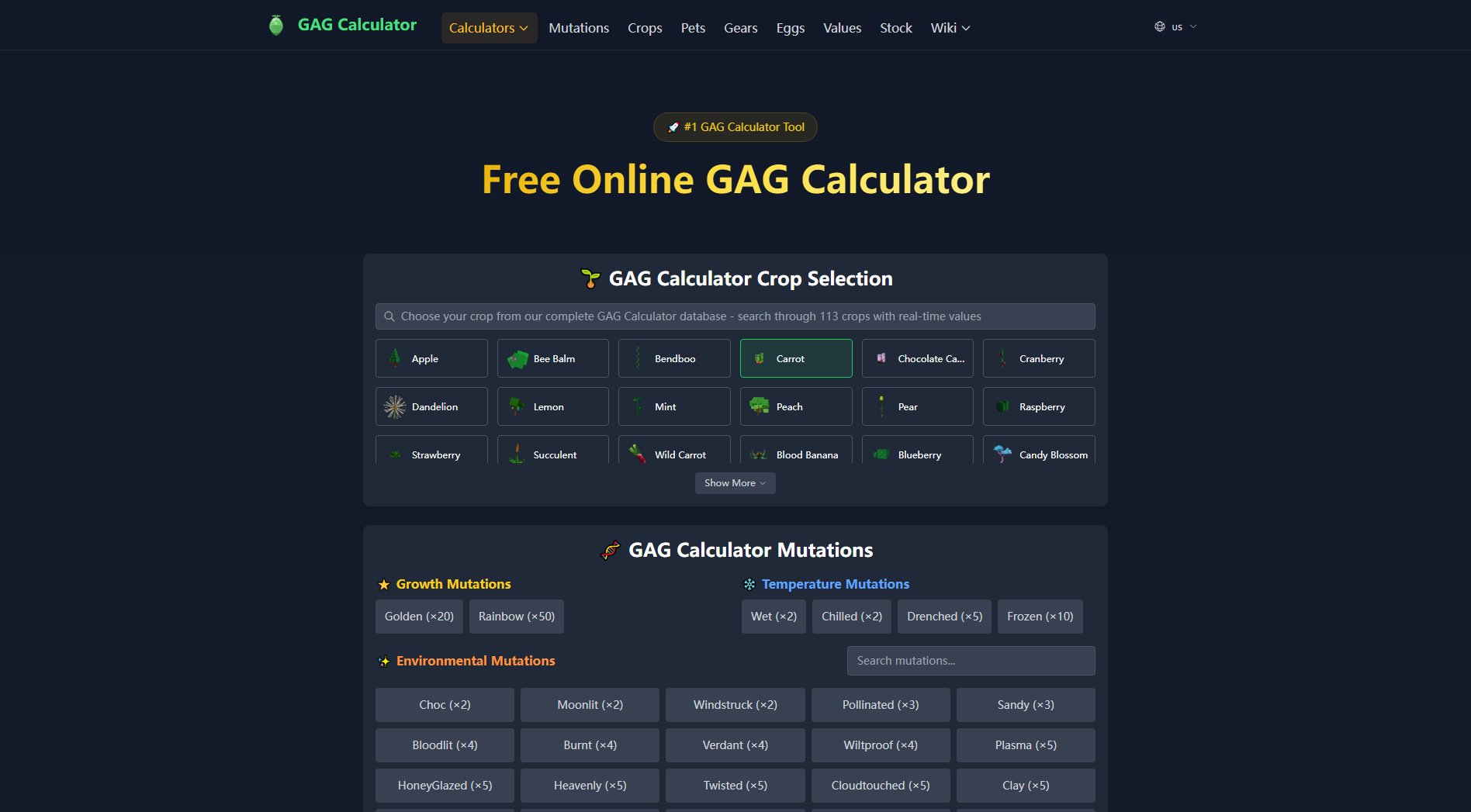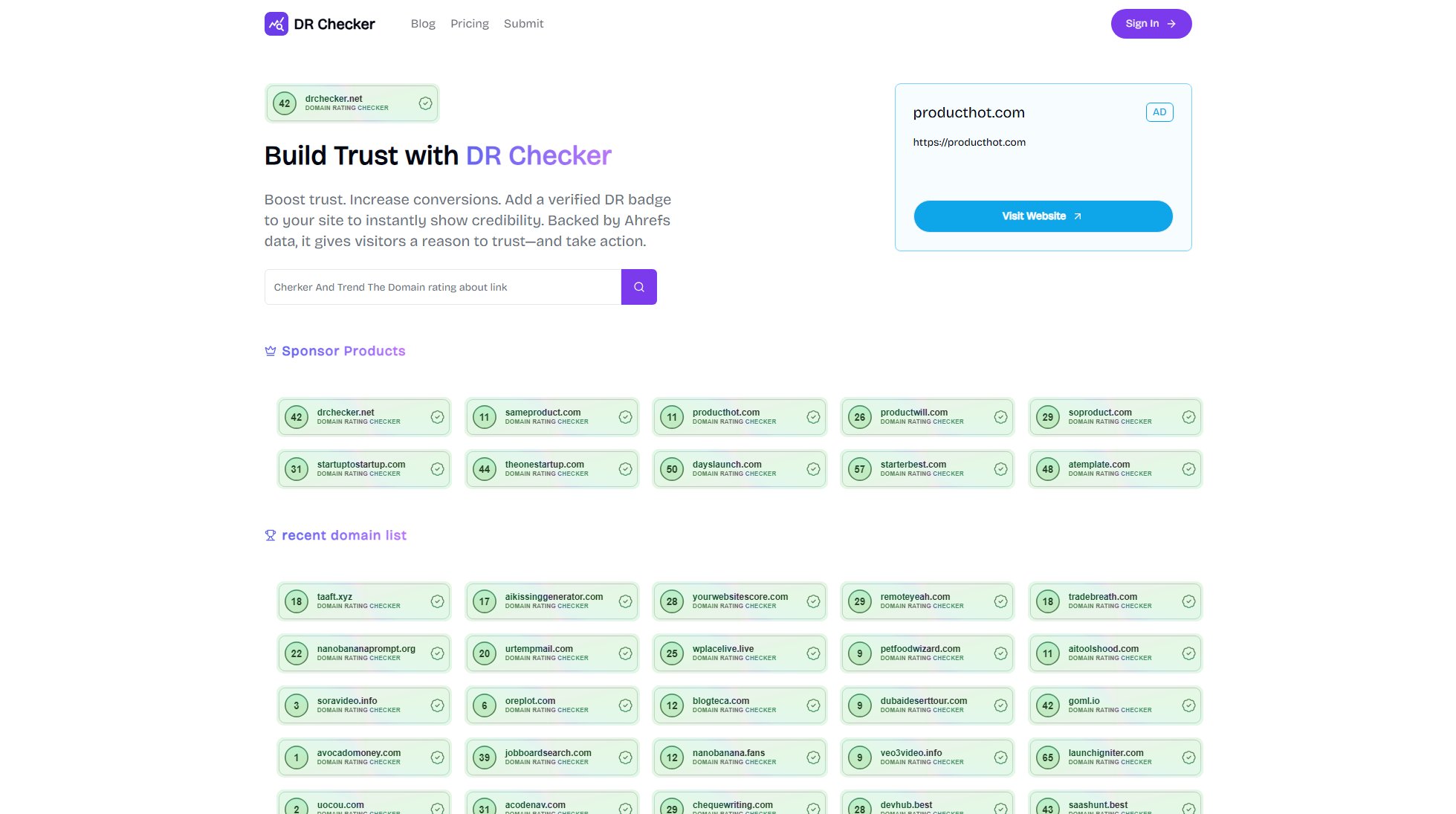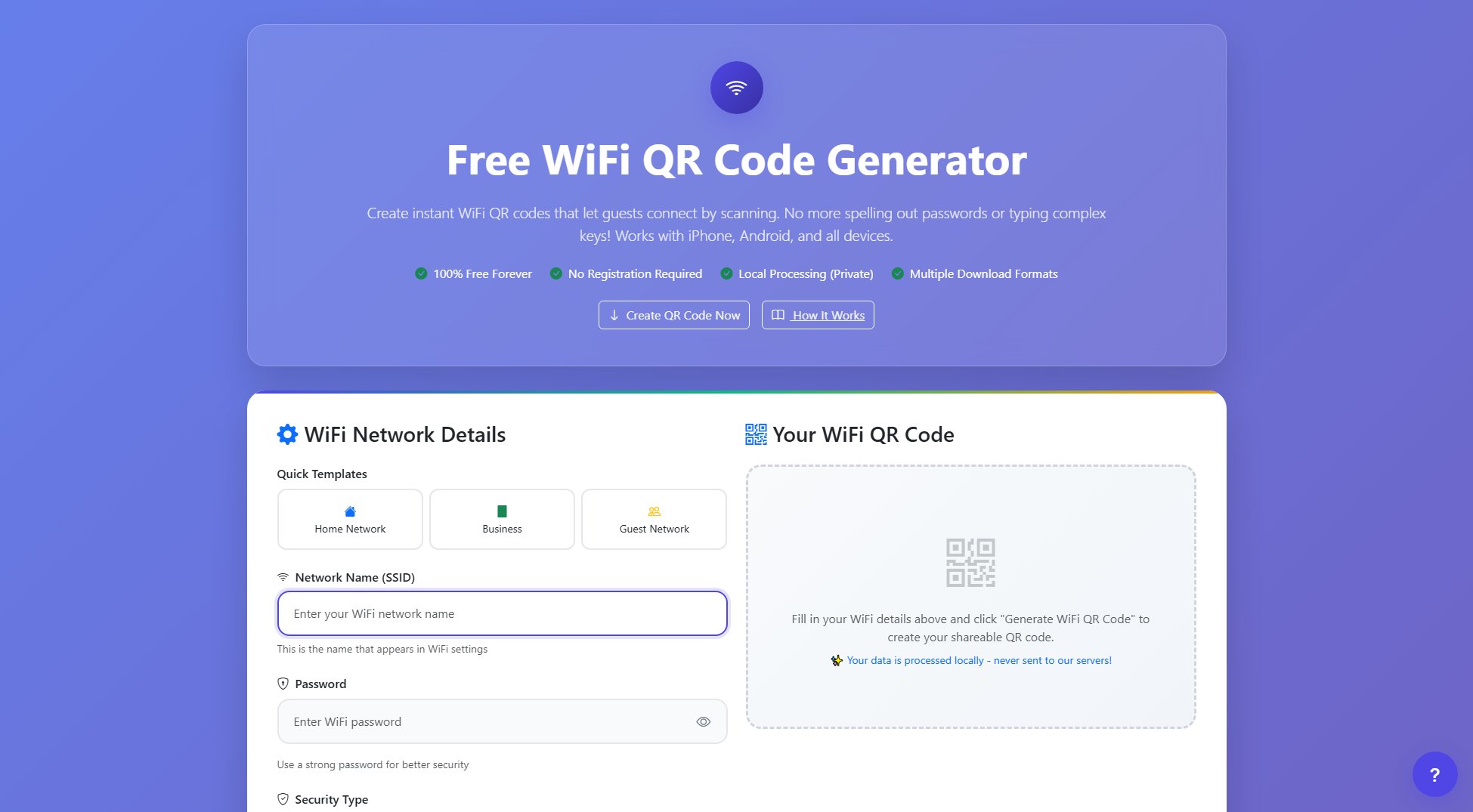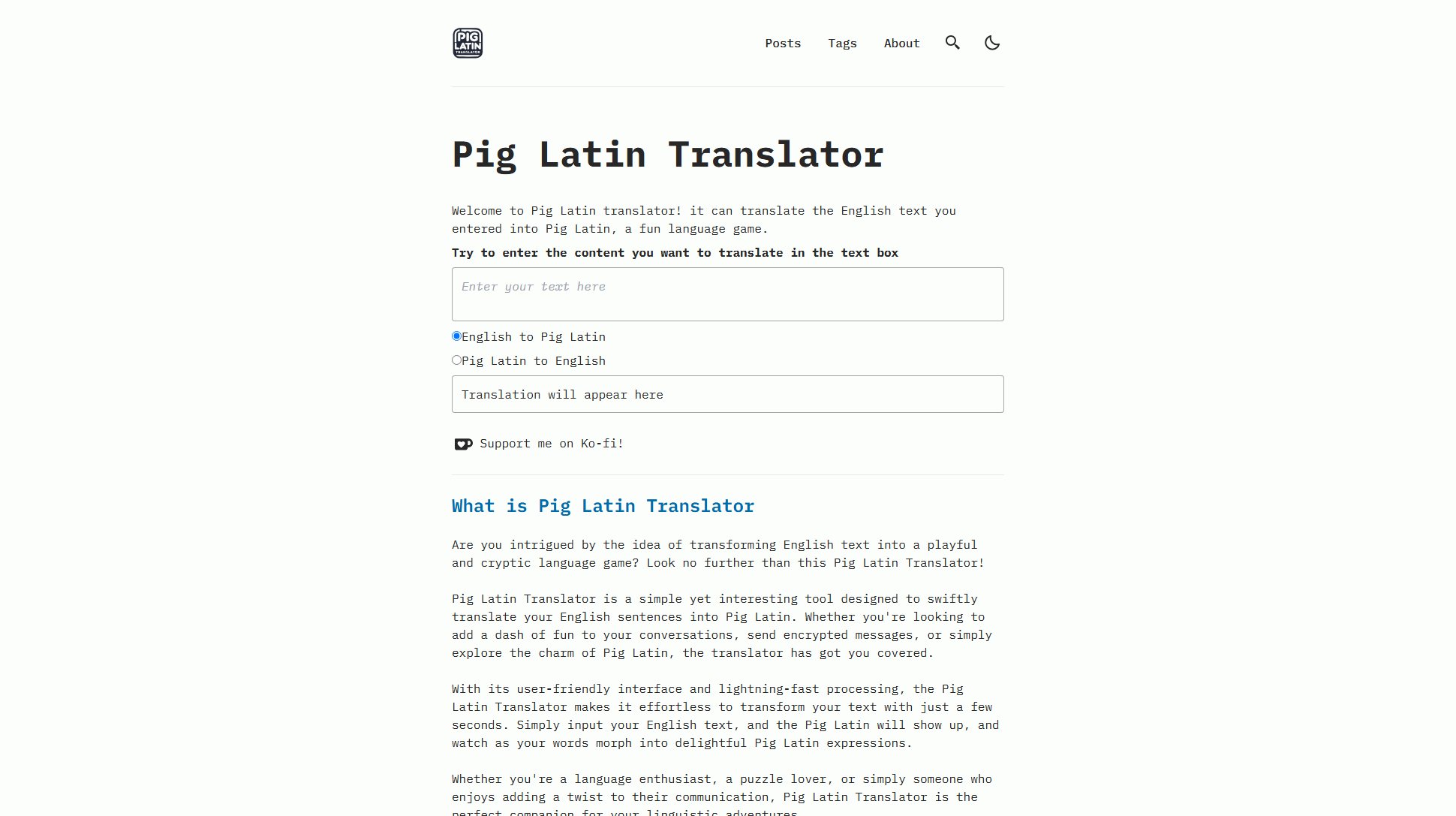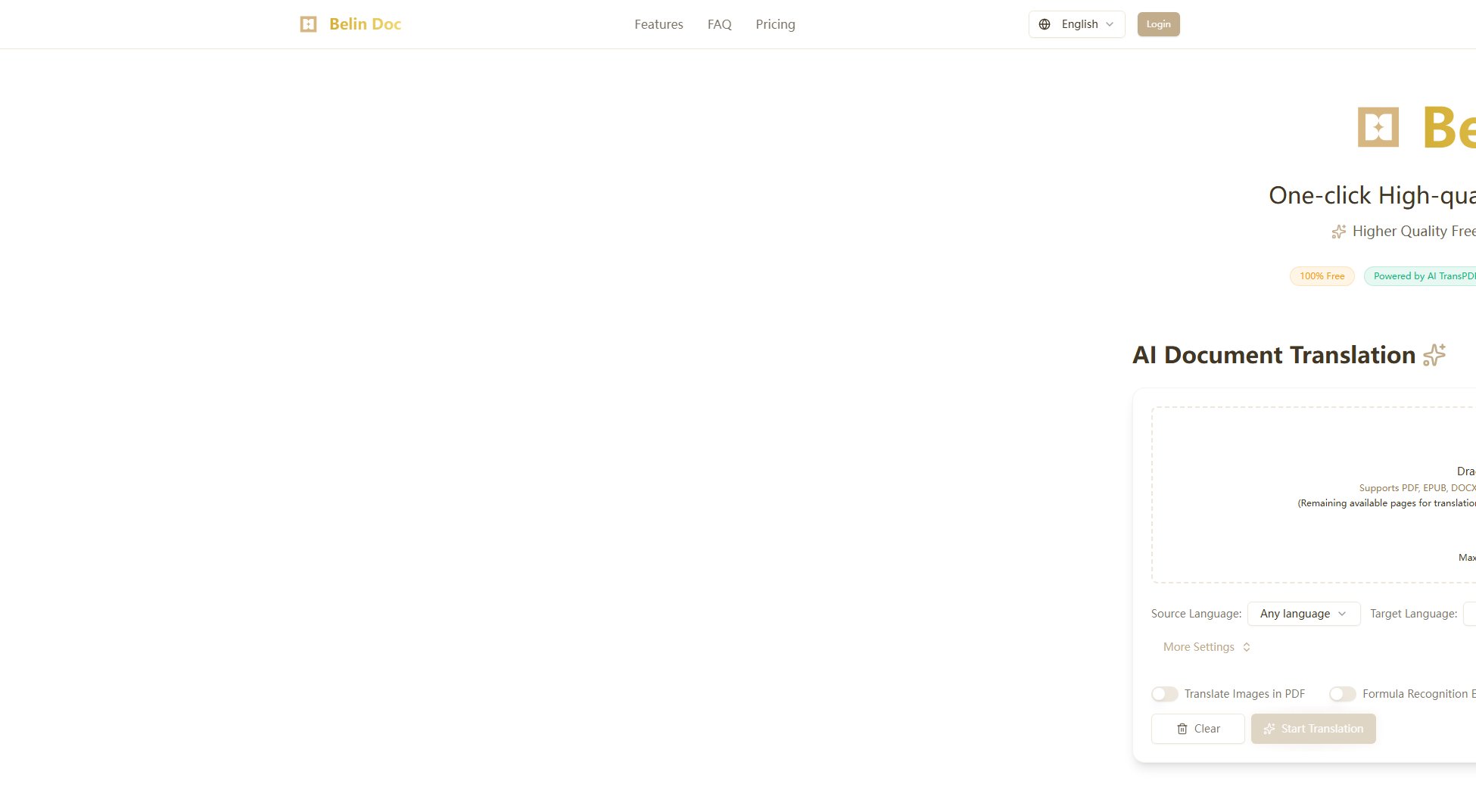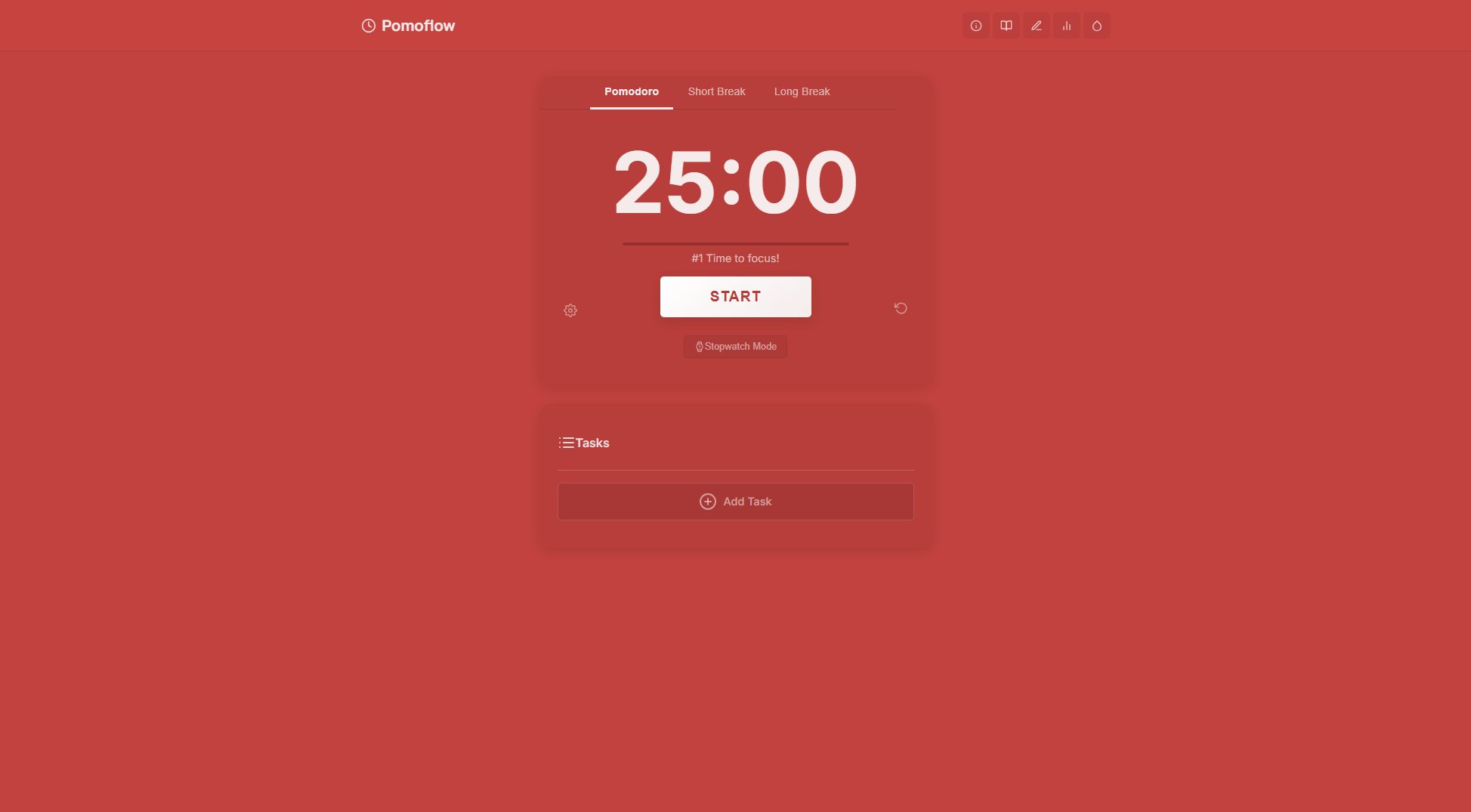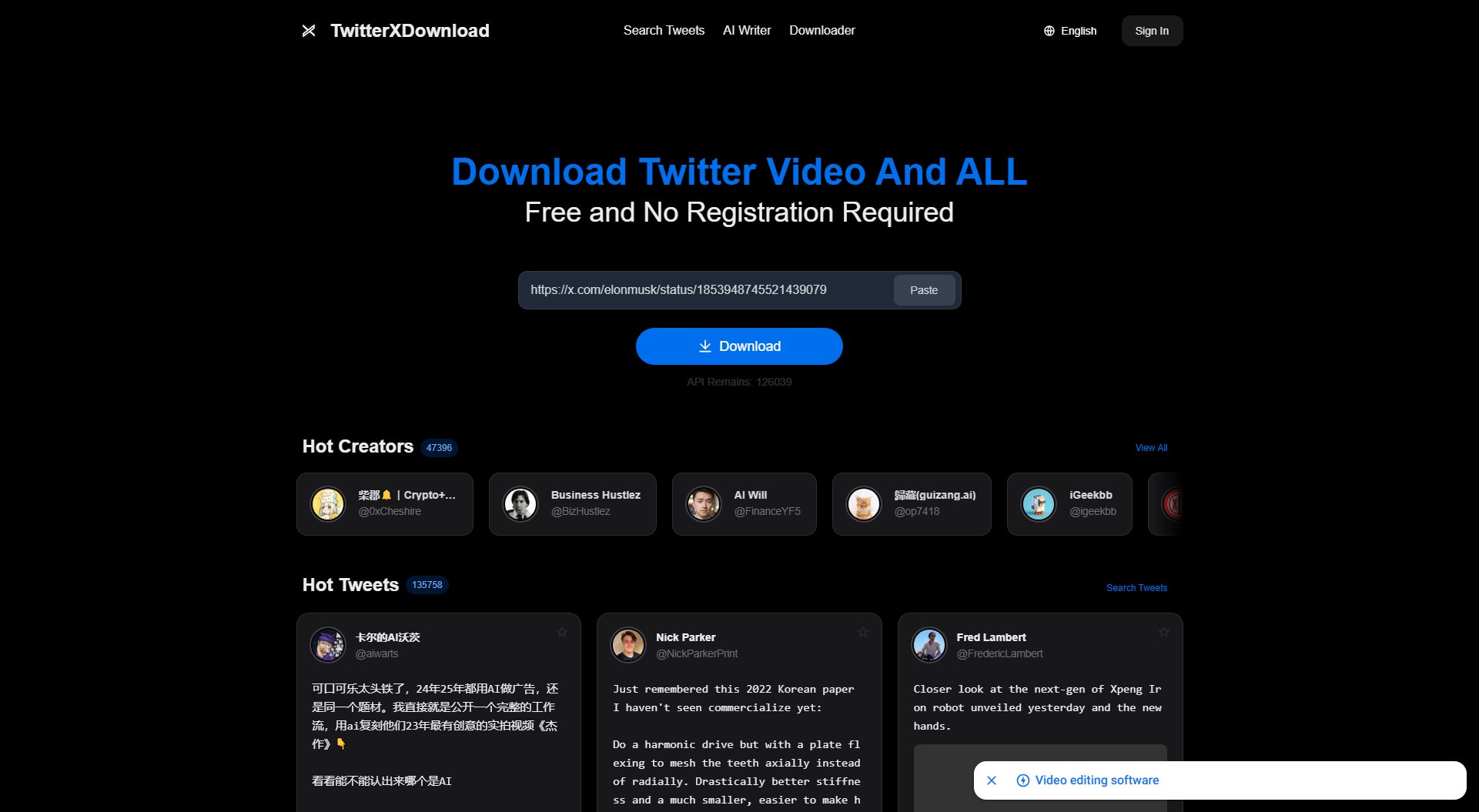Minecraft Circle Generator
Pixel-perfect circles for Minecraft builders
What is Minecraft Circle Generator? Complete Overview
The Minecraft Circle Generator is a specialized tool designed to help Minecraft builders create flawless circles, ovals, and ellipses with mathematical precision. It eliminates the guesswork and manual calculations that often result in imperfect shapes, making it ideal for constructing domes, decorative elements, and complex structures. The tool is perfect for both casual builders and professional architects in Minecraft, offering real-time previews, customizable dimensions, and multiple style options. With advanced algorithms, it ensures every pixel is placed accurately, saving time and enhancing the visual appeal of your builds.
Minecraft Circle Generator Interface & Screenshots
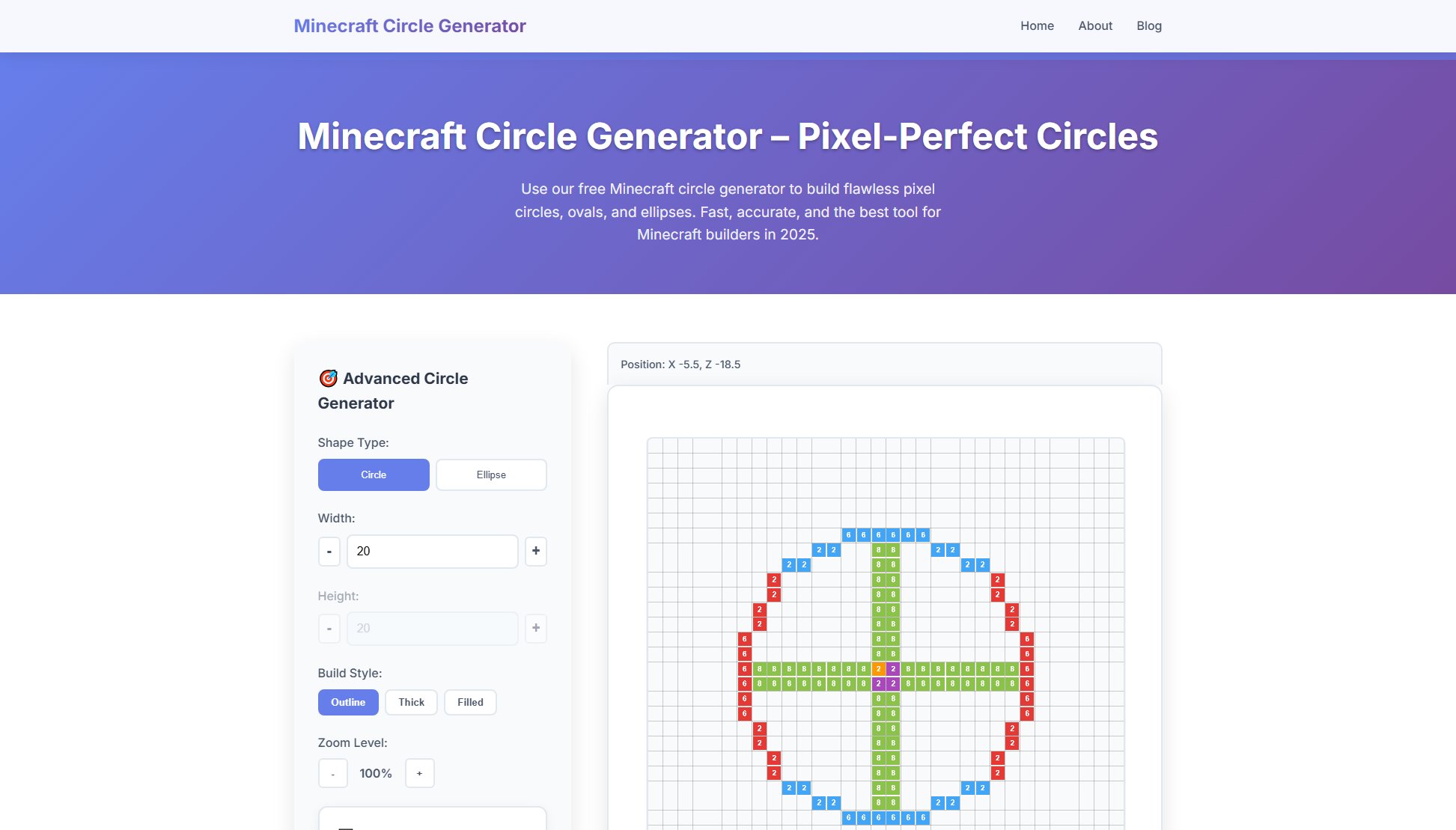
Minecraft Circle Generator Official screenshot of the tool interface
What Can Minecraft Circle Generator Do? Key Features
Precision Generation
Utilizes advanced mathematical algorithms to create perfect circle shapes, ensuring symmetry and accuracy in every pixel. This feature eliminates the need for manual calculations and trial-and-error building.
Multiple Styles
Choose from thin, thick, or filled circle styles to match your building needs. Thin is ideal for outlines, thick for double-block outlines, and filled for solid circles.
Customizable Size
Adjust the width and height to create circles, ovals, or ellipses. For perfect circles, simply check the 'Circle' option to automatically set equal dimensions.
Real-time Preview
See your circle as you adjust parameters, with a block-by-block preview that shows exactly how it will look in Minecraft. This feature helps you fine-tune your design before building.
Export Options
Download your generated circles as PNG images or SVG vector files. PNG is great for quick reference, while SVG maintains quality at any size for detailed planning.
Block Counter
Know exactly how many blocks you'll need for your build, helping you plan resources efficiently and avoid shortages during construction.
Best Minecraft Circle Generator Use Cases & Applications
Building a Dome
Use the Minecraft Circle Generator to create the base and layers of a dome structure. The tool ensures each layer is perfectly symmetrical, resulting in a visually appealing and structurally sound dome.
Decorative Elements
Create intricate decorative elements like round windows, arches, or garden paths with precise circles and ovals. The tool helps maintain consistency and aesthetic appeal across your builds.
Complex Structures
Design complex structures such as towers, arenas, or circular bridges with ease. The generator provides the accuracy needed for large-scale projects, saving time and effort.
How to Use Minecraft Circle Generator: Step-by-Step Guide
Set Dimensions: Enter the desired width and height for your circle or oval. For perfect circles, check the 'Circle' option to automatically set equal dimensions.
Choose Style: Select from thin, thick, or filled styles depending on your building needs. Thin is perfect for outlines, while filled creates solid circles.
Auto-Generate & Preview: Your circle automatically generates as you adjust the settings. The preview shows exactly how it will look in Minecraft with block-by-block accuracy.
Download & Build: Download the image as PNG or SVG for reference, then follow the pattern to build your circle in Minecraft.
Minecraft Circle Generator Pros and Cons: Honest Review
Pros
Considerations
Is Minecraft Circle Generator Worth It? FAQ & Reviews
No, using a circle generator is not considered cheating. It's a planning tool that helps you create more accurate and visually appealing structures. Many professional Minecraft builders use similar tools for complex projects.
Thin creates a single-block outline, thick creates a double-block outline, and filled creates a solid circle with all interior blocks placed. Choose based on your building needs and aesthetic preferences.
Yes! Simply uncheck the 'Circle' option and set different values for width and height. This will create an oval or ellipse shape instead of a perfect circle.
You can download your generated circles as PNG images or SVG vector files. PNG is great for quick reference, while SVG maintains quality at any size and is perfect for detailed planning.