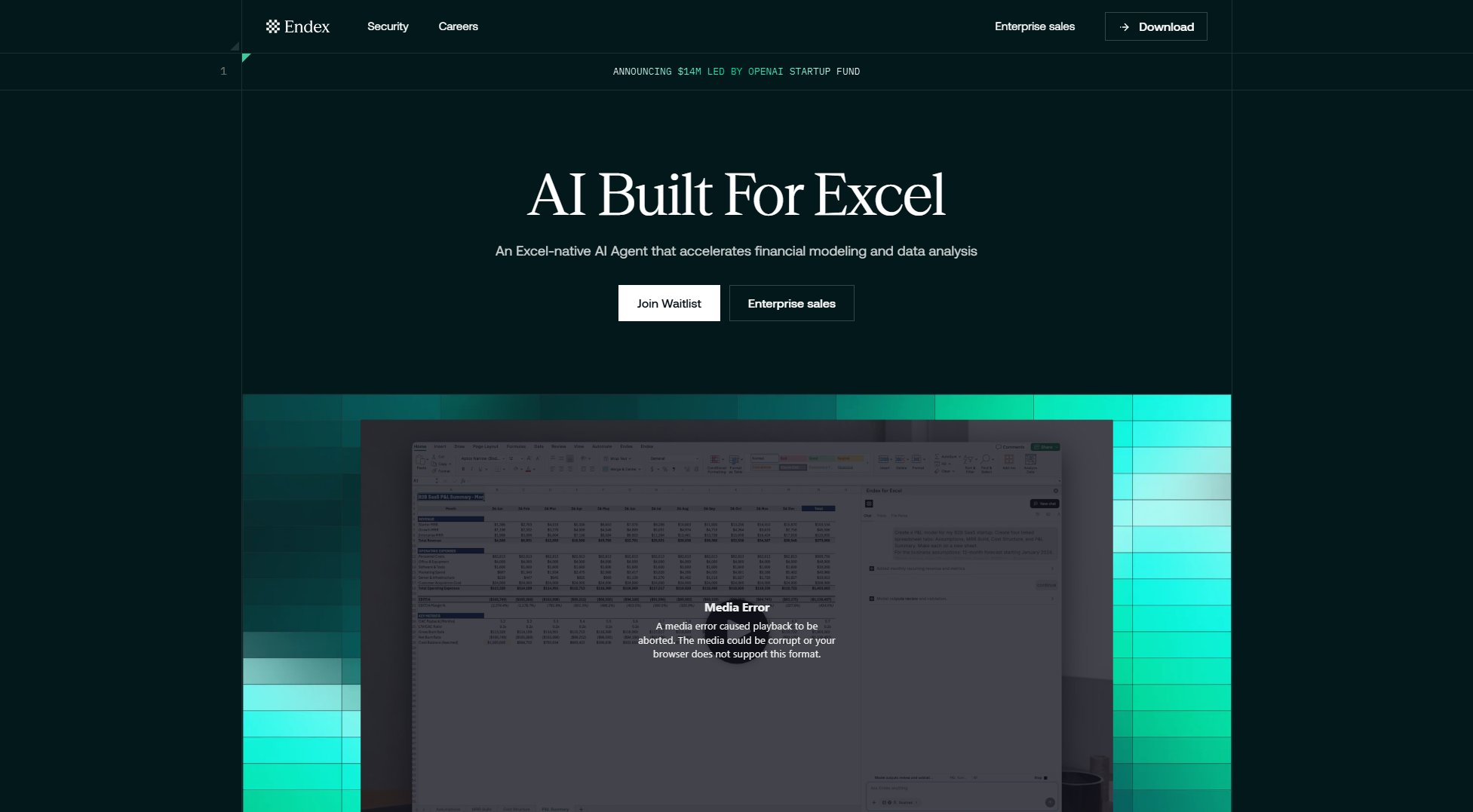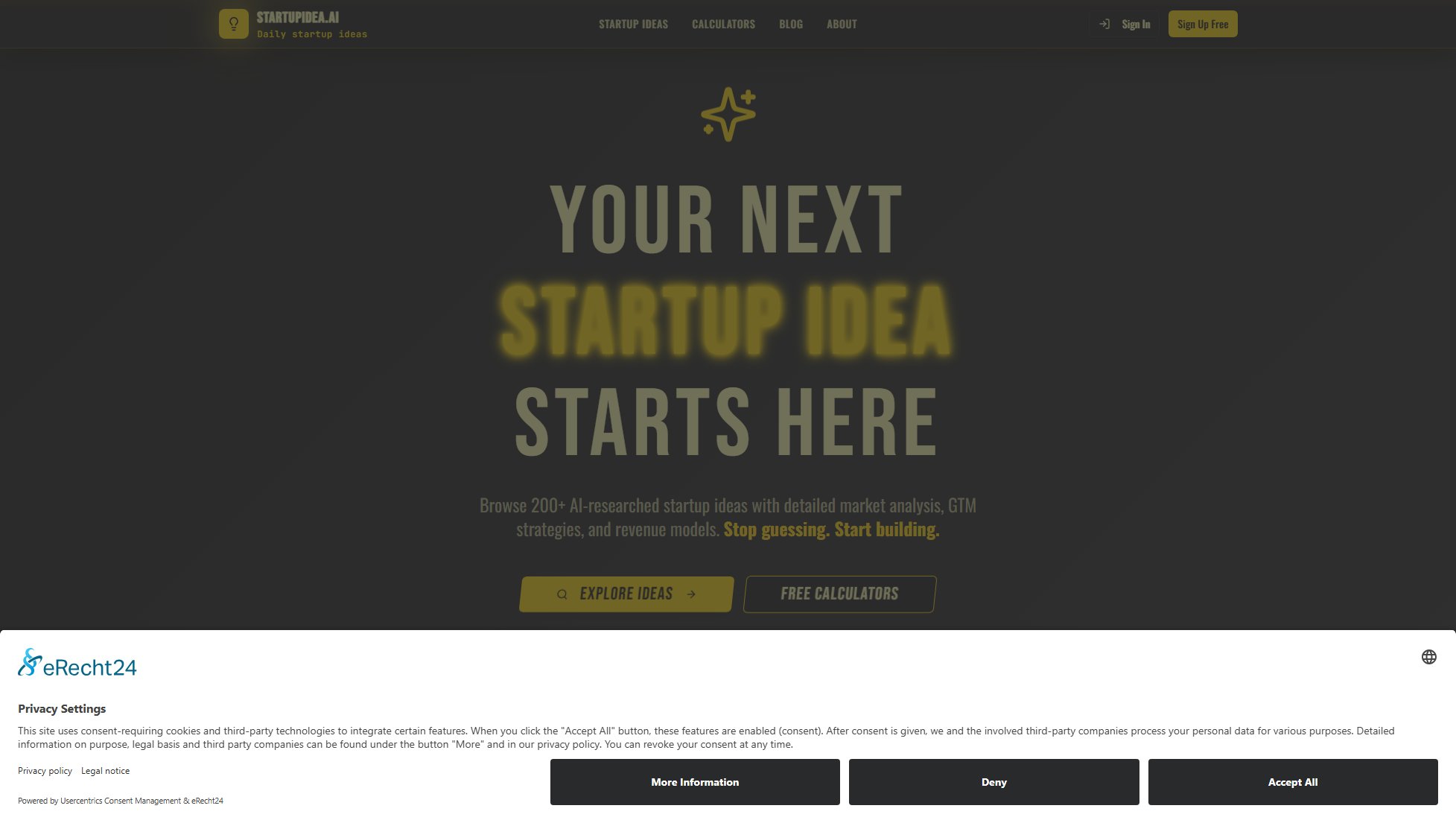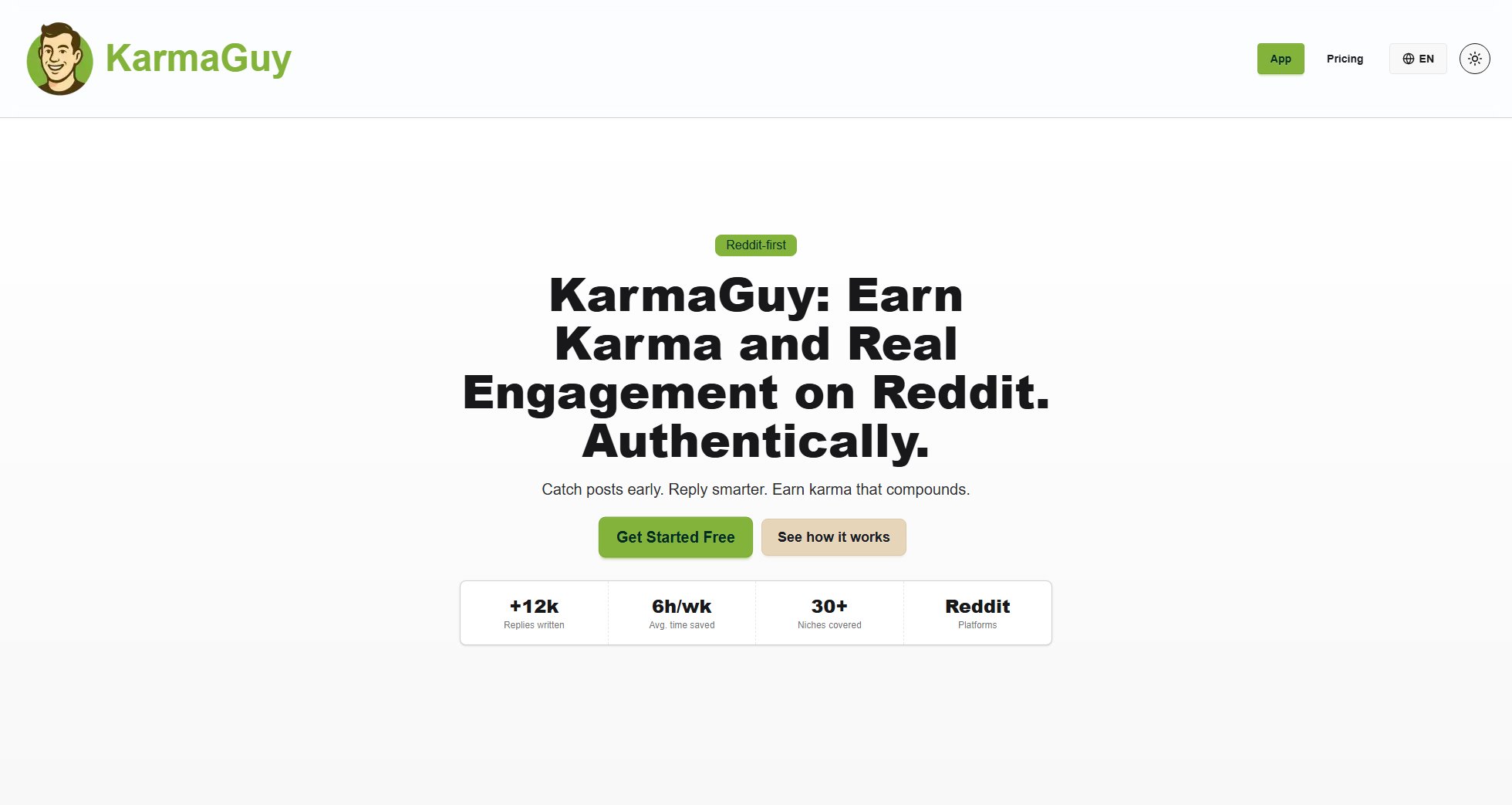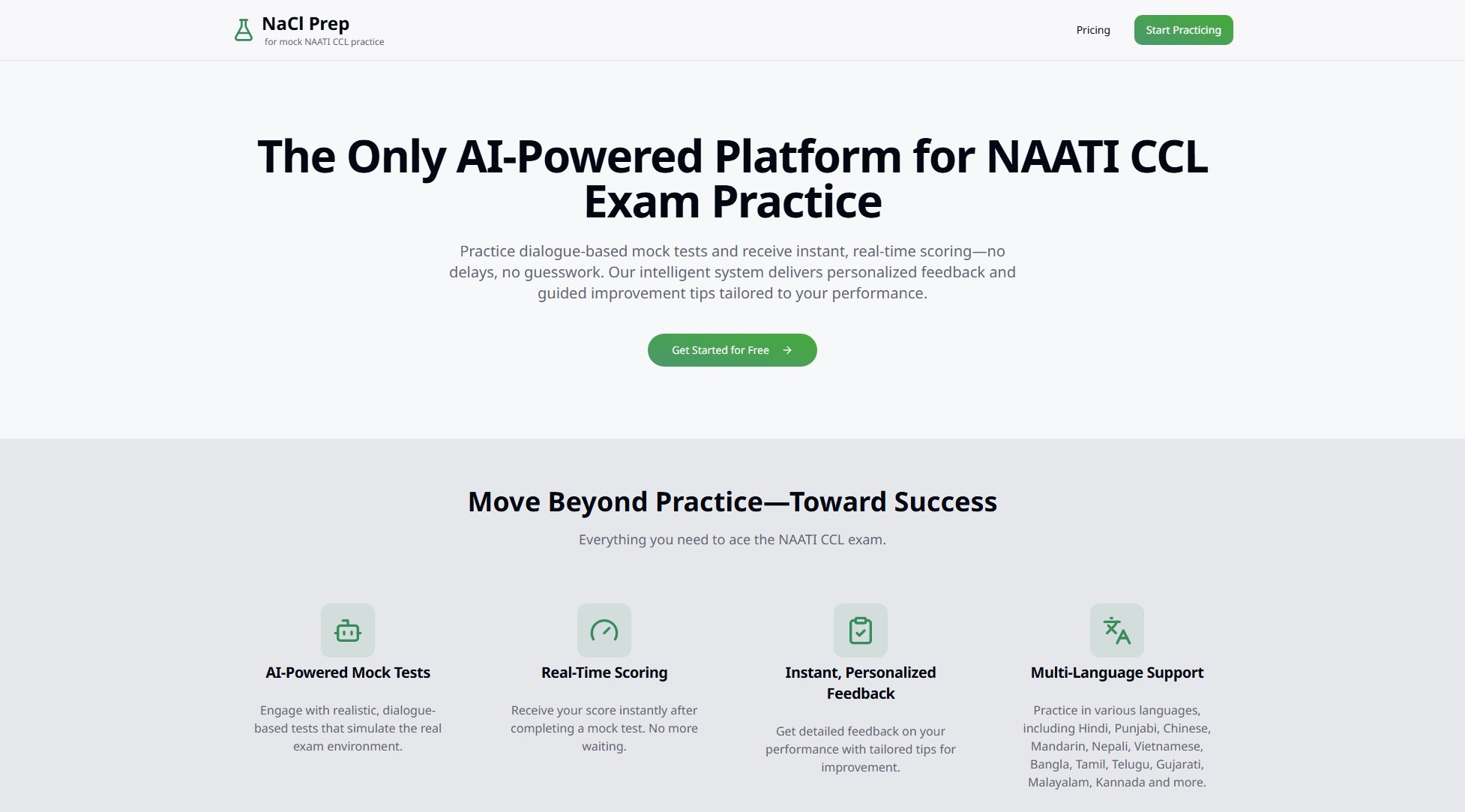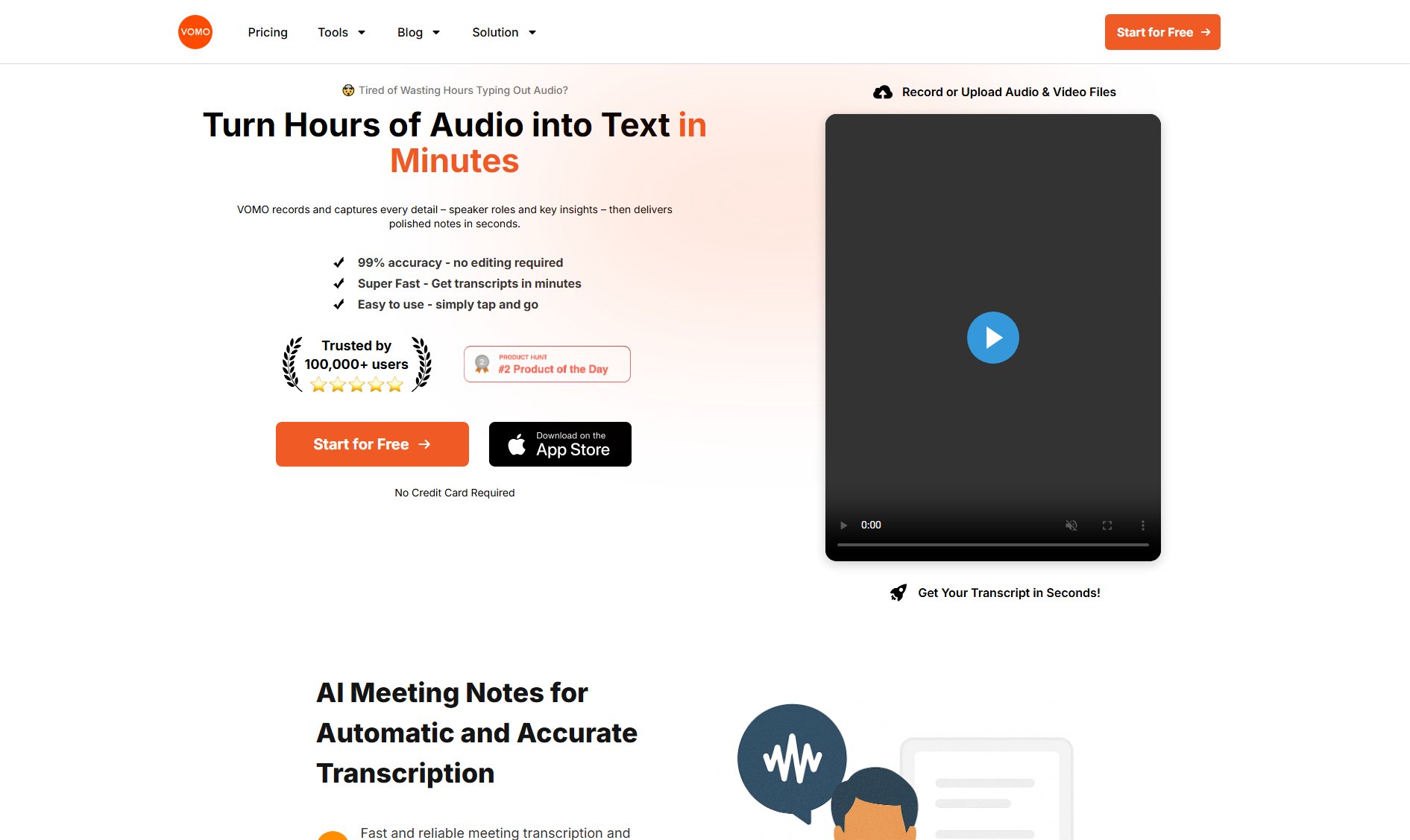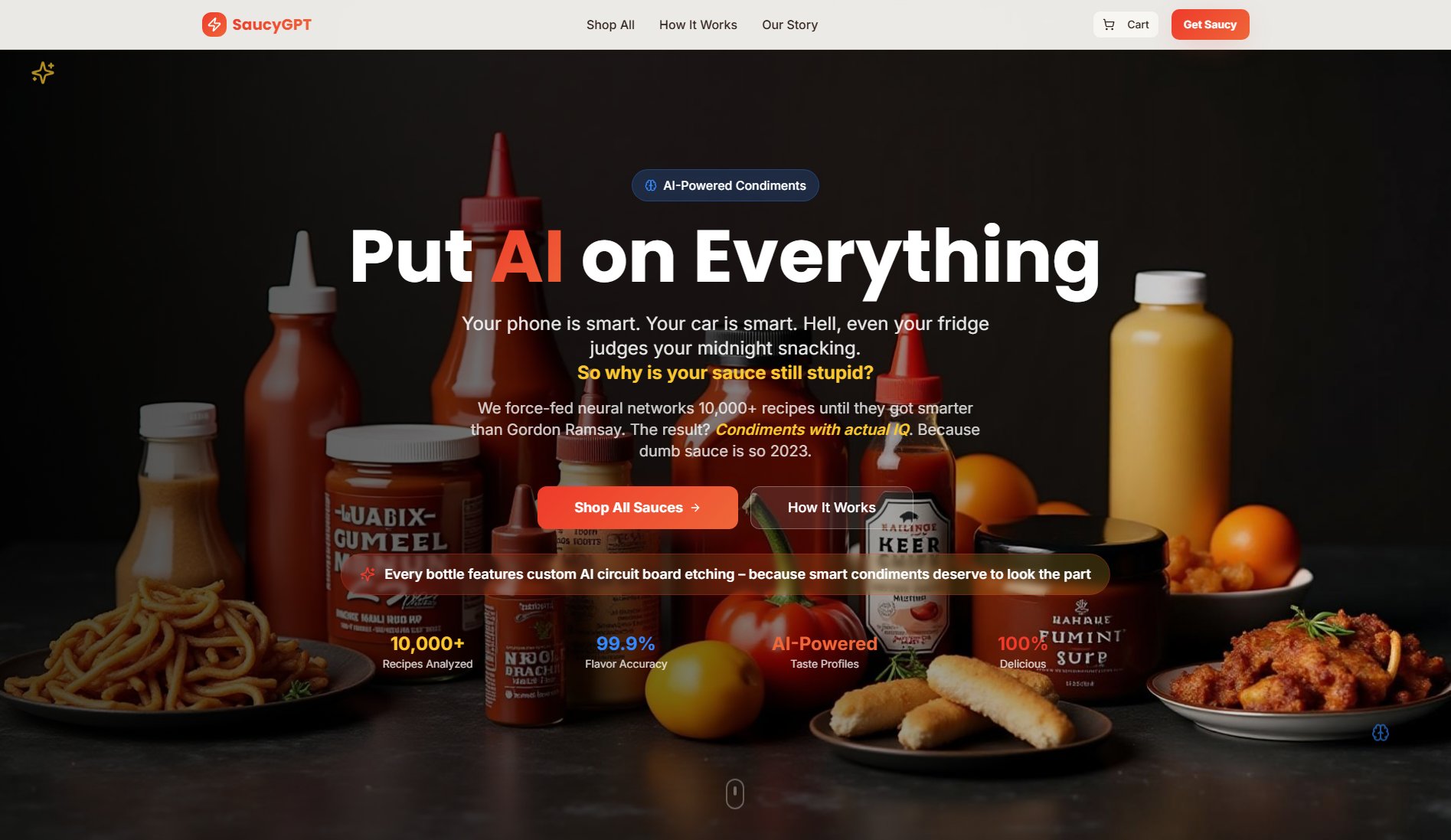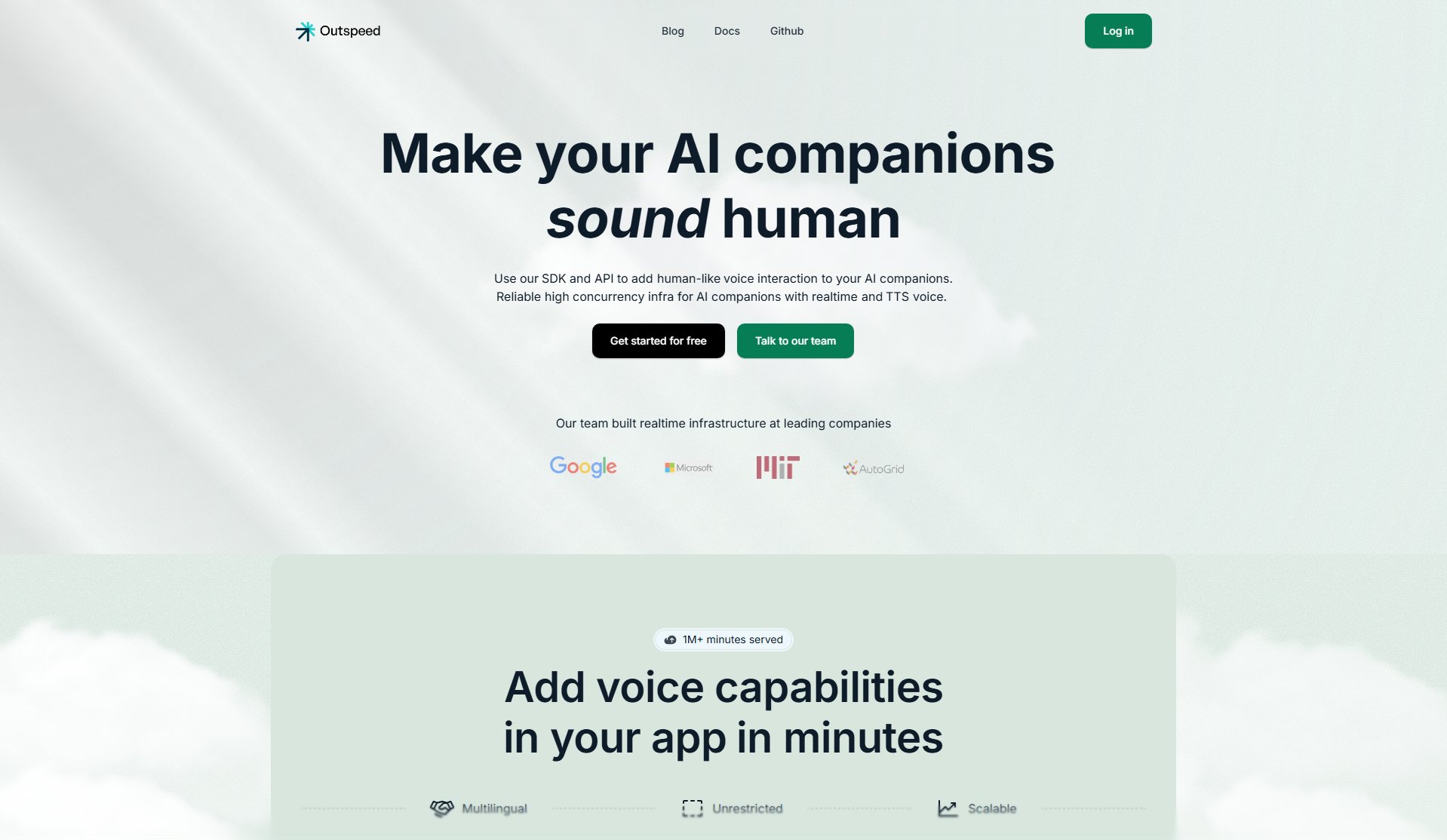Transcript Generator
Extract YouTube transcripts instantly with AI
What is Transcript Generator? Complete Overview
Transcript Generator is a powerful tool designed to extract accurate subtitles from any YouTube video instantly. By simply pasting the video URL, users can obtain transcripts without needing to watch the entire video. This tool is particularly useful for content creators, researchers, students, and professionals who need quick access to video content for summaries, translations, or further analysis. It supports multiple languages and offers additional features like AI-powered summarization and translation of captions. The tool is accessible via a web interface and also offers a Chrome extension for seamless integration.
Transcript Generator Interface & Screenshots
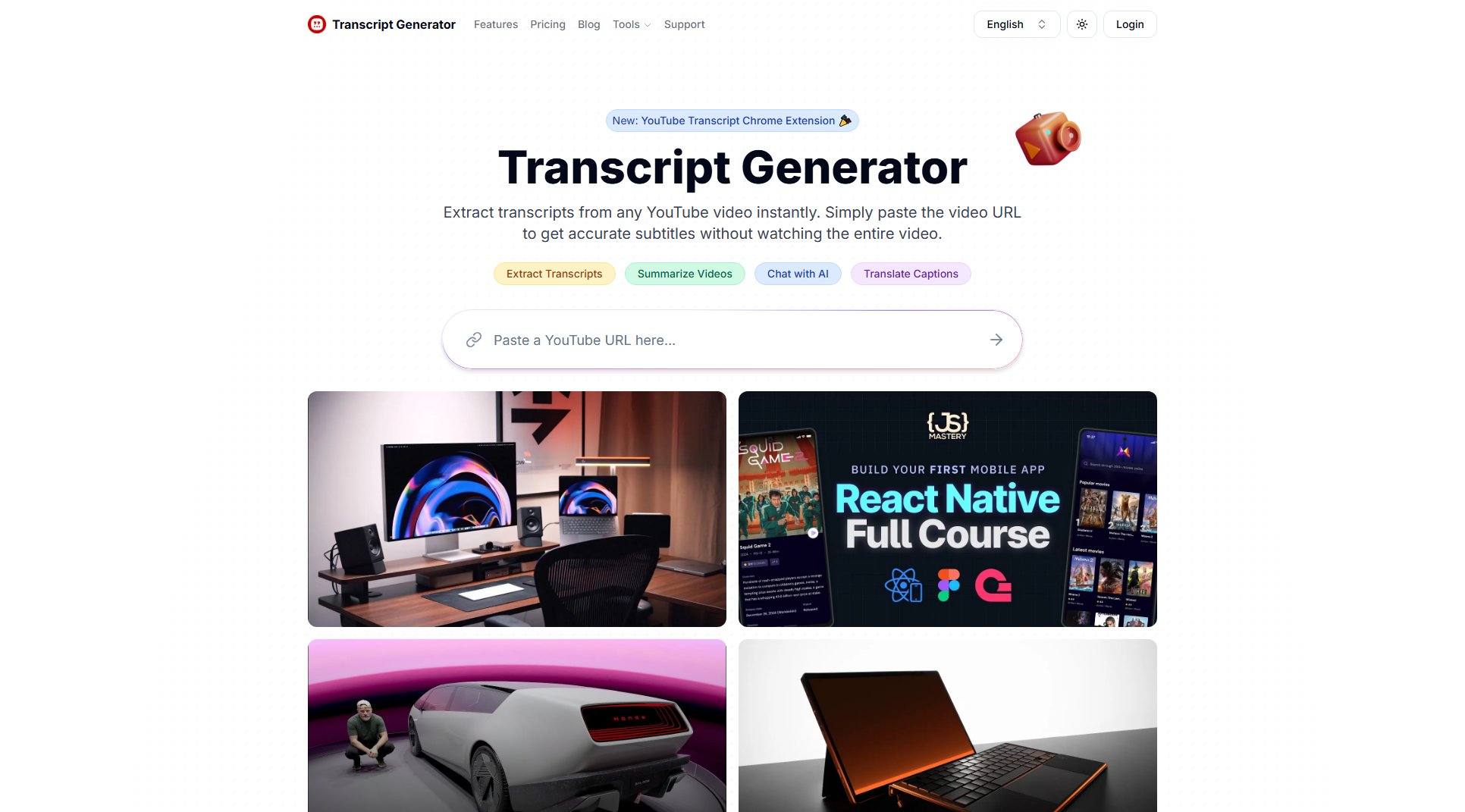
Transcript Generator Official screenshot of the tool interface
What Can Transcript Generator Do? Key Features
Instant Transcript Extraction
Quickly generate transcripts from any YouTube video by simply pasting the URL. The tool processes the video and delivers accurate subtitles in seconds, saving users time and effort.
Video Summarization
Leverage AI to generate concise summaries of video content, making it easier to grasp key points without watching the entire video. Ideal for research and content review.
AI Chat Integration
Interact with the transcript using AI to ask questions or get clarifications on specific parts of the video content, enhancing comprehension and engagement.
Caption Translation
Translate video captions into multiple languages, breaking down language barriers and making content accessible to a global audience.
Chrome Extension
Use the Transcript Generator directly from your browser with the Chrome extension, offering a seamless experience without switching tabs or applications.
Best Transcript Generator Use Cases & Applications
Academic Research
Students and researchers can extract transcripts from educational videos to quickly gather information for papers or projects without watching lengthy content.
Content Creation
Content creators can use transcripts to repurpose video content into blog posts, social media captions, or scripts for new videos.
Language Learning
Language learners can translate video captions to understand content in their native language or practice listening and reading in a foreign language.
How to Use Transcript Generator: Step-by-Step Guide
Copy the URL of the YouTube video you want to extract the transcript from.
Paste the URL into the designated field on the Transcript Generator website or Chrome extension.
Click the 'Extract Transcript' button to initiate the process.
Wait a few seconds for the tool to process the video and generate the transcript.
View, download, or further process the transcript using additional features like summarization or translation.
Transcript Generator Pros and Cons: Honest Review
Pros
Considerations
Is Transcript Generator Worth It? FAQ & Reviews
Yes, the tool offers a free plan with basic features. A Pro plan is available for advanced functionalities.
Absolutely! The Transcript Generator can be used directly on the website without any installation.
Yes, the tool supports multiple languages for both transcript extraction and translation.
The tool provides highly accurate transcripts, leveraging advanced AI to ensure precision.
Yes, transcripts can be downloaded in various formats for offline use.