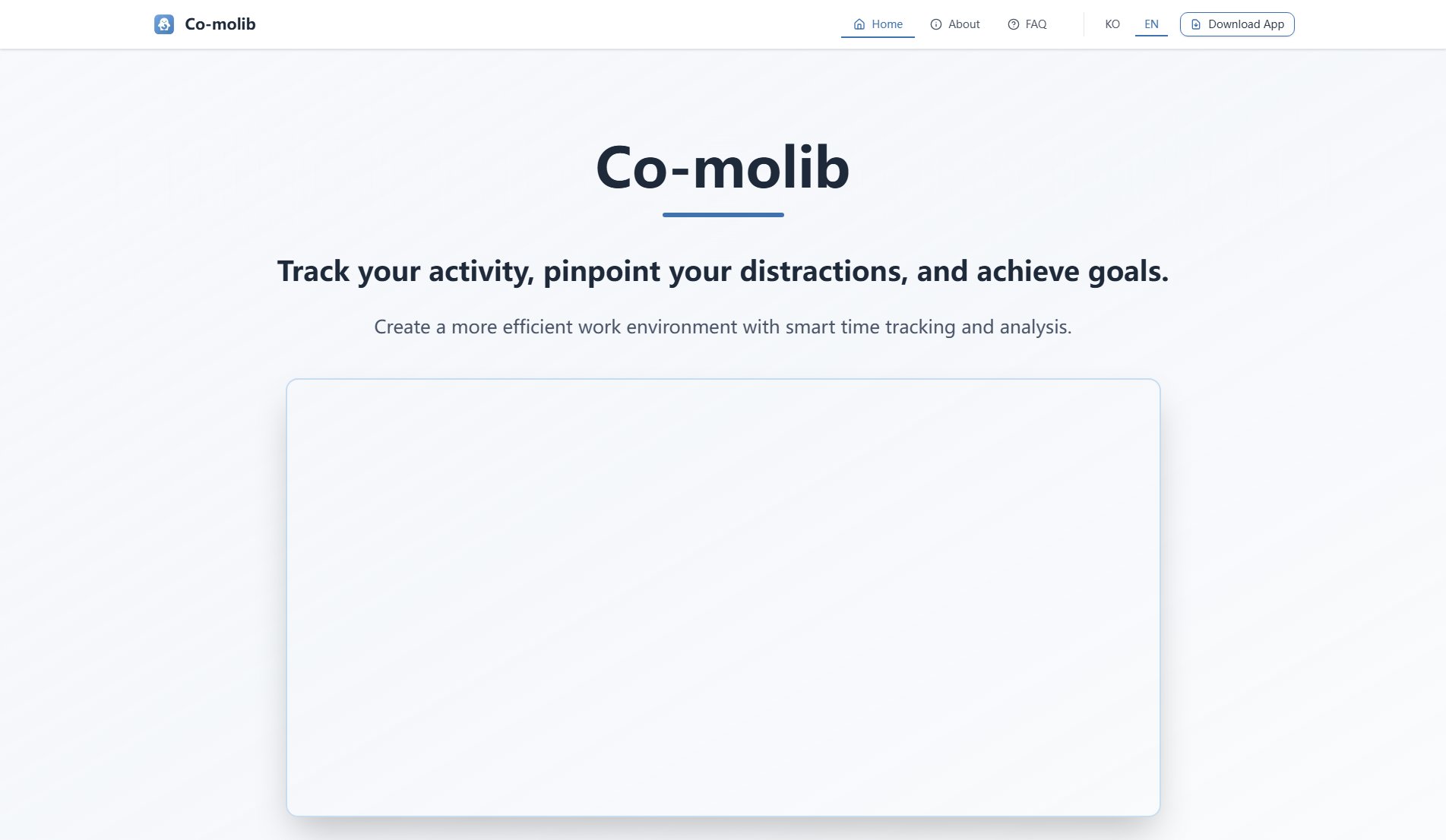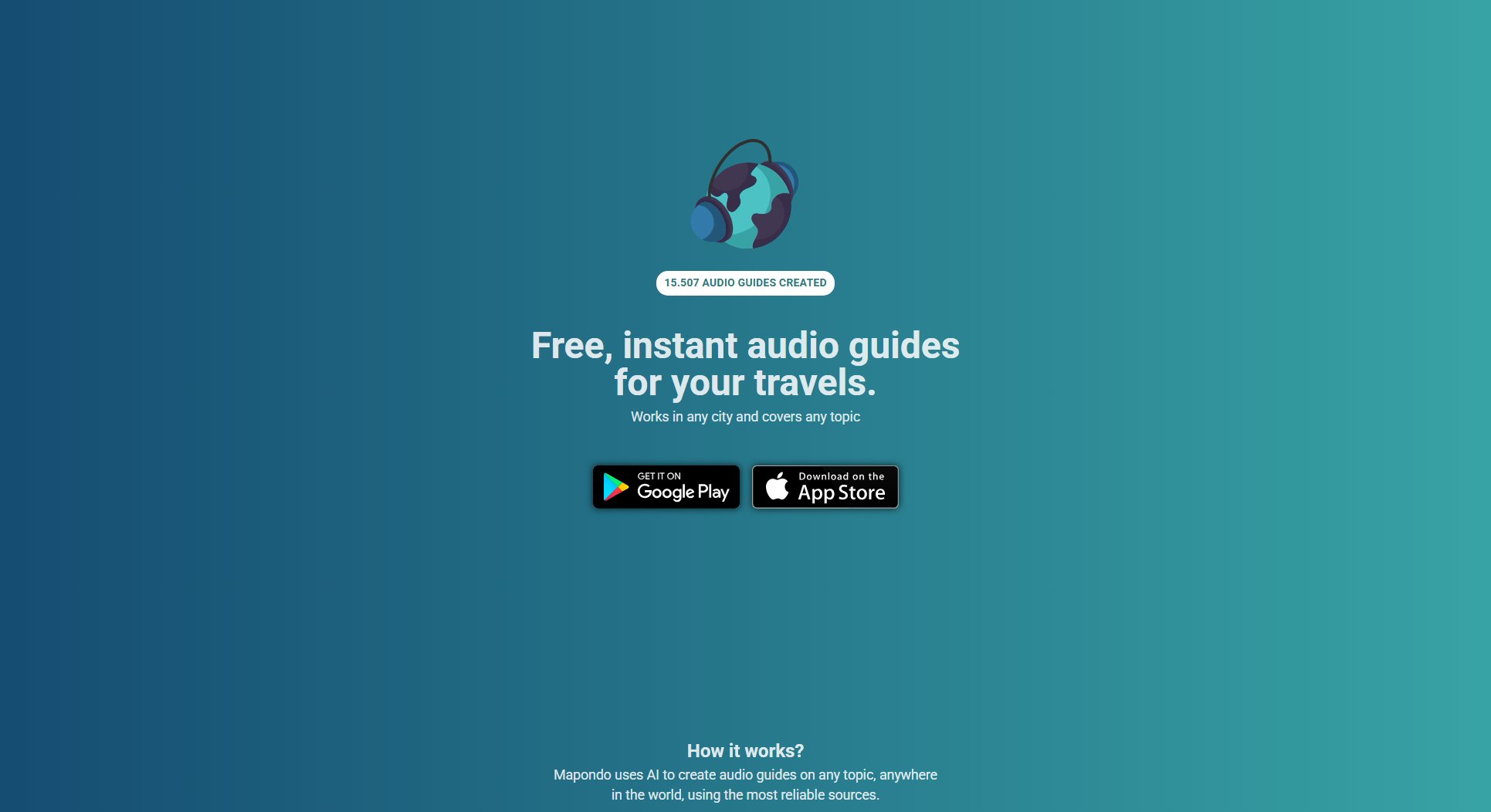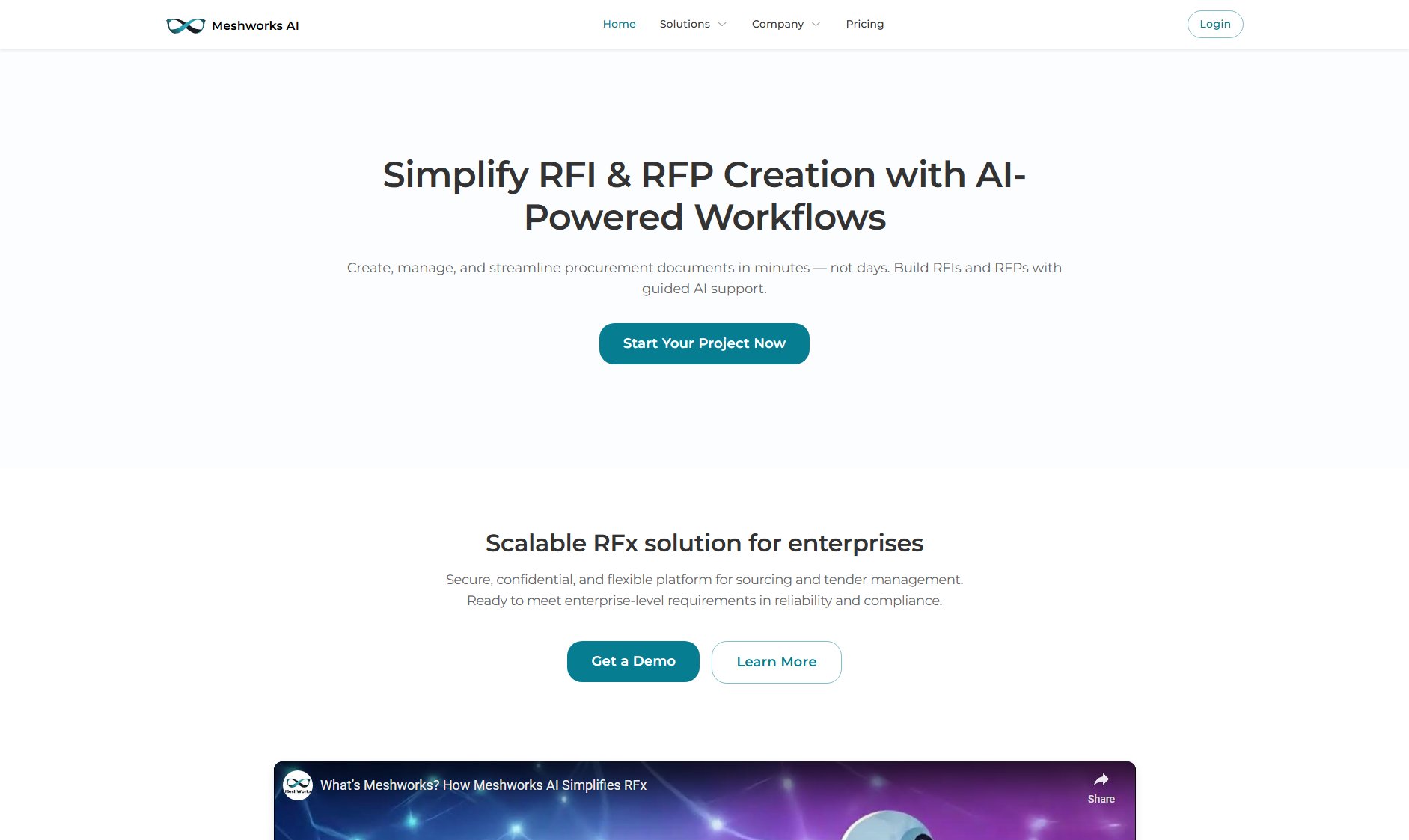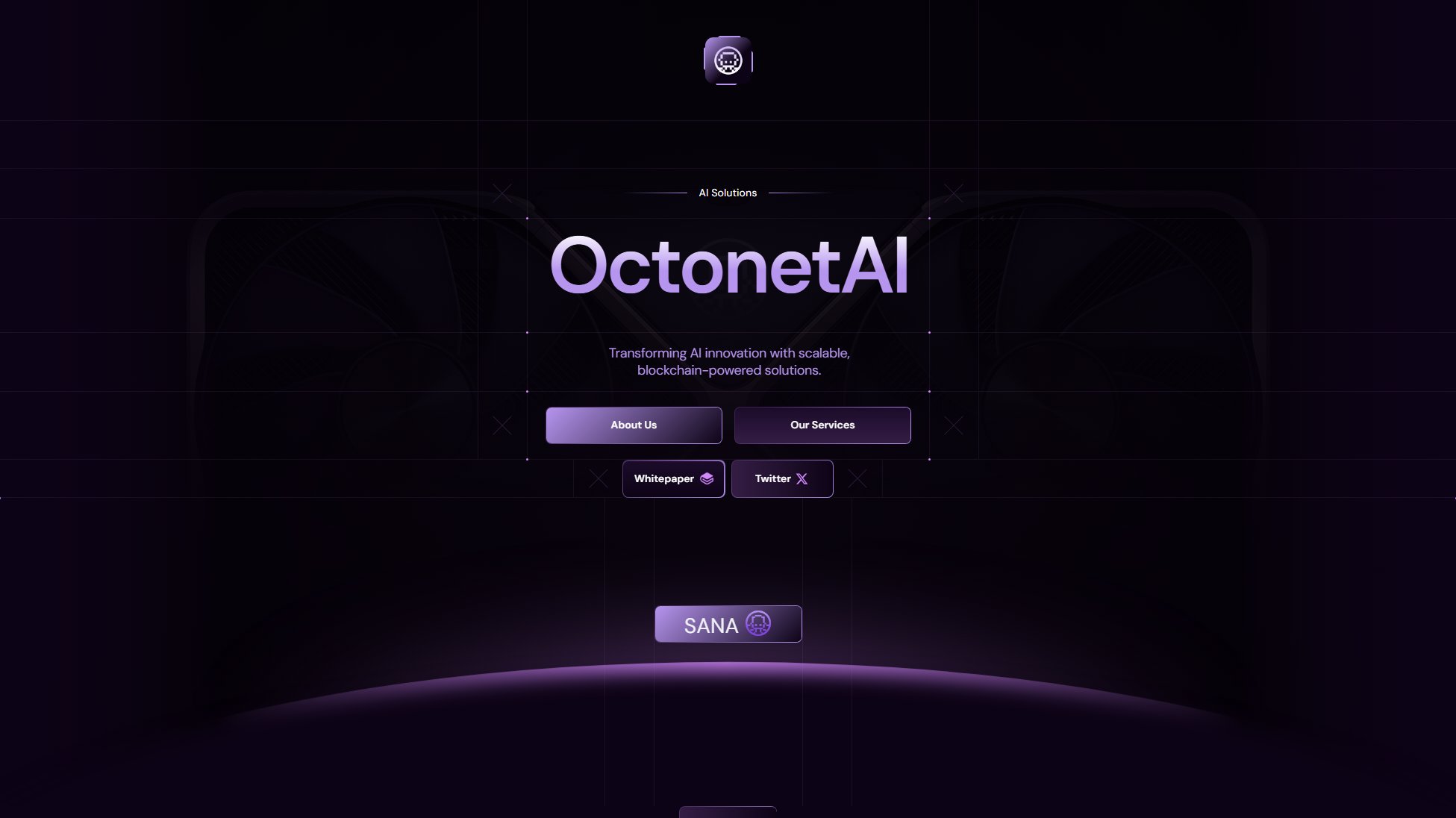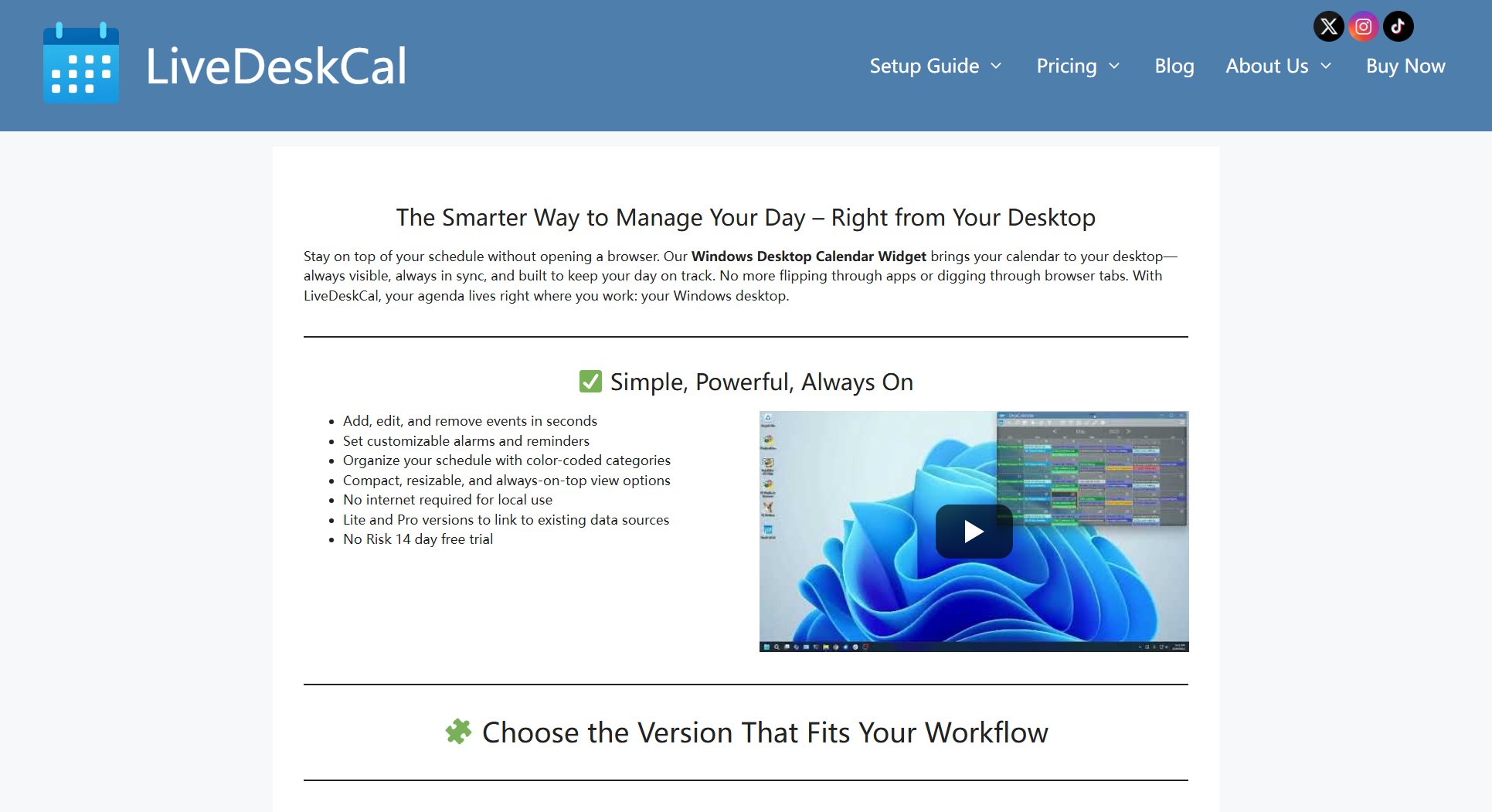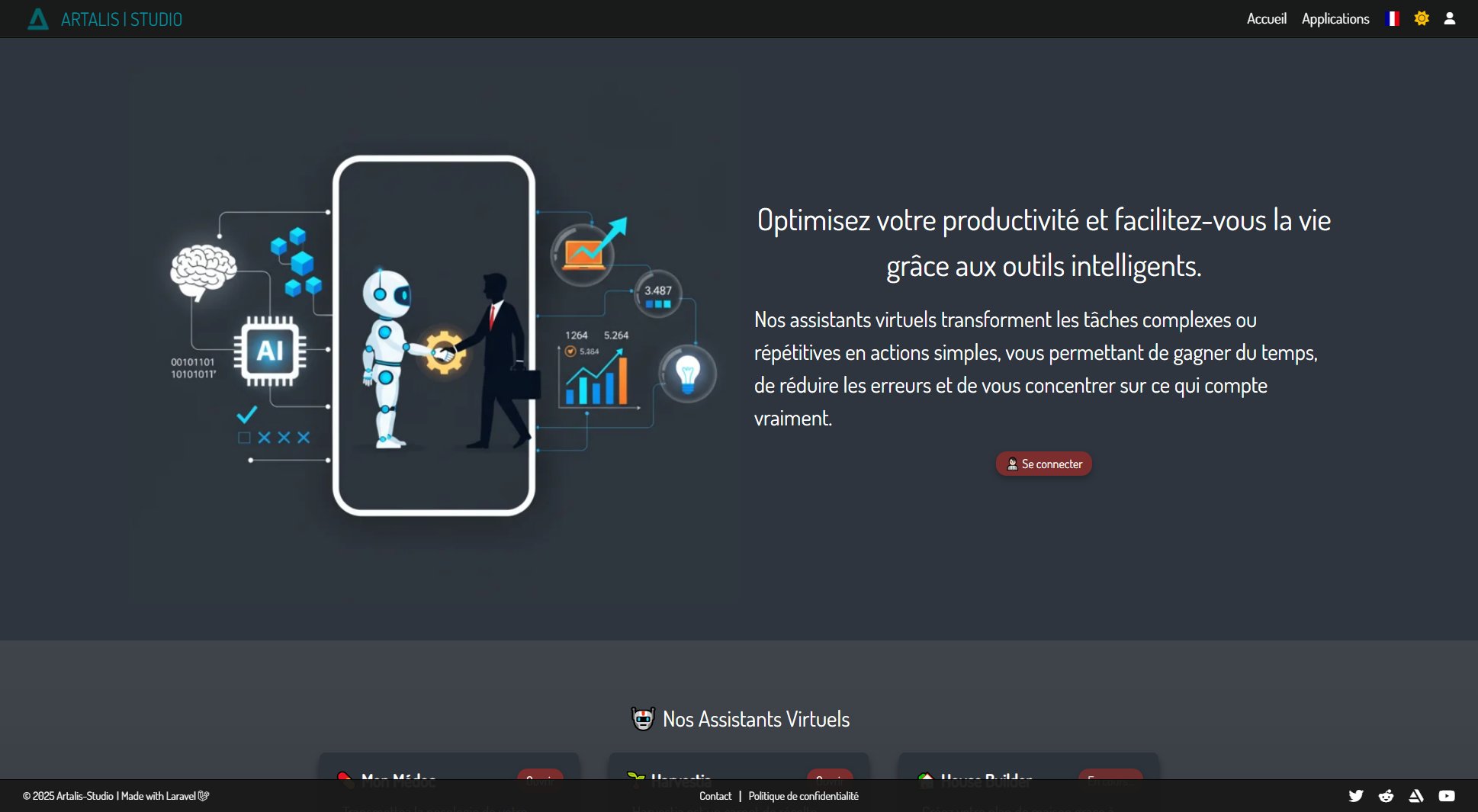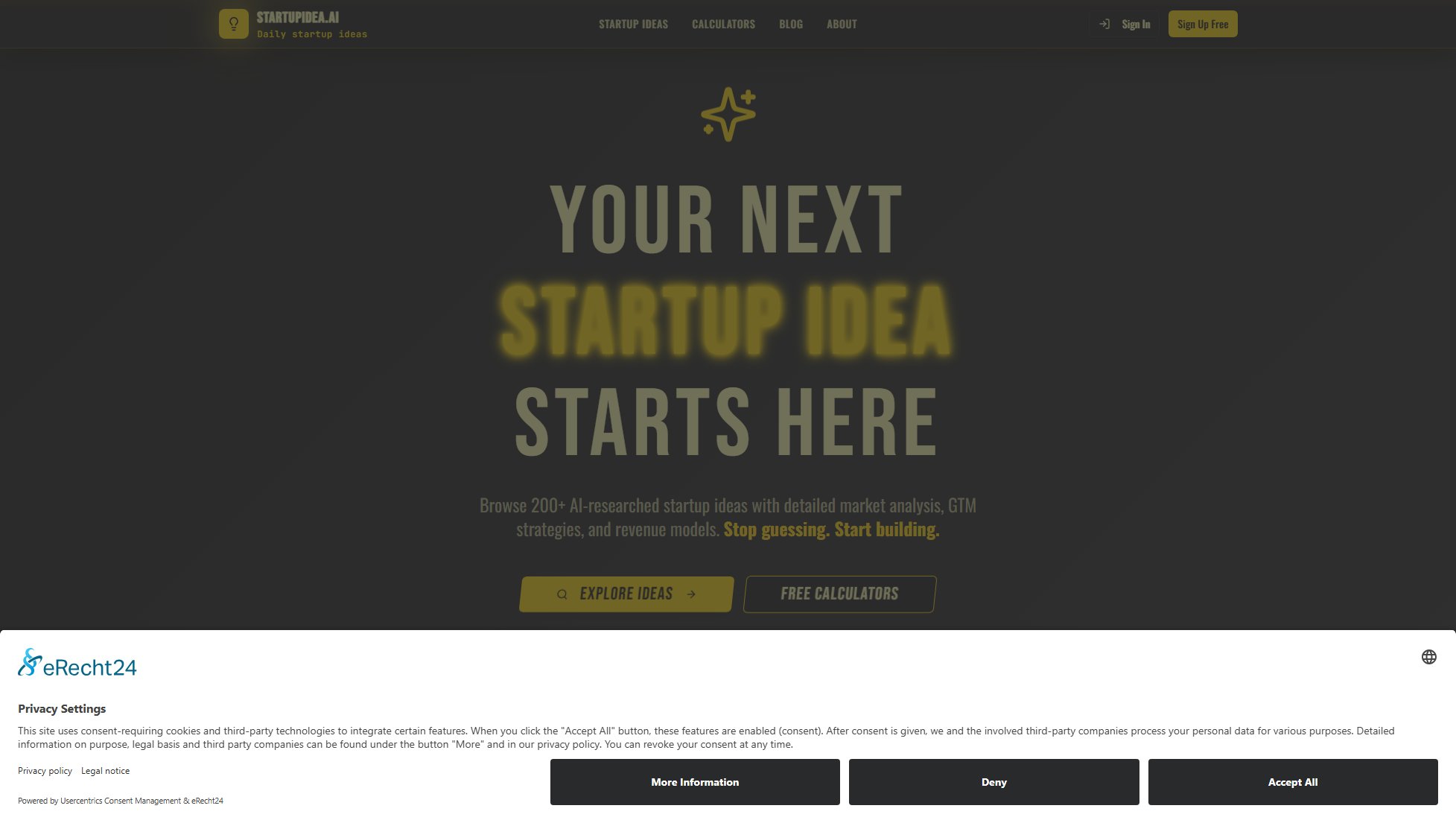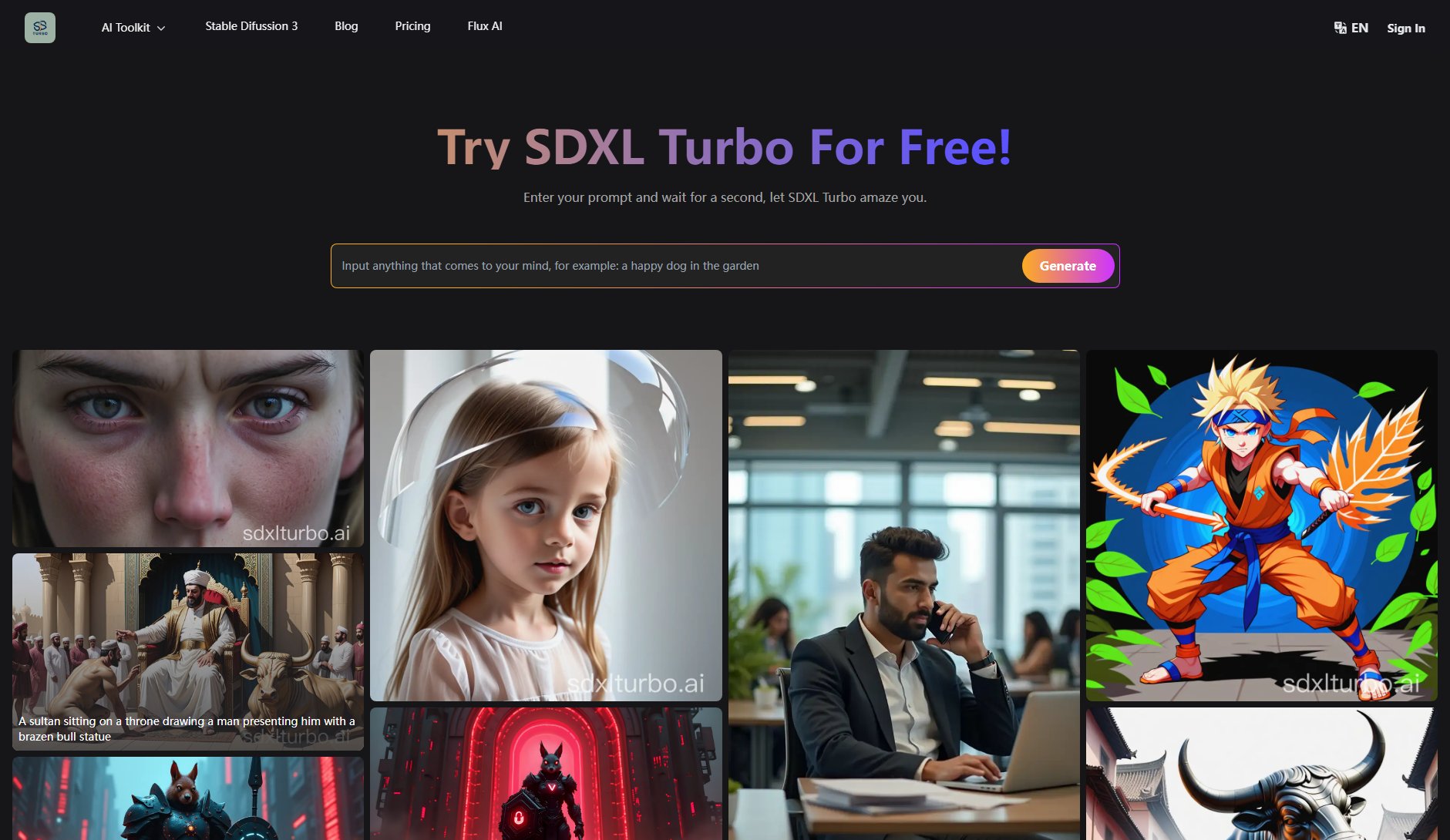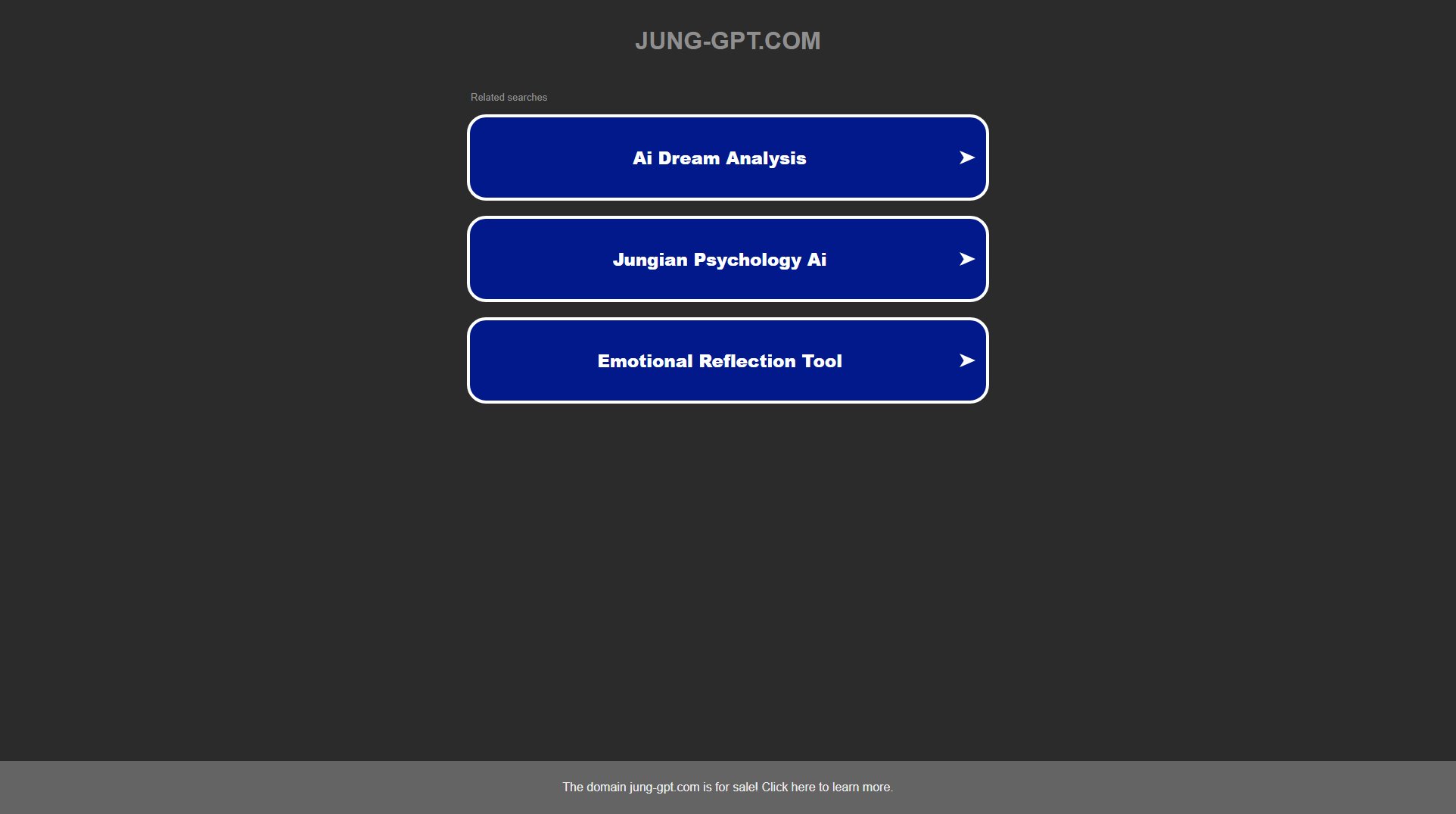MCP Now
Discover, manage & share MCP servers in one intuitive app
What is MCP Now? Complete Overview
MCP Now is a powerful application designed to streamline the discovery, management, and sharing of MCP servers for AI workflows. It solves the pain points of time-consuming server setups, configuration headaches, and inefficient workflow interruptions. The tool enables users to seamlessly switch between different MCP servers while maintaining their creative and coding flow. Targeted at developers, engineers, and AI professionals working with multiple MCP servers, MCP Now has demonstrated significant time savings (up to 70% reduction in setup time) and improved collaboration through easy configuration sharing. The tool is particularly valuable for teams in fintech, enterprise SaaS, and AI infrastructure platforms looking to optimize their MCP server management.
MCP Now Interface & Screenshots
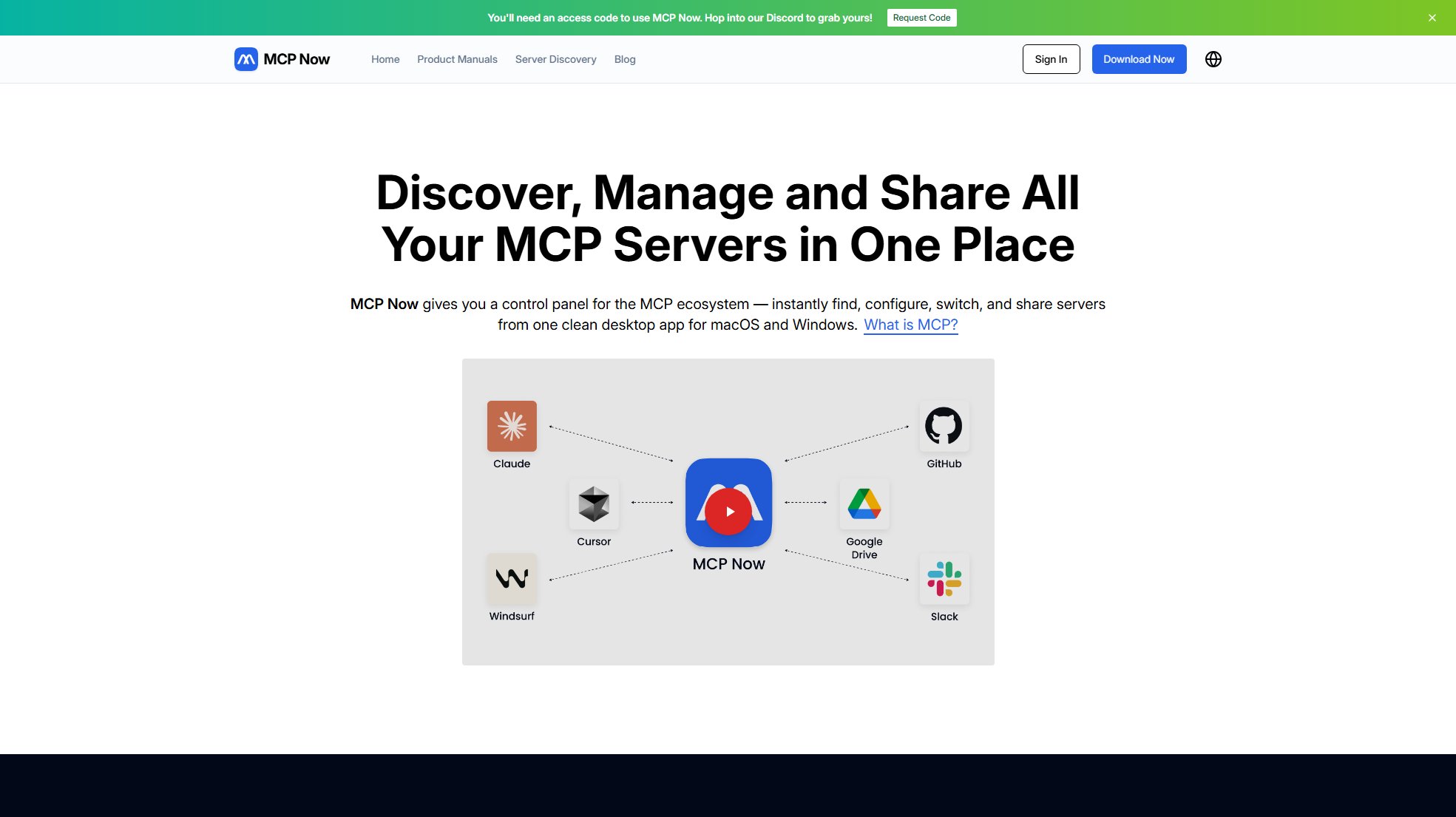
MCP Now Official screenshot of the tool interface
What Can MCP Now Do? Key Features
Unified MCP Server Management
MCP Now provides a single interface to manage all your MCP servers, eliminating the need to juggle multiple applications or configurations. Users can seamlessly switch between servers without disrupting their workflow.
Server Discovery
The tool offers powerful discovery capabilities that help users find and connect to MCP servers quickly, reducing setup time by up to 70% according to user reports.
Configuration Sharing
MCP Now simplifies collaboration by making it easy to share server configurations with team members and the broader community, enhancing productivity across organizations.
Workflow Optimization
By eliminating server restarts and configuration headaches, MCP Now helps maintain continuous creative and development flows, as reported by users in the early access program.
Enterprise-Grade Performance
The tool has proven its value in enterprise environments, with AI infrastructure platforms reporting daily time savings for their development teams.
Best MCP Now Use Cases & Applications
Development Team Collaboration
Software development teams can use MCP Now to standardize their MCP server configurations and share them across the team, ensuring consistency and reducing setup time for new team members.
AI Research Environments
Researchers working with multiple AI models can quickly switch between different MCP server configurations to test various approaches without losing time to manual reconfiguration.
Enterprise AI Infrastructure
Large organizations can deploy MCP Now across their development teams to maintain control over MCP server usage while giving developers the flexibility they need to be productive.
How to Use MCP Now: Step-by-Step Guide
Download and install the MCP Now application from the official website.
Launch the application and connect it to your MCP server environment using your credentials.
Use the discovery feature to find and connect to available MCP servers in your network or organization.
Manage multiple servers through the unified interface, switching between them as needed without workflow interruptions.
Share configurations with team members or the community through the built-in sharing functionality.
MCP Now Pros and Cons: Honest Review
Pros
Considerations
Is MCP Now Worth It? FAQ & Reviews
MCP Now is currently in early access, with select users participating in the beta program. Check the official website for public release information.
Early users report up to 70% reduction in MCP server setup time, with additional daily time savings from streamlined management.
Yes, MCP Now includes built-in functionality for sharing server configurations with colleagues and the community.
Yes, early enterprise adopters report significant productivity gains for their development teams using MCP Now in large-scale environments.
Support is available through the official Discord community for early access users.