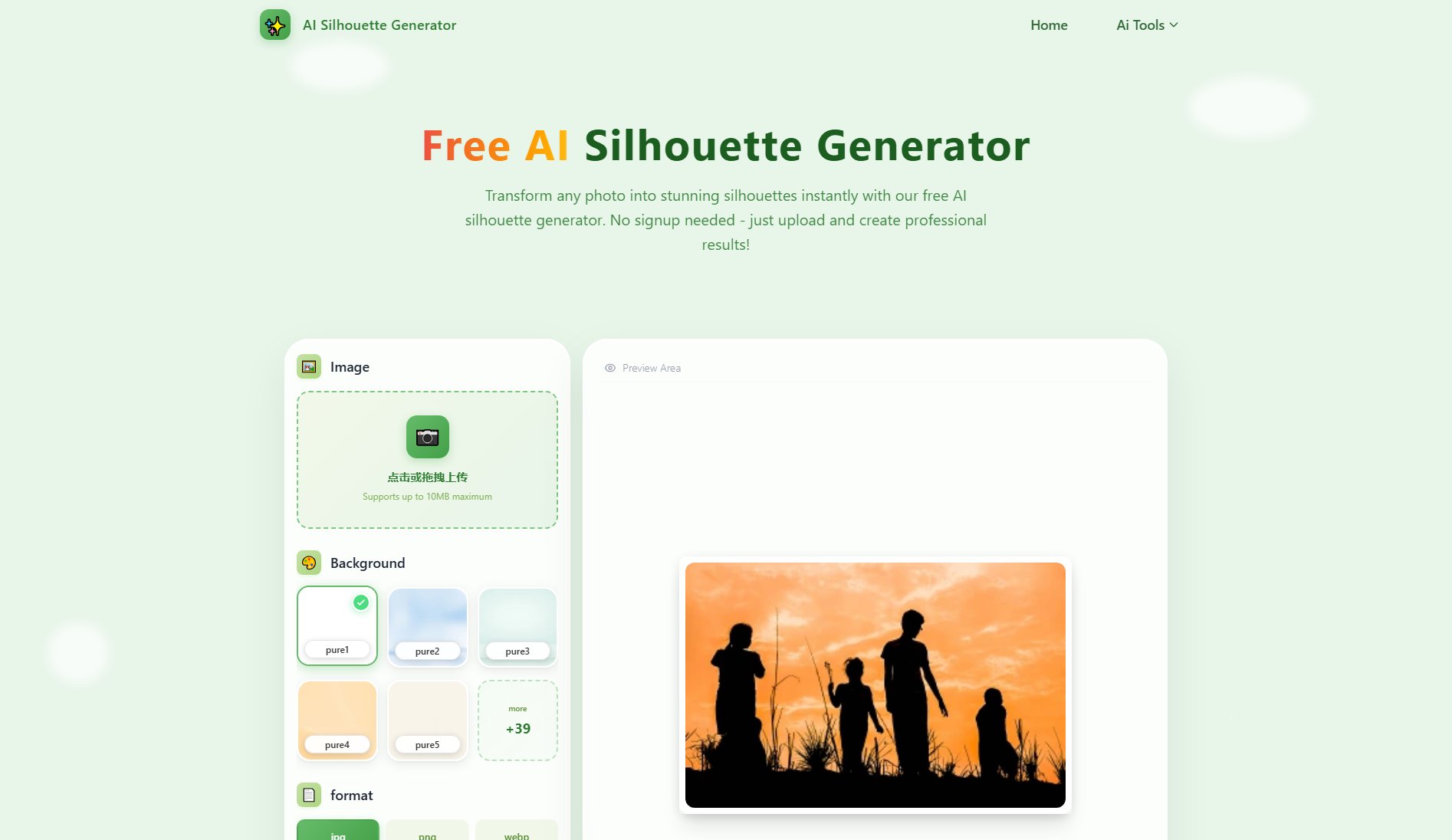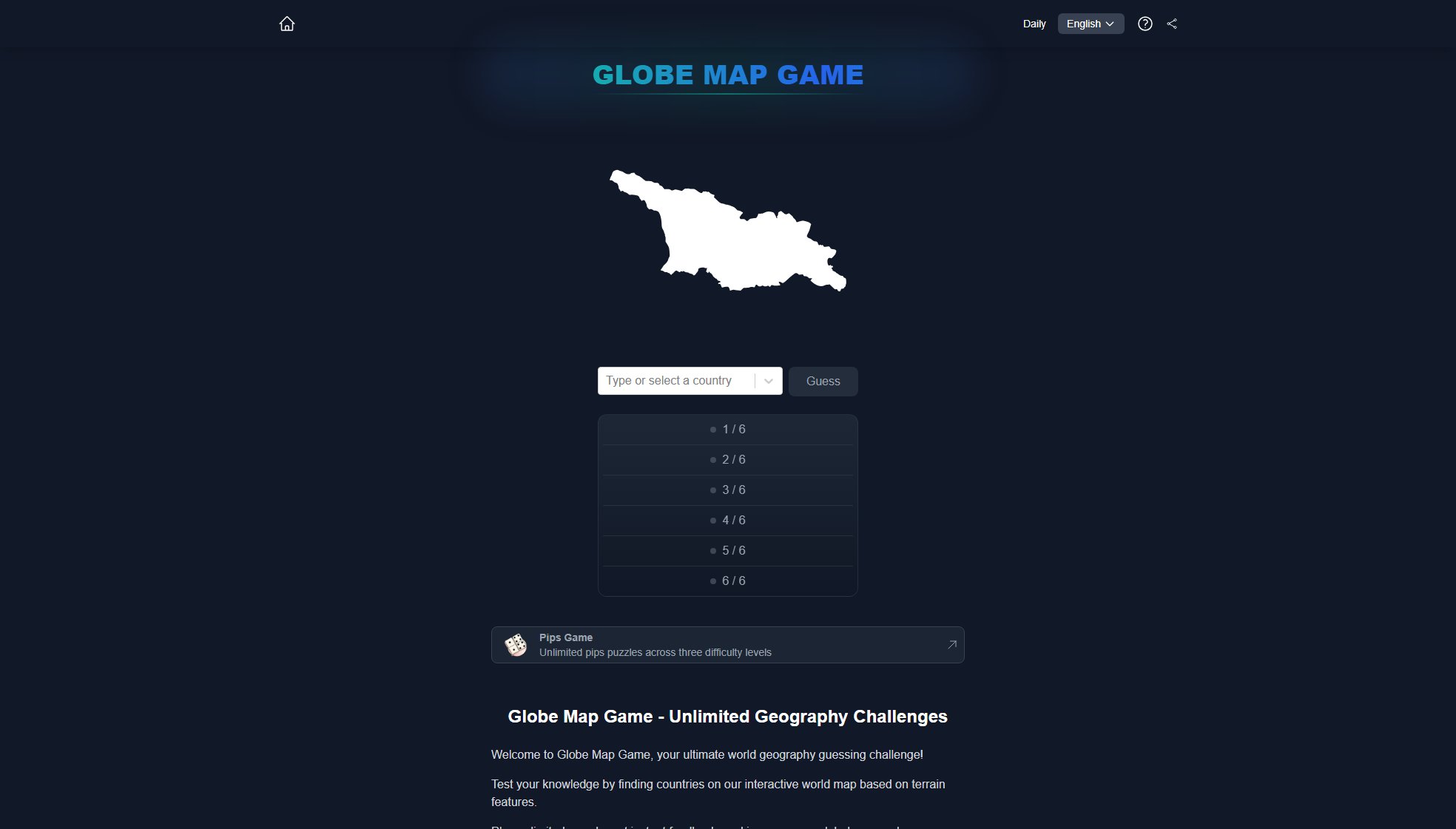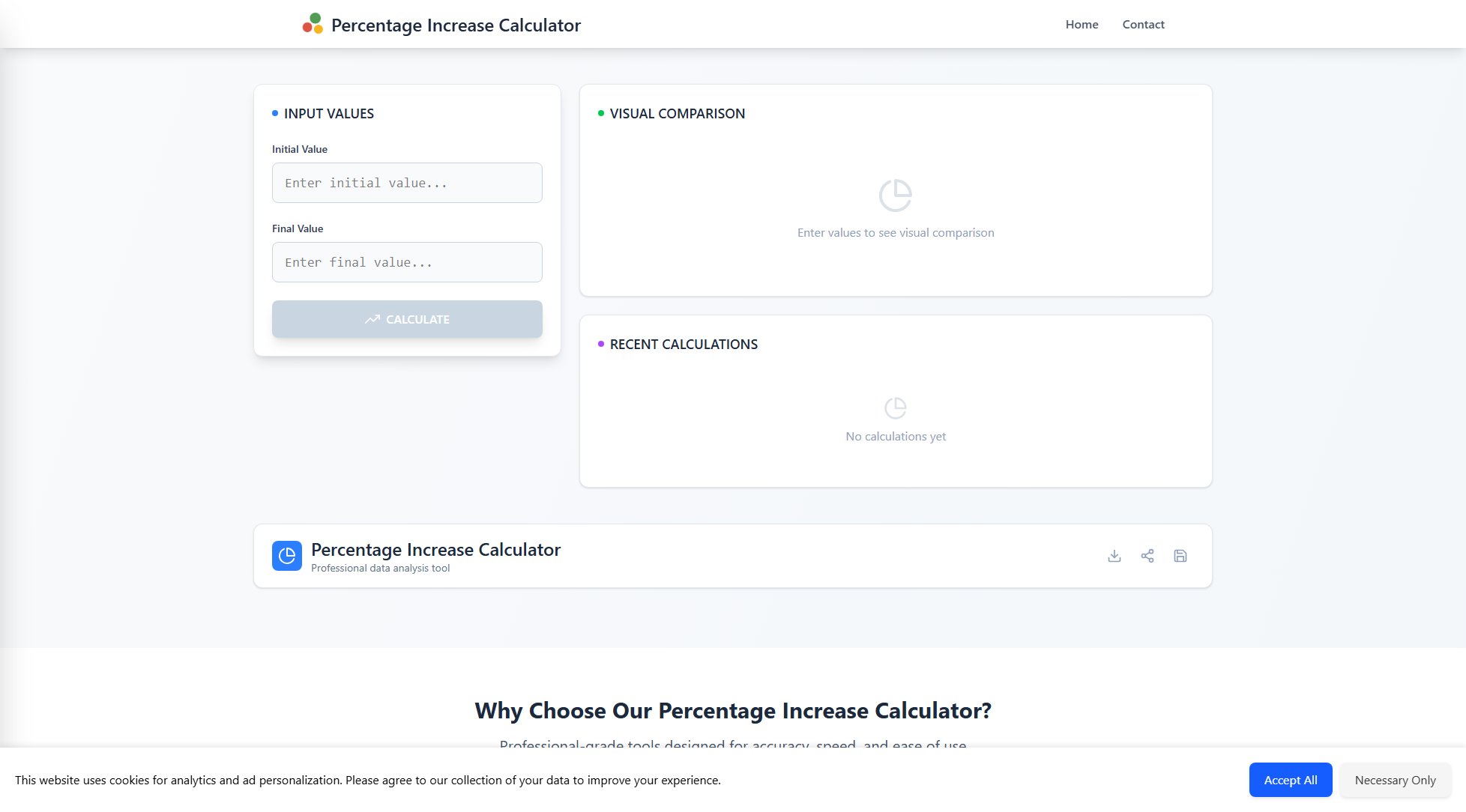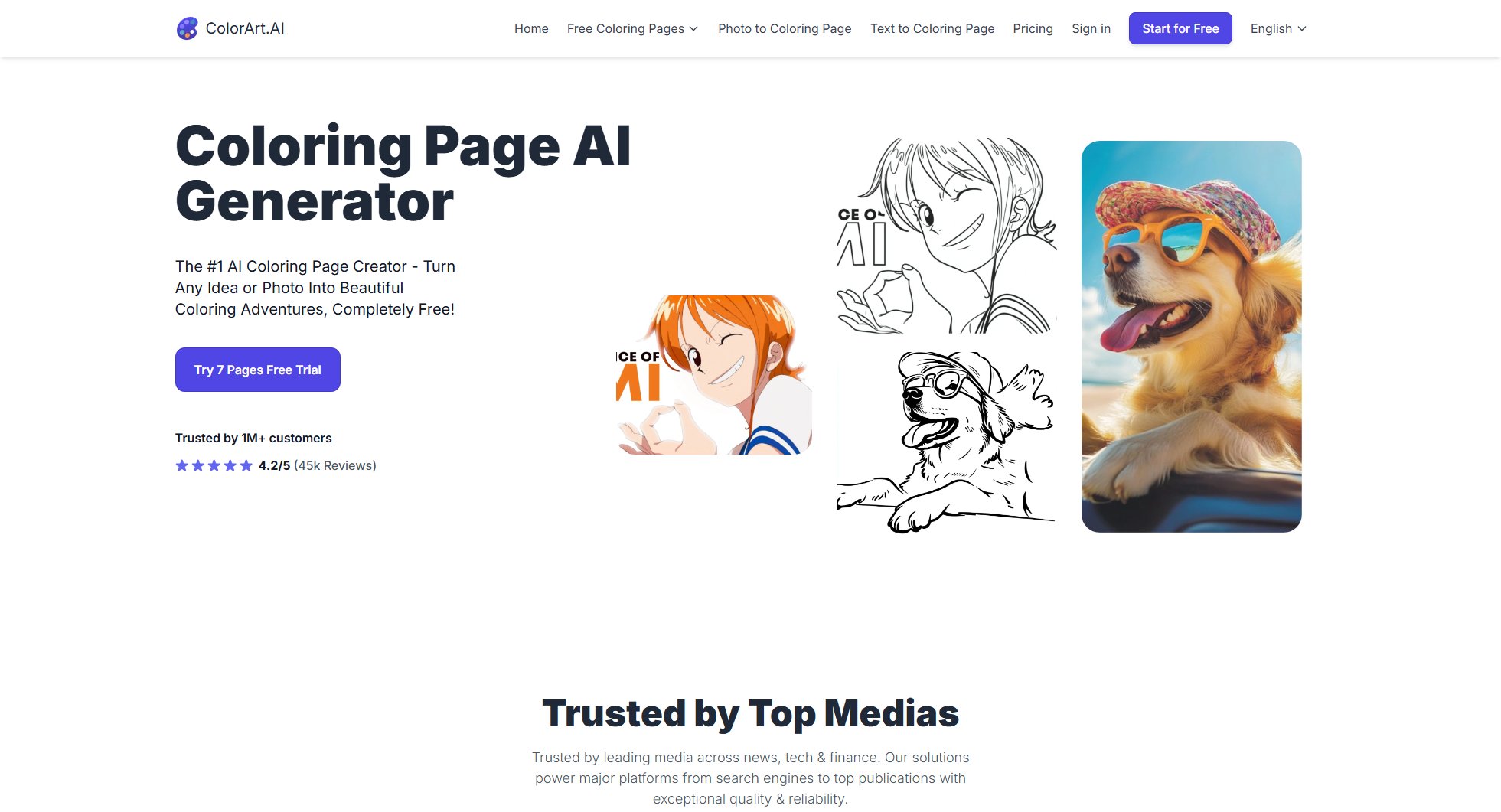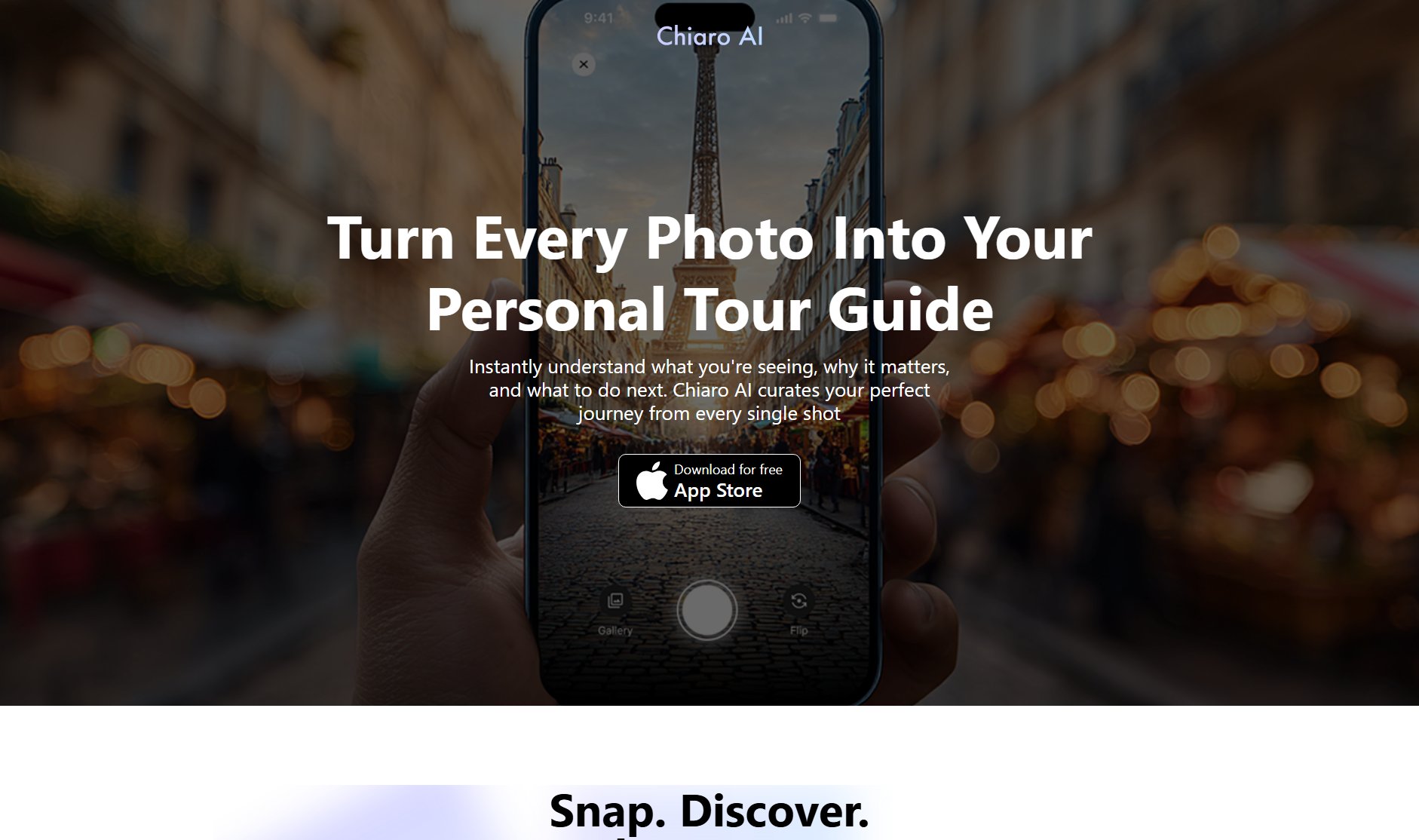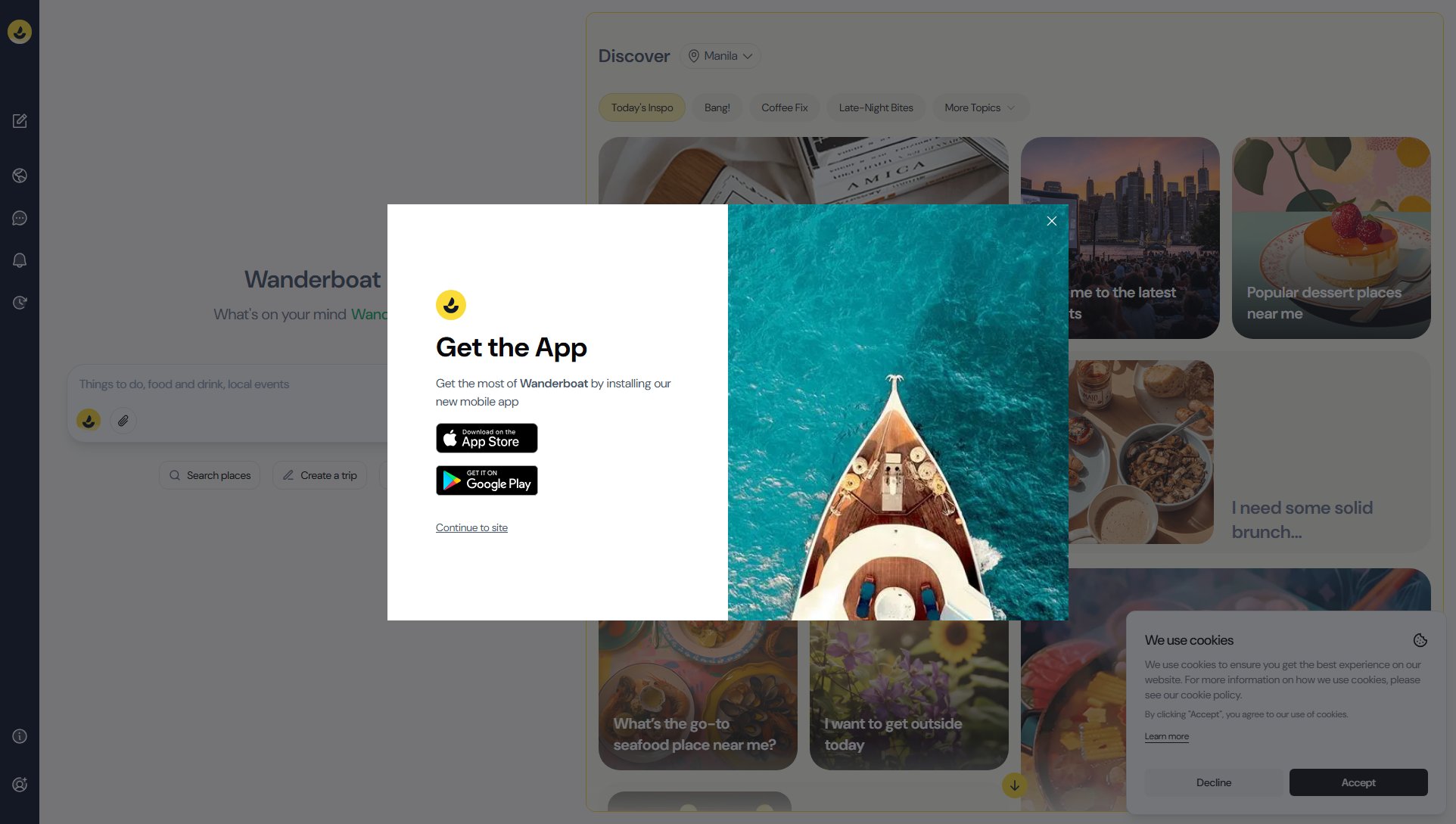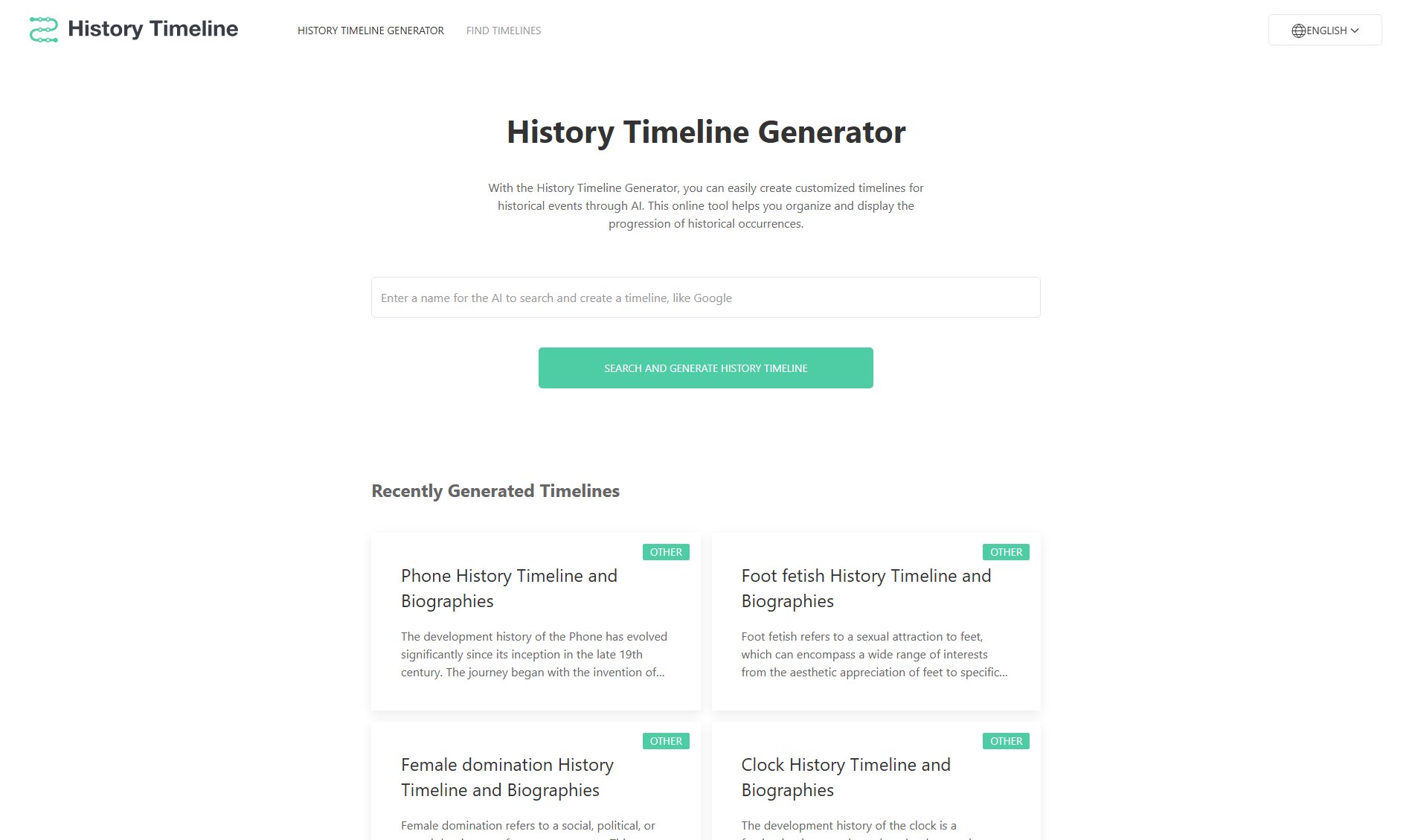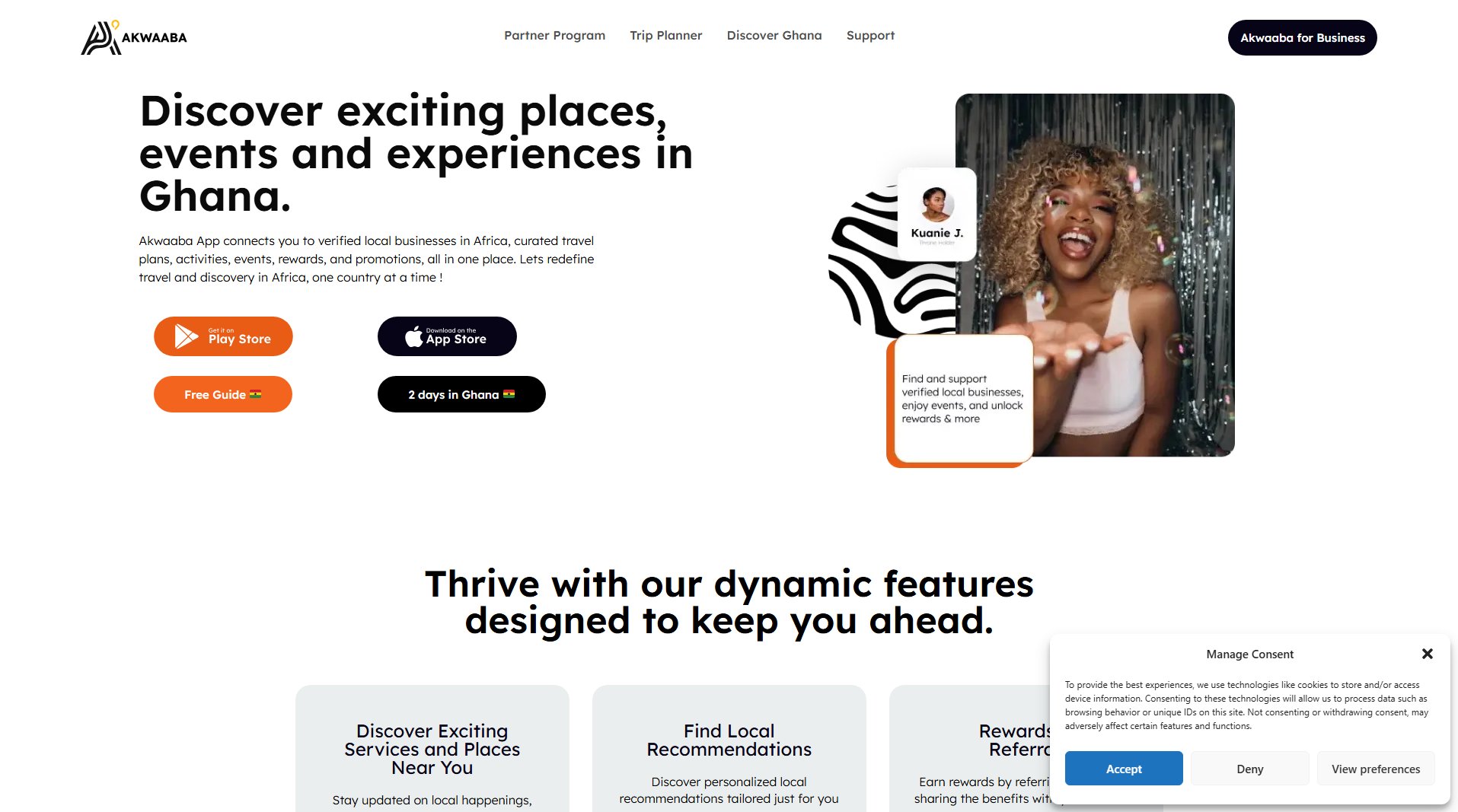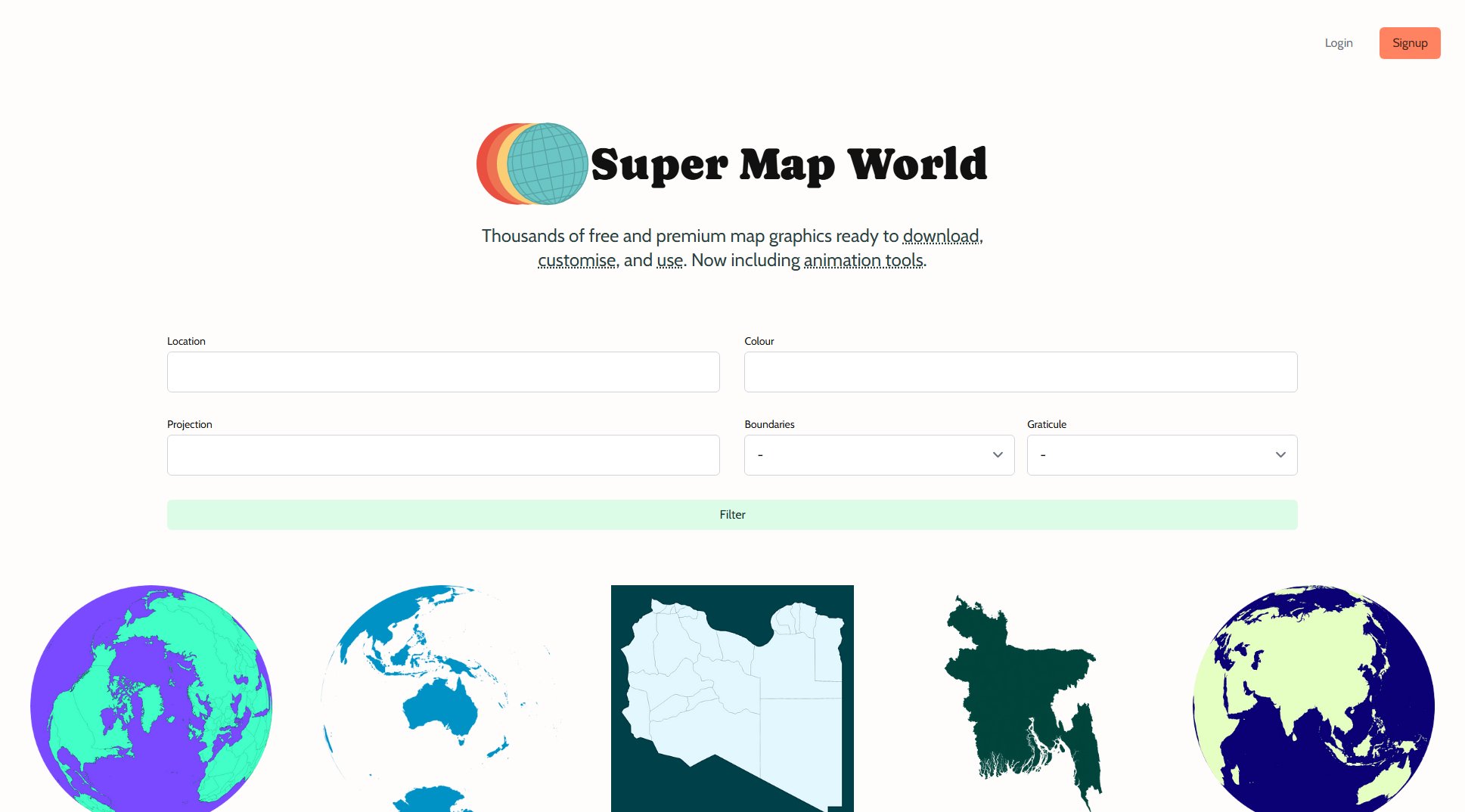MapScroll
AI-powered map exploration tool for discovering and sharing unique locations
What is MapScroll? Complete Overview
MapScroll is an innovative mapping tool that leverages AI to help users explore, create, and share custom maps of interesting locations worldwide. Built on Mapbox and OpenStreetMap technologies, it enables users to discover curated collections of points of interest ranging from ancient ruins and natural wonders to culturally significant sites. The platform serves travelers, history enthusiasts, educators, and anyone interested in geographical exploration by providing an intuitive interface for visualizing spatial data.
MapScroll Interface & Screenshots
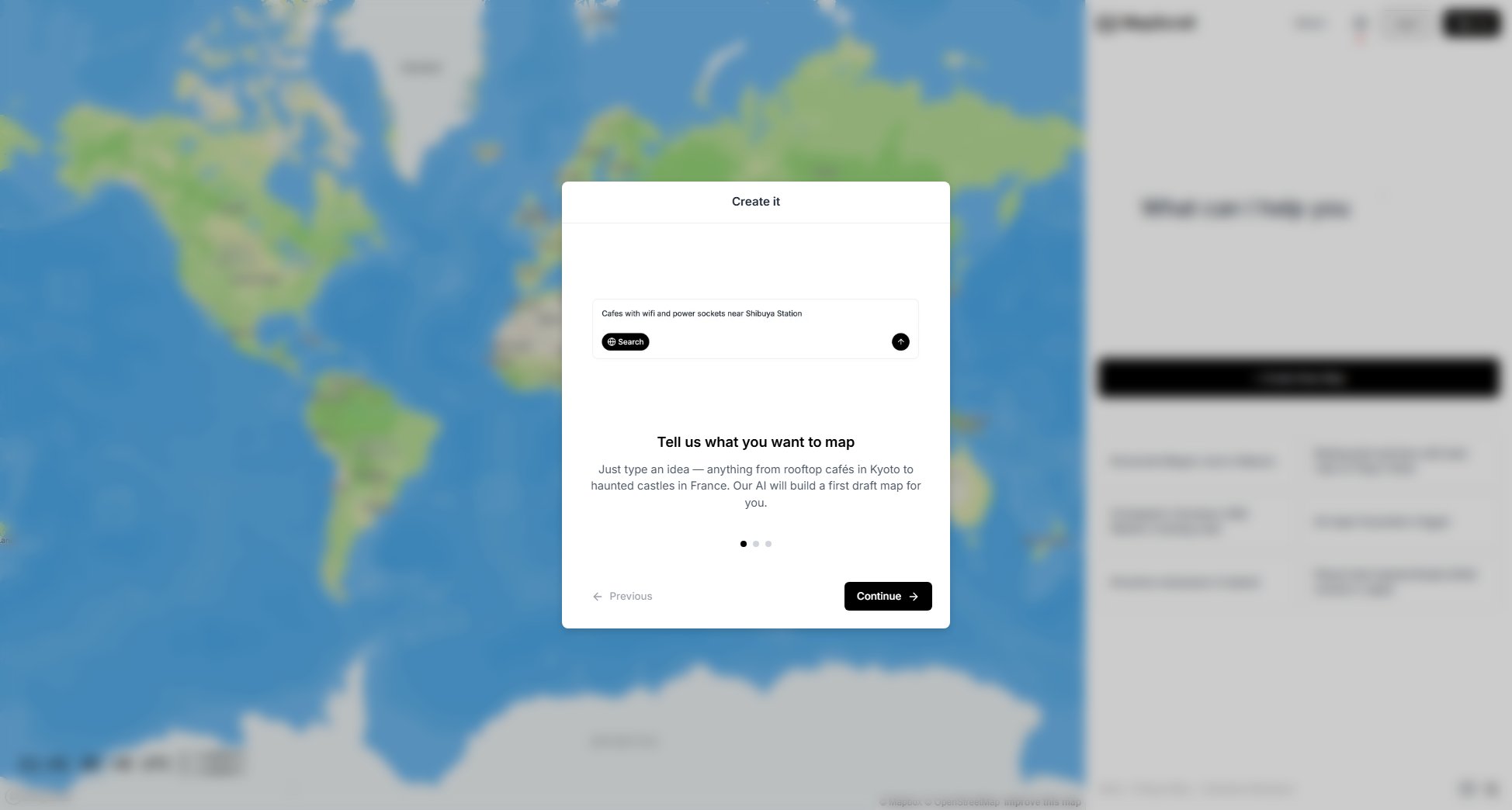
MapScroll Official screenshot of the tool interface
What Can MapScroll Do? Key Features
Custom Map Creation
Create personalized maps with points of interest tailored to your specific interests or research needs.
Predefined Collections
Access curated collections like ancient Mayan ruins, active volcanoes, or Studio Ghibli-inspired locations.
Geographical Exploration
Discover locations based on historical significance, natural features, or cultural relevance.
Map Sharing
Share your custom maps with others for educational, travel planning, or research purposes.
Accurate Coordinates
View precise latitude and longitude coordinates for all mapped locations.
Best MapScroll Use Cases & Applications
Travel Planning
Create custom itineraries by mapping all points of interest for an upcoming trip, like restaurants with Tokyo Tower views.
Educational Resource
Teachers can map historical routes like Christopher Columbus's 1492 Atlantic crossing for classroom use.
Cultural Exploration
Film enthusiasts can explore locations that inspired Studio Ghibli movies throughout Japan.
Geological Study
Researchers can visualize and analyze the distribution of active volcanoes in Iceland.
How to Use MapScroll: Step-by-Step Guide
Visit MapScroll.ai and either browse existing maps or click '+ Create New Map' to start your own.
Use the search functionality or browse suggestions to find locations of interest.
Add points to your map by selecting them from suggested collections or adding custom locations.
Customize your map with notes, categories, or visual markers.
Save your map to your account or share it directly with others.