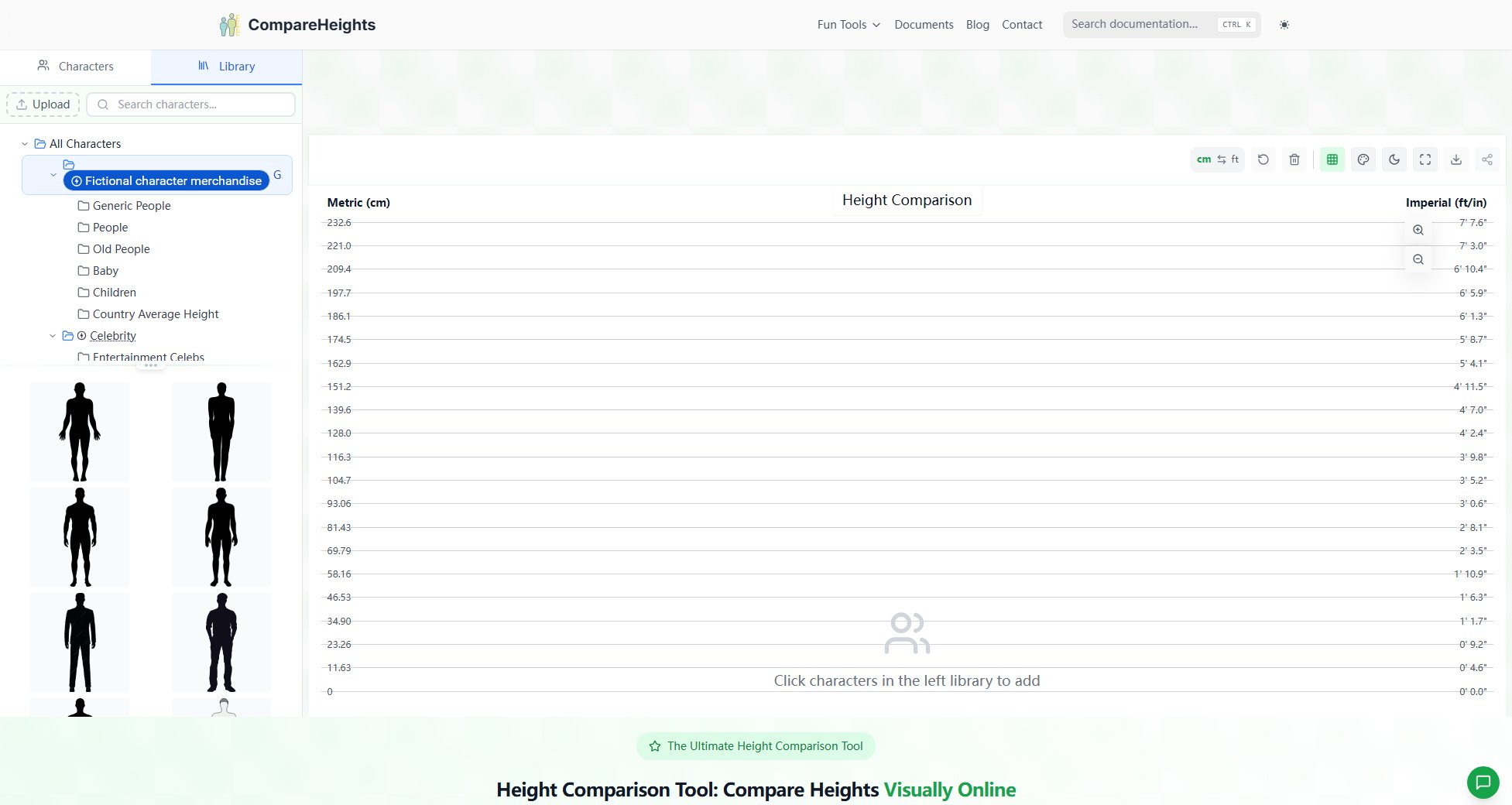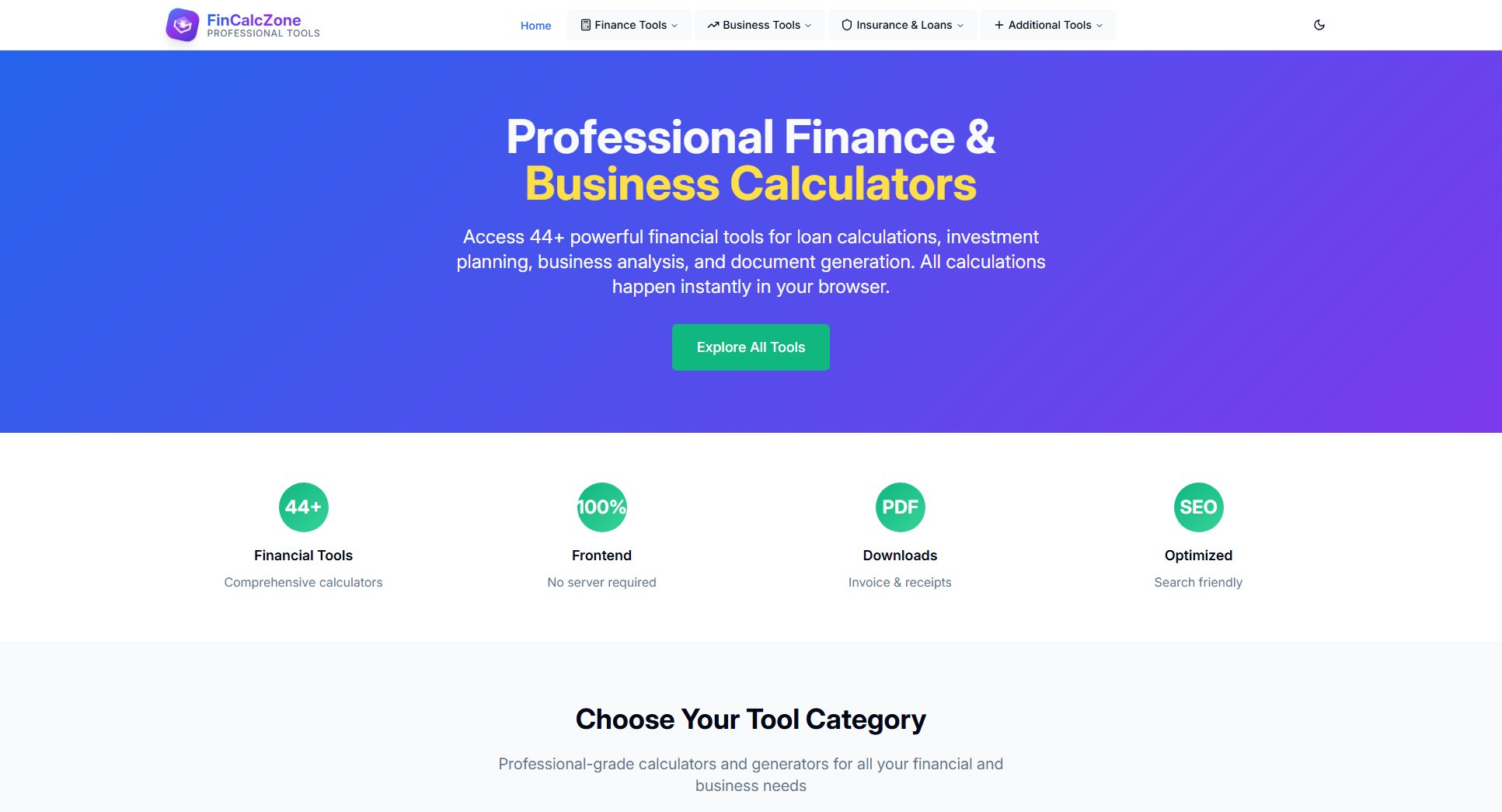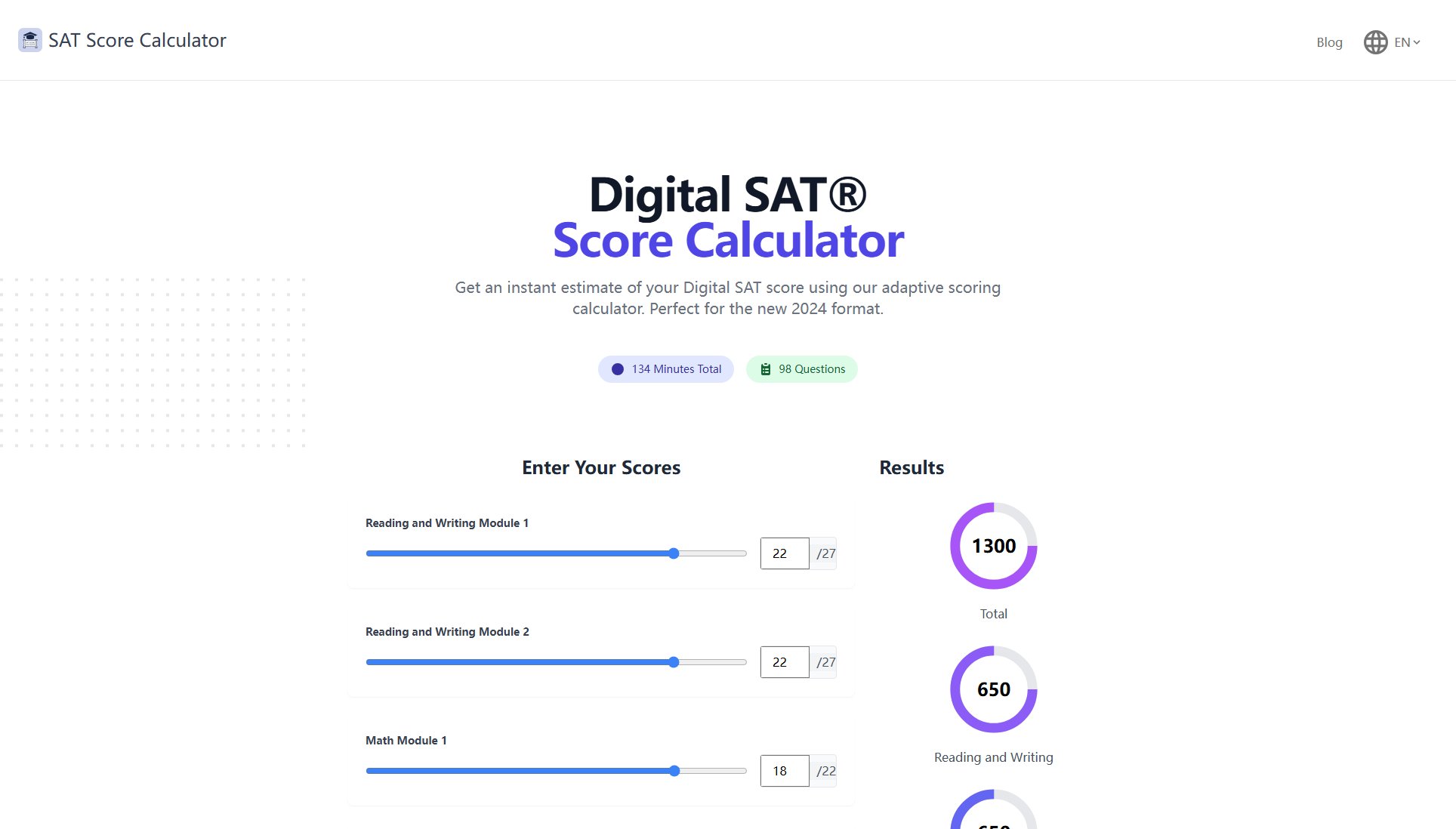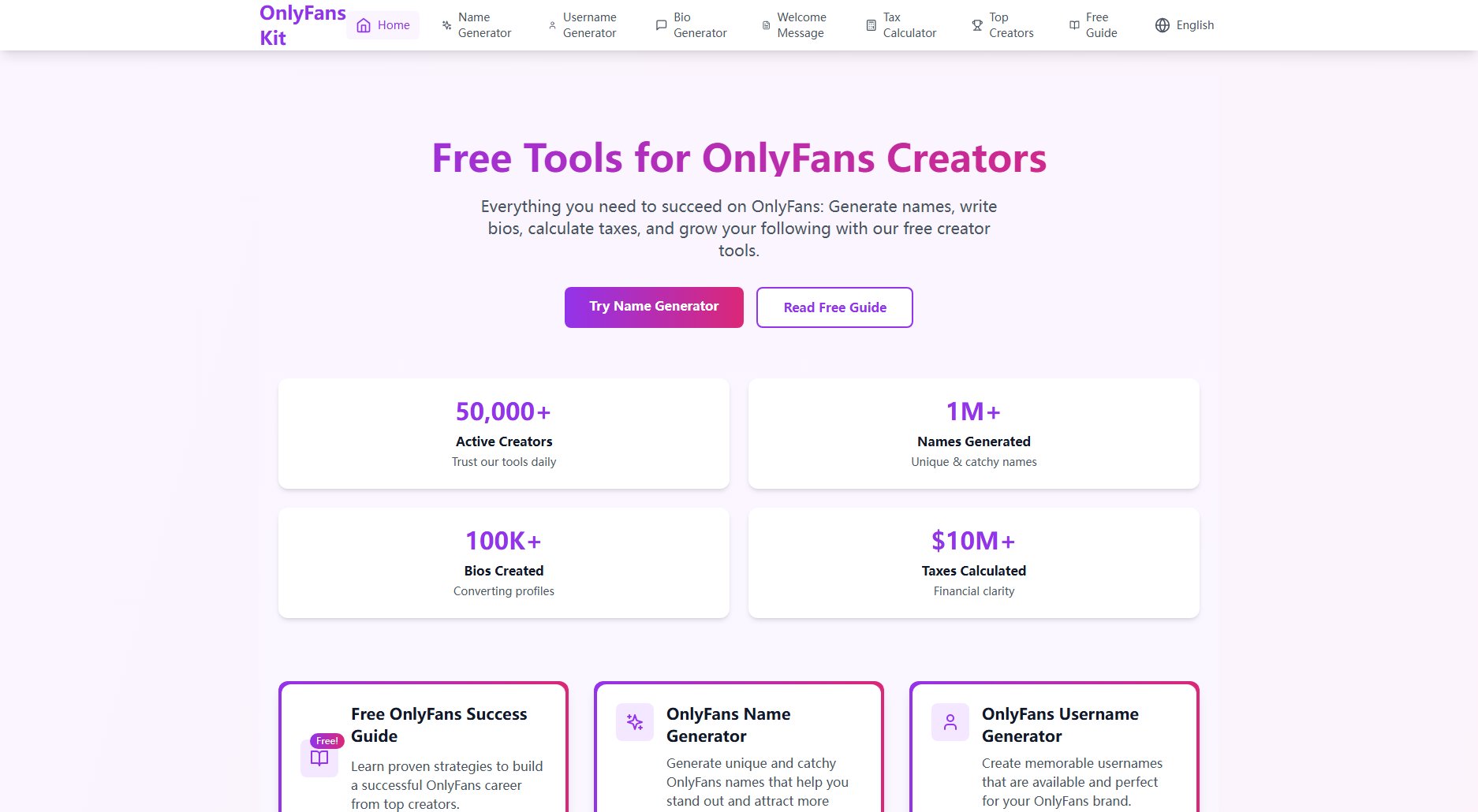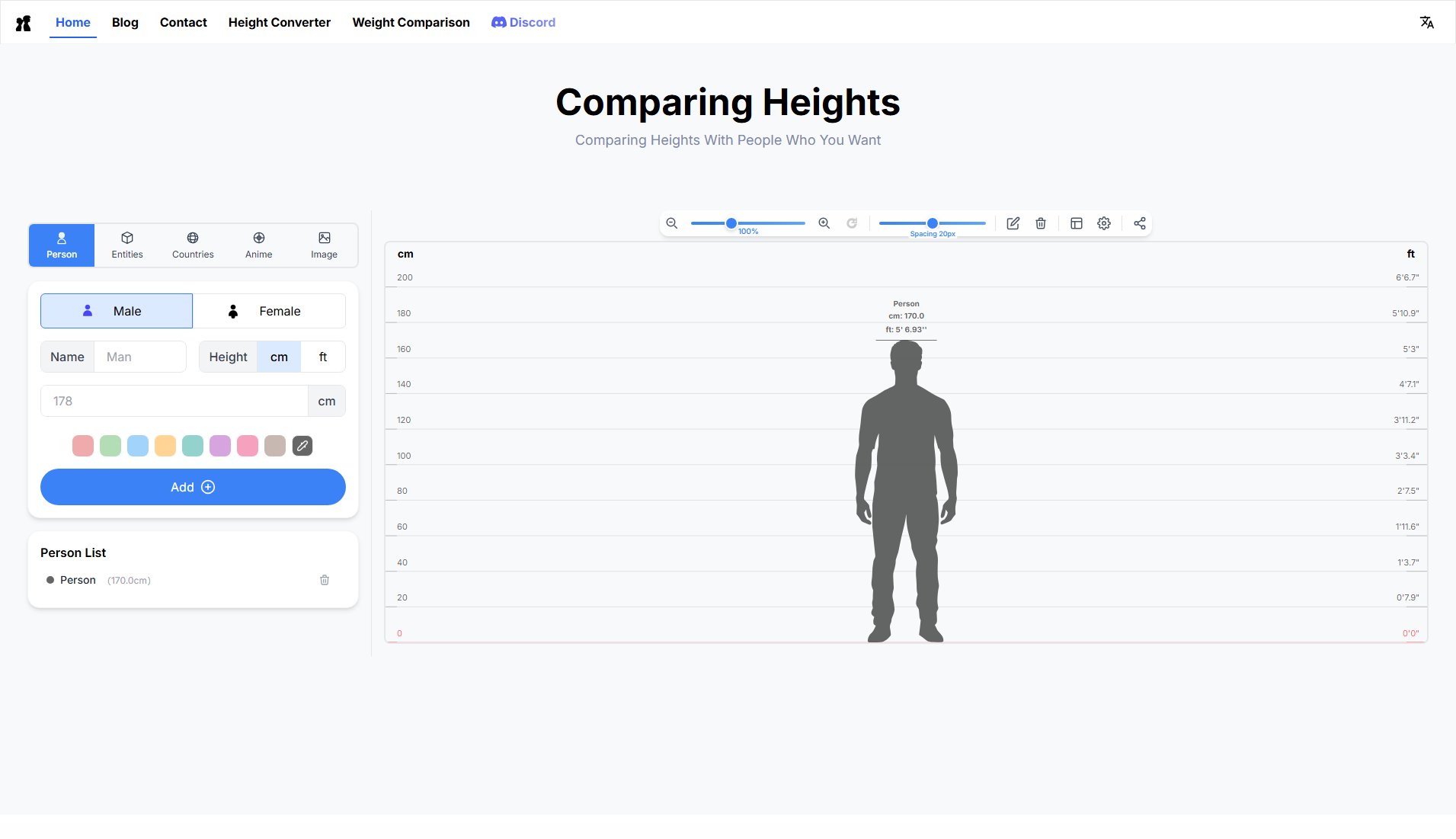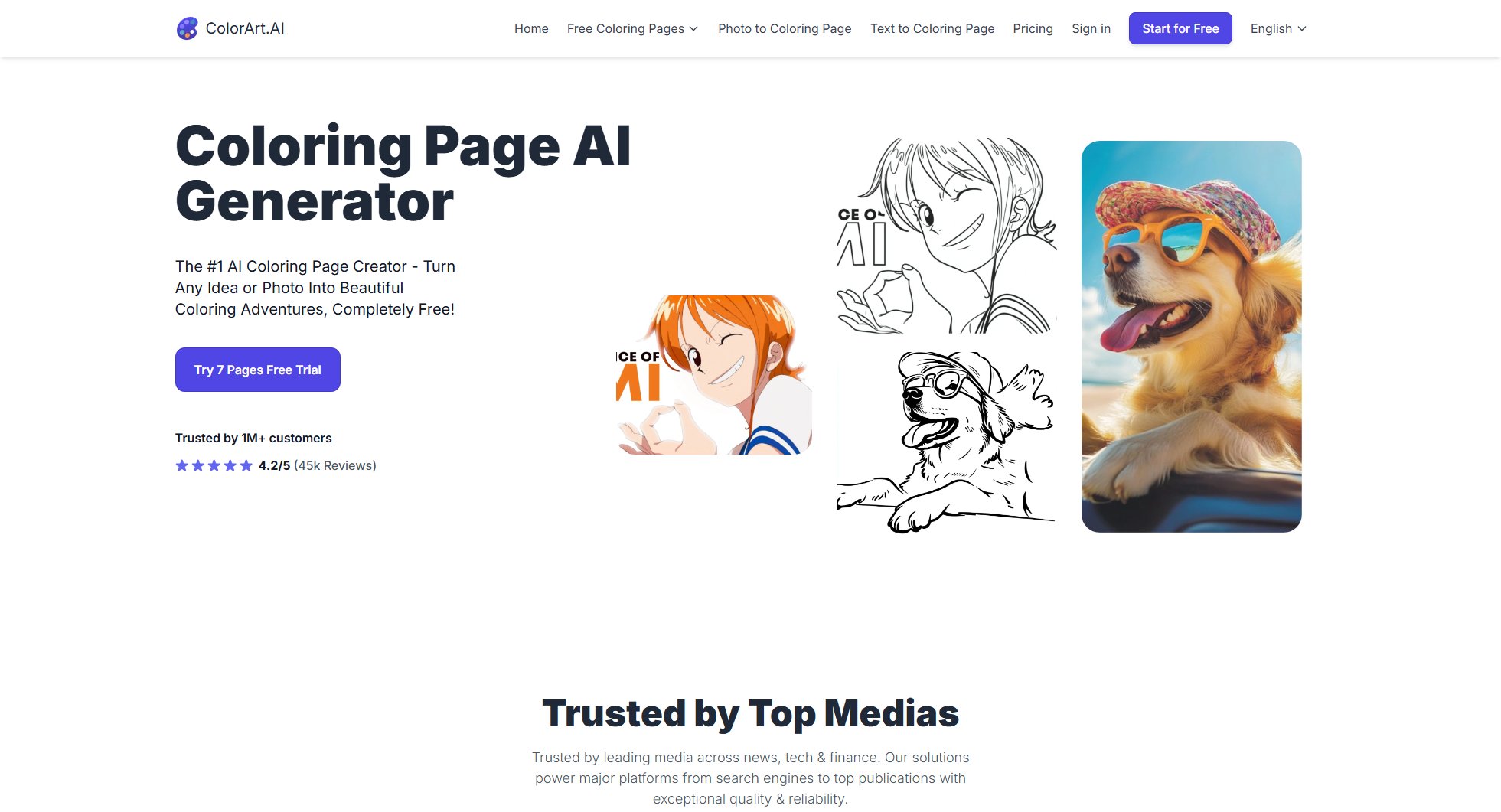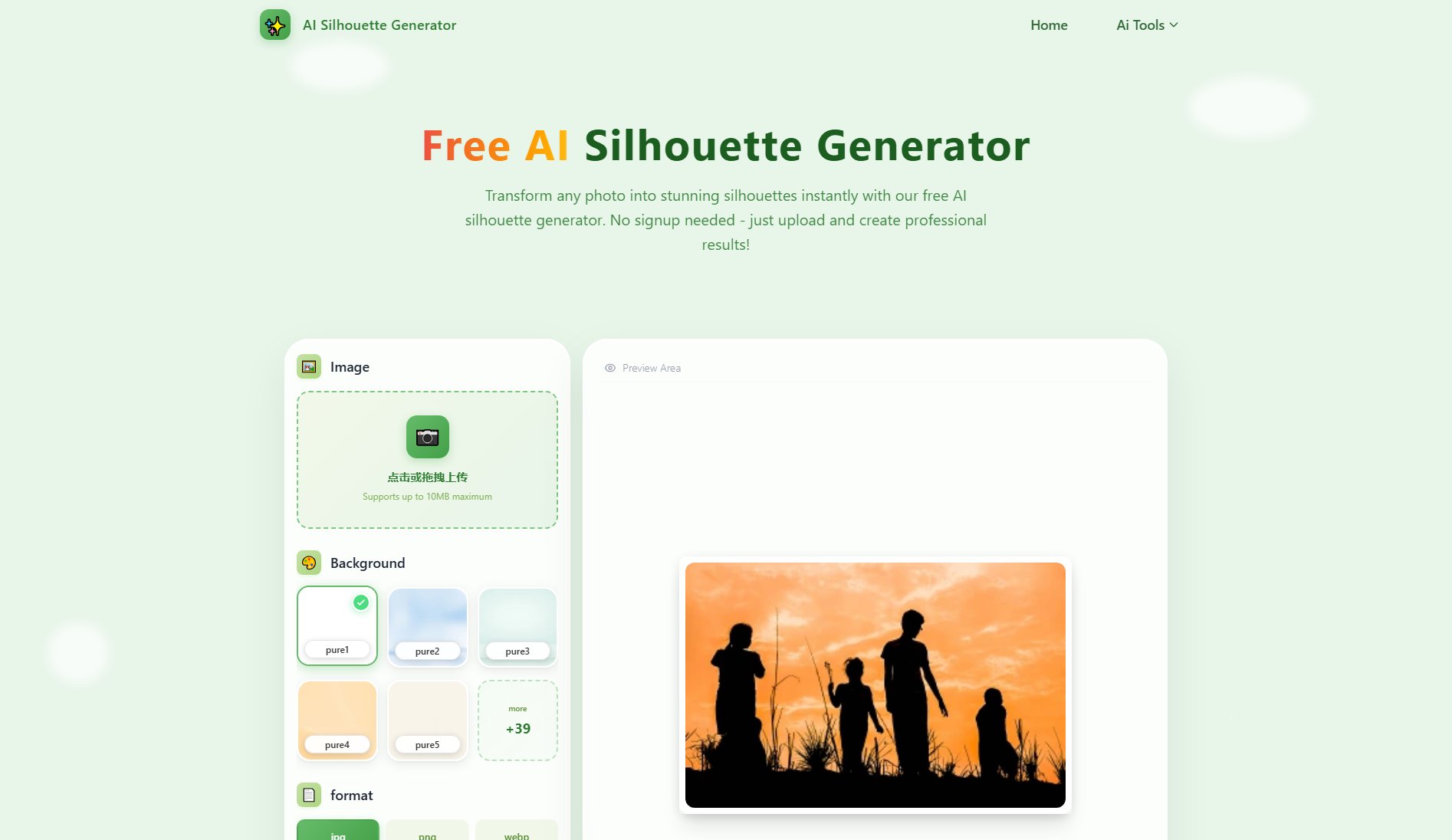Percentage Increase Calculator
Free online tool for instant percentage change calculations
What is Percentage Increase Calculator? Complete Overview
The Percentage Increase Calculator is a professional-grade online tool designed to quickly and accurately calculate percentage changes between two values. It serves a wide range of users including business professionals, financial analysts, educators, and students. The tool solves the pain point of manual percentage calculations by providing instant results with high precision. Key features include visual comparisons through interactive charts, history tracking of recent calculations, and mobile-friendly accessibility. Whether you're analyzing business growth, calculating salary increases, or working on educational projects, this calculator delivers reliable results without requiring registration or payment.
Percentage Increase Calculator Interface & Screenshots
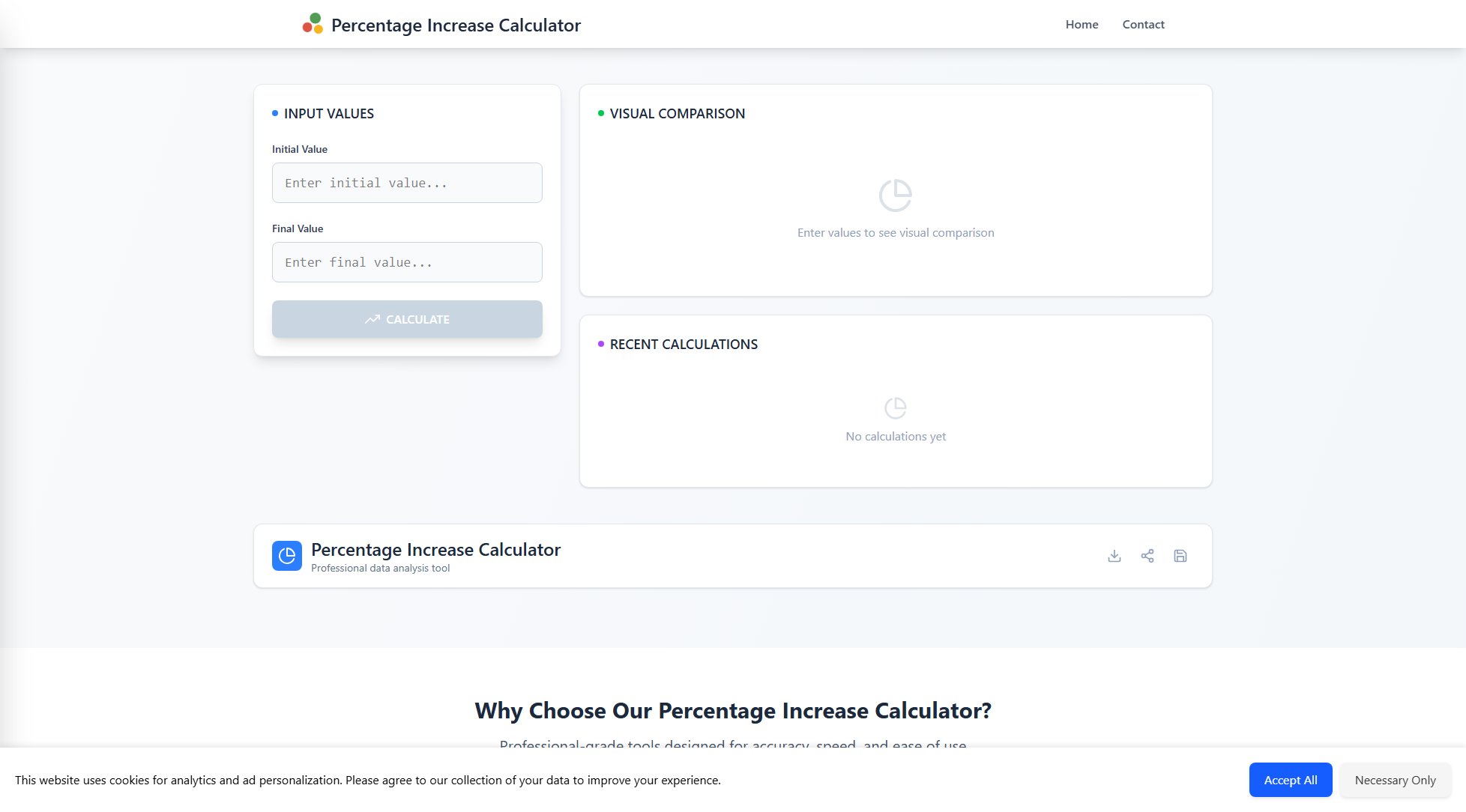
Percentage Increase Calculator Official screenshot of the tool interface
What Can Percentage Increase Calculator Do? Key Features
Instant Calculations
Our optimized algorithm delivers percentage change results immediately, eliminating wait times for complex calculations. The tool processes inputs in real-time, providing answers as soon as both values are entered.
Visual Comparison
Interactive bar charts automatically display your data, making percentage changes intuitive to understand at a glance. The visual representation helps users quickly grasp the magnitude of changes between values.
History Tracking
The calculator saves your last 5 calculations locally in your browser and allows exporting to CSV for record-keeping. This feature is particularly useful for comparing multiple percentage changes over time.
High Precision
Professional-grade accuracy is maintained through full-precision internal calculations, with results displayed rounded to 2 decimal places. The tool handles both small and large numbers with equal reliability.
Mobile Friendly
The responsive design ensures perfect functionality across all devices and screen sizes, allowing users to calculate percentage changes on-the-go without compromising features or accuracy.
Best Percentage Increase Calculator Use Cases & Applications
Financial Analysis
Calculate investment returns, salary increases, price changes, and budget variances. Professionals use this to determine ROI, prepare for salary negotiations, and analyze cost fluctuations.
Business Growth Tracking
Monitor monthly revenue growth, customer base expansion, and sales performance metrics. Business owners can visualize growth patterns and make data-driven decisions.
Educational Applications
Students and teachers use the tool for math homework help, statistics projects, and academic research. The visual representations aid in understanding percentage concepts.
How to Use Percentage Increase Calculator: Step-by-Step Guide
Enter your initial value in the first input field. This represents your starting point, original amount, or baseline number for comparison.
Input your final value in the second field. This is your ending value, new amount, or current number you want to compare to the initial value.
Click the 'Calculate' button or simply wait as the tool automatically processes your inputs in real-time.
View your percentage change result instantly, along with a visual comparison chart that helps interpret the magnitude of change.
Optionally save your calculation for future reference or export it to CSV format for record-keeping and further analysis.
Percentage Increase Calculator Pros and Cons: Honest Review
Pros
Considerations
Is Percentage Increase Calculator Worth It? FAQ & Reviews
Percentage increase is calculated by subtracting the initial value from the final value, dividing by the initial value, then multiplying by 100. The formula is: ((Final - Initial) / Initial) × 100 = Percentage Increase.
Percentage increase specifically refers to positive changes (final value > initial value). Percentage change can be positive or negative. Our calculator handles both scenarios automatically.
Yes! When the final value is less than the initial value, the calculator displays a negative percentage result, indicating a decrease.
Division by zero is mathematically undefined. When initial value is 0, percentage change cannot be calculated. Instead, express this as an absolute increase to the final value.
Results are displayed rounded to 2 decimal places, but internal calculations use full precision for maximum accuracy with both small and large numbers.
Yes! The tool saves your last 5 calculations locally in your browser and allows exporting to CSV for record-keeping.