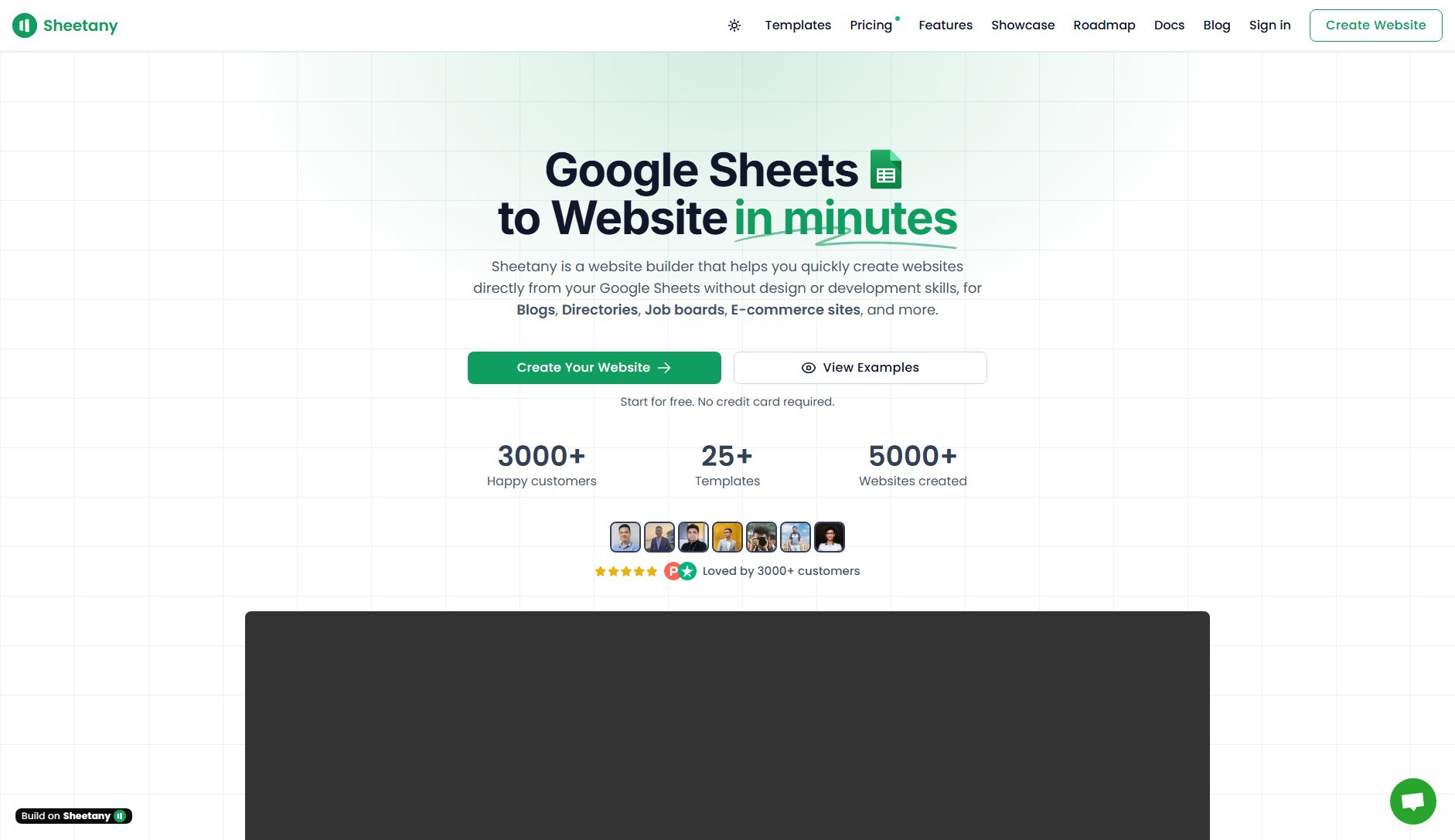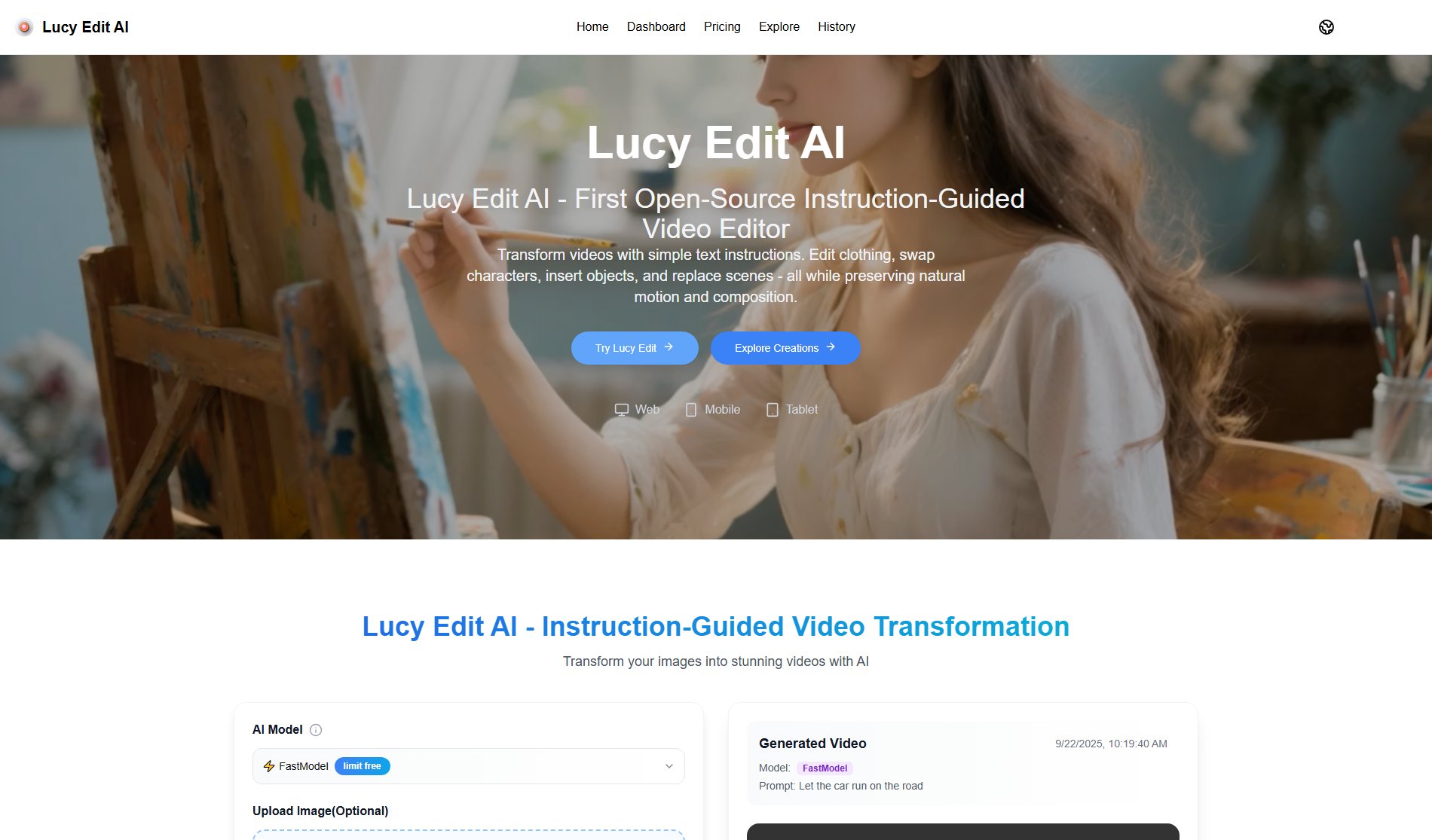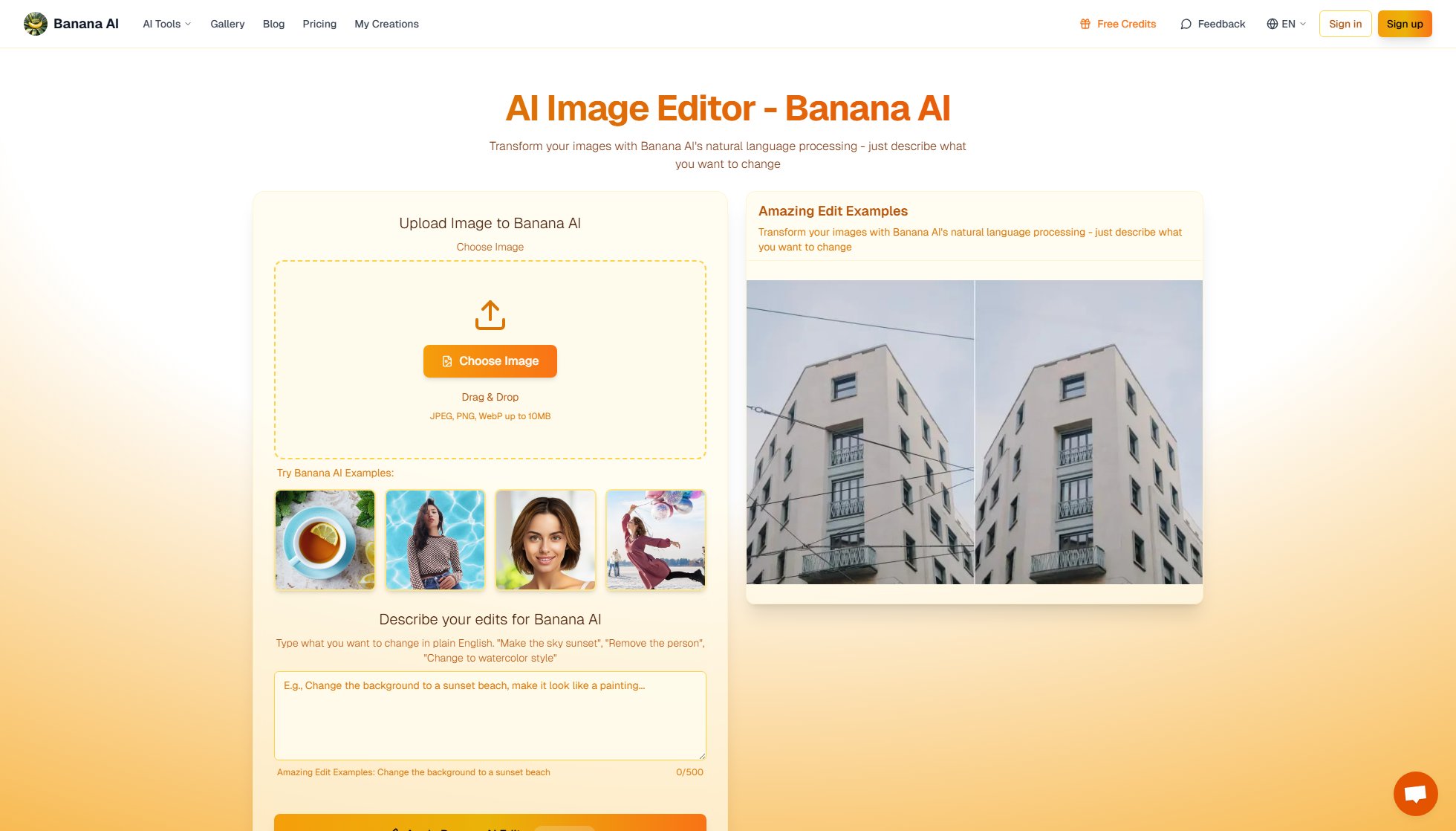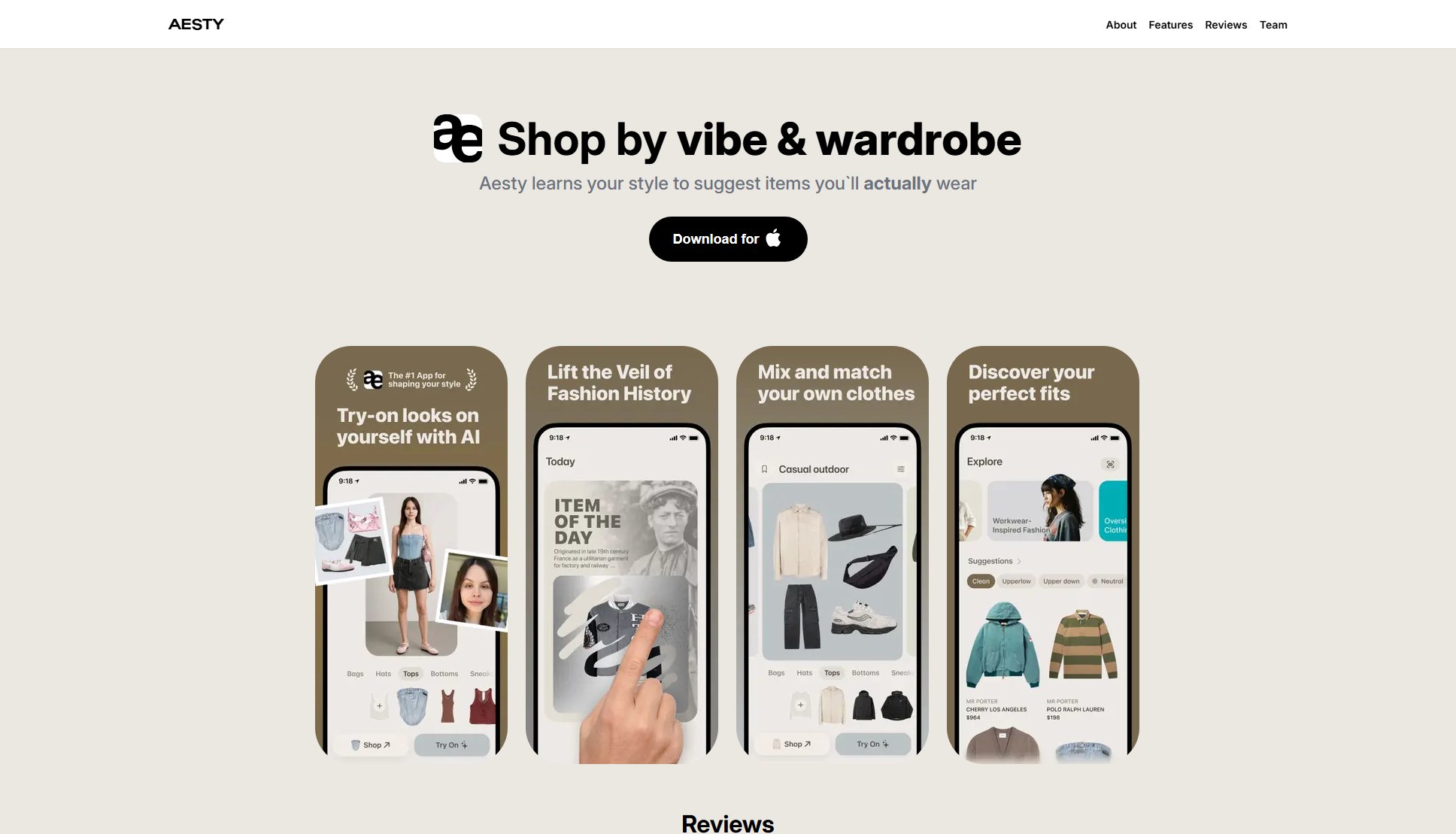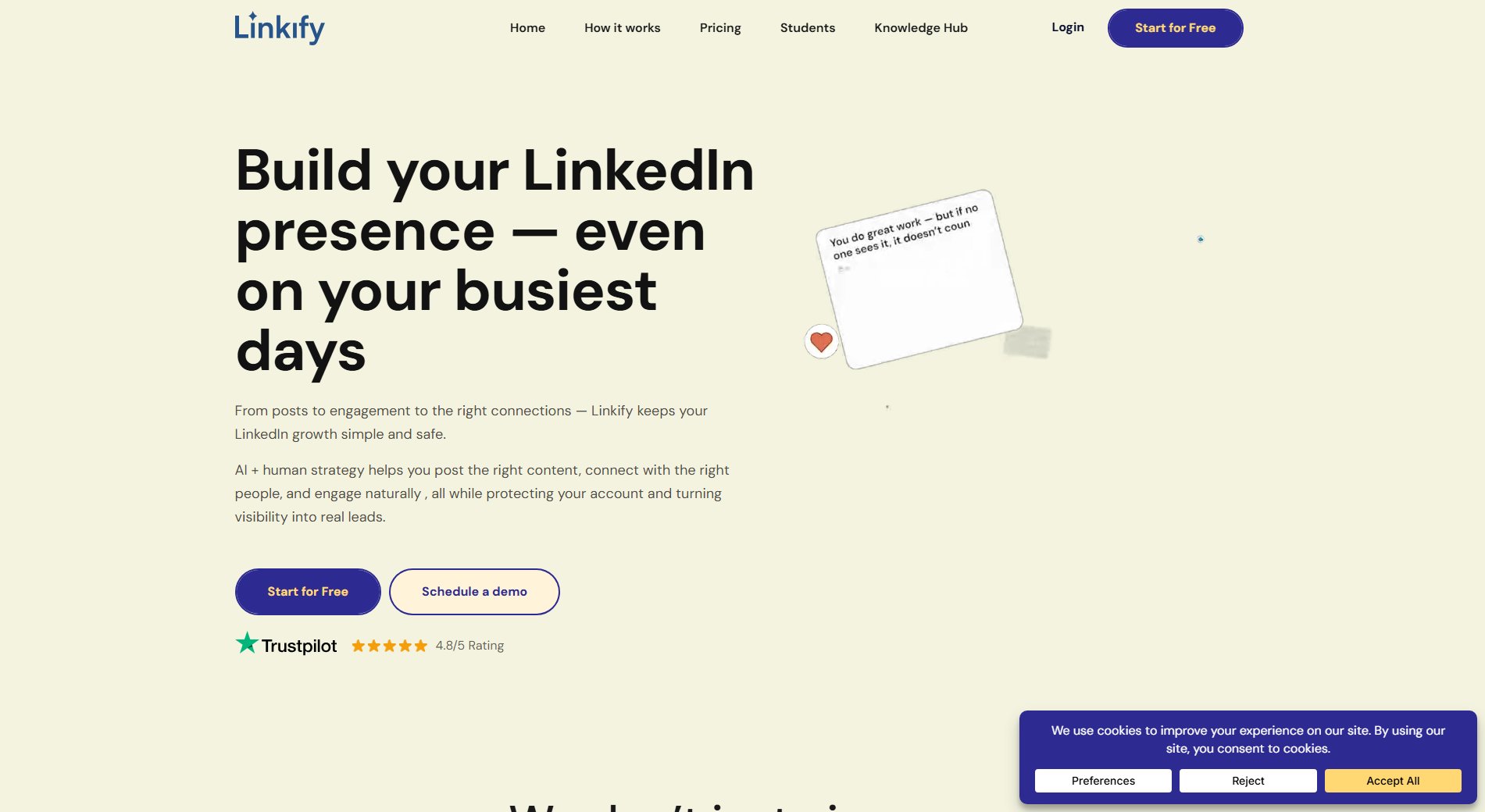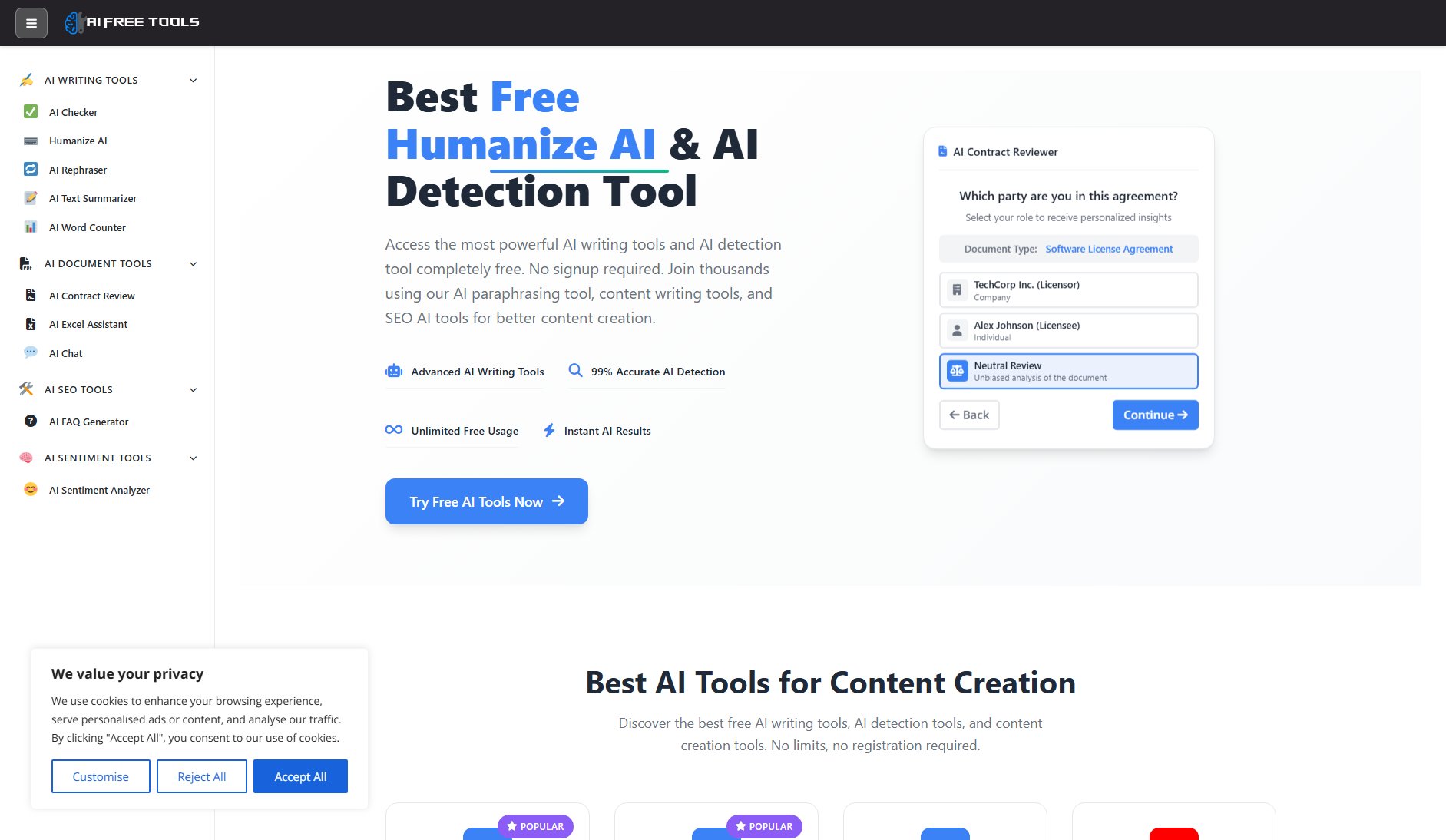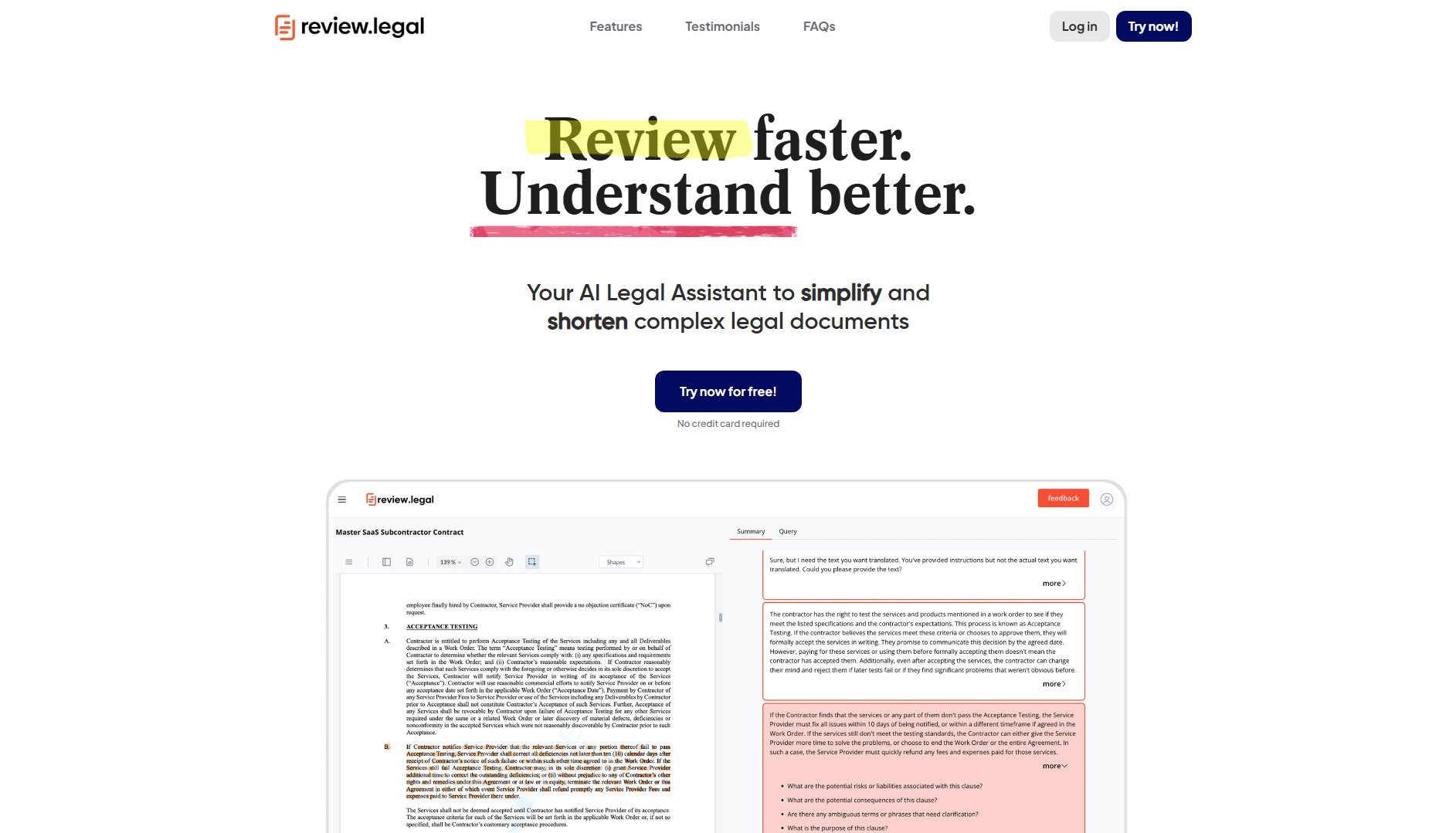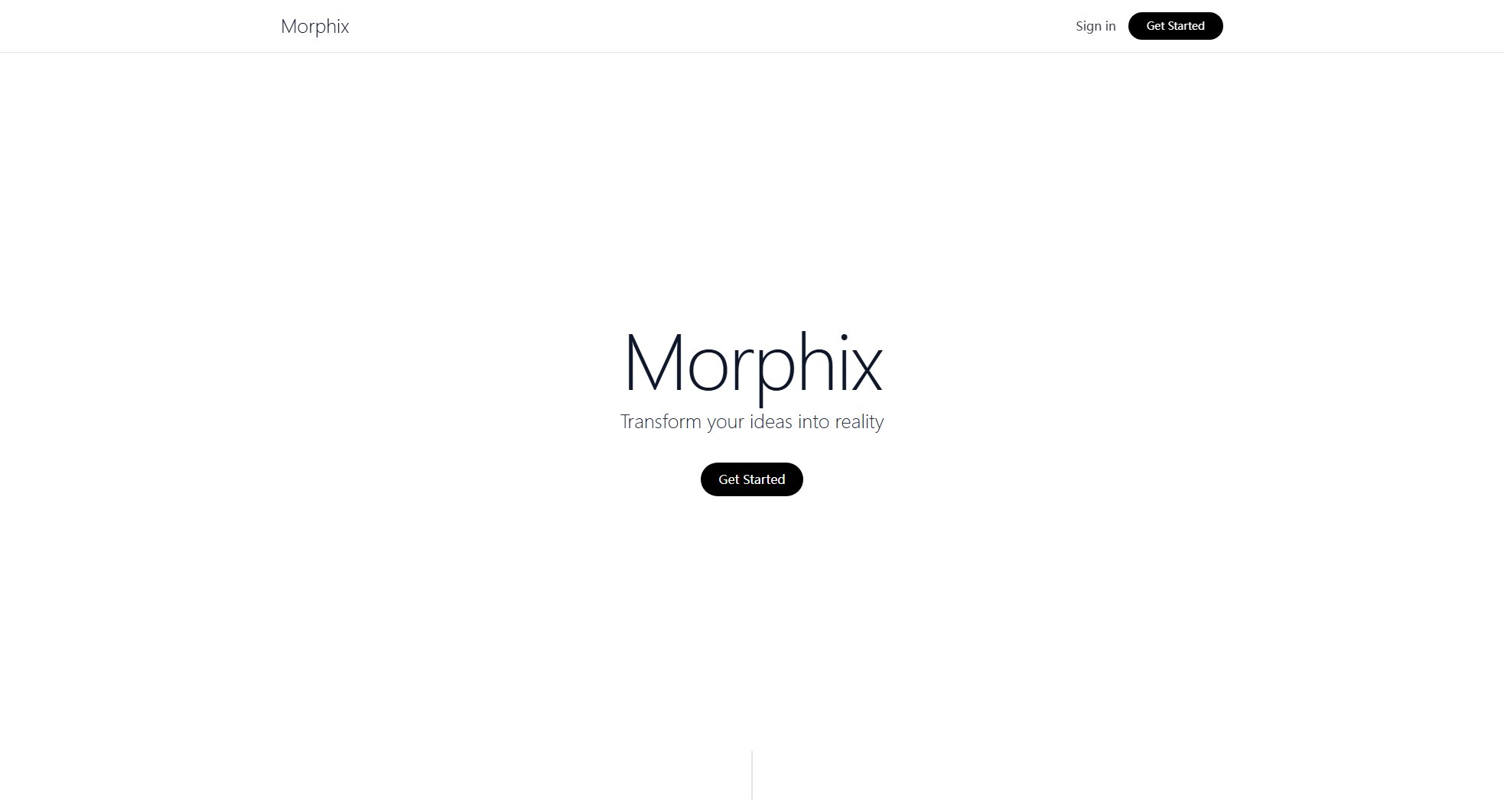Mailmerge-JS
Supercharge Gmail with AI-powered email automation
What is Mailmerge-JS? Complete Overview
Mailmerge-JS is an open-source command line tool designed to revolutionize email automation in Gmail. Powered by AI, it eliminates the hassle of email templating and data formatting, allowing users to effortlessly draft and send highly personalized emails directly from their Gmail inbox. This tool is perfect for professionals, marketers, and businesses that need to send bulk personalized emails without the complexity of traditional email marketing platforms. By leveraging simple command line operations, Mailmerge-JS provides a seamless way to automate email workflows while maintaining the personal touch that recipients appreciate.
Mailmerge-JS Interface & Screenshots
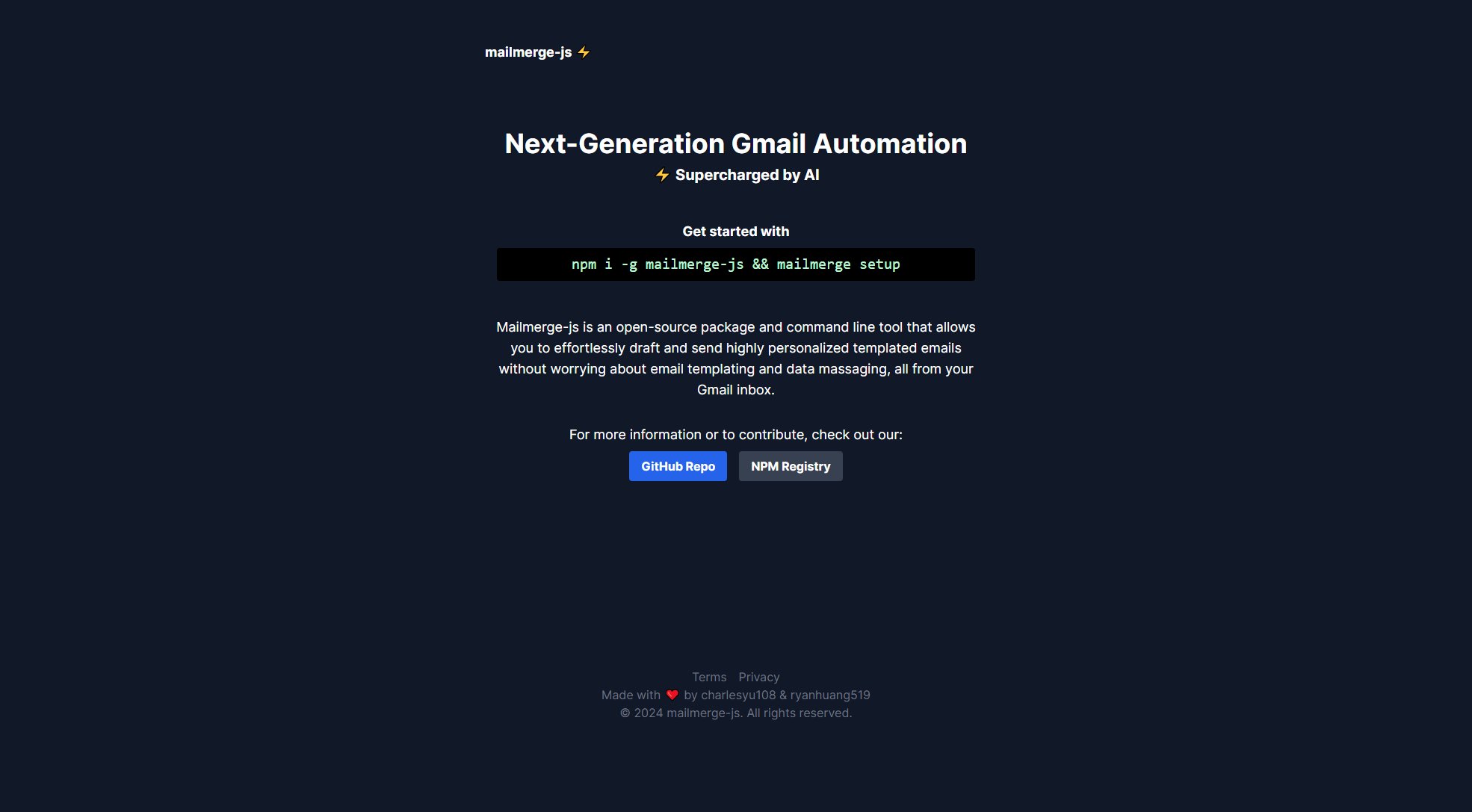
Mailmerge-JS Official screenshot of the tool interface
What Can Mailmerge-JS Do? Key Features
AI-Powered Email Personalization
Mailmerge-JS uses AI to help craft personalized email content that resonates with each recipient. The tool intelligently processes your template and data to generate emails that feel individually crafted, saving you hours of manual work.
Command Line Simplicity
With just a few simple commands, you can set up and start sending personalized emails. The tool's CLI interface makes it accessible to both technical and non-technical users who are comfortable with basic terminal operations.
Gmail Integration
Mailmerge-JS works directly with your Gmail account, eliminating the need for third-party email services. This ensures your emails maintain high deliverability while keeping all your email activities within Google's ecosystem.
Open-Source Flexibility
Being open-source means you can inspect, modify, and extend the code to meet your specific needs. The community-driven development also ensures continuous improvements and transparency in how the tool operates.
Template Management
Create and manage email templates with ease. The system supports dynamic fields that automatically populate with recipient-specific data, making each email feel personally written.
Best Mailmerge-JS Use Cases & Applications
Marketing Campaigns
Digital marketers can use Mailmerge-JS to send personalized outreach emails to leads or customers at scale, increasing engagement rates while saving significant time compared to manual sending.
Event Invitations
Event organizers can personalize invitations with recipient-specific details like name, location, or interests, making each invitation feel specially crafted for the recipient.
Customer Onboarding
Businesses can automate their customer onboarding sequences with personalized welcome emails that include customer-specific information and next steps.
How to Use Mailmerge-JS: Step-by-Step Guide
Install the package globally using npm with the command: 'npm i -g mailmerge-js'
Run the setup command: 'mailmerge setup' to configure your Gmail account and initial settings
Prepare your email template with placeholders for personalized content and your recipient data in CSV format
Execute the mailmerge command with your template and data file to send personalized emails
Mailmerge-JS Pros and Cons: Honest Review
Pros
Considerations
Is Mailmerge-JS Worth It? FAQ & Reviews
Yes, Mailmerge-JS is completely open-source and free to use. You can install it via npm without any cost or subscription fees.
Basic command line knowledge is helpful but not required. The setup and usage commands are straightforward, and comprehensive documentation is available.
Currently, Mailmerge-JS is specifically designed to work with Gmail accounts. Support for other providers may be added in future updates.
The AI helps optimize your email content by suggesting improvements and ensuring the personalized fields flow naturally within your template.
You can contribute to the project by opening issues or pull requests on the GitHub repository.