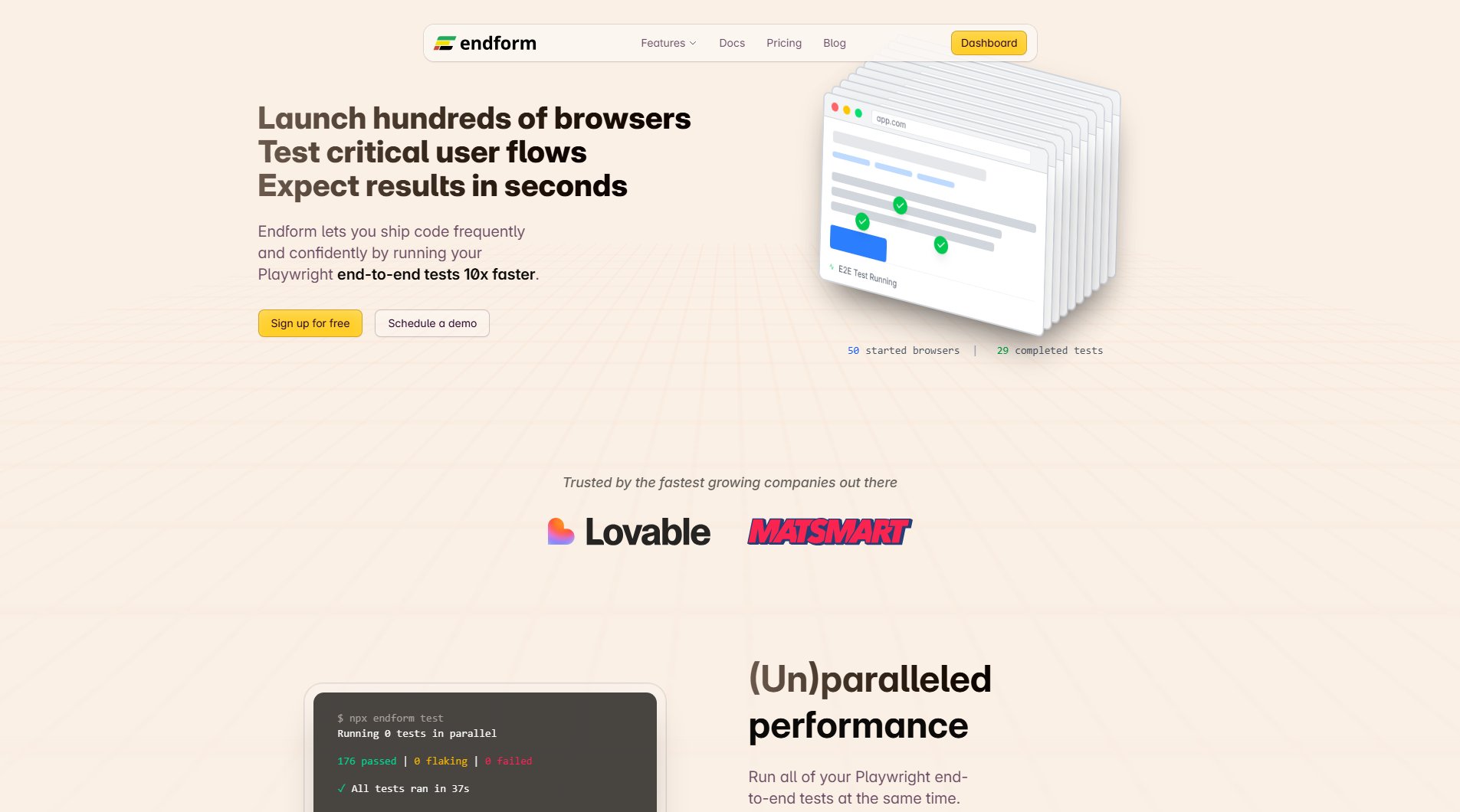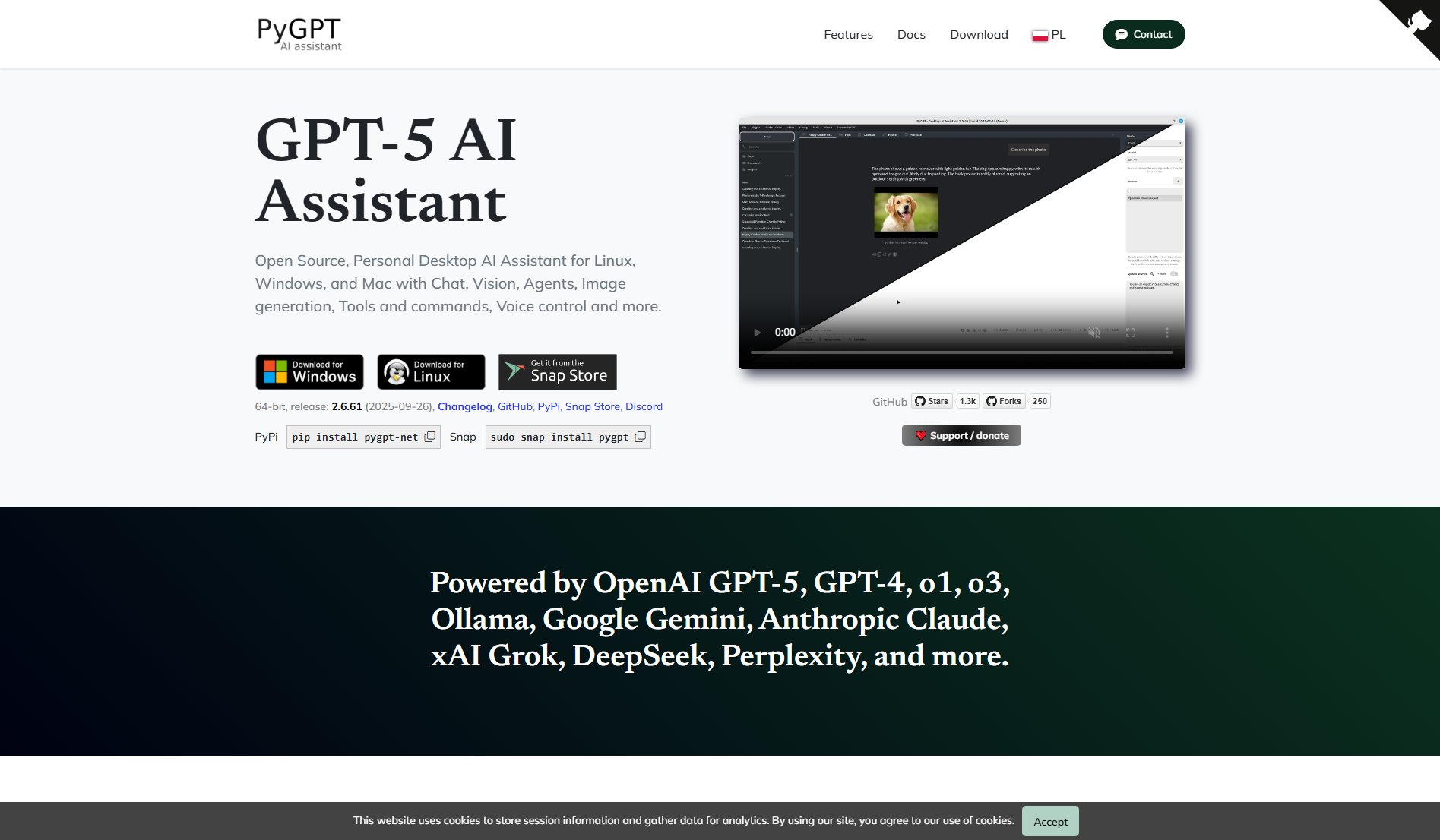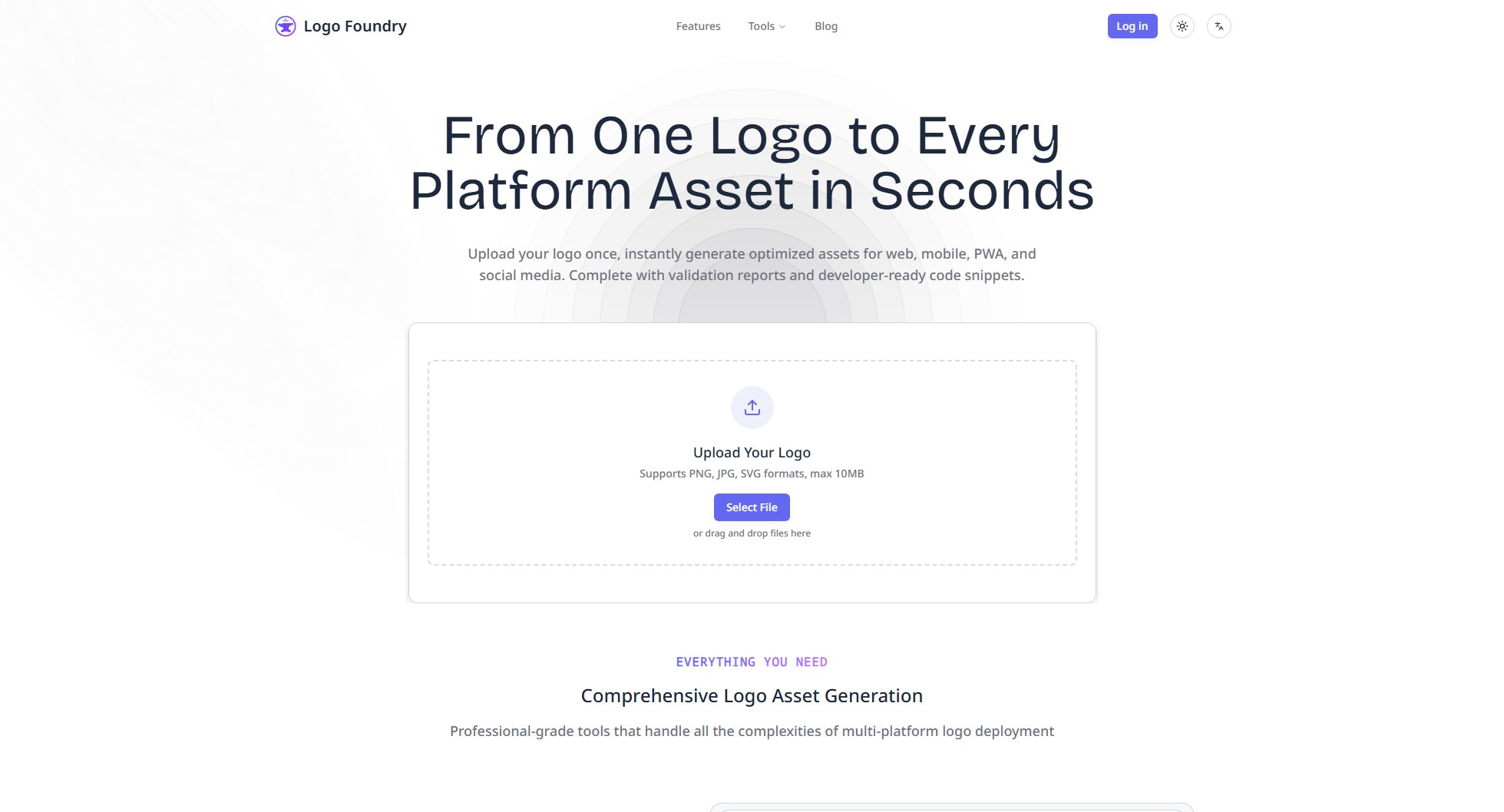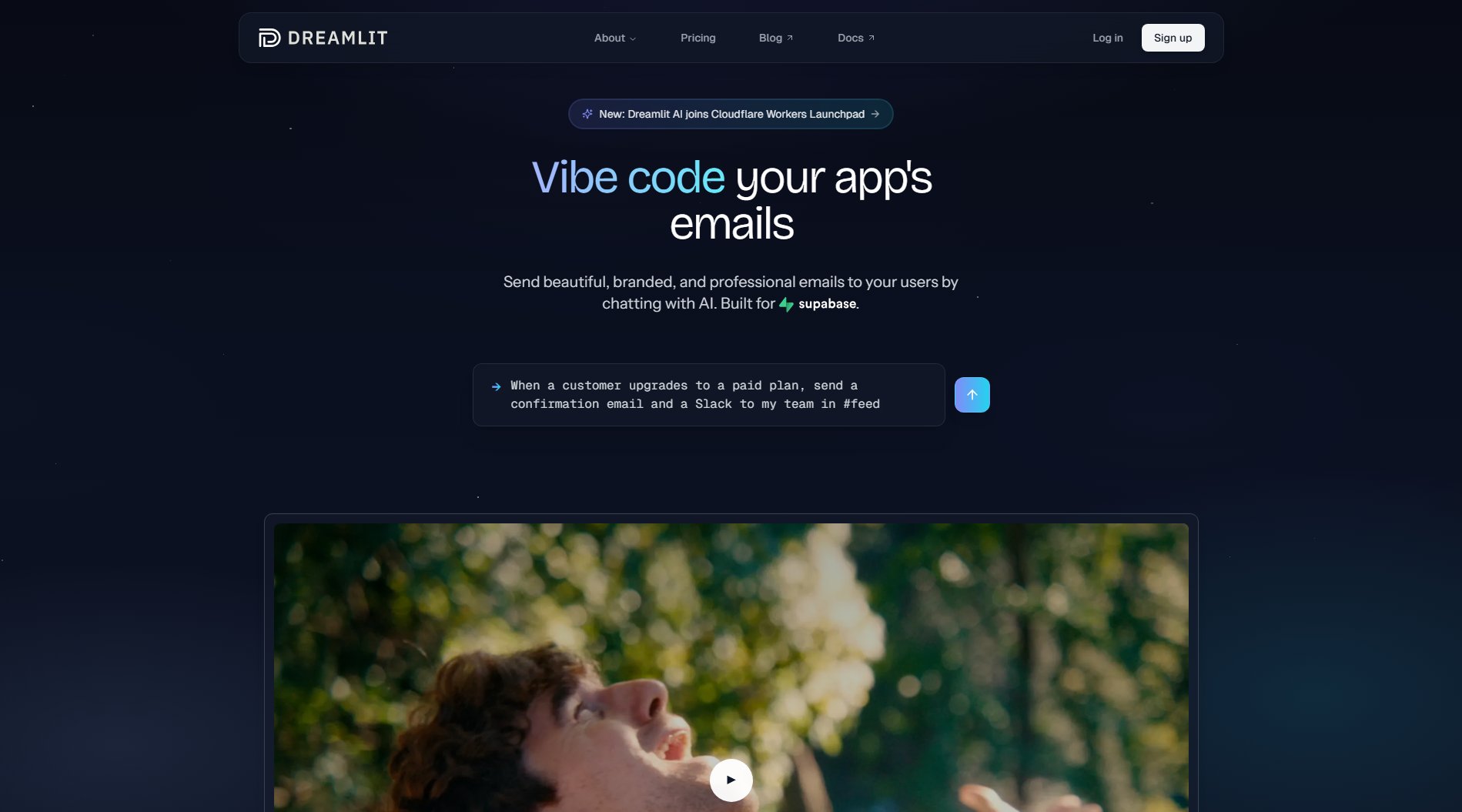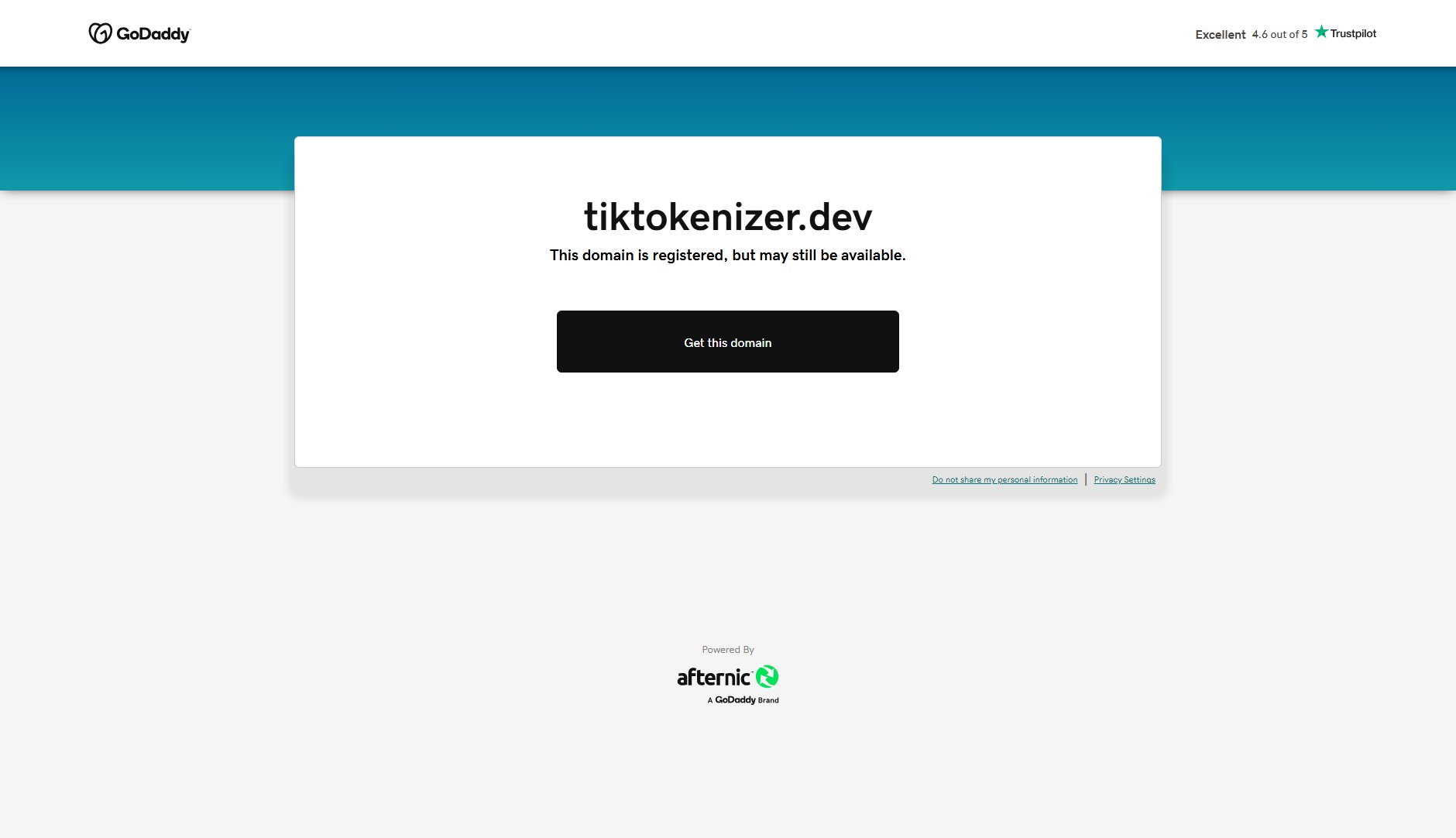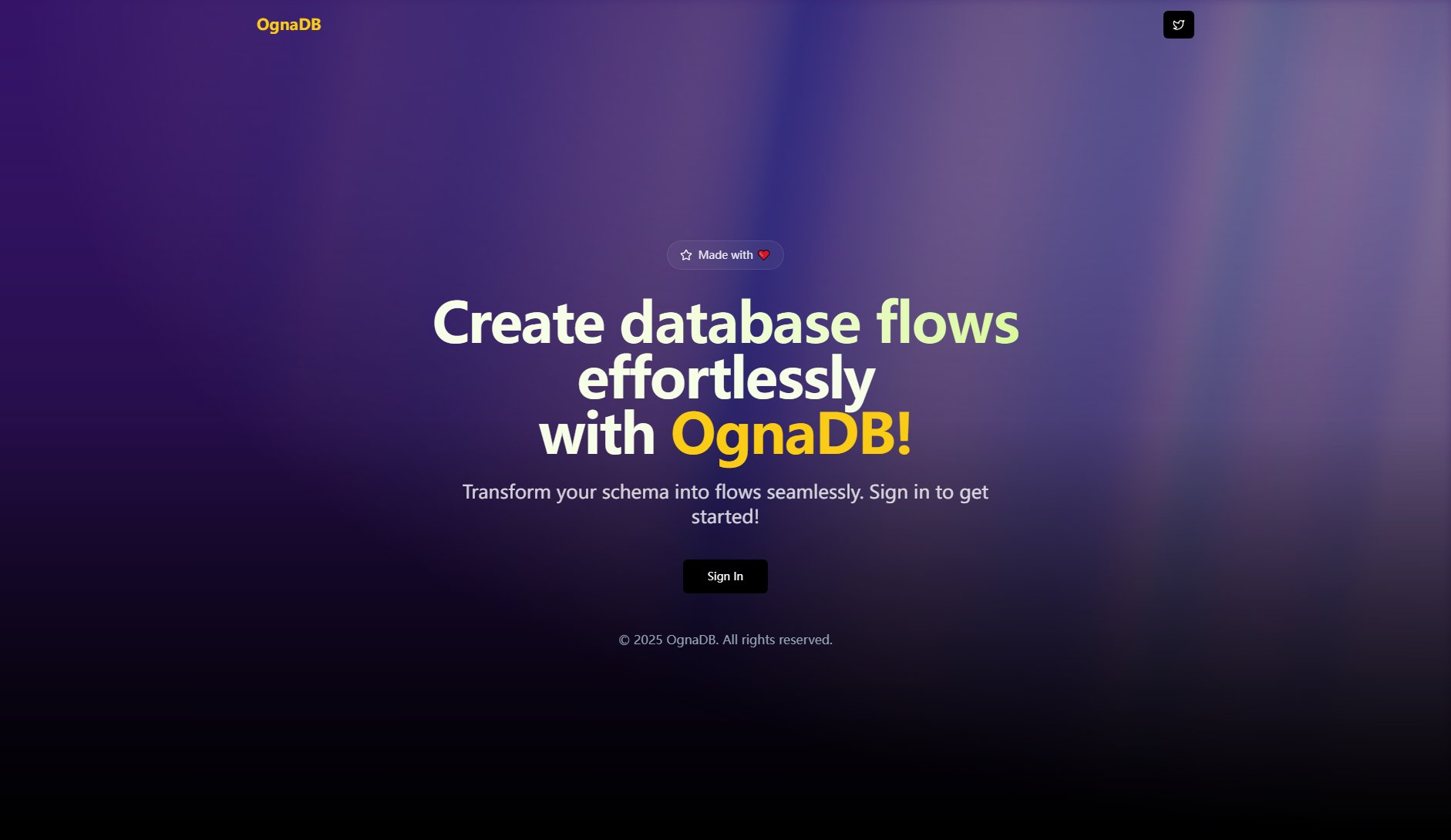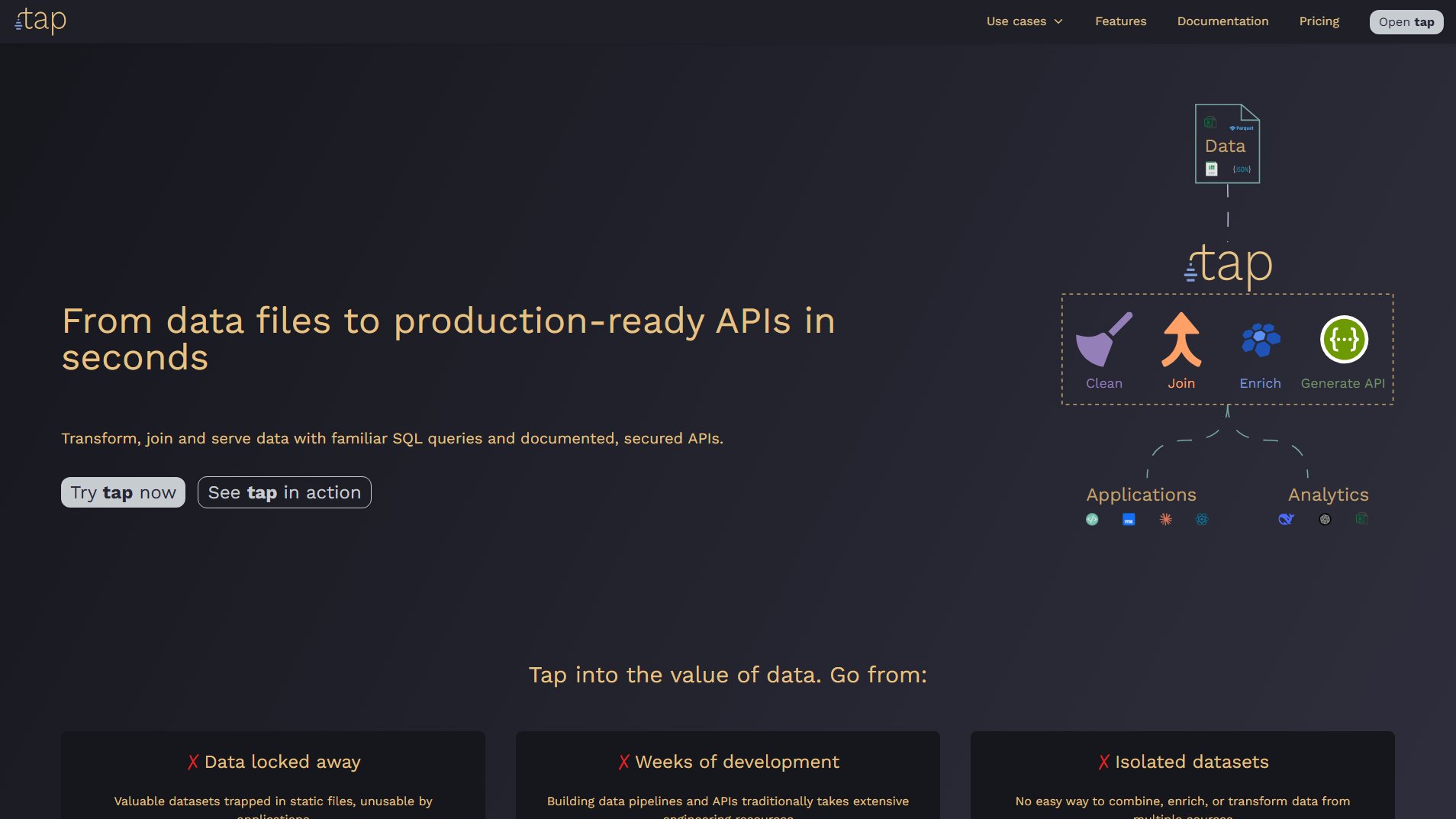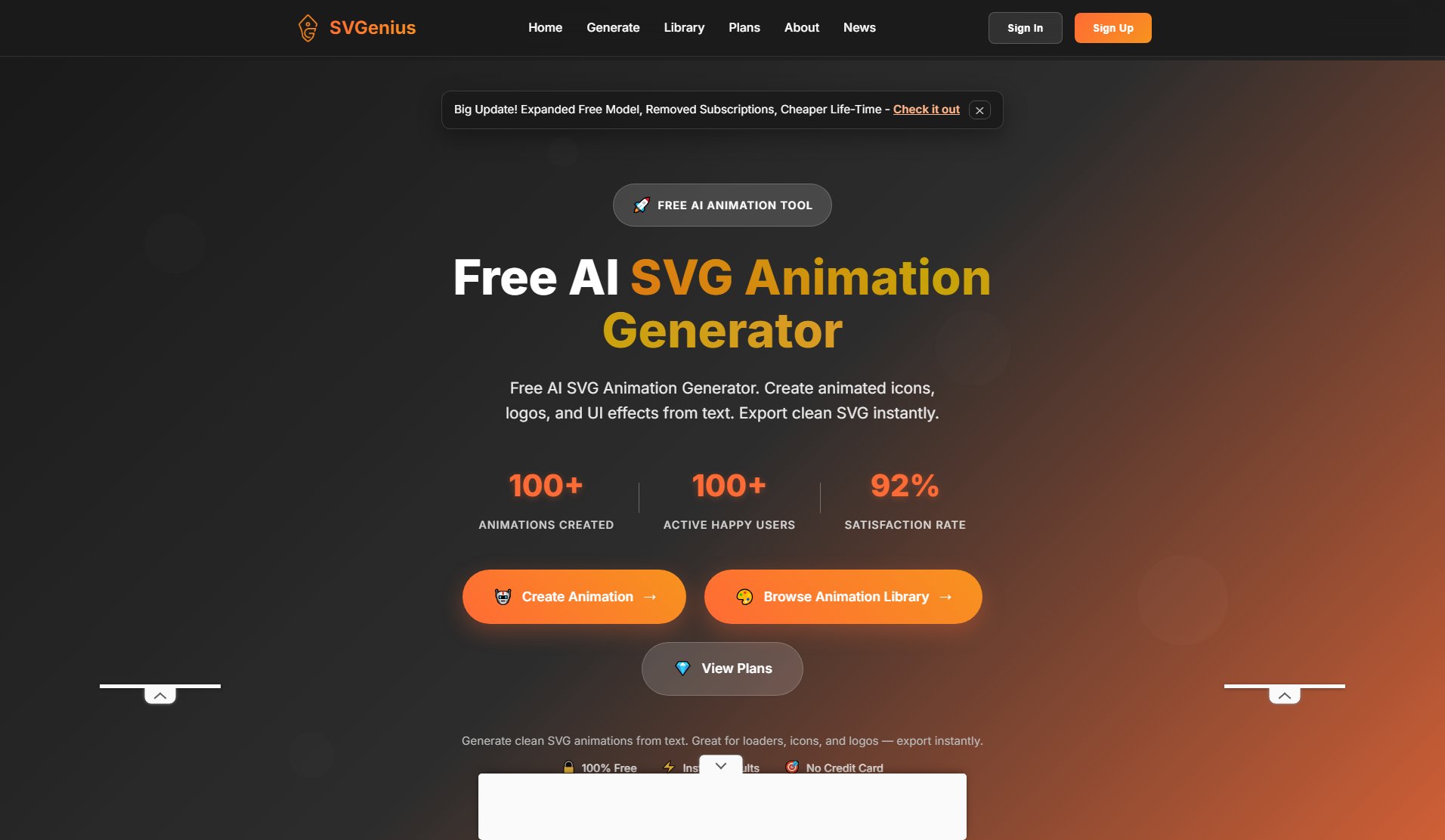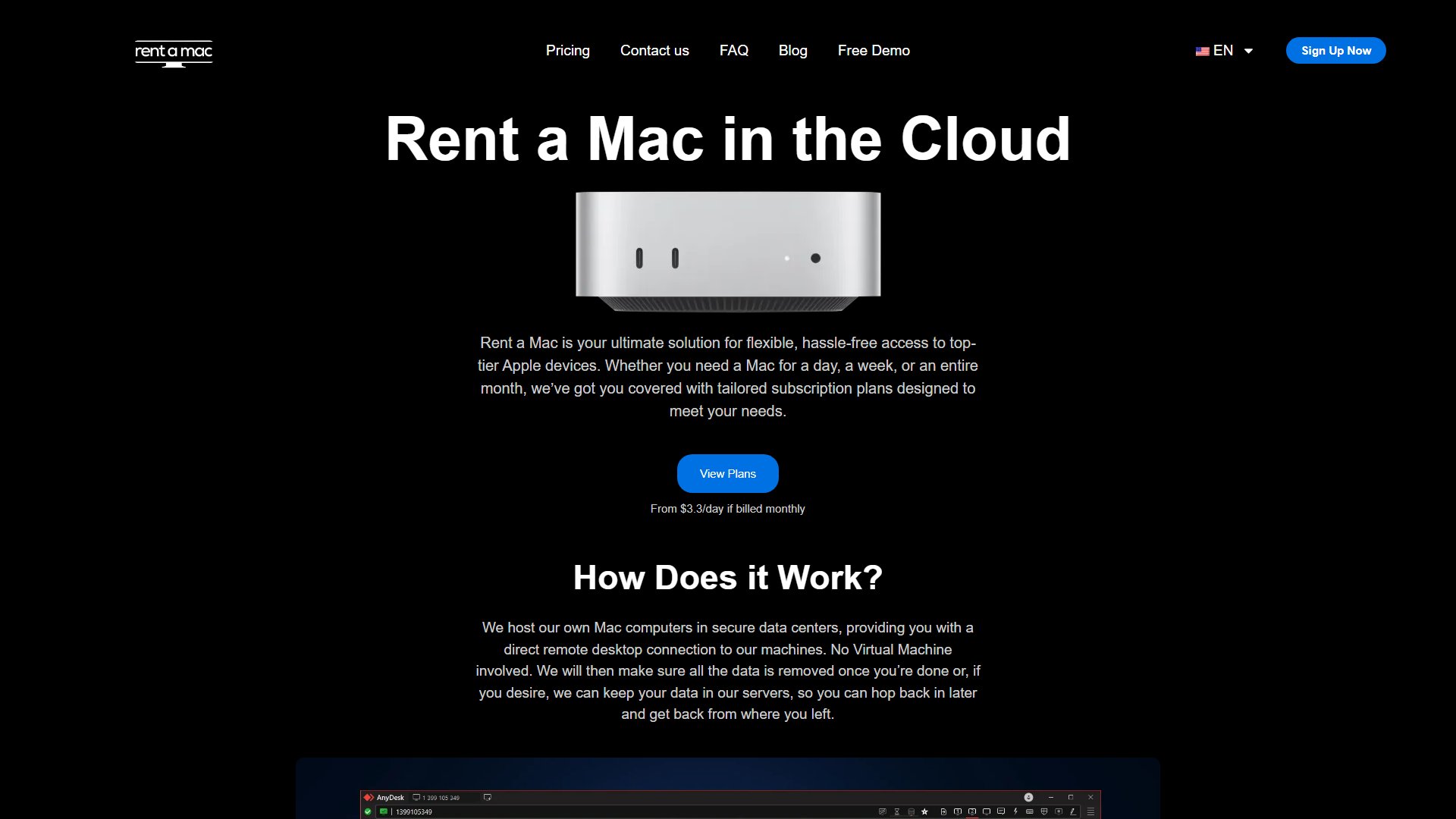LunoDB
Modern database client for MySQL, PostgreSQL & more
What is LunoDB? Complete Overview
LunoDB is a premier database management tool designed for developers and businesses. It offers professional-grade security and performance for connecting, querying, and managing data across multiple database systems. The application solves key pain points for database professionals by providing a unified interface for multiple database types, enterprise-grade security features, and powerful querying tools. Its lightning-fast query execution (in milliseconds), SSH tunnels, encrypted storage, and developer-focused features make it stand out from competitors. LunoDB is built specifically for power users including full-stack developers, backend engineers, and DevOps professionals who work with diverse database systems.
LunoDB Interface & Screenshots
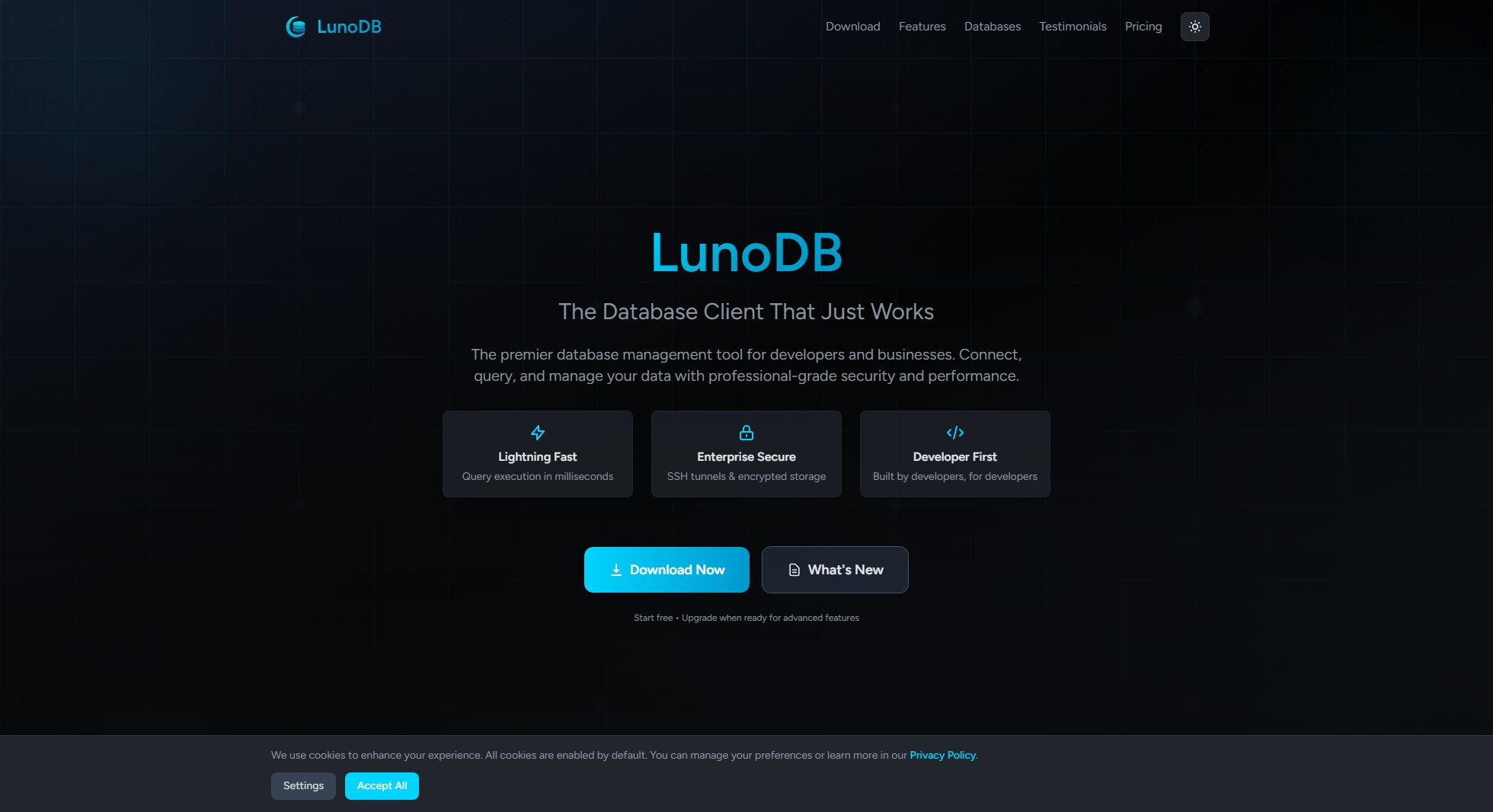
LunoDB Official screenshot of the tool interface
What Can LunoDB Do? Key Features
Multi-Database Support
LunoDB supports 7 major database systems including MySQL (5.7+, 8.0+), PostgreSQL (10+ to 15+), SQLite, MongoDB, MariaDB (10.0+), SQL Server (2017+), and Redis. Coming soon support for Oracle 19c+. This eliminates the need for multiple specialized clients, streamlining your workflow.
Tabbed Interface
Work efficiently with multiple query tabs, persistent sessions, and organized tab management. The advanced tab system allows switching between different databases seamlessly while maintaining context.
Smart SQL Editor
Featuring Monaco editor integration with smart autocomplete, syntax highlighting, and a built-in tutorial system. This professional-grade editor enhances productivity with intelligent code assistance.
CREATE TABLE Tool
Visual table designer revolutionizes schema creation with column configuration, constraint management, and index creation tools. Saves hours compared to writing DDL from scratch.
Enterprise Security
Includes SSH tunneling, SSL/TLS support, encrypted storage, and secure credential management for professional security compliance.
Data Export
Export data in multiple formats including CSV, JSON, SQL dumps, and Excel-compatible formats for easy data sharing and analysis.
Best LunoDB Use Cases & Applications
Full-Stack Development
Developers working with multiple database technologies (like MongoDB for documents and PostgreSQL for relational data) can manage everything in one interface without switching tools.
Database Schema Design
Use the visual CREATE TABLE tool to design and modify database schemas quickly without writing complex DDL statements.
DevOps Database Management
Manage diverse production databases (Redis cache, SQL Server, etc.) securely with SSH tunneling and encrypted credentials.
Data Analysis & Reporting
Run complex queries across different database systems and export results directly to CSV or Excel formats.
How to Use LunoDB: Step-by-Step Guide
Download and install LunoDB from the official website. The application is available for multiple platforms with a free version offering core functionality.
Create a new database connection by selecting your database type (MySQL, PostgreSQL, MongoDB etc.) and entering your connection details. Use SSH tunneling or SSL for secure connections.
Use the intuitive interface to browse tables, run queries in the smart SQL editor (with autocomplete), or design tables visually using the CREATE TABLE tool.
Organize your workflow using multiple tabs for different queries or databases, with persistent sessions that save your work.
Export your query results or database schemas in various formats (CSV, JSON, SQL) as needed.
LunoDB Pros and Cons: Honest Review
Pros
Considerations
Is LunoDB Worth It? FAQ & Reviews
LunoDB currently supports MySQL, PostgreSQL, SQLite, MongoDB, MariaDB, SQL Server, and Redis. Support for Oracle is coming soon.
Yes, LunoDB offers a free version with basic features including 2 database connections, table browsing, and CSV export.
The Pro version is a one-time purchase ($39) that includes 1 year of updates. There are no subscriptions.
LunoDB provides SSH tunneling, SSL/TLS support, encrypted storage, and secure credential management.
The free version lets you evaluate core functionality. The Pro version comes with a 30-day money-back guarantee.