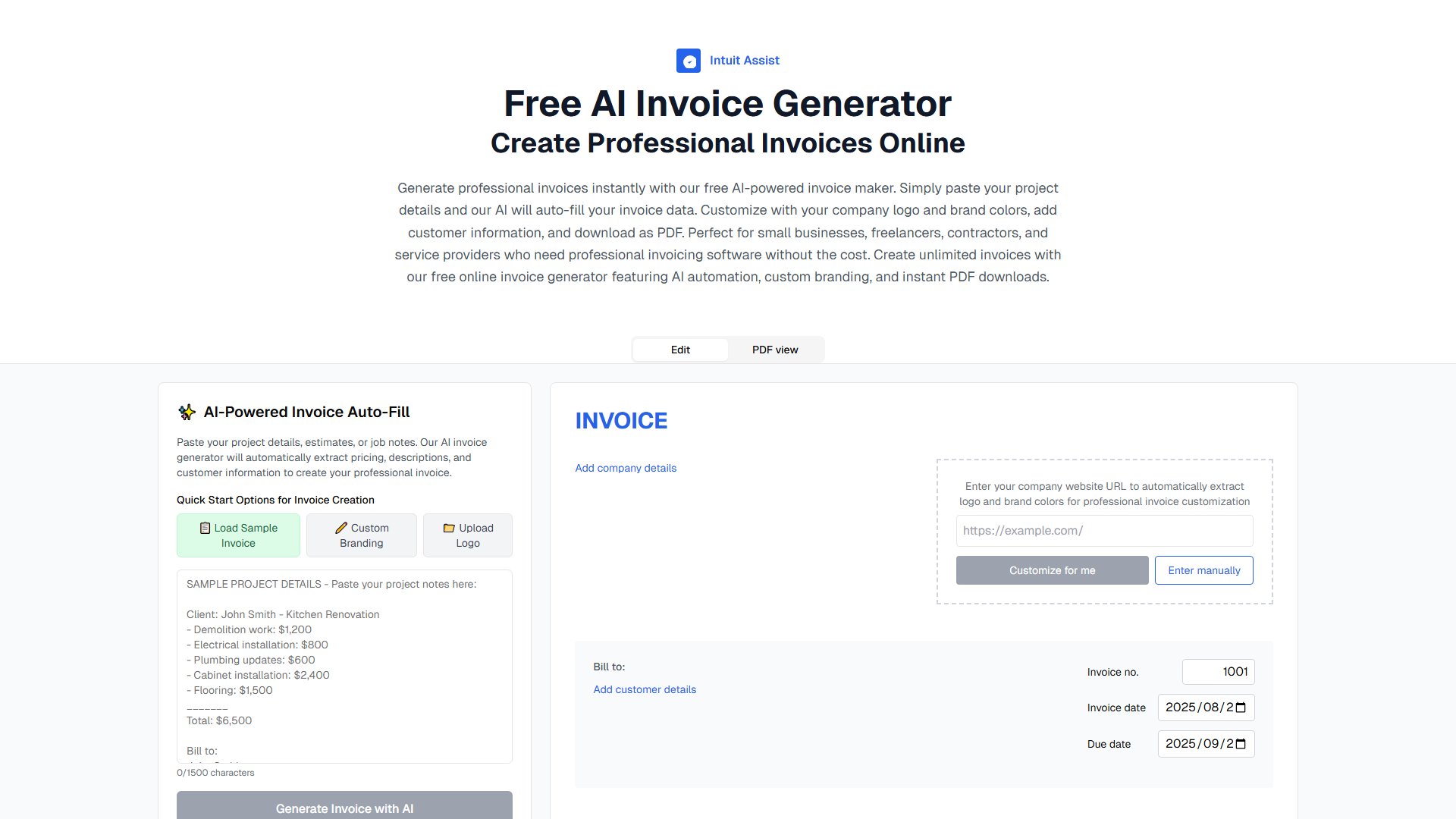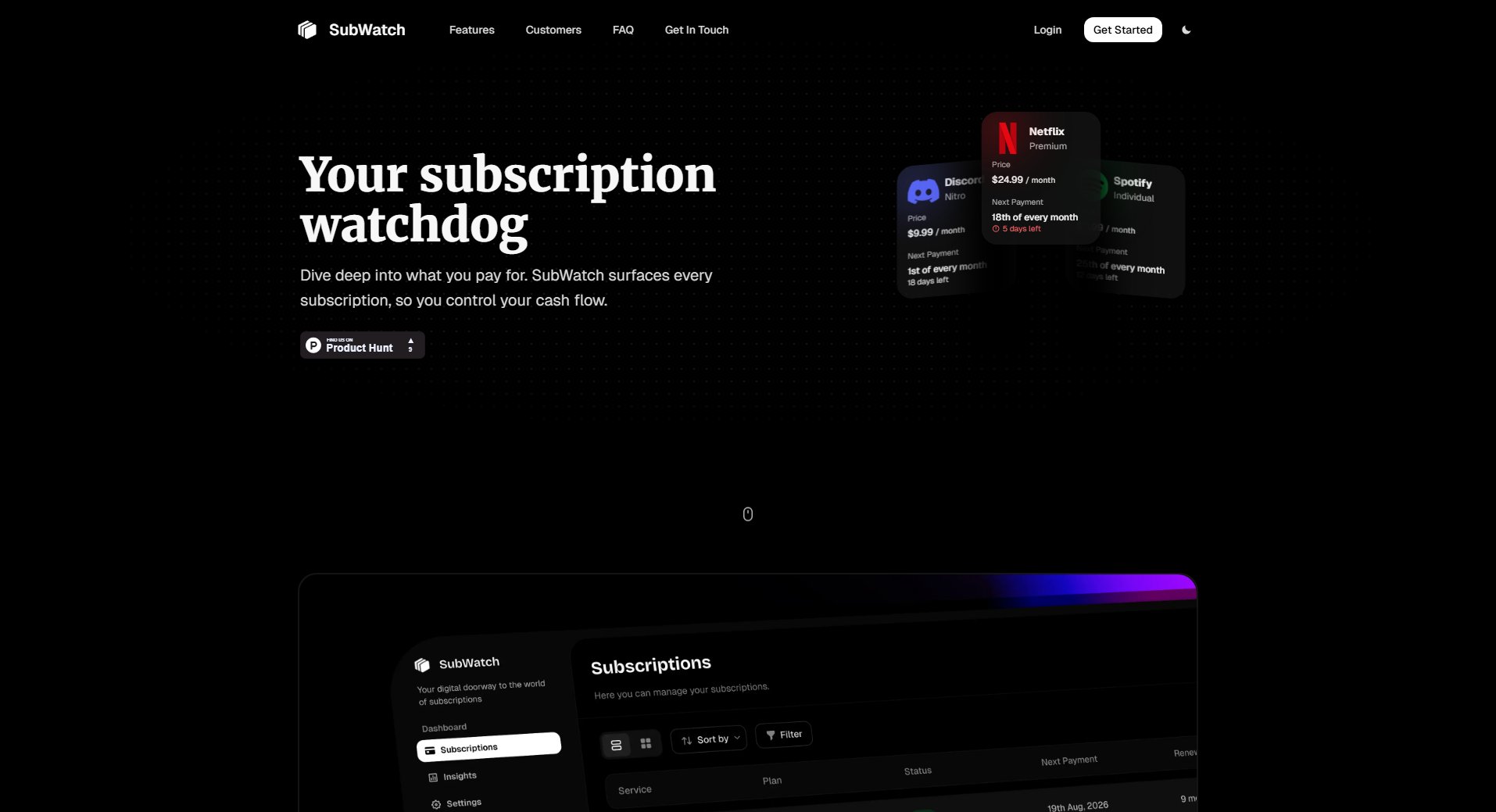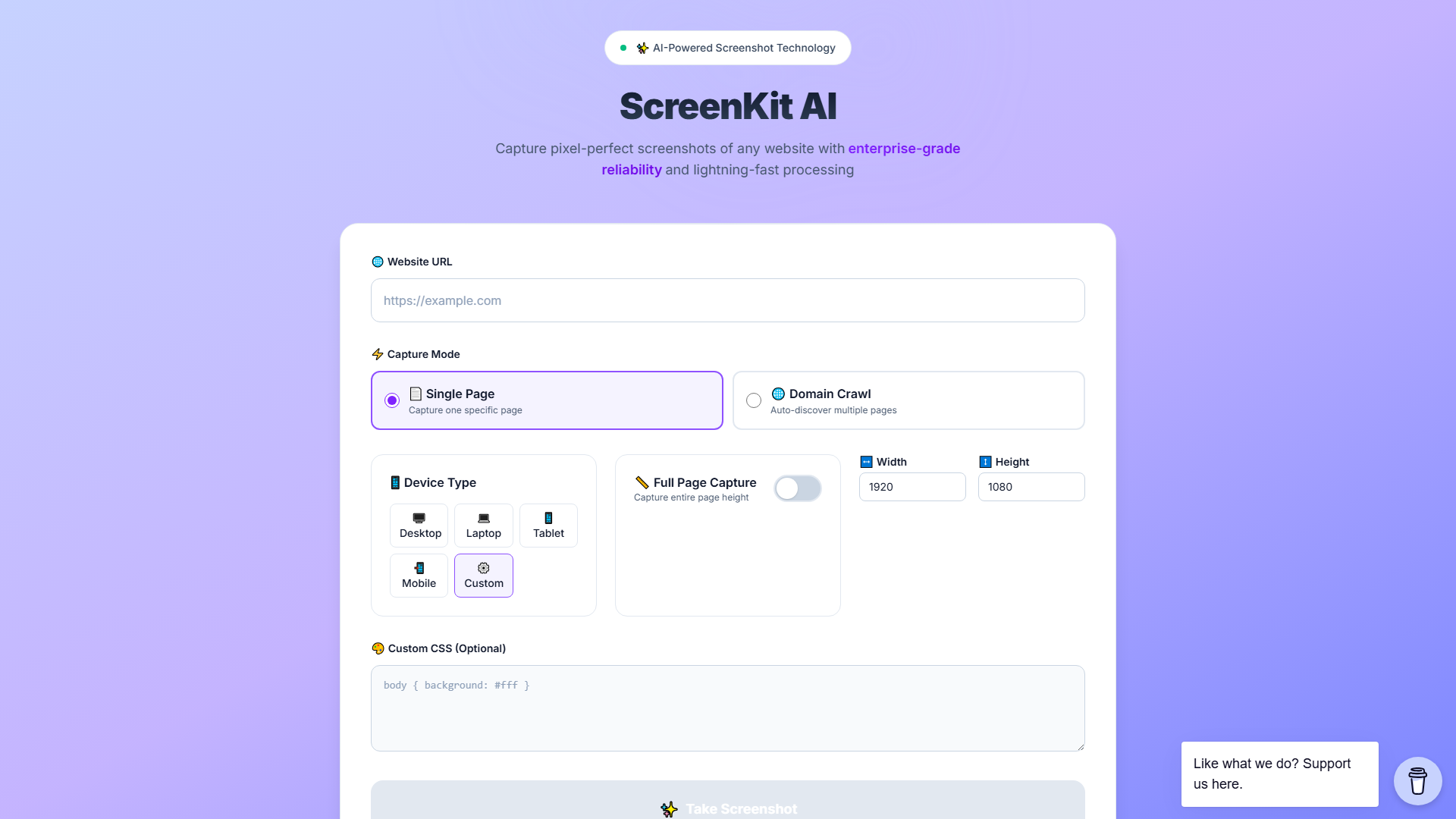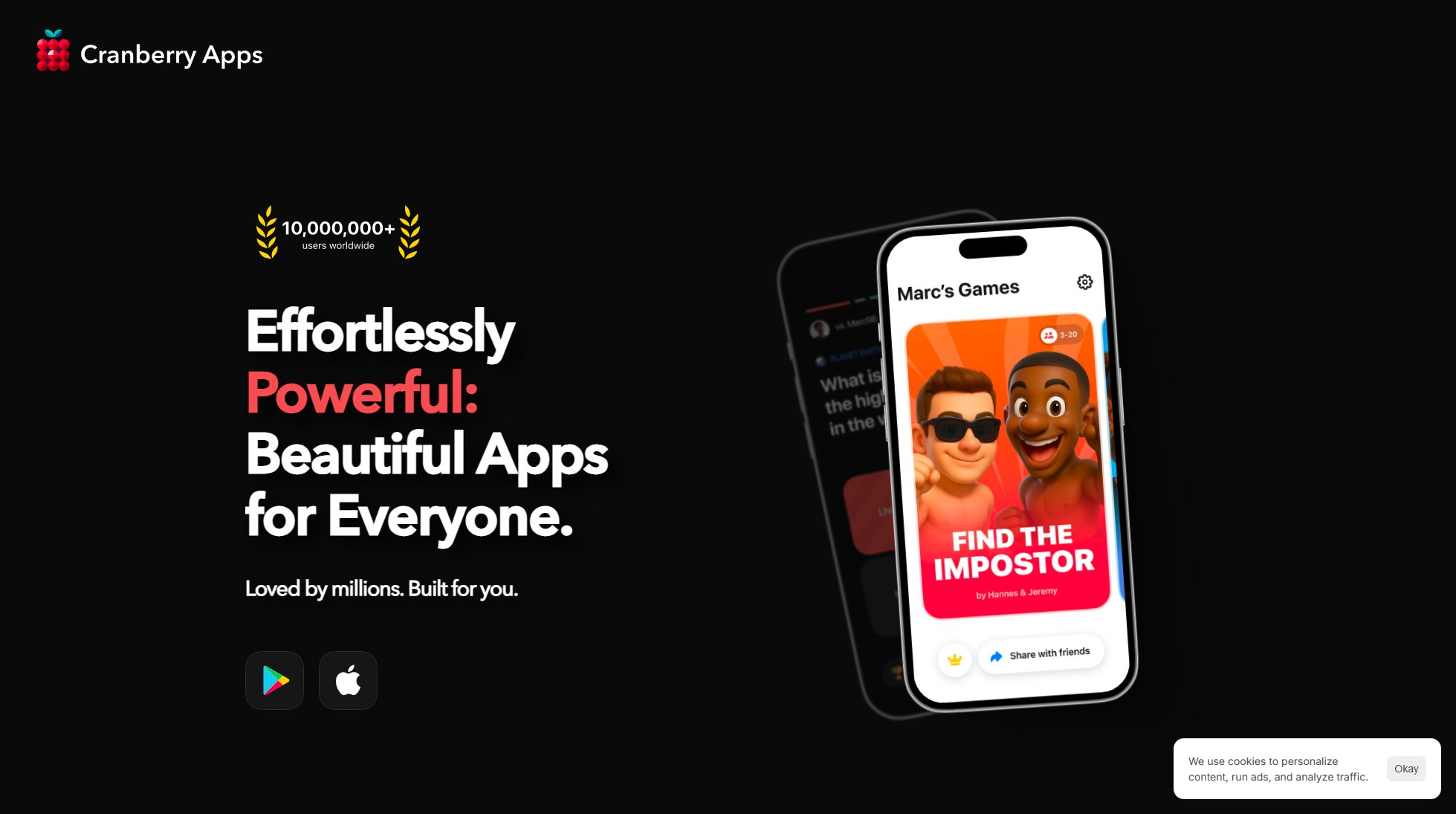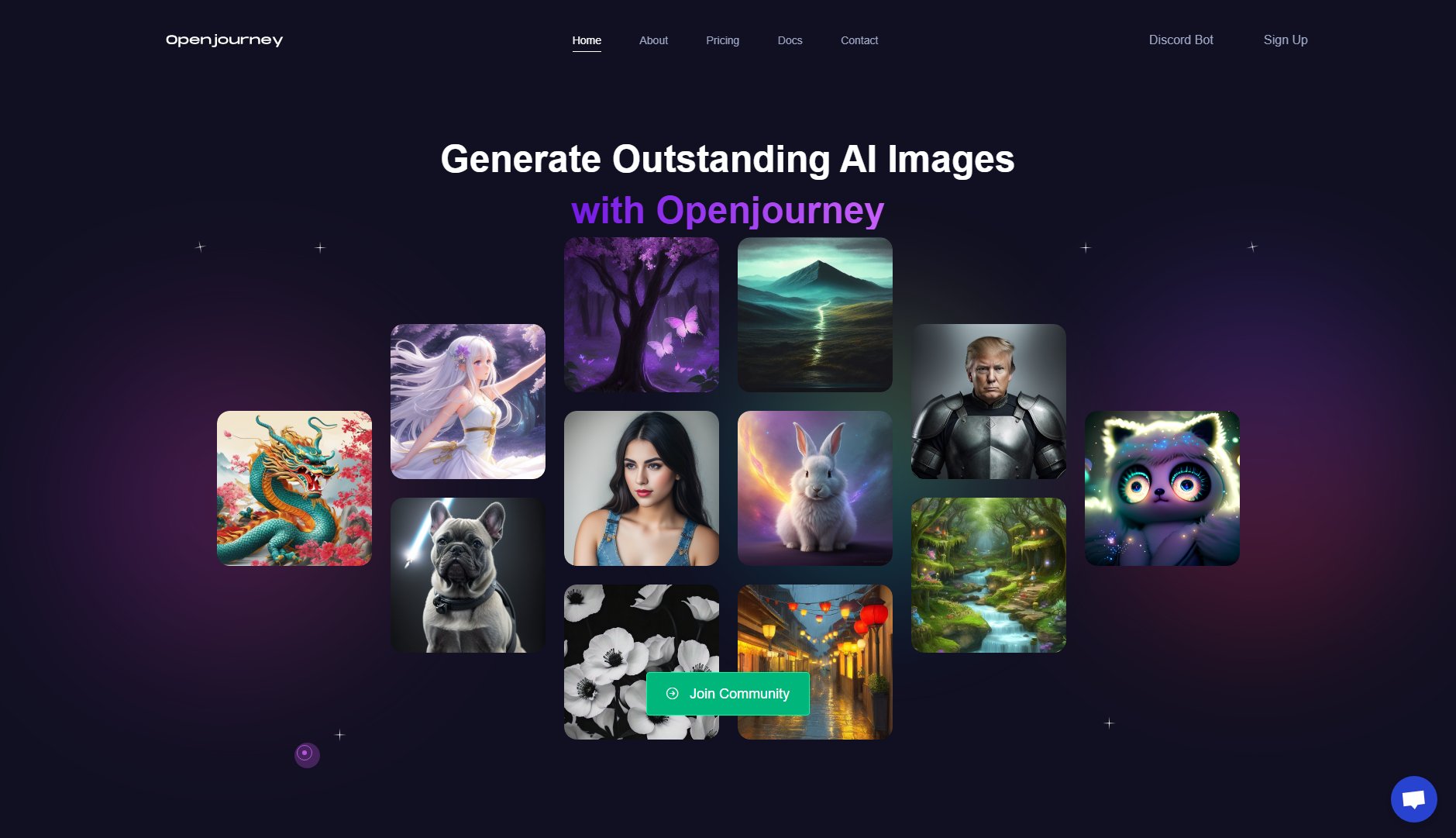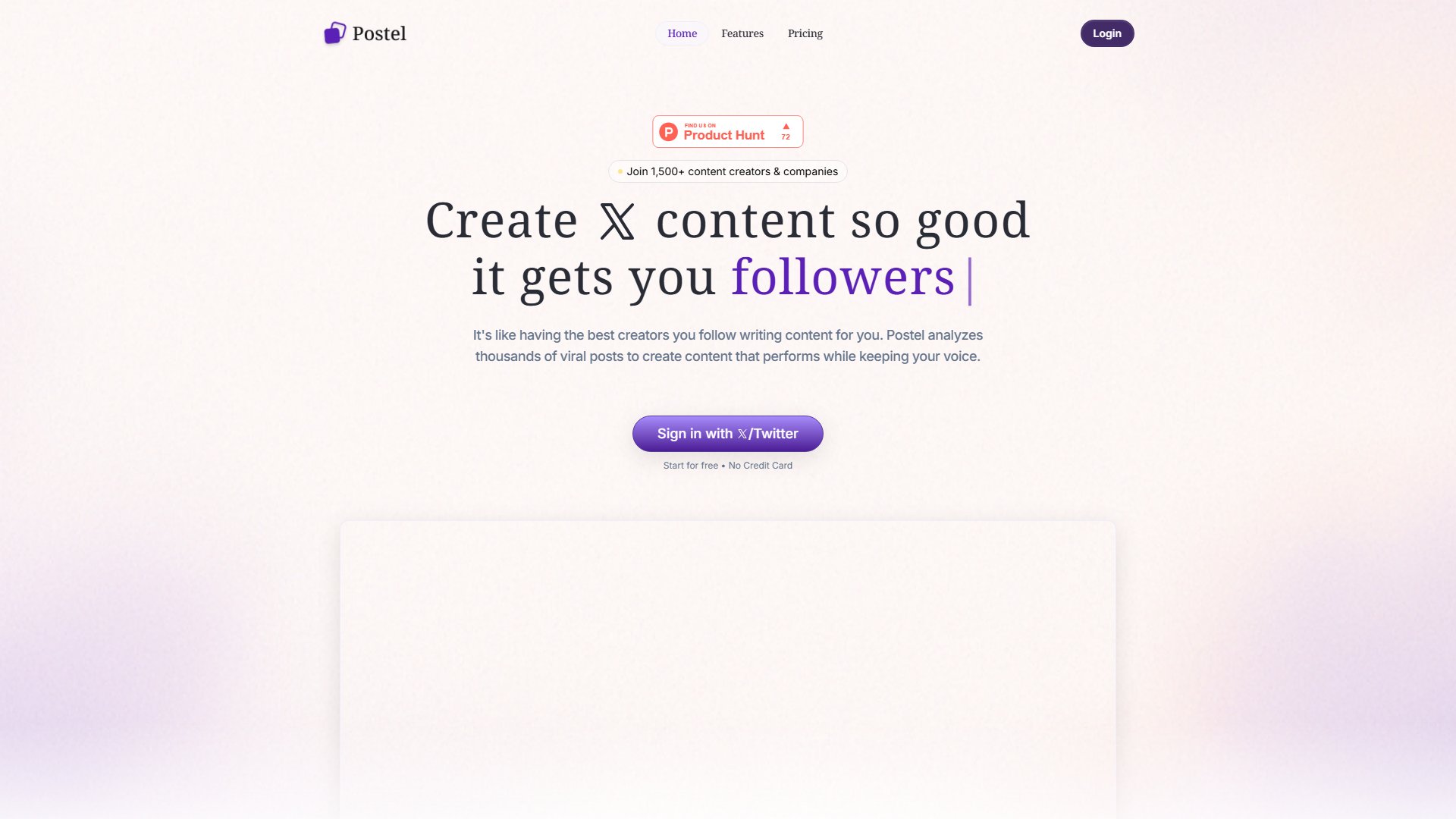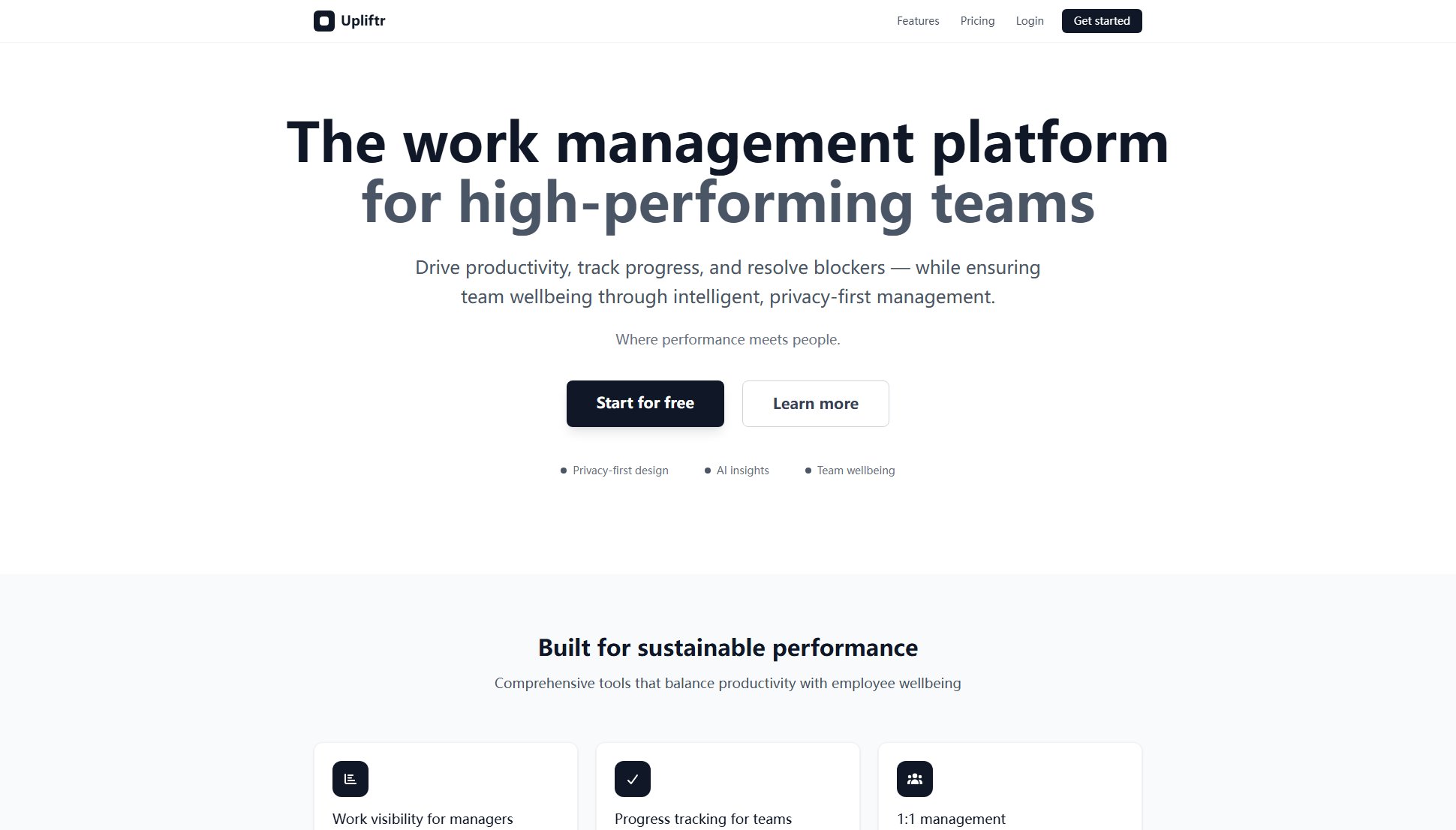LunchLink
Effortless team lunch organization with seamless payments
What is LunchLink? Complete Overview
LunchLink is a platform designed to simplify the process of organizing group lunches for teams. It eliminates the hassle of chasing colleagues for lunch money by allowing everyone to choose and pay for their own meals online. The tool is perfect for busy professionals, team leaders, and office administrators who frequently organize group meals. With LunchLink, users can create a lunch order in under 2 minutes, share a link with their team, and let each participant select and pay for their meal directly. The platform provides a perfectly organized summary of all orders, including quantities and special requests, making it easy to place a single clean order with the restaurant. LunchLink saves time, reduces stress, and ensures everyone gets what they want while staying on budget.
LunchLink Interface & Screenshots
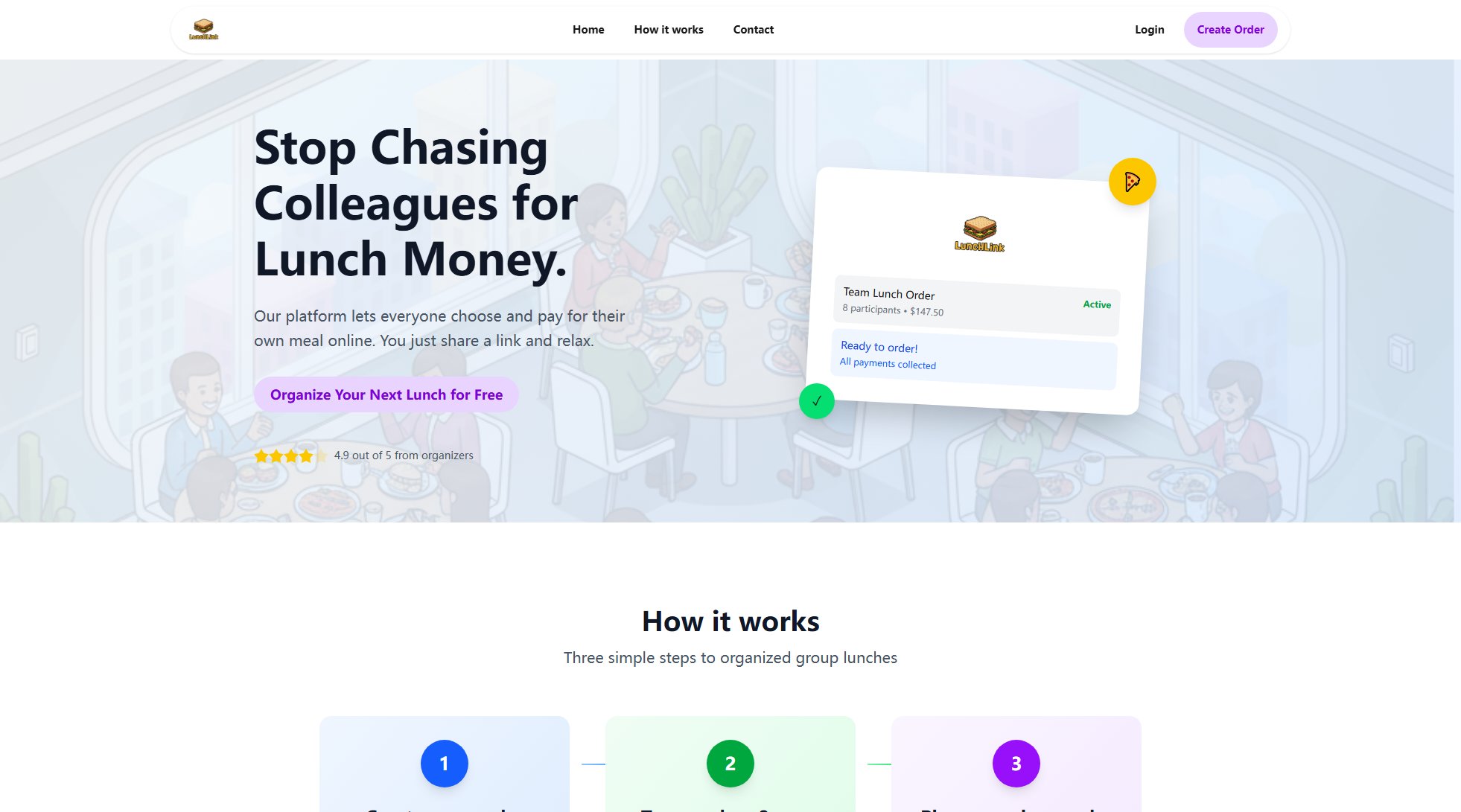
LunchLink Official screenshot of the tool interface
What Can LunchLink Do? Key Features
Quick Order Creation
Create a lunch order in less than 2 minutes by selecting a restaurant and setting a deadline. Generate a shareable link to send to your team, eliminating the need for spreadsheets or group chats.
Individual Ordering & Payment
Each team member can select their preferred meal and pay for it directly through the platform. This feature removes the need for organizers to collect cash or track who owes what, saving significant time and reducing frustration.
Organized Order Summary
Receive a perfectly organized summary of all orders, including quantities and special requests. This makes it easy to place a single, accurate order with the restaurant, ensuring everyone gets exactly what they wanted.
Real-time Tracking
Track responses, totals, and payments in one clean dashboard. This feature provides full visibility into the lunch order status, including who has paid and what meals have been selected.
Budget Management
Stay on budget effortlessly as each participant pays for their own meal. The platform automatically calculates totals and ensures the organizer never has to cover unpaid amounts.
Best LunchLink Use Cases & Applications
Office Team Lunch
An office manager organizes weekly team lunches for 15 employees. Using LunchLink, they create an order in minutes, share the link via Slack, and let each employee choose and pay for their meal. The manager saves hours previously spent collecting cash and reconciling orders.
Remote Team Gathering
A distributed team wants to enjoy lunch together during a virtual meeting. The organizer uses LunchLink to coordinate meals from different local restaurants, with each remote employee ordering and paying for their preferred meal from their location.
Client Lunch Meeting
A sales professional needs to organize lunch for a client meeting with 8 attendees. Using LunchLink, they let each participant select their meal preference in advance, ensuring dietary restrictions are accommodated and the order is ready when they arrive at the restaurant.
How to Use LunchLink: Step-by-Step Guide
Create your order by selecting a restaurant and setting a deadline. This process takes less than 2 minutes and generates a unique, shareable link for your team.
Share the link with your team through email, chat, or any preferred communication channel. Team members will be able to view the restaurant menu and select their meals.
Team members place their orders and make payments directly through the platform. Each person pays for their own meal, eliminating the need for the organizer to collect money.
Monitor order status and payments in real-time through your dashboard. The platform provides a clear overview of who has ordered and paid.
Once the deadline passes, receive a perfectly organized summary of all orders with quantities and special requests. Use this to place a single, accurate order with the restaurant.
LunchLink Pros and Cons: Honest Review
Pros
Considerations
Is LunchLink Worth It? FAQ & Reviews
Yes, LunchLink currently offers all its core features completely free of charge. There are no hidden fees or premium tiers - you can organize unlimited team lunches without paying anything.
Participants pay directly through the LunchLink platform using secure payment methods. The organizer never has to handle money - each person is responsible for their own payment.
Absolutely! LunchLink works perfectly for remote teams. Each participant can order from their local restaurant or you can coordinate delivery to multiple locations.
You can select any restaurant you like. LunchLink doesn't restrict your choices - you simply share the menu or let participants know what options are available.
After the deadline passes, LunchLink provides a clean summary of all orders with quantities and special requests. You can use this to call in or place the order online with the restaurant.