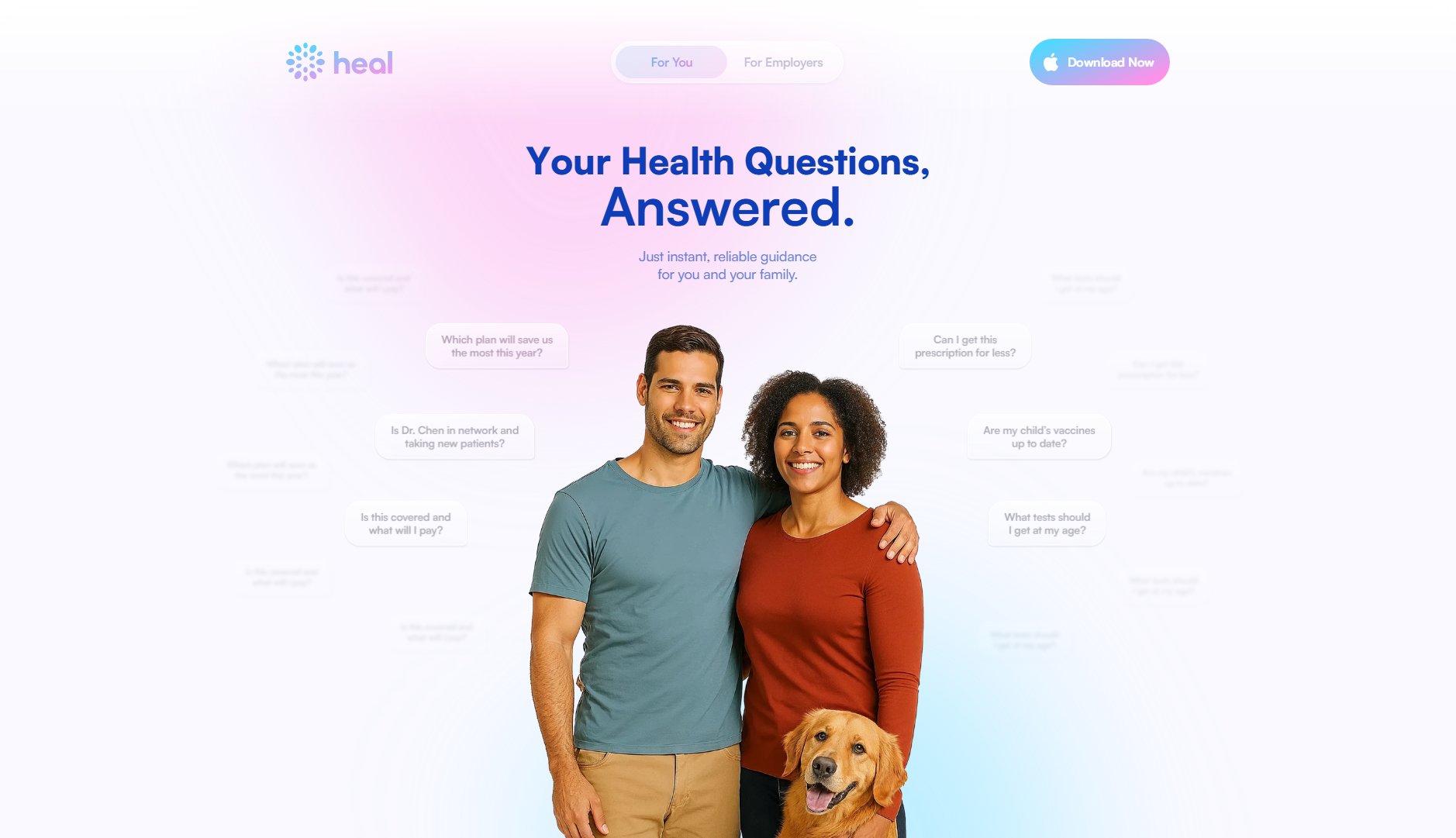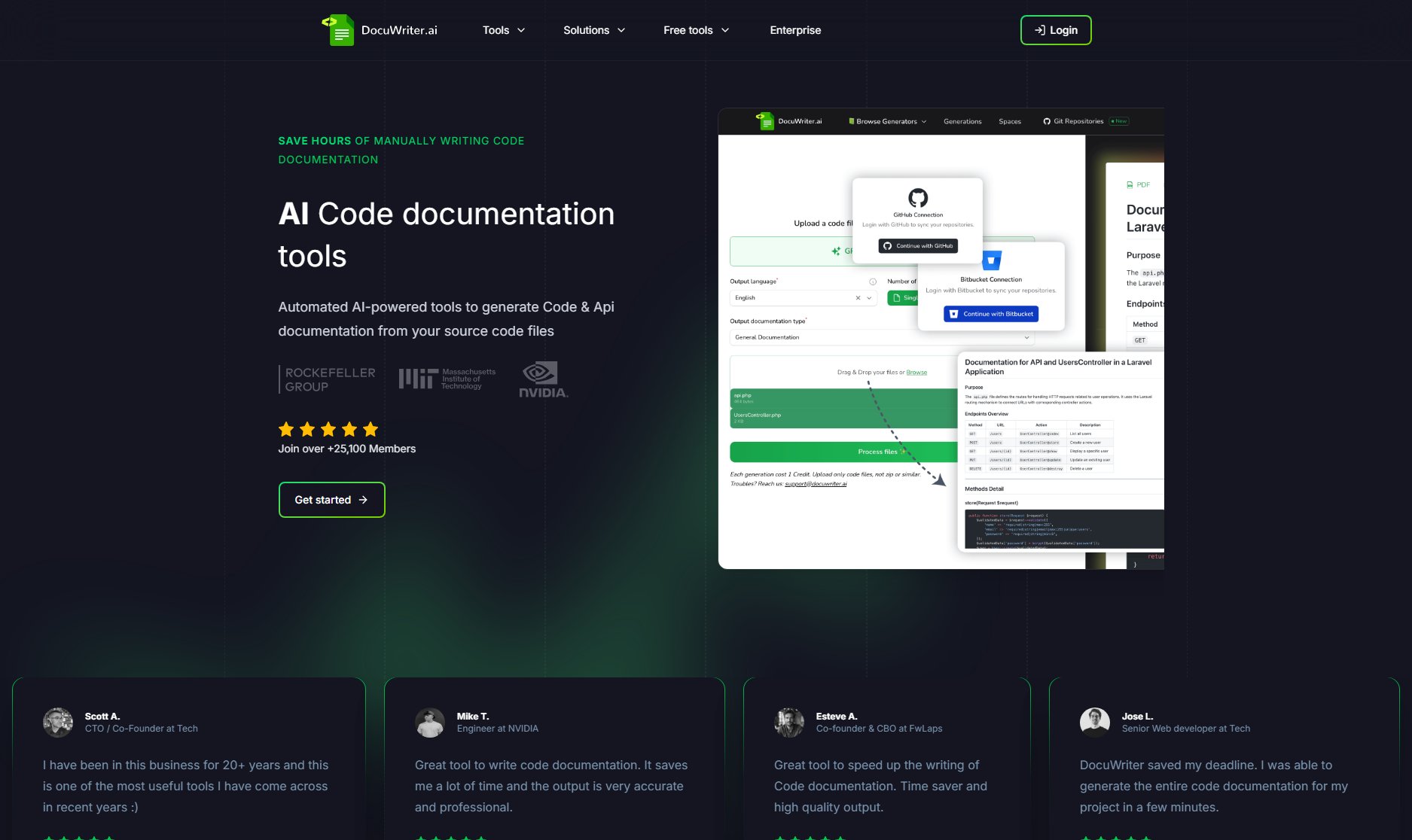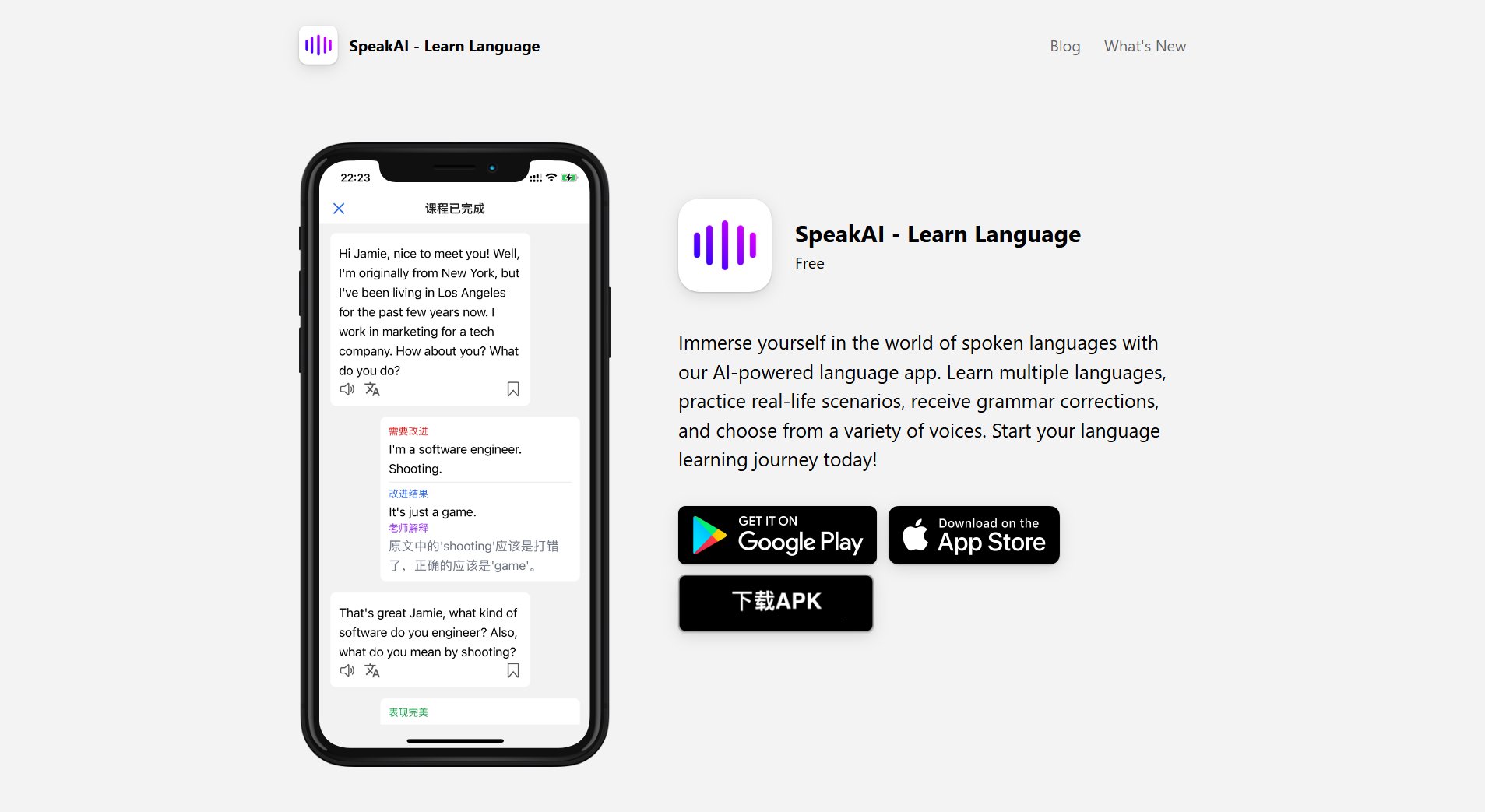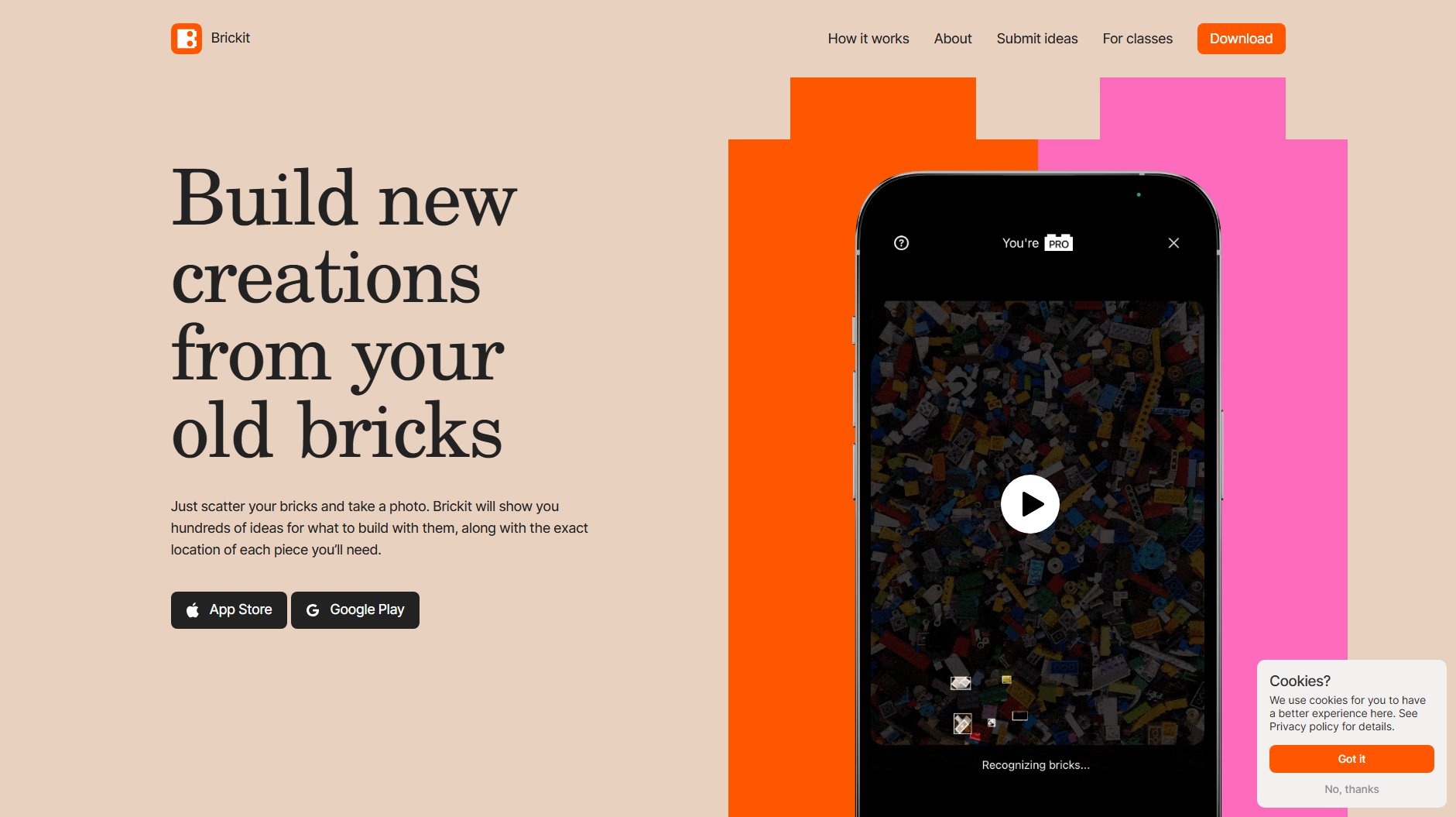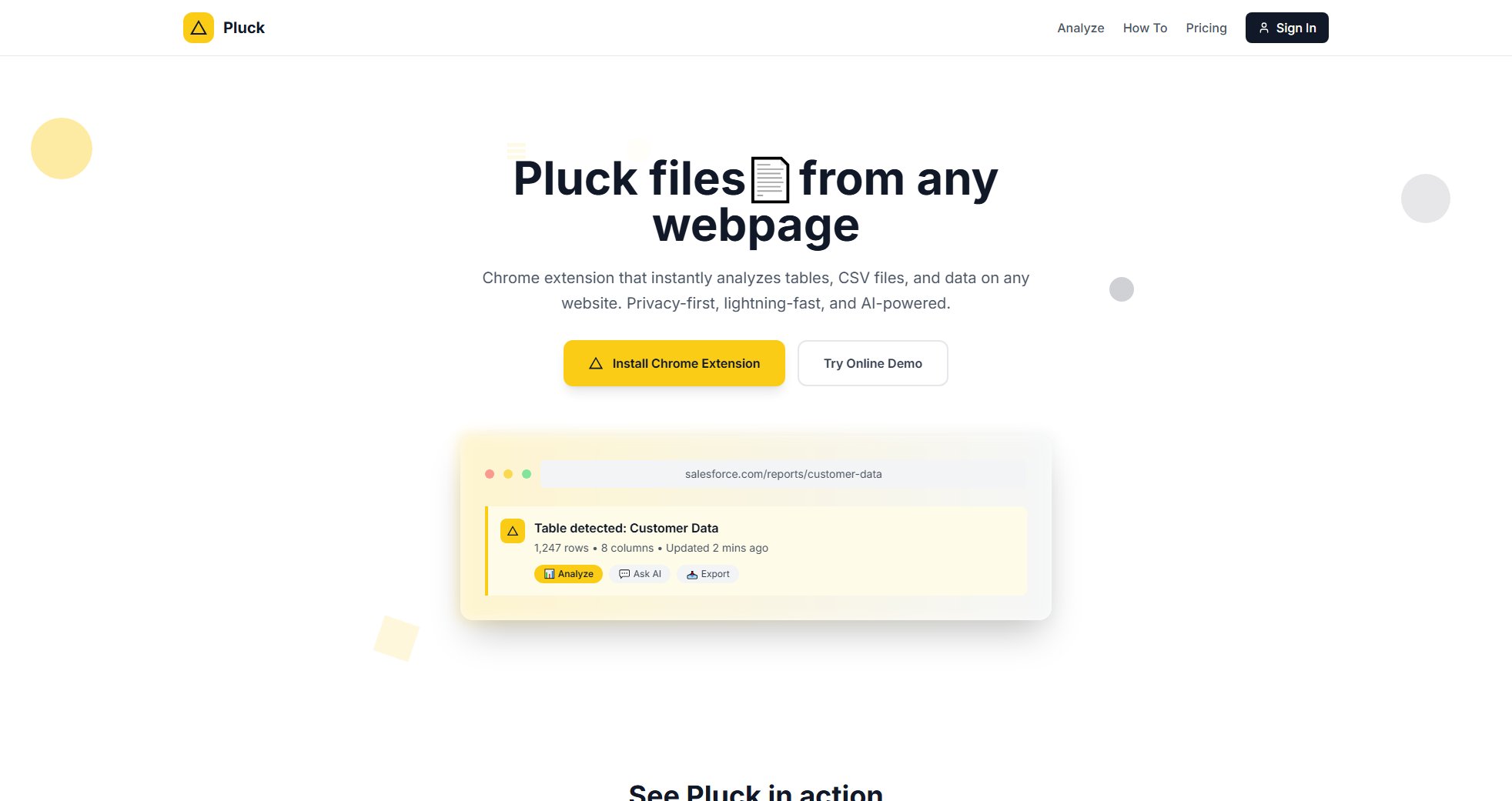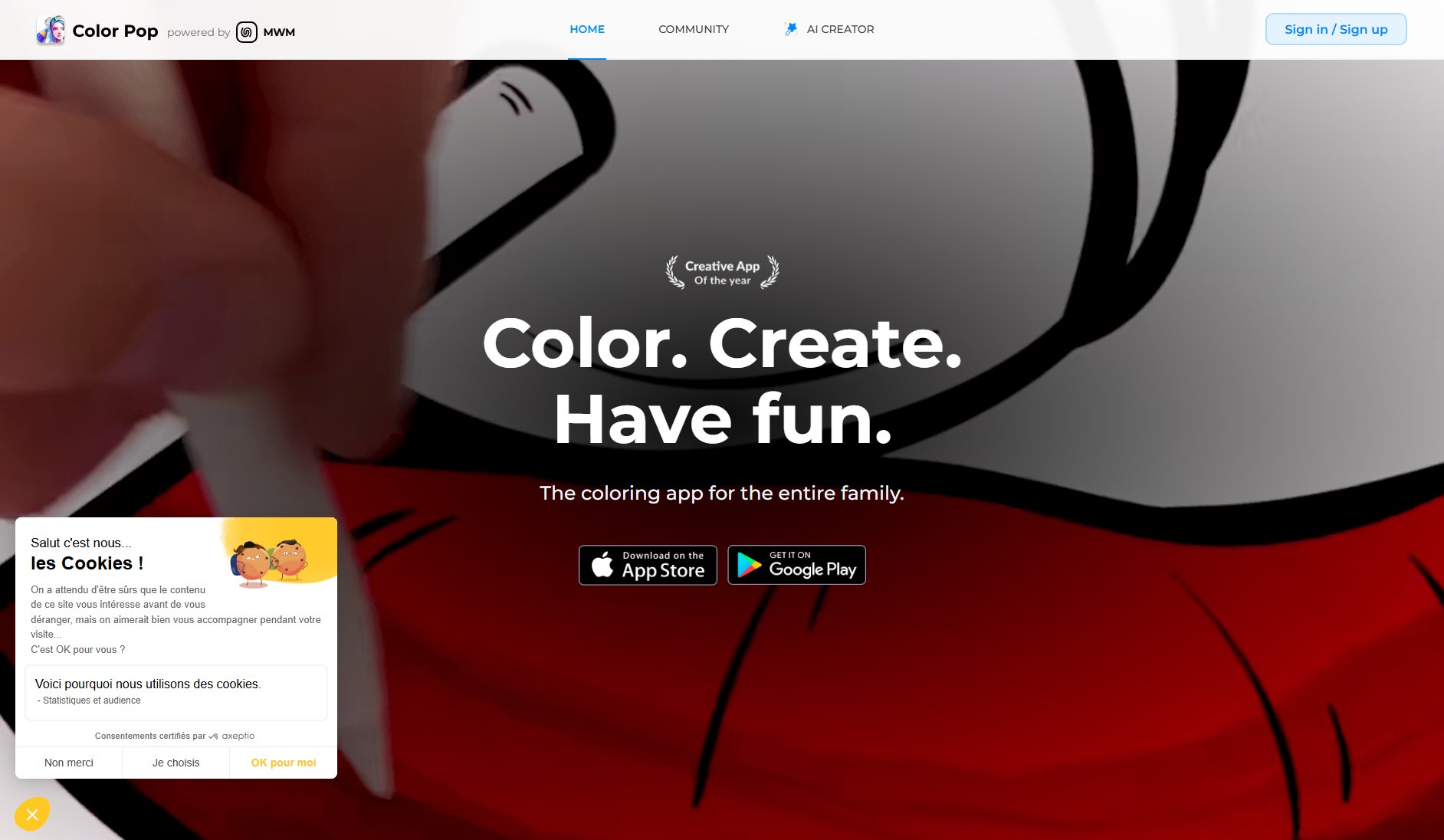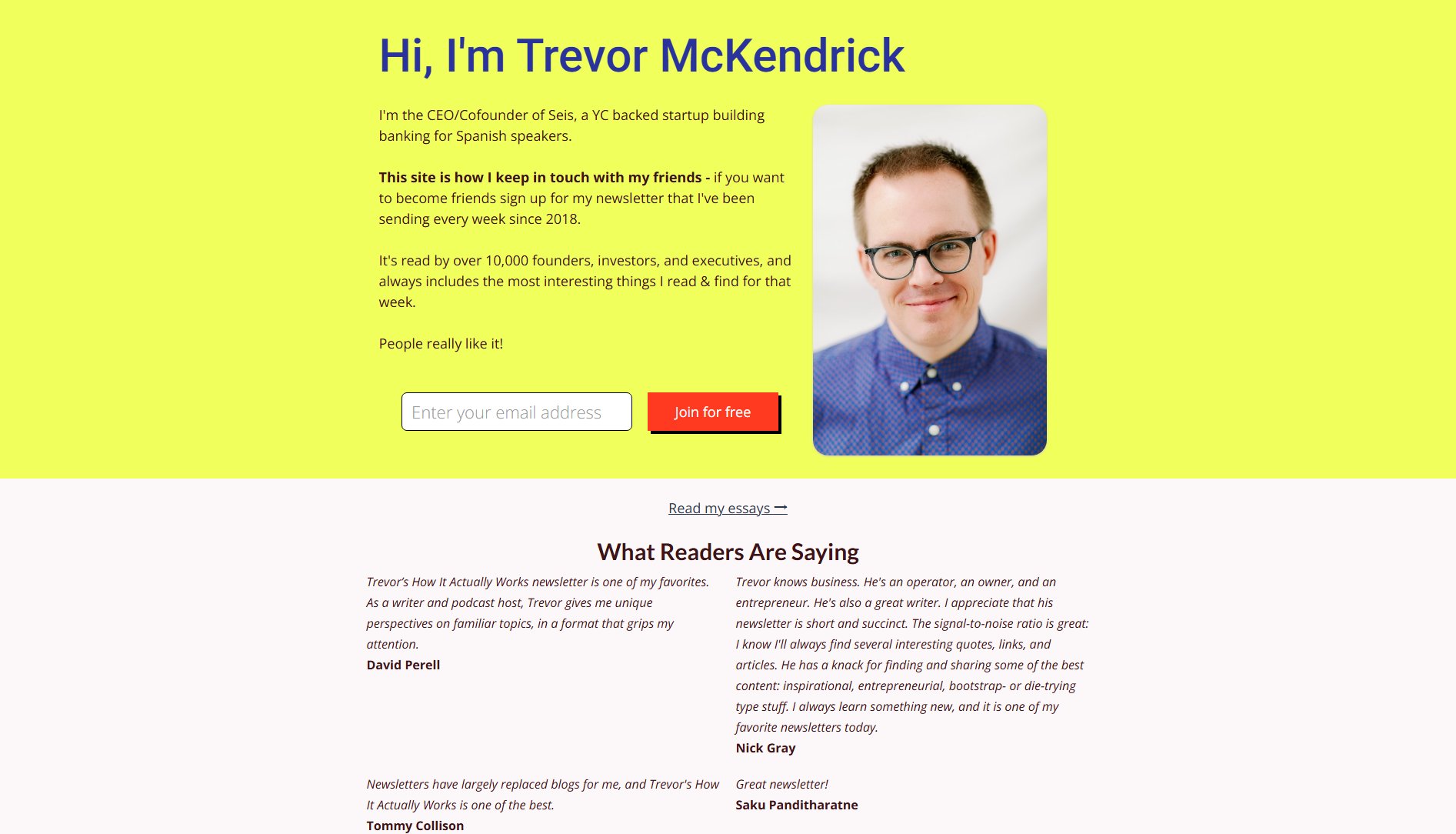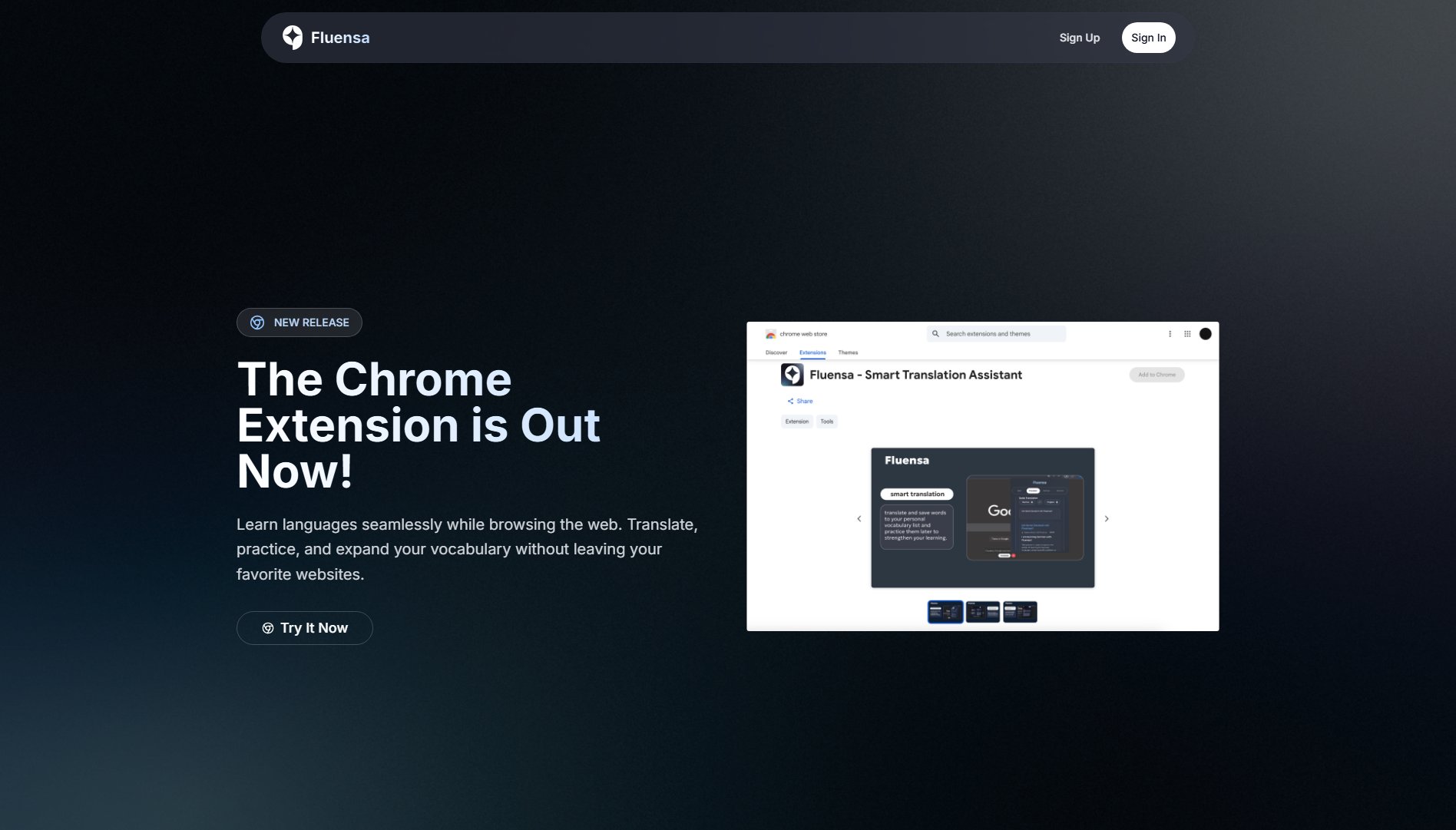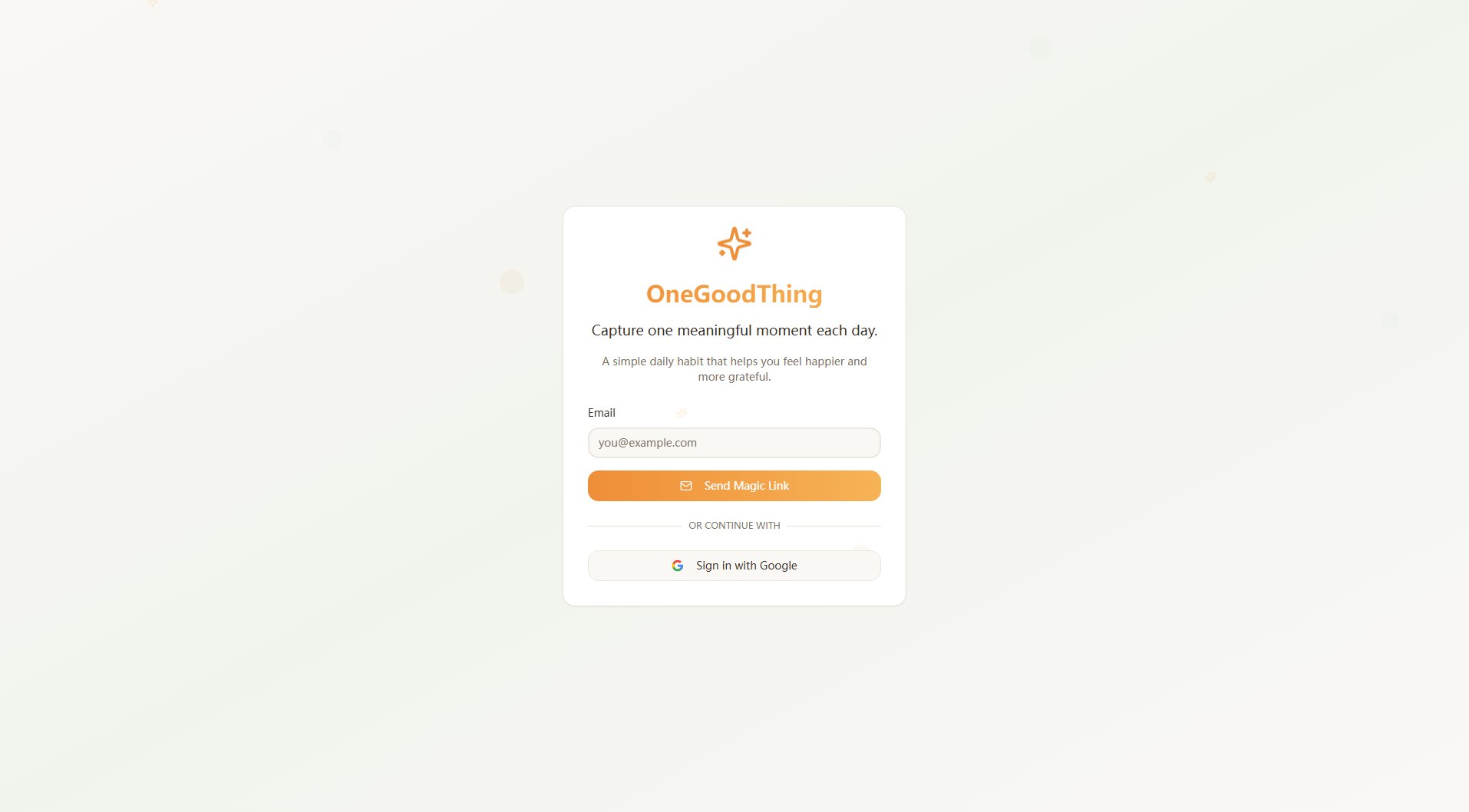Lufe AI Translator
Fast, accurate, and free AI-powered translation for webpages, PDFs, and images
What is Lufe AI Translator? Complete Overview
Lufe AI Translator is a cutting-edge AI-powered translation tool designed to simplify reading and understanding foreign language content. It supports over 100 languages and integrates with popular AI engines like Gemini, OpenAI, and Claude for high-quality translations. The tool is perfect for language learners, professionals, and anyone needing quick and accurate translations. Key features include bilingual webpage translation, image and PDF translation, and customizable display styles. Lufe AI Translator enhances the browsing experience by providing contextual translations, making it easier to read news, novels, and professional documents in any language.
Lufe AI Translator Interface & Screenshots
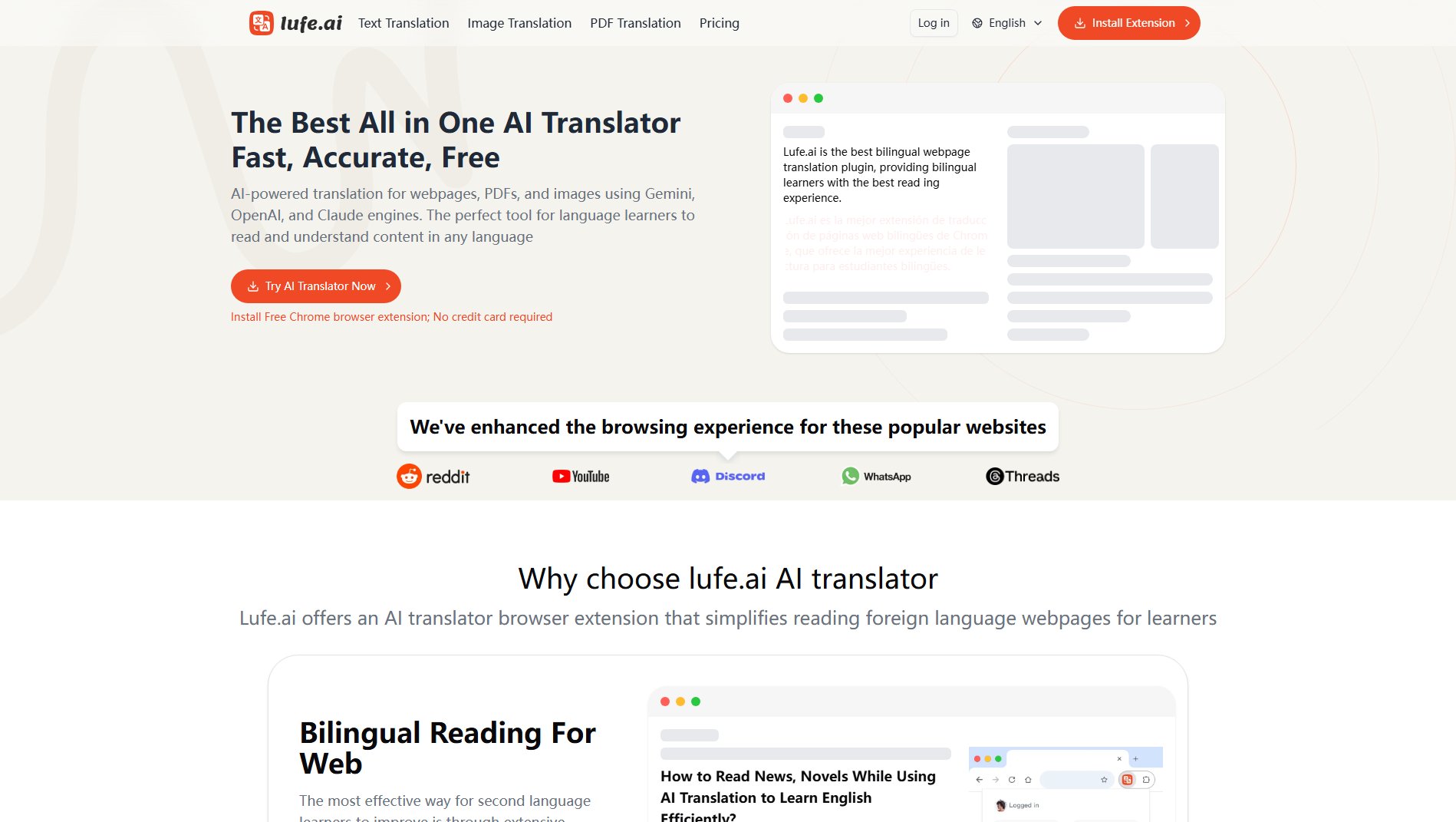
Lufe AI Translator Official screenshot of the tool interface
What Can Lufe AI Translator Do? Key Features
Bilingual Webpage Translation
Lufe AI Translator allows users to read webpages in both the original language and their native language simultaneously. This feature is particularly beneficial for language learners, as it helps them improve their comprehension and vocabulary by comparing texts side by side. The tool supports multiple translation engines, including Google, ChatGPT, and more, ensuring accurate and context-aware translations.
Image Translation
Users can upload images containing text, and Lufe AI Translator will automatically detect and translate the content. This is especially useful for translating signs, menus, or documents in image format. The tool supports up to 1500 words per image in the free plan, with no word limits in paid plans.
PDF Translation
Lufe AI Translator can process PDF documents, making it ideal for students and professionals who need to read academic papers, reports, or manuals in foreign languages. The tool preserves the original formatting while providing accurate translations, with a 1500-word limit per PDF in the free plan and unlimited words in paid plans.
Customizable Translation Display
Users can personalize how translations are displayed, such as adjusting font size, color, and layout. The 'fuzzy mode' allows translations to appear only when the user hovers over the text, providing a cleaner reading experience. This feature is available in all pricing plans.
Multiple Translation Engines
Lufe AI Translator integrates with top AI models like ChatGPT, Claude, and Gemini, as well as traditional machine translation services like Google, Bing, and Yandex. This ensures users get the most accurate and contextually appropriate translations for their needs.
Best Lufe AI Translator Use Cases & Applications
Language Learning
Language learners can use Lufe AI Translator to read bilingual content, improving their vocabulary and comprehension. For example, students can read news articles or novels in their target language while seeing translations in their native language, making the learning process more efficient.
Professional Research
Professionals in fields like finance, medicine, or law can use the tool to translate research papers, reports, or legal documents. The accurate AI translations ensure that nuanced and technical terms are correctly interpreted, saving time and reducing errors.
Travel and Communication
Travelers can use the image translation feature to read signs, menus, or other text in foreign countries. This makes navigating and communicating in a non-native language much easier and more convenient.
Online Content Consumption
Users who frequent foreign websites, forums, or social media platforms like Discord and Twitter can use Lufe AI Translator to instantly translate posts and comments, enabling seamless communication and interaction.
How to Use Lufe AI Translator: Step-by-Step Guide
Install the Lufe AI Translator Chrome extension from the Chrome Web Store. The installation is quick and requires no credit card information.
Open a webpage, PDF, or image in a foreign language that you want to translate. The tool will automatically detect the language of the content.
For webpages, the tool will display the original text alongside the translated text. For images and PDFs, upload the file and let the tool process the content.
Customize the translation display according to your preferences. You can adjust the layout, enable fuzzy mode, or change the font settings for better readability.
Use the translation to read, learn, or work with the content. The tool also allows you to select specific text for instant translations and pronunciation guides.
Lufe AI Translator Pros and Cons: Honest Review
Pros
Considerations
Is Lufe AI Translator Worth It? FAQ & Reviews
Lufe.ai AI Translator currently supports over 100 languages. You can check the full list after installing the extension.
Basic features, including machine translation, are free. AI translation features require a paid plan. Detailed pricing information is available on the website.
You can email the support team at [email protected] for assistance with any issues.
No, the translation interface is optimized for speed and minimal resource consumption, so it has little to no impact on browsing speed.
AI translation credit refers to the limit on the number of words or times you can use the AI model for translation. For example, 5,000,000 credits can translate approximately 2500 pages.