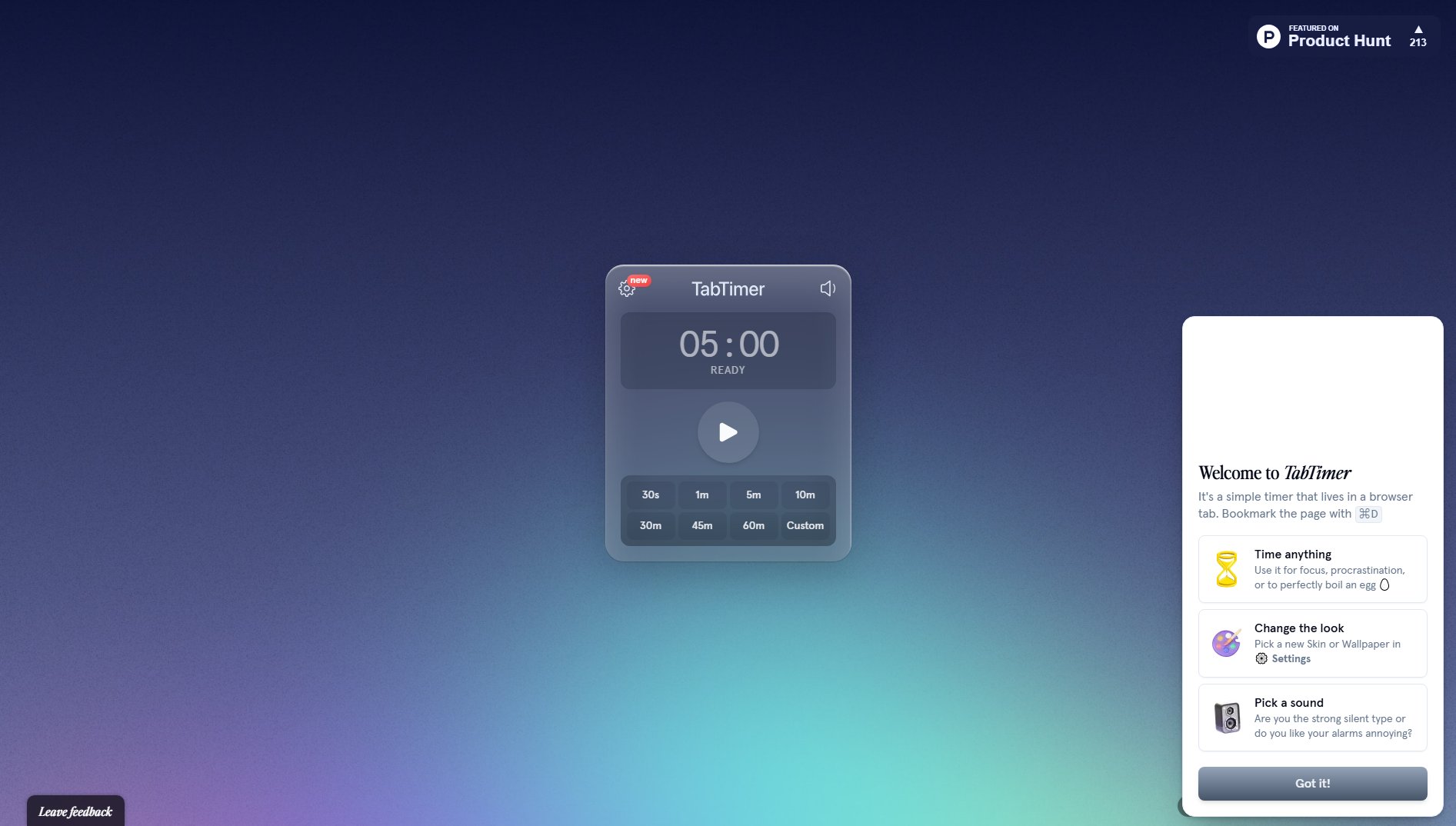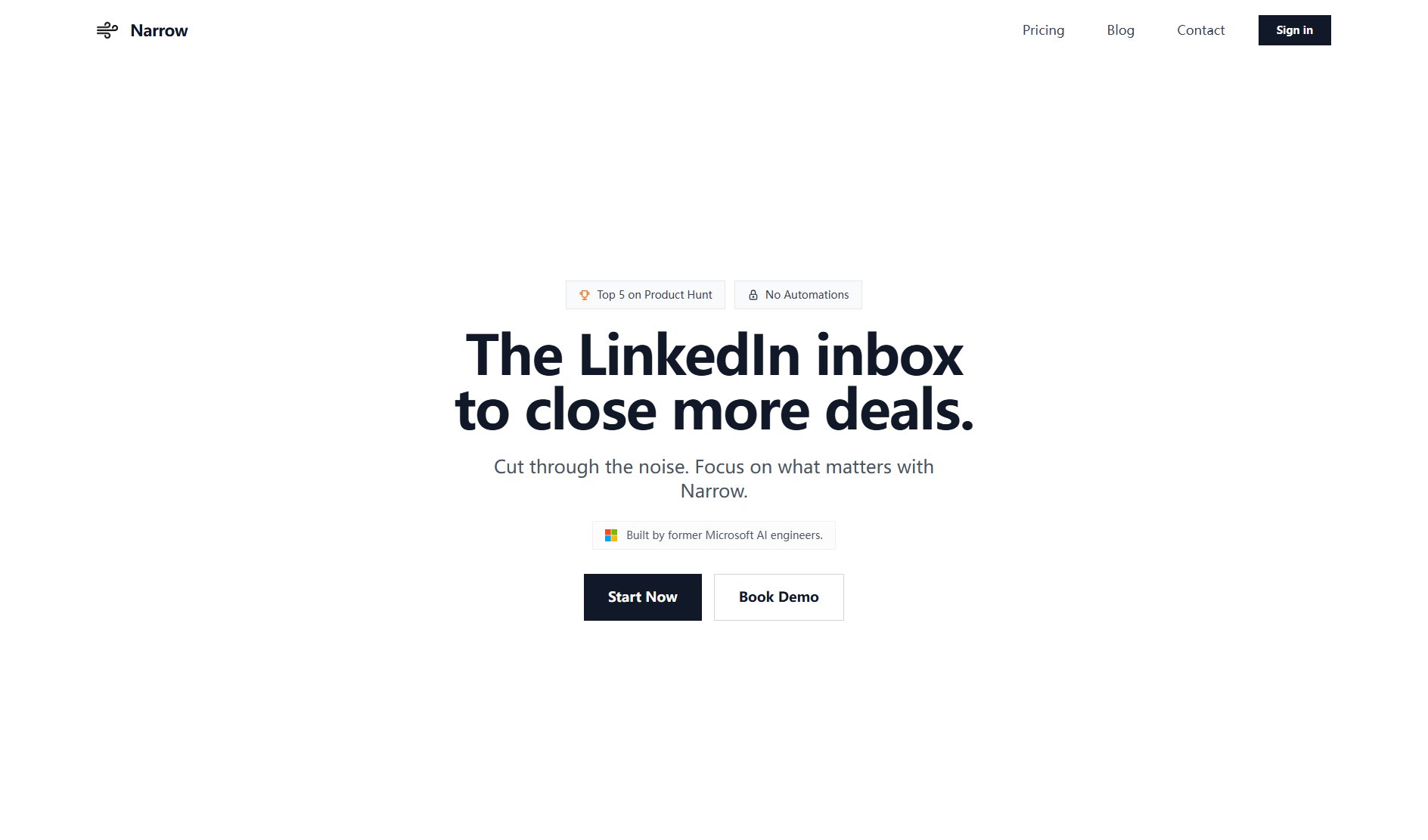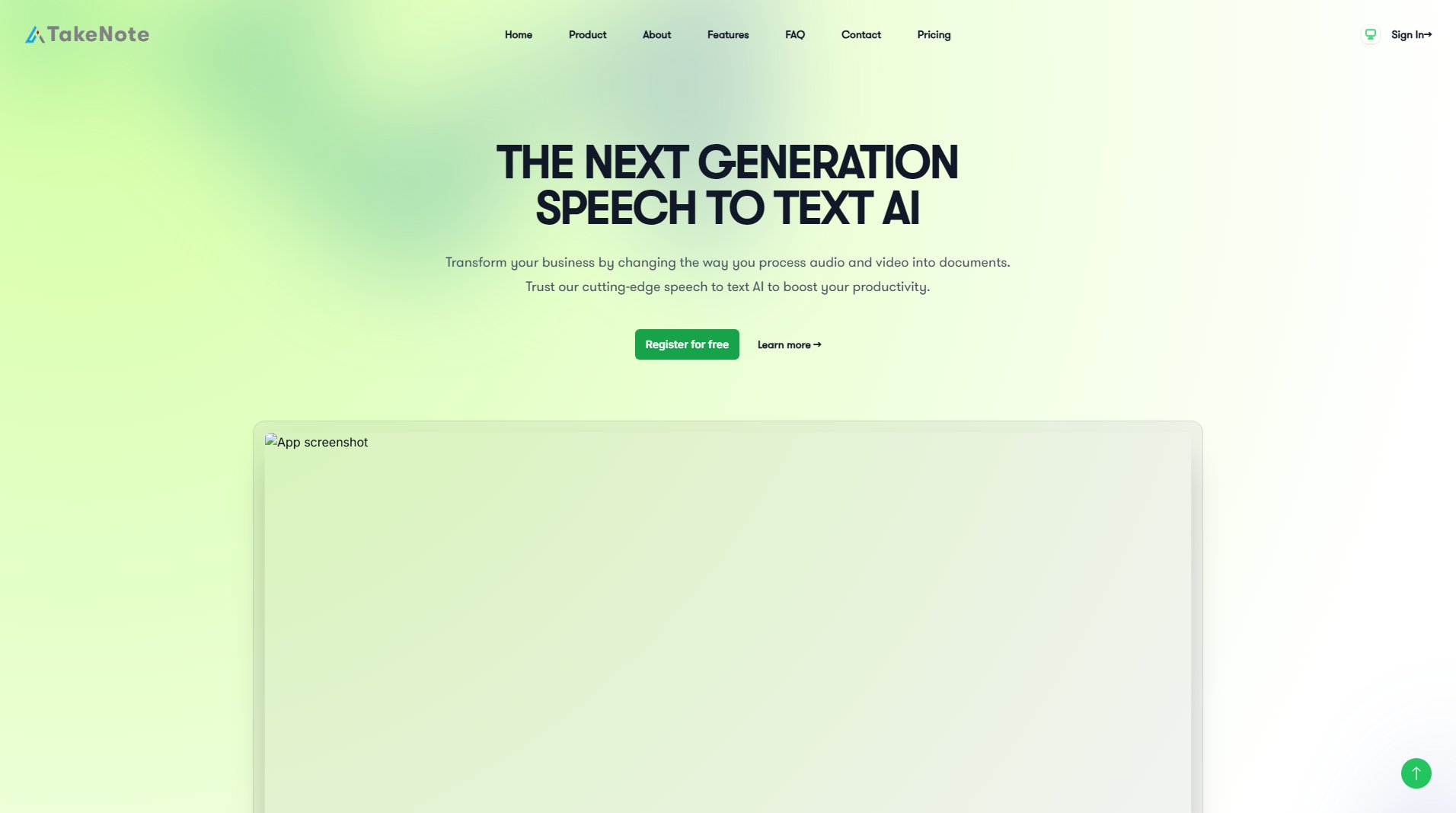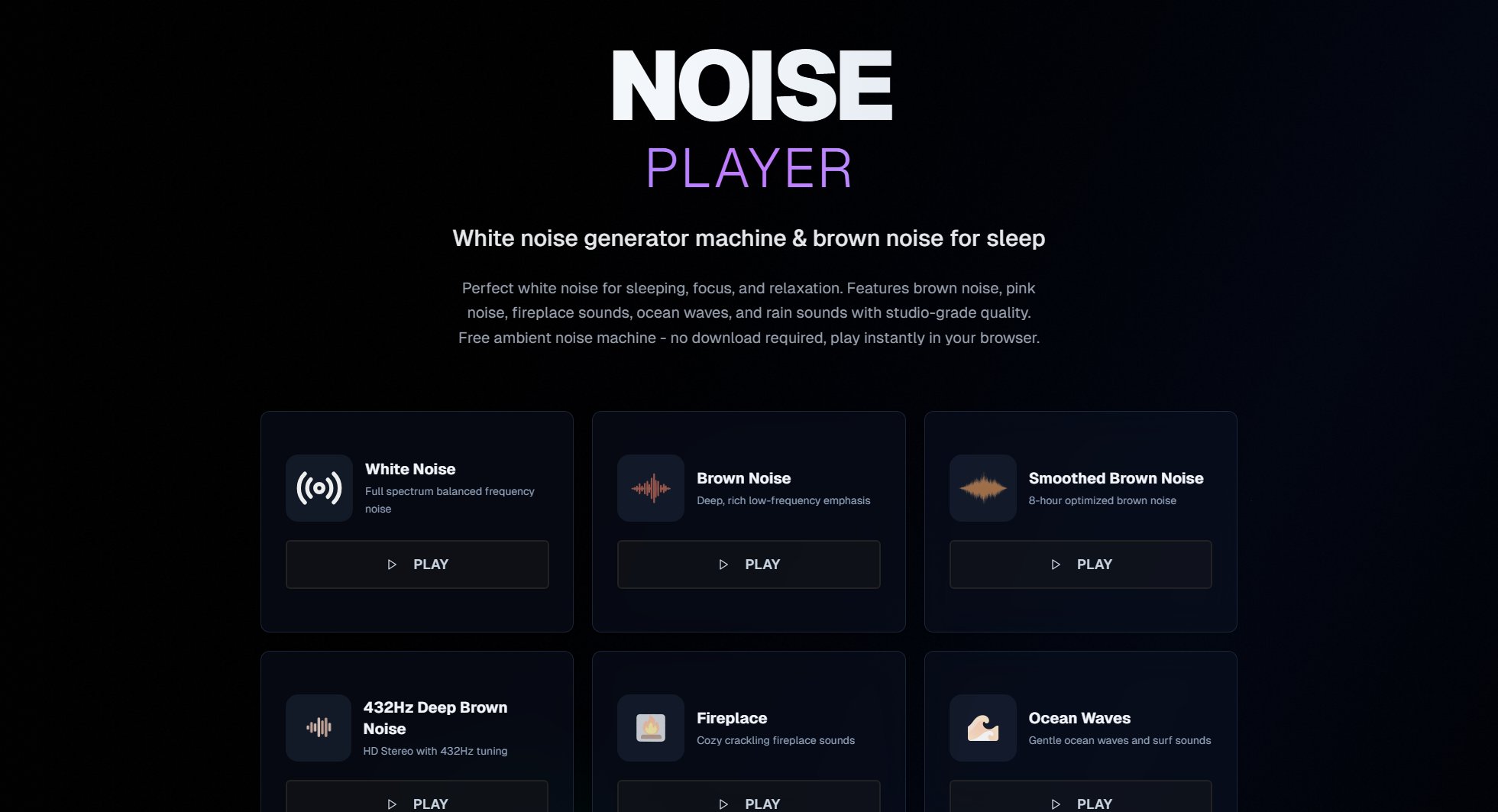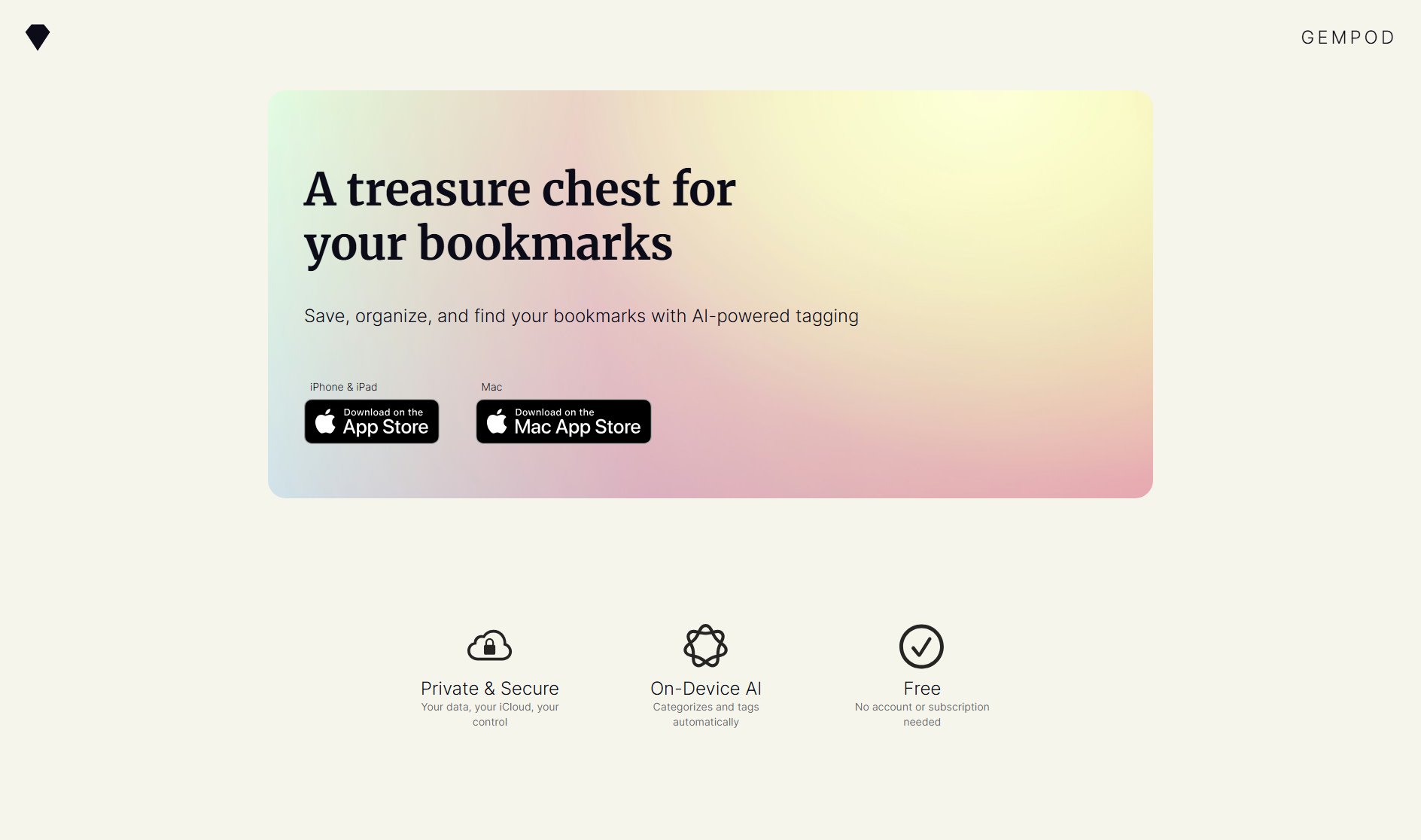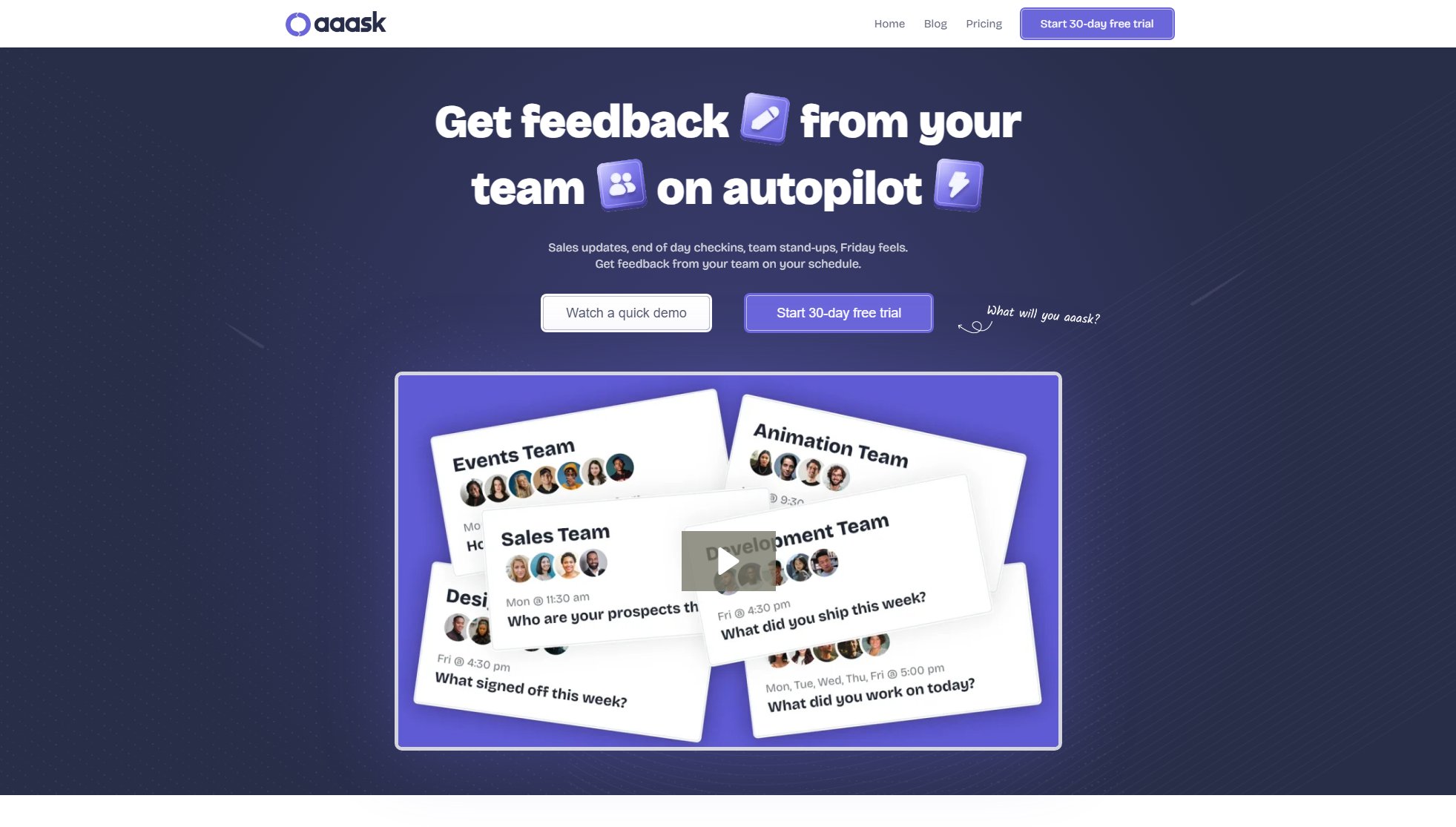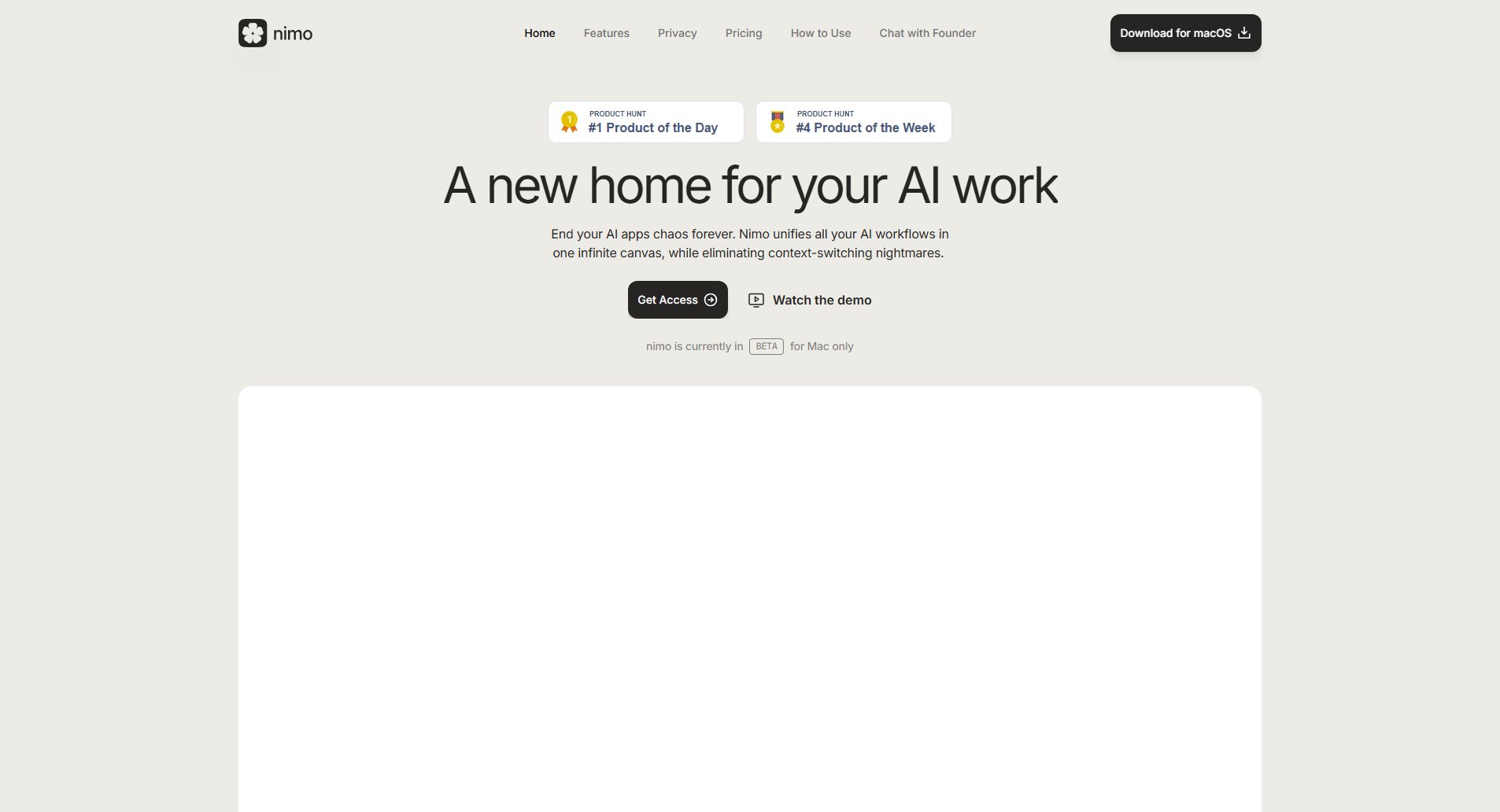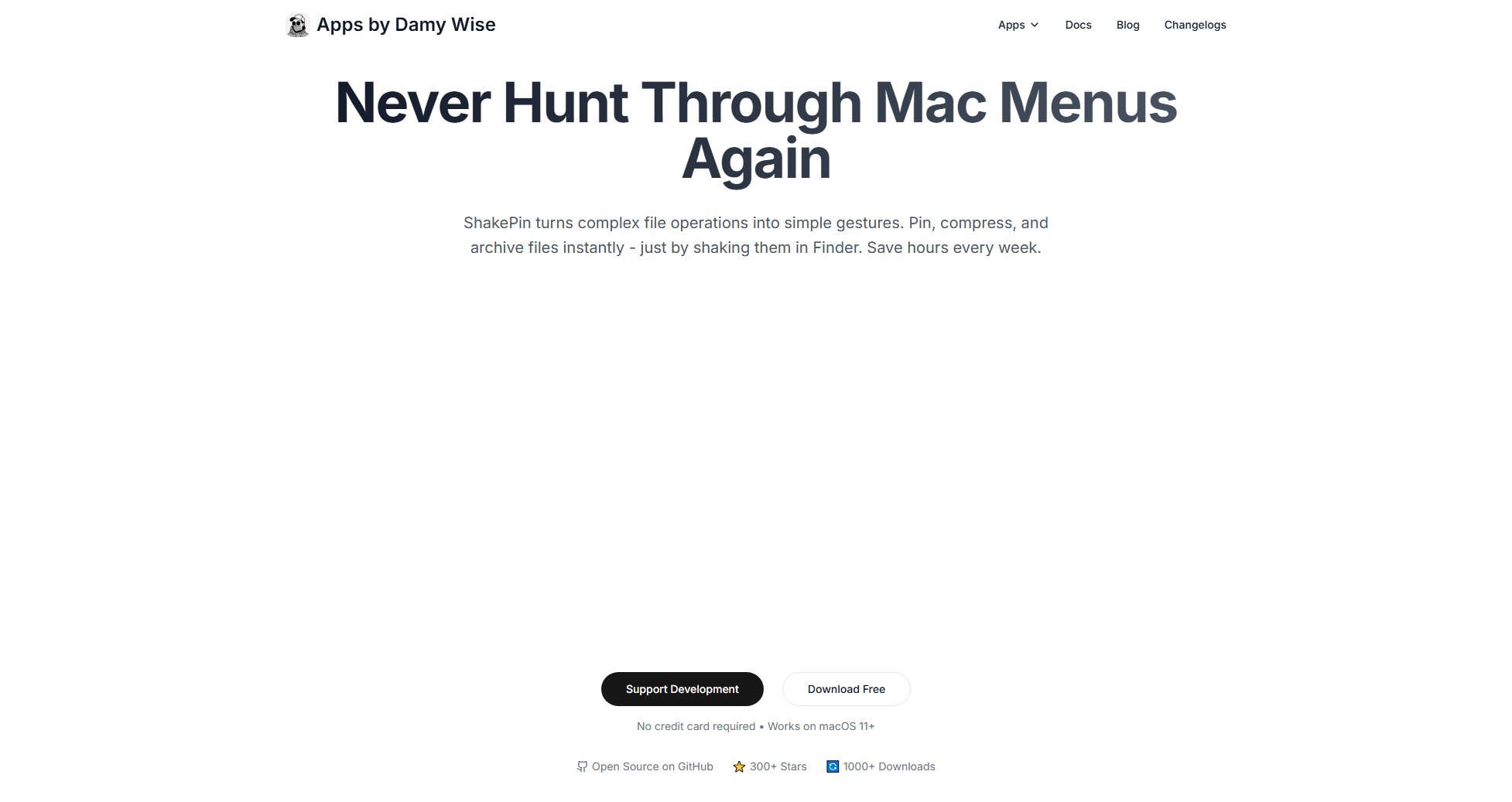Lucid Voice
Offline Voice to Text for Mac with Privacy-First Speech Recognition
What is Lucid Voice? Complete Overview
Lucid Voice is an offline voice-to-text tool designed for Mac users who prioritize privacy and productivity. It leverages on-device AI models to convert speech into perfectly formatted text instantly, without requiring an internet connection. This ensures complete privacy as your voice data never leaves your computer. Lucid Voice is ideal for professionals, writers, and anyone looking to enhance their productivity by typing faster with their voice. It works universally across all applications on your Mac, making it a versatile tool for emails, documents, and messages. With a one-time purchase model, Lucid Voice offers lifetime access and updates, eliminating the need for subscriptions.
Lucid Voice Interface & Screenshots
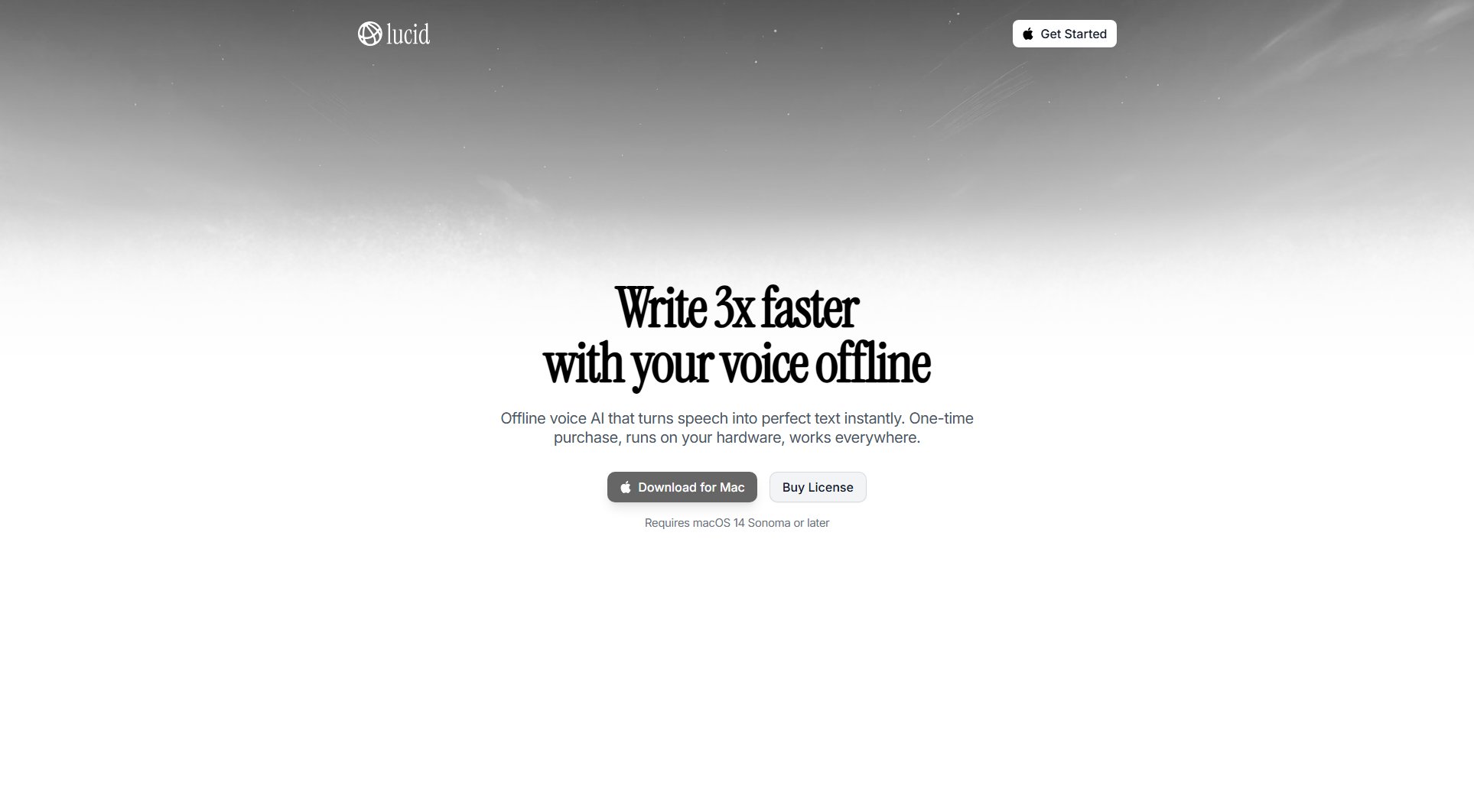
Lucid Voice Official screenshot of the tool interface
What Can Lucid Voice Do? Key Features
Works Offline
Lucid Voice processes all voice data locally on your device, ensuring complete privacy. No internet connection is required, allowing you to use it anywhere, anytime.
Automatic Formatting
The tool automatically adds punctuation, capitalization, and paragraphs as you speak, producing publication-ready text without any manual cleanup.
Universal Input
Lucid Voice works in every app on your Mac, from email clients to document editors. Activate it with a simple keyboard shortcut for seamless voice input anywhere.
Intelligent Editing
The AI not only transcribes your speech but also fixes grammar, structures your thoughts into clear paragraphs, and adapts to your speaking style over time.
High Accuracy
With state-of-the-art speech recognition models, Lucid Voice achieves 99%+ accuracy for clear speech, ensuring reliable and precise transcriptions.
Best Lucid Voice Use Cases & Applications
Professional Writing
Writers and content creators can use Lucid Voice to draft articles, reports, and other documents quickly, reducing typing time and increasing productivity.
Email Composition
Busy professionals can compose emails faster by speaking naturally, with Lucid Voice handling punctuation and formatting automatically.
Academic Work
Students and researchers can transcribe lectures or dictate notes, ensuring accurate and well-structured text for their academic work.
How to Use Lucid Voice: Step-by-Step Guide
Download and install Lucid Voice from the official website, ensuring your Mac runs macOS 14 Sonoma or later.
Purchase a license for a one-time fee to unlock full access to all features and lifetime updates.
Open any application on your Mac where you want to use voice input, such as an email client or document editor.
Activate Lucid Voice using the designated keyboard shortcut and start speaking naturally.
Watch as your speech is instantly converted into perfectly formatted text, ready for use without any additional editing.
Lucid Voice Pros and Cons: Honest Review
Pros
Considerations
Is Lucid Voice Worth It? FAQ & Reviews
No. Lucid Voice runs entirely on your device using on-device AI models. Your voice data never leaves your computer, ensuring complete privacy and allowing you to work anywhere—even without internet.
Lucid Voice works universally across all applications on your Mac. Whether you're writing emails in Gmail, drafting documents in Notion, or messaging in Slack—just use the keyboard shortcut to activate voice input anywhere.
No subscriptions. Lucid Voice is a one-time purchase that includes lifetime updates. Pay once, use forever on all your devices.
Lucid Voice uses state-of-the-art speech recognition models with 99%+ accuracy for clear speech. It also includes automatic punctuation, capitalization, and formatting—so you get publication-ready text without editing.