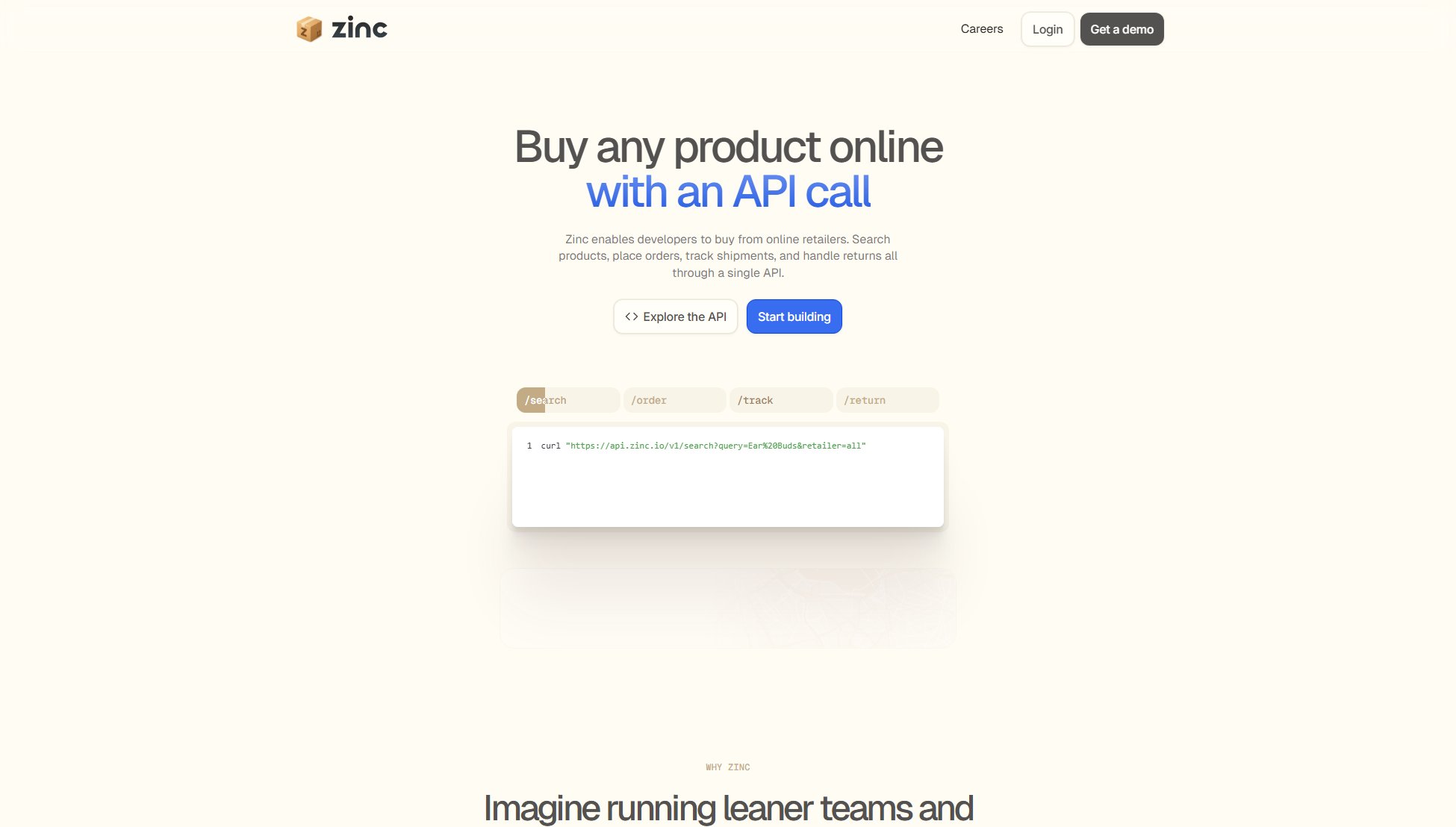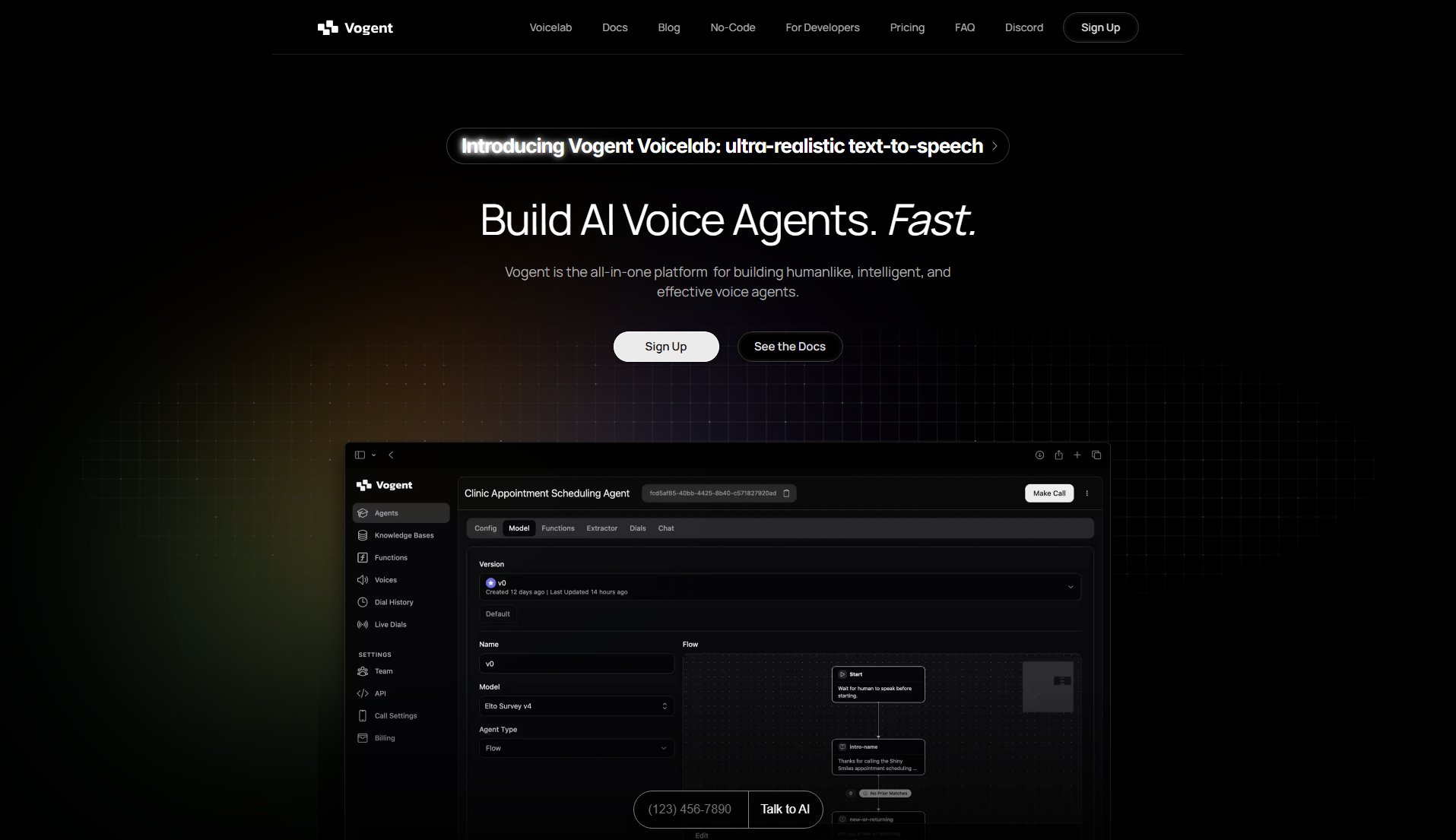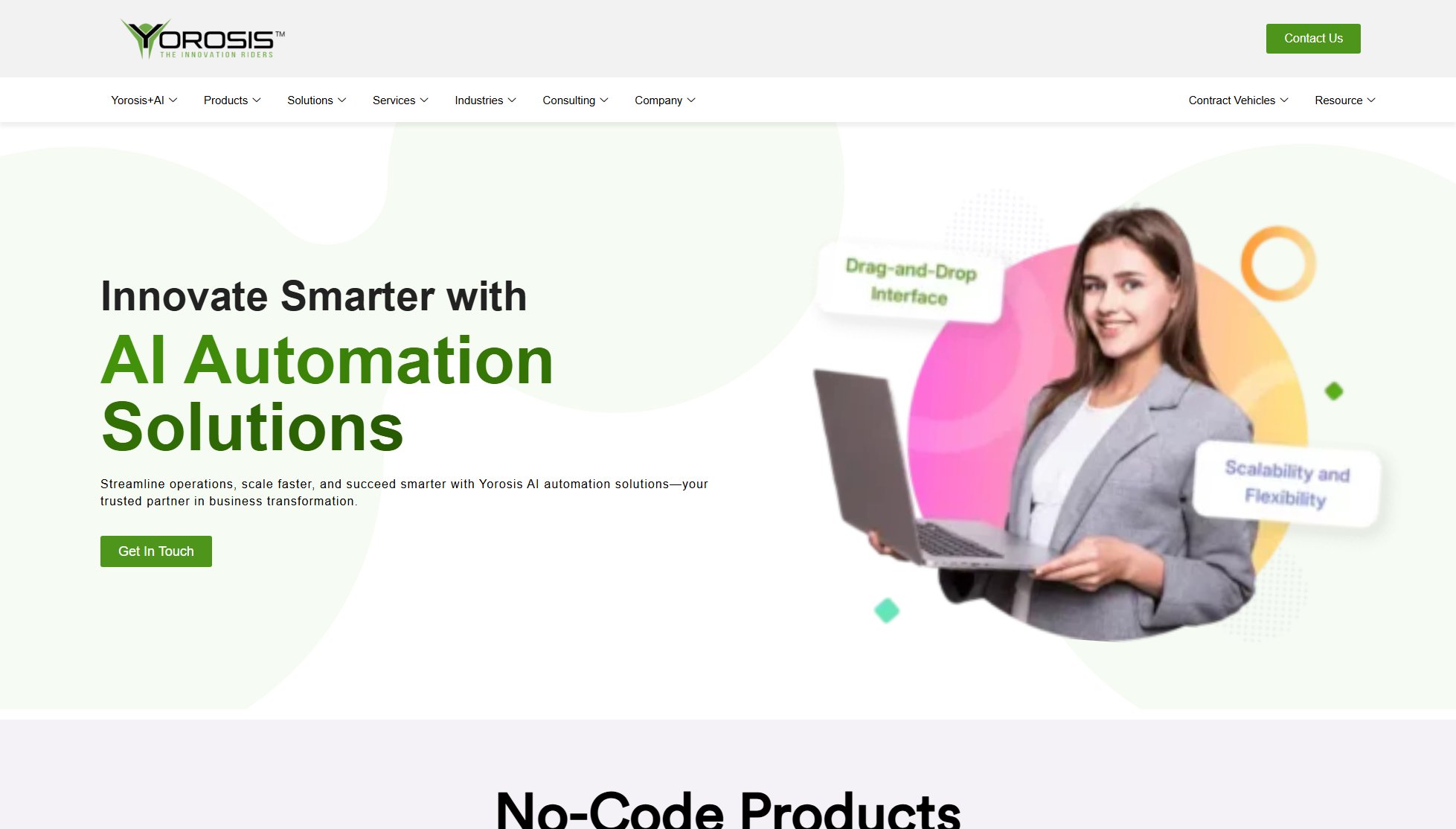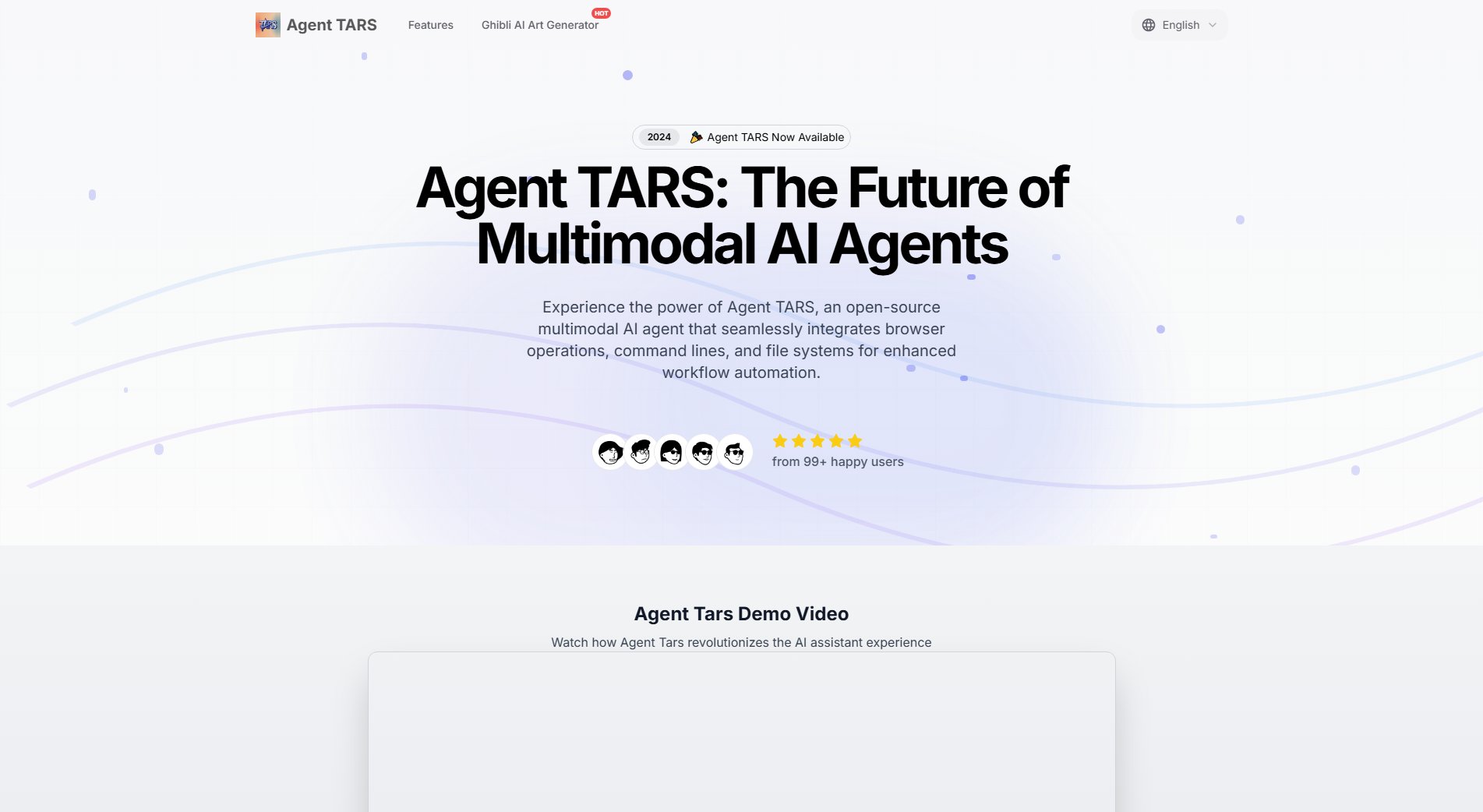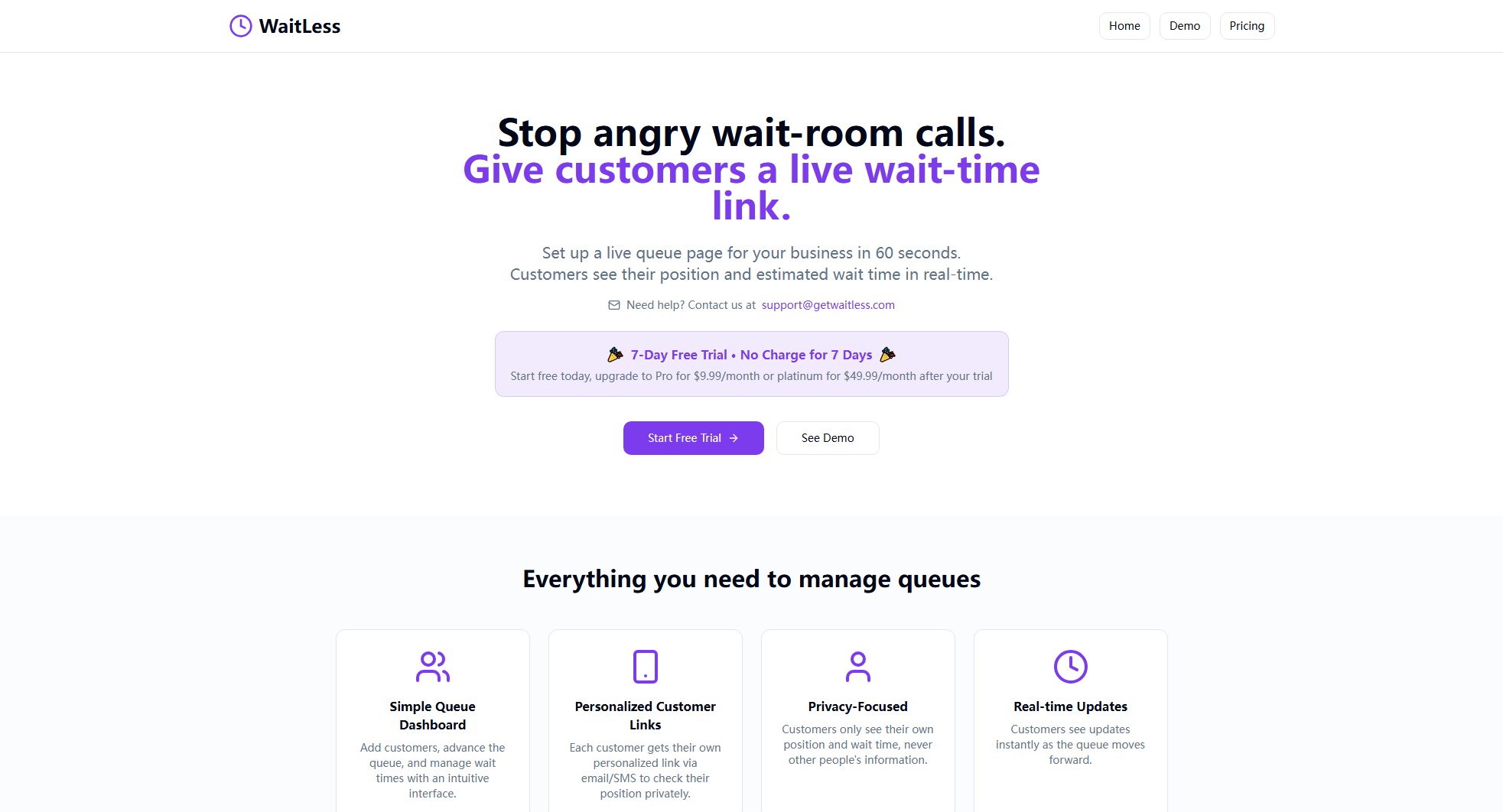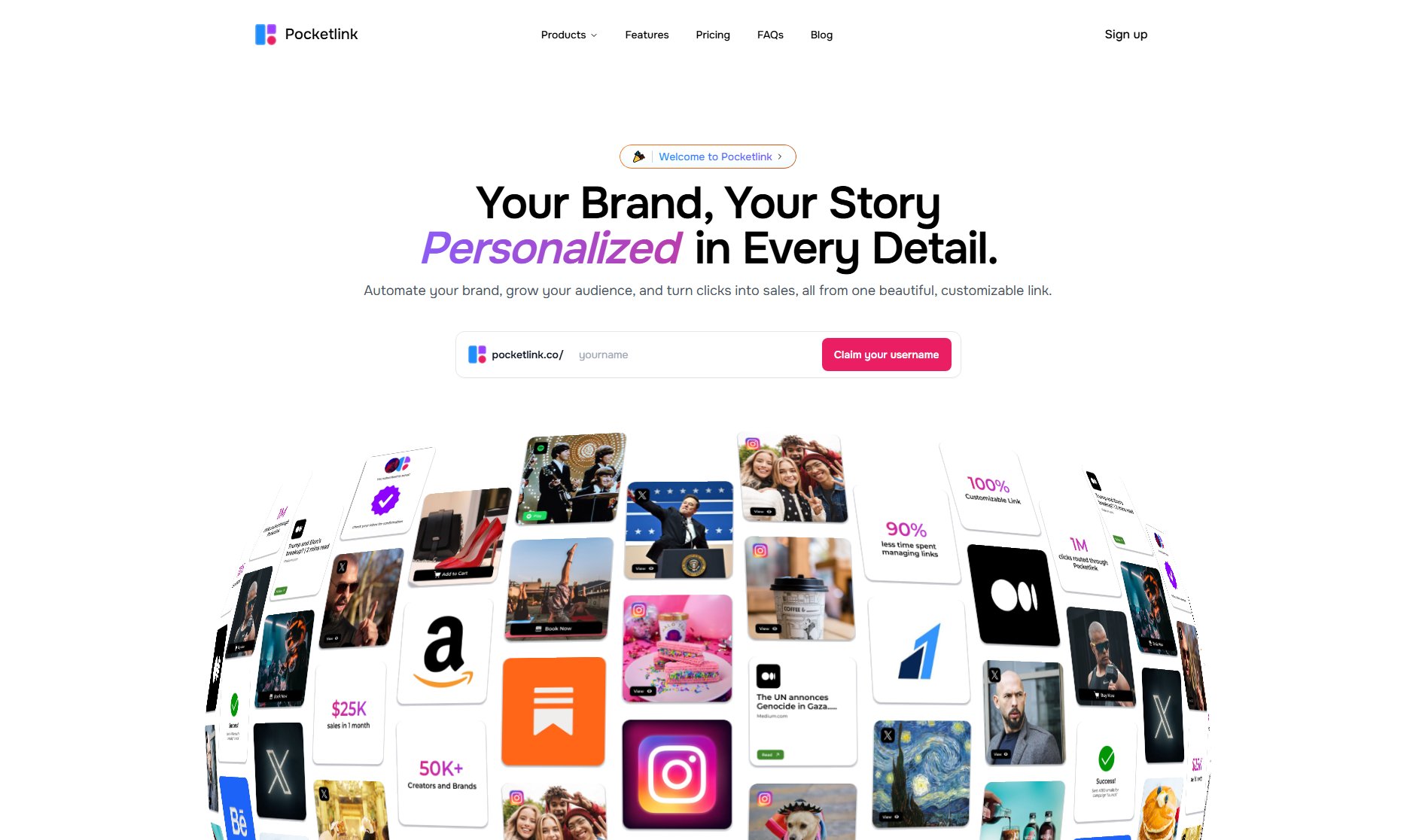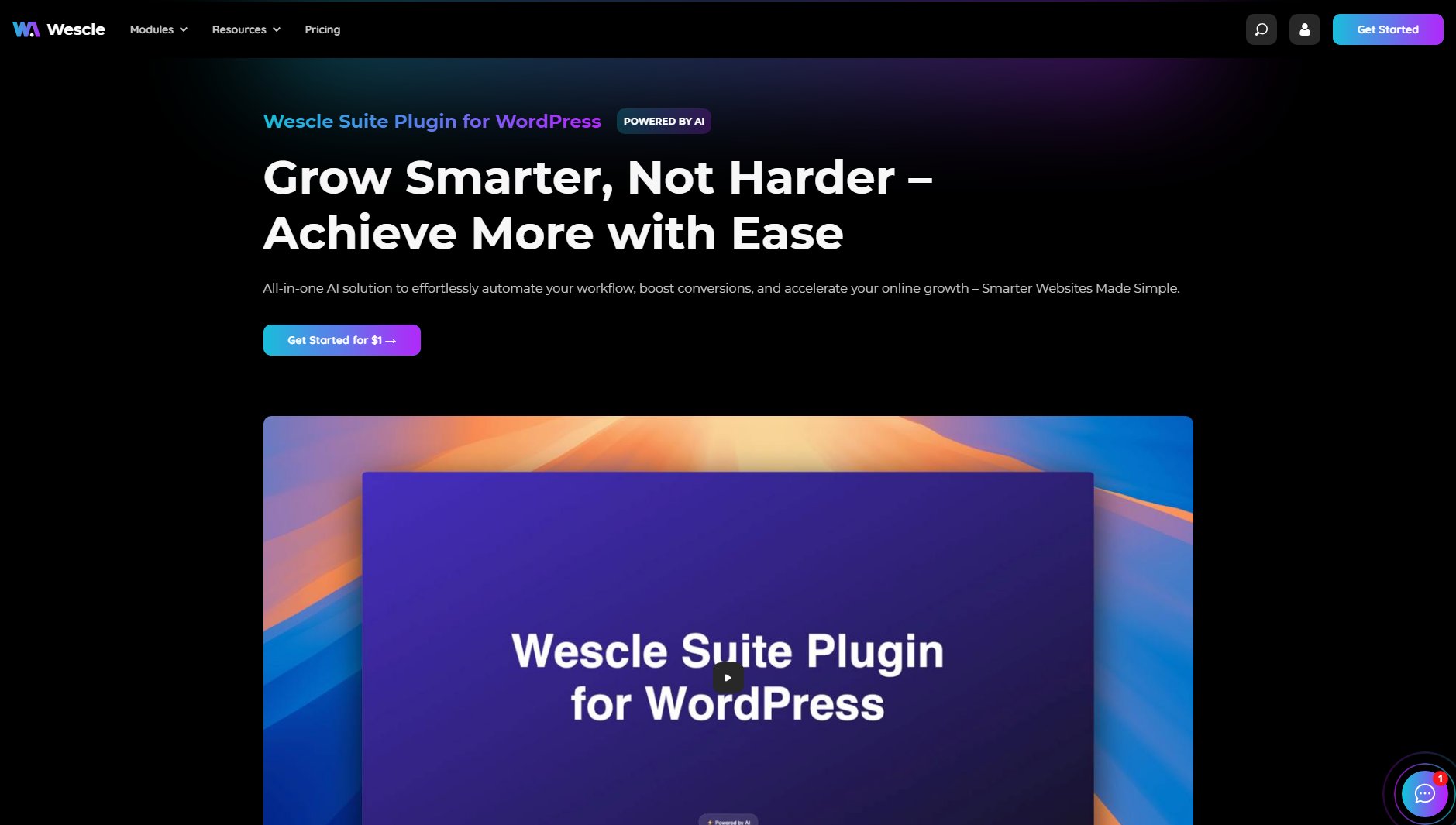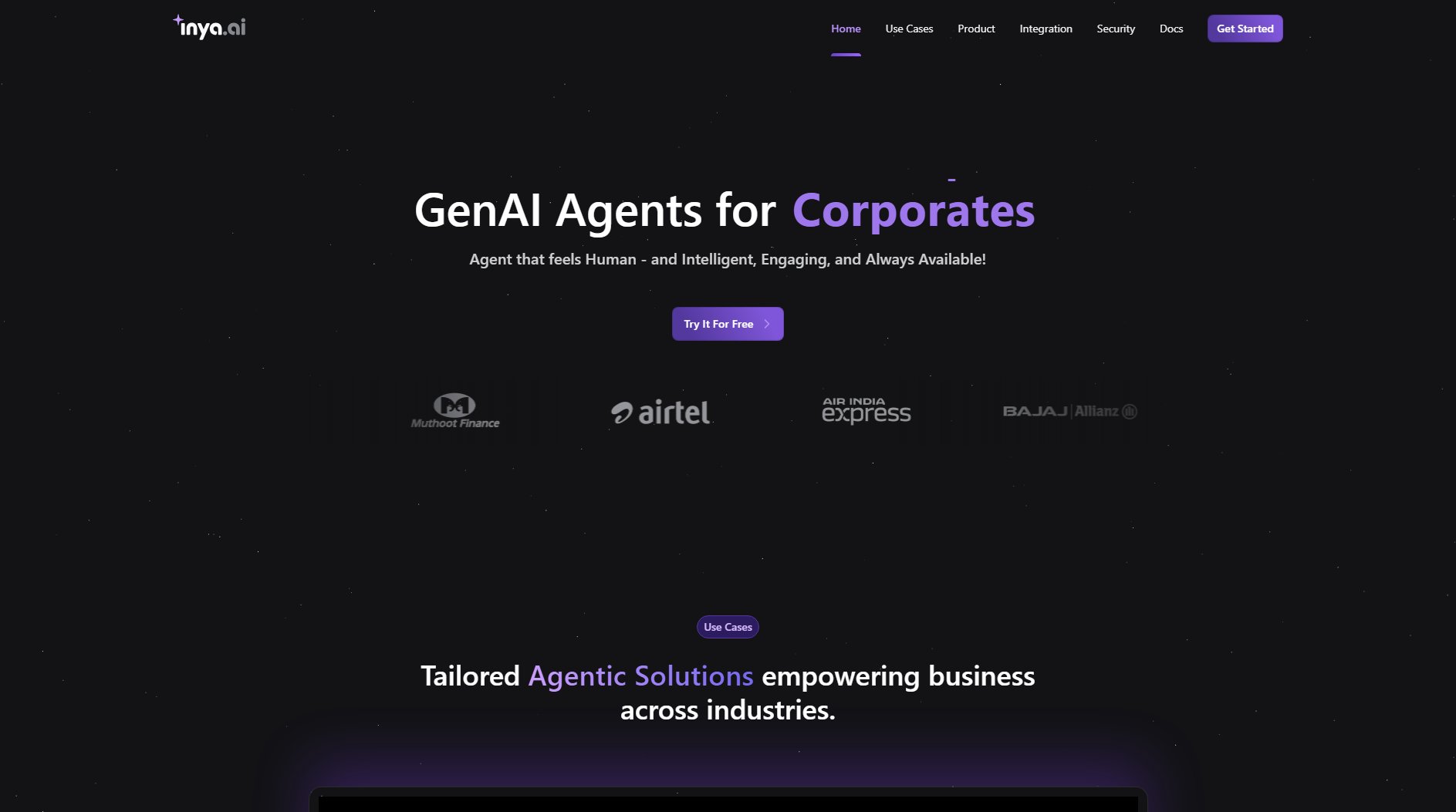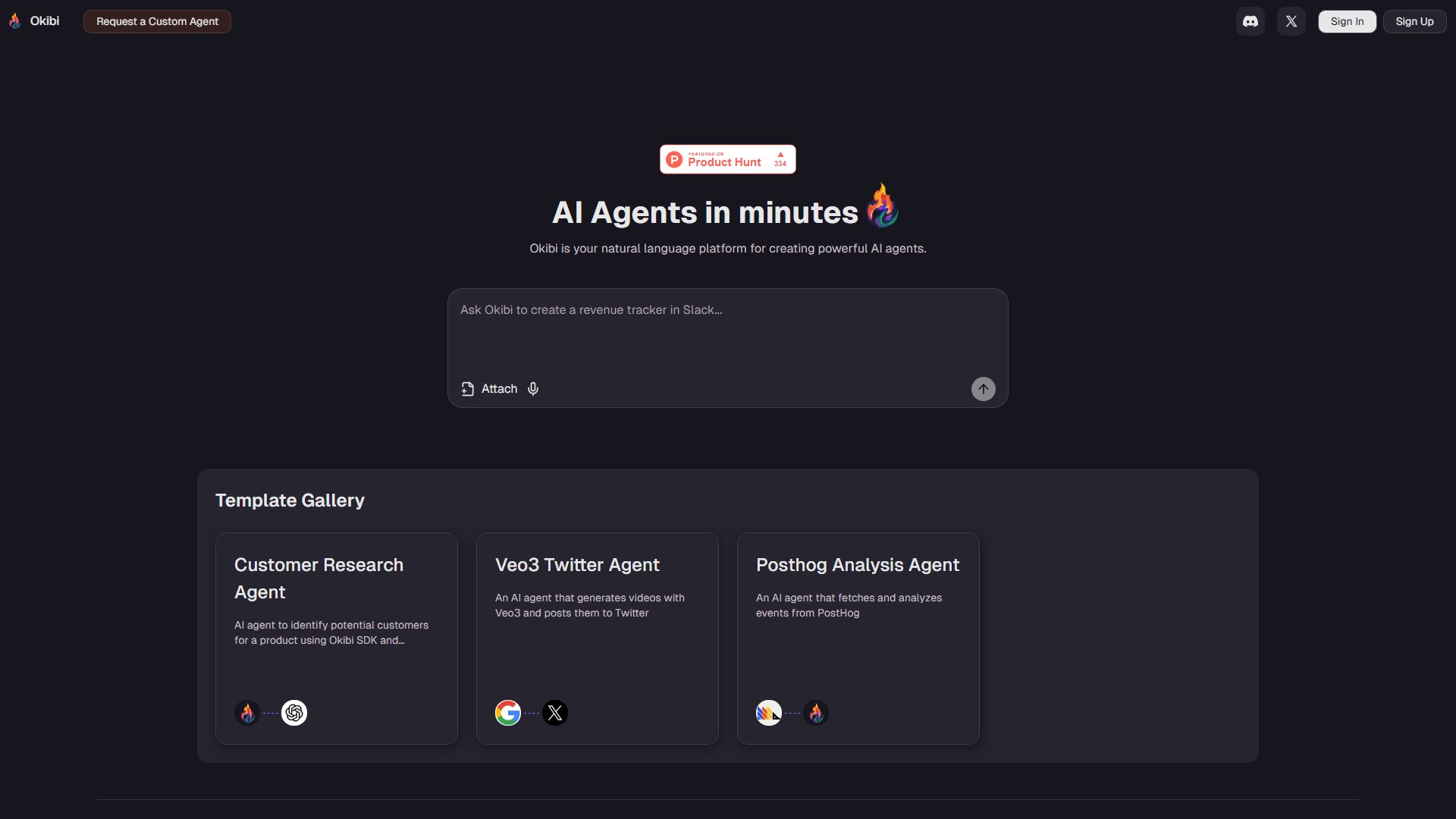Logic
Automate recurring decisions at scale with AI-powered workflows
What is Logic? Complete Overview
Logic is an AI-powered automation platform that transforms recurring business decisions and manual review processes into scalable workflows. By allowing users to describe processes in plain English or upload existing SOPs, Logic creates production-ready automations that apply consistent decision-making logic. The platform serves businesses of all sizes looking to streamline operations like product listing moderation, payment dispute resolution, lead scoring, expense reconciliation, and other repetitive decision processes. With enterprise-grade reliability and no coding required, Logic enables teams to focus on strategic work while maintaining control over their automated decision frameworks.
Logic Interface & Screenshots
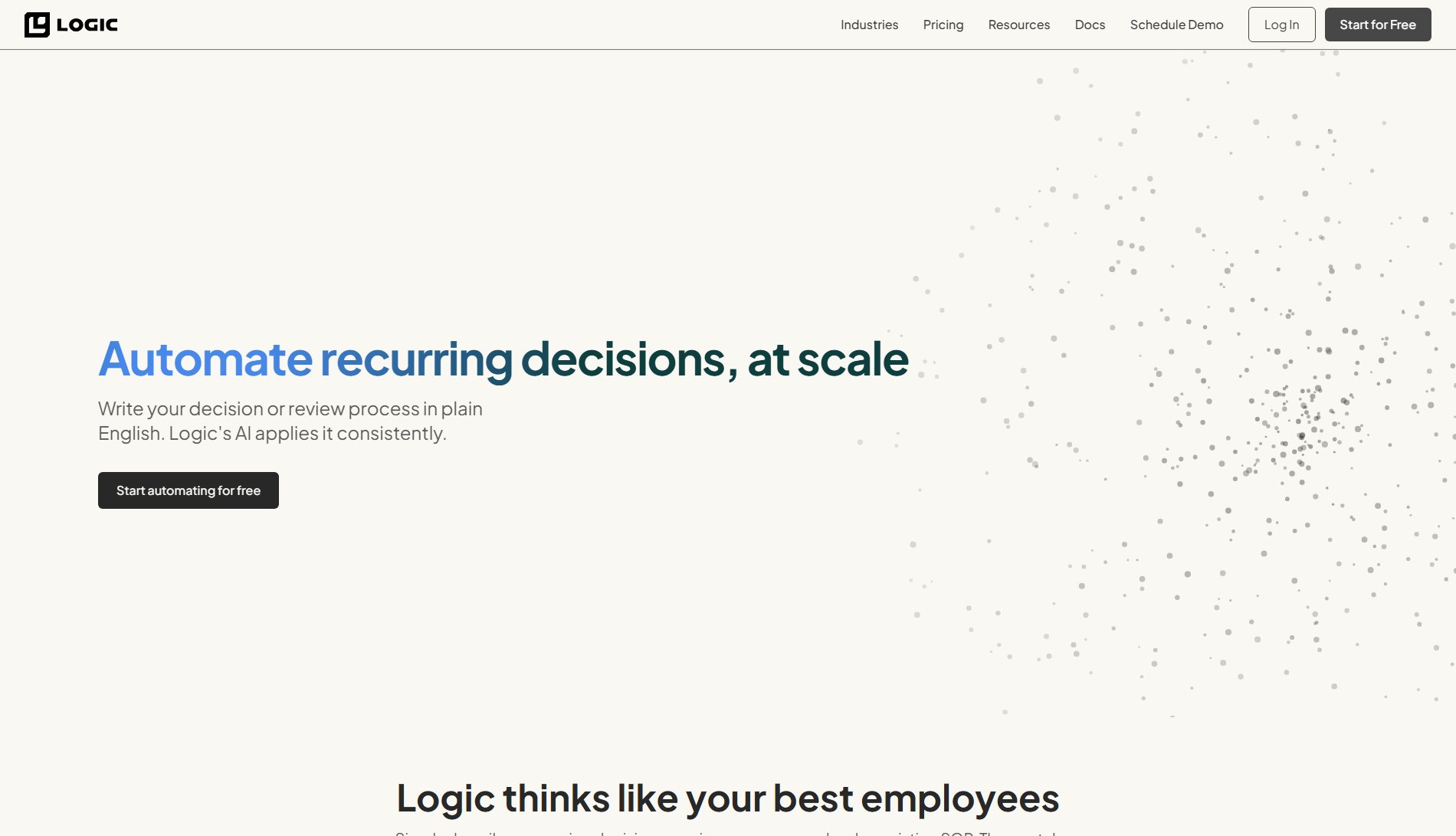
Logic Official screenshot of the tool interface
What Can Logic Do? Key Features
Natural Language Automation
Describe your decision process in plain English or upload existing SOPs. Logic translates these into production-ready automations without requiring technical expertise or coding.
Risk Scoring Engine
Logic's AI evaluates multiple risk factors (transaction history, customer behavior, merchant patterns) to generate comprehensive risk scores (0-100) for automated decision routing.
Decision Threshold Configuration
Set custom thresholds for automated actions (approve, review, deny) based on calculated risk scores, with full transparency into decision factors.
Enterprise-Grade Reliability
SOC 2 Type II certified platform with 79+ security controls, versioning, testing, and rollback capabilities for mission-critical workflows.
Instant Deployment
Make changes to business rules by editing text and deploy updates immediately without engineering cycles or code reviews.
Best Logic Use Cases & Applications
Payment Dispute Resolution
Automatically evaluates payment disputes, calculates risk scores based on transaction history, customer behavior and merchant patterns, then routes disputes for approval, manual review, or denial with detailed reasoning.
Product Listing Moderation
Processes thousands of product listings in real-time, applying consistent moderation rules without creating backlogs, even during peak seasons.
Expense Receipt Reconciliation
Automates verification of expense receipts against company policies, flagging exceptions for human review while processing compliant submissions instantly.
How to Use Logic: Step-by-Step Guide
Describe your recurring decision process in plain English or upload an existing SOP document outlining your review criteria.
Configure risk factors and weights (e.g., transaction amount = 20 points, recent account = 15 points) to create your scoring model.
Set decision thresholds (e.g., 0-30 = auto-approve, 31-60 = manual review, 61-100 = auto-deny) based on your risk tolerance.
Test your automation with generated edge cases to verify behavior before deployment.
Deploy your automation via API, web interface, or integration with tools like Zapier - typically within minutes.
Logic Pros and Cons: Honest Review
Pros
Considerations
Is Logic Worth It? FAQ & Reviews
Logic bills monthly based on your selected plan and number of team members. You can upgrade, downgrade, or cancel anytime, with changes taking effect at your next billing cycle.
You'll receive advance notice when approaching limits. Options include upgrading your plan or purchasing additional task credits. Service continues uninterrupted with warning.
Yes. Logic is SOC 2 Type II certified with 79+ security controls. All data is encrypted in transit and at rest. Plus/Ultra plans exclude data from AI training.
Absolutely. The free Trial plan lets you evaluate Logic with real workflows before upgrading. You can also preview automation behavior with test cases.
Logic connects via API to most platforms. Pre-built integrations exist for Zapier, n8n, and major AI tools. Webhooks support custom connections.