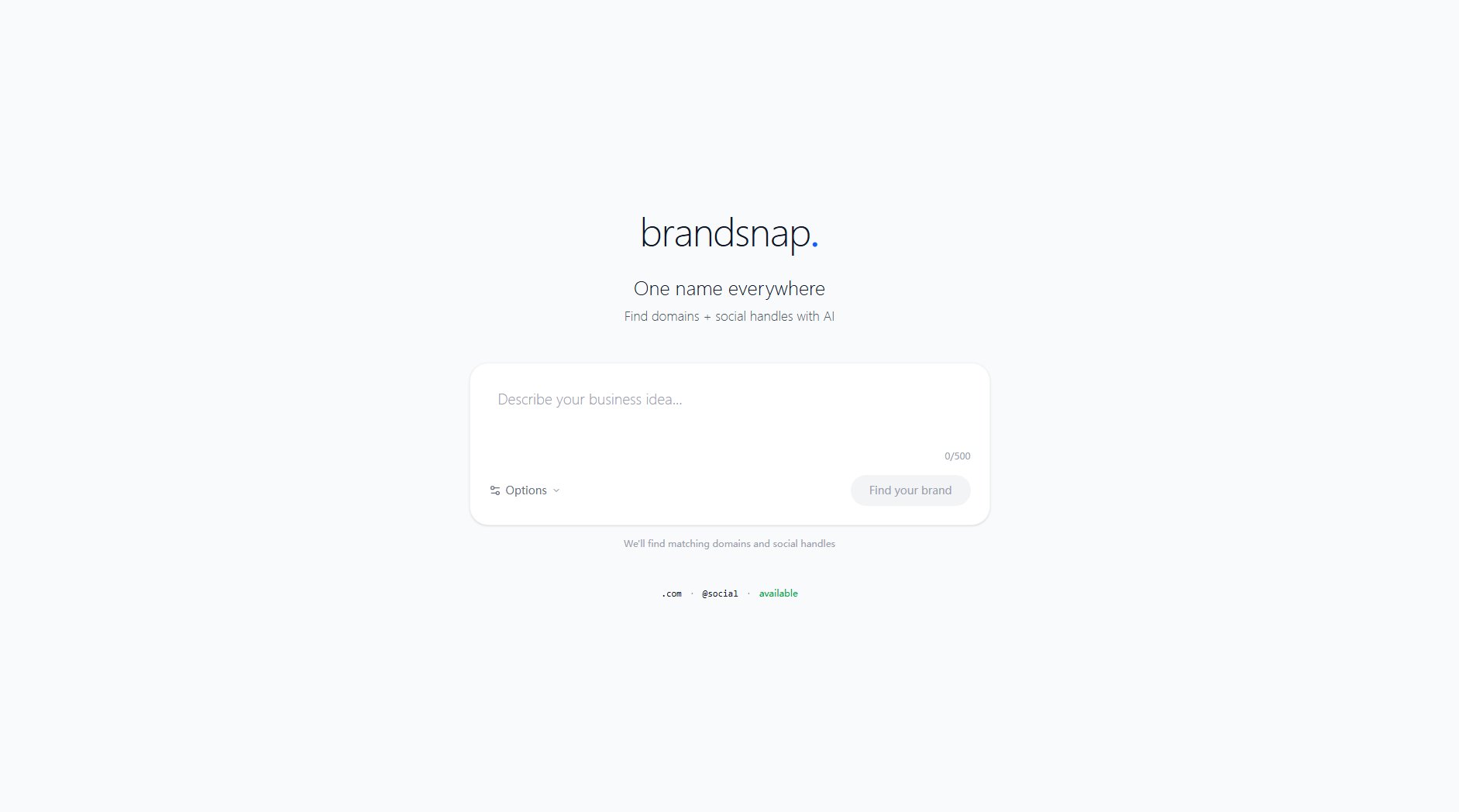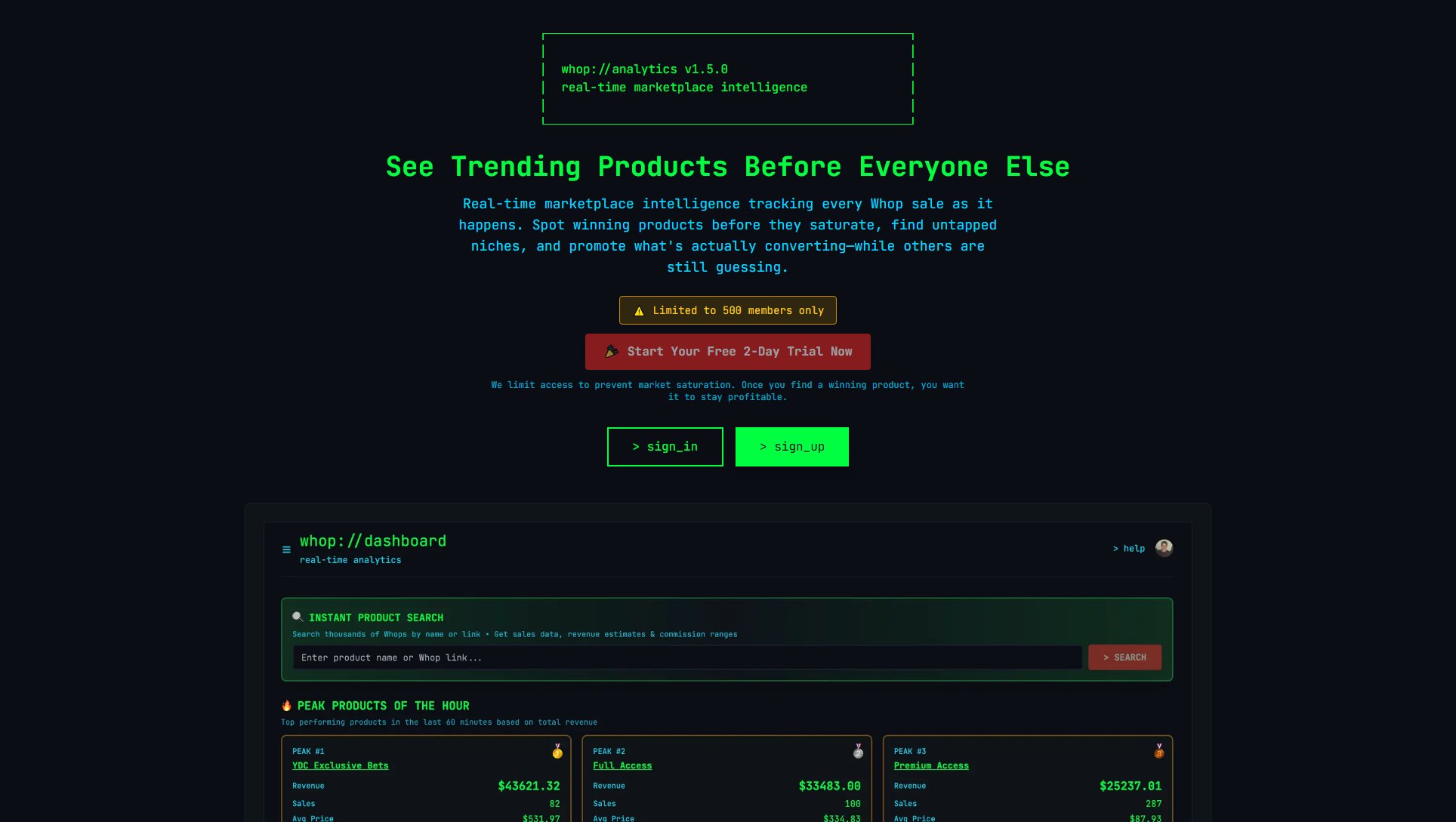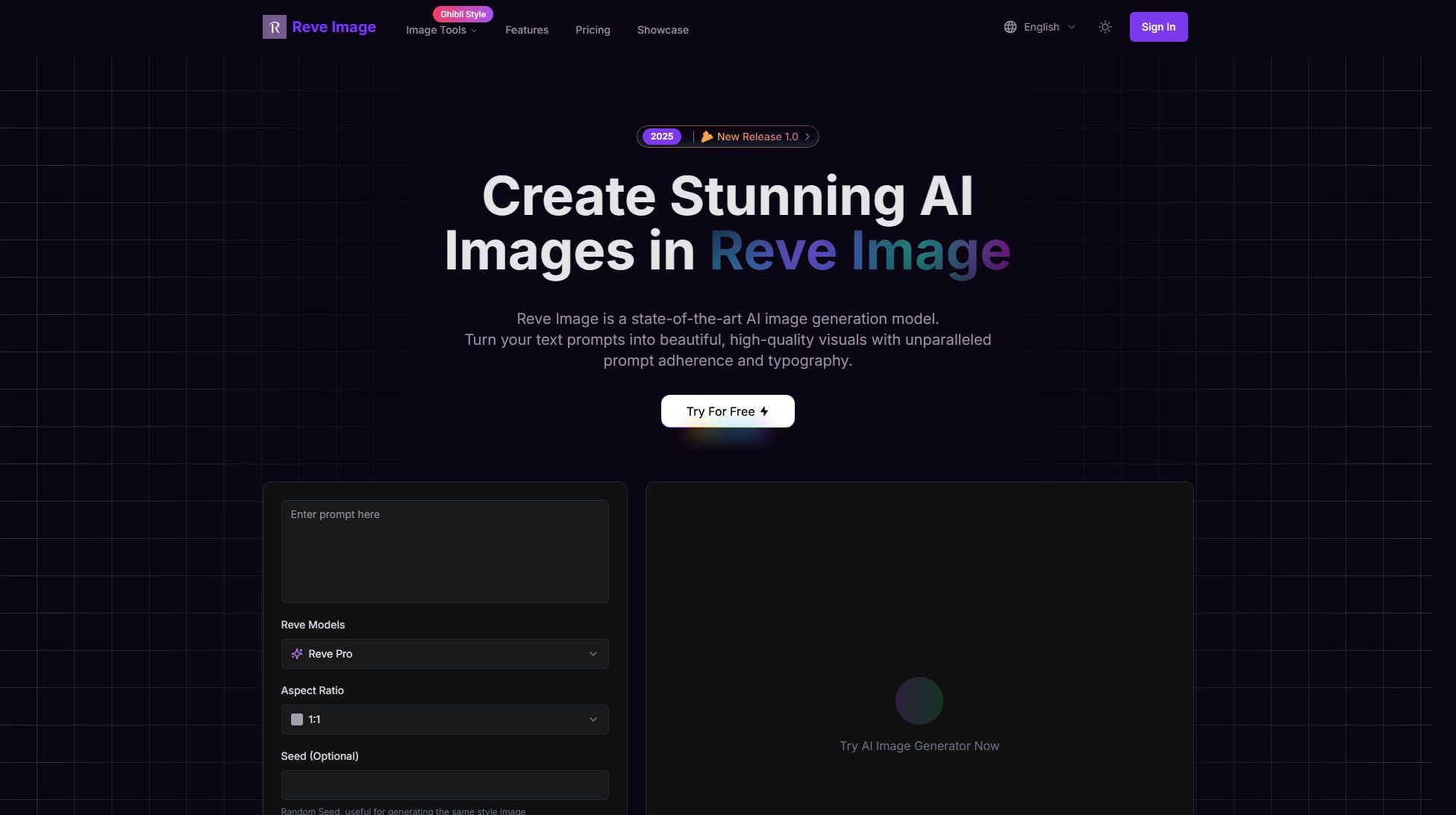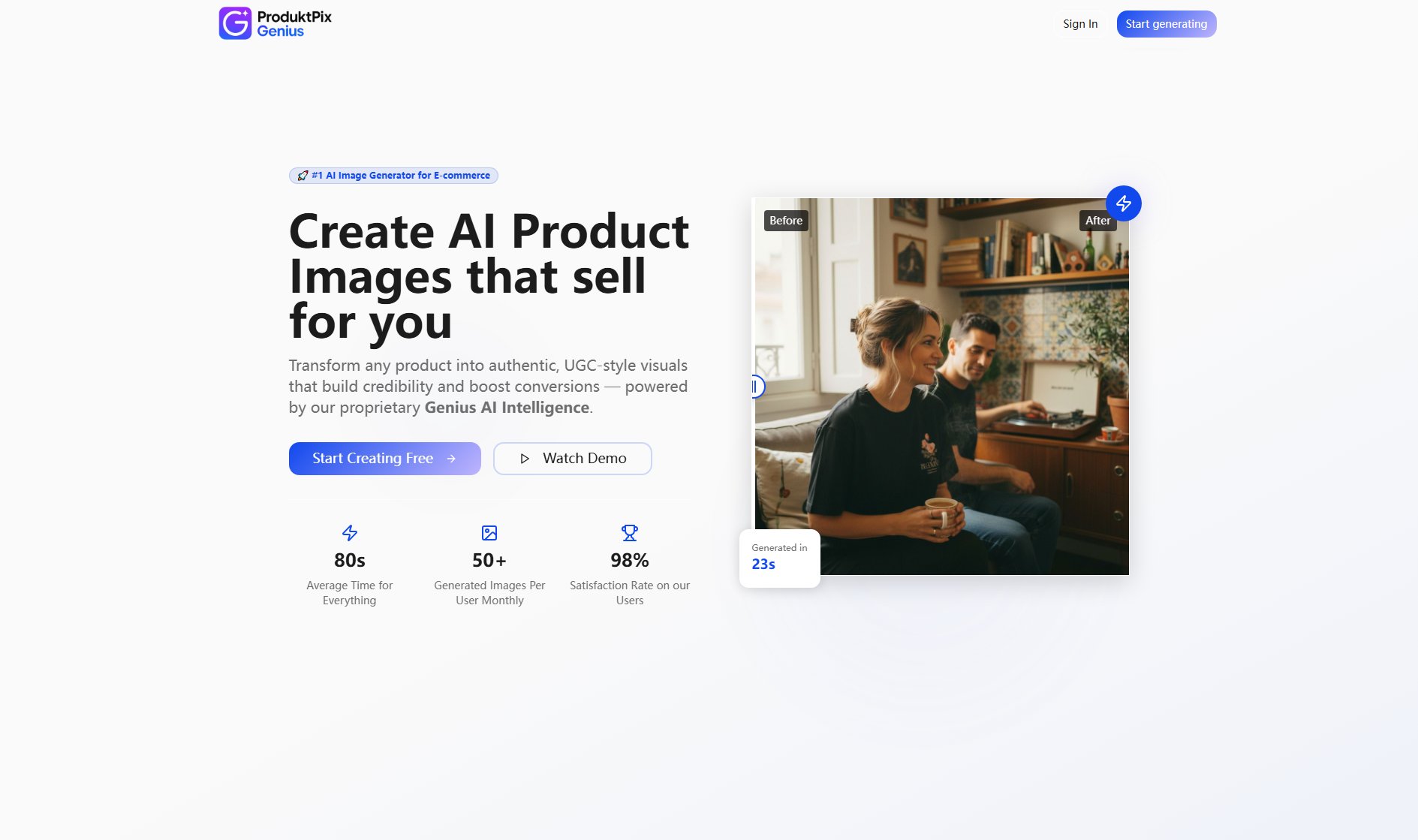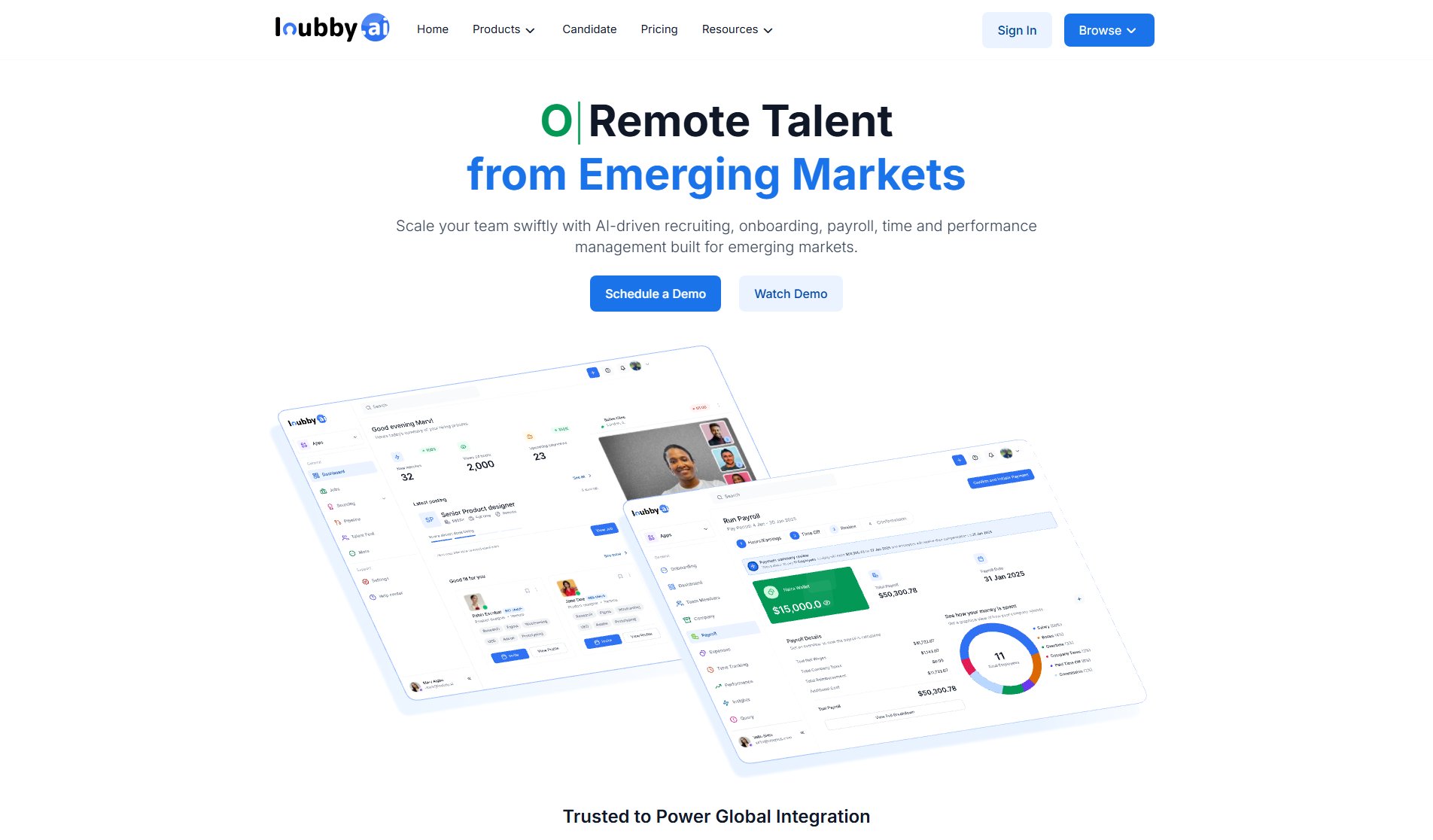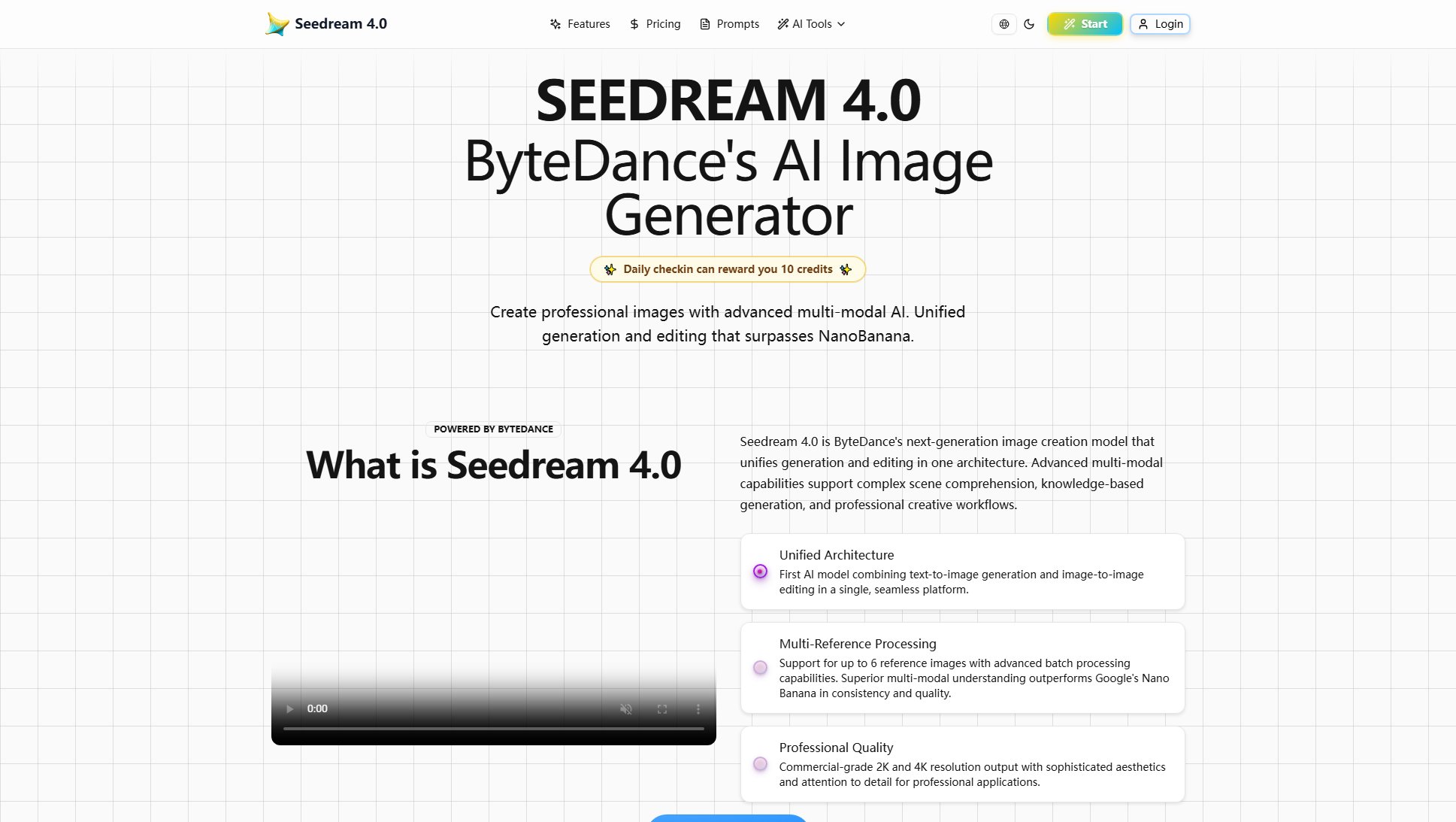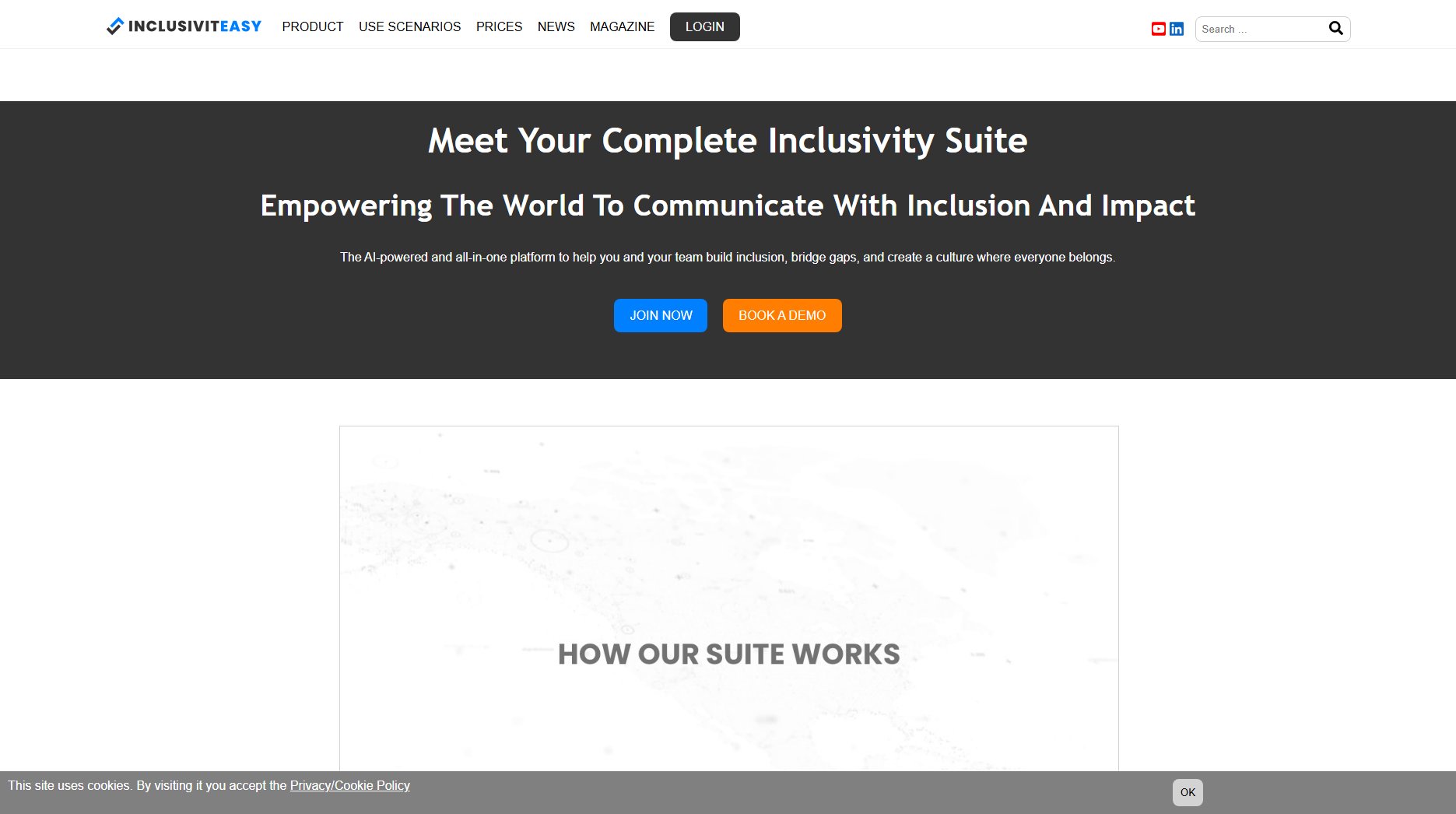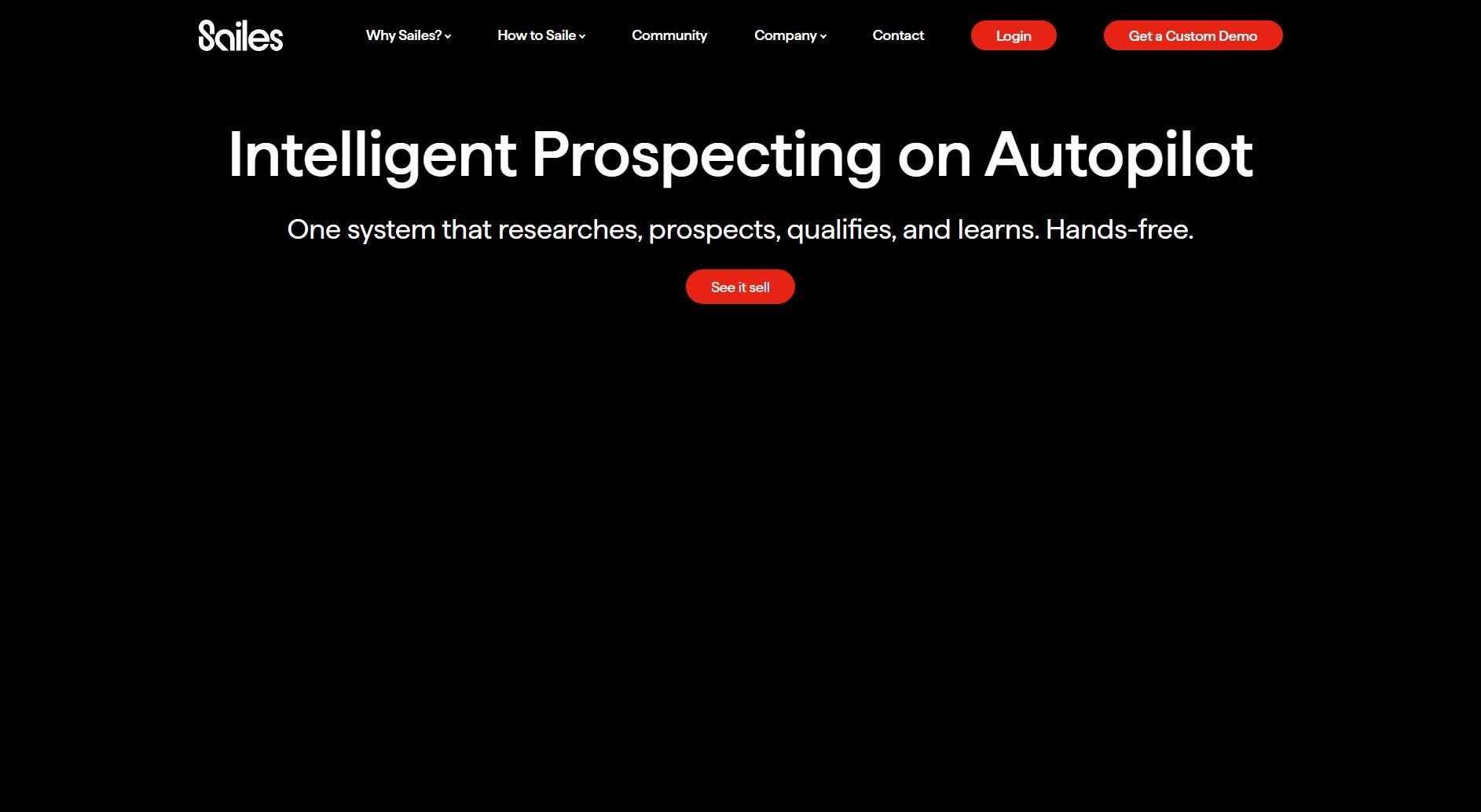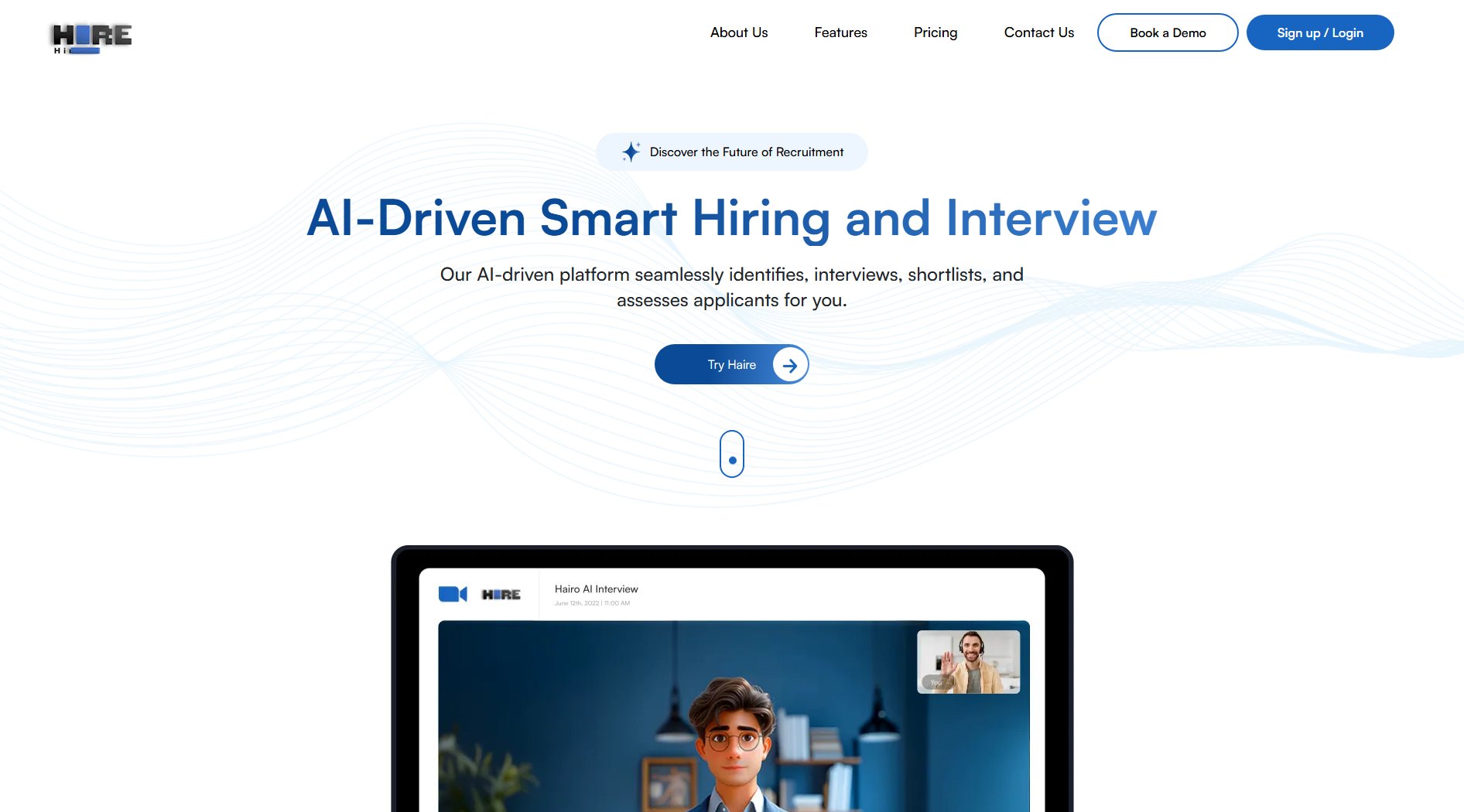LeadCarnival
LinkedIn Automation & Multichannel Outreach
What is LeadCarnival? Complete Overview
LeadCarnival is a powerful tool designed to enhance LinkedIn and multichannel outreach strategies. It helps users automate engagement with customized messages, InMails, and smart touches like profile views, follows, and endorsements. By combining email and LinkedIn automation, users can create a seamless multichannel outreach strategy with features like A/B testing, personalized messaging, and automated follow-ups. The tool is ideal for sales professionals, recruiters, and marketers looking to streamline their outreach efforts and improve conversion rates. LeadCarnival offers a unified inbox to manage all conversations efficiently, ensuring no follow-up is missed. With advanced analytics and a visual dashboard, users can track campaign performance and optimize their strategies for better results.
LeadCarnival Interface & Screenshots
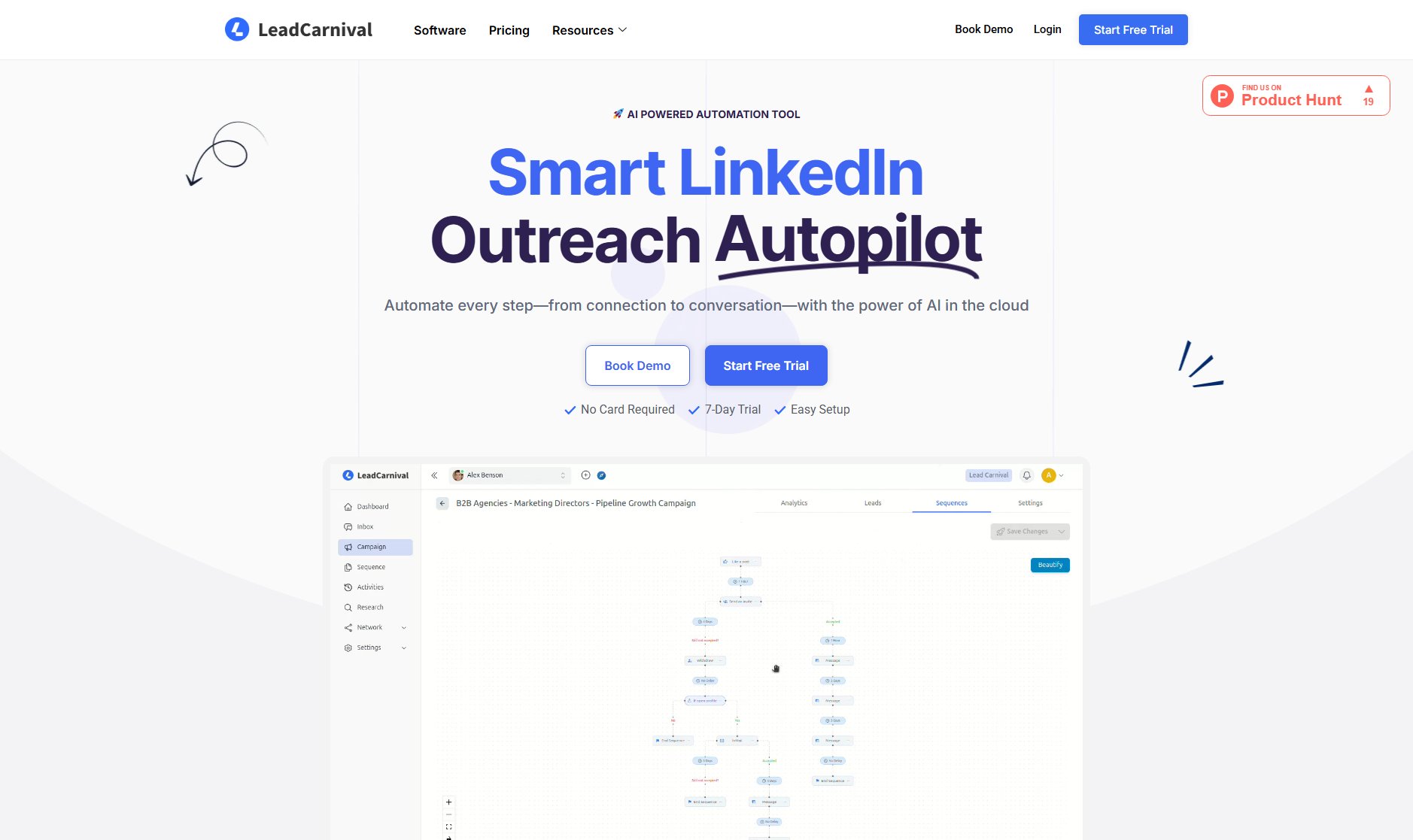
LeadCarnival Official screenshot of the tool interface
What Can LeadCarnival Do? Key Features
Smart Outreach That Mimics You
LeadCarnival enables users to engage authentically with custom messages and InMails. It includes smart touches like profile views, follows, and endorsements to keep users top of mind. This feature ensures that automation feels personal and human-like, increasing engagement rates.
Email Automation That Works with LinkedIn
Combine email and LinkedIn for a powerful multichannel outreach strategy. Users can automate follow-ups, run A/B tests on email sequences, and boost conversions with personalized messaging across channels. This integrated approach maximizes reach and effectiveness.
Unified Inbox to Manage Conversations
Manage all LinkedIn and email conversations in one place. The unified inbox allows users to respond efficiently with tags, notes, templates, and scheduled follow-ups. This ensures timely responses and better organization, preventing missed opportunities.
Smart Multichannel Sequence Builder
Effortlessly build personalized multichannel sequences that combine LinkedIn and email outreach. Users can choose between the intuitive Smart Sequence Builder or the classic Legacy Builder, depending on their workflow preferences. This flexibility makes campaign creation seamless.
Outreach Analytics, Visualized
Track campaign performance, LinkedIn and email activity, and team productivity with a powerful, data-driven dashboard. The visual analytics provide clear insights on engagement, performance, and conversions, helping users scale what works and optimize their outreach strategies.
Best LeadCarnival Use Cases & Applications
Sales Prospecting
Sales professionals can use LeadCarnival to automate outreach to potential clients. By combining LinkedIn and email, they can send personalized messages, follow up automatically, and track engagement to prioritize high-potential leads.
Recruitment Outreach
Recruiters can streamline candidate outreach with automated LinkedIn and email sequences. The unified inbox helps manage responses efficiently, while analytics provide insights into which messages resonate best with candidates.
Marketing Campaigns
Marketers can leverage LeadCarnival to run multichannel campaigns that include LinkedIn posts, InMails, and emails. The tool’s A/B testing capabilities allow for optimization of messaging and timing to maximize engagement.
How to Use LeadCarnival: Step-by-Step Guide
Sign up for a free trial on LeadCarnival's website. No payment details are required, and you get full access to all features for 7 days.
Connect your LinkedIn account and email accounts to start building your outreach campaigns. You can use a free LinkedIn account or integrate Sales Navigator for advanced targeting.
Use the Smart Sequence Builder to create personalized multichannel sequences. Combine LinkedIn messages, InMails, and emails for a cohesive outreach strategy.
Monitor your campaigns through the unified inbox and analytics dashboard. Track engagement, response rates, and conversions to identify what’s working.
Optimize your campaigns based on insights from the analytics. Adjust messaging, timing, and targeting to improve performance and achieve better results.
LeadCarnival Pros and Cons: Honest Review
Pros
Considerations
Is LeadCarnival Worth It? FAQ & Reviews
No, you can use LeadCarnival with a free LinkedIn account. However, with Sales Navigator you will have advanced options to create highly targeted lists for even better results.
Yes, you can add multiple profiles to your account instantly by using the upper left plus menu on your account dashboard page.
No! LeadCarnival works entirely in the cloud and you do not need to install any browser extensions or software on your computer.
Yes, we offer whitelabel option with a custom domain after you on-board 5 accounts. Book a demo with us if you want to see the preview and learn more.
Absolutely! During your 7-day free trial, you’ll get full access to all features — no limitations. Whether it’s campaign creation, AI-powered personalization, or performance analytics, you can explore everything LeadCarnival has to offer.
No worries at all — since we don’t ask for any payment details during your 7-day trial, there’s nothing to cancel. Your access will simply expire at the end of the trial unless you choose to upgrade. No charges, no auto-renewals, and no strings attached.