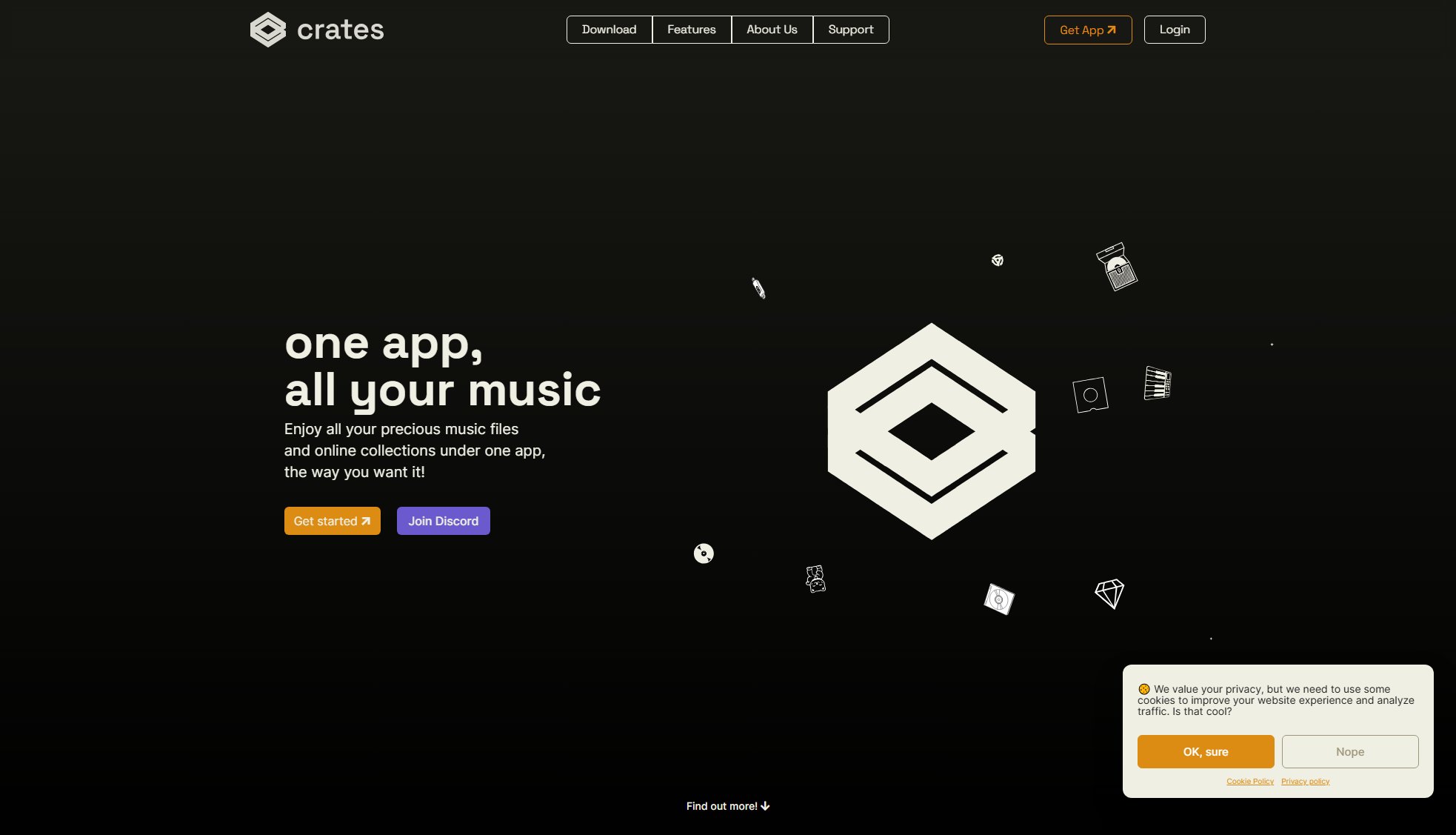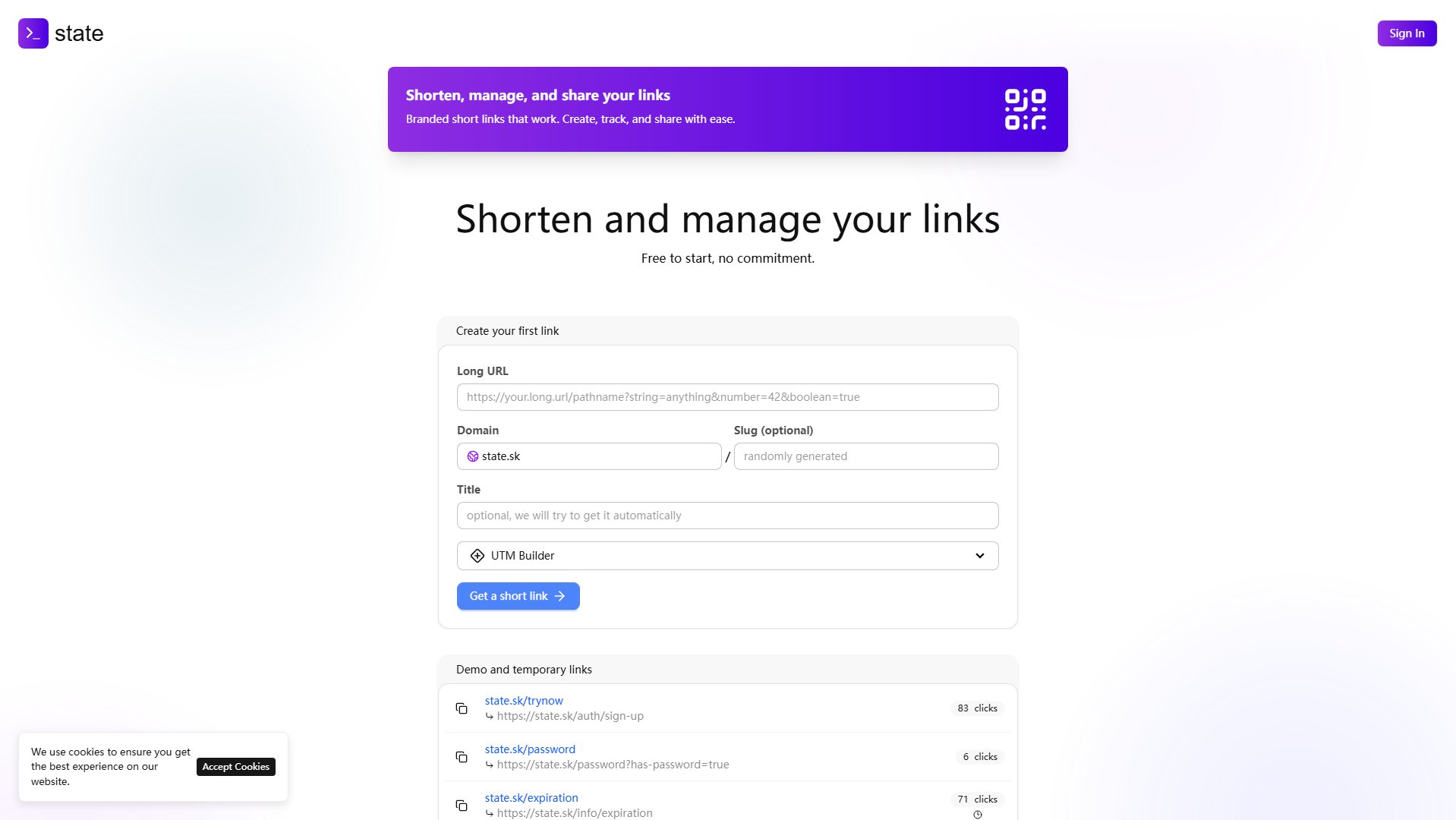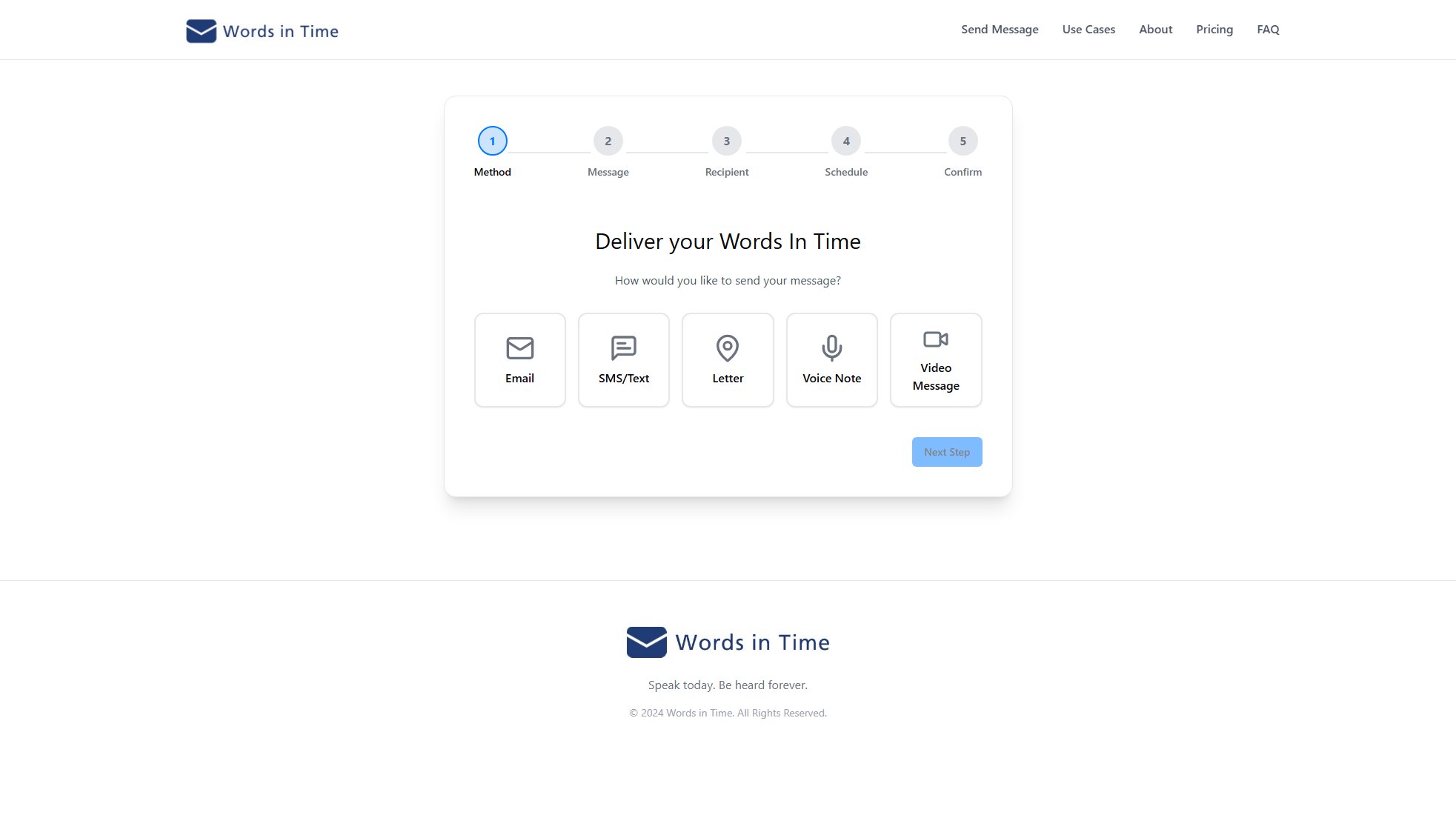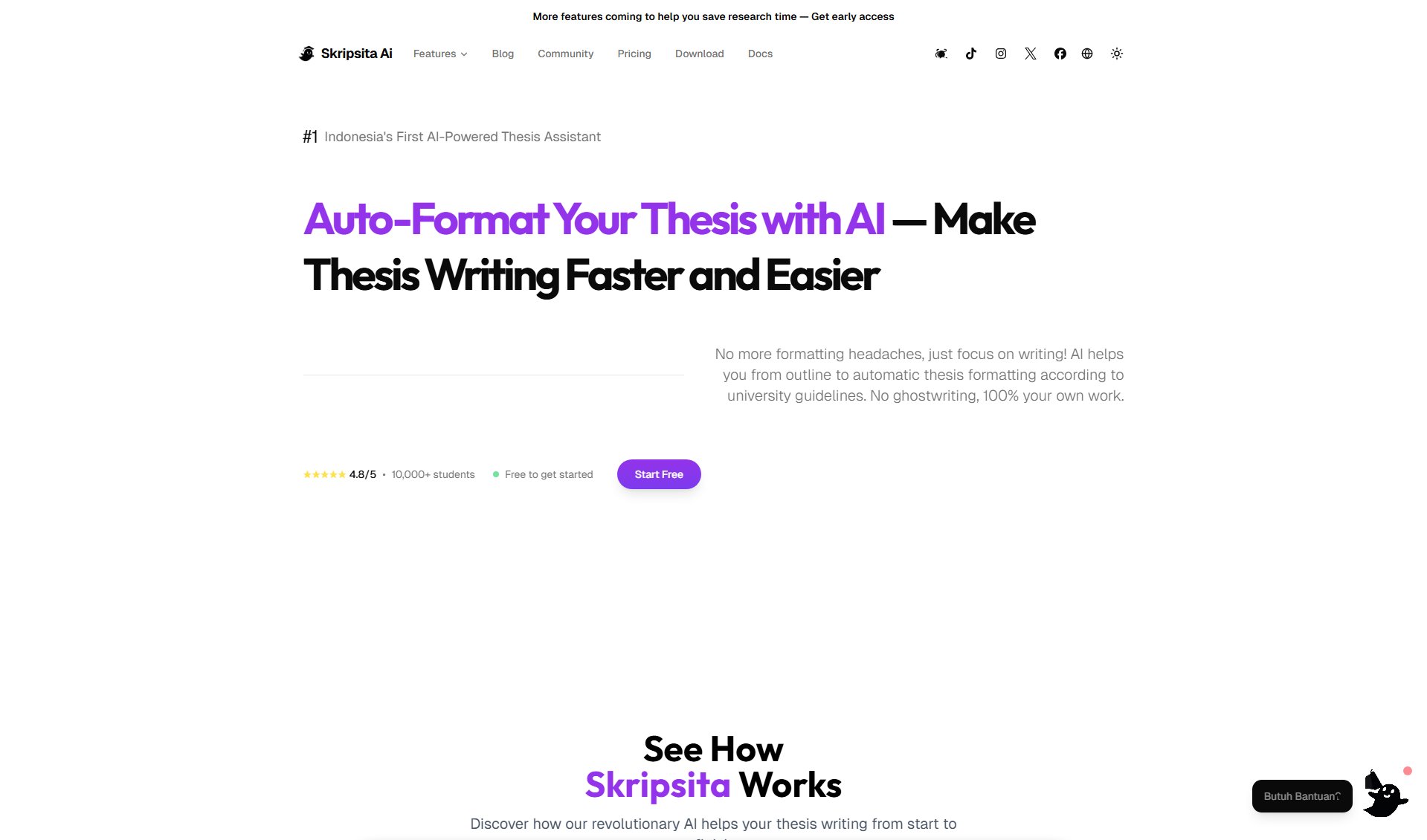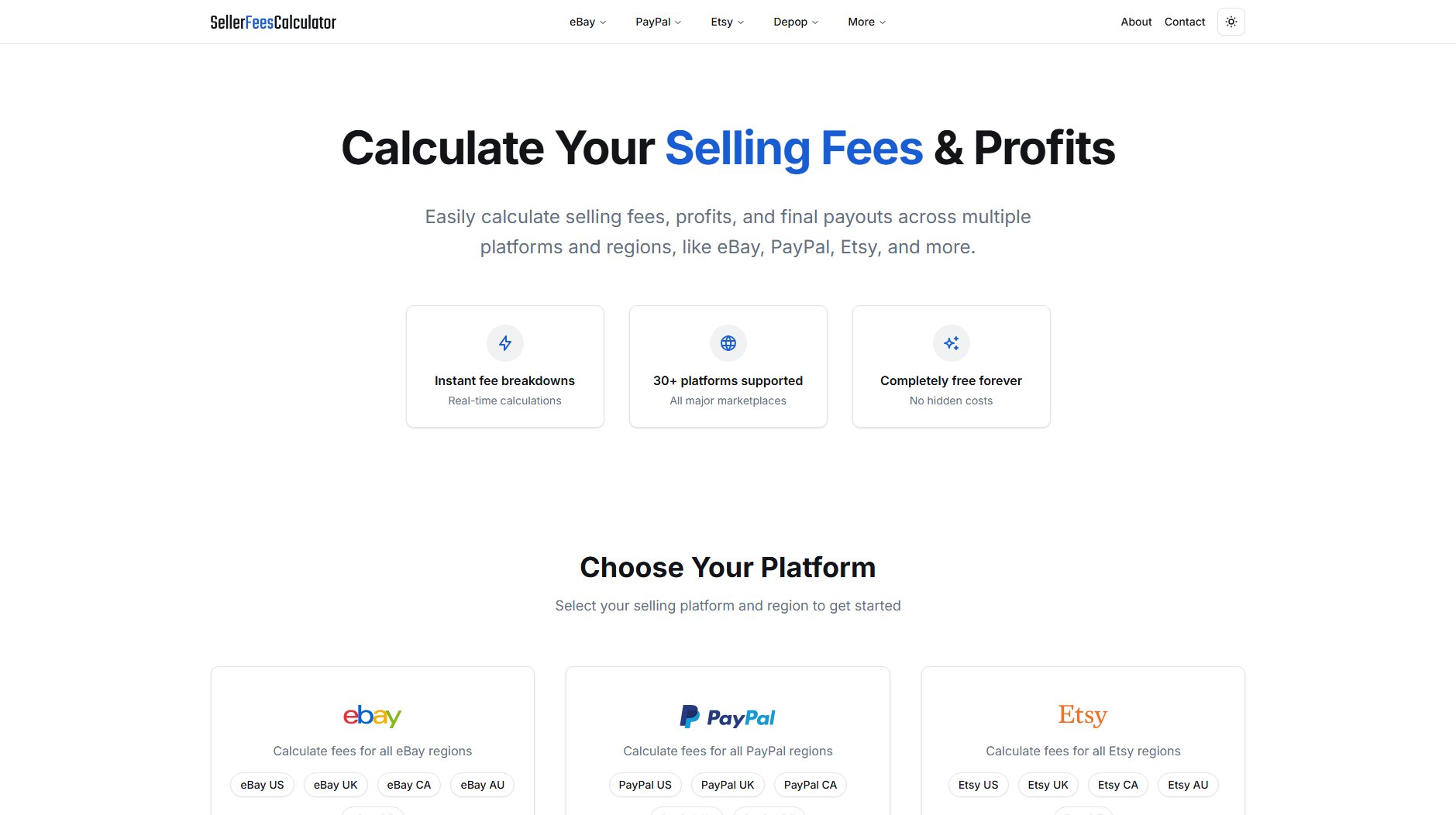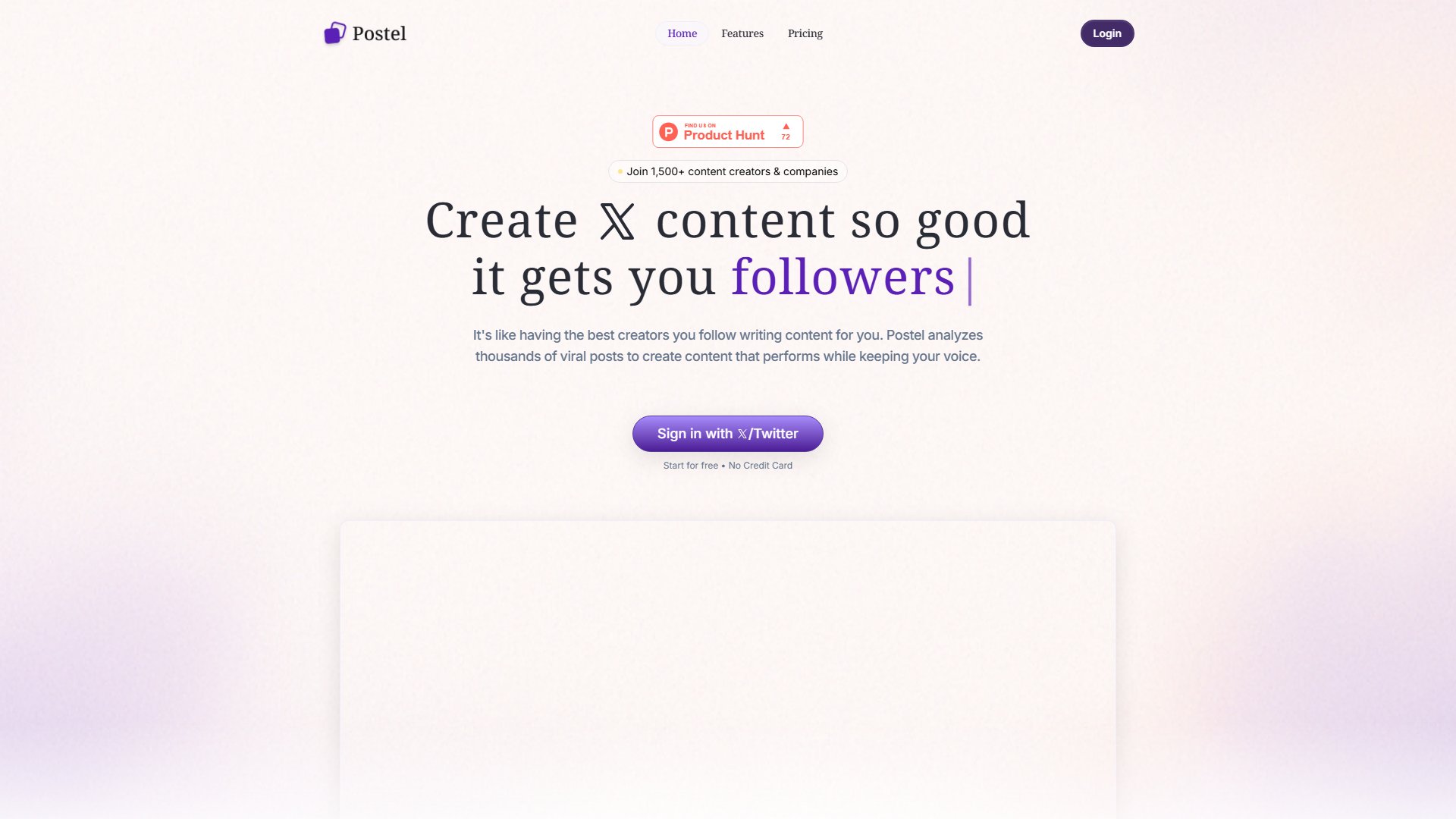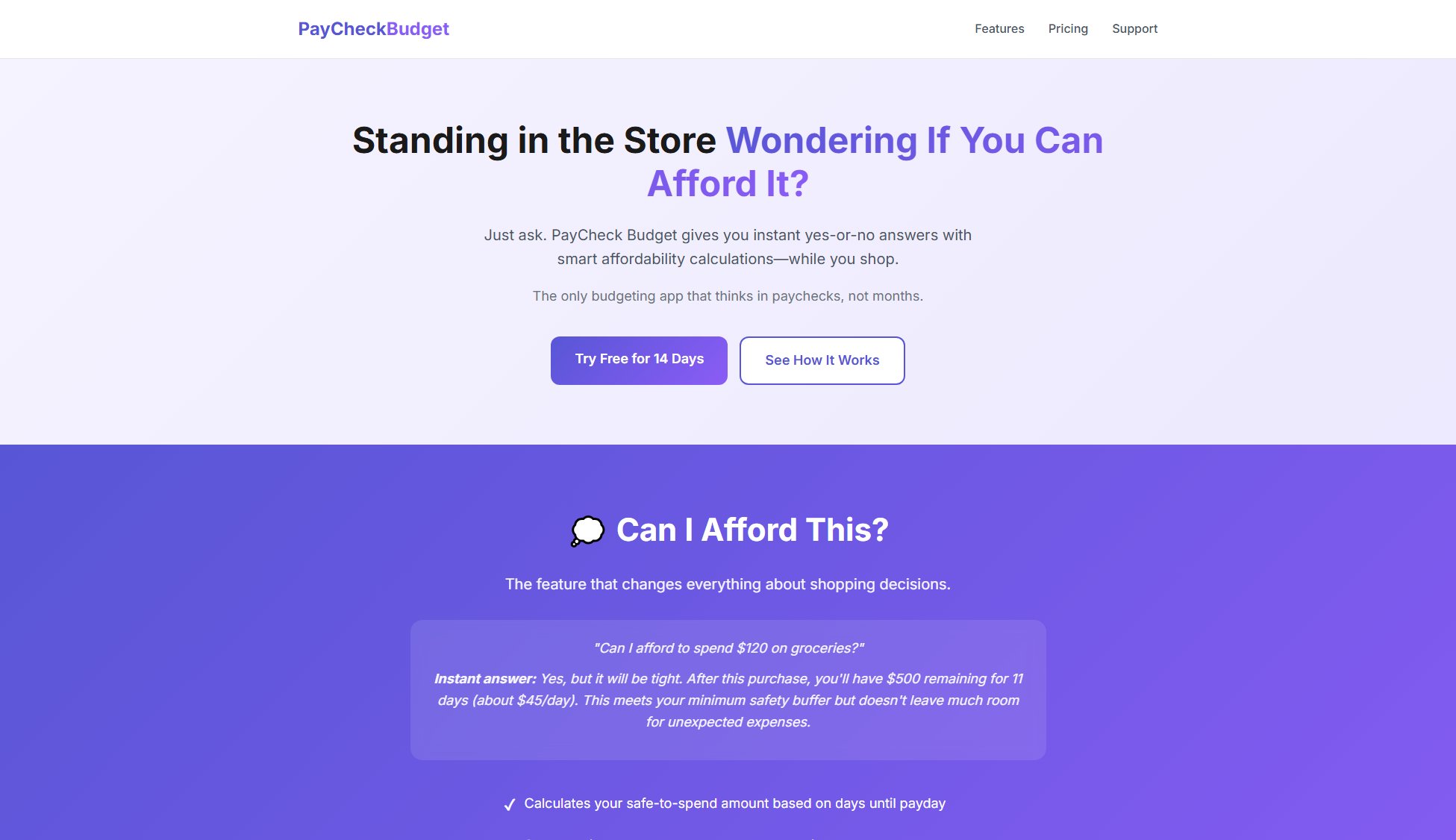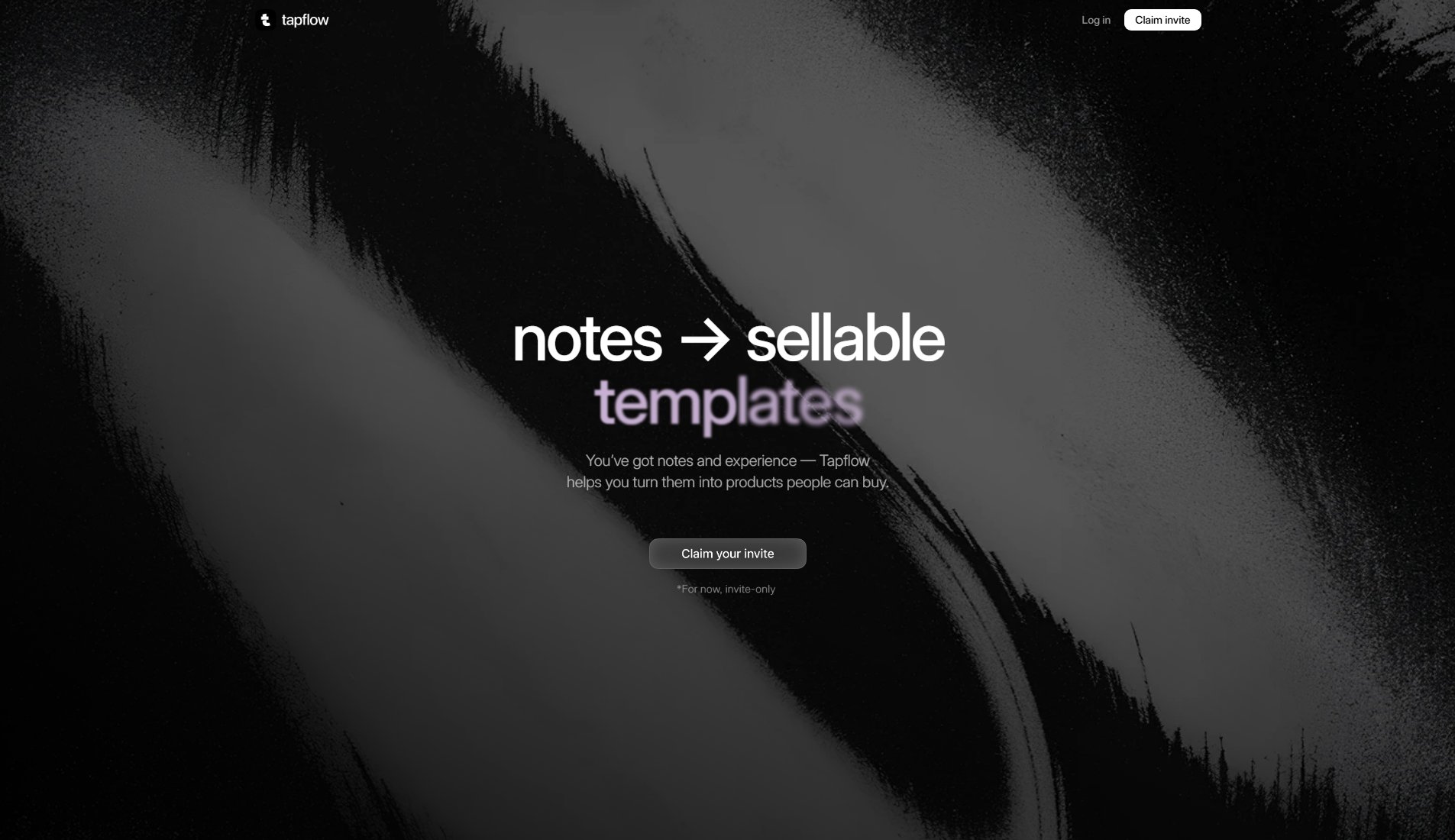BankConv
Convert PDF bank statements to CSV/Excel in seconds
What is BankConv? Complete Overview
BankConv is the leading bank statement converter that transforms PDF statements from over 1000 banks worldwide into clean, editable CSV or Excel files instantly. Designed for both individual users and financial institutions, it solves the pain point of manually extracting data from PDF bank statements. The tool serves a wide range of users including accountants, financial advisors, small business owners, and large financial institutions. With its secure, accurate conversion process and flexible pricing options, BankConv streamlines financial data management for professionals across industries.
BankConv Interface & Screenshots
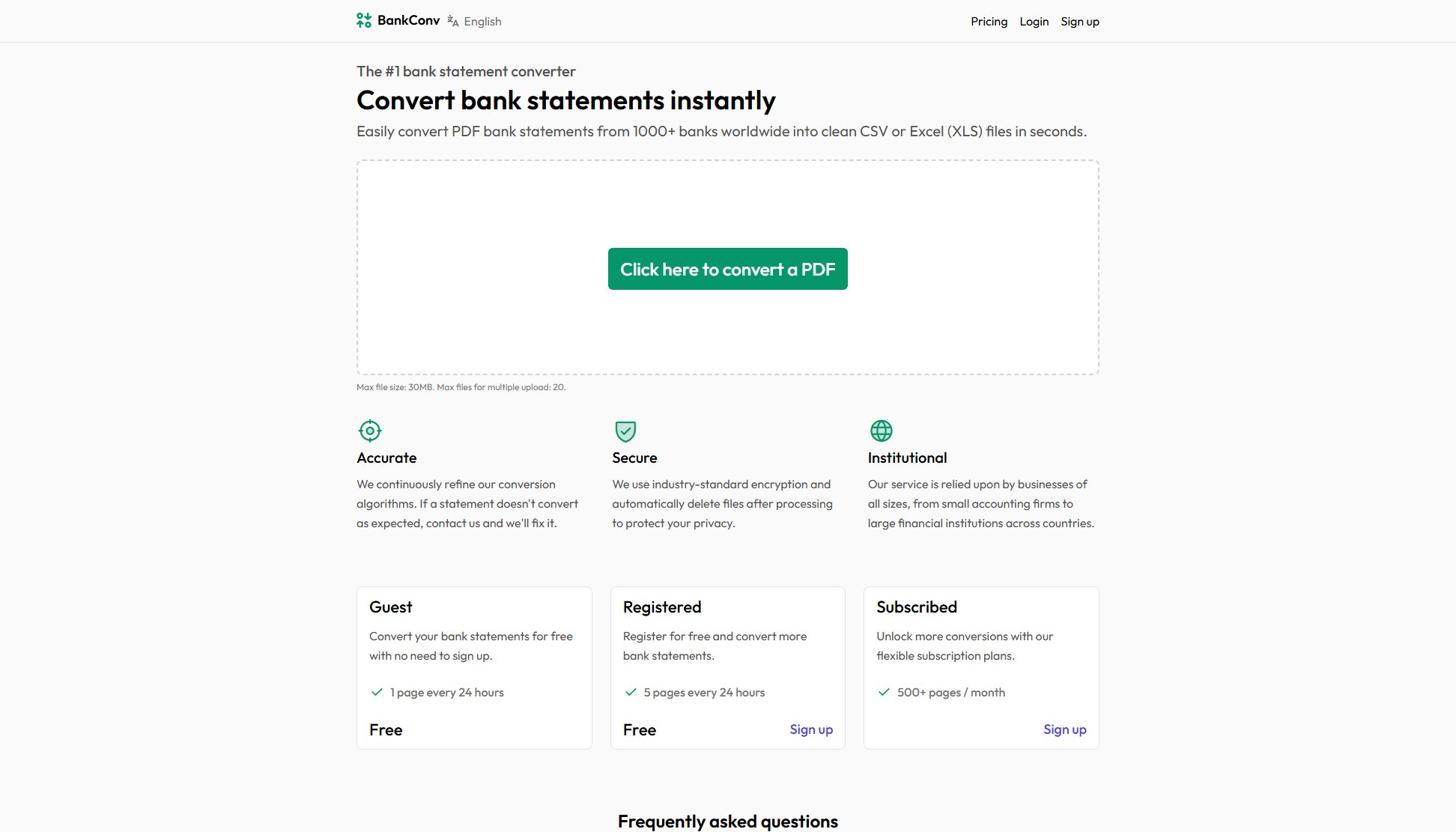
BankConv Official screenshot of the tool interface
What Can BankConv Do? Key Features
Wide Bank Compatibility
Supports PDF statements from 1000+ banks globally, automatically recognizing different statement formats to ensure accurate conversion regardless of the bank.
Secure Processing
Uses industry-standard encryption for all file transfers and automatically deletes all uploaded files 24 hours after processing to protect user privacy.
High Accuracy Conversion
Continuously refined algorithms ensure precise extraction of all transaction details from statements, with dedicated support to fix any conversion issues.
Flexible Output Options
Converts statements to multiple formats including Excel (XLS), CSV, and Google Sheets for compatibility with various financial software and workflows.
API Integration
Offers full automation capabilities through API access, allowing businesses to integrate bank statement conversion directly into their financial systems.
Best BankConv Use Cases & Applications
Accounting Firms
Accounting professionals use BankConv to quickly process client statements from multiple banks into standardized formats for bookkeeping and tax preparation, saving hours of manual data entry.
Loan Applications
Individuals and businesses convert bank statements to organized spreadsheets for loan applications, making it easier to present financial history to lenders.
Financial Analysis
Financial advisors analyze client spending patterns by converting statements to Excel, enabling detailed budgeting and investment recommendations.
Business Expense Tracking
Small business owners automate expense tracking by converting statements to CSV for integration with accounting software.
How to Use BankConv: Step-by-Step Guide
Upload your PDF bank statement file (up to 30MB) or multiple files (max 20) through the simple drag-and-drop interface.
The system automatically processes the file, recognizing the bank format and extracting all financial data.
Preview the converted data to ensure accuracy before finalizing the conversion.
Download the converted file in your preferred format (Excel, CSV, or Google Sheets).
BankConv Pros and Cons: Honest Review
Pros
Considerations
Is BankConv Worth It? FAQ & Reviews
Yes, we use bank-level encryption for all file transfers and automatically delete all uploaded files 24 hours after processing to ensure your data remains private and secure.
Our team continuously improves conversion algorithms. If you encounter issues, contact us and we'll work to improve the conversion for your specific bank format.
Yes, BankConv can handle statements of various lengths including quarterly (3-month) statements and beyond.
No, BankConv is completely web-based. You can convert statements directly through your browser without any downloads or installations.
Guest users can convert 1 page every 24 hours without signing up, while registered free users (no payment required) can convert up to 5 pages every 24 hours.