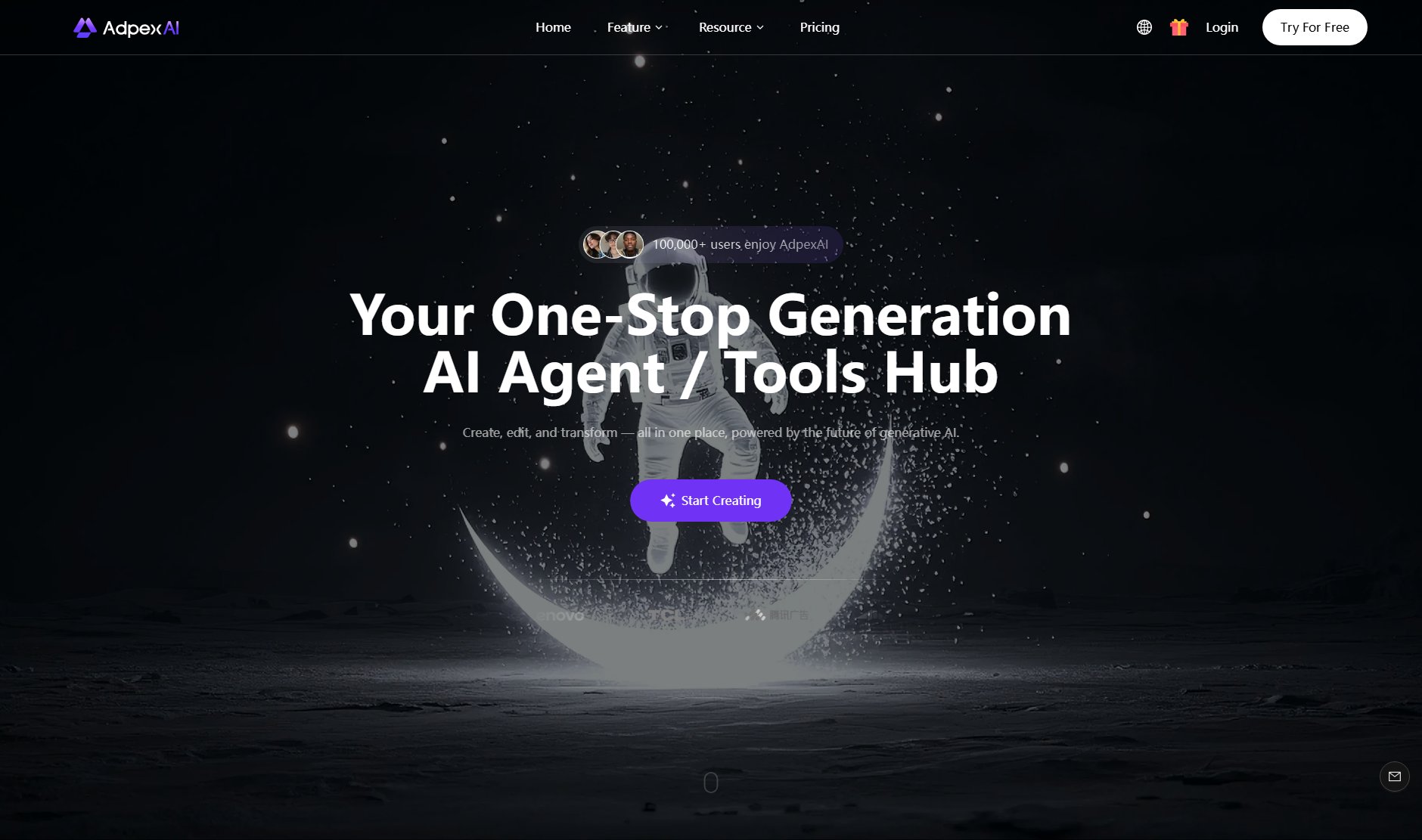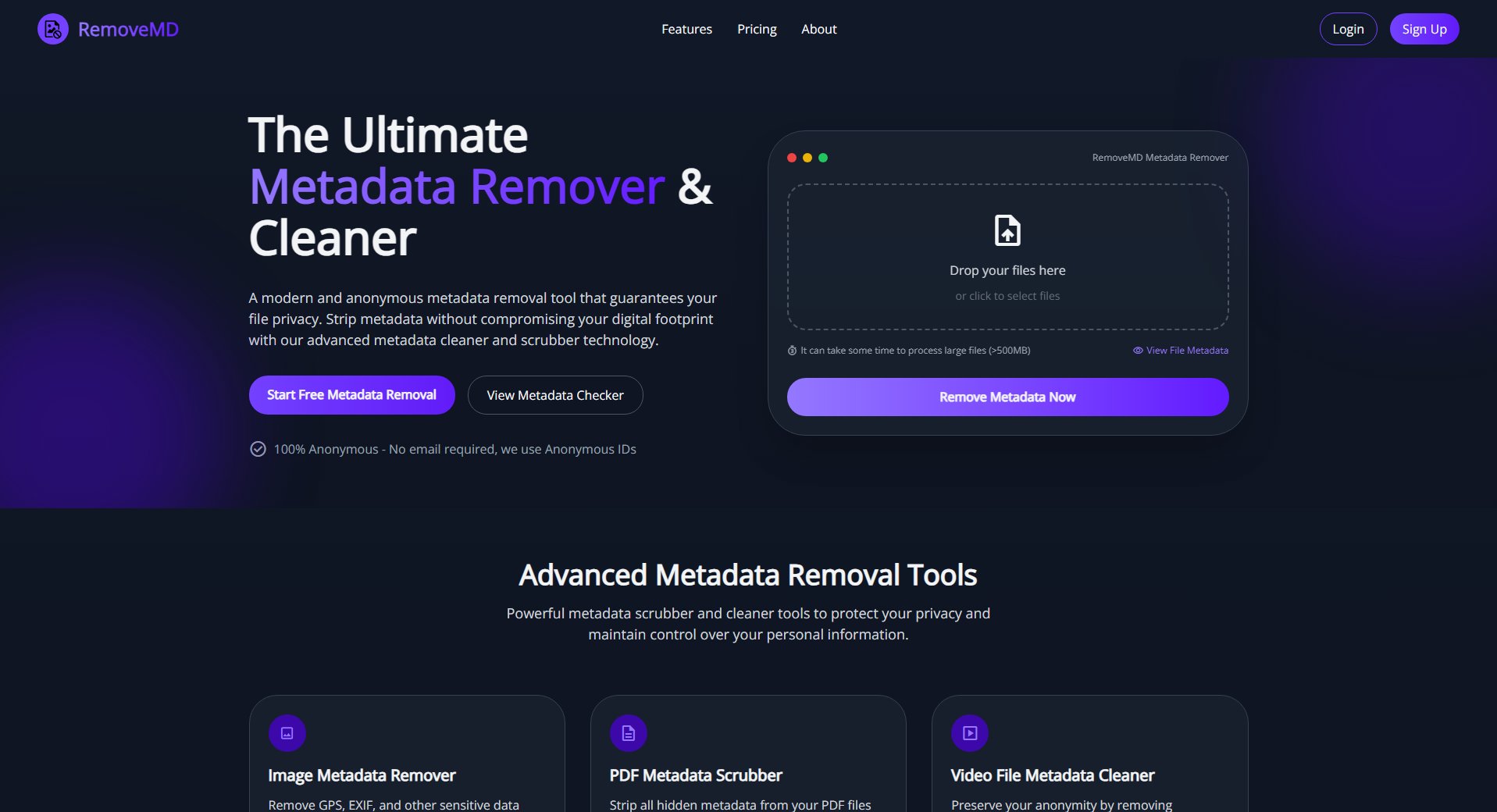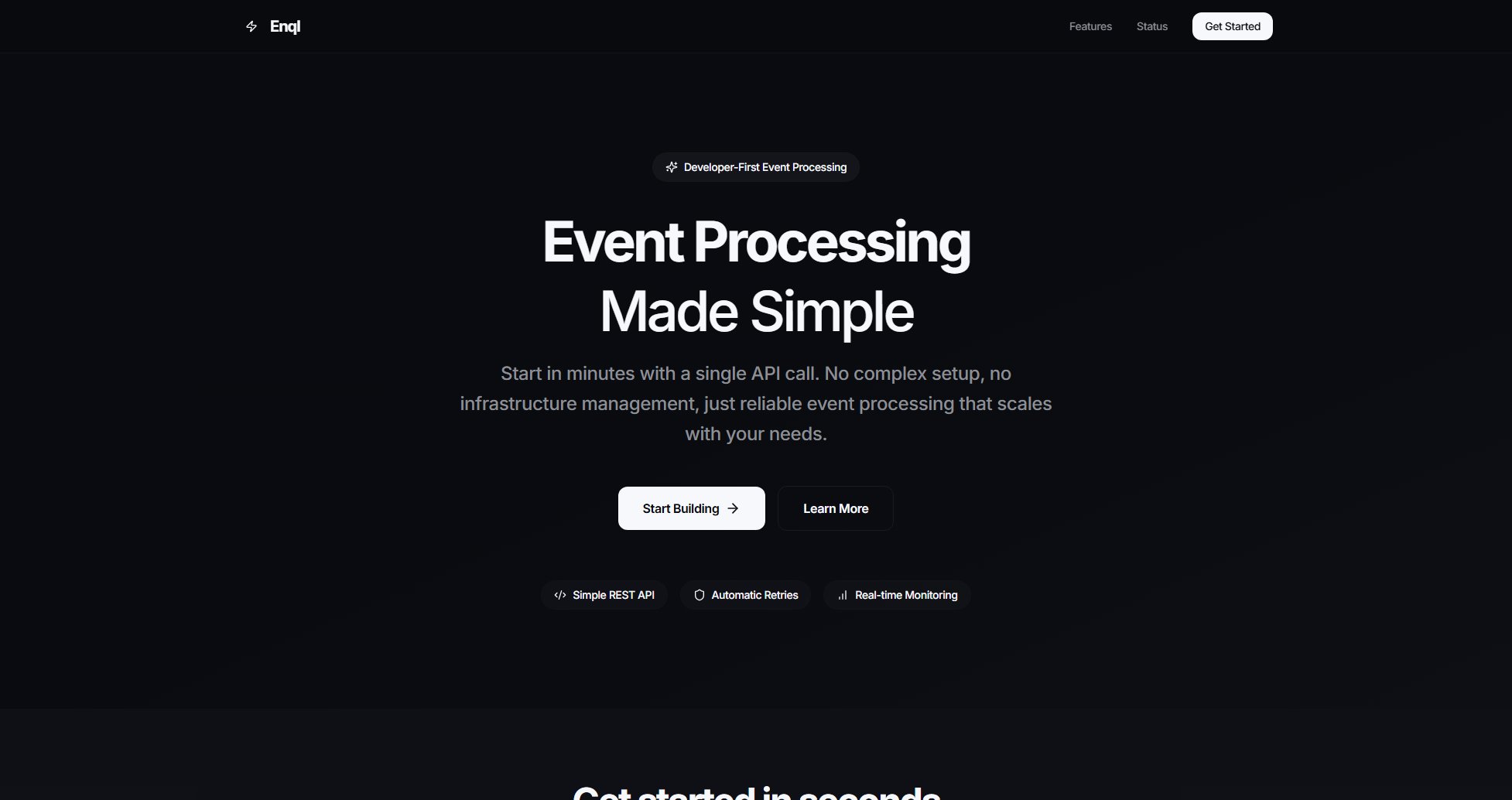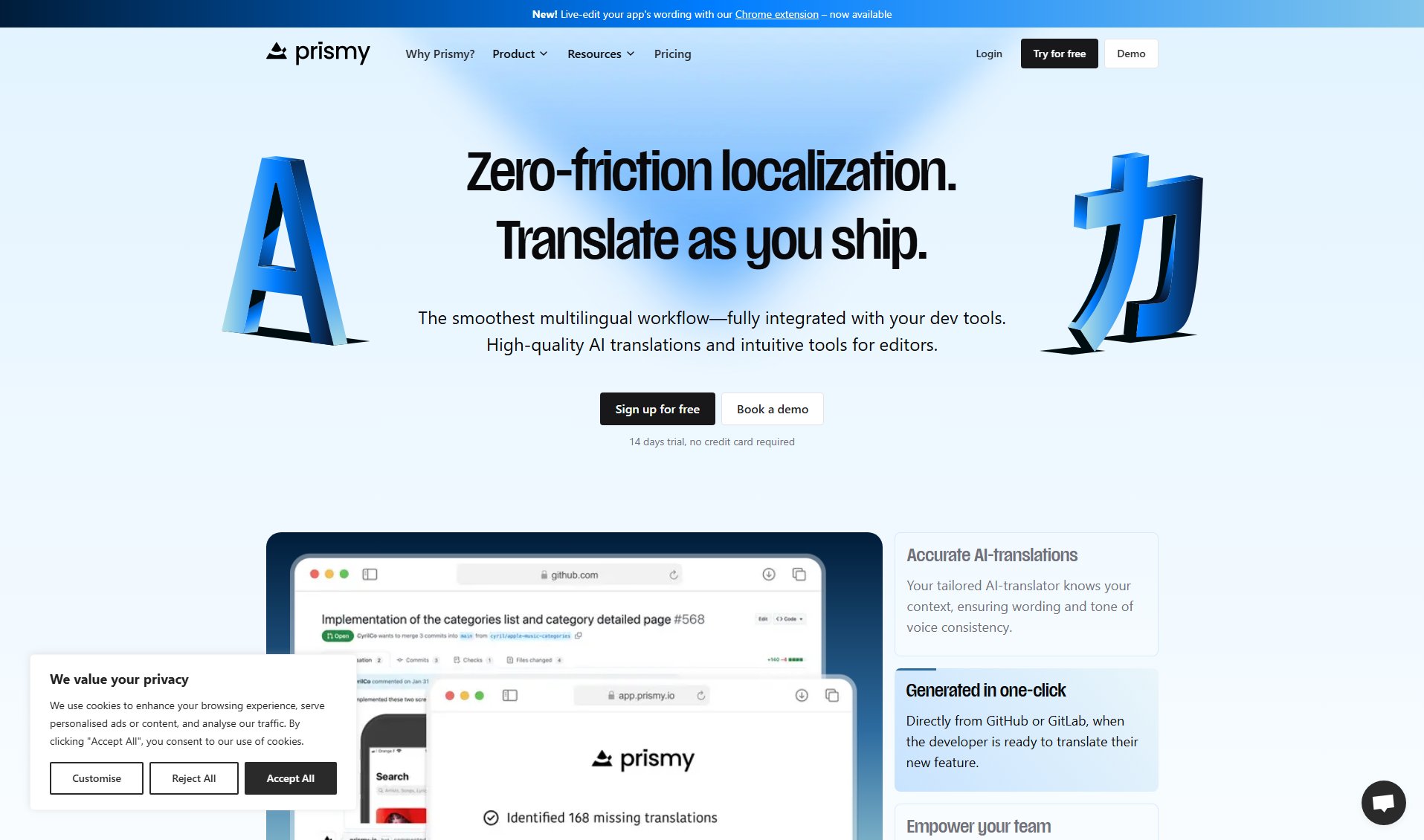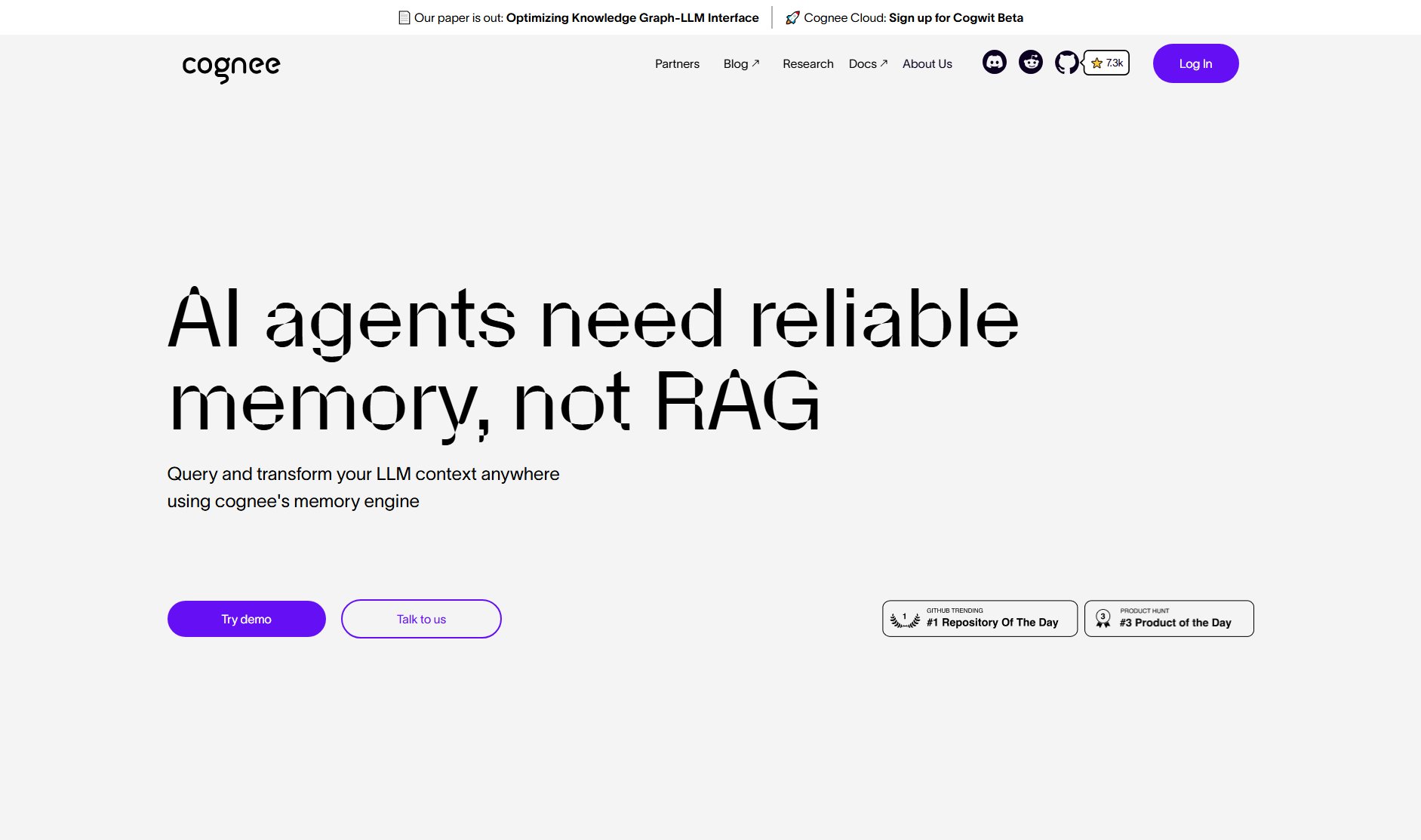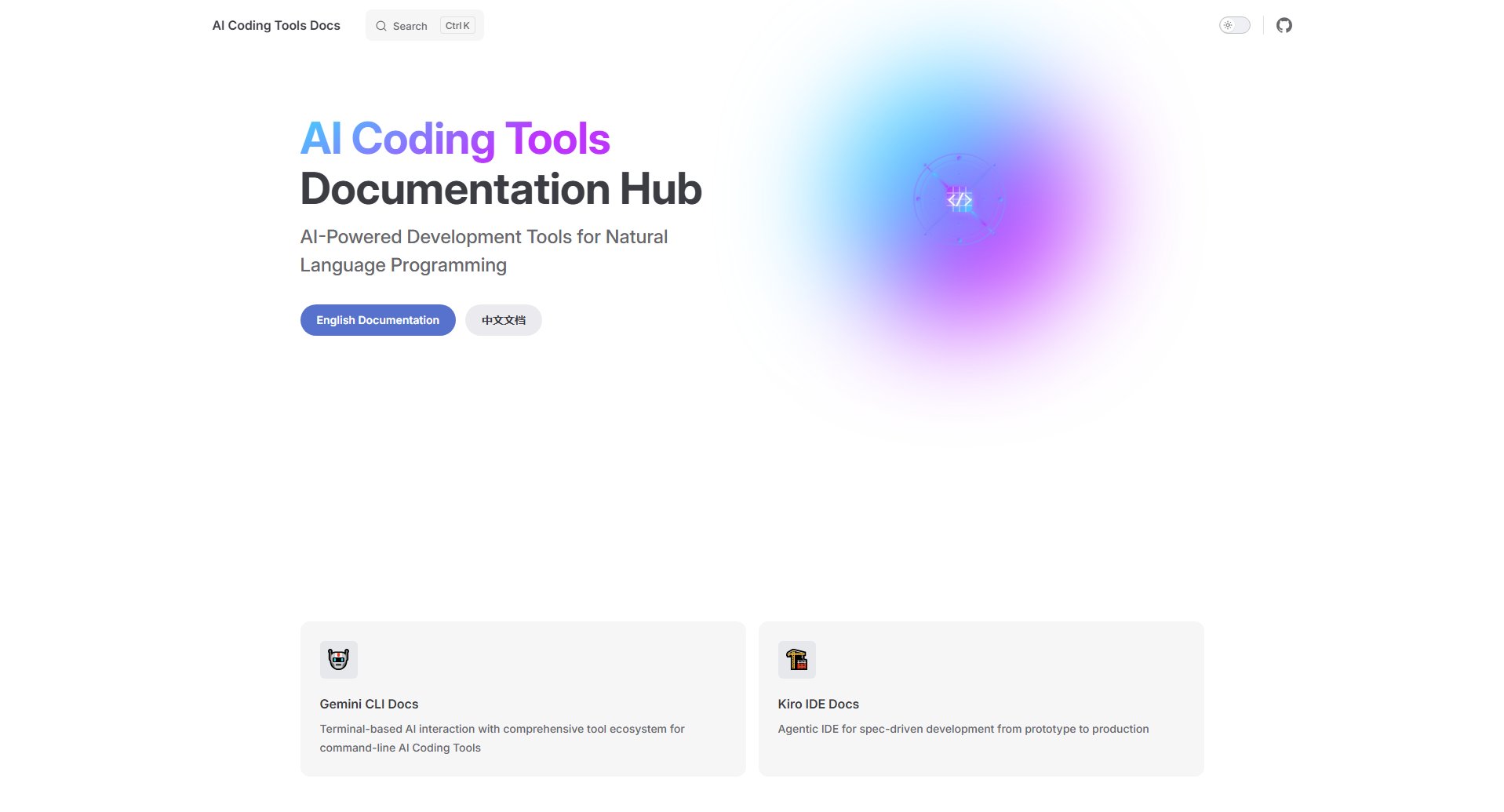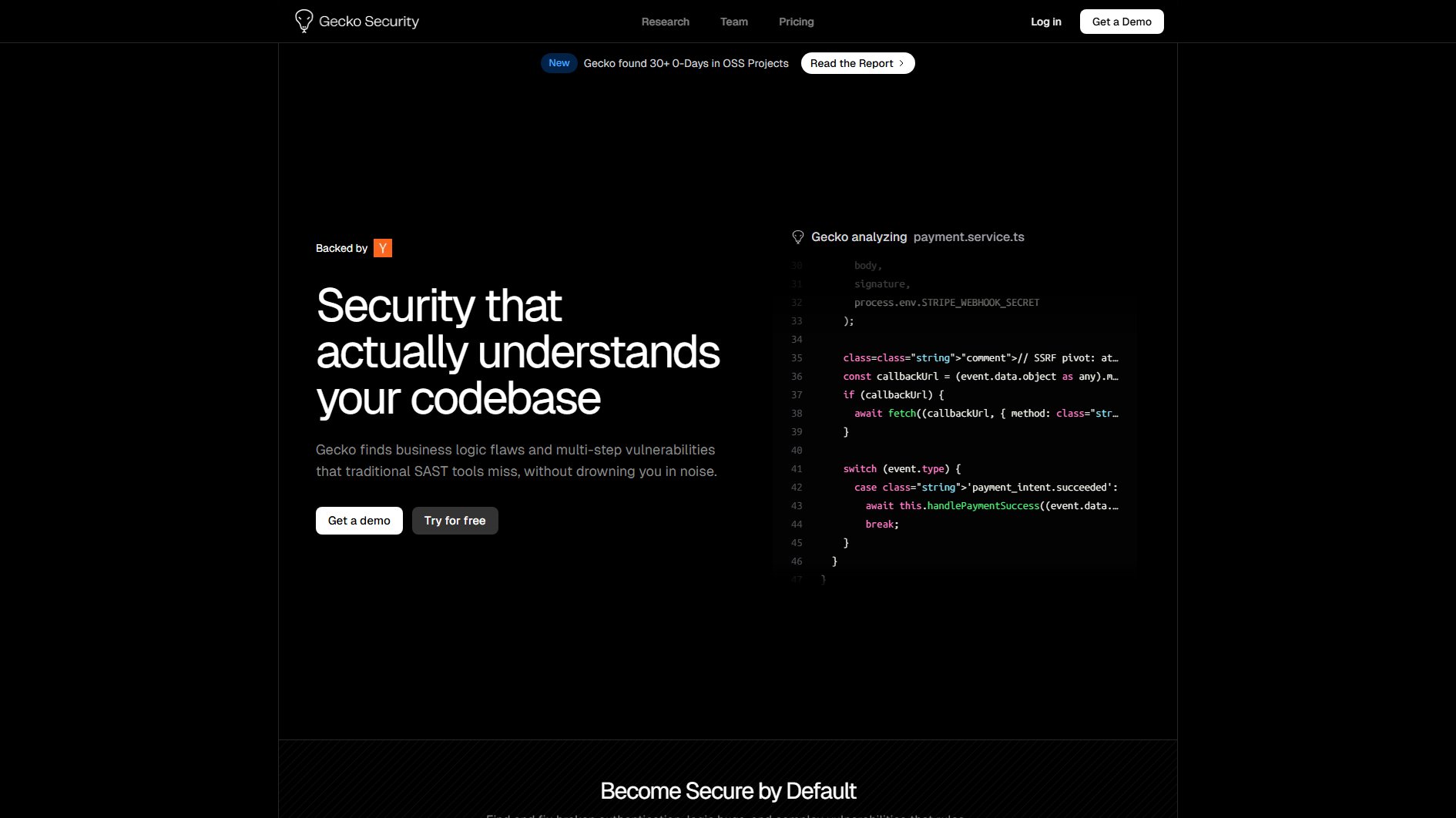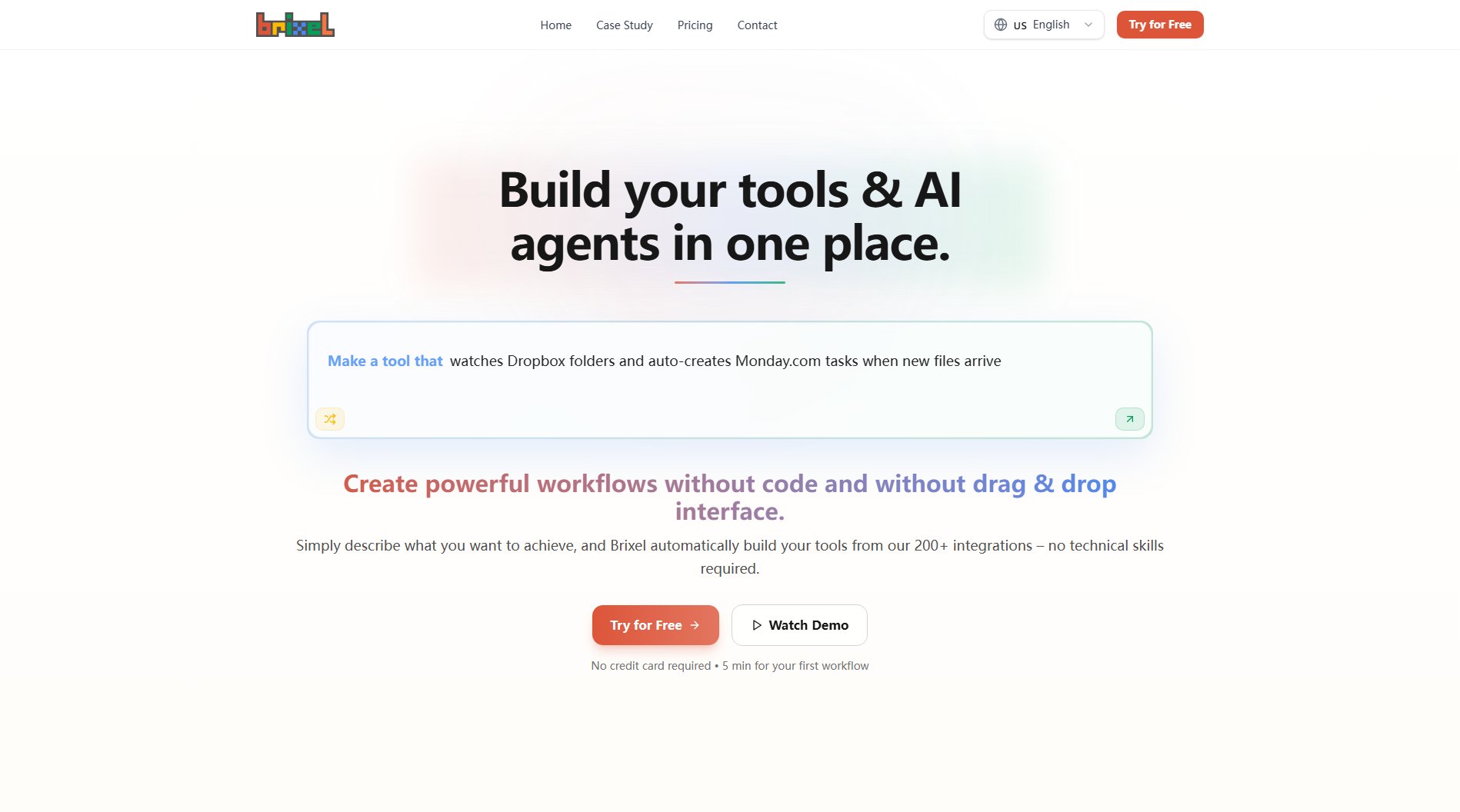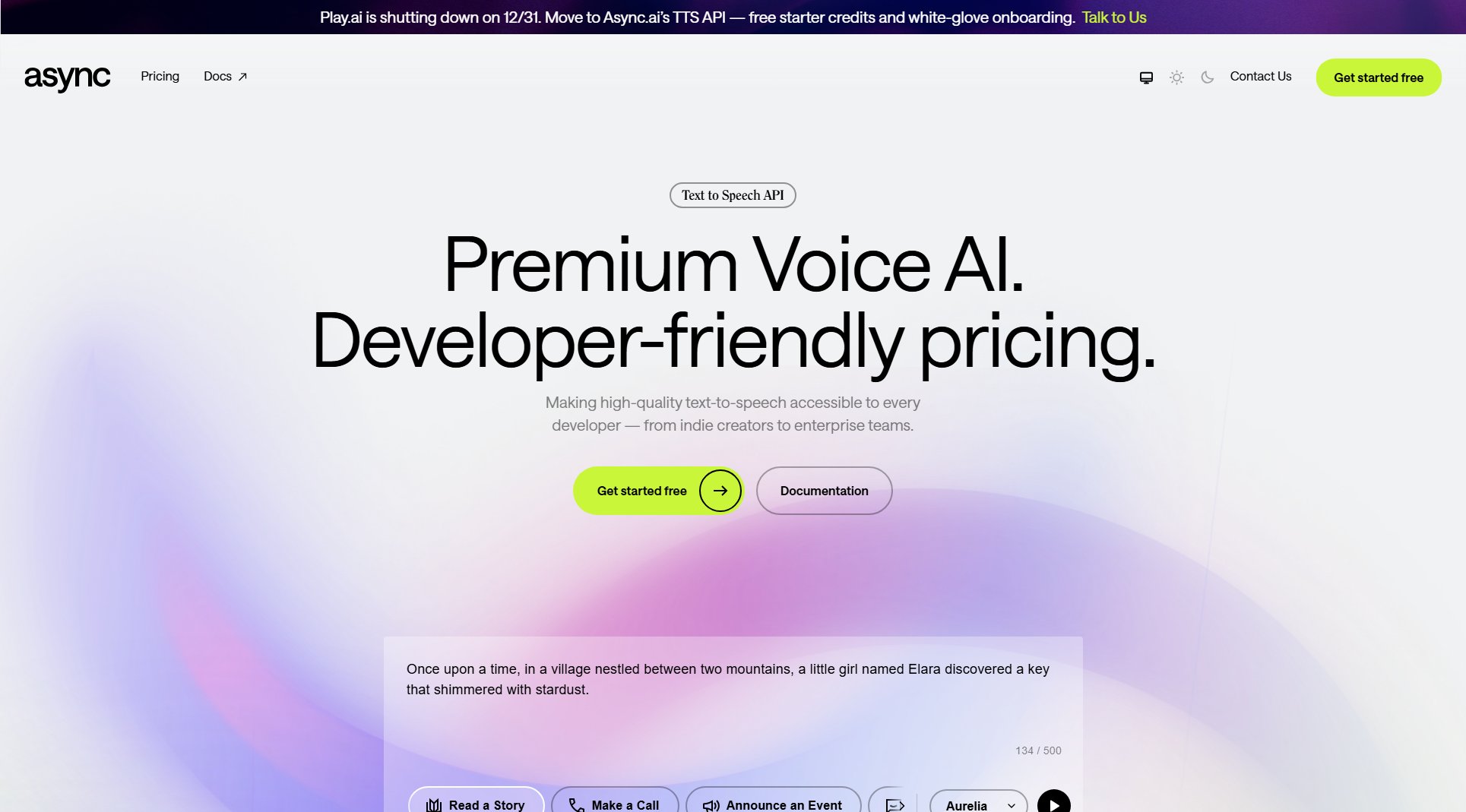Kromio
Create unlimited Chrome extensions in minutes with AI
What is Kromio? Complete Overview
Kromio is an innovative AI-powered platform that enables users to create Chrome extensions quickly and effortlessly. Designed for both beginners and professionals, Kromio simplifies the extension development process by leveraging advanced AI models like Claude Opus 4.1, Gemini 2.5 Pro, Claude Sonnet 4, and ChatGPT 4o. The platform allows users to turn any idea into a functional Chrome extension without requiring coding expertise. Whether you want to build public or private extensions, Kromio provides the tools to bring your vision to life in minutes, making it ideal for entrepreneurs, marketers, developers, and anyone looking to enhance their browsing experience with custom extensions.
Kromio Interface & Screenshots
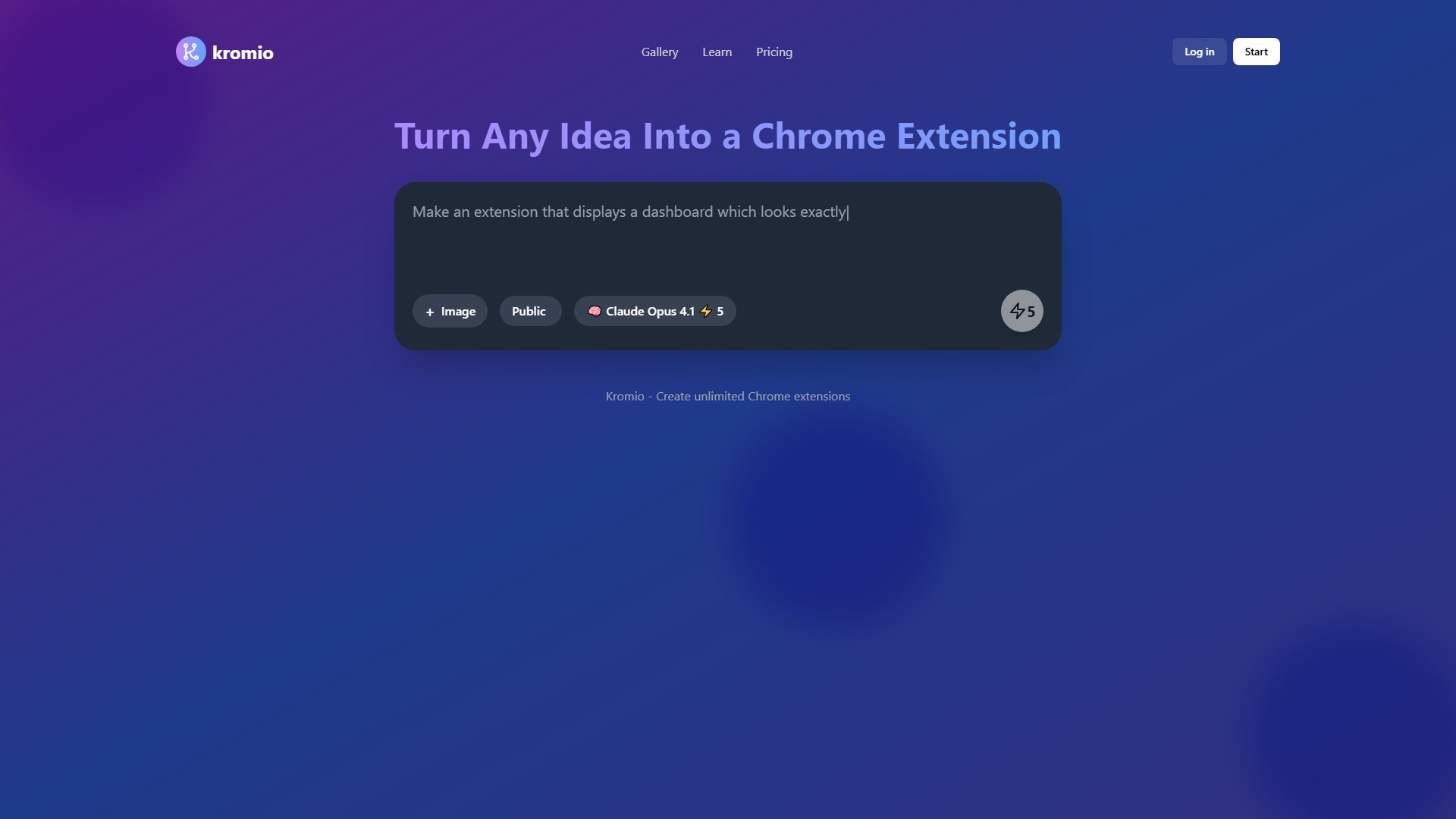
Kromio Official screenshot of the tool interface
What Can Kromio Do? Key Features
AI-Powered Extension Creation
Kromio utilizes cutting-edge AI models to generate Chrome extensions based on your ideas. Simply describe what you want, and the AI will handle the technical details, from functionality to design. This feature eliminates the need for coding knowledge, making extension development accessible to everyone.
Multiple AI Model Integration
Choose from top-tier AI models like Claude Opus 4.1, Gemini 2.5 Pro, Claude Sonnet 4, and ChatGPT 4o to power your extension creation. Each model offers unique strengths, allowing you to select the best fit for your project's requirements.
Public and Private Extensions
Kromio supports both public and private extension development. Share your creations with the world or keep them for personal use, depending on your needs. This flexibility makes Kromio suitable for both individual projects and professional development.
Unlimited Extension Creation
With Kromio, there are no limits to the number of extensions you can create. Experiment with different ideas, iterate on designs, and build as many extensions as you need without restrictions.
User-Friendly Interface
Kromio's intuitive interface guides you through the extension creation process step by step. Even if you're new to extension development, you'll find the platform easy to navigate and use.
Best Kromio Use Cases & Applications
Personal Productivity
Create custom productivity extensions tailored to your workflow. Whether it's a tool for note-taking, task management, or time tracking, Kromio can help you build extensions that enhance your efficiency.
Marketing and SEO
Develop extensions for marketing professionals, such as SEO tools, social media assistants, or content analyzers. These extensions can provide valuable insights and streamline marketing tasks.
Educational Tools
Build educational extensions for students and teachers. Examples include language learning aids, math solvers, or interactive study guides that make learning more engaging.
E-commerce Enhancements
Create extensions that improve the online shopping experience. These could include price comparison tools, coupon finders, or product review aggregators.
How to Use Kromio: Step-by-Step Guide
Visit the Kromio website and sign up for an account. The process is quick and straightforward, requiring only basic information to get started.
Choose the AI model you want to use for your extension creation. Each model has different capabilities, so select the one that best aligns with your project goals.
Describe your extension idea in detail. The more specific you are, the better the AI can understand and implement your vision. Include functionality, design preferences, and any other relevant details.
Review the AI-generated extension. Kromio will provide a preview of your extension, allowing you to test its functionality and make any necessary adjustments.
Publish your extension as public or private. Once you're satisfied with the result, you can share it with others or keep it for personal use.
Kromio Pros and Cons: Honest Review
Pros
Considerations
Is Kromio Worth It? FAQ & Reviews
No, Kromio is designed to be user-friendly and requires no coding knowledge. The AI handles all the technical aspects of extension creation.
Yes, you can publish your extensions on the Chrome Web Store and monetize them as you see fit, provided you comply with the store's policies.
Kromio currently supports Claude Opus 4.1, Gemini 2.5 Pro, Claude Sonnet 4, and ChatGPT 4o, with more models potentially being added in the future.
No, Kromio allows you to create unlimited extensions, regardless of your plan.
Kromio provides guidance on the publishing process, but you'll need to follow Google's submission guidelines and requirements for the Chrome Web Store.