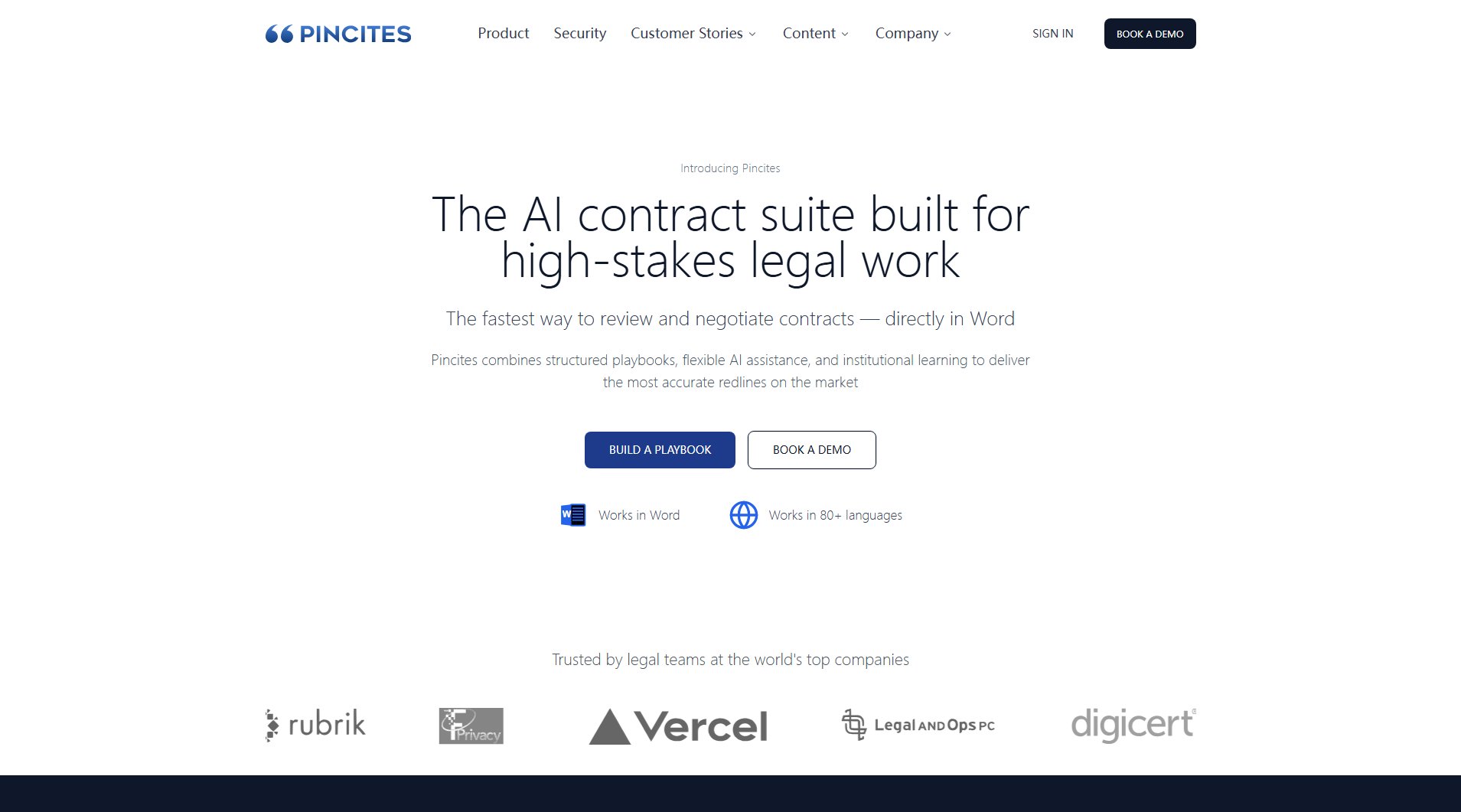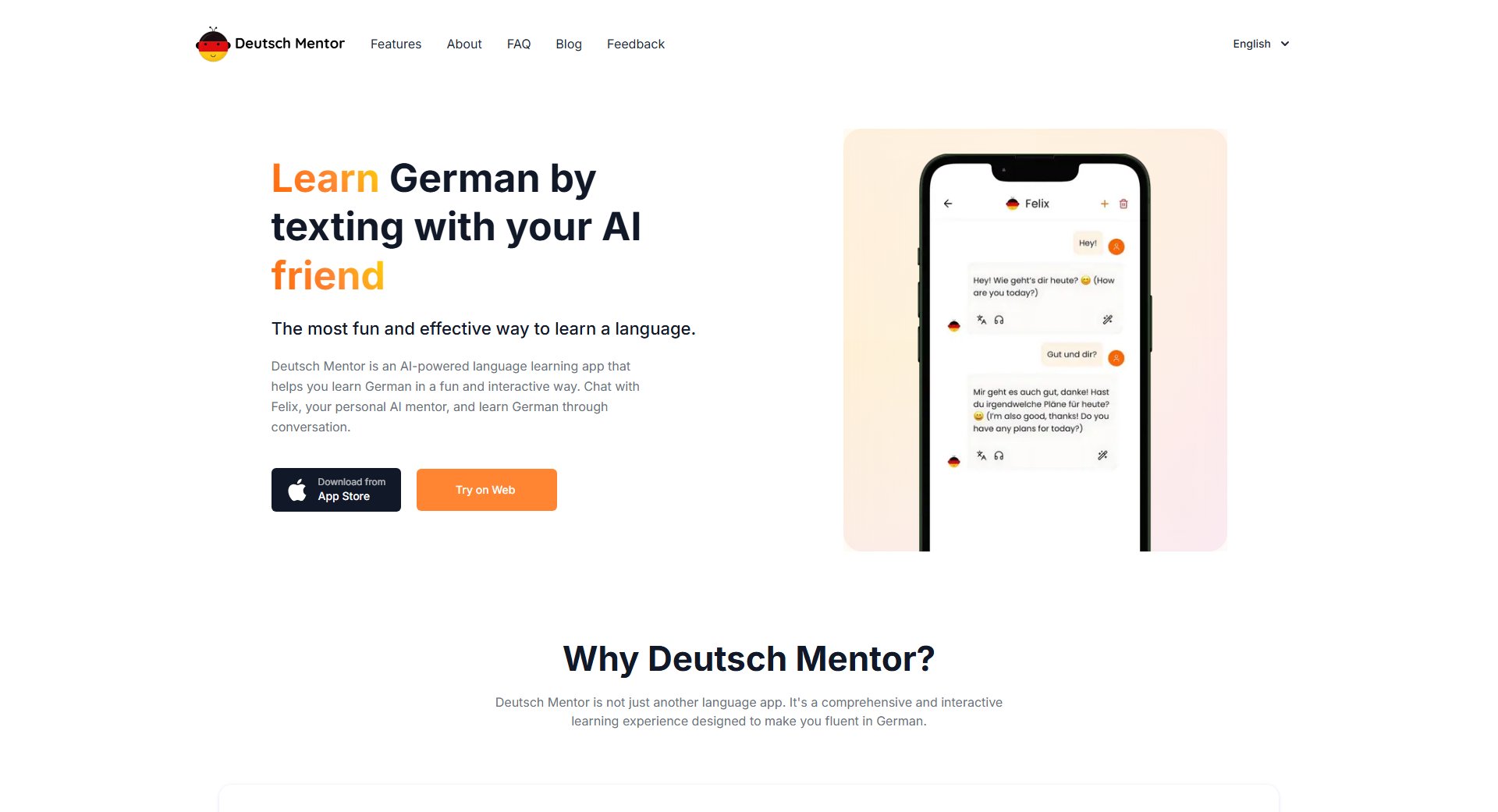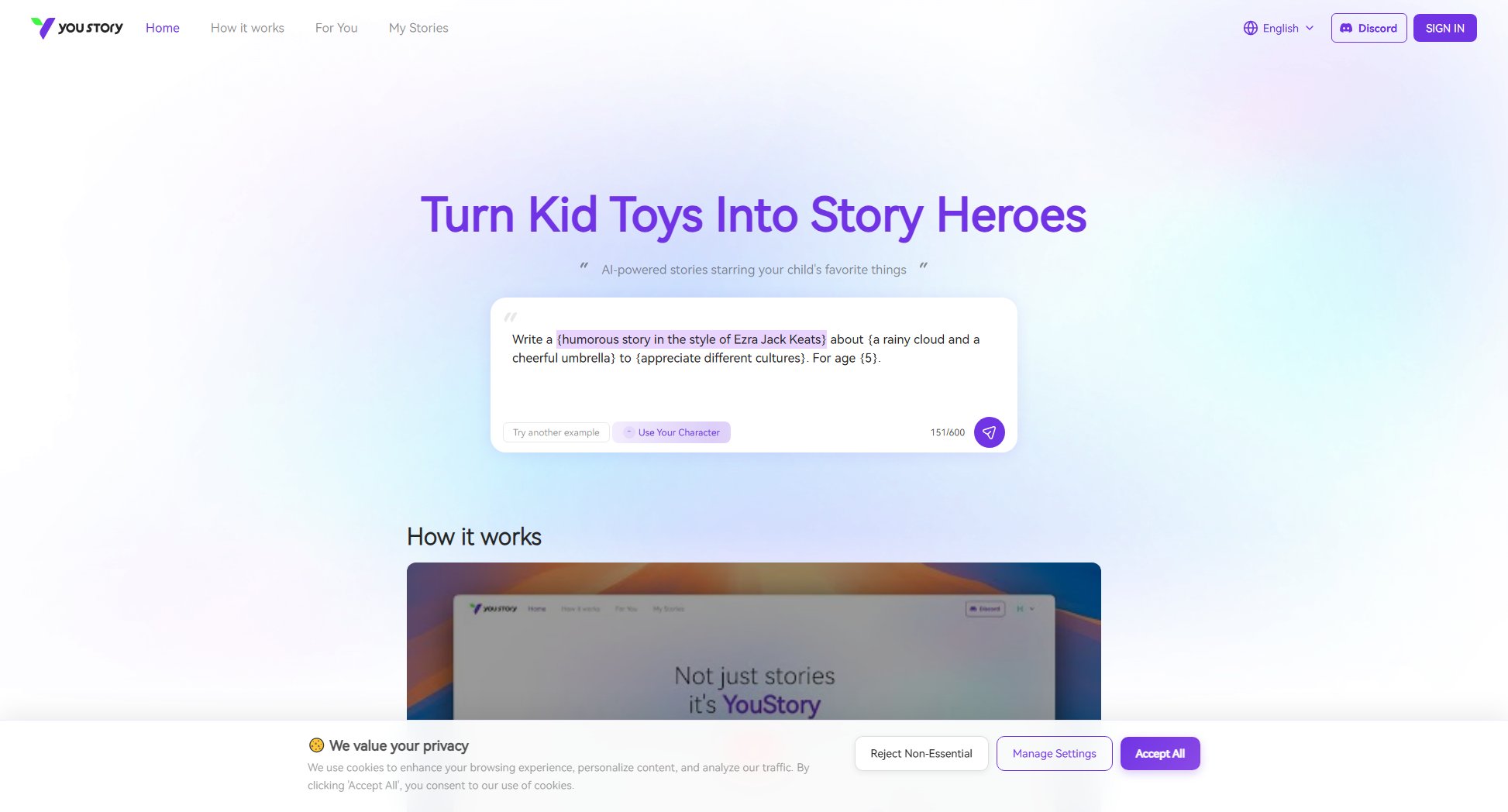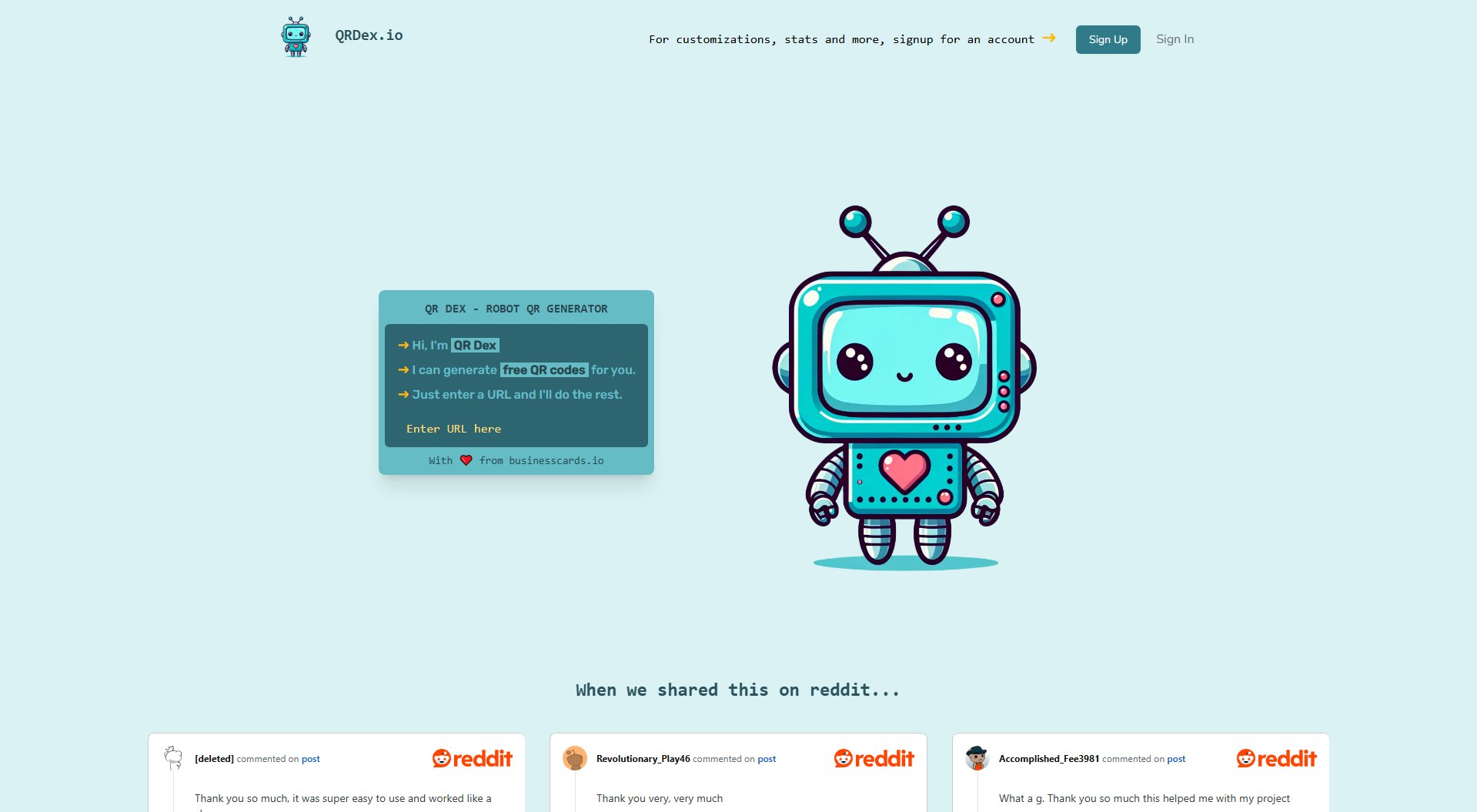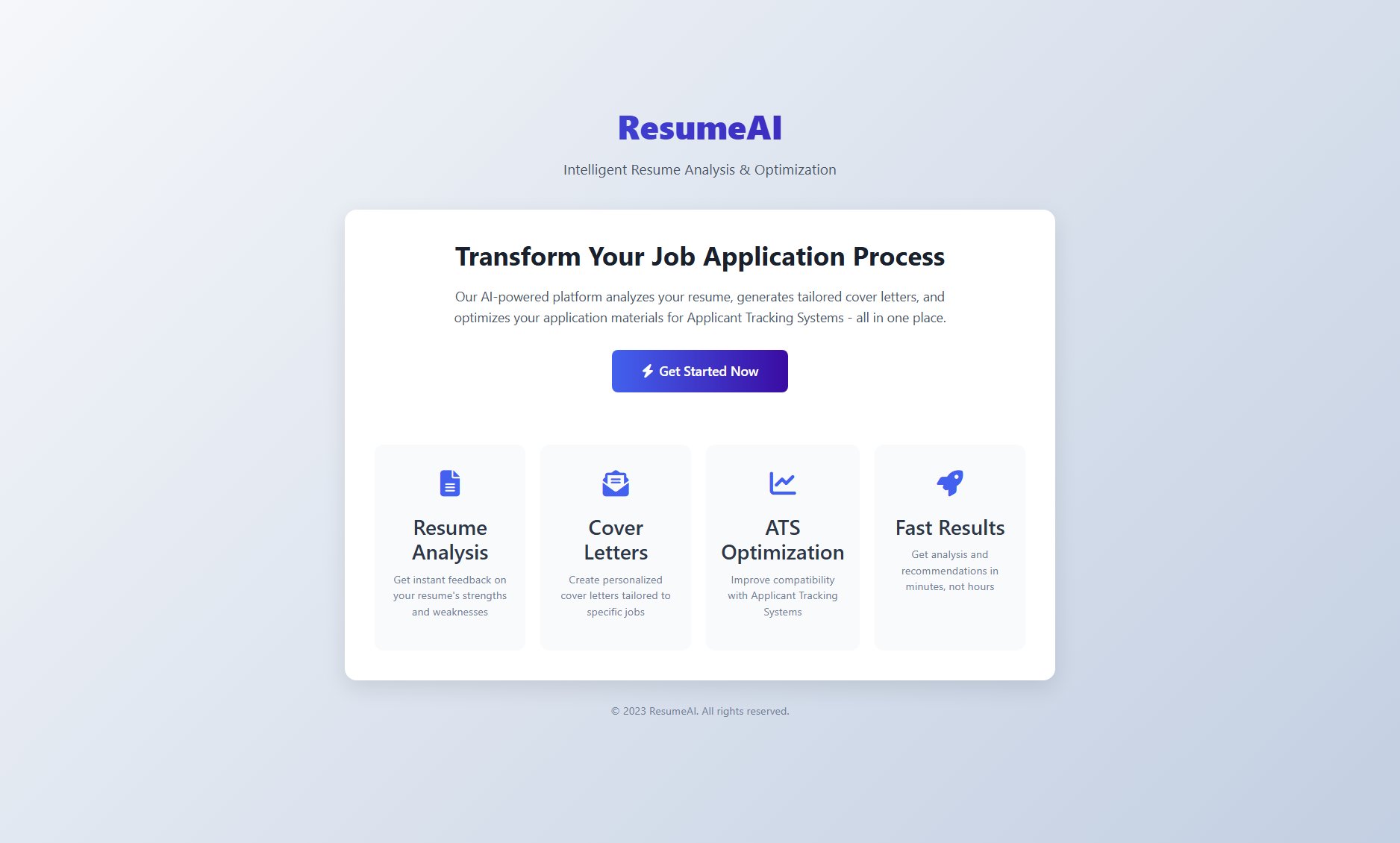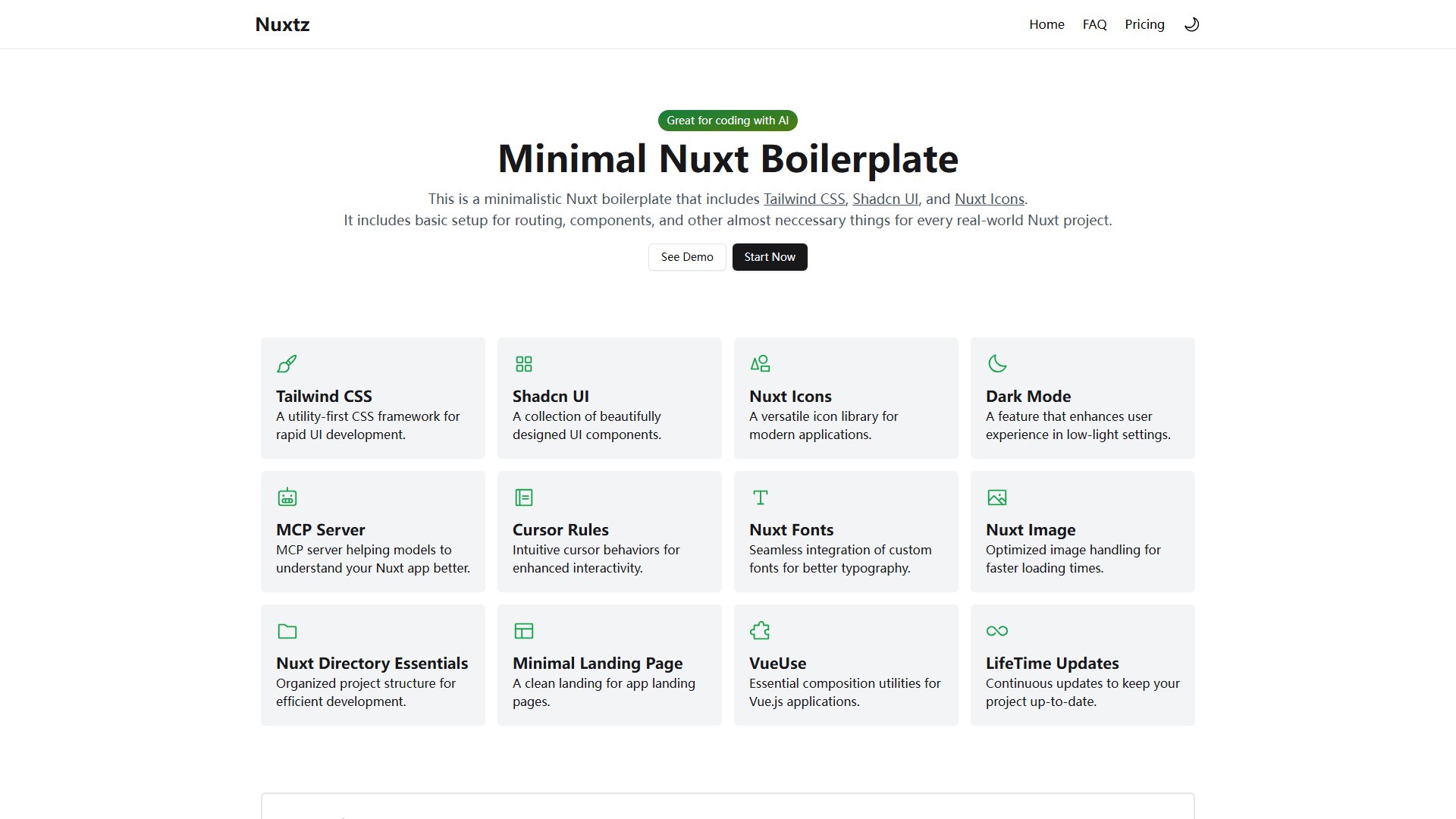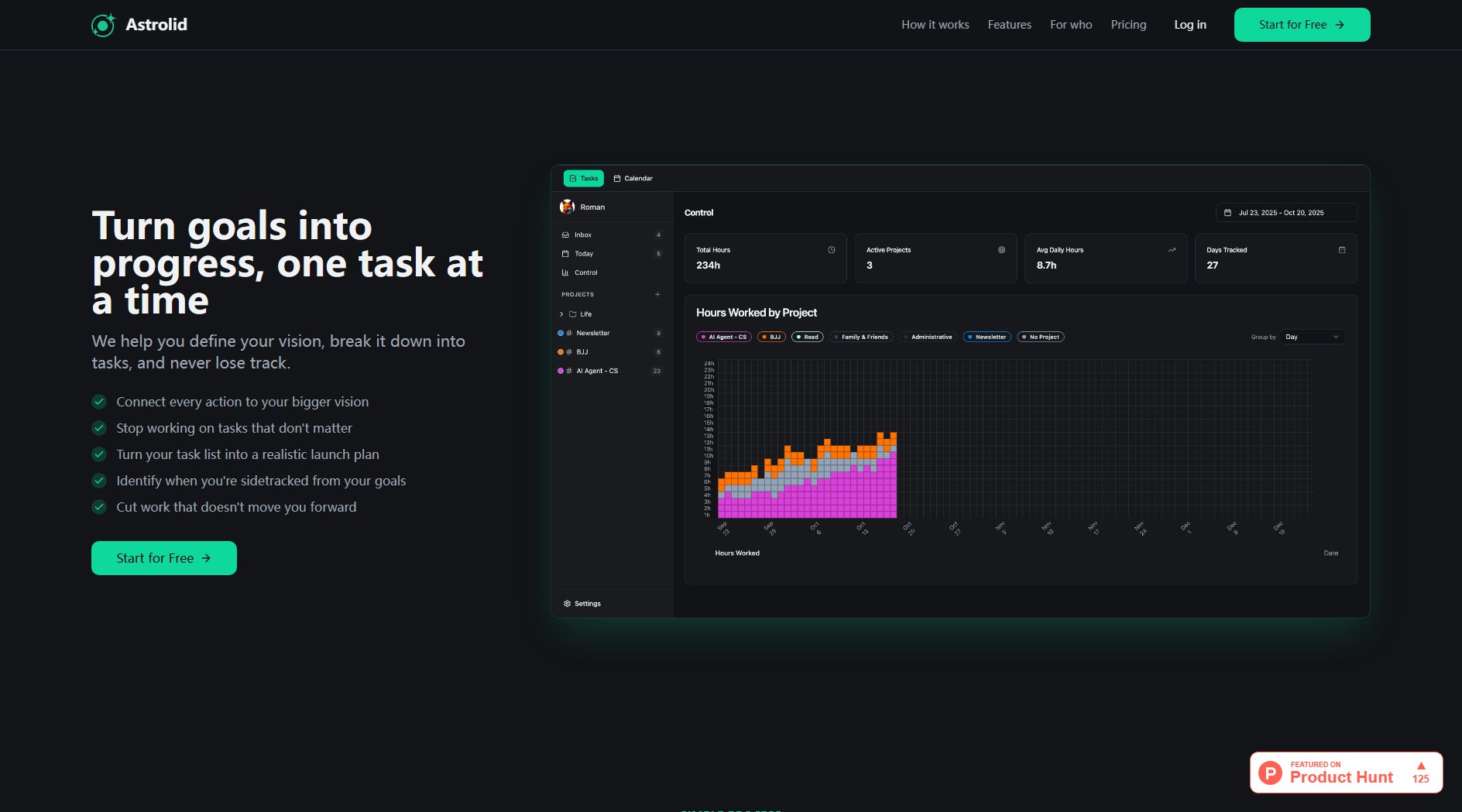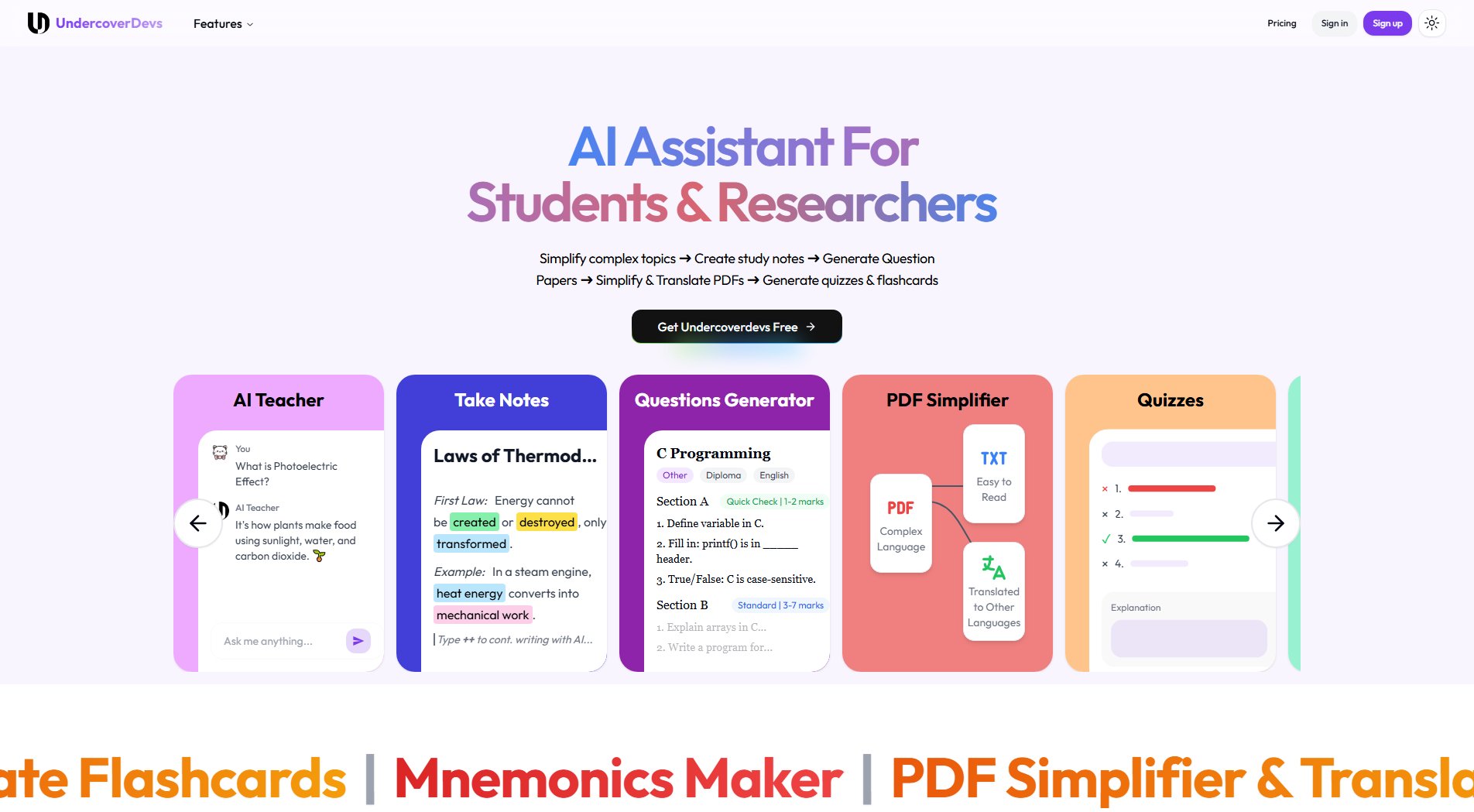King Typing
Master typing in a 3D world with fun games and academy
What is King Typing? Complete Overview
King Typing is an innovative typing app designed to help users improve their typing speed and accuracy through engaging games and a structured academy. The platform offers a unique 3D world where users can learn typing in just 15 minutes, making it an ideal tool for beginners and those looking to enhance their typing skills. With features like daily objectives, XP levels, and rewards, King Typing makes the learning process fun and motivating. The app is perfect for students, professionals, and anyone who wants to type faster and more efficiently. King Typing also fosters a sense of community with global and clan chat features, allowing users to connect and compete with others.
King Typing Interface & Screenshots
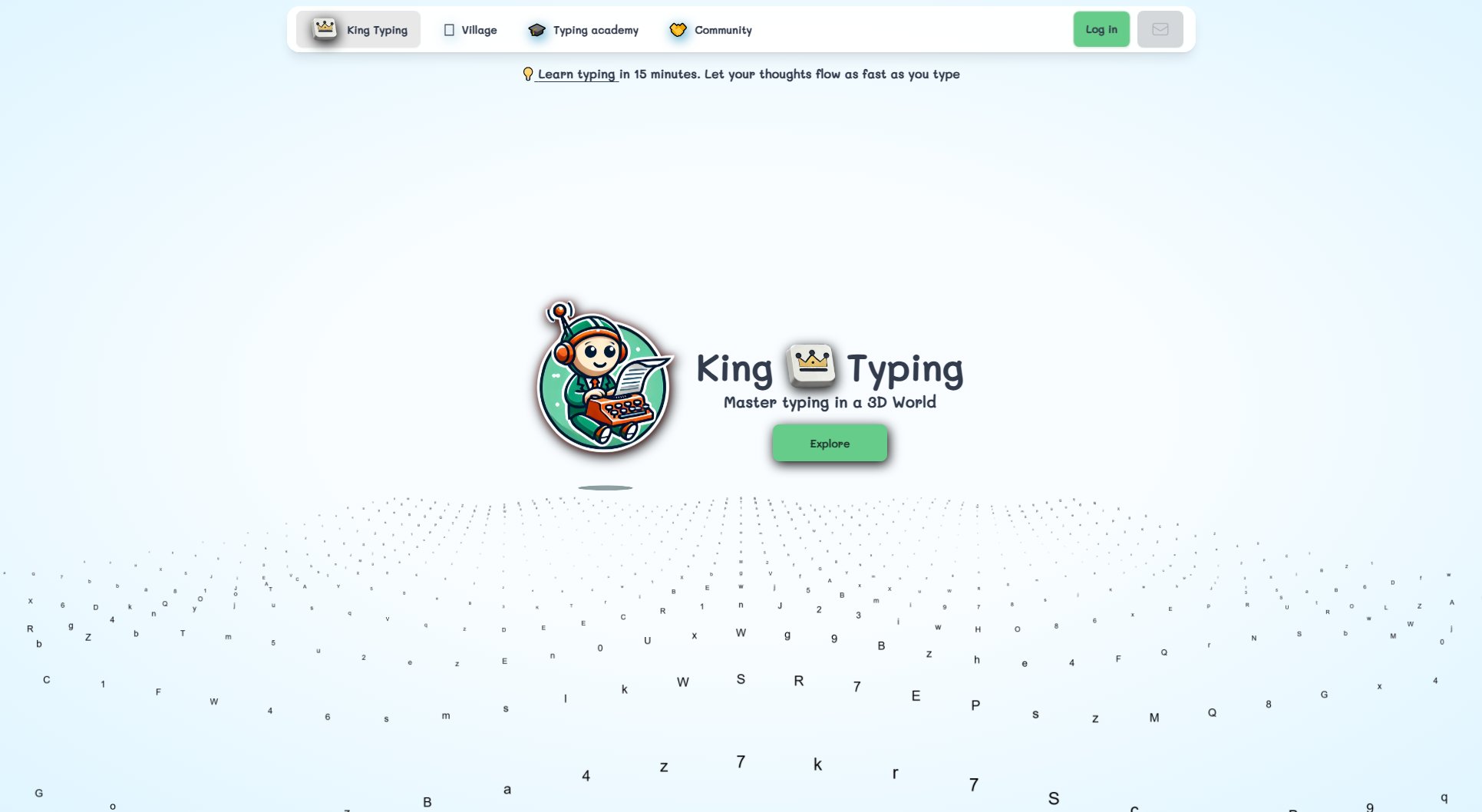
King Typing Official screenshot of the tool interface
What Can King Typing Do? Key Features
3D Typing World
Immerse yourself in a unique 3D environment where you can learn and practice typing. The interactive world makes the learning process engaging and visually stimulating.
Typing Academy
Structured lessons designed to teach typing from the basics to advanced levels. The academy ensures a progressive learning curve, helping users build their skills step by step.
Typing Games
Fun and interactive games that make typing practice enjoyable. These games are designed to improve speed, accuracy, and muscle memory.
Daily Objectives & Rewards
Stay motivated with daily goals and earn rewards like feathers (🪶) for completing tasks. This feature encourages consistent practice and progress tracking.
Community & Chat
Connect with other users through global and clan chat features. Compete, share tips, and stay motivated as part of a vibrant typing community.
XP & Leveling System
Track your progress with an XP-based leveling system. Earn XP for completing lessons and games, and level up to unlock new challenges and rewards.
Best King Typing Use Cases & Applications
Students Learning to Type
Students can use King Typing to learn touch typing from scratch. The structured academy and fun games make it an ideal tool for young learners to develop essential typing skills.
Professionals Improving Speed
Professionals who need to type quickly and accurately can use King Typing to refine their skills. The platform's advanced lessons and games help users achieve higher typing speeds.
Gamers & Typing Enthusiasts
Gamers and typing enthusiasts can enjoy the interactive 3D world and competitive elements of King Typing. The community features allow them to connect and compete with others.
How to Use King Typing: Step-by-Step Guide
Visit the King Typing website (https://kingtyping.com) and create an account or log in if you already have one.
Explore the 3D typing world and choose between the Typing Academy for structured lessons or the games section for interactive practice.
Start with the beginner lessons or games to build your typing foundation. Follow the on-screen instructions and practice regularly.
Complete daily objectives to earn rewards like feathers (🪶) and track your progress with the XP and leveling system.
Engage with the community through global or clan chats to share tips, compete, and stay motivated.
Continue practicing and leveling up to master typing and unlock new challenges in the 3D world.
King Typing Pros and Cons: Honest Review
Pros
Considerations
Is King Typing Worth It? FAQ & Reviews
Yes, King Typing offers a free plan with access to basic typing lessons and limited games. There is also a Pro plan with additional features for advanced users.
King Typing claims you can learn typing in just 15 minutes. However, mastering typing speed and accuracy will require regular practice over time.
The website suggests grabbing a PC, so it is likely optimized for desktop use. Mobile compatibility may be limited.
You can earn rewards like feathers (🪶) for completing daily objectives and leveling up. Premium rewards are available for Pro users.
Yes, King Typing includes global and clan chat features, allowing users to connect, compete, and share tips with others.