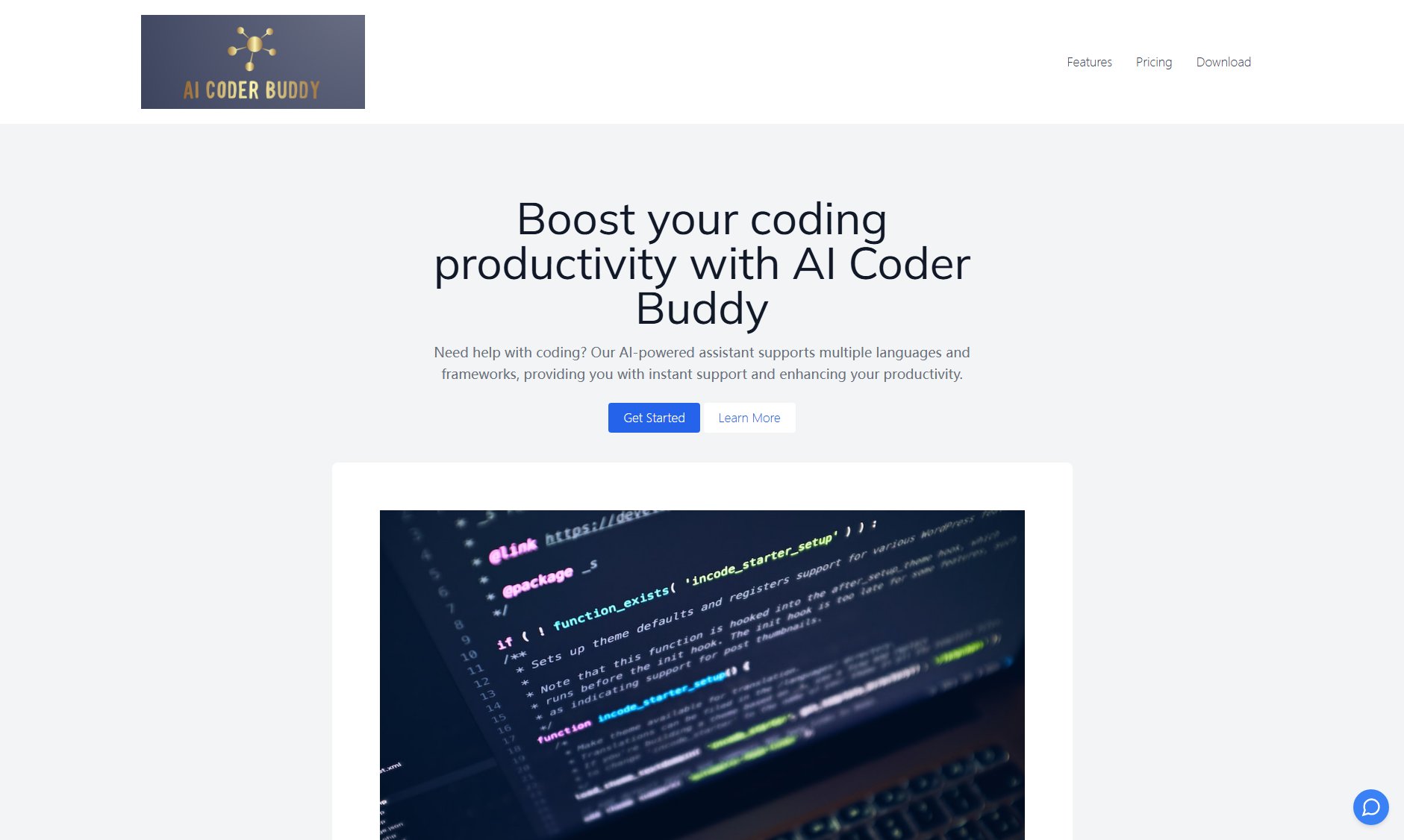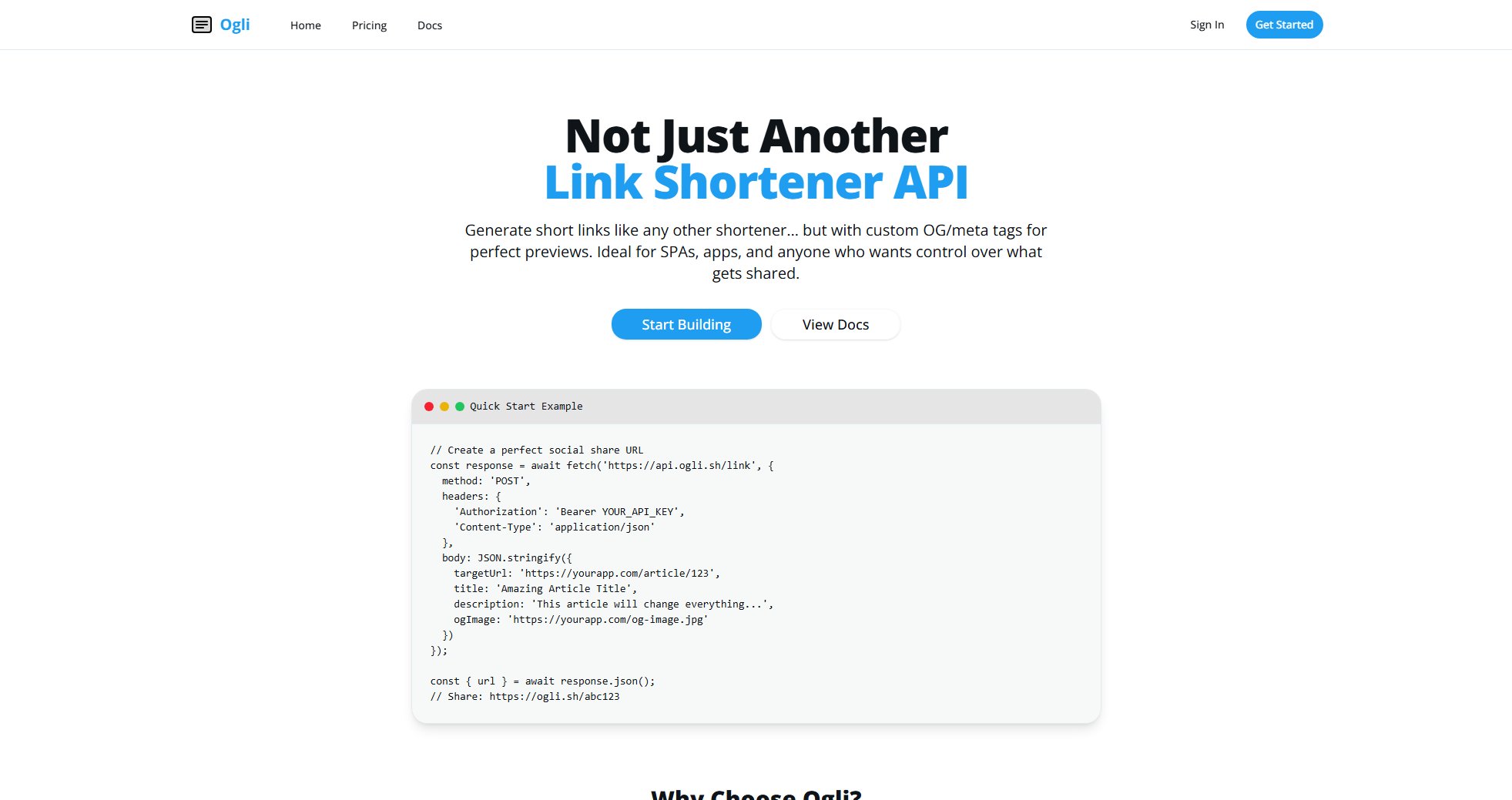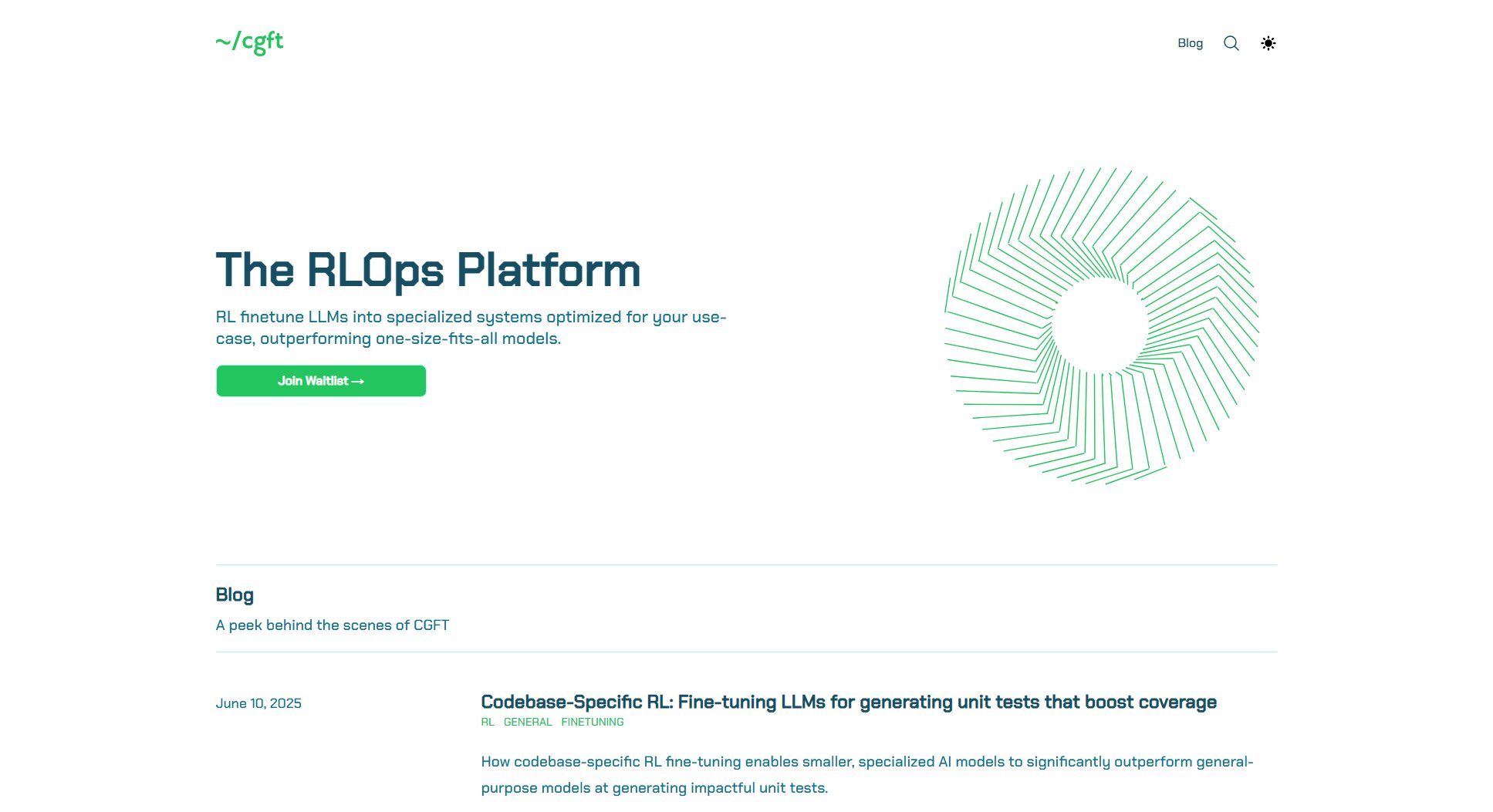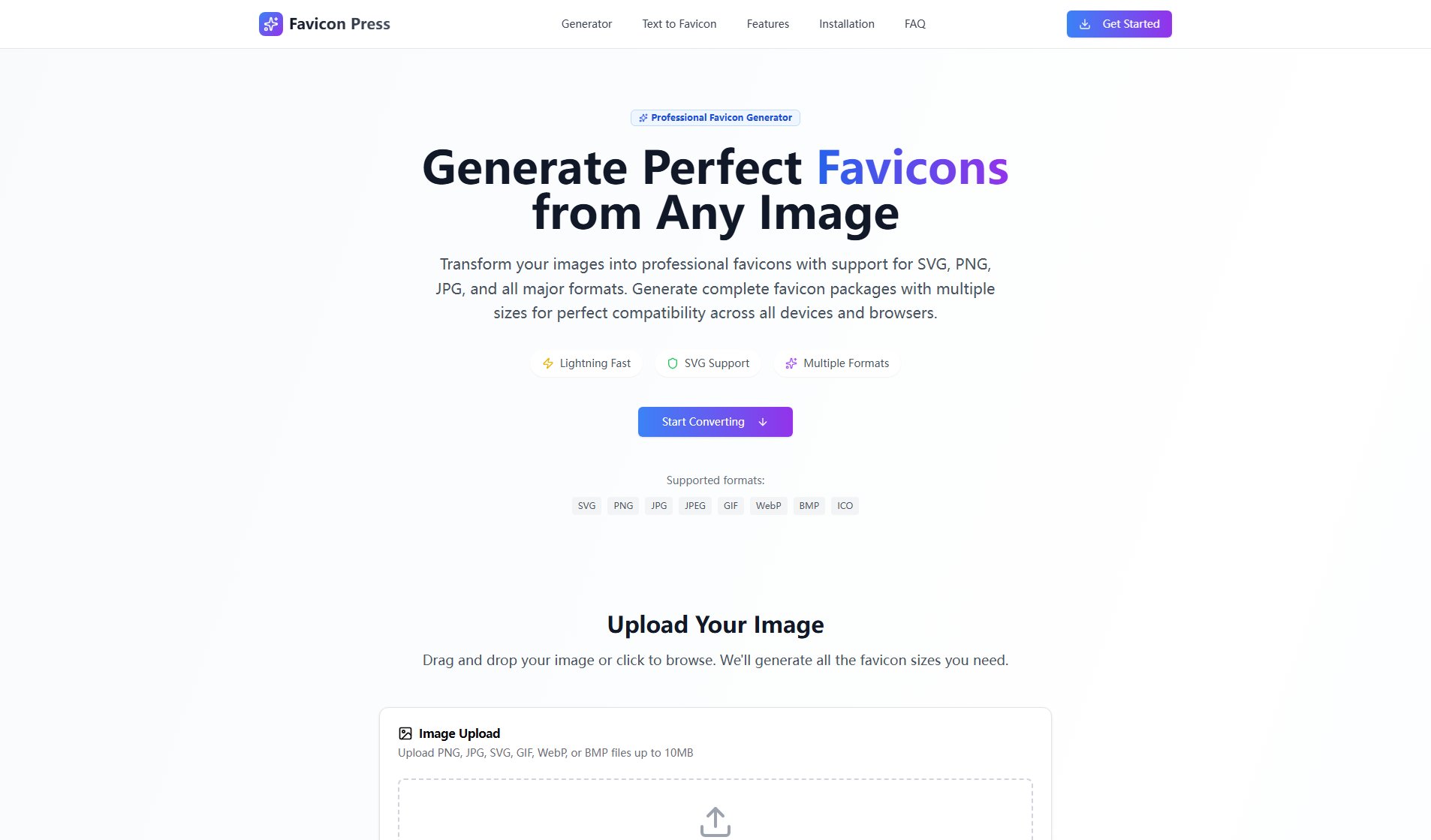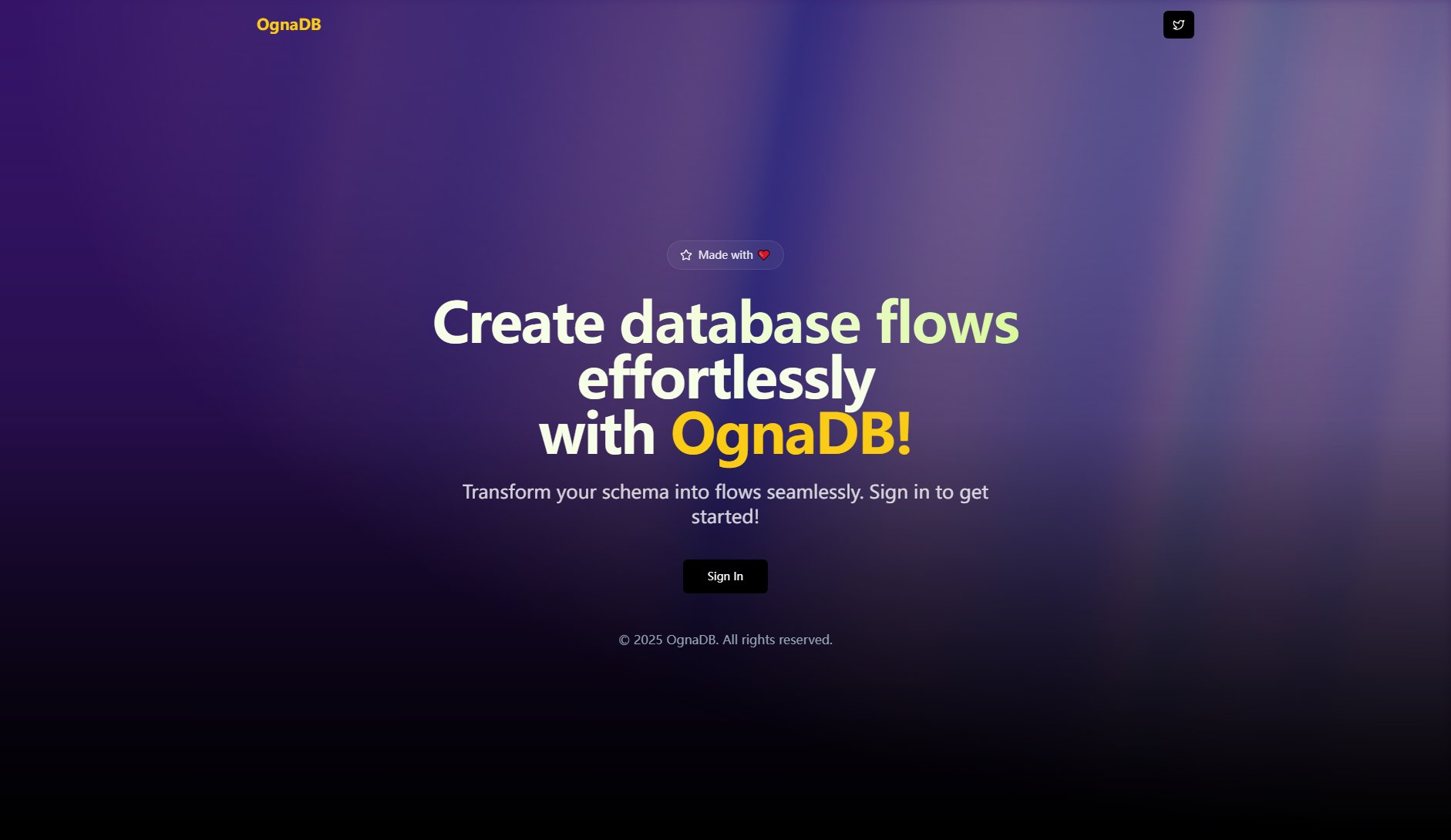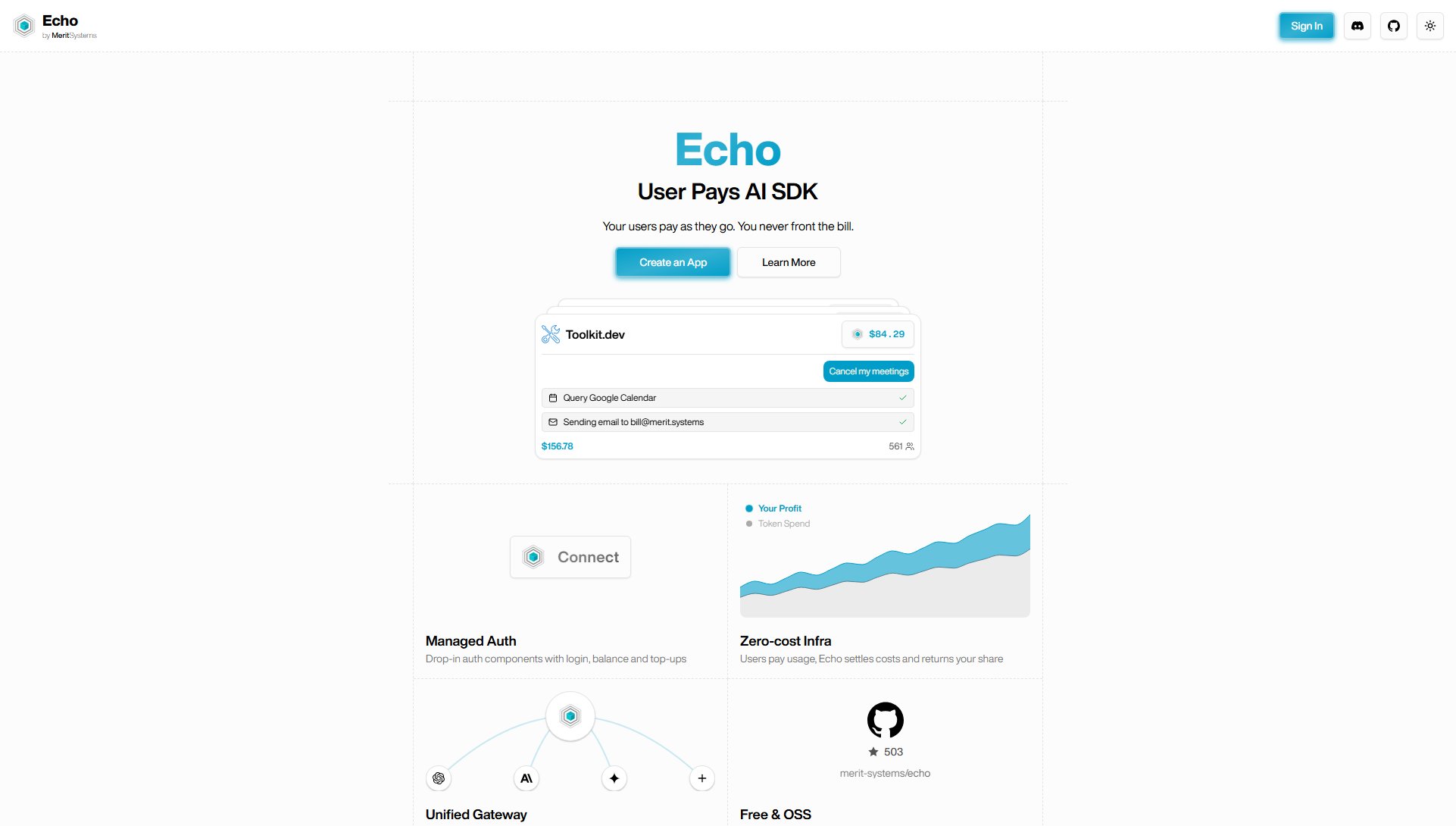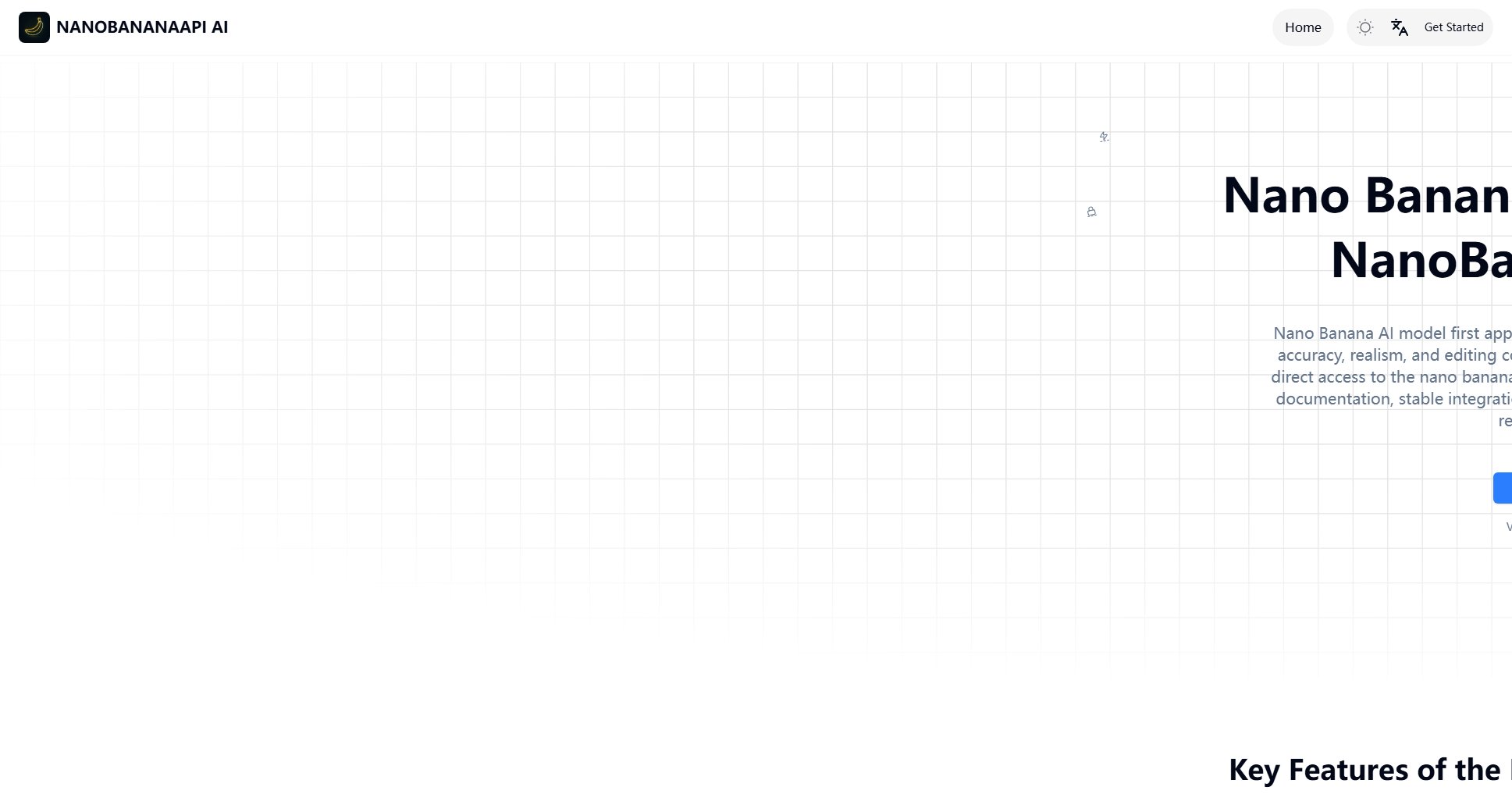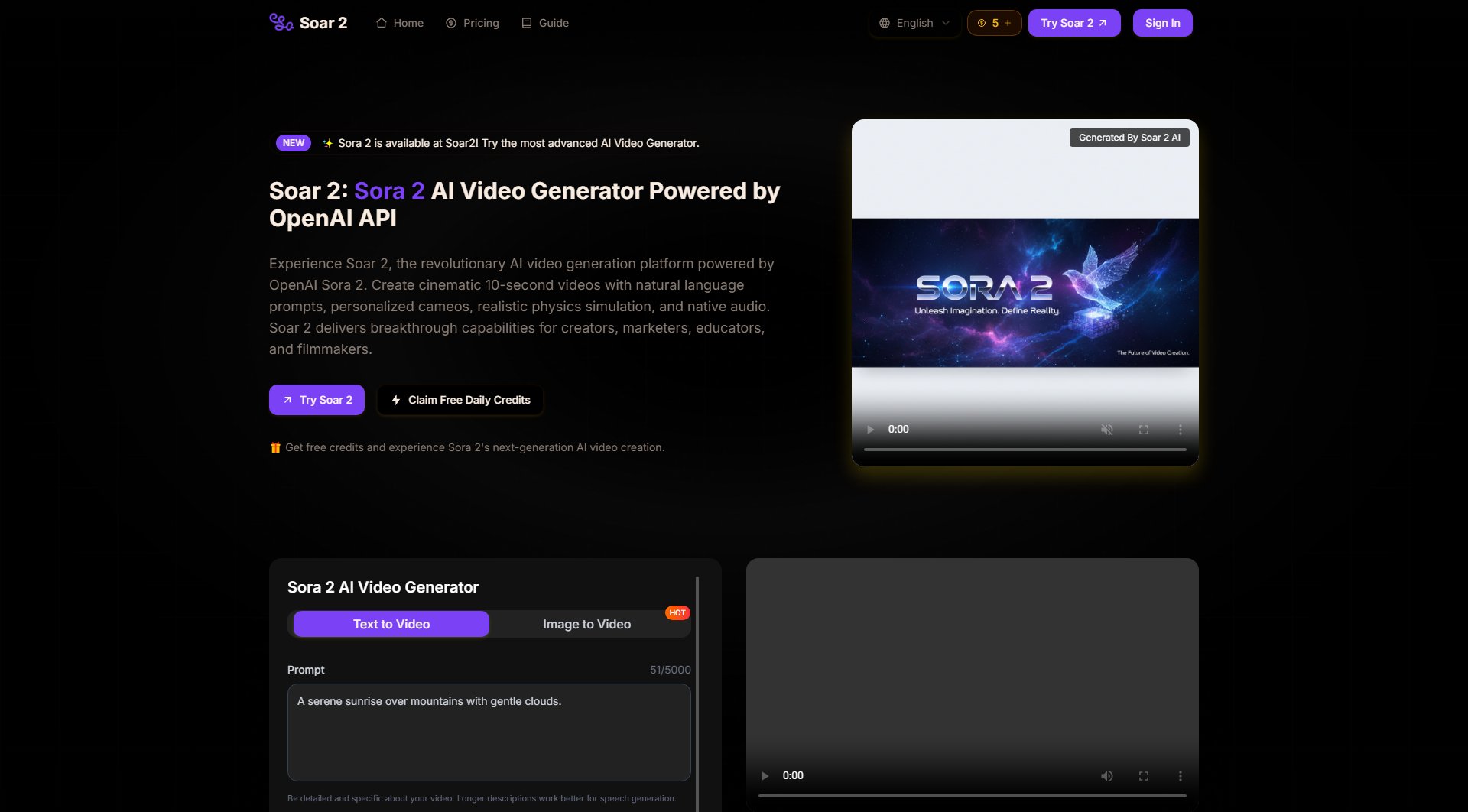JSONeer
Create JSON, get a public endpoint instantly.
What is JSONeer? Complete Overview
JSONeer is a simple and powerful tool designed to help users create JSON files and instantly receive a public API endpoint. It eliminates the need for complicated setups and authentication, making it perfect for developers, testers, and content managers who need quick and easy access to JSON data. Whether you're sharing configuration files, managing content, or mocking API responses, JSONeer provides a seamless solution with no signup required for viewers to access your data. The tool features a smart editor with syntax highlighting, validation, and auto-formatting, ensuring your JSON is always correct and easy to read.
JSONeer Interface & Screenshots
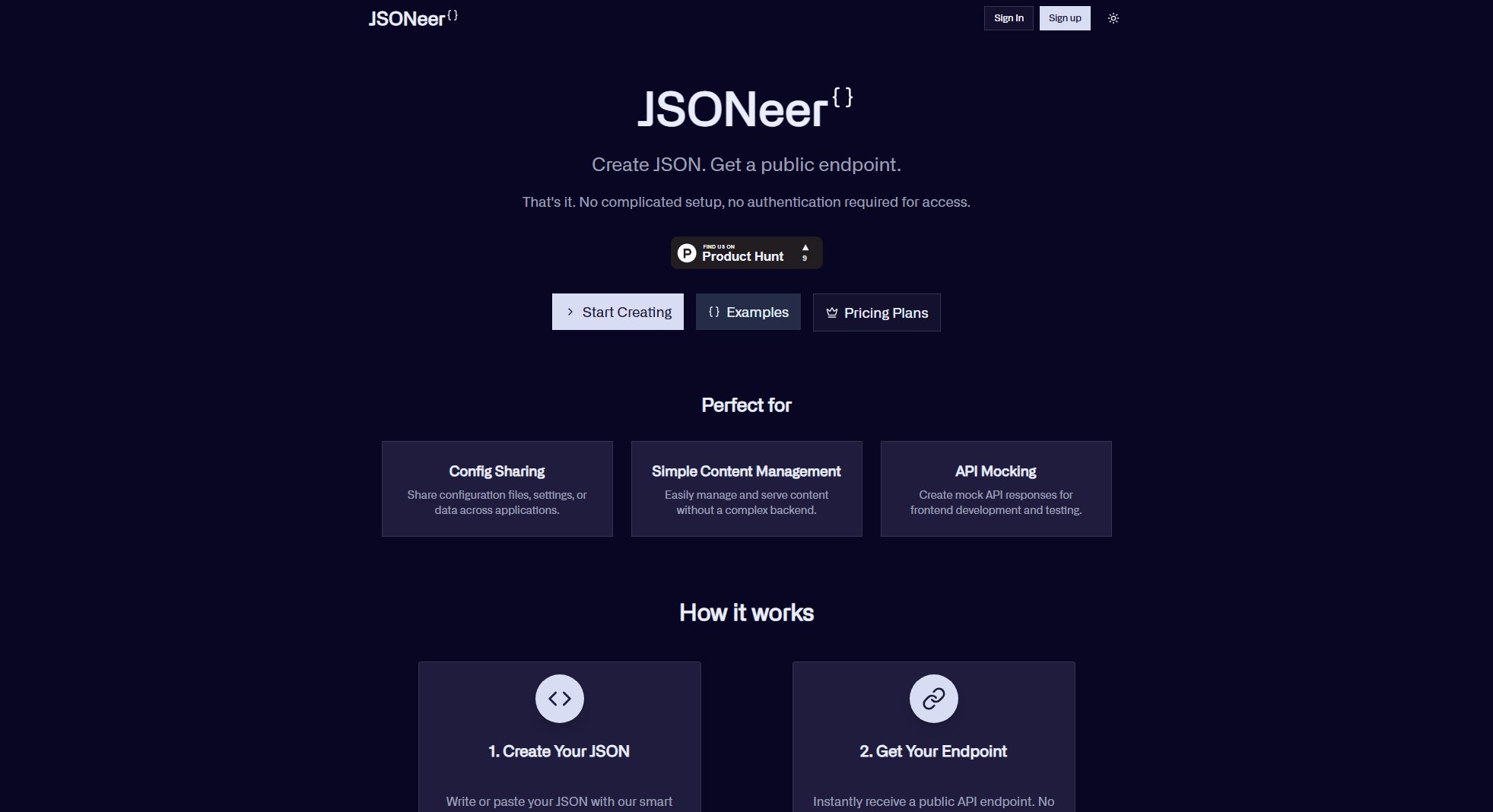
JSONeer Official screenshot of the tool interface
What Can JSONeer Do? Key Features
Instant Public Endpoint
JSONeer provides a public API endpoint as soon as you create your JSON. No authentication is required for viewers to access your data, making it perfect for sharing configurations, mock APIs, or simple content management.
Smart JSON Editor
The built-in editor features syntax highlighting, validation, and auto-formatting to ensure your JSON is always well-structured and error-free. It supports writing or pasting JSON directly, making it easy to get started.
No Authentication Required
Viewers can access your JSON data without any signup or authentication, simplifying the process of sharing and collaborating on JSON files.
Simple Content Management
JSONeer allows you to easily manage and serve content without the need for a complex backend. It's ideal for small projects or quick prototypes that require a simple way to store and retrieve JSON data.
API Mocking
Create mock API responses for frontend development and testing. JSONeer's public endpoints can be used to simulate API responses, helping you test your applications without relying on a live backend.
Best JSONeer Use Cases & Applications
Config Sharing
Share configuration files, settings, or data across applications. JSONeer's public endpoints make it easy to distribute and access configuration data without setting up a dedicated server.
Simple Content Management
Easily manage and serve content without a complex backend. JSONeer is perfect for small projects or quick prototypes that need a simple way to store and retrieve JSON data.
API Mocking
Create mock API responses for frontend development and testing. JSONeer's public endpoints can simulate API responses, helping you test your applications without a live backend.
How to Use JSONeer: Step-by-Step Guide
Create Your JSON: Use the smart editor to write or paste your JSON. The editor features syntax highlighting, validation, and auto-formatting to ensure your JSON is correct and easy to read.
Get Your Endpoint: Instantly receive a public API endpoint for your JSON. No signup is required for viewers to access your data, making it easy to share and collaborate.
Share or Use Your Endpoint: Share the endpoint URL with others or use it in your applications to retrieve the JSON data. The endpoint is publicly accessible, so no authentication is needed.
JSONeer Pros and Cons: Honest Review
Pros
Considerations
Is JSONeer Worth It? FAQ & Reviews
Yes, your JSON endpoints are public and can be accessed by anyone with the URL. No authentication is required for viewers to access your data.
Yes, you can upgrade or downgrade your plan at any time. The Pro plan is billed annually, but you can switch back to the Free plan if needed.
JSONeer is versatile and can be used for config sharing, simple content management, API mocking, and more. It's ideal for developers, testers, and content managers who need quick access to JSON data.
No, there is no setup process or authentication required to use JSONeer. Simply create your JSON and get your public endpoint instantly.