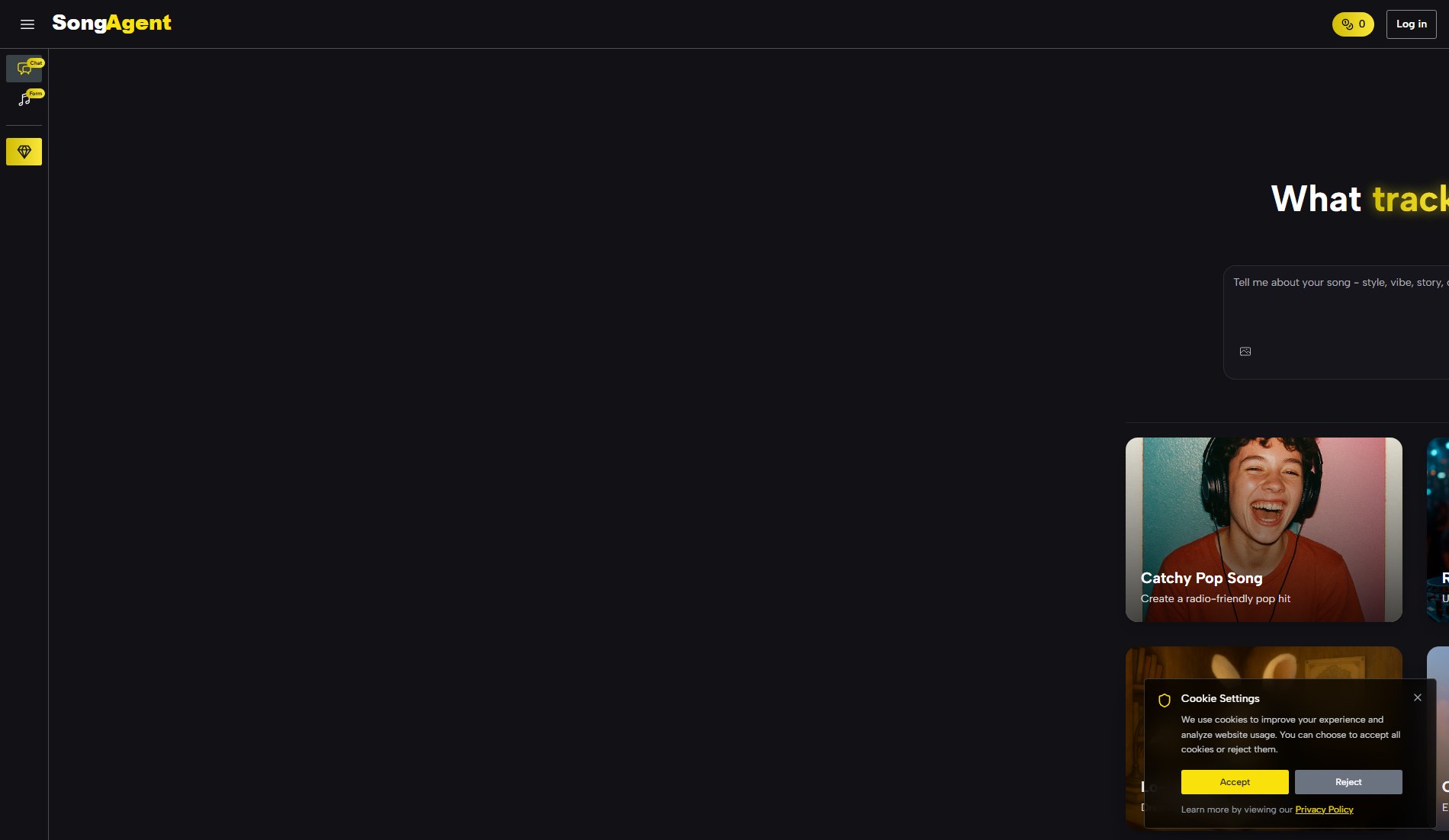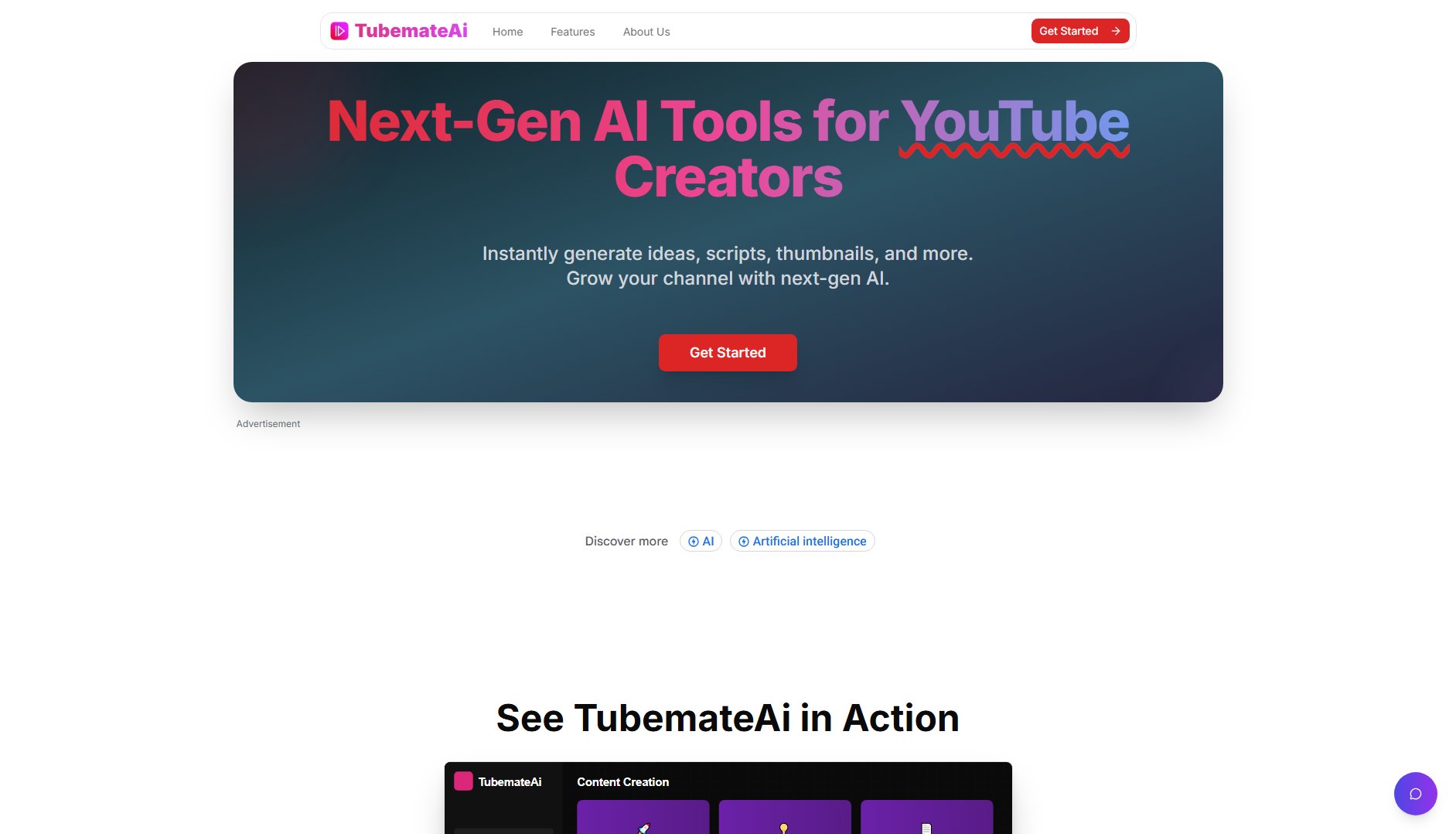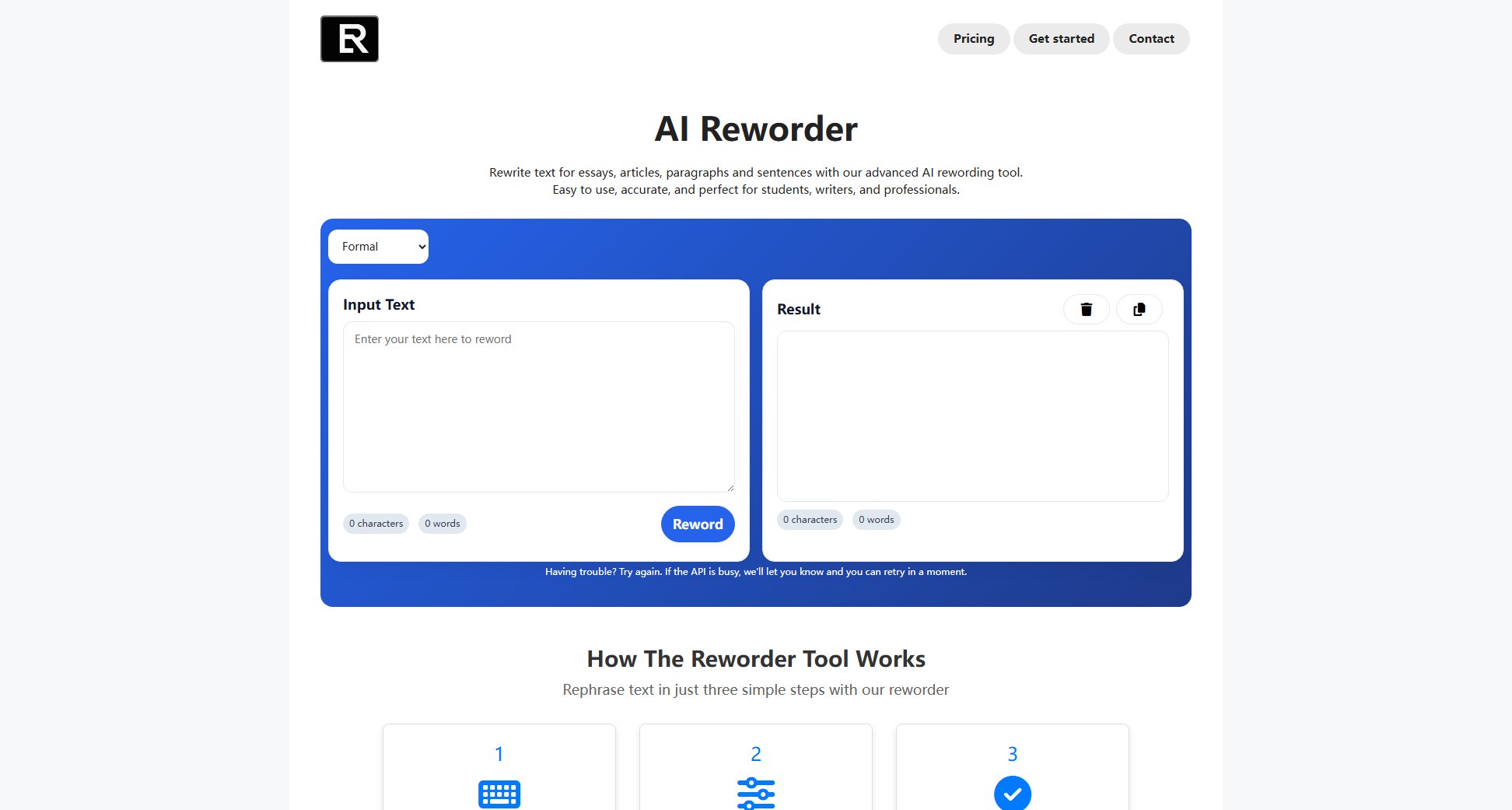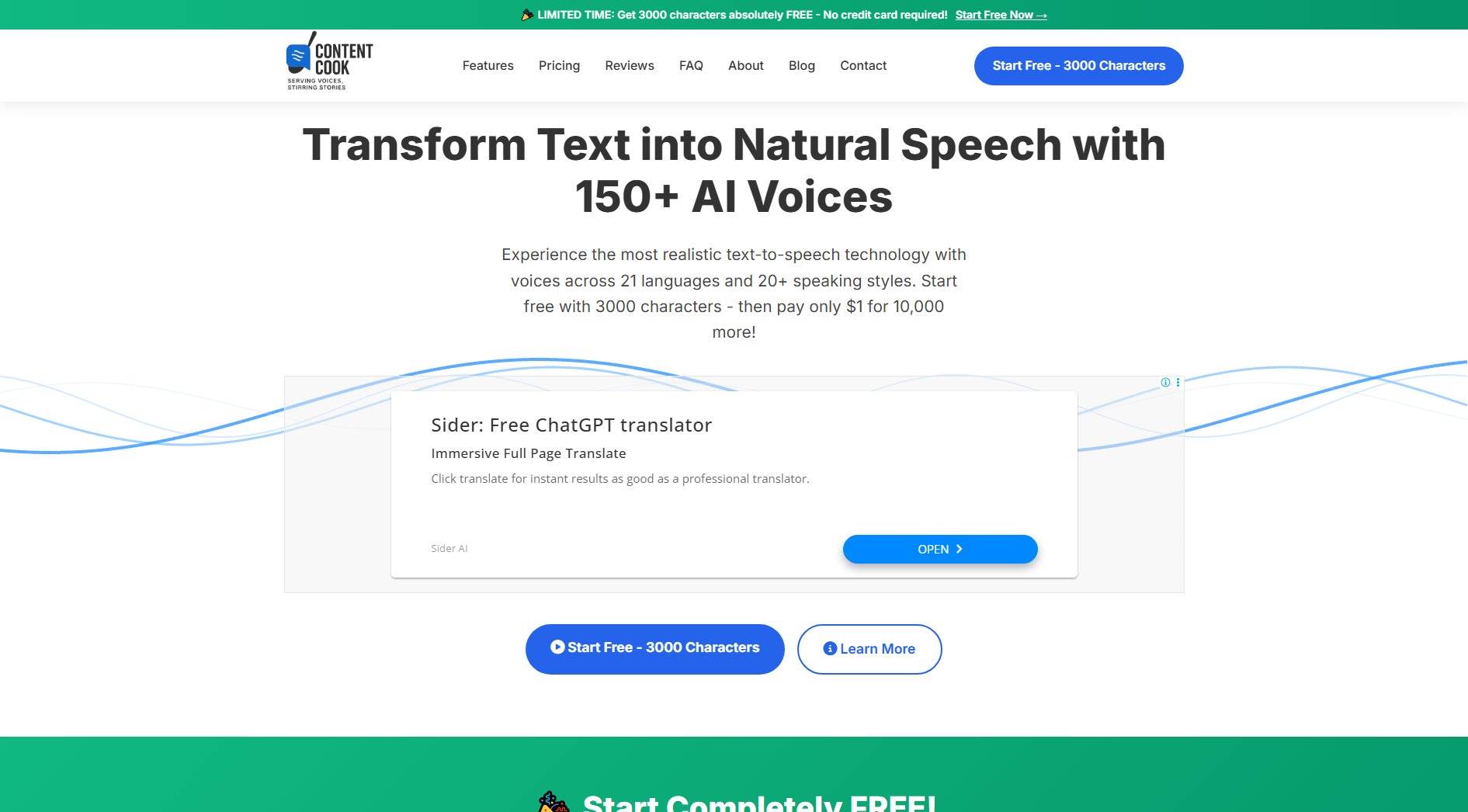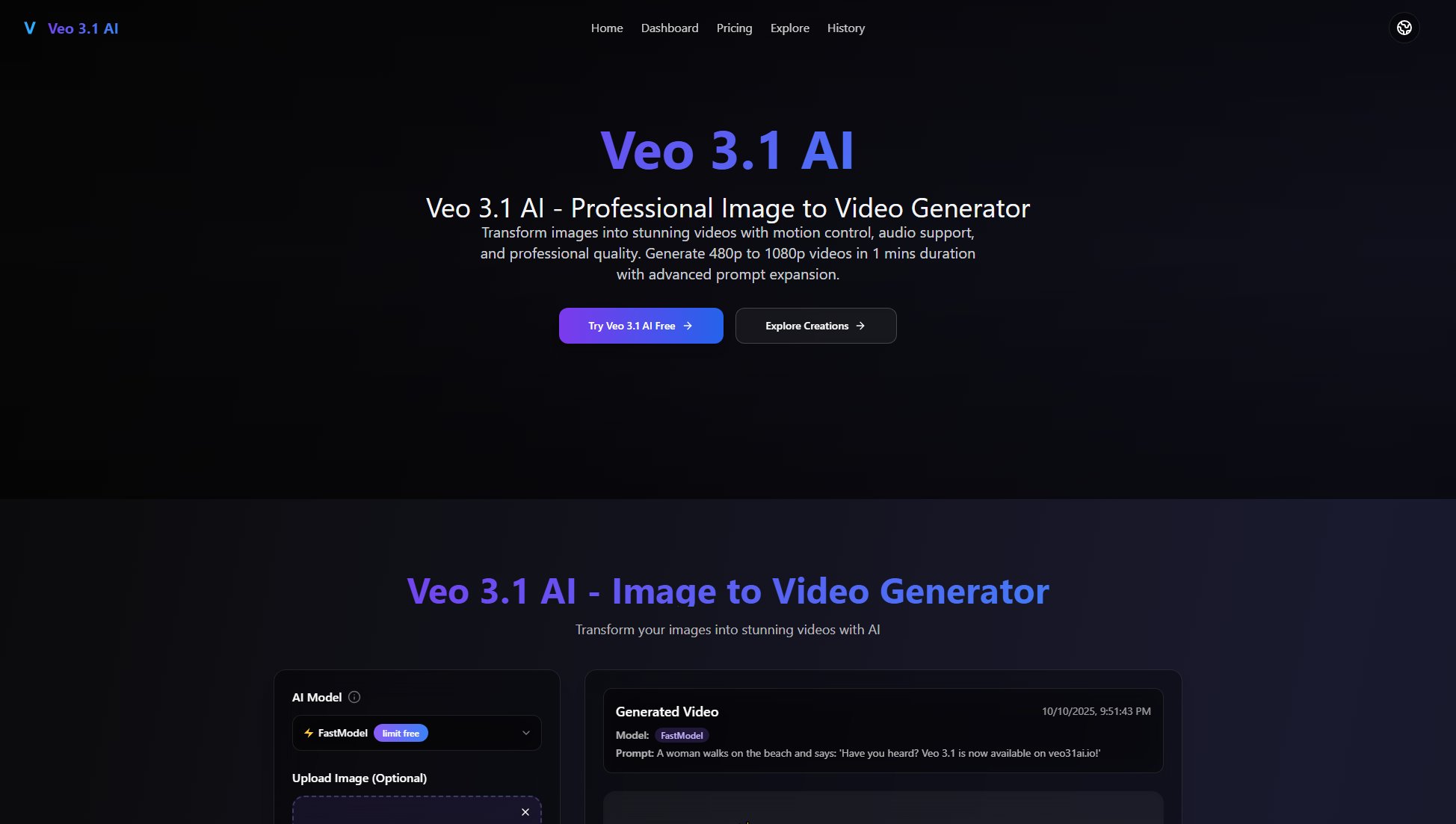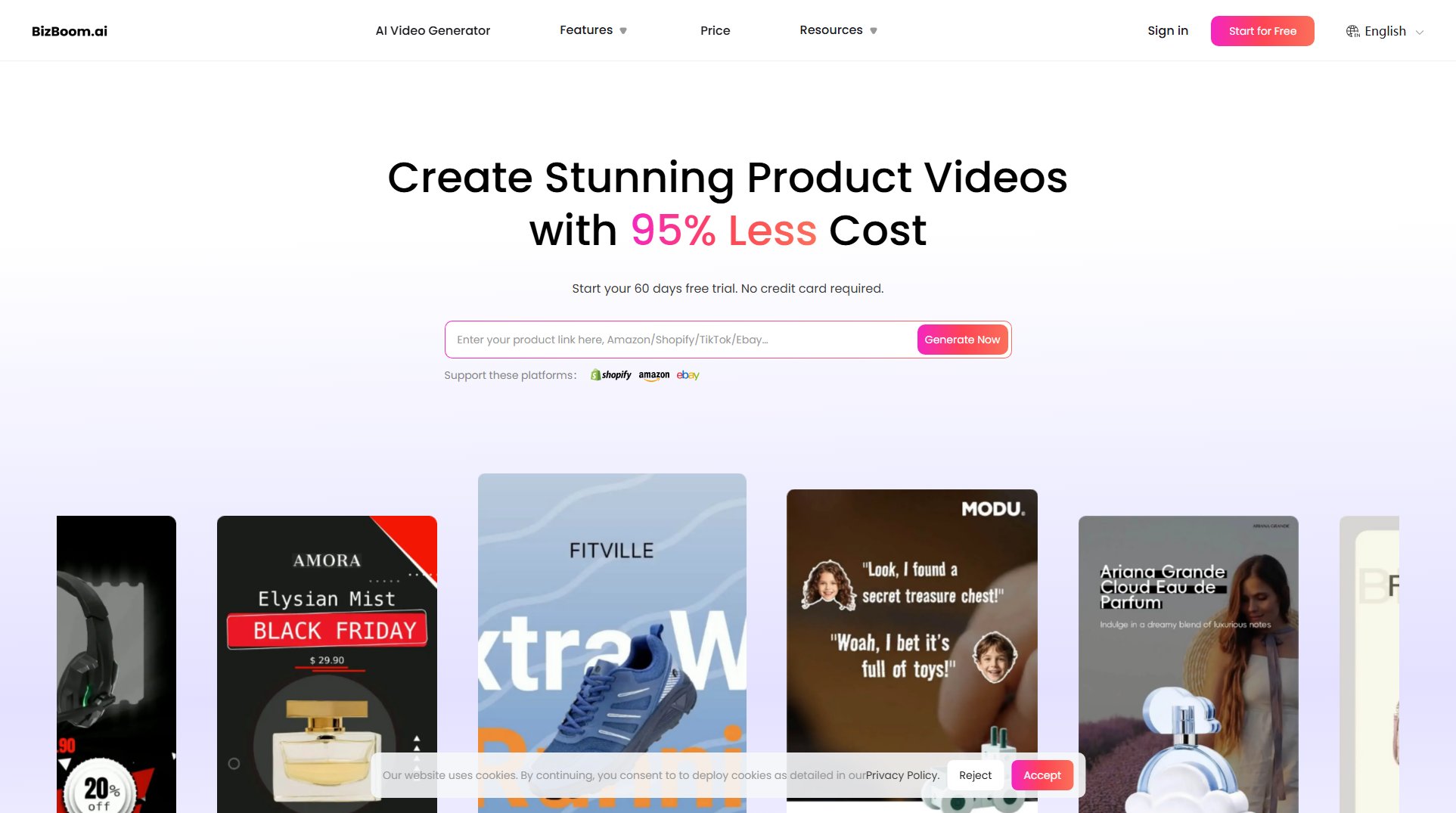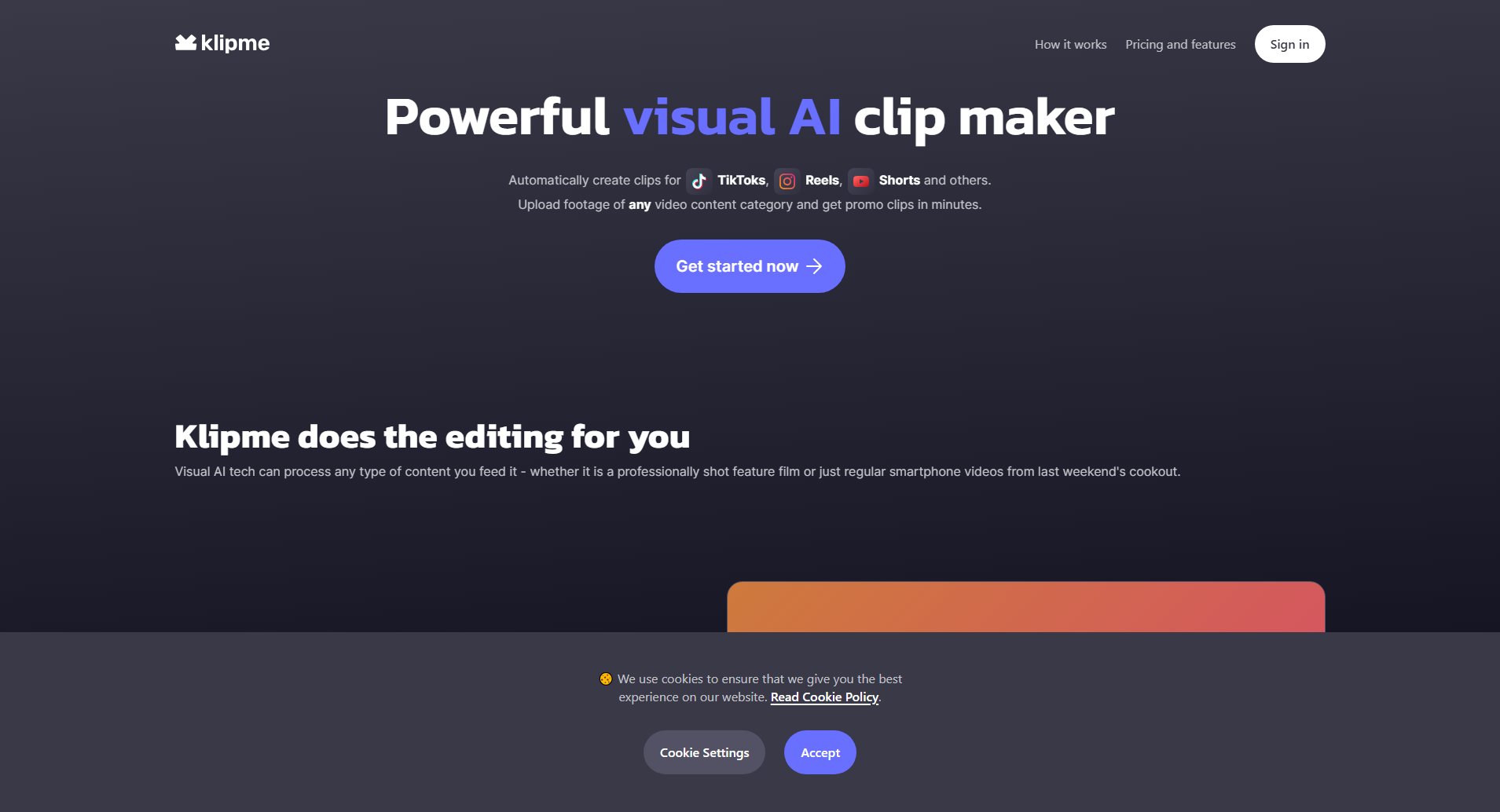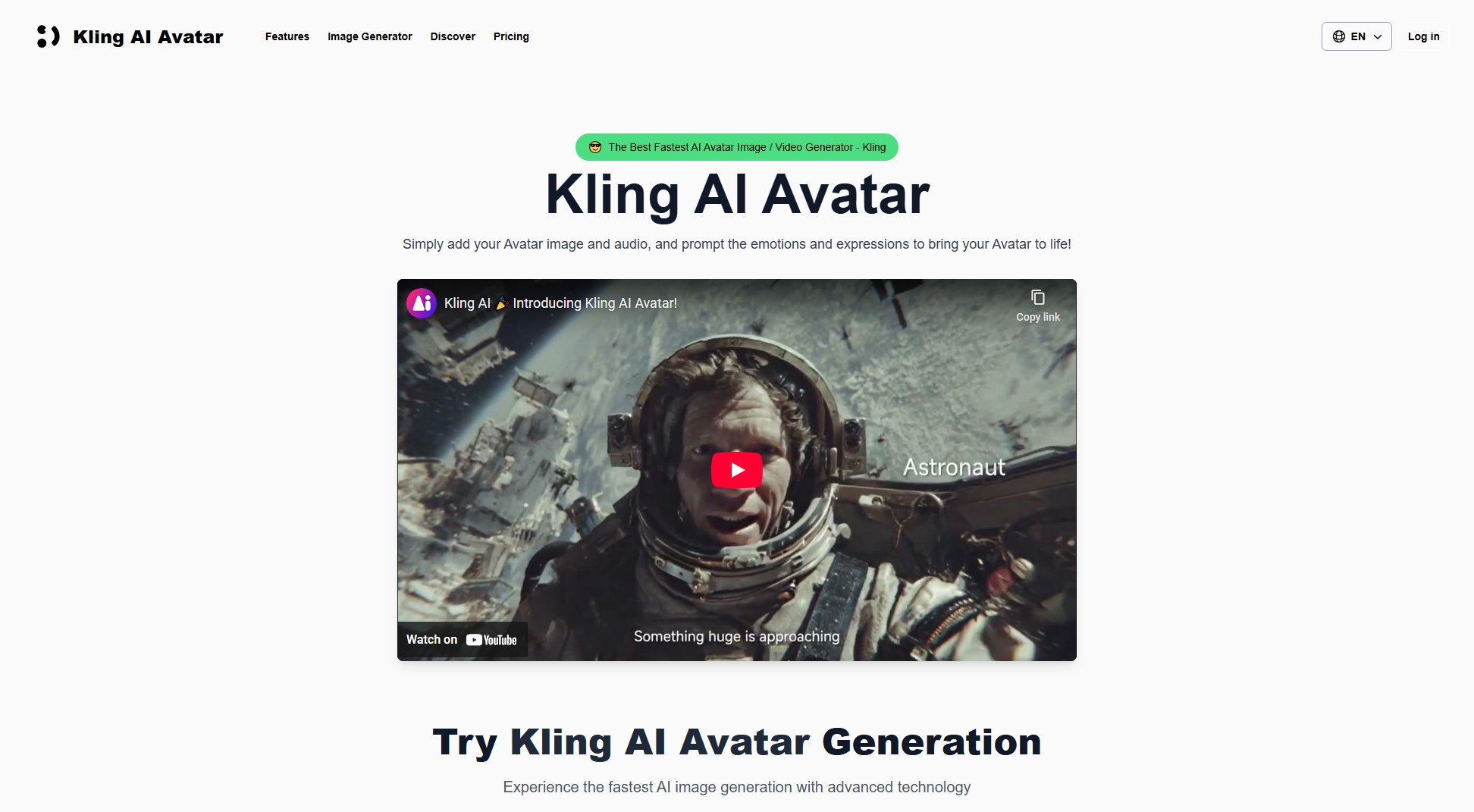Irmo
Transform images into AI-generated videos effortlessly
What is Irmo? Complete Overview
Irmo is an innovative AI-powered platform that transforms your static images into stunning AI-generated videos. Whether you're looking to create stylish Instagram shoots, anime-style videos, or even envision what your future child might look like, Irmo offers a wide range of creative possibilities. The tool is designed for social media enthusiasts, content creators, and anyone looking to add a dynamic touch to their photos. With various styles like Toy Box Video, Mermaid, Anime, and more, Irmo makes it easy to bring your photos to life with just a few clicks.
Irmo Interface & Screenshots
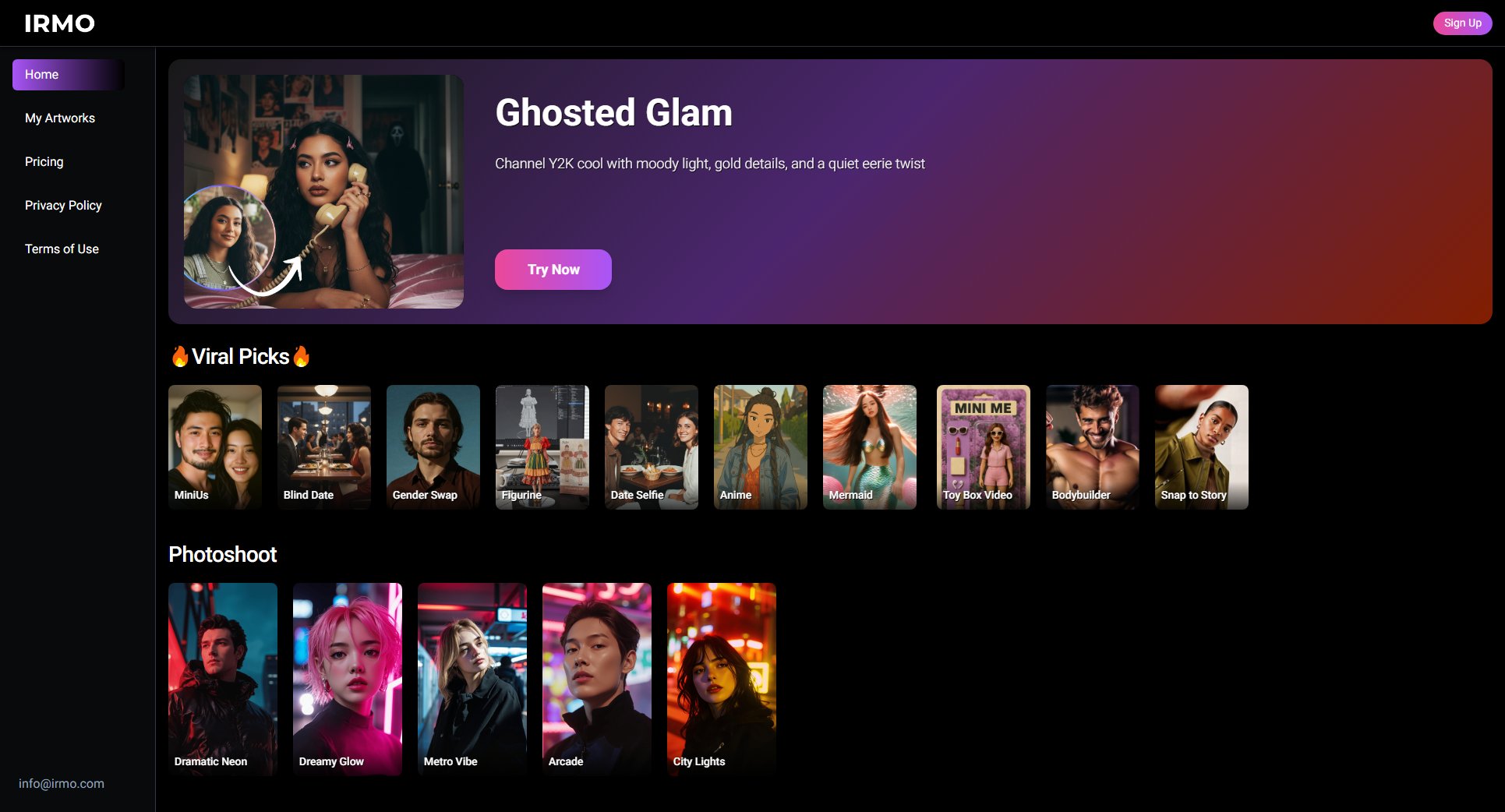
Irmo Official screenshot of the tool interface
What Can Irmo Do? Key Features
Toy Box Video
Turn your photos into living toy versions with playful animations and vibrant colors, perfect for fun social media posts.
Anime Transformation
Convert your images into anime-style videos, adding a unique artistic flair inspired by popular anime aesthetics.
Future Baby
Visualize what your child might look like using advanced AI algorithms, blending features from uploaded photos.
Mermaid Style
Transform your photos into underwater scenes with mermaid-style motion, complete with flowing hair and aquatic effects.
MiniUs Family Portraits
Create happy family portraits with children, ideal for personalized gifts or social media sharing.
Insta Shoot
Elevate your selfies into professional-looking Instagram shoots with stylish filters and dynamic effects.
Text to Video
Generate videos from text descriptions, allowing for creative storytelling without the need for initial images.
Video Effects
Apply unique effects like crumble, explode, squish, and more to add a playful twist to your videos.
Best Irmo Use Cases & Applications
Social Media Content
Create eye-catching videos for Instagram, TikTok, or Facebook to boost engagement and stand out from the crowd.
Personalized Gifts
Turn family photos into animated videos or future baby visuals for unique and memorable gifts.
Creative Storytelling
Use the Text to Video feature to bring your written stories to life with dynamic visuals.
Brand Marketing
Enhance your brand's social media presence with creative AI-generated videos that capture attention.
How to Use Irmo: Step-by-Step Guide
Visit the Irmo website and sign up for an account to get started.
Upload your desired image or select a style from the available options like Anime, Mermaid, or Toy Box Video.
Customize your video by adjusting settings or applying additional effects if desired.
Preview the AI-generated video to ensure it meets your expectations.
Download or share your video directly to social media platforms.
Irmo Pros and Cons: Honest Review
Pros
Considerations
Is Irmo Worth It? FAQ & Reviews
Yes, Irmo offers a free plan with limited video generations and basic styles.
Yes, the Pro and Enterprise plans allow for commercial use of the generated videos.
Irmo supports common image formats like JPEG, PNG, and GIF.
Processing time varies based on complexity, but most videos are generated within minutes.
Yes, you can cancel your Pro or Enterprise subscription at any time.