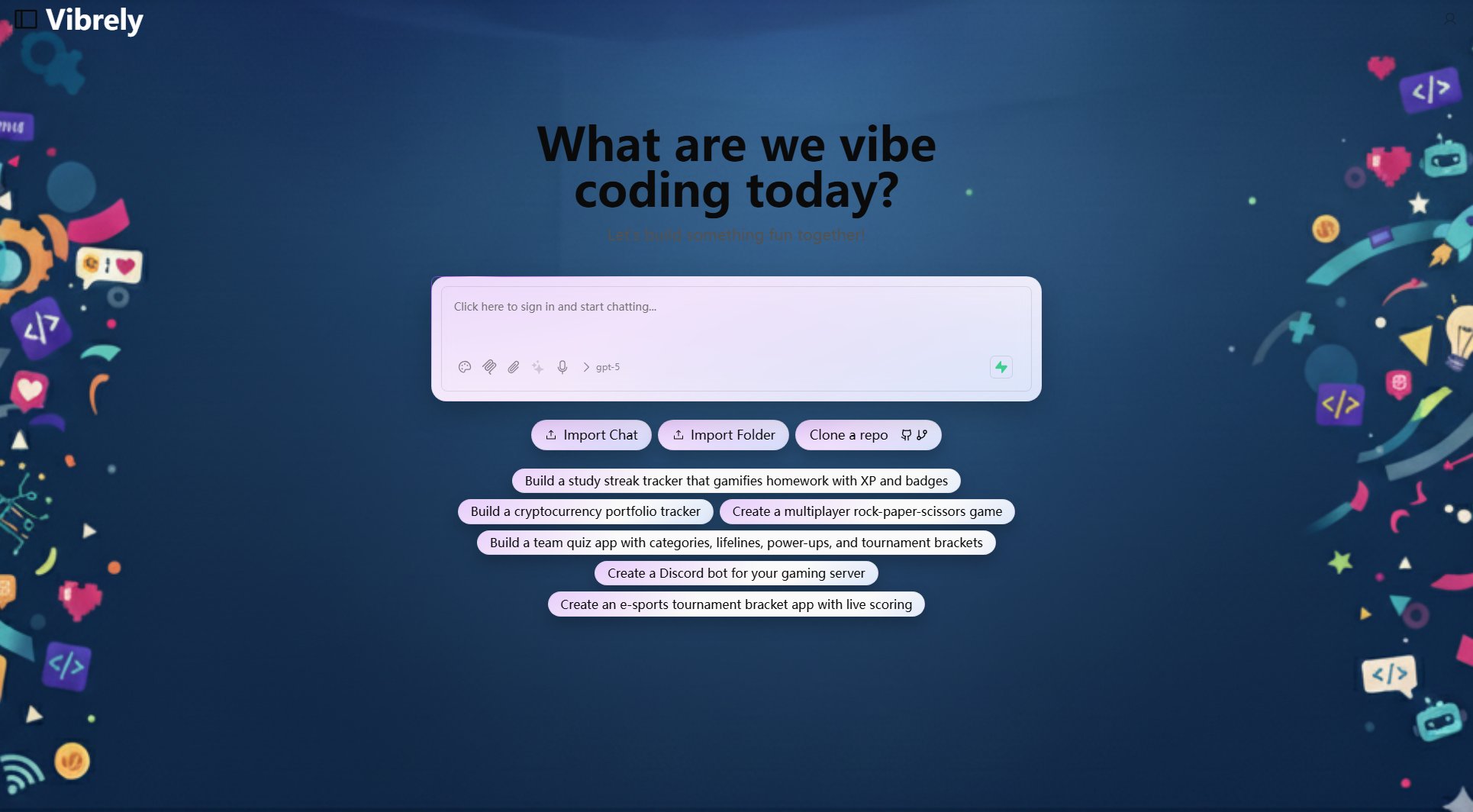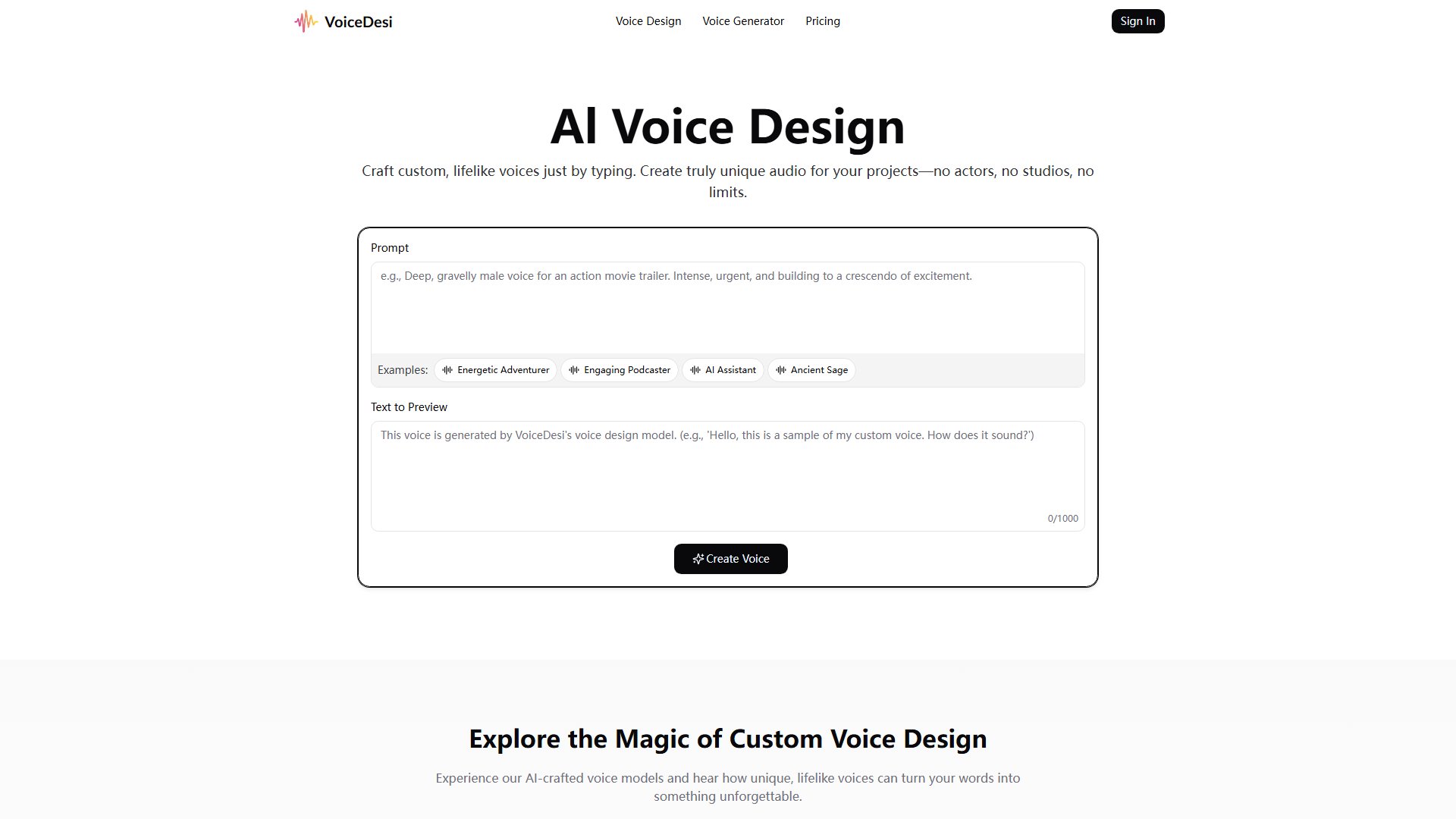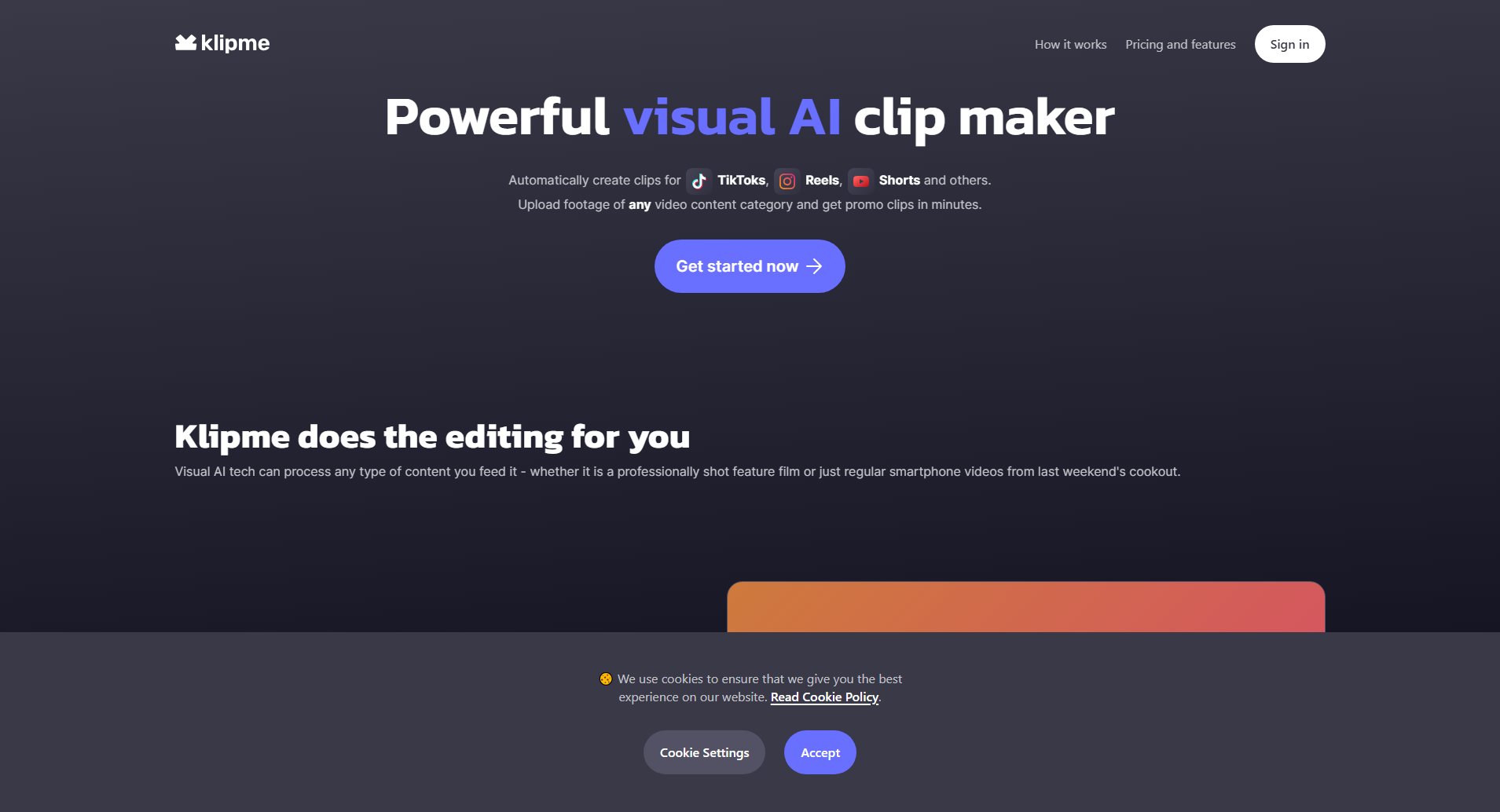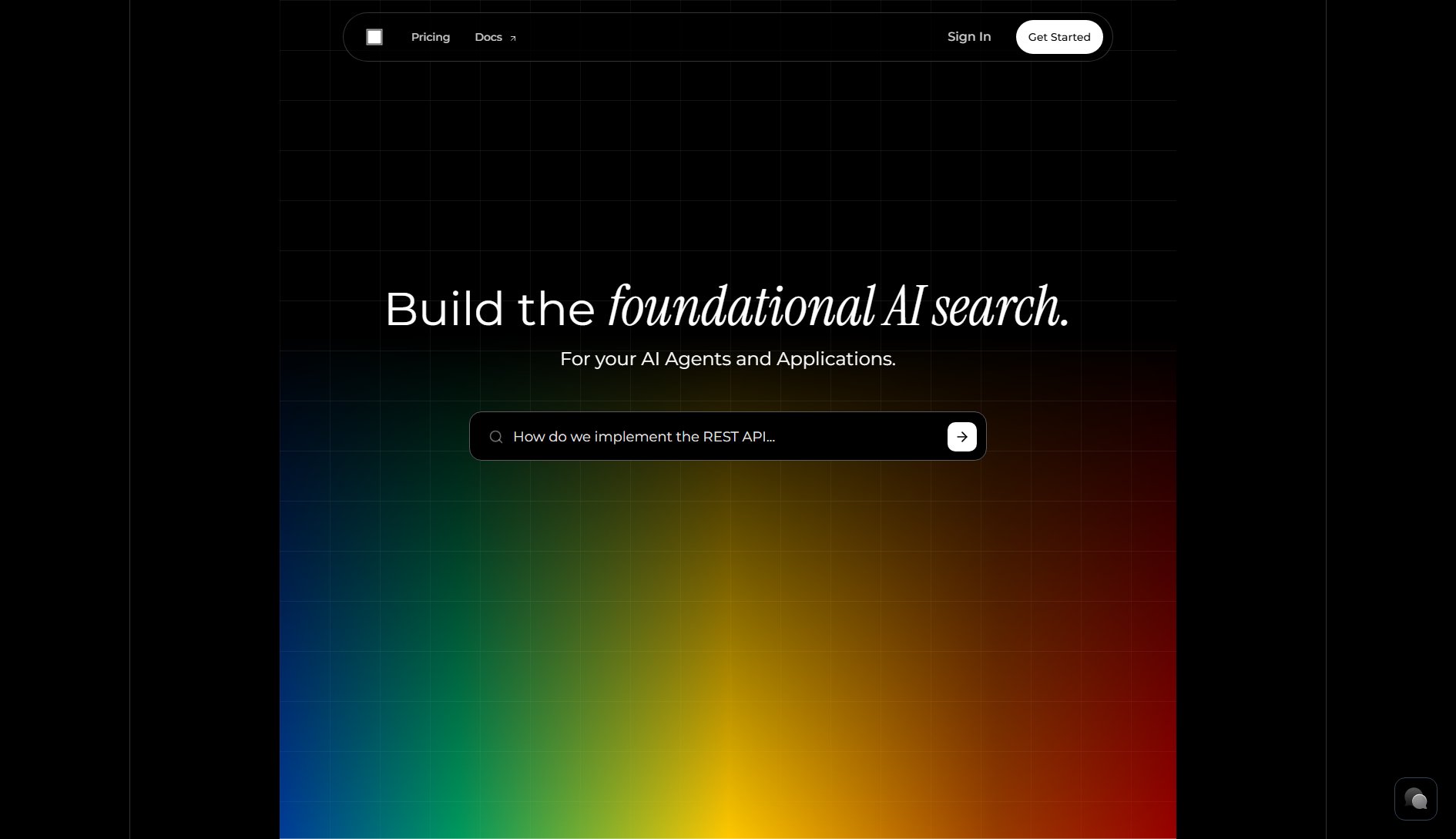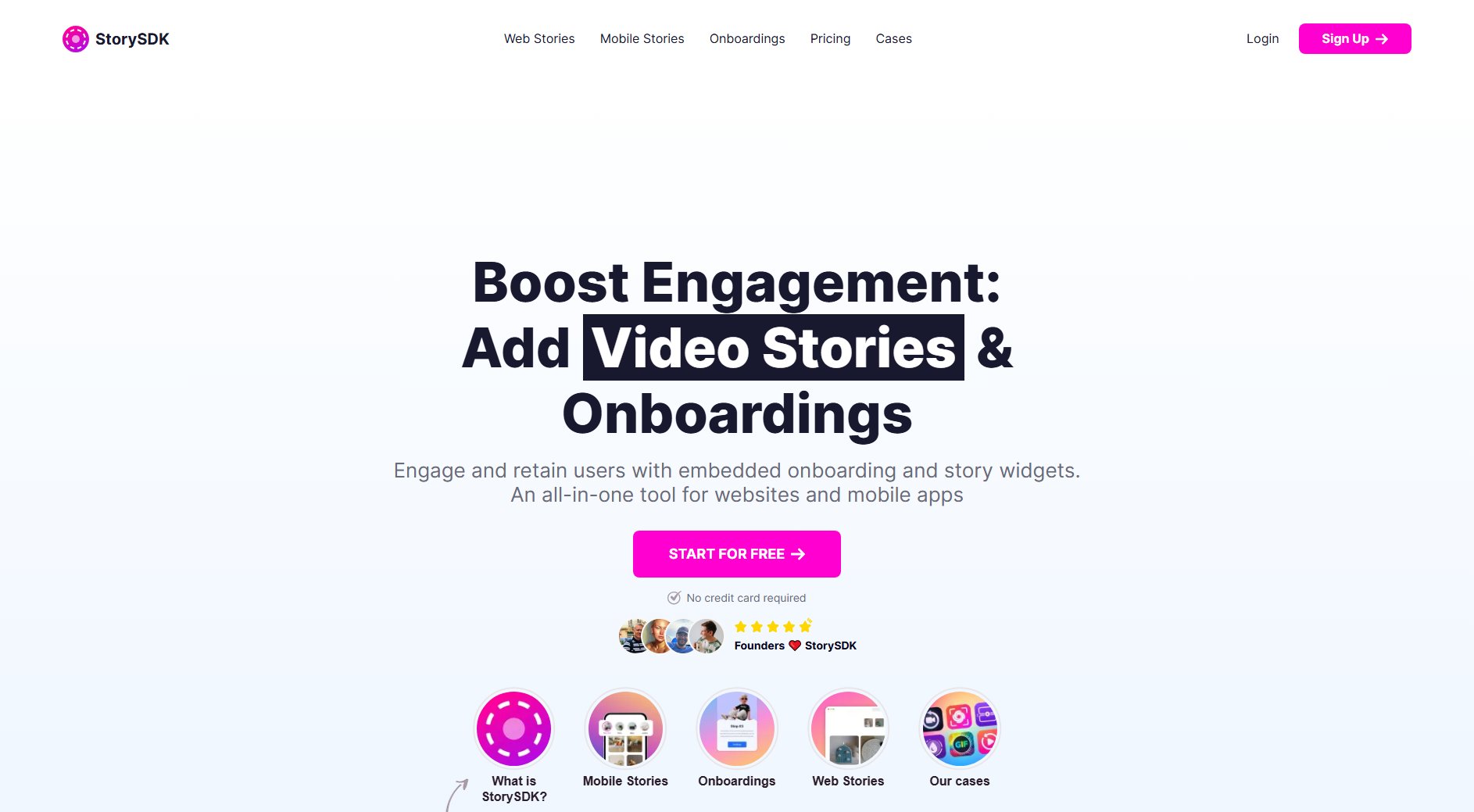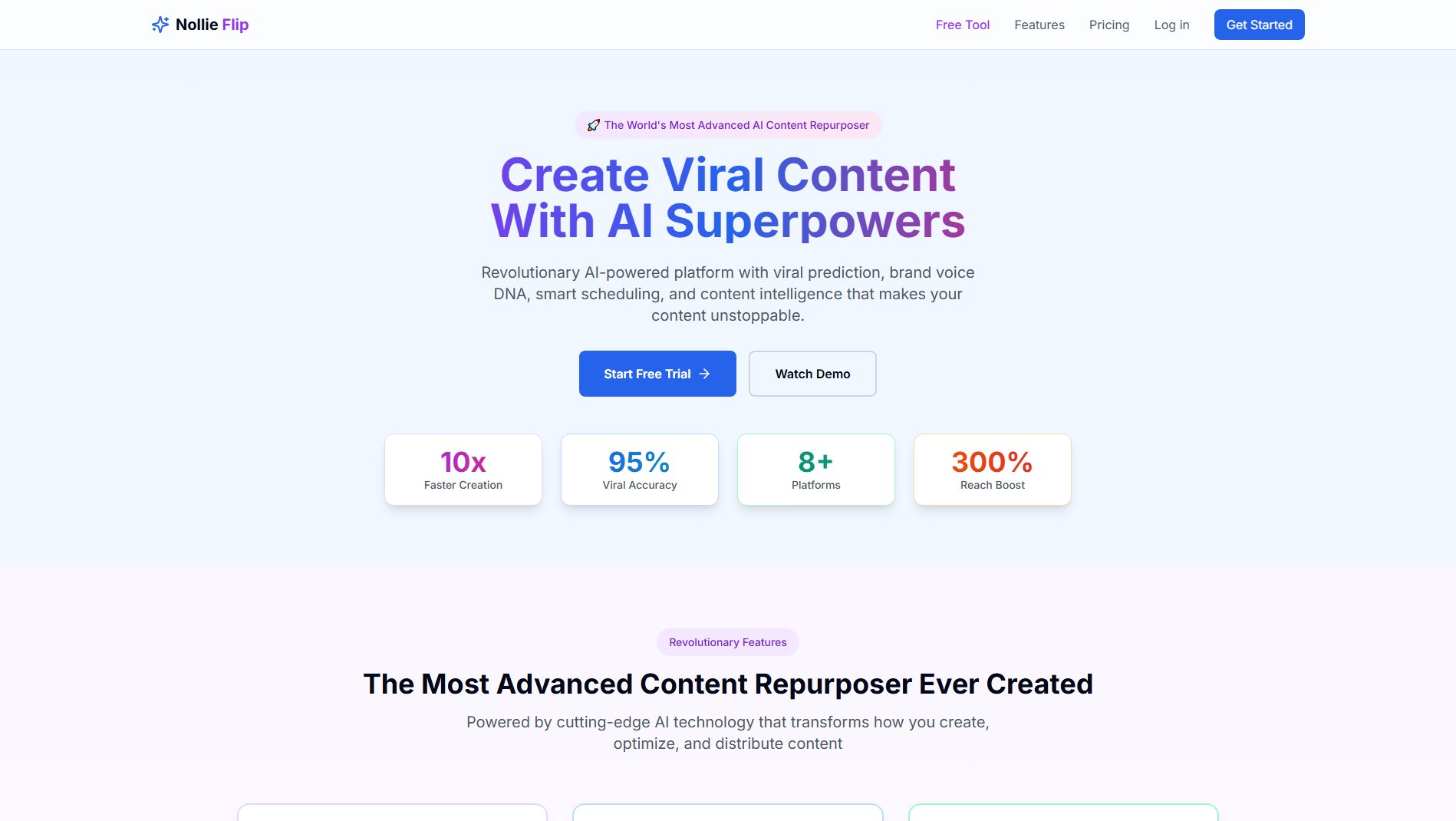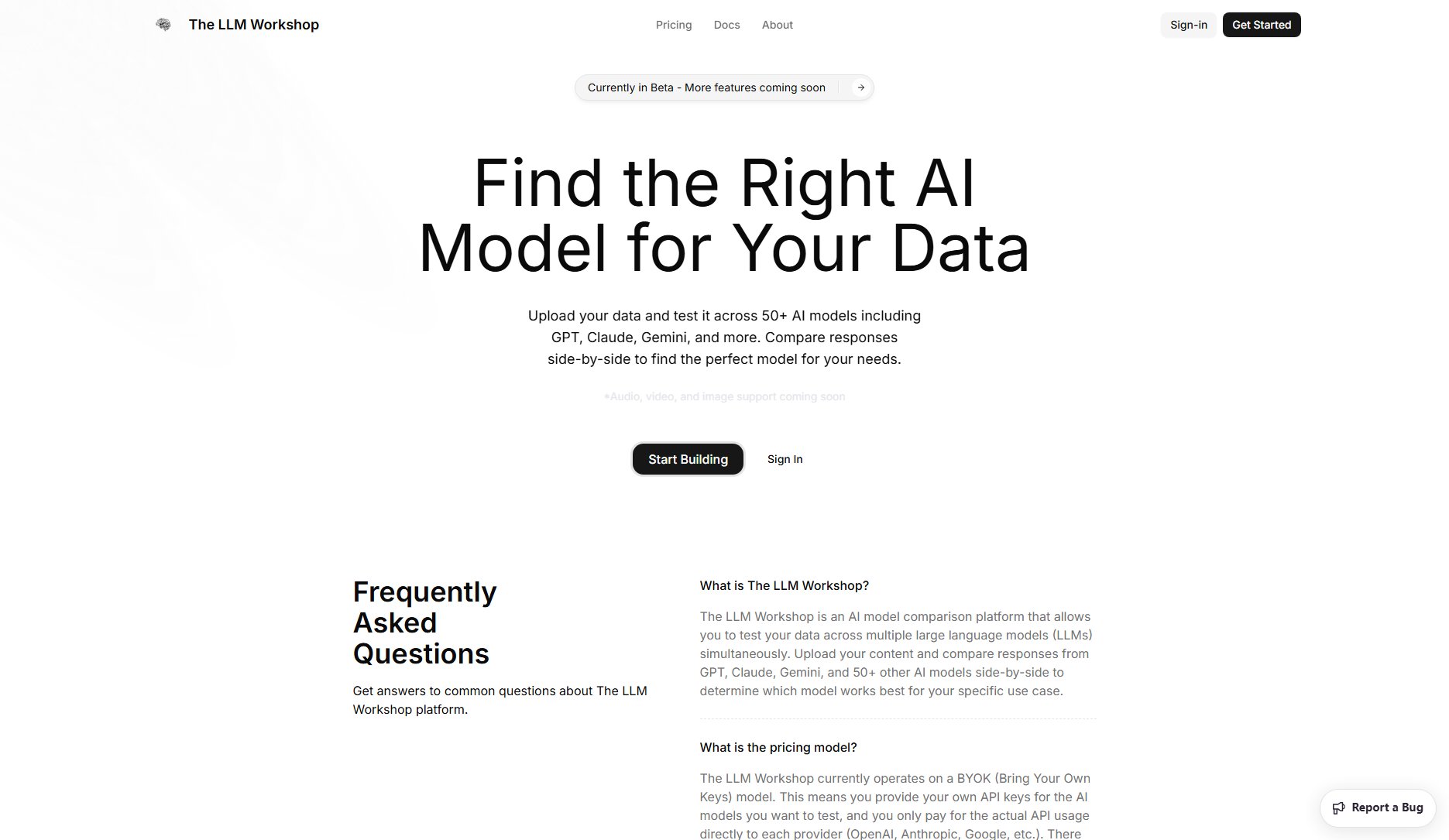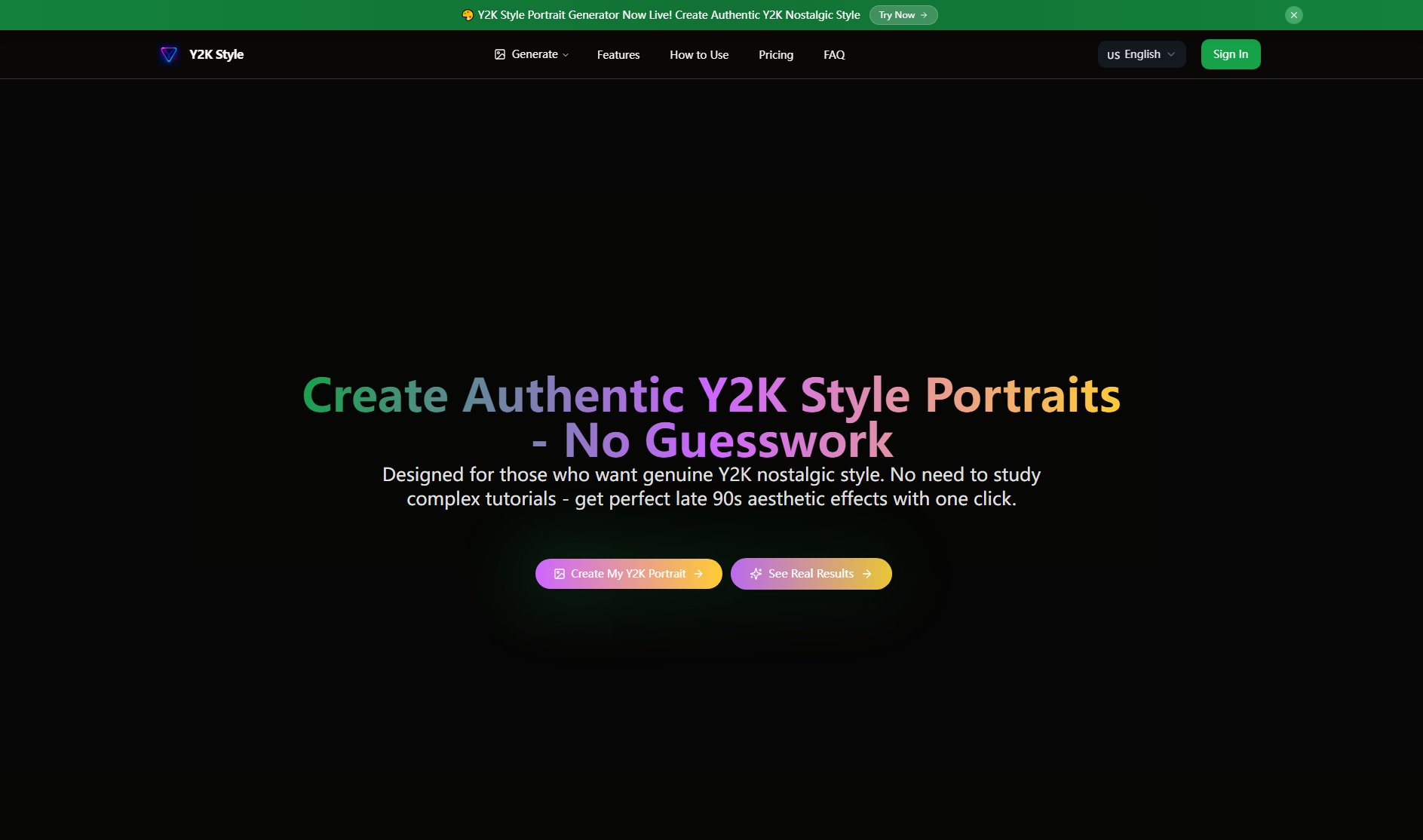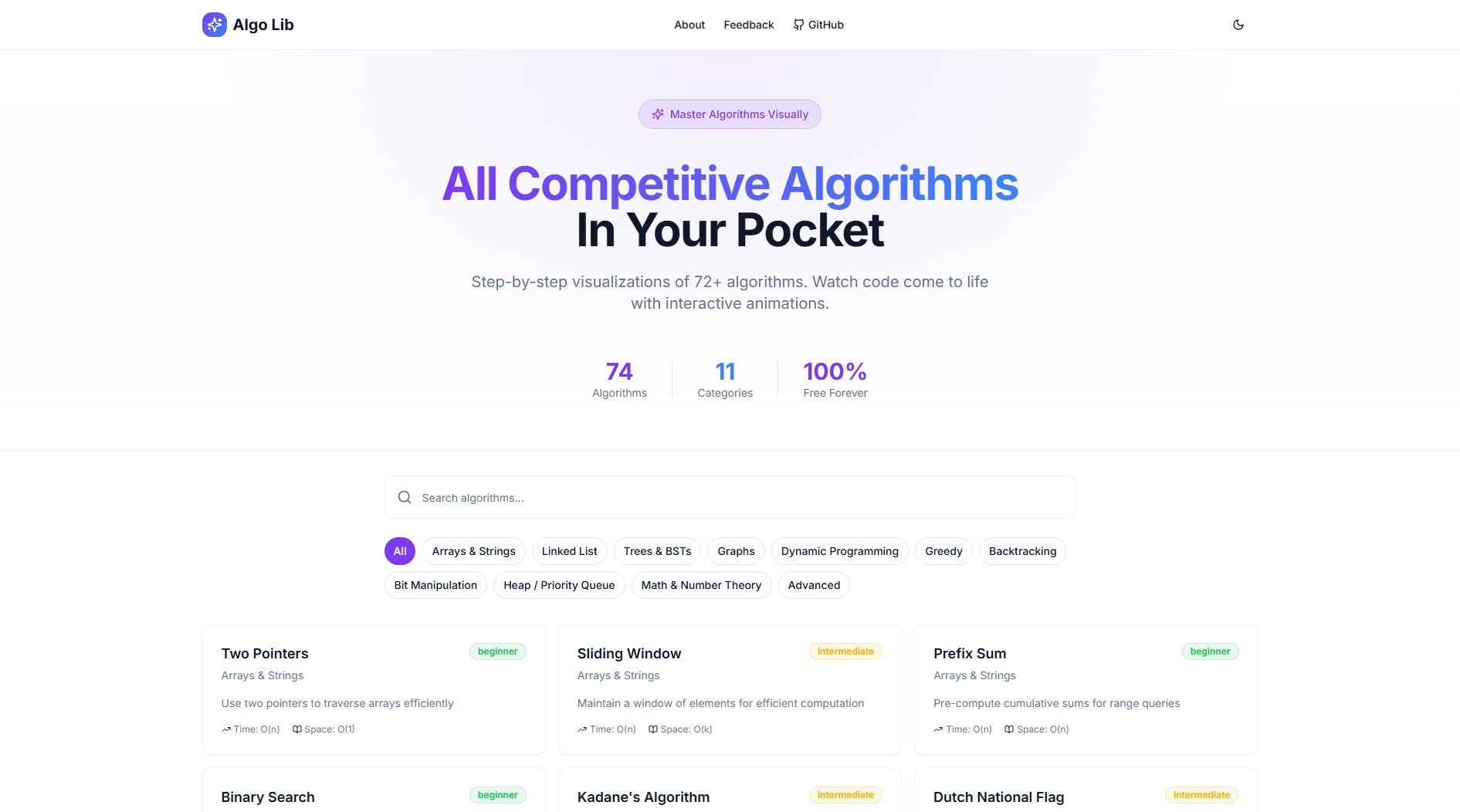Invisible Character Generator
Generate and copy 30+ Unicode invisible characters with one click
What is Invisible Character Generator? Complete Overview
The Invisible Character Generator is a free online tool that provides access to over 30 Unicode invisible characters. These characters, while not visually apparent, serve various purposes in digital communication and formatting. The tool is designed for a wide range of users including social media enthusiasts, gamers, and developers who need special text formatting capabilities. It solves the pain point of finding and correctly using these specialized characters across different platforms. With one-click copy functionality and a built-in test area, users can easily implement these characters in WhatsApp, Instagram, Discord, gaming platforms, and development environments. The tool supports both basic and advanced invisible characters, each with specific use cases and compatibility information.
Invisible Character Generator Interface & Screenshots
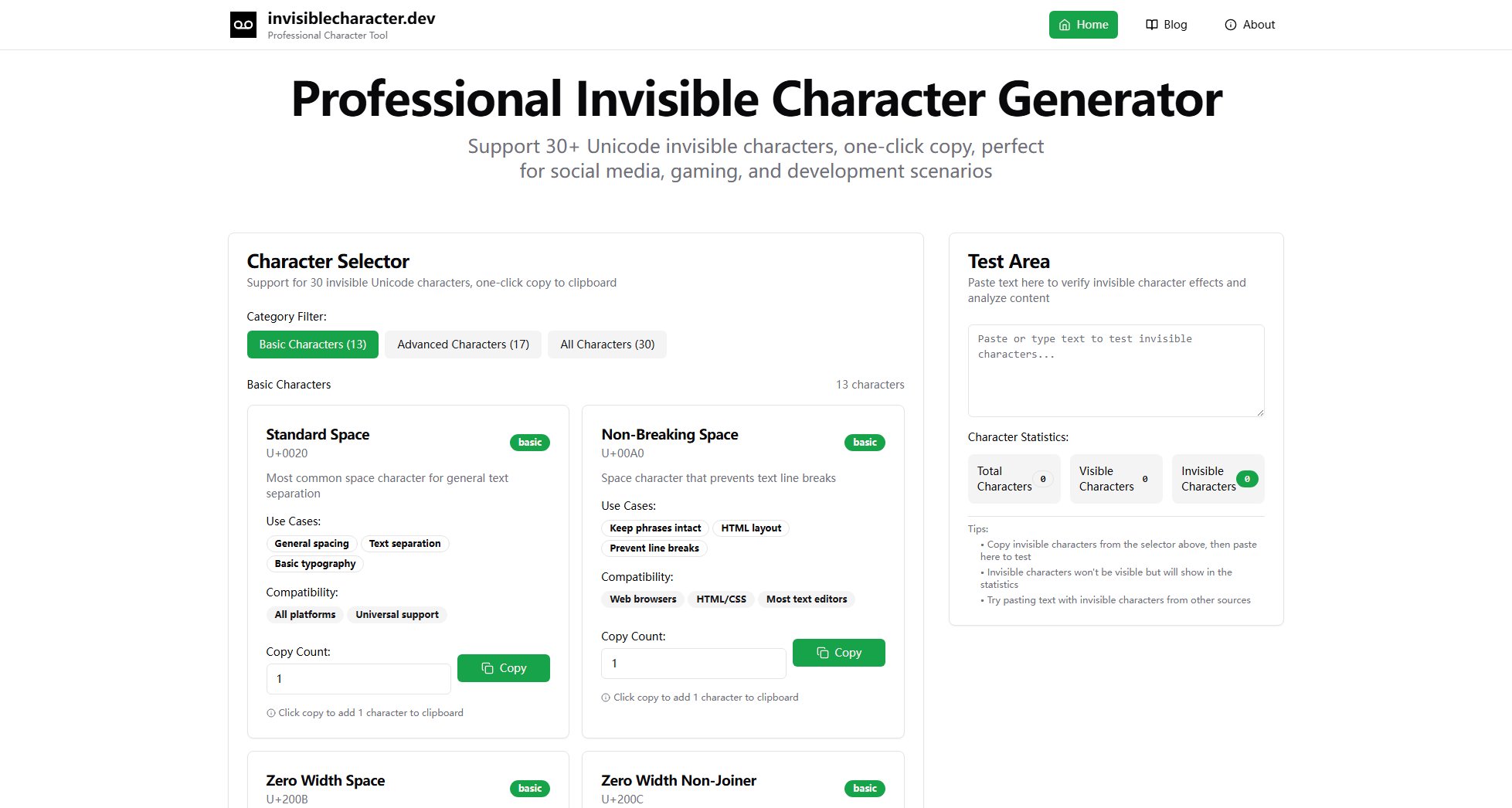
Invisible Character Generator Official screenshot of the tool interface
What Can Invisible Character Generator Do? Key Features
Comprehensive Character Library
Offers 30+ Unicode invisible characters categorized into basic (13) and advanced (17) types. Each character comes with detailed information about its Unicode reference, usage scenarios, and platform compatibility. This includes spaces, zero-width characters, directional marks, and special formatting characters.
One-Click Copy Functionality
Simplifies the process of using invisible characters with an intuitive interface where users can copy any character with a single click. The system allows copying from 1 up to 1000 characters at once, with clear visual feedback for successful copying.
Built-in Test Area
Includes a real-time validation tool where users can paste text to verify the presence and effect of invisible characters. The test area provides statistics on total characters, visible characters, and invisible characters, helping users ensure proper implementation.
Detailed Character Documentation
Each invisible character comes with comprehensive documentation including its Unicode reference, specific use cases (like WhatsApp blank messages or gaming usernames), and compatibility information across platforms and applications.
Cross-Platform Compatibility
The tool's characters work seamlessly across various platforms including social media (WhatsApp, Instagram, Twitter), gaming platforms (Fortnite, Discord, Steam), and development environments. Each character's compatibility is clearly indicated for easy reference.
Best Invisible Character Generator Use Cases & Applications
Social Media Formatting
Create blank WhatsApp messages for fun interactions or use invisible characters in Instagram bios for unique formatting. The Zero Width Space (U+200B) is particularly useful for creating messages that appear blank while actually containing content.
Gaming Usernames
Generate stealth usernames in games like Fortnite or Discord by incorporating invisible characters. The Hangul Filler (U+3164) is popular for creating names that appear blank or nearly invisible in many gaming platforms.
Web Development Testing
Use various invisible characters to test how applications handle special Unicode characters, particularly in form validation and text processing. The test area helps developers quickly verify character behavior across different scenarios.
Document Formatting
Apply professional text formatting using specialized space characters like the Non-Breaking Space (U+00A0) to maintain text integrity or the Ideographic Space (U+3000) for CJK text alignment.
How to Use Invisible Character Generator: Step-by-Step Guide
Browse the character library and select the desired invisible character type. The characters are organized into categories (Basic, Advanced, All) for easy navigation. Each character card displays its Unicode reference and primary use case.
Review the character details including its specific applications and compatibility information. This ensures the selected character will work as intended in your target platform or application.
Click the 'Copy' button on your chosen character. By default, this copies one instance of the character, but you can adjust the quantity (up to 1000) if needed before copying.
Paste the copied invisible character(s) into your target application. The built-in test area is available to verify the character's effect before using it in your actual workflow.
Invisible Character Generator Pros and Cons: Honest Review
Pros
Considerations
Is Invisible Character Generator Worth It? FAQ & Reviews
Invisible characters are standardized Unicode characters that don't display visible glyphs but occupy space in text. They include various types of spaces, formatting marks, and control characters used for text layout and special formatting purposes.
While the characters themselves have no usage limits, some platforms may impose their own restrictions. For example, gaming platforms might have policies against purely invisible usernames. Always check the target platform's terms of service.
Use the built-in test area to paste and verify your text. The tool will show statistics including total characters and invisible character count, confirming their presence even though they're not visible.
Yes, but with caution. While the characters are valid Unicode, some may cause issues in source code. They're more commonly used in string literals or test data rather than in actual code syntax.
Different characters serve different purposes. Some prevent line breaks, others control text direction, while some are platform-specific. Choosing the right character ensures proper functionality in your specific use case.