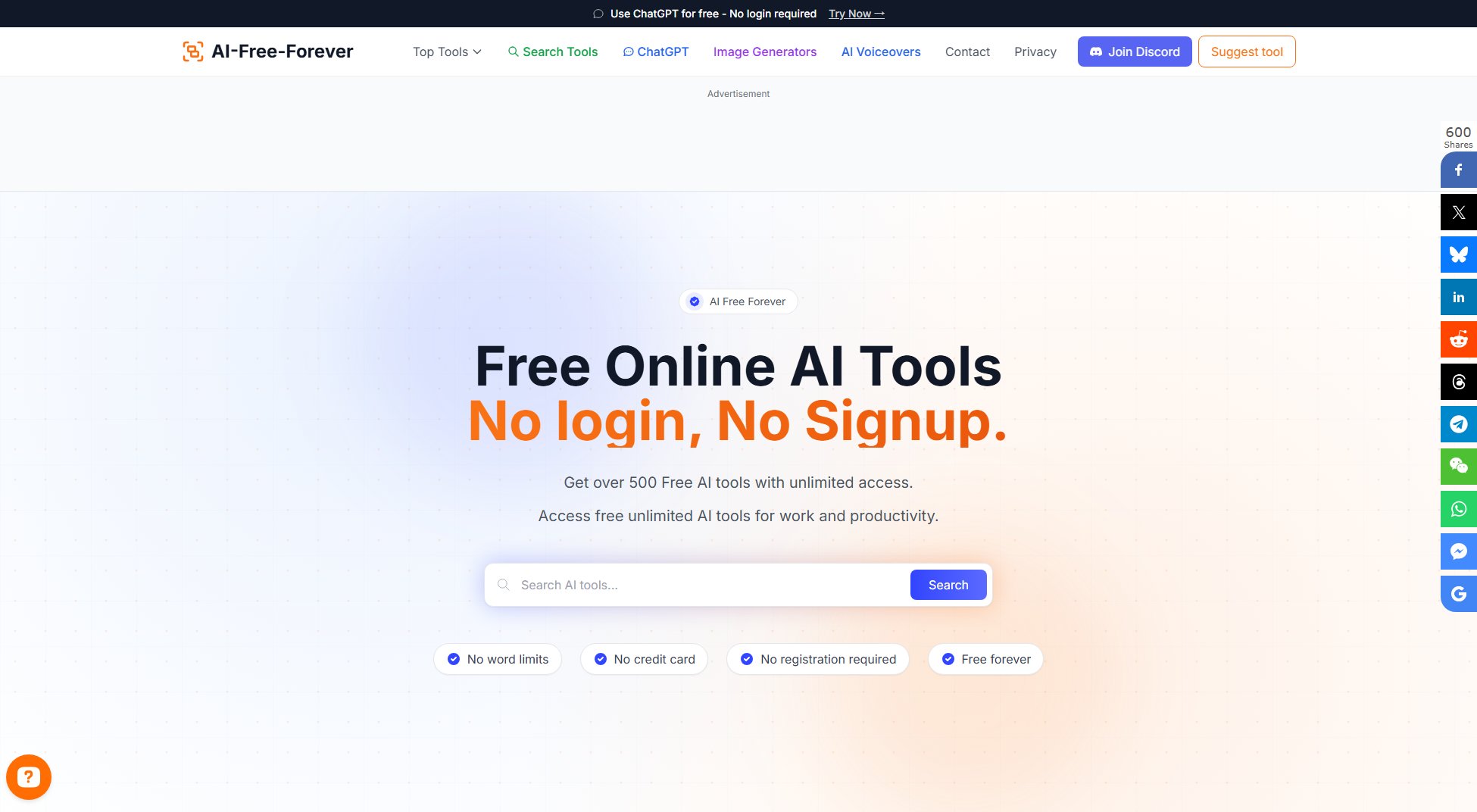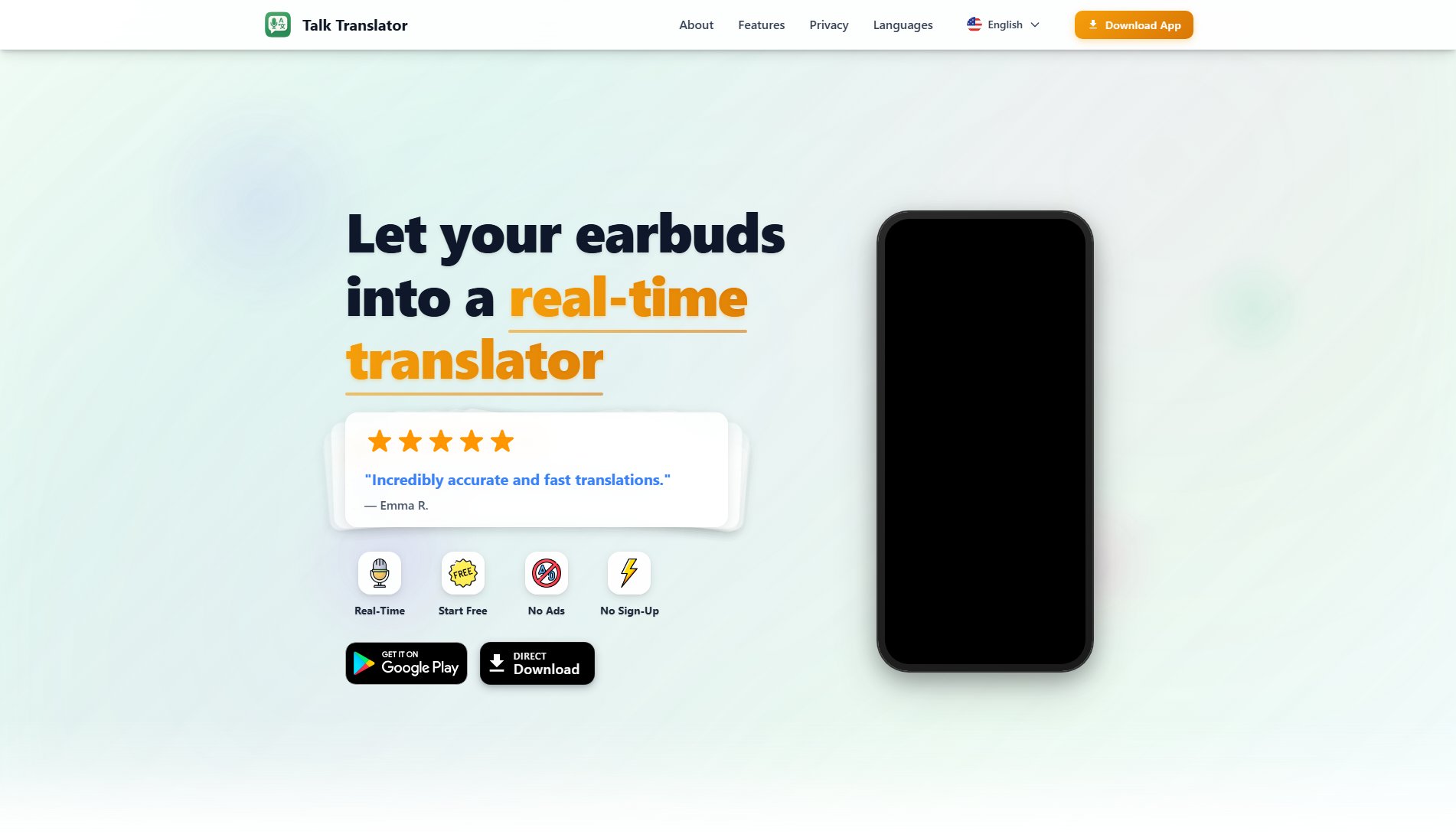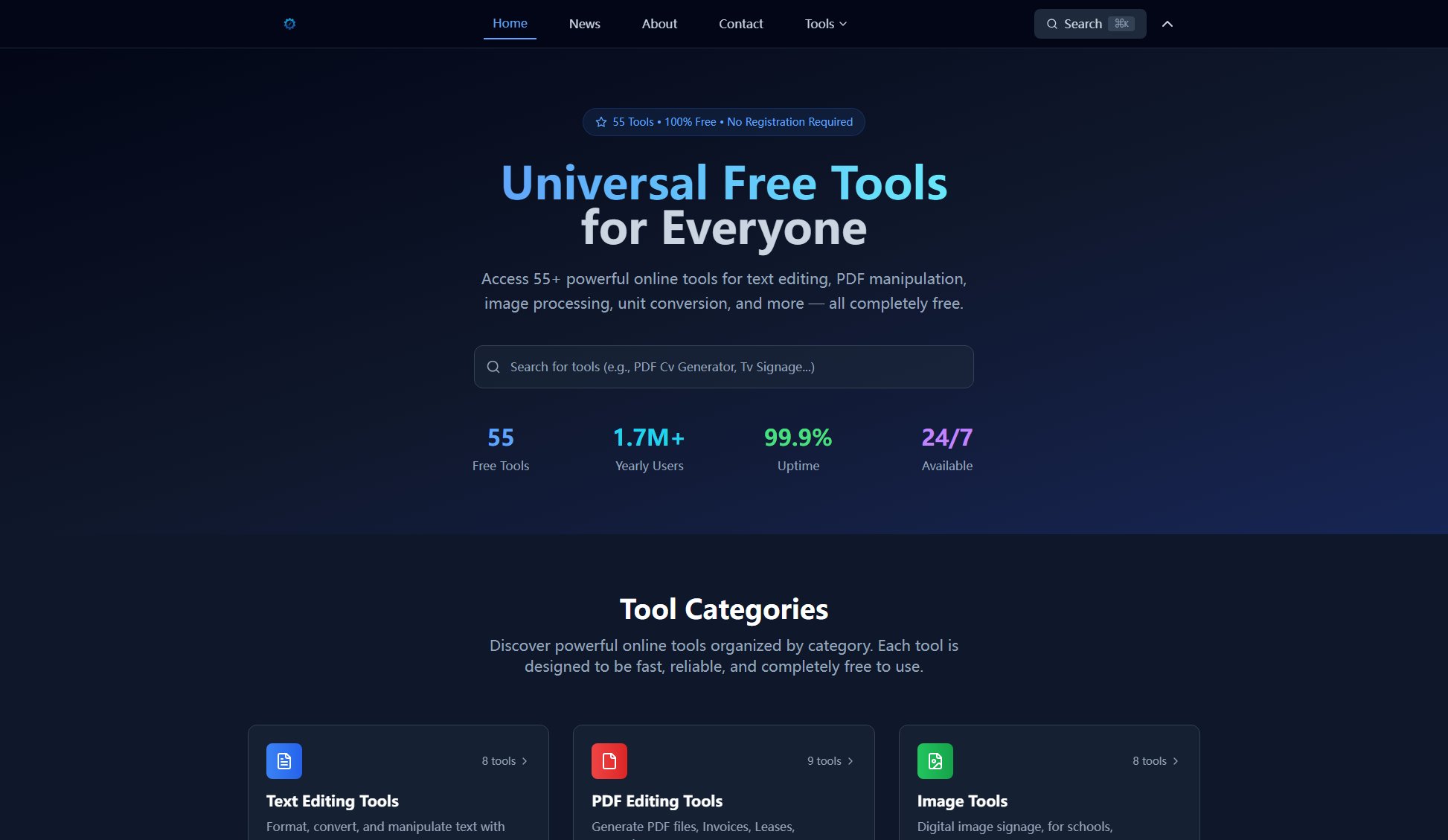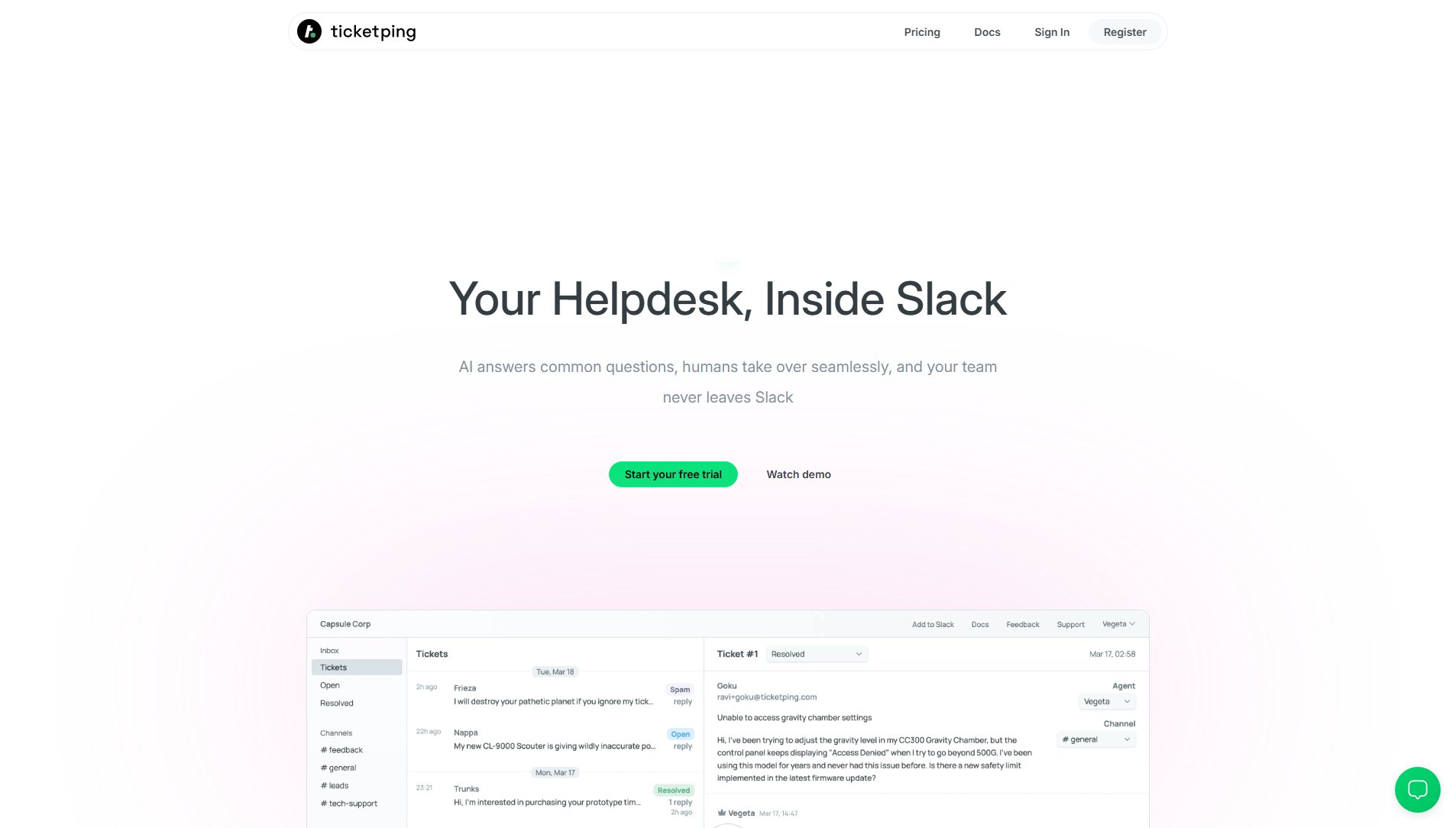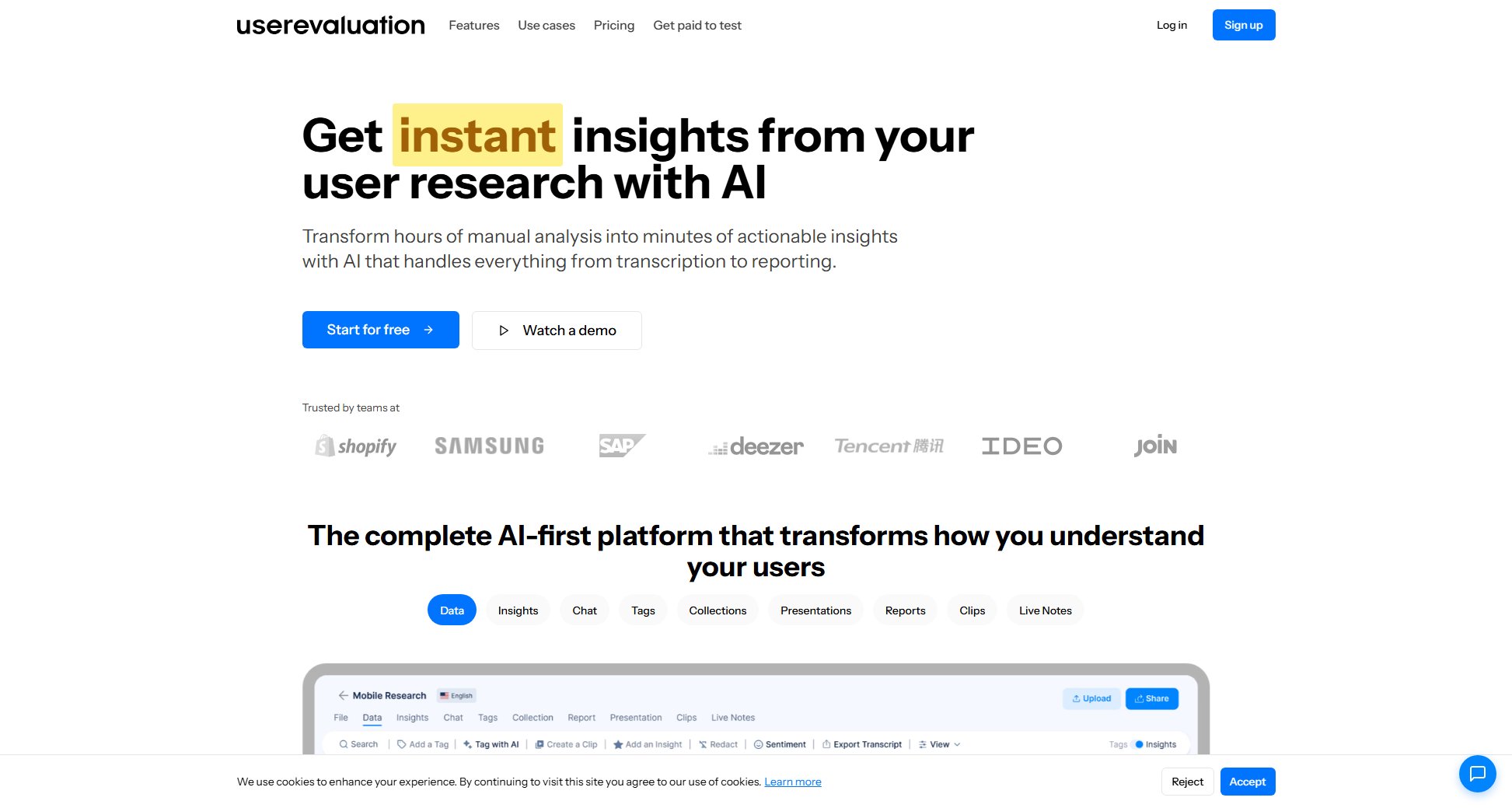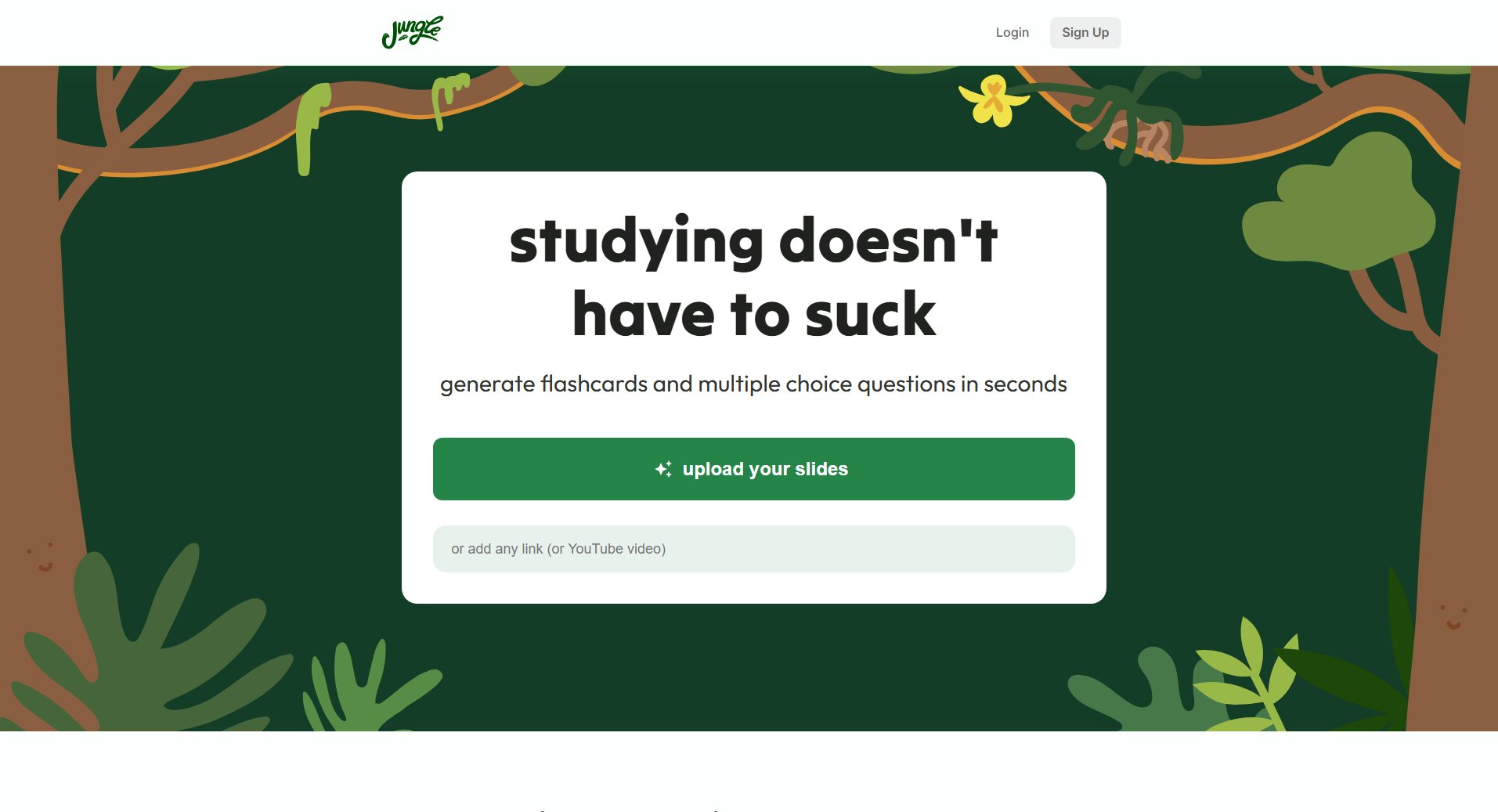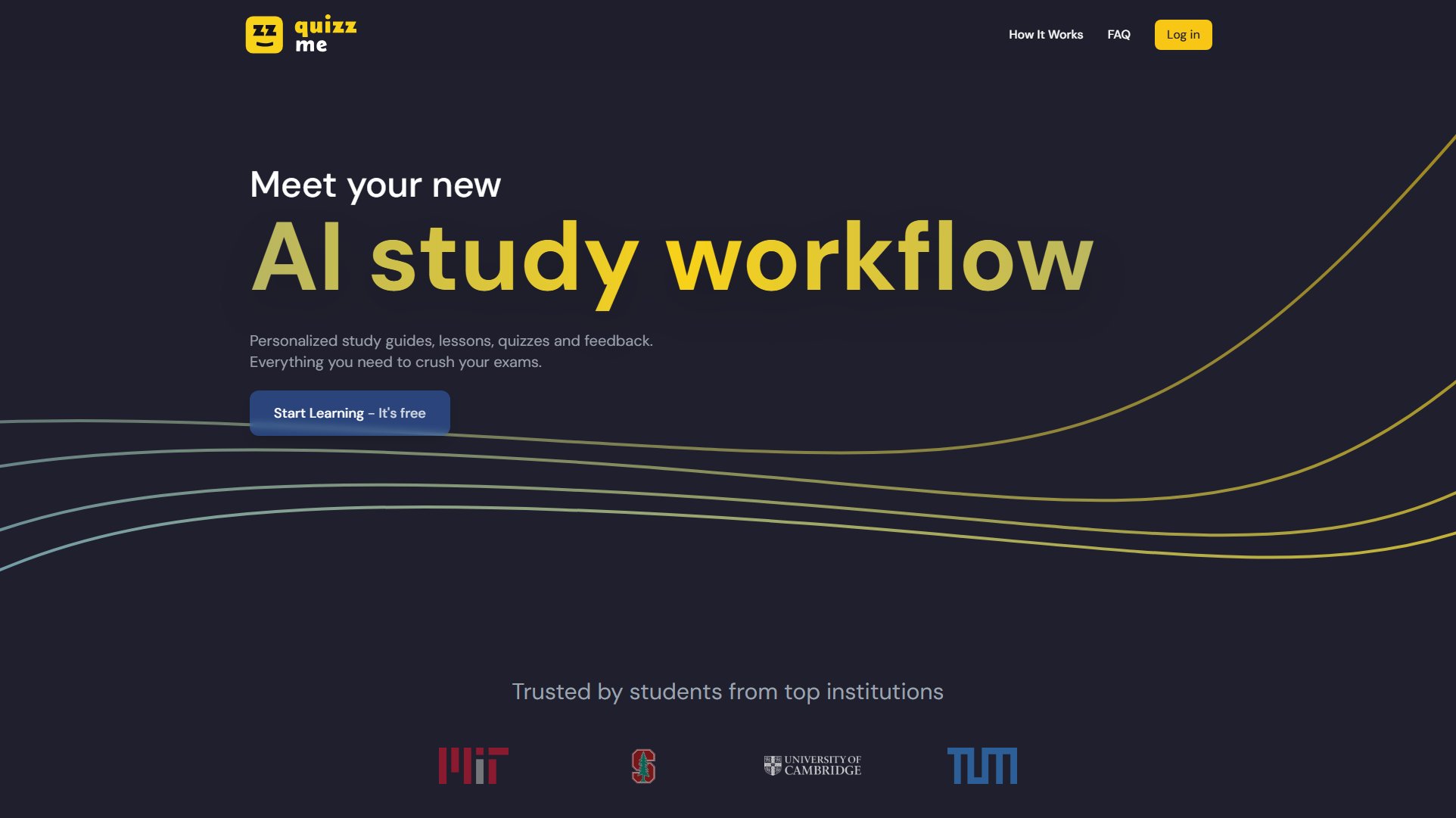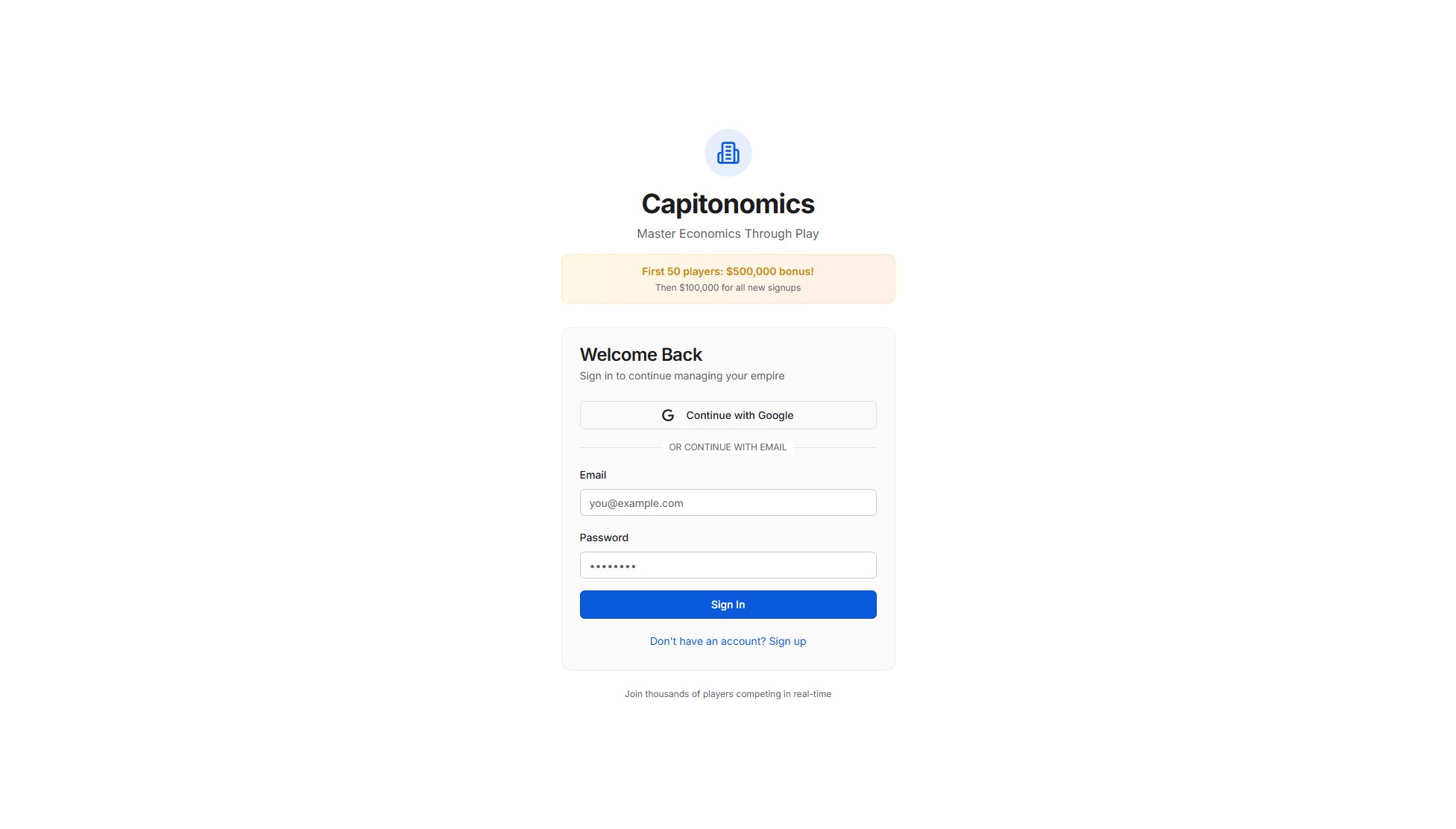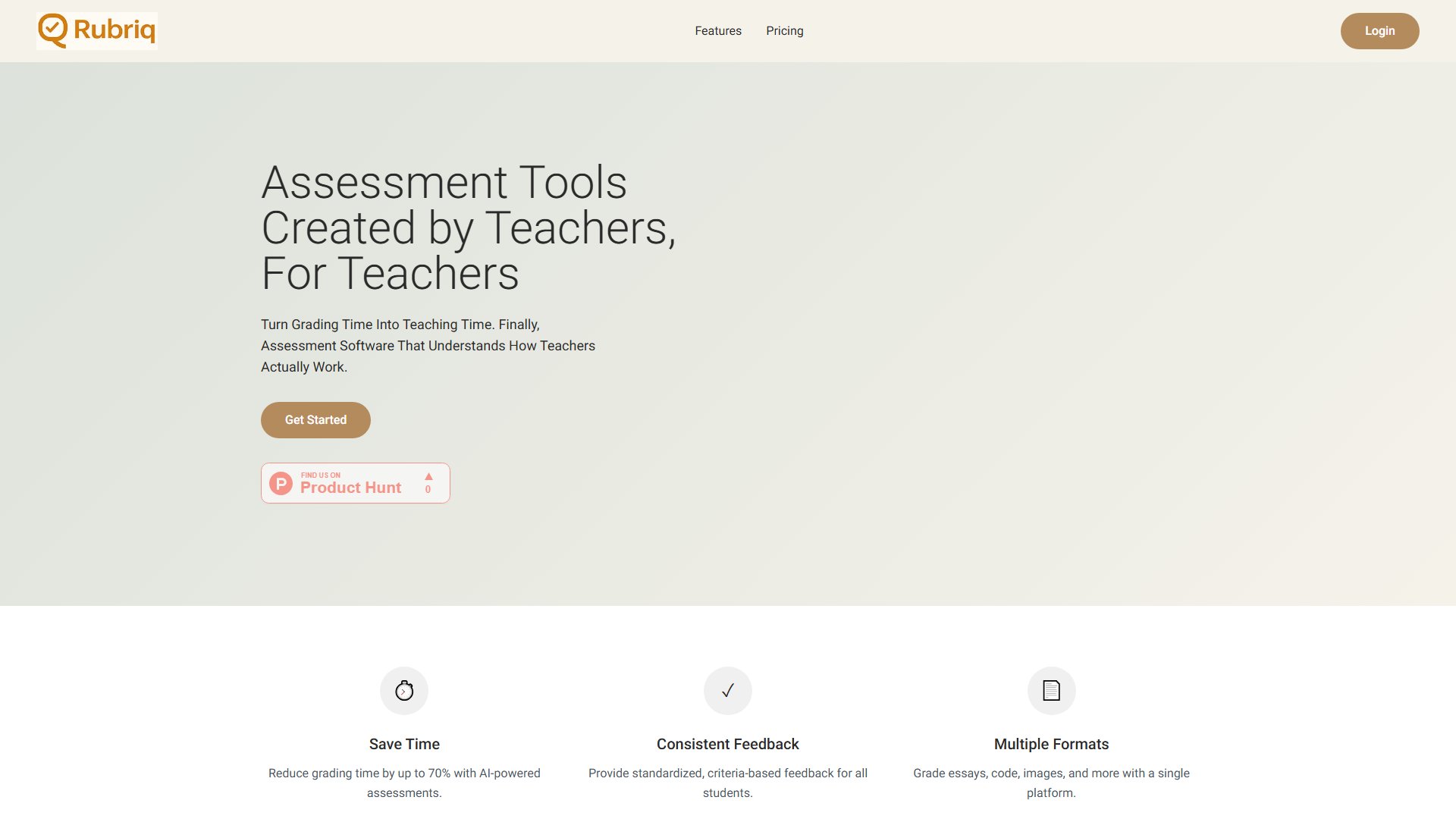What is ? Complete Overview
The Business Days Calculator is a specialized tool designed to accurately count the number of business days between two dates while excluding weekends and regional holidays. It is ideal for professionals, project managers, HR departments, and anyone who needs precise planning and scheduling. The tool allows users to customize their calculations by including or excluding specific dates, adding custom holidays, and selecting from predefined holiday sets for regions like the United States, Canada, the United Kingdom, and the EU. The ability to export results as a CSV file adds to its utility for business and project management purposes.
Interface & Screenshots
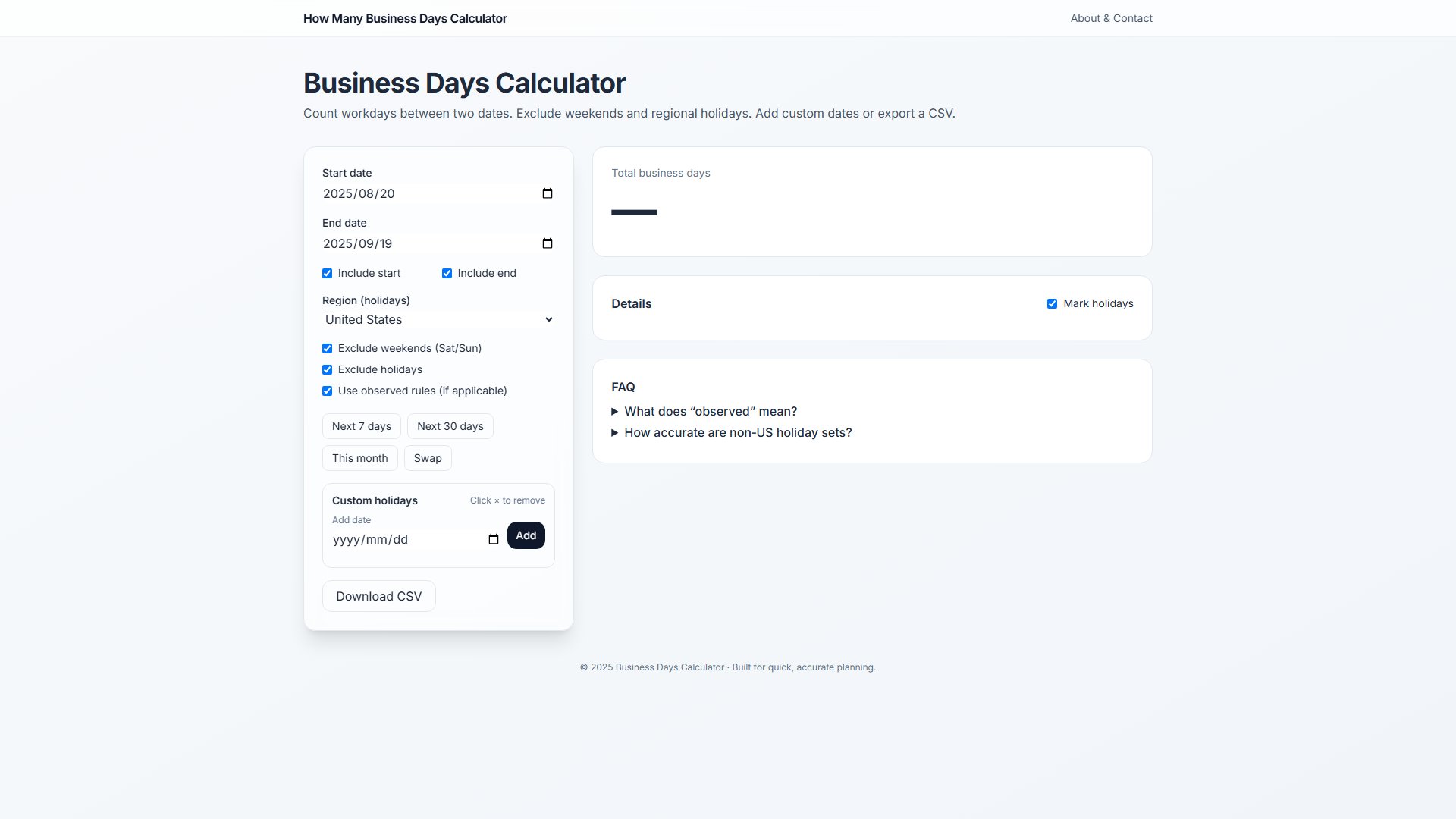
Official screenshot of the tool interface
What Can Do? Key Features
Weekend Exclusion
Automatically excludes weekends (Saturdays and Sundays) from the business day count, ensuring accurate workday calculations.
Regional Holiday Sets
Includes predefined holiday sets for major regions like the US, Canada, UK, and EU, making it easy to exclude public holidays from calculations.
Custom Holidays
Allows users to add custom holidays to the calculation, ensuring flexibility for local or company-specific holidays.
Observed Holiday Rules
Supports observed holiday rules where holidays falling on weekends are moved to weekdays, ensuring compliance with local practices.
CSV Export
Enables users to export the calculated business days and details to a CSV file for further analysis or reporting.
Best Use Cases & Applications
Project Planning
Project managers can accurately estimate the number of workdays available for project completion, ensuring realistic timelines by excluding weekends and holidays.
HR and Payroll
HR departments can calculate the exact number of working days for payroll processing, leave accruals, and other time-sensitive HR functions.
Legal Deadlines
Legal professionals can determine the exact number of business days for filing deadlines or compliance periods, ensuring no holidays are overlooked.
How to Use : Step-by-Step Guide
Enter the start and end dates for your calculation period.
Choose whether to include or exclude the start and end dates in the calculation.
Select the region to apply relevant holiday sets or add custom holidays as needed.
Toggle options to exclude weekends and holidays, and apply observed holiday rules if applicable.
Click 'Calculate' to see the total business days and review the details or export the results to a CSV file.
Pros and Cons: Honest Review
Pros
Considerations
Is Worth It? FAQ & Reviews
When a holiday falls on a weekend, it is often observed on the nearest weekday. For example, in the US, a holiday on a Saturday may be observed on the preceding Friday.
The UK and Canada holiday sets follow well-known bank and federal holiday rules. The EU set is a generic collection of widely observed holidays. For precise local schedules, you can add custom holidays.
Currently, the tool excludes all weekends (Saturdays and Sundays) by default. For more specific exclusions, you can add custom holidays.
Yes, the Business Days Calculator is completely free to use with all its features available at no cost.
Yes, the tool supports multiple regions including the US, Canada, UK, and EU. You can also add custom holidays for any country or region.