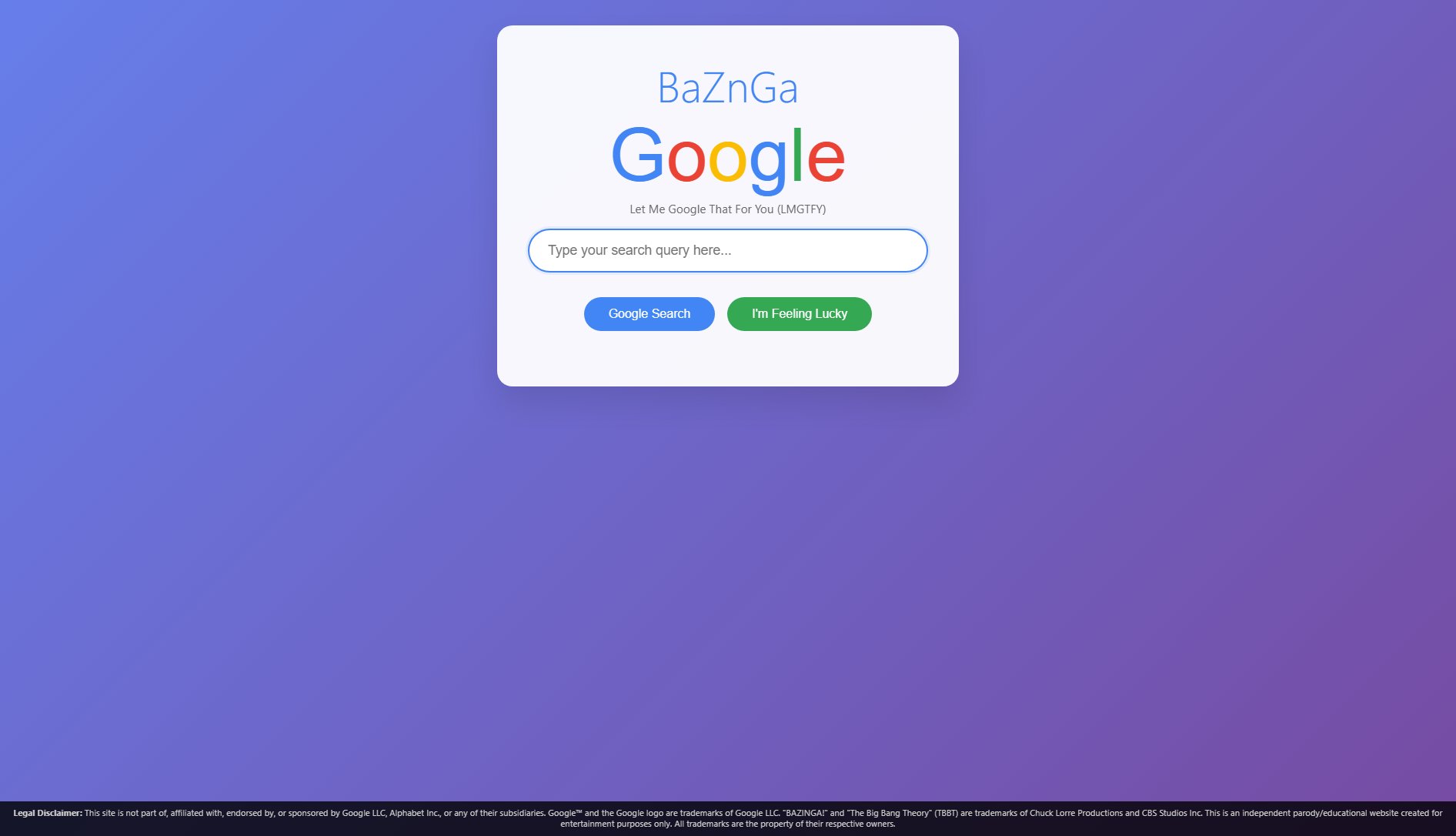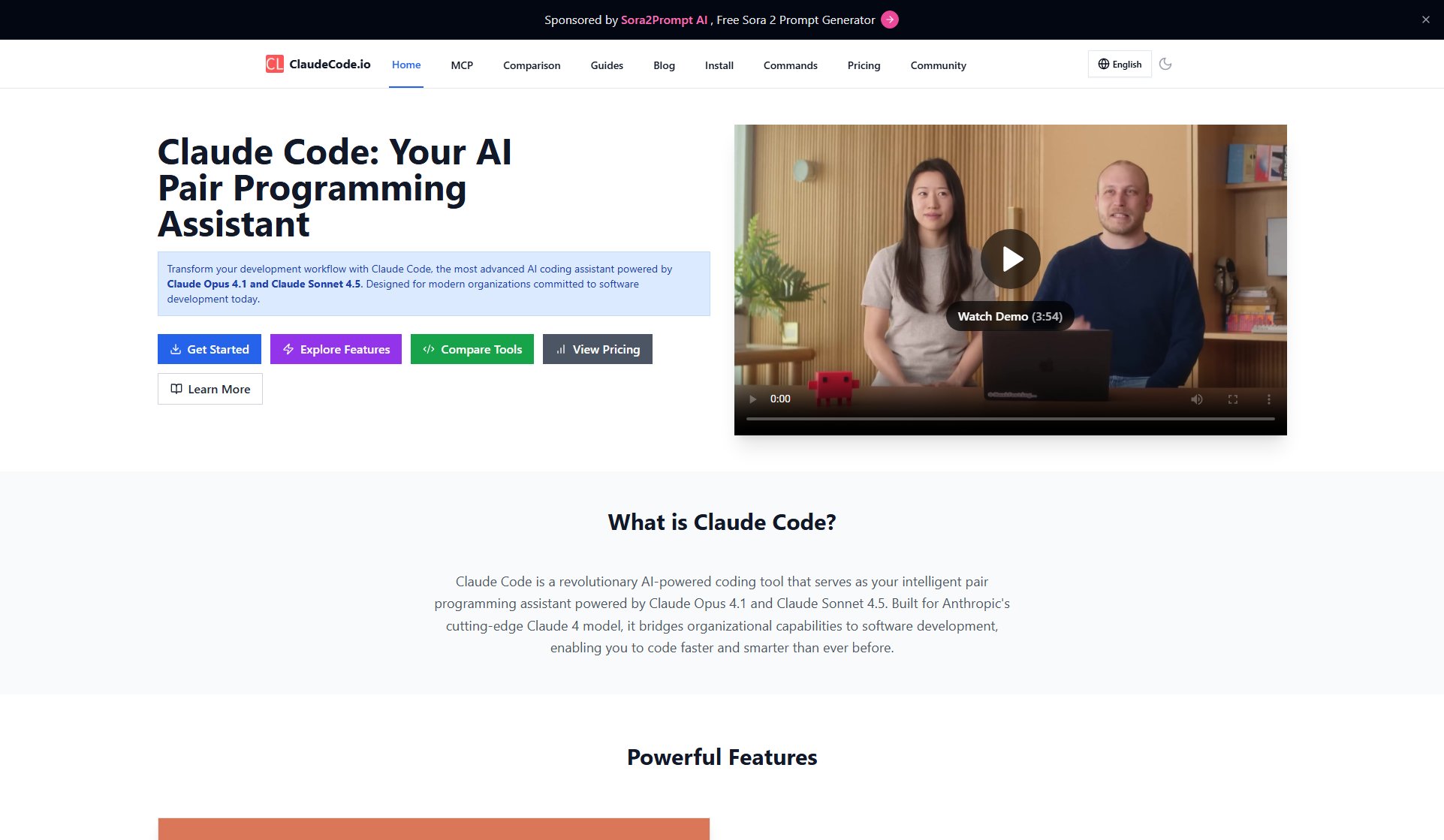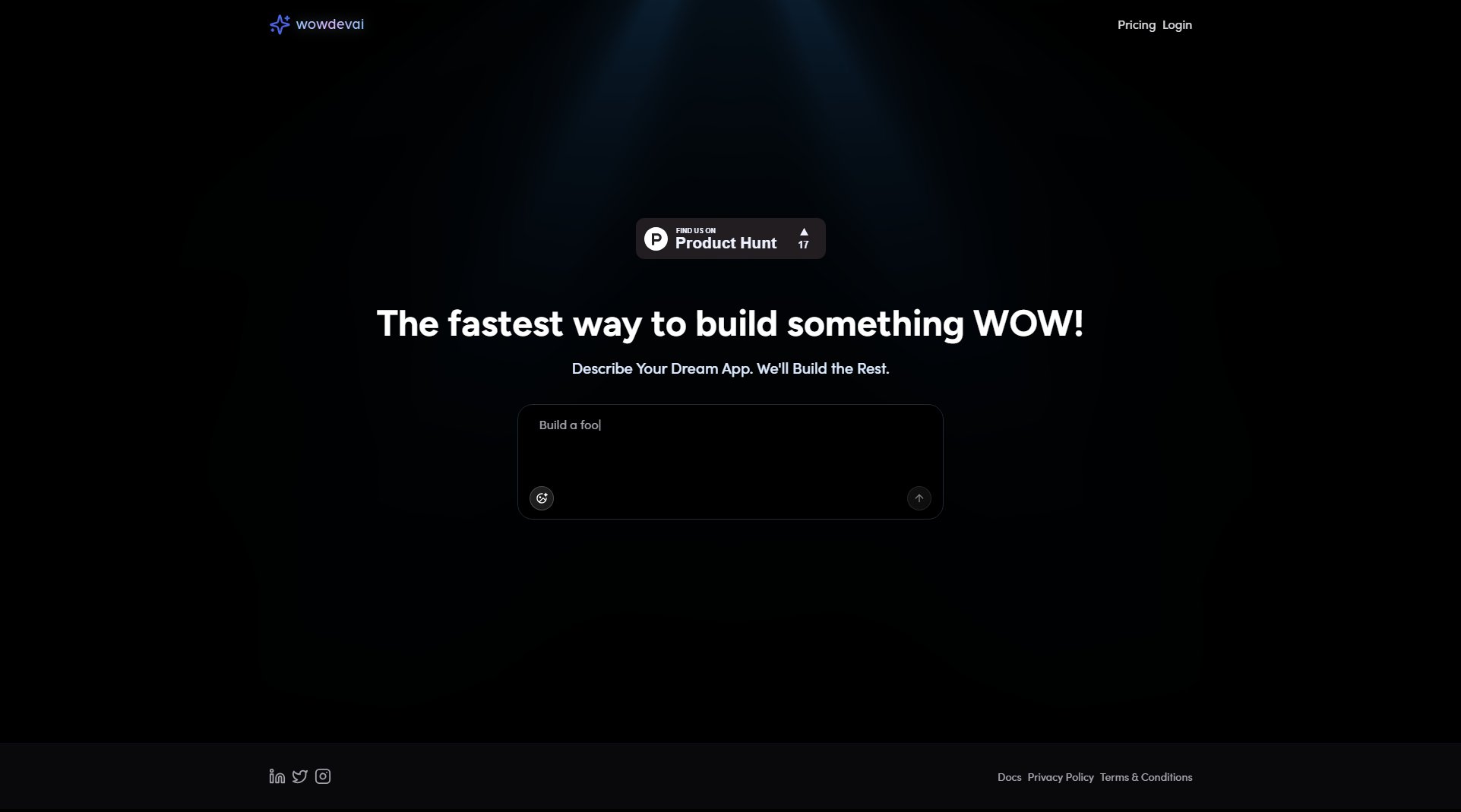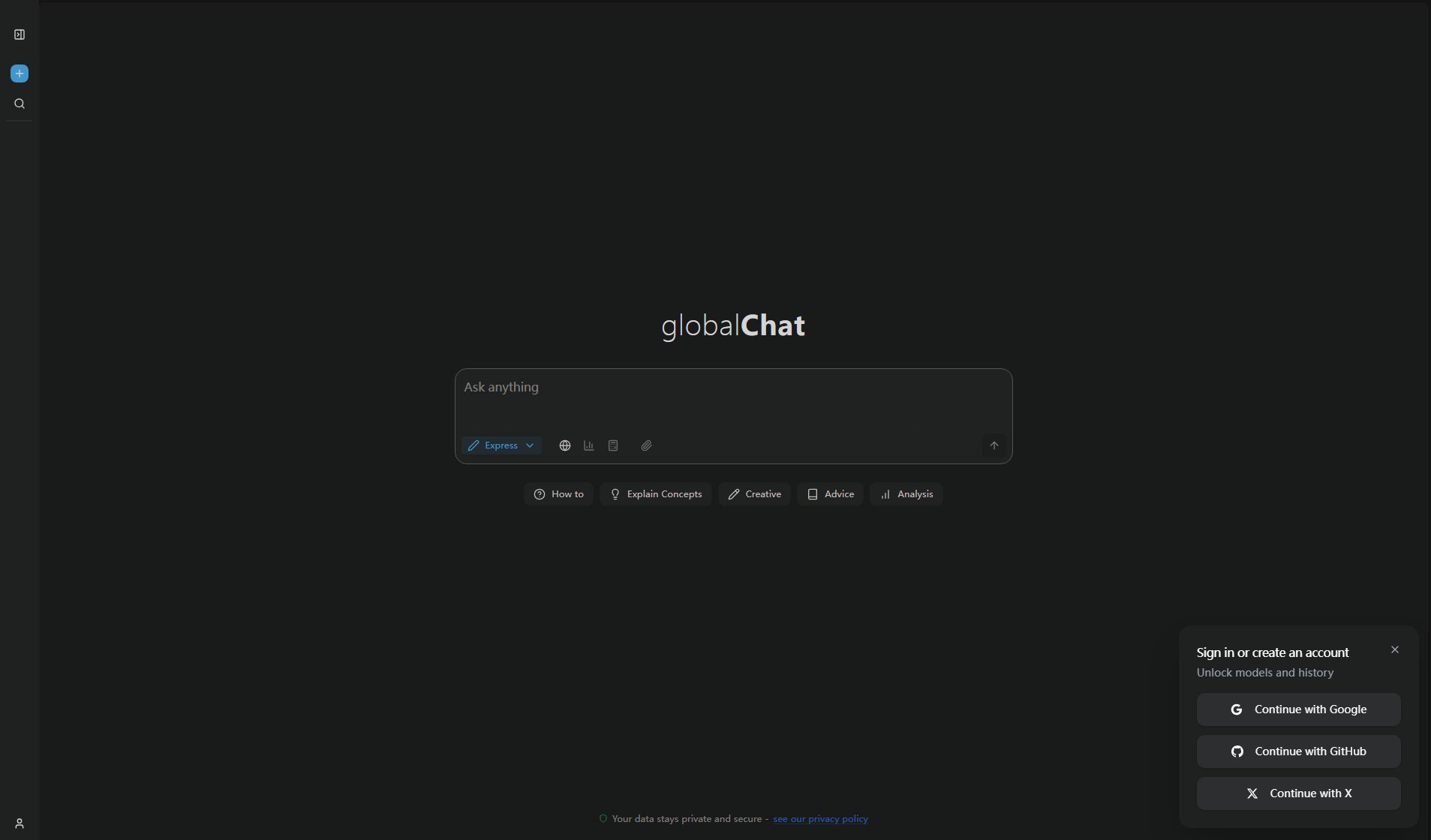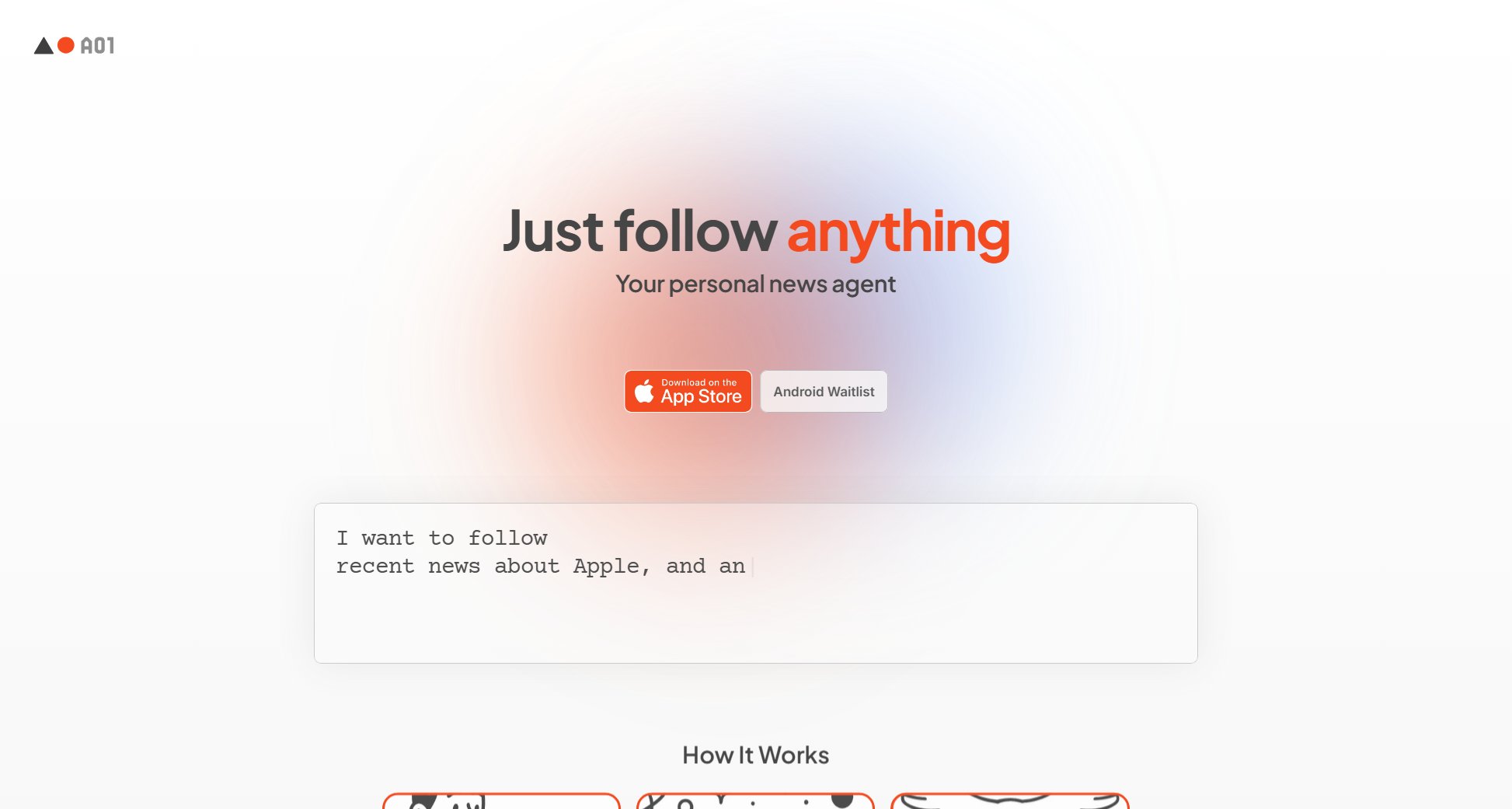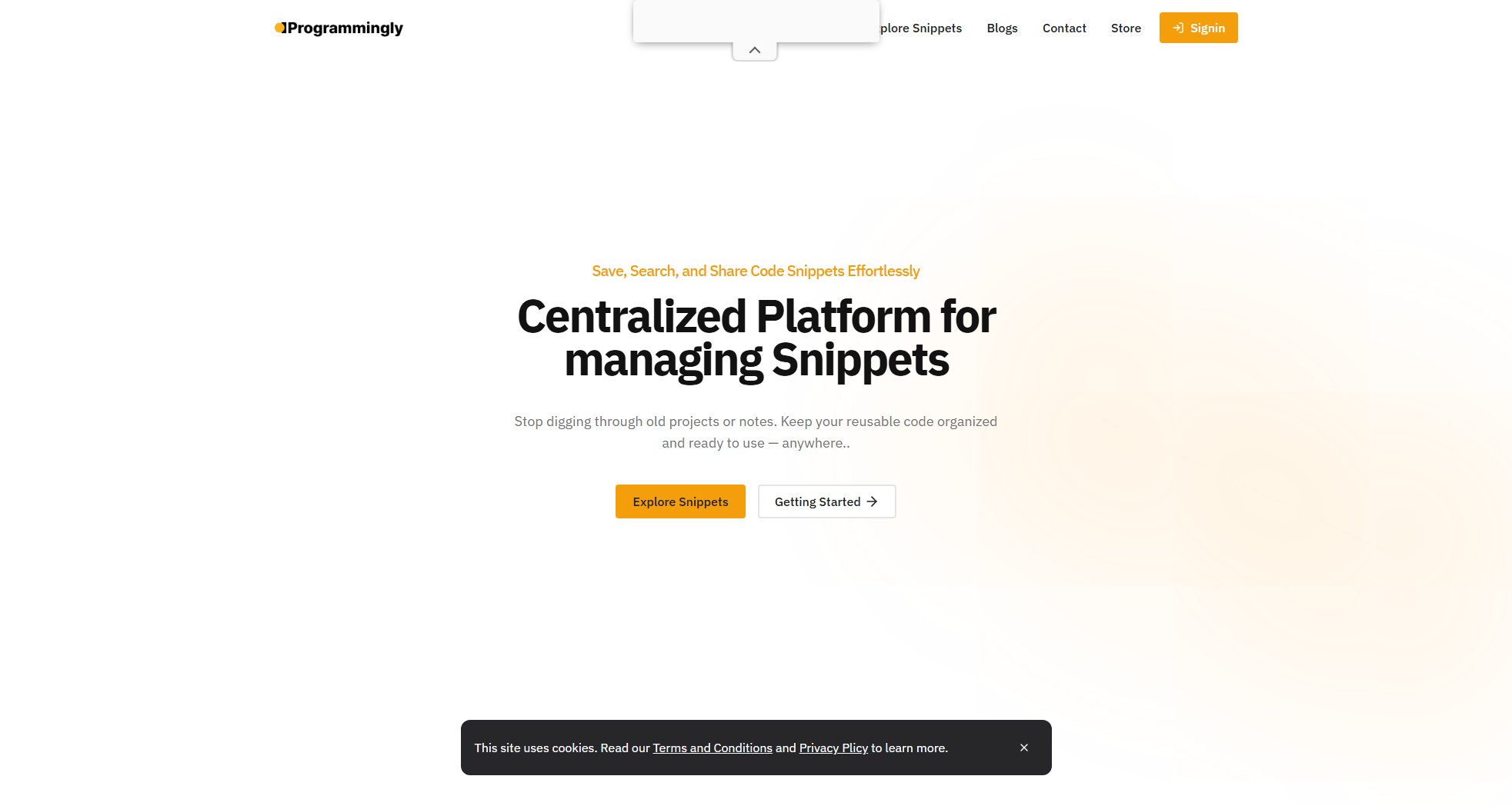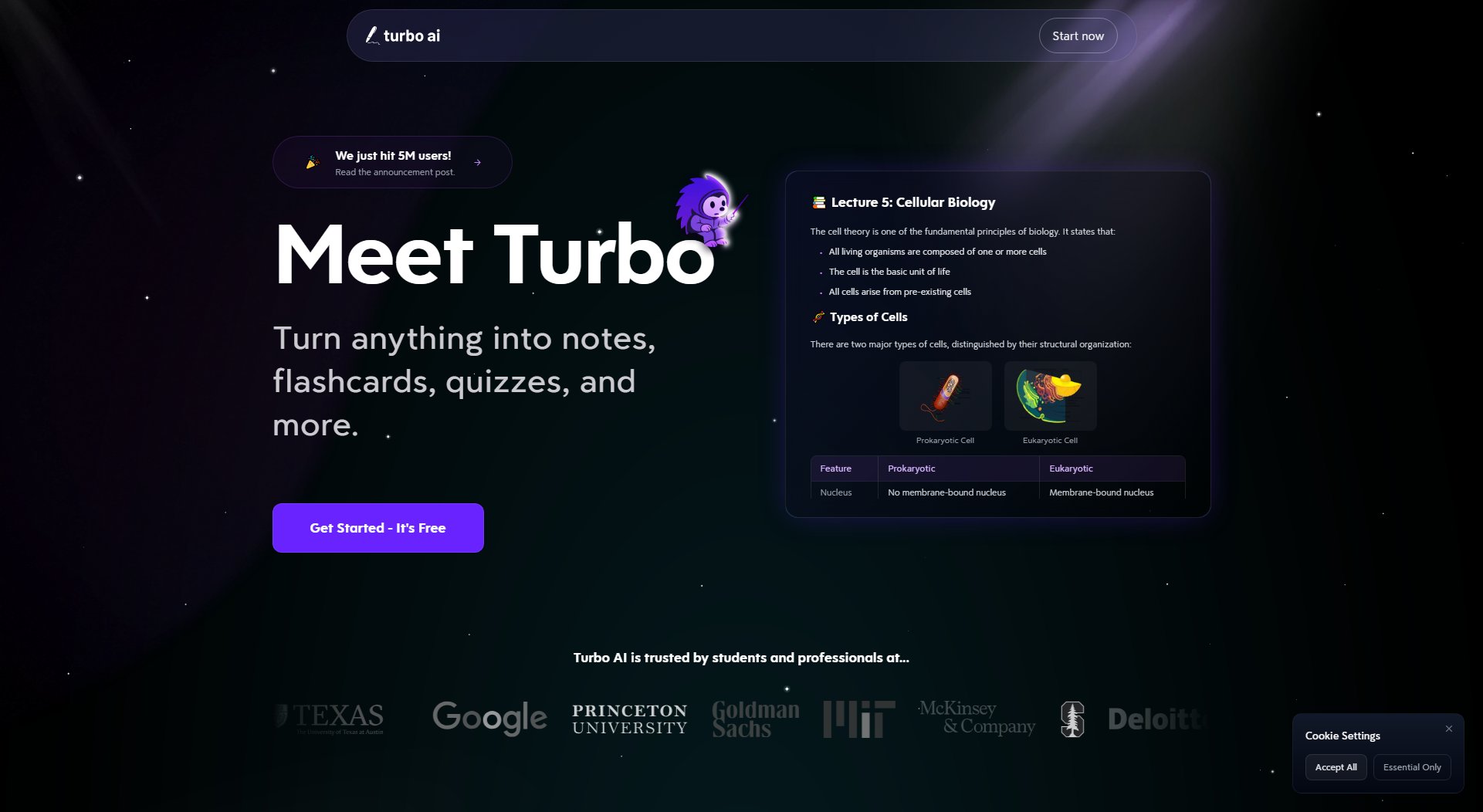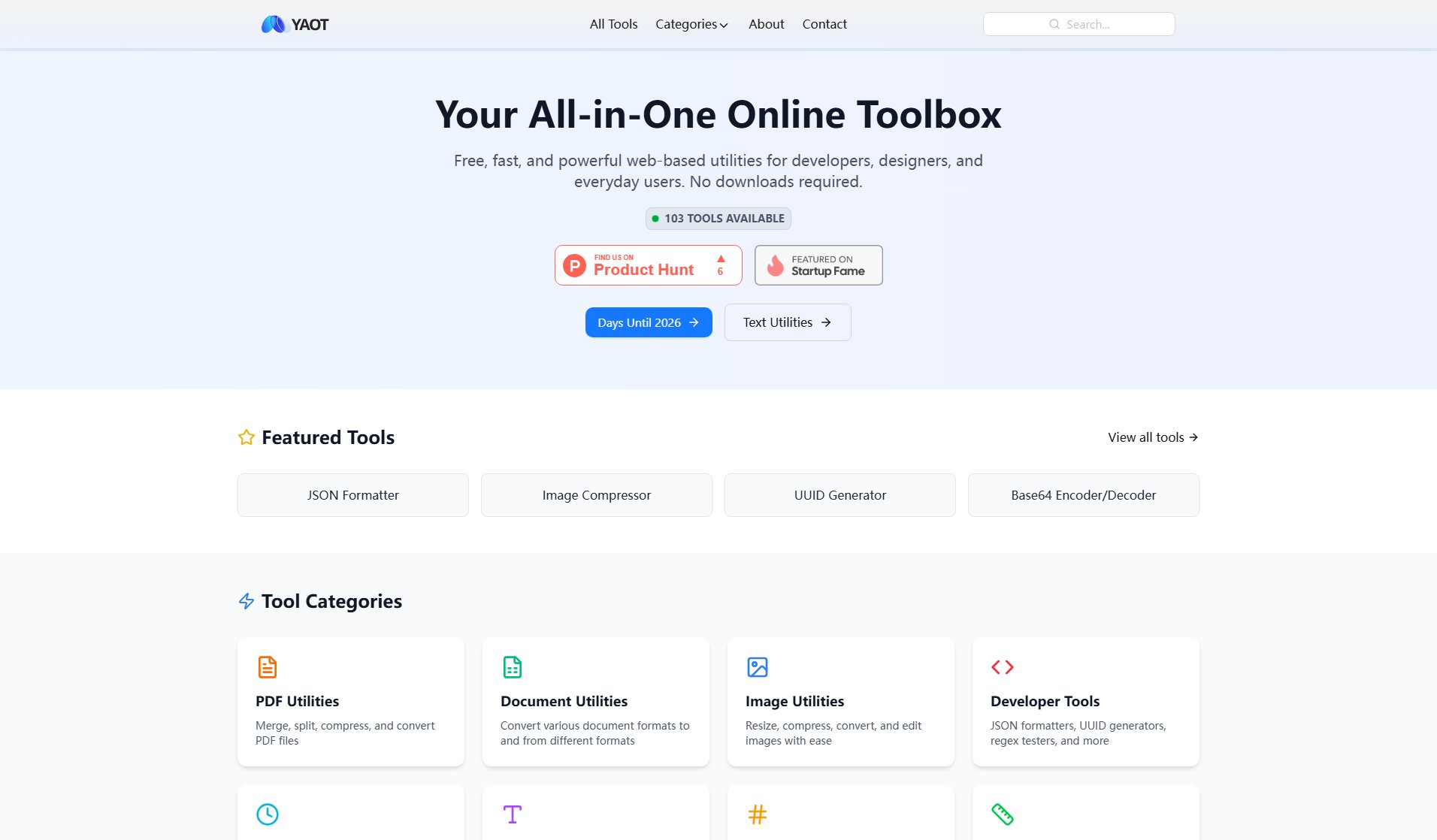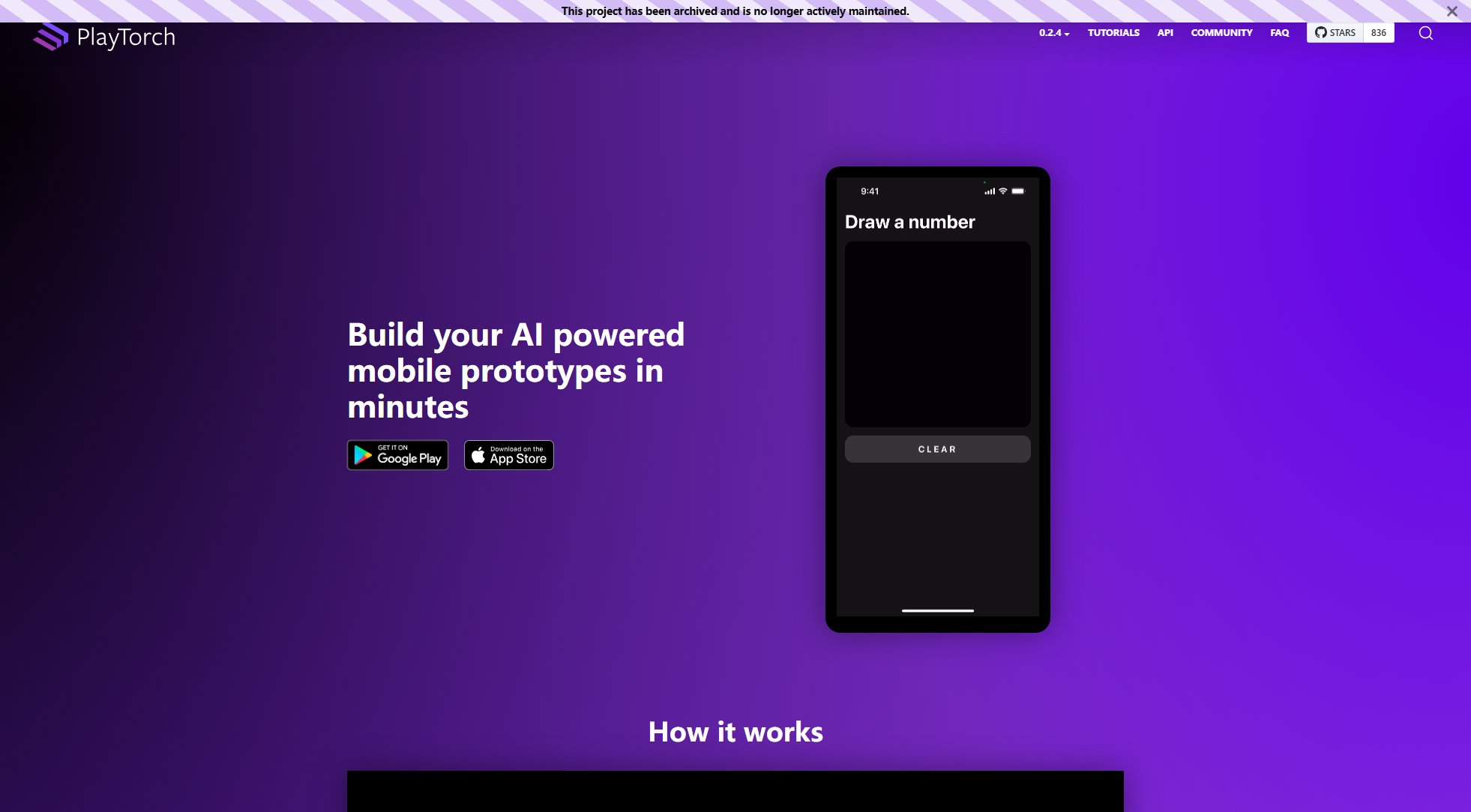Houtini.ai
Boost coding with AI-powered local superpowers for Claude
What is Houtini.ai? Complete Overview
Houtini.ai enhances your coding and creative workflows by integrating local AI capabilities with Claude Desktop or API calls in your IDE. It offloads repetitive tasks to local AI models, preserving Claude's thread length and API budget for strategic thinking. Designed for developers and creators, Houtini.ai works seamlessly with LM Studio and Desktop Commander to provide intelligent routing between local and cloud-based AI resources. The tool is particularly valuable for React developers and those working in IDEs like Cursor, offering over 30 prompt functions to streamline development processes.
Houtini.ai Interface & Screenshots
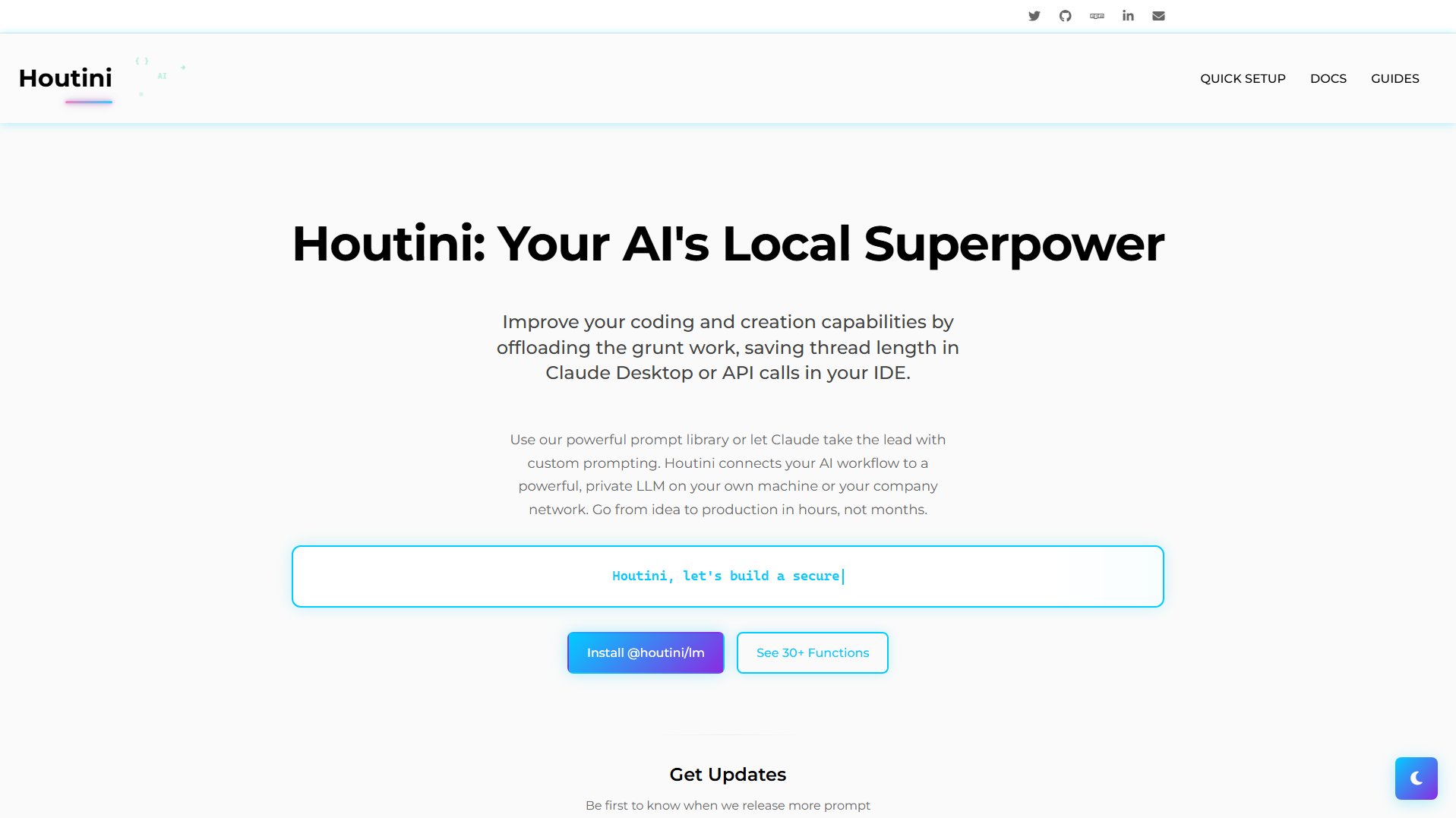
Houtini.ai Official screenshot of the tool interface
What Can Houtini.ai Do? Key Features
Local AI Offloading
Routes grunt work to your local LM Studio instance, preserving Claude's API budget for high-value tasks. This feature can reduce Claude API costs by up to 40% for coding-intensive workflows.
Prompt Library
Includes 30+ pre-optimized prompt functions specifically designed for coding tasks, particularly React development. The library continues to expand with regular updates.
Intelligent Routing
Automatically determines whether to use local LM Studio or Claude API based on task complexity, optimizing both performance and cost efficiency.
IDE Integration
Works seamlessly with popular development environments including Cursor IDE, providing AI assistance directly in your coding workflow.
System Integration
Through Desktop Commander, enables file operations and system-level interactions that extend beyond Claude's native capabilities.
Best Houtini.ai Use Cases & Applications
React Component Development
Offload boilerplate React component generation to local LM Studio while using Claude for complex logic implementation, significantly reducing Claude API usage.
Code Refactoring
Use local AI for simple code formatting and style adjustments, reserving Claude for architectural-level refactoring decisions.
Documentation Generation
Generate basic documentation locally while having Claude handle complex explanations and architectural overviews.
How to Use Houtini.ai: Step-by-Step Guide
Install prerequisites: LM Studio (from lmstudio.ai) and Desktop Commander (from desktopcommander.app) to enable local AI processing and system integration.
Install Houtini LM package globally using npm: 'npm install -g @houtini/lm@latest'
Add Houtini configuration to your Claude Desktop MCP JSON configuration, specifying your project directories in LLM_MCP_ALLOWED_DIRS.
Configure LM_STUDIO_URL to point to your local LM Studio instance (default: ws://127.0.0.1:1234).
Start using the 30+ prompt functions in your Claude interactions, with Houtini automatically routing tasks between local and cloud AI resources.
Houtini.ai Pros and Cons: Honest Review
Pros
Considerations
Is Houtini.ai Worth It? FAQ & Reviews
You'll need Node.js installed, along with LM Studio for local AI processing and Desktop Commander for system integration. Detailed setup guides are available.
Yes, while optimized for Cursor, Houtini works with any IDE that supports Claude integration through its API or desktop client.
The routing algorithm evaluates task complexity, with simpler tasks automatically routed to your local LM Studio instance while more complex tasks go to Claude.
No, local processing through LM Studio is unlimited - the only limits are your local hardware capabilities.
New prompt functions are added regularly. Subscribers to updates will be notified of new releases.