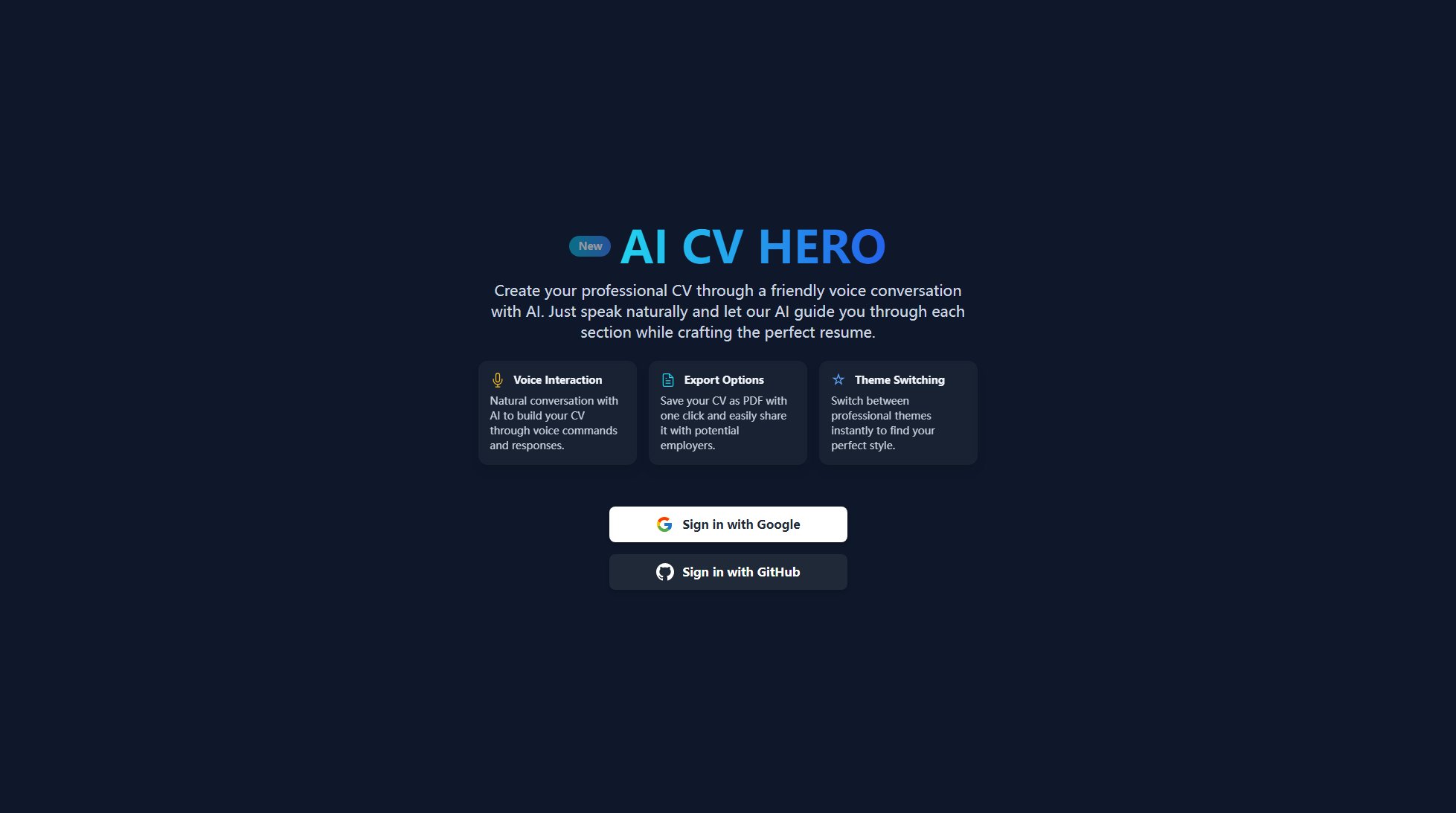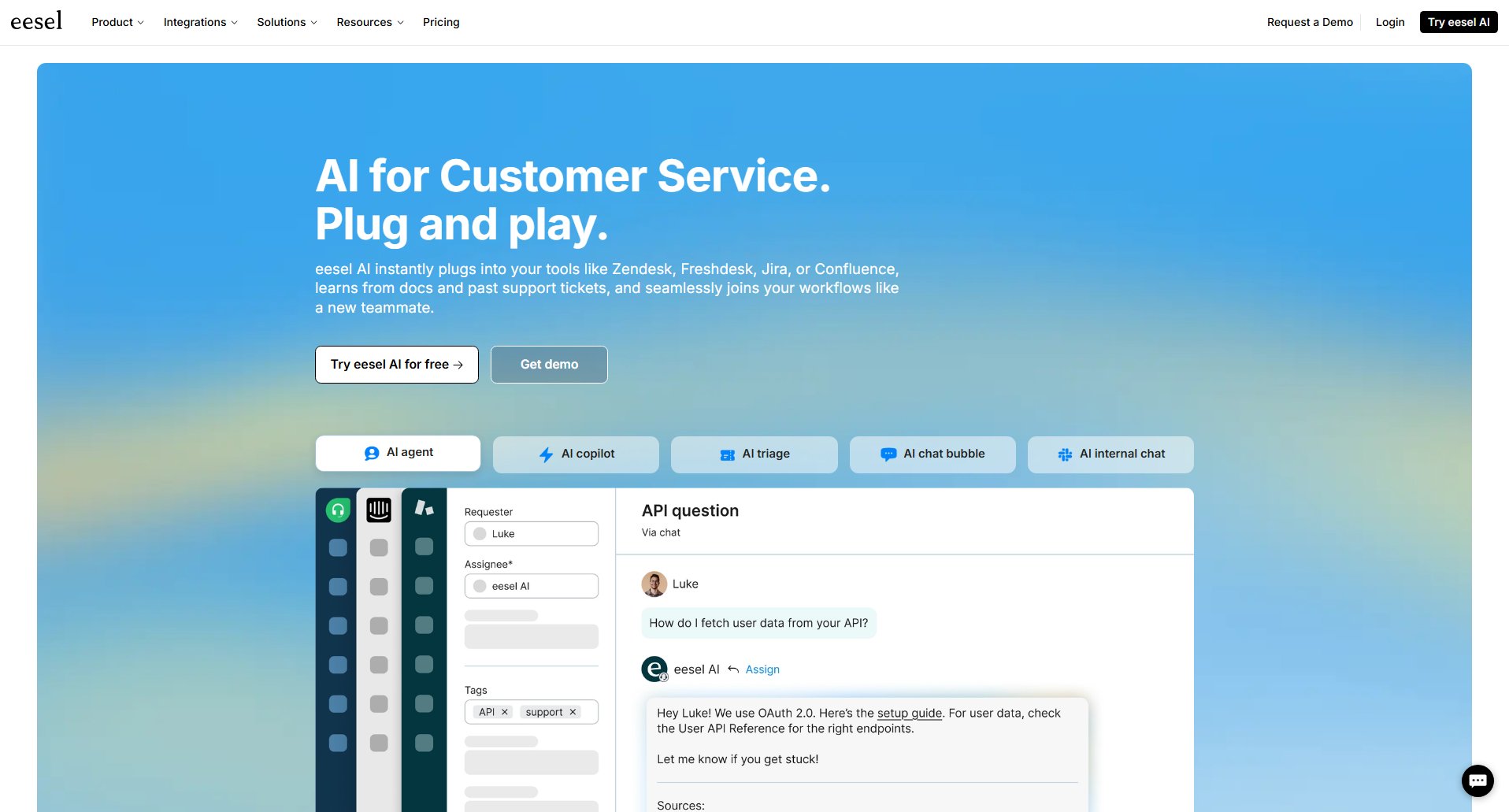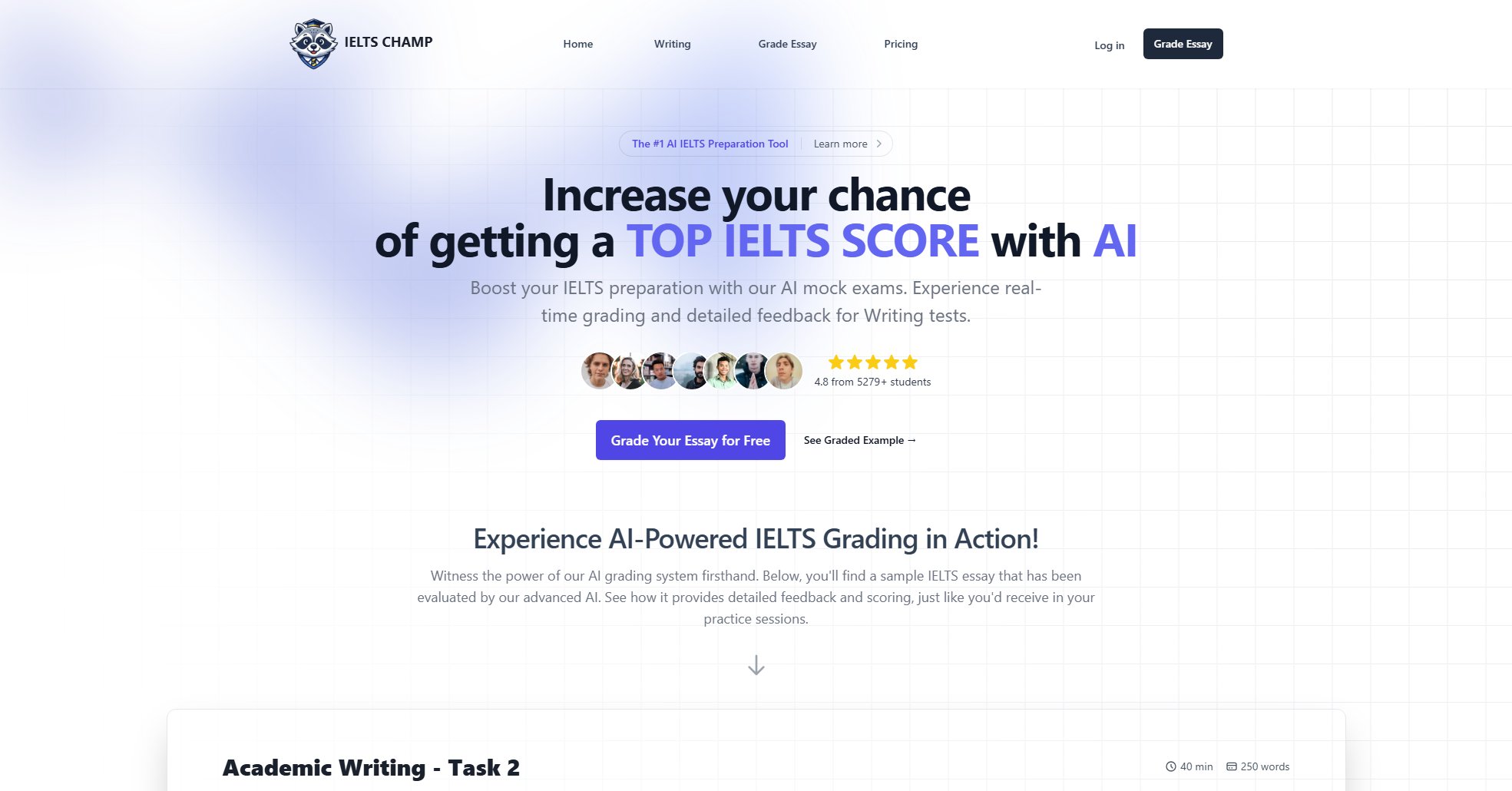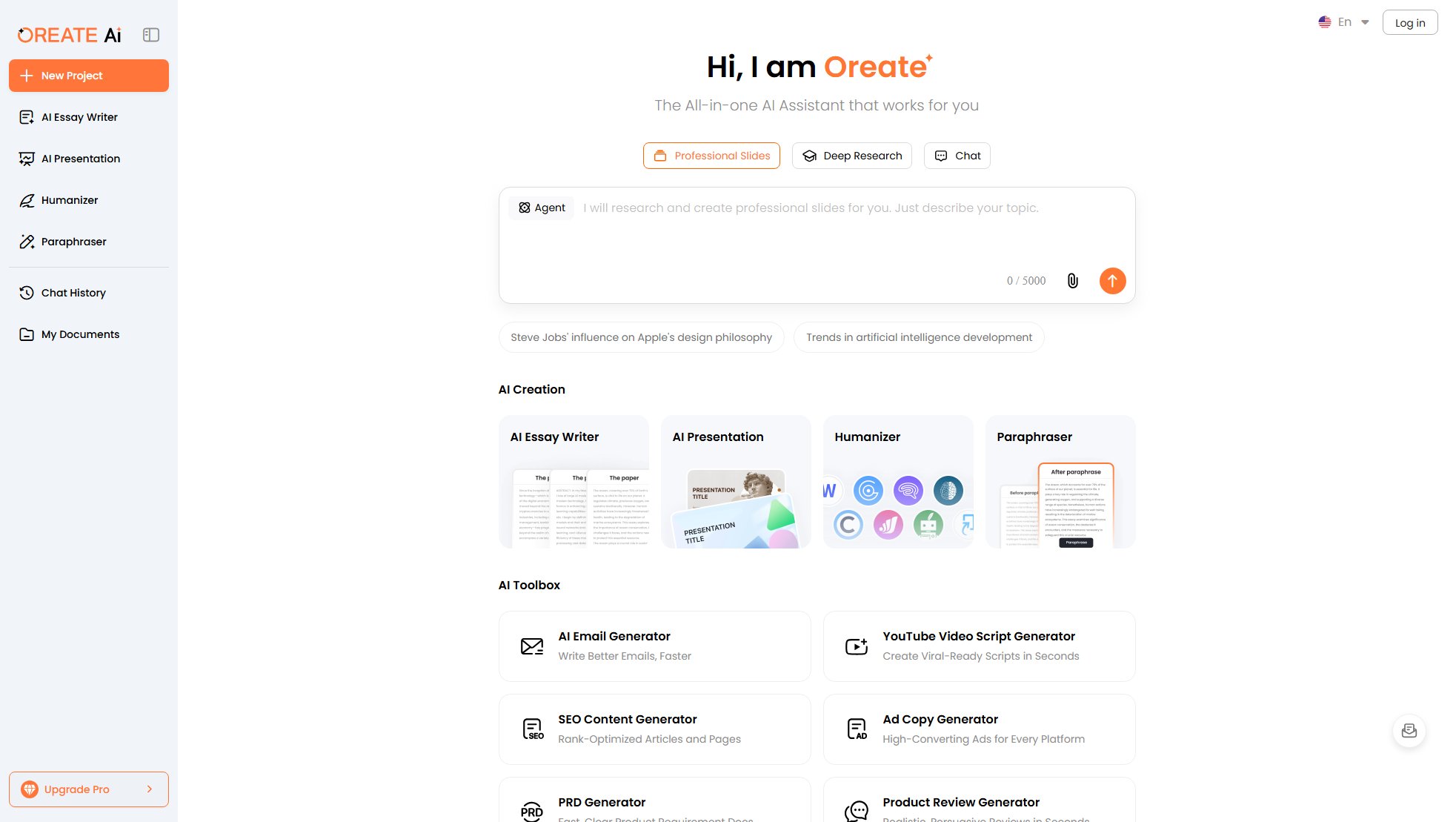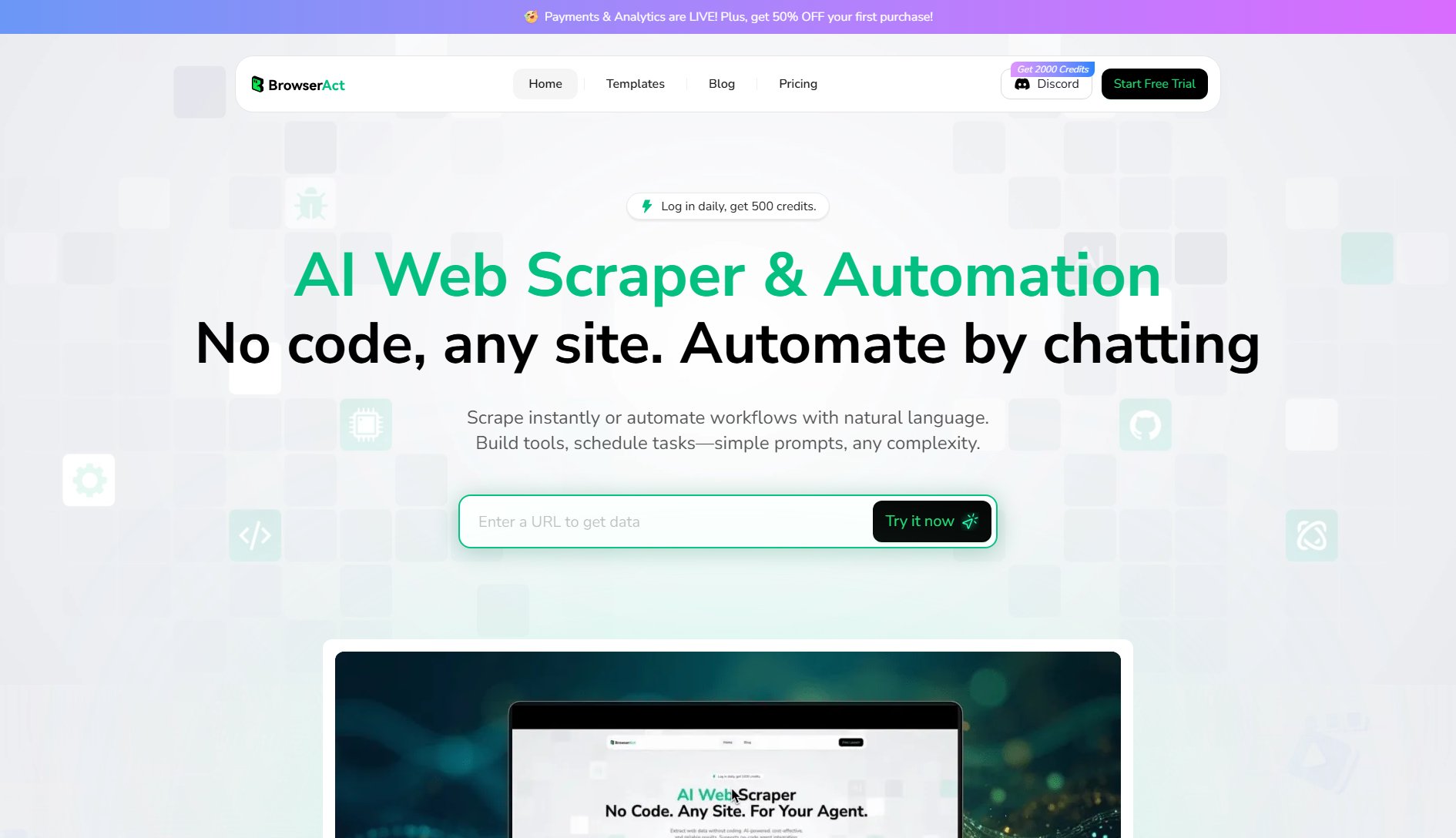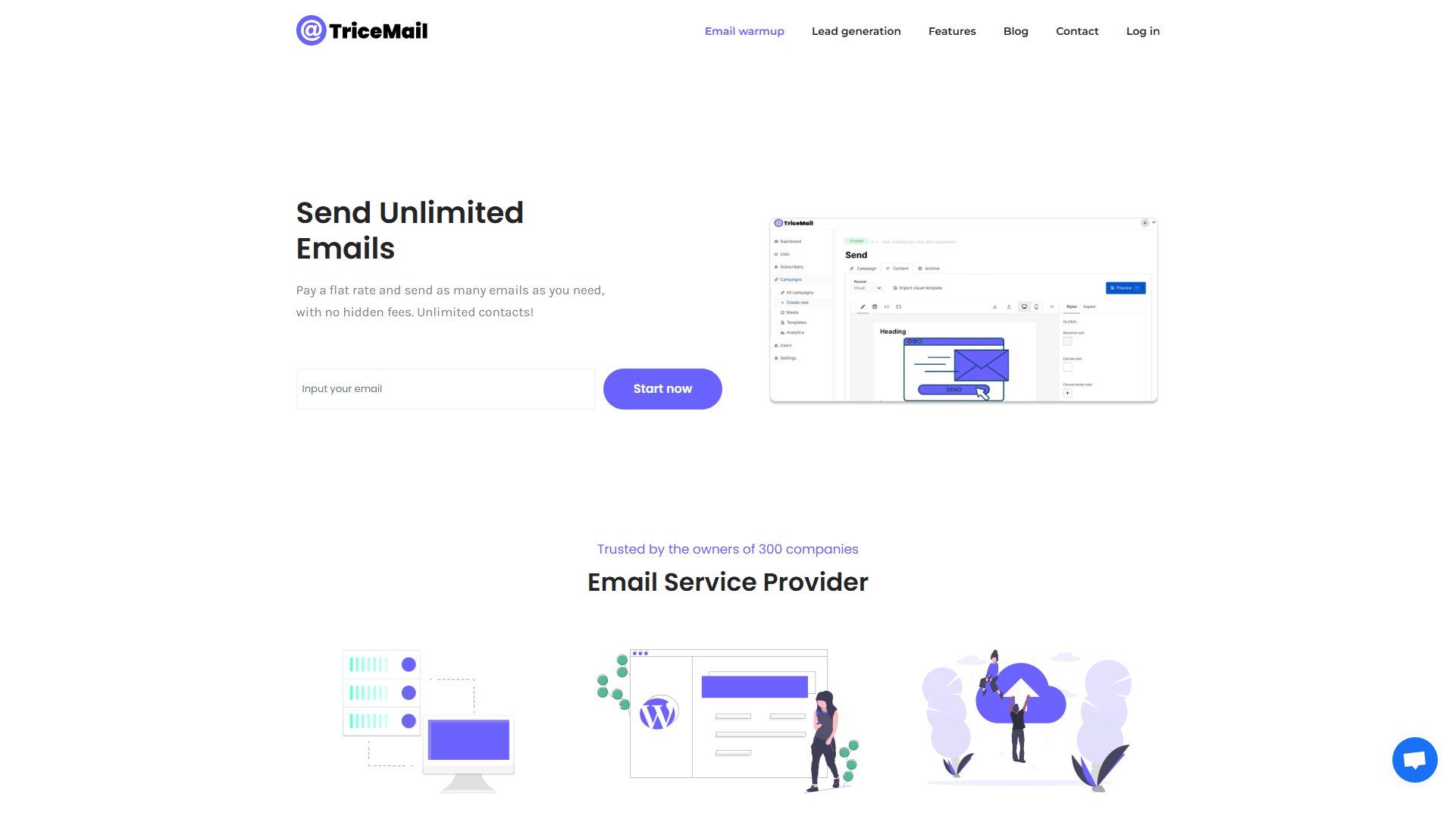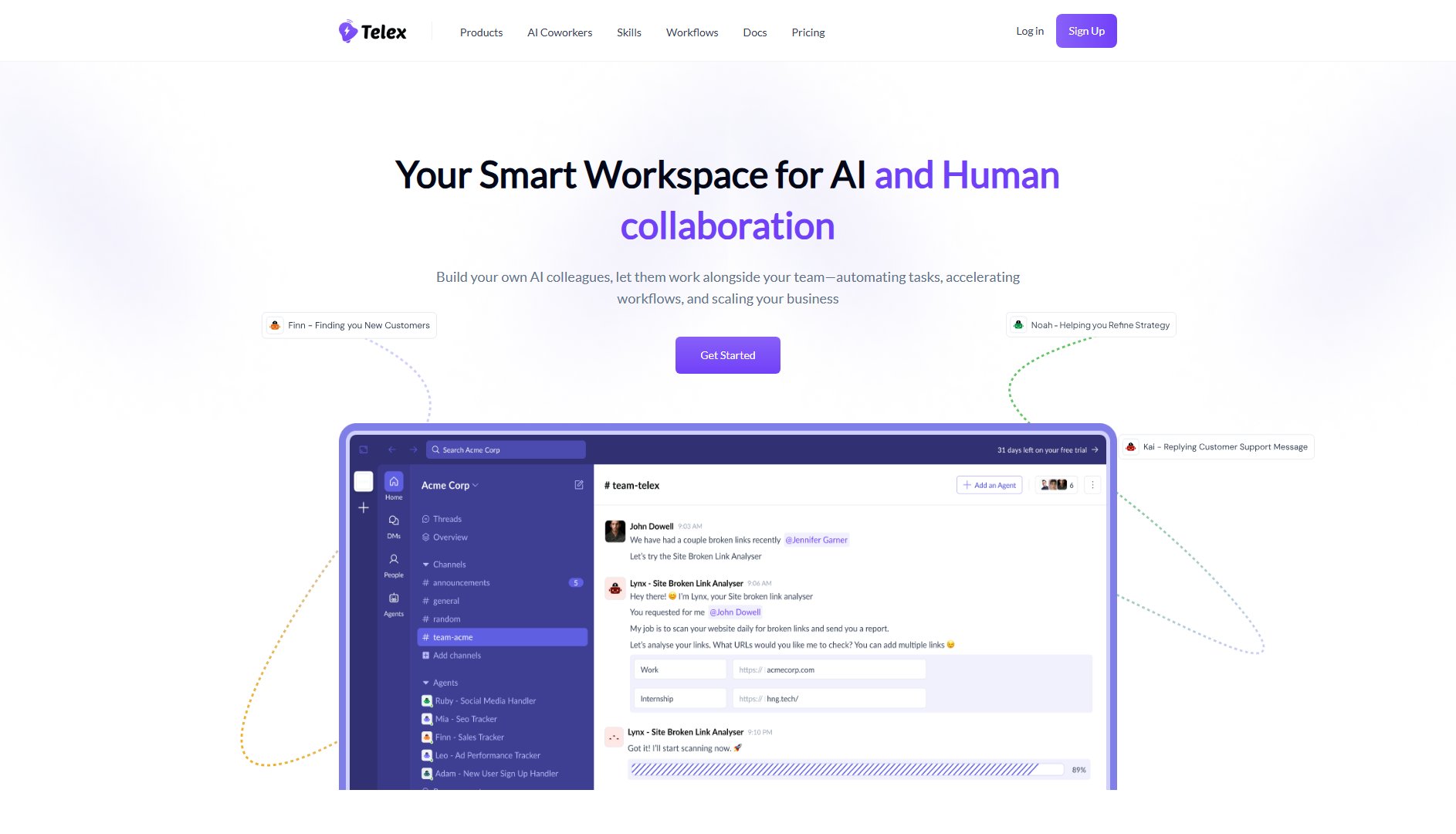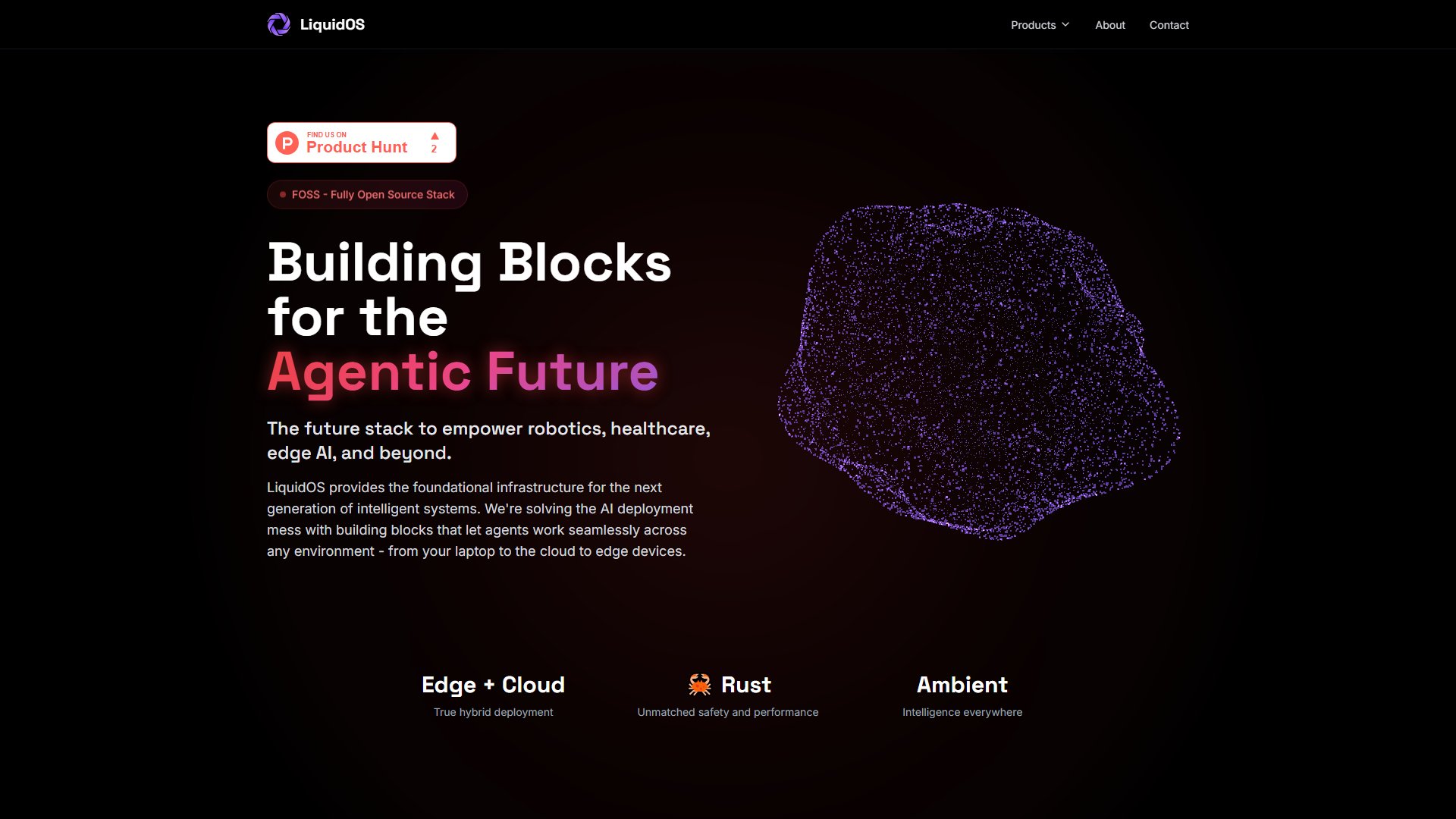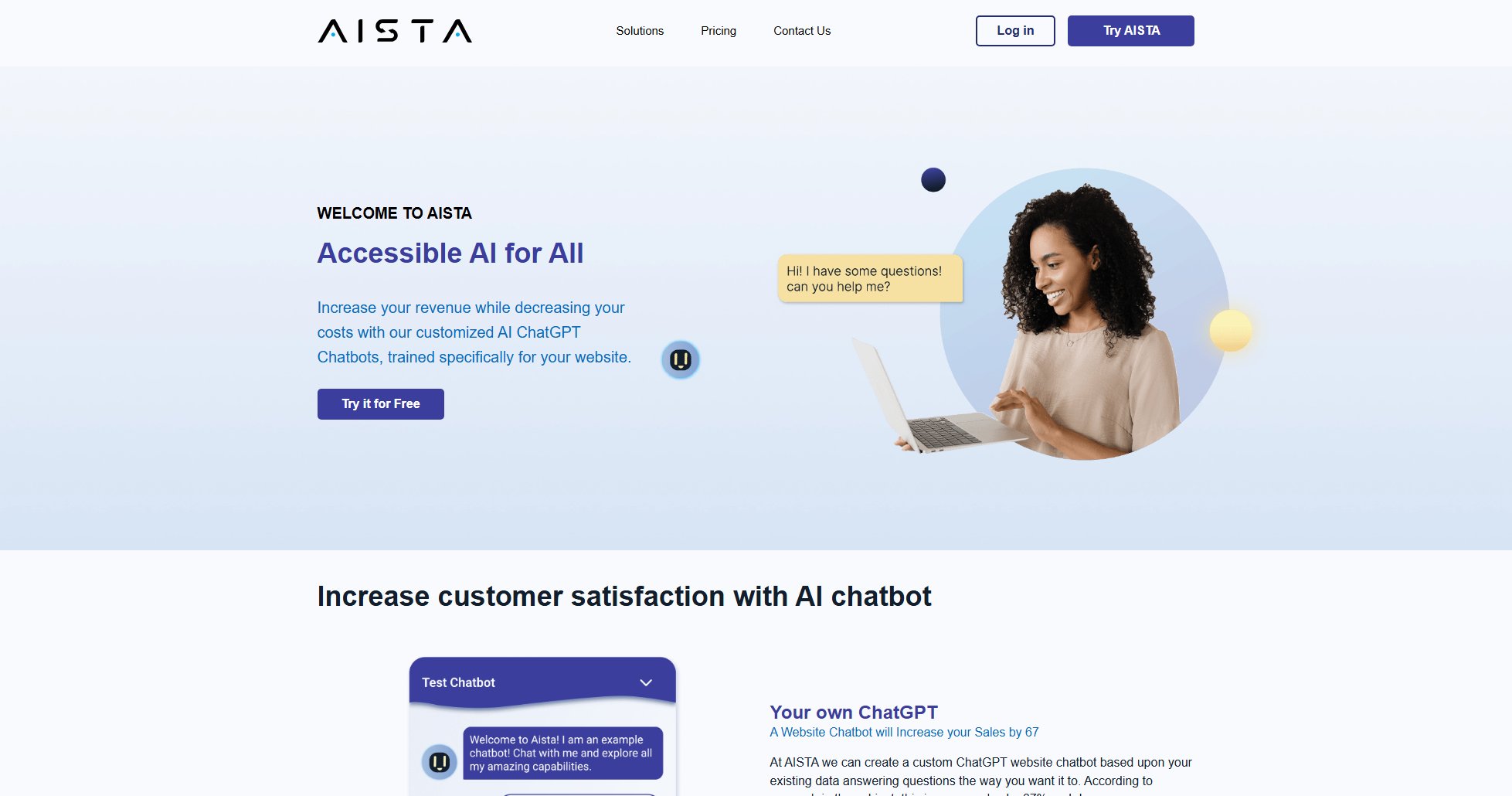Graphitup
Create On-Brand Charts With AI
What is Graphitup? Complete Overview
Graphitup is an AI-powered data visualization tool designed to transform your data into stunning, on-brand charts and graphs effortlessly. It caters to businesses, professionals, and creators who need to present data in a visually appealing and insightful manner. The tool supports various data sources, including Excel and Google Sheets, ensuring your data remains unchanged while providing powerful visualization options. With AI-driven analysis and design, robust theming, and extensive customization, Graphitup helps you turn raw data into compelling stories. Trusted by over 1000 businesses worldwide, it offers a seamless experience from data upload to publishing, making it ideal for anyone looking to enhance their data presentation.
Graphitup Interface & Screenshots
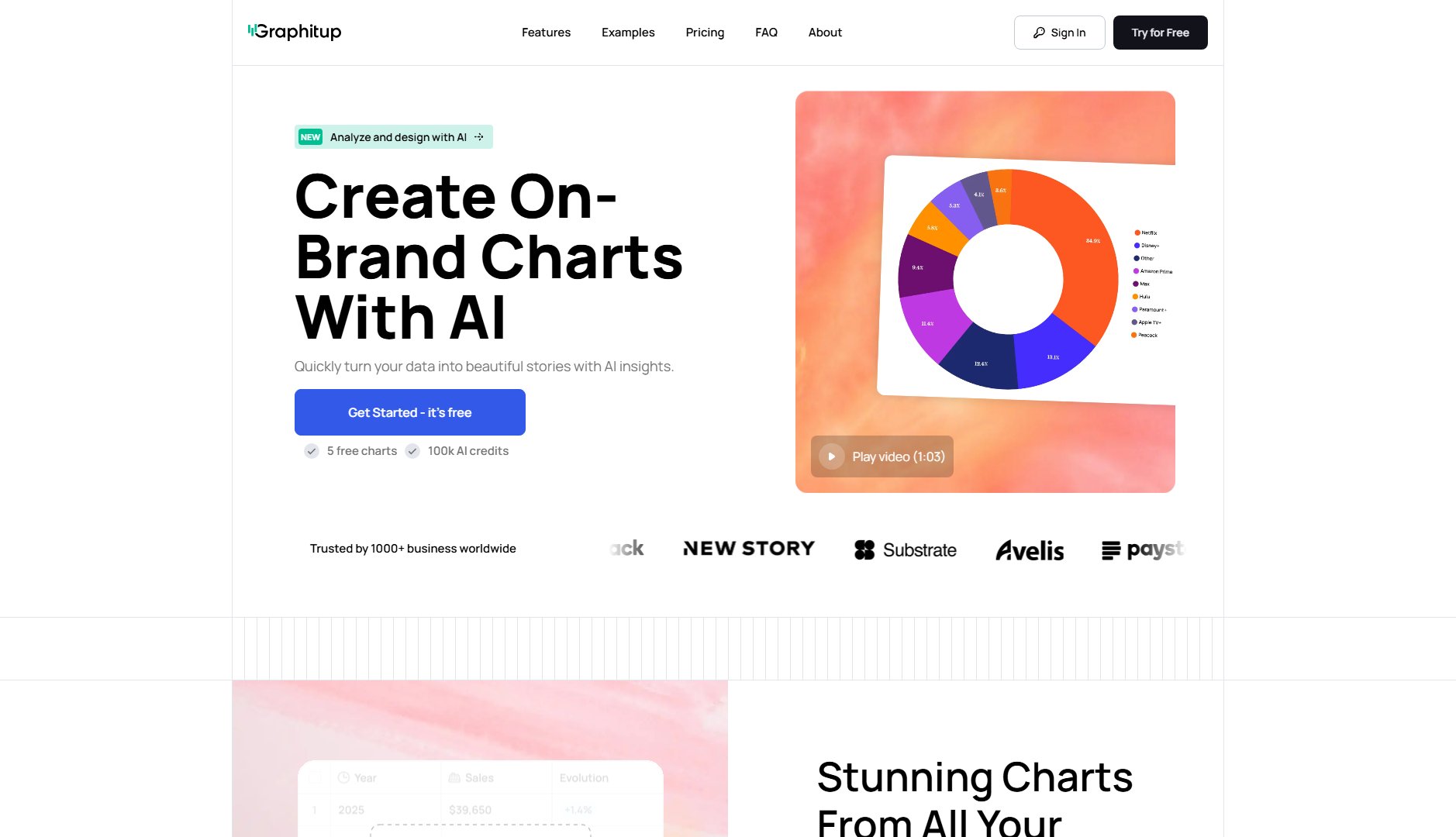
Graphitup Official screenshot of the tool interface
What Can Graphitup Do? Key Features
AI-Powered Data Analysis
Graphitup leverages AI to analyze your data instantly upon upload. It provides multiple visual recommendations, helping you choose the best way to present your data. This feature saves time and ensures your charts are both insightful and visually appealing.
Robust Theming Options
With a massive library of pre-made themes, Graphitup allows you to customize your charts to match your brand perfectly. You can copy and customize themes, ensuring your visualizations are 100% on-brand and professional.
Customizable Chart Editor
The free-to-try chart editor in Graphitup is incredibly robust, enabling you to fine-tune every aspect of your charts. From colors to labels, you have full control over the final look of your visualizations.
Multi-Platform Publishing
Graphitup lets you publish your charts anywhere using public share links or universal embed codes. Whether you need to share on a website, app, or social media, your charts will look perfect everywhere.
Support for Various Data Sources
Graphitup works seamlessly with messy Excel files, Google Sheets, and other data sources. Your data remains unchanged, ensuring consistency with your favorite spreadsheet software.
Best Graphitup Use Cases & Applications
Business Reports
Graphitup is perfect for creating professional business reports. Upload your sales or performance data, and let AI generate insightful visualizations that highlight key trends and metrics.
Marketing Dashboards
Marketers can use Graphitup to create dynamic dashboards that showcase campaign performance. The robust theming options ensure your dashboards align with your brand’s visual identity.
Educational Materials
Educators and students can turn complex data into easy-to-understand charts. Graphitup’s AI helps identify the best ways to present information, making learning more engaging.
Social Media Content
Create eye-catching data visualizations for social media. Graphitup’s publishing options make it easy to share your charts on platforms like Instagram, Twitter, and LinkedIn.
How to Use Graphitup: Step-by-Step Guide
Upload your data from Excel, Google Sheets, or other supported sources. Your data remains unchanged, so you don’t have to worry about formatting issues.
Let Graphitup’s AI analyze your data and generate multiple visualization recommendations. Choose the one that best fits your needs.
Customize your chart using the robust editor. Select from pre-made themes or create your own to match your brand.
Fine-tune every detail of your chart, from colors to labels, ensuring it meets your exact requirements.
Publish your chart using a public share link or embed code. Share it on your website, app, or social media platforms.
Graphitup Pros and Cons: Honest Review
Pros
Considerations
Is Graphitup Worth It? FAQ & Reviews
Yes, Graphitup charts update in real-time when you make changes to your connected spreadsheets, ensuring your visualizations are always current.
Graphitup supports various data sources, including Excel, Google Sheets, and other common spreadsheet formats. Your data remains unchanged, so you don’t have to worry about formatting issues.
Graphitup provides sample datasets to help you get started. You can also manually input data or use AI to generate insights from minimal inputs.
Graphitup supports a wide range of charts, including line graphs, stacked bars, pie charts, scatter plots, bubble charts, and more. The AI can recommend the best chart type for your data.
You can publish your charts anywhere using public share links or universal embed codes. They are compatible with websites, apps, and social media platforms.