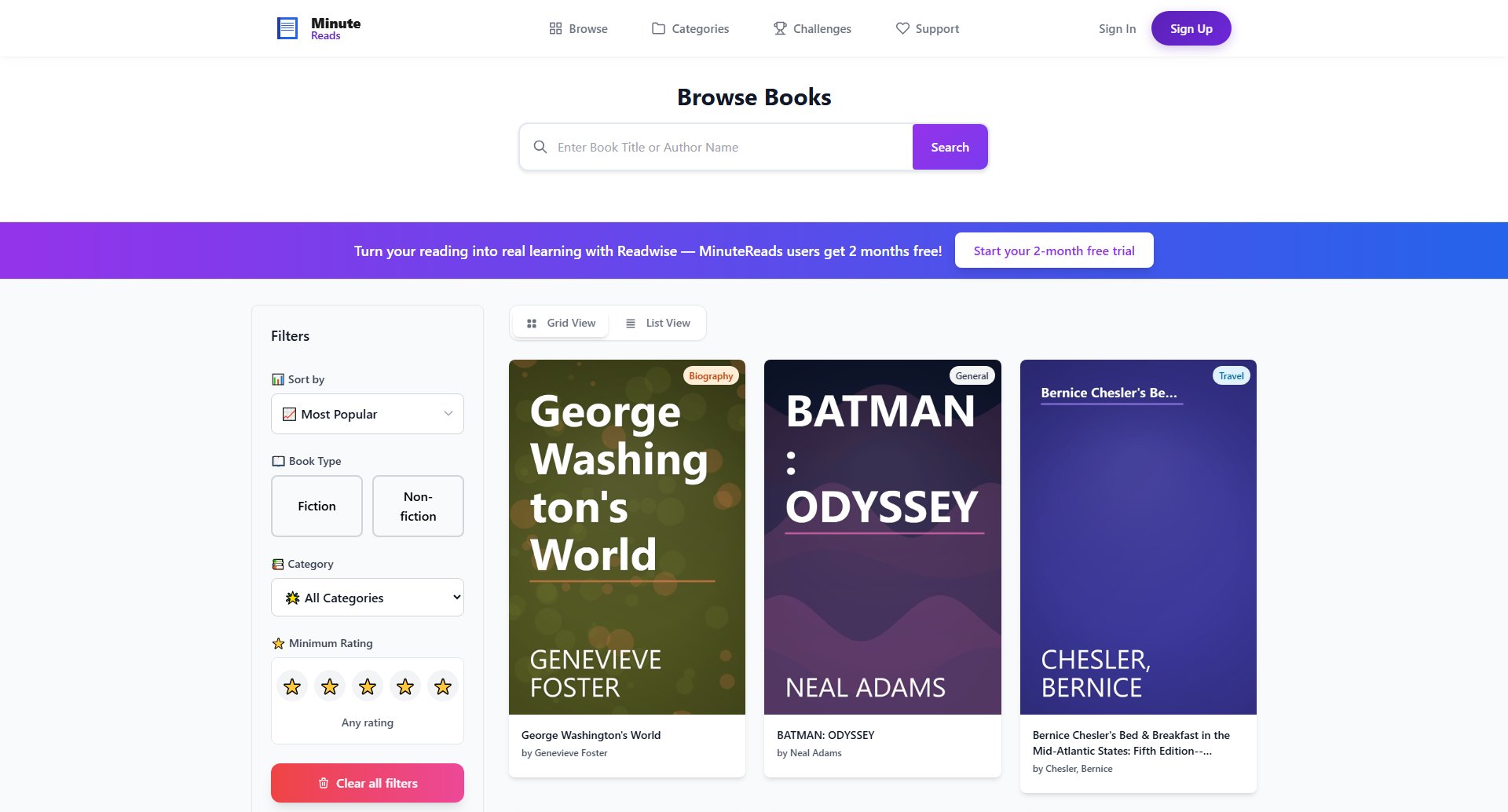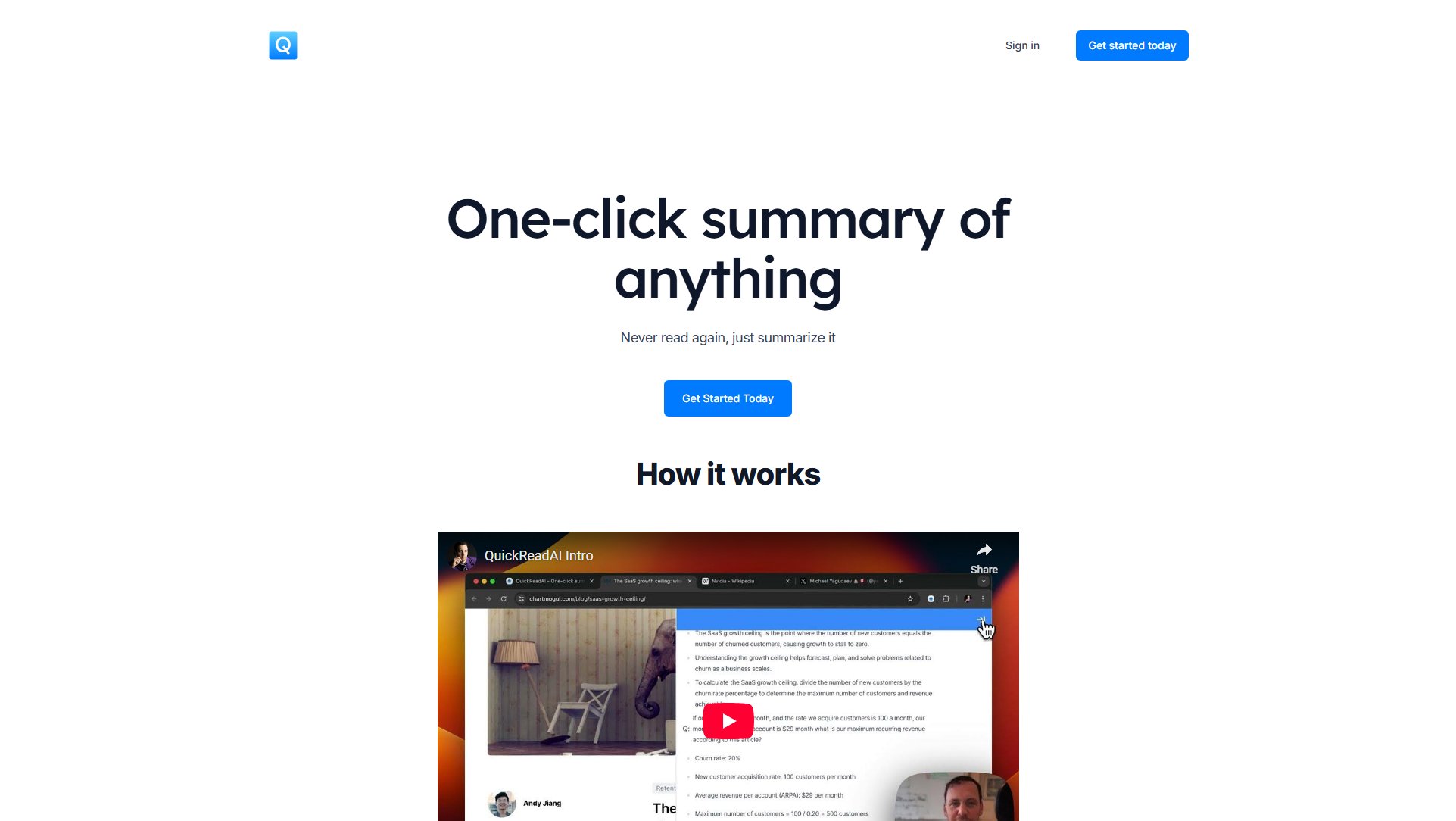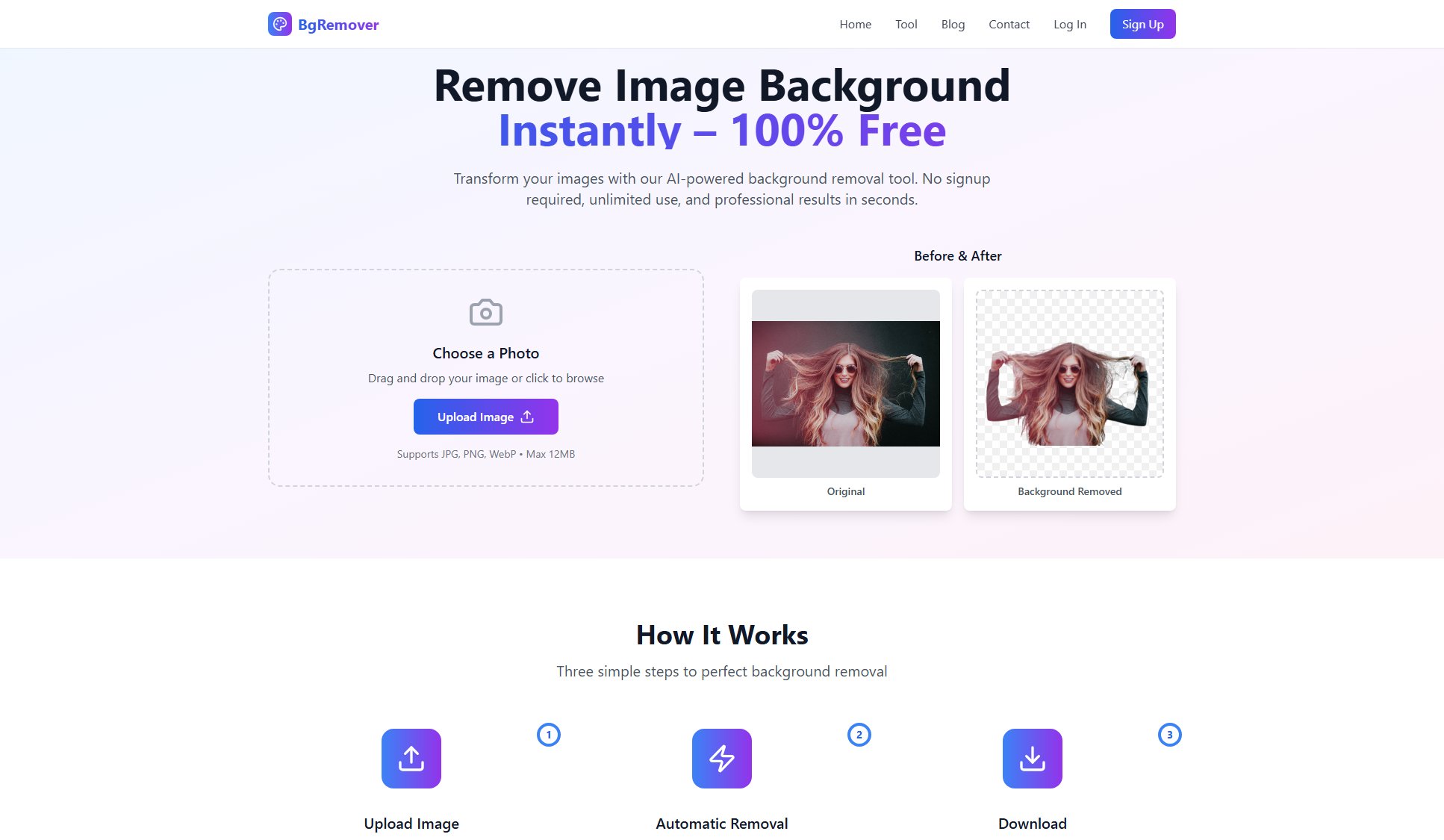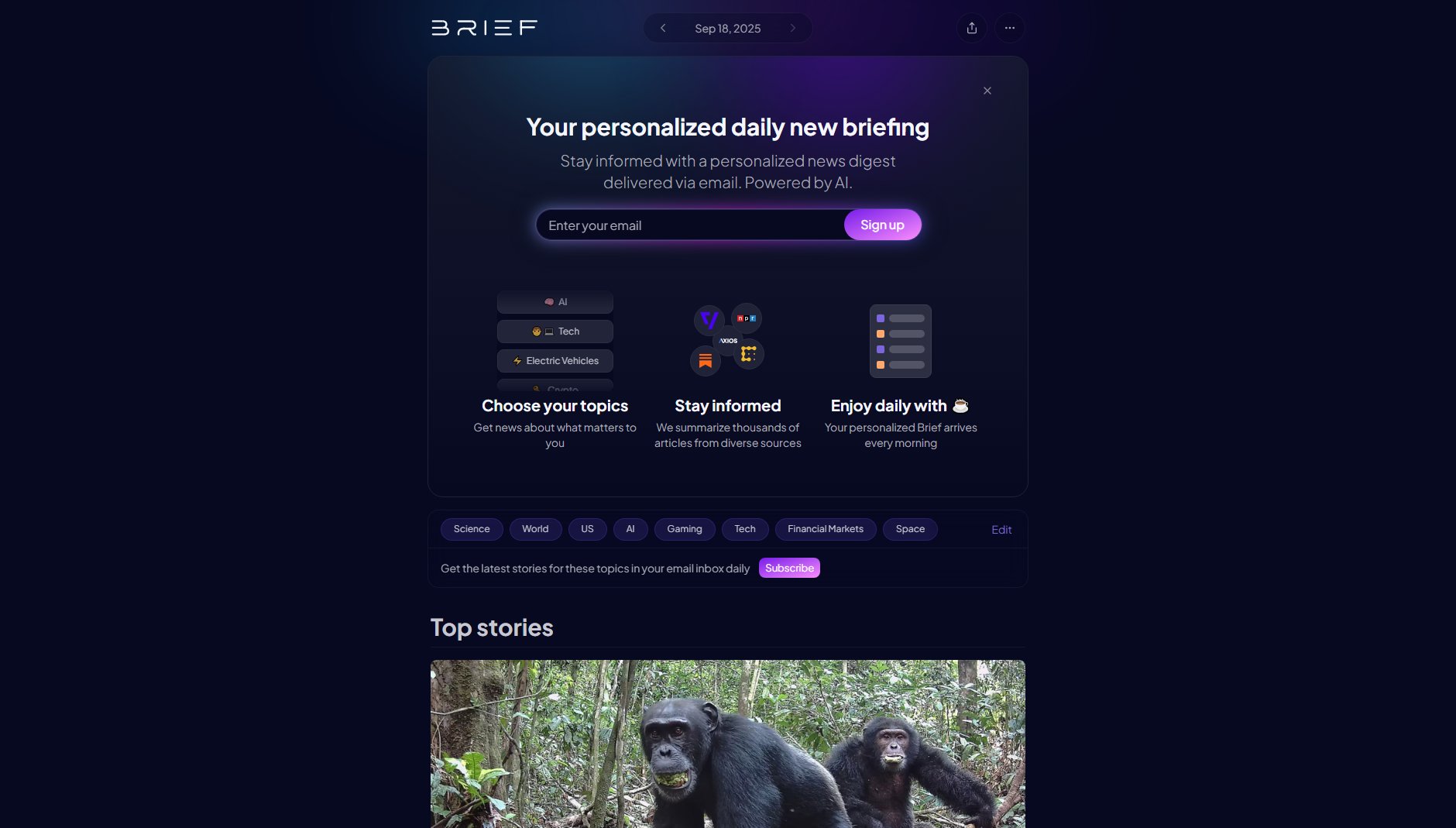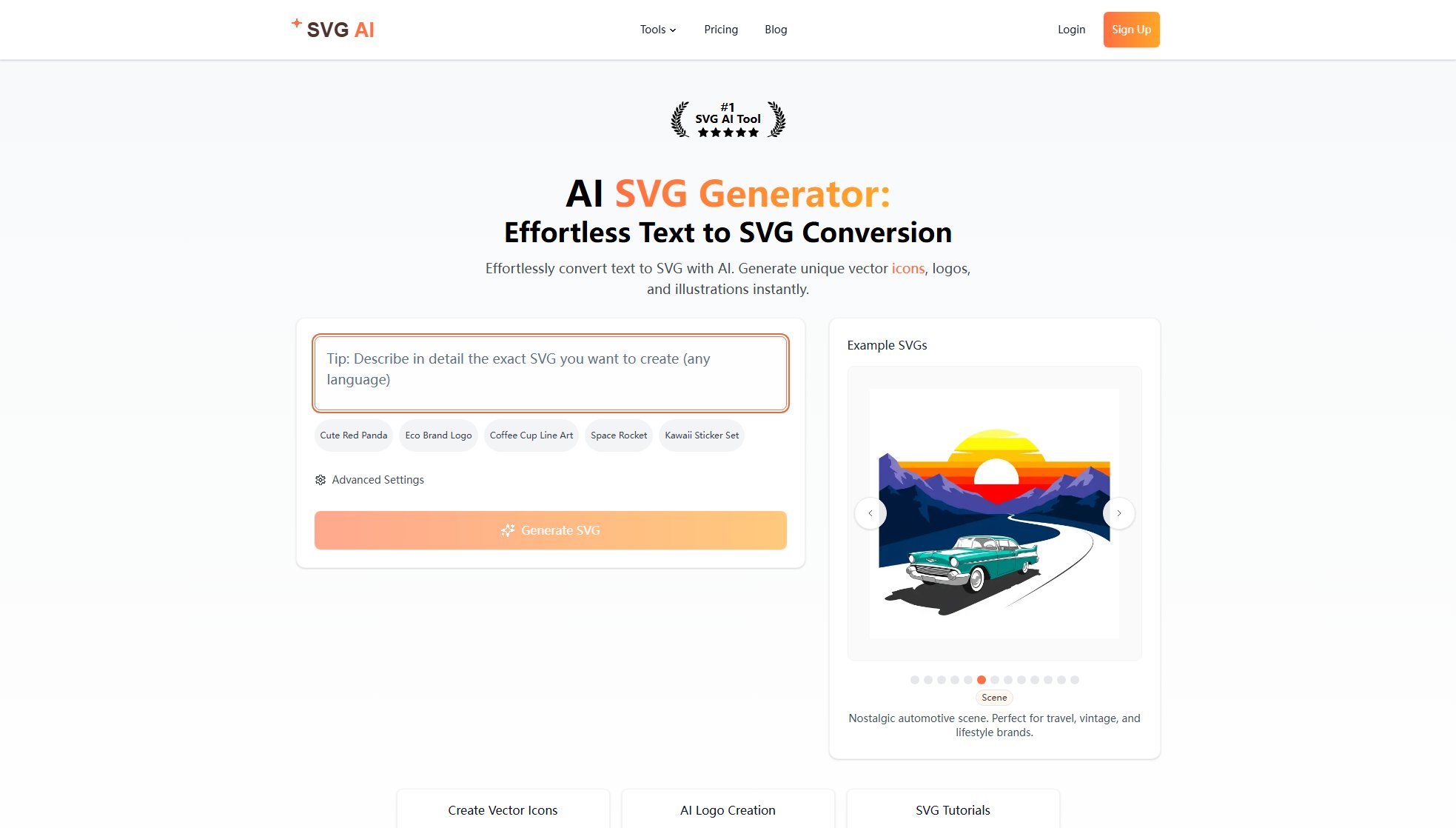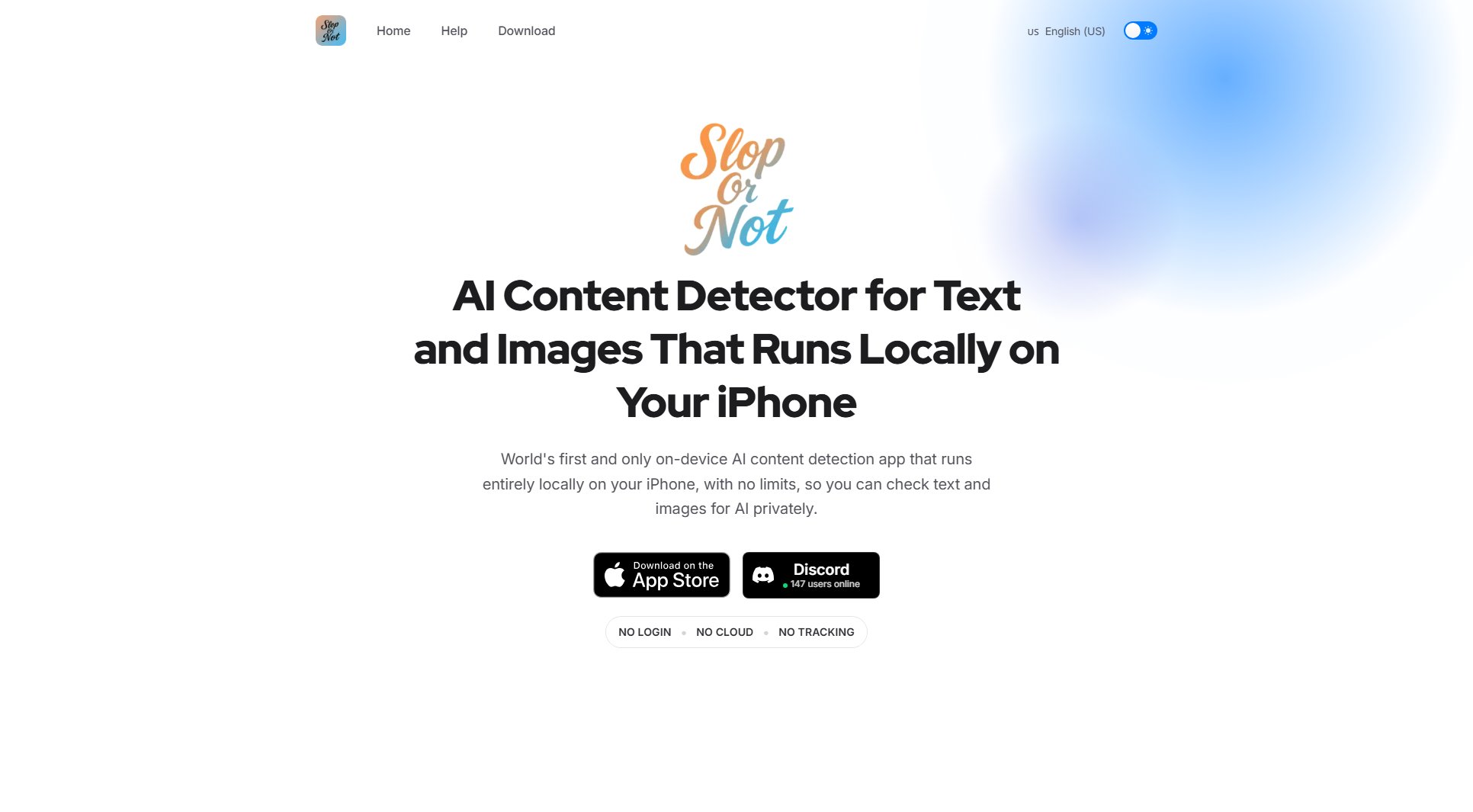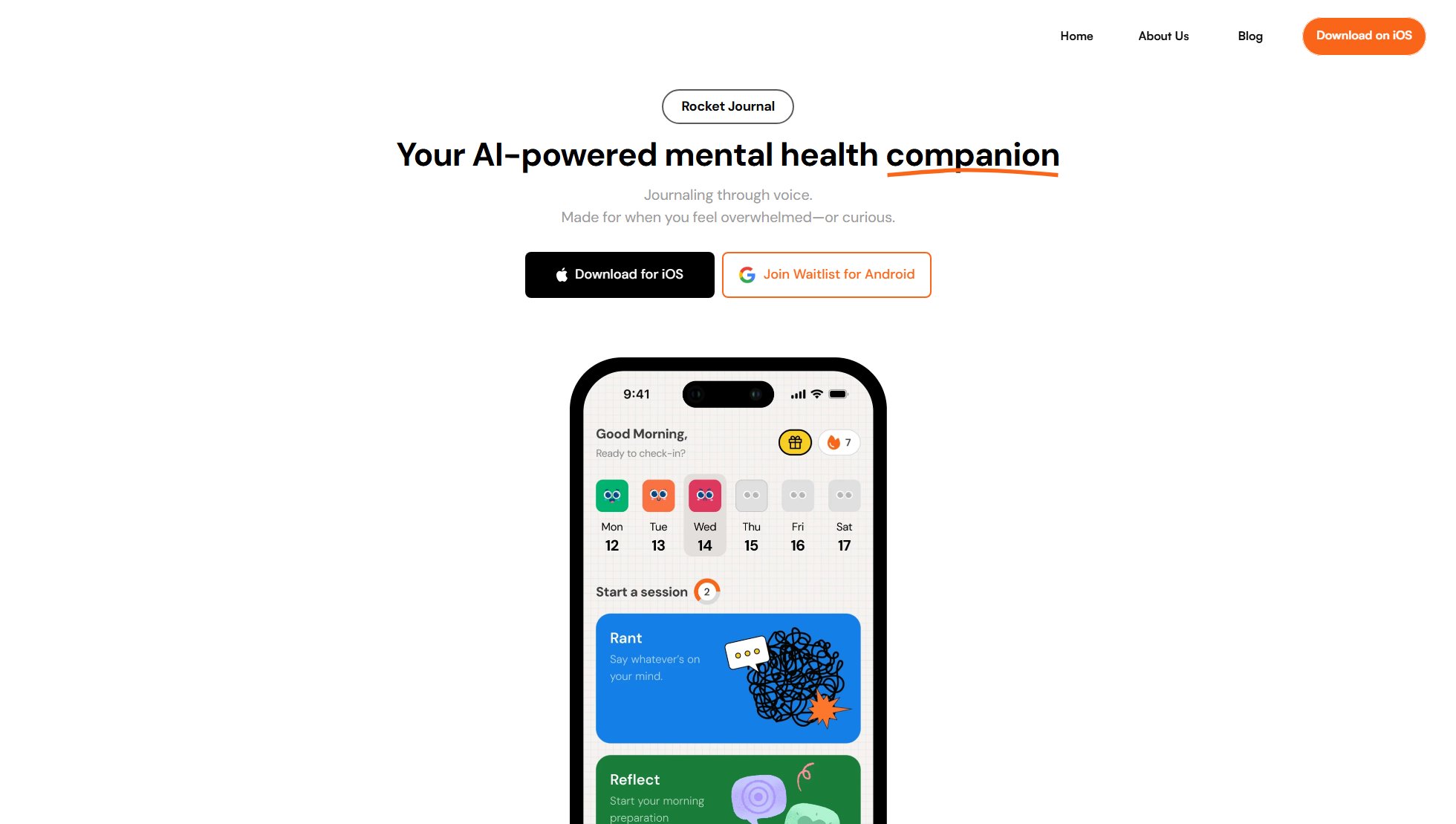GPTRecap
Turn ChatGPT conversations into insightful, shareable analytics
What is GPTRecap? Complete Overview
GPTRecap transforms your ChatGPT conversation history into a personalized analytics dashboard similar to Spotify Wrapped. It provides deep insights into your AI interactions, revealing usage patterns, personality types, communication styles, and more. The tool processes data directly in your browser, ensuring complete privacy while delivering beautiful visualizations and shareable cards. With both free and premium features, GPTRecap helps users understand their AI interaction patterns, cognitive styles, and emotional trends through advanced GPT-4 powered analysis. It's designed for anyone curious about their ChatGPT usage patterns, from casual users to power users seeking to optimize their AI interactions.
GPTRecap Interface & Screenshots
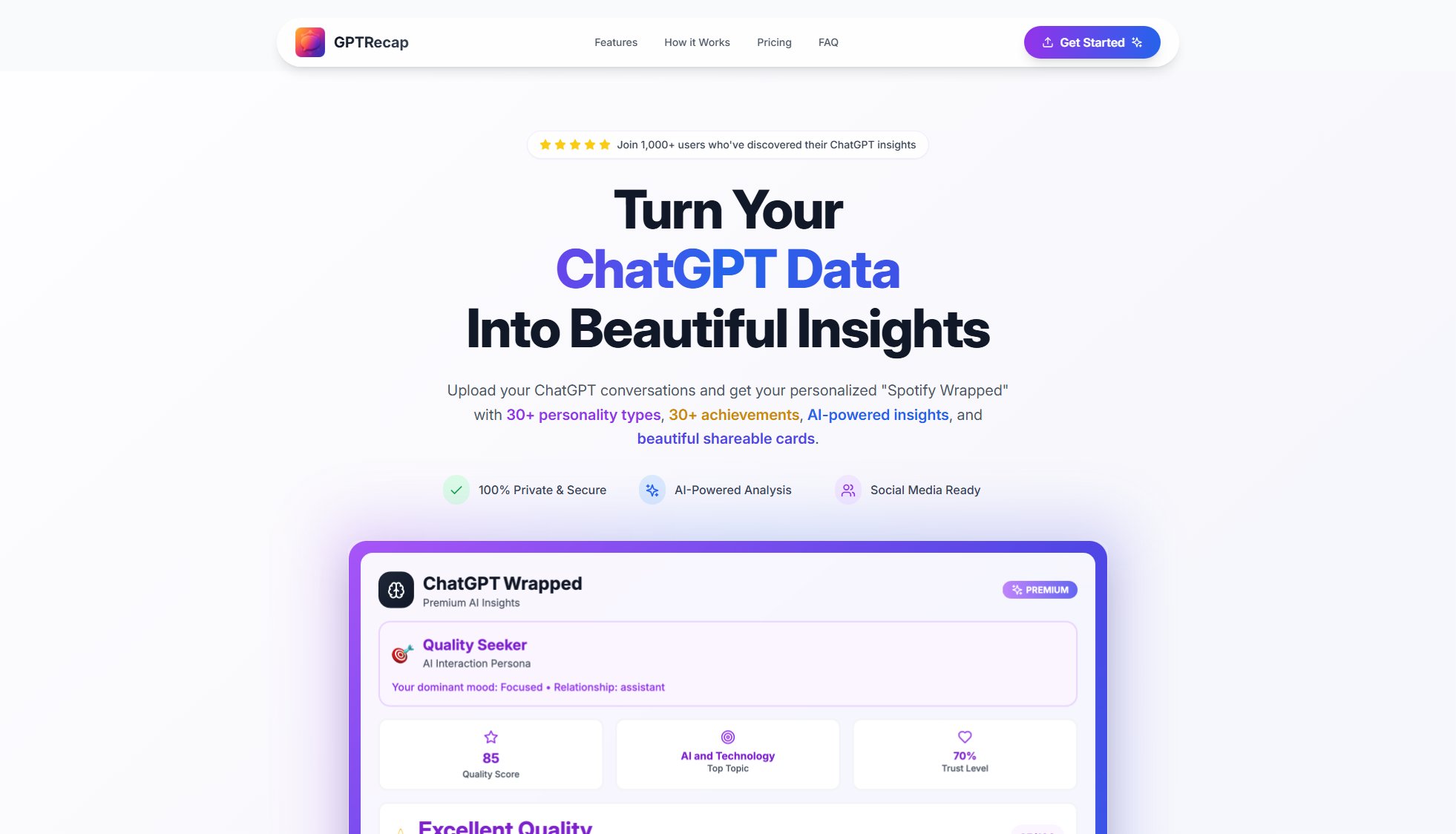
GPTRecap Official screenshot of the tool interface
What Can GPTRecap Do? Key Features
Usage Analytics
Track and visualize your ChatGPT activity with comprehensive metrics including total messages, active days, streaks, and peak activity times. The heatmap visualization makes it easy to spot your most active periods and conversation habits at a glance.
Personality Types
Discover your unique AI interaction personality from among 30+ types like Artist, Entrepreneur, or Teacher. Each type comes with detailed descriptions that reveal how you naturally engage with ChatGPT in ways you might not have noticed.
Chat Style Analysis
Understand your communication patterns with classifications like Deep Analyzer or Creative Explorer. This feature examines your message length, response timing, and conversation flow to identify 20+ distinct communication styles.
AI-Powered IQ Analysis
Get an estimated cognitive assessment based on your conversation patterns. The GPT-4 powered analysis evaluates reasoning patterns, knowledge depth, and problem-solving approaches revealed in your chats.
Achievement Unlocks
Earn 33+ badges across 5 categories like Digital Sage or Productivity Guru. These achievements gamify your AI interactions and highlight your unique strengths and patterns in engaging with ChatGPT.
Best GPTRecap Use Cases & Applications
Personal Growth Tracking
Users can track how their interaction with AI evolves over time, identifying growth in knowledge areas, cognitive patterns, and communication skills through periodic analysis of their ChatGPT conversations.
Professional Development
Professionals can analyze their ChatGPT usage to optimize productivity, identify knowledge gaps, and understand how they leverage AI for work-related tasks through topic trends and quality metrics.
Social Sharing
The shareable cards allow users to showcase their unique AI interaction style on social media, sparking conversations about AI usage patterns and personal technology relationships.
How to Use GPTRecap: Step-by-Step Guide
Export your ChatGPT data by going to Settings → Data controls → Export data in your ChatGPT account. OpenAI will email you a download link for your conversation history ZIP file.
Upload the downloaded ZIP file to GPTRecap. The tool will immediately begin processing your data directly in your browser - no server upload required for maximum privacy.
View your personalized GPTRecap dashboard with all analytics and insights. Explore different sections to understand your usage patterns, personality type, and communication style.
Download or share your favorite insights. Create beautiful social media-ready cards to showcase your ChatGPT personality and achievements with others.
GPTRecap Pros and Cons: Honest Review
Pros
Considerations
Is GPTRecap Worth It? FAQ & Reviews
Yes, your data remains completely private. All processing happens in your browser, and we never store your conversation content on our servers. Even for premium features, we only store basic analytics metadata.
In ChatGPT, go to Settings → Data controls → Export data. OpenAI will email you a download link within 24 hours. This ZIP file contains all your conversation history for upload to GPTRecap.
The free version offers basic analytics and personality insights. Premium unlocks GPT-4 powered deep analysis including IQ scoring, mood tracking, relationship dynamics, and advanced conversation quality metrics.
No, purchased tokens never expire. You can use them whenever you want to analyze new or updated ChatGPT data, making it easy to track your AI usage patterns over time.
Absolutely! The free version lets you experience basic analytics and see the tool's potential. You can upgrade anytime to unlock deeper insights while keeping your existing data.