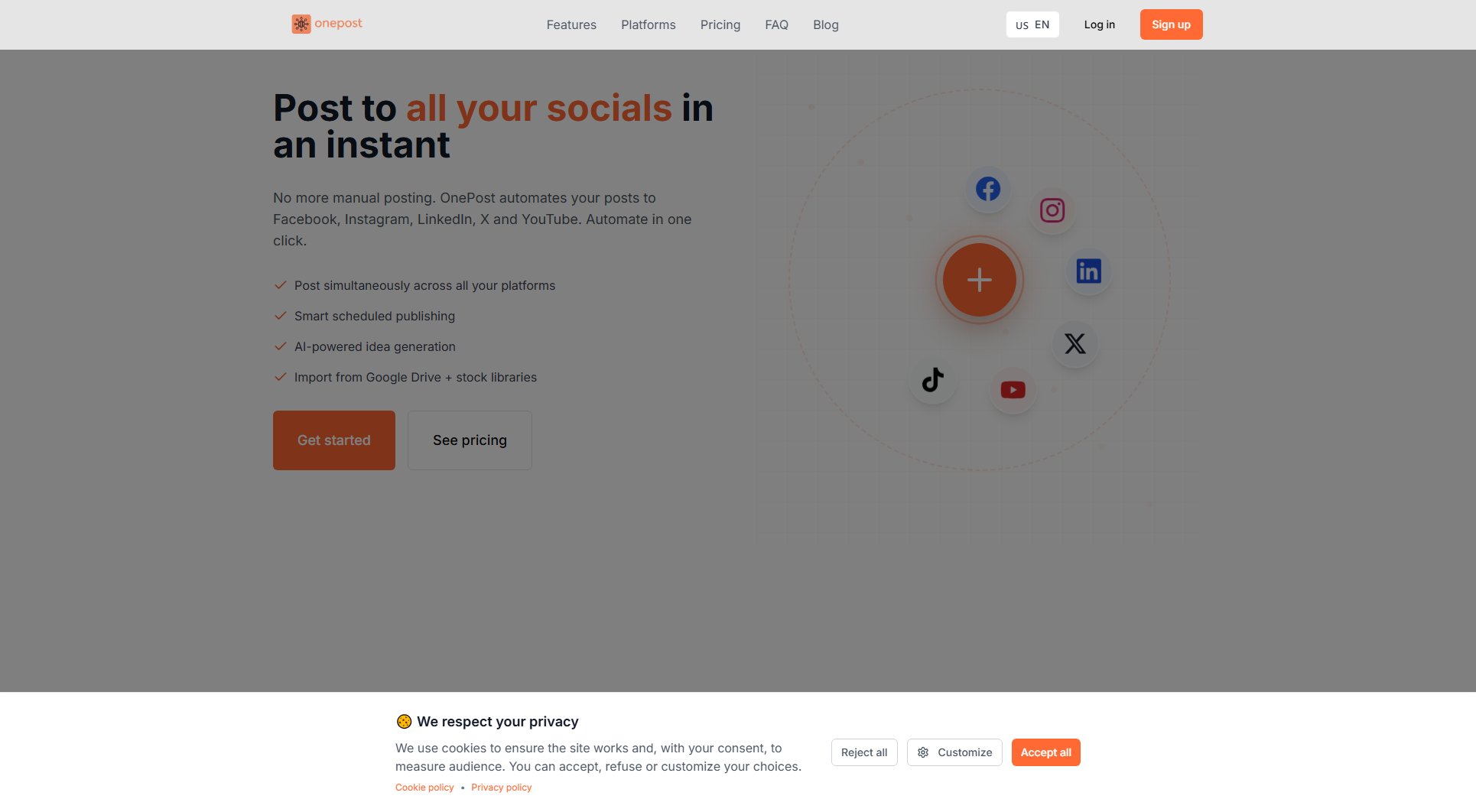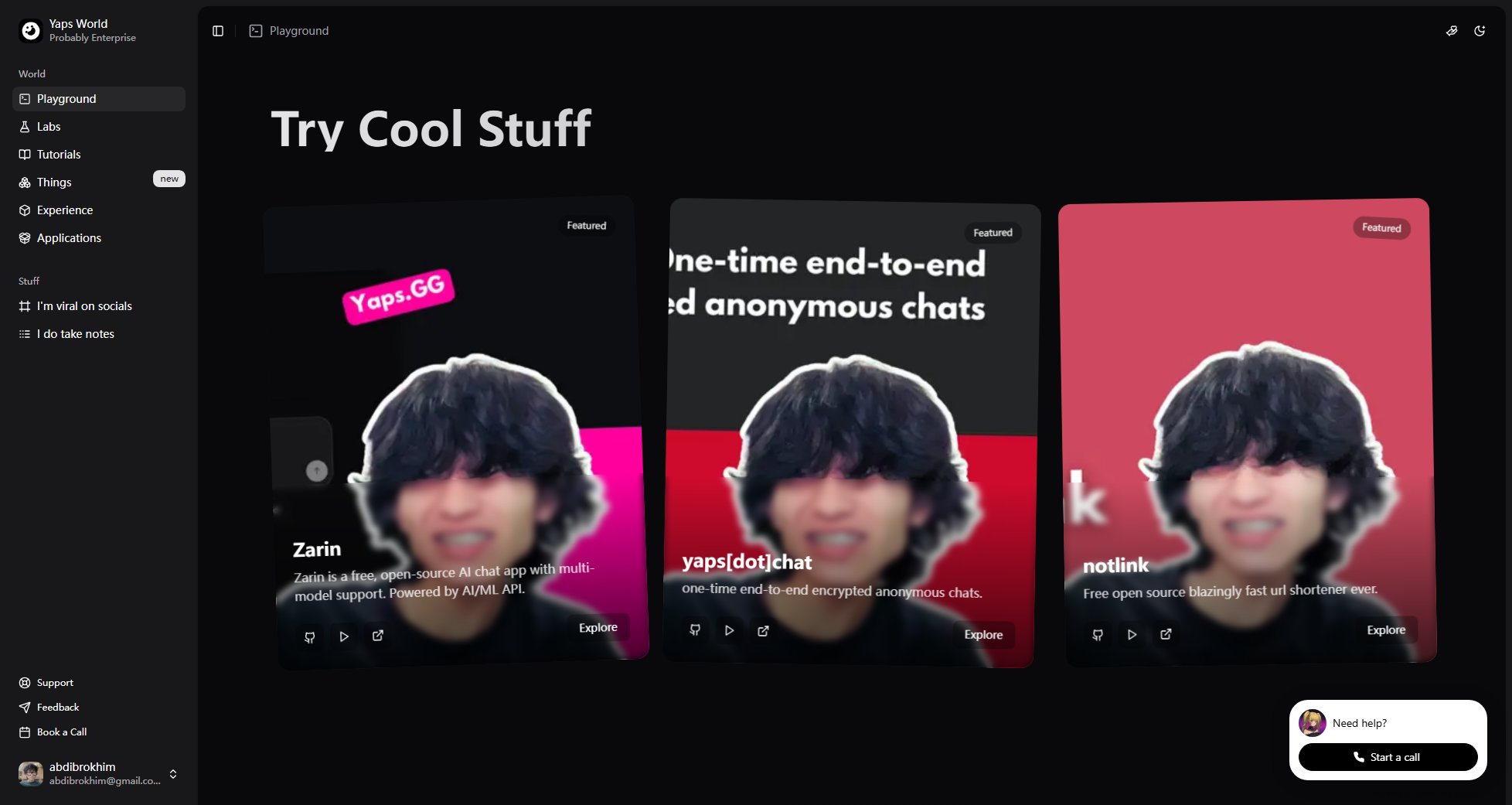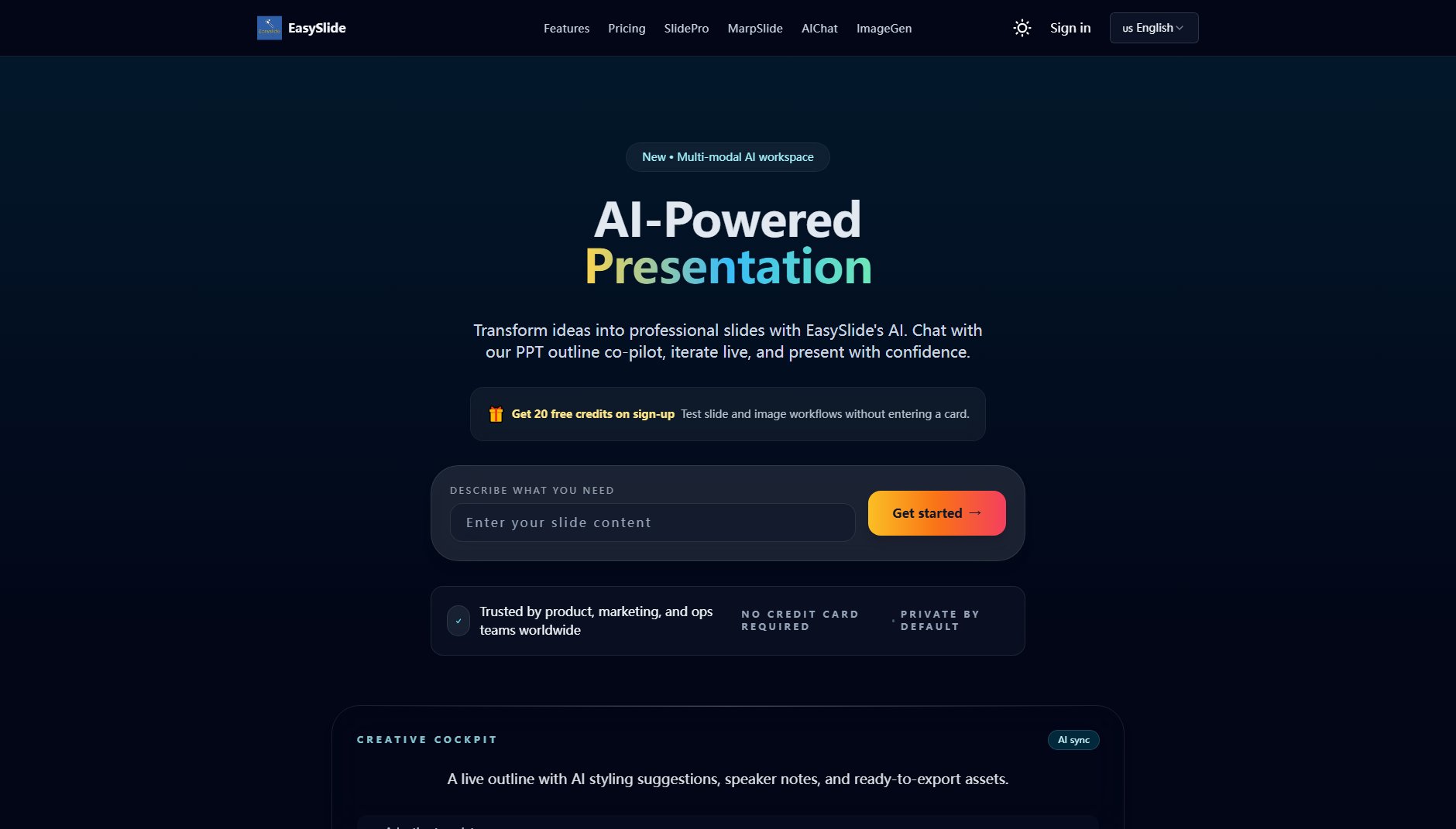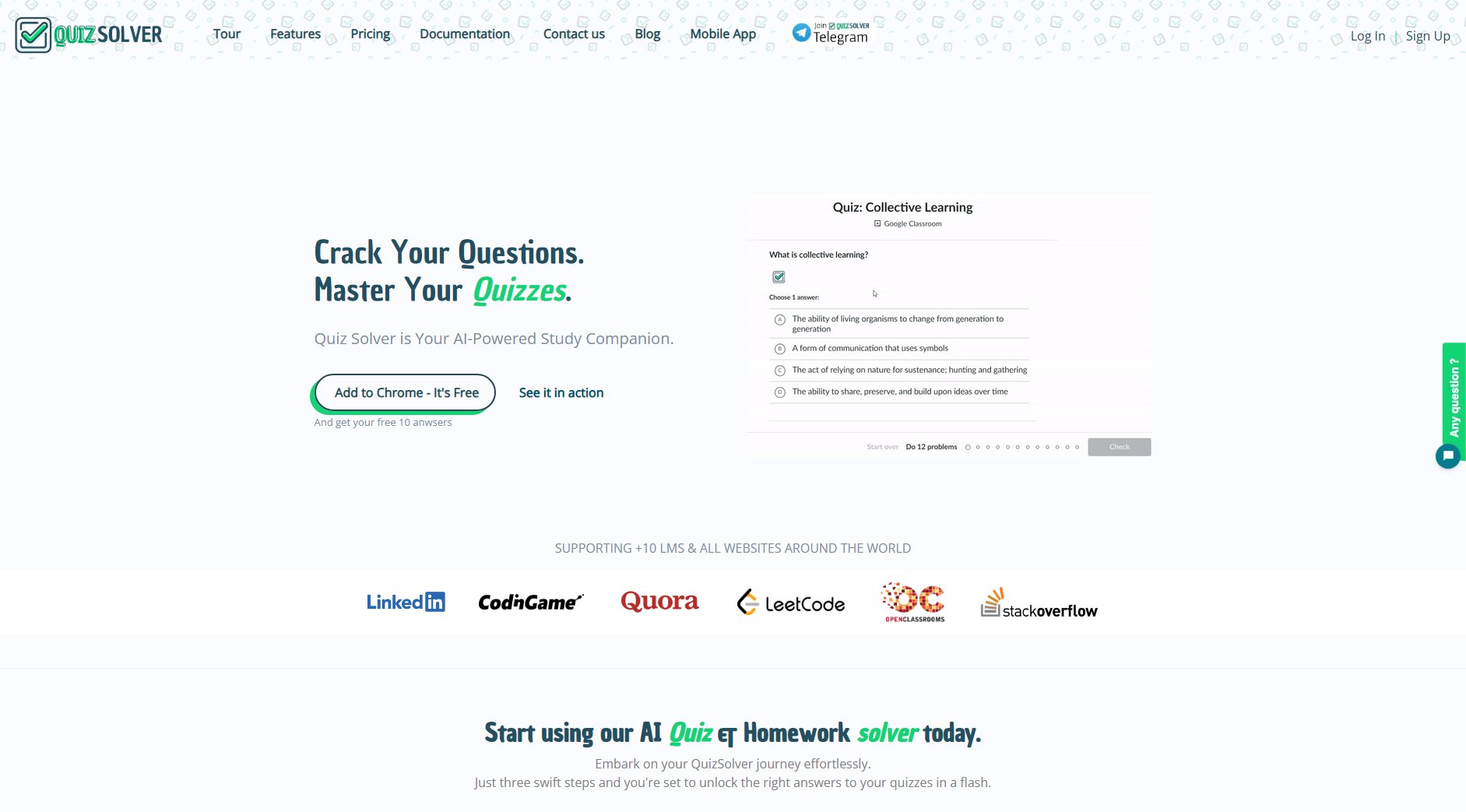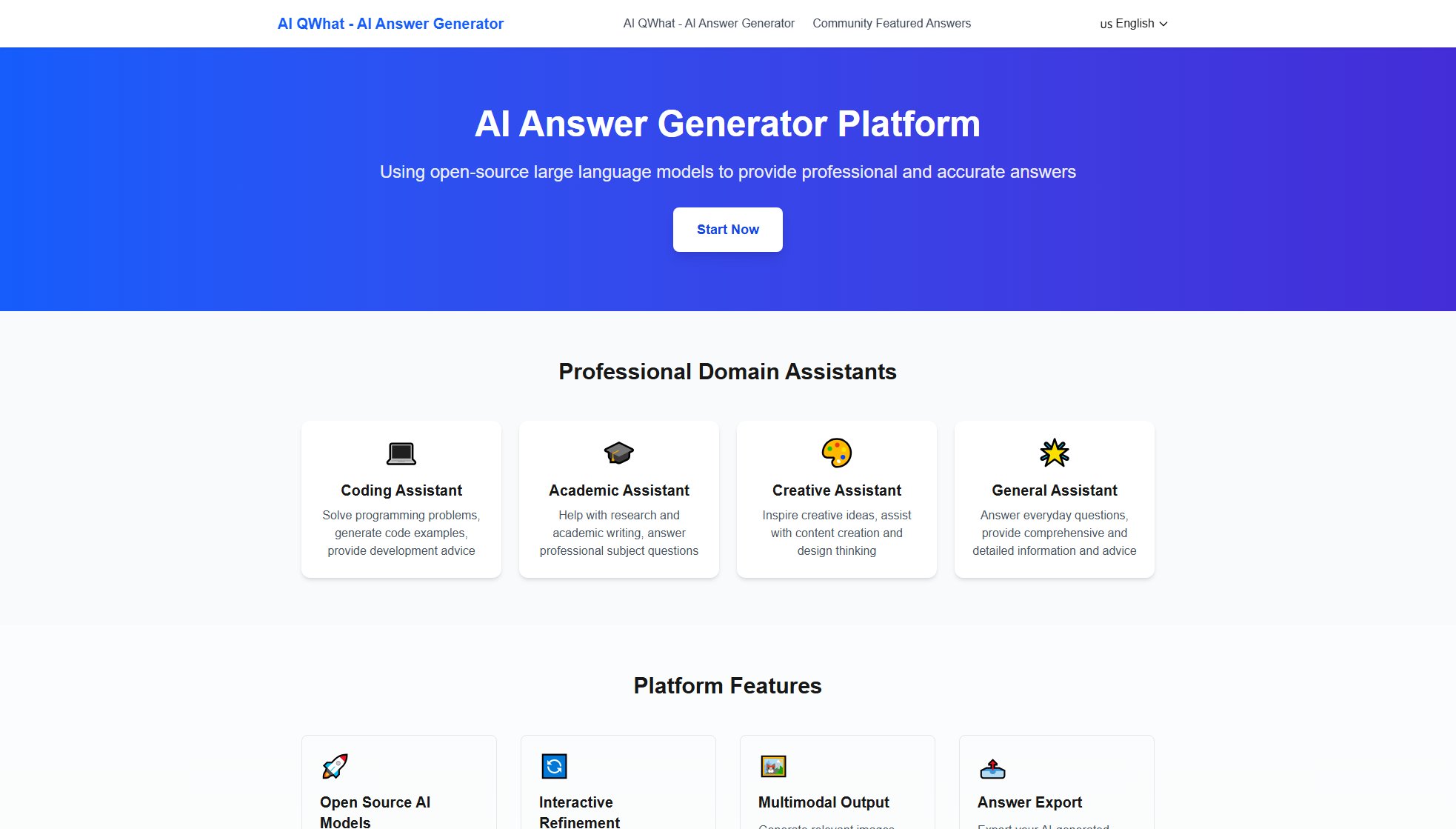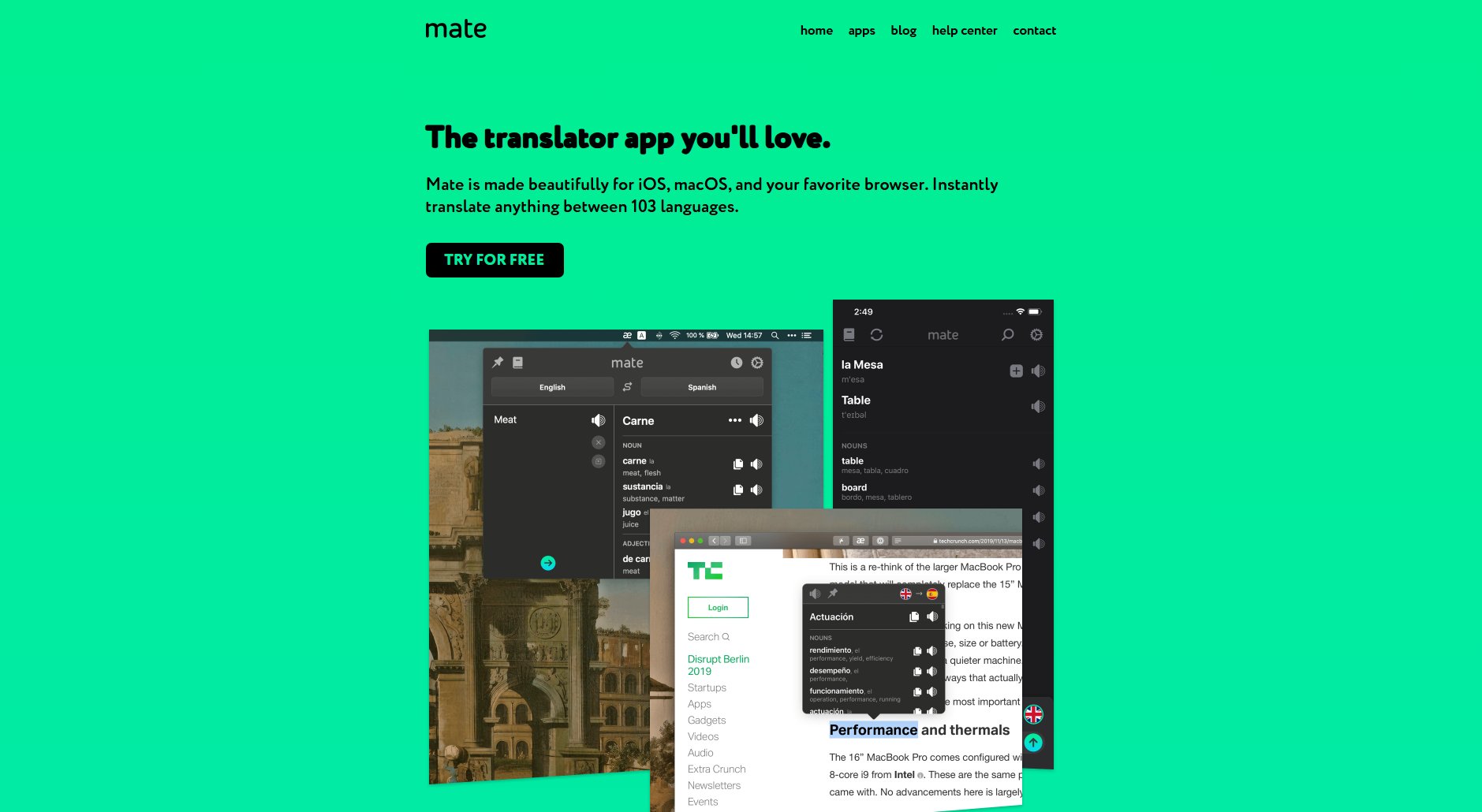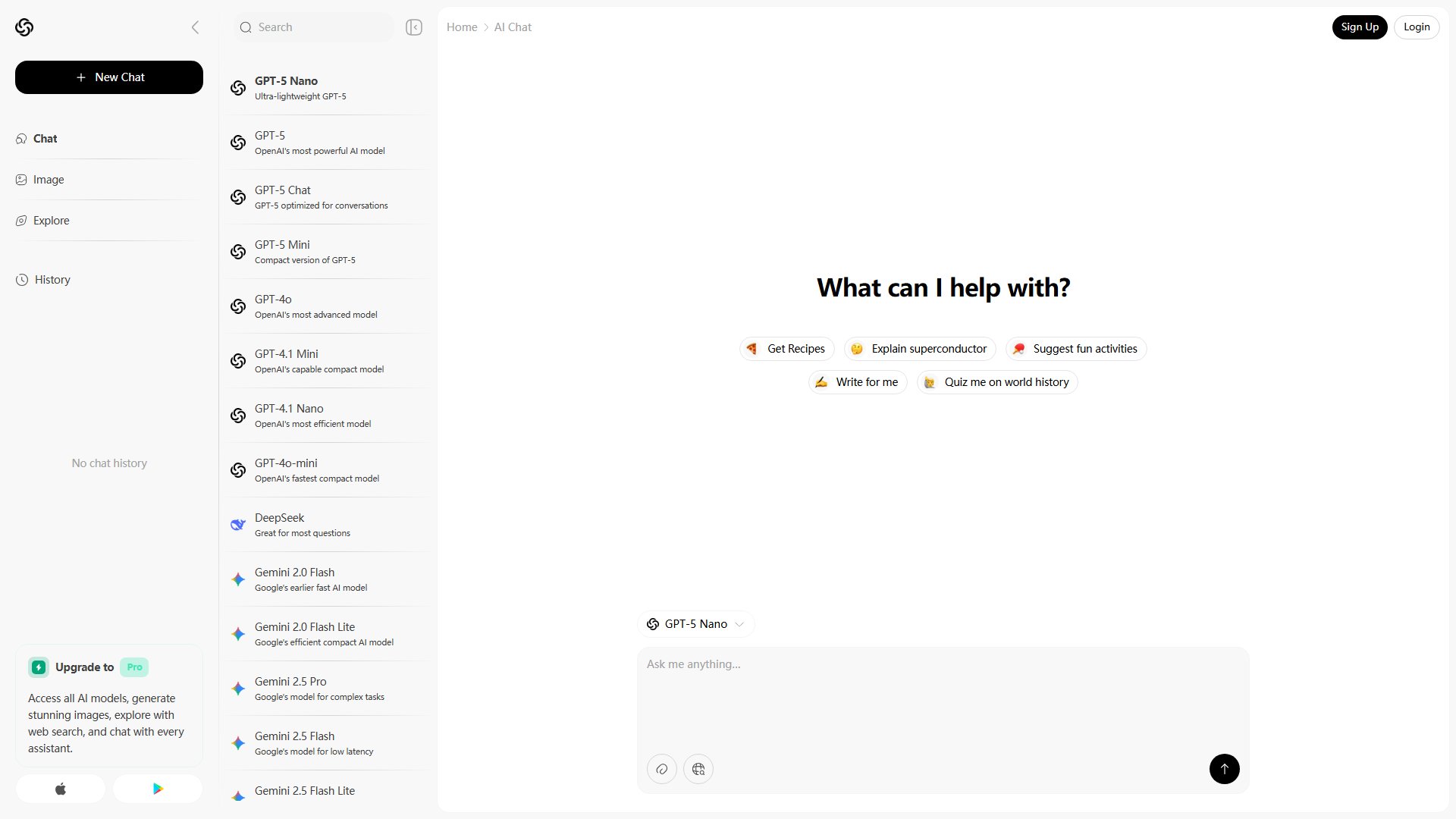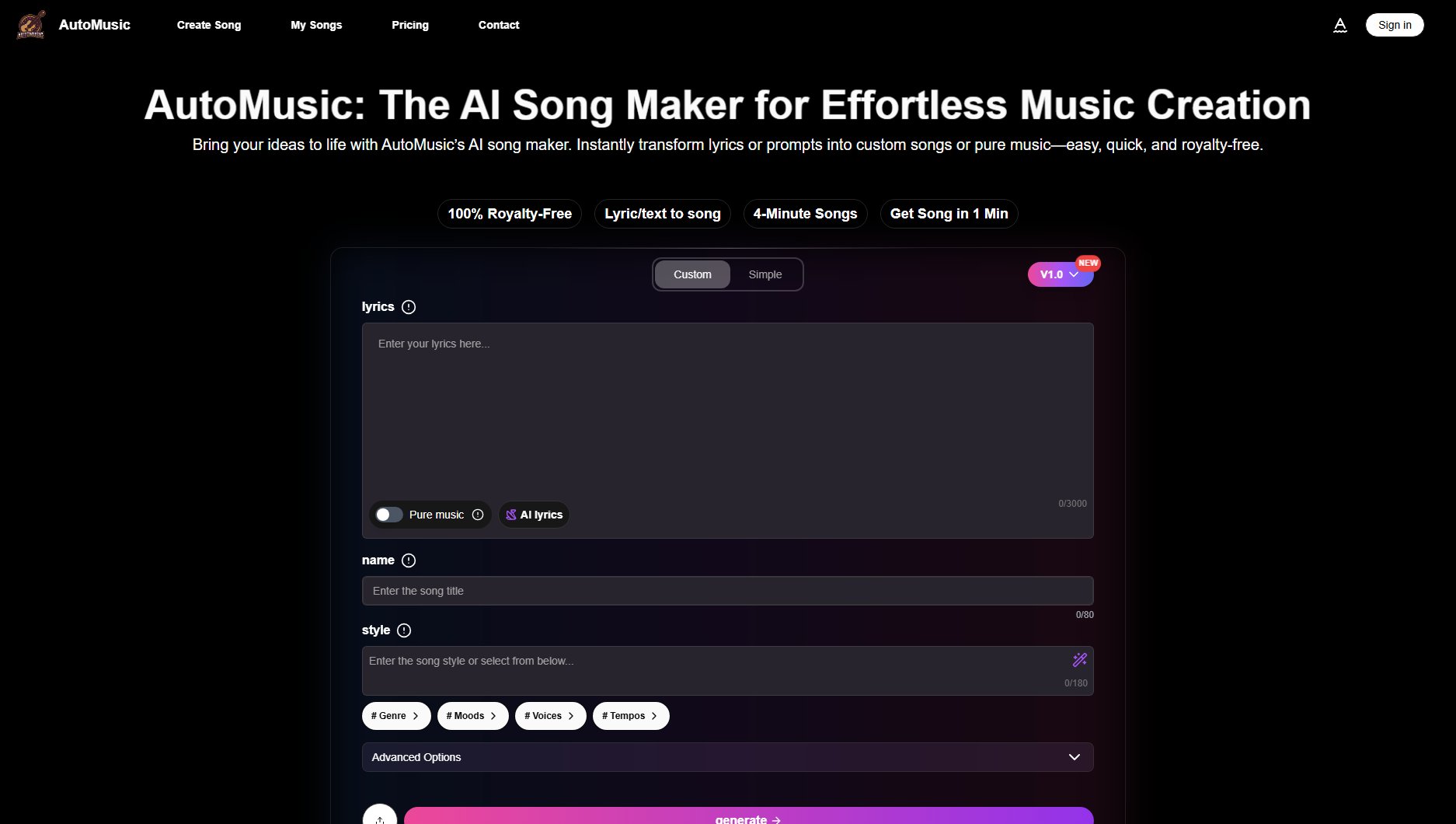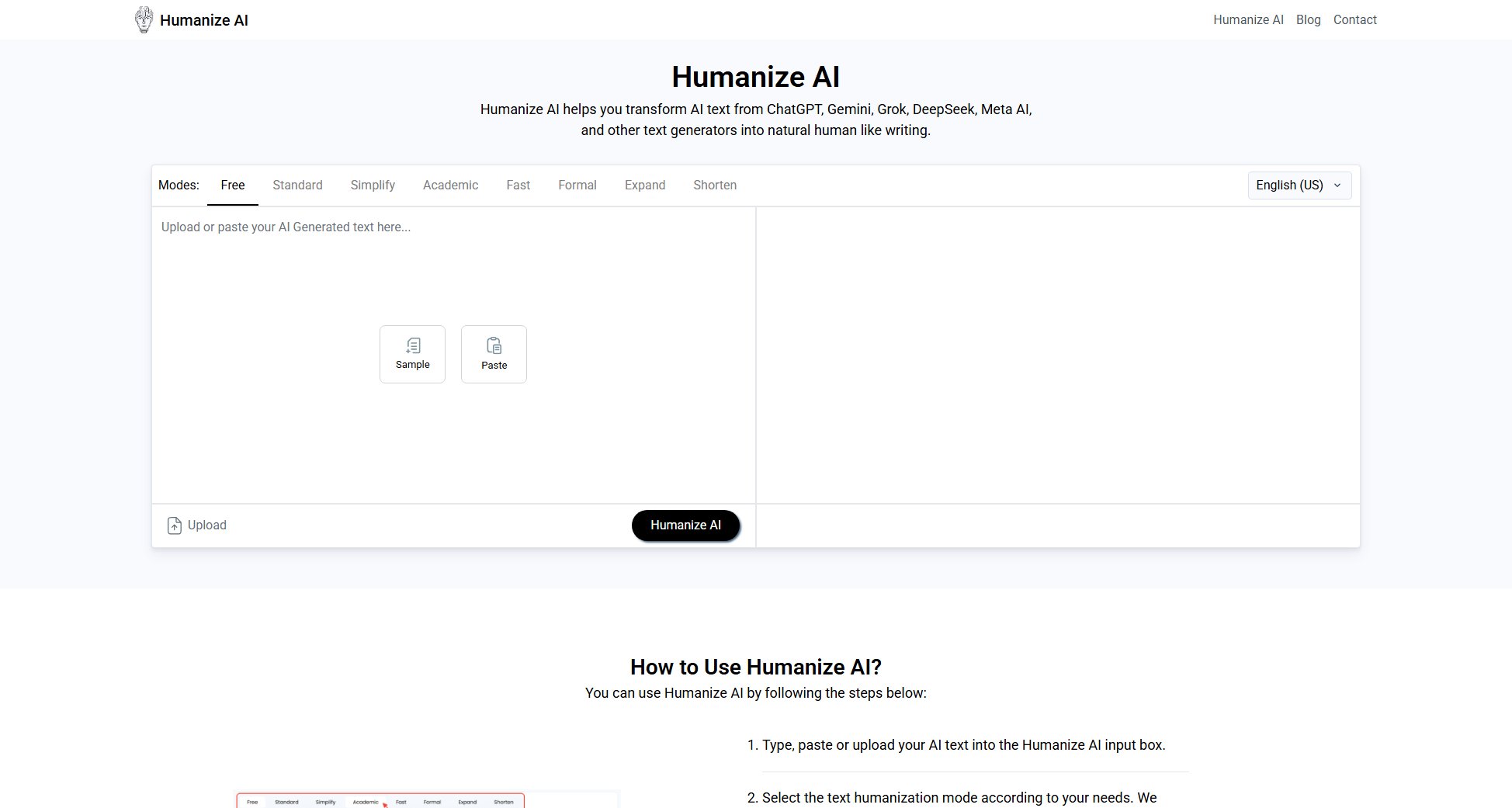Goveliro
Local AI subtitling without subscription
What is Goveliro? Complete Overview
Goveliro is an innovative AI-powered tool designed to automatically detect languages and transcribe speech into text, enabling users to create subtitles effortlessly and offline. This tool is perfect for content creators, educators, and professionals who need accurate and quick subtitles without relying on internet connectivity or subscription services. Goveliro stands out by offering offline functionality, ensuring privacy and convenience for users who prefer not to depend on cloud-based solutions.
Goveliro Interface & Screenshots
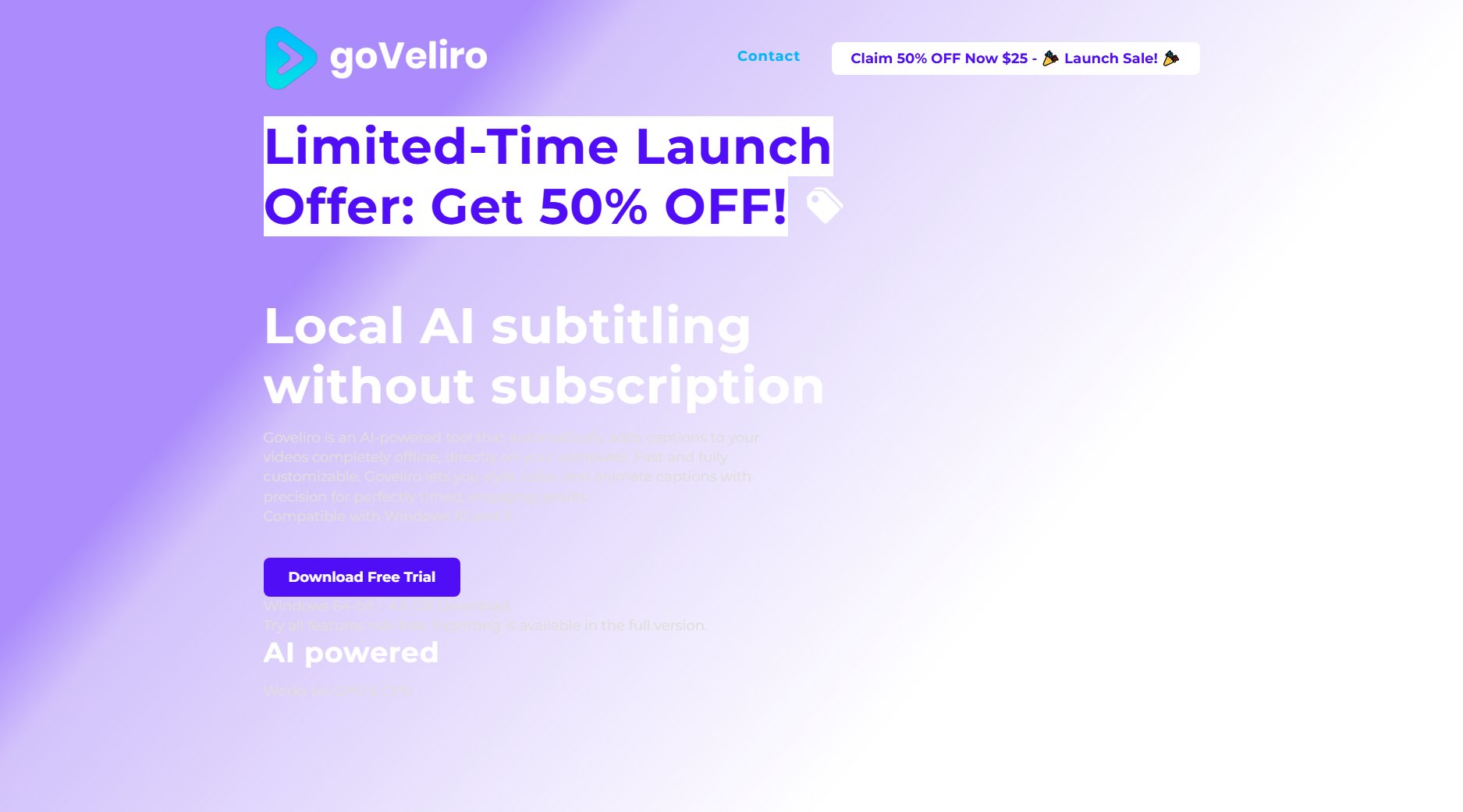
Goveliro Official screenshot of the tool interface
What Can Goveliro Do? Key Features
Automatic Language Detection
Goveliro's AI instantly identifies the language of the spoken content, eliminating the need for manual input. This feature is particularly useful for multilingual content creators who work with various languages.
Speech-to-Text Transcription
The tool transcribes spoken words into text with high accuracy, making it easy to generate subtitles for videos, podcasts, and other audio content.
Offline Functionality
Goveliro operates entirely offline, ensuring that your data remains private and secure. This is a significant advantage for users who prioritize data security and do not want to rely on internet connectivity.
Effortless Subtitle Creation
With Goveliro, creating subtitles is a seamless process. The tool handles the heavy lifting, allowing users to focus on content creation rather than technical details.
Best Goveliro Use Cases & Applications
Content Creation
Video creators can use Goveliro to generate accurate subtitles for their content, improving accessibility and engagement for their audience.
Education
Educators can transcribe lectures and presentations, making them accessible to students who are deaf or hard of hearing, or those who prefer reading over listening.
Professional Meetings
Professionals can transcribe meetings and discussions for record-keeping and reference, ensuring that no important details are missed.
How to Use Goveliro: Step-by-Step Guide
Download and install Goveliro from the official website.
Launch the application and select the audio or video file you want to transcribe.
Let Goveliro automatically detect the language and transcribe the speech into text.
Review and edit the transcribed text if necessary.
Export the subtitles in your preferred format and integrate them into your content.
Goveliro Pros and Cons: Honest Review
Pros
Considerations
Is Goveliro Worth It? FAQ & Reviews
Goveliro offers a free version with basic features. For advanced functionality, a one-time payment is required for the Pro version.
Yes, Goveliro operates entirely offline, ensuring data privacy and security.
The free version has limited language support, while the Pro version offers full language support.
Yes, Goveliro can be used for commercial purposes, but you may need the Pro version for full features.
Goveliro provides high accuracy in transcription, but results may vary depending on audio quality and language complexity.