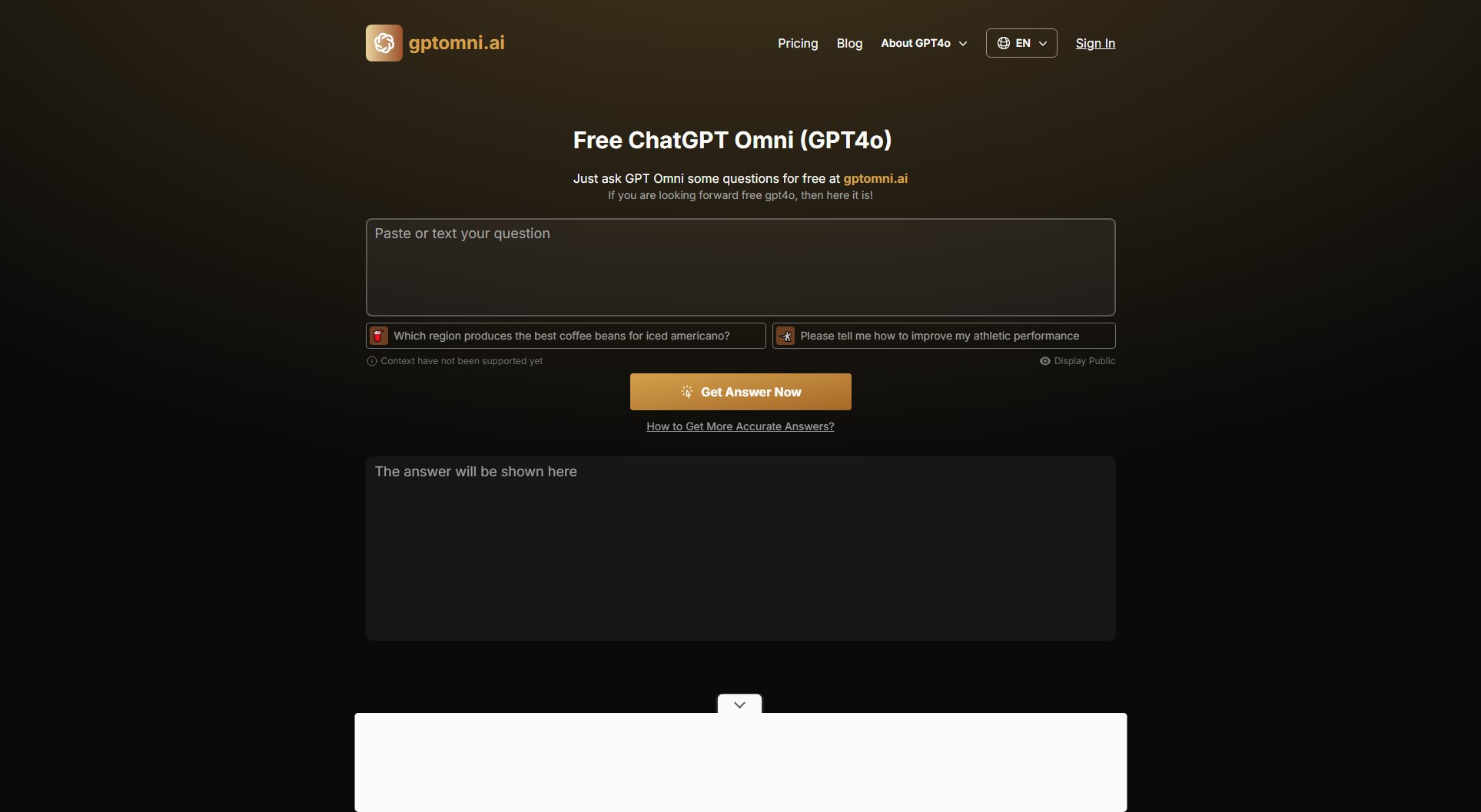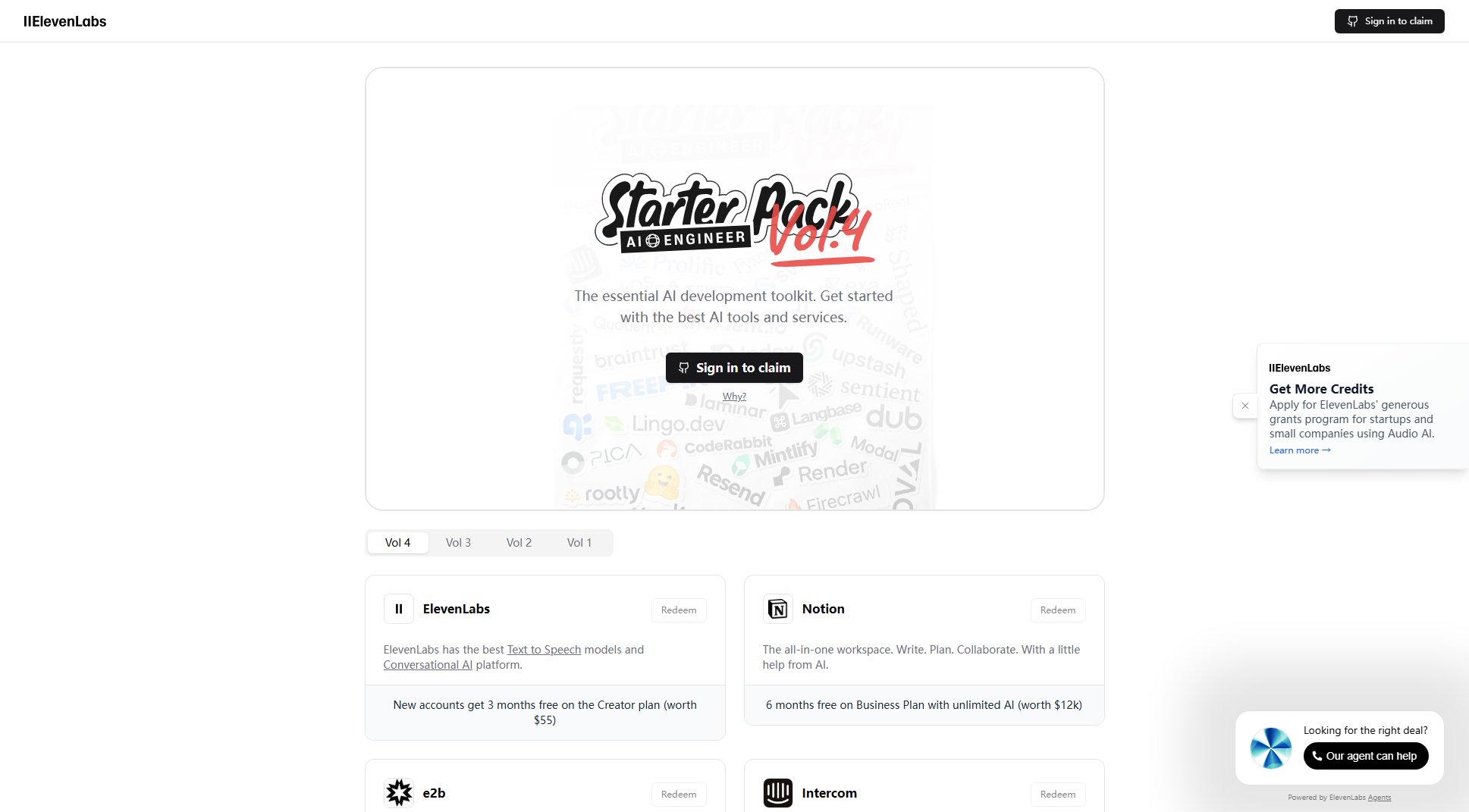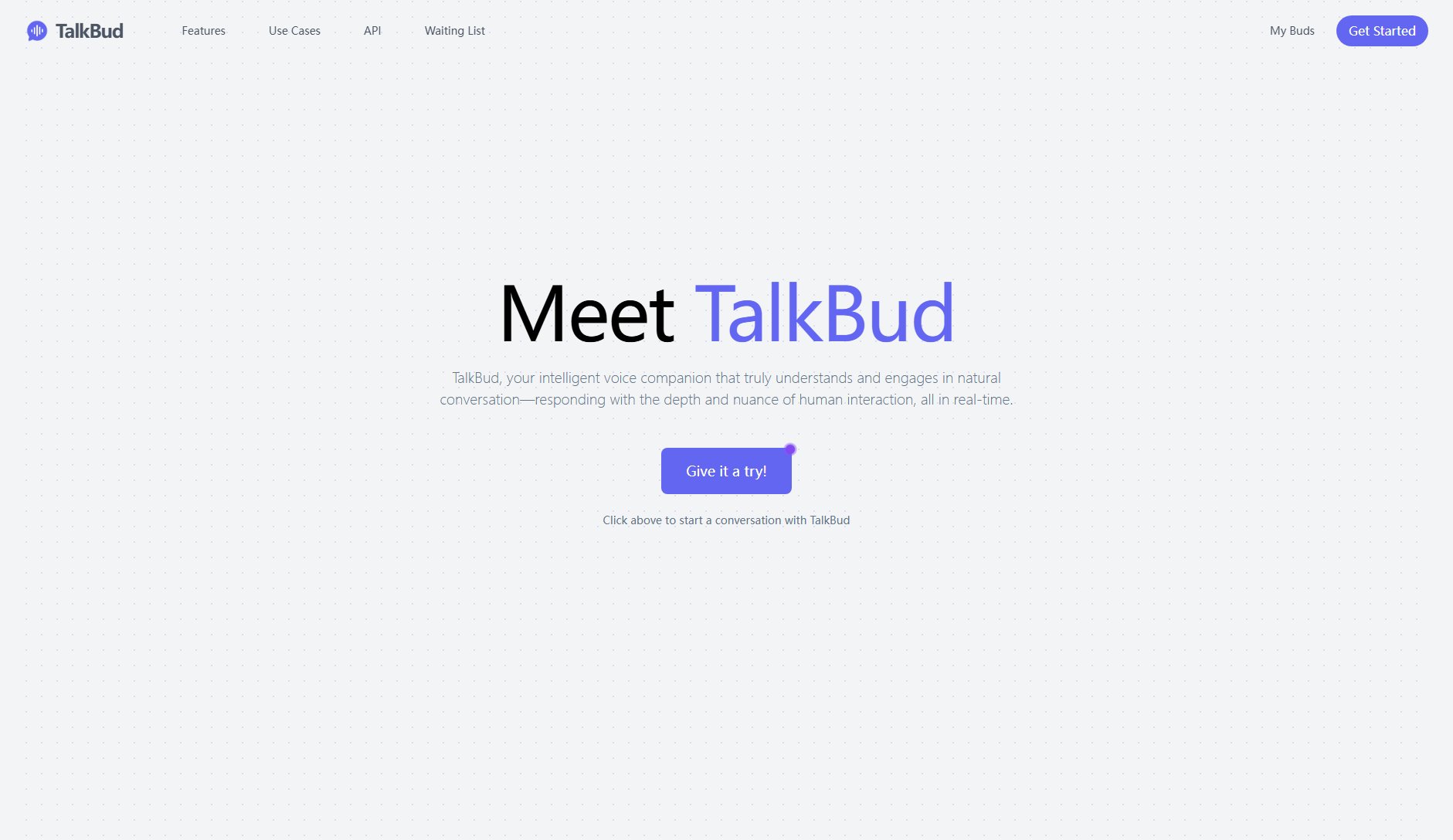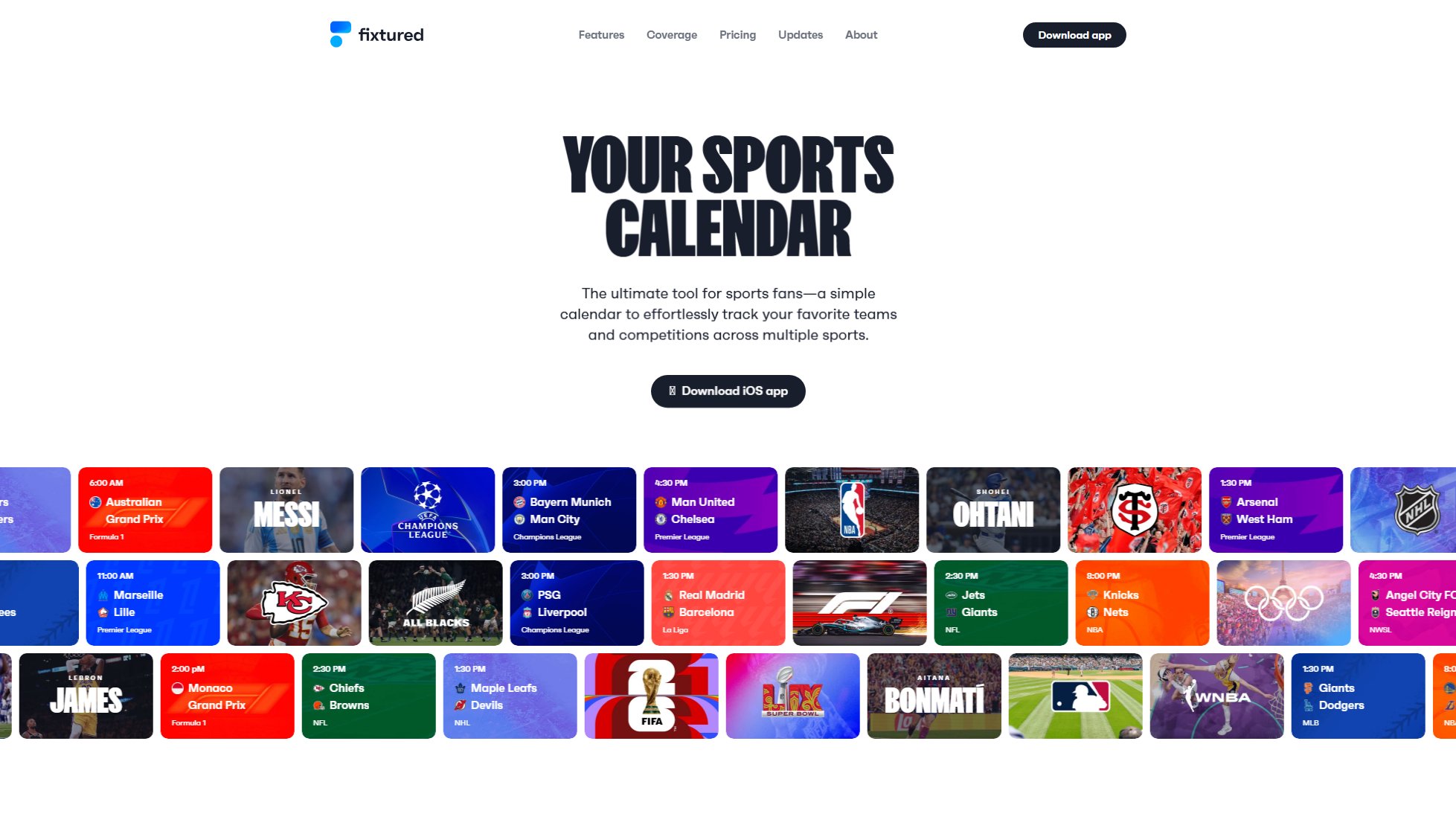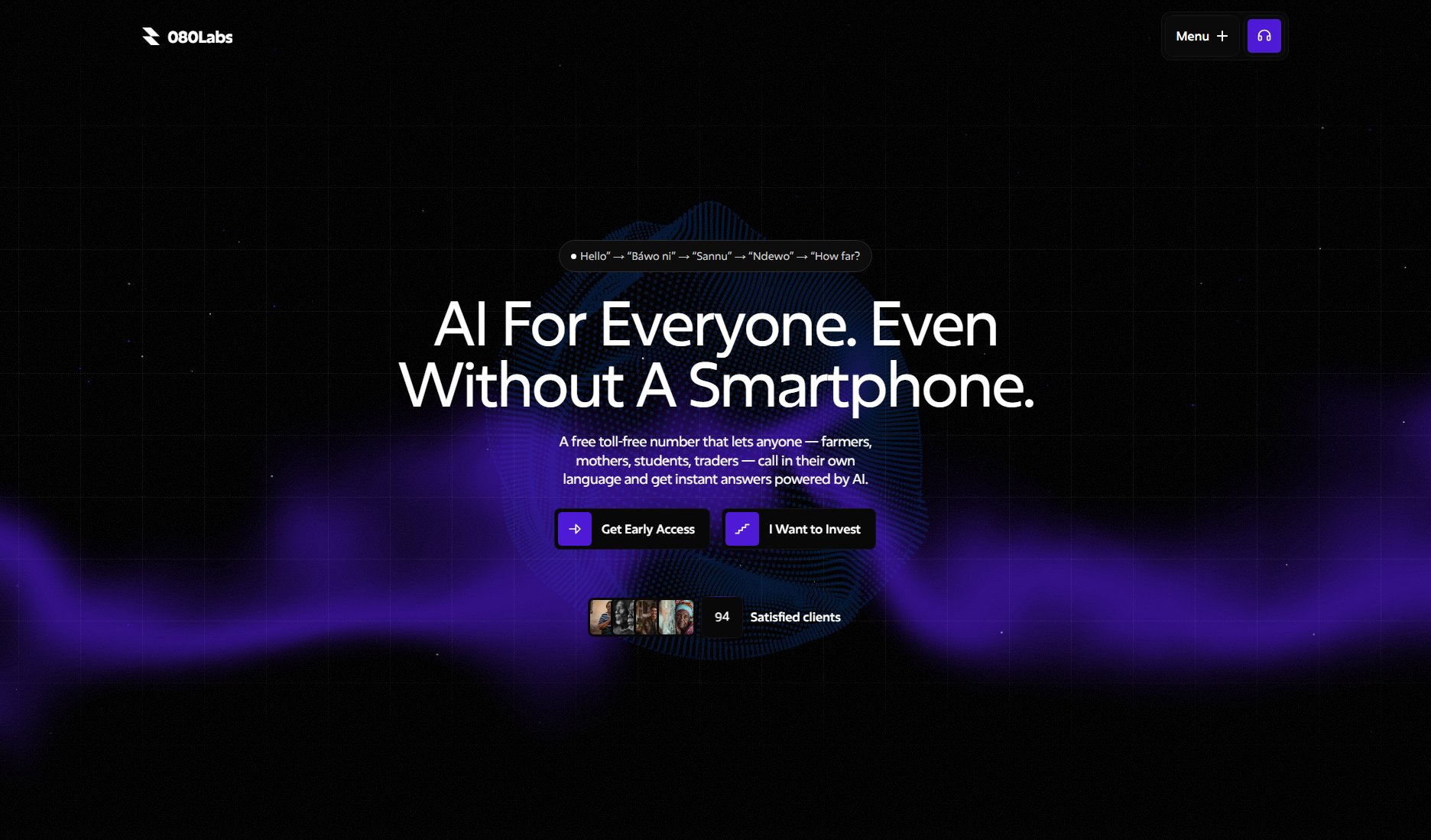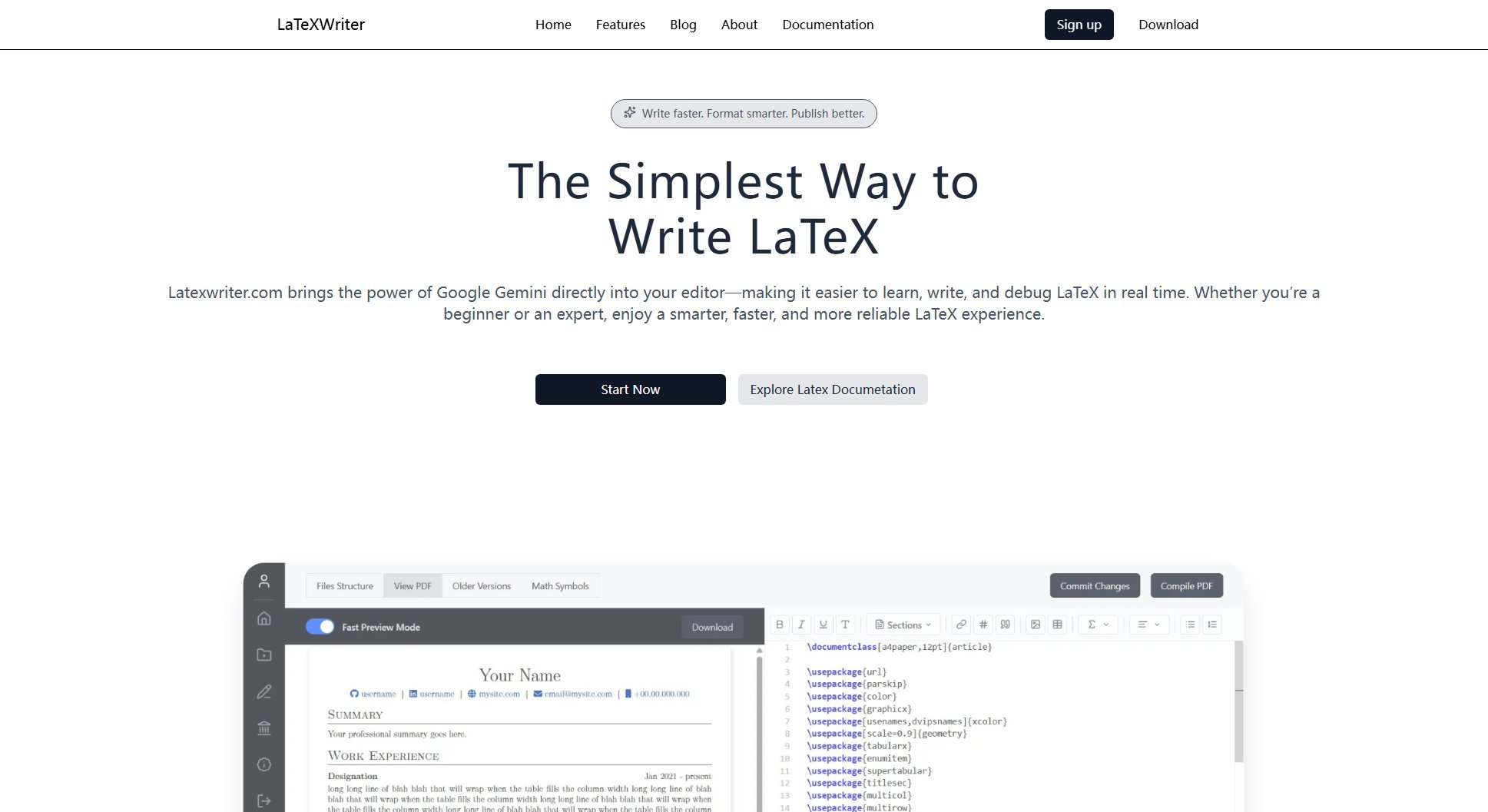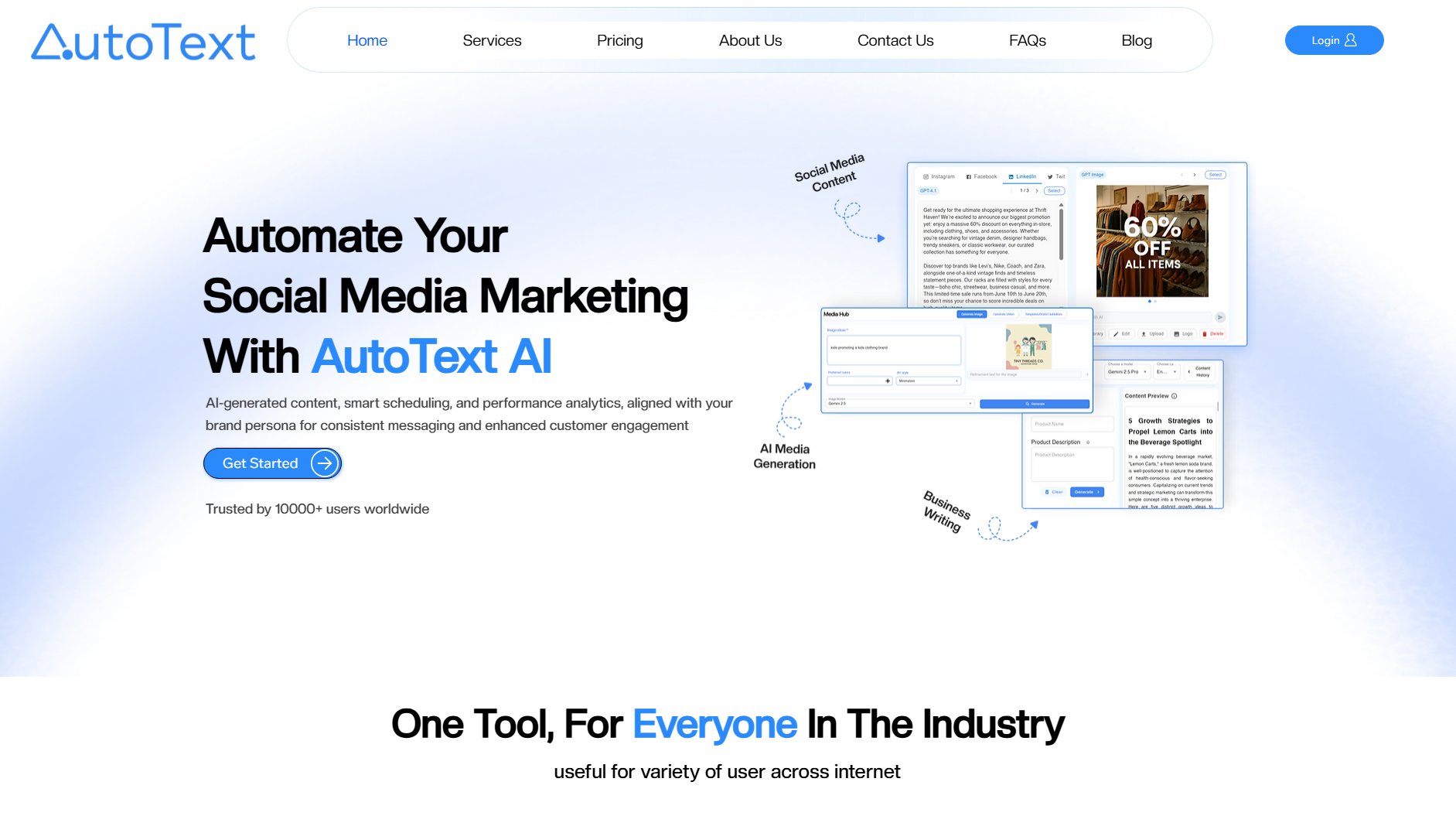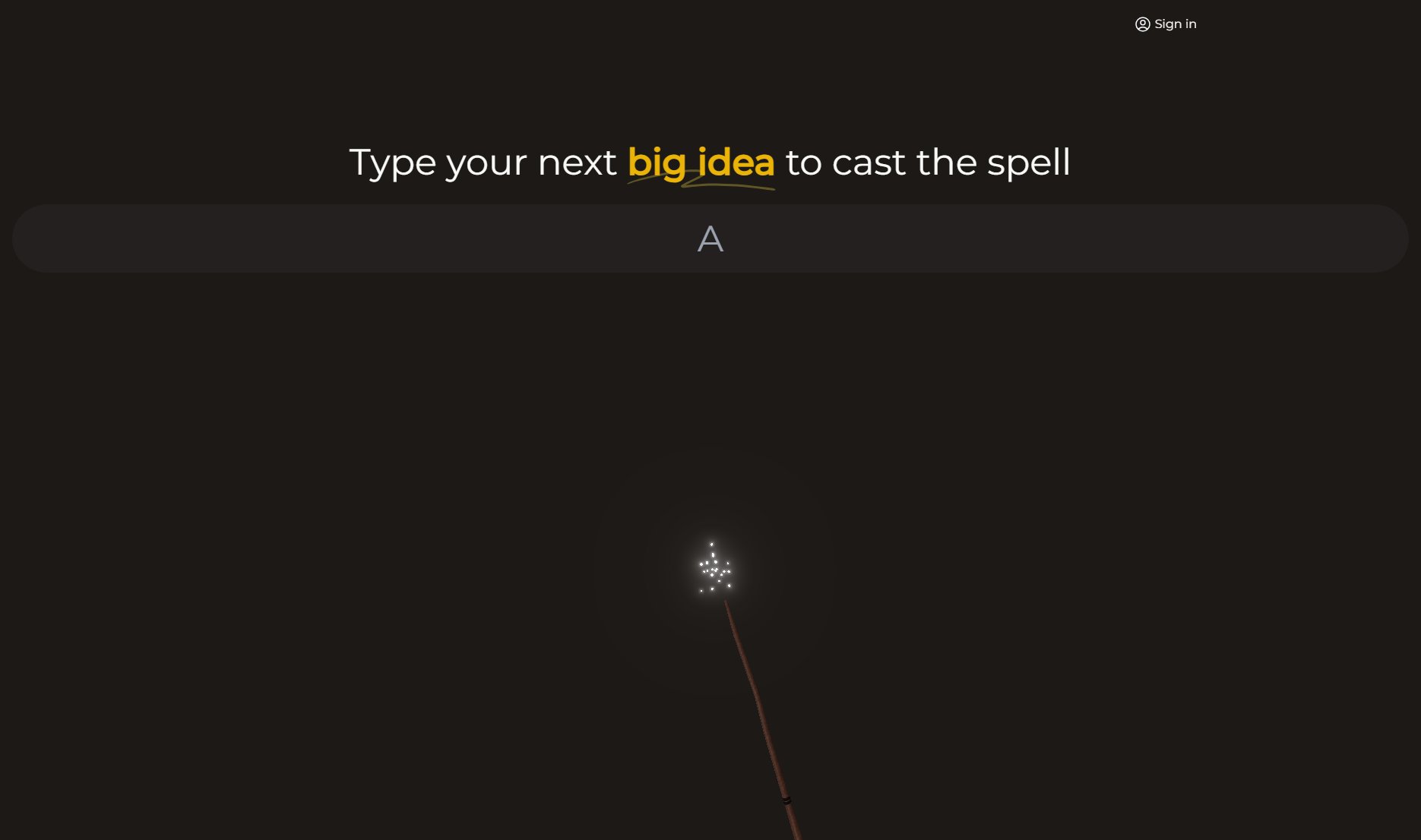God In A Box
GPT-3.5 & AI Image Generation on WhatsApp
What is God In A Box? Complete Overview
God In A Box brings the power of GPT-3.5 (chatGPT) directly to your WhatsApp conversations. This innovative service allows users to chat with AI seamlessly, just like texting friends, covering topics from wound care to philosophy. Additionally, it offers AI image generation capabilities through simple commands. With unlimited messages and 30 image credits per month, God In A Box enhances productivity and creativity on WhatsApp. Ideal for individuals and professionals seeking quick AI assistance and image generation without switching apps.
God In A Box Interface & Screenshots
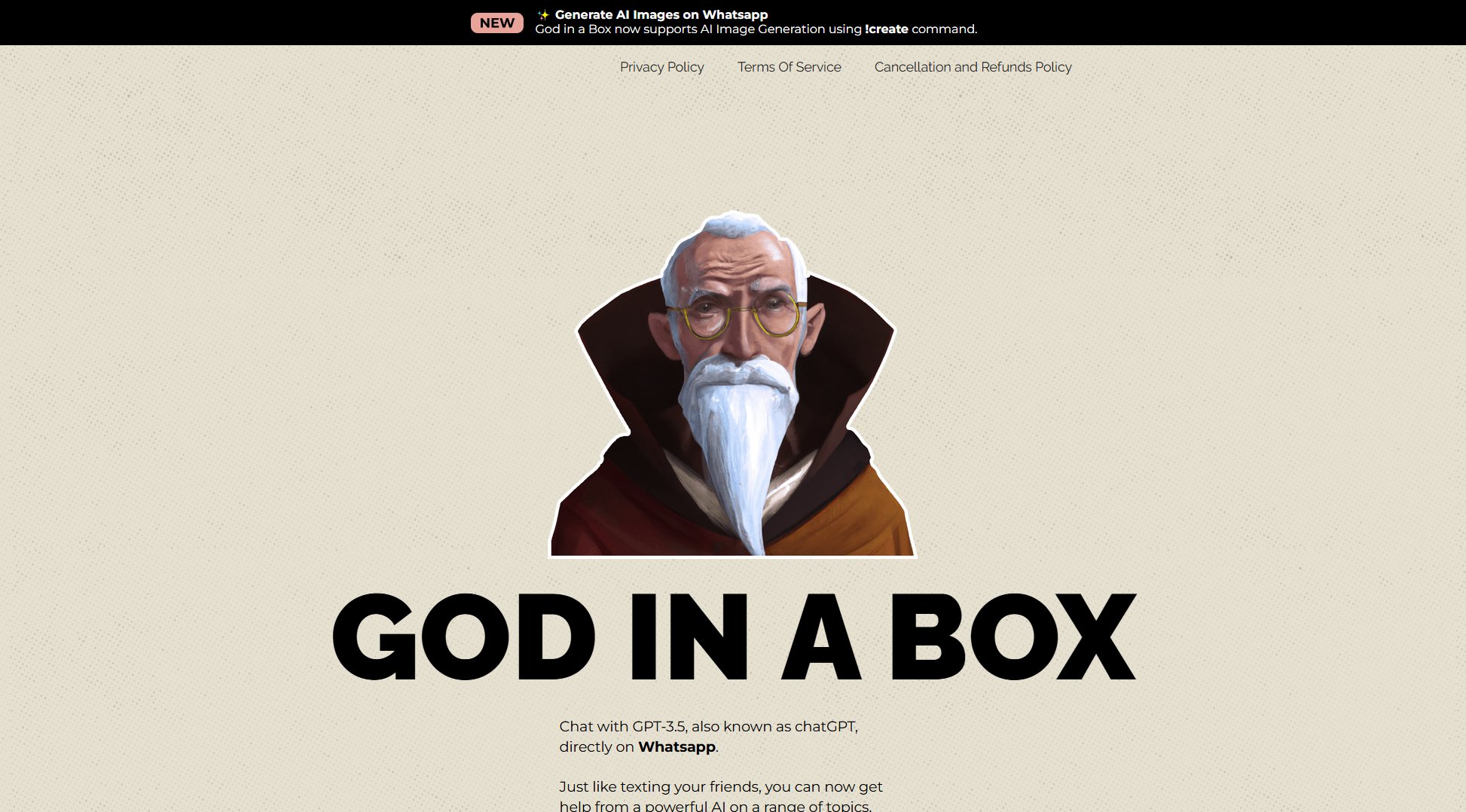
God In A Box Official screenshot of the tool interface
What Can God In A Box Do? Key Features
GPT-3.5 Chat
Engage in natural conversations with GPT-3.5 on WhatsApp. Get instant answers, advice, and insights on any topic, from practical tips to philosophical discussions. The AI understands context, allowing for fluid and meaningful exchanges.
AI Image Generation
Generate stunning AI images using the !create command. Whether you need creative artwork, reimagined selfies, or custom wallpapers, this feature transforms simple prompts into visual masterpieces.
Unlimited Messages
Enjoy unrestricted access to GPT-3.5 chats without worrying about message limits. This ensures continuous and productive conversations whenever inspiration strikes.
Reimagine Photos
Send photos with captions like !create wonder woman to generate AI-enhanced versions. Perfect for artistic exploration or fun transformations.
Conversation Reset
Use the !reset command to start fresh conversations or let threads reset automatically after 10 minutes of inactivity. This keeps interactions organized and clutter-free.
Best God In A Box Use Cases & Applications
Creative Brainstorming
Generate ideas for projects, stories, or designs by chatting with GPT-3.5 or creating AI visuals.
Personal Assistant
Get quick answers to daily questions, from cooking recipes to travel tips, without leaving WhatsApp.
Artistic Exploration
Experiment with AI-generated art by transforming selfies or crafting unique wallpapers.
How to Use God In A Box: Step-by-Step Guide
Add God In A Box to your WhatsApp contacts and start a chat.
Send messages as you would to a friend. The AI will respond instantly with helpful advice or information.
For image generation, use the !create command followed by your prompt (e.g., !create cyberpunk style iPhone wallpaper).
To reimagine photos, send an image with a caption like !create popstar for AI-enhanced results.
Reset conversations with !reset or wait 10 minutes for automatic resets.
God In A Box Pros and Cons: Honest Review
Pros
Considerations
Is God In A Box Worth It? FAQ & Reviews
Use the !create command followed by your prompt (e.g., !create cyberpunk city).
No, but you can send only 1 message every 10 seconds to prevent abuse.
Use !reset or wait 10 minutes without messaging for an automatic reset.
Your account may be temporarily blocked to ensure fair usage.
Email [email protected] with your registered email and issue details.