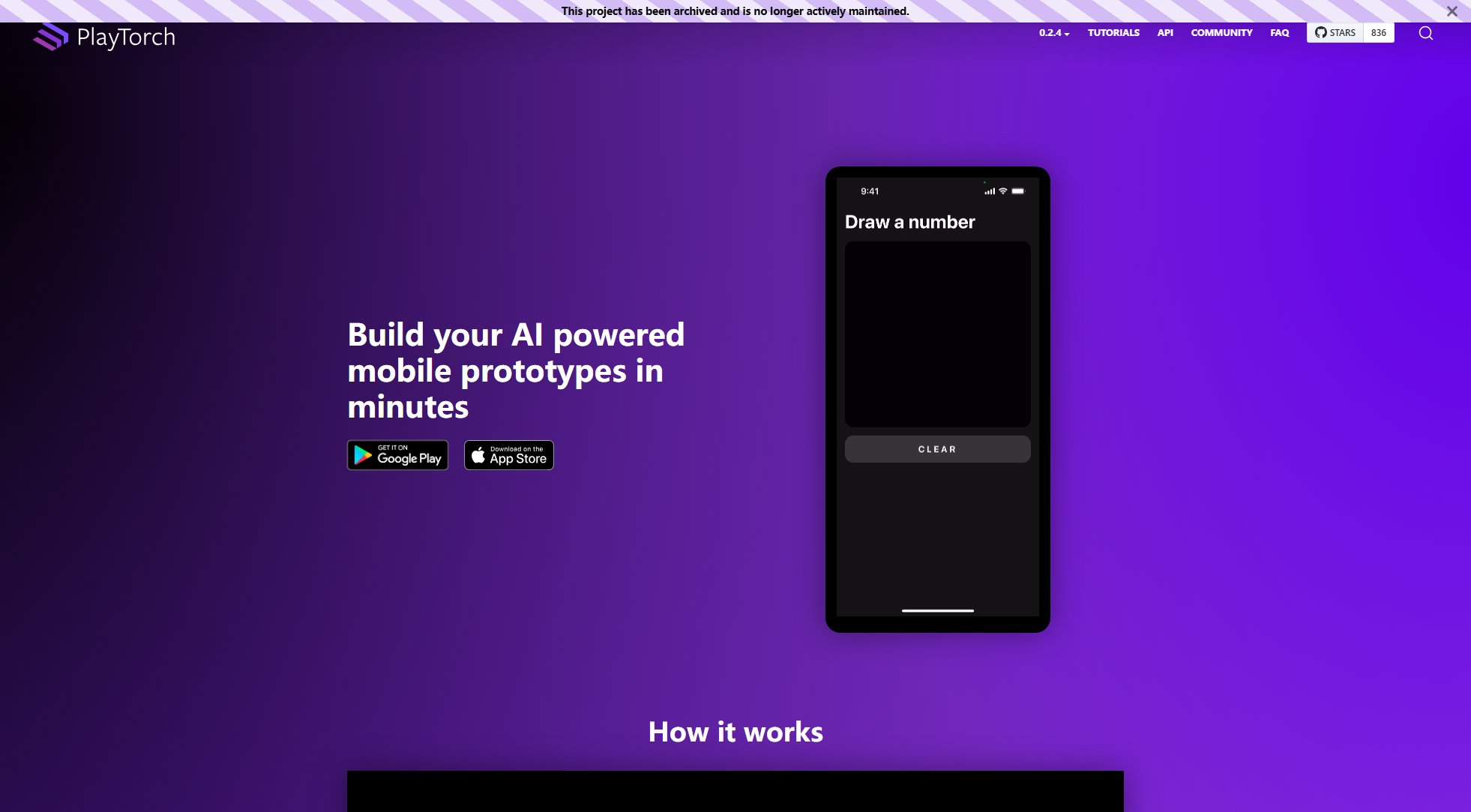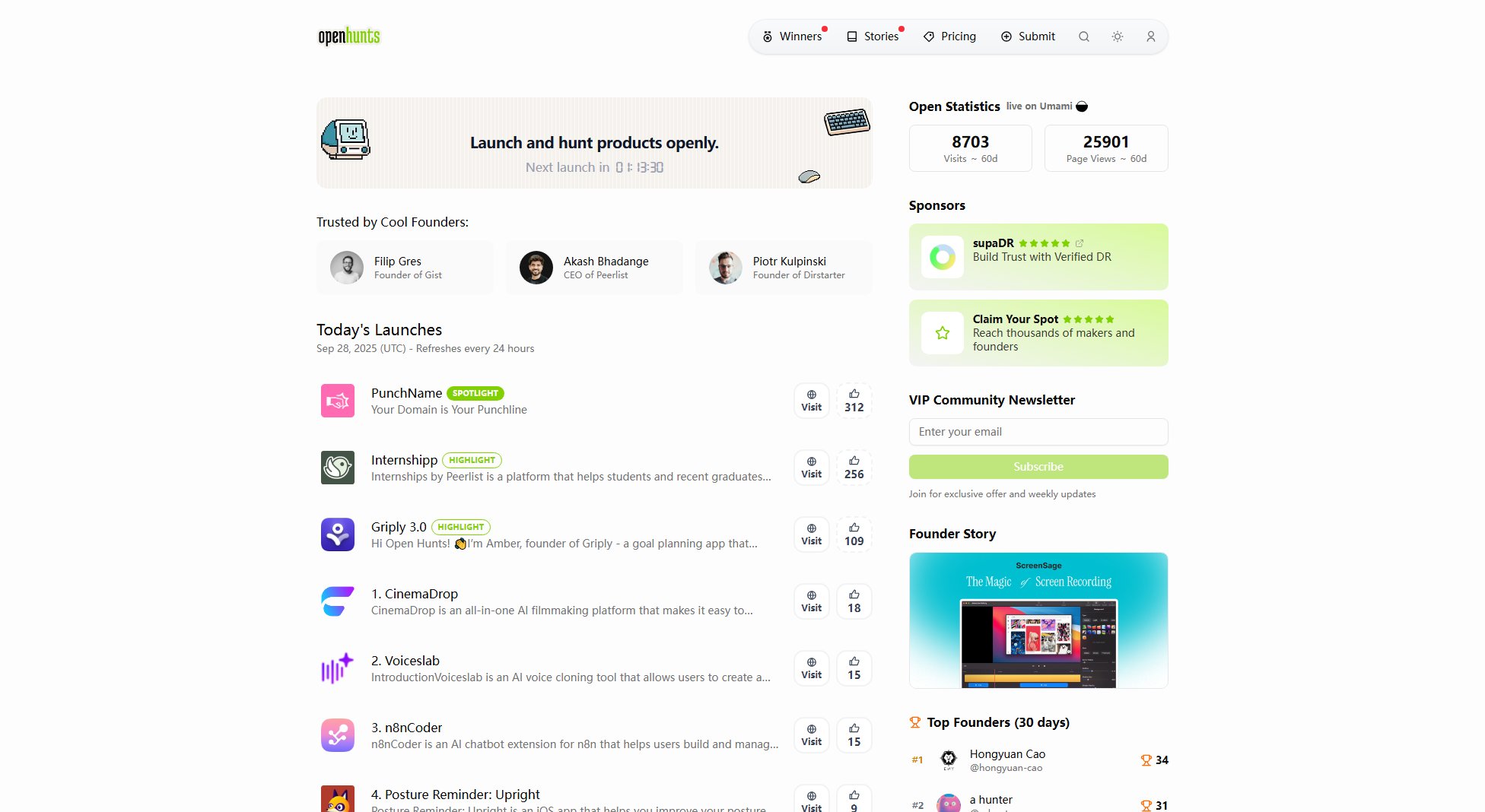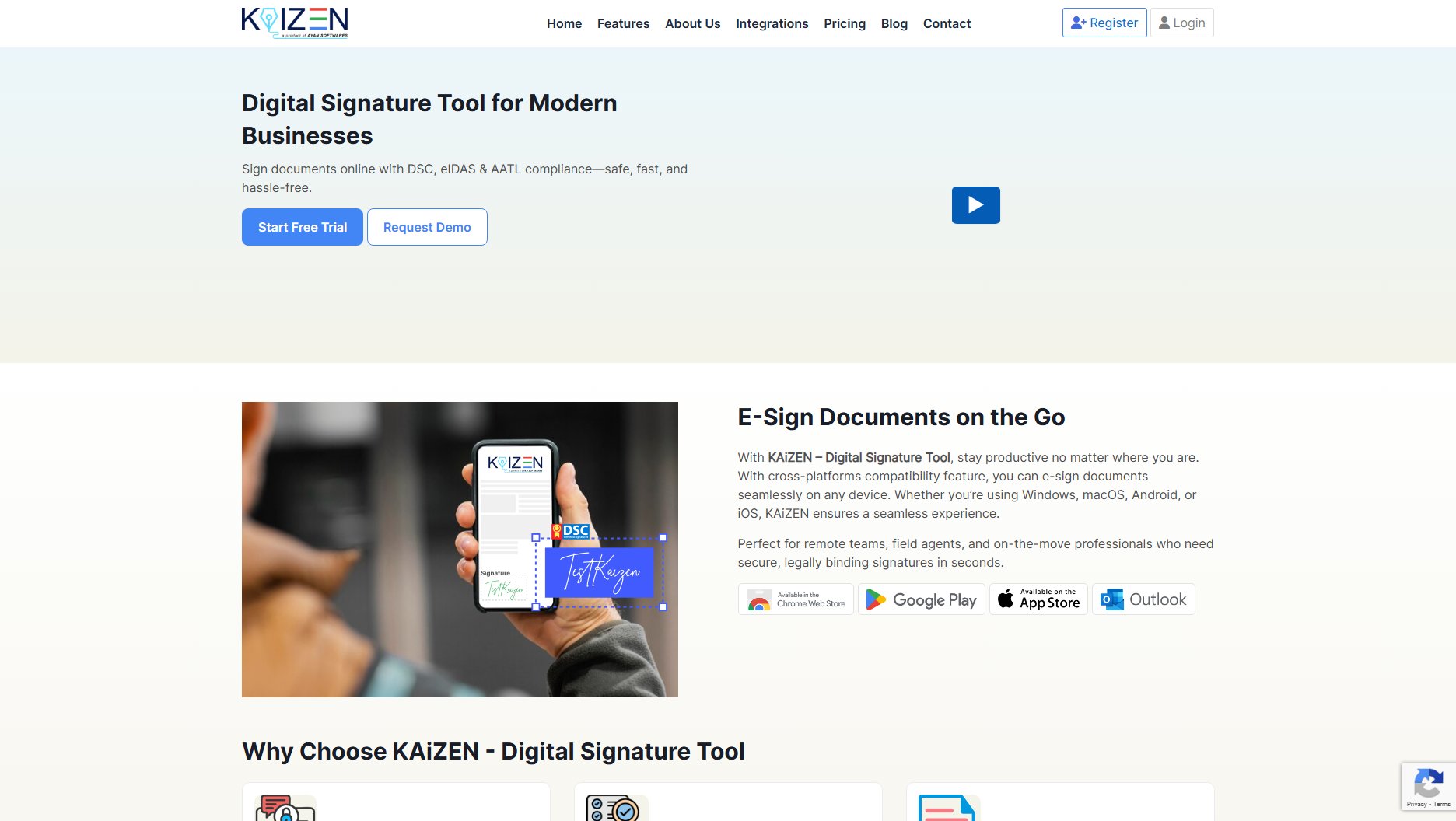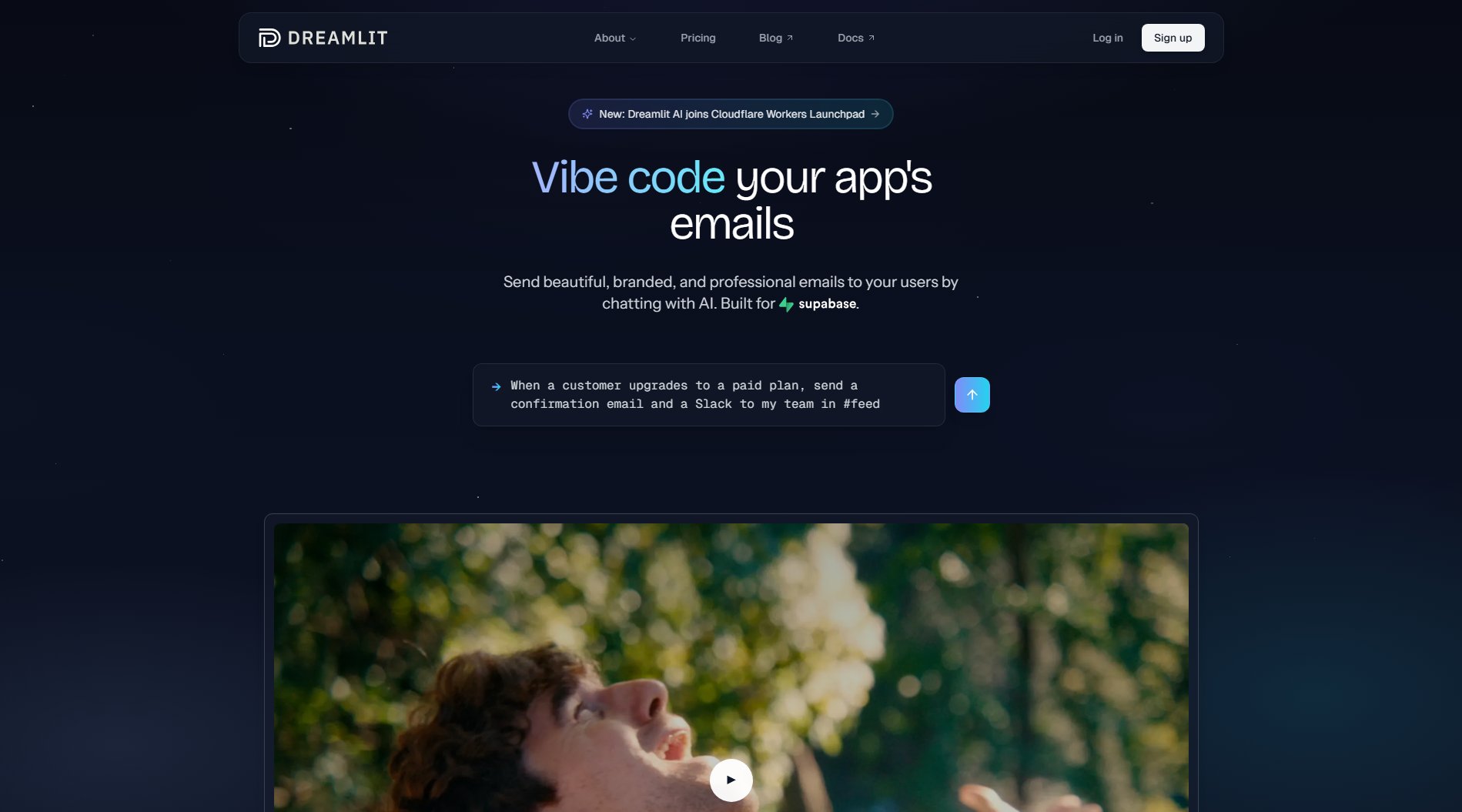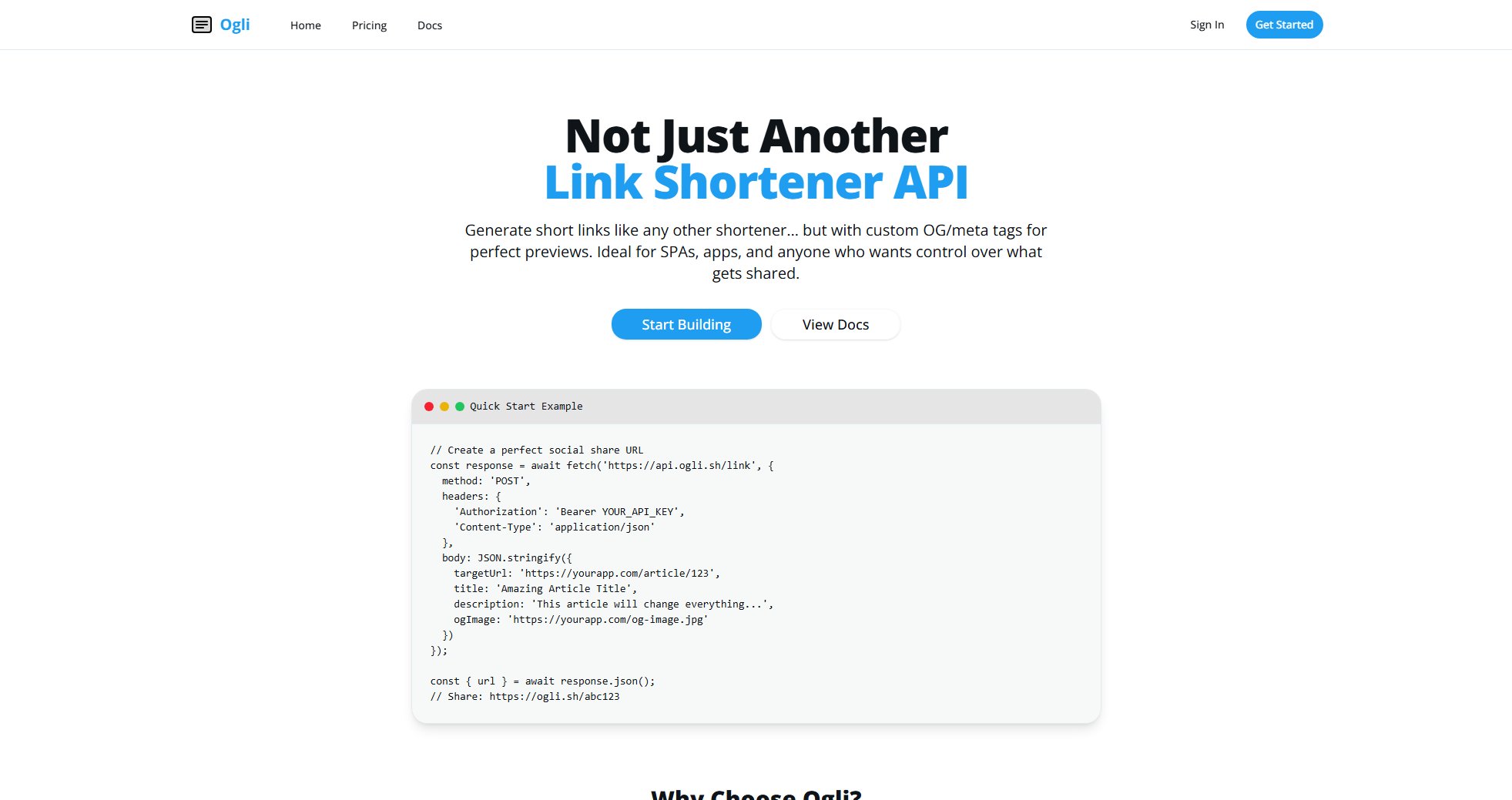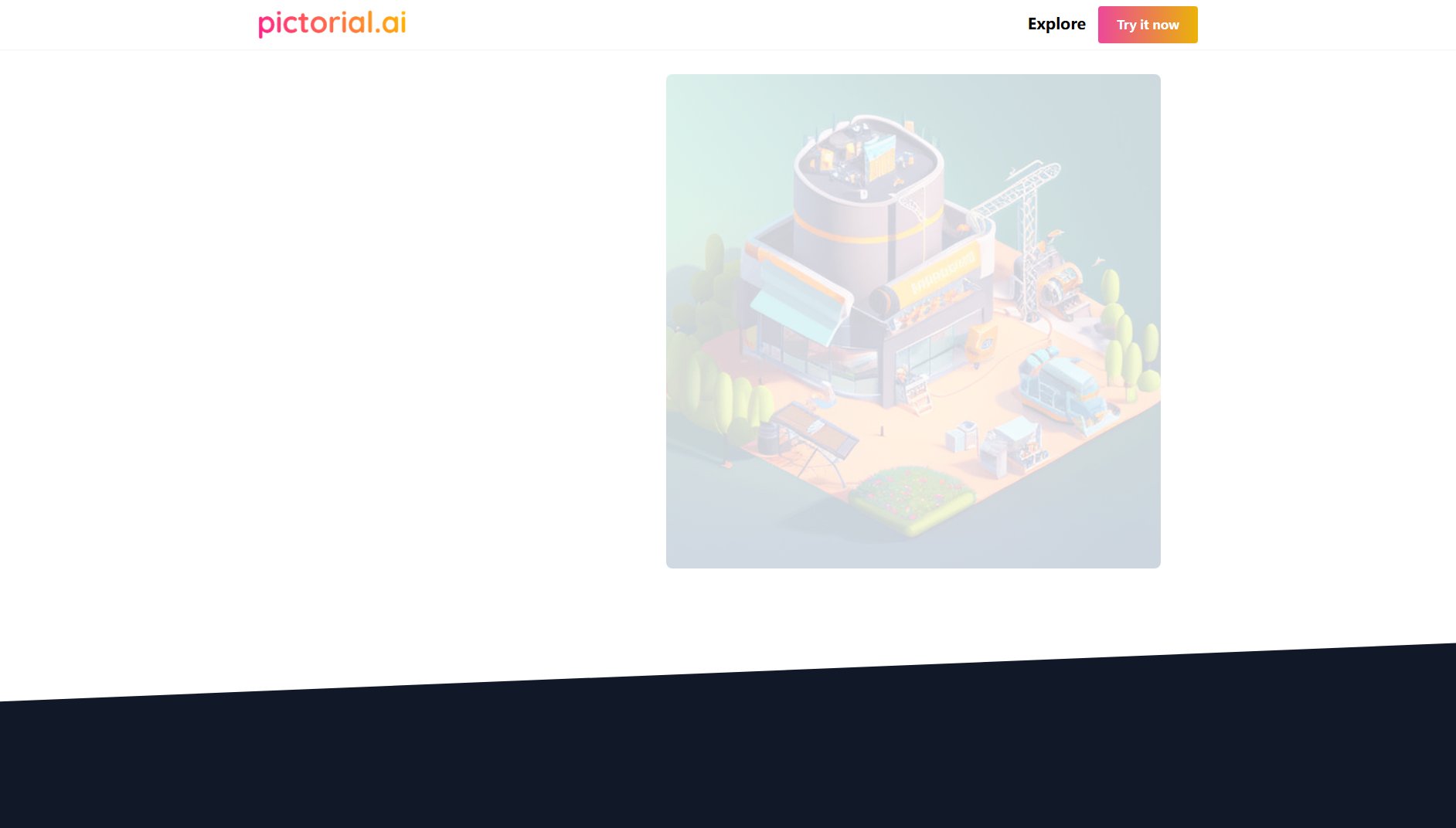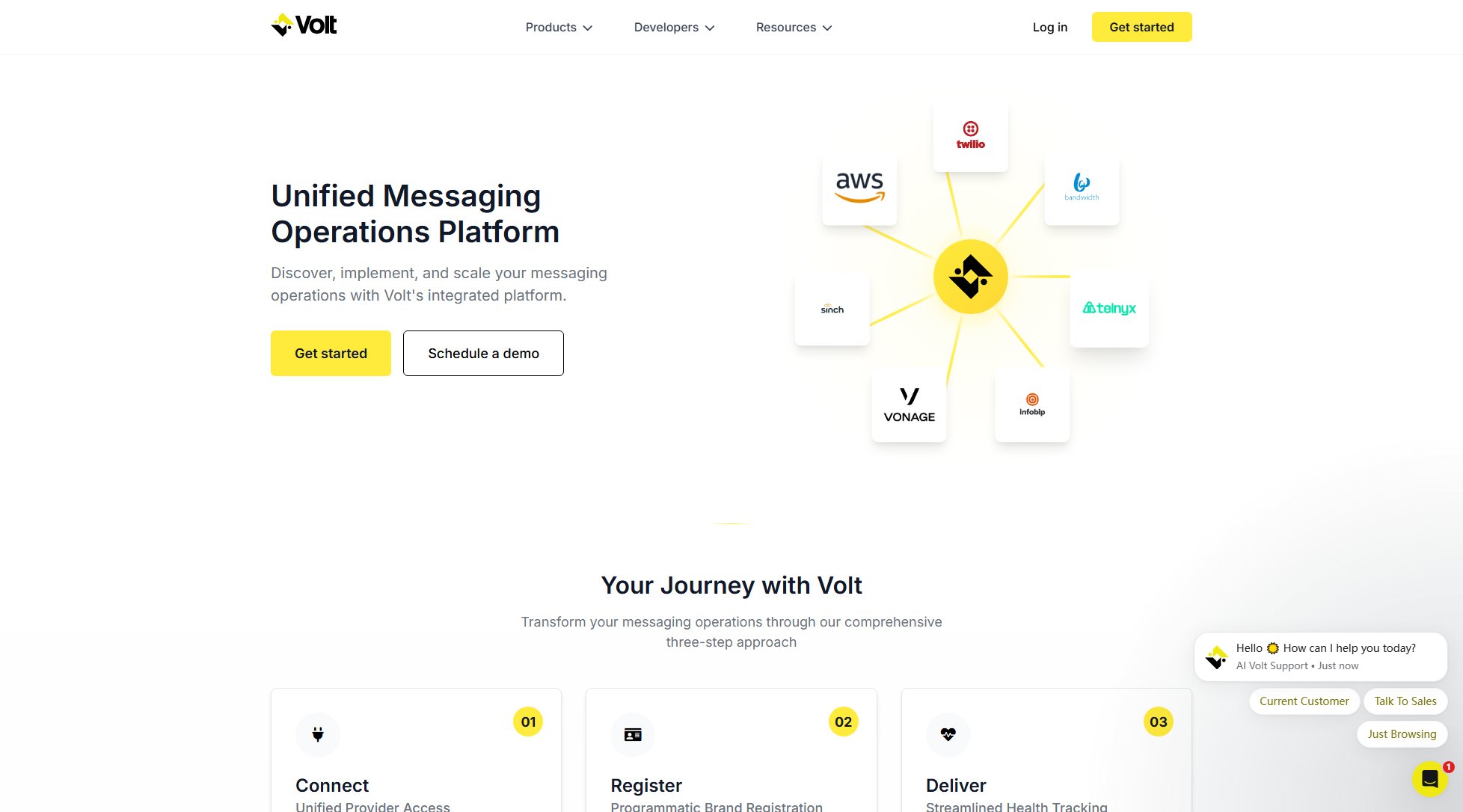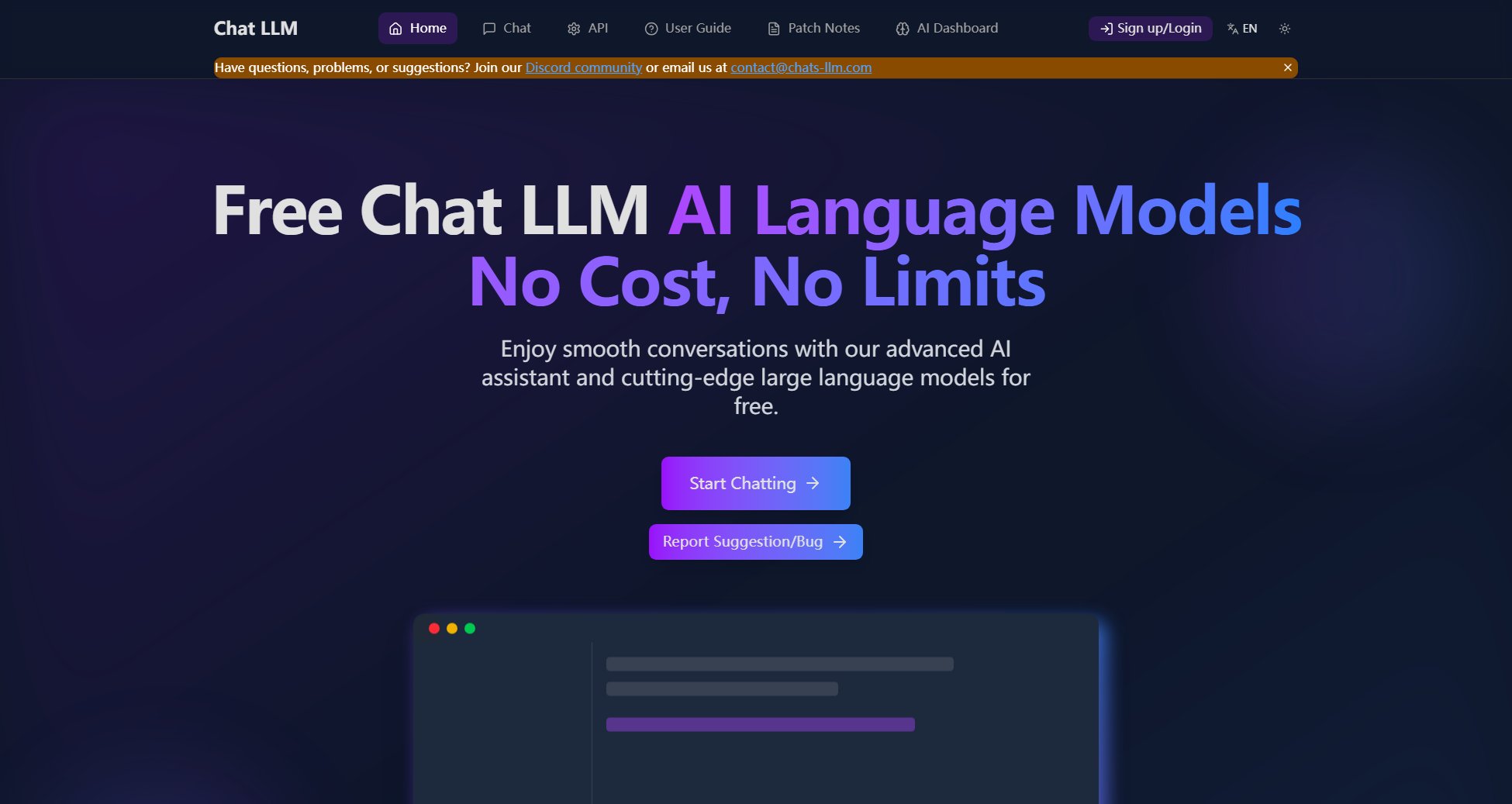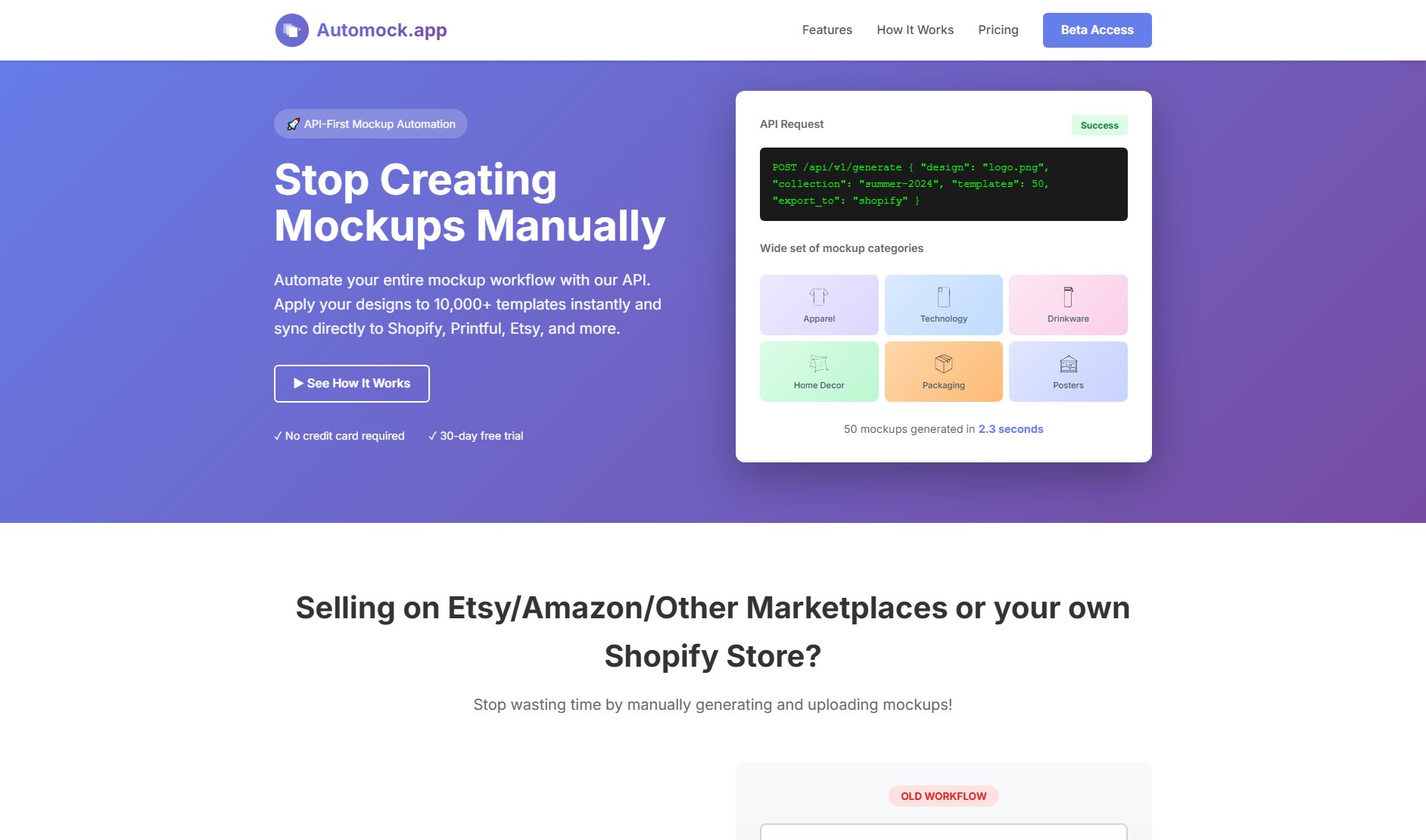Gimli
Visual tools for front-end developers using Tailwind CSS & Bootstrap
What is Gimli? Complete Overview
Gimli provides powerful visual tools designed specifically for front-end developers working with Tailwind CSS and Bootstrap. These browser extensions simplify the development process by offering intuitive interfaces for editing and managing styles directly in the browser. The tools help developers save time, reduce errors, and enhance productivity by providing real-time visual feedback. Target users include front-end developers, web designers, and anyone working with Tailwind CSS or Bootstrap frameworks. Gimli is particularly useful for those who want to streamline their workflow and avoid manually writing and debugging CSS code. The upcoming Gimli Playground will further expand its capabilities by offering an online environment for front-end development.
Gimli Interface & Screenshots
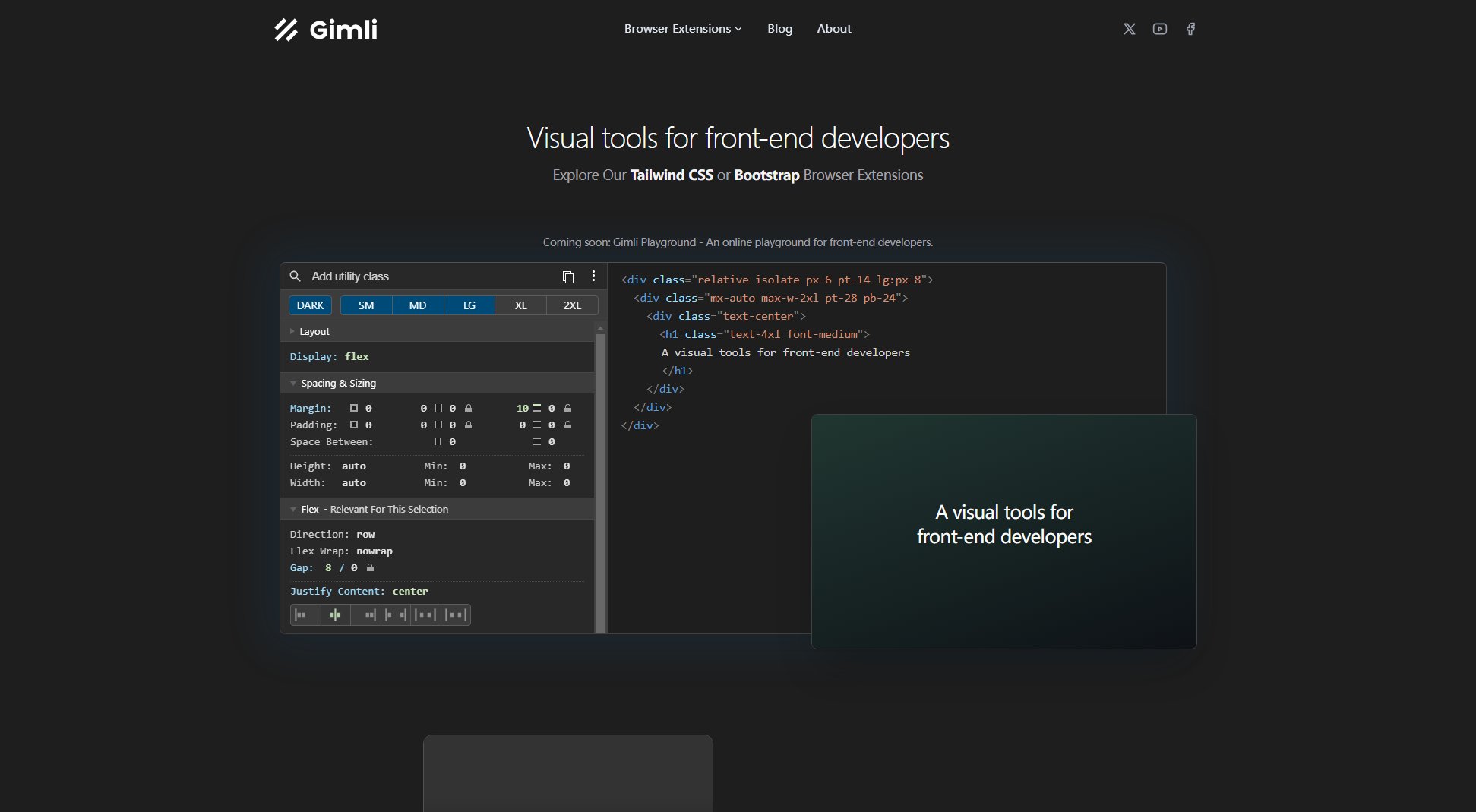
Gimli Official screenshot of the tool interface
What Can Gimli Do? Key Features
Tailwind CSS Extension
Gimli Tailwind is a must-have browser extension for Tailwind CSS developers. It allows you to visually edit and manage Tailwind classes directly in the browser, eliminating the need to manually tweak CSS. The extension supports Tailwind CSS 4.0 and offers real-time updates, making it easier to experiment with different styles and see the results instantly. It's compatible with Chrome and Firefox, ensuring a seamless experience across different browsers.
Bootstrap Extension
The Gimli Bootstrap extension provides similar functionality for Bootstrap developers. It enables visual editing of Bootstrap components and styles directly in the browser, saving time and reducing the likelihood of errors. While it works well with modern versions of Bootstrap, developers should be cautious when working with older major versions due to potential compatibility issues.
Real-time Editing
Both extensions allow for real-time editing of styles, giving developers immediate visual feedback. This feature is particularly useful for rapid prototyping and tweaking designs without constantly switching between the browser and code editor. The extensions modify only the sections you're actively editing, minimizing compatibility issues and ensuring a smooth workflow.
Cross-browser Compatibility
Gimli extensions are available for both Google Chrome and Mozilla Firefox, ensuring that developers can use their preferred browser without sacrificing functionality. This broad compatibility makes Gimli a versatile tool for teams and individuals working in diverse development environments.
Upcoming Playground
Gimli Playground, set to launch in early 2025, will provide an online environment for front-end developers to experiment with Tailwind CSS and Bootstrap. This new feature will further enhance Gimli's utility by offering a dedicated space for testing and refining designs without the need for local setup.
Best Gimli Use Cases & Applications
Rapid Prototyping
Front-end developers can use Gimli to quickly prototype designs by visually adjusting Tailwind or Bootstrap styles directly in the browser, significantly speeding up the design iteration process.
Debugging and Tweaking
When encountering styling issues, developers can use Gimli to isolate and modify problematic styles in real-time, making it easier to identify and fix CSS problems without constant code changes and page reloads.
Learning and Experimentation
New developers learning Tailwind CSS or Bootstrap can use Gimli to experiment with different styles and see immediate results, helping them understand how various classes and properties affect the visual output.
How to Use Gimli: Step-by-Step Guide
Download and install the Gimli Tailwind or Bootstrap extension from the Chrome Web Store or Firefox Add-ons page, depending on your browser preference.
Navigate to a webpage that uses Tailwind CSS or Bootstrap, or open your own project in the browser.
Activate the Gimli extension by clicking its icon in the browser toolbar. The extension will analyze the page and display available styles and components.
Use the intuitive visual interface to edit styles, adjust properties, and experiment with different design options in real-time.
Save or export your changes as needed, or copy the modified code back into your project for further development.
Gimli Pros and Cons: Honest Review
Pros
Considerations
Is Gimli Worth It? FAQ & Reviews
Yes, Gimli Tailwind supports custom configurations, though developers should be aware that significant customizations might require additional adjustments for optimal performance.
The VS Code extension showcased in the Kickstarter campaign will not be developed further due to the extensive effort required. The developer has shifted focus to the browser extensions and upcoming playground.
The Gimli Playground is scheduled for release in early 2025, providing an online environment for front-end development experimentation.
Yes, but with some limitations. While Tailwind CSS compatibility has improved with the new editing approach, Bootstrap users should be cautious with older major versions as significant changes between versions can cause issues.