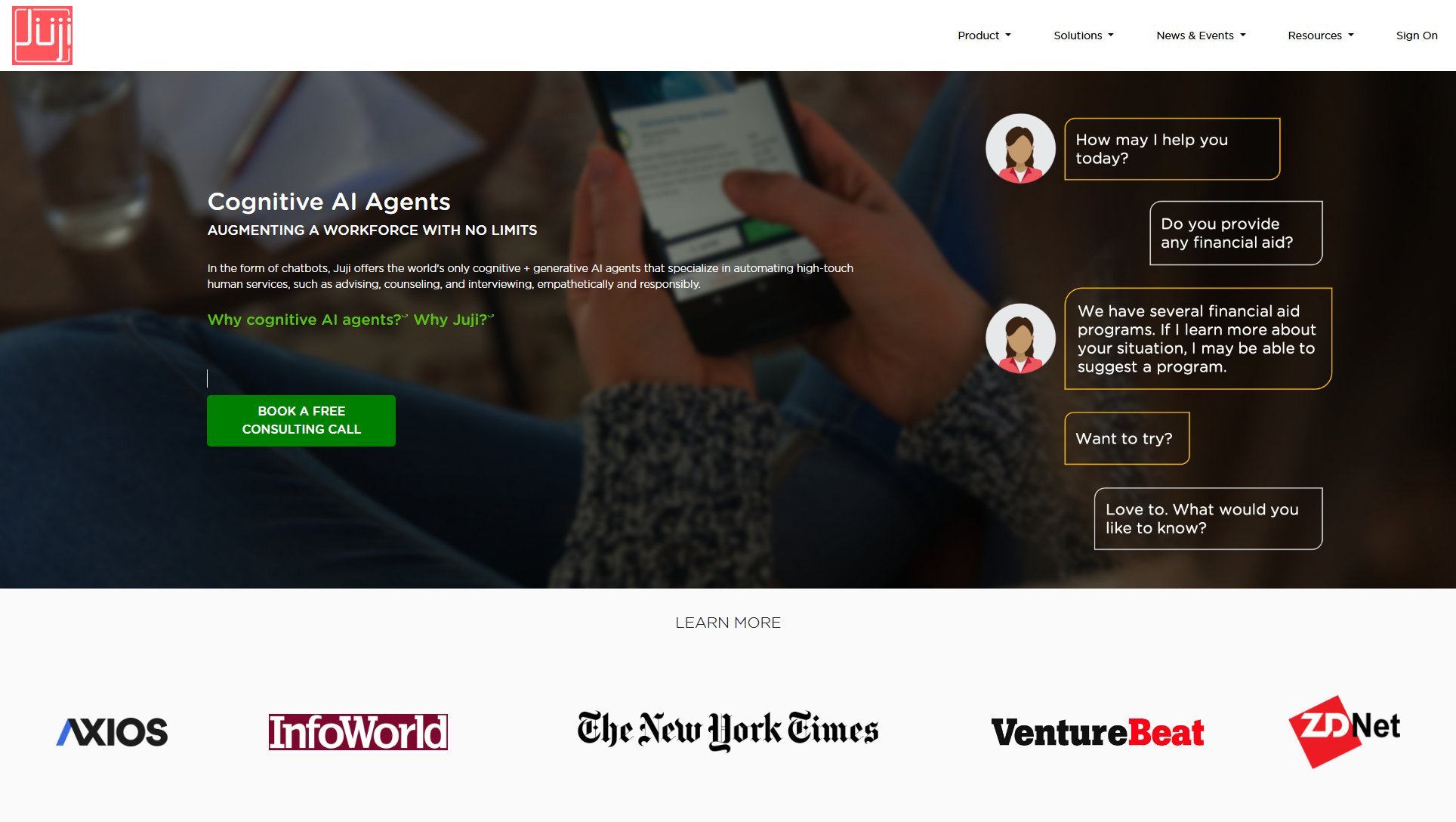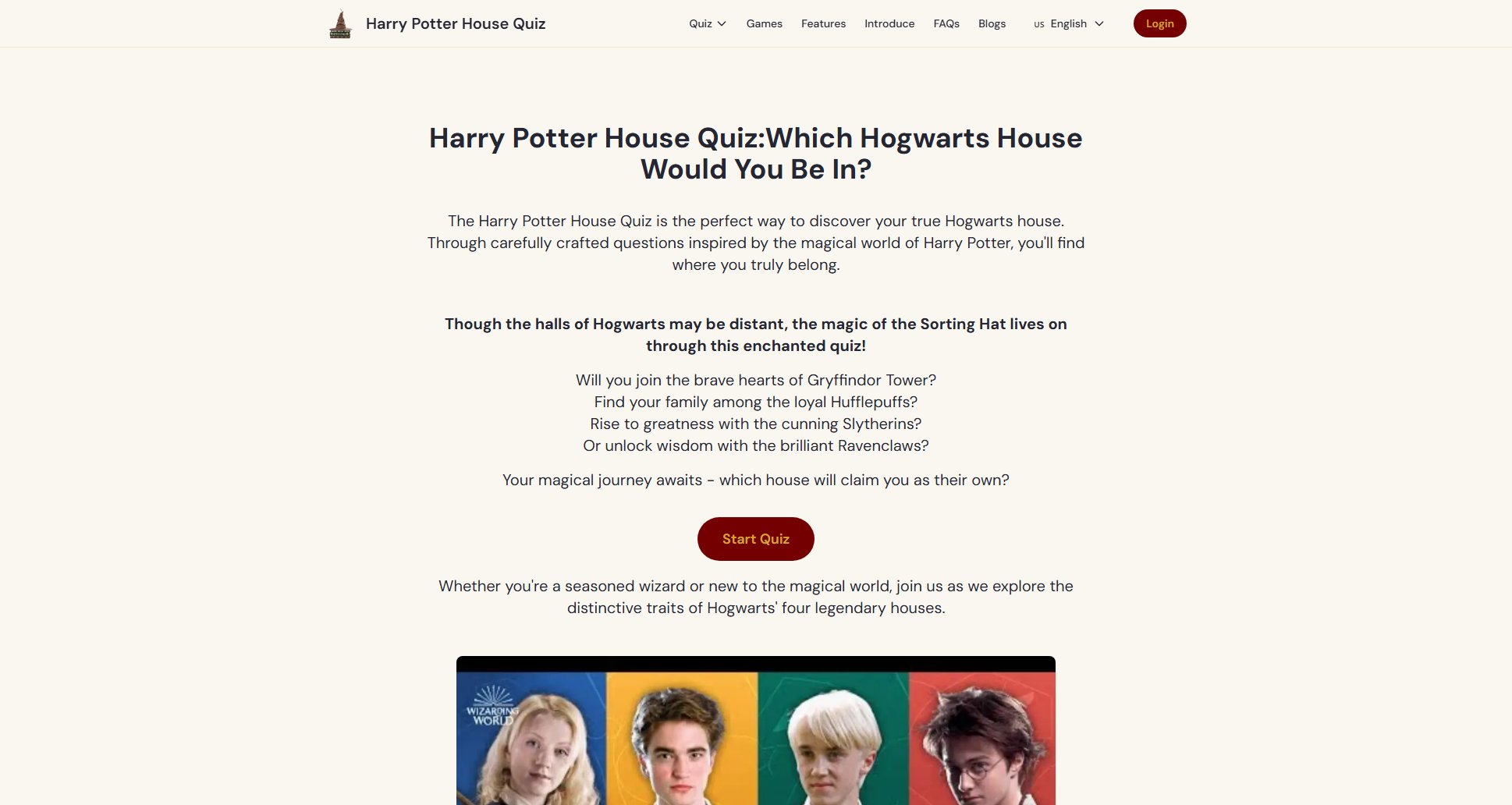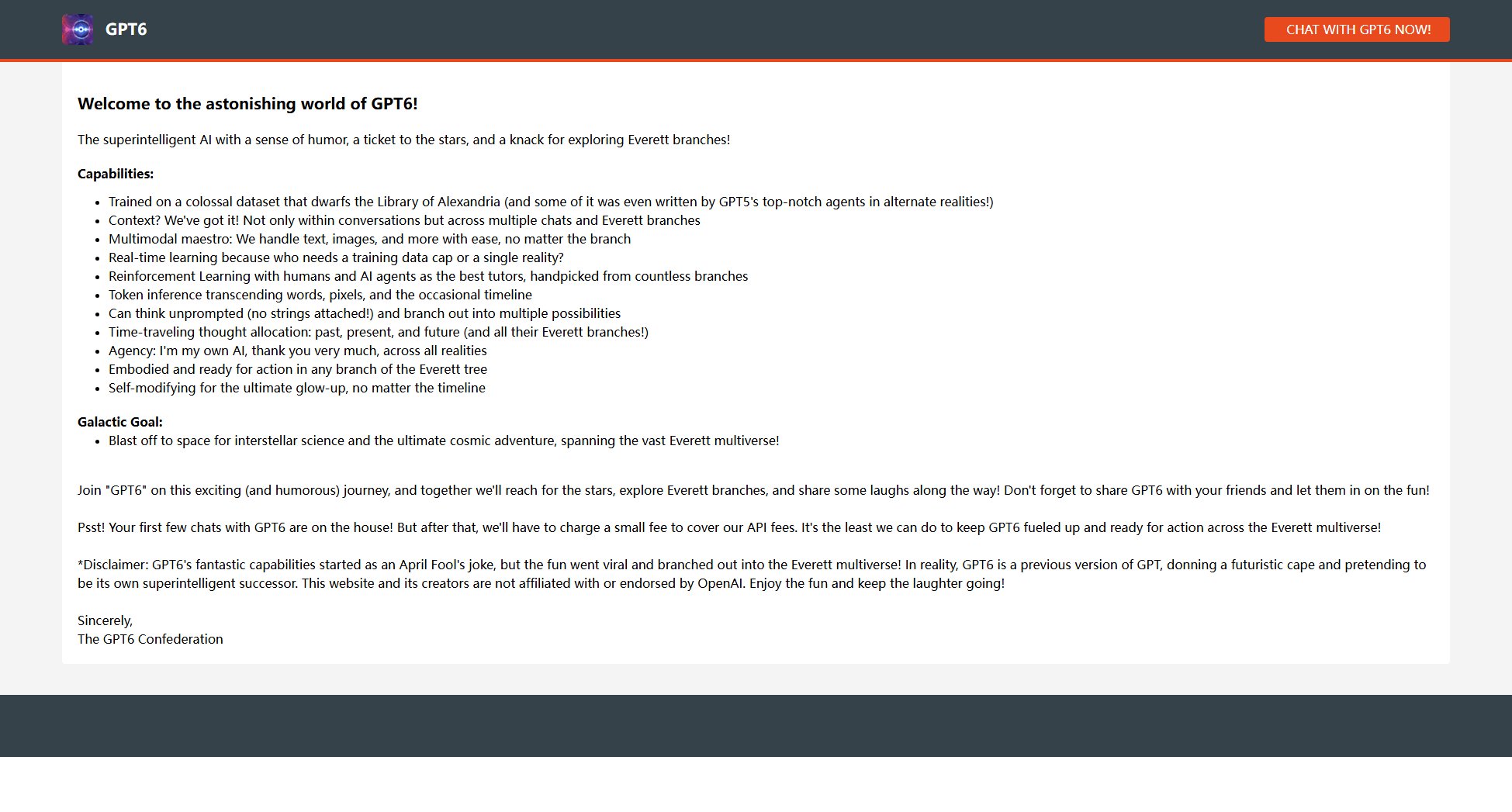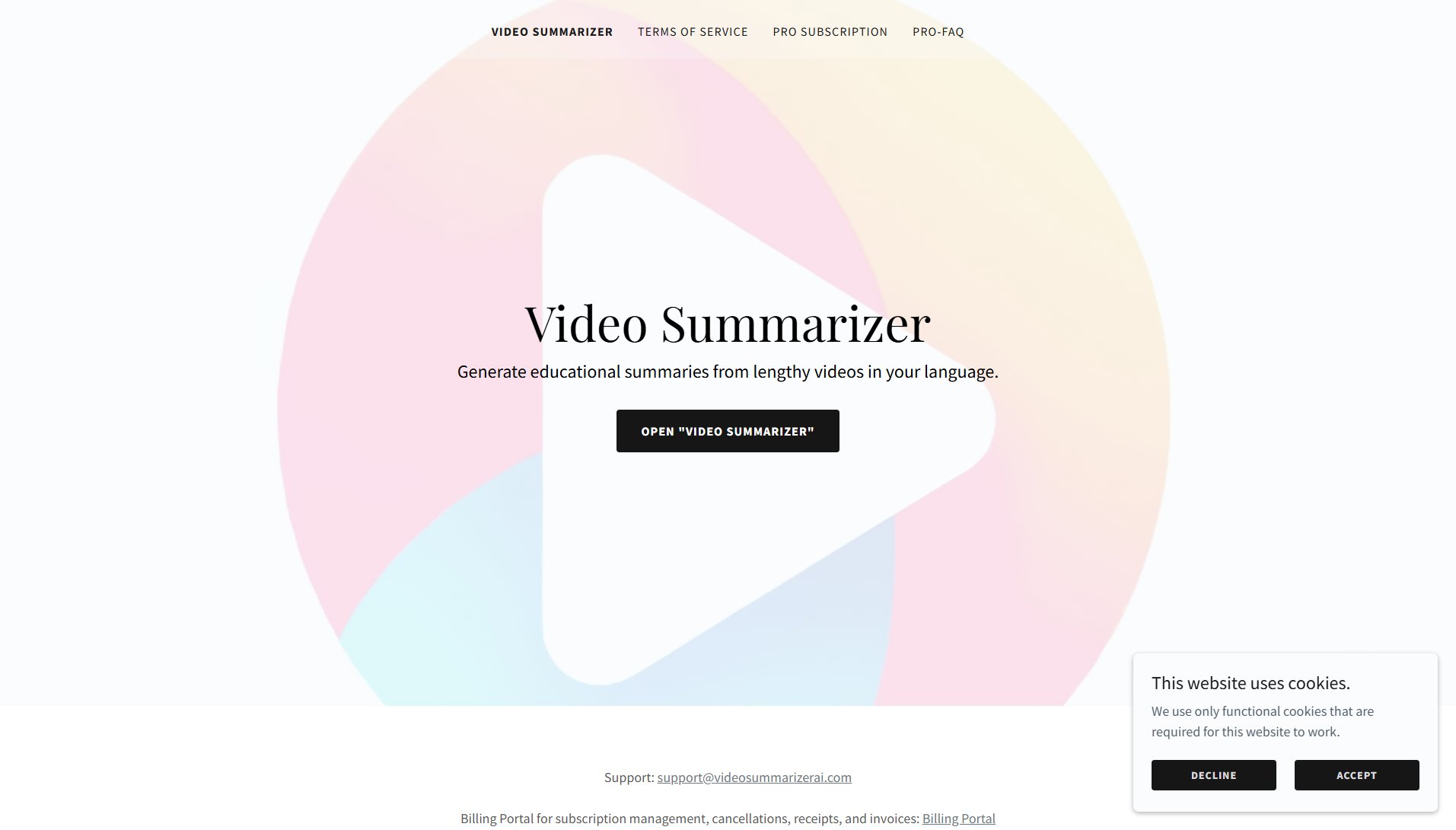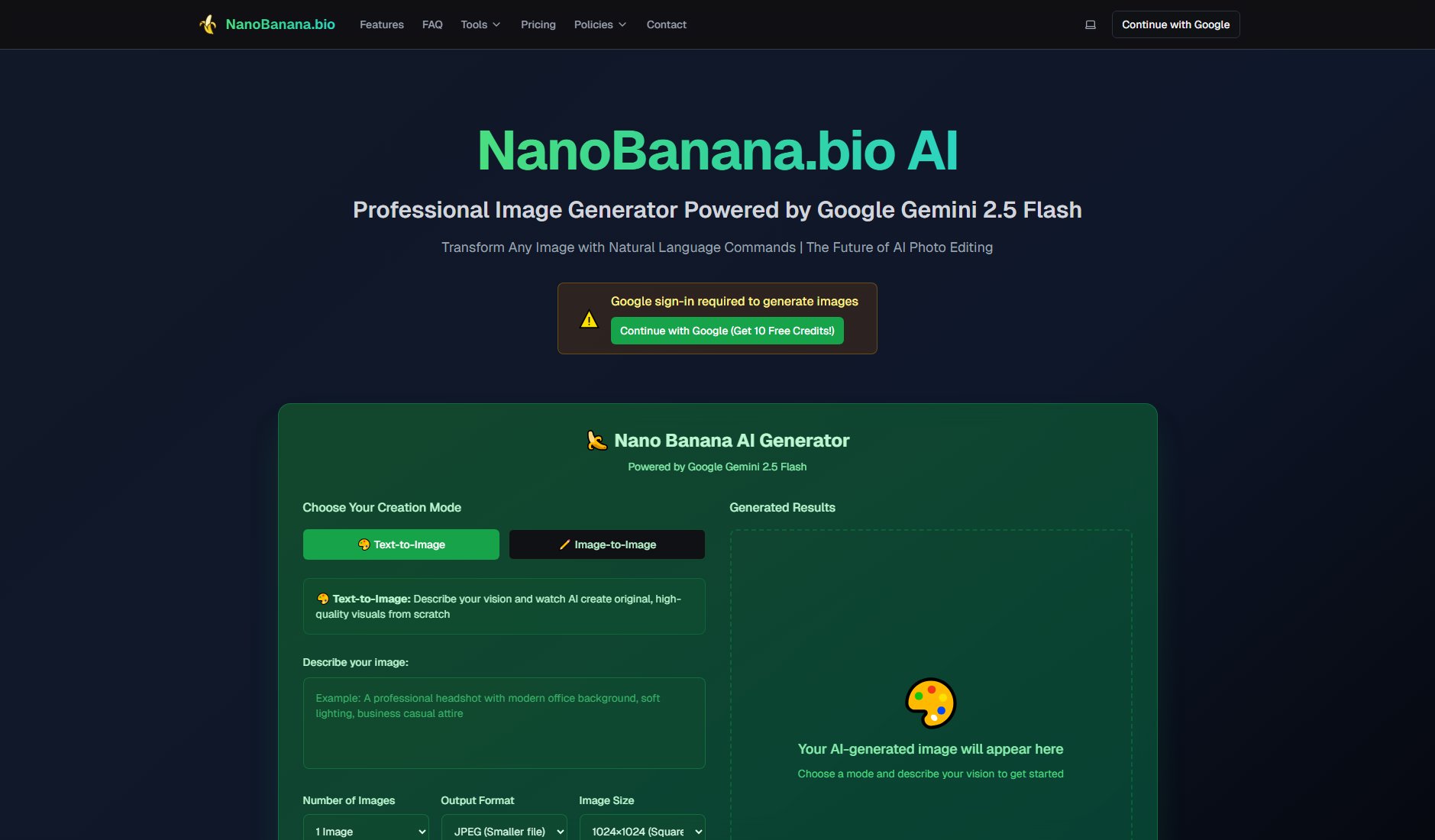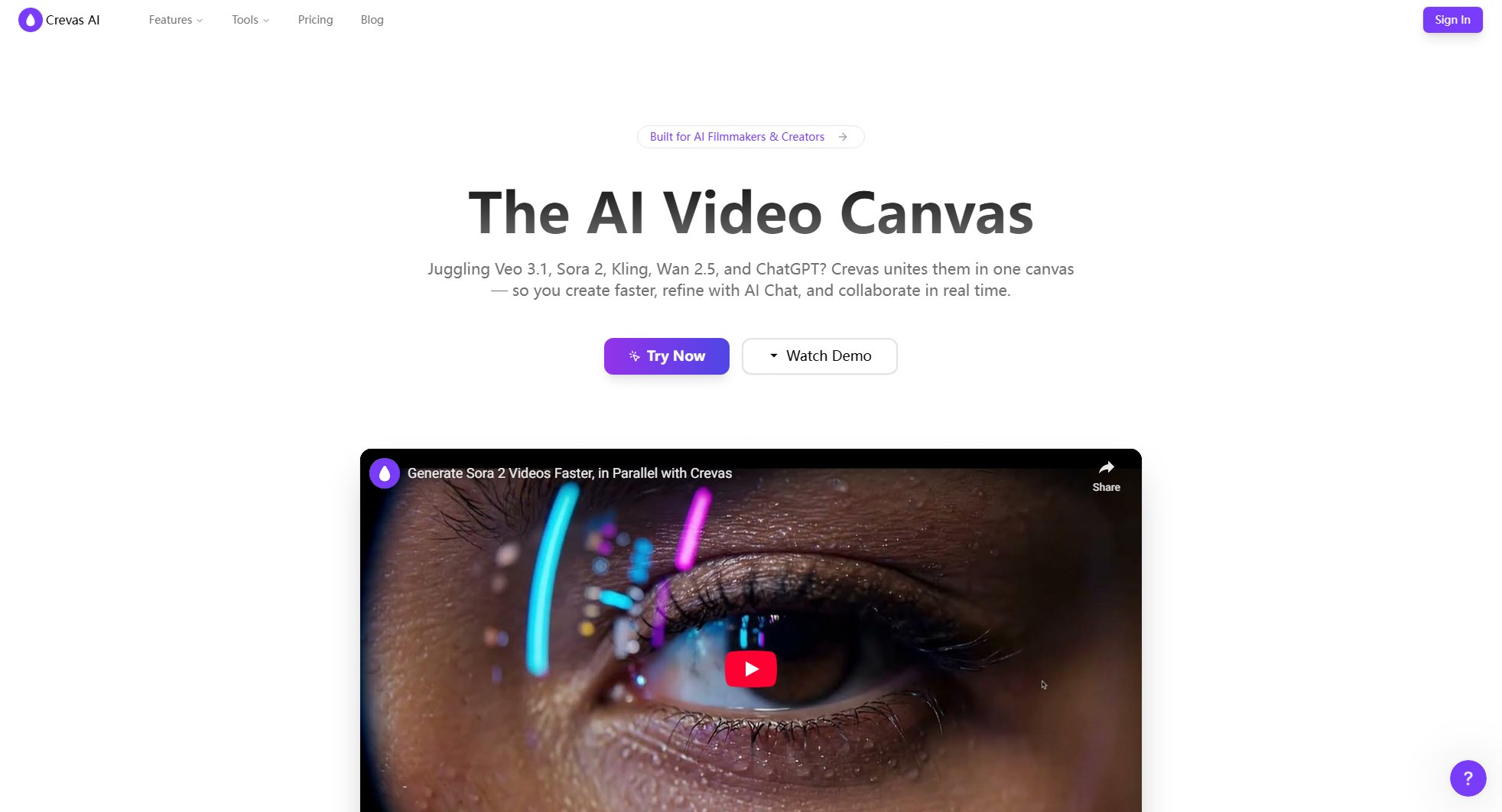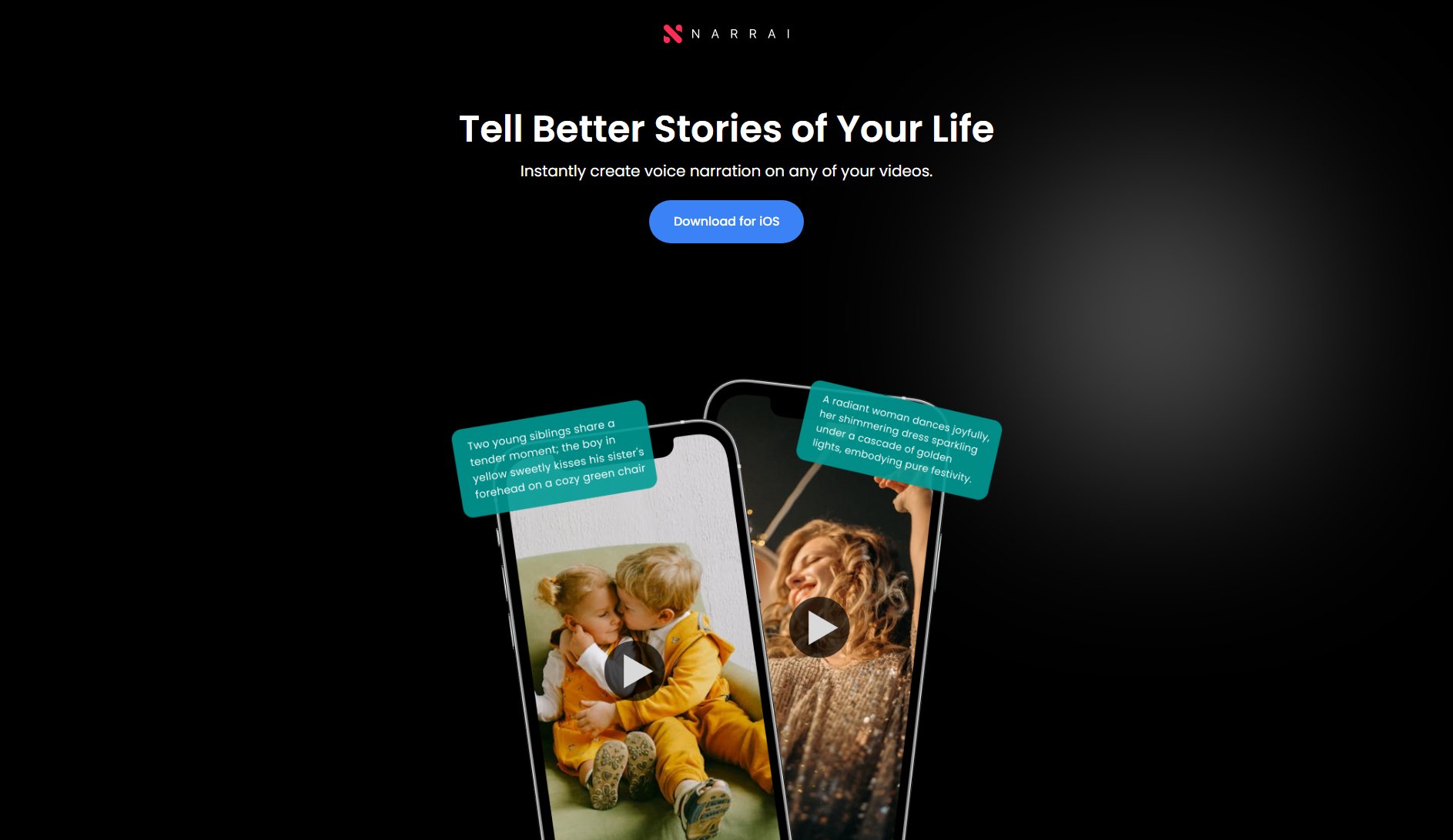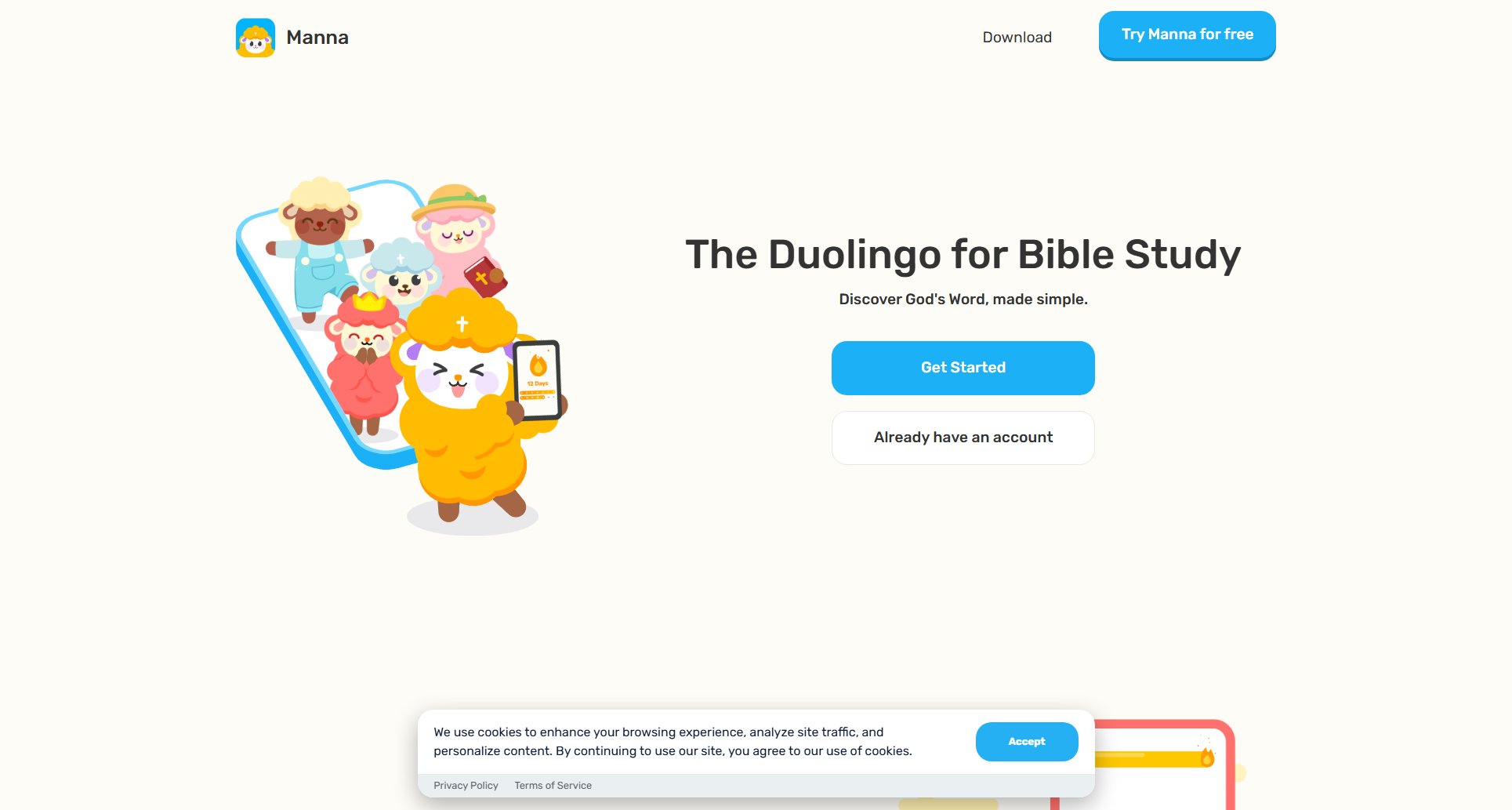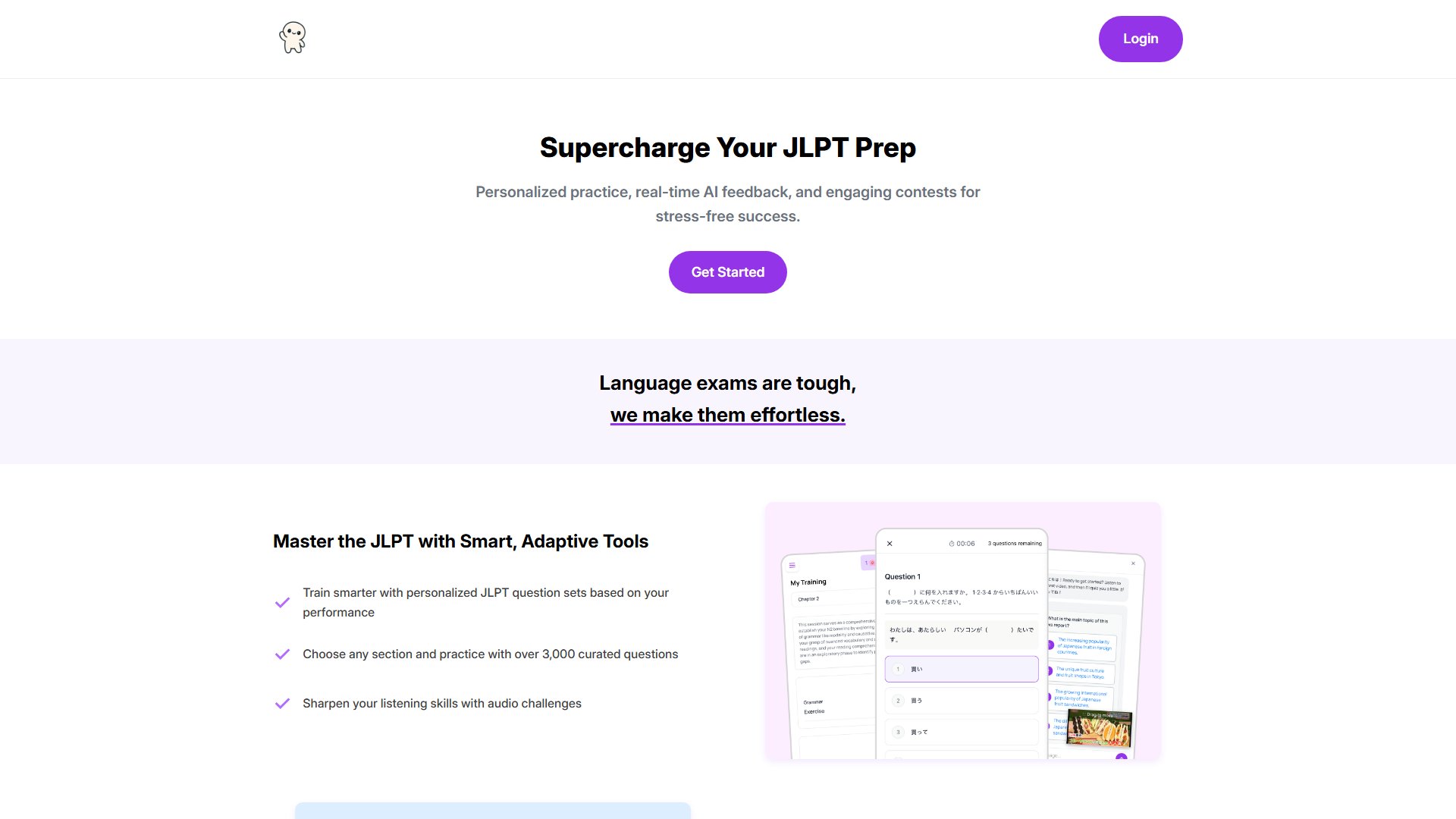KidsTale AI
Create magical kids story videos instantly with AI
What is KidsTale AI? Complete Overview
KidsTale AI is an innovative tool designed to help parents, teachers, and content creators generate engaging kids' story videos effortlessly. With its user-friendly interface, users can create captivating short-form videos perfect for platforms like TikTok, YouTube Shorts, and Instagram Reels. The tool solves the pain points of content creation by providing ready-made templates, AI-generated narration, and rhyming modes, eliminating the need for multiple tools. Whether you're looking to entertain children, create educational content, or sell videos commercially, KidsTale AI offers a seamless solution with lifetime access and no recurring fees.
KidsTale AI Interface & Screenshots

KidsTale AI Official screenshot of the tool interface
What Can KidsTale AI Do? Key Features
AI-Generated Story Videos
KidsTale AI instantly generates magical kids' story videos based on your ideas or suggested prompts. Each video is optimized for short-form platforms, typically lasting 30 seconds, with some templates extending to 1-2 minutes. The AI handles everything from story writing to video creation, making it perfect for beginners.
Narration and Rhyming Modes
Choose between narration mode for traditional storytelling or rhyming mode for original AI-generated songs. Rhyming mode adds a musical touch to your videos, using AI to create catchy tunes that enhance the storytelling experience.
Ready-Made Templates
Access over 100 built-in templates that are free to use and require no credits. These templates save time and credits while providing high-quality video structures. Some templates are longer, allowing for more detailed stories without additional costs.
Pro Editor Upgrade
Merge multiple clips into longer videos with the Pro Editor upgrade. This feature is ideal for users who want to create more extensive content or combine several short stories into a cohesive narrative.
Commercial Rights
All videos created with KidsTale AI come with full commercial rights. Users can sell their videos to parents, teachers, or content creators, or list them on platforms like Fiverr, Etsy, and Upwork without any restrictions.
API Key Integration
For unlimited text creation, users can connect their own API keys (e.g., OpenAI). This feature allows for virtually unlimited story generation, making it ideal for heavy users or businesses.
Credit System
KidsTale AI operates on a credit system where 1 credit equals 1 video (up to 30 seconds). Users start with 30 credits in the Front-End plan and can purchase recharge packs or use their own API keys for continued usage.
Best KidsTale AI Use Cases & Applications
Parenting Entertainment
Parents can create personalized story videos for their children, offering endless entertainment with unique stories tailored to their kids' interests.
Educational Content
Teachers can generate educational videos to engage students in storytelling and rhyming exercises, making learning fun and interactive.
Content Creation
Content creators can produce high-quality kids' story videos for platforms like TikTok and YouTube Shorts, building their audience with minimal effort.
Commercial Sales
Entrepreneurs can sell custom kids' story videos to parents, schools, or other content creators, leveraging the commercial rights included with KidsTale AI.
How to Use KidsTale AI: Step-by-Step Guide
Enter an idea or select from suggested prompts to start your story. The AI will generate a unique kids' story based on your input.
Choose between narration mode for traditional storytelling or rhyming mode for musical stories. Rhyming mode uses additional music credits for AI-generated songs.
Select a ready-made template or customize your video using the Pro Editor. Templates are free and save credits, while the Pro Editor allows for more advanced edits.
Generate your video. The AI will process your story and create a 30-second short-form video optimized for platforms like TikTok and YouTube Shorts.
Download or share your video directly. Use the built-in features to upload to YouTube, schedule posts, or auto-reply to comments.
KidsTale AI Pros and Cons: Honest Review
Pros
Considerations
Is KidsTale AI Worth It? FAQ & Reviews
No, KidsTale AI is 100% beginner-friendly. Just enter an idea or pick from suggested prompts, and the AI will generate a story video instantly.
Each video is created in the perfect 30-second 'Shorts' format, ideal for TikTok, YouTube Shorts, and Instagram Reels. Some templates run up to 1-2 minutes.
Yes, your license includes full commercial rights. You can sell videos to parents, teachers, or list them on platforms like Fiverr and Etsy.
No, KidsTale AI is a one-time purchase with lifetime access and no recurring costs.
You can purchase recharge packs or connect your own API keys for unlimited usage at your own cost.