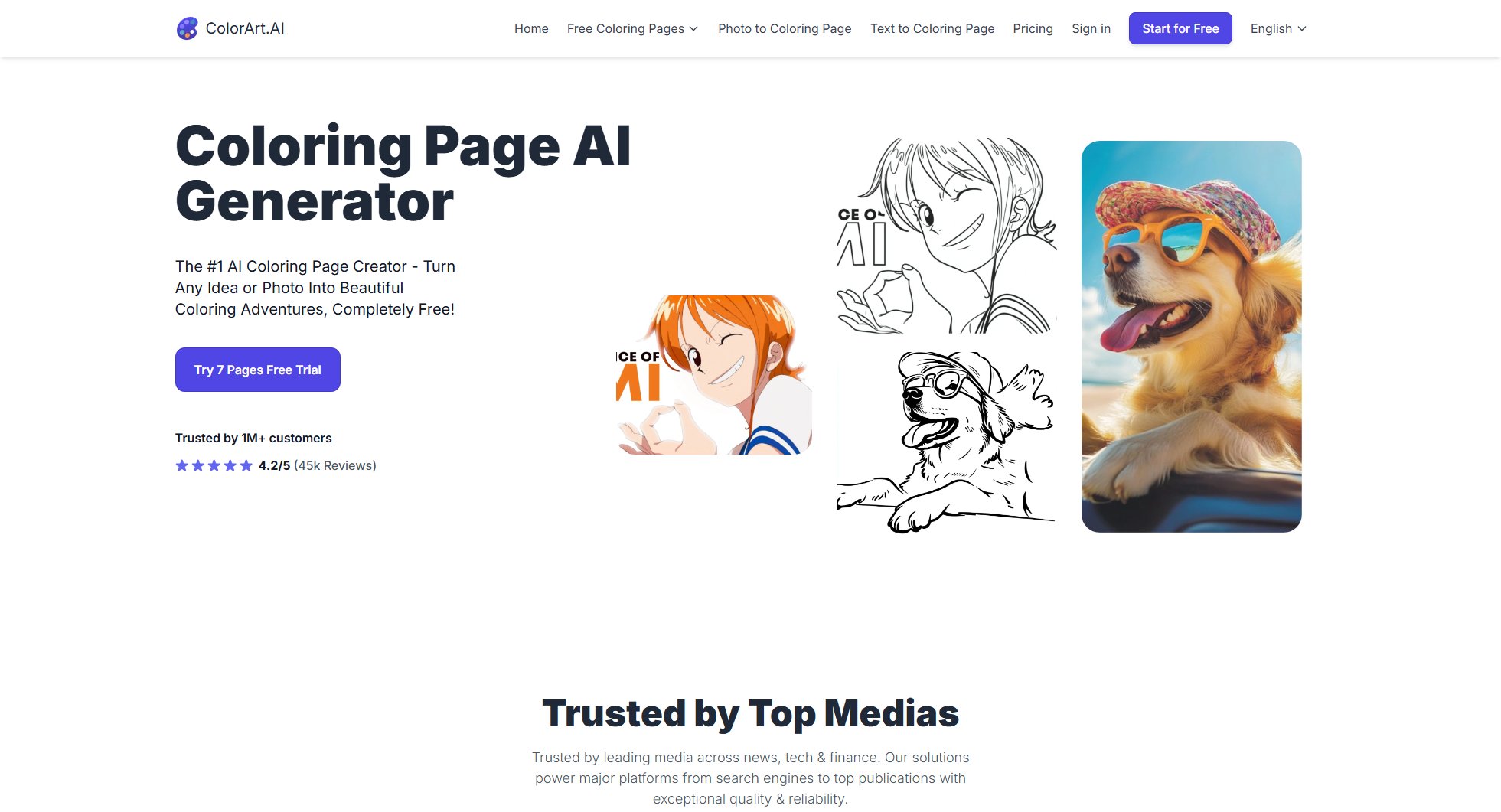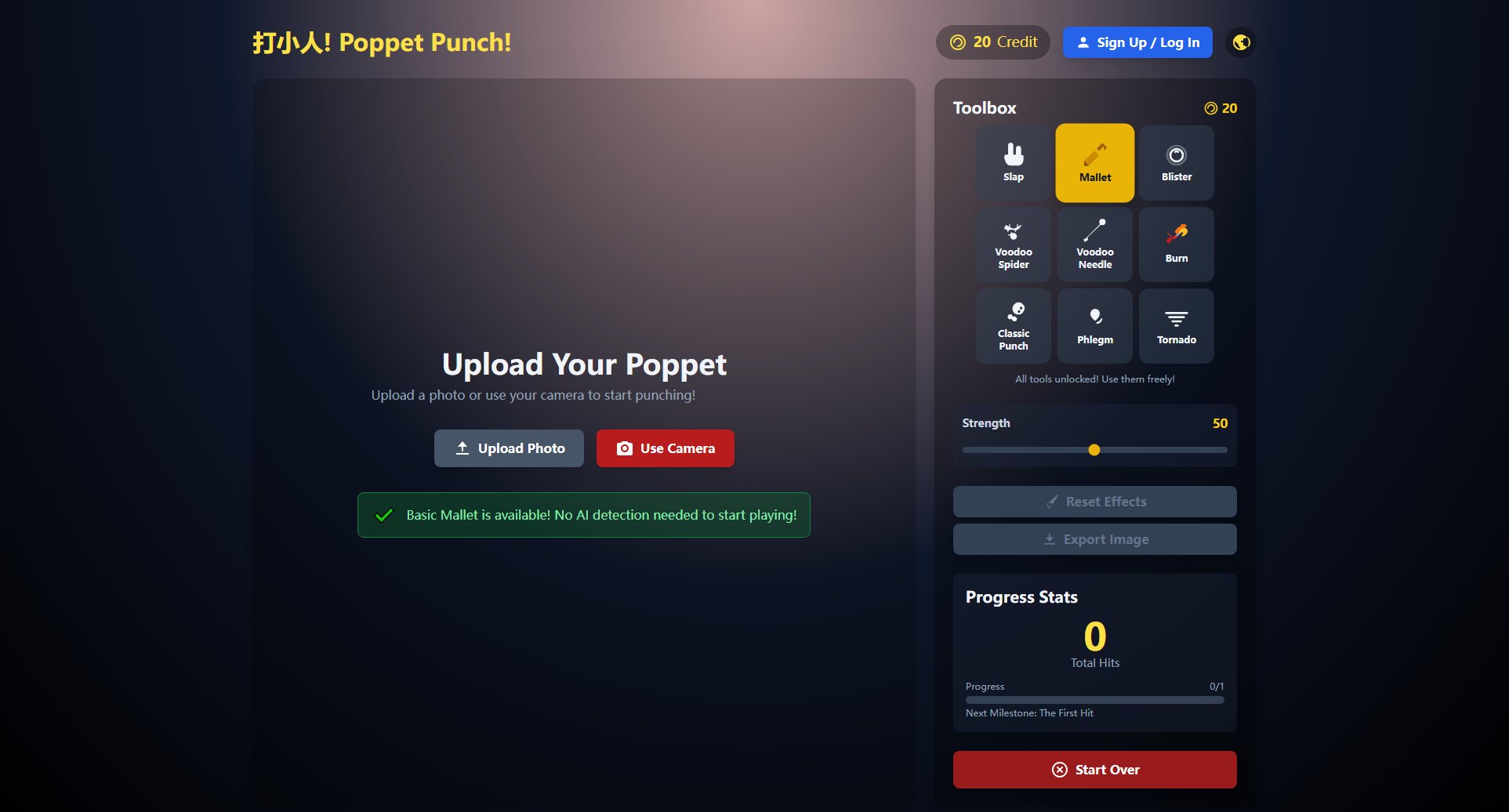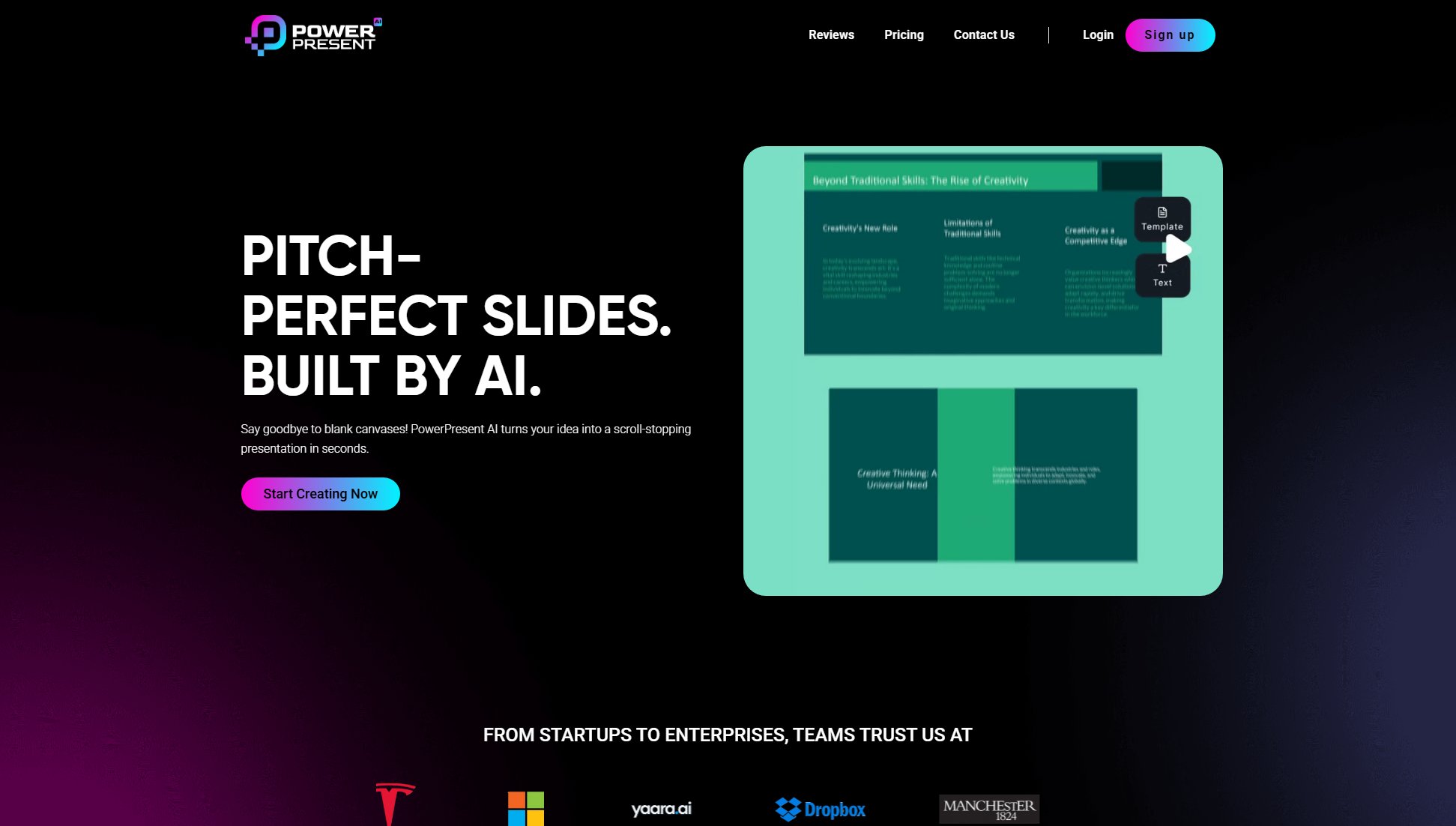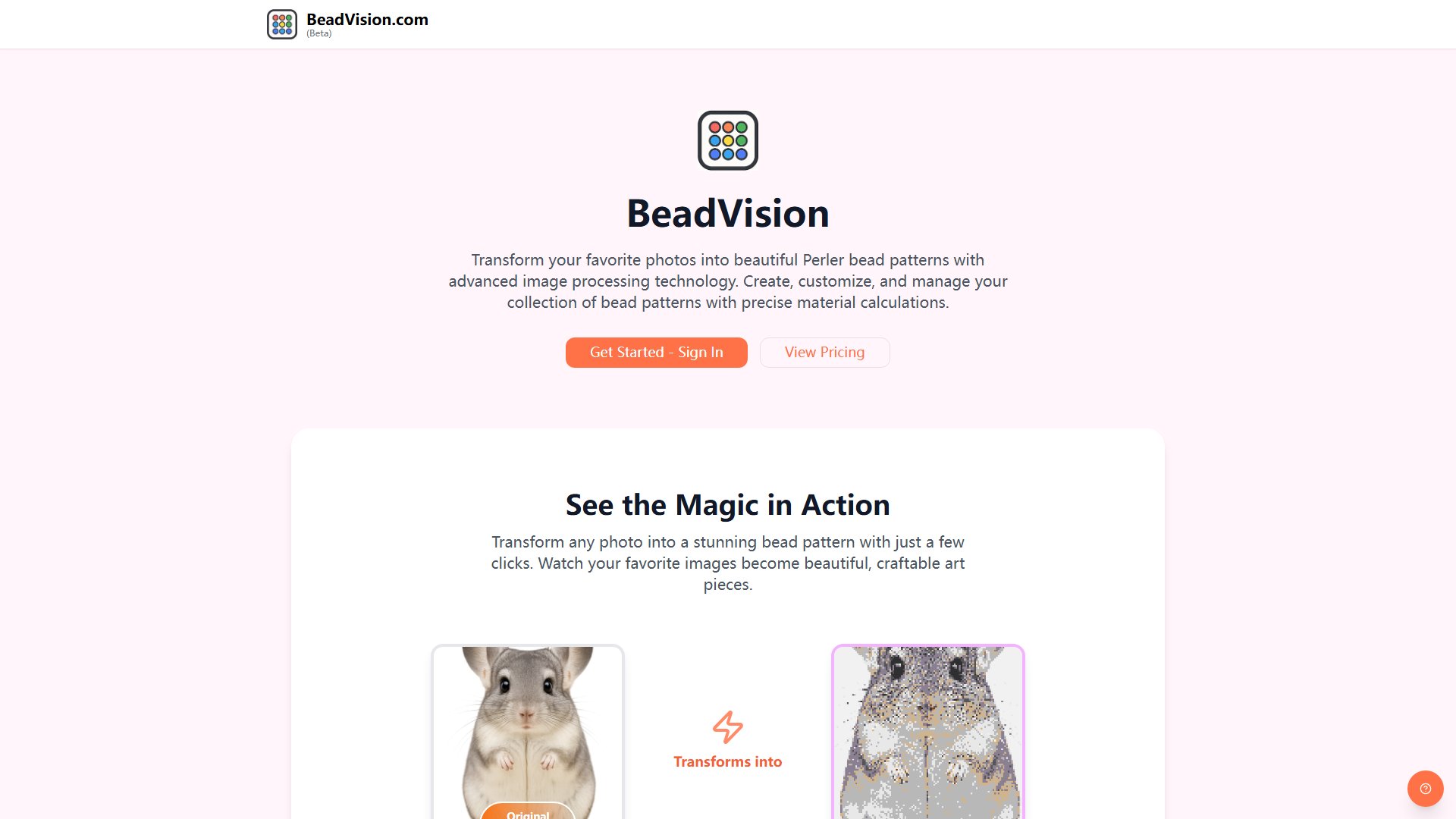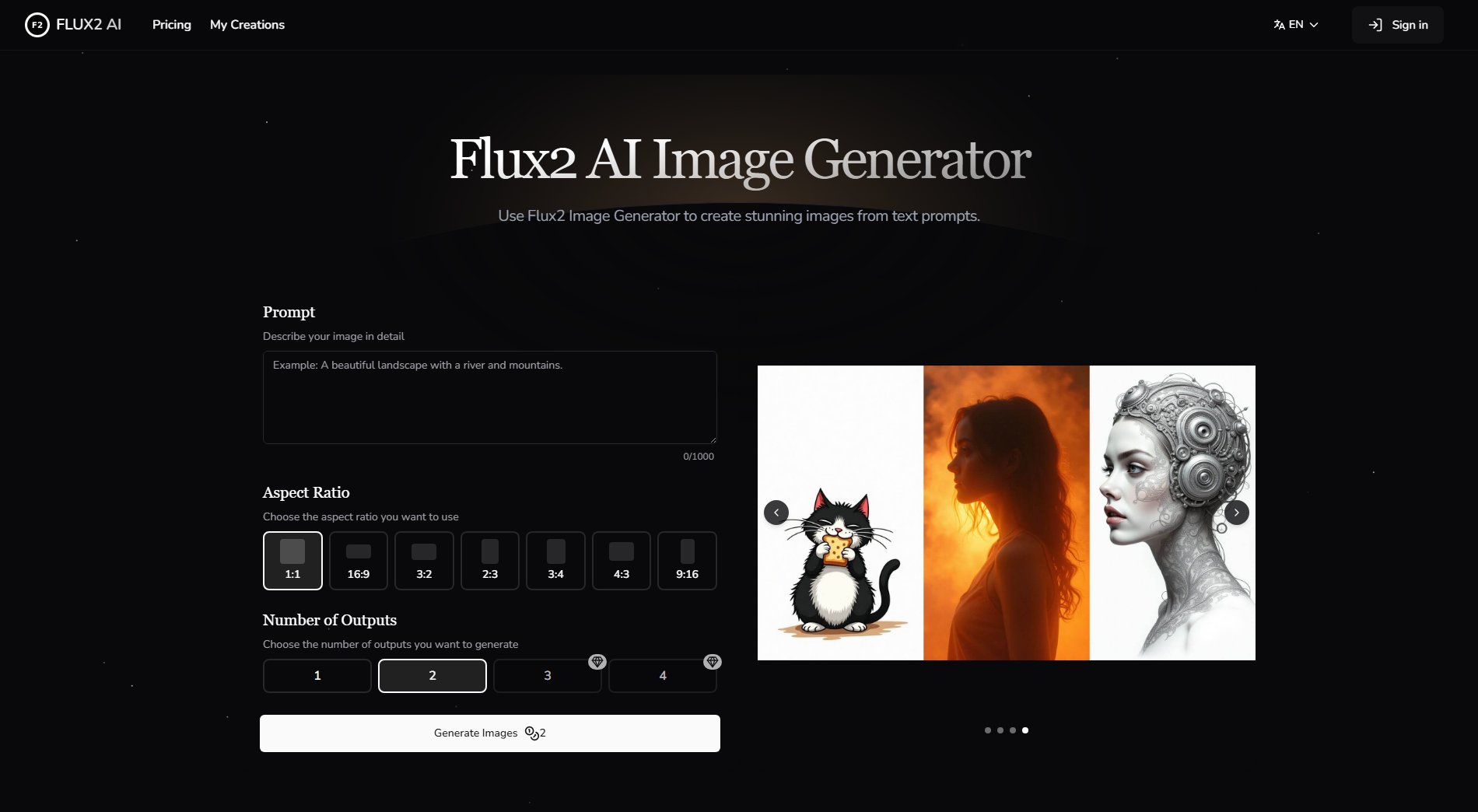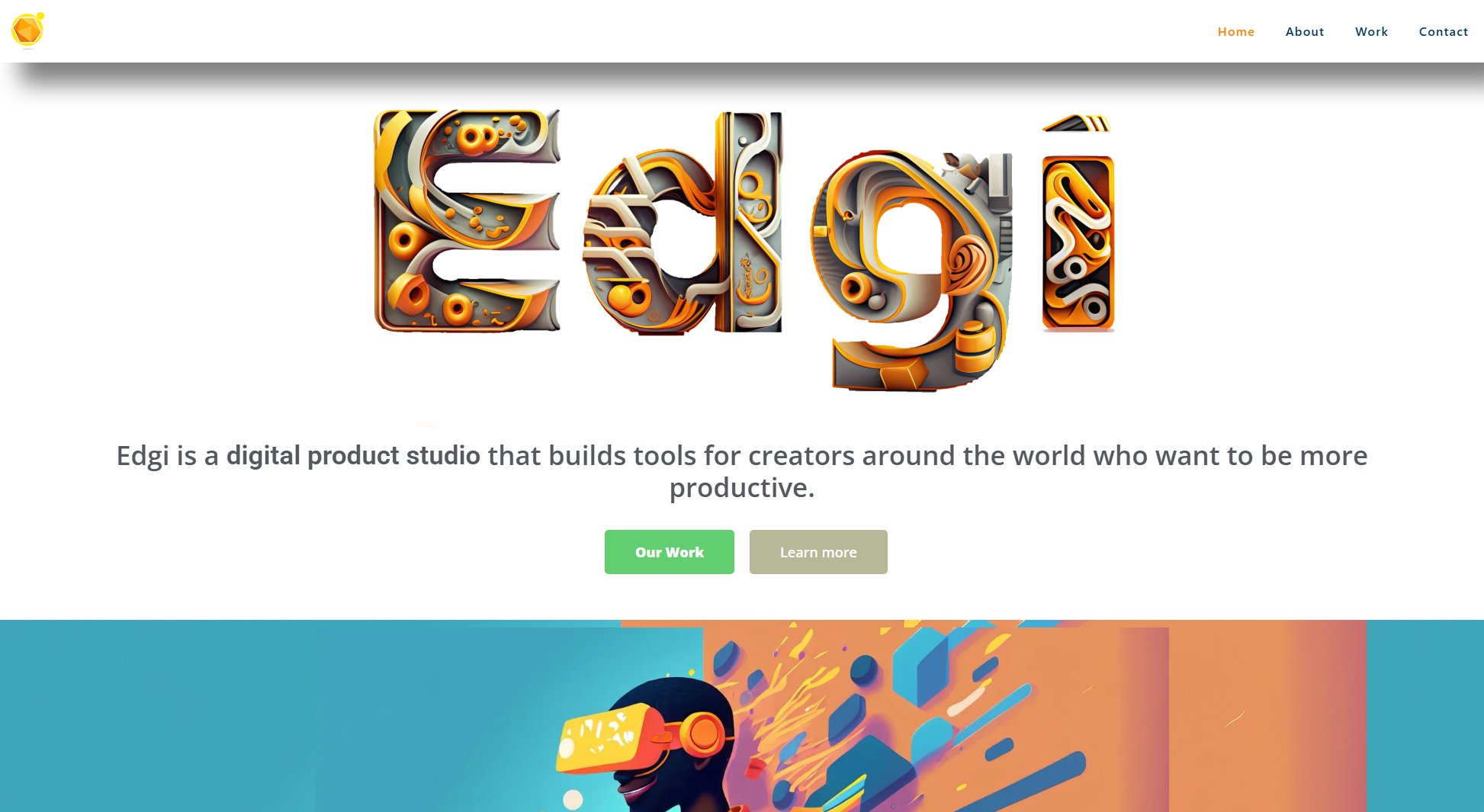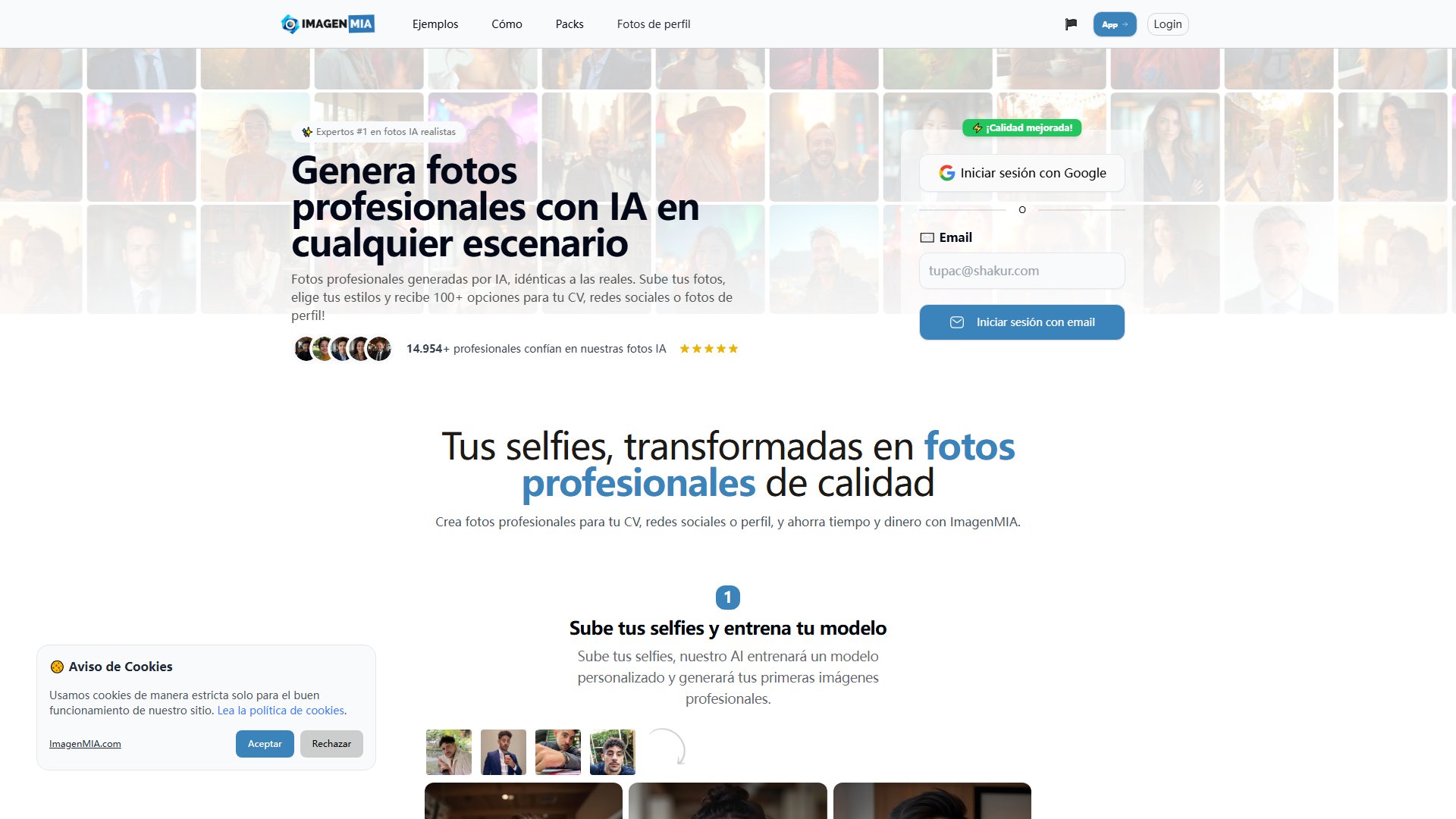Flux Kontext Image Generator
Transform ideas into stunning visuals with AI-powered in-context editing
What is Flux Kontext Image Generator? Complete Overview
Flux Kontext Image Generator is a next-generation AI tool that revolutionizes image creation and editing through advanced in-context understanding. It combines text-to-image generation with powerful editing capabilities, allowing users to modify existing images with simple text instructions while preserving character consistency and style integrity. The tool is designed for creative professionals, marketers, and content creators who need precise control over visual content without complex software. With its multimodal flow architecture, Flux Kontext understands both text and image inputs simultaneously, enabling targeted modifications of specific elements while maintaining the overall image coherence. The platform offers various aspect ratios, high-resolution outputs, and a credit-based system suitable for both casual users and professionals.
Flux Kontext Image Generator Interface & Screenshots

Flux Kontext Image Generator Official screenshot of the tool interface
What Can Flux Kontext Image Generator Do? Key Features
In-Context Generation & Editing
Flux Kontext excels at understanding both text and image inputs simultaneously, allowing for seamless generation and precise editing. Unlike traditional text-to-image models, it can modify specific elements of an image while preserving the overall context and style, making it ideal for iterative creative processes.
Advanced Prompt Controls
Users can utilize negative prompts and style weights to gain precise control over the output. This feature allows for detailed specifications of desired elements and exclusion of unwanted aspects, ensuring professional-grade results that align perfectly with the creator's vision.
Character & Style Consistency
The tool maintains remarkable consistency in characters and styles across multiple edits or generations. This is particularly valuable for projects requiring uniform visuals, such as branding materials or character designs for games and animations.
Personal Image Library
Users can store and organize their creations securely in a personal gallery. This feature makes it easy to track projects, revisit previous work, and maintain a portfolio of AI-generated content, all within the platform.
Flexible Output Options
Flux Kontext supports various aspect ratios (from square to widescreen) and high-resolution settings, ensuring outputs are perfectly formatted for any platform or usage scenario, whether social media, print, or digital displays.
Lightning-Fast Performance
The tool delivers quick generation times without compromising quality, making it efficient for both quick edits and extensive creative projects. This speed advantage is particularly noticeable when compared to traditional manual editing processes.
Best Flux Kontext Image Generator Use Cases & Applications
Marketing Material Enhancement
Marketing professionals can quickly modify product images for different campaigns - changing backgrounds, adjusting colors, or adding elements to fit various themes without needing extensive photoshoots or graphic design resources.
Character Design Iteration
Game developers and illustrators can experiment with different character appearances, poses, and styles rapidly. The tool maintains character consistency while allowing for variations in expressions, clothing, or accessories.
Photo Restoration & Editing
Users can restore old photographs by colorizing black and white images, removing scratches or watermarks, and enhancing quality. The AI understands the context to make natural-looking improvements.
Social Media Content Creation
Content creators can generate eye-catching visuals for posts by transforming basic images into stylized artwork, adding thematic elements, or creating before/after comparisons to showcase transformations.
Rapid Concept Visualization
Designers and architects can quickly visualize concepts by modifying existing images - changing styles, adding elements, or altering environments to explore different creative directions efficiently.
How to Use Flux Kontext Image Generator: Step-by-Step Guide
Upload your image by clicking the upload area or dragging and dropping a file. Supported formats include PNG, JPG, GIF, or WebP with a maximum file size of 10MB. Your image remains private and secure throughout the process.
Select your desired image dimensions from various aspect ratio options including square, portrait, landscape, and mobile formats to ensure perfect sizing for your intended platform or use case.
Describe the changes you want to make using natural language or select from quick suggestions like 'Change the hairstyle to curly hair' or 'Remove unwanted objects'. Be as specific as possible for best results.
Choose your preferred model (Pro or Max) and optionally set a random seed for reproducible generation if you need consistent results across multiple generations.
Review and download your transformed image. The platform provides a preview of changes before finalizing, allowing for adjustments if needed before committing to the final version.
Flux Kontext Image Generator Pros and Cons: Honest Review
Pros
Considerations
Is Flux Kontext Image Generator Worth It? FAQ & Reviews
Flux Kontext is an advanced AI tool that transforms text prompts into high-quality images with exceptional contextual understanding. It combines generation and editing capabilities, allowing users to modify existing images through simple text instructions while preserving style and character consistency.
Use detailed, specific prompts describing desired styles, colors, and elements. Negative prompts can help exclude unwanted features. For editing, clearly describe the changes you want (e.g., 'change background to beach scene at sunset'). The model responds best to clear, descriptive language.
Yes, all plans include commercial usage rights for generated images. However, users should review the terms of service, as AI-generated content may have specific legal considerations depending on your jurisdiction and use case.
Generation capacity depends on your plan's credits. The Basic plan offers 800 credits (100 Pro or 50 Max uses), Pro offers 2,500 credits (312 Pro or 156 Max uses), and Ultra provides 10,000 credits (1,250 Pro or 625 Max uses). Each Pro model use consumes 8 credits, Max model uses 16 credits.
Flux Kontext supports a wide range including photorealism, anime, watercolor, cyberpunk, and more. You can specify styles like 'in the style of Van Gogh' or '90s anime aesthetic' for unique results tailored to your vision.
Yes, your prompts and images are stored securely in your personal gallery and are not used for training without consent. The platform follows strict privacy protocols to protect user data and generated content.