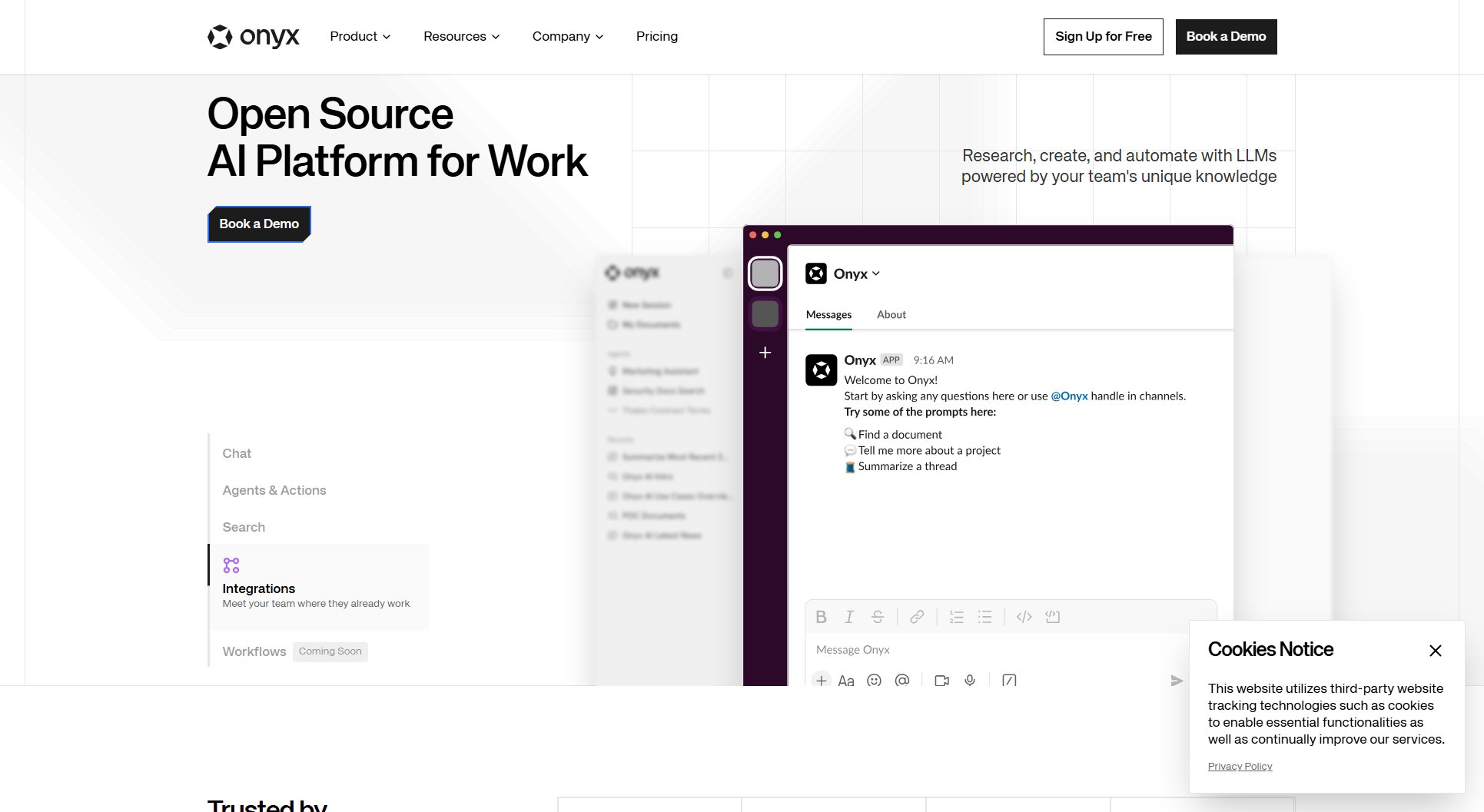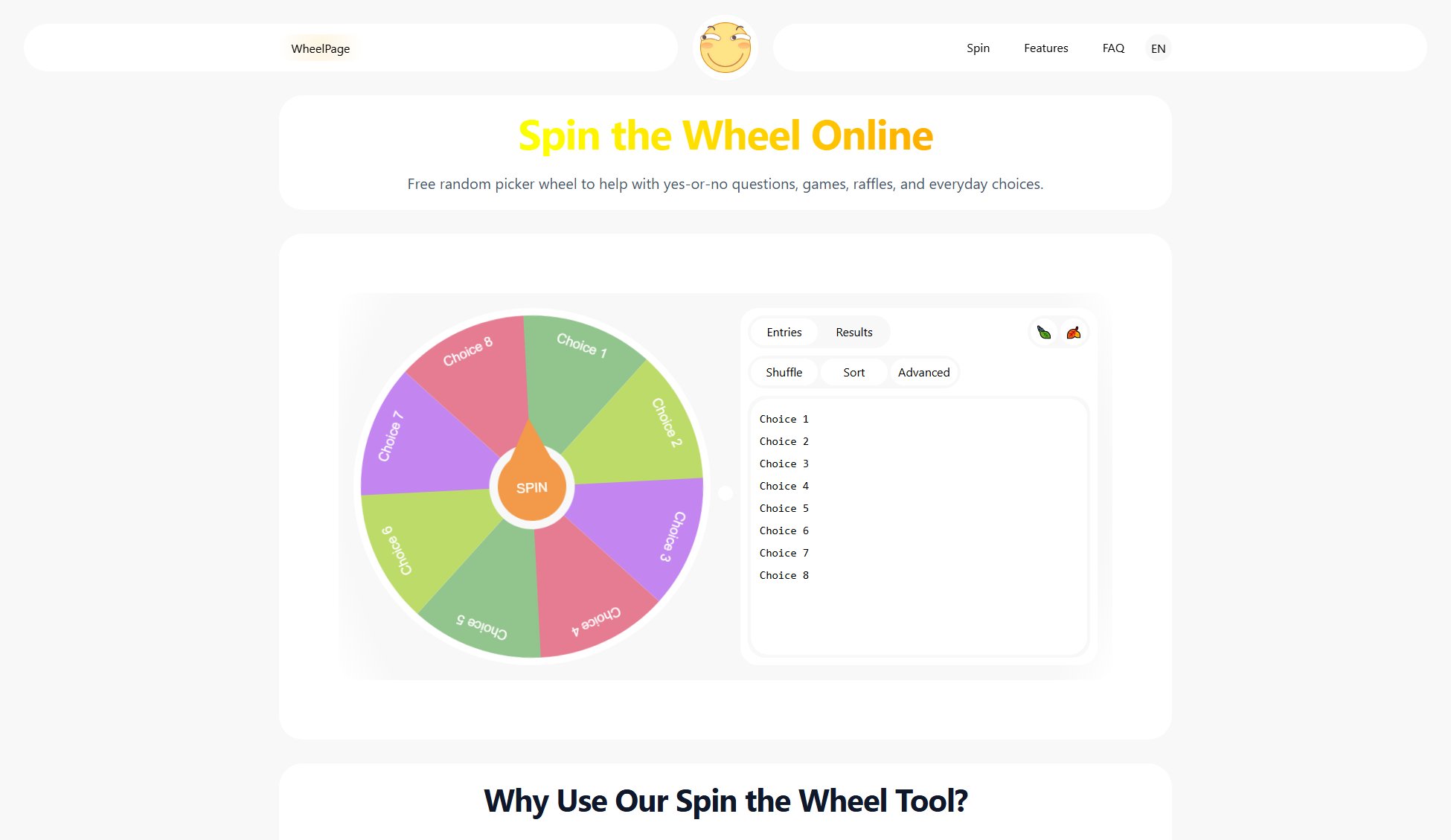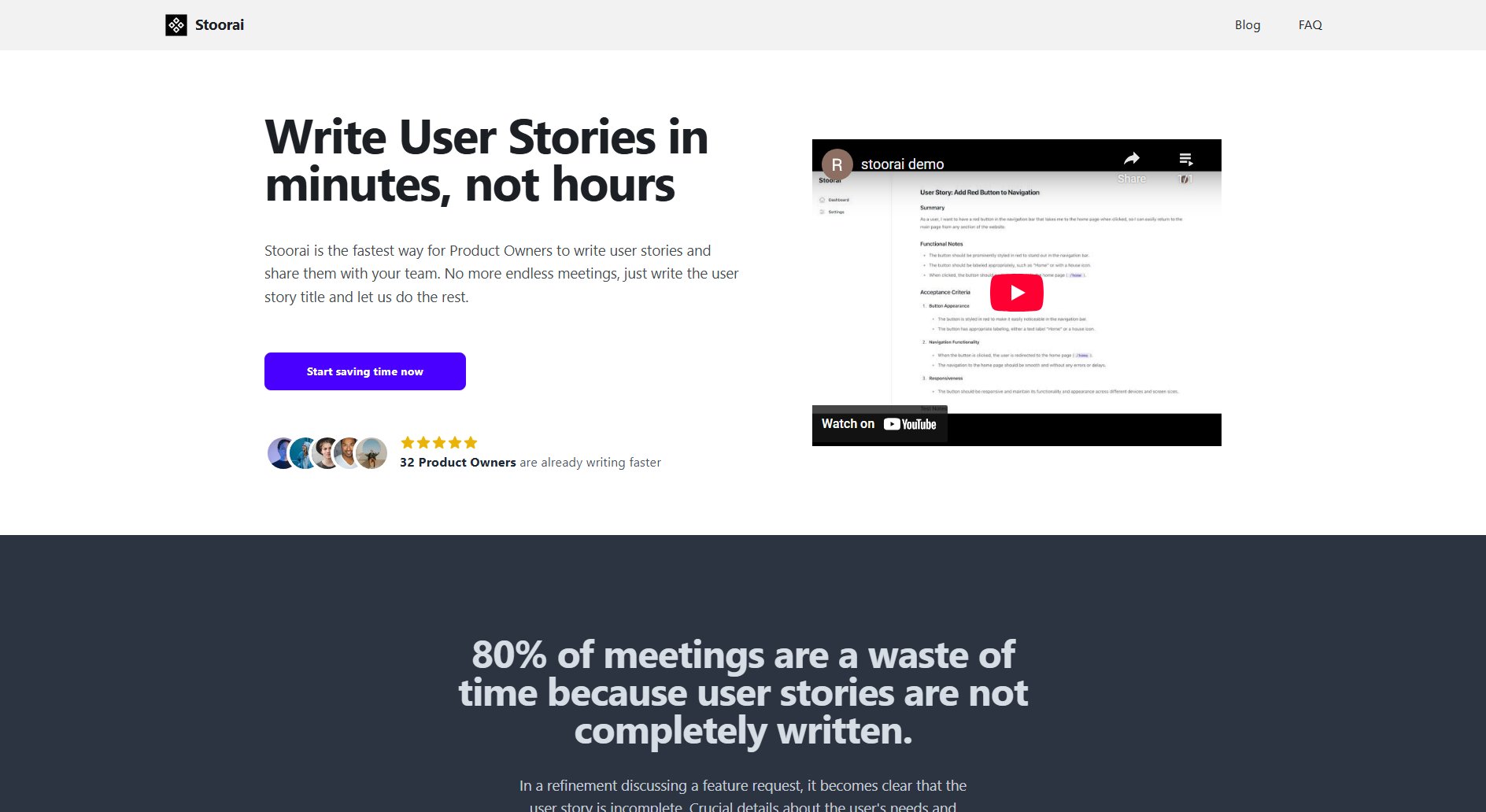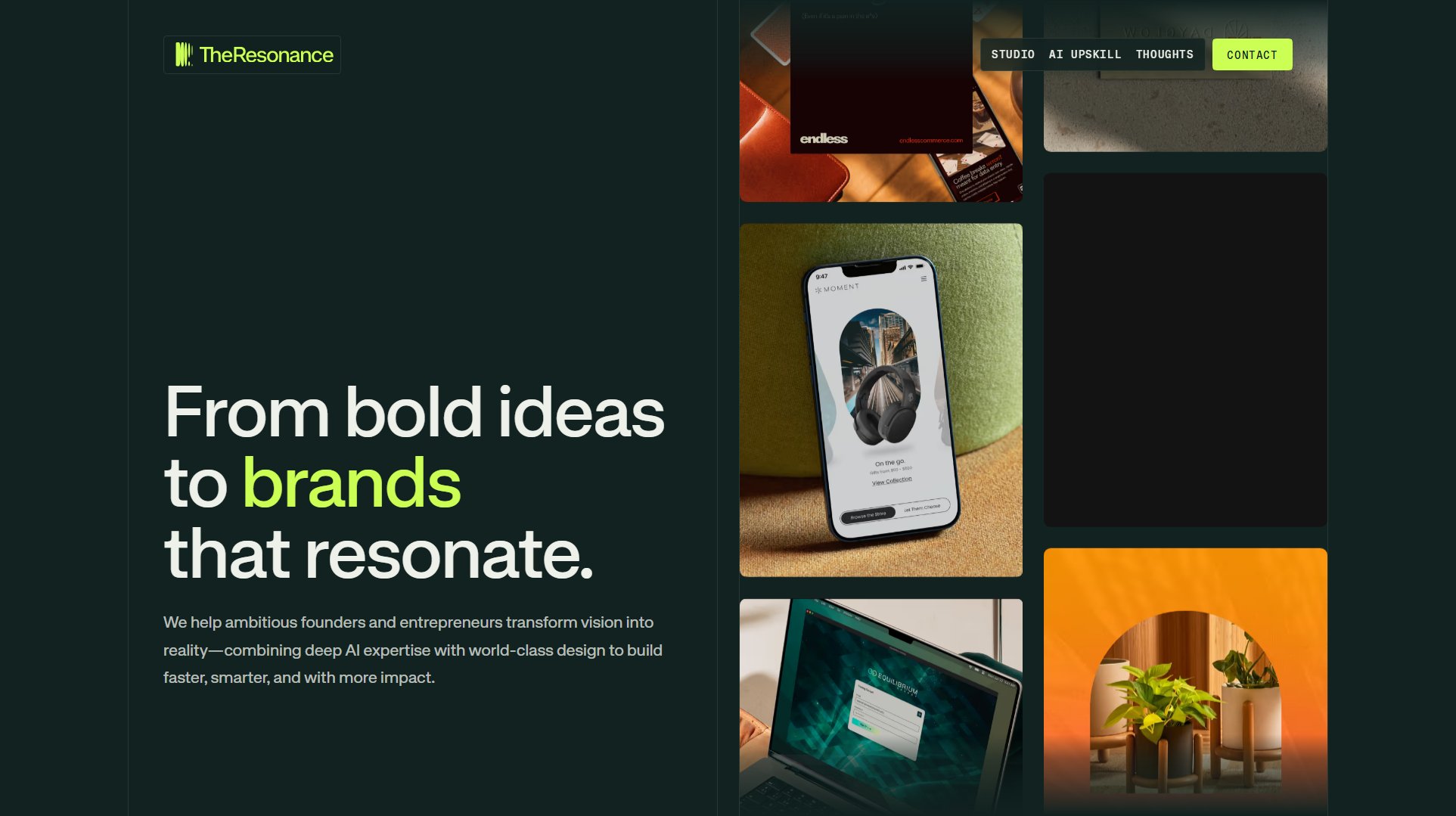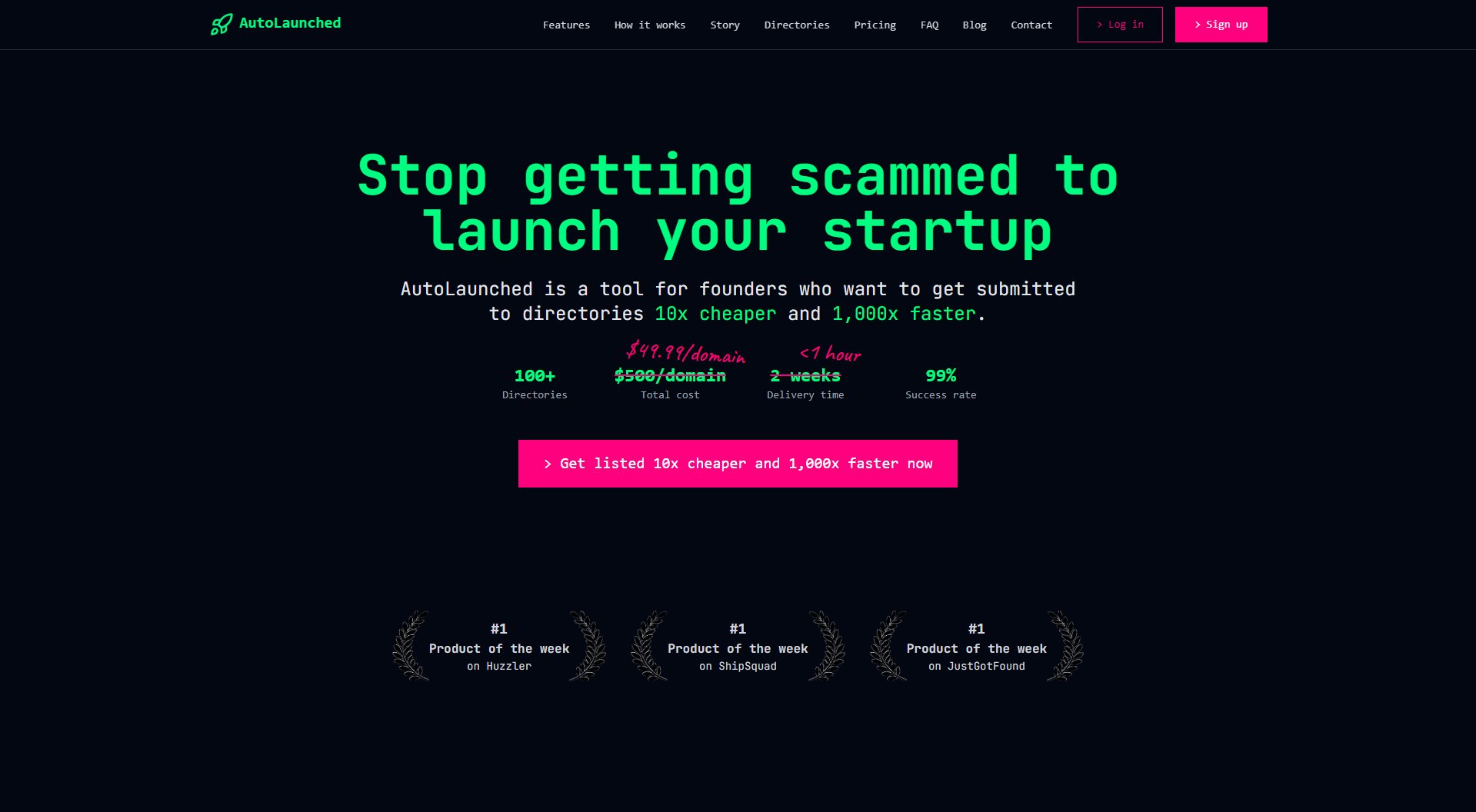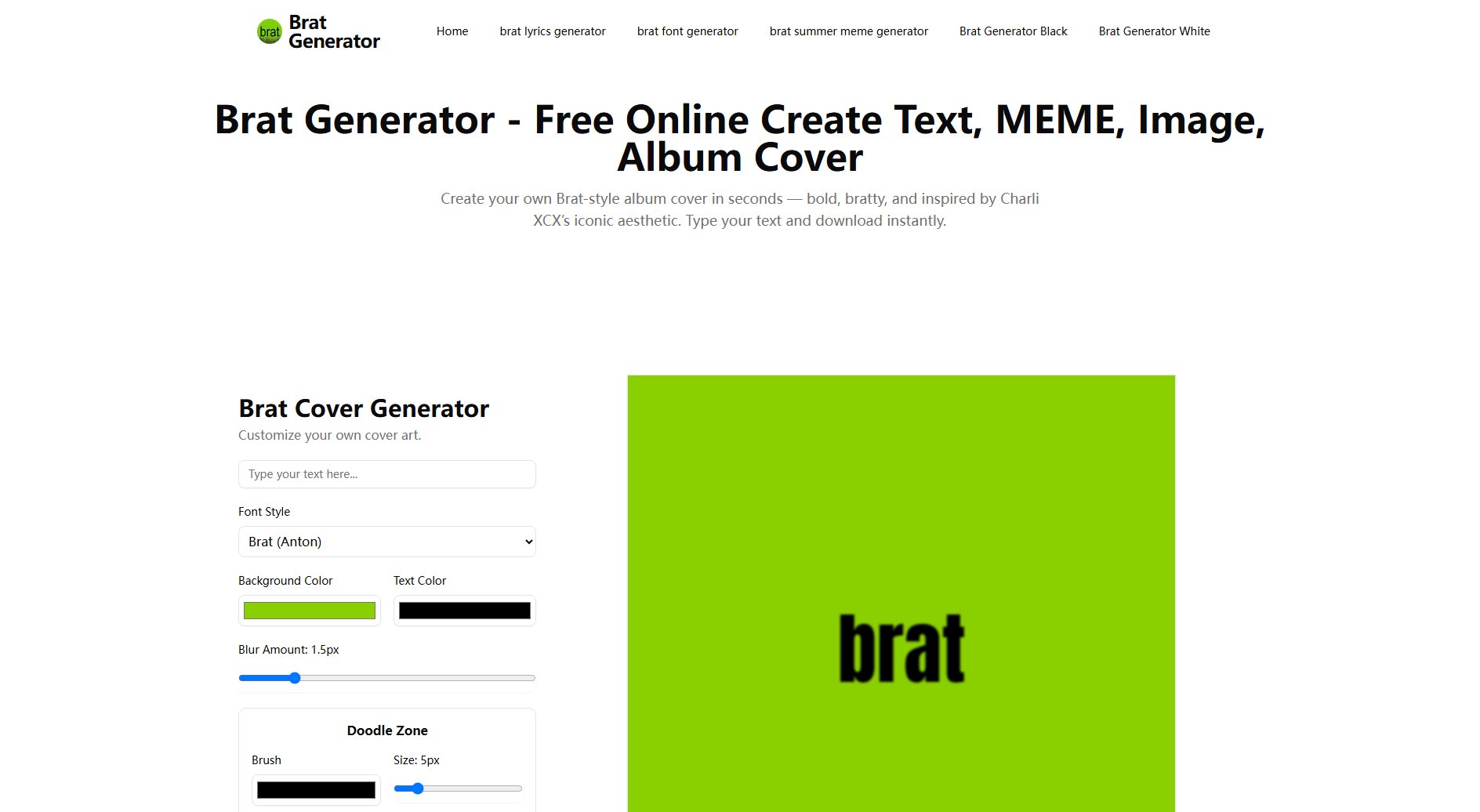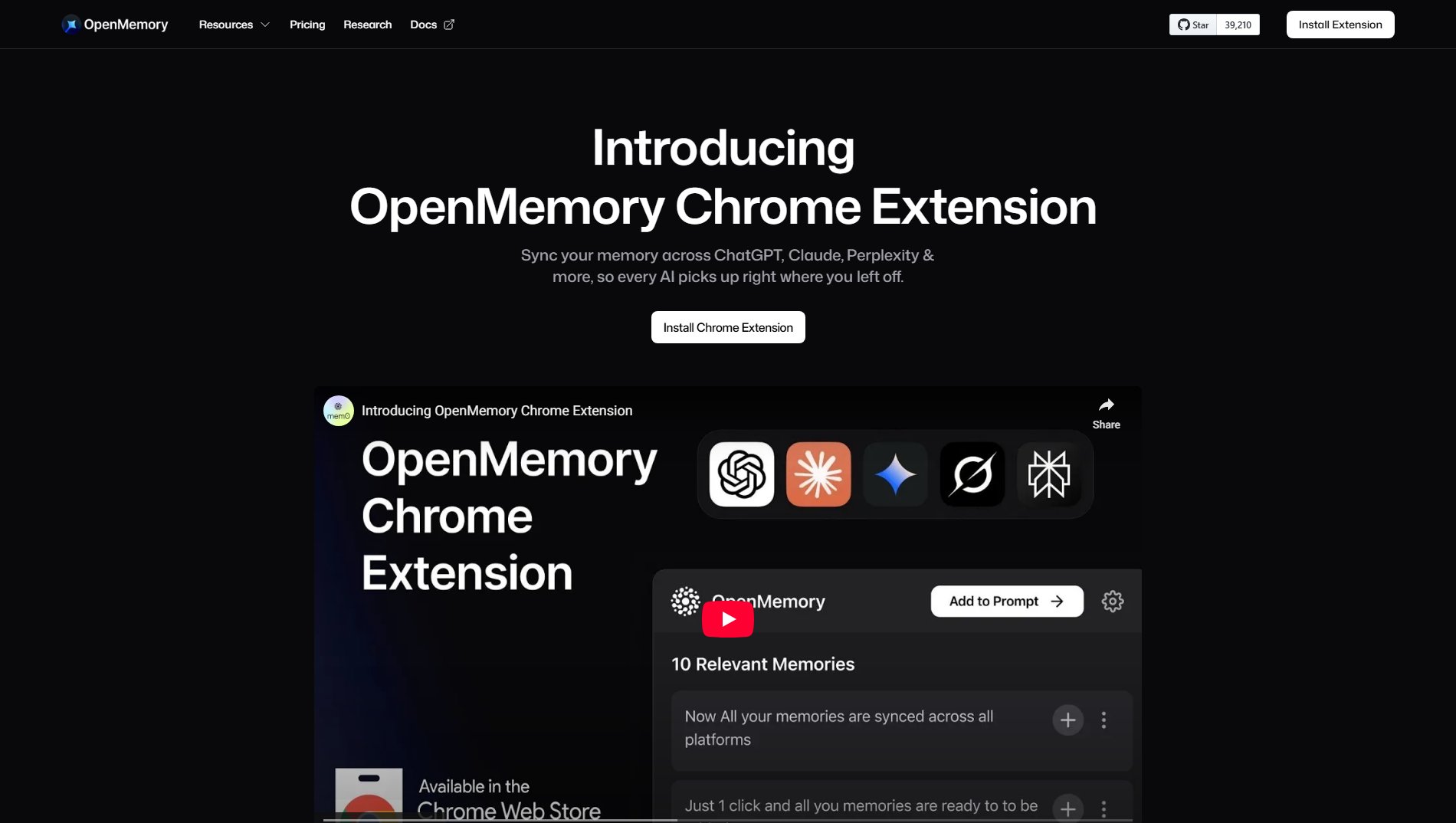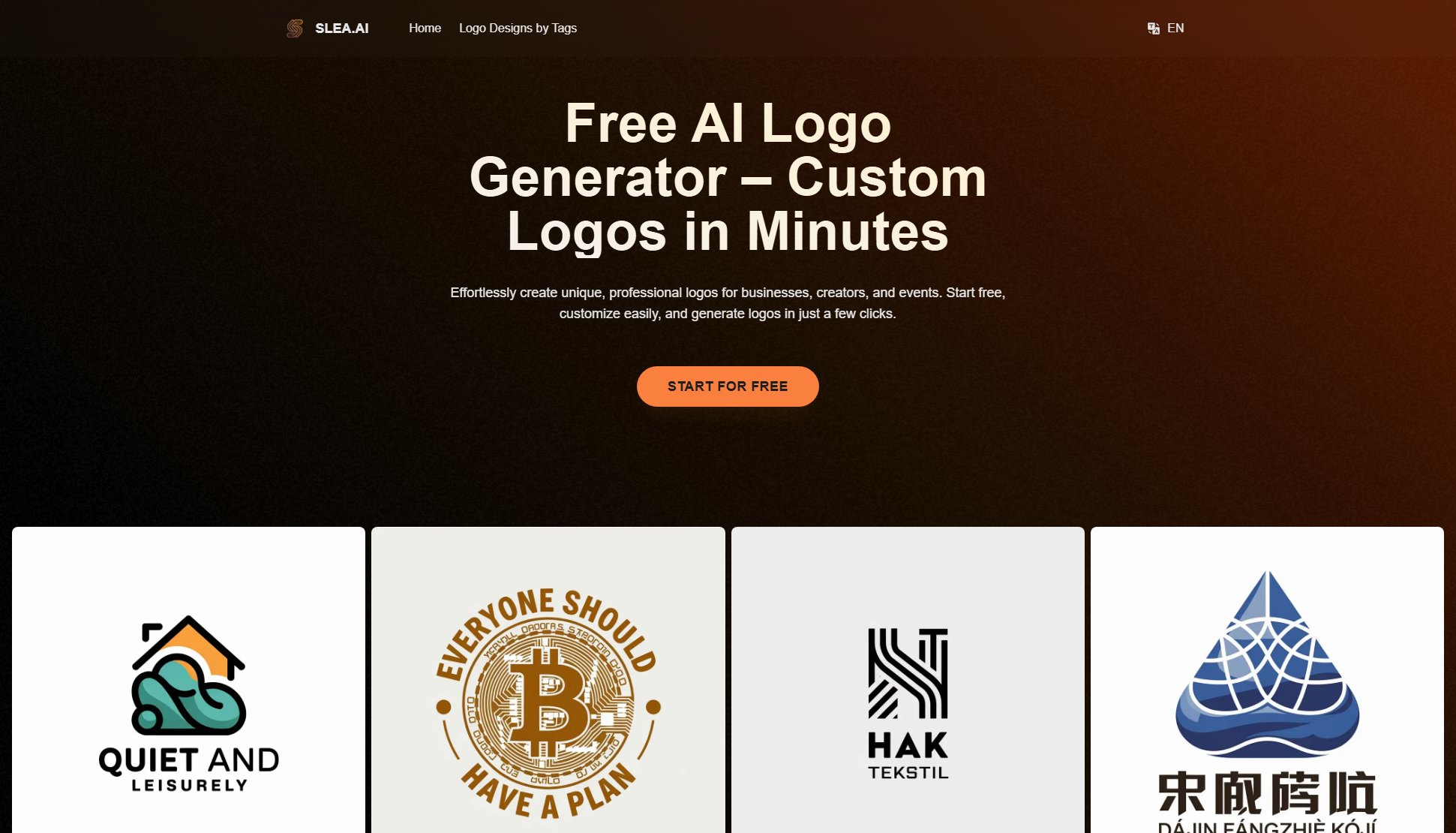Flowchart AI
Convert text & images to editable flowcharts instantly with AI
What is Flowchart AI? Complete Overview
Flowchart AI is an innovative tool designed to transform text descriptions, prompts, or images into editable flowcharts in seconds. It eliminates the need for design skills, making it accessible for anyone to visualize ideas, processes, and workflows effortlessly. Whether you're documenting processes, creating decision trees, or modernizing legacy diagrams, Flowchart AI streamlines the entire process. The tool is ideal for professionals, teams, and individuals who need to quickly create or update flowcharts without manual drawing. With features like text-to-flowchart, image-to-flowchart conversion, and a library of ready-made templates, Flowchart AI saves time and enhances productivity.
Flowchart AI Interface & Screenshots

Flowchart AI Official screenshot of the tool interface
What Can Flowchart AI Do? Key Features
Text to Flowchart
Convert plain text into professional flowcharts instantly. Simply paste your notes, instructions, or ideas, and Flowchart AI automatically detects steps, decisions, and connections to create a structured flow. This feature is perfect for process documentation, decision trees, and workflow instructions.
Image to Flowchart
Upload any image, diagram, or hand-drawn sketch, and Flowchart AI rebuilds it as an editable flowchart. The tool recognizes shapes, arrows, and text, allowing you to skip the tedious redrawing phase. Ideal for converting whiteboard photos, legacy diagrams, and scanned handouts.
Flowchart Templates
Access a library of ready-made templates for common workflows like customer onboarding, support escalation, and product launch plans. These templates can be easily tailored to your specific needs, saving you time and effort.
AI-Assisted Editing
Flowchart AI provides real-time editing suggestions and corrections, ensuring your diagrams are clear and professional. The AI helps with spacing, alignment, and labeling, making it easy to polish your flowcharts.
Unlimited Storage
Store all your flowcharts in one place with unlimited diagram storage. Access and edit your diagrams anytime, anywhere, without worrying about running out of space.
Best Flowchart AI Use Cases & Applications
Process Documentation
Convert everyday onboarding steps into a clear process map. For example, document the steps from new signup to success page, including validation, storage, and confirmation email.
Decision Trees
Turn conditional logic into a readable branching flow. For instance, create a decision tree for checkout discounts based on customer status and purchase amount.
Workflow Instructions
Visualize workflow instructions, such as inventory checks, order processing, and invoice generation, to ensure clarity and efficiency.
Modernizing Legacy Diagrams
Upload an outdated flowchart or whiteboard sketch and let Flowchart AI rebuild it with clean spacing and editable labels, saving hours of manual work.
How to Use Flowchart AI: Step-by-Step Guide
Choose your input method: text, image, or template. For text, paste your description or instructions. For images, upload a photo or screenshot.
Let Flowchart AI process your input. The tool will automatically detect steps, decisions, and connections to generate a structured flowchart.
Review the generated flowchart. Use the AI-assisted editing tools to tweak the layout, labels, and connections as needed.
Save your flowchart to your account for future access or export it in your preferred format (PNG, JPG, PDF, etc.).
Flowchart AI Pros and Cons: Honest Review
Pros
Considerations
Is Flowchart AI Worth It? FAQ & Reviews
Yes, FlowChart AI offers a free plan with 1 AI request per day, unlimited diagram storage, and basic features. It's a great way to explore the tool before upgrading.
You can export your flowcharts in various formats, including PNG, JPG, PDF, and more, depending on your needs.
Yes, all flowcharts are stored in your account with unlimited storage, allowing you to access and edit them anytime.
FlowChart AI can generate flowcharts from text or images, provide real-time editing suggestions, and recognize shapes and connections in uploaded diagrams.
You can upgrade or change your plan at any time from your account settings. Changes take effect immediately.