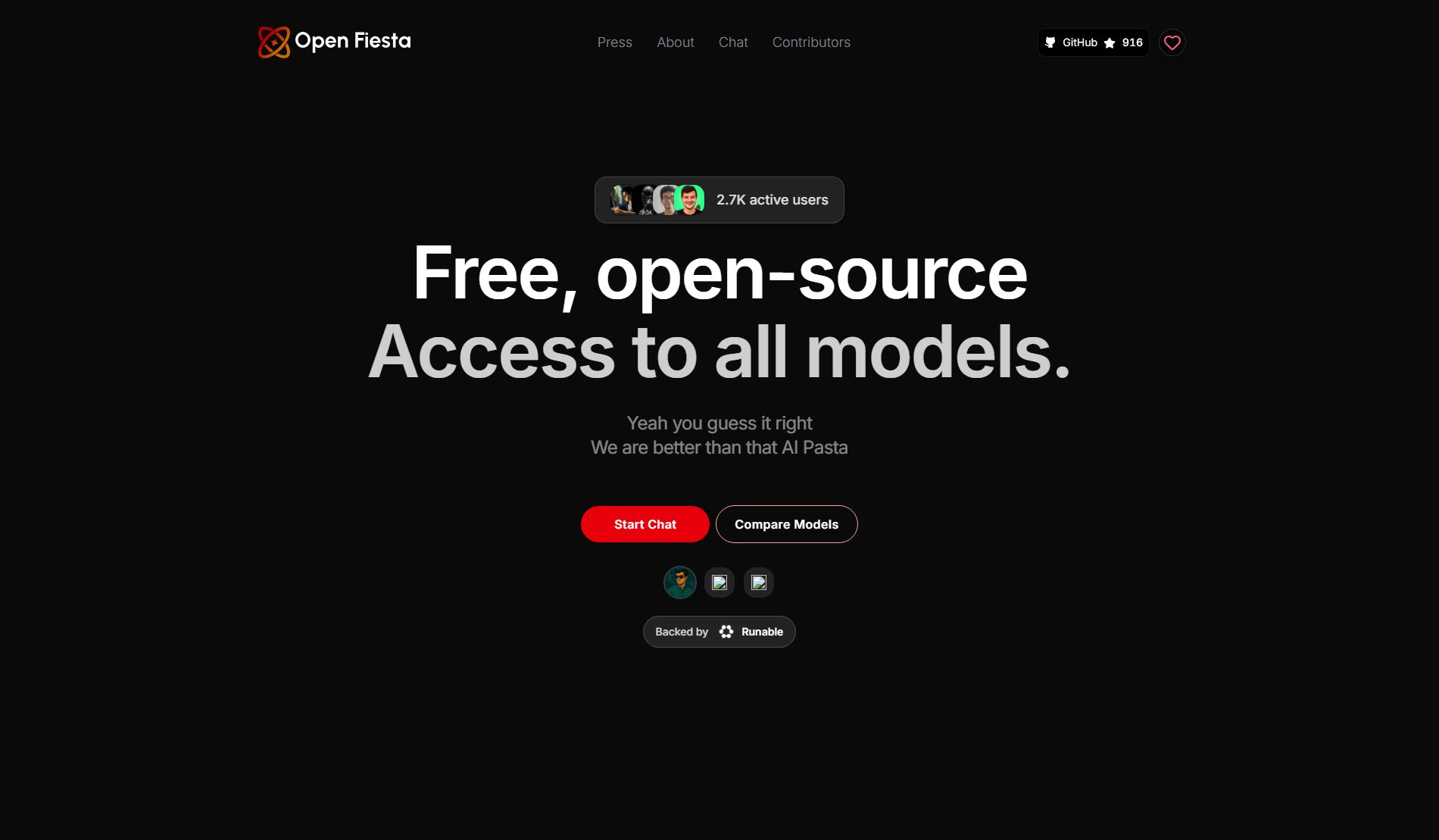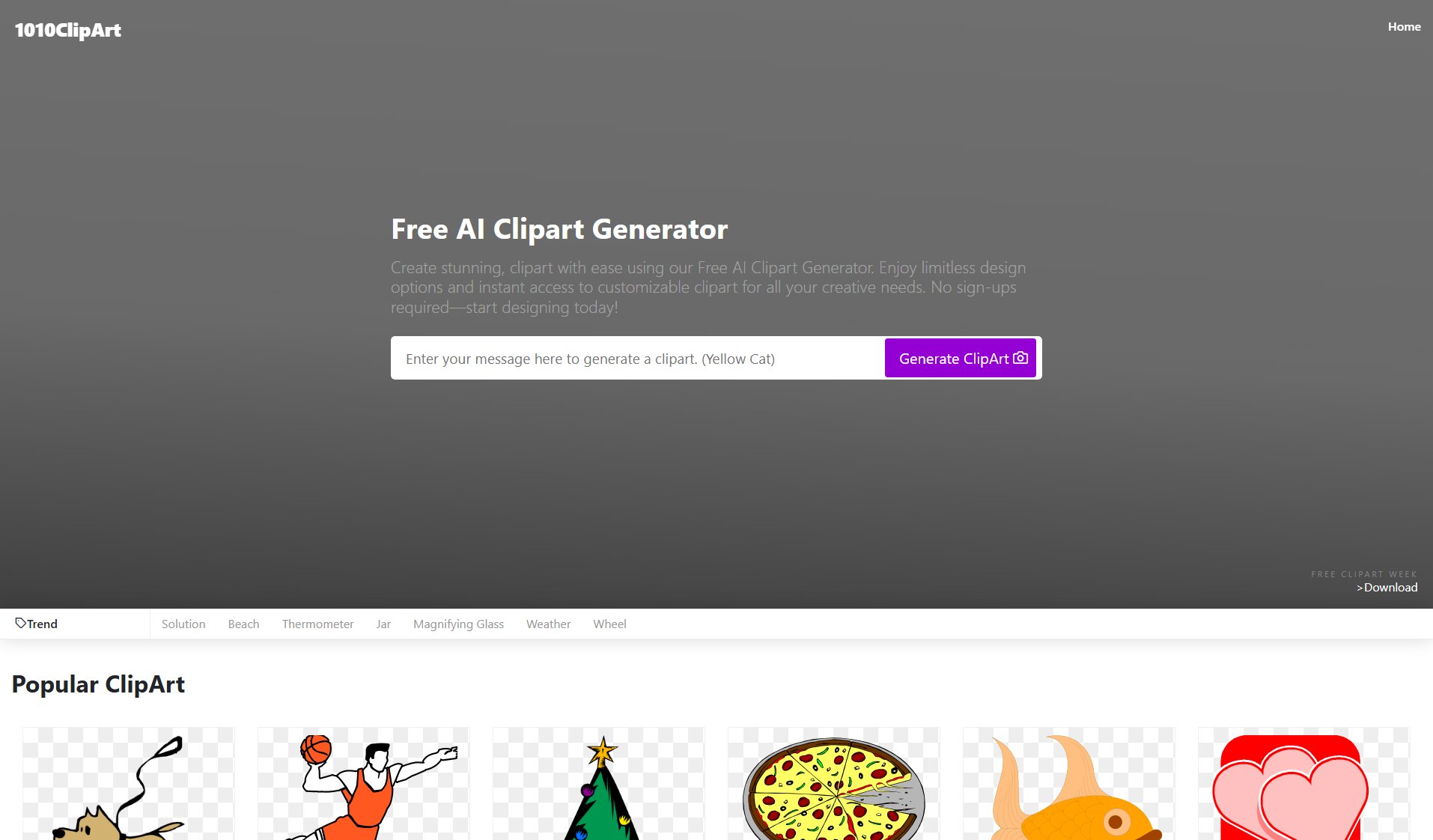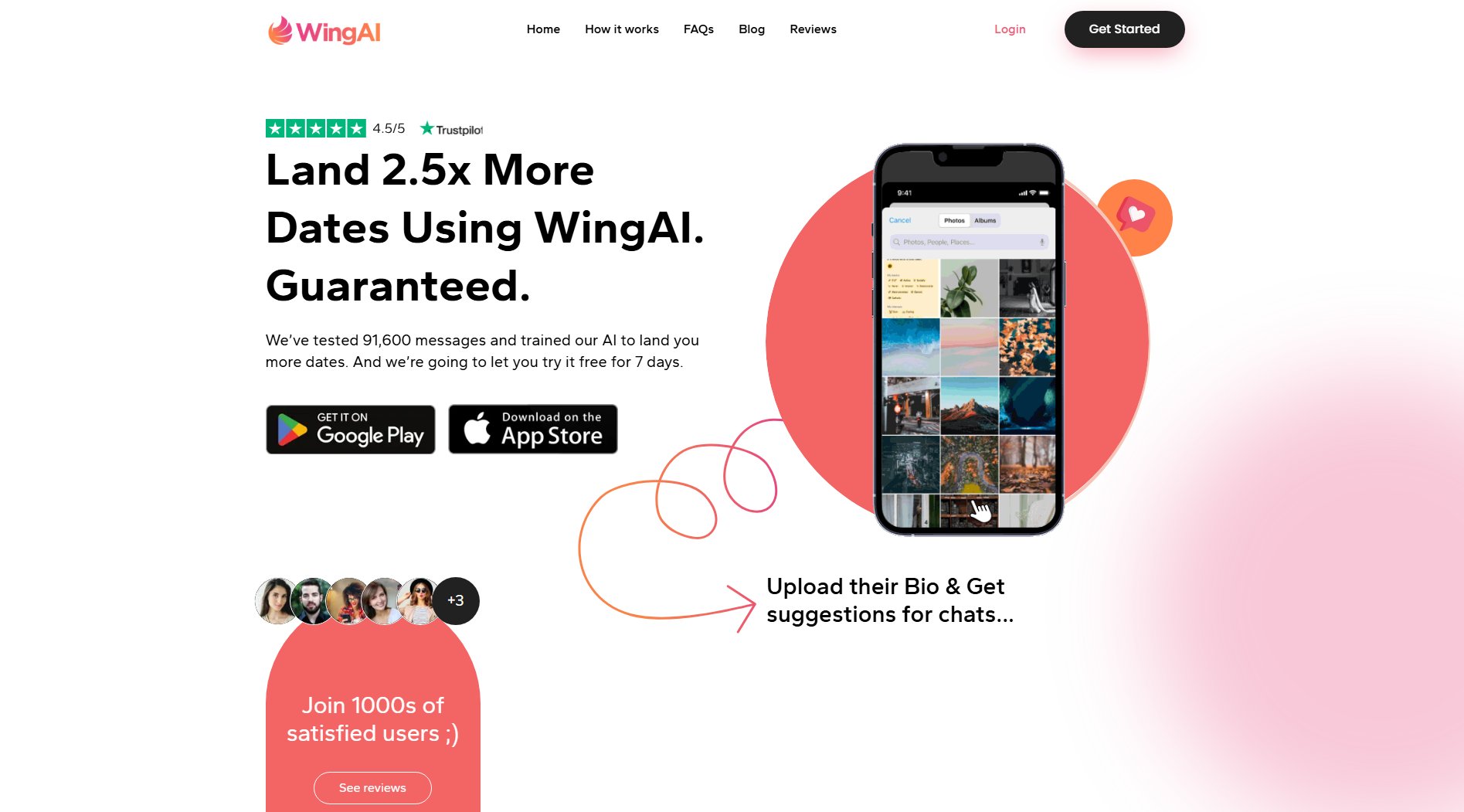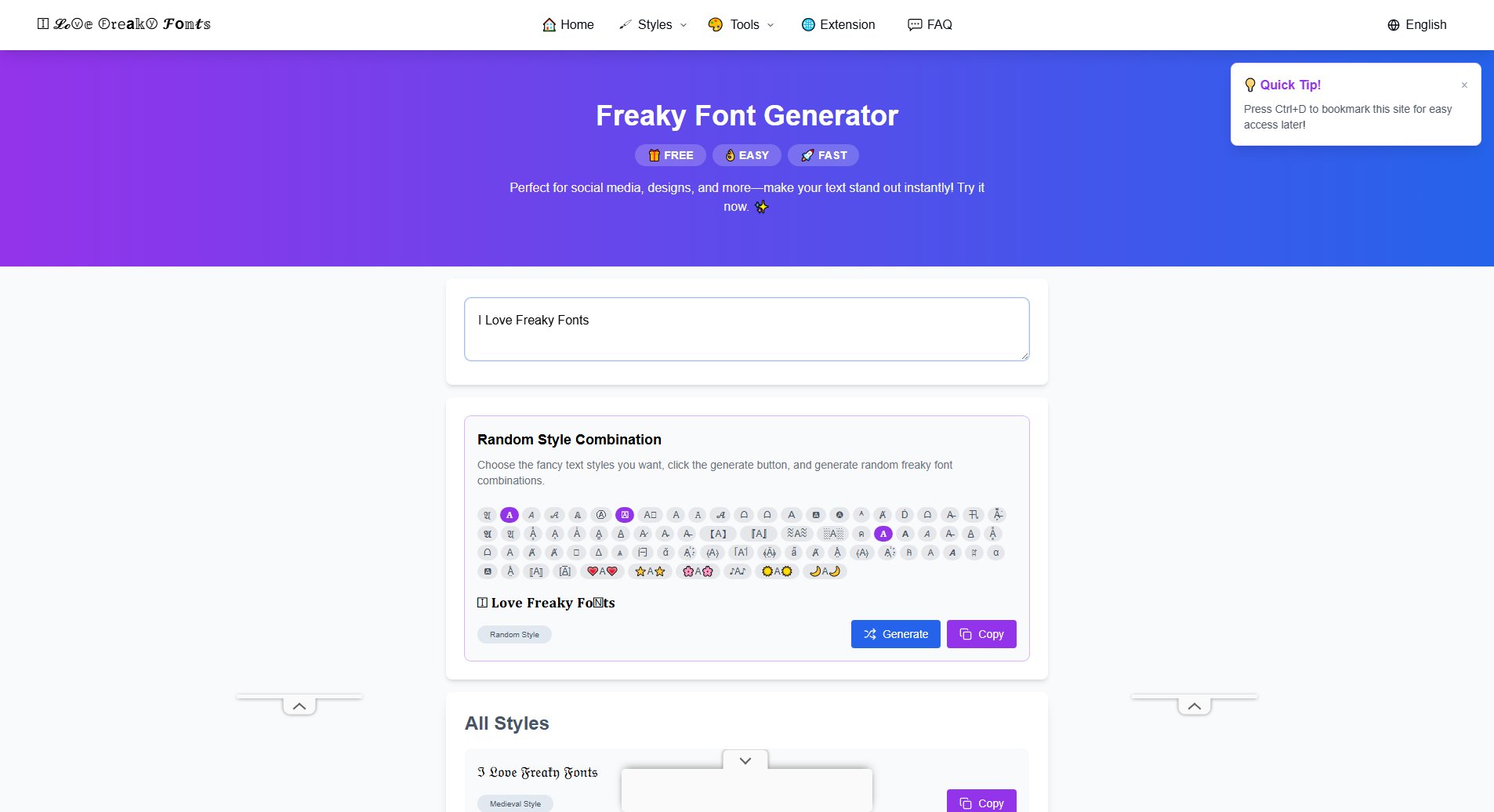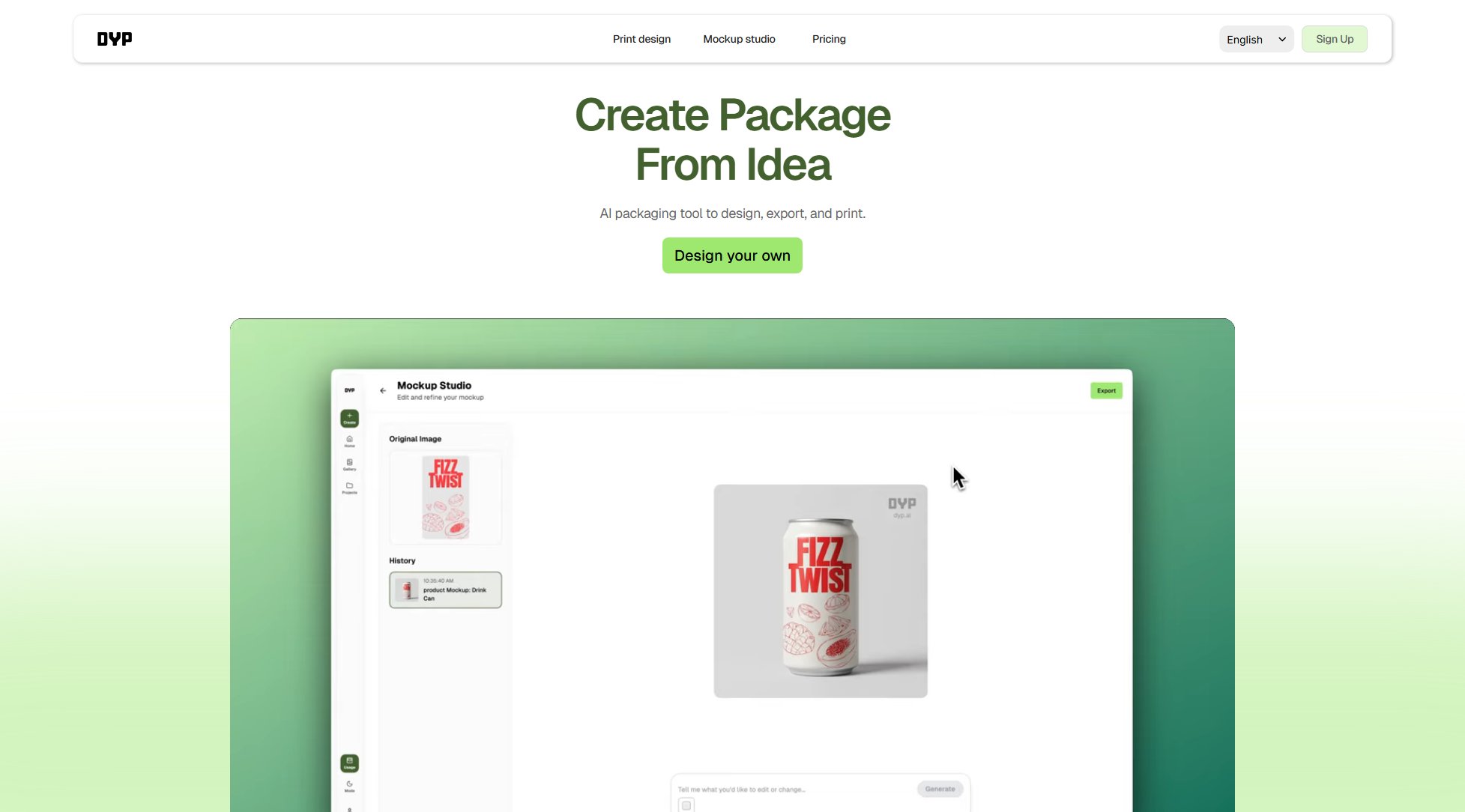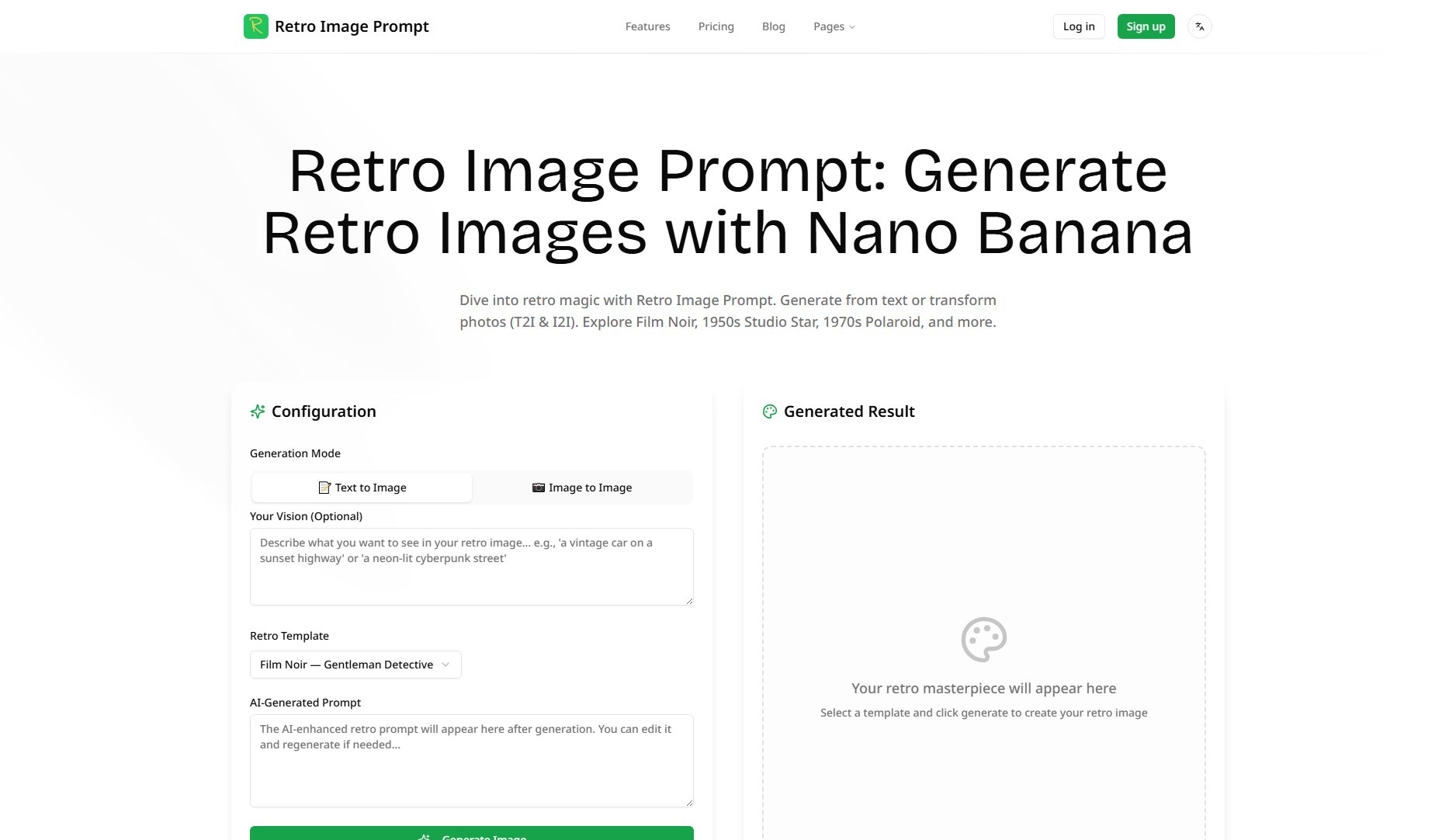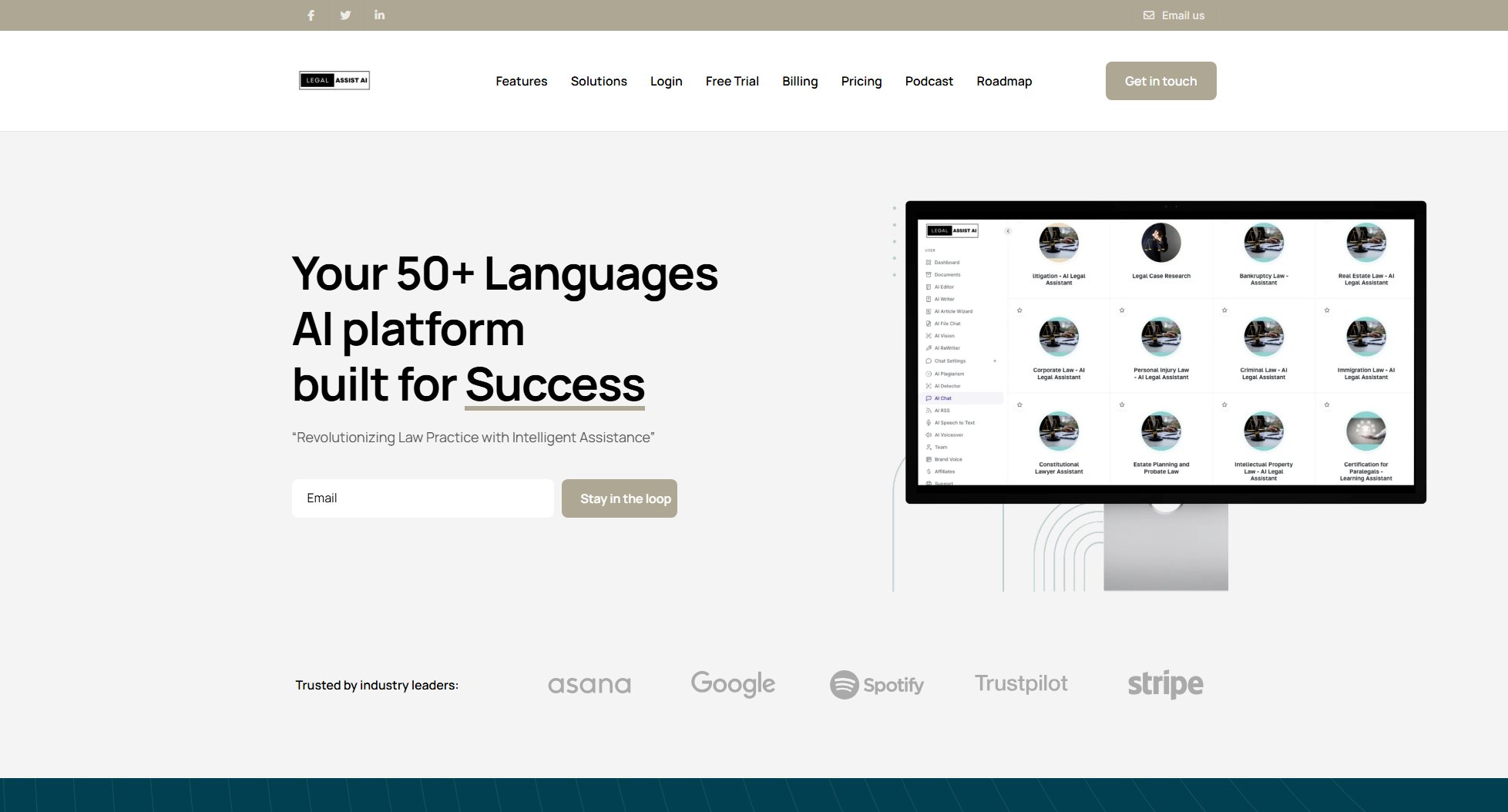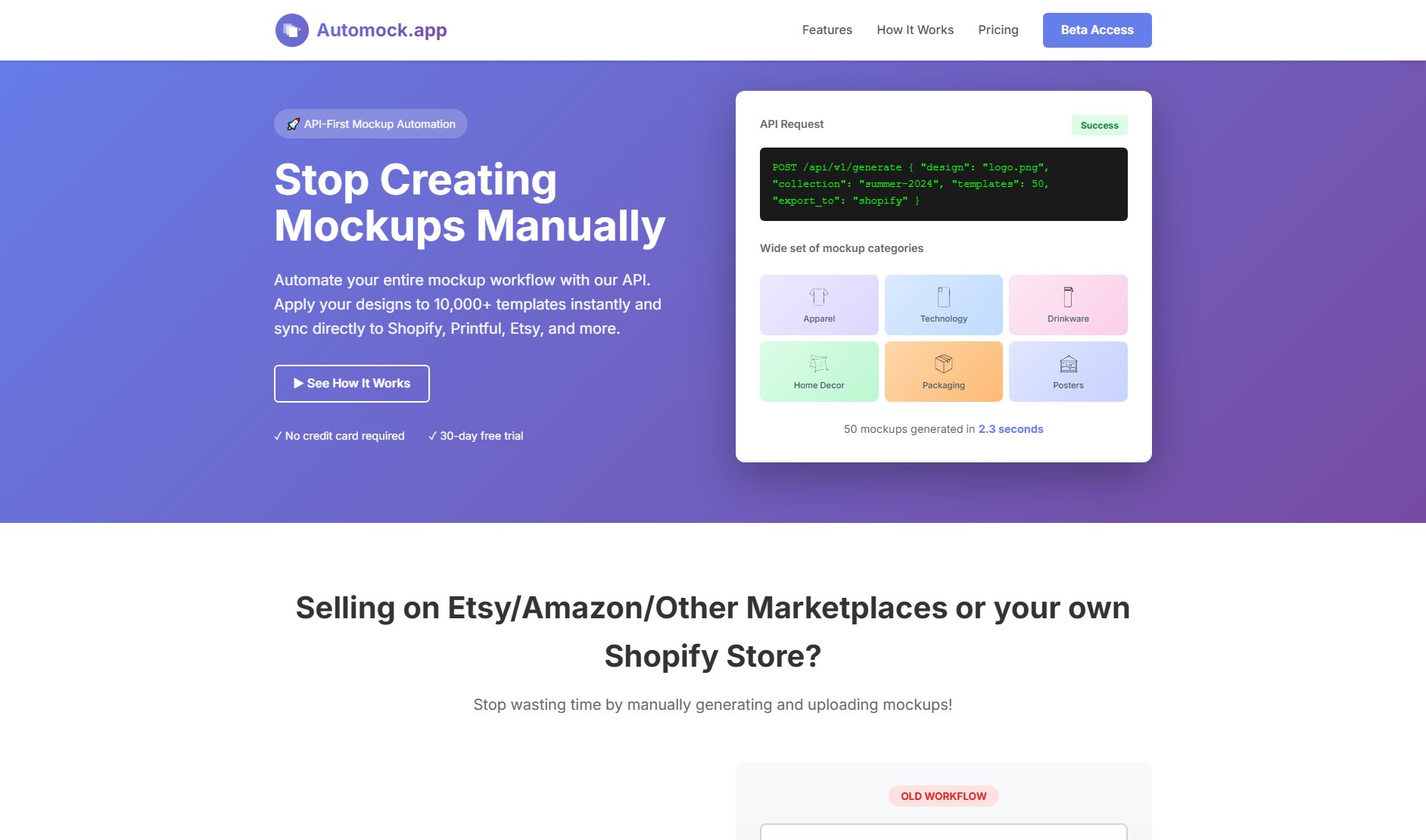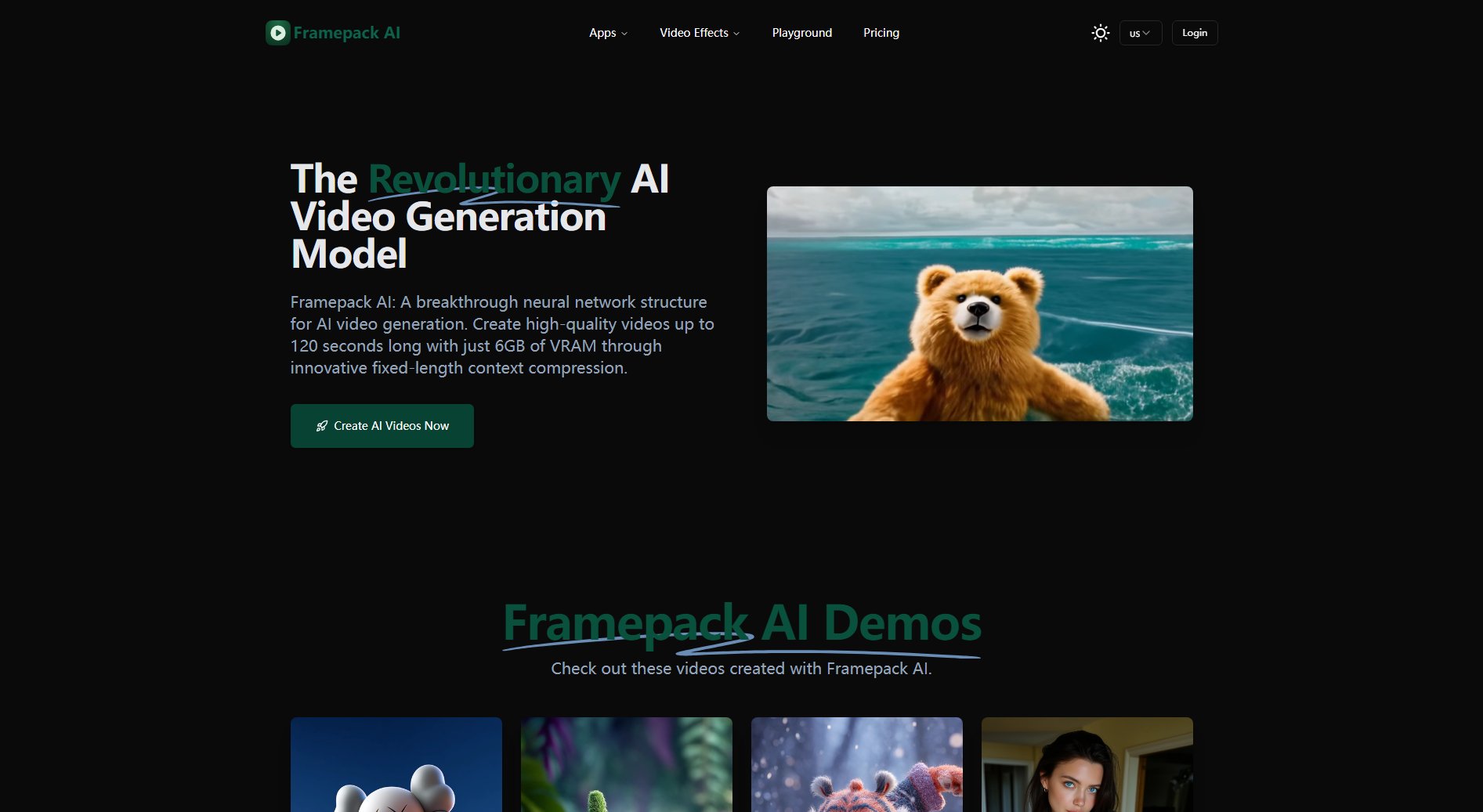Floor-Plan.ai
Instant AI-powered floor plan designs with professional results
What is Floor-Plan.ai? Complete Overview
Floor-Plan.ai is a revolutionary online tool that uses advanced artificial intelligence to generate professional floor plan designs instantly. The platform leverages machine learning algorithms trained on tens of thousands of excellent design cases to create personalized, spatial-optimized layouts. With powerful cloud computing capabilities, users can generate multiple design options in seconds, dramatically improving design efficiency compared to traditional methods. The tool serves architects, interior designers, real estate professionals, homeowners, and contractors who need quick, professional-grade floor plan visualizations. Key advantages include no signup requirement, real-time collaboration features, and enterprise-grade data security with support for private deployment. The responsive design works seamlessly across all devices while maintaining full editing capabilities.
Floor-Plan.ai Interface & Screenshots
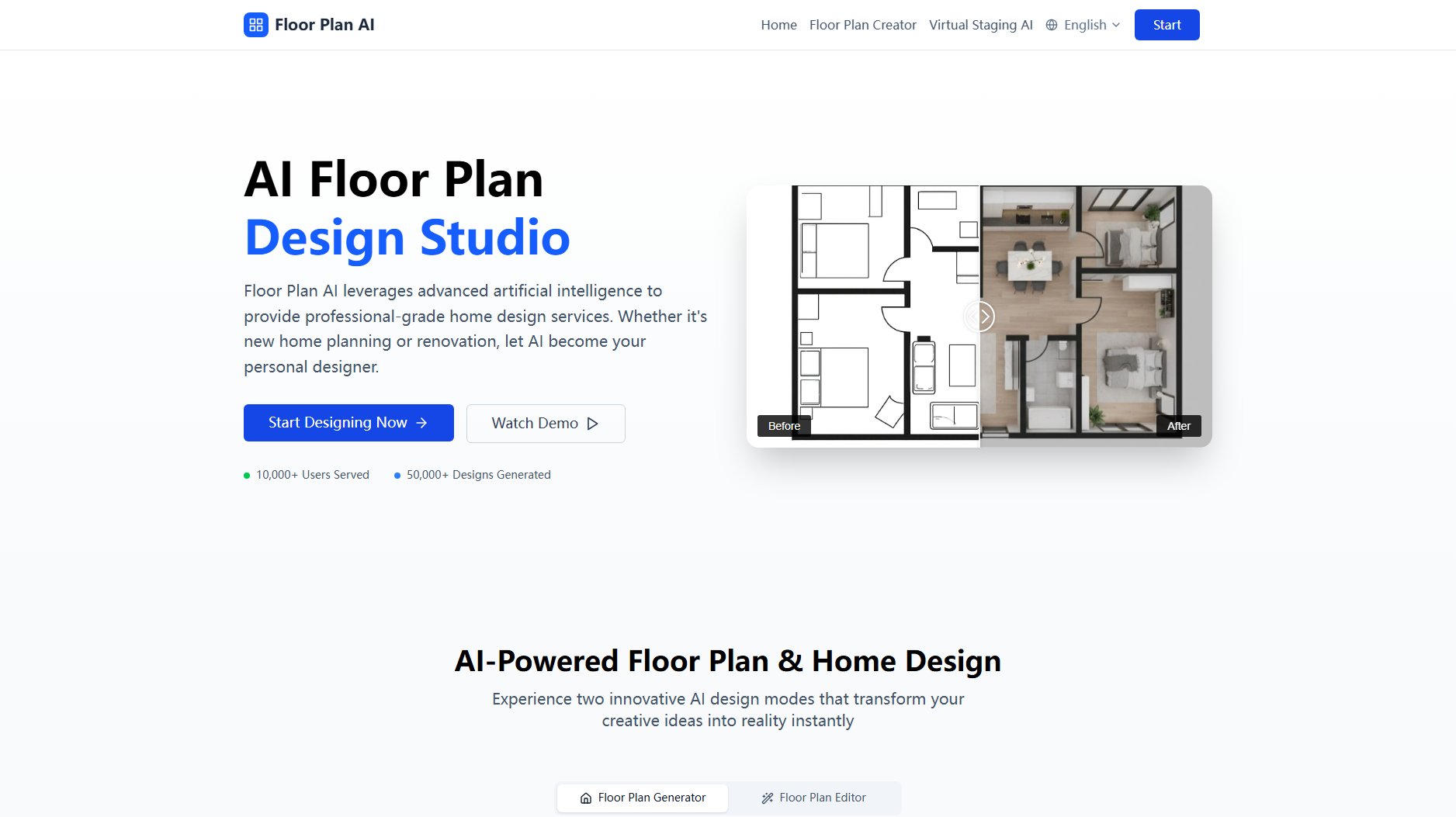
Floor-Plan.ai Official screenshot of the tool interface
What Can Floor-Plan.ai Do? Key Features
Professional Design Algorithm
Our AI model has been trained on tens of thousands of excellent floor plan design cases, ensuring every generated design meets professional standards. The advanced algorithms analyze spatial relationships, traffic flow patterns, and user preferences to create optimized layouts that balance functionality and aesthetics. The system considers factors like room proportions, natural light optimization, and furniture placement to deliver design solutions that would typically require hours of manual work from a professional designer.
Lightning-Fast Generation
Powered by distributed cloud computing infrastructure with GPU acceleration, Floor-Plan.ai generates multiple floor plan options in seconds. This revolutionary speed transforms what would traditionally be a days-long design process into an instantaneous visualization. The system can process complex spatial calculations and generate multiple layout variations simultaneously, allowing users to compare different configurations side-by-side and select the most suitable option for their needs.
Multi-User Collaboration
The platform supports real-time team collaboration where architects, homeowners, and contractors can simultaneously participate in the design process. Built-in communication tools enable stakeholders to leave comments, suggest modifications, and track project progress in a centralized workspace. Version control maintains a history of all changes, making it easy to revert to previous designs or compare different iterations of the same floor plan.
Enterprise-Grade Security
Floor-Plan.ai implements rigorous security measures including end-to-end encryption for all data transmission and storage. The platform complies with industry data protection standards and offers private deployment options for organizations with sensitive project requirements. All user designs and personal information are protected by multiple layers of security protocols, ensuring complete confidentiality for professional projects.
Cross-Platform Accessibility
The responsive web application delivers a consistent user experience across desktops, tablets, and mobile devices without compromising functionality. Users can start a design on their office computer, make adjustments on a tablet during site visits, and review the final version on their smartphone - all with full editing capabilities maintained across platforms. The interface automatically adapts to different screen sizes while keeping all tools accessible.
Cloud Sync Storage
All design work is automatically saved to secure cloud storage with comprehensive version management. The intelligent backup system creates incremental saves of your projects, preserving every stage of your creative process. Users can access their complete design history, compare different versions, and restore previous iterations at any point. This eliminates the risk of lost work while providing valuable insights into the design evolution process.
Best Floor-Plan.ai Use Cases & Applications
Real Estate Property Development
Developers can quickly generate multiple unit layouts for new construction projects, allowing for rapid prototyping and client presentations. The AI can optimize unit mix configurations to maximize space utilization while meeting market demands, significantly reducing the planning phase timeline.
Home Renovation Planning
Homeowners considering renovations can visualize different layout options before committing to structural changes. The tool helps evaluate the feasibility of opening spaces, adding rooms, or reconfiguring traffic flow, providing valuable insights before construction begins.
Interior Design Consultation
Design professionals can use the platform during client meetings to instantly demonstrate different furniture arrangements and space planning concepts. This interactive approach enhances client engagement and helps bridge the communication gap between technical drawings and client expectations.
Commercial Space Planning
Business owners can experiment with different retail store layouts, restaurant seating arrangements, or office configurations. The AI considers functional requirements specific to commercial spaces, helping optimize customer flow and operational efficiency.
How to Use Floor-Plan.ai: Step-by-Step Guide
Access the platform by visiting Floor-Plan.ai in your web browser - no account creation or signup required. The tool works immediately upon page load, with all essential features available from the start.
Define your project parameters by specifying room dimensions, wall placements, and structural elements. You can either input precise measurements or use the intuitive drag-and-drop interface to sketch your initial space requirements.
Select your design preferences including style (modern, traditional, etc.), room purposes, and any special requirements. The AI will use these inputs to generate personalized floor plan recommendations tailored to your specific needs.
Generate multiple design options with a single click. The AI will present various layout configurations for your review, complete with furniture placement suggestions and traffic flow indicators.
Refine your selected design by adjusting room sizes, moving walls, or changing furniture arrangements. The real-time rendering updates instantly to show modifications, allowing for rapid iteration and experimentation.
Export or share your final design in various formats suitable for presentations, construction documents, or client reviews. The platform maintains high-quality output resolution suitable for both digital and print applications.
Floor-Plan.ai Pros and Cons: Honest Review
Pros
Considerations
Is Floor-Plan.ai Worth It? FAQ & Reviews
Yes, you can start using Floor-Plan.ai immediately without creating an account. However, creating a free account enables cloud saving of your designs across sessions and devices.
The free version supports PNG and JPG exports. Pro users can additionally export in PDF, SVG, and DXF formats suitable for professional CAD software integration.
Yes, all designs created with Floor-Plan.ai can be used for commercial purposes. We recommend upgrading to Pro for high-resolution exports required for professional presentations and construction documents.
The AI maintains precise scale relationships in all designs. You can input exact measurements during creation, and the system will maintain these proportions throughout all generated variations.
Floor-Plan.ai is a progressive web app that works seamlessly on mobile browsers with full functionality. We don't currently offer native mobile apps, but the web version provides equivalent capabilities.