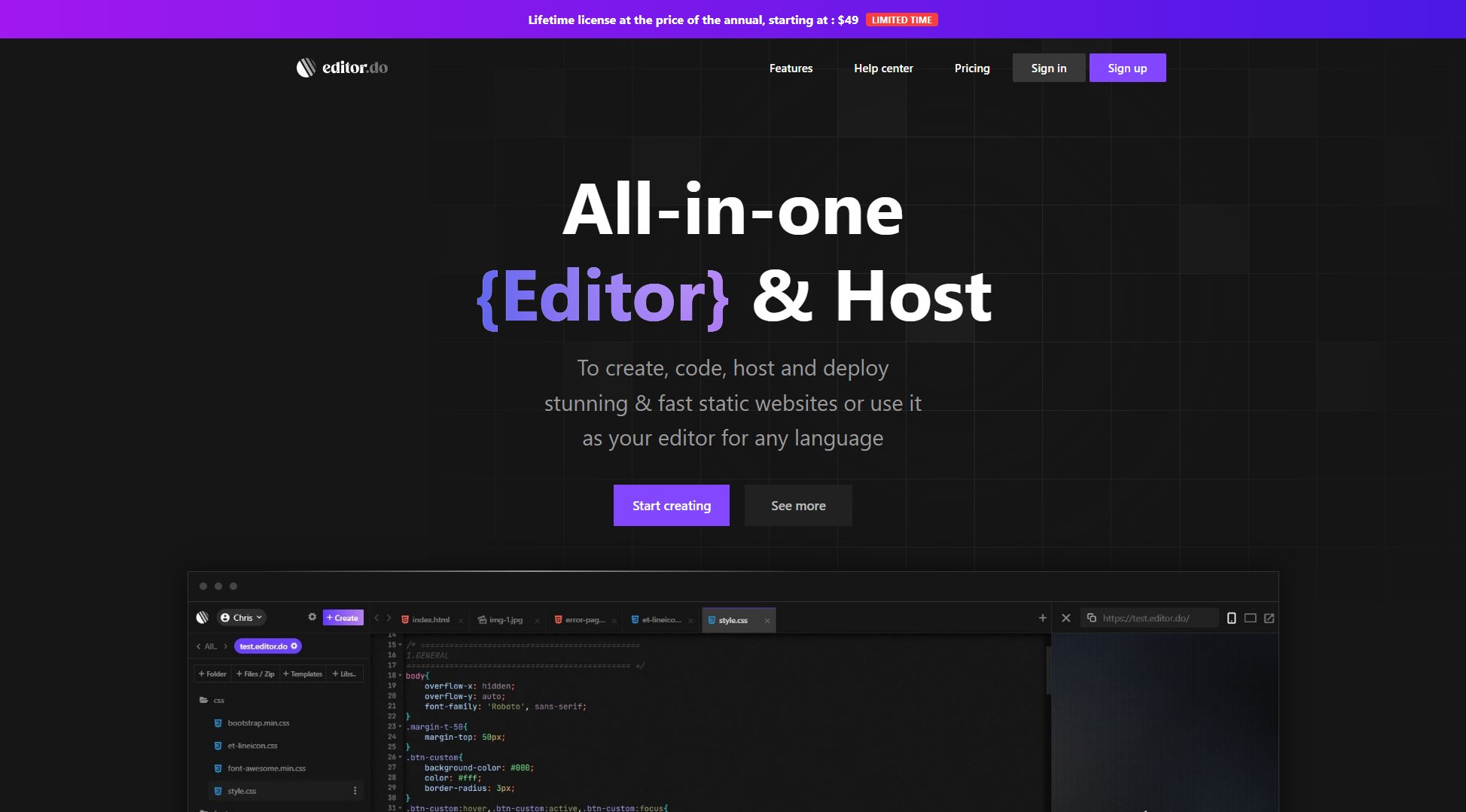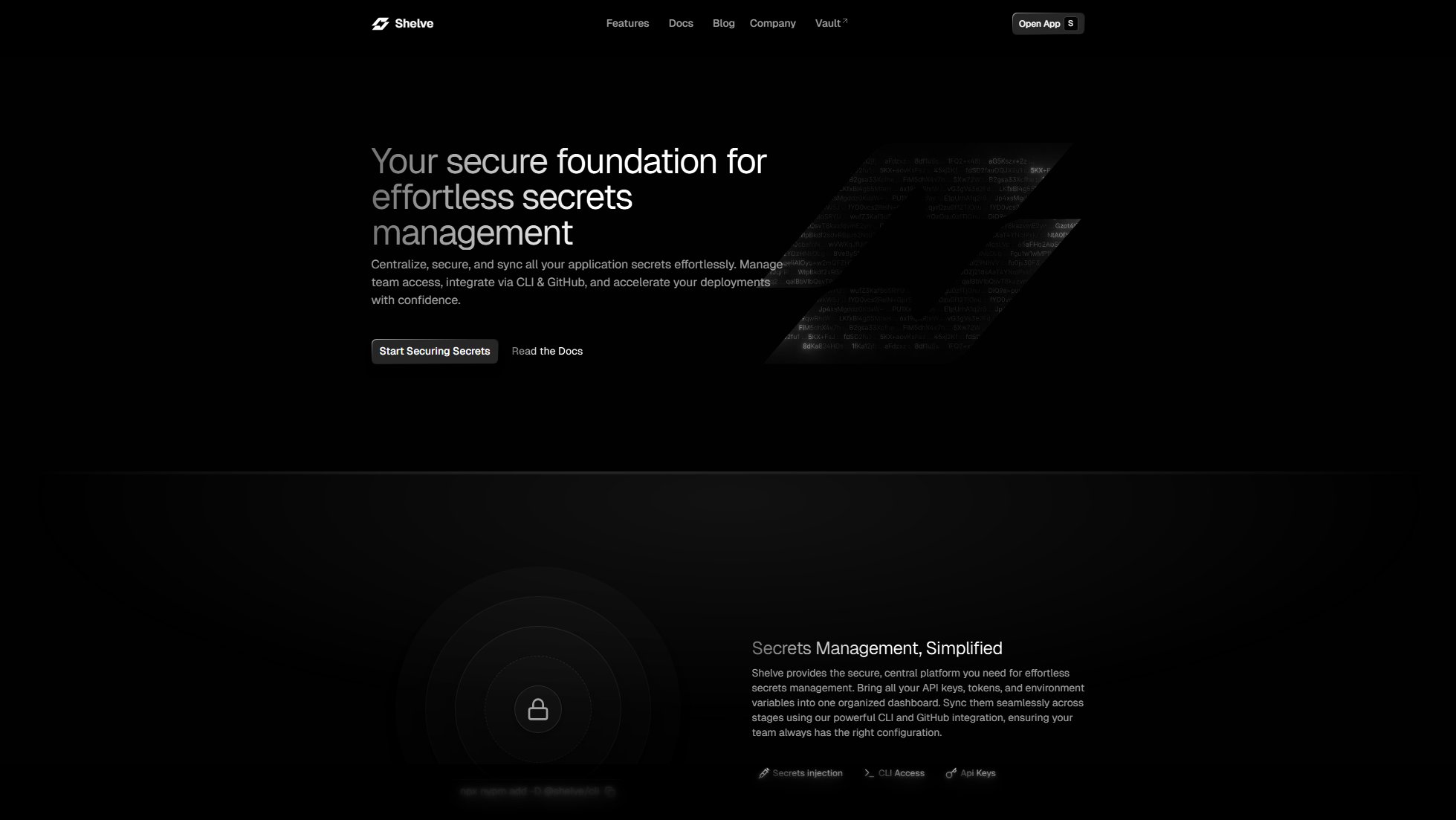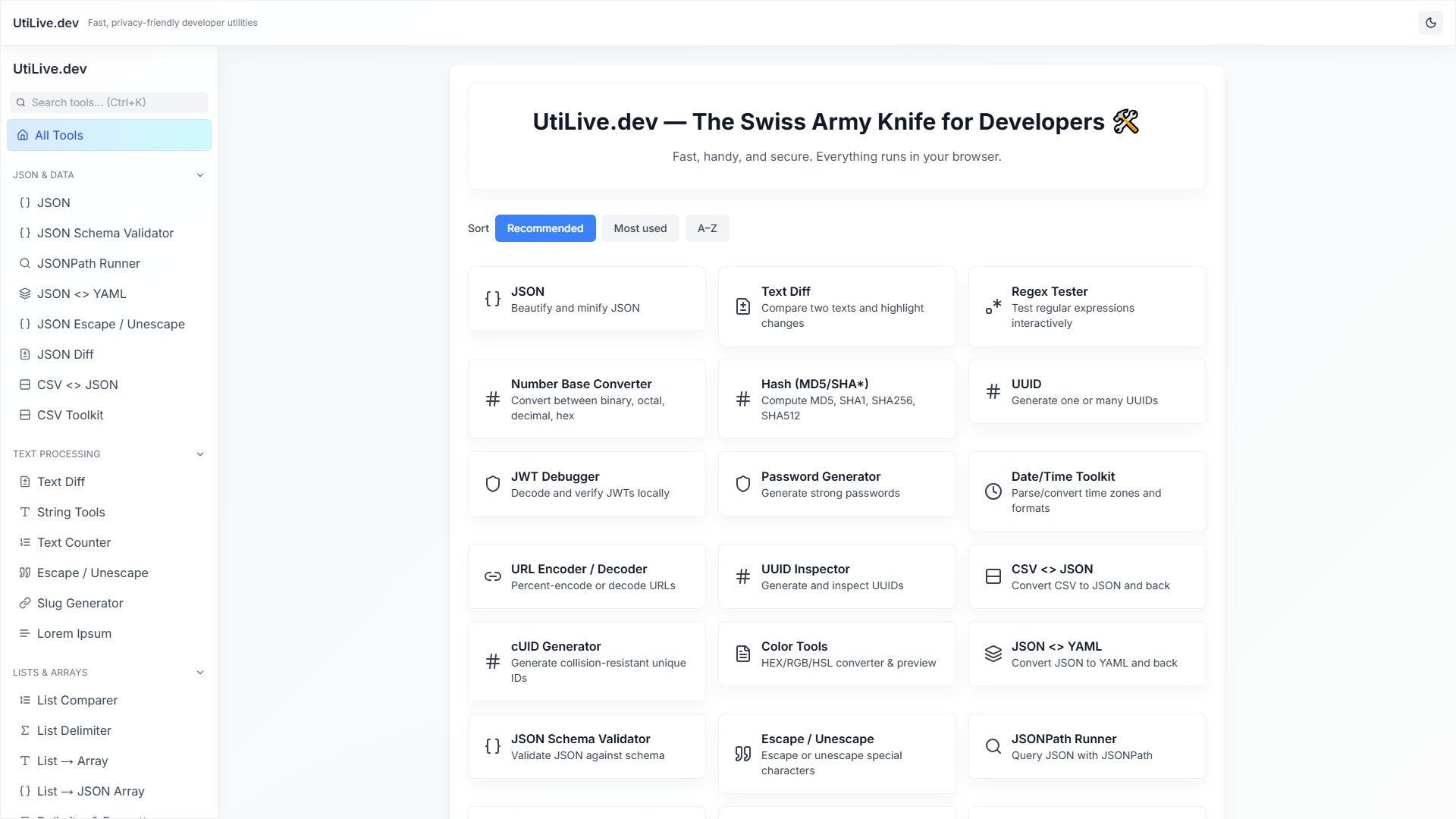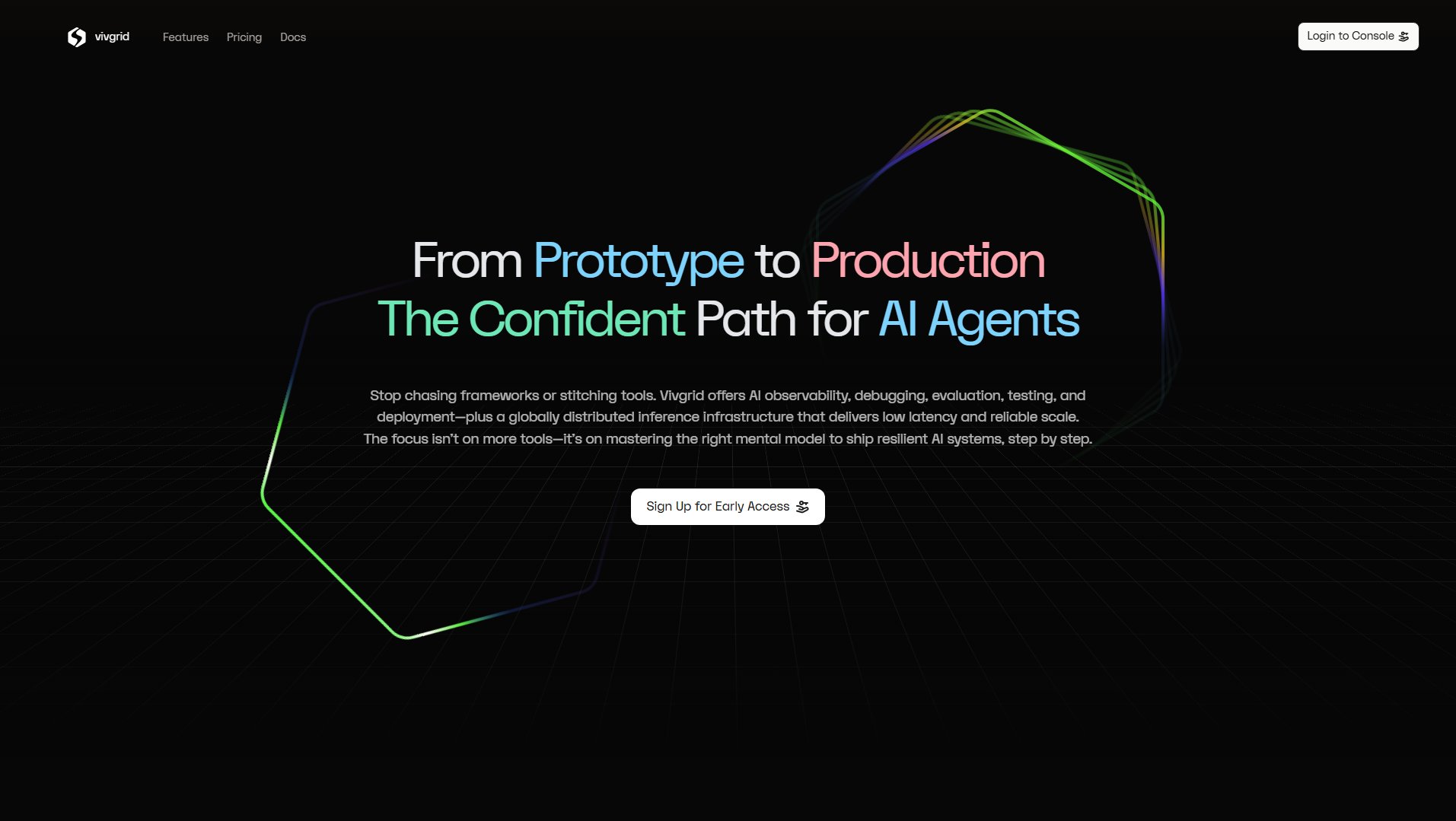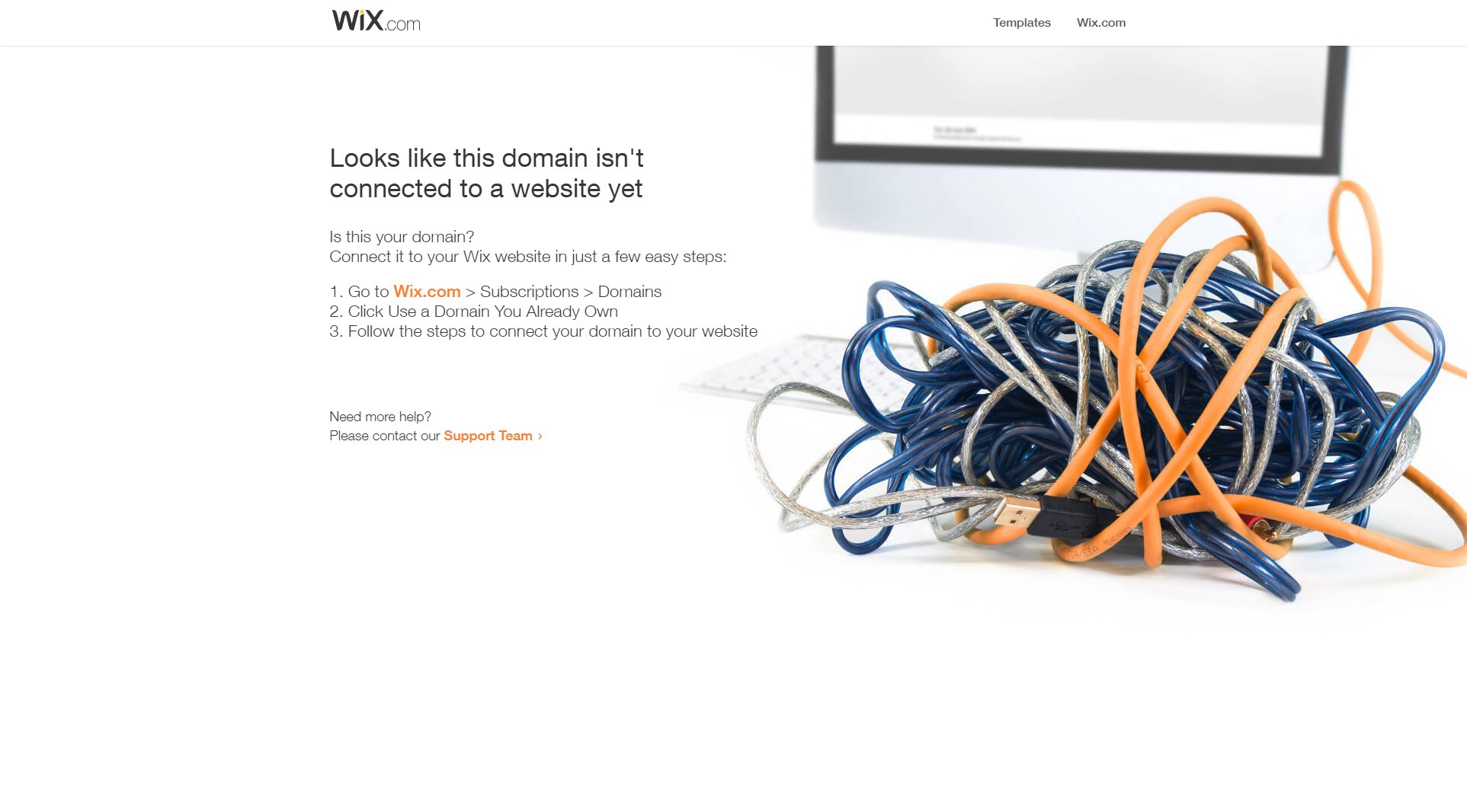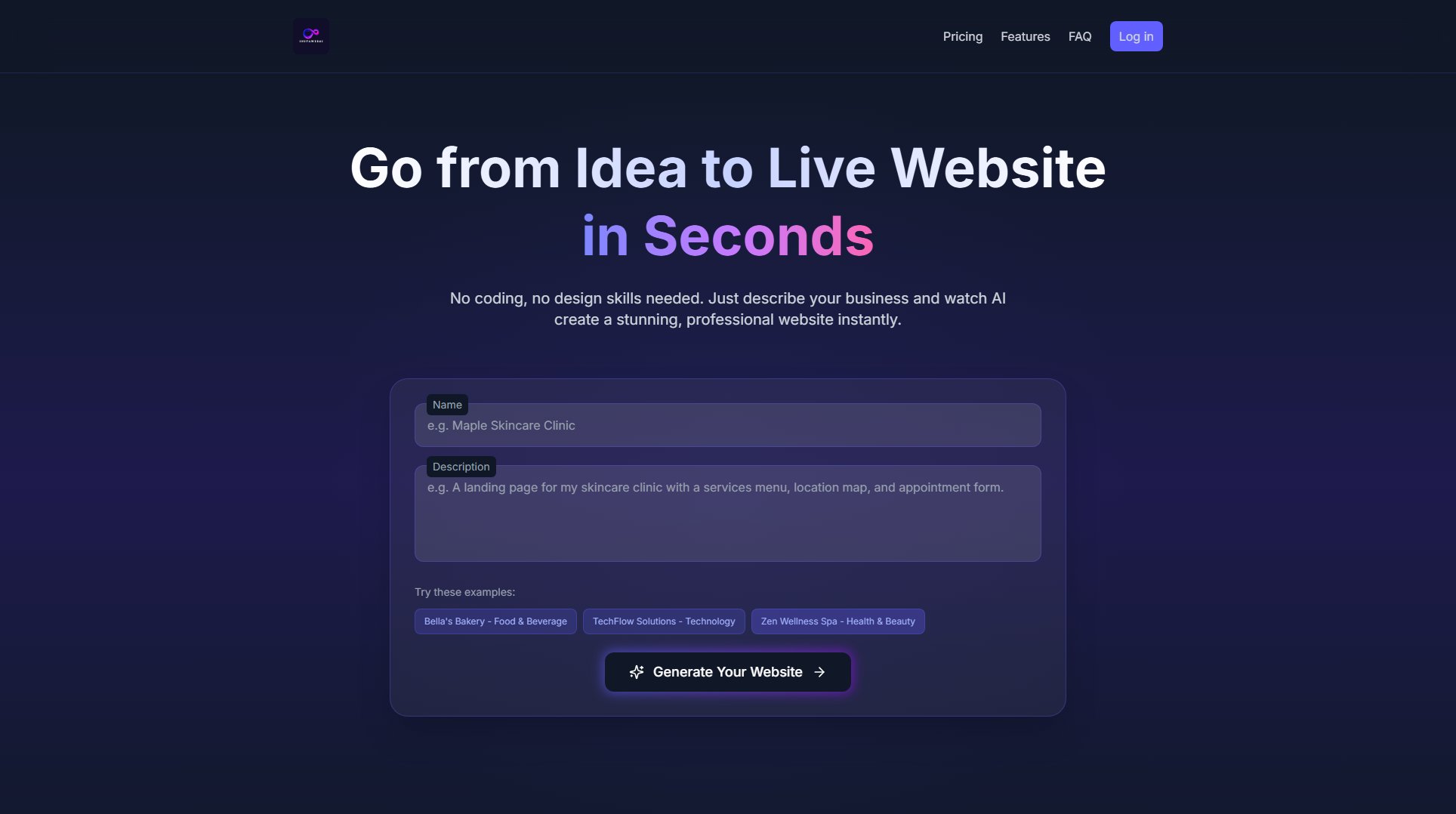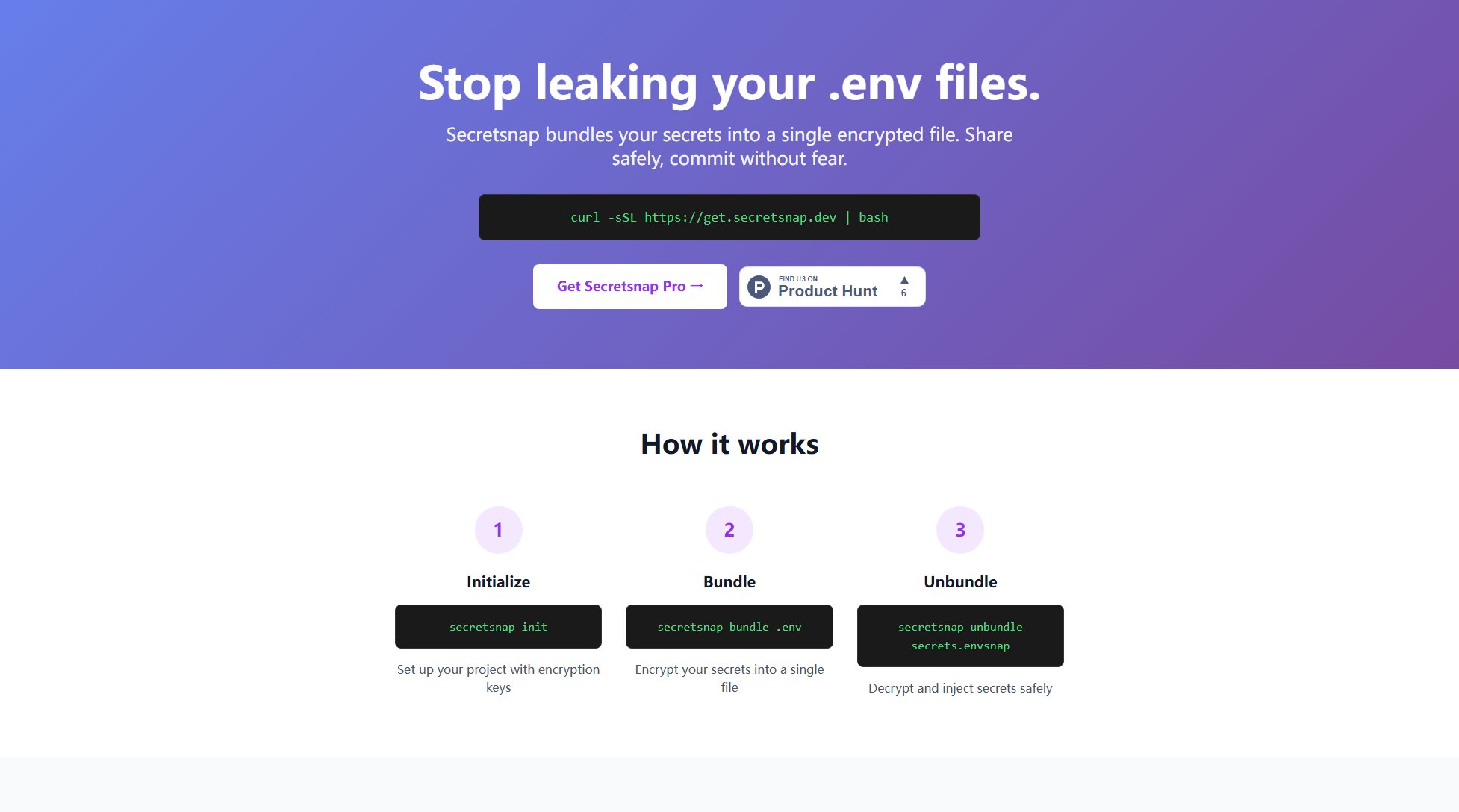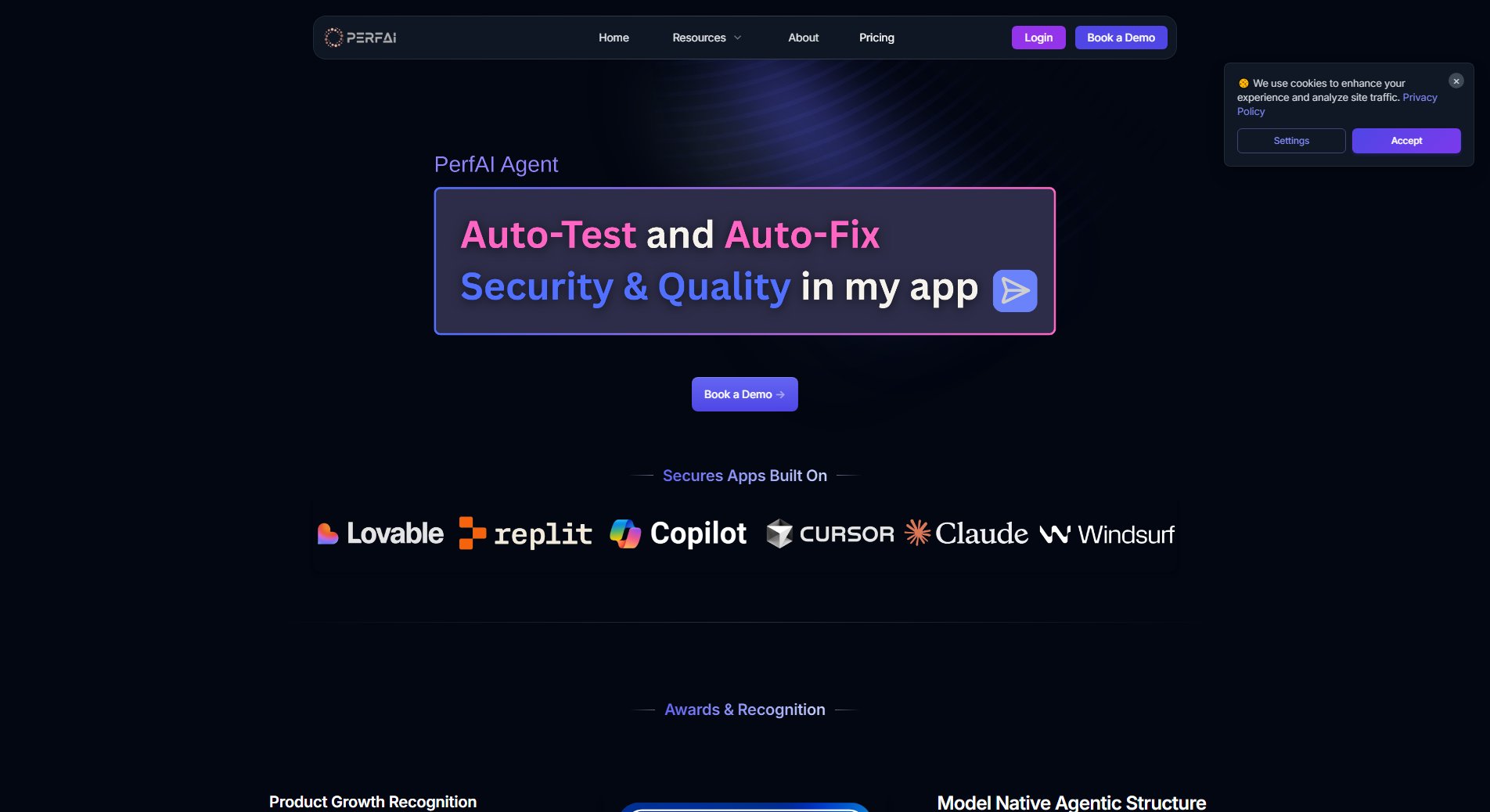Ferron
A fast, modern web server with simple configuration
What is Ferron? Complete Overview
Ferron is a fast and modern web server designed to simplify web hosting with its intuitive configuration. Unlike traditional web servers that require complex setups, Ferron offers an easy-to-use alternative for serving static files, reverse proxying, and PHP hosting. It is particularly beneficial for developers and system administrators who need a lightweight yet powerful web server. Ferron automatically handles TLS certificates, reducing the hassle of manual SSL configuration. Its performance and simplicity make it an excellent choice for both small projects and enterprise-level applications.
Ferron Interface & Screenshots
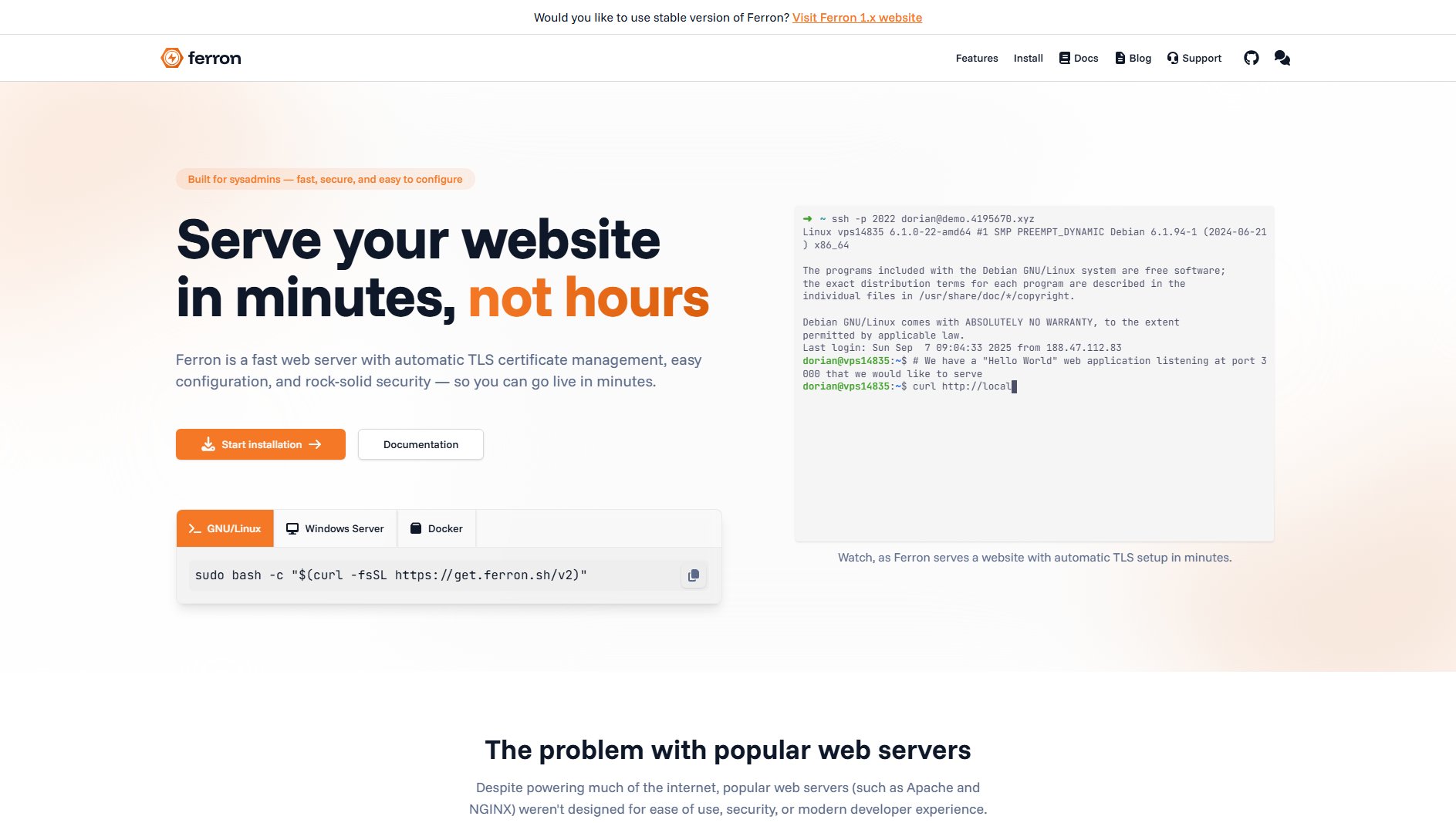
Ferron Official screenshot of the tool interface
What Can Ferron Do? Key Features
Simple Configuration
Ferron's configuration is straightforward and intuitive, making it accessible even for beginners. Unlike complex setups required by other web servers, Ferron allows users to get started quickly with minimal effort.
Static File Serving
Ferron excels at serving static files efficiently. It supports gzip compression and can handle high traffic loads with ease, making it ideal for hosting websites with static content.
Reverse Proxying
Ferron can act as a reverse proxy, forwarding requests to backend servers. This feature is useful for load balancing and integrating with other services, such as Node.js or Python applications.
PHP Hosting
Ferron supports PHP hosting, allowing users to run PHP applications seamlessly. It integrates with PHP-FPM, ensuring optimal performance for dynamic content.
Automatic TLS Certificates
Ferron simplifies SSL/TLS configuration by automatically obtaining and renewing certificates. This feature eliminates the need for manual certificate management, enhancing security and convenience.
Best Ferron Use Cases & Applications
Static Website Hosting
Ferron is perfect for hosting static websites, such as blogs or portfolios. Its efficient file serving and gzip compression ensure fast load times and a smooth user experience.
Reverse Proxy for Microservices
Use Ferron as a reverse proxy to route traffic to multiple backend services. This setup is ideal for microservices architectures, where different services run on separate ports.
PHP Application Deployment
Deploy PHP applications with ease using Ferron's PHP hosting capabilities. The integration with PHP-FPM ensures high performance and reliability for dynamic content.
How to Use Ferron: Step-by-Step Guide
Download and install Ferron from the official website or GitHub repository. The installation process is straightforward and well-documented.
Configure Ferron by editing the configuration file. The syntax is simple and intuitive, allowing you to specify server settings, such as listening ports and document root.
Set up your website by placing your static files or PHP scripts in the designated directory. Ferron will automatically serve them once the server is running.
Start the Ferron server using the command-line interface. The server will begin listening for incoming requests and handle them according to your configuration.
Monitor and manage your server as needed. Ferron provides logs and other tools to help you troubleshoot and optimize performance.
Ferron Pros and Cons: Honest Review
Pros
Considerations
Is Ferron Worth It? FAQ & Reviews
Yes, Ferron is completely free and open-source. You can download and use it without any cost.
Yes, Ferron supports HTTPS and can automatically obtain and renew TLS certificates, making it easy to secure your website.
Absolutely. Ferron integrates with PHP-FPM, allowing you to host PHP applications seamlessly.
Ferron offers a simpler configuration compared to NGINX, making it easier to set up and manage. It also includes automatic TLS certificate management, which simplifies SSL setup.
You can join the Ferron community on Matrix or check out the GitHub repository for documentation and support.