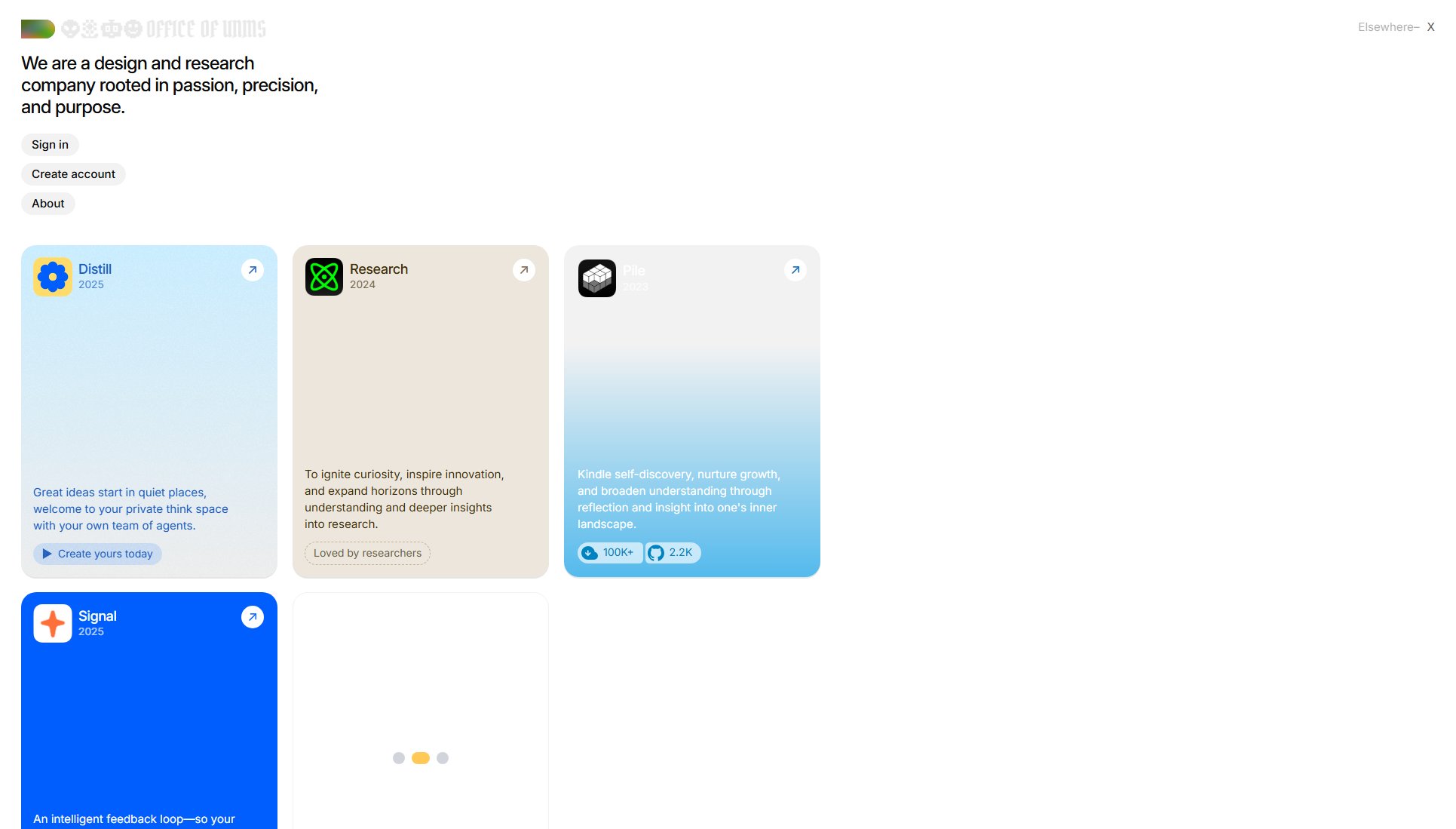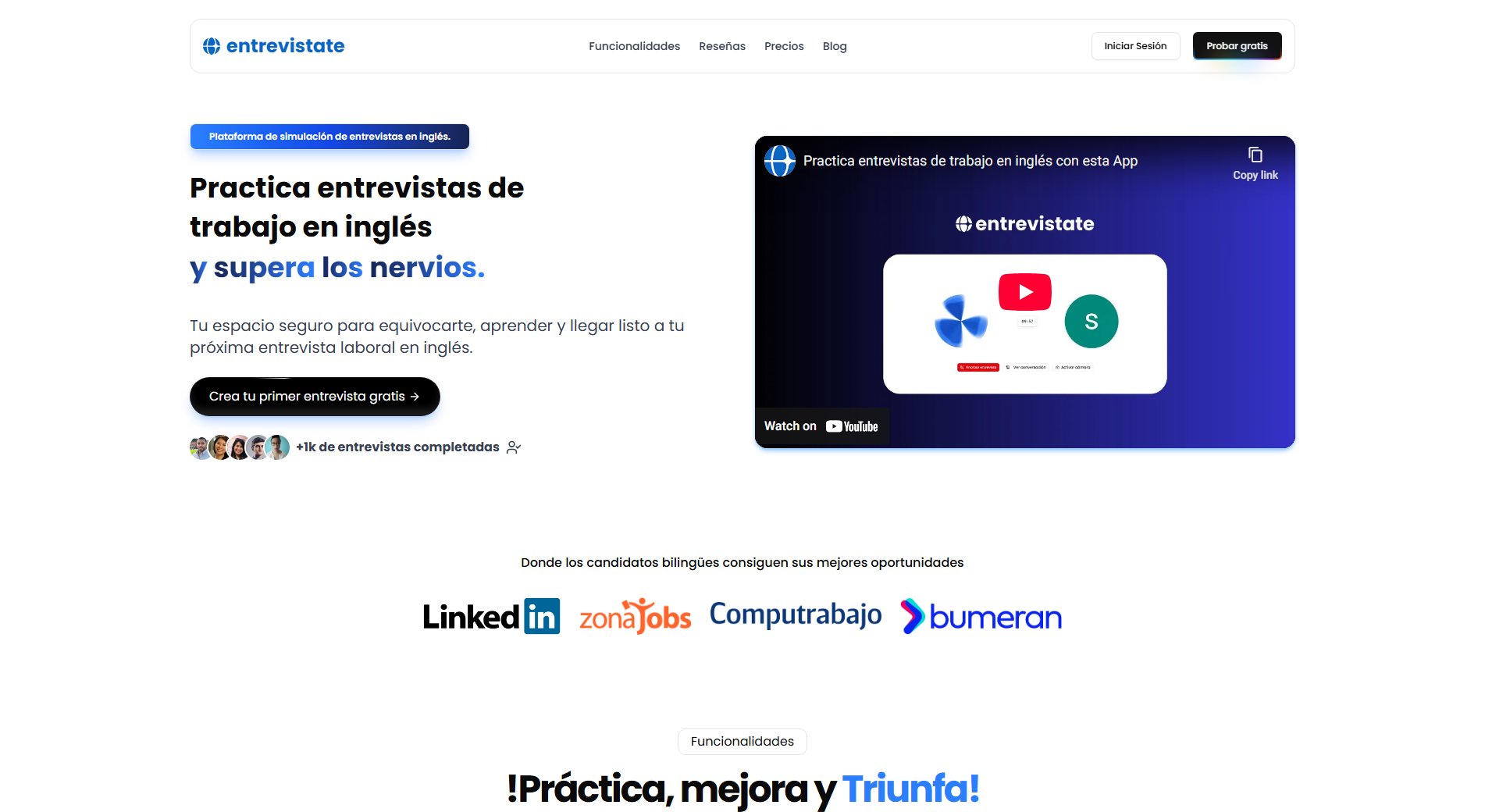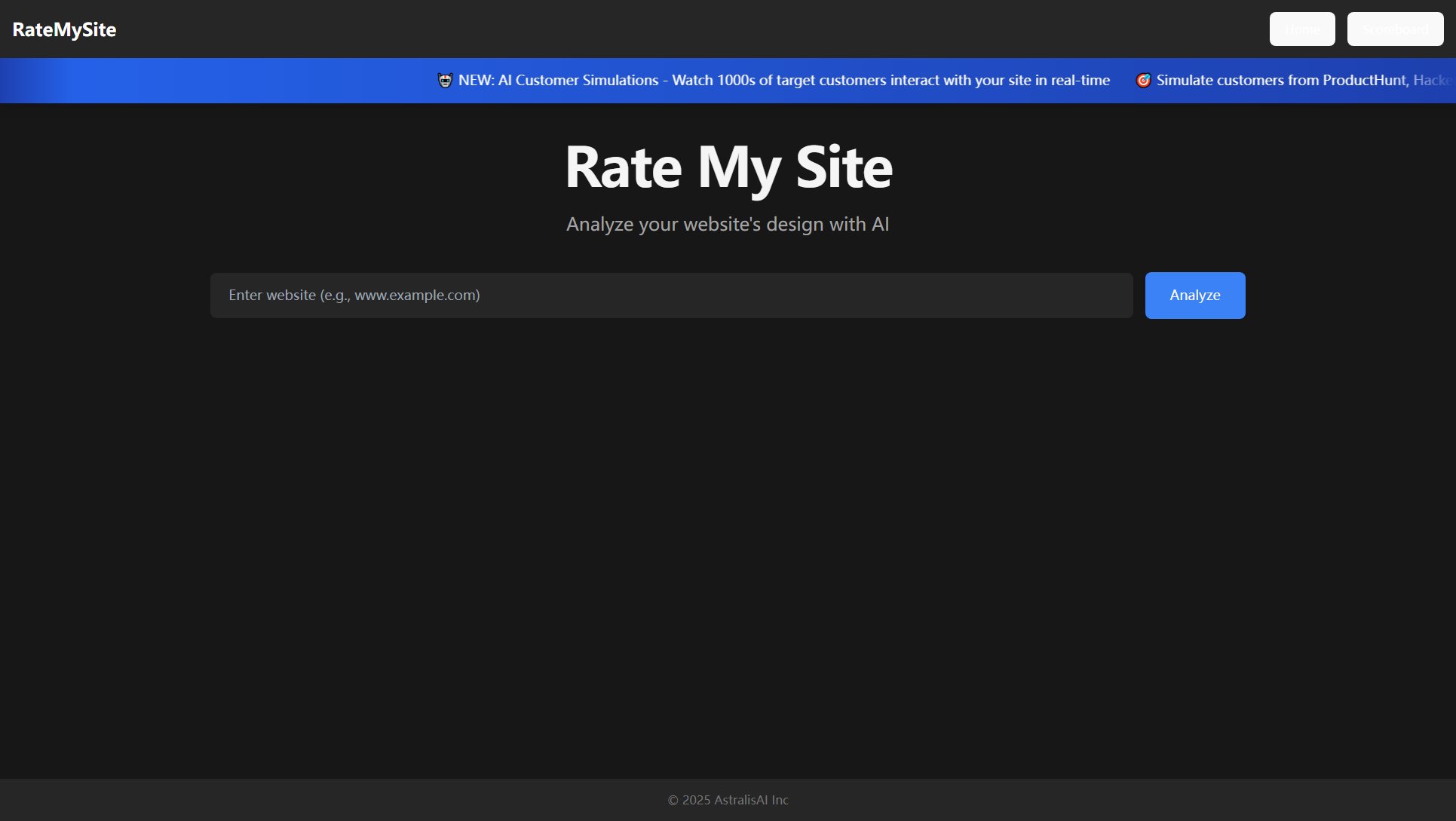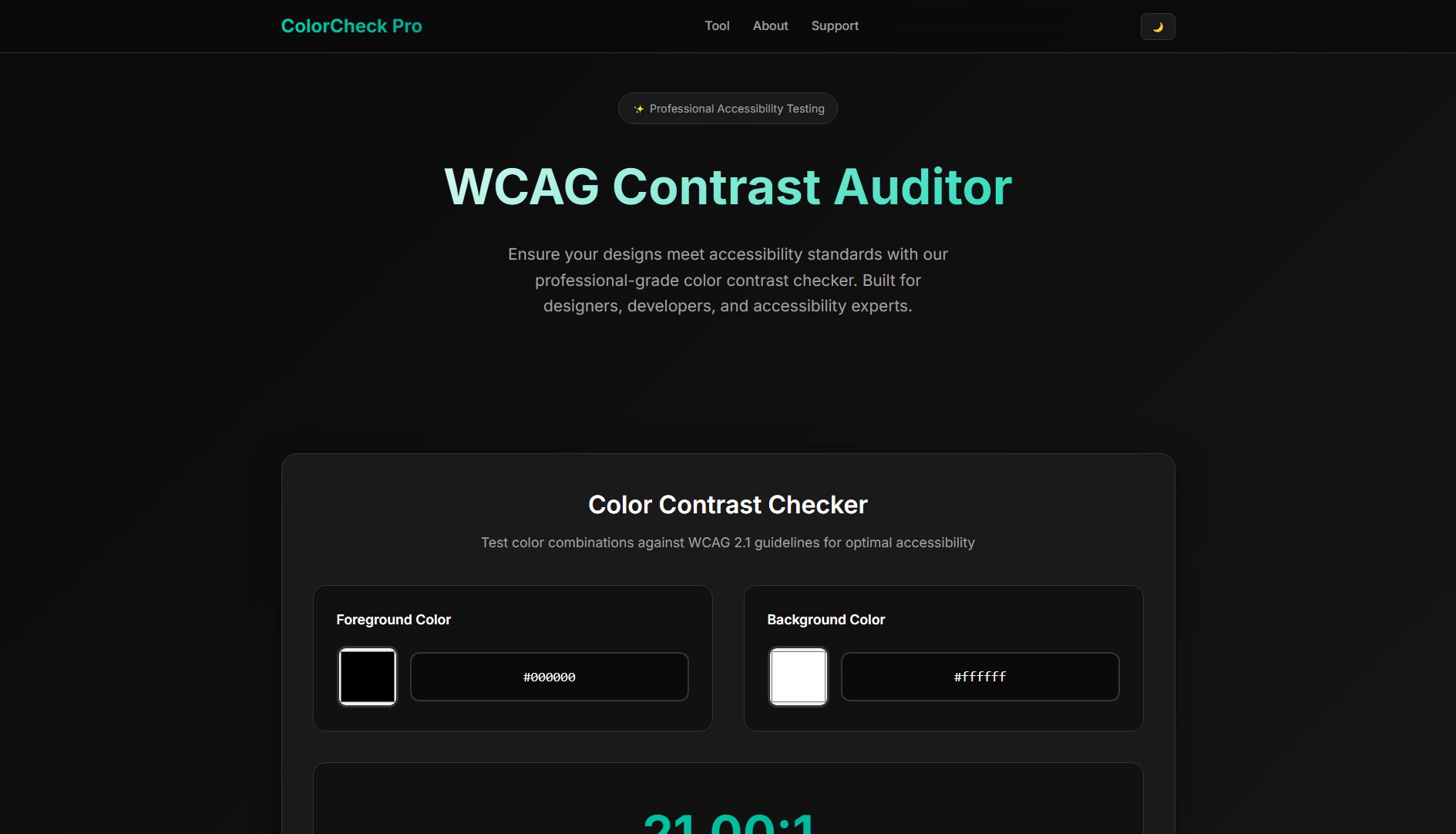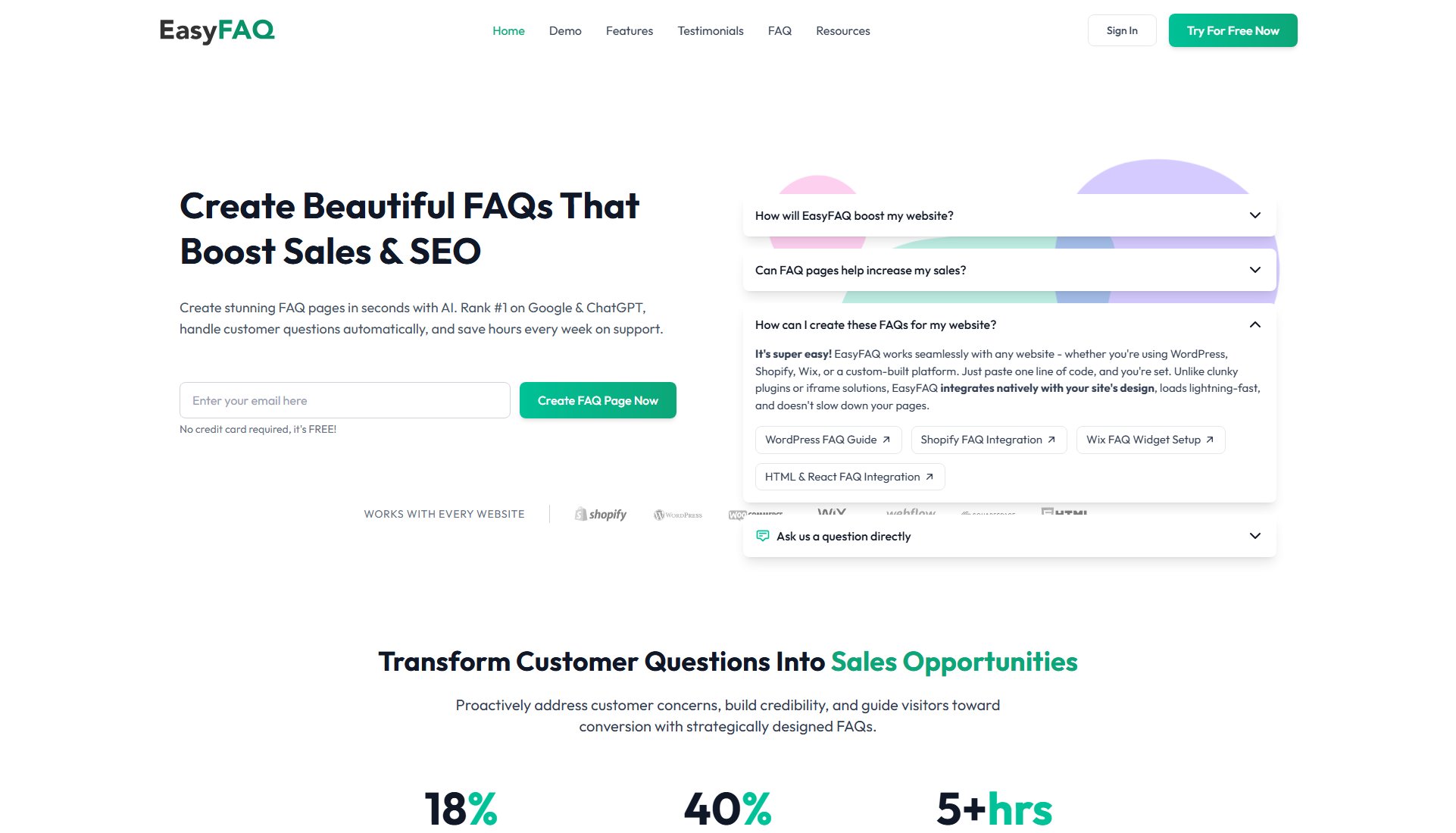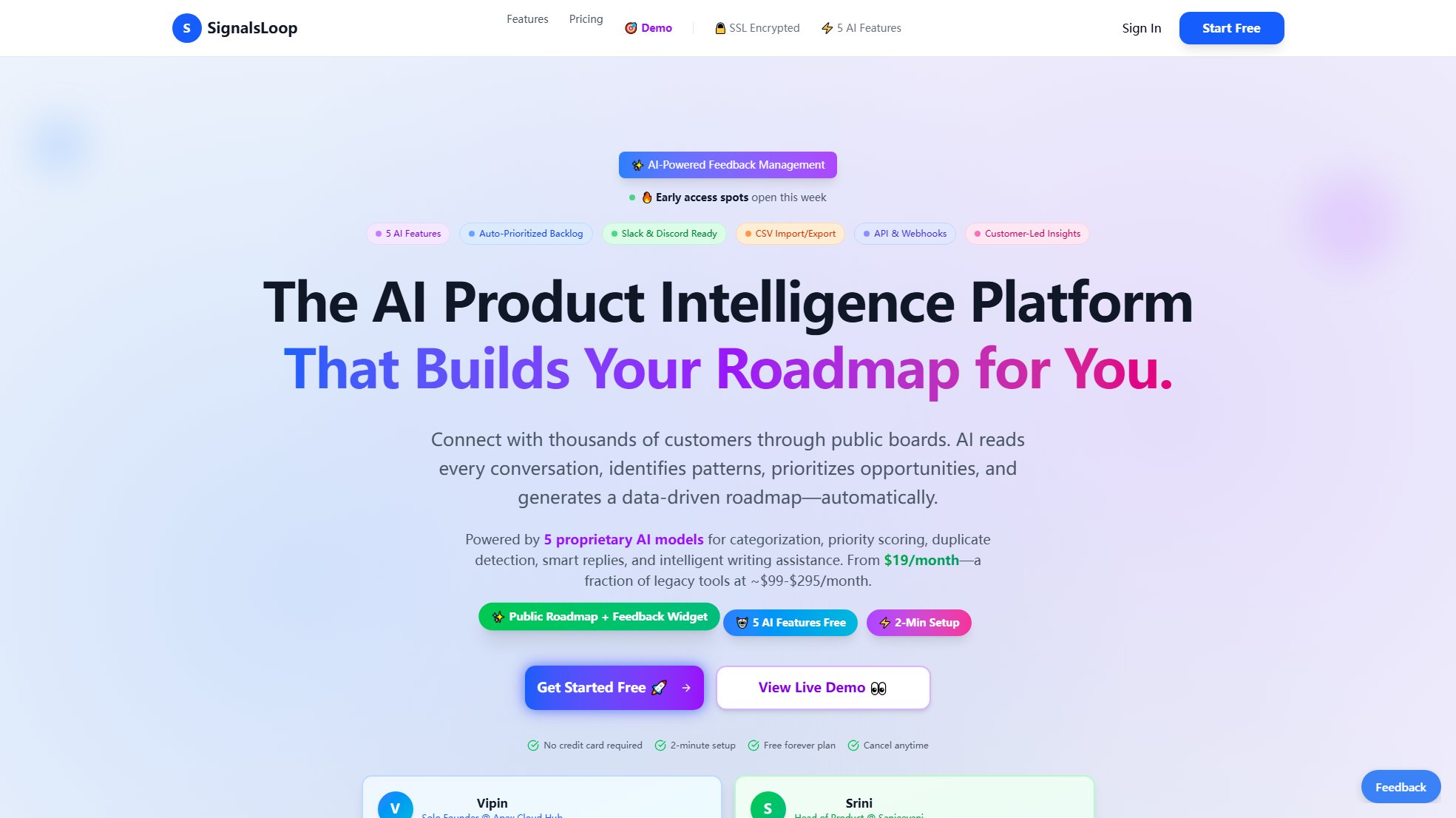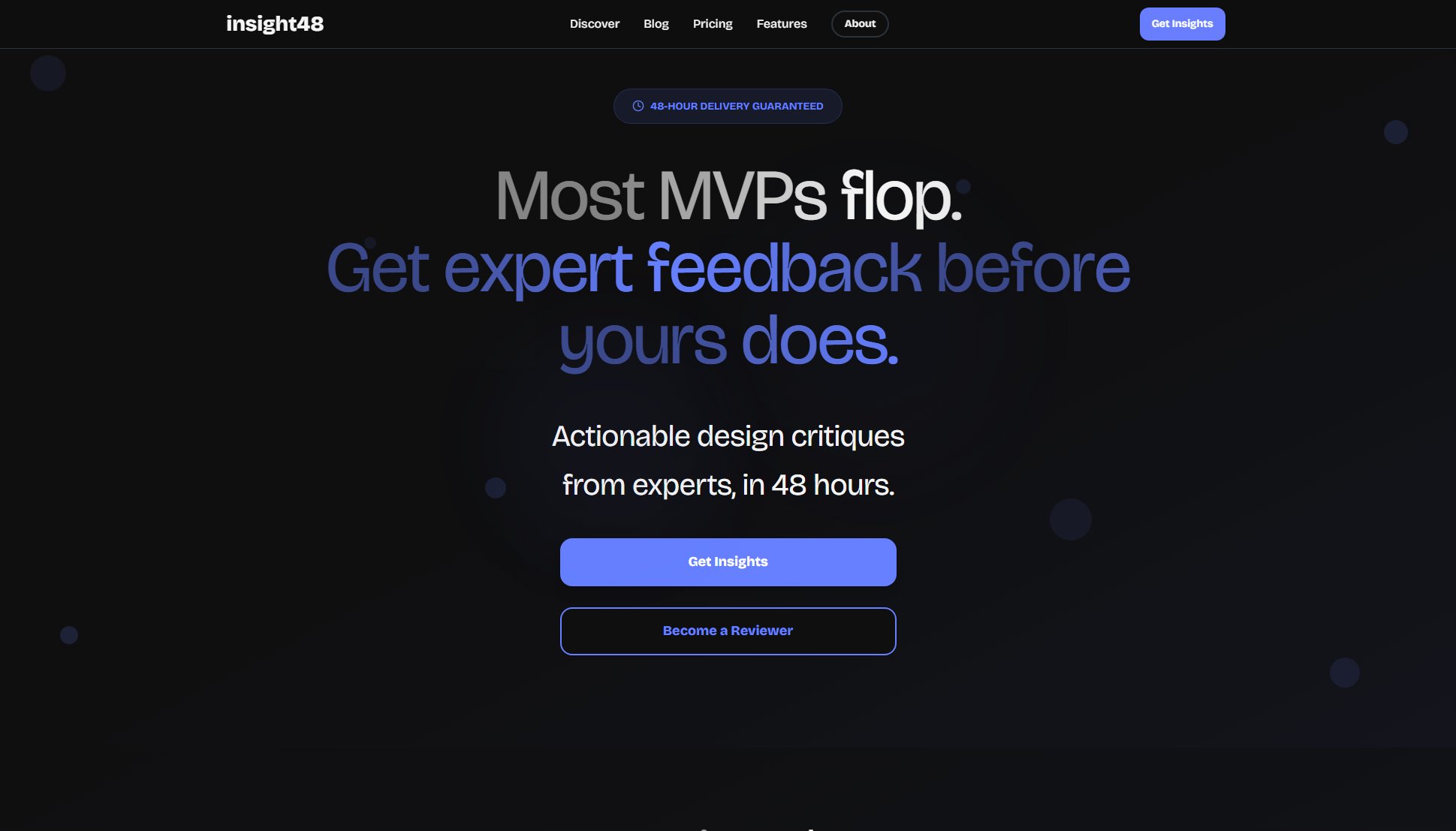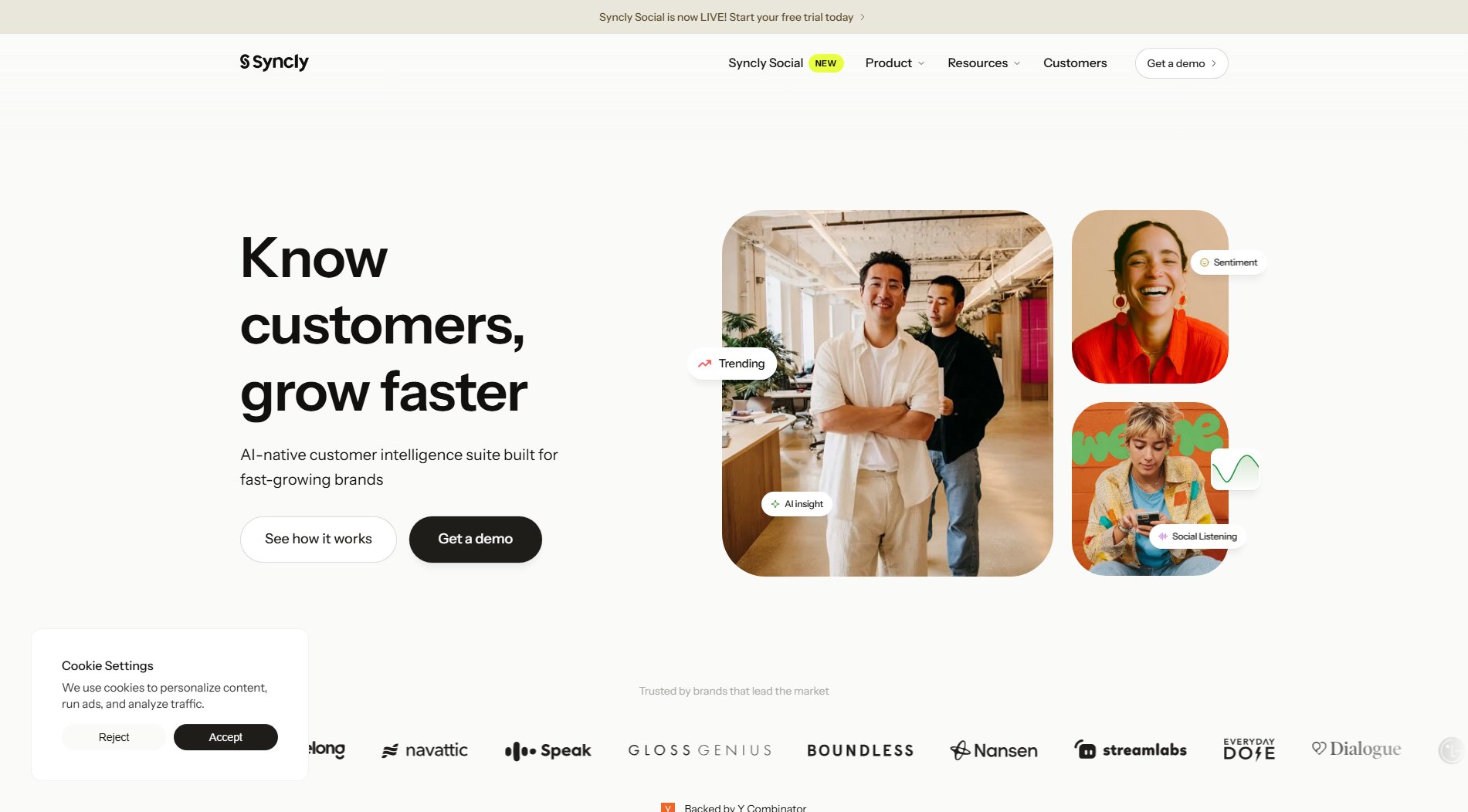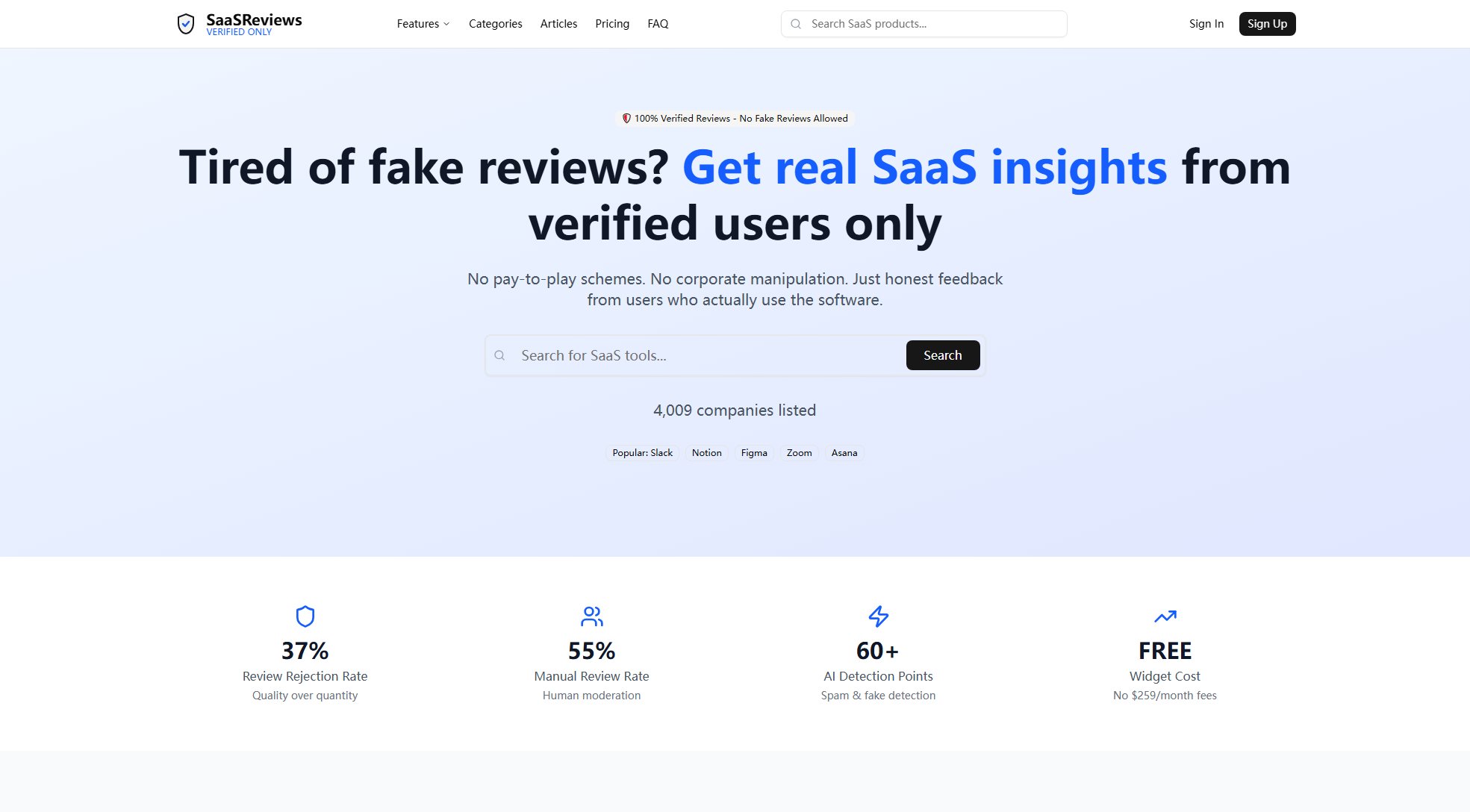Feedback Button
Effortless feedback collection with a customizable widget
What is Feedback Button? Complete Overview
Feedback Button is a simple yet powerful tool designed to help website owners collect user feedback effortlessly. With a one-time payment and lifetime access, it eliminates the need for monthly fees or complex coding. The tool is perfect for businesses, bloggers, and developers who want to understand their users better without any technical hassle. The widget is easy to install, highly customizable, and provides rich, contextual feedback. It supports multiple feedback formats, offers smart display controls, and includes detailed analytics. Whether you're looking to improve user experience, gather suggestions, or track issues, Feedback Button provides all the features you need in a single, streamlined solution.
Feedback Button Interface & Screenshots
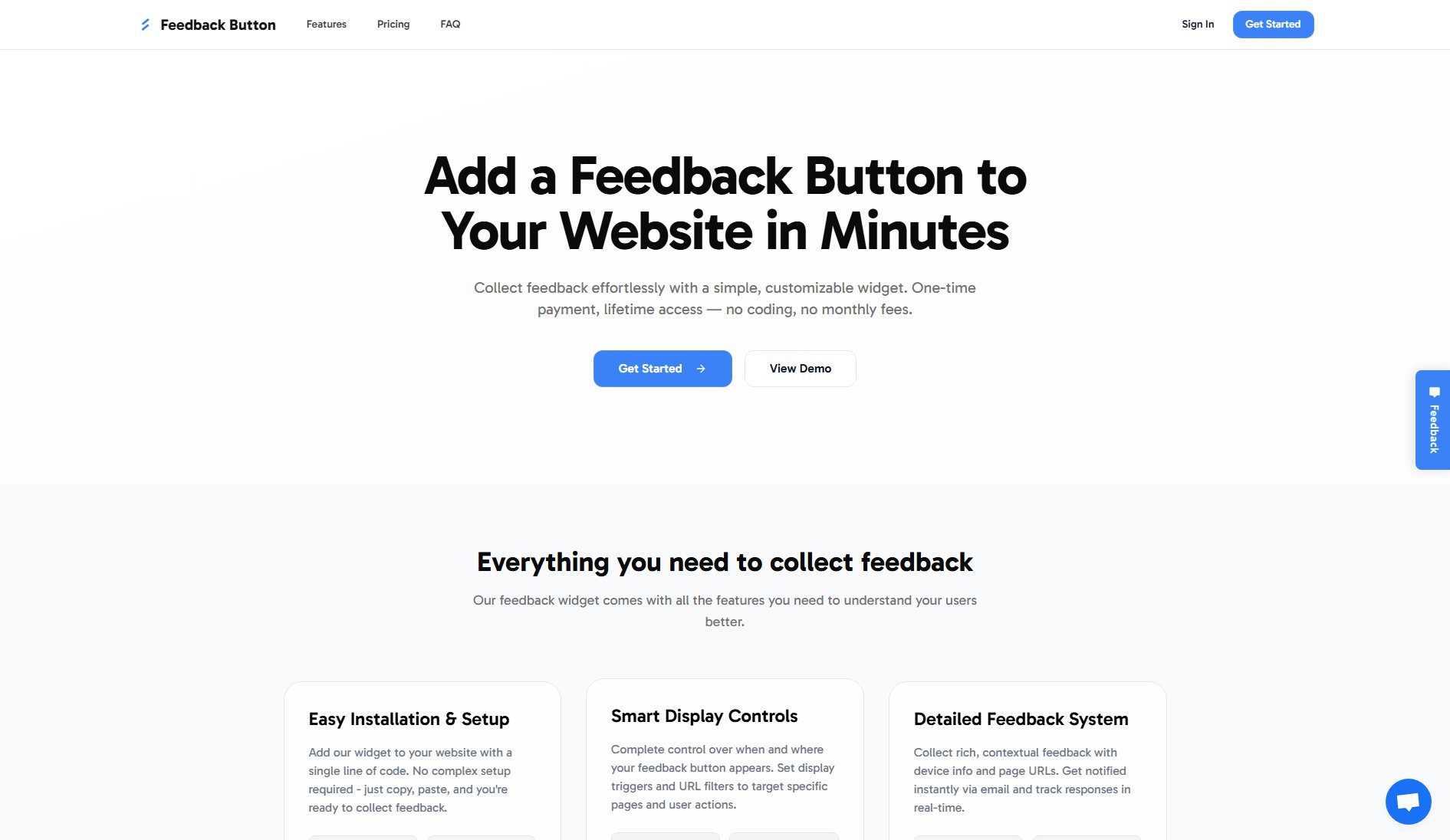
Feedback Button Official screenshot of the tool interface
What Can Feedback Button Do? Key Features
Easy Installation & Setup
Add the feedback widget to your website with just a single line of code. No complex setup is required—simply copy, paste, and start collecting feedback immediately. The process is quick and straightforward, making it accessible even for those with no technical background.
Smart Display Controls
Gain complete control over when and where your feedback button appears. Set display triggers and URL filters to target specific pages and user actions. This ensures that the feedback widget is displayed at the most relevant times, increasing the likelihood of valuable user input.
Detailed Feedback System
Collect rich, contextual feedback with additional details like device info and page URLs. Receive instant email notifications and track responses in real-time. This feature helps you understand the context behind user feedback, making it easier to address issues and improve user experience.
Multiple Feedback Formats
Choose from pre-built feedback formats that match your specific needs and website design. Options include emoji ratings with optional text feedback, open-ended questions, and more. This flexibility ensures that you can gather the type of feedback that's most useful for your goals.
Best Feedback Button Use Cases & Applications
E-commerce Websites
E-commerce sites can use the Feedback Button to gather user opinions on product pages, checkout processes, and overall shopping experience. This helps identify pain points and improve conversion rates.
Blogs and Content Sites
Bloggers can collect feedback on content quality, readability, and topics of interest. This ensures that the content remains relevant and engaging for the audience.
SaaS Platforms
SaaS companies can use the widget to gather user feedback on new features, usability issues, and overall satisfaction. This data is invaluable for product development and customer retention.
How to Use Feedback Button: Step-by-Step Guide
Sign up for a Feedback Button account on the website. You can choose to sign up with Google, GitHub, or your email address.
After signing up, navigate to the dashboard where you'll find a single line of code to install the widget on your website.
Copy the provided code snippet and paste it into the HTML of your website. The widget will automatically appear on your site.
Customize the widget's appearance and behavior using the dashboard. You can set display triggers, choose feedback formats, and configure email notifications.
Start collecting feedback! Monitor responses in real-time through the dashboard and receive email alerts for new submissions.
Feedback Button Pros and Cons: Honest Review
Pros
Considerations
Is Feedback Button Worth It? FAQ & Reviews
A feedback widget is a tool that allows website visitors to provide feedback directly on your site. It helps you gather valuable insights to improve user experience.
Simply sign up for Feedback Button, copy the provided code snippet, and paste it into your website's HTML. No coding knowledge is required.
A feedback widget helps you understand your users better, identify issues, and improve your website based on real user input.
Yes, you can customize the widget's appearance, feedback formats, and display settings to match your website's design and needs.
No, the widget is lightweight and optimized for performance, so it won't affect your website's loading speed.