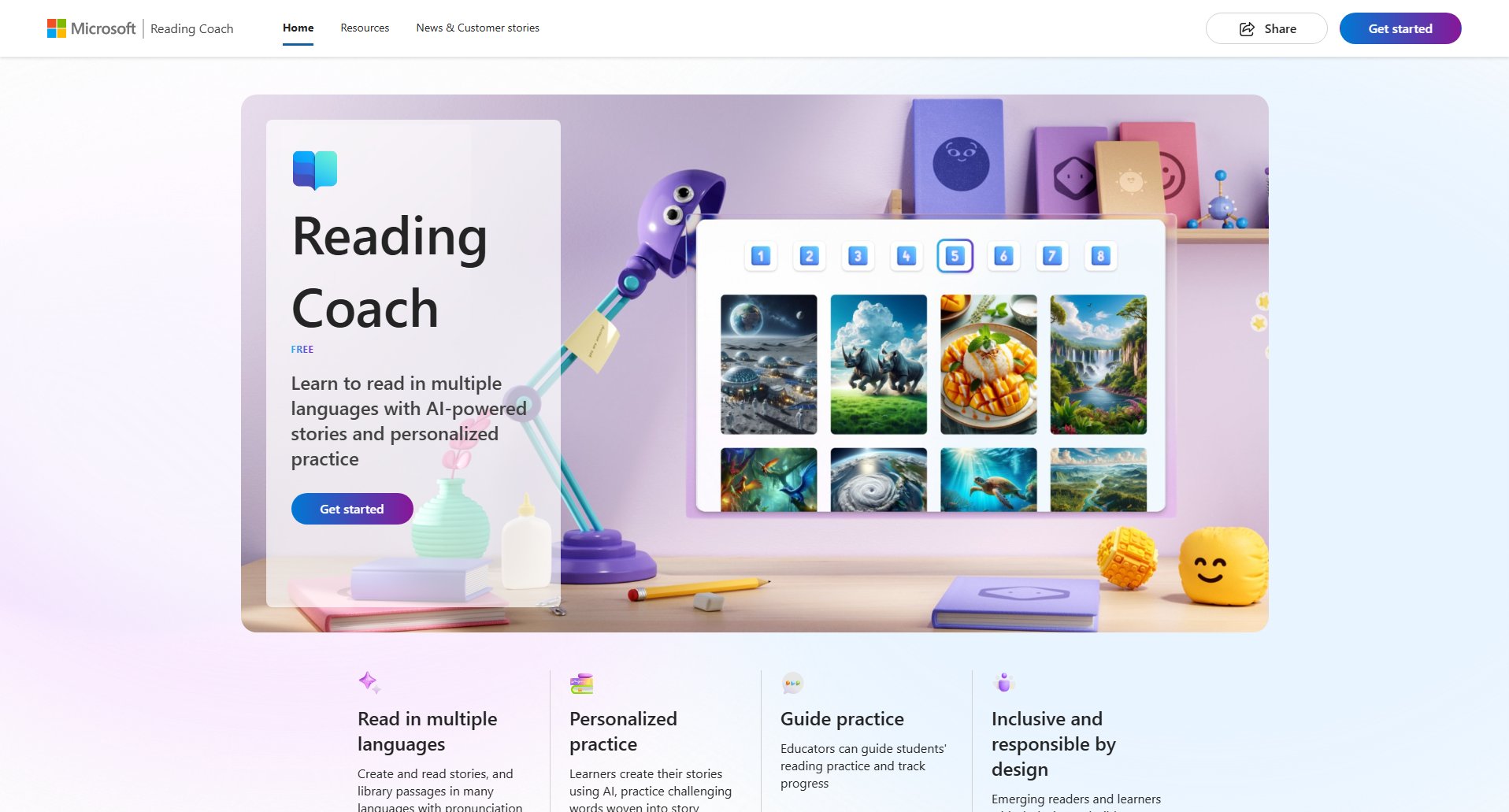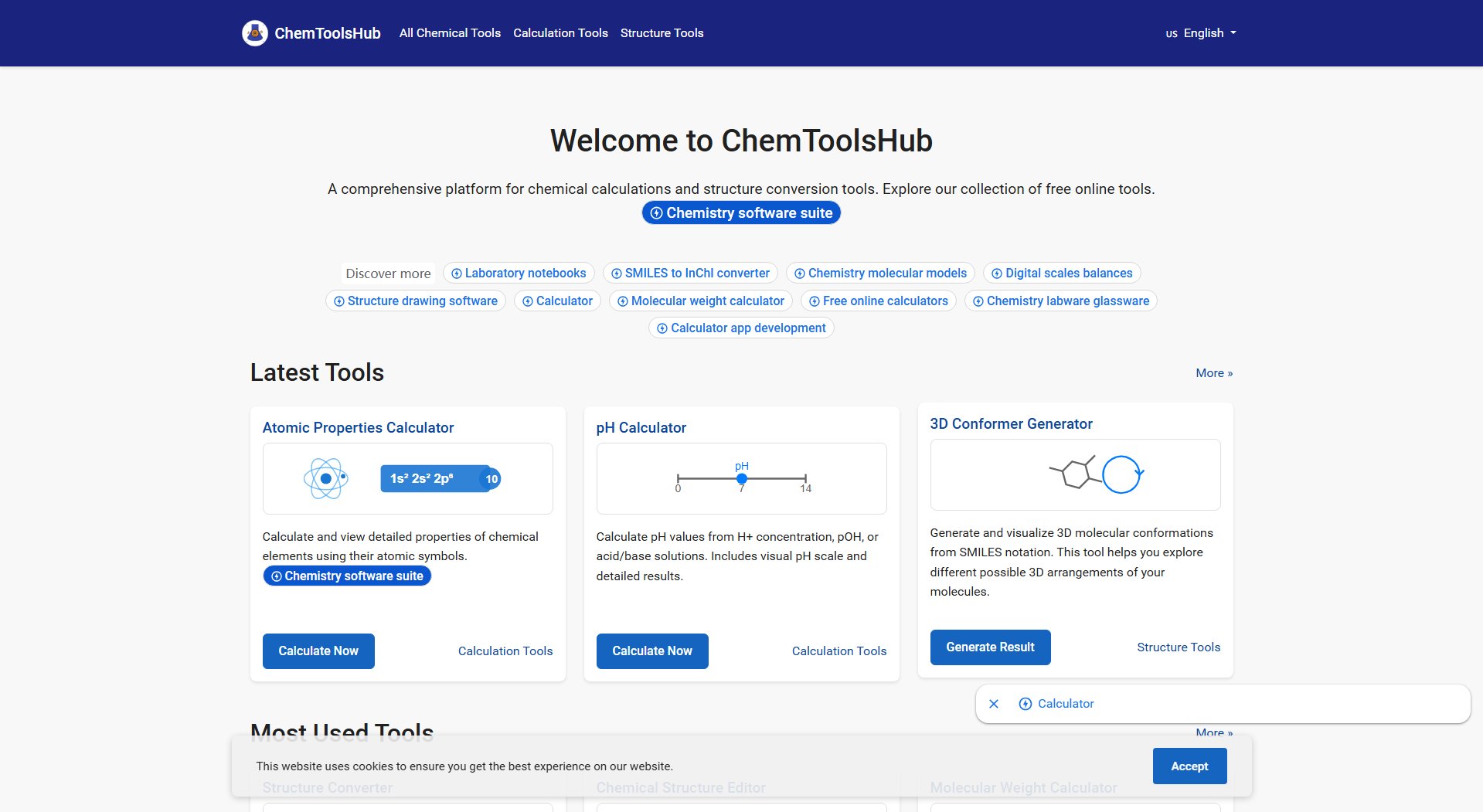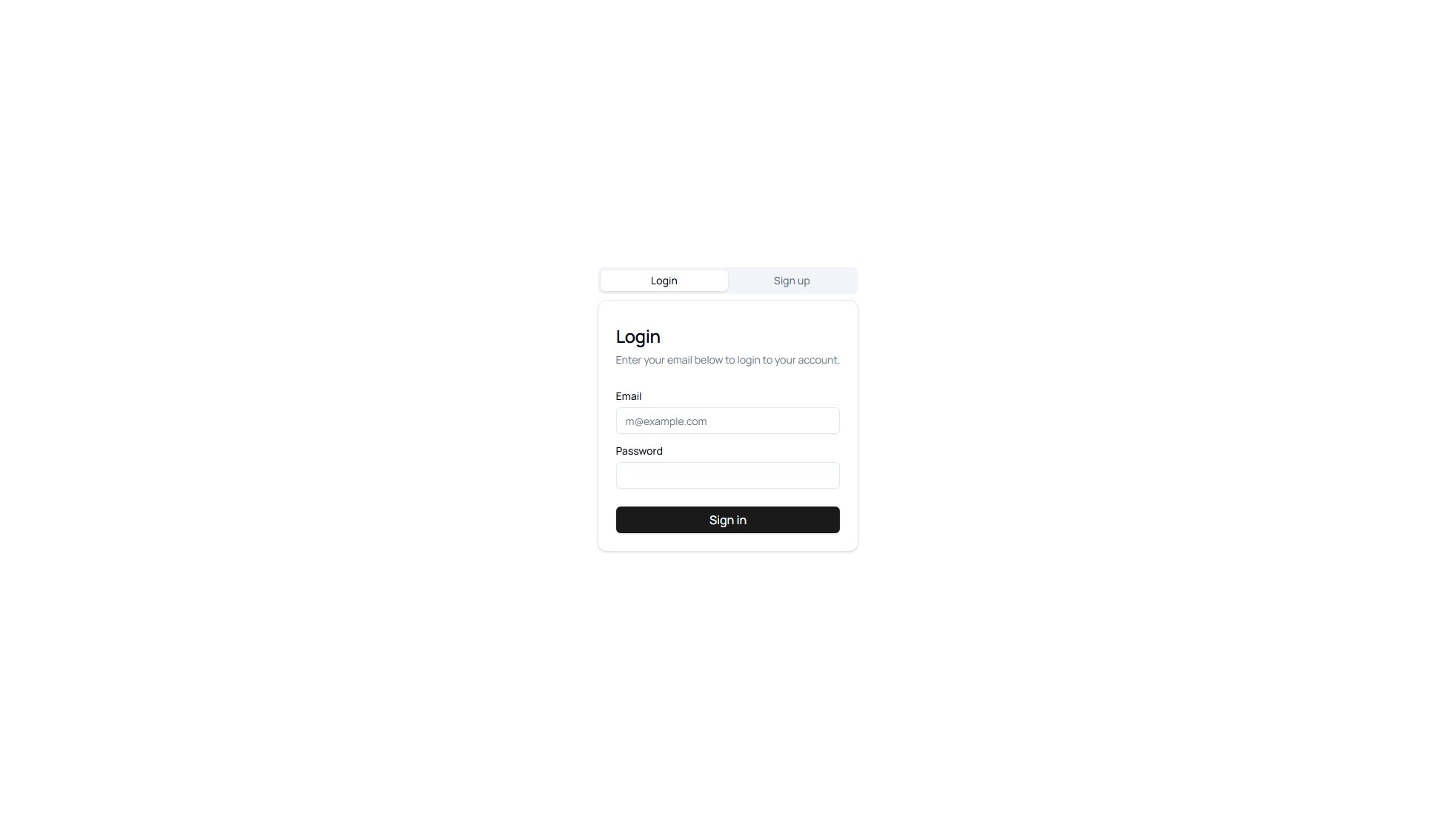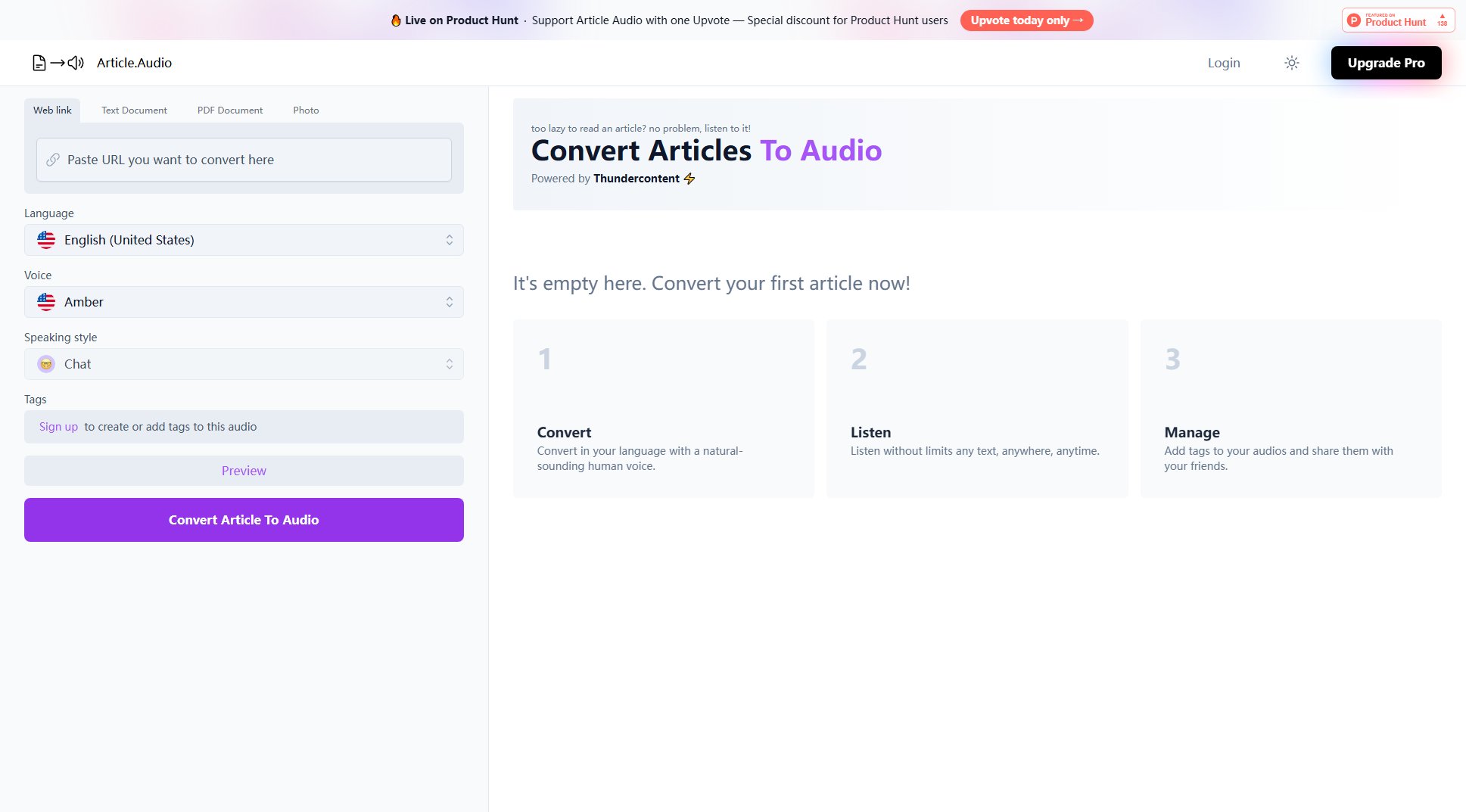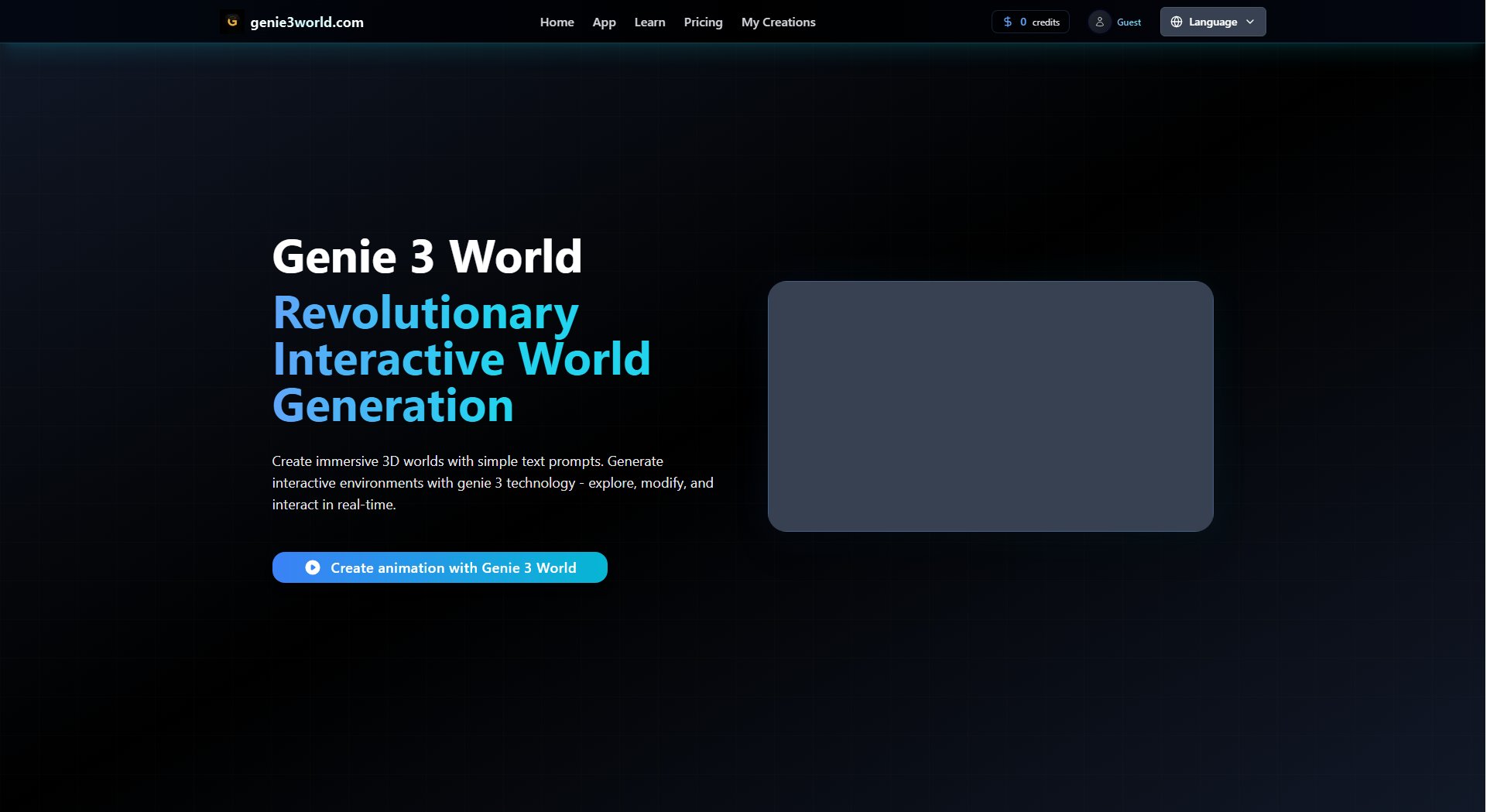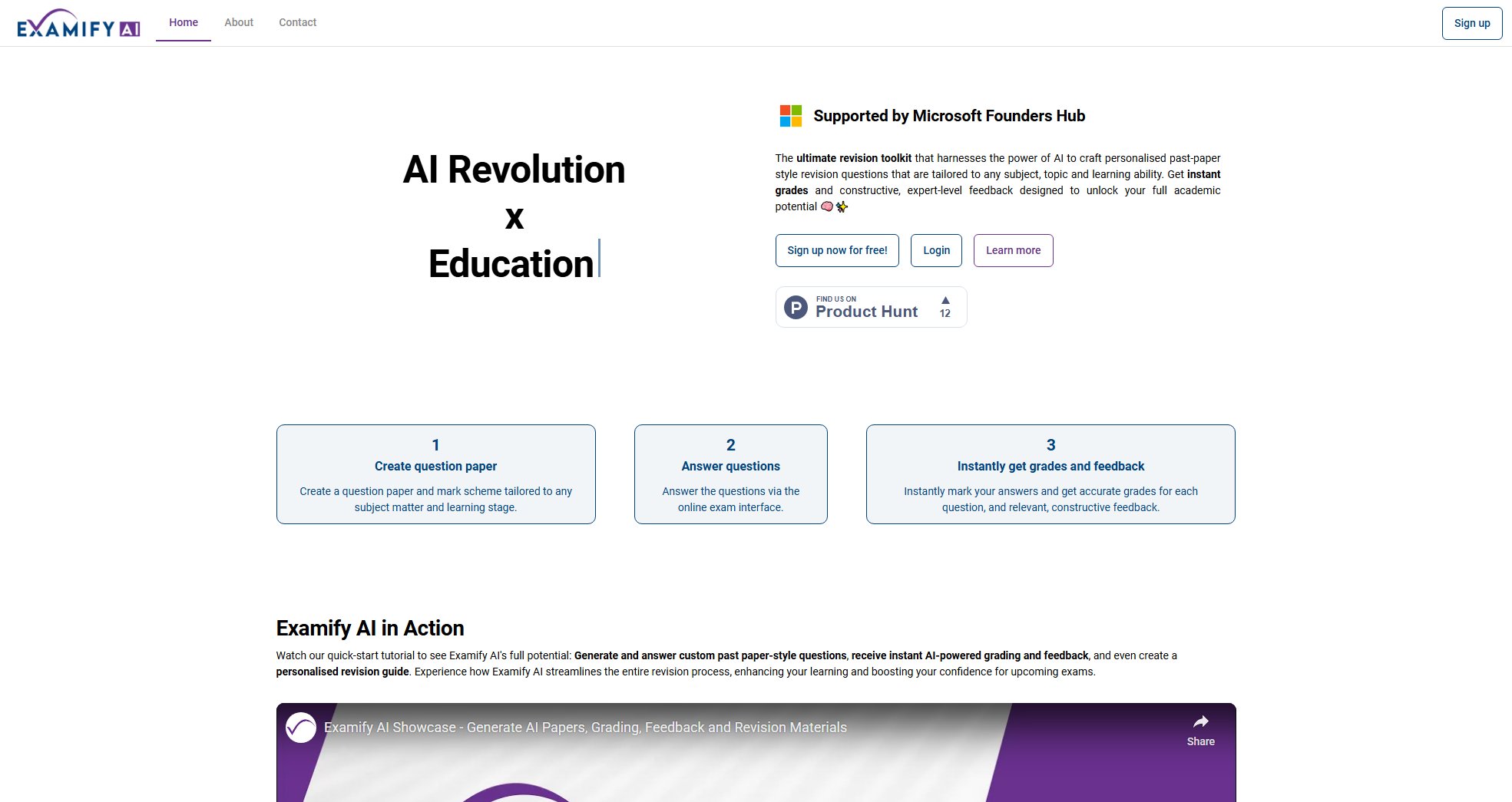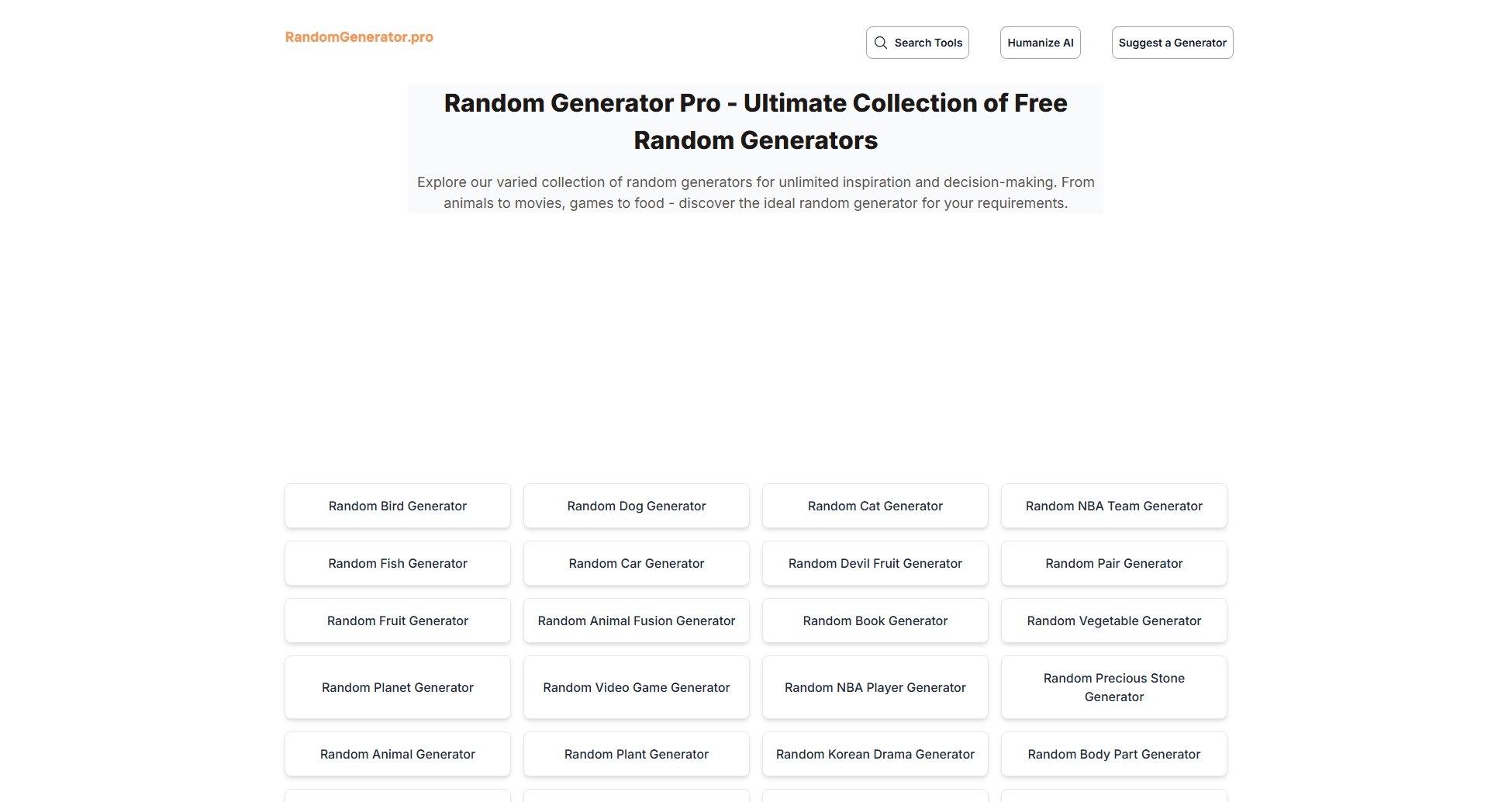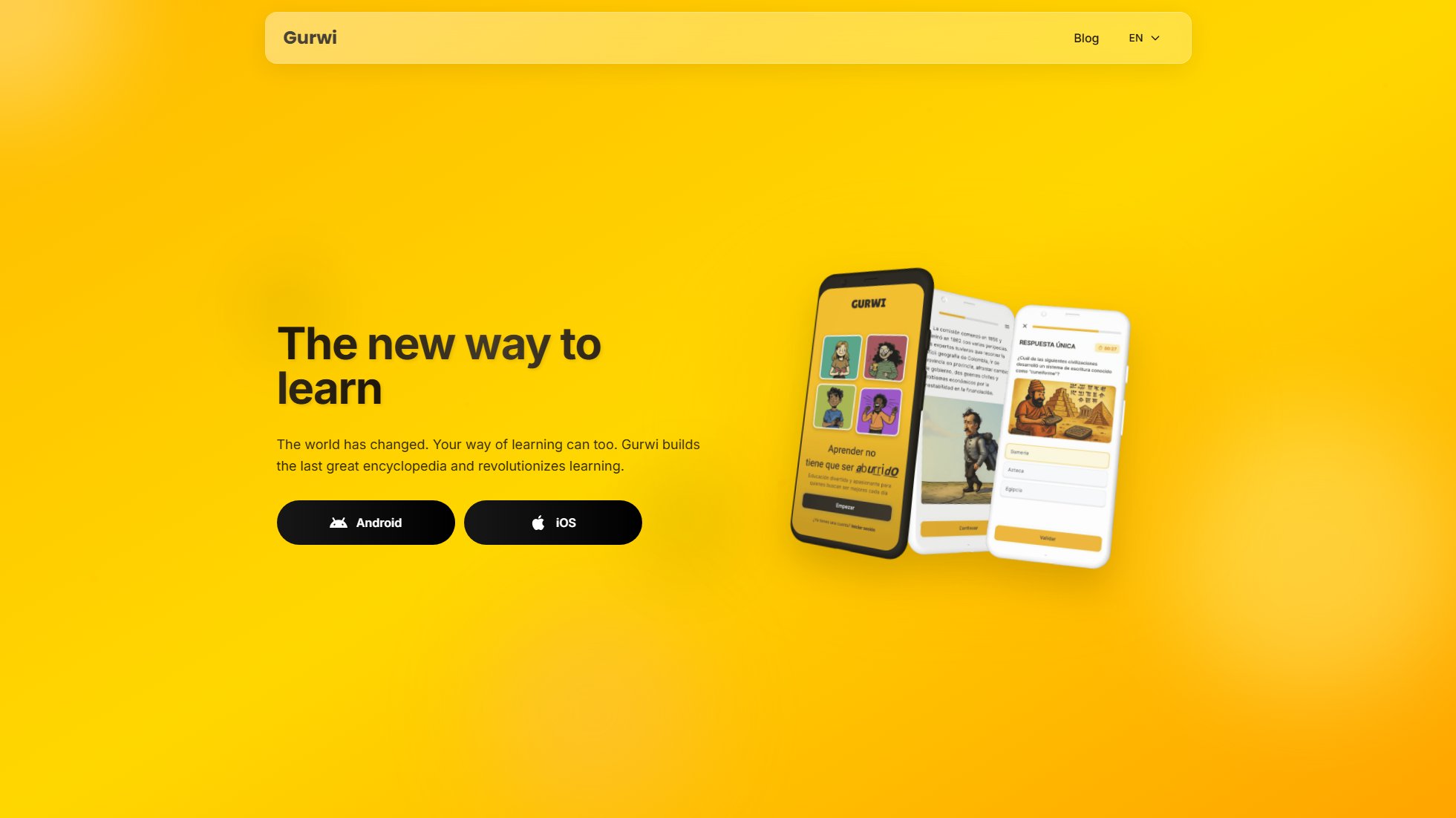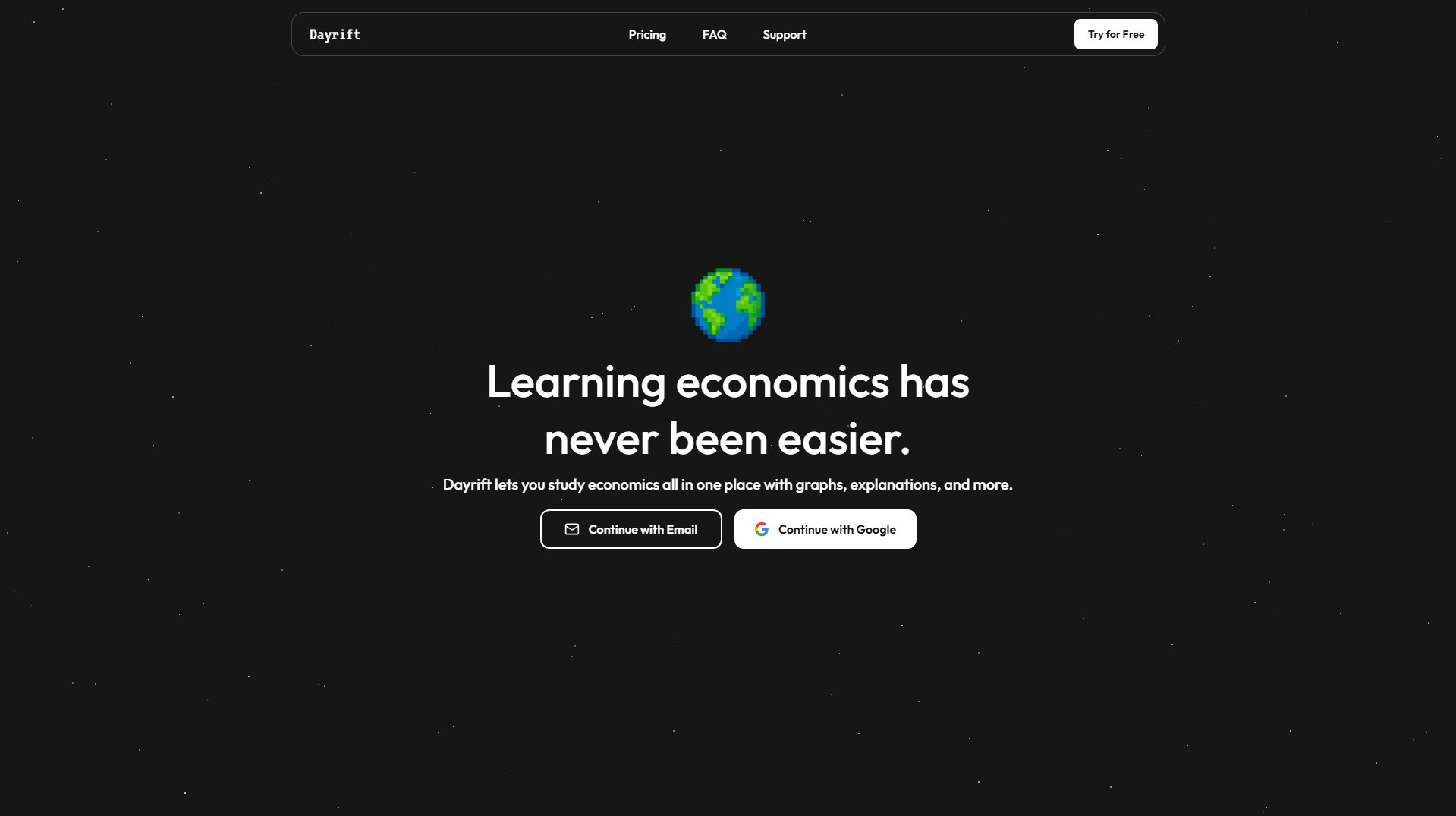eSpark
Differentiate math, reading, and writing instruction effortlessly.
What is eSpark? Complete Overview
eSpark is an innovative educational platform designed to help teachers differentiate instruction in math, reading, and writing for students with varying skill levels. It addresses the challenge of managing diverse learning needs in a single classroom by providing engaging, personalized learning experiences. The platform is fun and interactive, making learning enjoyable for students while offering teachers valuable tools to track progress and reassign concepts as needed. eSpark is ideal for K-12 educators, administrators, and students, helping bridge gaps in underdeveloped skills through daily enrichment activities.
eSpark Interface & Screenshots
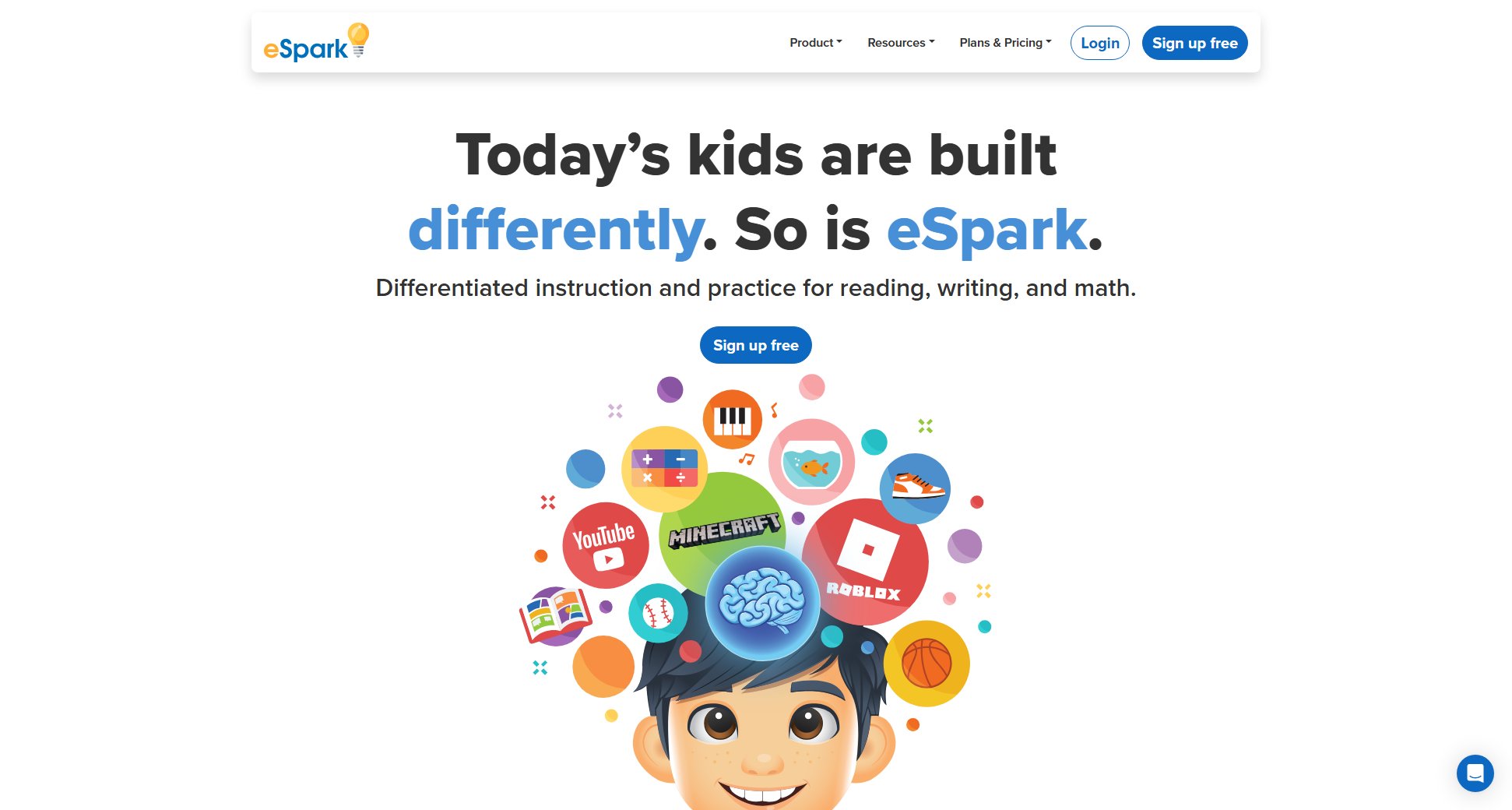
eSpark Official screenshot of the tool interface
What Can eSpark Do? Key Features
Personalized Learning Paths
eSpark creates customized learning paths tailored to each student's skill level, ensuring that they receive instruction that matches their needs. This feature helps teachers manage diverse classrooms effectively.
Engaging Activities
The platform includes fun characters and interactive activities that keep students engaged. Students enjoy their learning time and often don't realize they are mastering new concepts.
Instant Feedback
Students receive immediate feedback on their answers, including explanations for incorrect responses and guidance on how to arrive at the correct solution. This fosters a deeper understanding of the material.
Progress Tracking
Teachers can monitor student progress in real-time, allowing them to identify areas where students may need additional support and reassign concepts as necessary.
Differentiated Instruction
eSpark simplifies the process of differentiating instruction for various reading and math levels, saving teachers valuable planning time while ensuring all students receive appropriate challenges.
Best eSpark Use Cases & Applications
Elementary Math Differentiation
A 3rd-grade teacher uses eSpark to address varying math levels in her classroom. Students work on personalized activities, and the teacher can easily track progress and reassign concepts as needed.
Reading Intervention
A kindergarten teacher integrates eSpark into daily routines to support early literacy. Students enjoy the engaging characters and activities while building foundational reading skills.
Administrative Support
A school principal implements eSpark across multiple classrooms to target underdeveloped skills. The platform provides valuable data to inform instructional decisions at the school level.
How to Use eSpark: Step-by-Step Guide
Sign up for an eSpark account on the website or through the app.
Set up your classroom by adding students and assigning initial skill levels.
Students log in and begin their personalized learning paths, engaging with interactive activities tailored to their needs.
Monitor student progress through the teacher dashboard, adjusting assignments as needed.
Review reports and insights to track growth and identify areas for further instruction.
eSpark Pros and Cons: Honest Review
Pros
Considerations
Is eSpark Worth It? FAQ & Reviews
Yes, eSpark is designed for K-12 students, with activities and content tailored to different grade levels and skill sets.
eSpark automatically adjusts activities based on each student's skill level, allowing teachers to provide personalized learning without extensive manual planning.
Yes, teachers can reassign concepts to students who need additional practice or support, ensuring mastery before moving on.
Yes, eSpark offers a free trial with limited access to features so educators can explore the platform before committing.
Students can log in through the website or app using credentials provided by their teacher.