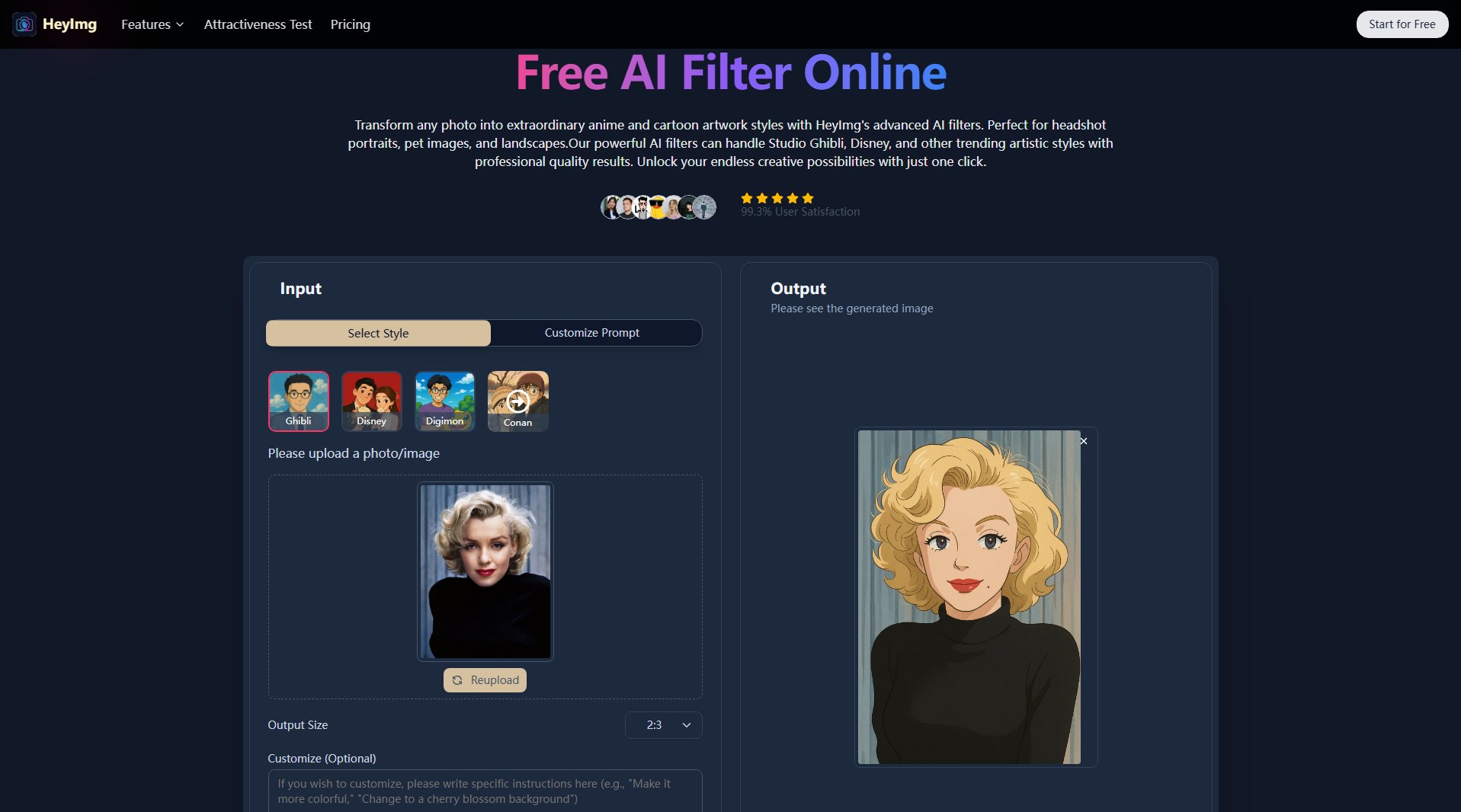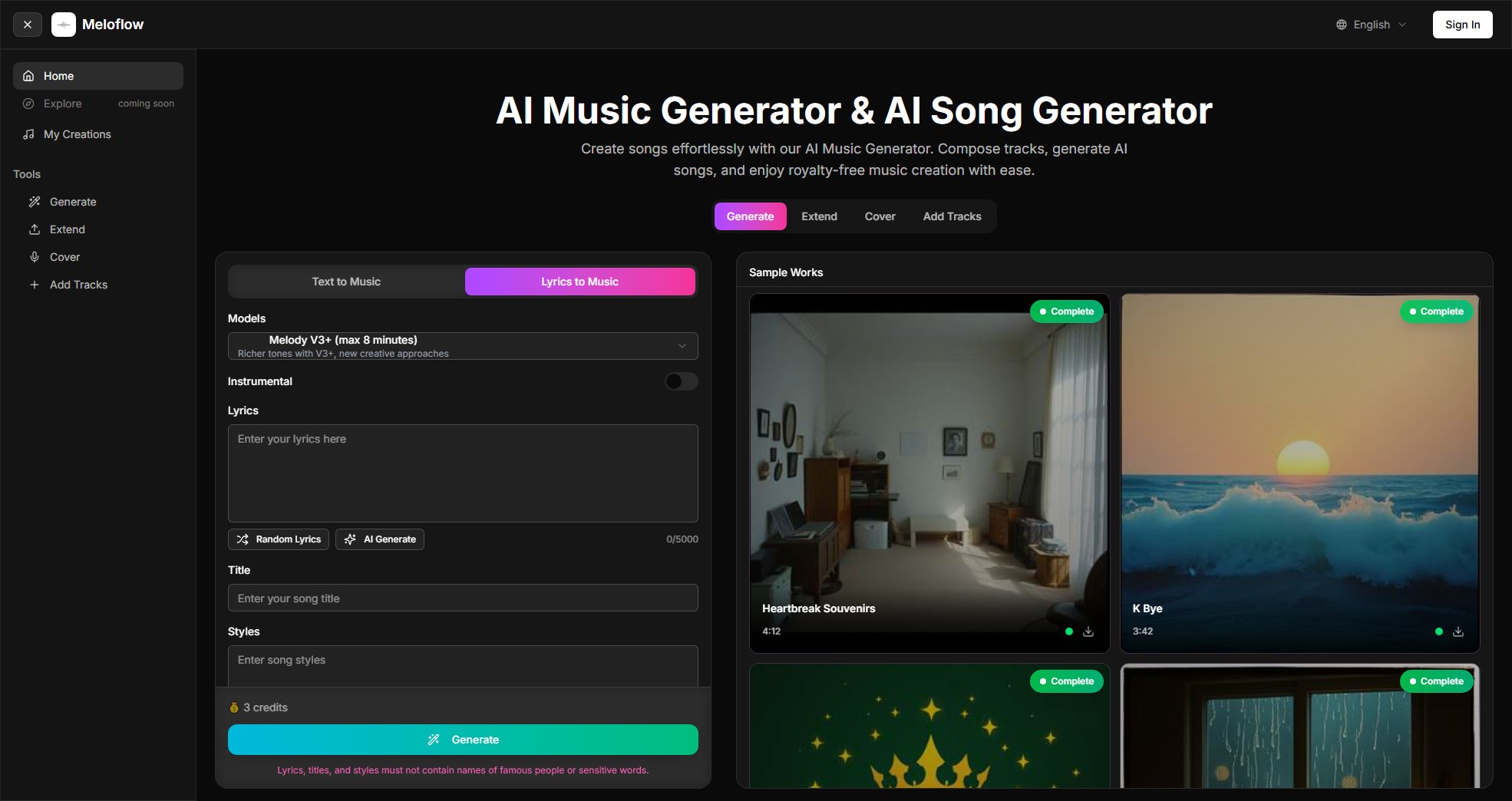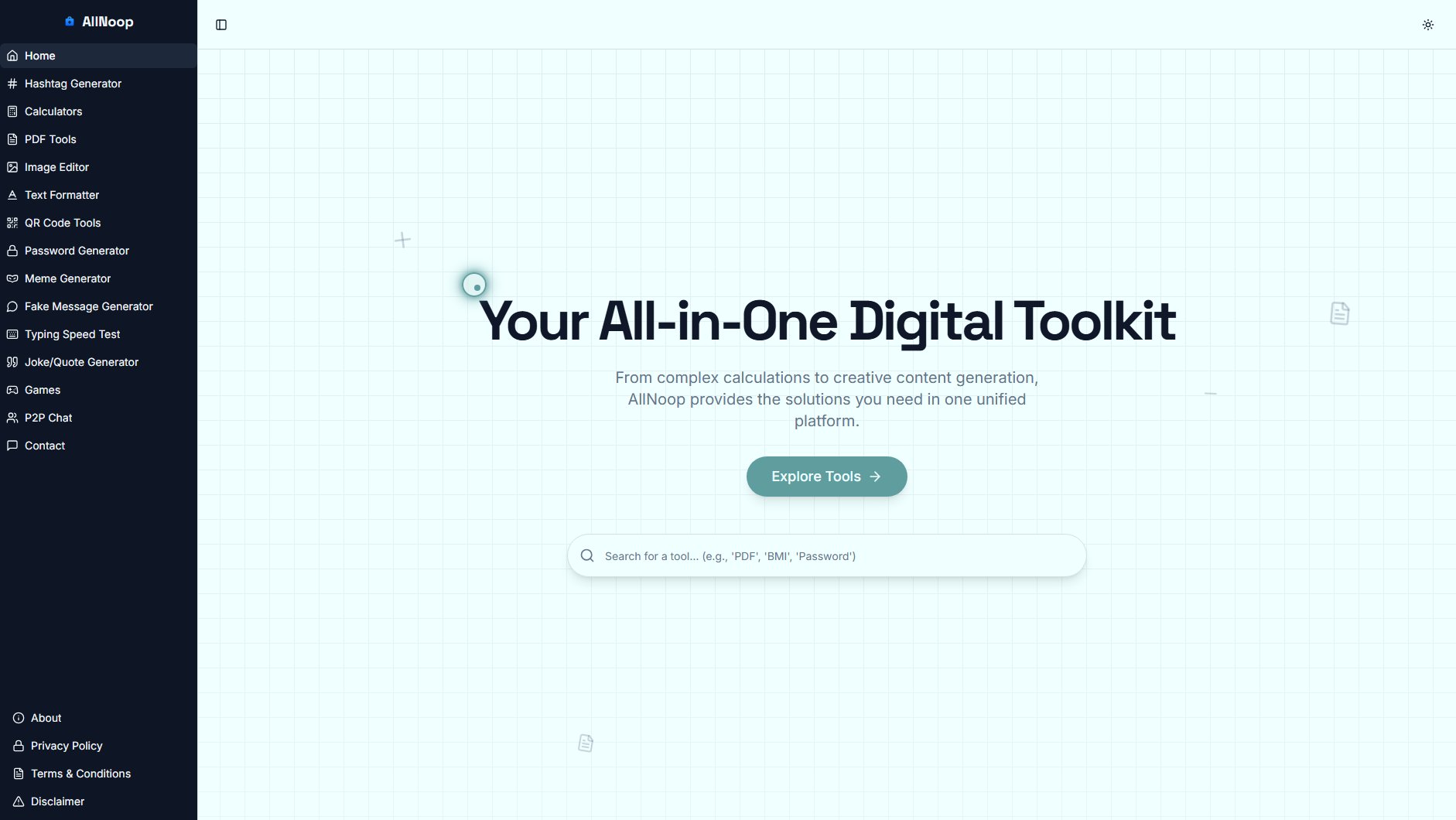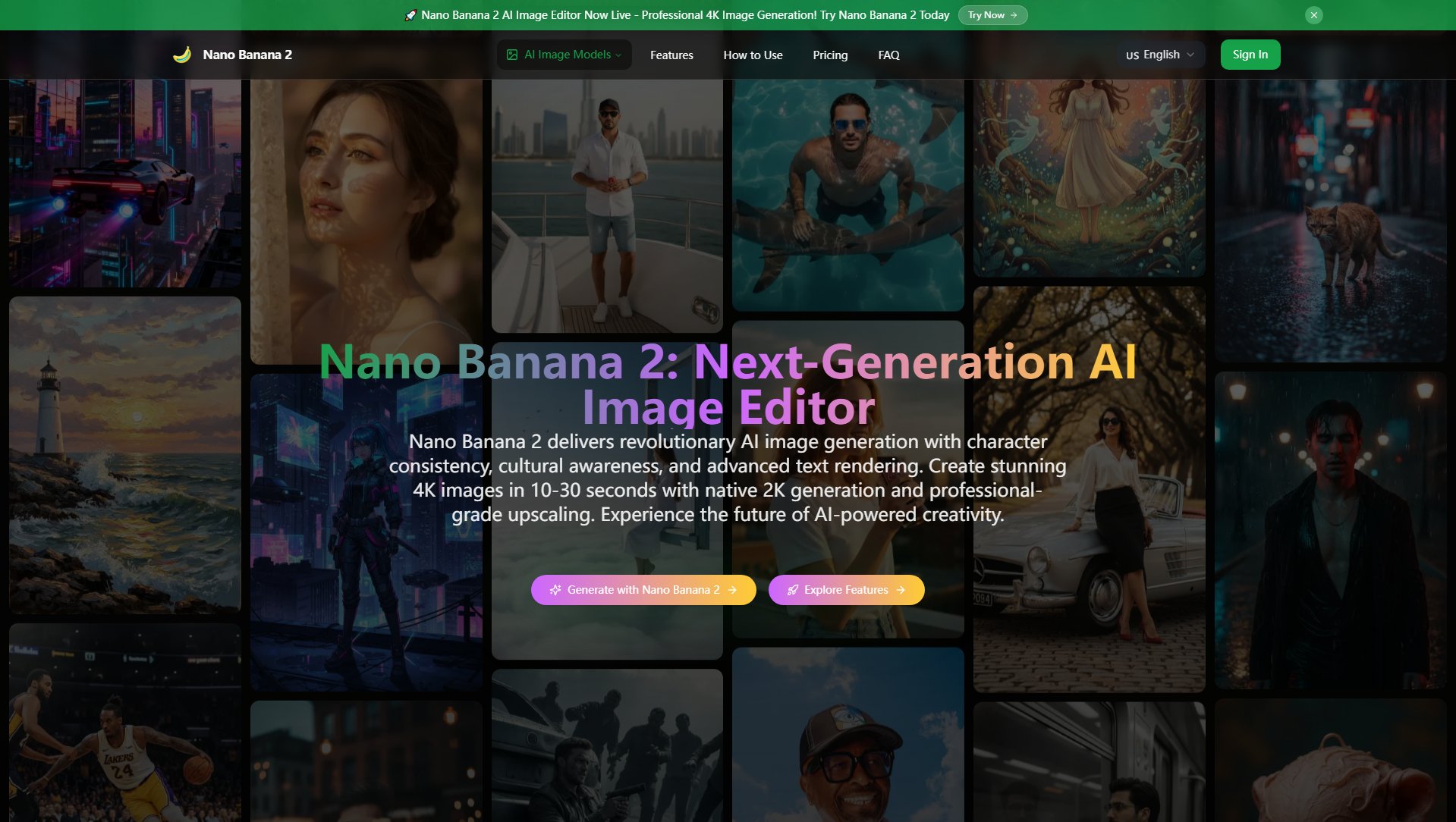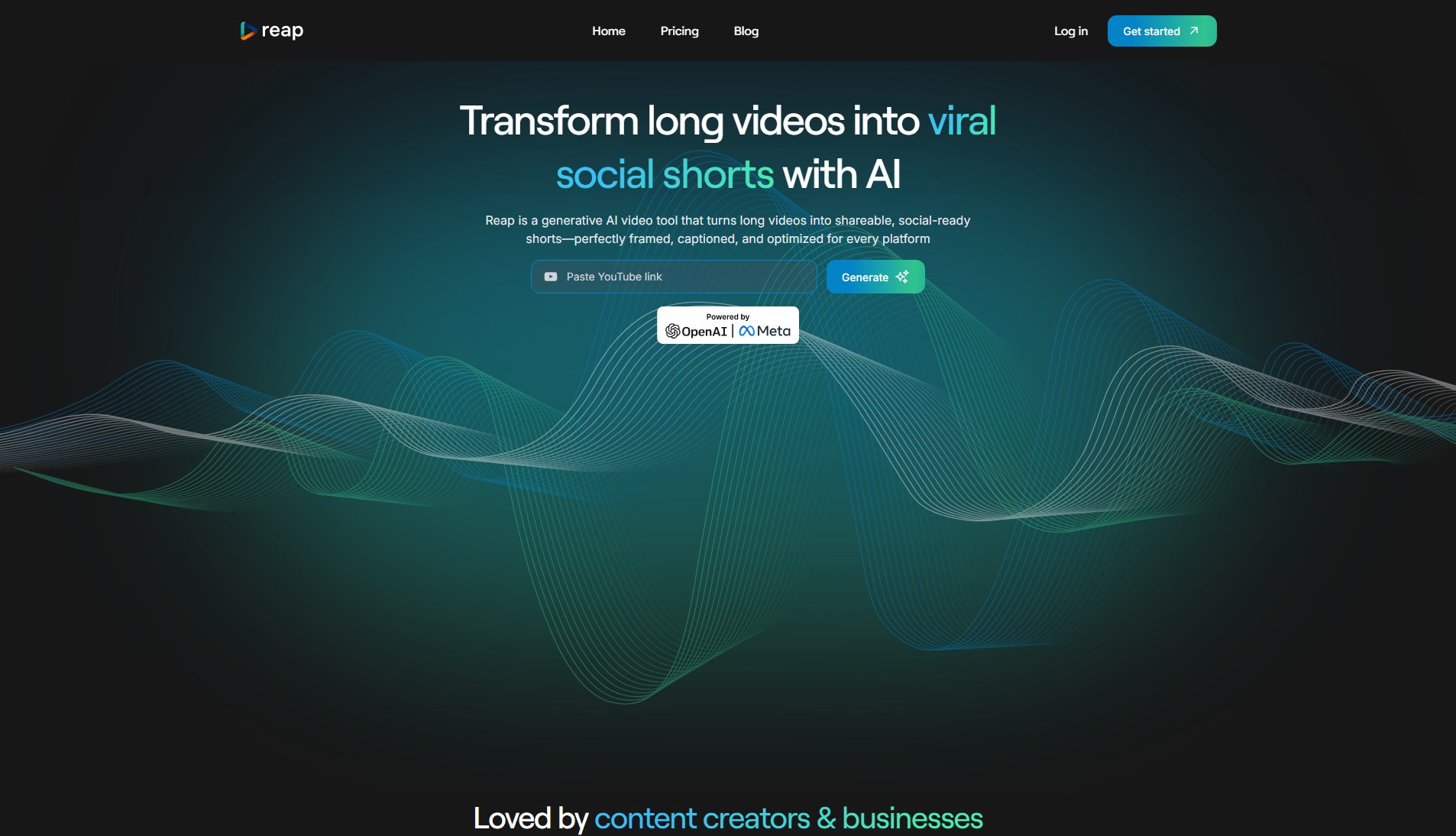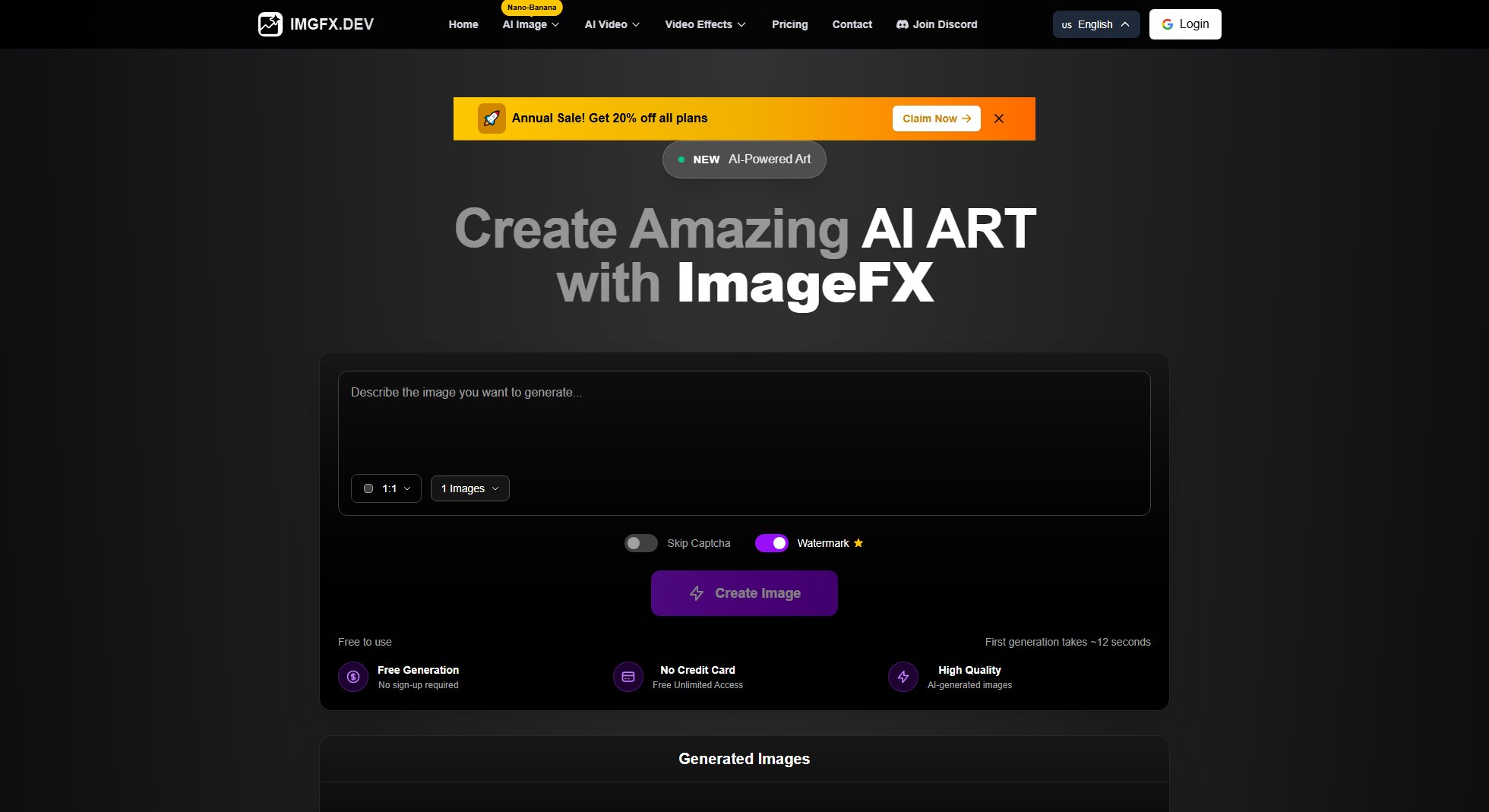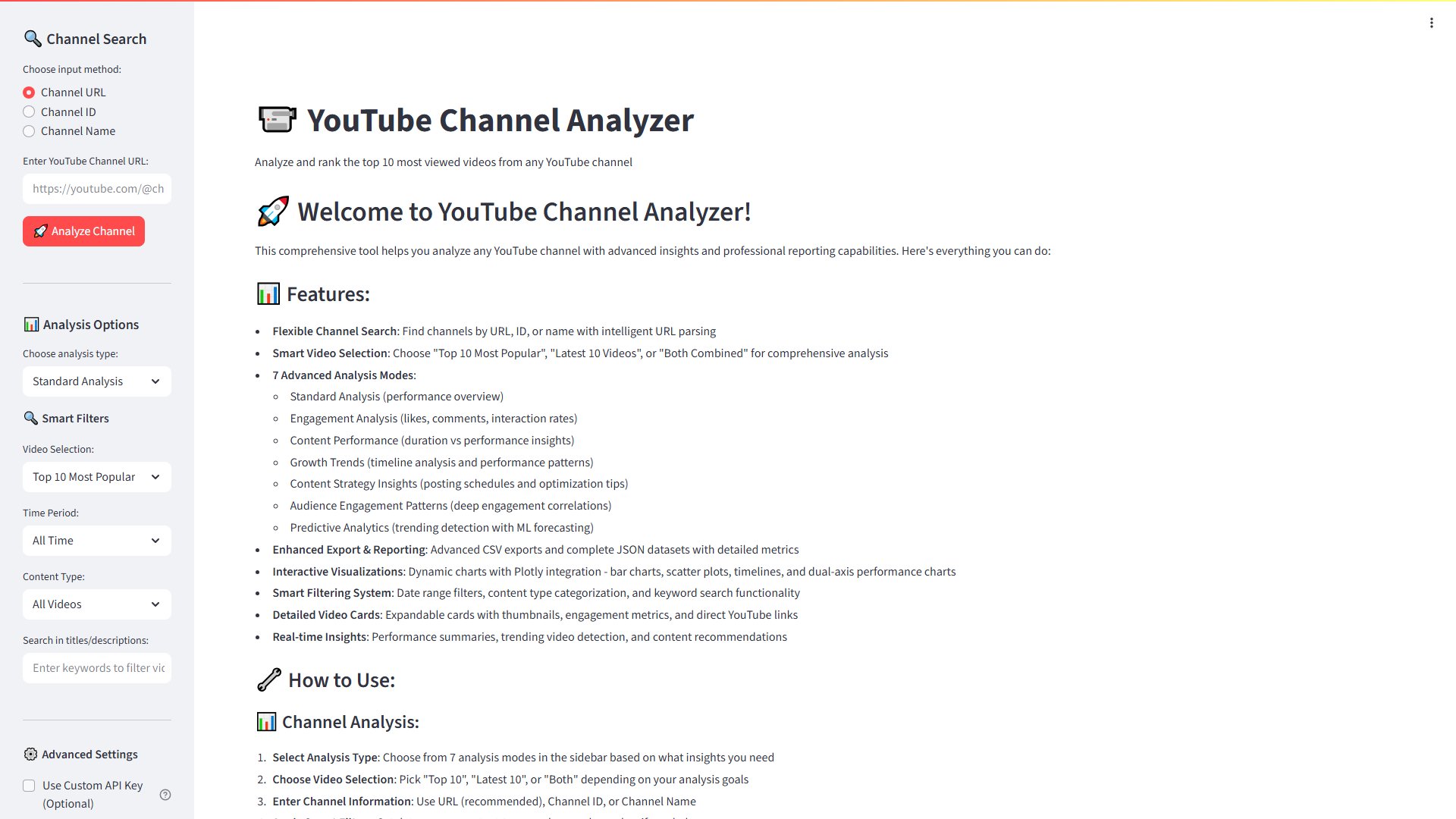Emoji Finder
Search and convert text to fun emojis instantly with AI
What is Emoji Finder? Complete Overview
Emoji Finder is an innovative tool that allows users to search for emojis instantly and transform any text into fun emoji combinations using AI. It solves the pain point of finding the perfect emoji or creating creative emoji sequences for various contexts. The tool is designed for a broad audience, including social media users, content creators, marketers, and anyone looking to add a playful touch to their digital communication. With features like emoji combos and emoji movies, Emoji Finder makes it easy to express emotions, ideas, and even popular films through emojis.
Emoji Finder Interface & Screenshots
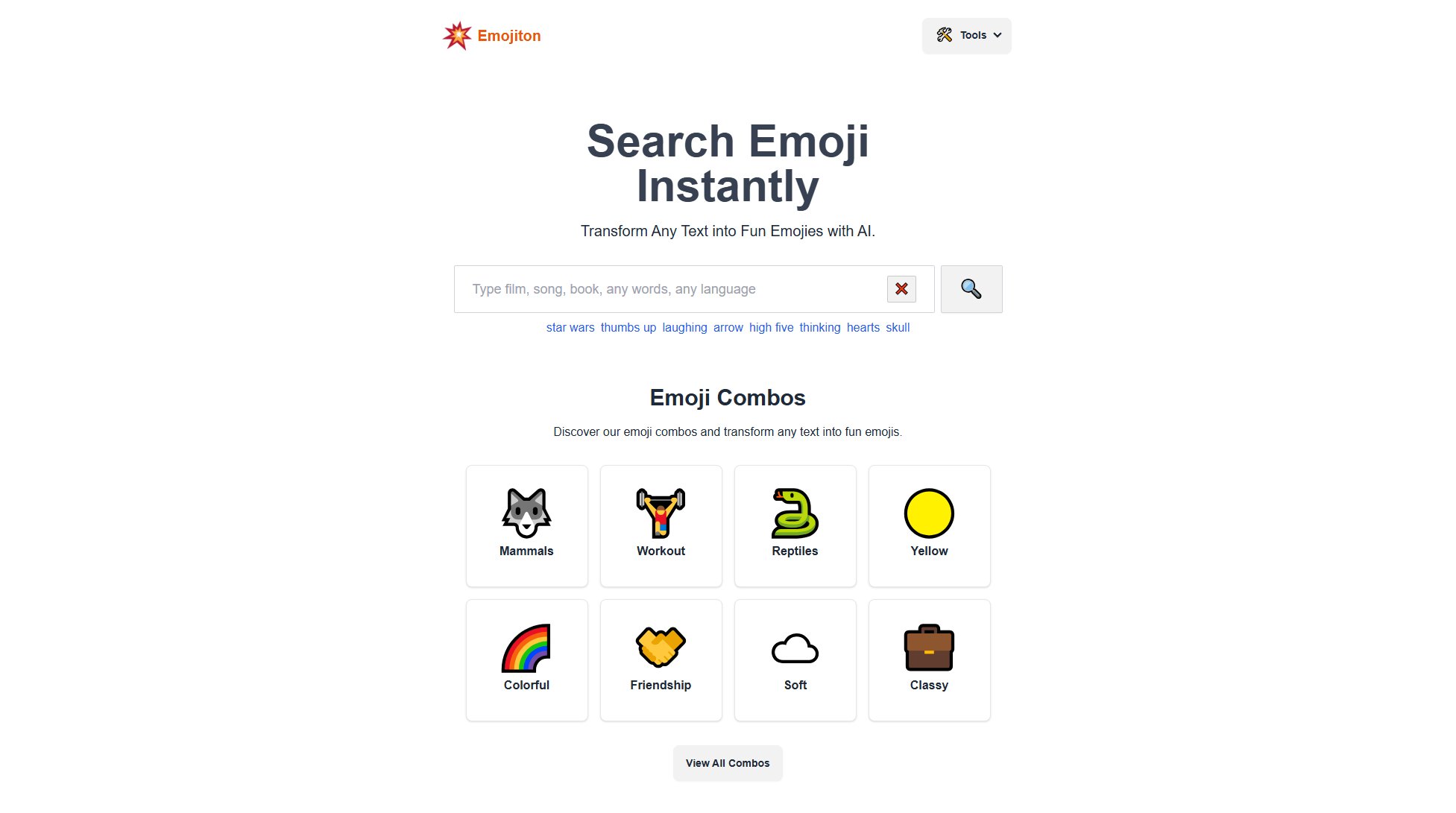
Emoji Finder Official screenshot of the tool interface
What Can Emoji Finder Do? Key Features
Instant Emoji Search
Quickly find the perfect emoji for any situation with our intuitive search functionality. Whether you need a thumbs up, laughing face, or heart emoji, Emoji Finder delivers instant results.
Text to Emoji Conversion
Transform any text into fun emoji combinations using AI. Simply type a word or phrase, and the tool will generate relevant emoji sequences to match your input.
Emoji Combos
Discover pre-made emoji combos for various themes like summer, beach, happy birthday, and more. These combos save time and inspire creative emoji usage.
Emoji Movies
Explore a collection of popular films represented in creative emoji combinations. Categories include Science Fiction, Action, Romance, and more, making it fun to share movie references.
AI-Powered Suggestions
Get smart emoji suggestions based on your input, ensuring you always find the most relevant and expressive emojis for your needs.
Best Emoji Finder Use Cases & Applications
Social Media Posts
Enhance your social media posts with creative emoji combinations that capture attention and express your message vividly. Perfect for Instagram, Twitter, and Facebook updates.
Messaging
Make your text messages and chats more expressive and fun by replacing words with relevant emojis or using pre-made combos to convey emotions and ideas.
Content Creation
Content creators can use Emoji Finder to add playful and engaging emoji sequences to their blogs, videos, and other digital content, making it more relatable and visually appealing.
Marketing Campaigns
Marketers can leverage emoji combos to create catchy and memorable campaigns that resonate with audiences, especially on platforms where emojis are widely used.
How to Use Emoji Finder: Step-by-Step Guide
Visit the Emoji Finder website at https://emojiton.com.
Use the search bar to type a word or phrase you want to convert into emojis.
Browse the instant results or explore pre-made emoji combos and movies for inspiration.
Click on the emoji or combo you like to copy it to your clipboard.
Paste the emoji or combo into your preferred platform, such as social media, messaging apps, or emails.
Emoji Finder Pros and Cons: Honest Review
Pros
Considerations
Is Emoji Finder Worth It? FAQ & Reviews
Yes, Emoji Finder offers a free version with access to basic features like emoji search and select combos. Premium features may be introduced in the future.
Yes, the website is mobile-friendly, allowing you to search and convert text to emojis on smartphones and tablets.
Simply click on the emoji or combo you like, and it will be copied to your clipboard automatically for easy pasting.
The free version provides access to basic features and a selection of emoji combos. Premium features, if introduced, may offer more advanced options.
Yes, users can reach out via Twitter to suggest new combos or movies for inclusion in the tool's collection.