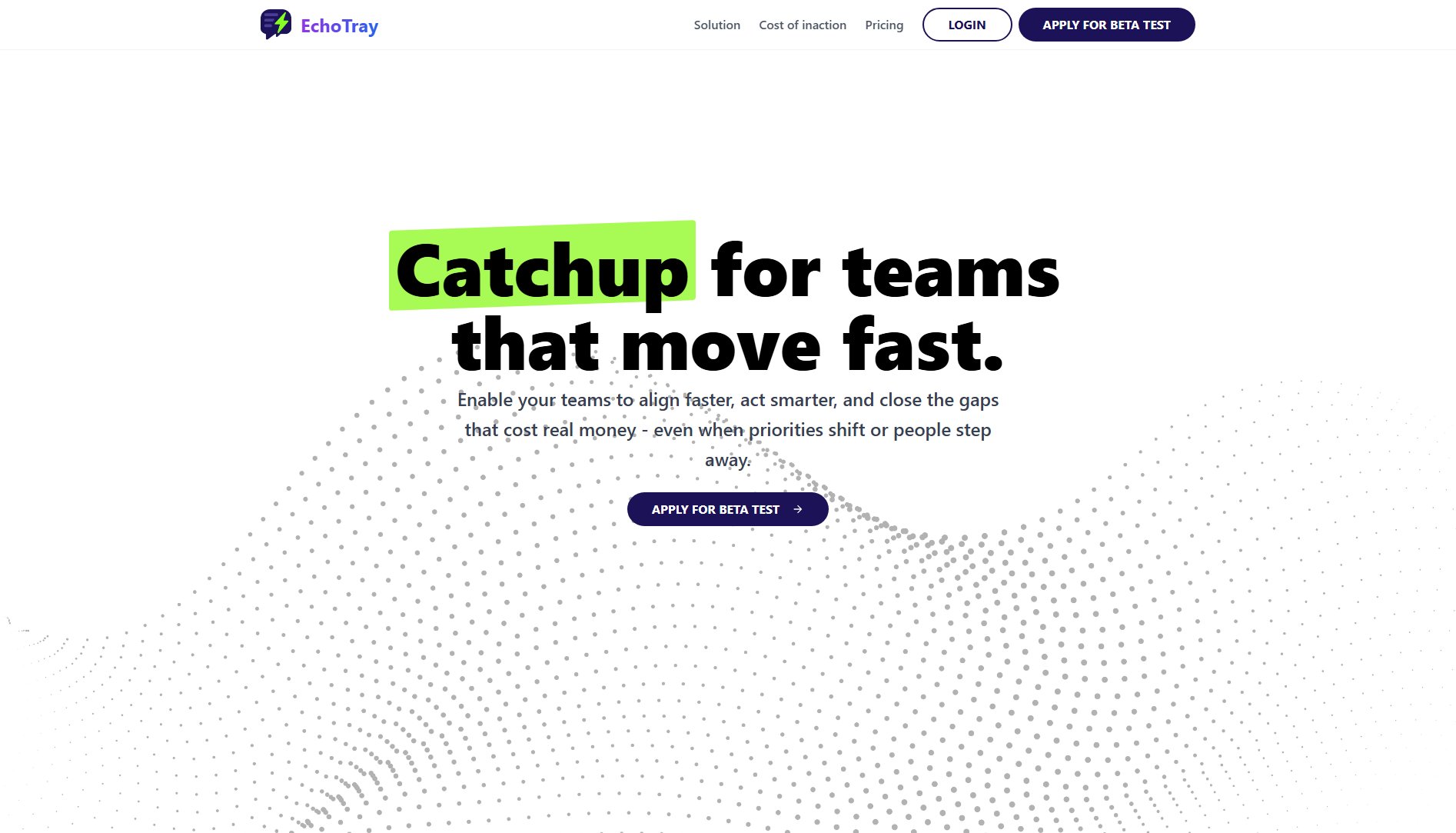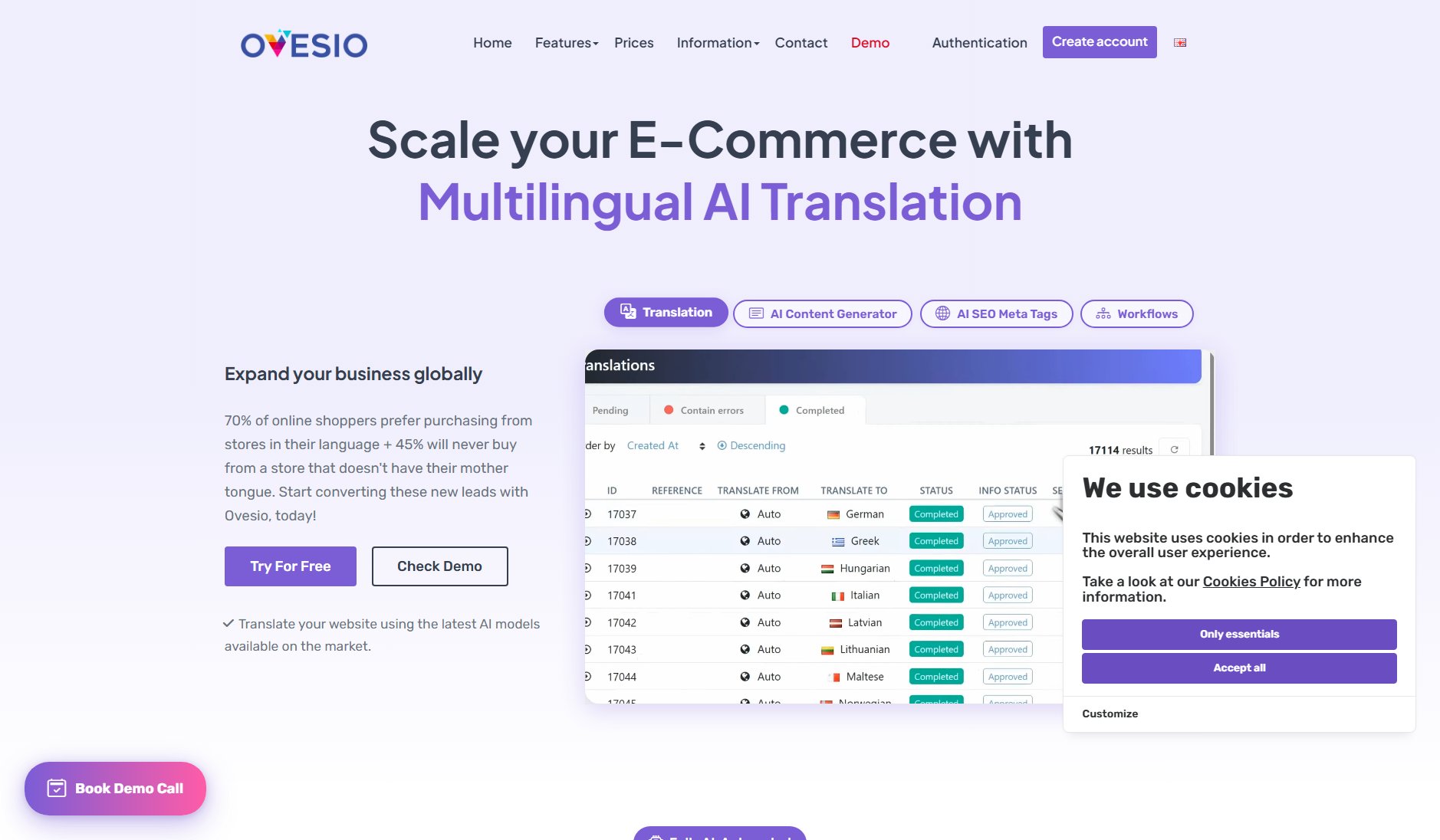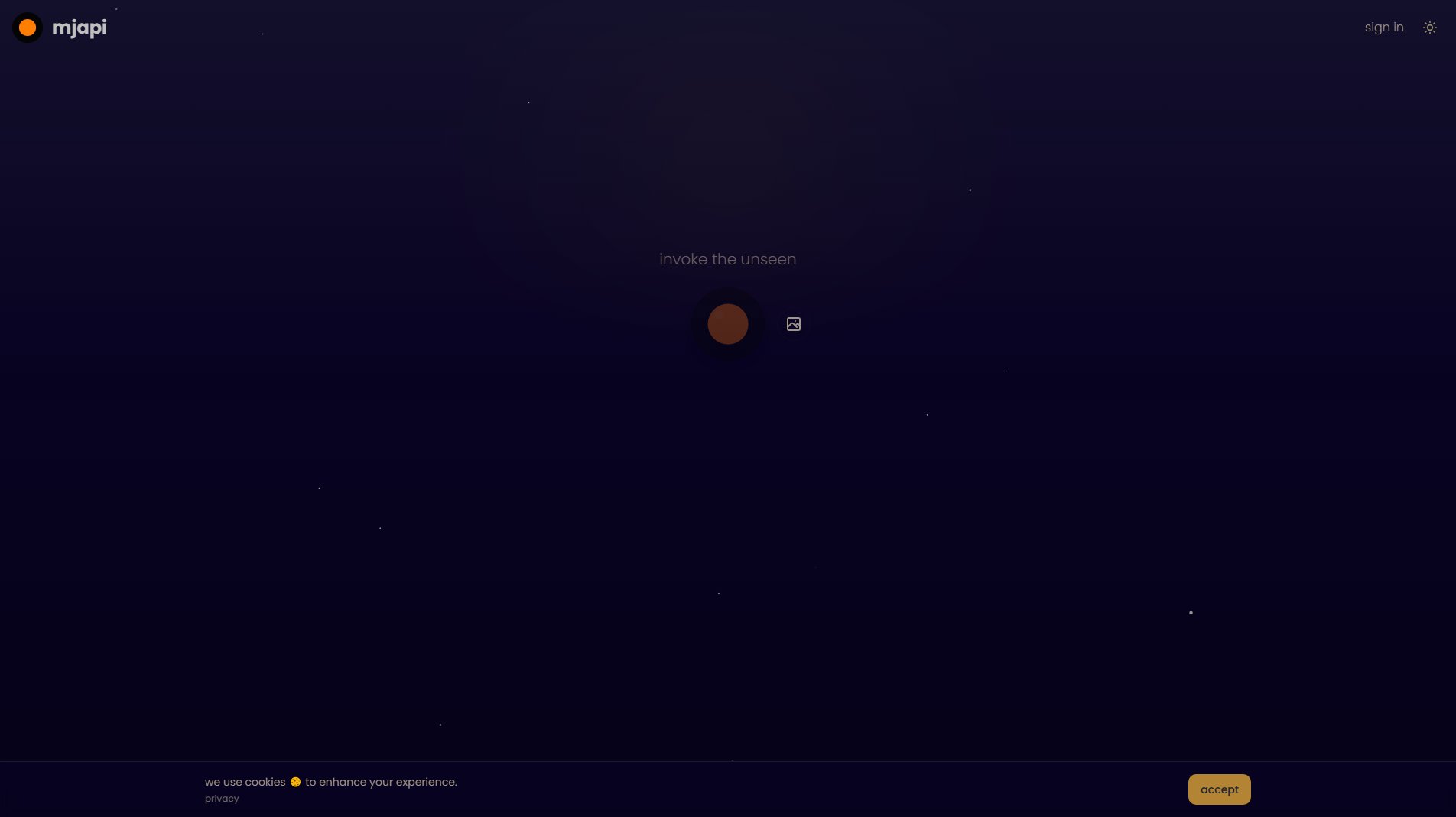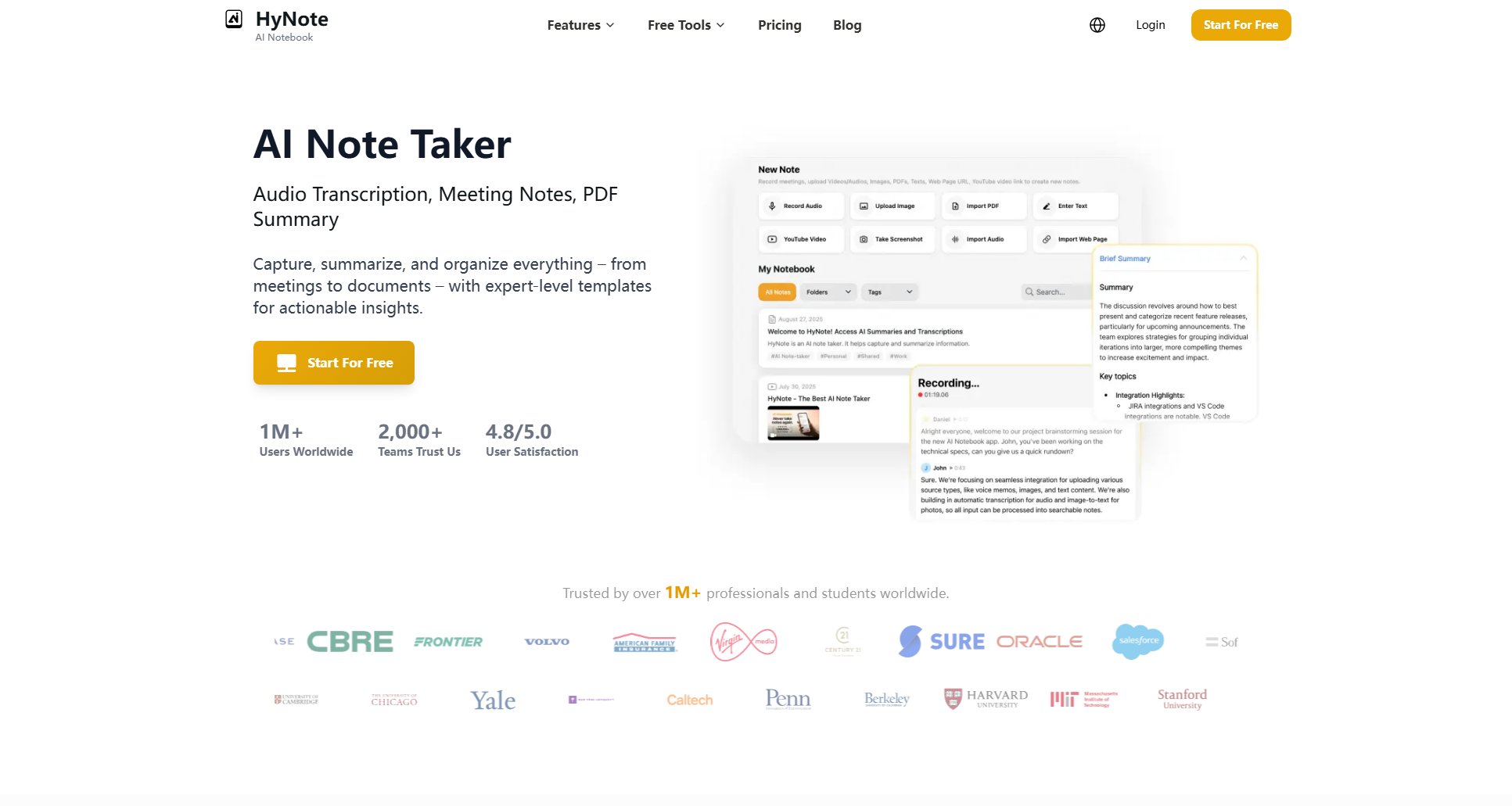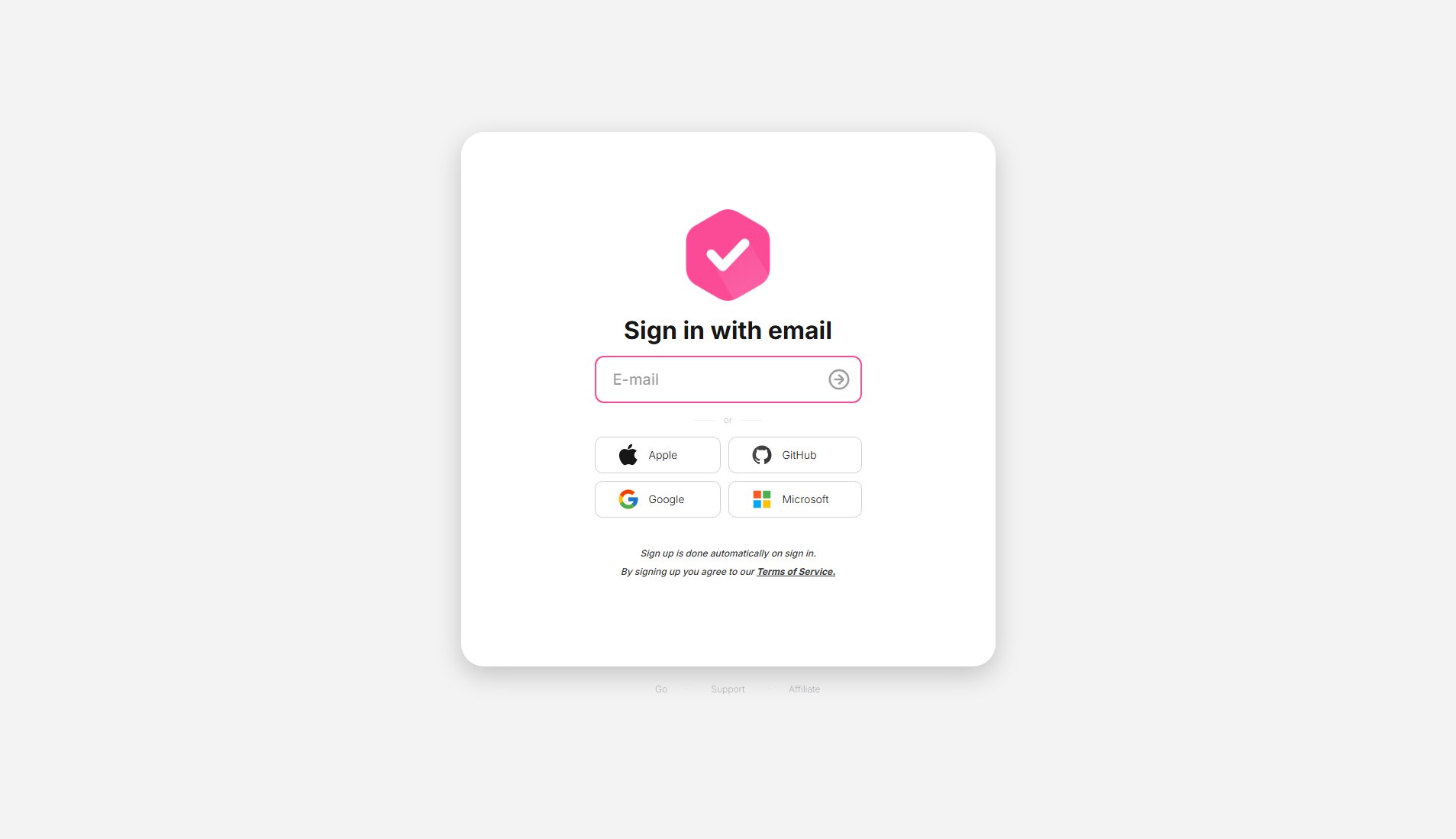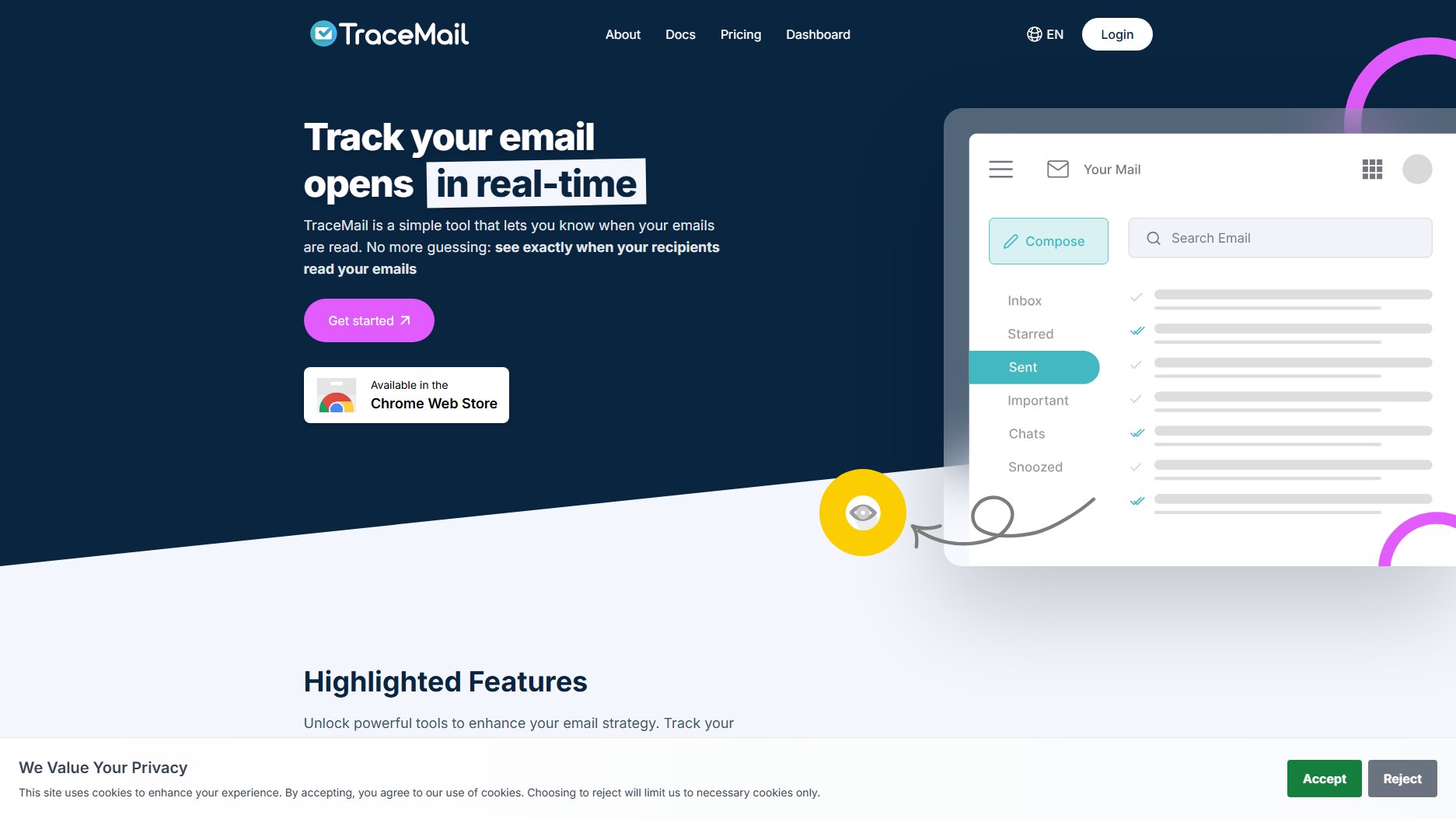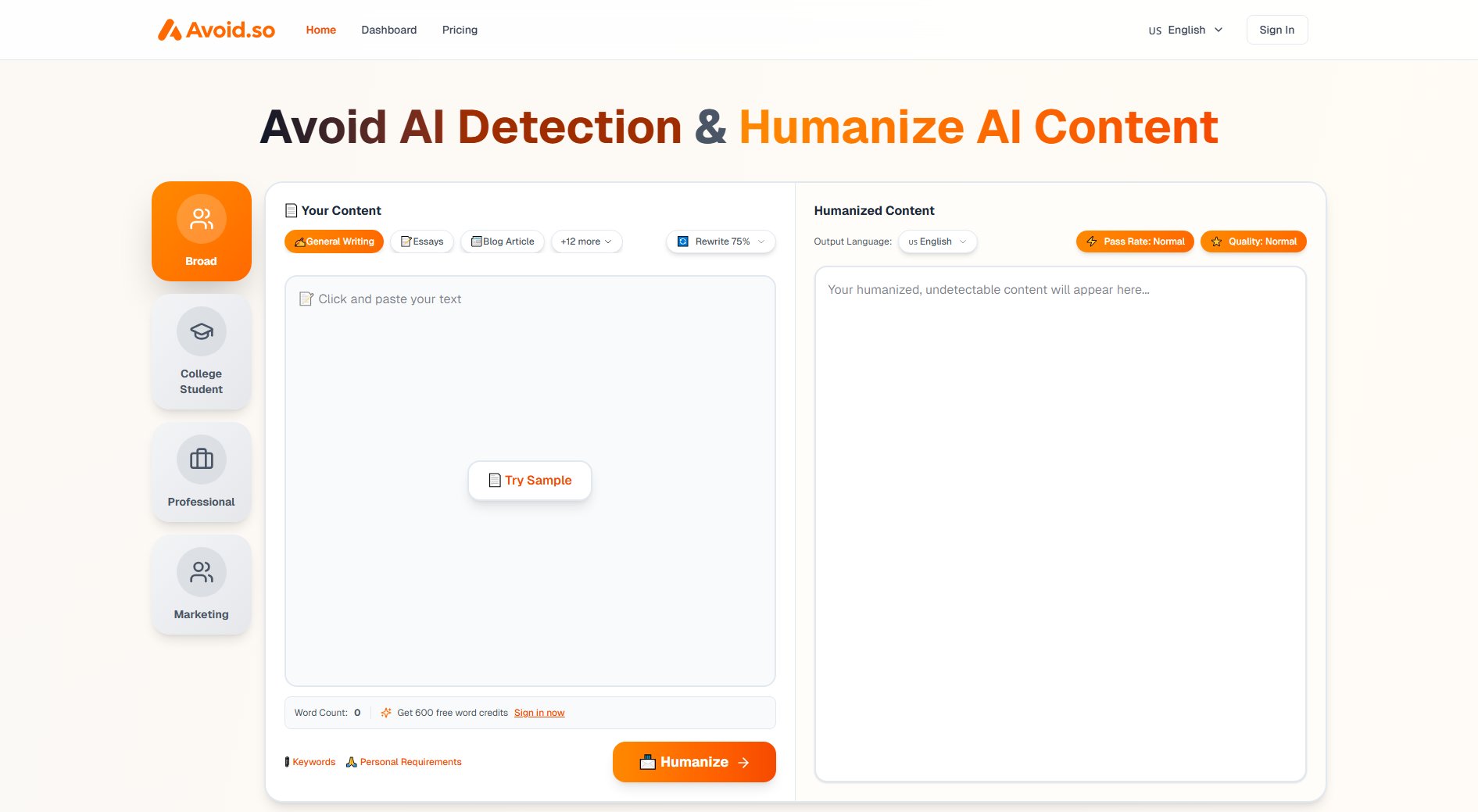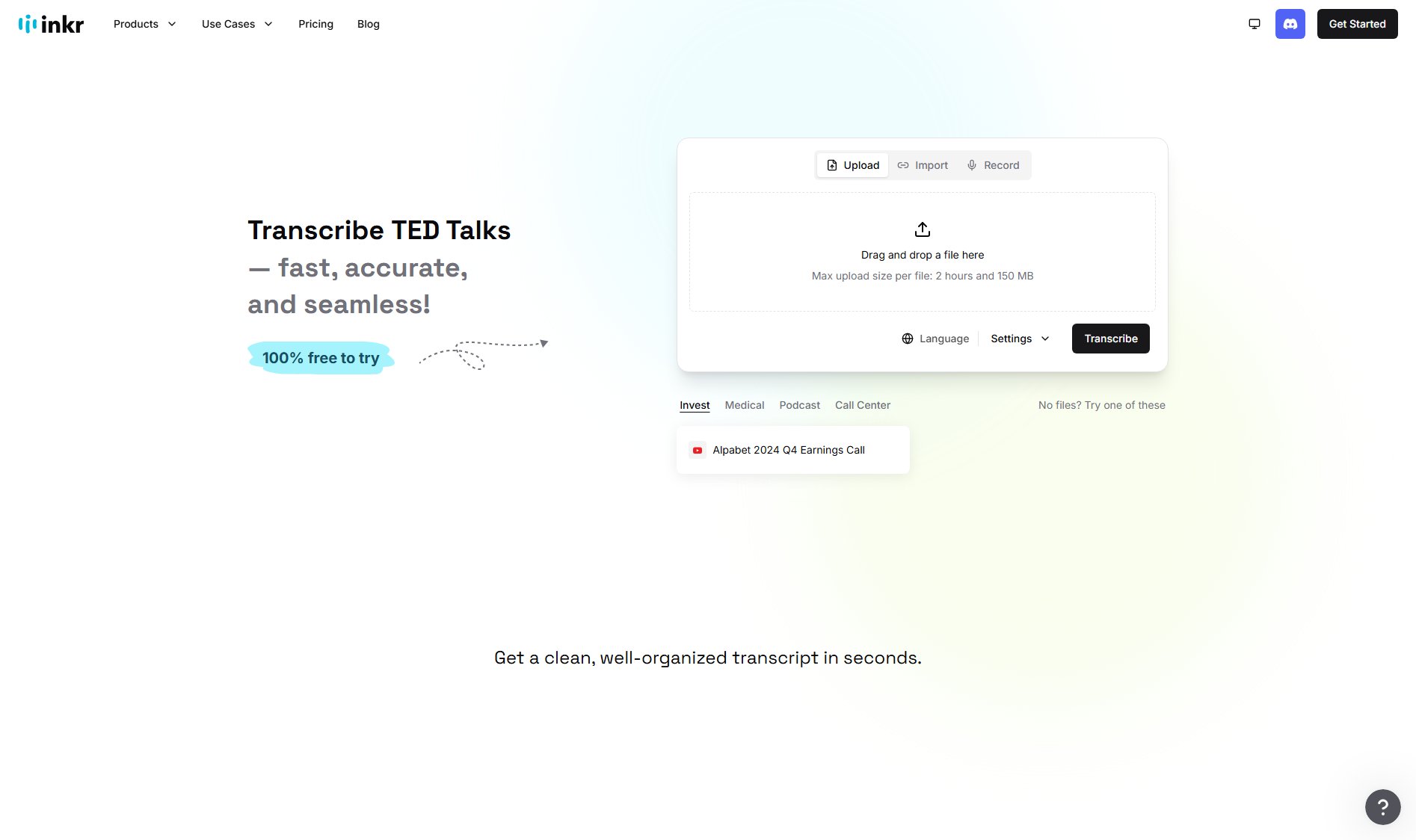UtilBolt
Your Swiss Army Knife for Productivity
What is UtilBolt? Complete Overview
UtilBolt is an all-in-one productivity platform offering 115+ utility tools for developers, designers, and content creators. It consolidates AI content generation, developer utilities, image processors, and data converters into a single browser-based platform. The tool solves the pain points of juggling multiple expensive subscriptions, switching between scattered online tools, and dealing with unreliable services. UtilBolt is designed for professionals who need a comprehensive, efficient, and cost-effective solution for their daily tasks. With features like AI-powered tools, code formatting, image processing, and PDF manipulation, UtilBolt aims to save users over $200 monthly by replacing multiple standalone tools.
UtilBolt Interface & Screenshots

UtilBolt Official screenshot of the tool interface
What Can UtilBolt Do? Key Features
AI Content Tools
Generate high-quality content with AI-powered tools like Blog Post Generator, Social Media Posts Generator, and AI Email Writer. These tools require an API key for Pro users and help streamline content creation workflows.
Code Tools
Format, beautify, and optimize your code with CSS, JS, JSON, and SQL tools. Includes CSS Beautifier/Minifier, JavaScript Beautifier/Minifier, and JSON Formatter/Validator for seamless code management.
Image Tools
Resize, convert, compress, and analyze images directly in your browser. Tools like Base64 Image Encoder/Decoder, Bulk Image Resizer, and Image Color Palette Extractor make image processing effortless.
PDF Tools
Process, extract, and manipulate PDFs with utilities like PDF Compression Optimizer, PDF Merger, and PDF Page Counter. These tools are essential for handling PDF documents efficiently.
Data Conversion
Convert between different data formats seamlessly with tools like CSV to JSON Converter and JSON to CSV Converter. Ideal for developers and data analysts who need quick format transformations.
SEO Tools
Optimize your content for search engines with tools like Canonical URL Checker, Keyword Density Analyzer, and Schema Markup Generator. These tools help improve your online visibility and SEO performance.
Developer Tools
Essential development utilities including Cron Job Parser, JSON Validator, and Markdown Preview. These tools are designed to streamline development workflows and improve productivity.
Dummy Data Generation
Generate realistic fake data for testing and development with tools like Dummy Data Generator, Address & Location Data Generator, and E-commerce Product Data Generator.
Best UtilBolt Use Cases & Applications
Content Creation
Content creators can use AI tools like Blog Post Generator and Social Media Posts Generator to produce high-quality content quickly, saving hours of manual writing.
Development Workflow
Developers can streamline their workflow with code formatting tools, JSON validators, and API mock server generators, reducing the need for multiple standalone tools.
Data Processing
Data analysts can convert CSV to JSON, remove duplicate data, and generate dummy datasets for testing, all within a single platform.
Image Optimization
Designers can resize, compress, and analyze images without leaving their browser, ensuring fast and efficient image processing.
How to Use UtilBolt: Step-by-Step Guide
Sign up for a free account on UtilBolt's website to access basic tools or upgrade to a Lifetime plan for full features.
Browse the extensive tool collection and select the tool you need, such as the AI Content Generator or Code Beautifier.
Input your data or parameters directly into the tool's interface. For AI tools, you may need to provide an API key if you're a Pro user.
Process your data with the tool and receive instant results. All processing happens in your browser, ensuring data privacy.
Download or copy the output for use in your projects. Repeat the process with any of the 115+ tools available on the platform.
UtilBolt Pros and Cons: Honest Review
Pros
Considerations
Is UtilBolt Worth It? FAQ & Reviews
UtilBolt includes 115+ tools across categories like AI content generation, code formatting, image processing, PDF manipulation, data conversion, SEO optimization, and developer utilities.
Yes, API keys are required for accessing AI tools in the Pro version. However, early users can claim free credits from a $5,000 pool without needing API keys.
UtilBolt consolidates multiple tools into one platform, saving you time switching between services and reducing costs from multiple subscriptions (up to $200+ monthly).
Yes, all tools can be used for commercial projects. The Lifetime plan offers unlimited commercial usage with no recurring fees.
Yes, all processing happens in your browser with no data leaving your device, ensuring maximum privacy and security.
UtilBolt works on all modern browsers (Chrome, Firefox, Safari, Edge) and is accessible from any device with internet connection.