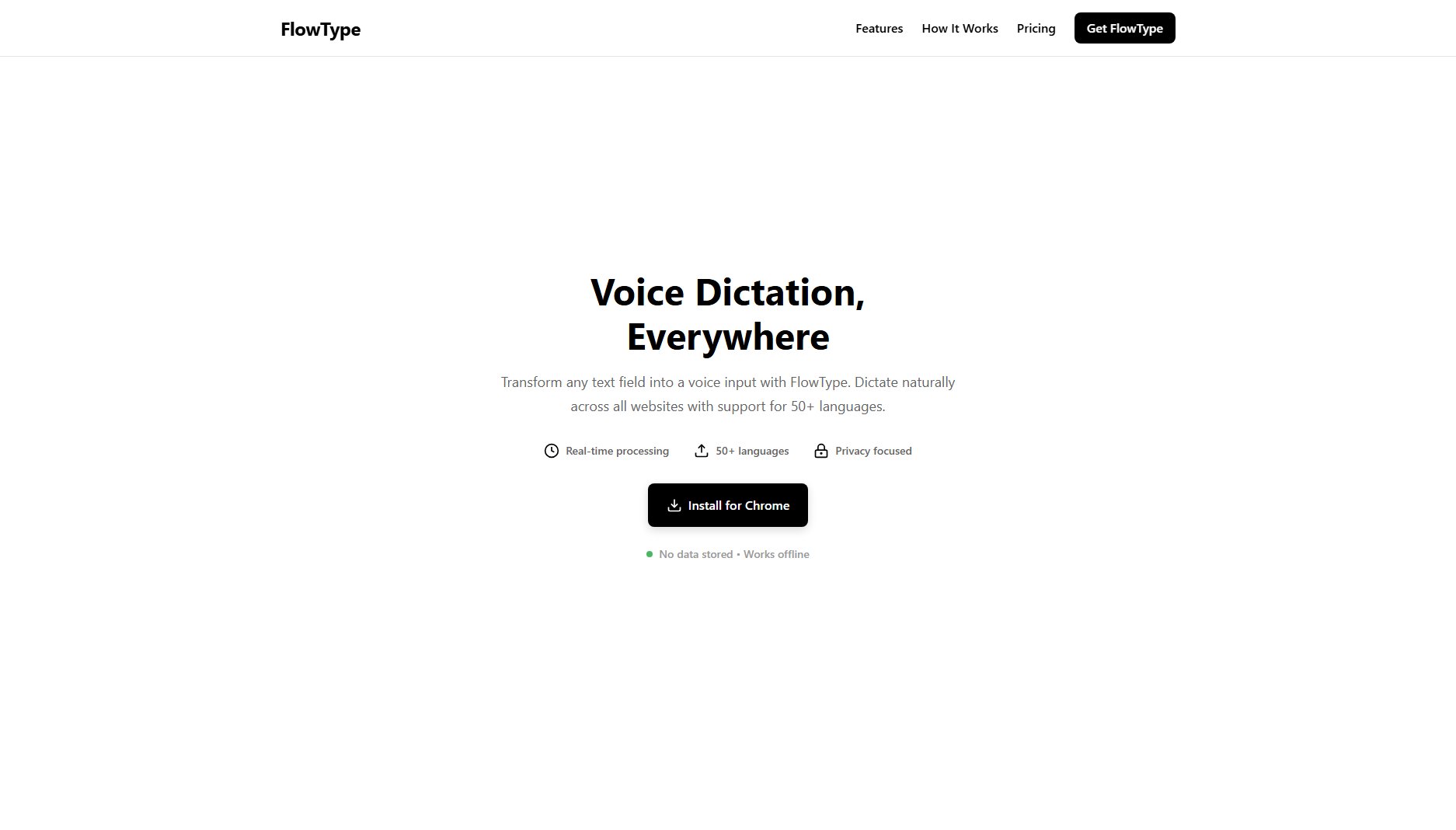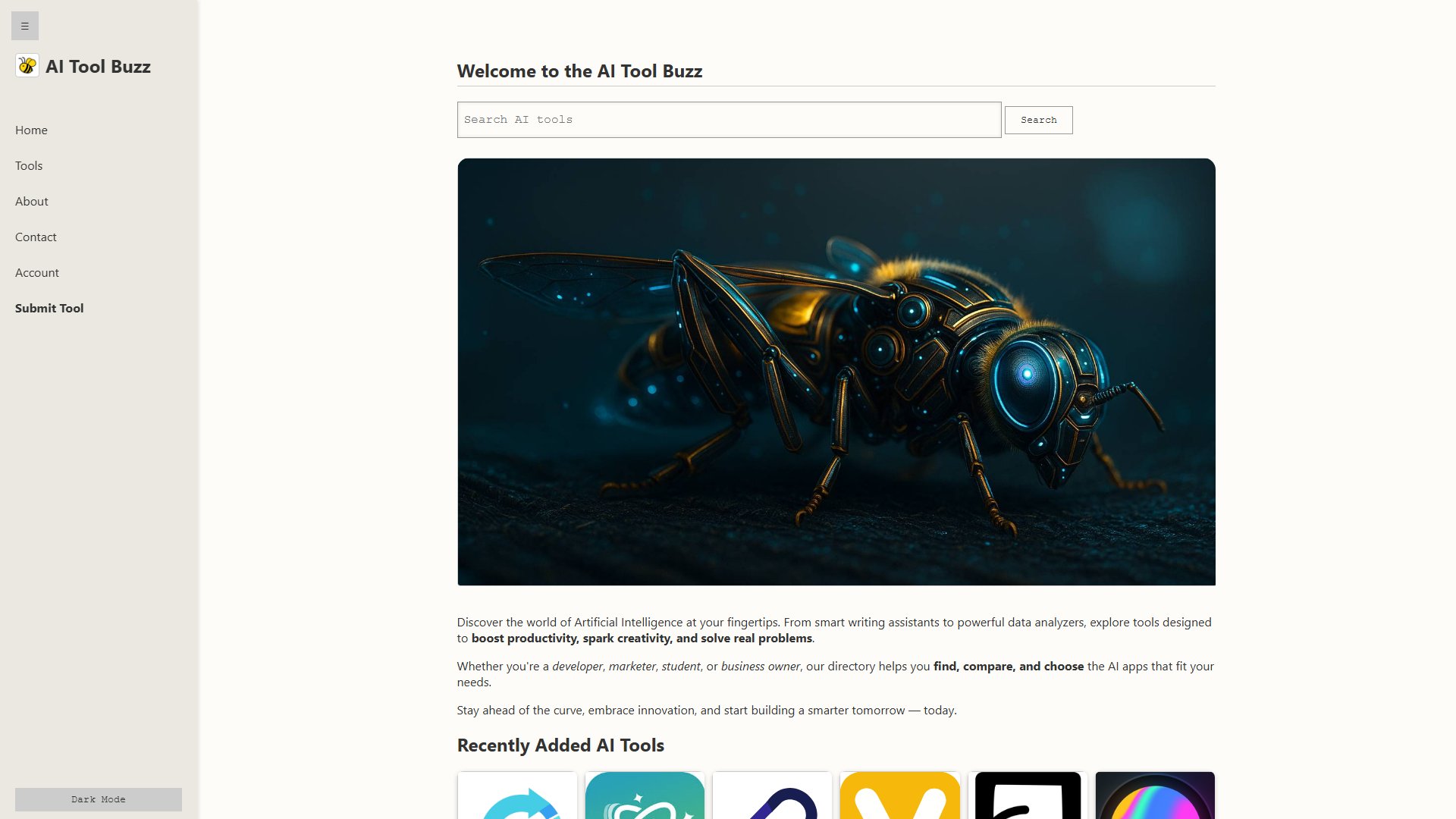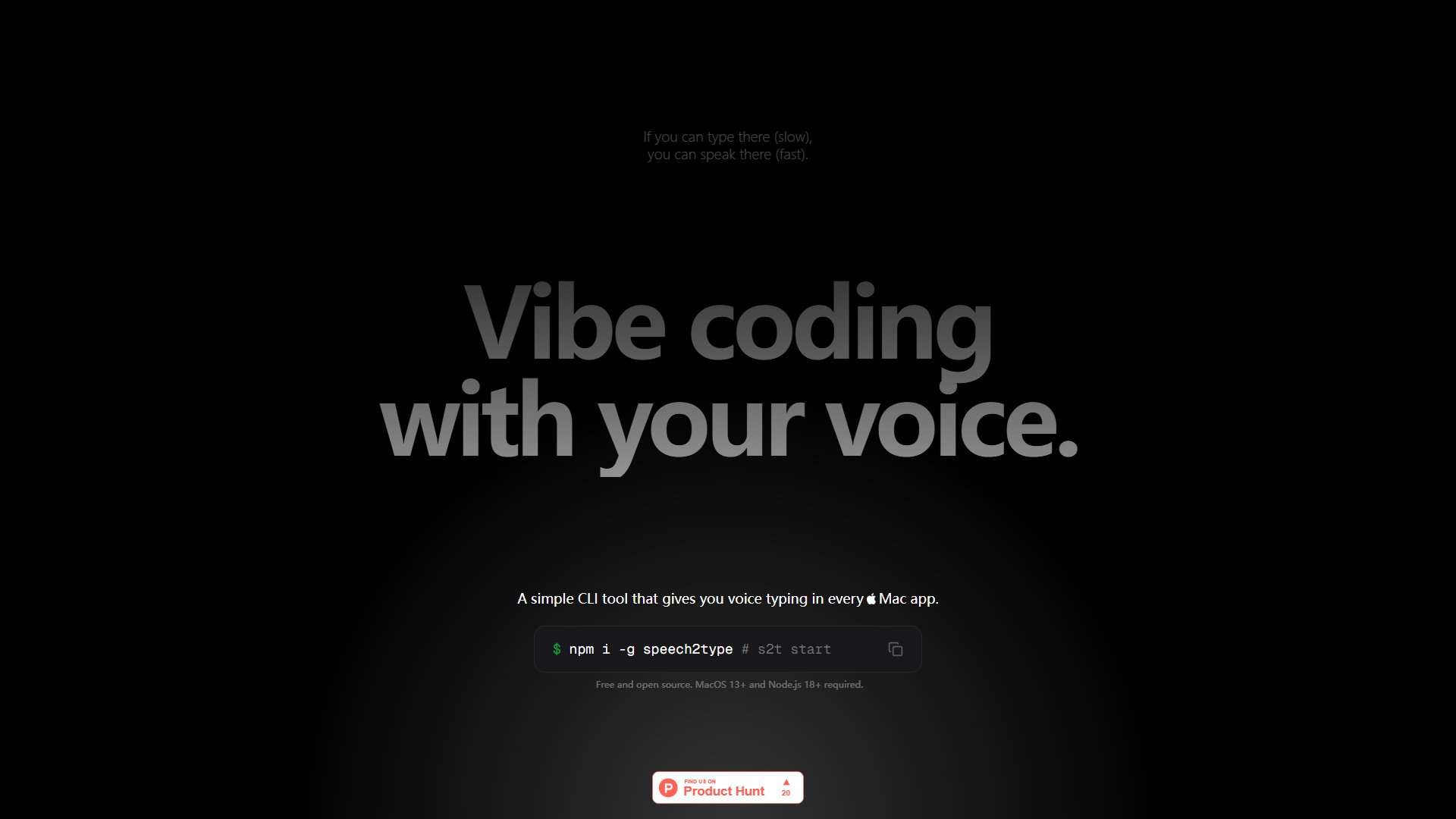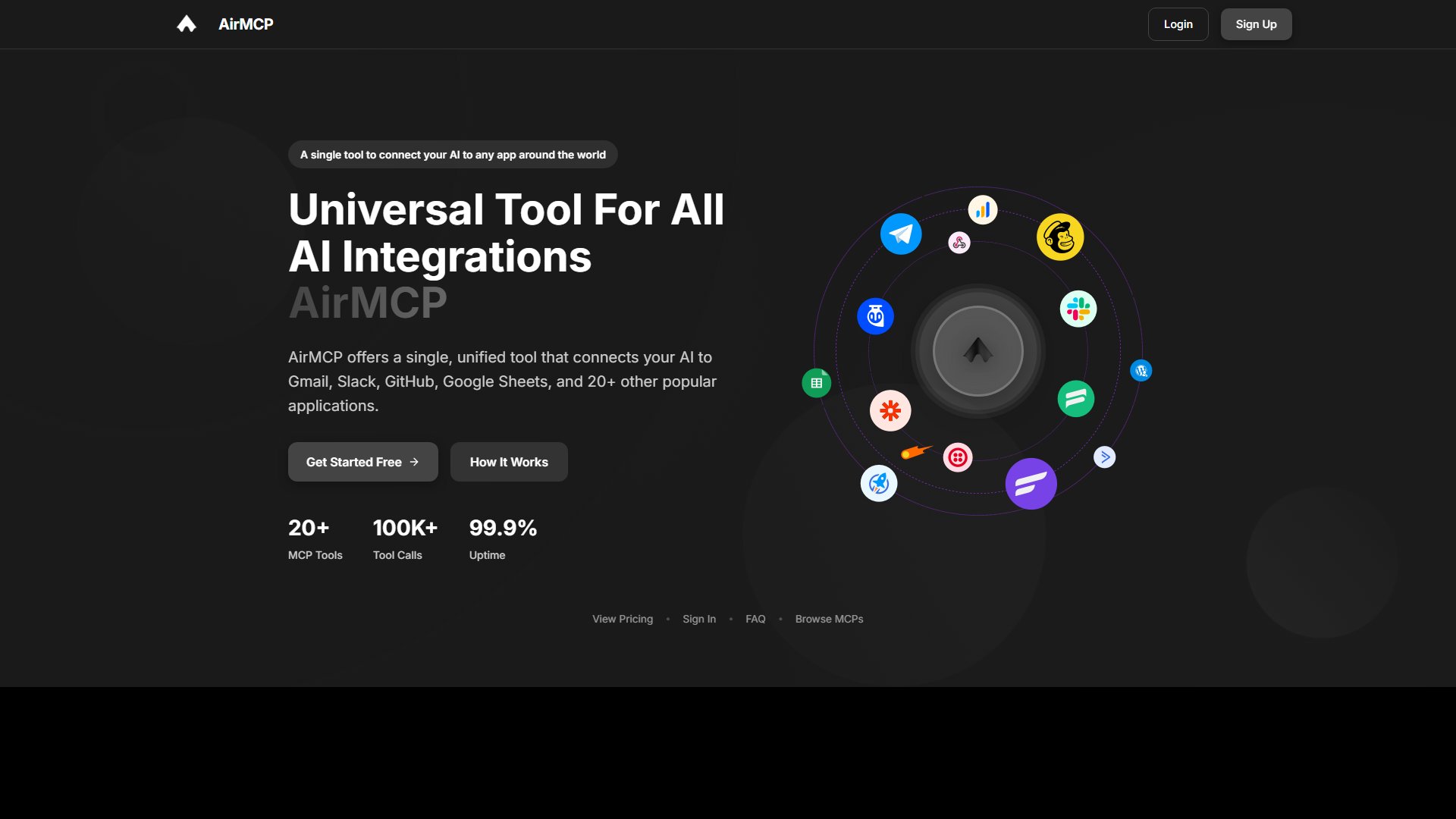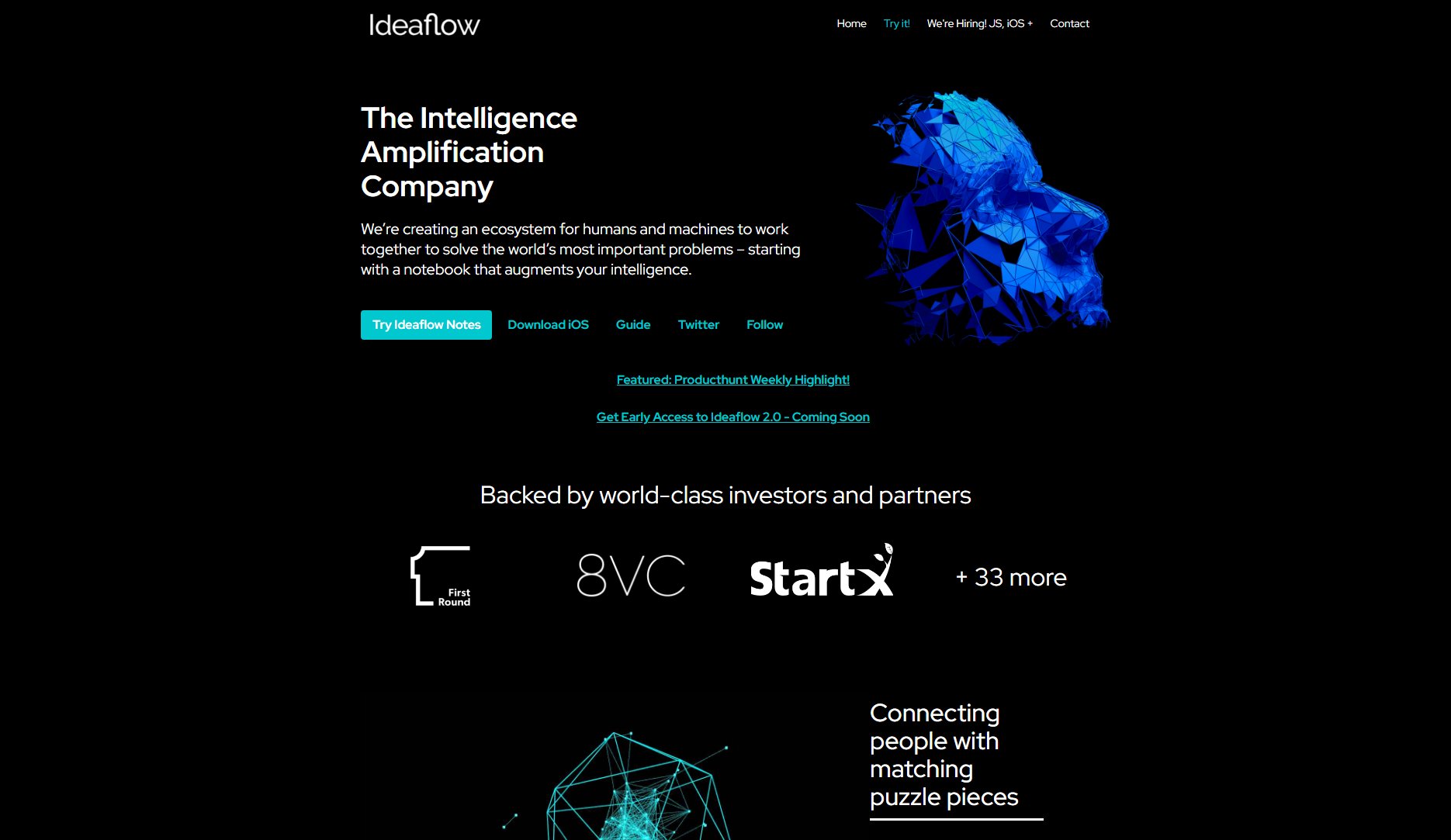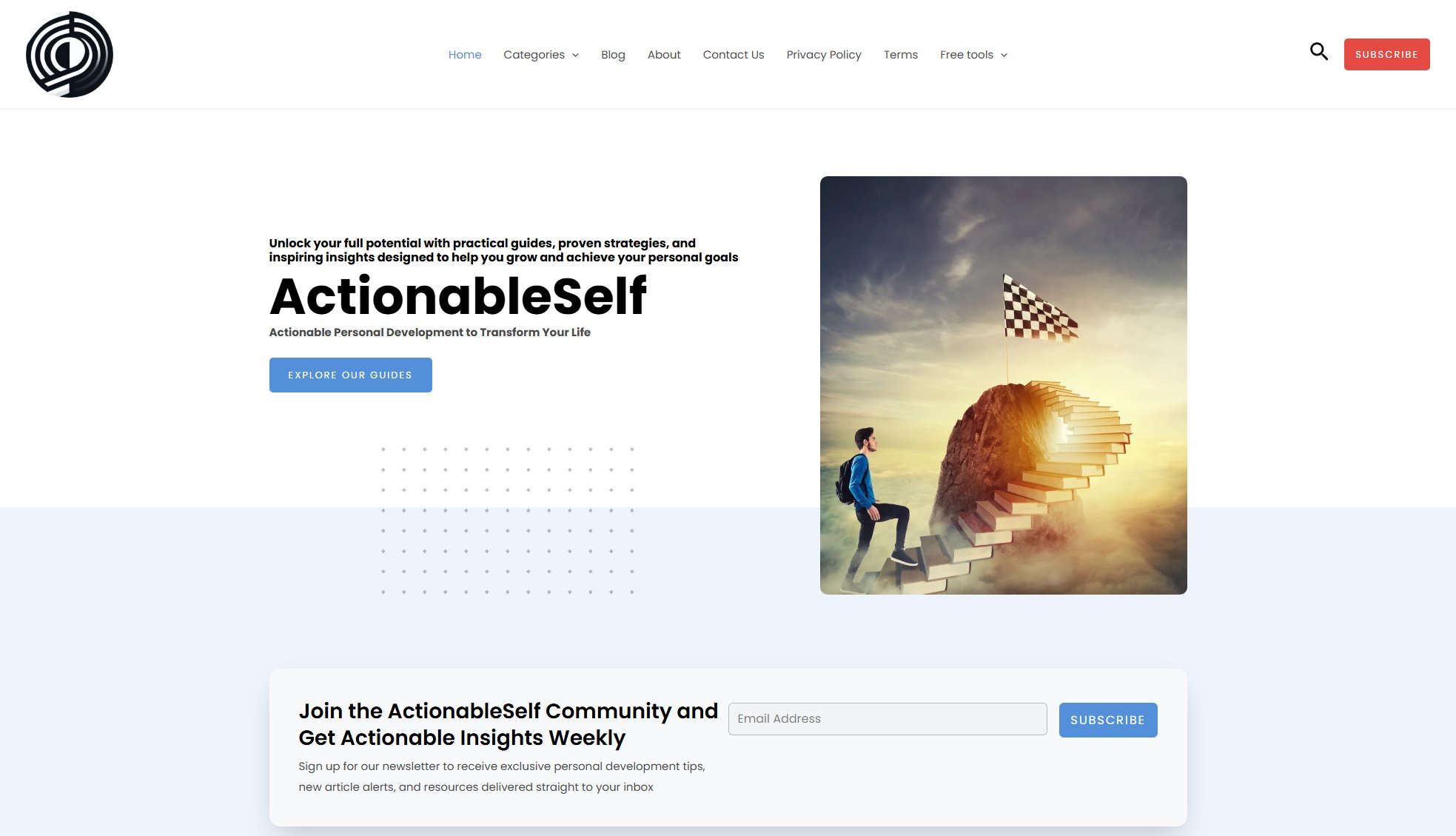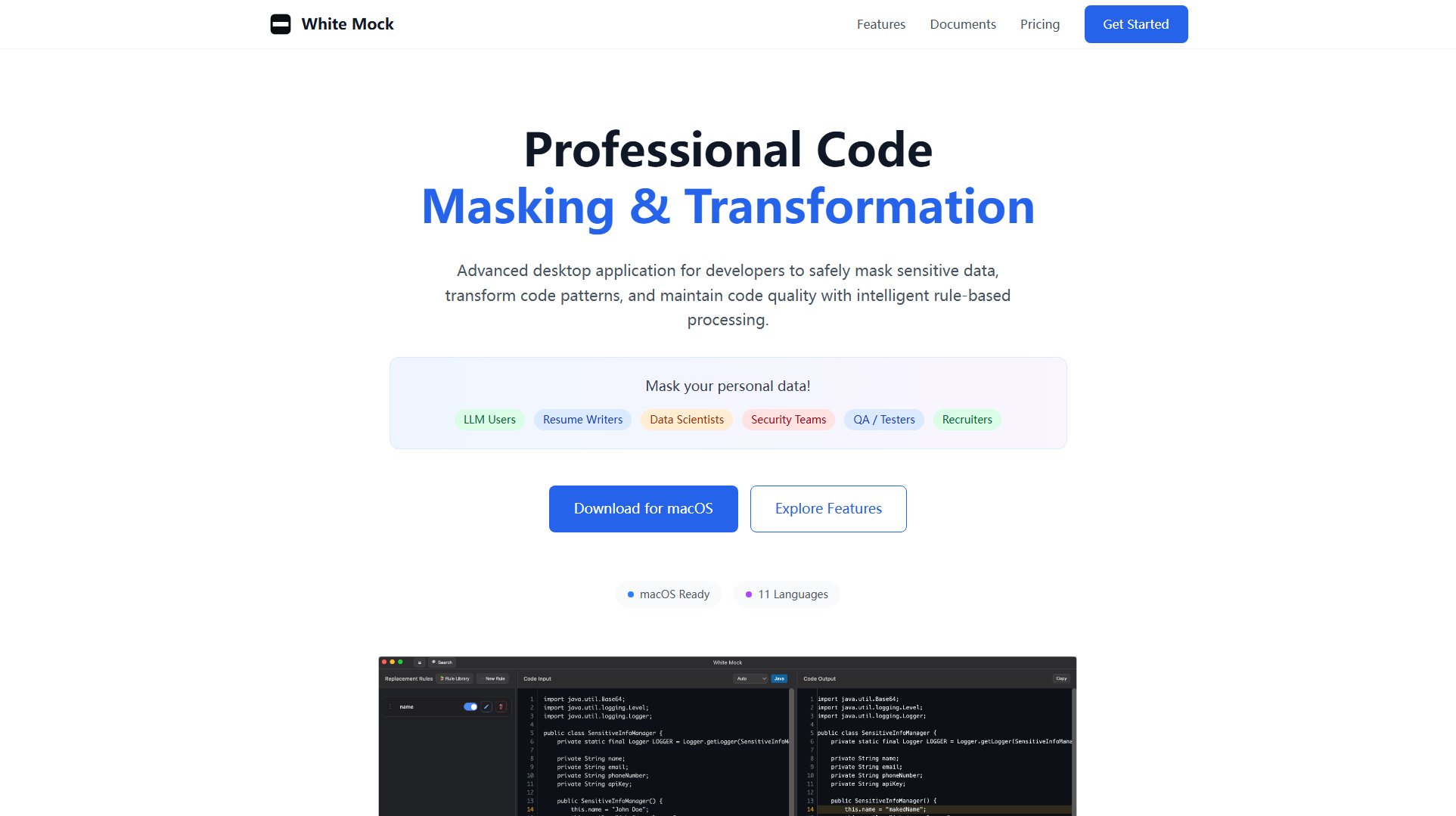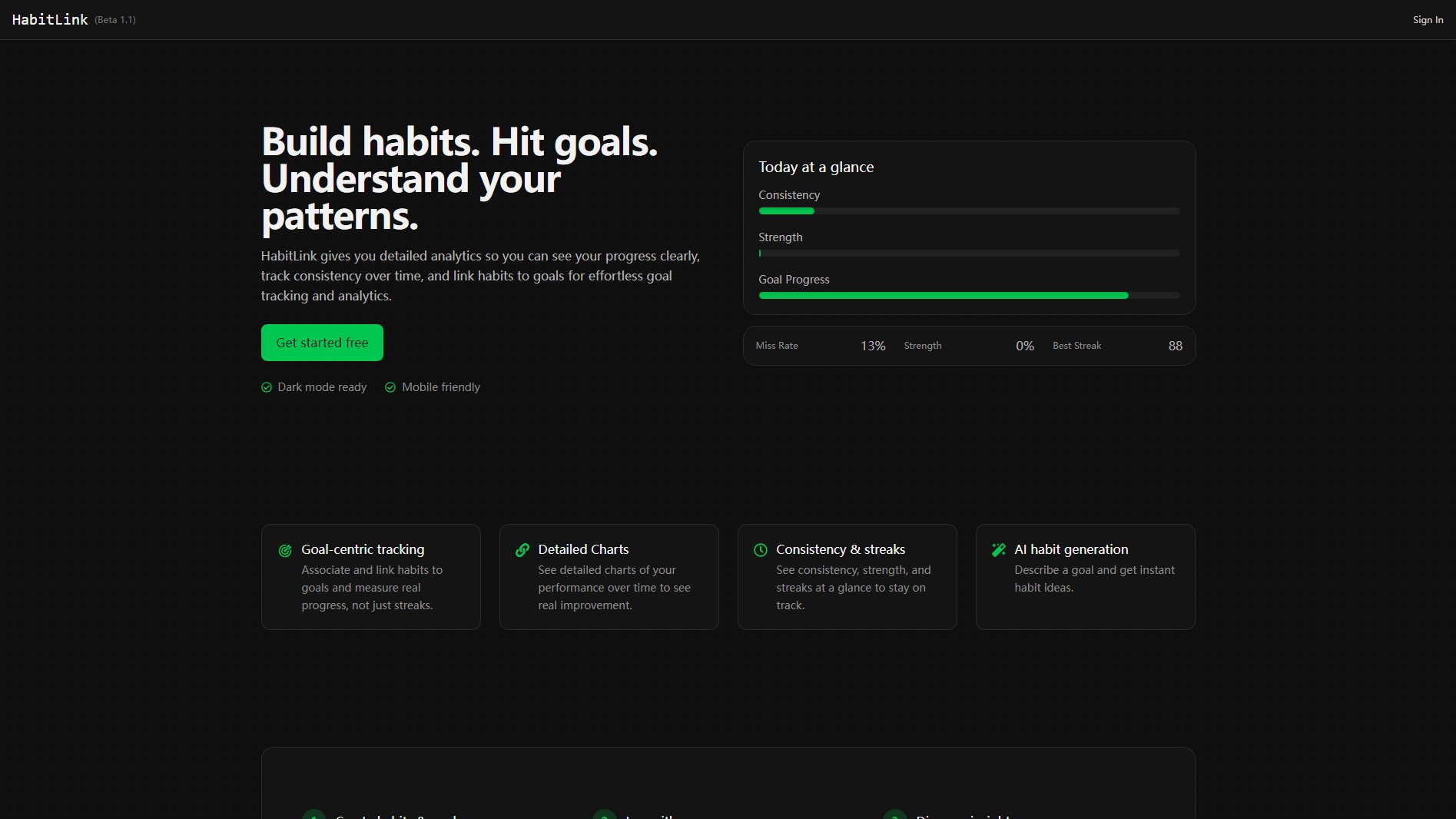Dev-Aura
Track your coding journey with intelligent insights
What is Dev-Aura? Complete Overview
Dev-Aura is a productivity tracking tool designed specifically for developers. It helps you monitor your coding activity in real-time, providing valuable insights into your workflow patterns, AI usage, and productivity metrics. The tool solves key pain points for developers by offering visibility into coding habits, identifying optimal focus times, and quantifying AI-assisted vs manual coding. Dev-Aura is ideal for individual developers looking to optimize their workflow, as well as teams and organizations that want to track productivity across members. With privacy-focused design (it never reads your actual code), the tool provides metadata-based analytics including active/idle time, lines of code metrics, flow session detection, and AI usage ratios.
Dev-Aura Interface & Screenshots
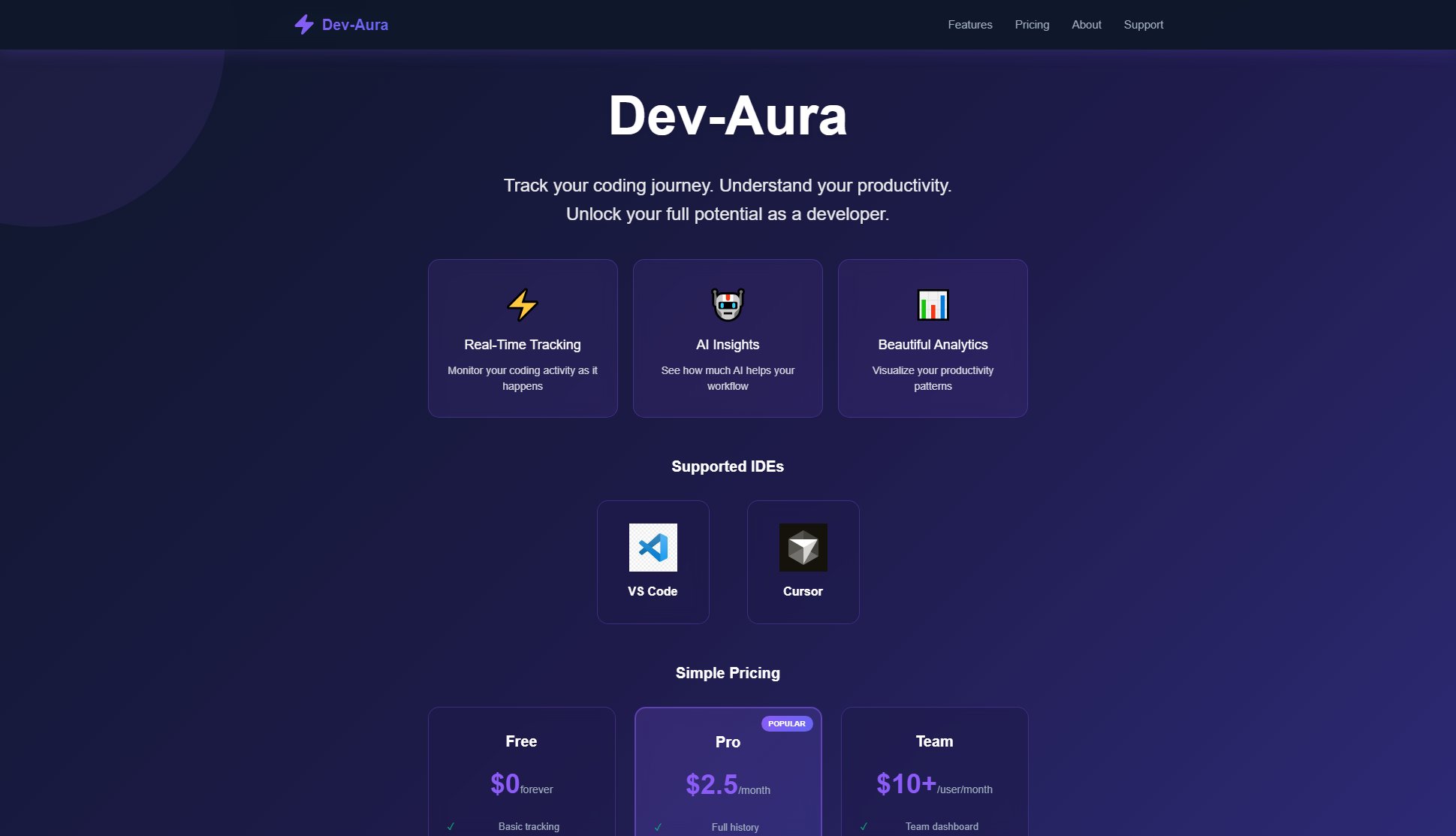
Dev-Aura Official screenshot of the tool interface
What Can Dev-Aura Do? Key Features
Real-Time Tracking
Monitor your coding activity as it happens with precise timestamps and activity patterns. The system tracks active coding time versus idle time, giving you an accurate picture of your actual productive hours. Unlike simple timer apps, Dev-Aura integrates directly with your IDE to capture meaningful development metrics.
AI Insights
Get detailed breakdowns of how much AI assists your workflow versus manual coding. The tool intelligently detects when you're using AI-assisted coding (like GitHub Copilot) versus writing code manually, providing ratios and trends over time. This helps developers understand their dependency on AI tools and maintain coding proficiency.
Flow Session Detection
Identifies your most productive 'flow state' sessions where you maintain continuous focus. The algorithm detects uninterrupted coding periods with high activity and low distractions, helping you recognize and recreate optimal working conditions. Pro users get additional insights like time-of-day patterns for these flow states.
Lines of Code Metrics
Tracks both basic line counts and advanced metrics like LOC/hour and coding streaks. Beyond simple counting, it analyzes your coding velocity patterns, helping you identify productivity peaks and slumps. The system distinguishes between actual code changes versus auto-generated or copied code.
Privacy-Focused Analytics
Provides all insights without ever reading your actual code content. Dev-Aura only analyzes metadata (timestamps, file names, line counts) while keeping your code completely private. You maintain granular control over what gets tracked, with folder and language-level opt-outs available.
Best Dev-Aura Use Cases & Applications
Personal Productivity Optimization
Individual developers use Dev-Aura to identify their most productive hours and workflow patterns. By analyzing flow sessions and focus time heatmaps, they can structure their workdays for maximum efficiency, scheduling complex tasks during peak productivity windows.
AI Coding Assistant Evaluation
Teams adopting AI coding tools use Dev-Aura to measure actual impact. The AI vs manual code split metrics help quantify how much these tools contribute, allowing for data-driven decisions about tool adoption and training needs.
Team Performance Management
Engineering managers utilize the Team plan to monitor productivity across members without micromanaging. The shared dashboard shows activity patterns, flow session comparisons, and AI usage metrics, helping identify bottlenecks and training opportunities.
Freelancer Time Tracking
Independent contractors use Dev-Aura's detailed activity logs and export features to accurately track billable hours. The system provides verifiable metadata about actual coding time, helping create transparent client reports.
How to Use Dev-Aura: Step-by-Step Guide
Install the Dev-Aura extension in your preferred IDE (VS Code or Cursor currently supported). The installation takes less than a minute and requires no special permissions beyond basic activity monitoring.
Create a free account on Dev-Aura's website. No credit card is required for the free tier, which provides basic tracking functionality and a 24-hour activity view.
Start coding as normal - the tool automatically begins collecting metadata about your coding sessions, including active time, idle periods, and file changes. The tracking happens seamlessly in the background without interrupting your workflow.
View your dashboard to see real-time analytics about your coding patterns. The free version shows basic metrics, while Pro users can access historical trends, AI usage breakdowns, and detailed flow session analysis.
Use the insights to optimize your workflow - identify your most productive times, understand AI assistance patterns, and track improvement over time. Team users can compare metrics across members for better collaboration.
Dev-Aura Pros and Cons: Honest Review
Pros
Considerations
Is Dev-Aura Worth It? FAQ & Reviews
No, Dev-Aura never accesses, reads, or stores your actual code content. It only analyzes metadata like timestamps, file names, and line counts to generate insights while keeping your code completely private.
Dev-Aura currently supports VS Code and Cursor, with plans to expand to more IDEs based on user demand. The extension works across Windows, Mac, and Linux versions of these editors.
Yes, all new users get a 7-day free trial of Pro features when they sign up. After the trial, you can continue with the Free plan or upgrade to keep Pro functionality.
The system identifies patterns in coding velocity and edit types that distinguish between AI-assisted and manual coding. It looks at factors like typing speed, completion patterns, and IDE-specific signals from tools like Copilot.
Yes, Dev-Aura can track your activity offline and sync the data when you reconnect. All processing happens locally until you choose to sync your analytics to the cloud dashboard.