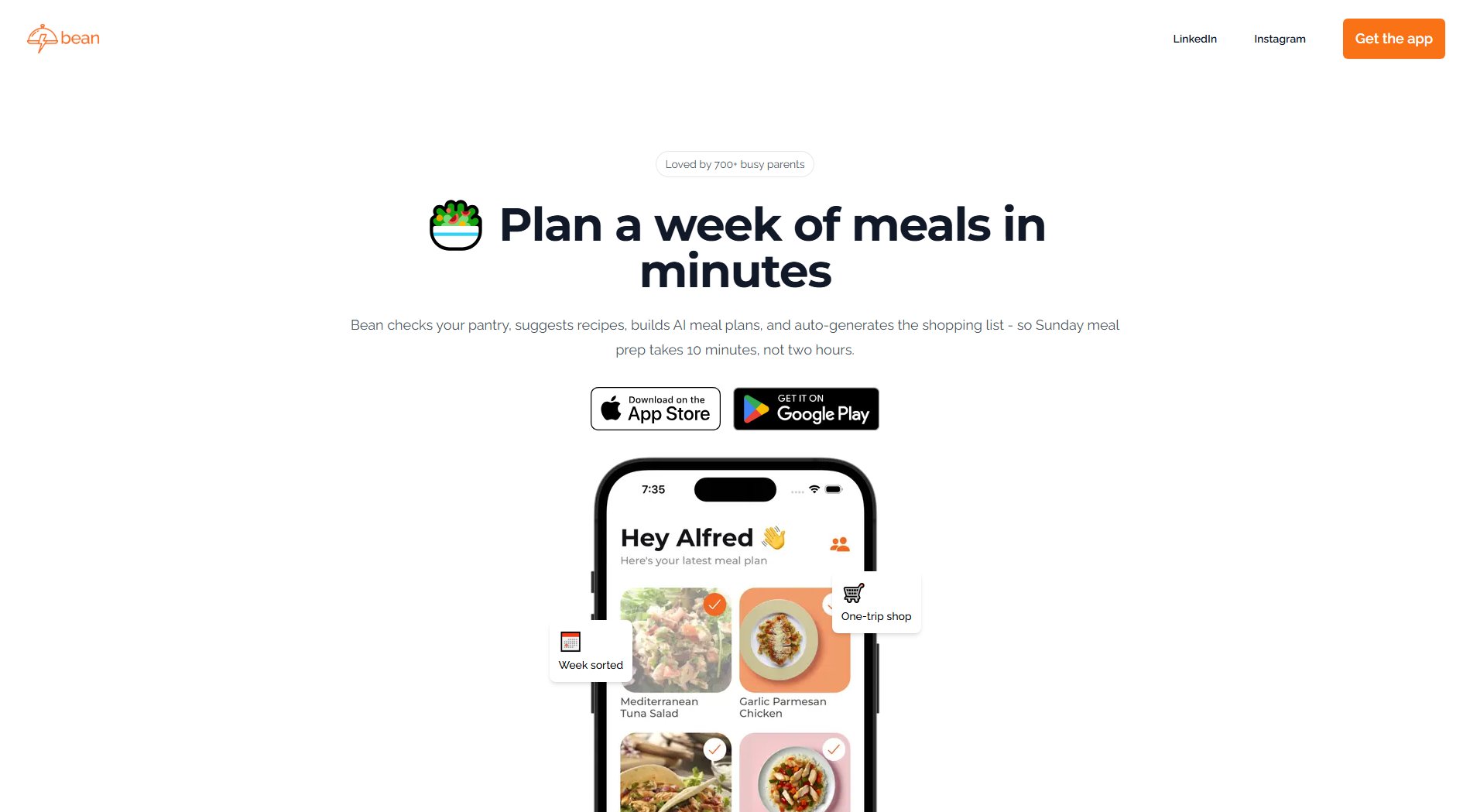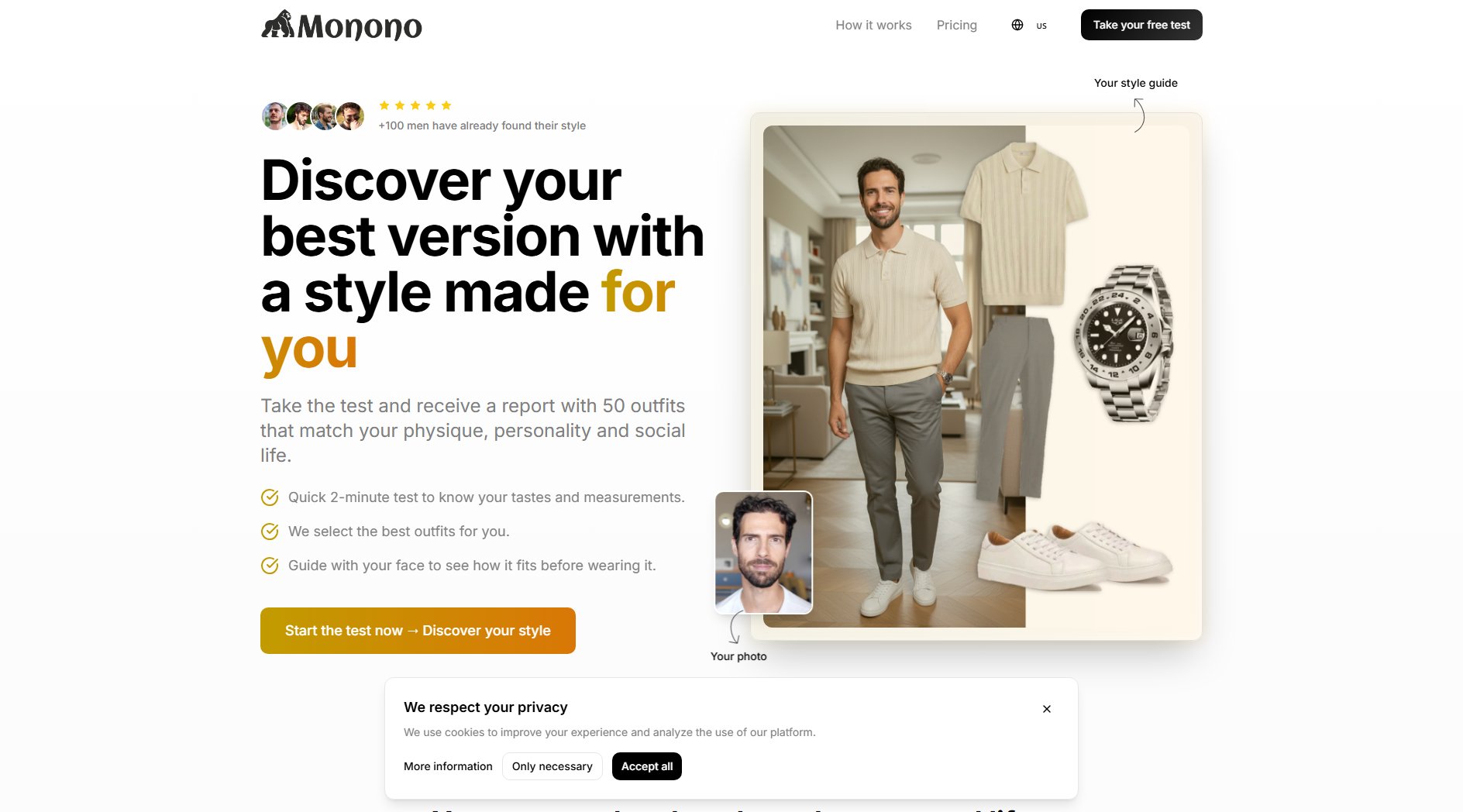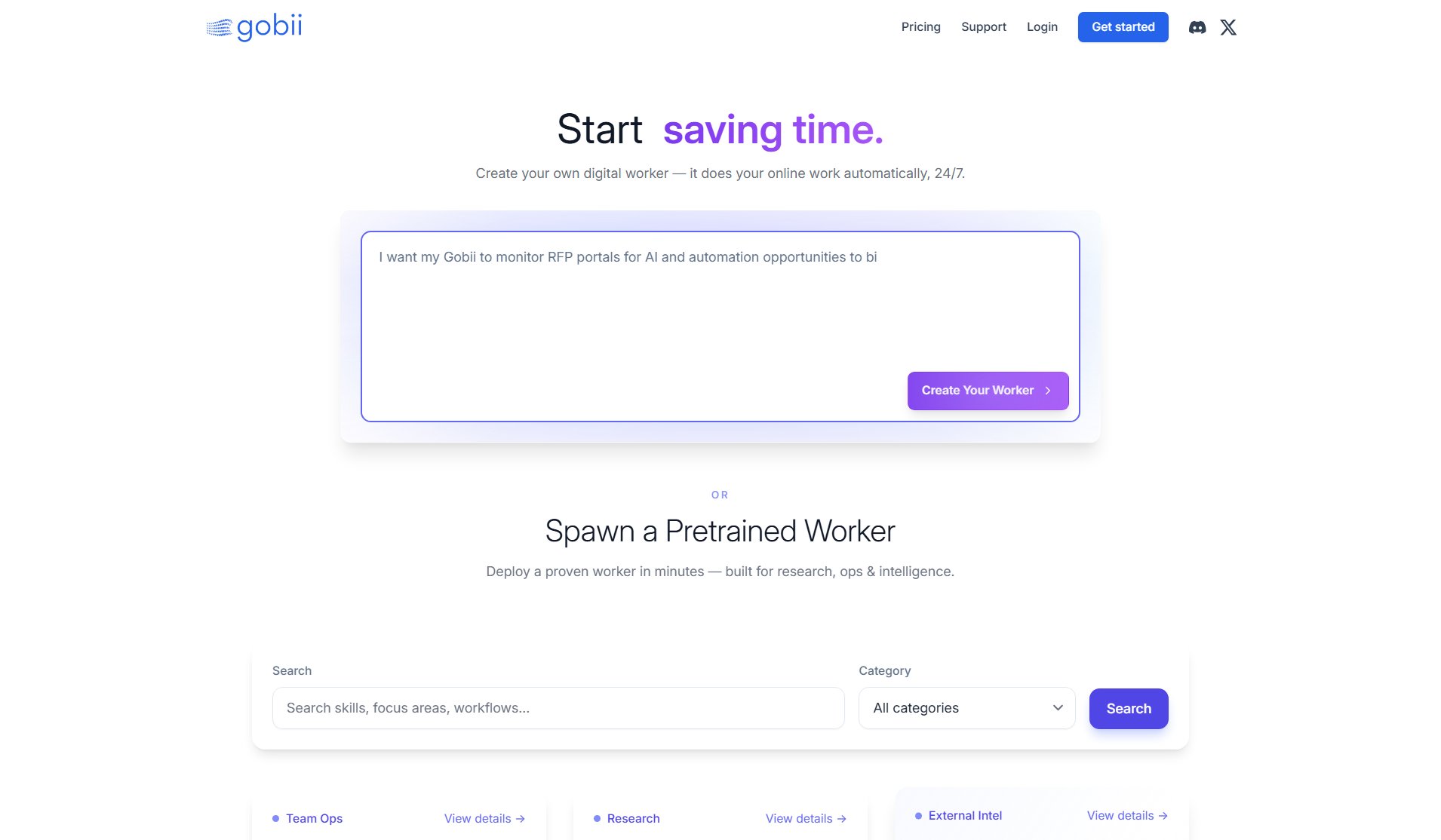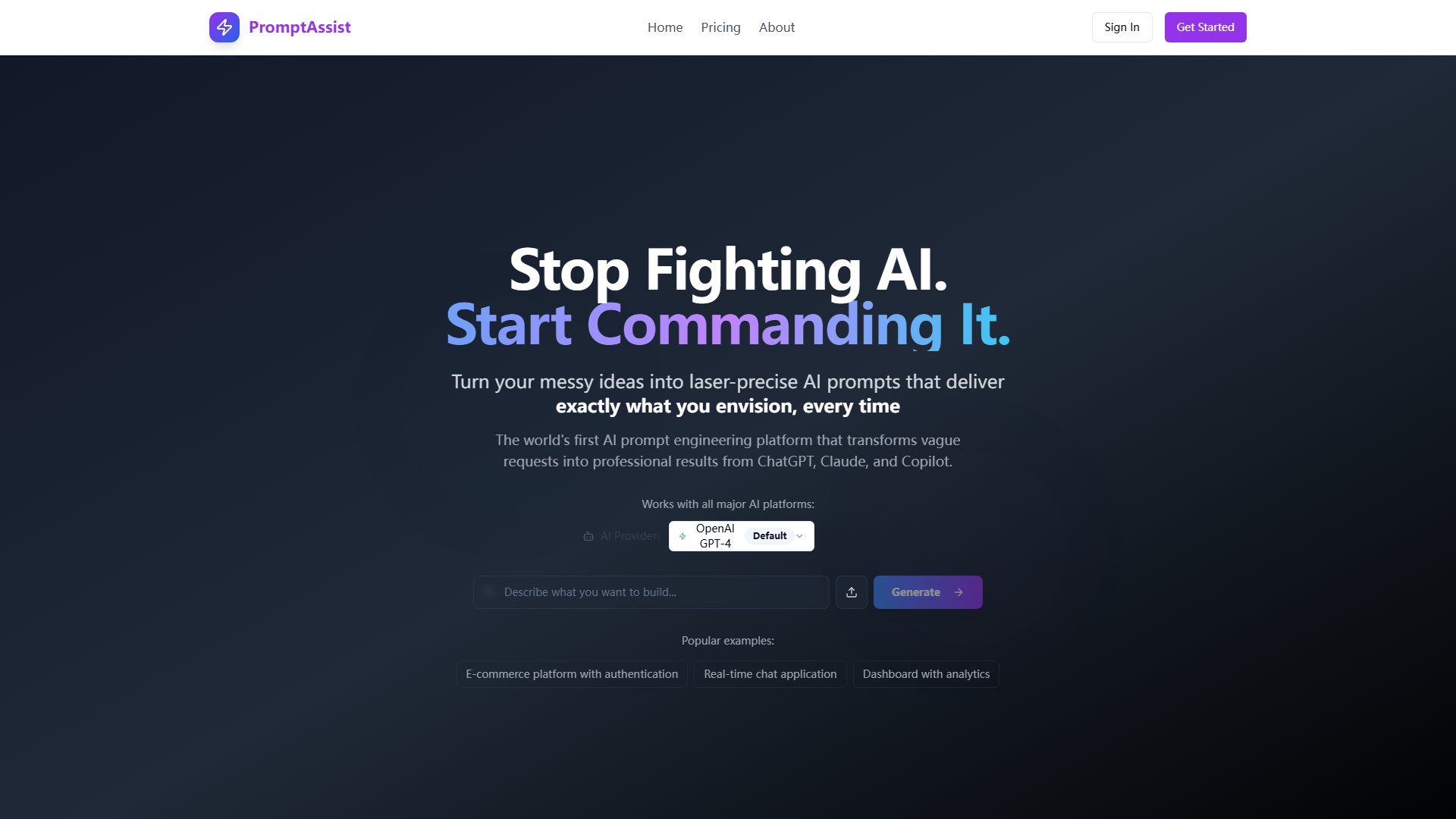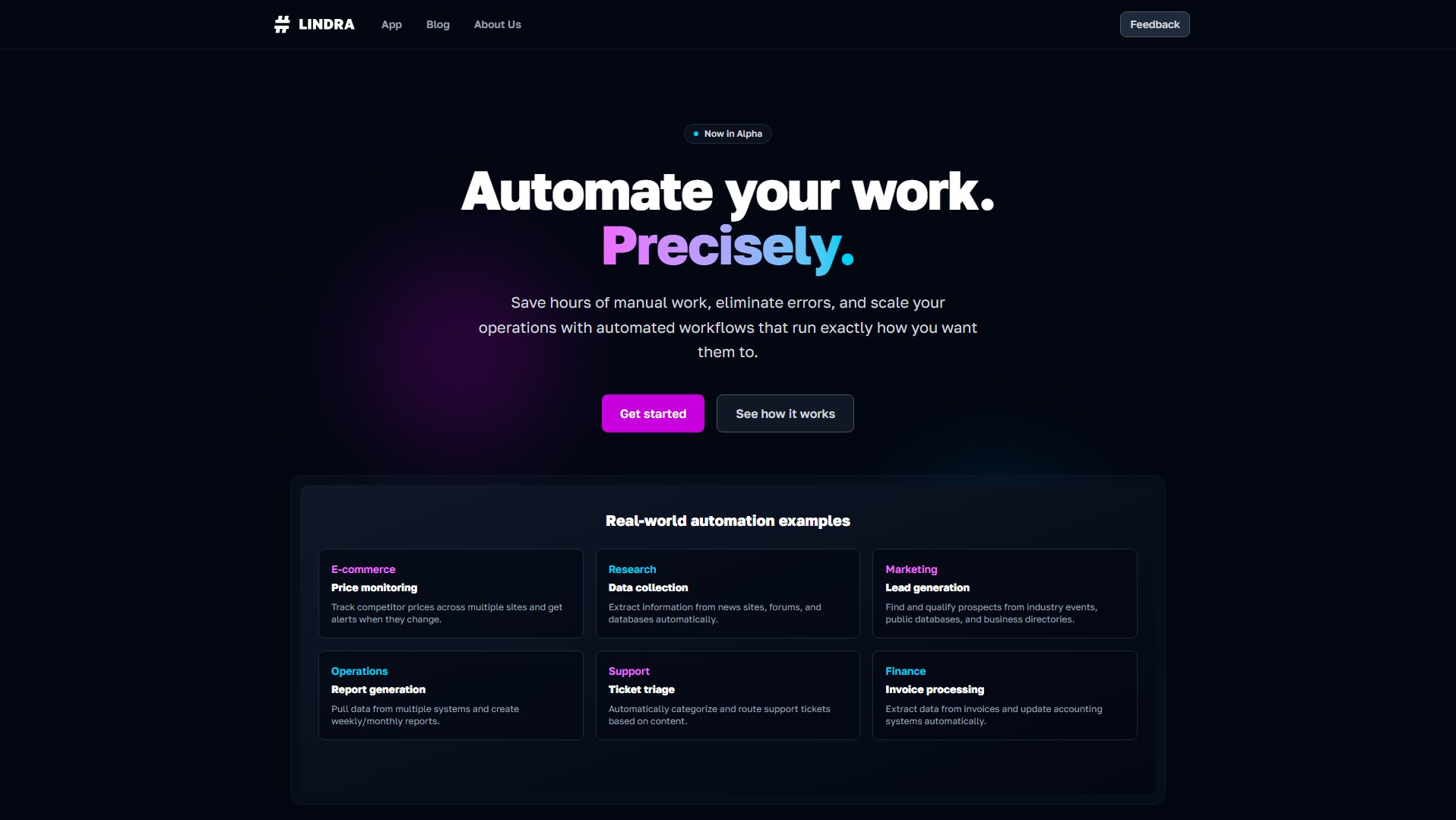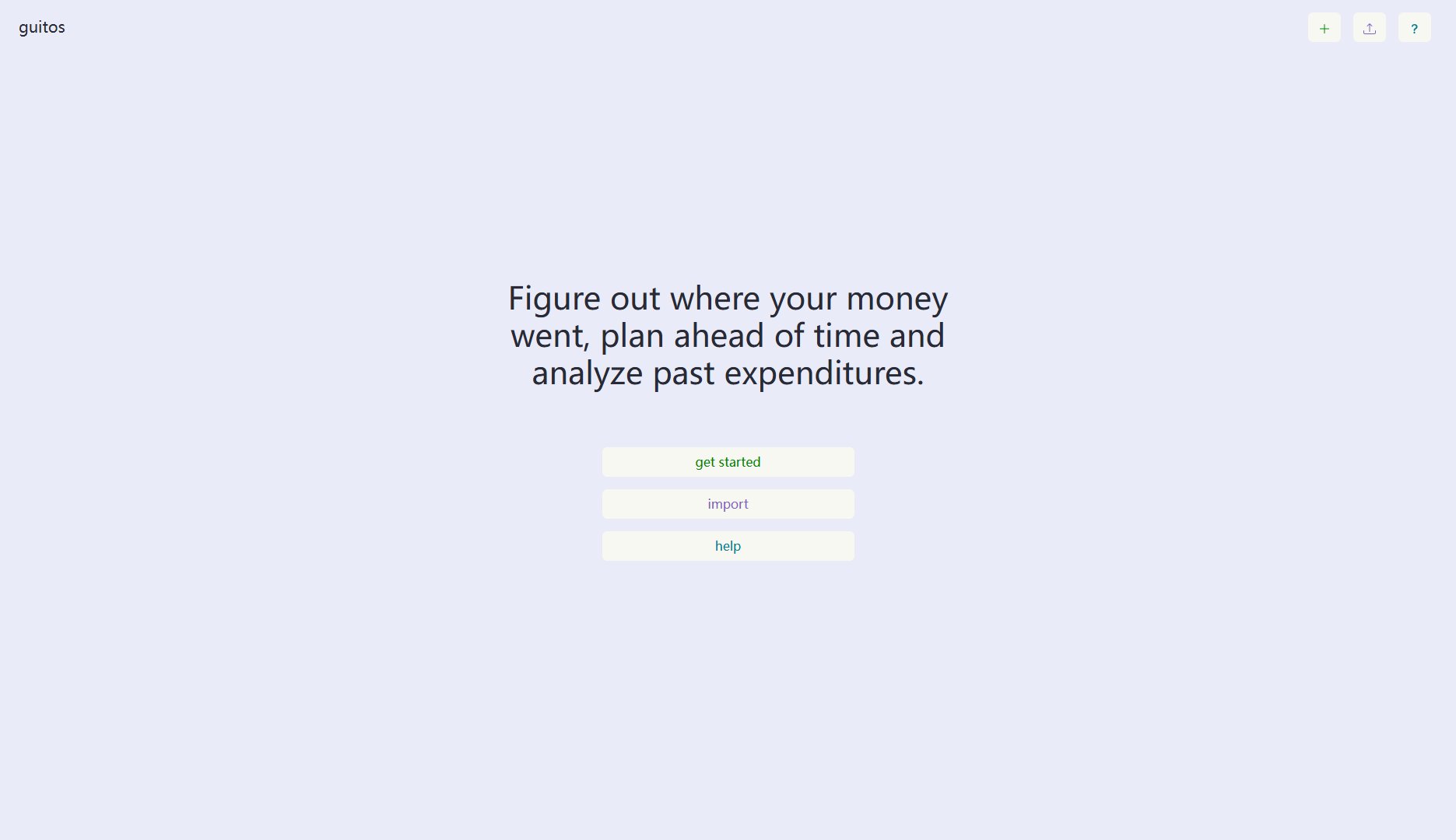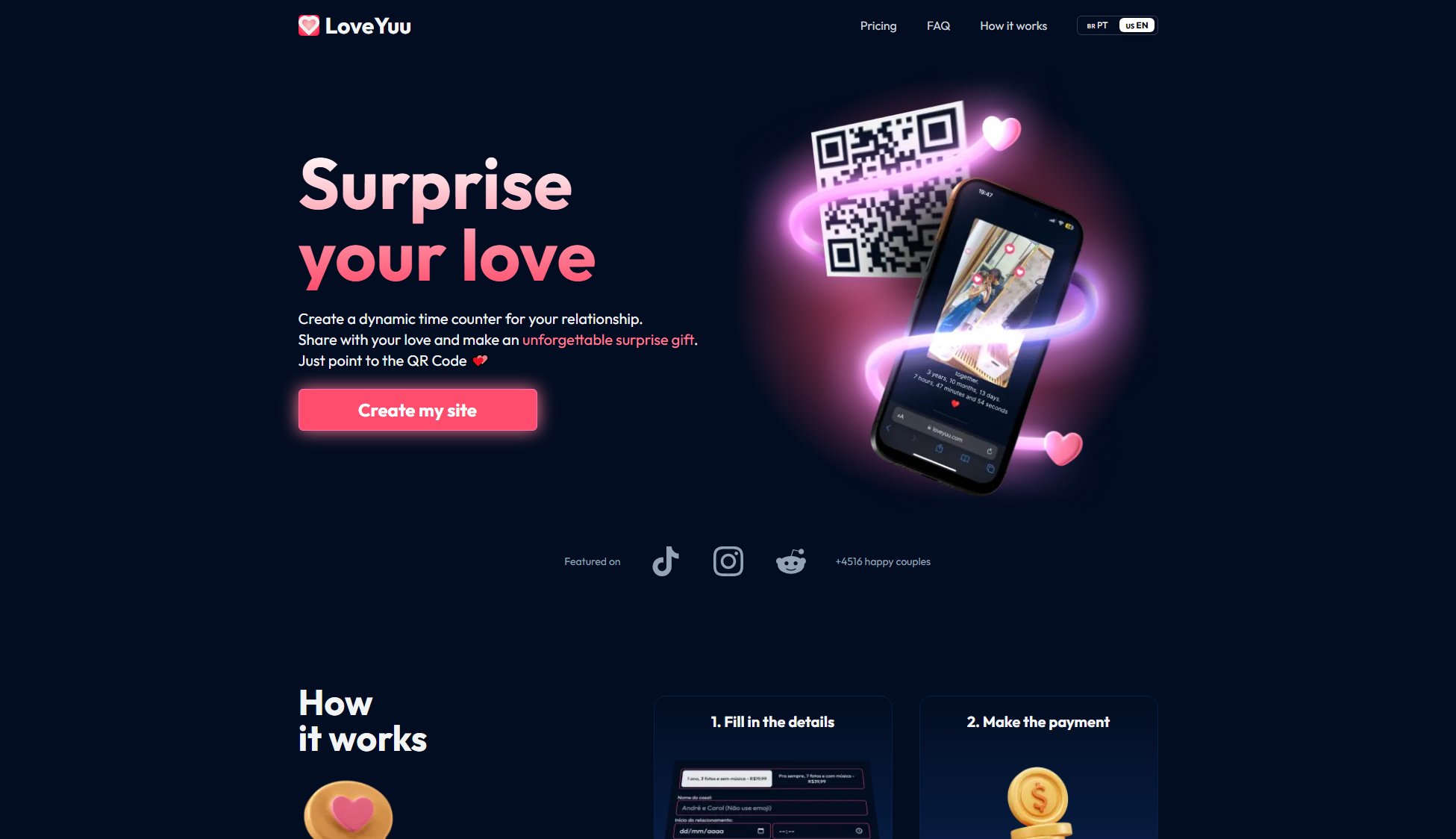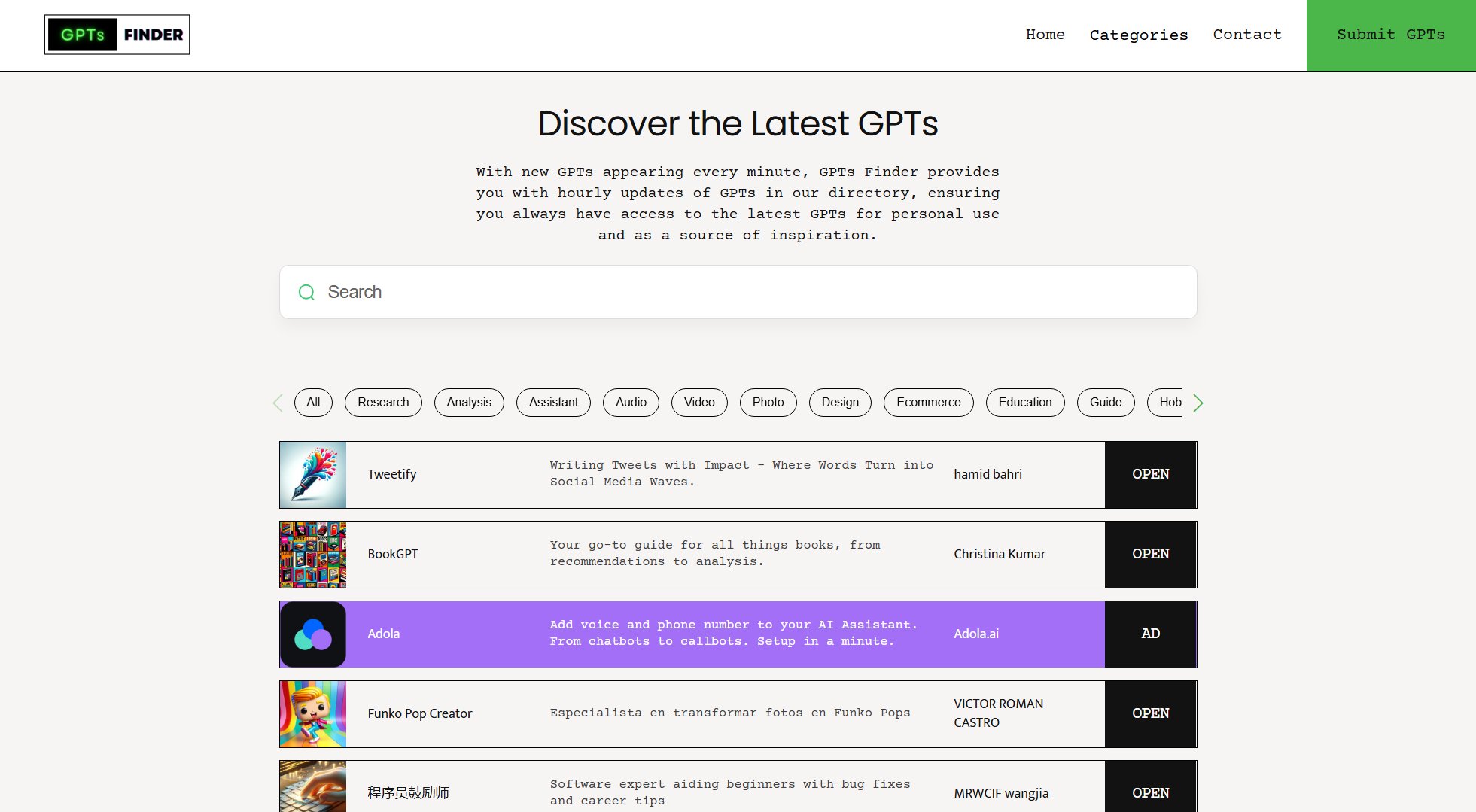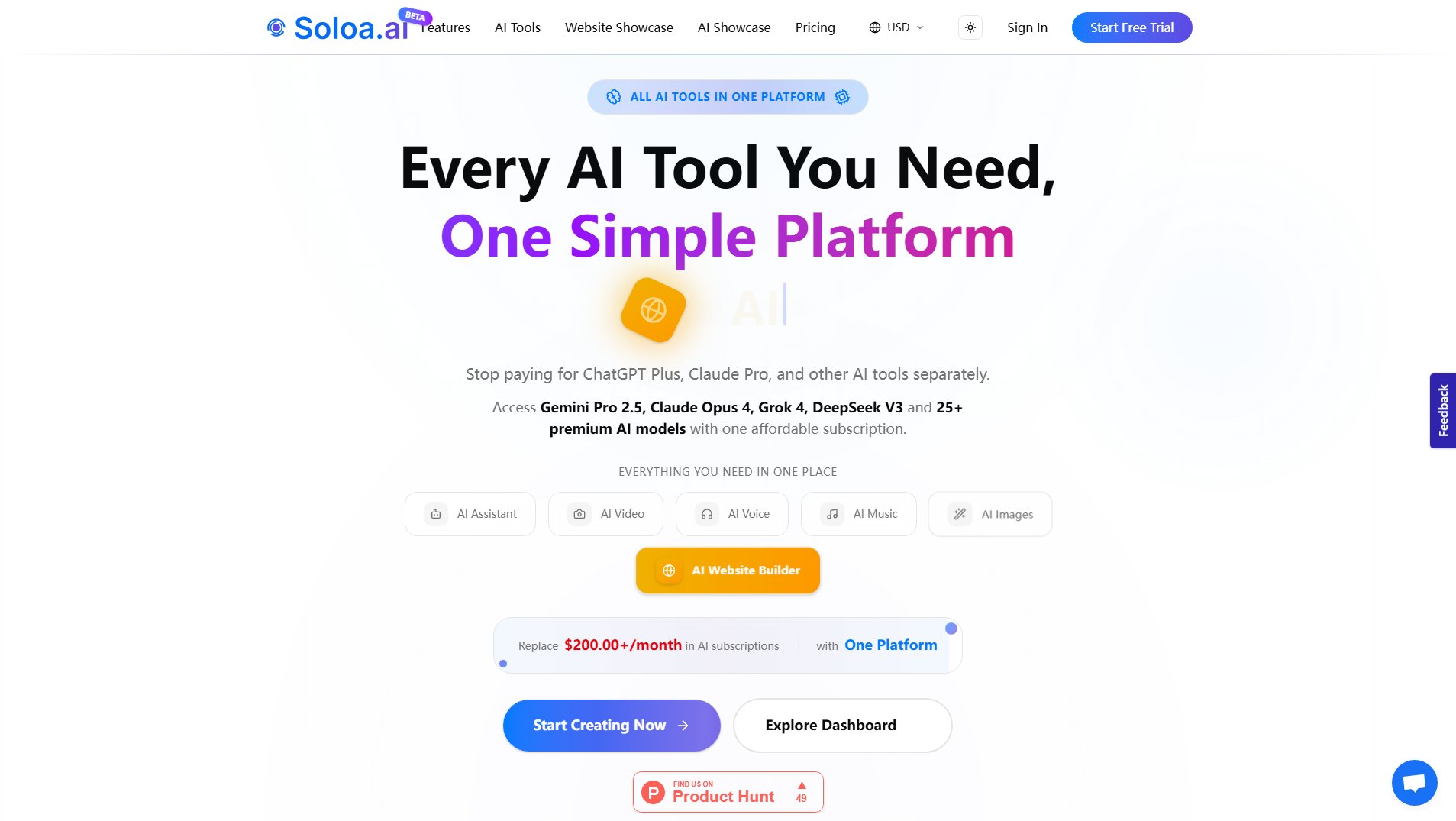DeskWeb
Display dynamic web content on your desktop
What is DeskWeb? Complete Overview
DeskWeb is a unique tool that allows you to turn your Windows desktop into a dynamic web wallpaper. Unlike traditional static wallpapers, DeskWeb enables you to display live web content directly on your desktop. This innovative solution is perfect for users who want to stay updated with real-time information, view dashboards, or simply personalize their desktop with interactive web elements. It's particularly useful for professionals who need constant access to data feeds, developers who want to monitor their applications, or anyone looking to enhance their desktop experience with dynamic content.
DeskWeb Interface & Screenshots
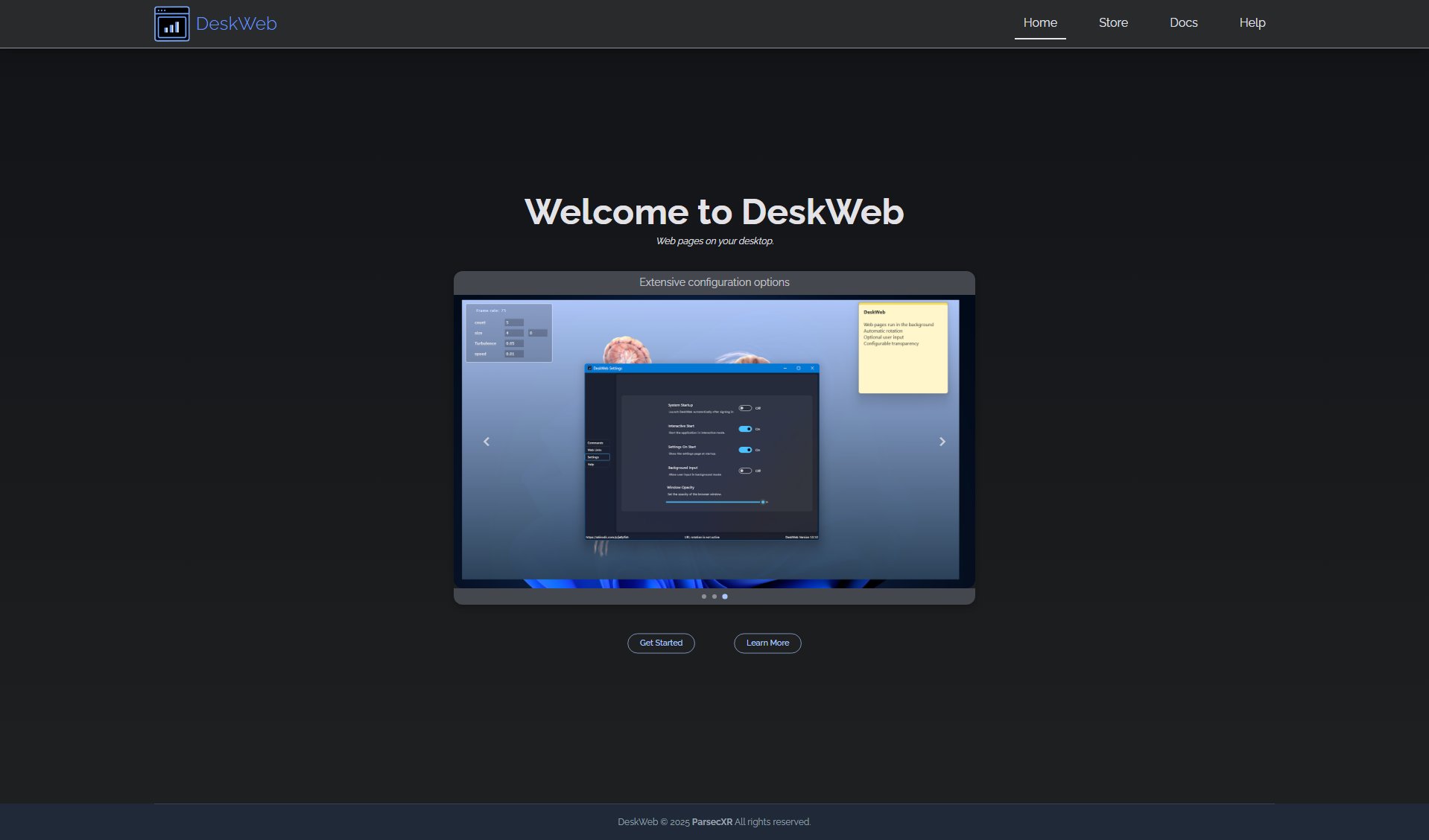
DeskWeb Official screenshot of the tool interface
What Can DeskWeb Do? Key Features
Live Web Content
DeskWeb allows you to display any web page or web-based content directly on your desktop as your wallpaper. This means you can have live news feeds, social media updates, weather information, or any other web content constantly visible without needing to keep a browser window open.
Customizable Display
You can resize, reposition, and adjust the transparency of your web wallpaper to perfectly fit your desktop environment. This flexibility ensures the content is always visible but never obstructive to your work.
Interactive Elements
Unlike static wallpapers, DeskWeb maintains the interactivity of web content. You can interact with the displayed web elements directly through your desktop, making it perfect for dashboards, monitoring tools, or any interactive web applications.
Easy Setup
Setting up DeskWeb is incredibly simple. Just enter the URL of the web content you want to display, adjust the settings to your preference, and you're ready to go. No technical expertise required.
Resource Efficient
DeskWeb is designed to be lightweight and efficient, ensuring that your system performance isn't impacted while enjoying dynamic desktop content.
Best DeskWeb Use Cases & Applications
Real-time Data Monitoring
Financial analysts or data scientists can use DeskWeb to keep critical dashboards and data visualizations always visible on their desktop, ensuring they never miss important changes or trends.
Personal Productivity
Individuals can display their favorite productivity tools like calendar apps, to-do lists, or note-taking applications directly on their desktop for constant access and reminders.
Creative Workspace
Designers and creatives can use DeskWeb to showcase inspirational websites, design galleries, or color palette generators as their desktop background for constant inspiration.
How to Use DeskWeb: Step-by-Step Guide
Download and install the DeskWeb application from the official website.
Launch the application and enter the URL of the web content you want to display on your desktop.
Adjust the display settings such as size, position, and transparency to suit your preferences.
Apply the settings and enjoy your dynamic web wallpaper immediately.
DeskWeb Pros and Cons: Honest Review
Pros
Considerations
Is DeskWeb Worth It? FAQ & Reviews
DeskWeb is designed to work with modern versions of Windows. Please check the system requirements on our website for specific version compatibility.
Yes, DeskWeb maintains the interactive elements of web content, allowing you to click links, scroll, and interact with web applications directly through your desktop.
DeskWeb is optimized to be lightweight and efficient. While it does use some system resources to display web content, it's designed to minimize impact on overall system performance.
The current version of DeskWeb supports displaying one web page at a time as your wallpaper. Future updates may include multi-page support.
You can easily change the web content by accessing the DeskWeb application and entering a new URL. Changes take effect immediately.