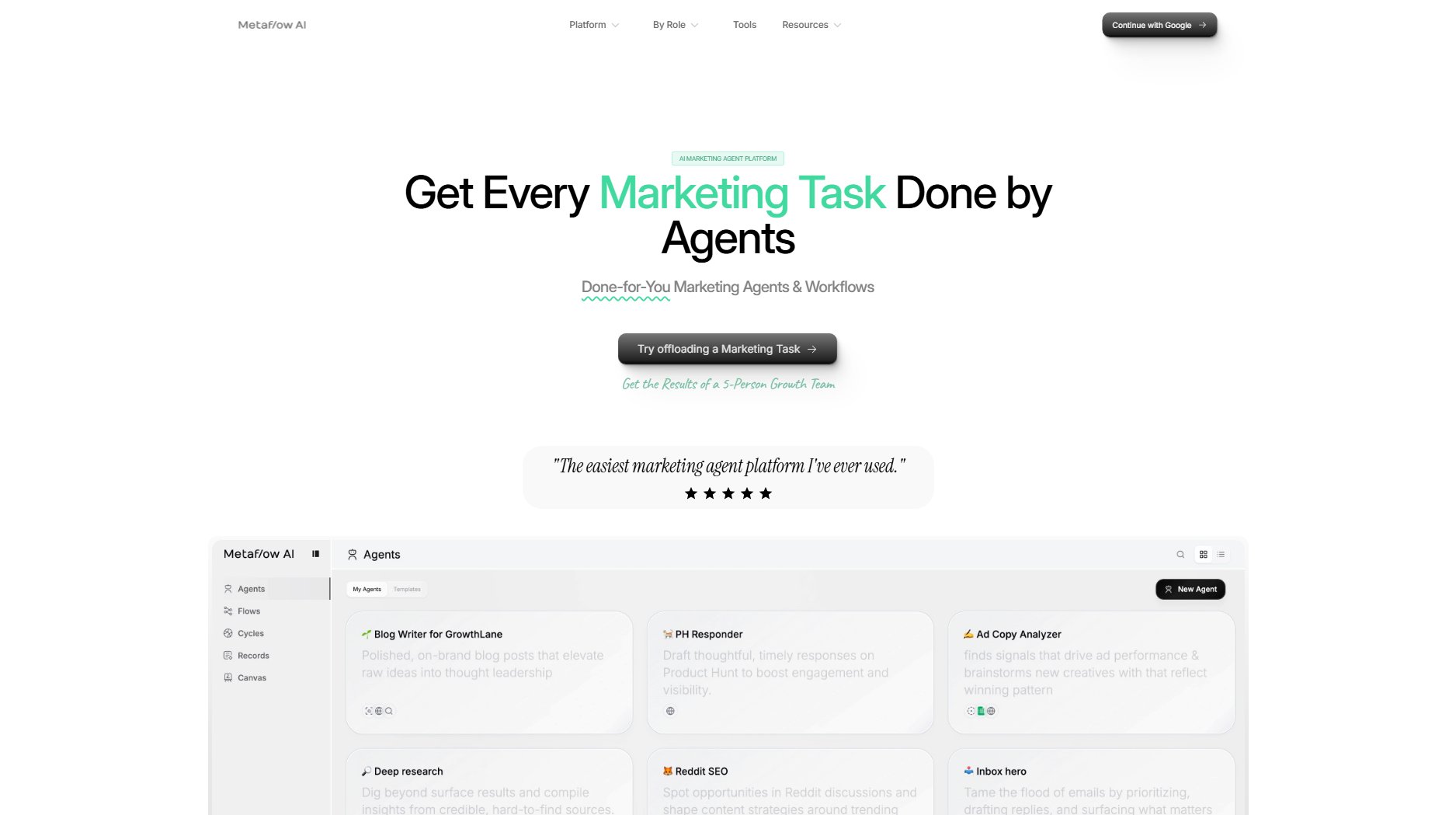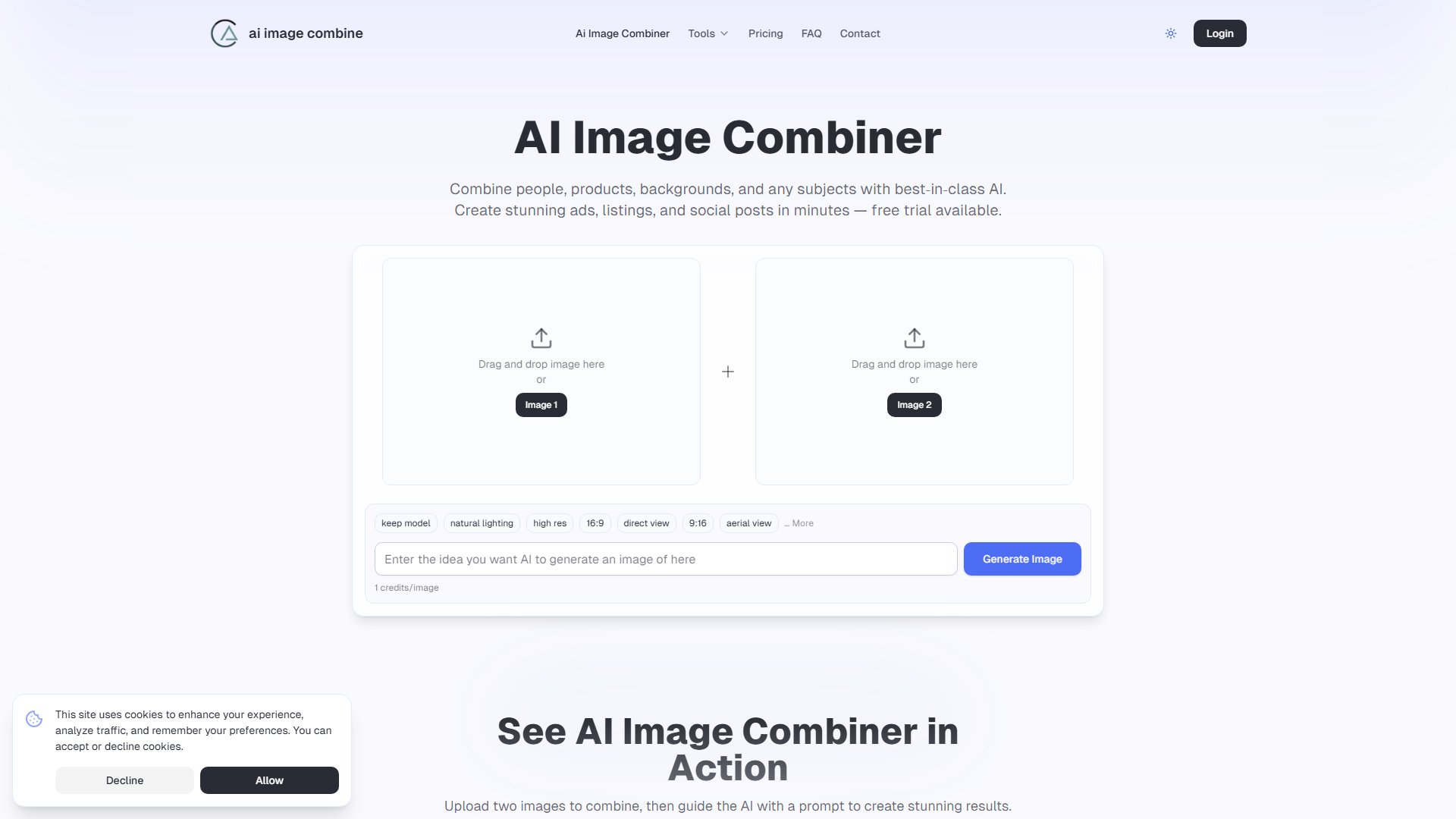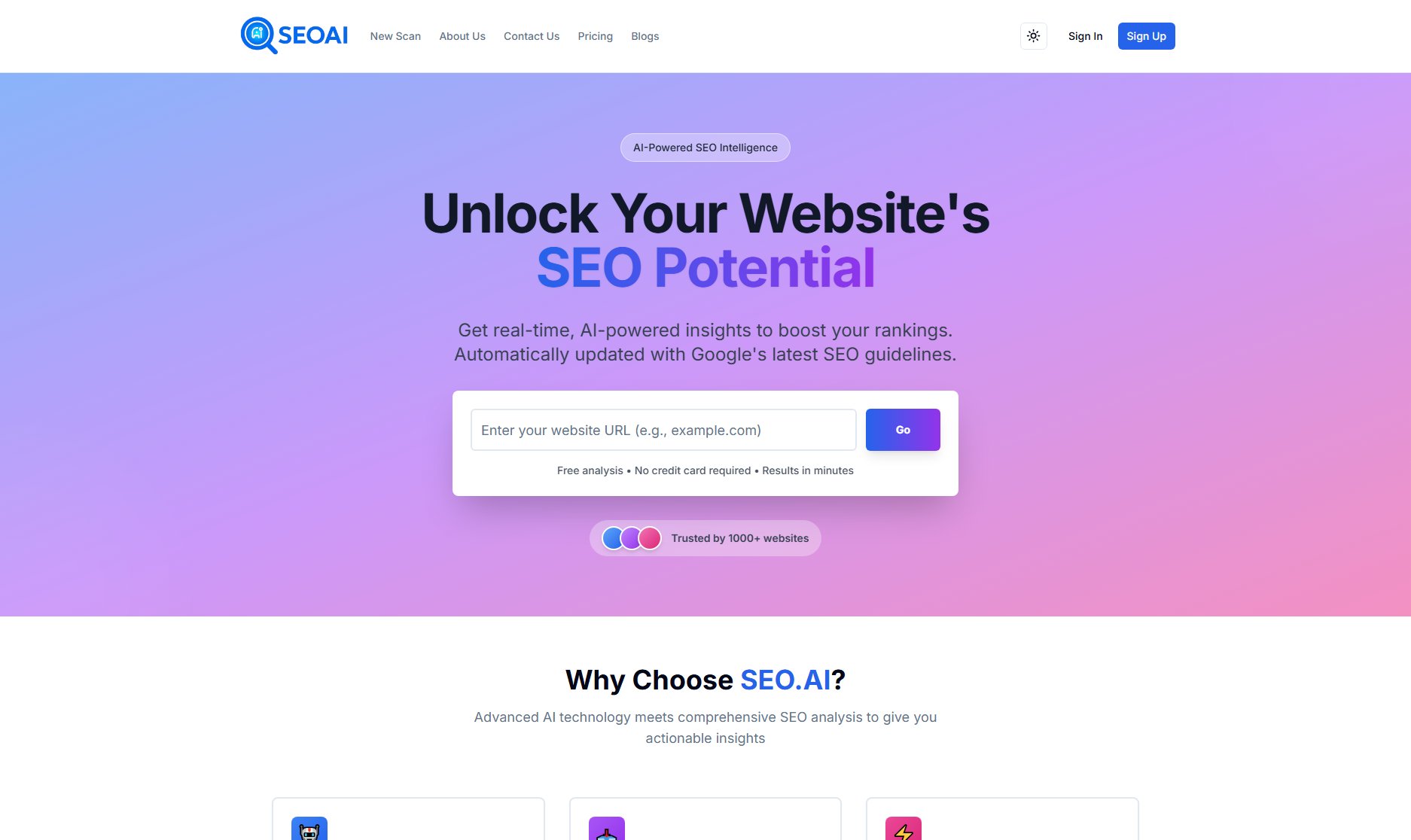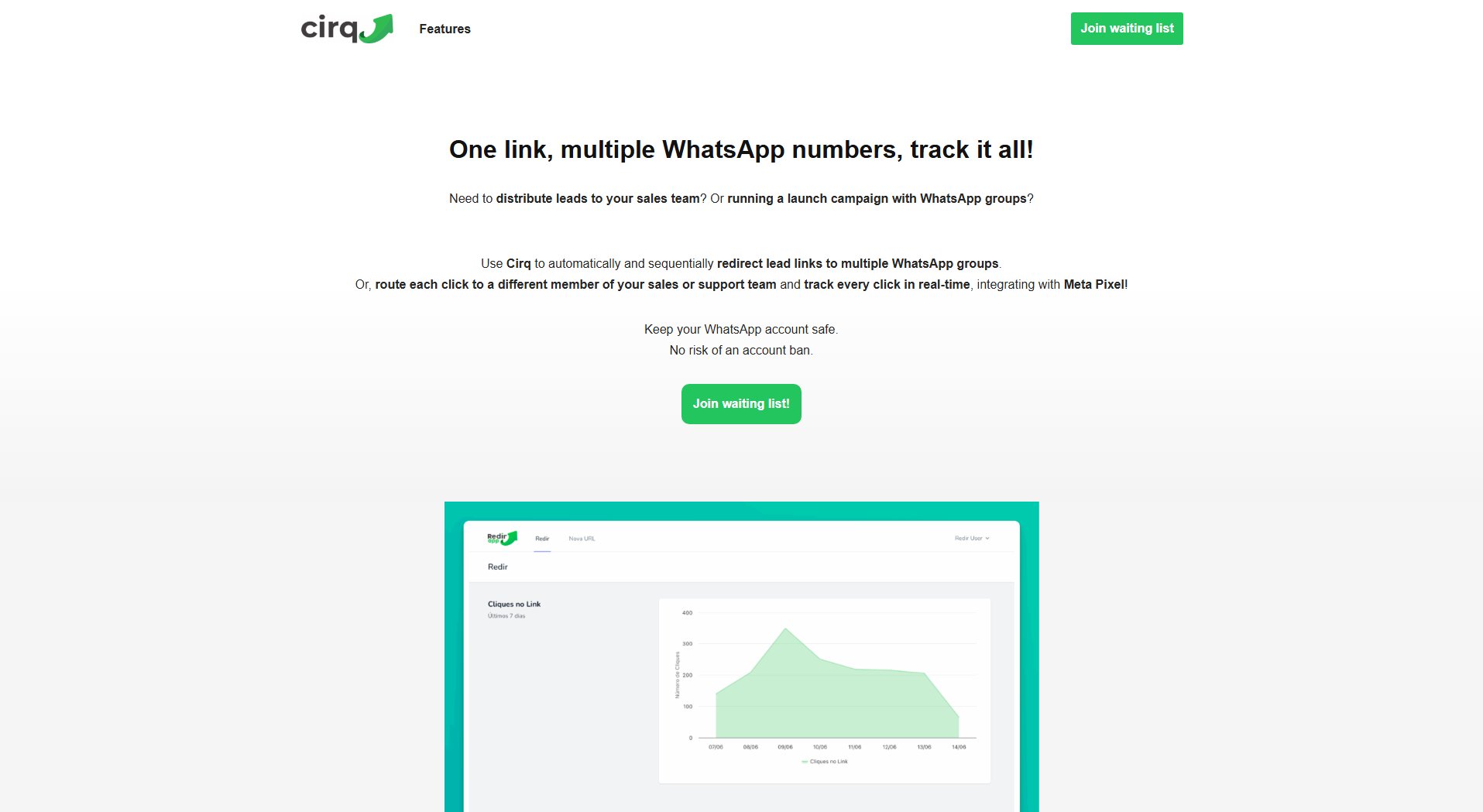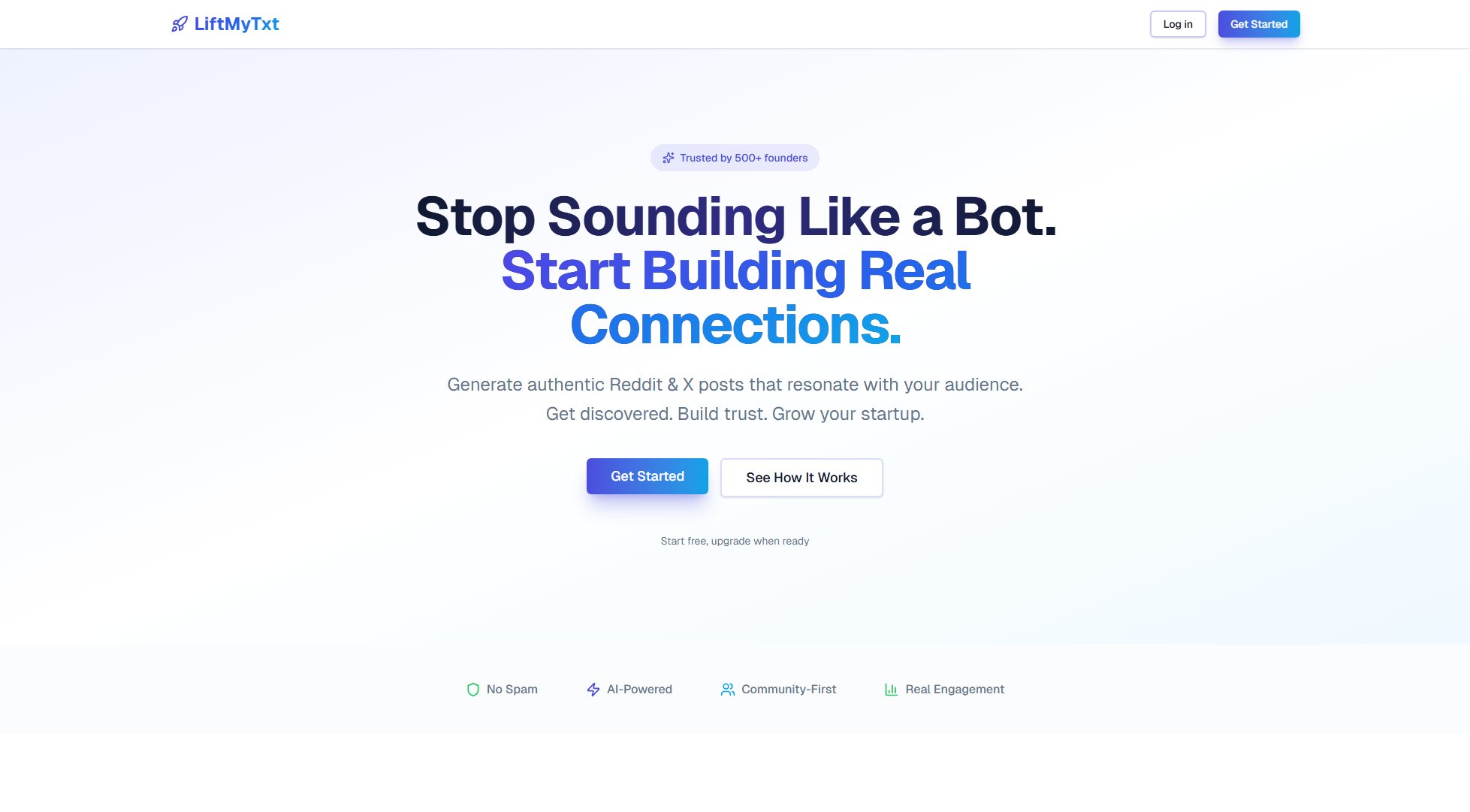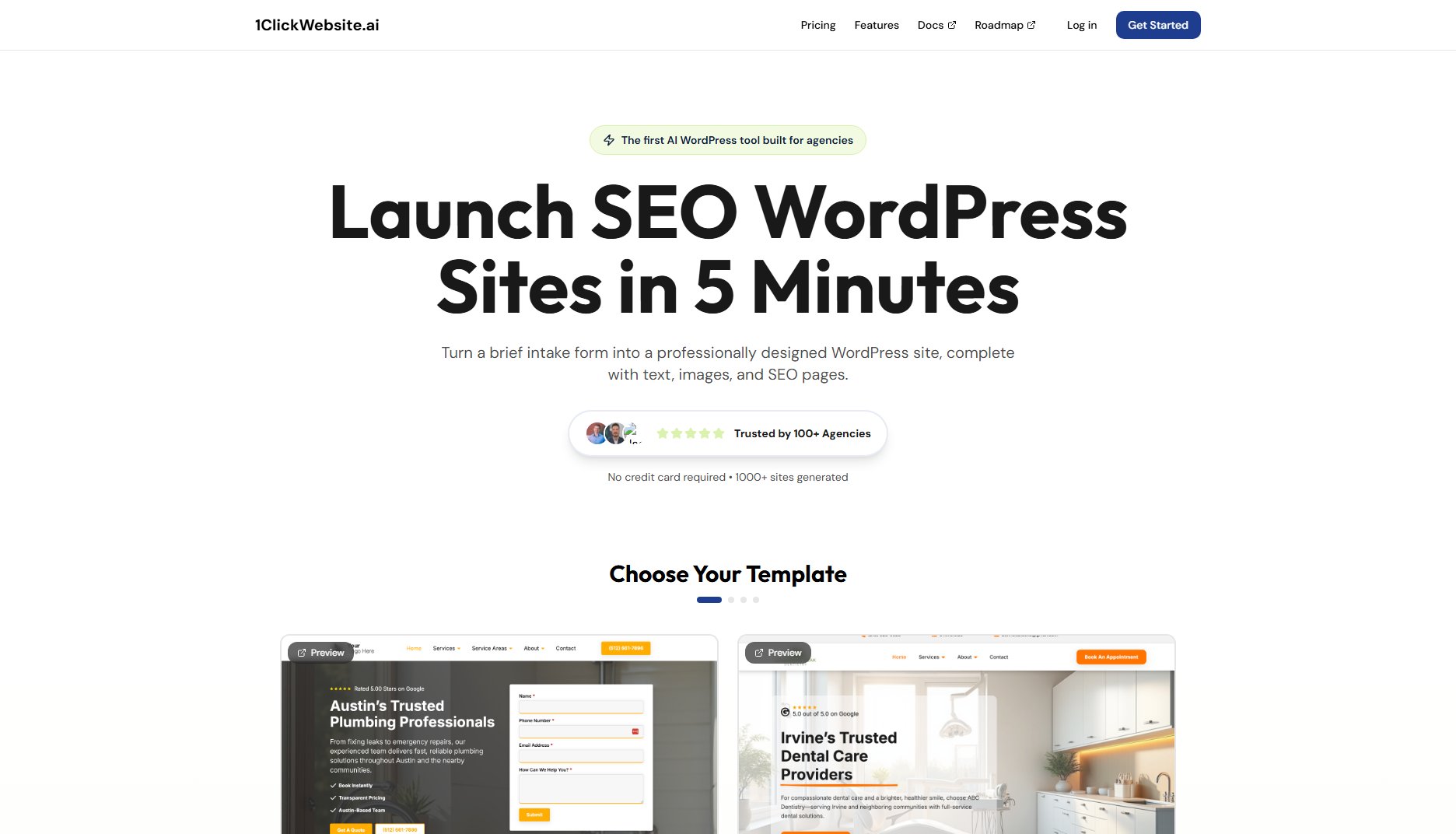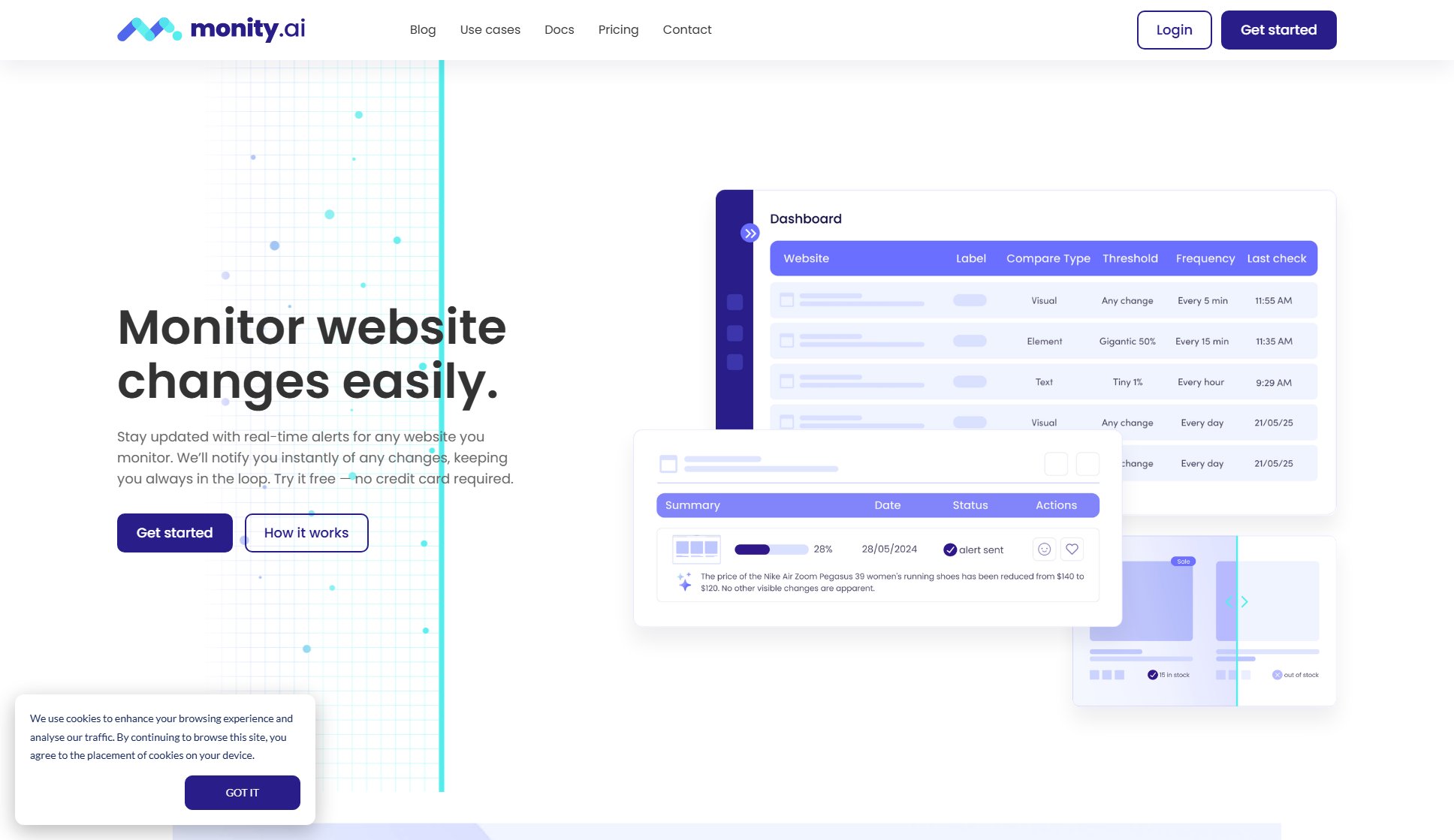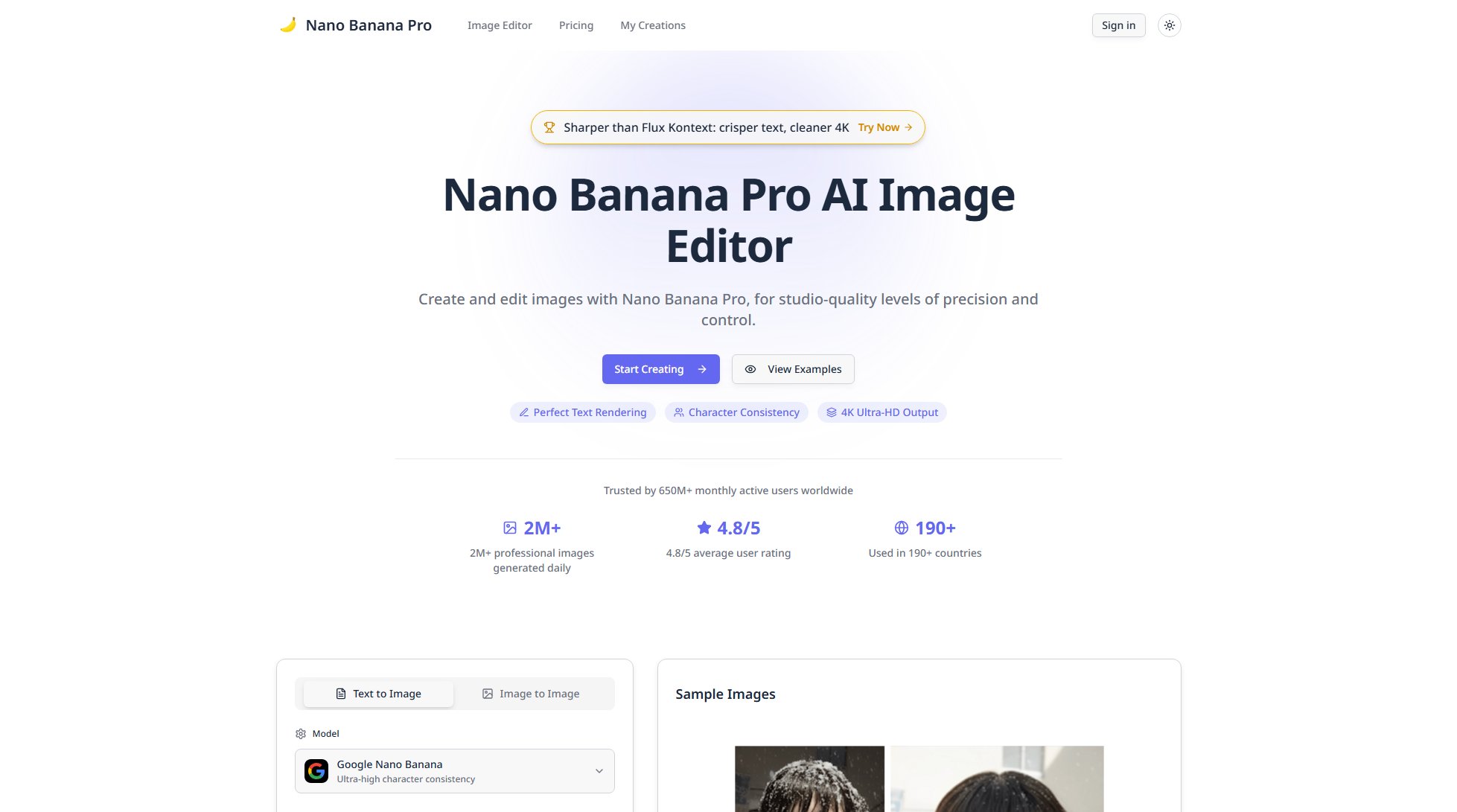DesignEasy - AI Ad Creator
Create stunning ads effortlessly with AI and human expertise
What is DesignEasy - AI Ad Creator? Complete Overview
DesignEasy is an AI-powered ad creation tool that simplifies the process of designing high-quality banners, videos, and carousels for digital marketing campaigns. It combines the efficiency of AI automation with the creativity of human designers to deliver visually optimized ads tailored for various platforms like Facebook, Google, TikTok, and YouTube. The tool is designed for marketers, business owners, and agencies who need to scale their ad production without compromising on quality. With DesignEasy, users can generate unlimited designs every month, saving time and resources while maximizing engagement and conversion rates.
DesignEasy - AI Ad Creator Interface & Screenshots
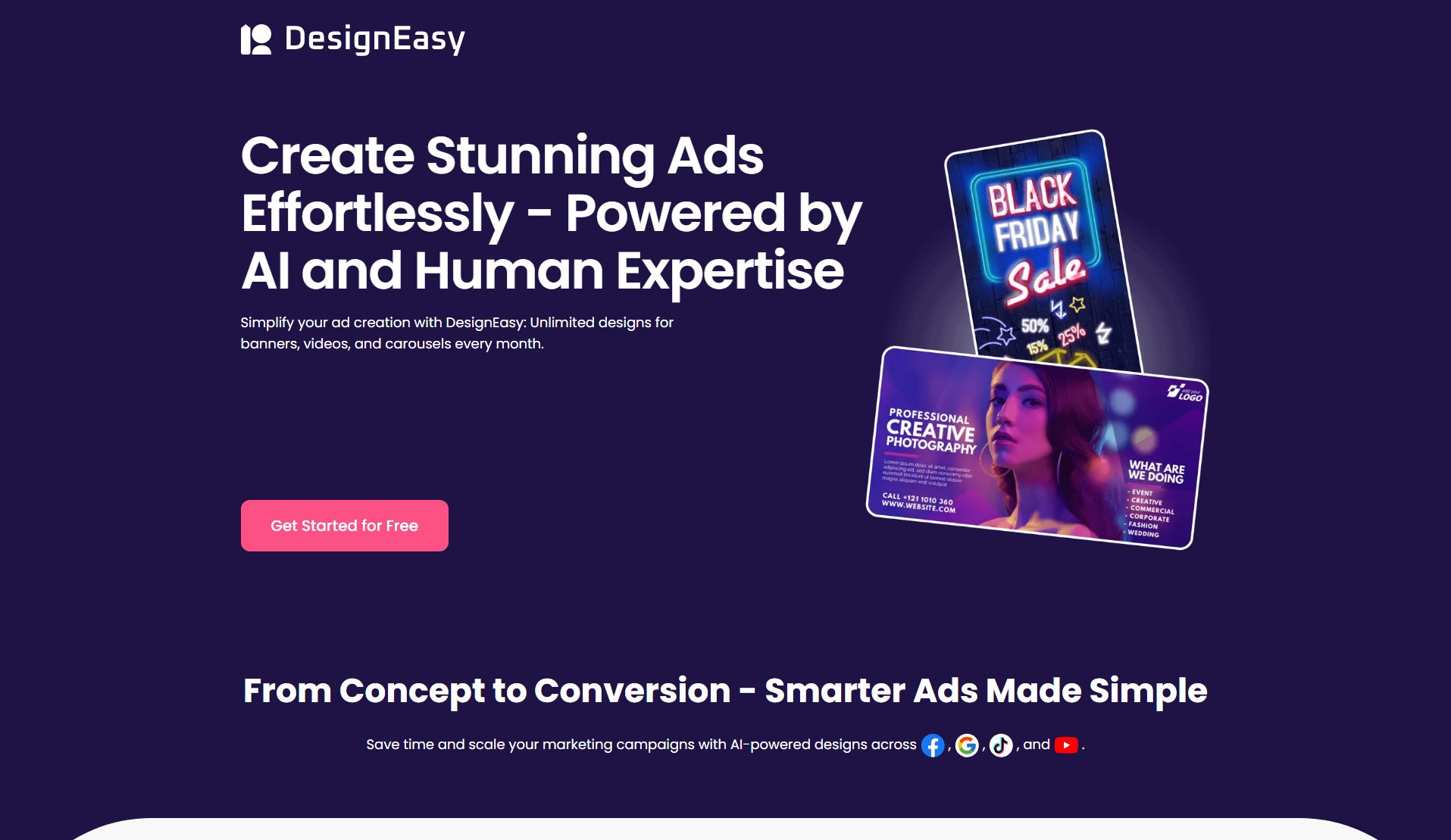
DesignEasy - AI Ad Creator Official screenshot of the tool interface
What Can DesignEasy - AI Ad Creator Do? Key Features
AI-Powered Ad Creation
DesignEasy leverages advanced AI algorithms to generate stunning ad banners, video banners, and carousels in all major platform sizes with minimal input. Users simply provide campaign details, and the AI instantly produces visually optimized creatives.
Unlimited Designs
With a single subscription, users can create unlimited ad designs every month, eliminating the need for multiple tools or expensive design services. This feature is perfect for businesses running frequent campaigns.
Human Design Expertise
For complex or unique requirements, DesignEasy offers seamless access to expert human designers within the same plan. This hybrid approach ensures high-quality results for all types of ad creatives.
Platform Optimization
DesignEasy automatically tailors designs for specific platforms like Facebook, Google, TikTok, and YouTube, ensuring optimal performance and engagement. The tool supports various ad formats and dimensions.
Customization Options
Users can easily tweak colors, text, images, and branding elements to match their brand identity. The tool provides flexibility to modify AI-generated designs to suit specific campaign needs.
Best DesignEasy - AI Ad Creator Use Cases & Applications
Startup Marketing
Startups with limited resources can use DesignEasy to create professional-quality ads without hiring designers. The AI generates high-converting creatives in minutes, helping startups compete with larger brands.
Agency Workflow
Marketing agencies can streamline their ad production for multiple clients using DesignEasy. The unlimited designs feature allows them to handle numerous campaigns simultaneously while maintaining brand consistency.
E-commerce Campaigns
E-commerce businesses can quickly generate platform-optimized ads for product promotions, seasonal sales, and retargeting campaigns, significantly reducing time-to-market for their marketing initiatives.
How to Use DesignEasy - AI Ad Creator: Step-by-Step Guide
Input your campaign goals by providing details like target audience, platform, and campaign type. This helps the AI understand your requirements and generate relevant designs.
The AI processes your input and creates visually optimized banners, videos, and carousel ads in seconds. You can preview and select from multiple design variations.
If you need additional customization or unique creatives, you can seamlessly request assistance from DesignEasy's human design team within the same platform.
Once satisfied with the designs, you can download them in various formats (PNG, JPG, MP4) or deploy them directly to your ad campaigns through platform integrations.
DesignEasy - AI Ad Creator Pros and Cons: Honest Review
Pros
Considerations
Is DesignEasy - AI Ad Creator Worth It? FAQ & Reviews
DesignEasy is an AI-powered ad creation tool that helps businesses design stunning banners, videos, and carousels effortlessly. It combines AI automation with human expertise to generate high-performing ad creatives.
Yes! You can get started for free and create a few ads. For unlimited designs and premium features, you can upgrade to a paid plan.
You can create banners (static & animated display ads), videos (short ad creatives for social media), and carousels (engaging multi-image ads for platforms like Facebook & Instagram).
Absolutely! You can tweak colors, text, images, and branding elements to match your brand identity.
Yes, DesignEasy supports multiple ad formats and platform-specific dimensions, including Google Display Ads, Facebook Ads, Instagram, LinkedIn, and more.