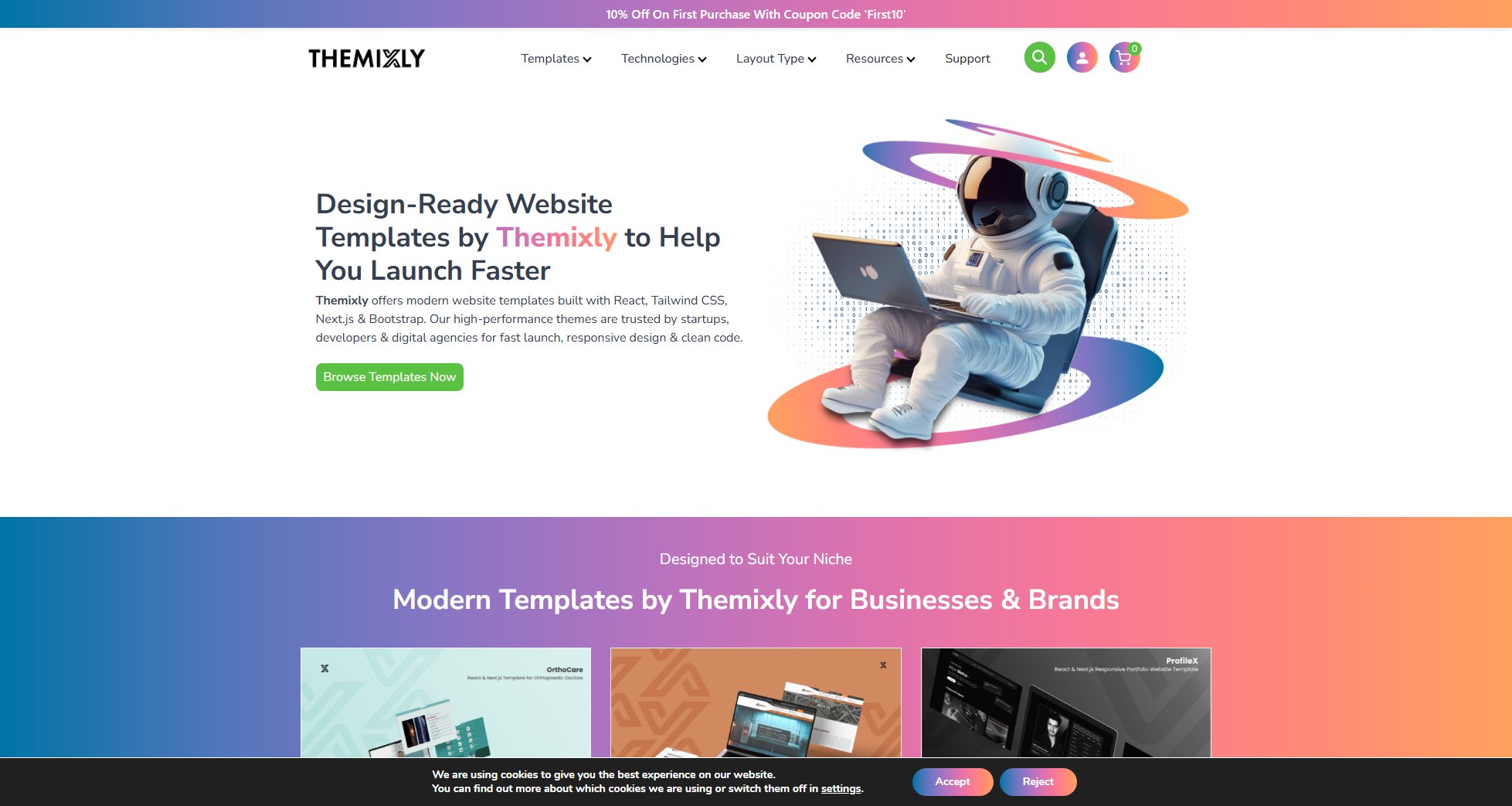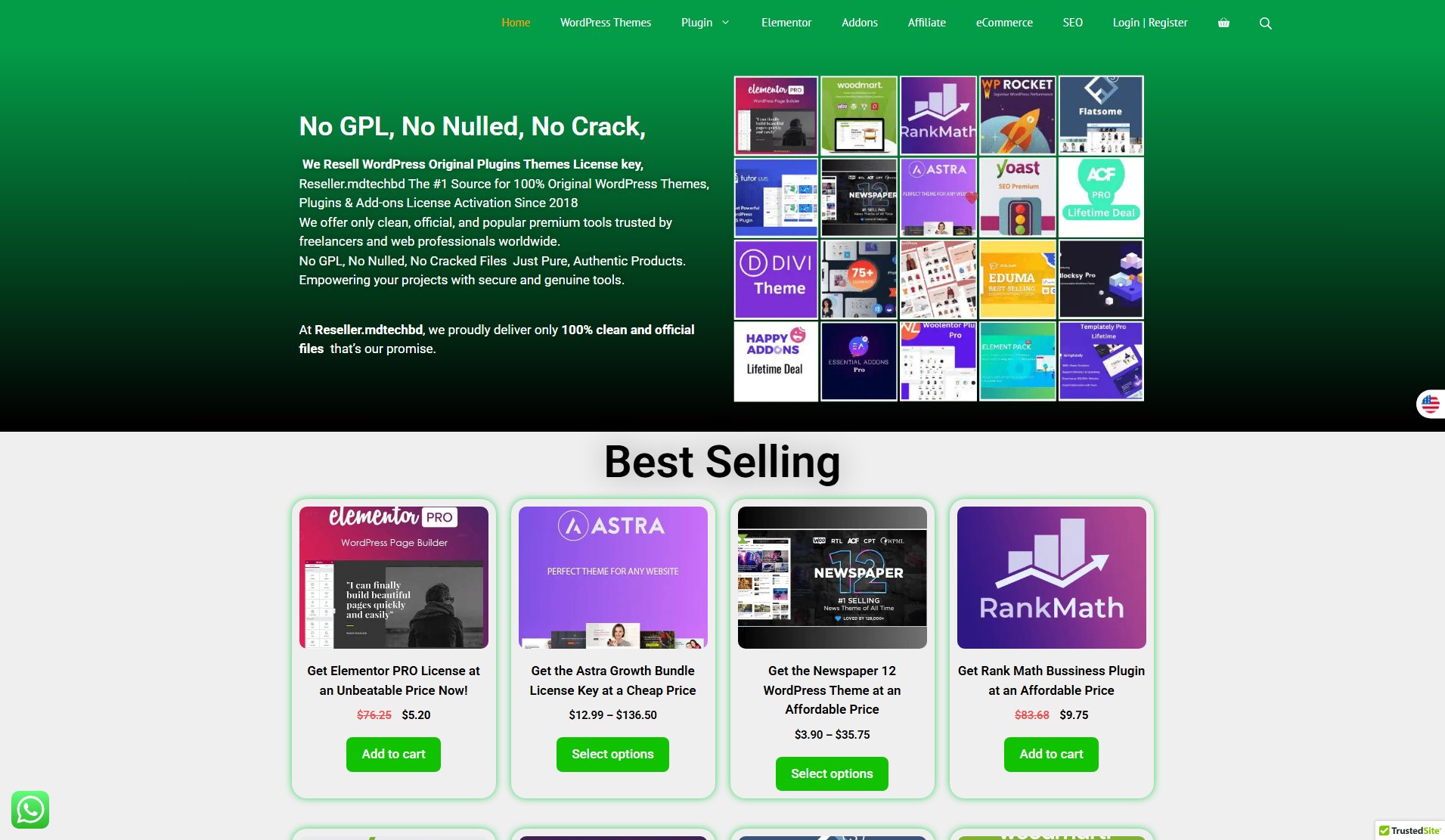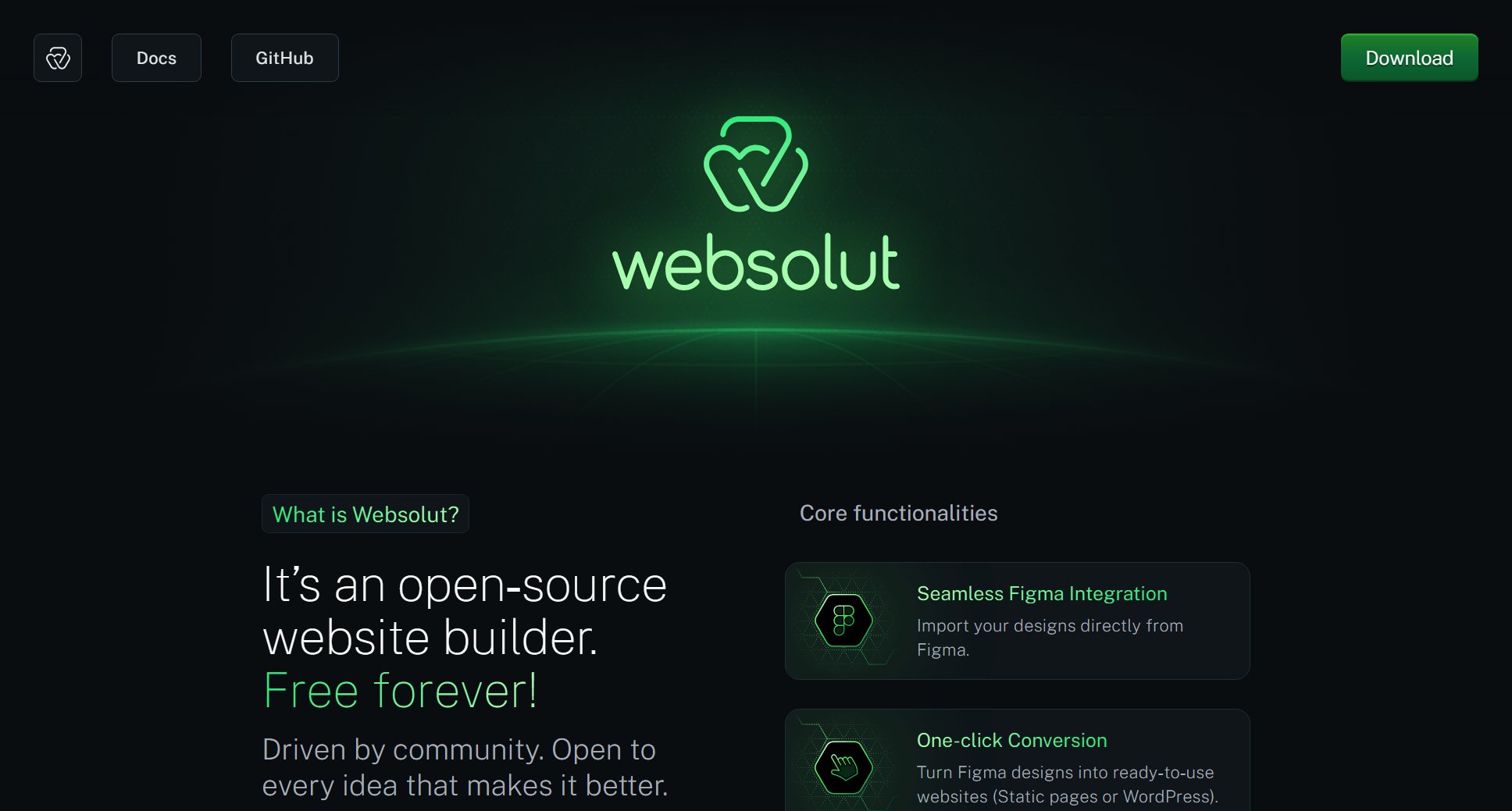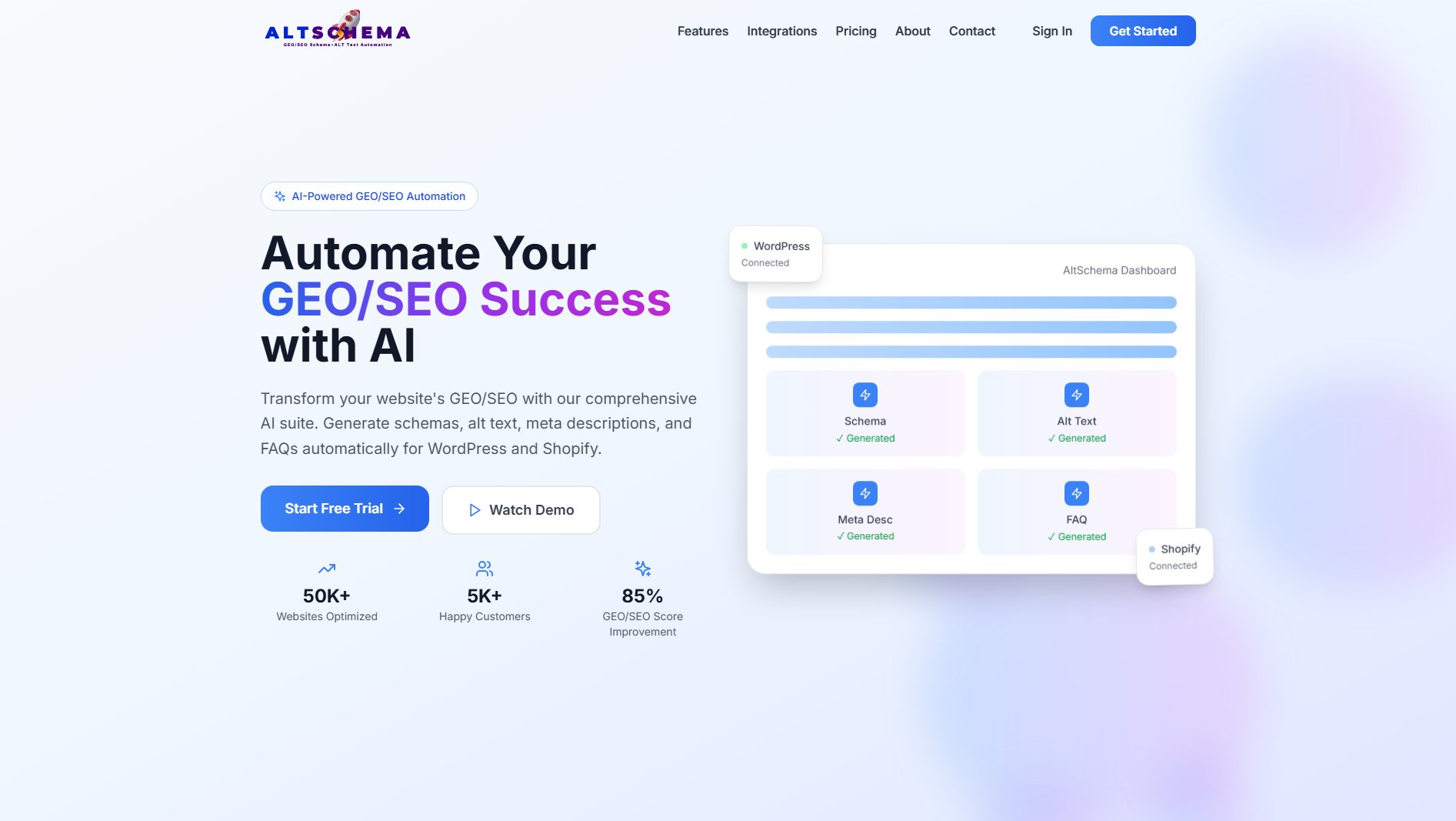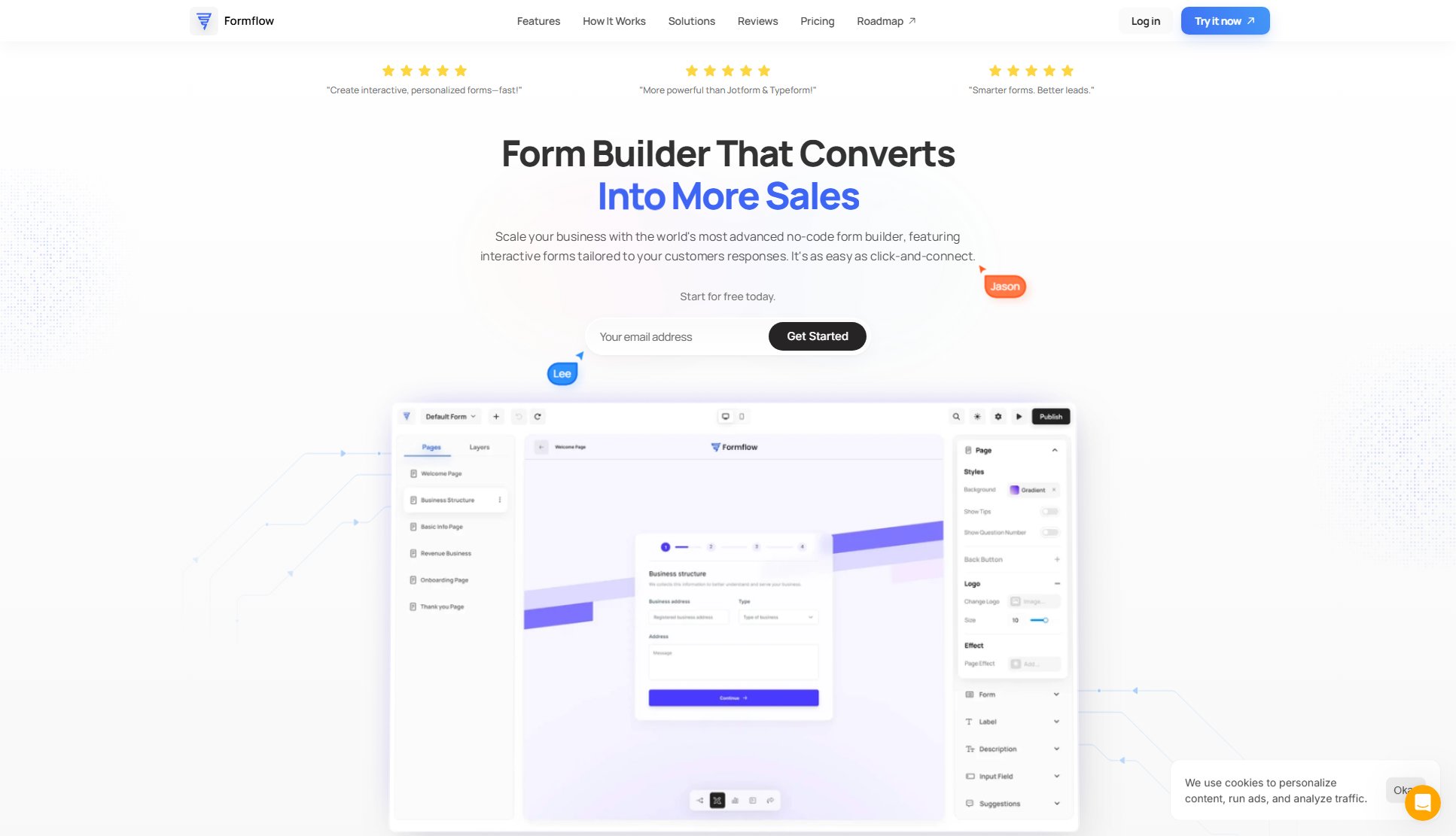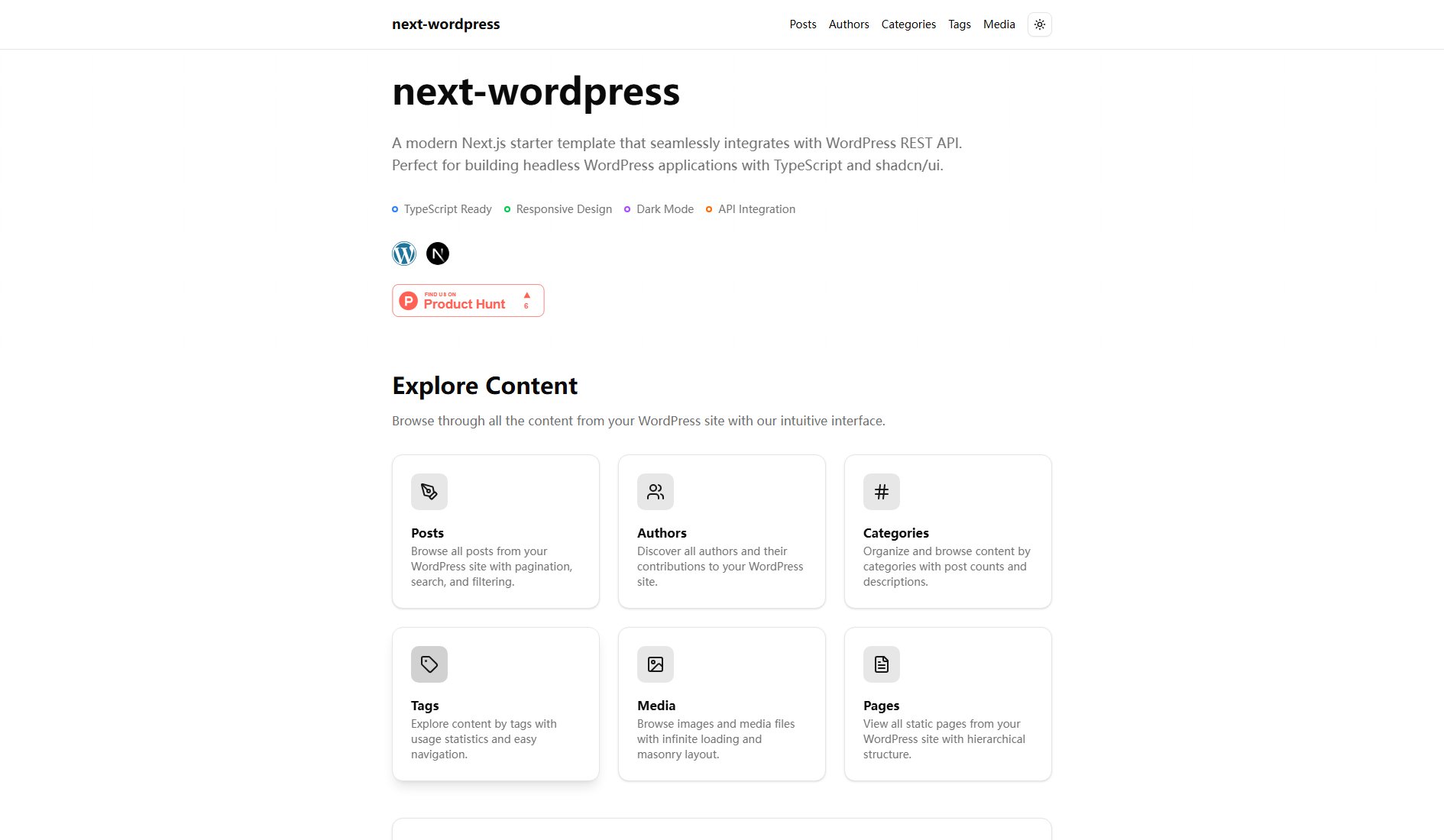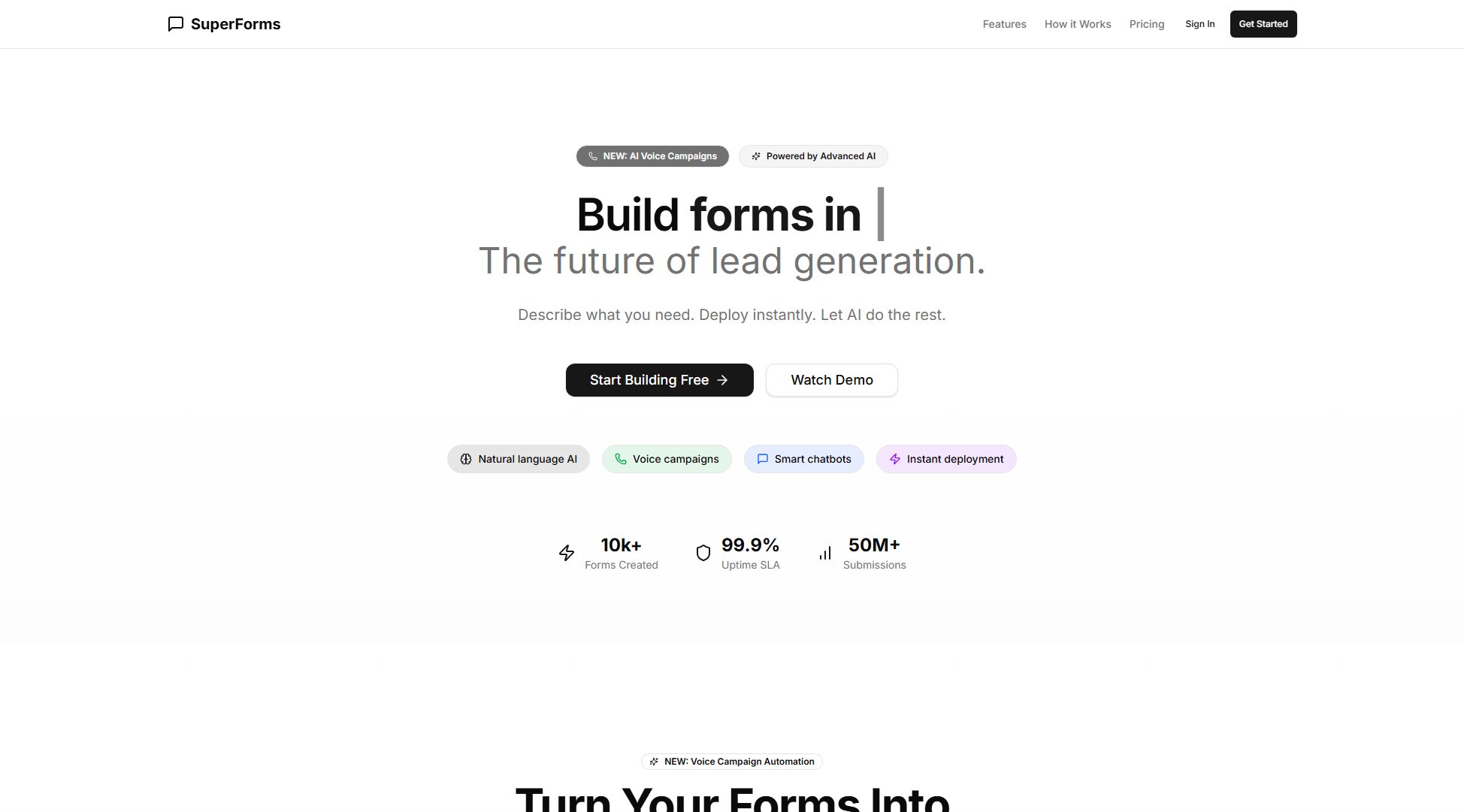Cool FormKit
Advanced Elementor Form Builder for WordPress
What is Cool FormKit? Complete Overview
Cool FormKit is an advanced form builder plugin designed specifically for Elementor users on WordPress. It simplifies the process of creating and managing forms, making it accessible for both beginners and professionals. The plugin is praised for its ease of use and quick support response times, ensuring that any issues are resolved promptly. It is ideal for website developers, designers, and businesses looking to enhance their WordPress sites with custom forms without needing extensive coding knowledge.
Cool FormKit Interface & Screenshots
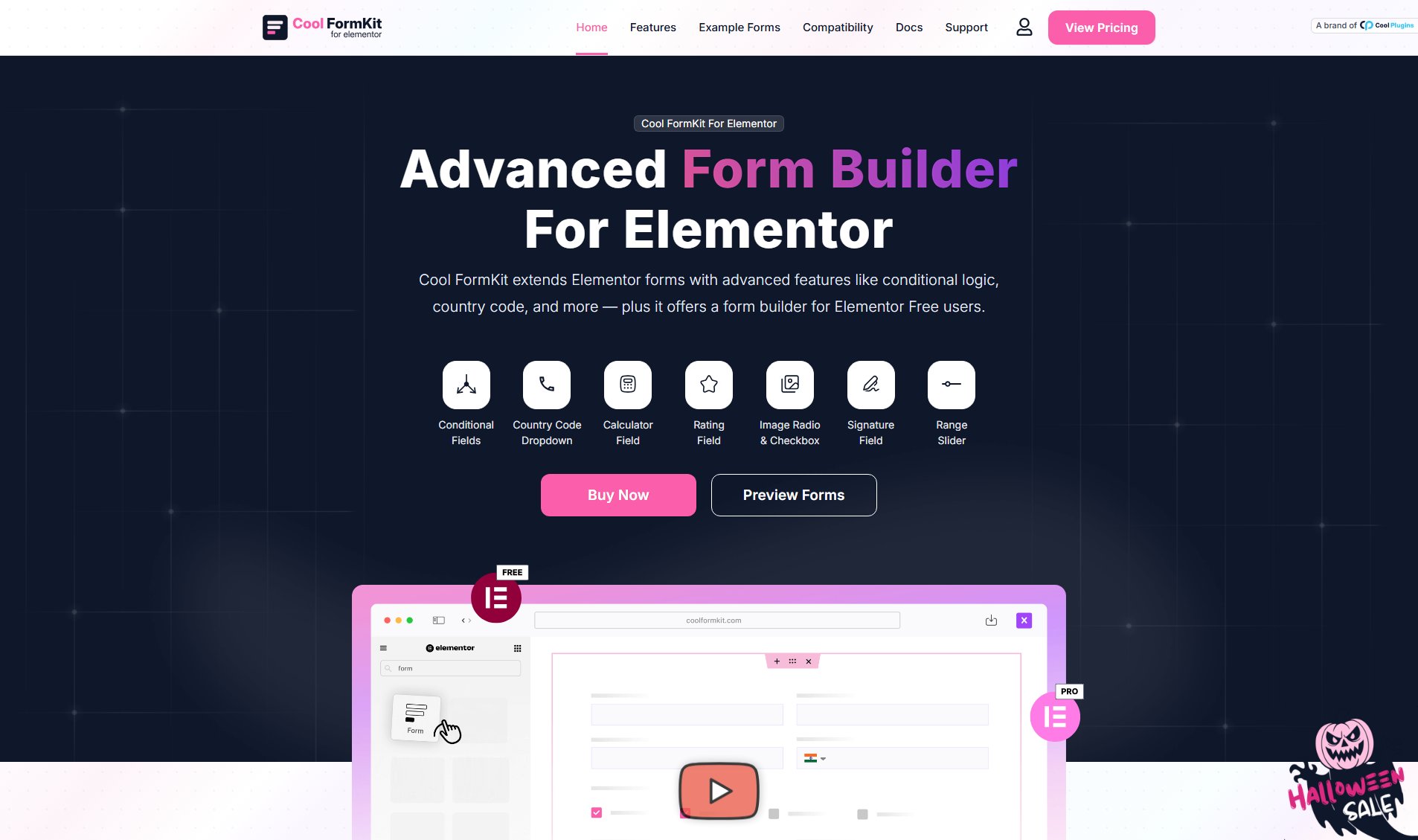
Cool FormKit Official screenshot of the tool interface
What Can Cool FormKit Do? Key Features
Easy Integration with Elementor
Cool FormKit seamlessly integrates with Elementor, allowing users to drag and drop form elements directly into their WordPress pages. This feature ensures a smooth workflow and eliminates the need for additional coding.
Quick Support
The plugin is known for its responsive support team, which quickly addresses and resolves any issues users may encounter, ensuring minimal downtime and frustration.
Customizable Form Fields
Users can easily customize form fields to suit their specific needs, including text fields, checkboxes, radio buttons, and more, all within the Elementor interface.
User-Friendly Interface
The intuitive design of Cool FormKit makes it accessible for users of all skill levels, from beginners to advanced developers, ensuring a smooth form-building experience.
Best Cool FormKit Use Cases & Applications
Contact Forms
Create professional contact forms for your business website to allow visitors to easily get in touch with you. Cool FormKit simplifies the process with its drag-and-drop interface.
Lead Generation
Design custom lead generation forms to capture potential customer information, helping you grow your business and marketing efforts.
Survey Forms
Build detailed survey forms to gather feedback from your audience, which can be used to improve your products or services.
How to Use Cool FormKit: Step-by-Step Guide
Install the Cool FormKit plugin from the WordPress plugin repository or upload it manually via the WordPress admin panel.
Activate the plugin and navigate to the Elementor editor within your WordPress dashboard.
Drag and drop the Cool FormKit widget into your desired page or post layout.
Customize the form fields and settings according to your requirements using the intuitive Elementor interface.
Save your changes and publish the page to make the form live on your website.
Cool FormKit Pros and Cons: Honest Review
Pros
Considerations
Is Cool FormKit Worth It? FAQ & Reviews
The pricing details for Cool FormKit are not explicitly mentioned on the website. Please check the official website or contact support for more information.
No, Cool FormKit is designed to be user-friendly and does not require any coding knowledge. It integrates seamlessly with Elementor, allowing for easy drag-and-drop form building.
The plugin is known for its quick and responsive support. You can reach out to the support team through the official website or the WordPress plugin repository.