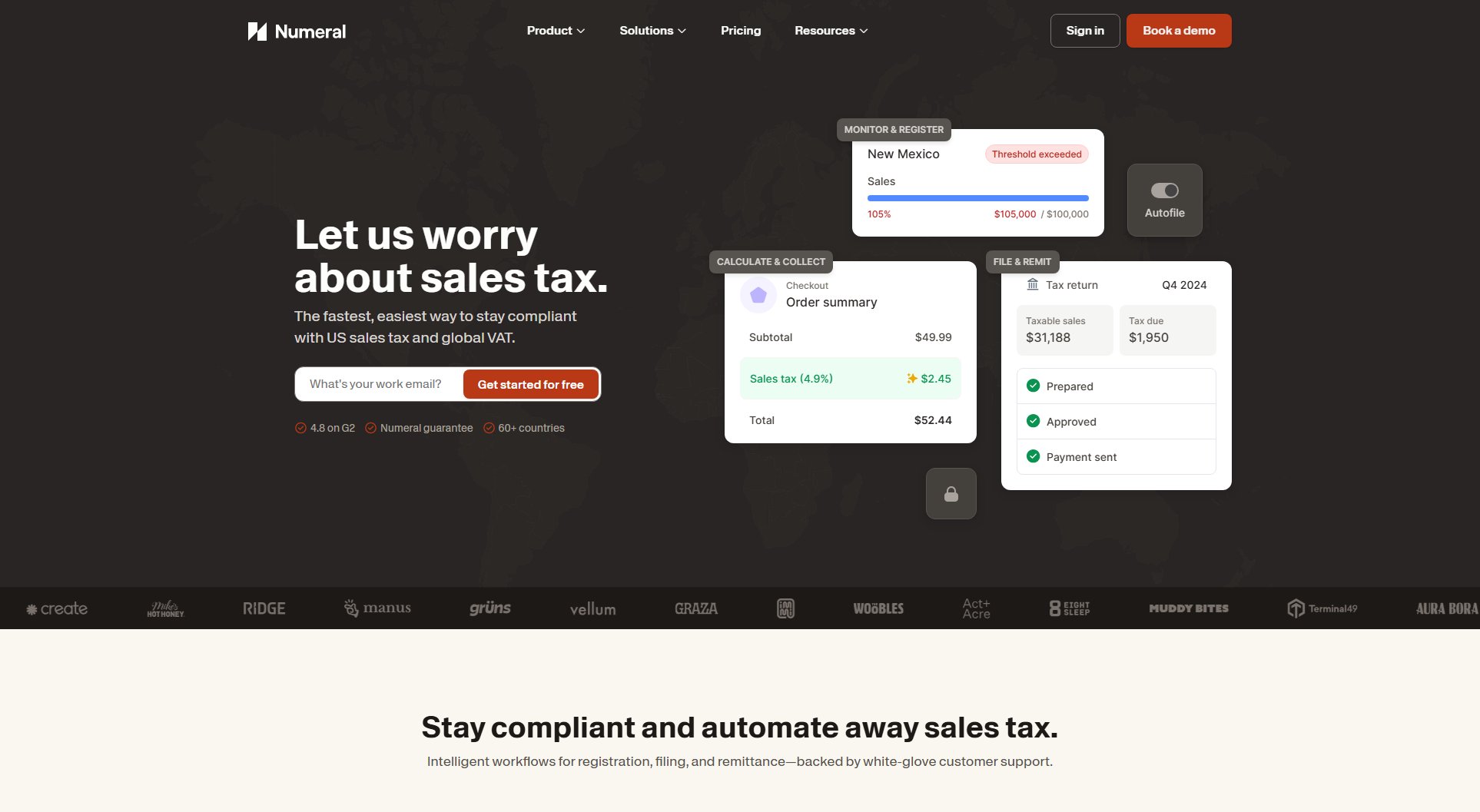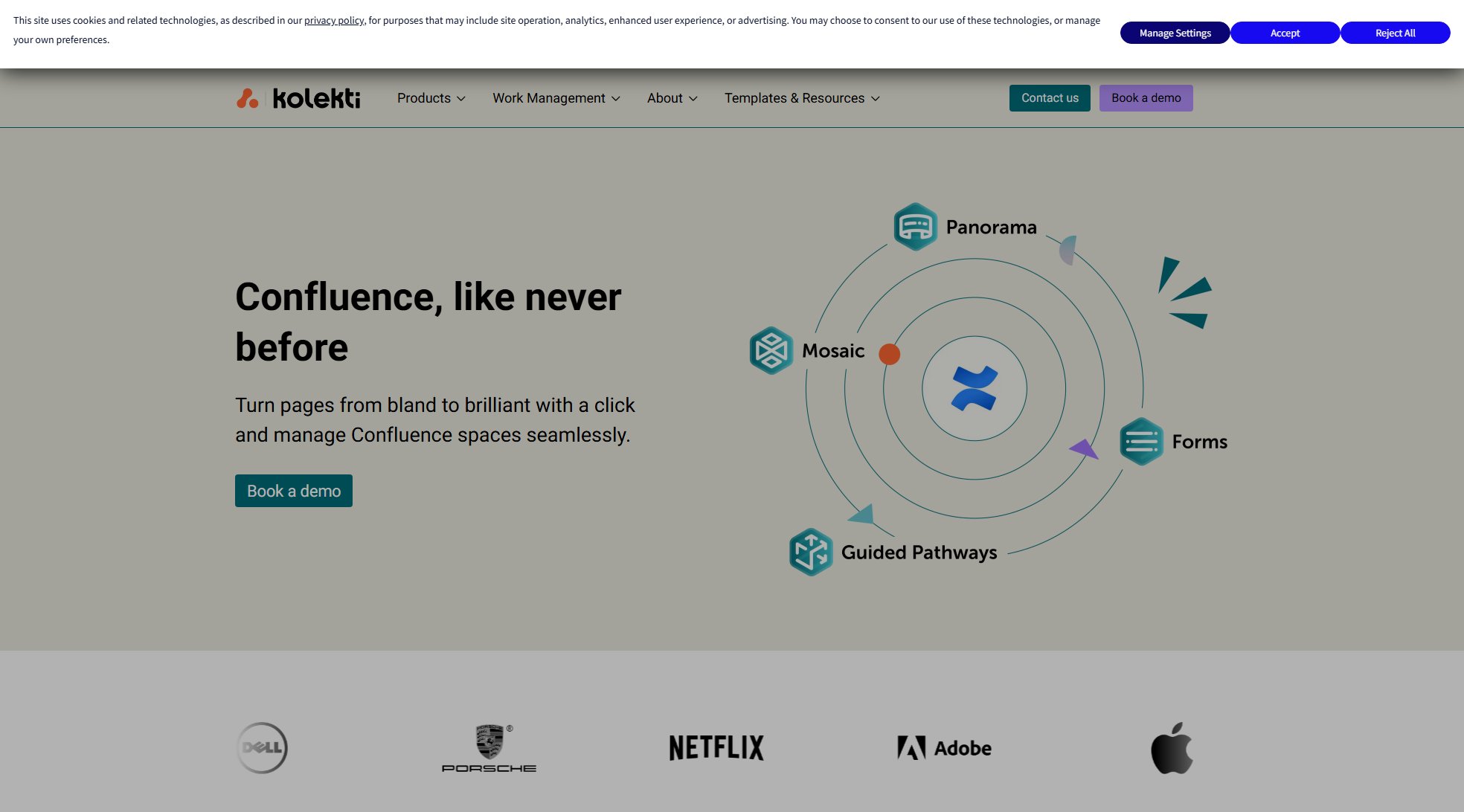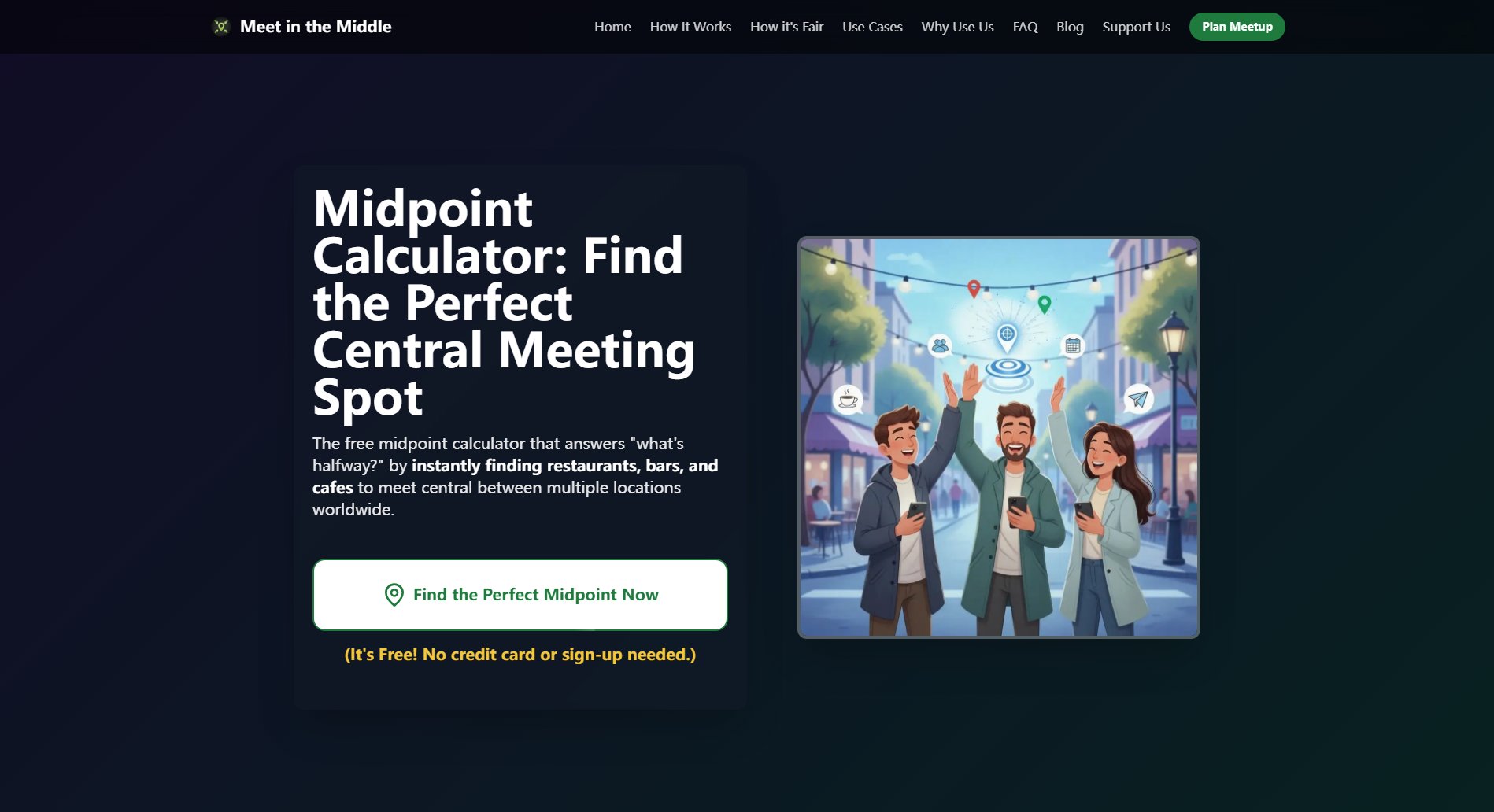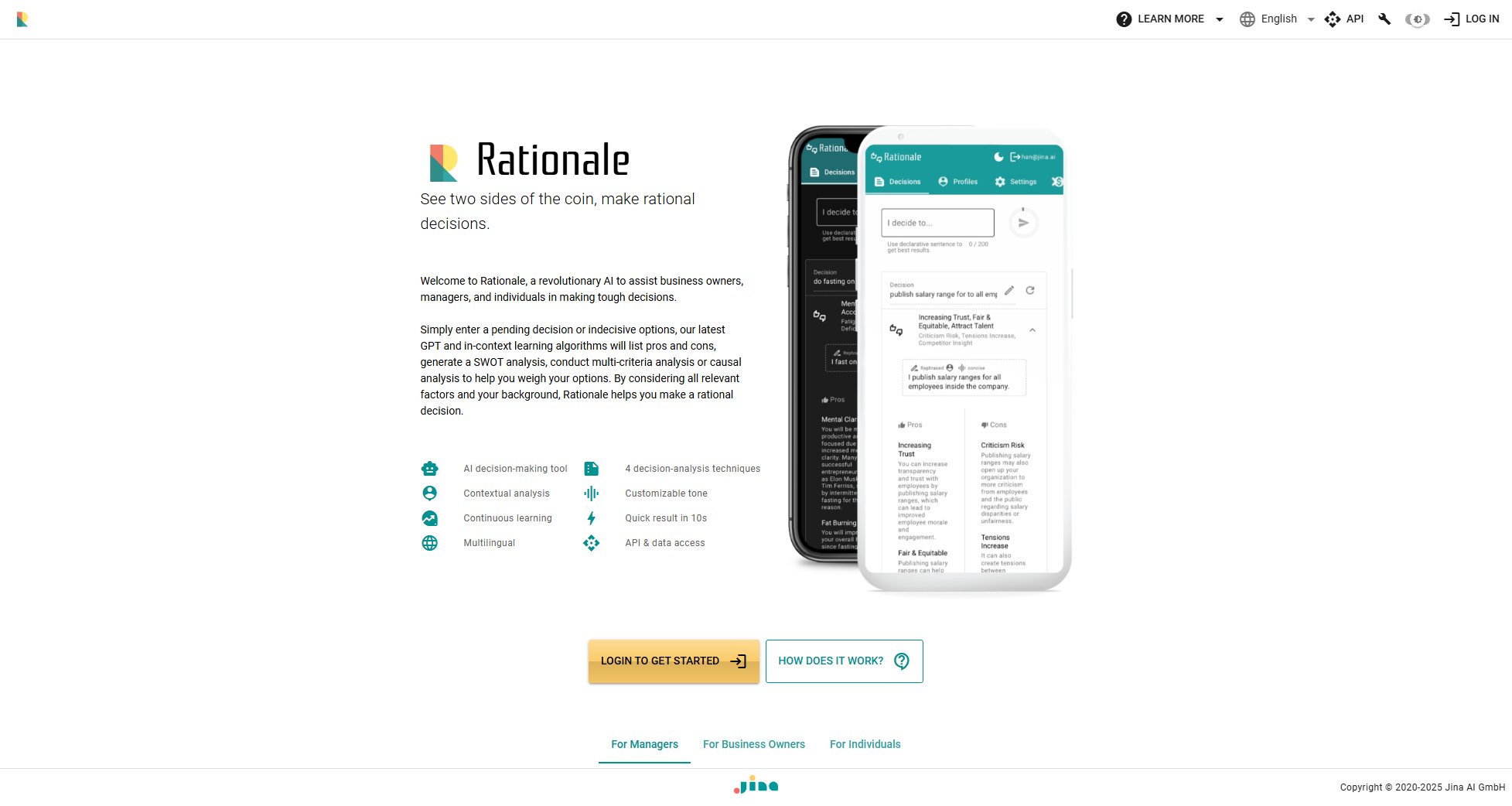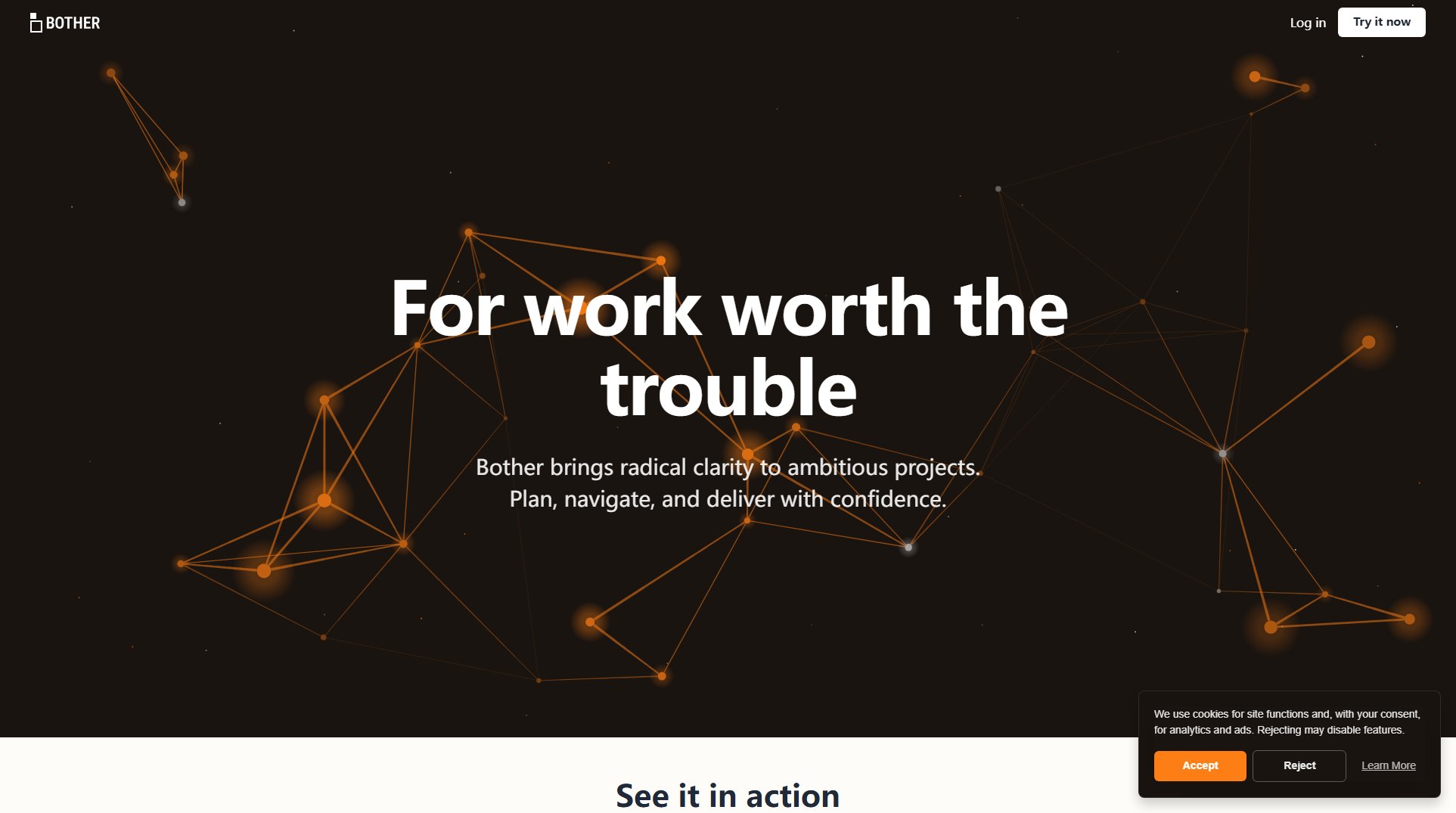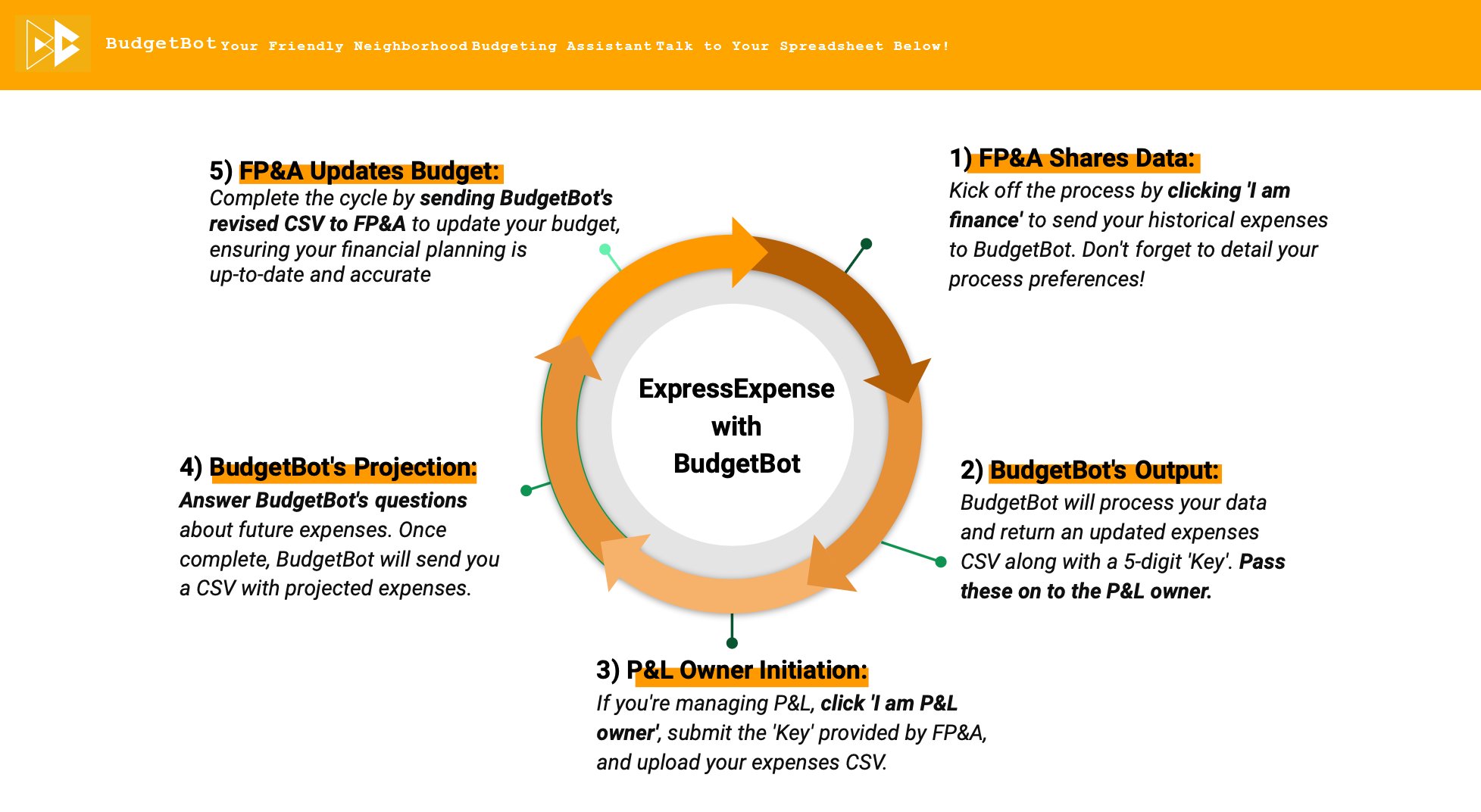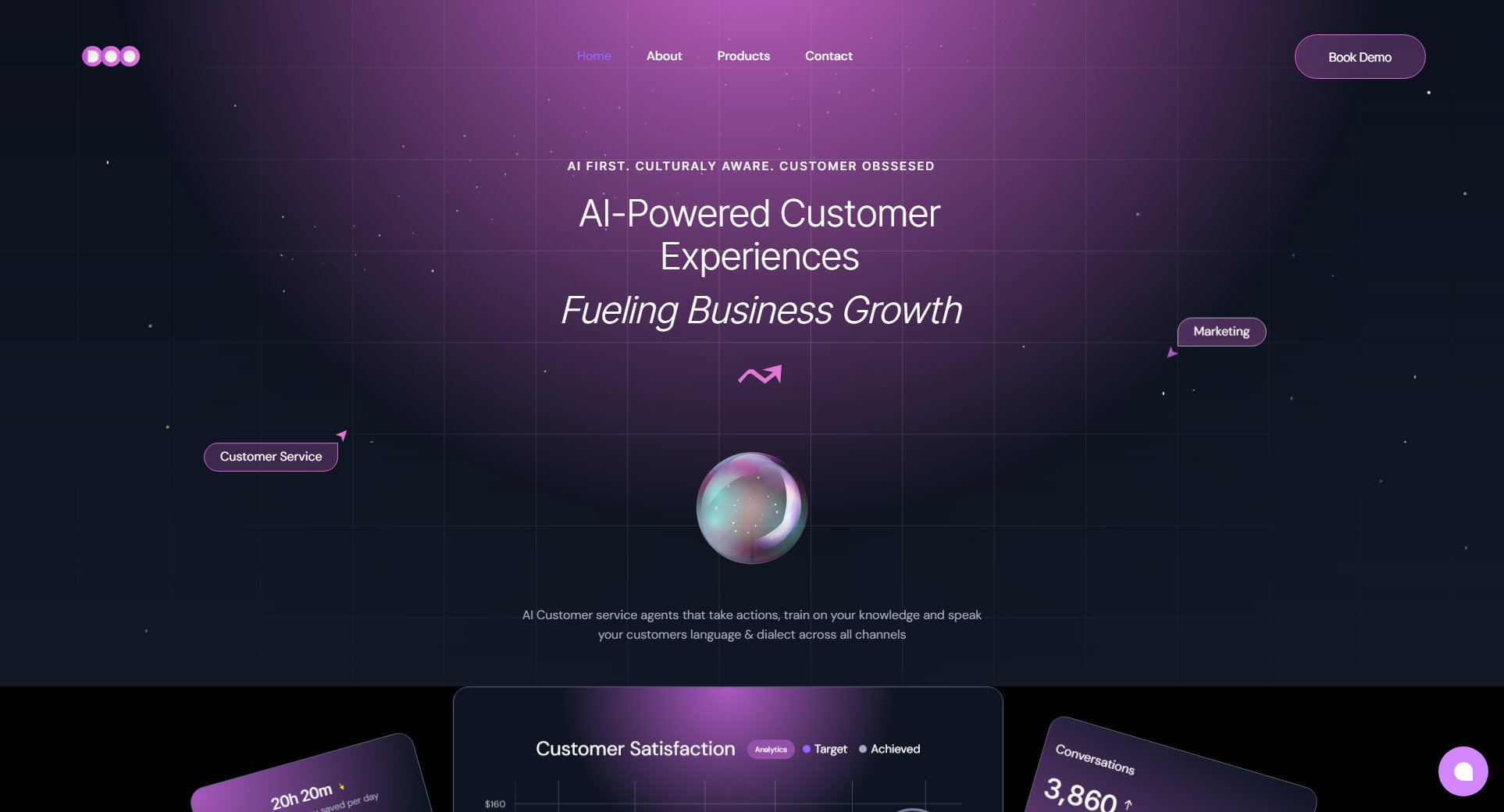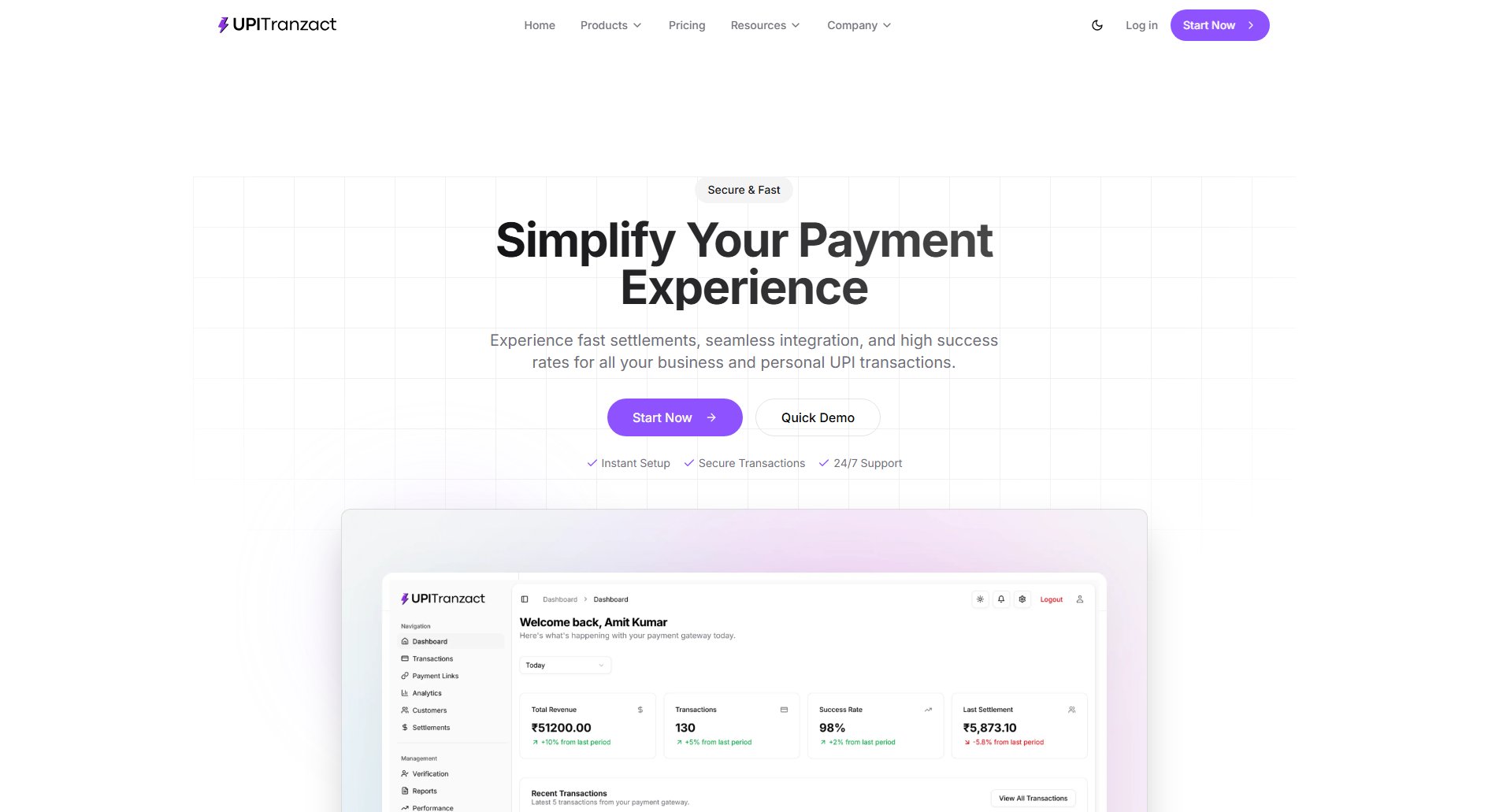Clyr
Expense & Bill Management for Contractors and PMs
What is Clyr? Complete Overview
Clyr is a comprehensive expense and bill management tool designed for contractors and project managers. It streamlines the process of capturing, coding, and managing expenses, ensuring accurate financial oversight and reducing administrative burdens. Clyr solves key pain points such as manual receipt submission, transaction mismatches, and delayed reimbursements. Its target audience includes contractors, project managers, and businesses looking for an efficient way to manage expenses and job costing. With features like auto transaction matching, employee reimbursements, and deep integrations with financial systems, Clyr empowers teams to focus on profitability and project success.
Clyr Interface & Screenshots
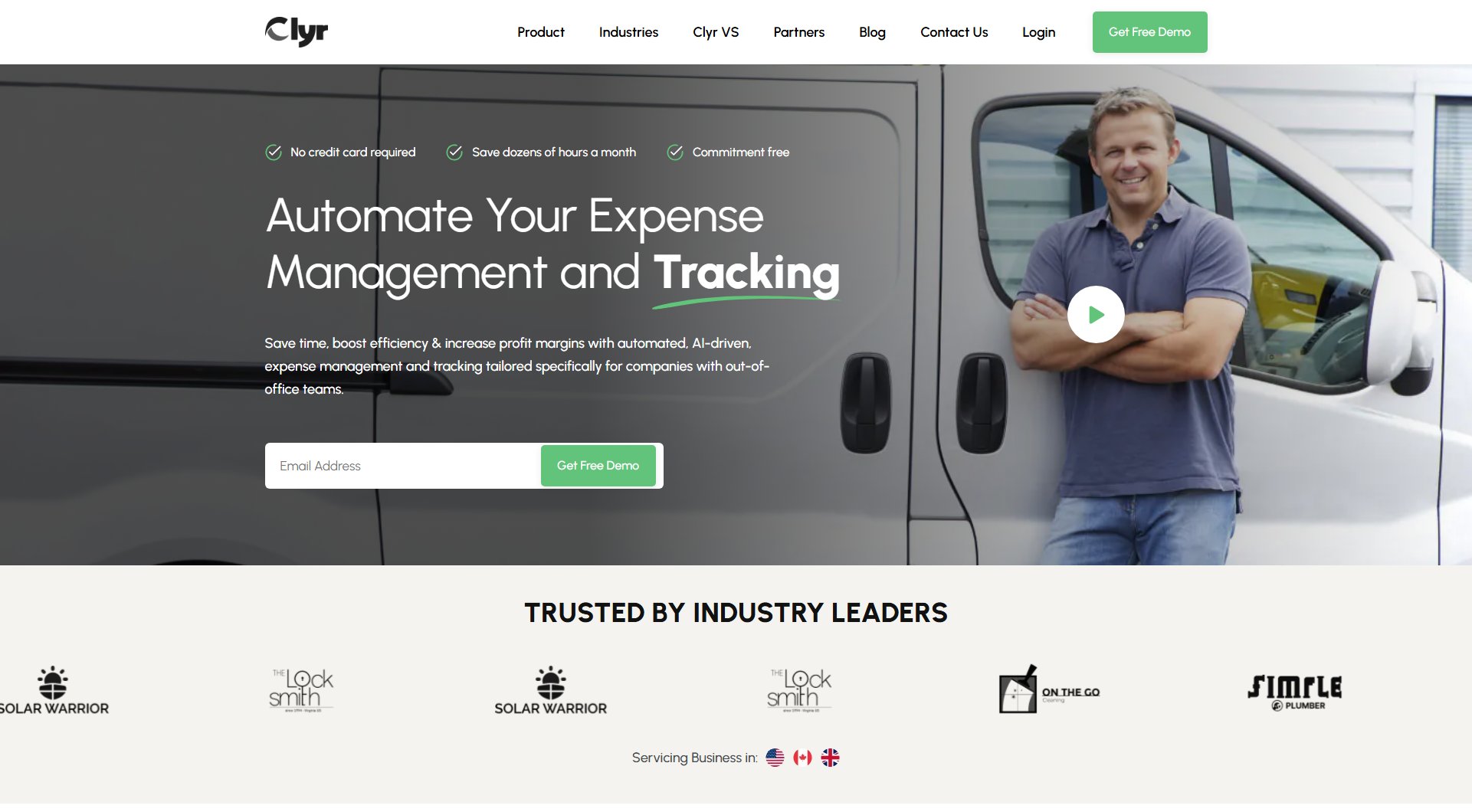
Clyr Official screenshot of the tool interface
What Can Clyr Do? Key Features
Submit Receipts by SMS, Email, or Chrome Extension
Team members can easily capture, code, and upload receipts for expenses while on the go. Clyr even sends reminders when receipts are forgotten, ensuring no expense goes unrecorded.
Auto Transaction Matching & Coding
Clyr automatically matches receipts to transactions and codes them, saving time and reducing errors. This feature ensures accuracy and efficiency in expense tracking.
Employee Reimbursements
Automate expense claims on personal cards with Clyr’s employee reimbursement feature. It creates bills and captures miles for fast, hassle-free reimbursements, improving employee satisfaction.
Use Any Card
Clyr integrates directly with AMEX, Visa, and Mastercard for real-time notifications. Users can continue using their preferred cards without switching, ensuring convenience and flexibility.
Fully Integrated
Clyr offers deep two-way integration with dozens of CRMs, ERPs, and accounting platforms. This seamless connectivity ensures data consistency and reduces manual data entry.
Budgeting & Costing
Manage and track project budgets and costs to ensure expenses stay within constraints. Clyr’s tools provide real-time insights into financial performance, helping teams stay on track.
Detailed Cost Tracking
Track every expense against specific jobs or projects with detailed job costing tools. Monitor materials, labor, and overhead costs in real-time for comprehensive financial oversight.
Profitability Insights
Gain actionable insights into the profitability of each job or project. Compare estimated costs to actuals, identify variances, and adjust strategies promptly to maximize profits.
Best Clyr Use Cases & Applications
Contractor Expense Management
Contractors can use Clyr to capture receipts on the go, automate transaction matching, and ensure all expenses are accurately recorded against specific jobs, saving time and reducing errors.
Project Budget Tracking
Project managers can leverage Clyr’s budgeting tools to monitor expenses in real-time, ensuring projects stay within budget and identifying cost overruns early.
Employee Reimbursements
Businesses can streamline the reimbursement process by automating expense claims and bill creation, reducing administrative overhead and improving employee satisfaction.
How to Use Clyr: Step-by-Step Guide
Sign up for Clyr and connect your preferred payment cards (AMEX, Visa, Mastercard) to enable real-time expense notifications.
Capture receipts via SMS, email, or the Chrome extension. Clyr will automatically code and match them to transactions.
Set up project budgets and track expenses against them using Clyr’s budgeting and costing tools.
Automate employee reimbursements by creating bills and capturing miles for personal card expenses.
Integrate Clyr with your existing CRMs, ERPs, and accounting platforms for seamless financial reporting.
Review profitability insights and adjust project strategies based on real-time cost comparisons and variances.
Clyr Pros and Cons: Honest Review
Pros
Considerations
Is Clyr Worth It? FAQ & Reviews
Yes, Clyr offers deep two-way integration with dozens of CRMs, ERPs, and accounting platforms, ensuring seamless data flow.
Absolutely. Clyr integrates directly with AMEX, Visa, and Mastercard, allowing you to use your preferred cards with real-time notifications.
Clyr automates expense claims on personal cards, creating bills and capturing miles for fast, hassle-free reimbursements.
Yes, Clyr offers a free plan with basic receipt submission and limited integrations. Paid plans unlock advanced features like auto transaction matching and profitability insights.
Yes, Clyr’s budgeting and costing tools allow you to manage and track project budgets in real-time, ensuring expenses stay within constraints.