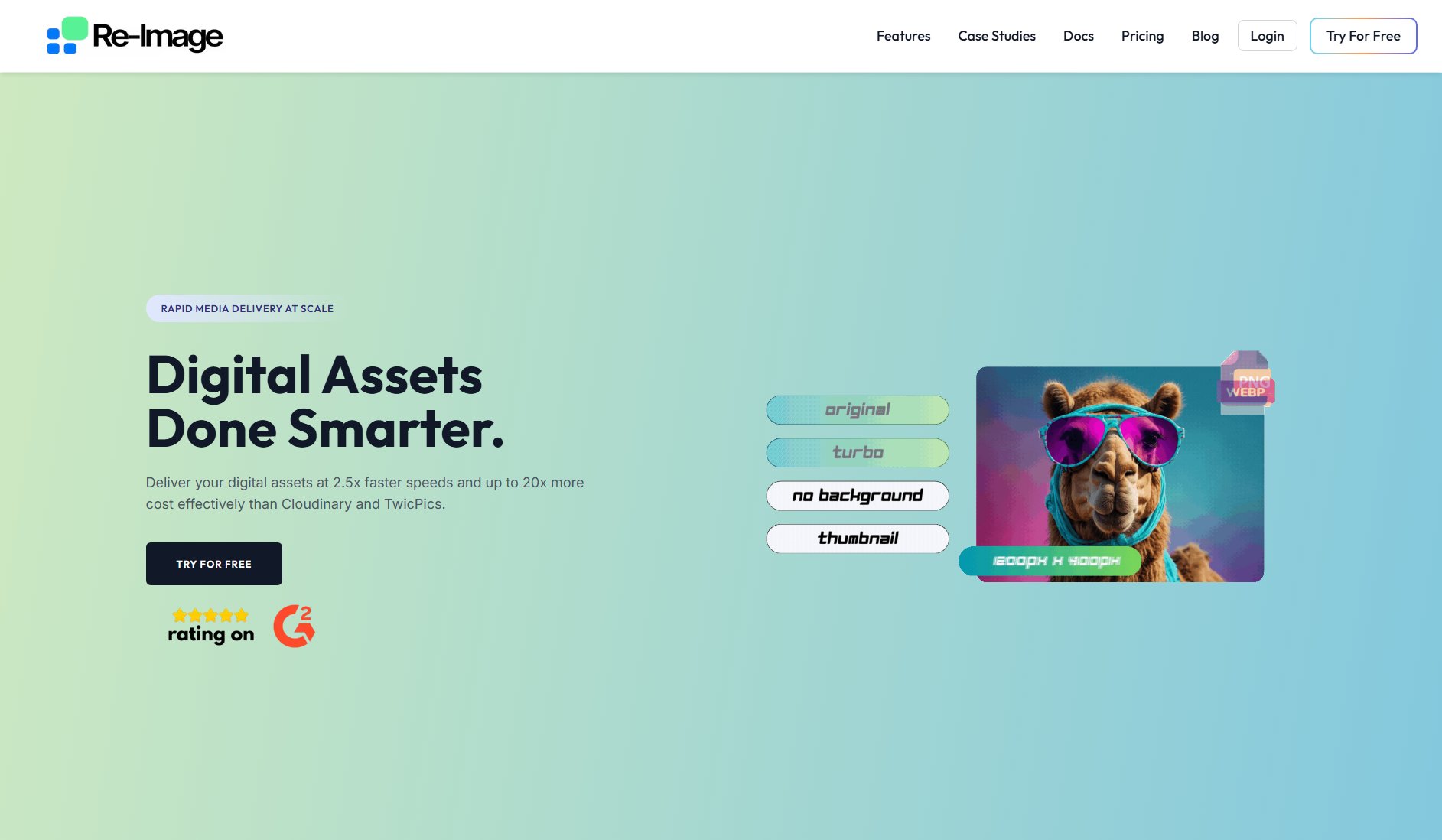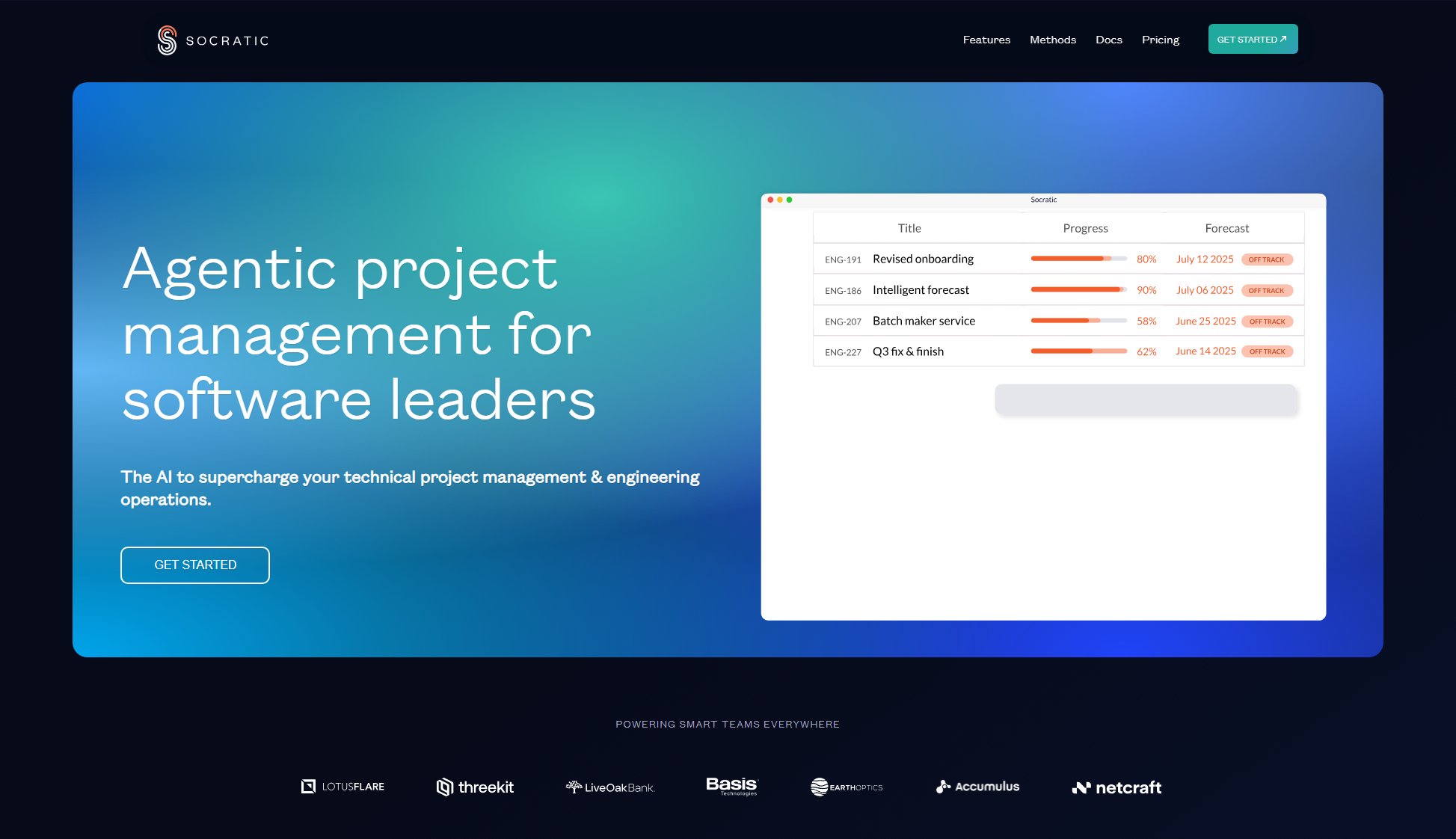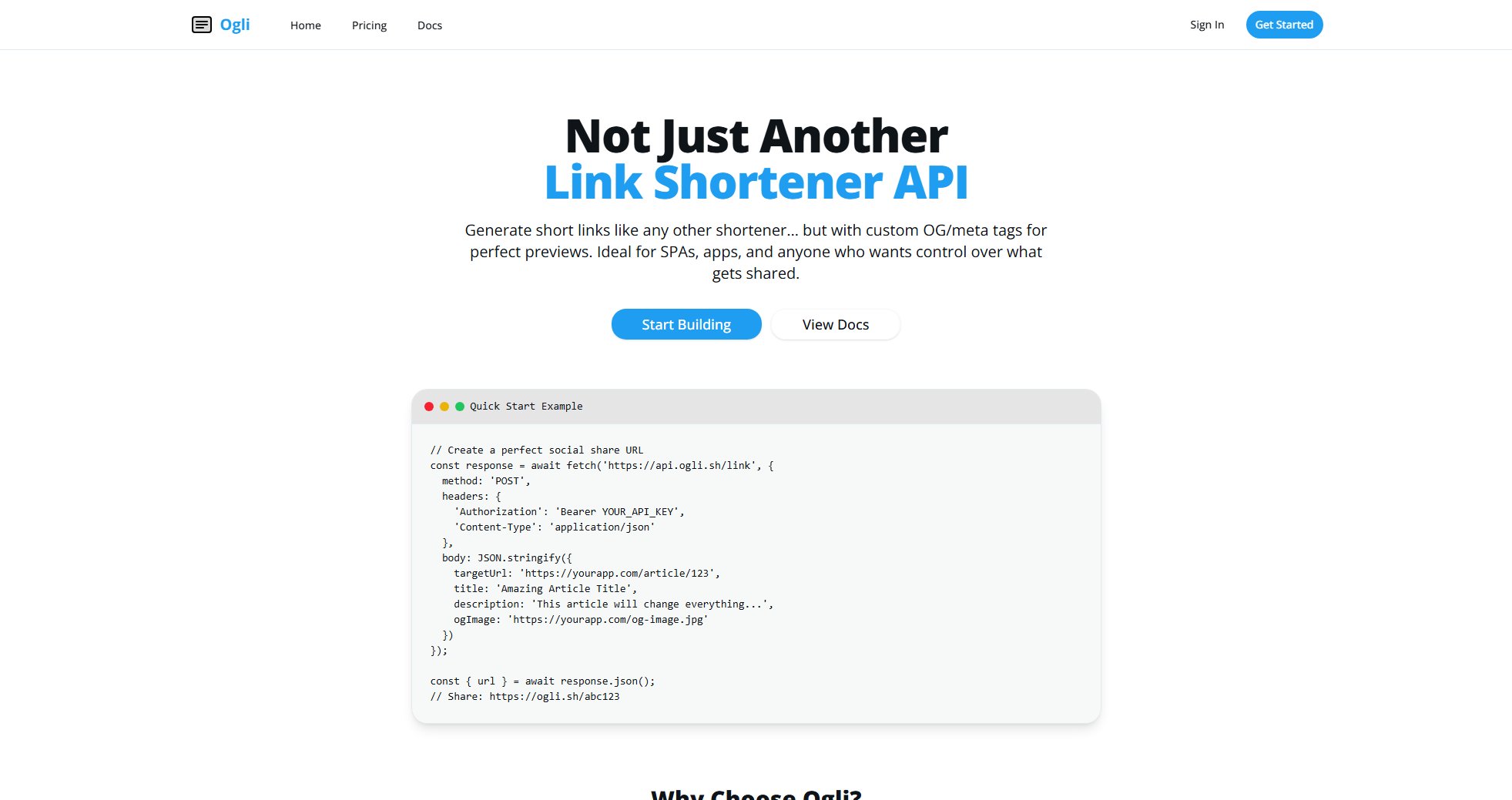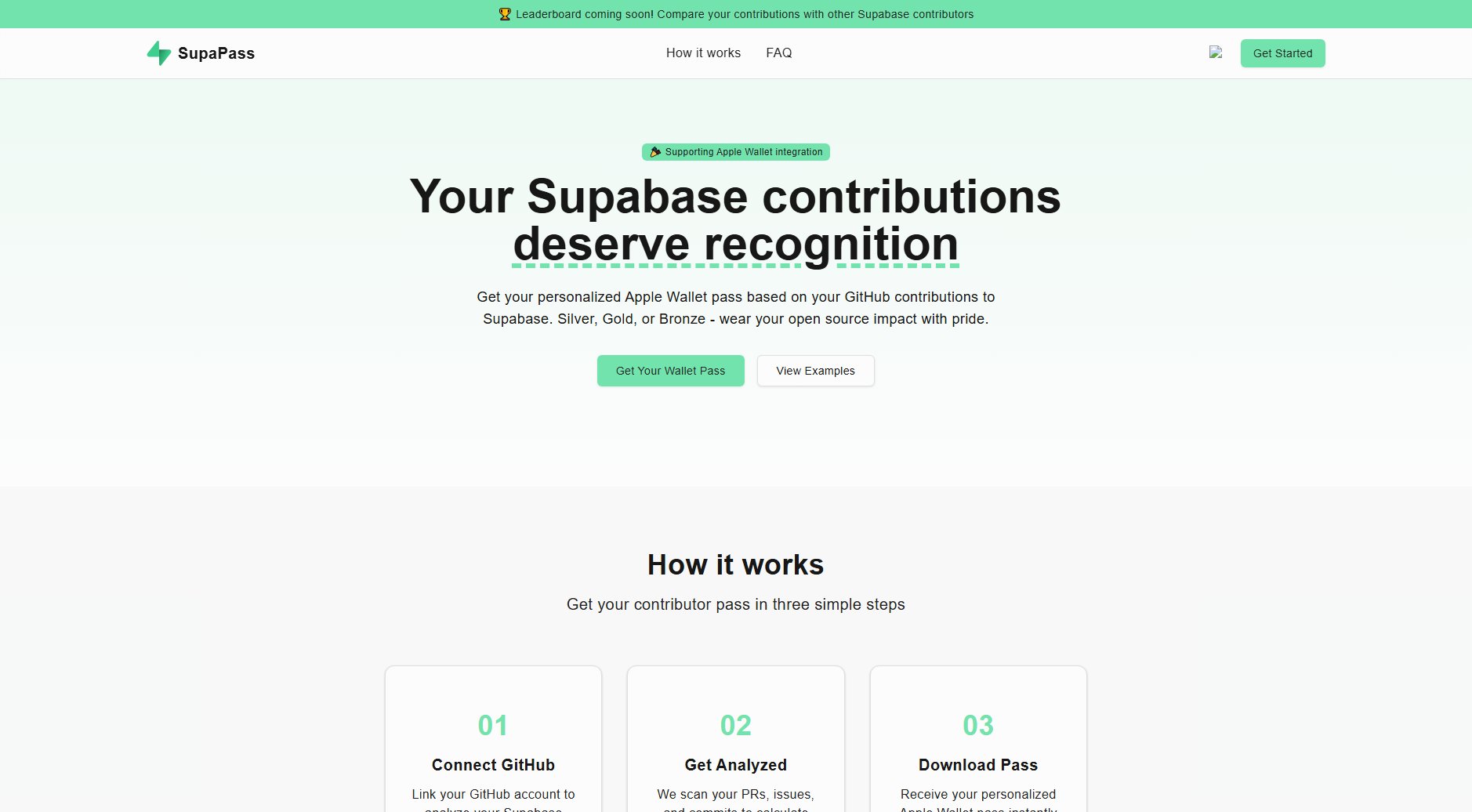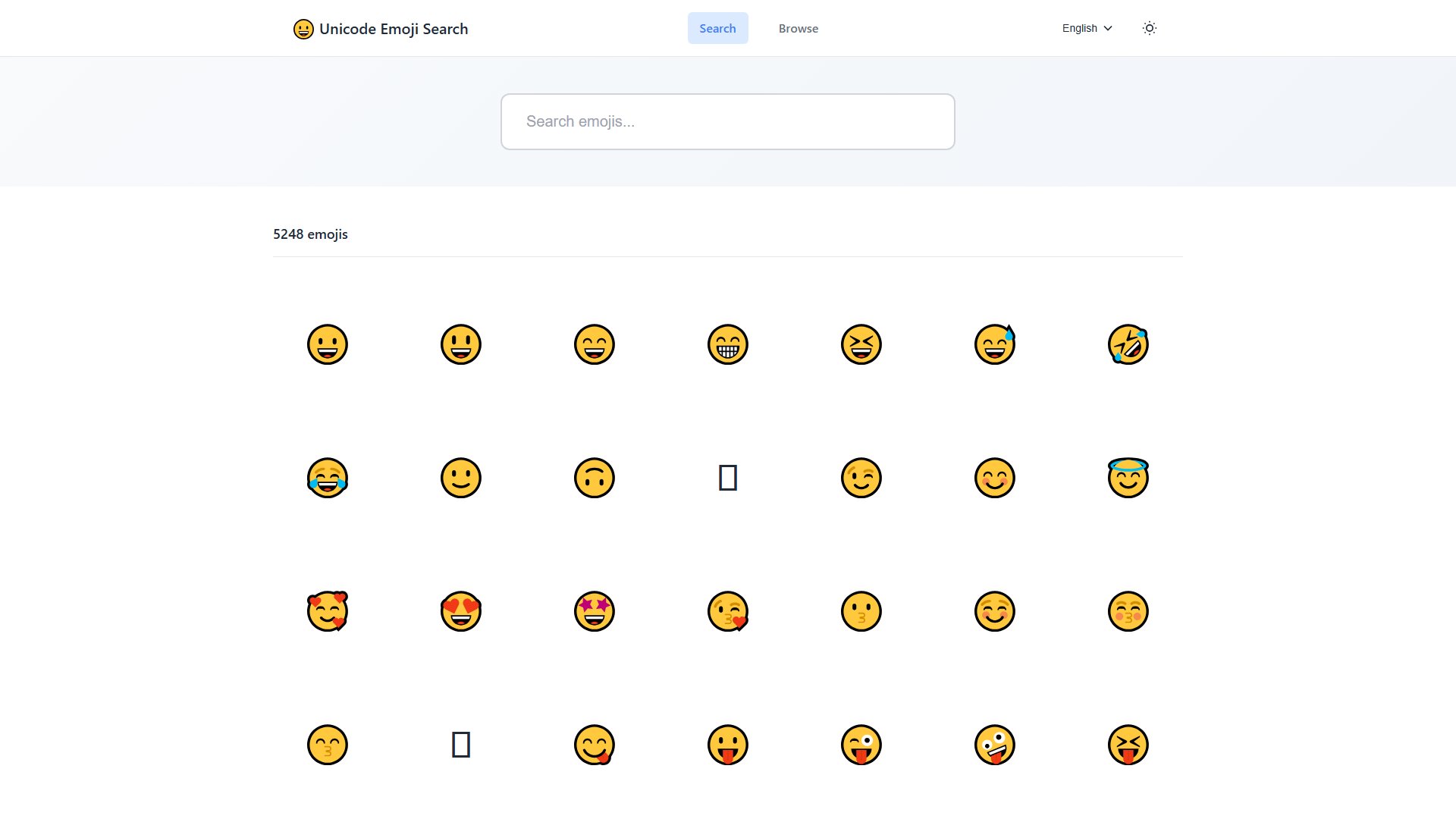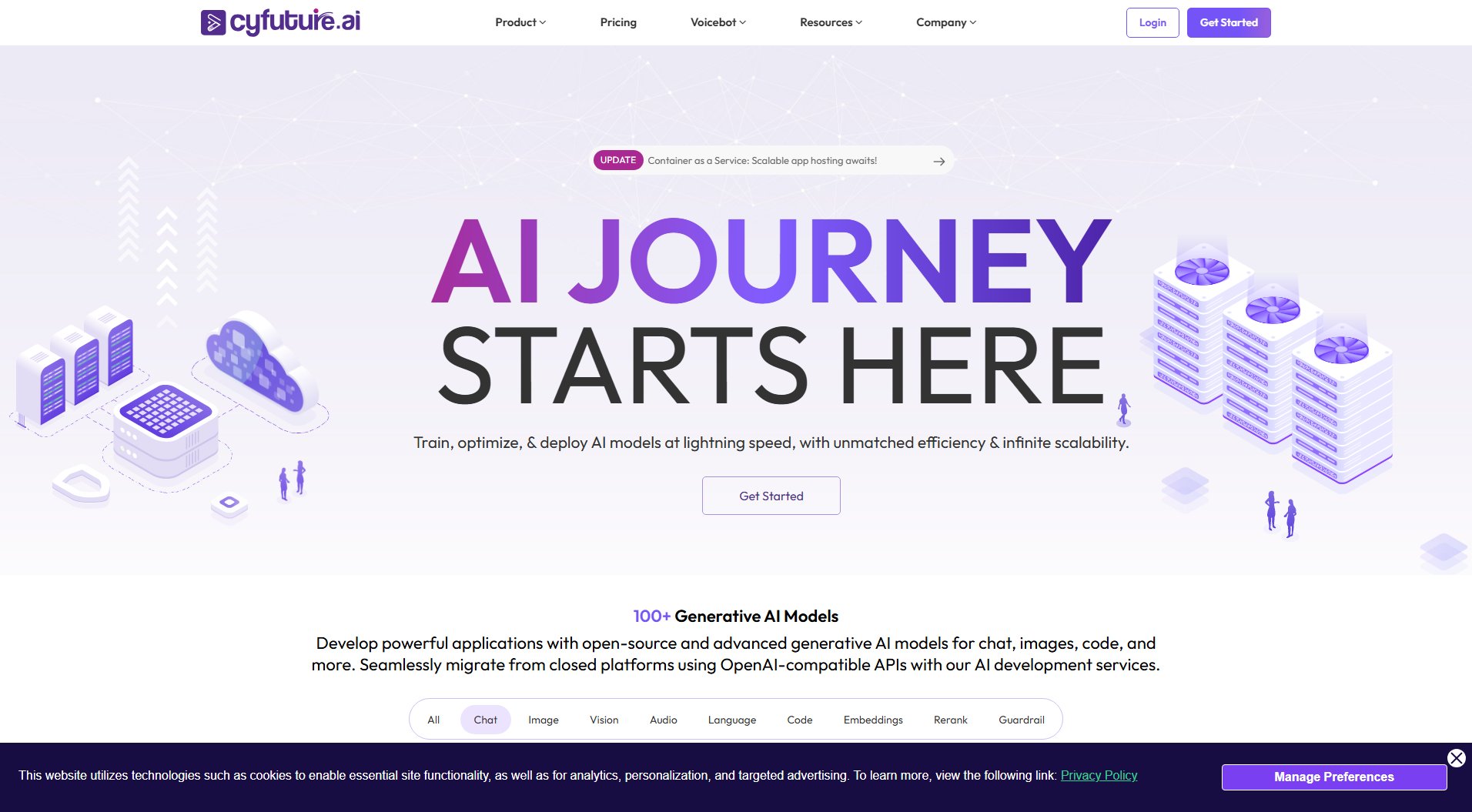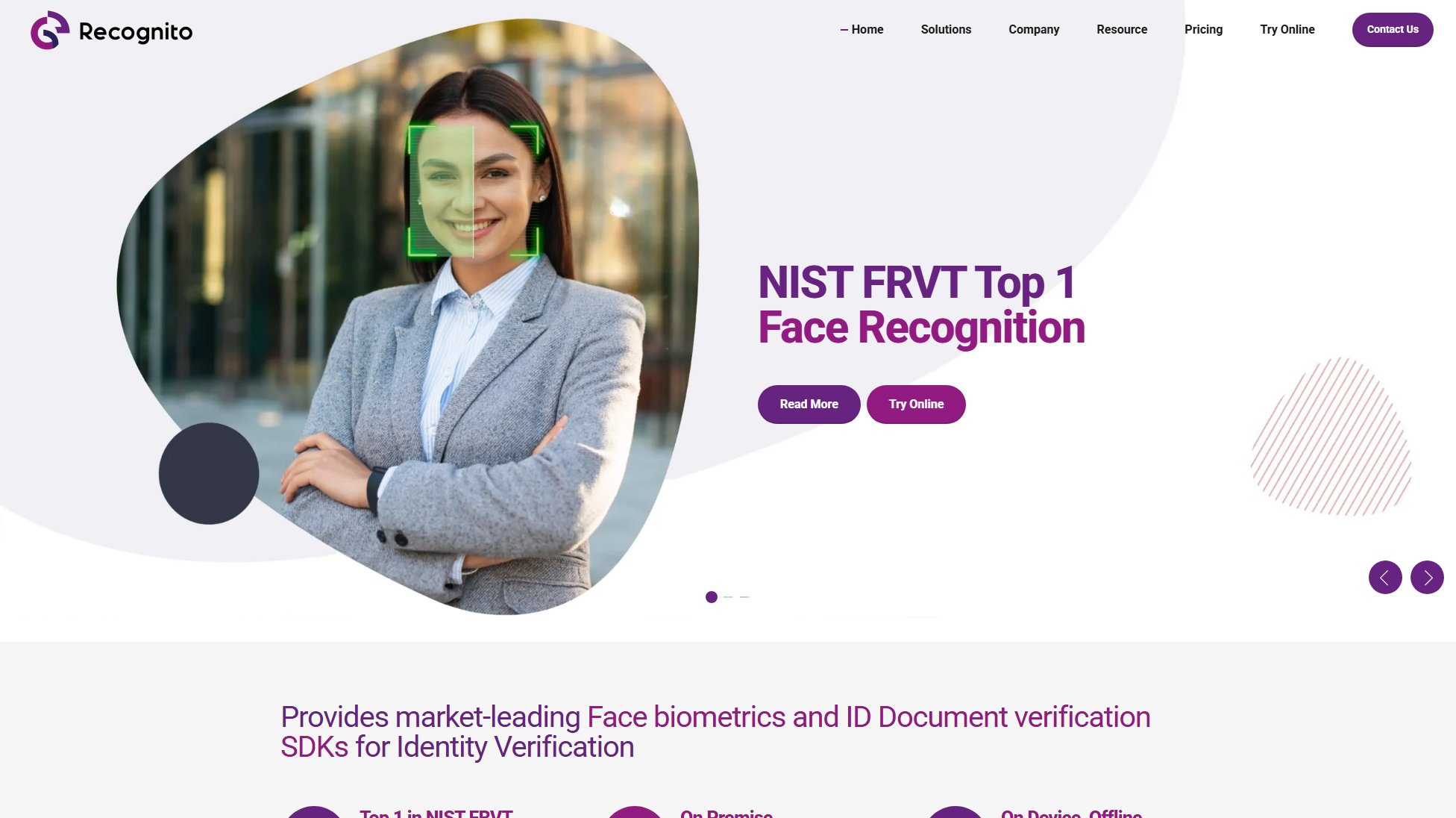Cluade Code
AI-powered terminal coding assistant for developers
What is Cluade Code? Complete Overview
Cluade Code is an advanced agentic coding tool developed by Anthropic that revolutionizes how developers interact with their codebase. This powerful assistant operates directly in your terminal, providing seamless integration with your development environment. Unlike traditional coding tools, Cluade Code understands your entire codebase context, making tasks like refactoring, debugging, and documentation incredibly efficient. The system eliminates the need for additional servers or complex setups, offering a terminal-native experience with direct integration into your development workflow. It's particularly valuable for developers working with large codebases, teams collaborating on complex projects, and enterprises looking to enhance developer productivity without compromising security.
Cluade Code Interface & Screenshots
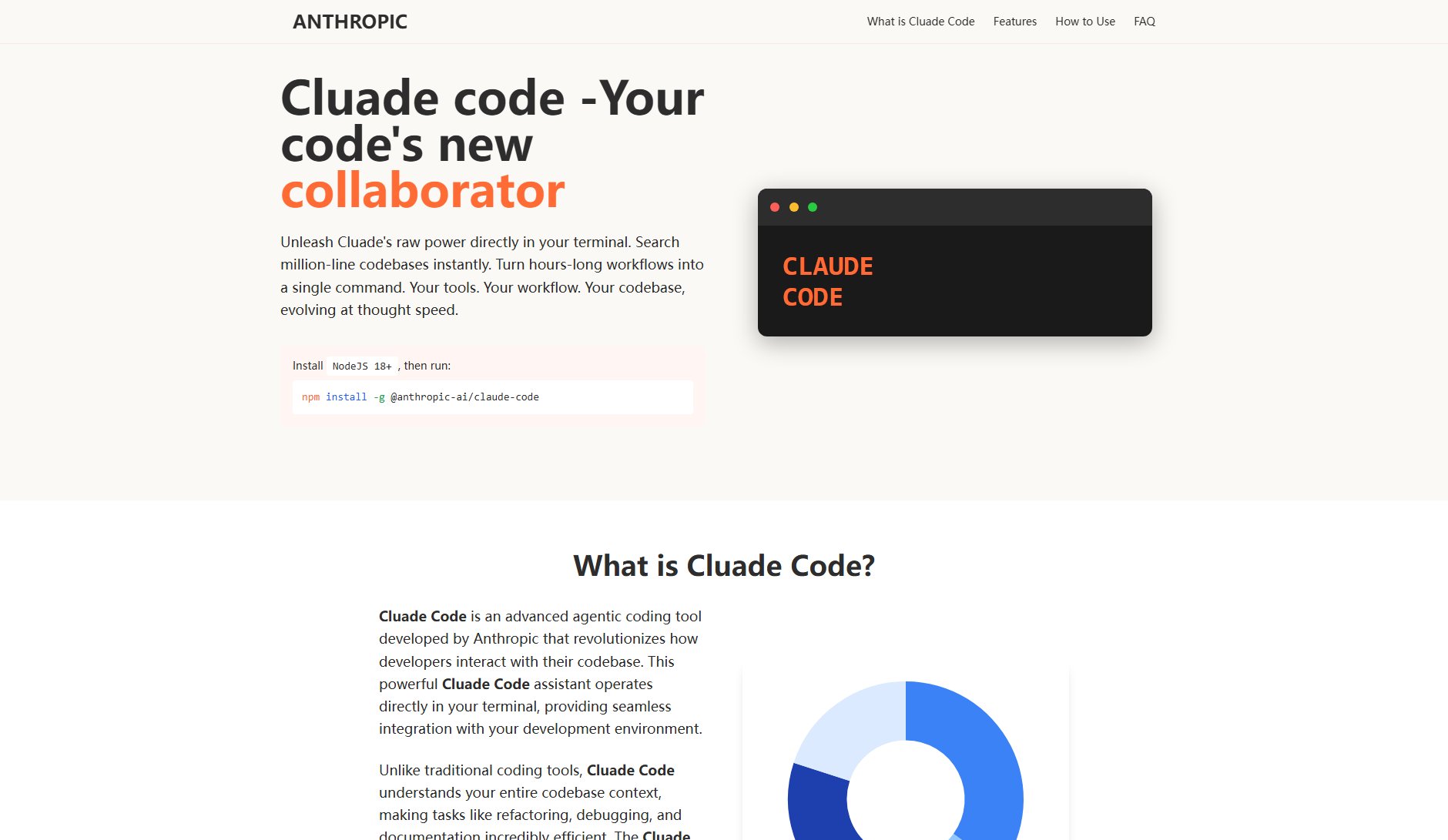
Cluade Code Official screenshot of the tool interface
What Can Cluade Code Do? Key Features
Smart Code Editing
Cluade Code can edit files across your entire codebase with contextual awareness, fixing bugs and improving code quality. It understands the relationships between different parts of your project, enabling it to make intelligent changes that maintain consistency throughout your code.
Git Workflow Management
The tool seamlessly handles git operations, including resolving merge conflicts and creating commits. It can analyze your git history to understand project evolution and help with complex version control scenarios.
Codebase Understanding
Cluade Code answers complex questions about your code architecture and project dependencies. It can explain how different components interact, trace data flows, and provide insights about your project structure.
Testing and Linting Automation
The tool can execute tests and perform linting across your codebase automatically, identifying potential issues before they become problems. It understands test contexts and can suggest improvements to your testing strategy.
Documentation and Web Search
Cluade Code can browse documentation relevant to your project and perform web searches for technical information, bringing external knowledge directly into your development workflow.
Best Cluade Code Use Cases & Applications
Large Codebase Refactoring
When tasked with updating a legacy system or implementing a new architecture pattern across a million-line codebase, Cluade Code can analyze dependencies, suggest safe refactoring paths, and implement changes consistently across all affected files.
Complex Bug Resolution
For bugs that span multiple components or involve subtle interactions between systems, Cluade Code can trace execution paths, analyze data flows, and suggest targeted fixes with full context of the entire application.
Onboarding New Team Members
New developers can use Cluade Code to quickly understand project architecture, learn about key components, and get answers to specific questions about the codebase without disrupting senior team members.
Code Review Automation
Before submitting pull requests, developers can use Cluade Code to perform initial code reviews, catching potential issues and ensuring consistency with project standards across all changed files.
How to Use Cluade Code: Step-by-Step Guide
Install Cluade Code globally using npm with the command: 'npm install -g @anthropic-ai/claude-code'. Ensure you have Node.js 18+ installed on your system.
Navigate to your project directory in the terminal where you want to use Cluade Code.
Launch Cluade Code by simply typing 'claude' in your terminal. The tool will initialize with awareness of your entire codebase.
Use interactive commands like '/bug' to enter bug fixing mode, '/review' for code review, or ask natural language questions about your codebase.
Follow Cluade Code's suggestions and commands to perform complex operations across your codebase, from refactoring to debugging to documentation generation.
Use '/clear' to reset your session or '/help' to access the complete command reference whenever needed.
Cluade Code Pros and Cons: Honest Review
Pros
Considerations
Is Cluade Code Worth It? FAQ & Reviews
Cluade Code operates directly in your terminal with full codebase awareness, eliminating the need for additional servers or complex setups. It provides deep contextual understanding of your entire project.
Yes, Cluade Code ensures data security with no intermediate servers. It integrates with enterprise platforms like Amazon Bedrock and Google Vertex AI for secure deployments.
Cluade Code supports multiple programming languages and frameworks, making it versatile for diverse development environments and project types.
Cluade Code seamlessly integrates with your existing git workflows, development tools, and CI/CD pipelines without requiring workflow changes.
Cluade Code requires Node.js and npm for installation. It works on macOS, Linux, and Windows with terminal access.
Absolutely! Cluade Code excels at code refactoring, understanding complex codebases and making improvements without introducing bugs.
Cluade Code supports team workflows through git integration, pull request creation, and collaborative code review features.