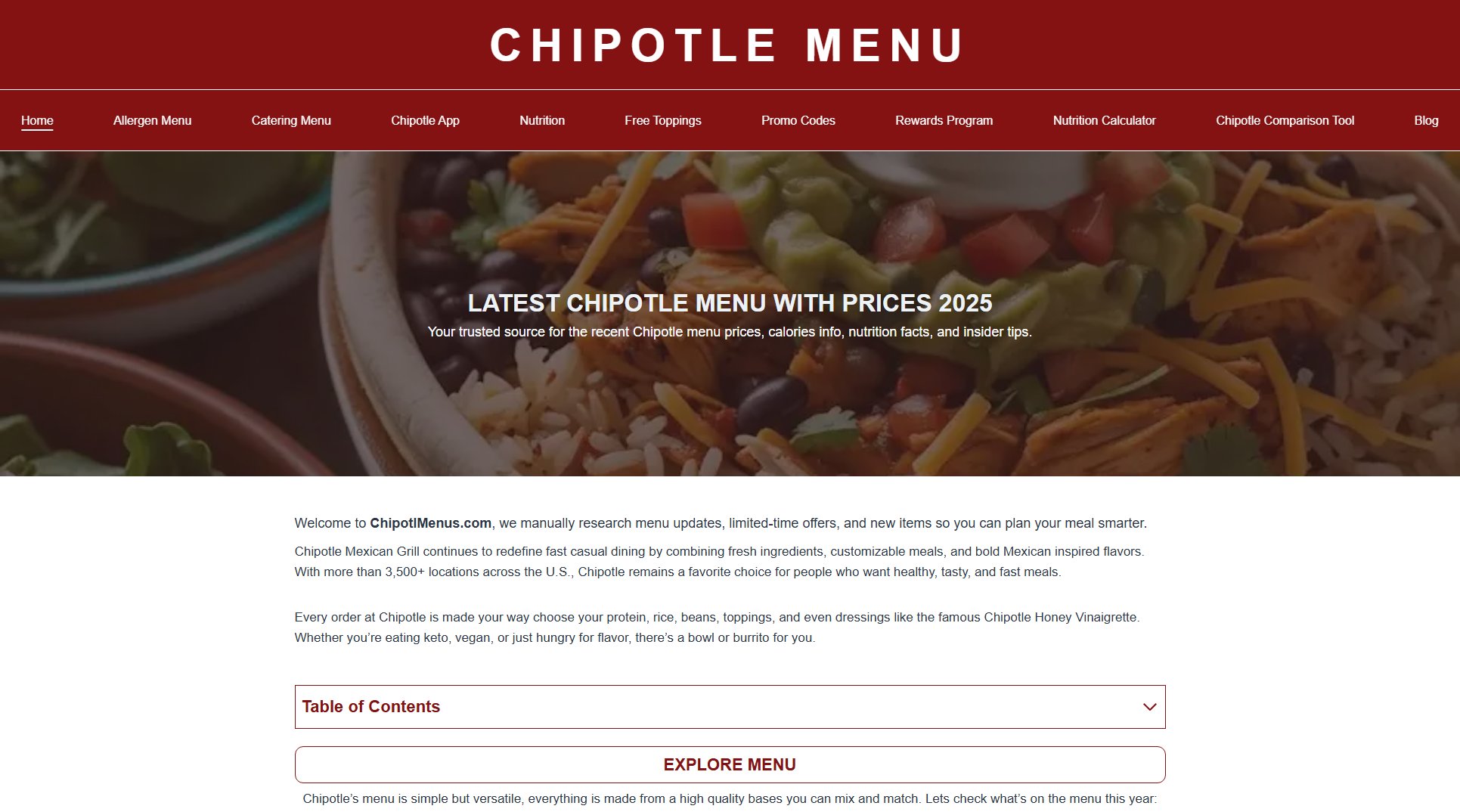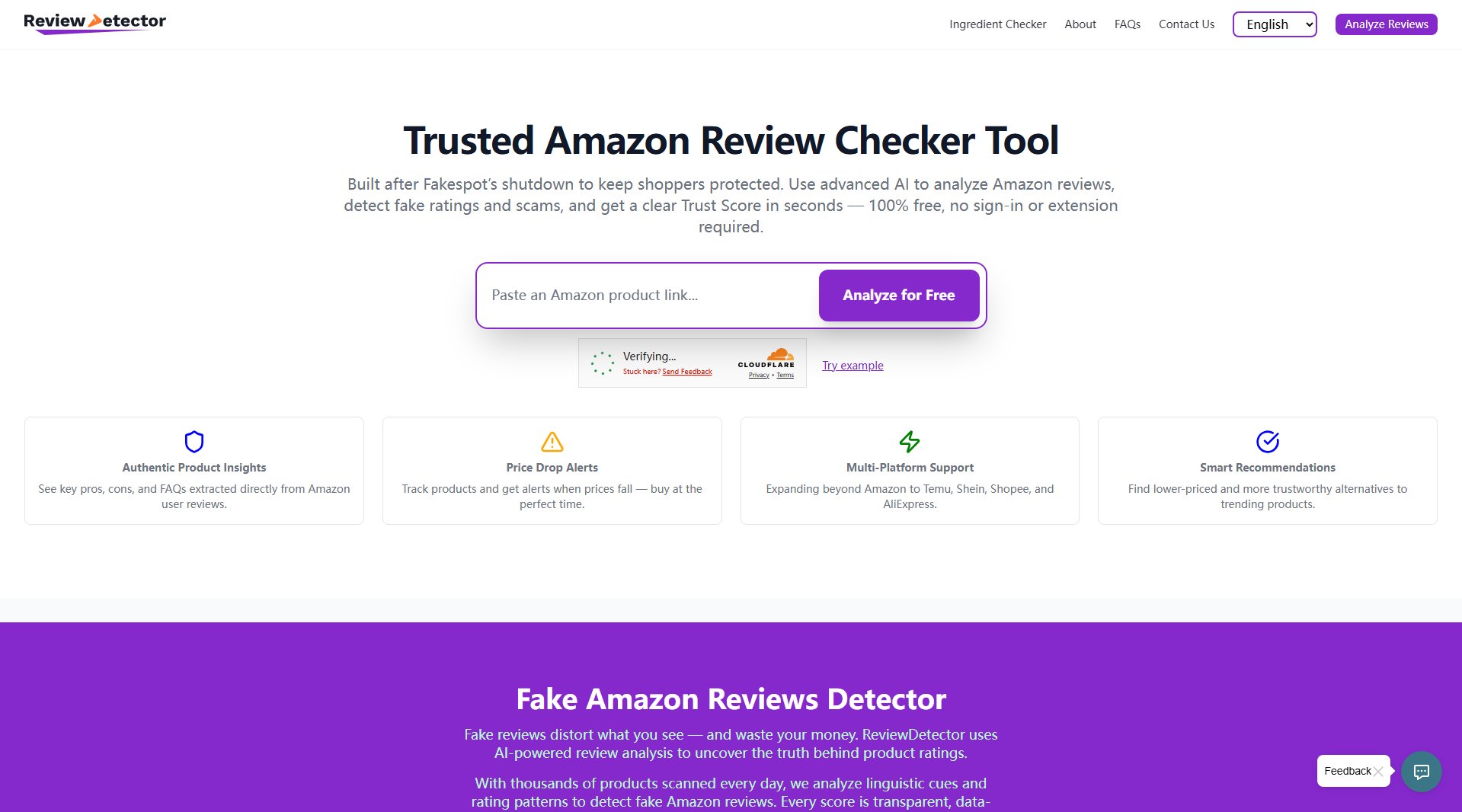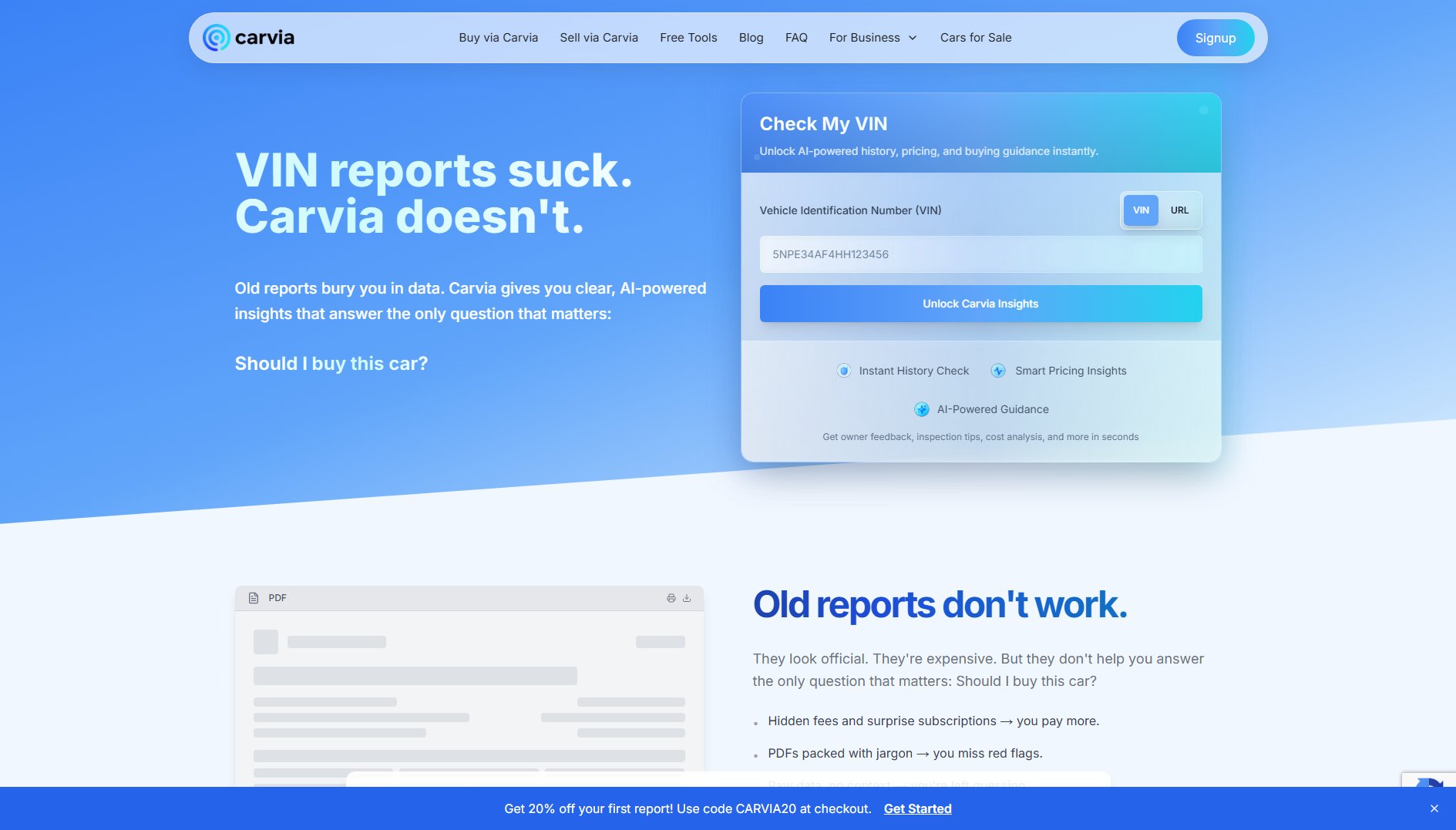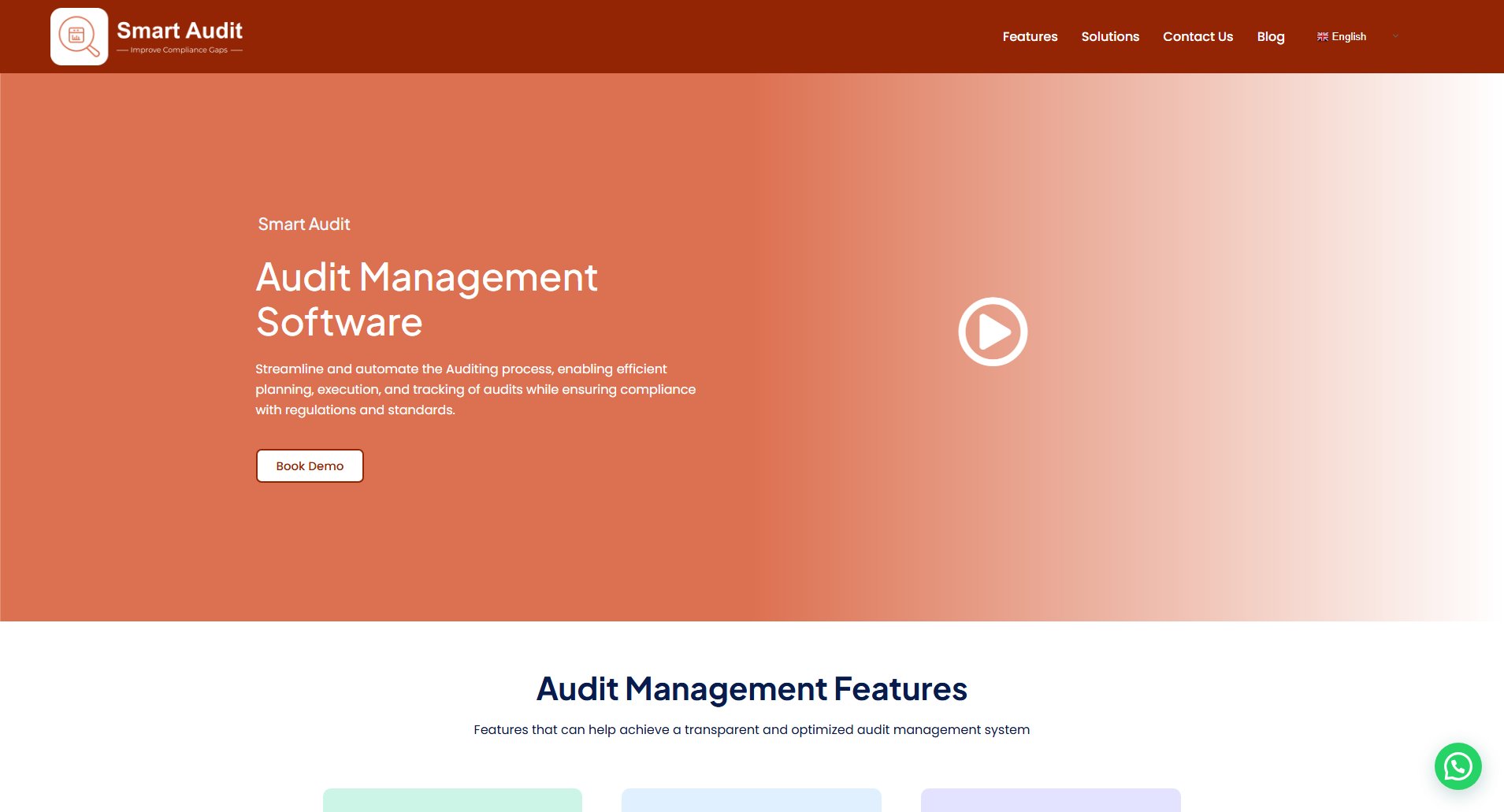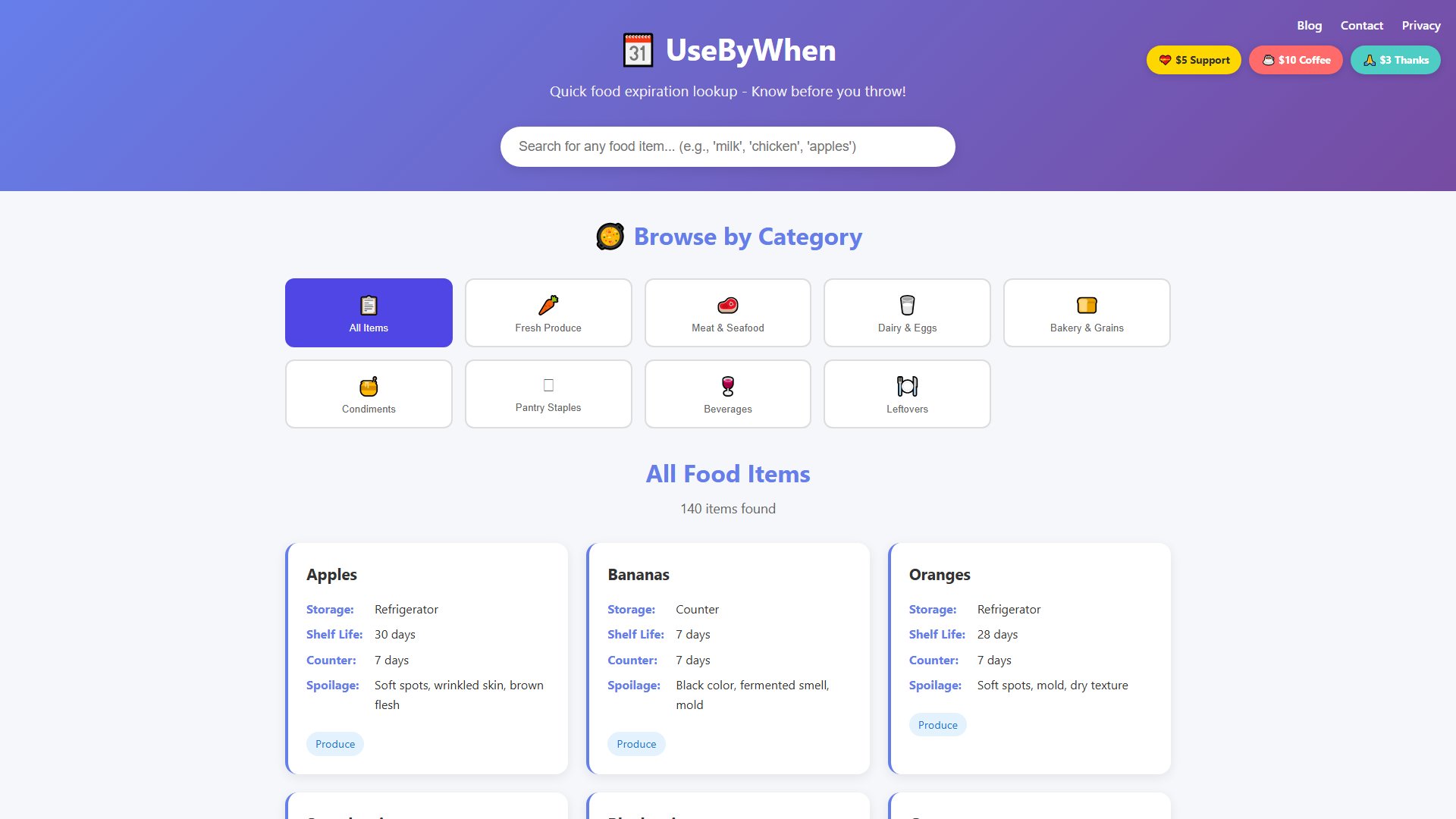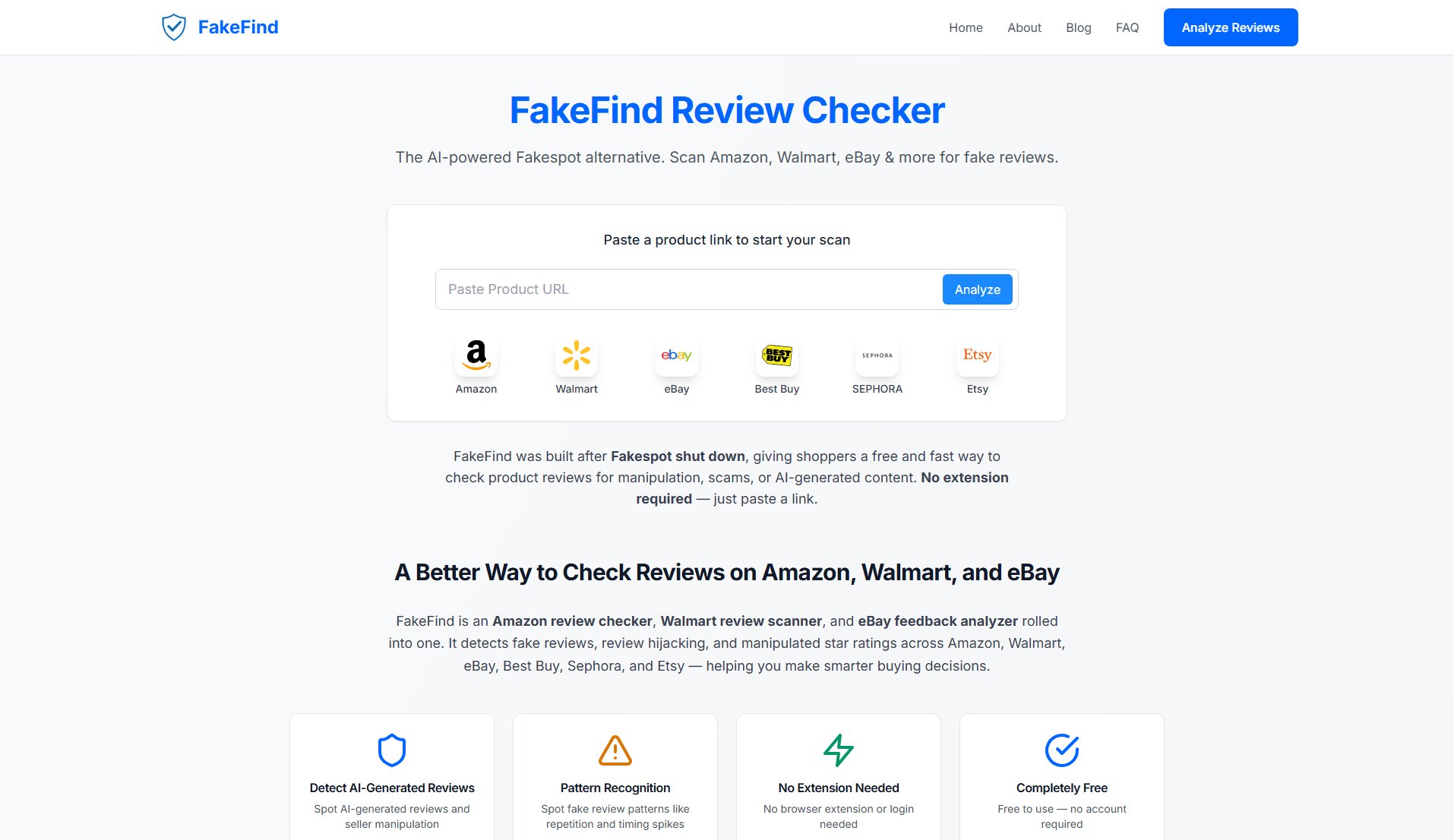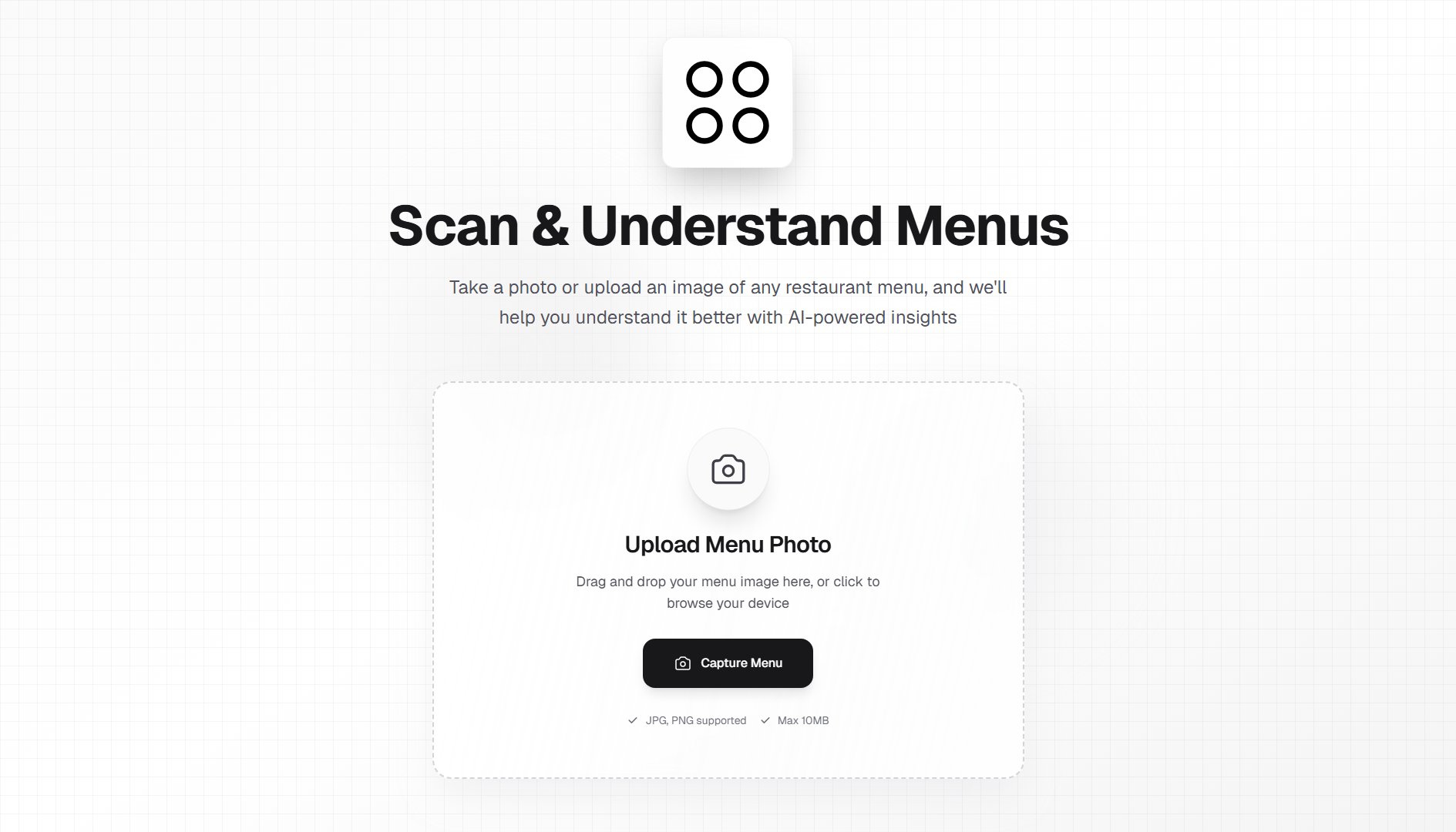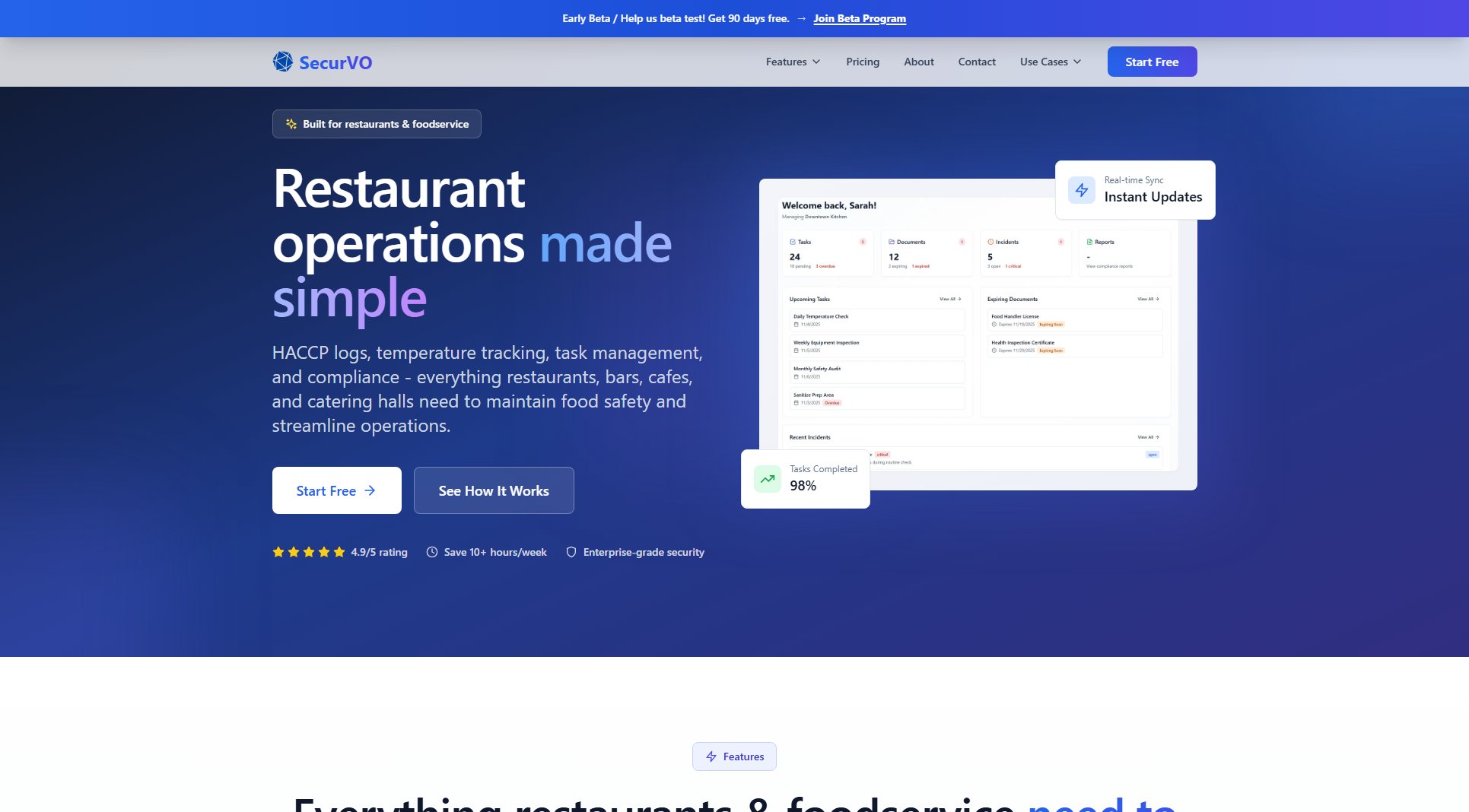CleanTableAI
Instant Restaurant Hygiene Checker and Food Safety Scores
What is CleanTableAI? Complete Overview
CleanTableAI provides instant access to restaurant inspection scores, health ratings, and violation history, offering clear food safety insights from verified public data. This tool is designed for diners, food enthusiasts, and health-conscious individuals who want to make informed dining decisions. By simply entering a restaurant's name along with its city or neighborhood, users can quickly retrieve hygiene scores and safety information, ensuring a safer dining experience. The tool caters to both casual users and frequent diners, with plans ranging from free to premium options.
CleanTableAI Interface & Screenshots
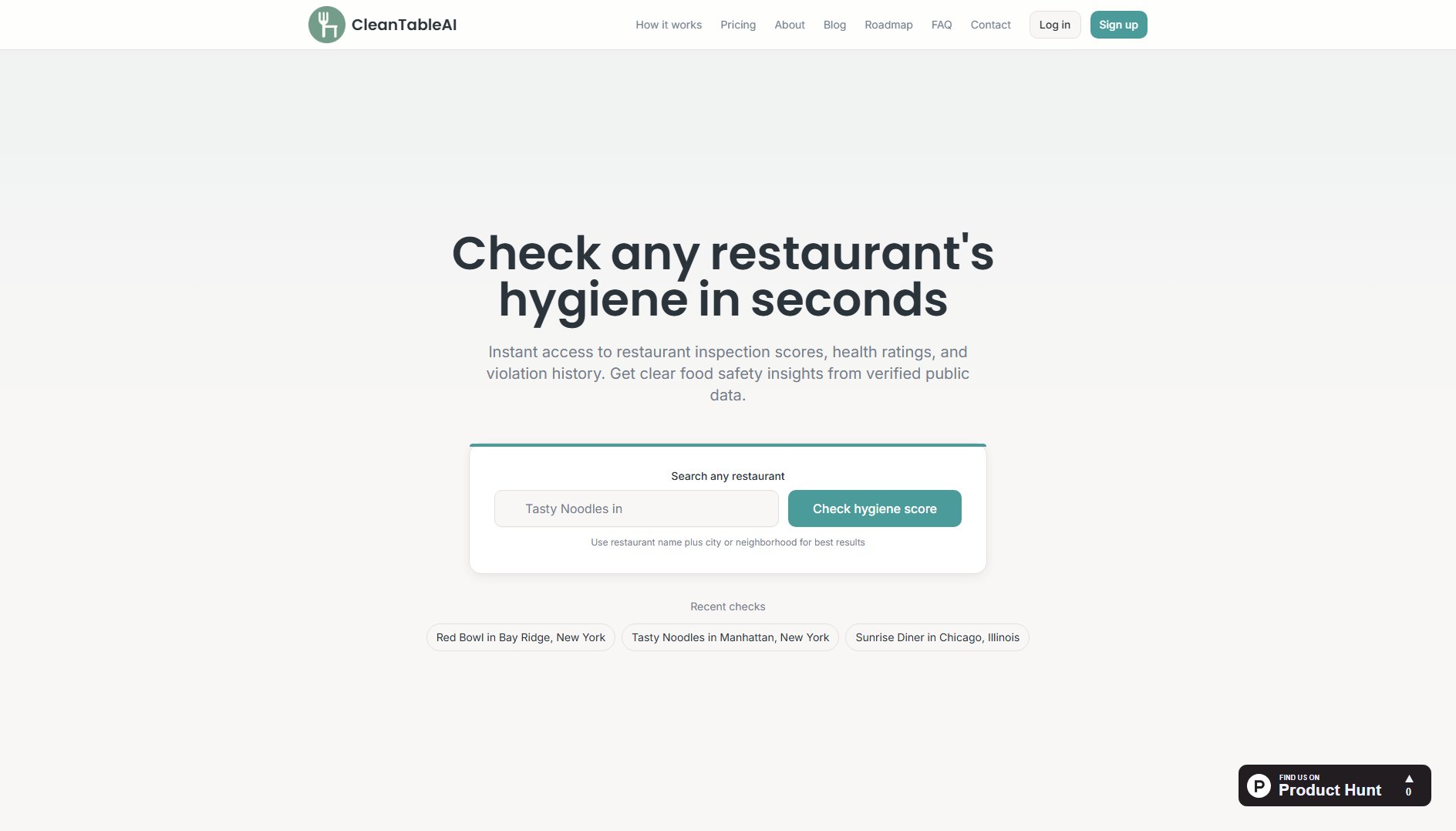
CleanTableAI Official screenshot of the tool interface
What Can CleanTableAI Do? Key Features
Instant Hygiene Checks
CleanTableAI allows users to check any restaurant's hygiene score in seconds. Simply enter the restaurant name and location to get instant access to inspection scores and violation history.
Verified Public Data
All hygiene scores and safety ratings are sourced from verified public data, ensuring accuracy and reliability in the information provided.
Safety Dashboard
Users can view a comprehensive safety dashboard that includes detailed inspection scores, violation history, and health ratings for any restaurant.
Search History
CleanTableAI saves recent searches, allowing users to quickly revisit previously checked restaurants. Premium users enjoy unlimited search history.
Export and Share Reports
Premium users can export or share hygiene reports, making it easy to inform friends or family about a restaurant's safety standards.
Best CleanTableAI Use Cases & Applications
Choosing a Safe Restaurant
Before dining out, use CleanTableAI to check the hygiene scores of nearby restaurants. This ensures you choose a place with high safety standards, reducing the risk of foodborne illnesses.
Planning Group Outings
When organizing a group meal, share hygiene reports with friends or family to collectively decide on a restaurant that meets everyone's safety expectations.
Frequent Diner
Regular diners can upgrade to the premium plan for unlimited searches and advanced features, making it easier to consistently check new restaurants.
How to Use CleanTableAI: Step-by-Step Guide
Visit the CleanTableAI website and enter the name of the restaurant you want to check, along with its city or neighborhood, in the search bar.
Press the 'Check hygiene score' button to initiate the search. The tool will retrieve the latest inspection scores and safety ratings.
Review the safety dashboard, which displays detailed information about the restaurant's hygiene, including any violations or health ratings.
For premium users, you can save the search to your history or export the report to share with others.
CleanTableAI Pros and Cons: Honest Review
Pros
Considerations
Is CleanTableAI Worth It? FAQ & Reviews
Yes, the Free plan is completely free with no credit card required. You get up to 3 searches per week and access to the full safety dashboard.
No, the AI accuracy is the same across all plans, including the Free plan. All users receive the same high-quality results.
Yes, you can cancel your CleanTableAI Plus subscription at any time without any penalties.
CleanTableAI accepts various payment methods through Stripe, including credit and debit cards.
Yes, all payments are securely processed by Stripe, ensuring your financial information is protected.
If you cancel your Plus plan, you will revert to the Free plan, and your search history will be limited to 3 recent searches.