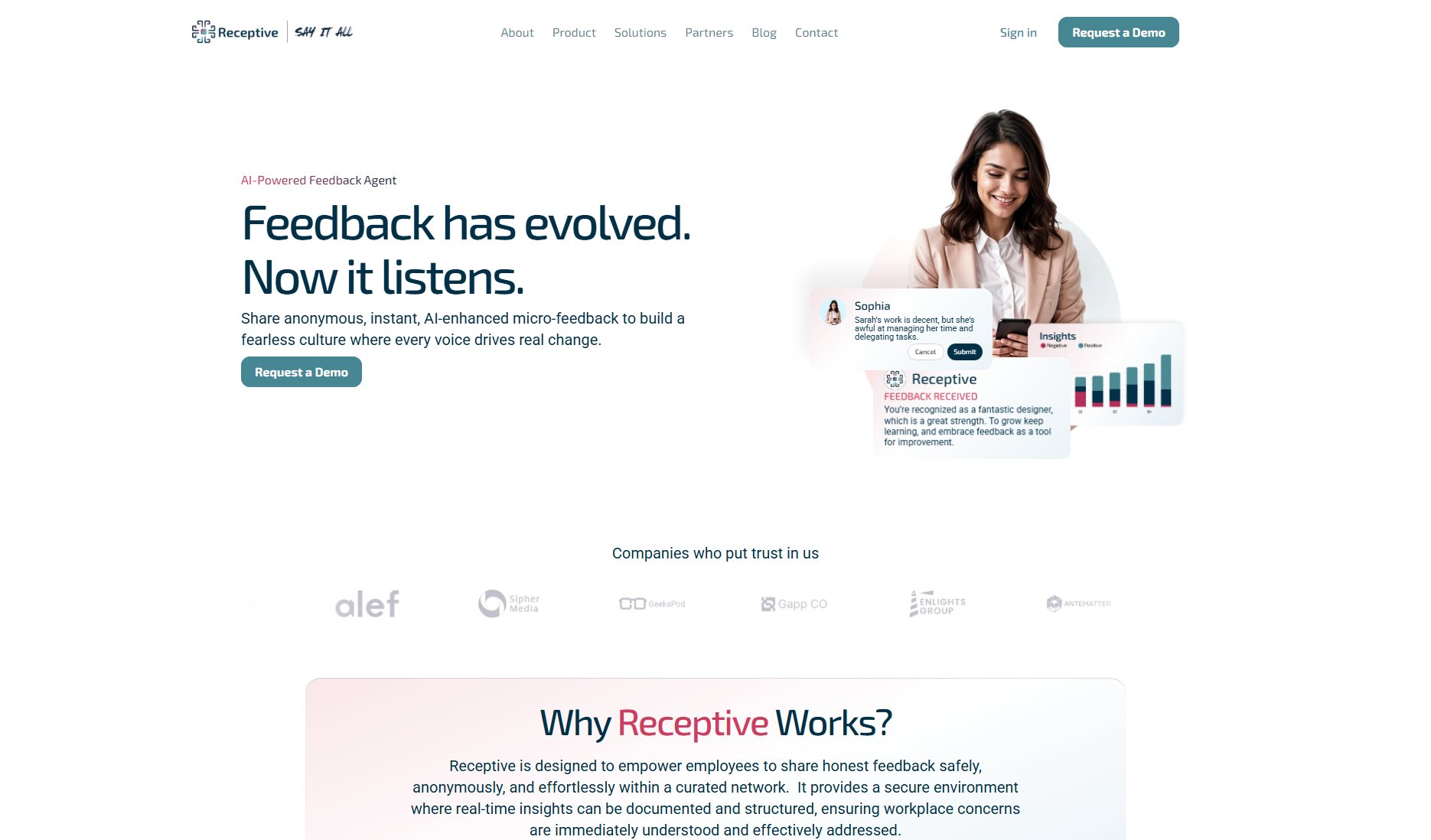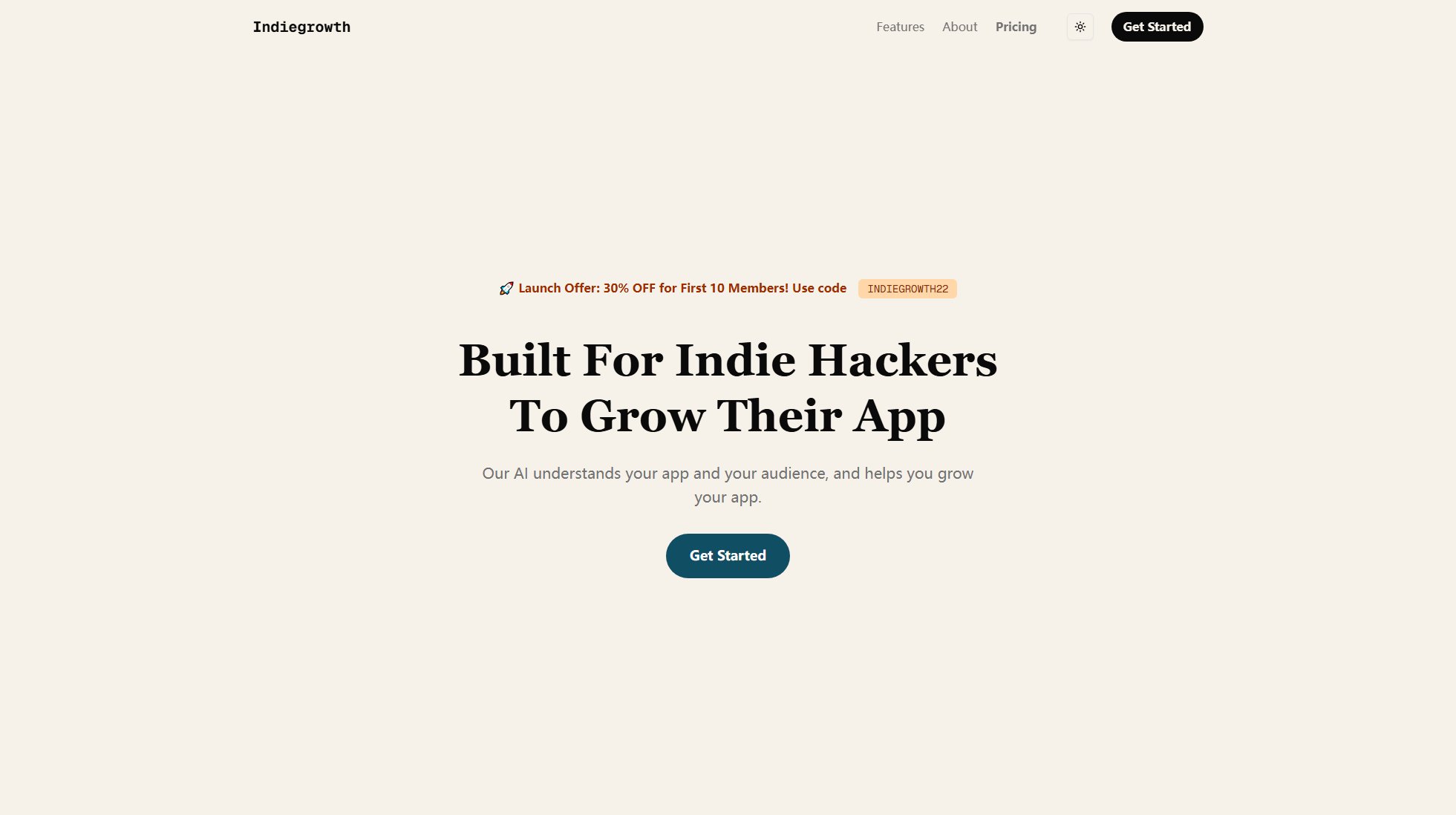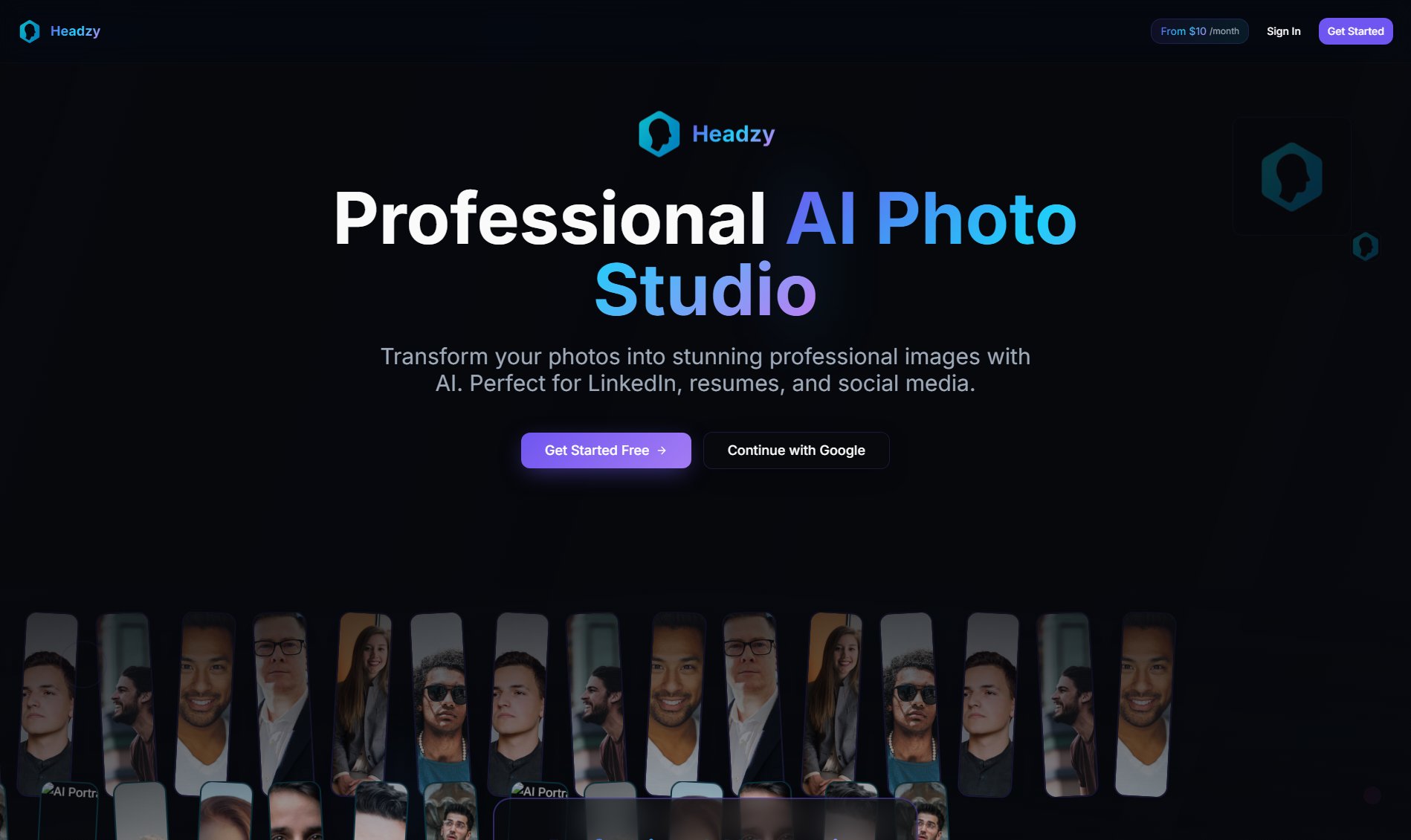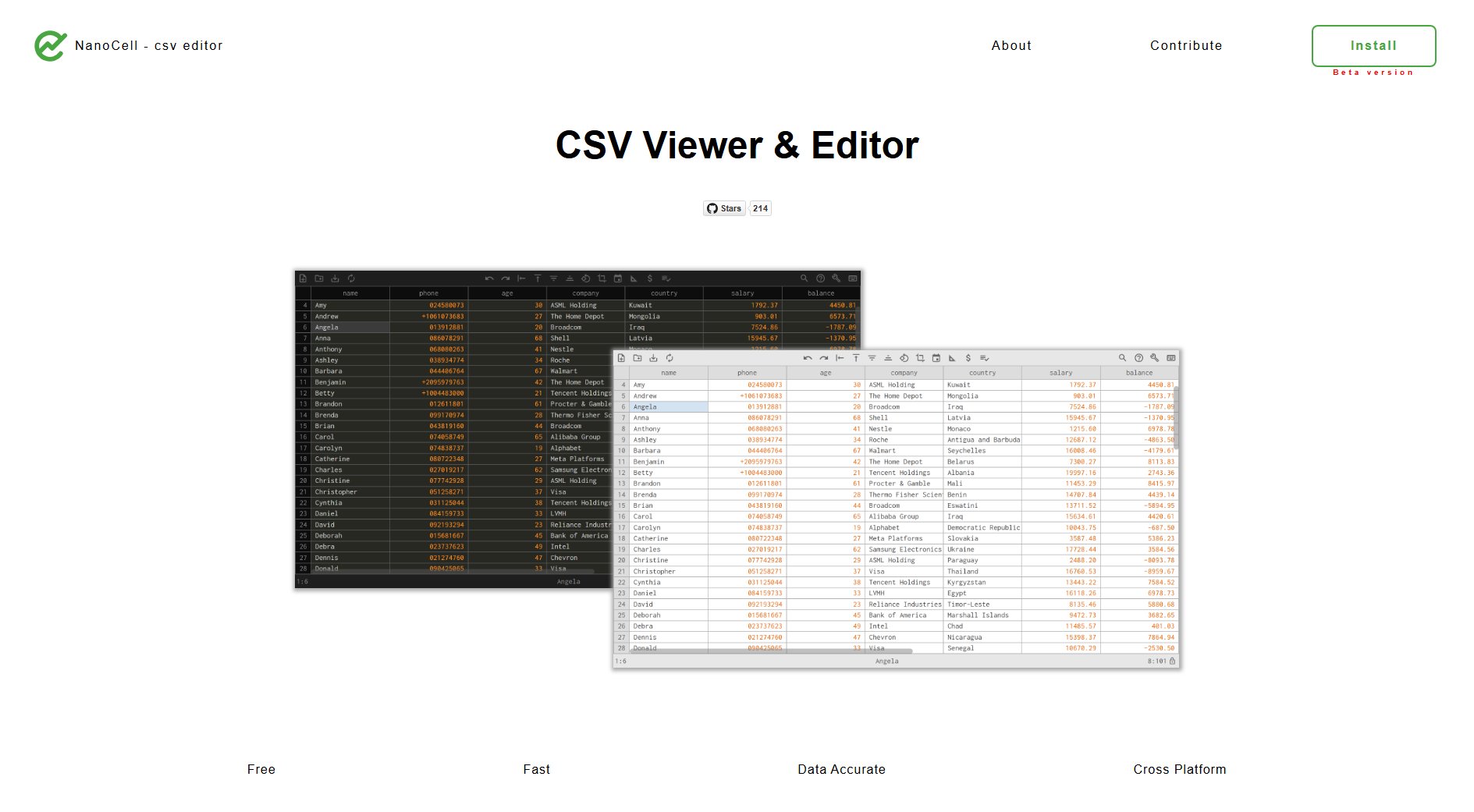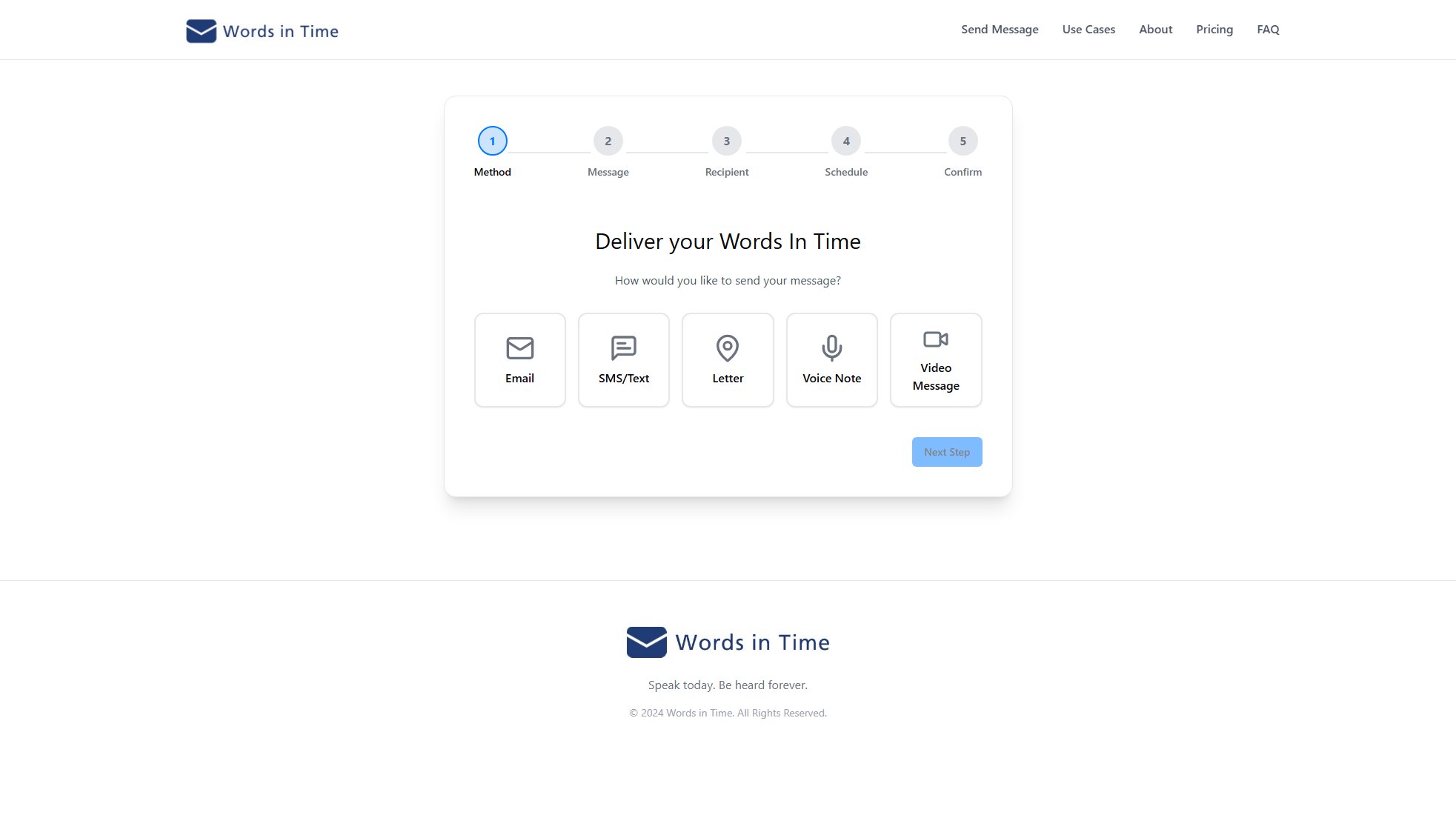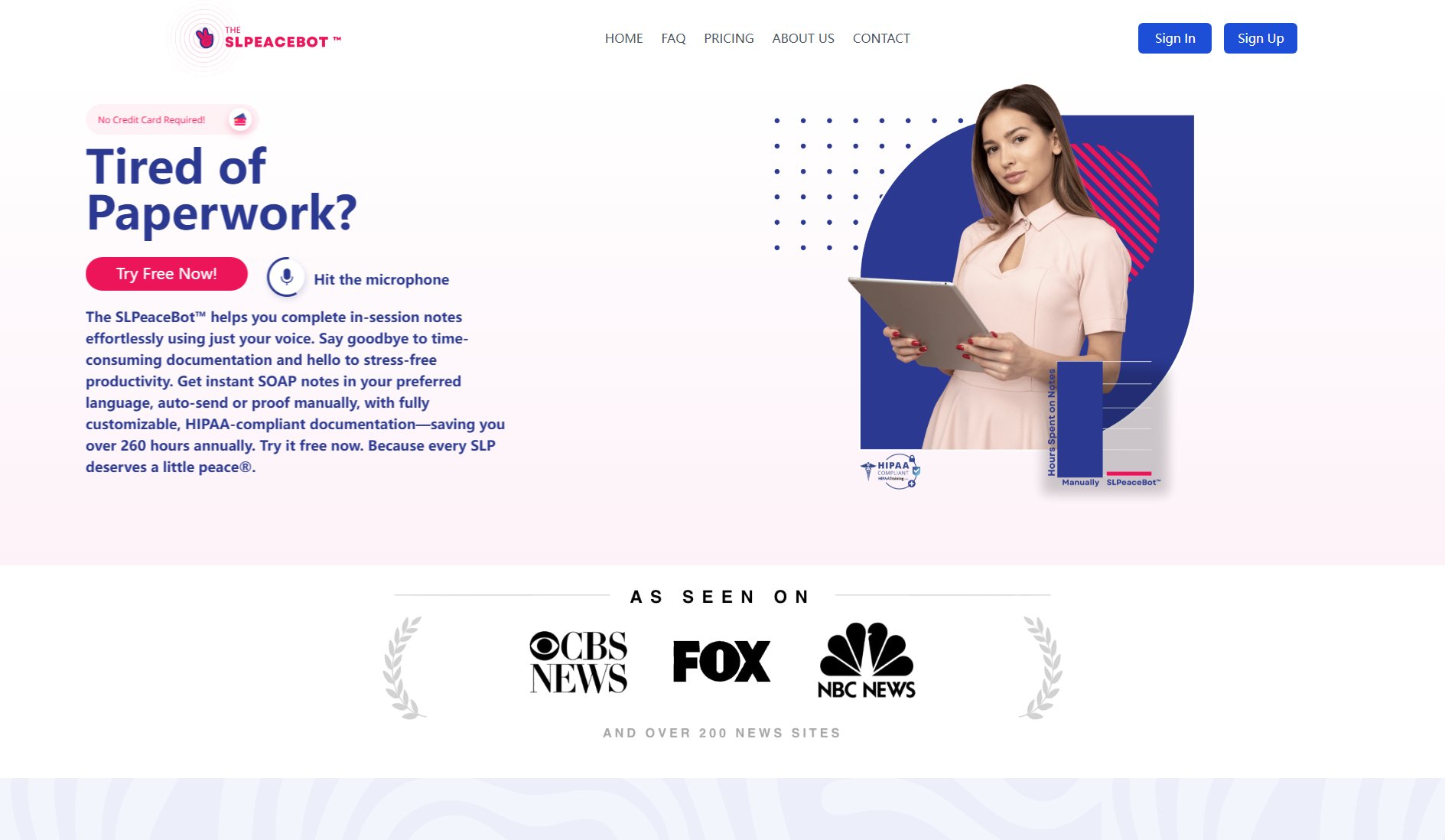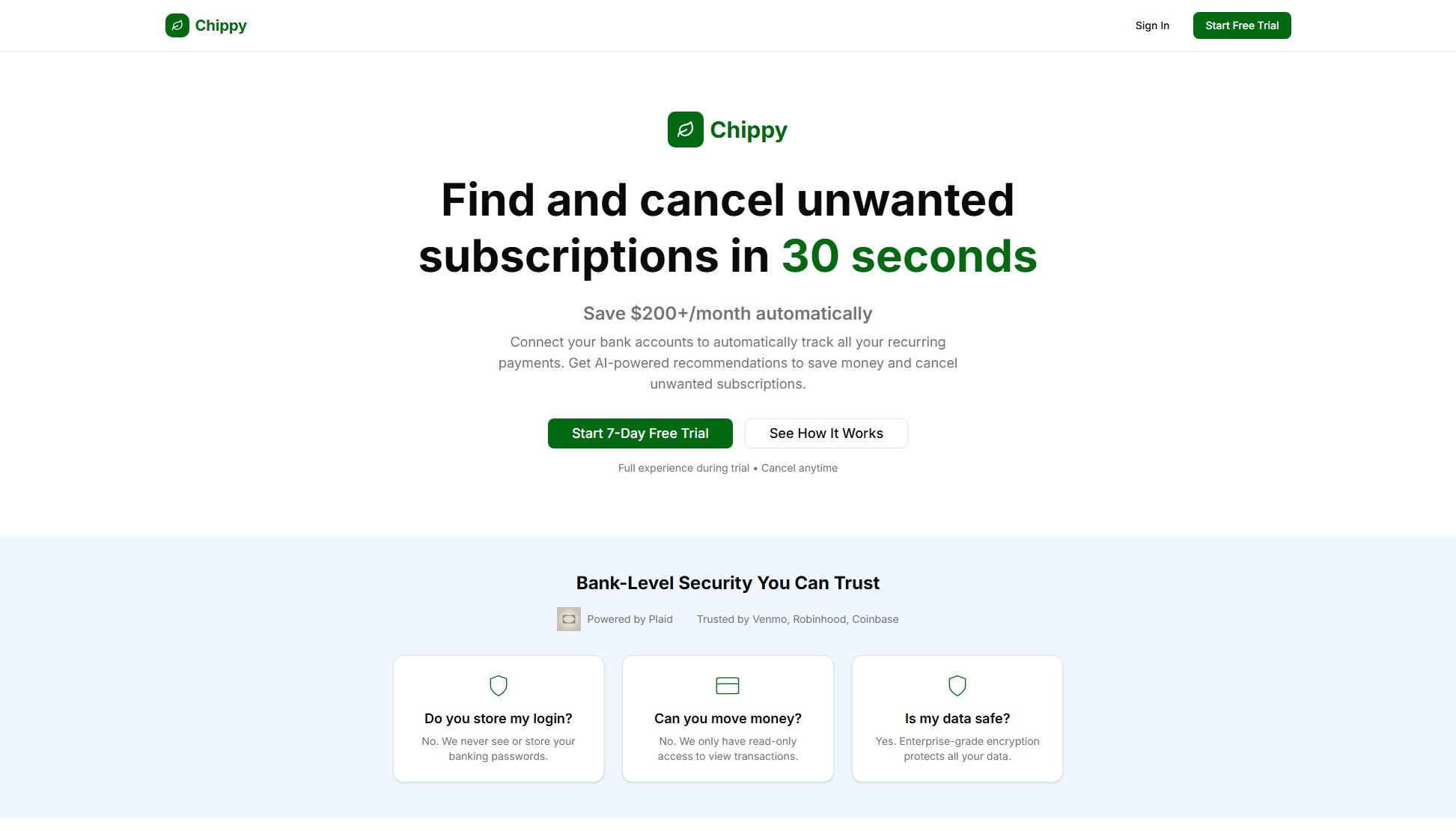Chorde
Voice Email for Gmail and Outlook - Send voice messages effortlessly
What is Chorde? Complete Overview
Chorde is a revolutionary tool designed to enhance email communication by allowing users to send voice messages directly through Gmail and Outlook. It solves the pain points of lengthy typing and impersonal text emails by enabling users to record and send voice messages effortlessly. Whether you're a professional looking to add a personal touch to your emails or a business aiming to improve engagement, Chorde offers a seamless solution. The tool is perfect for anyone who wants to save time and make their emails more engaging and personal.
Chorde Interface & Screenshots
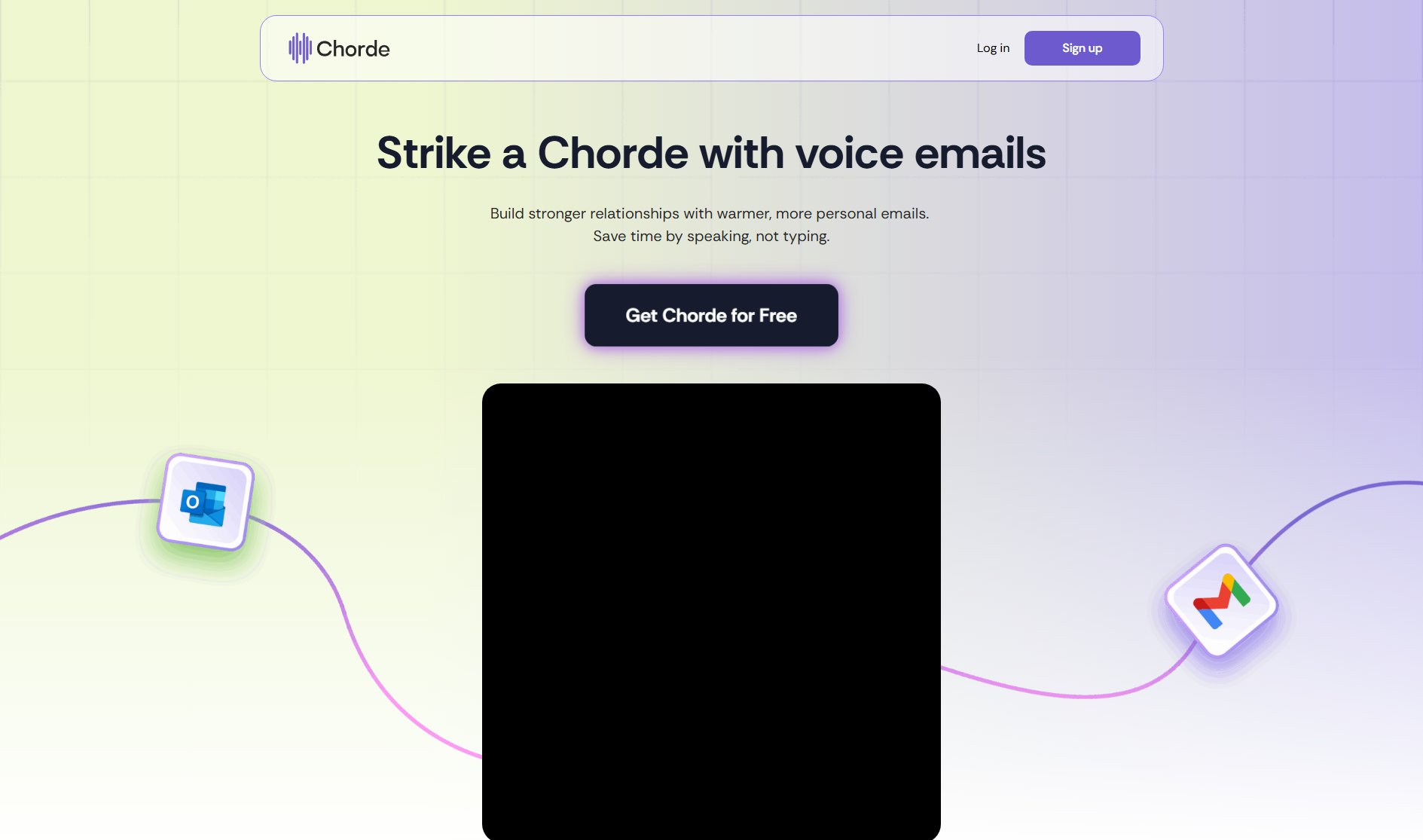
Chorde Official screenshot of the tool interface
What Can Chorde Do? Key Features
Voice Email Recording
Chorde allows users to record voice messages directly within their email client, eliminating the need for typing long emails. This feature is perfect for quick notes or detailed explanations that are better conveyed through speech.
Custom Styling
Personalize your voice emails with custom styling options. This feature lets you tailor the appearance of your voice messages to match your brand or personal style, making your emails stand out.
Automatic Transcription
Chorde automatically transcribes your voice messages into text, ensuring accessibility for recipients who prefer reading over listening. This feature is ideal for professional and business communications.
Notifications
Stay informed with notifications when your recipients listen to your voice messages. This feature helps you track engagement and follow up effectively.
Analytics Tracking
Gain insights into how your voice emails are performing with analytics tracking tags. This feature is particularly useful for businesses looking to measure the impact of their communications.
Best Chorde Use Cases & Applications
Quick Notes
Perfect for sending quick voice notes instead of typing out lengthy emails. Ideal for busy professionals who need to communicate efficiently.
Personal Touch
Add a personal touch to your emails by sending voice messages. Great for building stronger relationships with clients or colleagues.
Business Communications
Enhance business communications with voice messages that convey tone and emotion more effectively than text. Useful for sales, customer support, and team updates.
How to Use Chorde: Step-by-Step Guide
Sign up for Chorde and install the extension for Gmail or Outlook.
Open your email client and compose a new email as usual.
Click the Chorde button to start recording your voice message.
Once recorded, review your message and attach it to your email.
Send your email as you normally would, now with a voice message included.
Chorde Pros and Cons: Honest Review
Pros
Considerations
Is Chorde Worth It? FAQ & Reviews
Yes, Chorde offers a free plan with basic features, including 1-minute recordings and storage for 100 recordings.
Chorde currently supports Gmail and Outlook, allowing users to send voice messages directly within these platforms.
Yes, automatic transcription is available in the Lite, Pro, and Business plans, converting your voice messages into text for accessibility.
The Pro and Business plans include notifications that alert you when your recipients listen to your voice messages.
The Free plan offers 100 recordings, Lite offers 500, Pro offers 5,000, and Business offers 50,000 recordings.