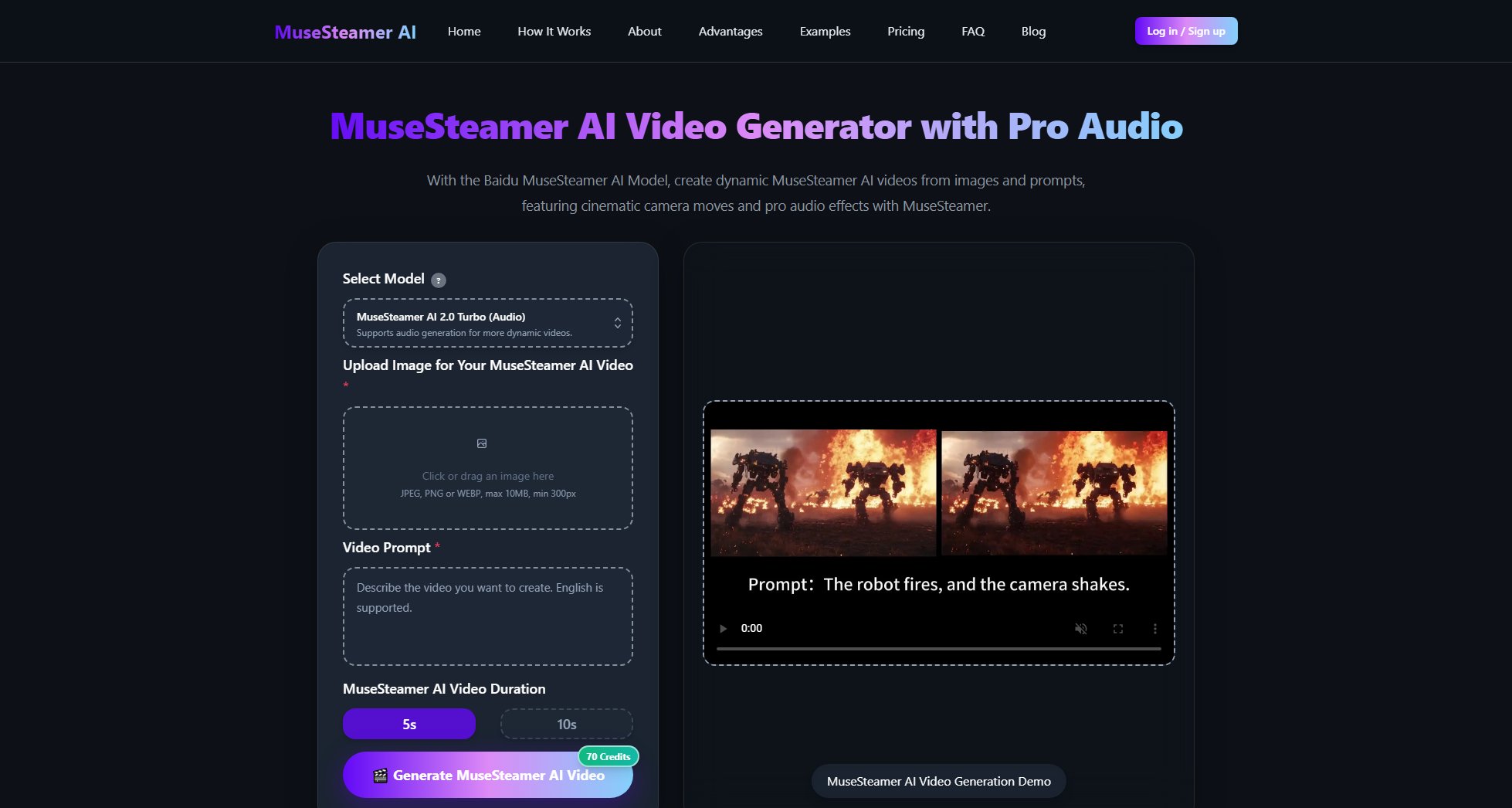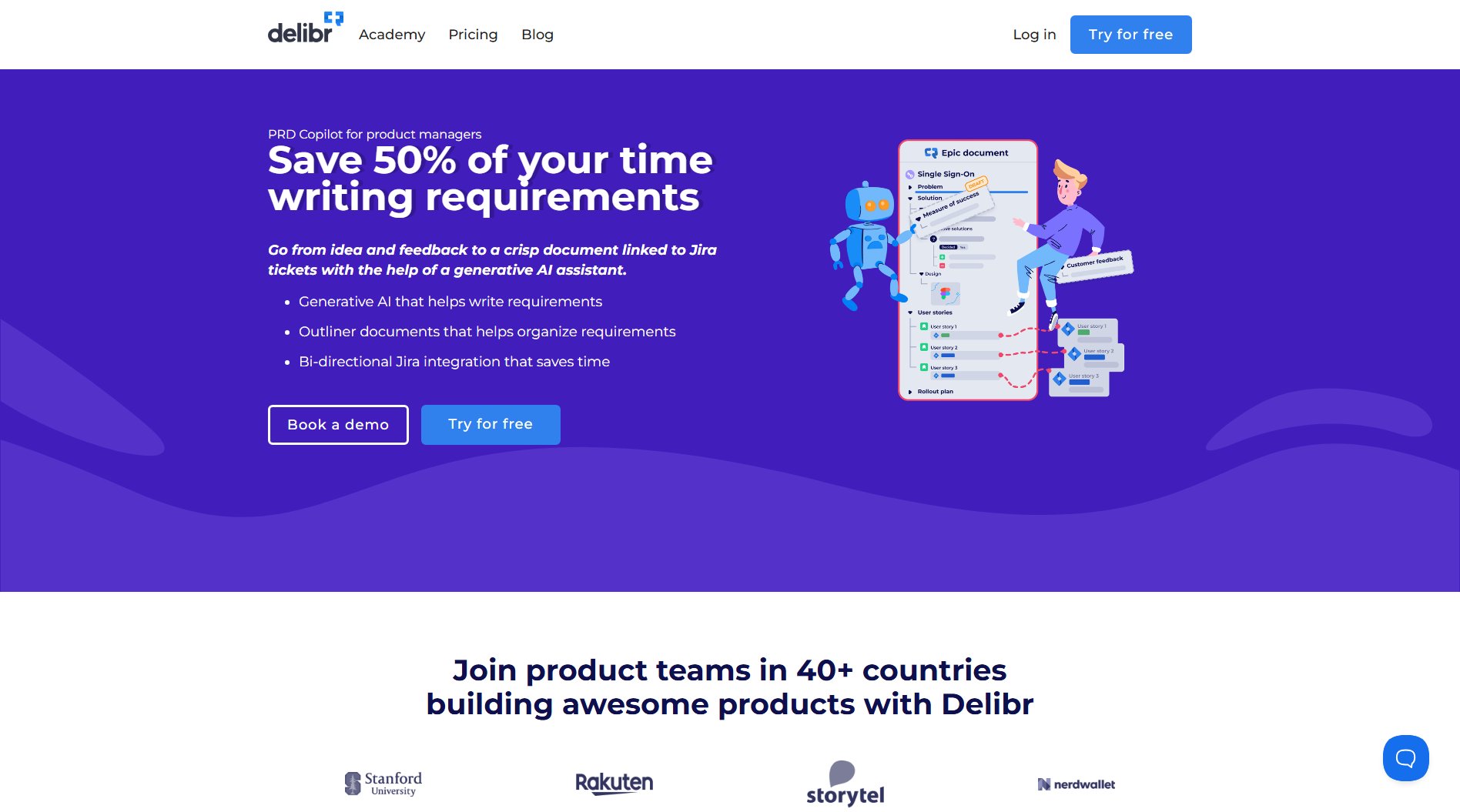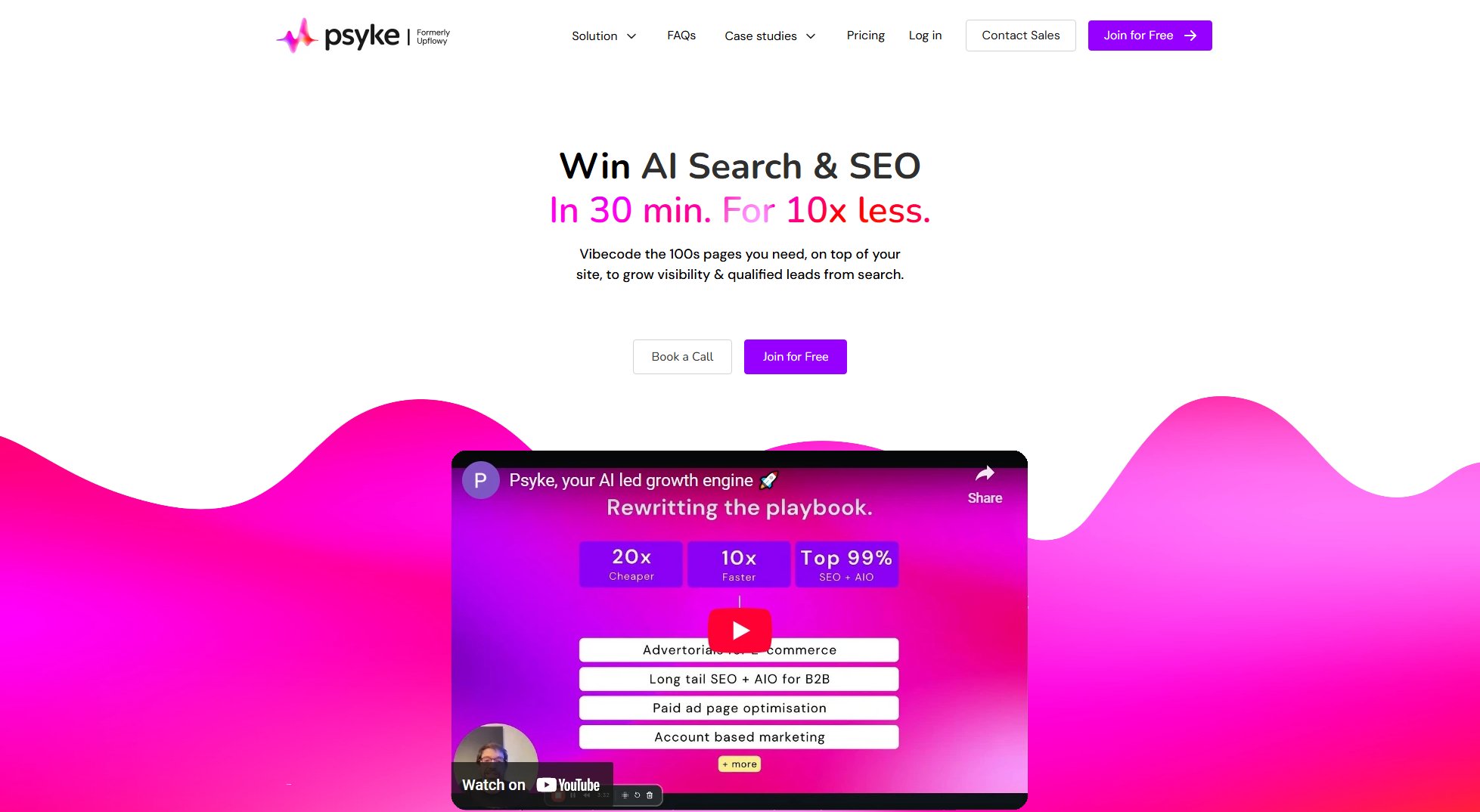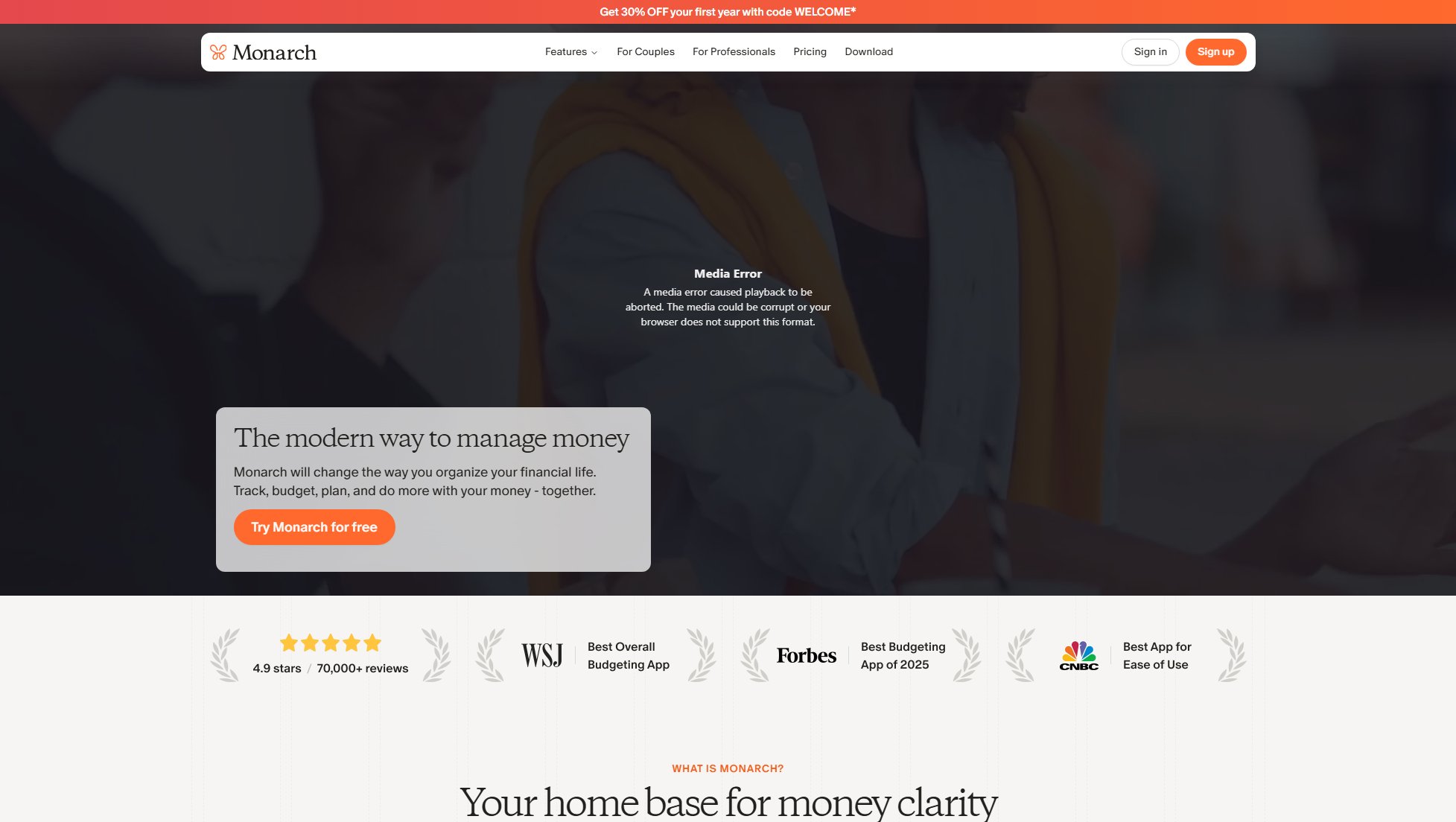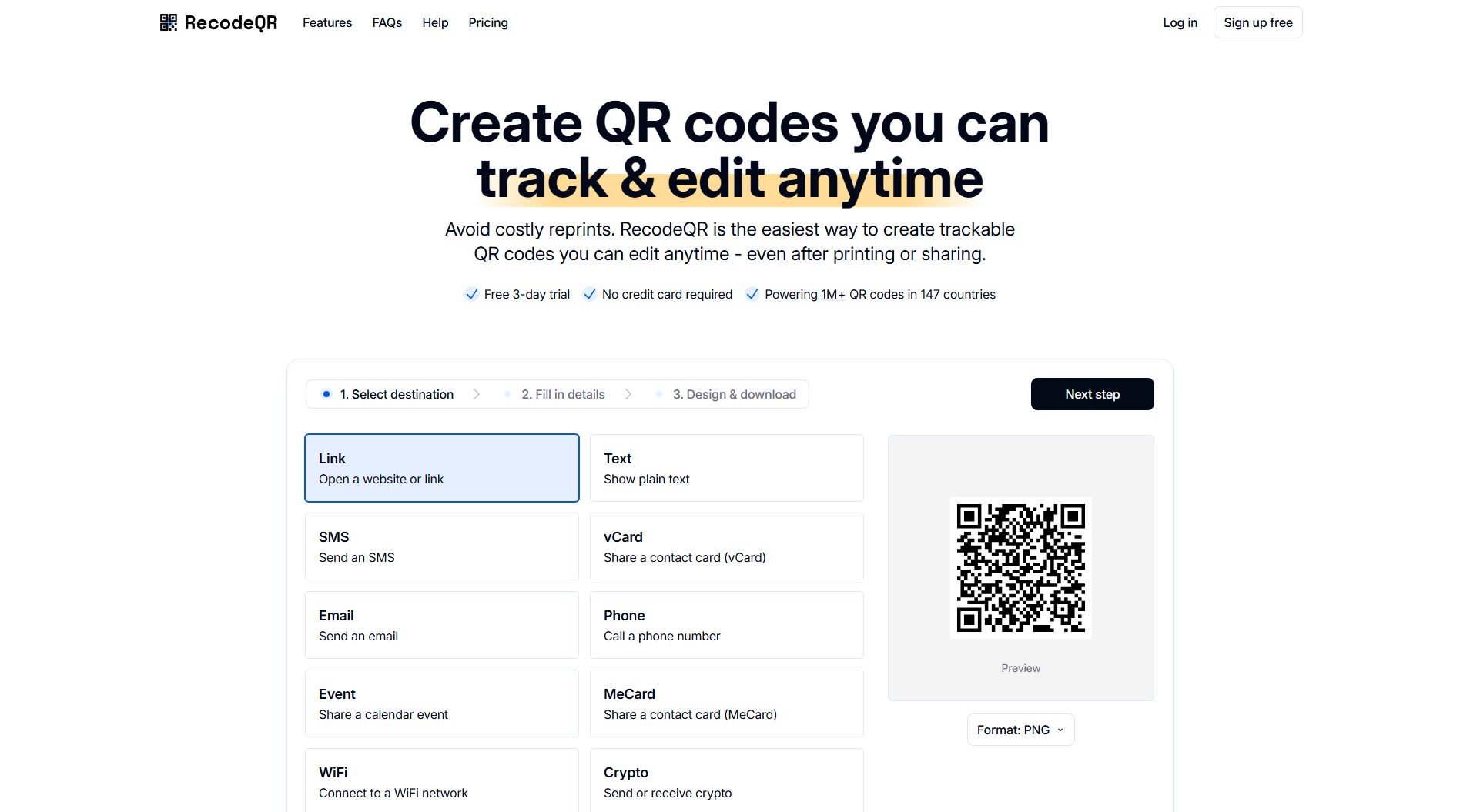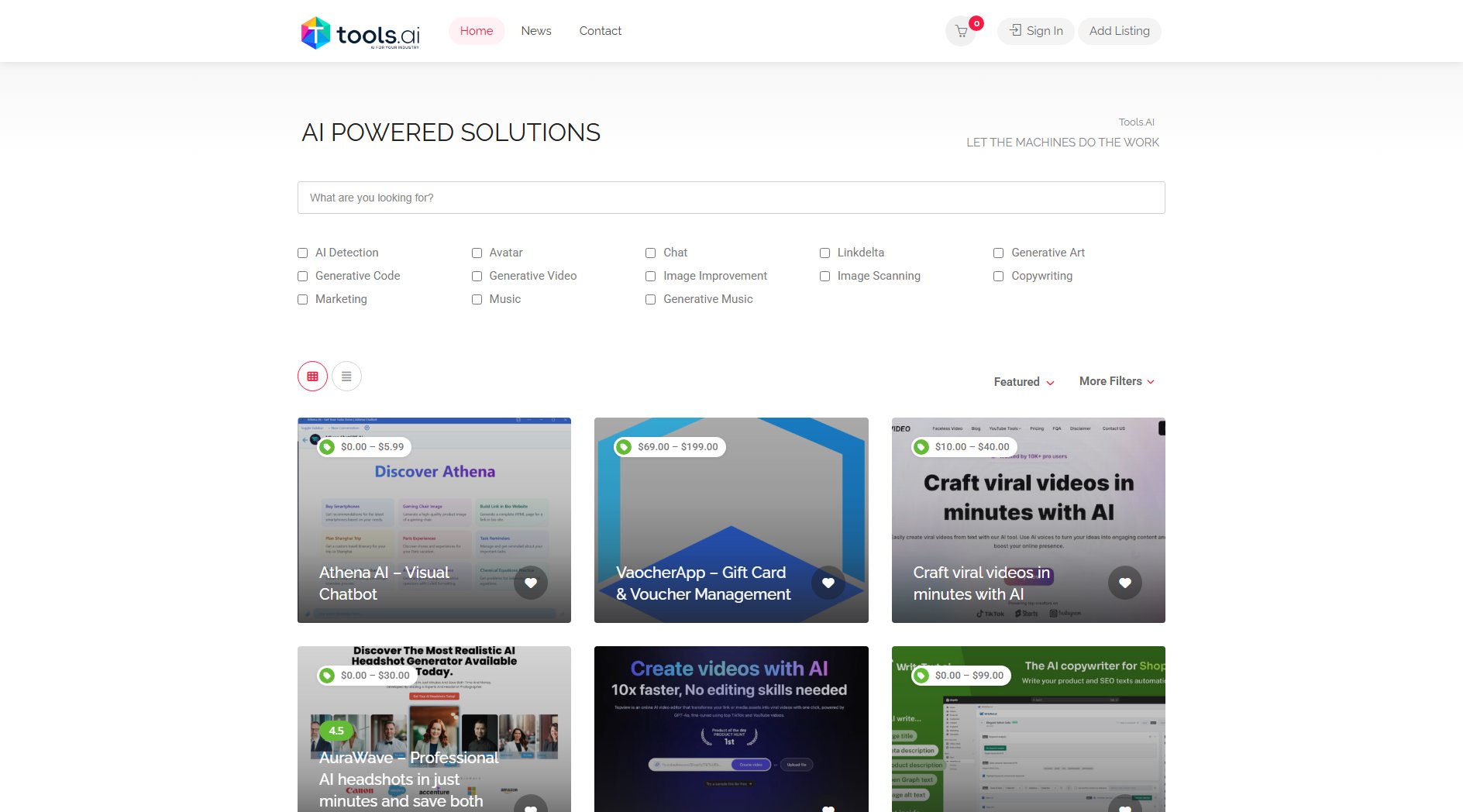ChatPDF.so
Chat with any PDF using AI, powered by GPT-4 Turbo
What is ChatPDF.so? Complete Overview
ChatPDF.so is the #1 AI-powered tool for interacting with PDF documents. It allows users to upload PDFs and engage in natural language conversations with the content, extracting insights, summaries, and answers instantly. Designed for professionals, students, and researchers, ChatPDF.so eliminates the need to manually scroll through lengthy documents. With support for over 95 languages, bulk uploads, and multi-PDF interactions, it transforms how users interact with textual content. The tool is hosted in the EU, ensuring GDPR compliance and top-tier data security.
ChatPDF.so Interface & Screenshots
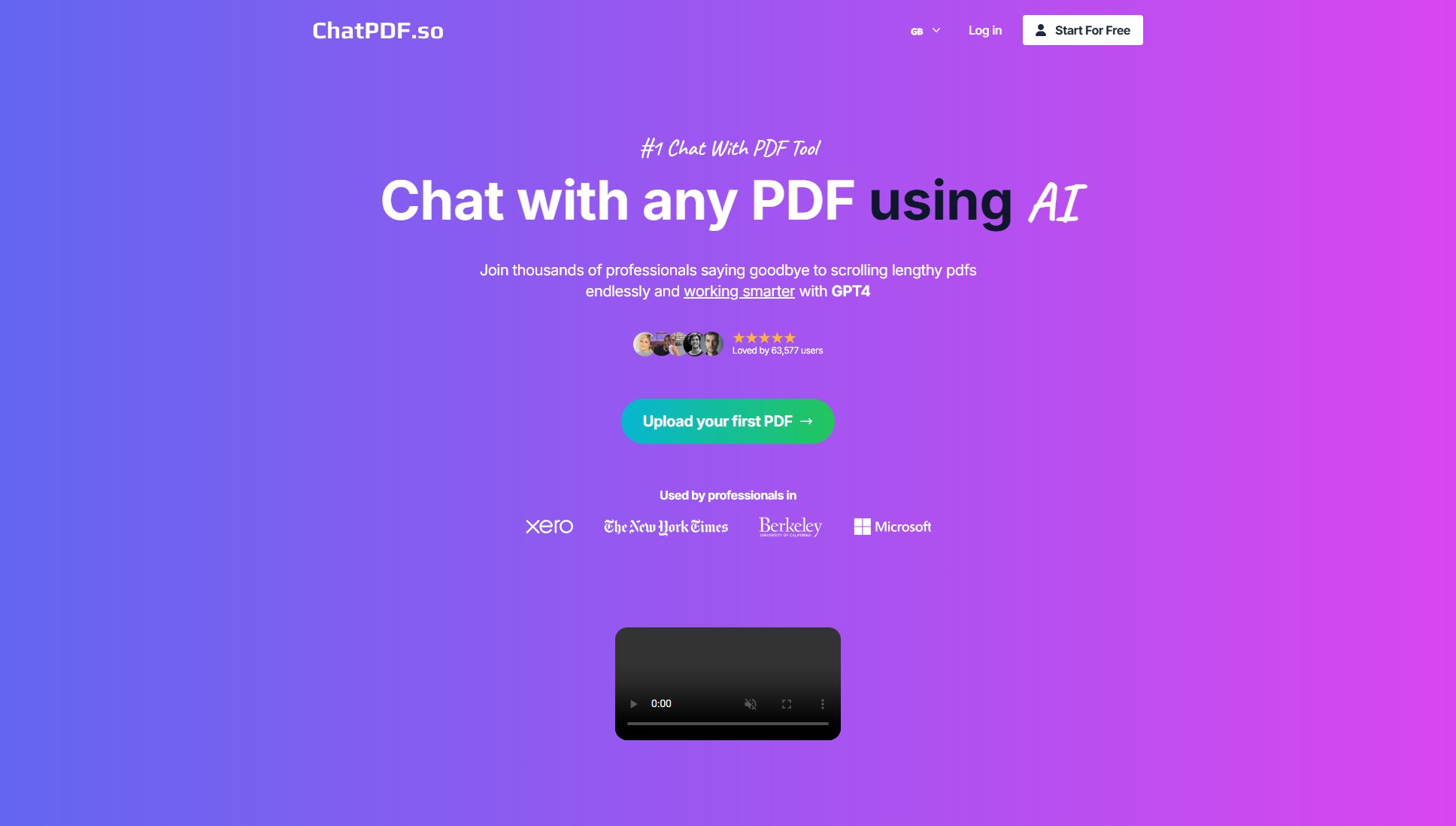
ChatPDF.so Official screenshot of the tool interface
What Can ChatPDF.so Do? Key Features
Talk to PDFs with AI
Engage in natural language conversations with your PDFs to get precise answers, complete with citations and source references. This feature supports multiple PDFs simultaneously, allowing cross-document queries in any language.
Generate Content
Effortlessly create articles, reports, and essays by extracting and synthesizing information from uploaded PDFs. Ideal for content creators and researchers needing to combine insights from multiple sources.
Train Chatbot
Create shareable chatbots trained on your documents. Embed them on websites or distribute via links—no signup required for recipients. Perfect for customer support or educational materials.
Bulk PDF Processing
Upload hundreds of PDFs at once with GPT-4 Turbo processing. Organize documents in folders and maintain structured access to large document collections.
Multi-Language Support
Process and query documents in 95+ languages including German, French, and Spanish. Breaks language barriers in research and professional settings.
Best ChatPDF.so Use Cases & Applications
Academic Research
Students and researchers use ChatPDF.so to quickly extract key findings from multiple papers, compare studies, and generate literature reviews—cutting research time by 70%.
Legal Document Analysis
Law firms process contracts and agreements, with AI highlighting critical clauses and answering specific questions about terms and conditions.
Customer Support Automation
Companies embed document-trained chatbots on their websites, allowing customers to query manuals and FAQs without human intervention.
Educational Enhancement
Teachers create interactive textbook chatbots that students can query, making complex subjects more accessible through conversational learning.
How to Use ChatPDF.so: Step-by-Step Guide
Upload your PDF document(s) via drag-and-drop or file selection. Supports bulk uploads of up to 10,000 files for enterprise plans.
Wait seconds while GPT-4 Turbo processes the document, creating a searchable knowledge base with semantic understanding.
Ask questions in natural language about the content. The AI provides answers with direct quotes and page references.
Generate summaries, reports, or derived content using the 'Generate' feature. Export results in multiple formats.
Share your chatbot via link or embed it on websites using the provided iframe code for team or client access.
ChatPDF.so Pros and Cons: Honest Review
Pros
Considerations
Is ChatPDF.so Worth It? FAQ & Reviews
All data is encrypted in transit and at rest, hosted on GDPR-compliant EU servers. Documents are never used for AI training.
Yes, with 30-day refund guarantee. Cancel anytime from your account dashboard with immediate effect.
GPT-4 Turbo provides ~92% accuracy for straightforward queries, with citations showing exact source locations for verification.
Currently supports PDF only. Scanned PDFs require OCR text layer for full functionality.
Enterprise plan includes shared workspaces with role-based access control for document collections.