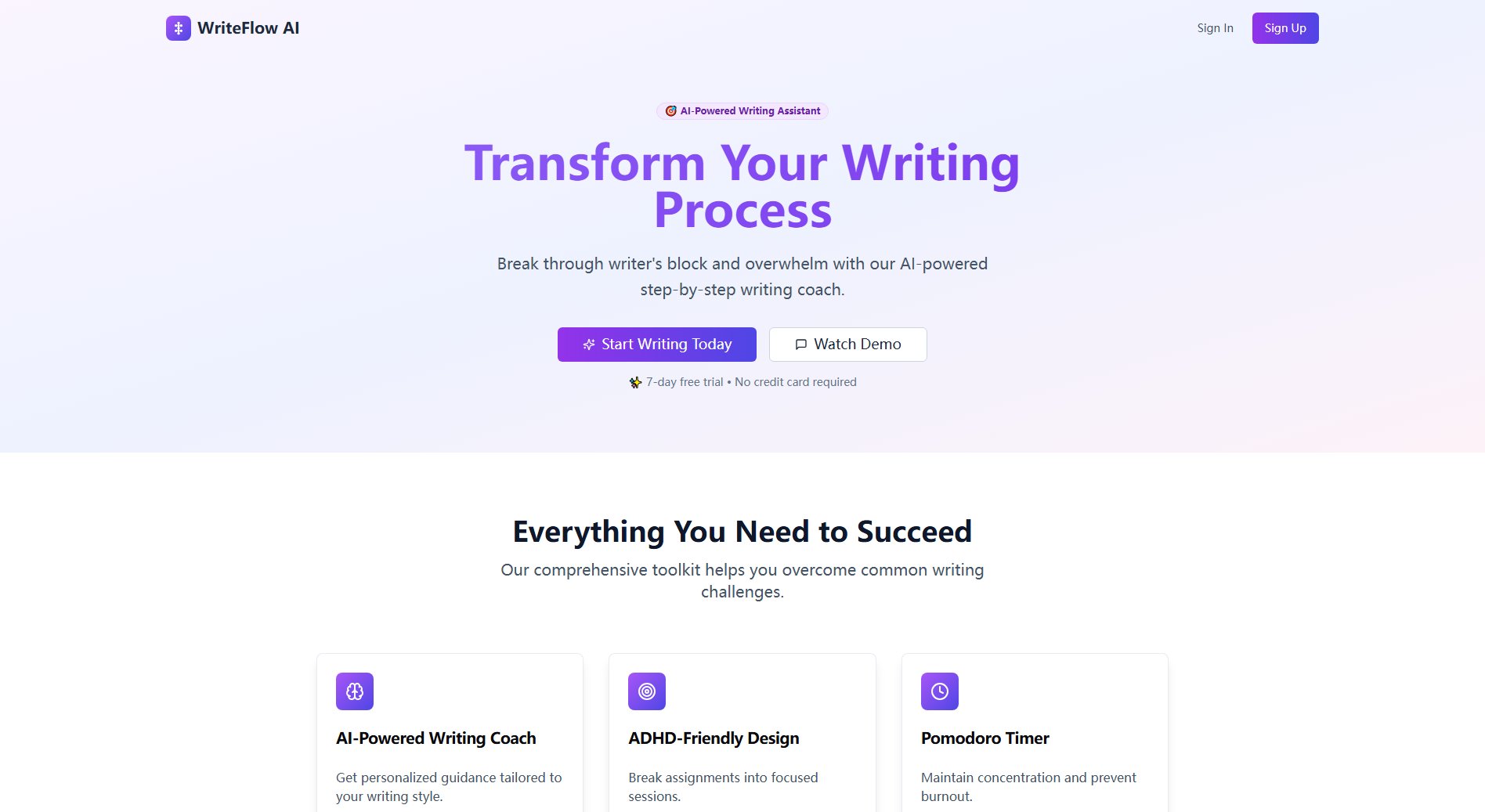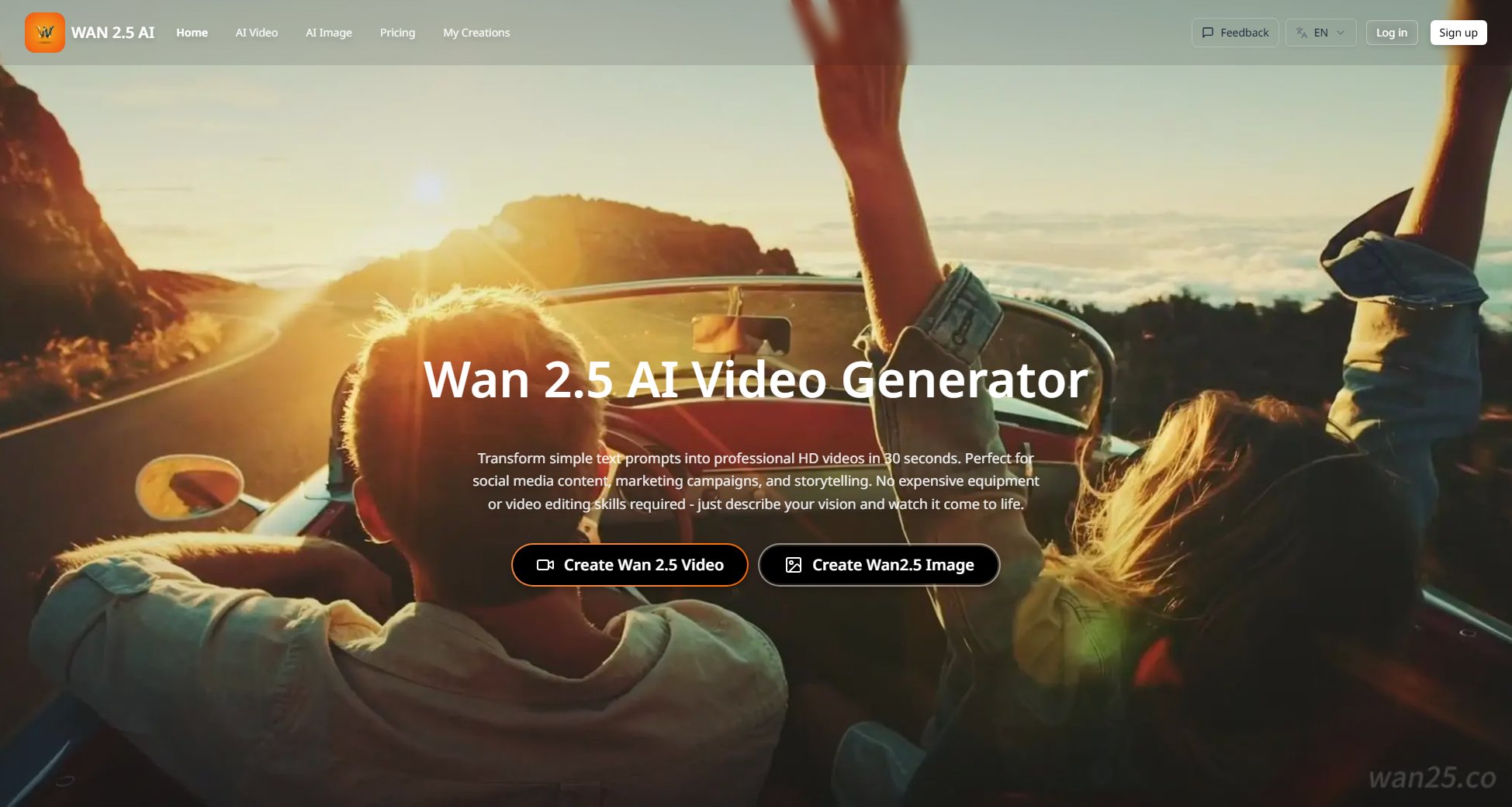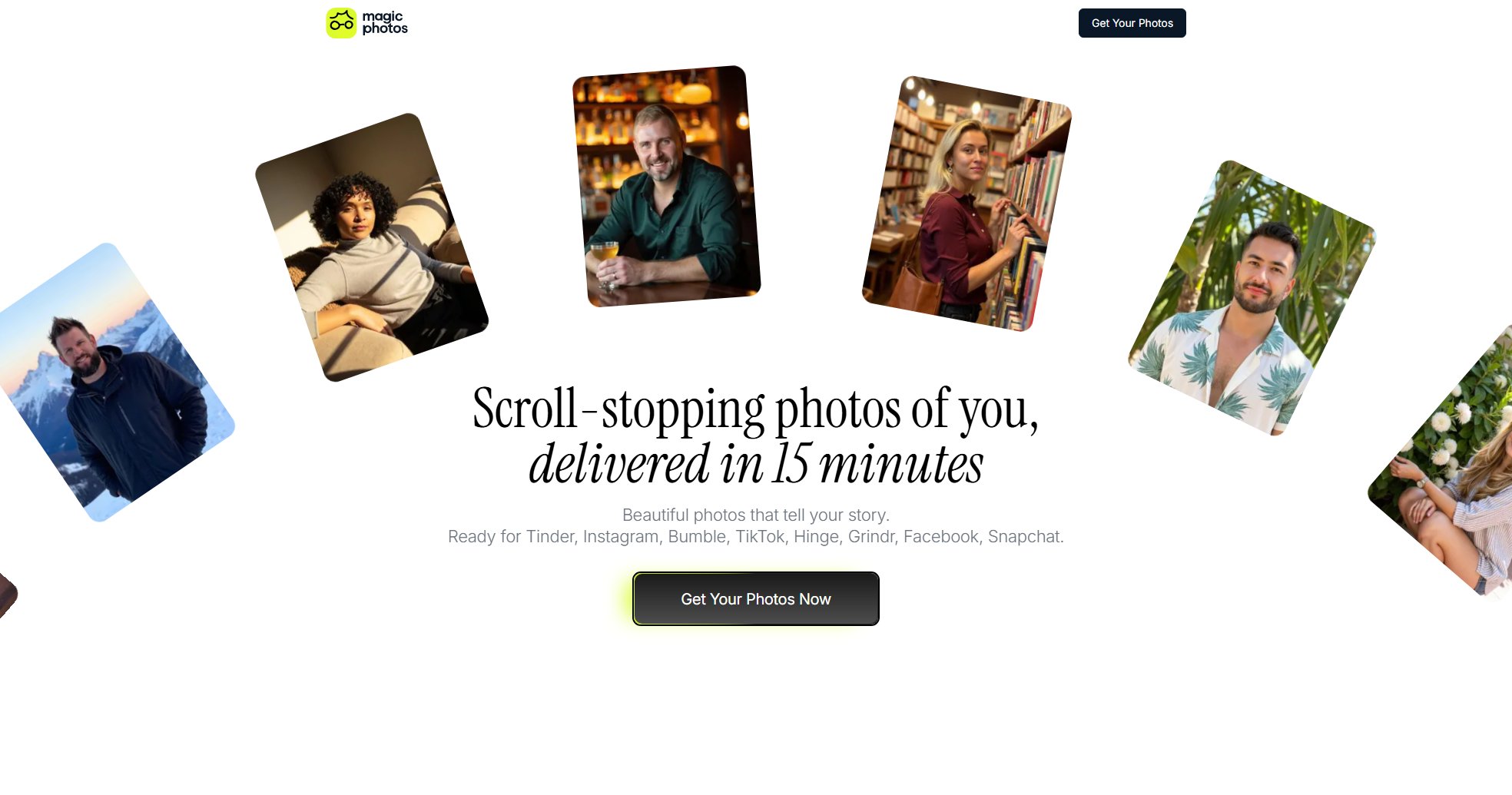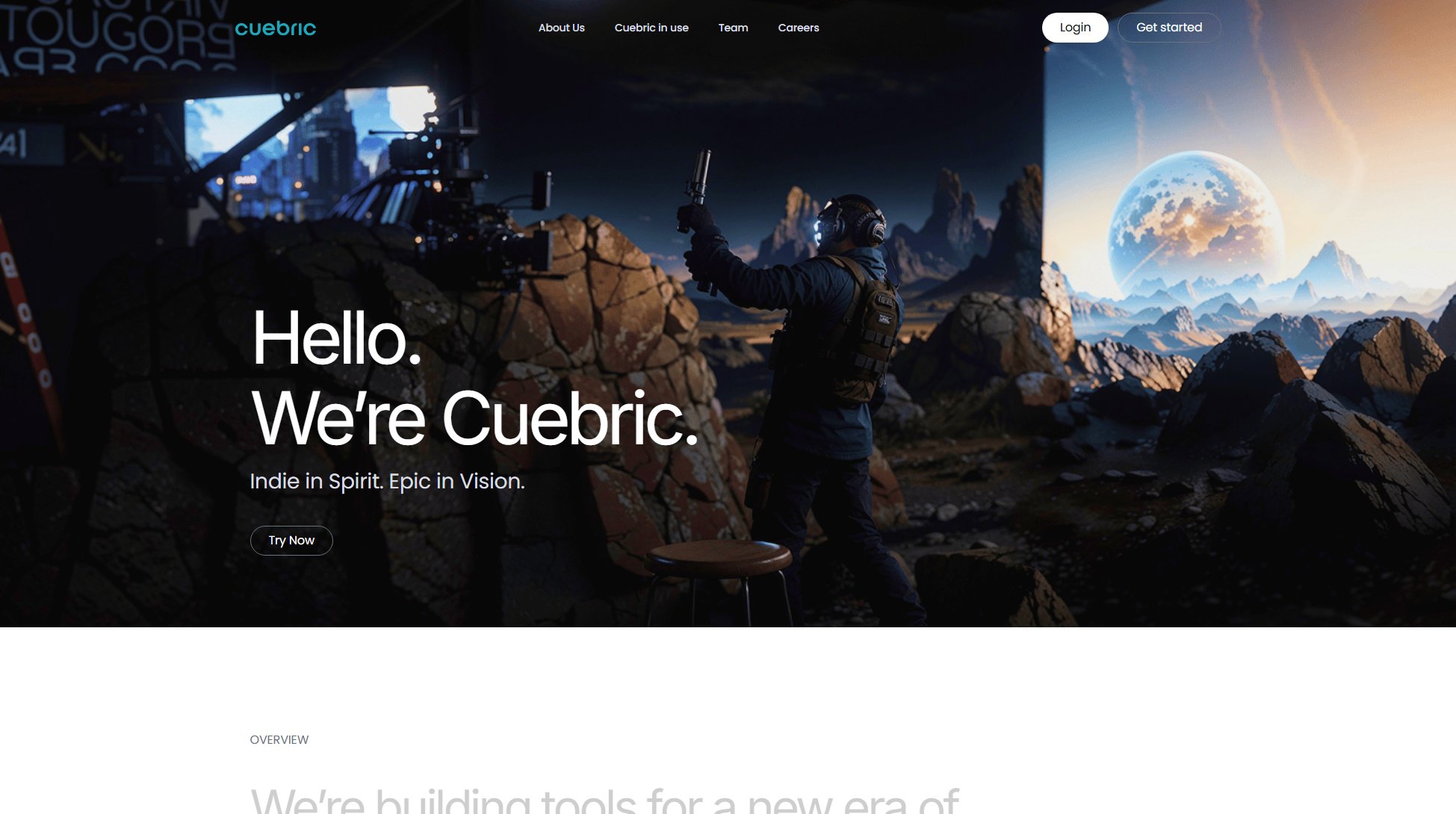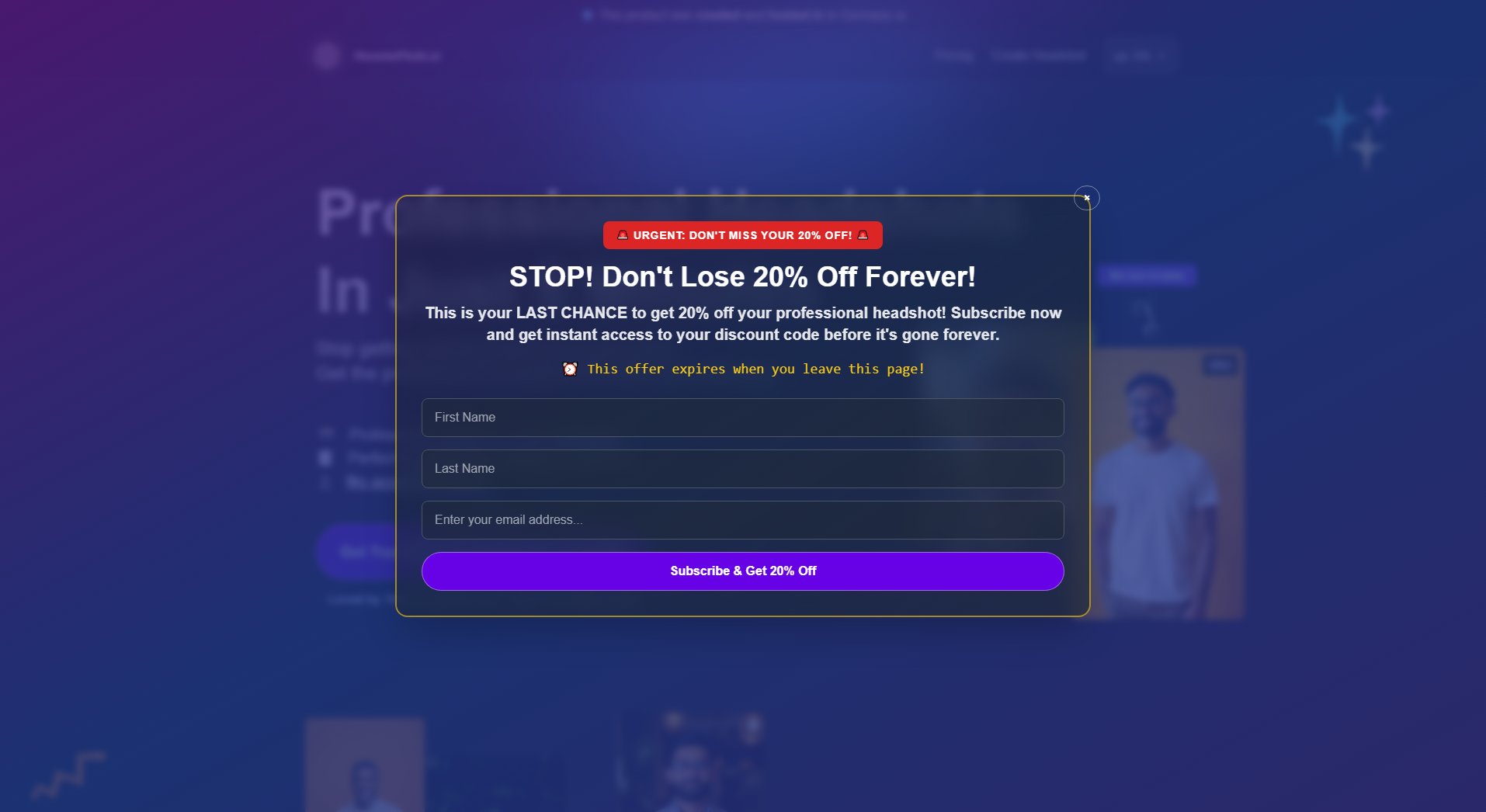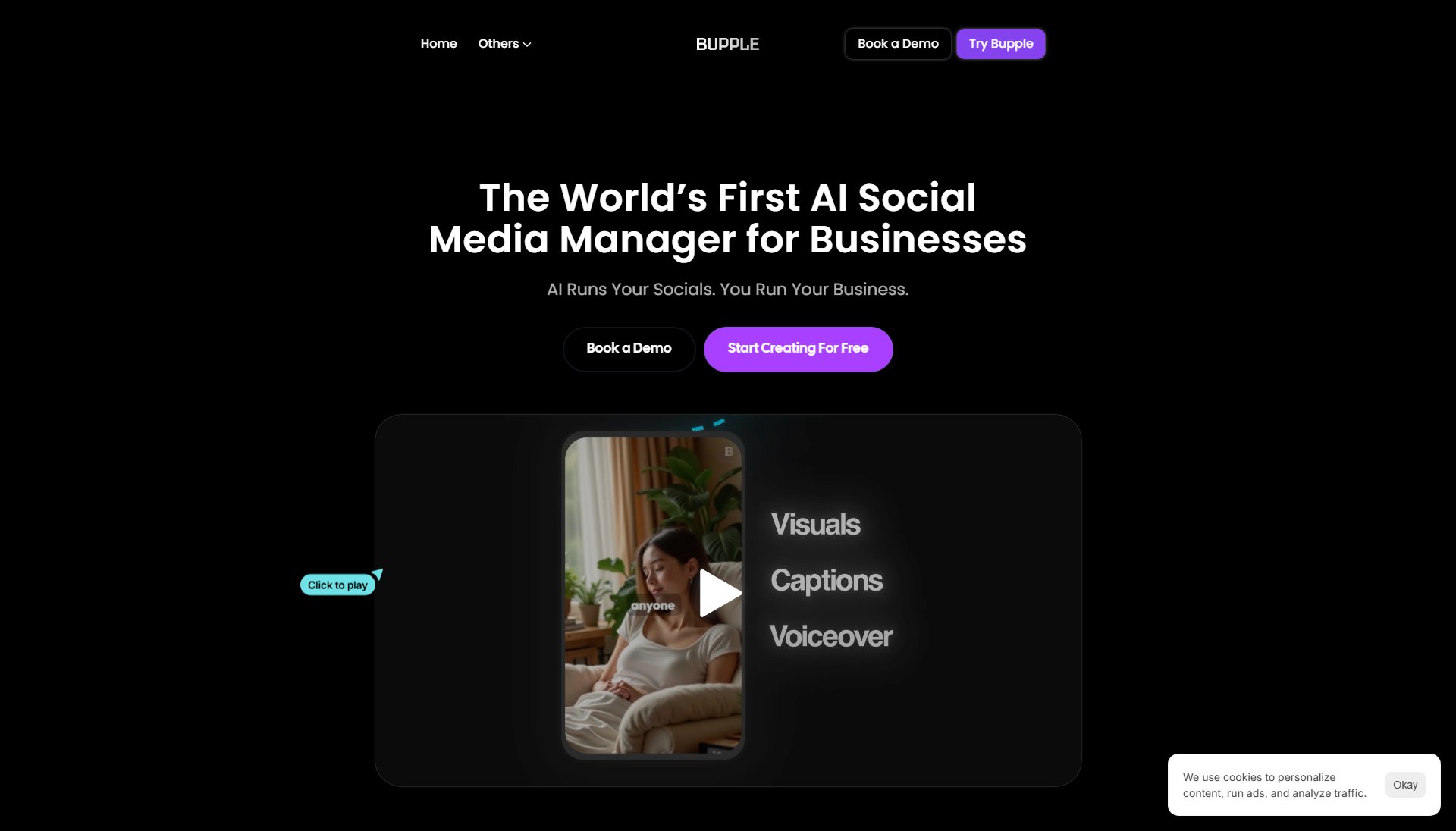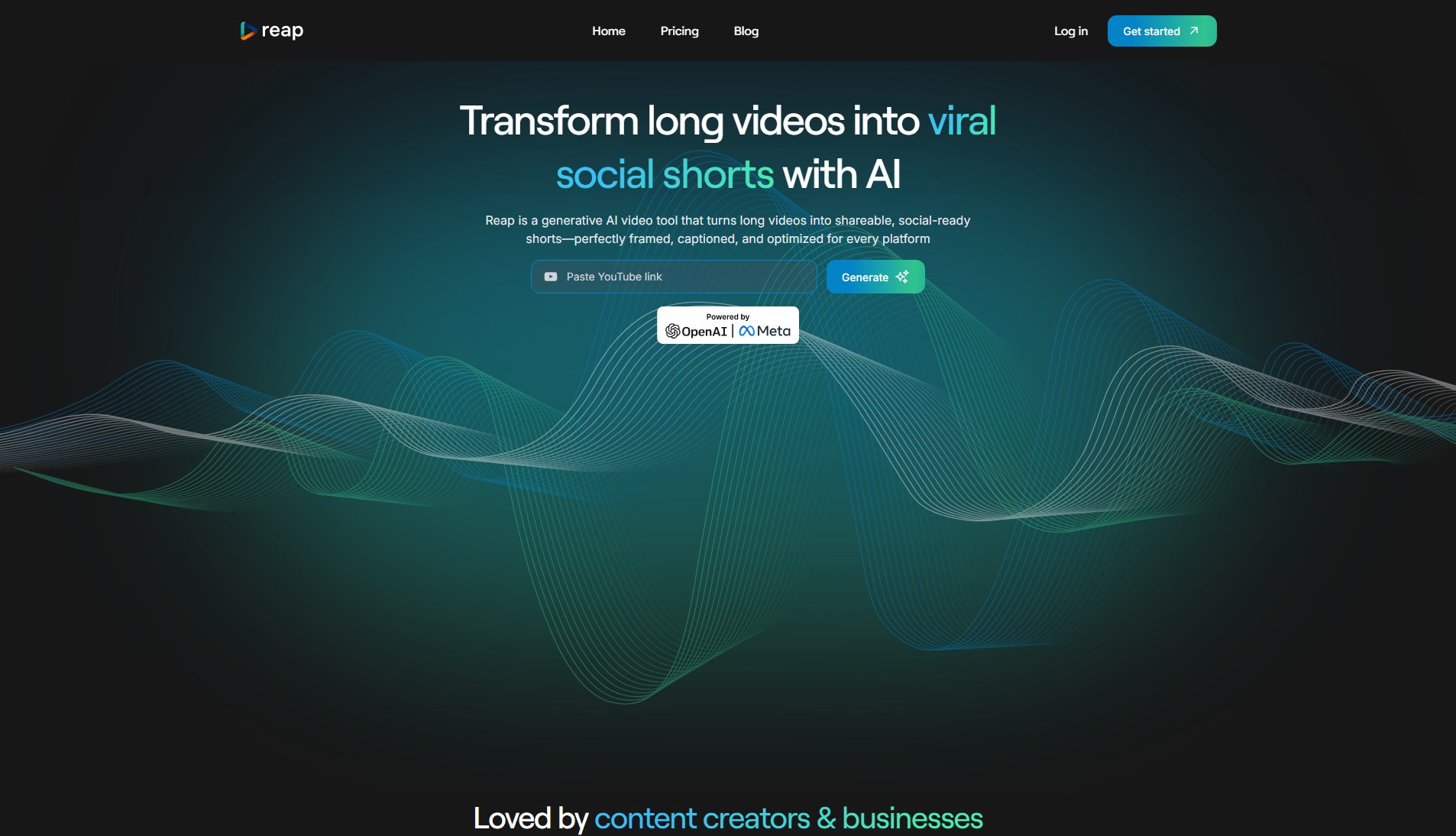Panoslice
Free Instagram Carousel Post Templates & Design Tool
What is Panoslice? Complete Overview
Panoslice is a powerful design tool tailored for creating stunning Instagram carousels, TikTok slideshows, and stories. It empowers photographers, content creators, and marketers to craft visually engaging posts with ease. The platform offers a seamless canvas that automatically splits designs into carousel-ready formats, along with AI-powered features like text-to-carousel conversion and blog-to-post transformation. With over 400+ templates and a freeform design option, Panoslice simplifies the process of visual storytelling, making it ideal for professionals and casual users alike who want to elevate their social media presence.
Panoslice Interface & Screenshots
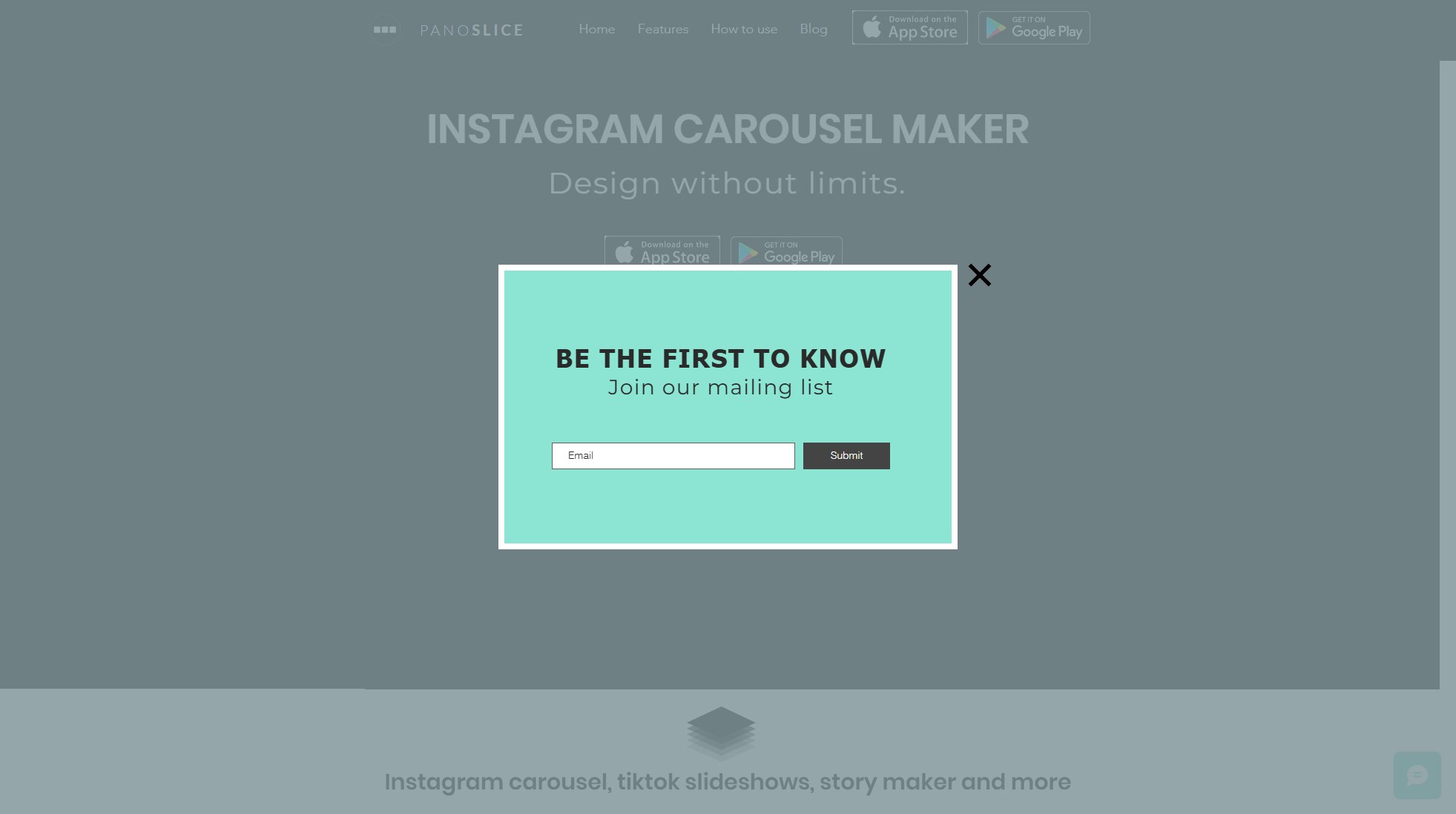
Panoslice Official screenshot of the tool interface
What Can Panoslice Do? Key Features
Seamless Multi-Post Canvas
Panoslice provides a freeform canvas that automatically splits your design into a carousel format when exported. This eliminates the hassle of manually dividing images and ensures a smooth, professional look for your Instagram posts.
400+ Ready-Made Templates
Choose from a vast library of professionally designed templates for quick and easy carousel creation. Whether you need collages, promotional posts, or storytelling layouts, Panoslice has a template to suit your needs.
Text-to-Carousel AI
Leverage AI technology to generate carousel designs simply by entering text prompts. This feature saves time and helps users create visually appealing posts without extensive design skills.
Blog-to-Carousel Conversion
Transform your blog content into engaging carousel posts by simply pasting a URL. Panoslice automatically structures the content into a visually appealing format, perfect for sharing on Instagram.
Visual Storytelling Tools
Panoslice offers advanced collage and layout tools that enable photographers and creators to craft unique visual stories. The platform supports seamless transitions between slides, enhancing narrative flow.
Best Panoslice Use Cases & Applications
Photography Portfolios
Photographers can use Panoslice to create stunning multi-image portfolios that showcase their work in a dynamic carousel format, perfect for Instagram profiles.
Marketing Campaigns
Businesses and marketers can design eye-catching promotional carousels to highlight product features, testimonials, or step-by-step guides, increasing engagement on social media.
Blog Promotion
Content creators can repurpose blog posts into visually appealing carousels, driving traffic to their websites and making their content more shareable.
Personal Storytelling
Individuals can use Panoslice to create personal stories, travel diaries, or event recaps with seamless transitions between slides, making their posts stand out.
How to Use Panoslice: Step-by-Step Guide
Sign up or log in to Panoslice via the website or mobile app (available on iOS and Android).
Choose between starting with a blank canvas or selecting one of the 400+ pre-designed templates.
Customize your design by adding images, text, and other elements. Use the AI text-to-carousel feature if you prefer automated design generation.
For blog conversions, paste the URL of your article and let Panoslice transform it into a carousel format.
Preview your carousel, make any final adjustments, and export it directly to Instagram or download it for later use.
Panoslice Pros and Cons: Honest Review
Pros
Considerations
Is Panoslice Worth It? FAQ & Reviews
Yes, Panoslice offers a free plan with basic features. For advanced tools and full template access, you can upgrade to the Pro version.
Yes, Panoslice can be used for commercial projects, but check the licensing terms for any restrictions on template usage.
Currently, Panoslice focuses on image-based carousels, but it may support video in future updates.
After designing your carousel, you can download the images and upload them manually to Instagram or use the direct export feature if available.
Yes, Panoslice is available as a mobile app for both iOS and Android devices.