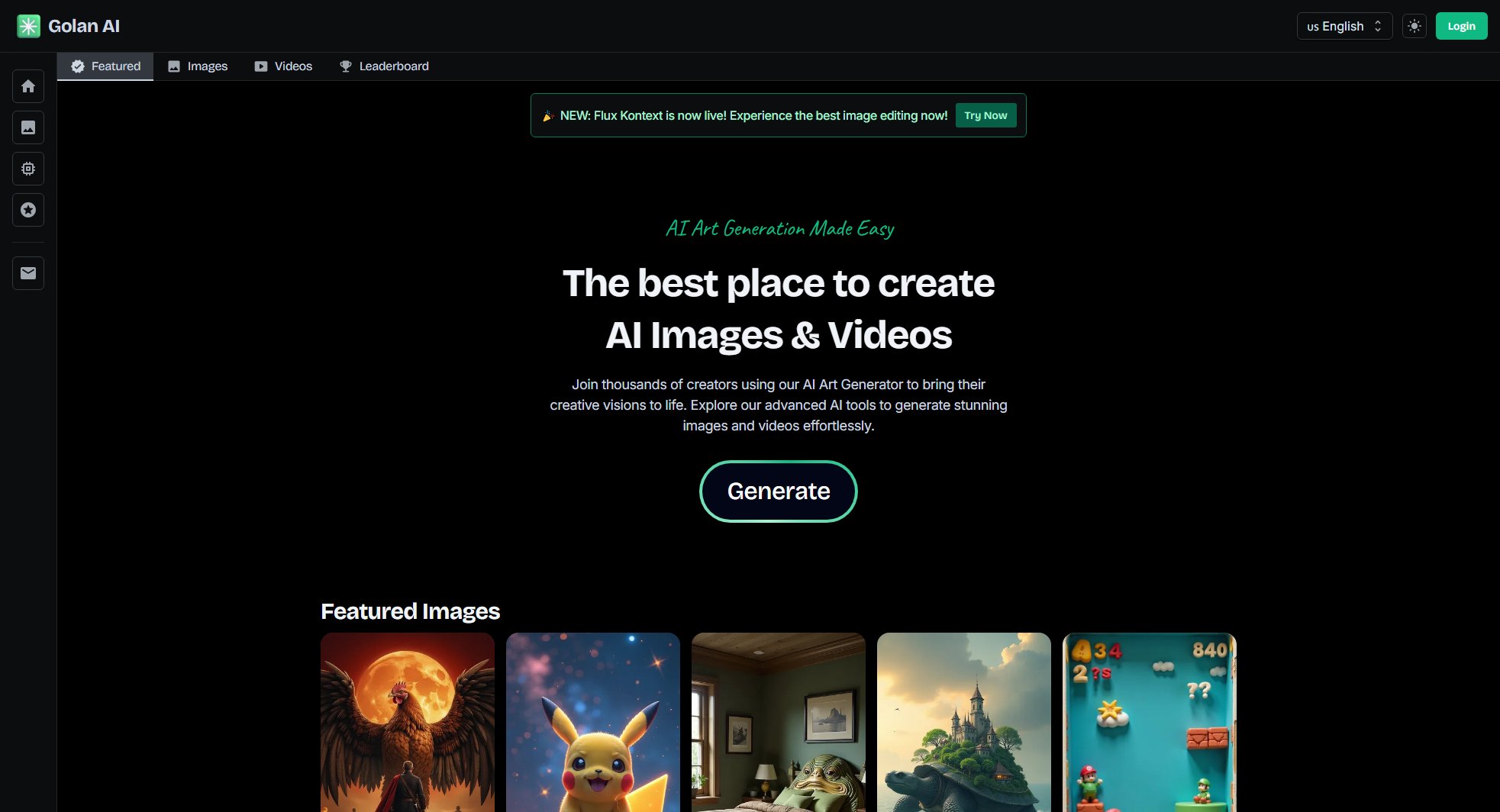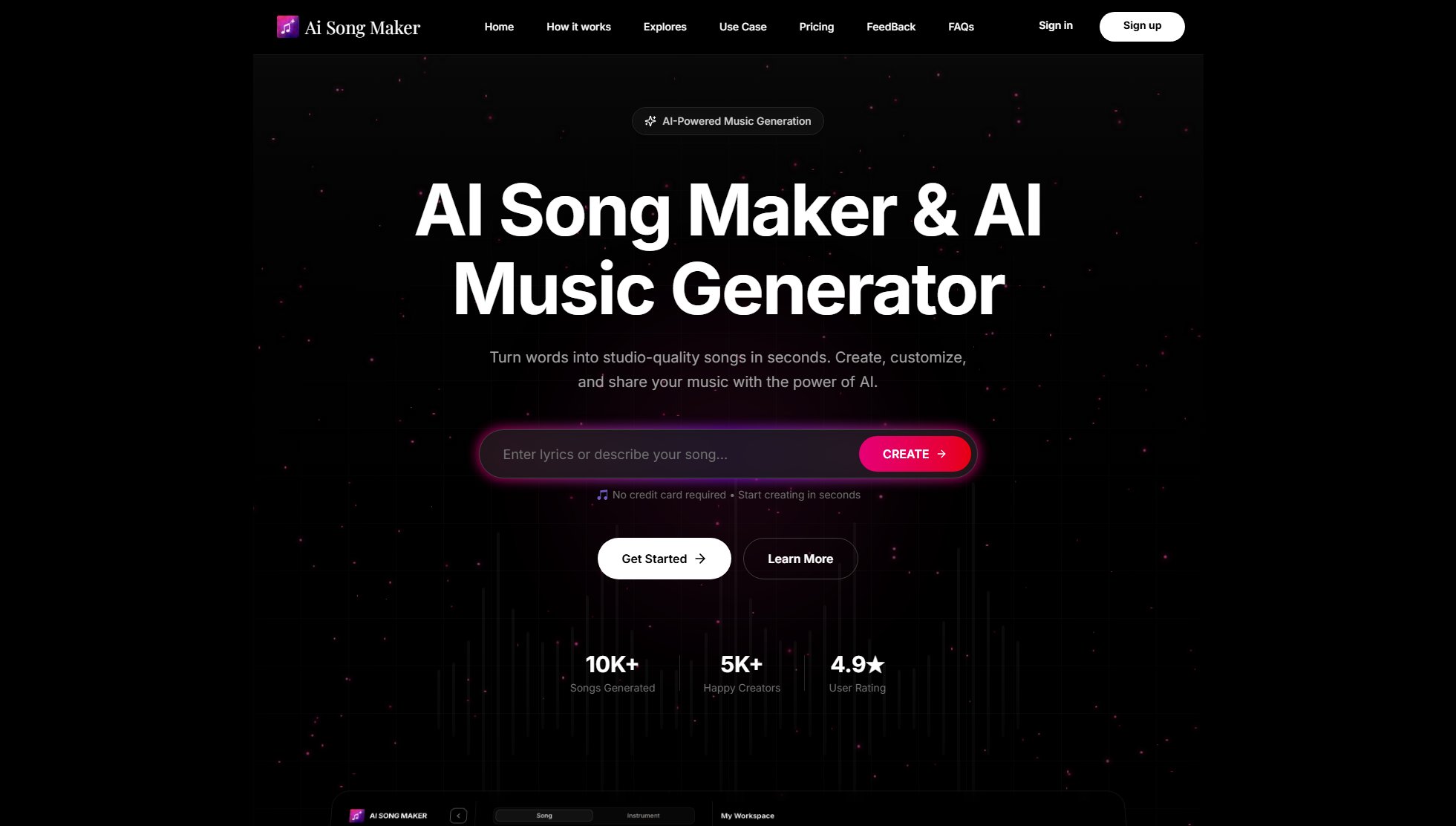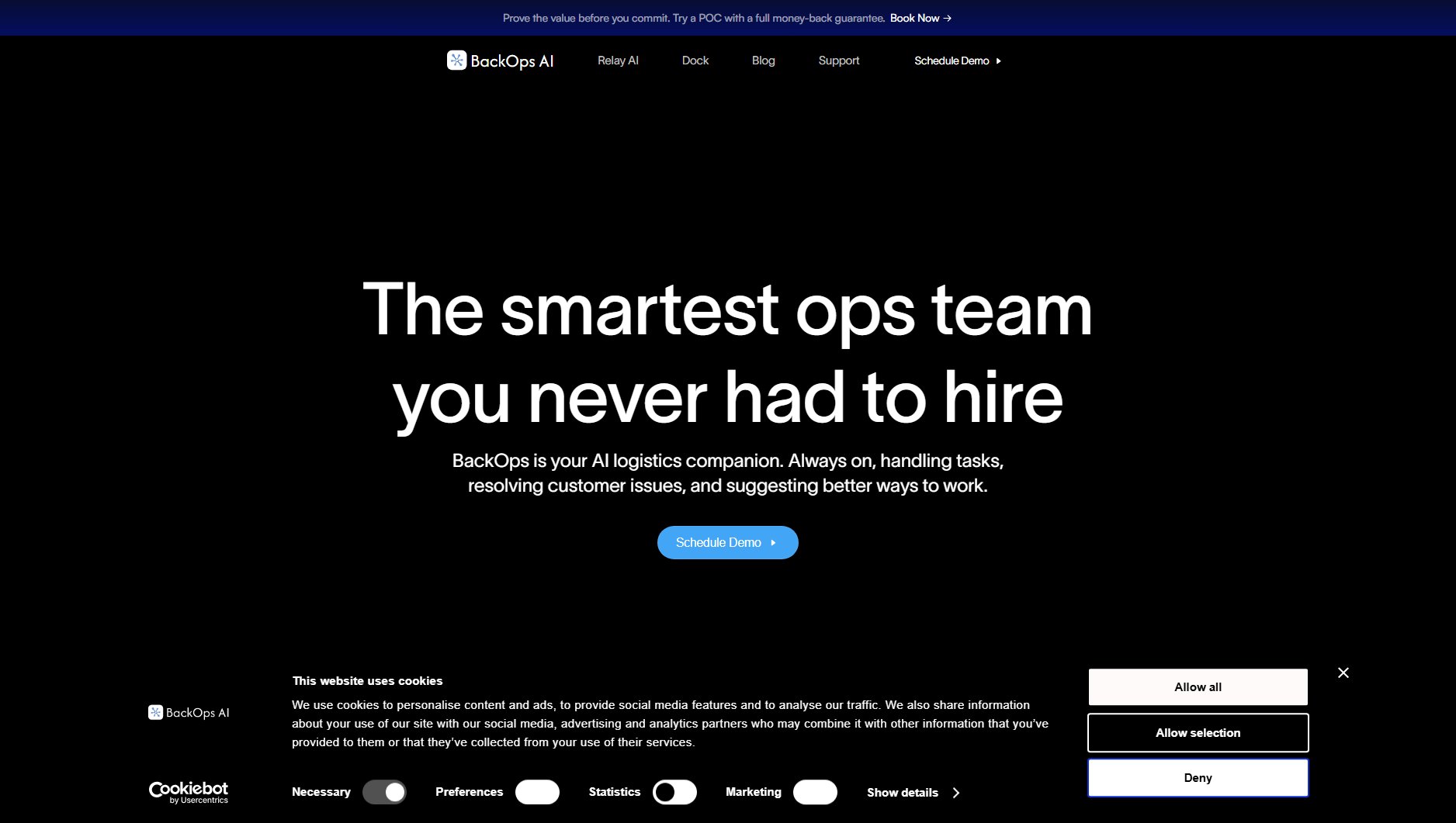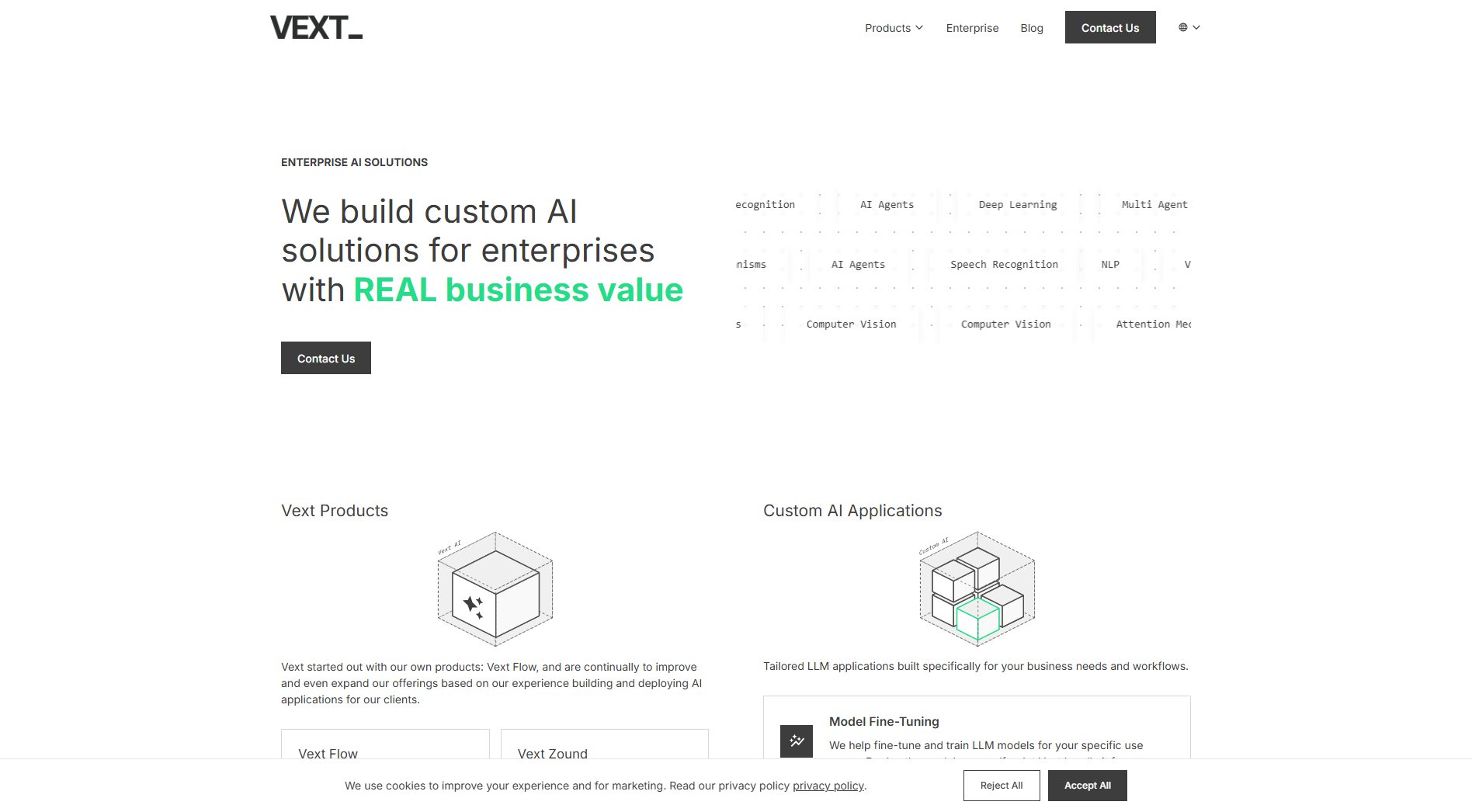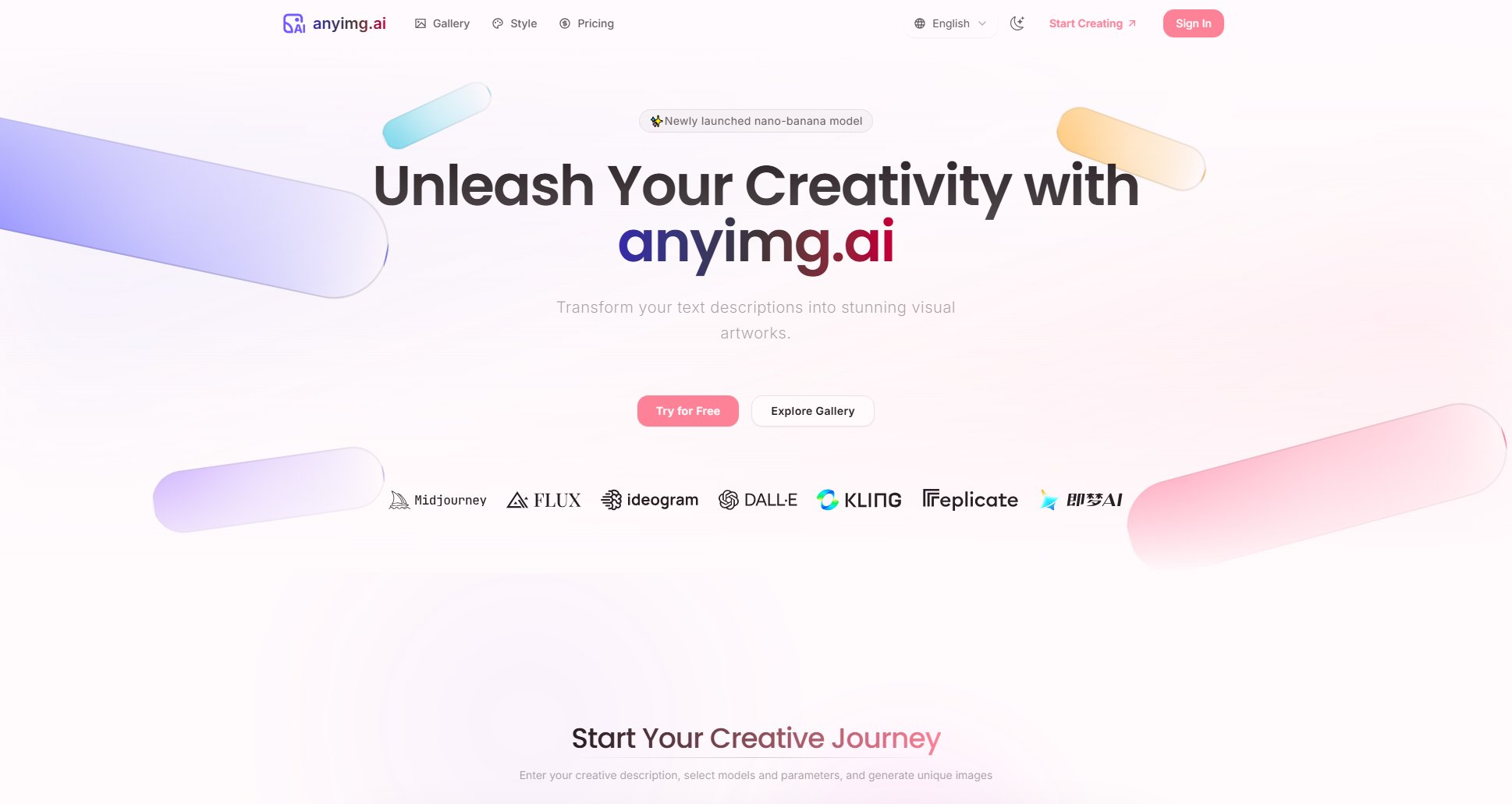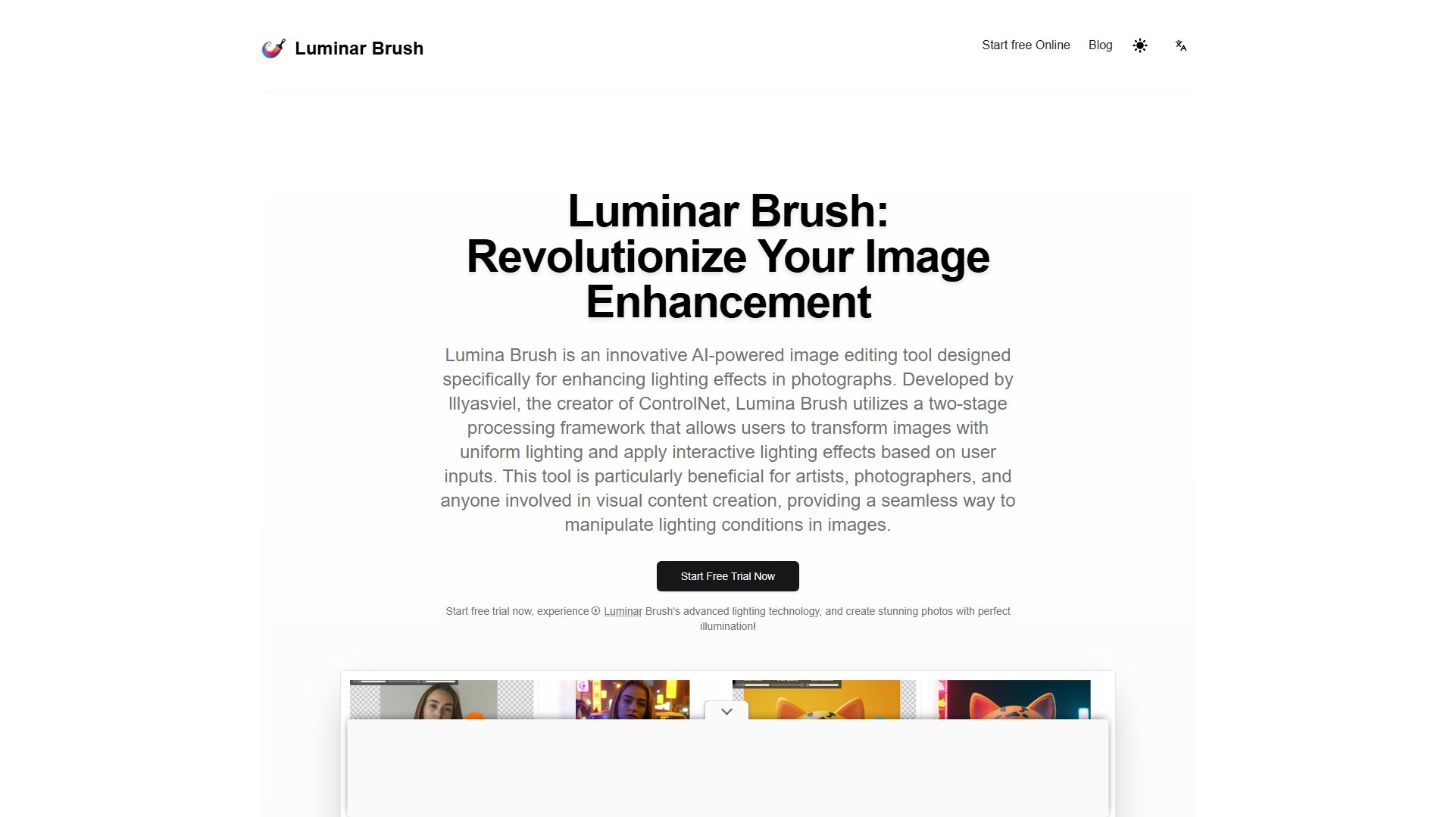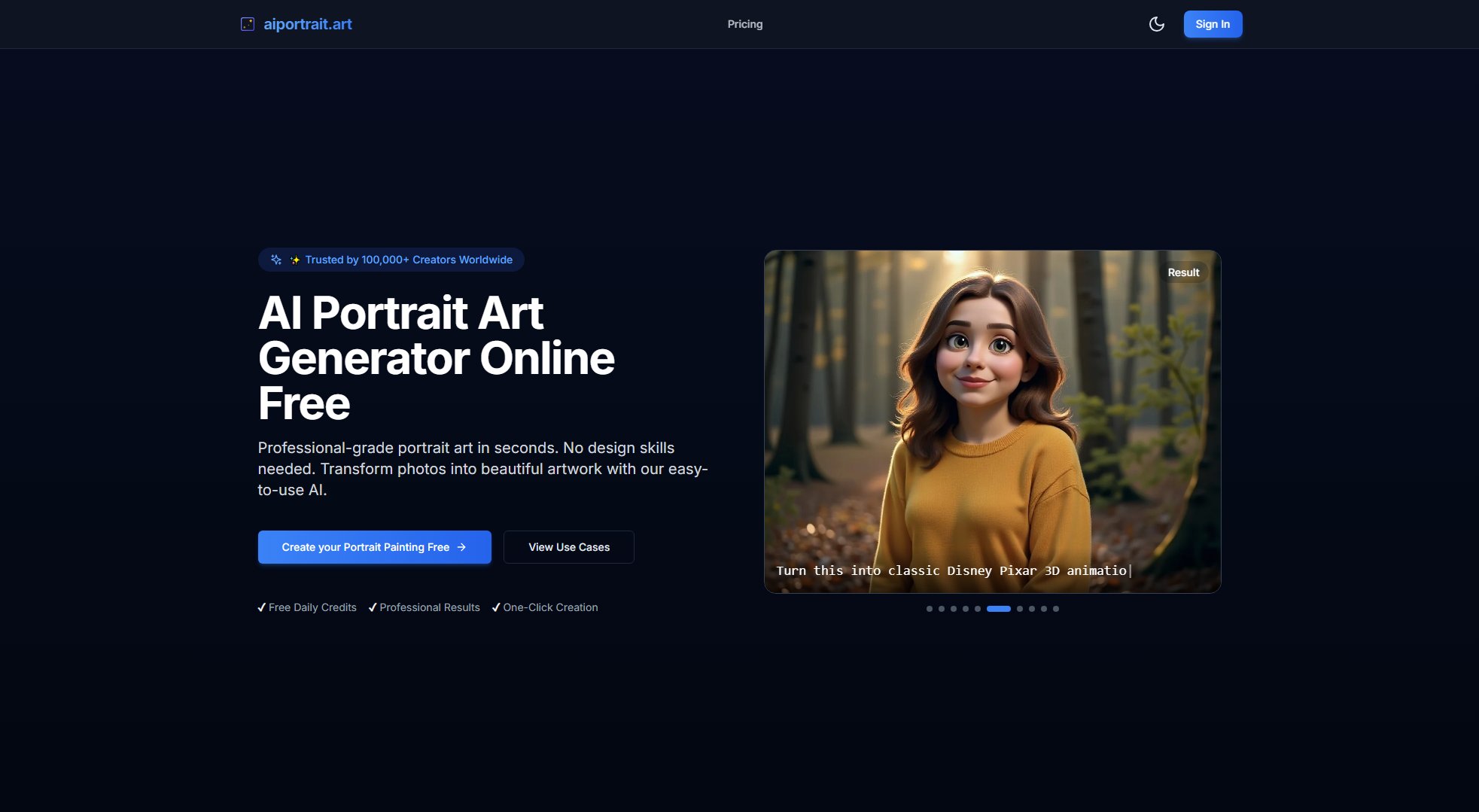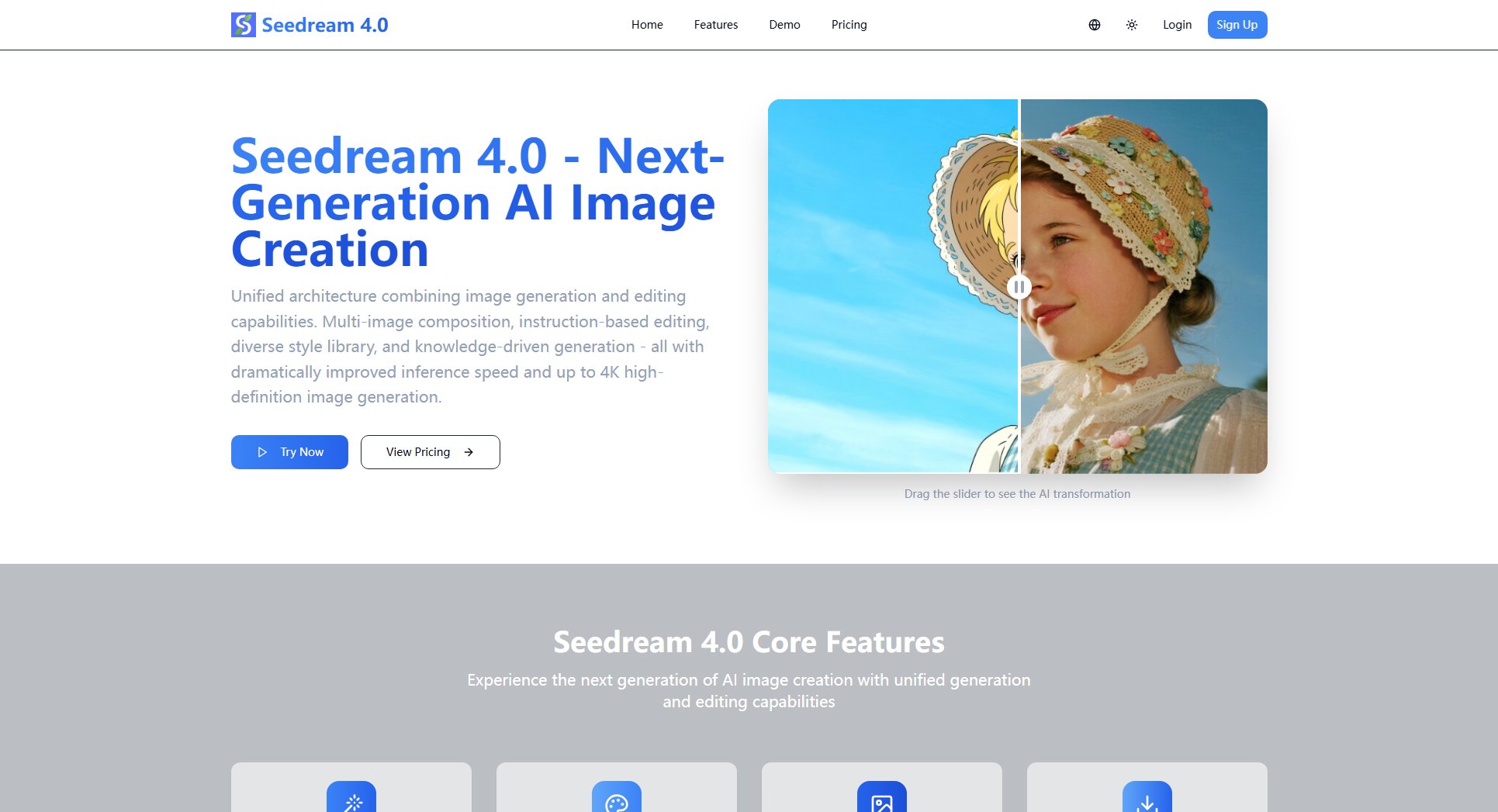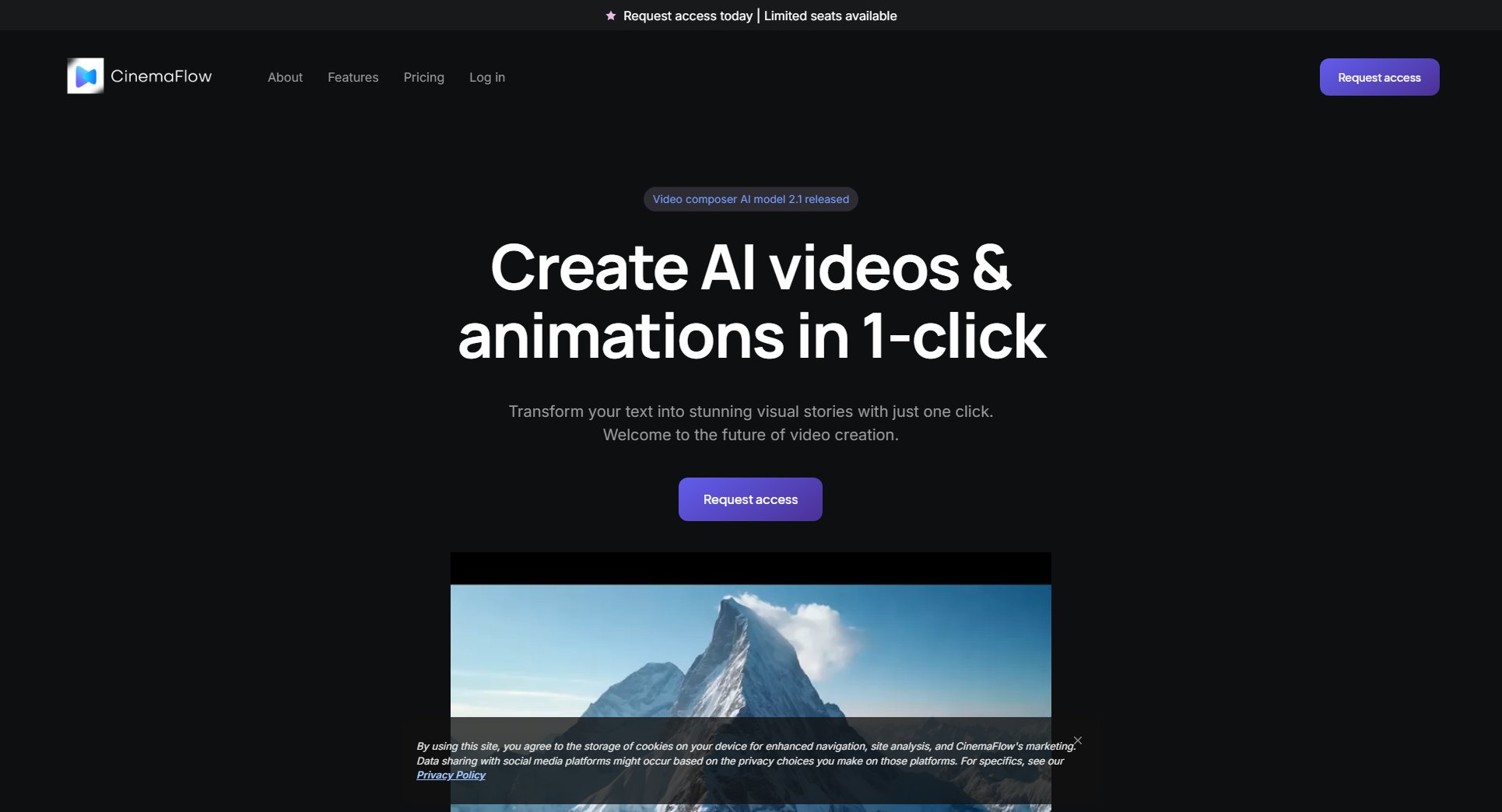BudgetPixel AI
One-Stop AI Creative Suite for Images, Videos, and Audio
What is BudgetPixel AI? Complete Overview
BudgetPixel AI is a comprehensive AI-powered creative suite designed to transform imagination into breathtaking visuals and inspiring music. It offers a wide range of tools for generating high-quality images, videos, and audio from text or image inputs. The platform caters to both general users and professionals, providing advanced features like multi-step cinematic effects, ultra-high-resolution image generation, and professional-grade video creation. BudgetPixel AI solves key pain points for creators by offering a unified platform for all their creative needs, eliminating the need for multiple specialized tools. With its diverse model options, including SeeDream 4, Nano Banana, Hunyuan Image 3, and Sora 2, users can achieve stunning results tailored to their specific requirements.
BudgetPixel AI Interface & Screenshots
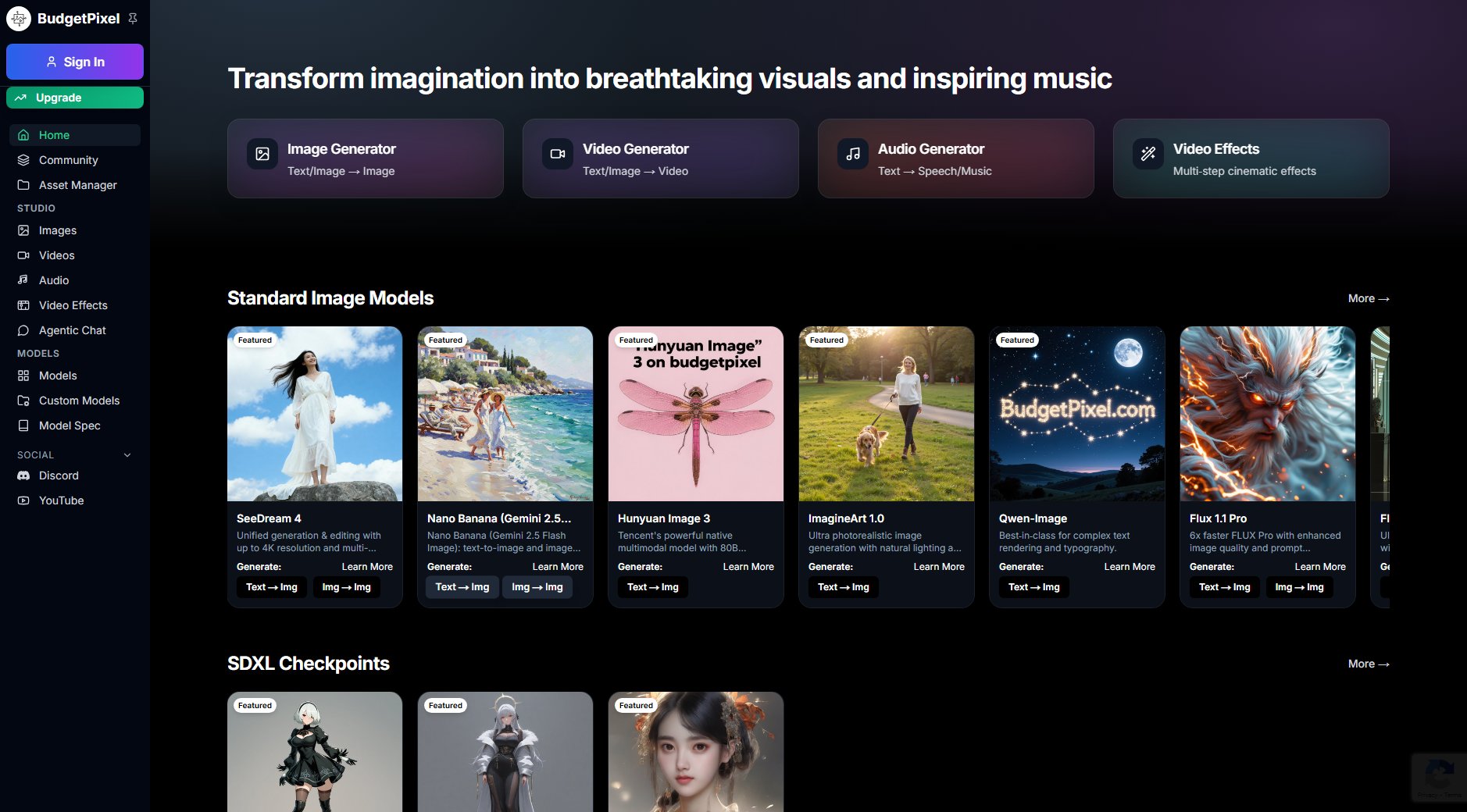
BudgetPixel AI Official screenshot of the tool interface
What Can BudgetPixel AI Do? Key Features
Image Generation
BudgetPixel AI offers a variety of image generation models, including SeeDream 4 for unified generation & editing with up to 4K resolution, Nano Banana for text-to-image and image editing with multi-image fusion, and Hunyuan Image 3 for ultra-high quality image generation. These models support various styles and resolutions, making it easy to create professional-grade visuals.
Video Generation
The platform provides advanced video generation capabilities with models like Sora 2, Kling v2.5 Turbo Pro, and Veo 3.1. These models support both text-to-video and image-to-video generation, with options for different resolutions (480p to 1080p) and durations (5s to 10s). The video generation tools are perfect for creating cinematic content with smooth motion and remarkable prompt adherence.
Audio Generation
BudgetPixel AI includes text-to-speech and music generation tools, allowing users to create high-quality audio content from simple text prompts. This feature is ideal for adding voiceovers, background music, or sound effects to videos and other multimedia projects.
Video Effects
The platform offers a range of cinematic video effects, including Atomic Shockwave, Kiss Effect, and Medusa's Gaze. These effects can be applied to enhance videos, adding professional-grade visual elements that elevate the overall production quality.
Custom Models
BudgetPixel AI allows users to create and use custom image models tailored to specific needs. Whether it's generating characters from popular anime or creating unique artistic styles, the custom models feature provides flexibility and personalization for advanced users.
Best BudgetPixel AI Use Cases & Applications
Social Media Content Creation
BudgetPixel AI is perfect for creating eye-catching visuals and videos for social media. Whether it's generating unique images for Instagram posts or producing short videos for TikTok, the platform's diverse models and effects help creators stand out.
Marketing and Advertising
Marketers can use BudgetPixel AI to generate high-quality promotional materials, including product images, video ads, and background music. The platform's professional-grade tools ensure that the content meets industry standards.
Art and Design
Artists and designers can leverage BudgetPixel AI's custom models and advanced image generation capabilities to explore new creative possibilities. The platform supports various artistic styles, from photorealistic to anime-inspired.
Video Production
Filmmakers and video producers can use BudgetPixel AI to generate scenes, add cinematic effects, and enhance their productions with high-quality visuals and audio. The platform's video models support resolutions up to 1080p, making it suitable for professional projects.
How to Use BudgetPixel AI: Step-by-Step Guide
Sign in or create an account on the BudgetPixel AI website to access the platform's features.
Choose the type of content you want to generate (image, video, or audio) and select the appropriate model based on your needs.
Input your text or upload an image as a prompt for the AI to generate the desired content. Customize settings such as resolution, duration, and style as needed.
Review the generated content and make any necessary adjustments using the platform's editing tools or by refining your prompt.
Download or share your final creation directly from the platform, or save it to your asset manager for future use.
BudgetPixel AI Pros and Cons: Honest Review
Pros
Considerations
Is BudgetPixel AI Worth It? FAQ & Reviews
BudgetPixel AI allows you to generate images, videos, and audio content from text or image prompts. The platform supports various styles and resolutions to meet different creative needs.
The free plan offers basic image generation and limited video generation with standard resolution outputs. For access to premium models and higher resolutions, you may need to upgrade to a paid plan.
Yes, BudgetPixel AI can be used for commercial projects. However, it's recommended to check the licensing terms for specific models and outputs to ensure compliance.
Custom models can be created using the platform's custom model training feature, typically available in the Enterprise plan. This allows you to tailor the AI to generate specific styles or characters.
BudgetPixel AI supports video resolutions ranging from 480p to 1080p, depending on the model and plan you're using. Some premium models may offer higher resolutions.