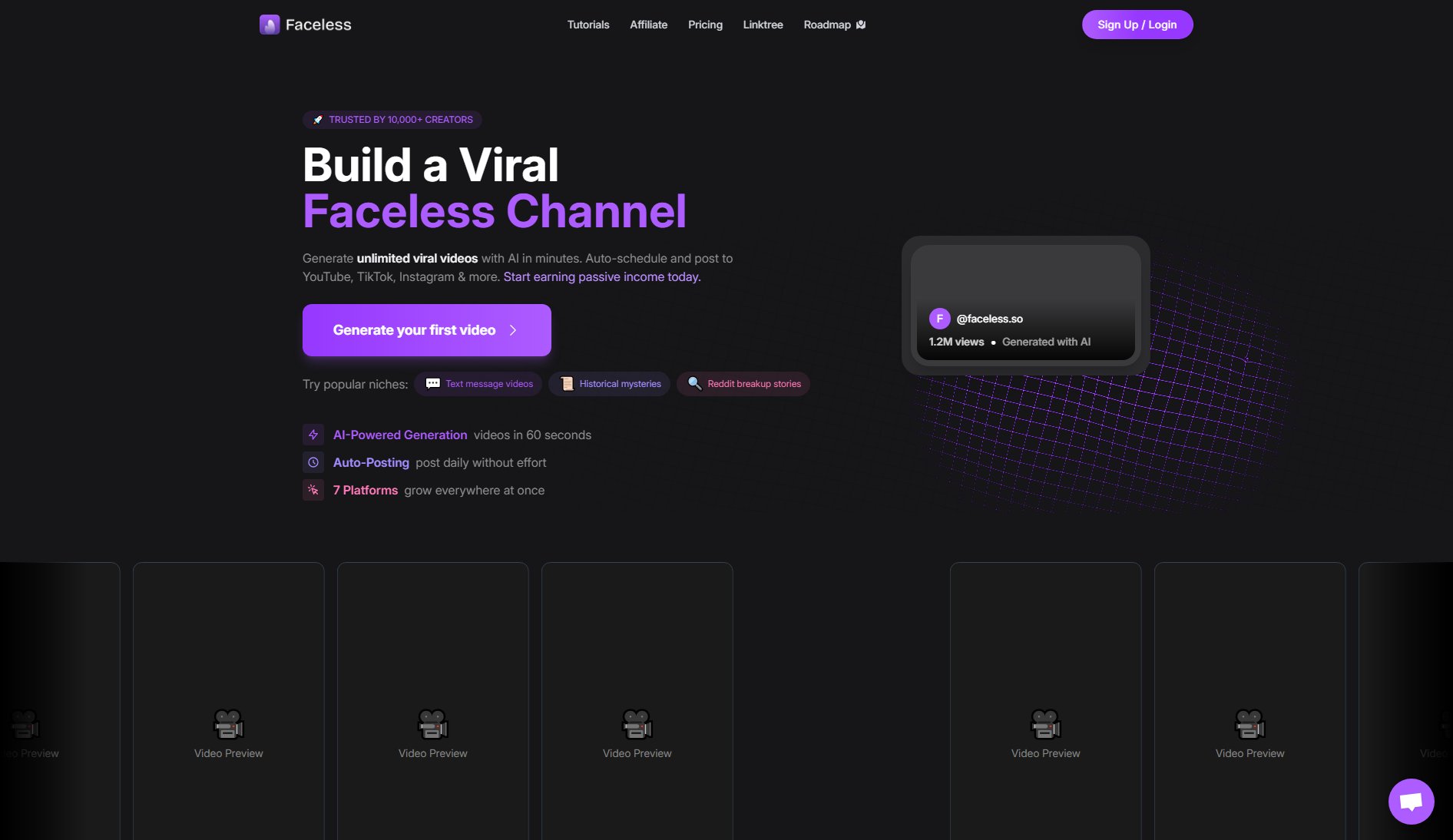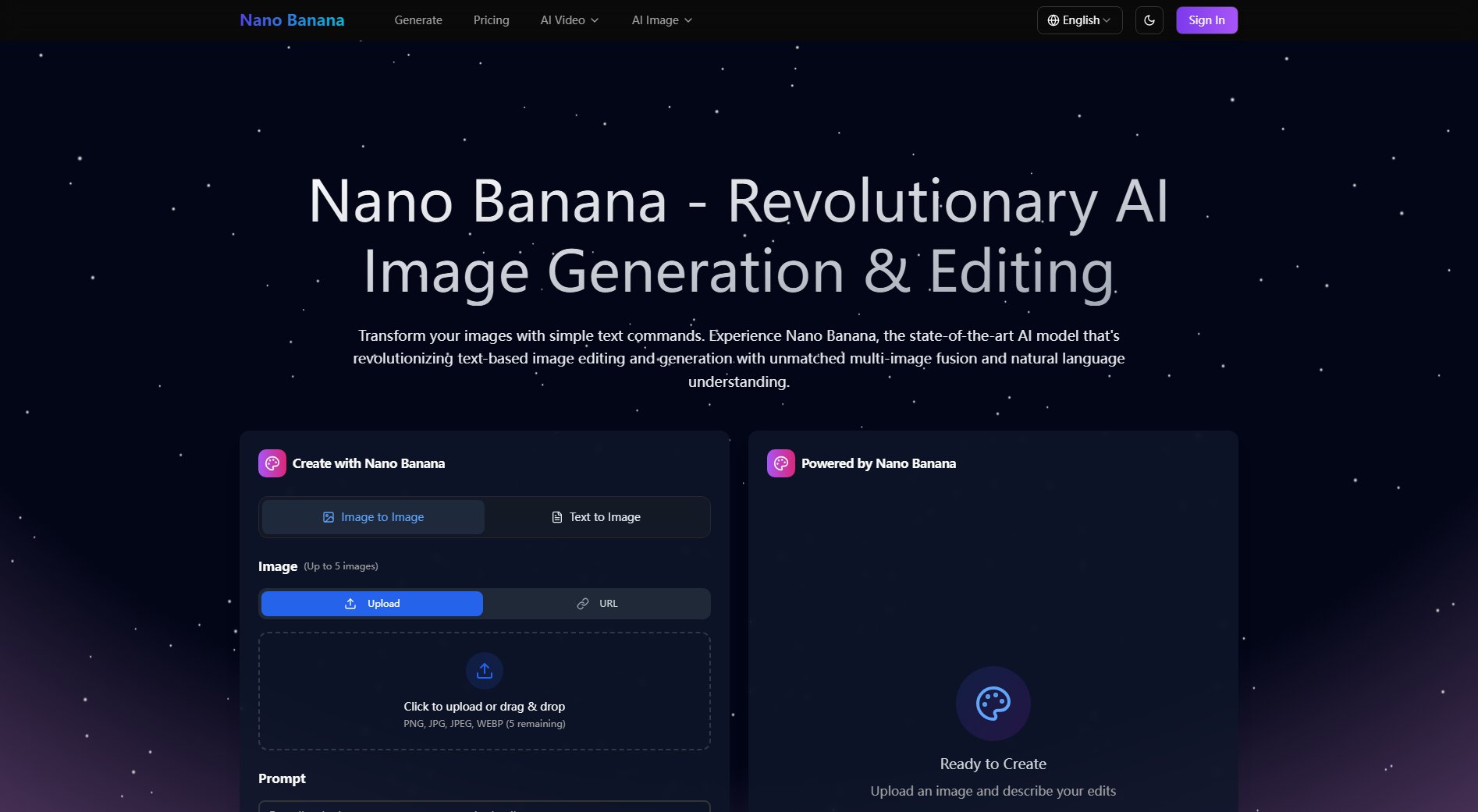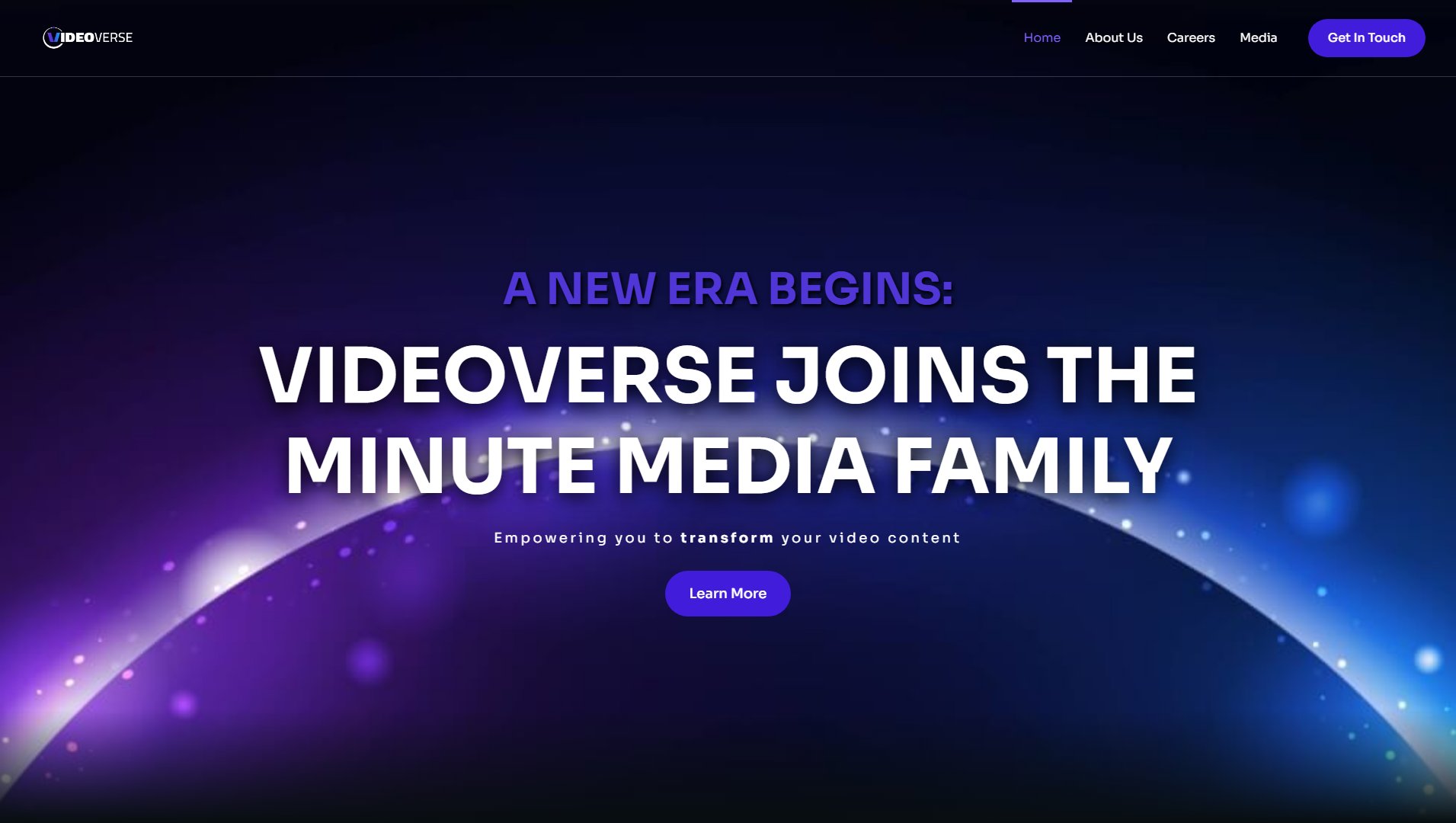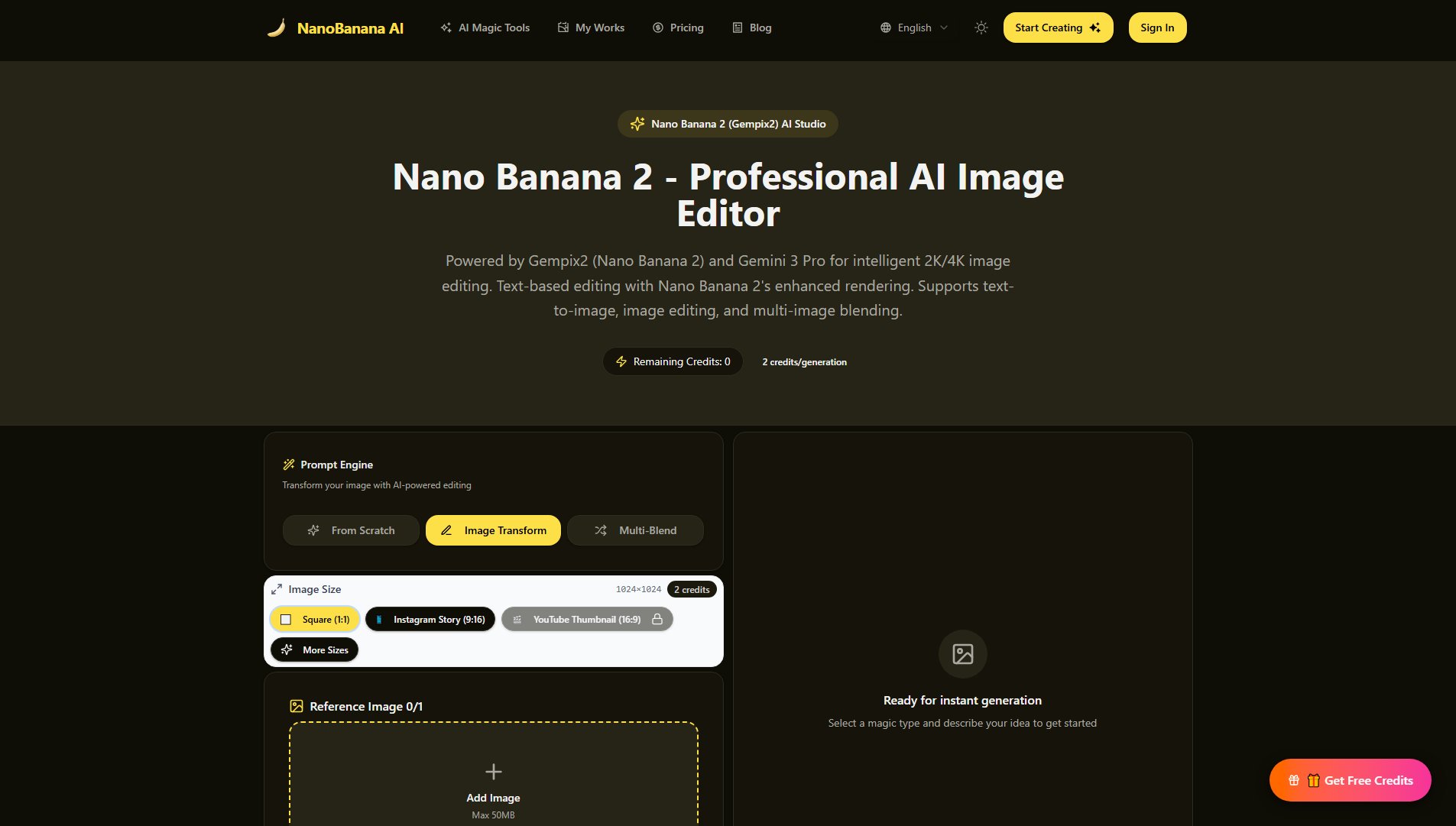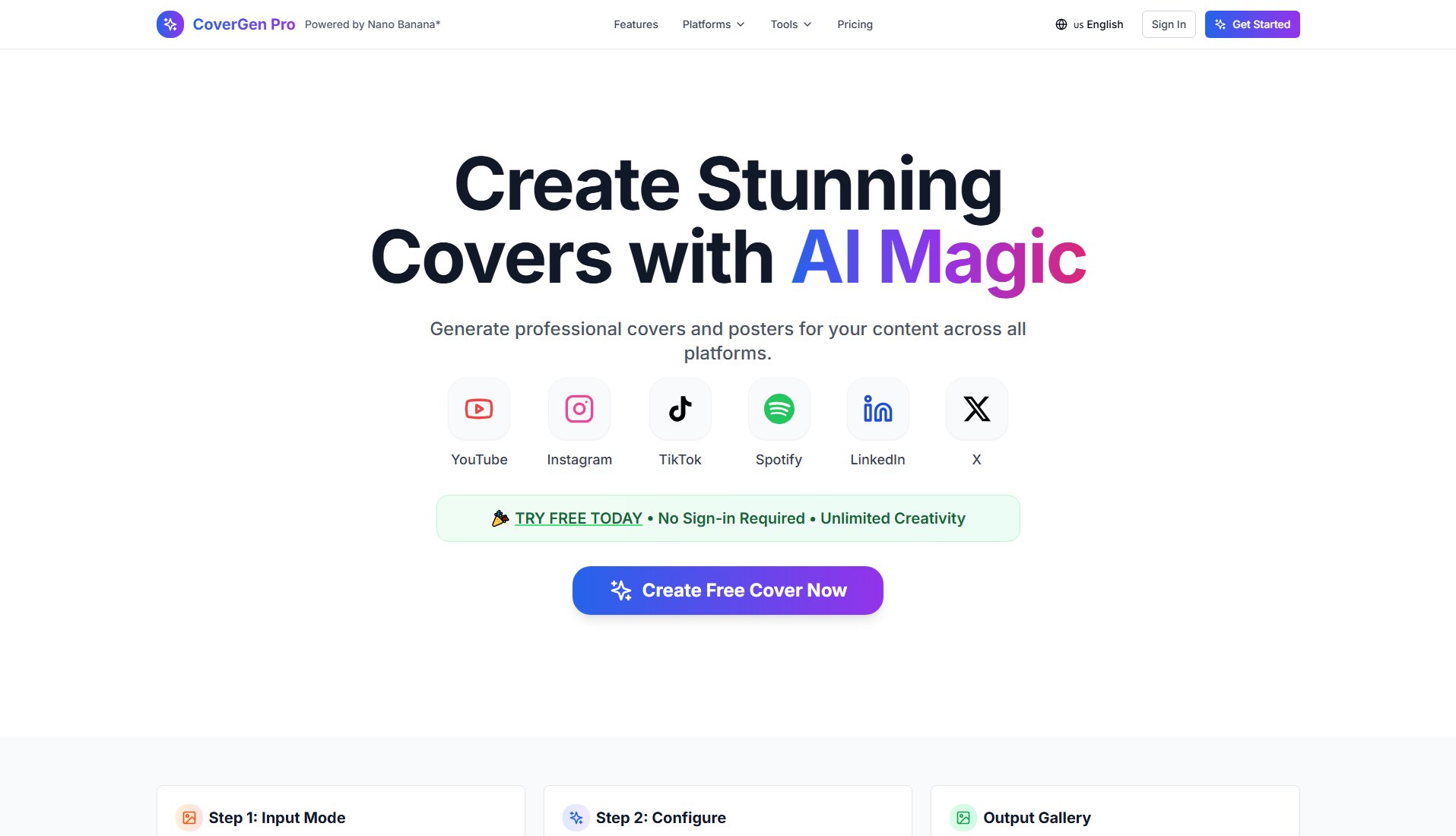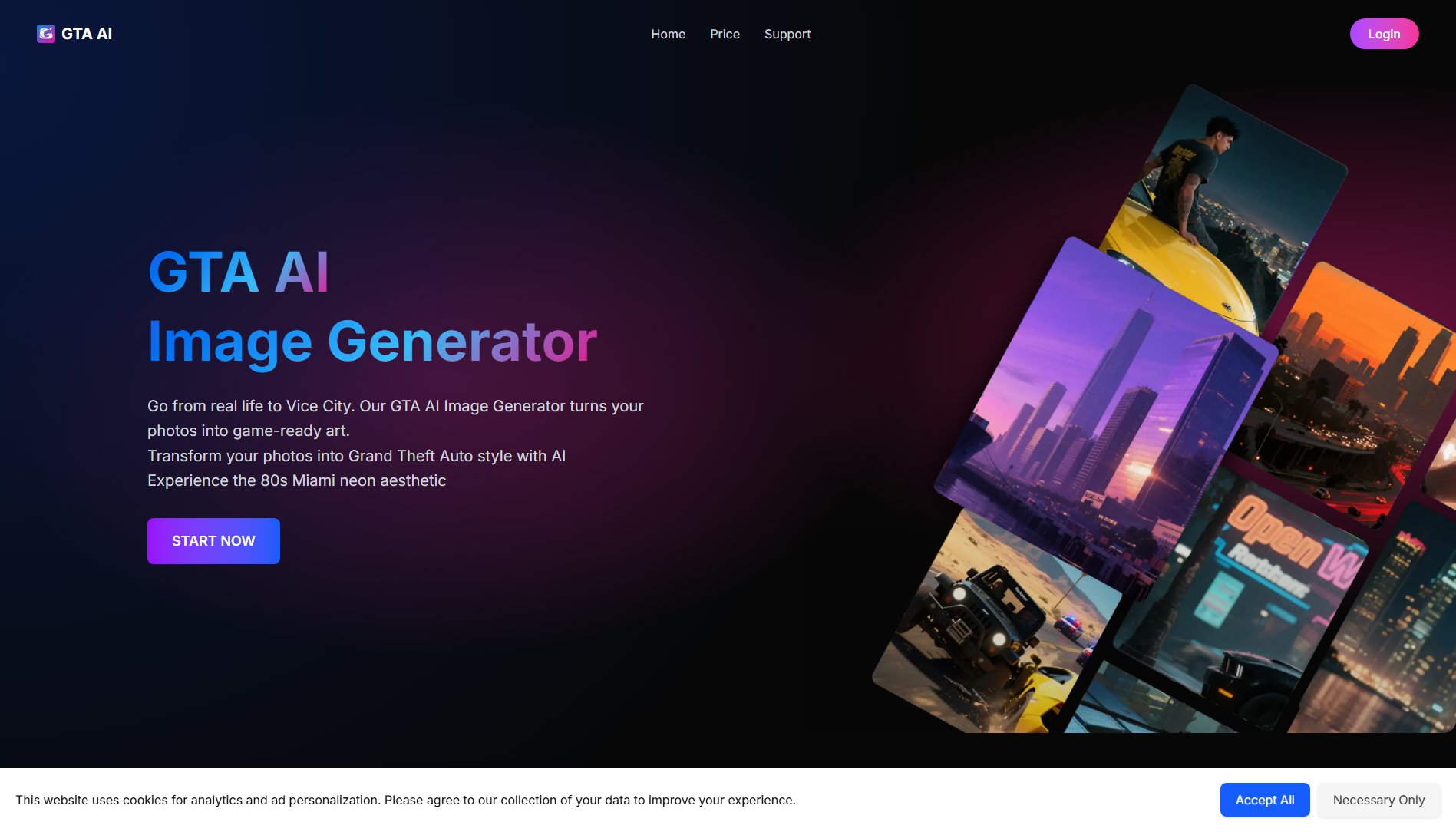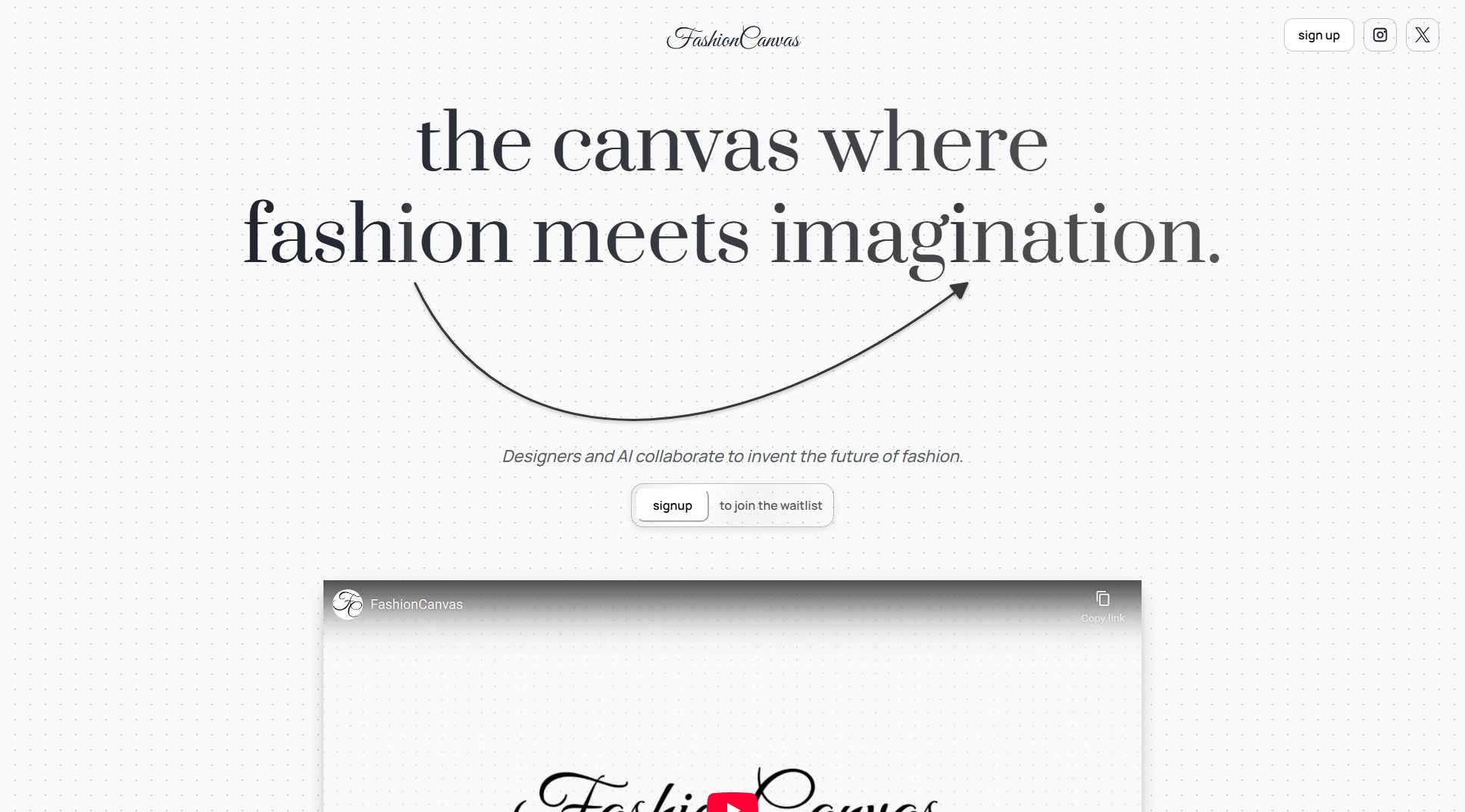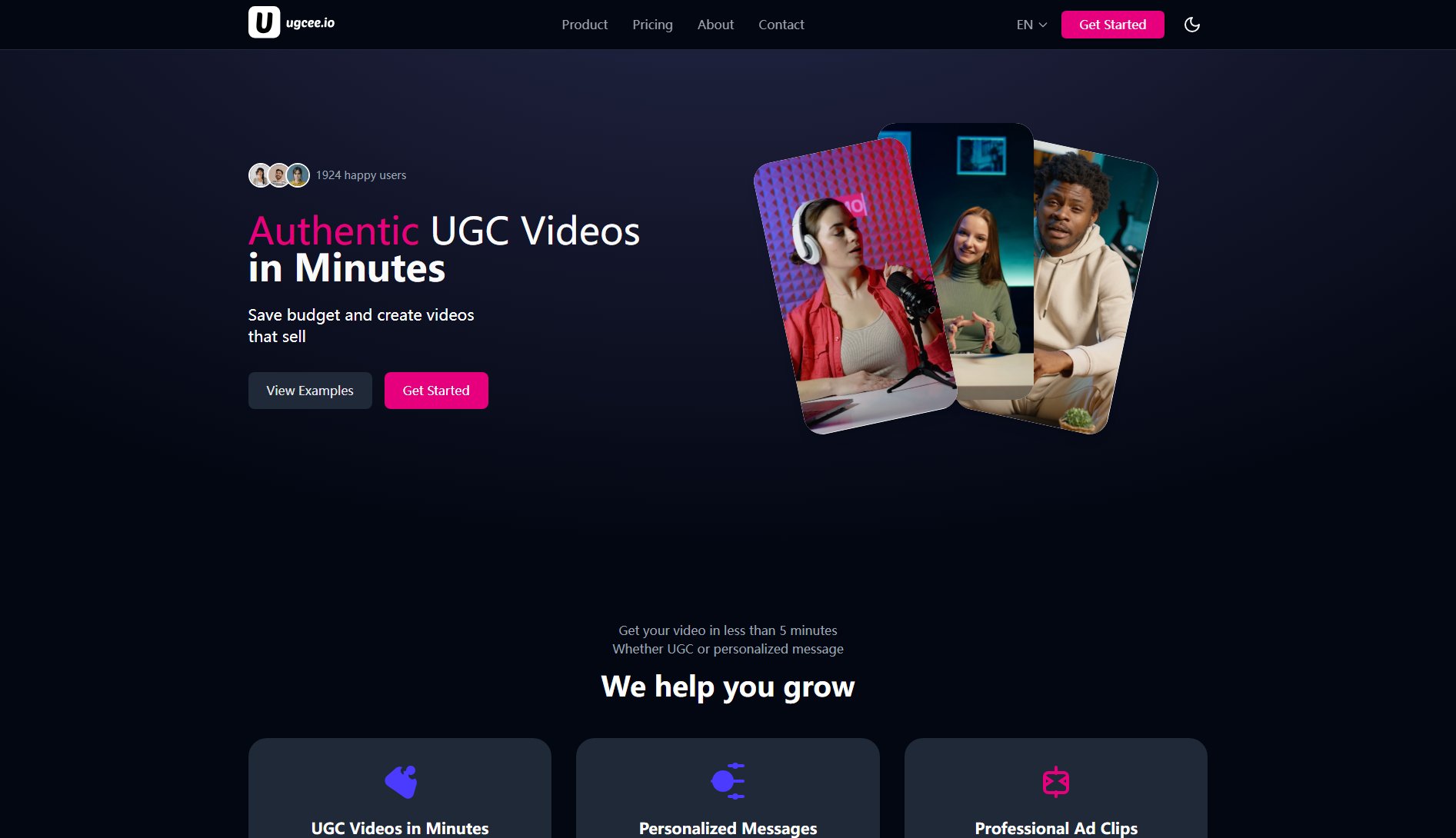BrainFever AI
Turn ideas into reality with AI-powered image and video creation
What is BrainFever AI? Complete Overview
BrainFever AI is a creative studio designed to transform your ideas into stunning visual content. Leveraging powerful AI models, it enables users to create images from text prompts and animate them into engaging videos. The platform caters to content creators, marketers, and designers looking to produce high-quality visual assets effortlessly. BrainFever AI solves key pain points like the need for technical design skills, time-consuming content creation processes, and limited creative resources. With its intuitive interface and advanced AI capabilities, users can explore diverse styles and templates to bring their visions to life.
BrainFever AI Interface & Screenshots
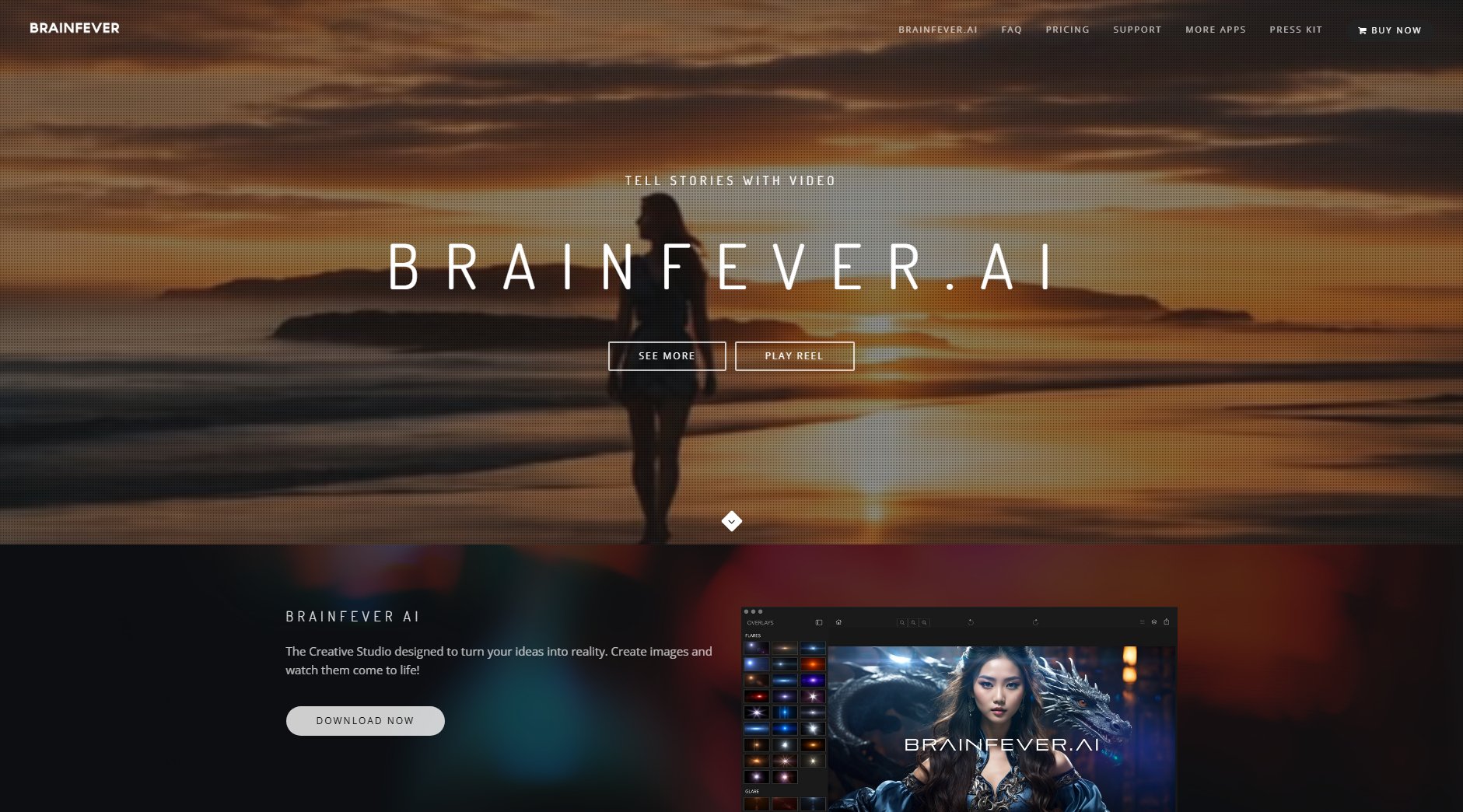
BrainFever AI Official screenshot of the tool interface
What Can BrainFever AI Do? Key Features
Text-to-Image Generation
Transform any text prompt into visually stunning images using advanced AI models. The system interprets creative descriptions and produces high-quality artwork suitable for various applications.
Image Animation
Bring static images to life by converting them into animated videos. This feature adds motion and dynamism to your creations, perfect for storytelling and engaging content.
Style Variety
Access a wide range of artistic styles and templates to match your creative vision. From realistic to abstract, the platform offers diverse aesthetic options for every project.
Creative Studio
A comprehensive workspace that combines multiple AI tools for end-to-end content creation. Users can ideate, visualize, and animate all within one platform.
User-Friendly Interface
Designed for creators of all skill levels, the intuitive interface makes advanced AI tools accessible without requiring technical expertise.
Best BrainFever AI Use Cases & Applications
Social Media Content Creation
Marketers can quickly generate eye-catching visuals and animations for social media campaigns, saving time and resources while maintaining high-quality output.
Storytelling for Educators
Teachers and educators can create engaging visual aids and animated stories to enhance learning experiences and capture students' attention.
Prototyping for Designers
Design professionals can rapidly visualize concepts and ideas before committing to full production, streamlining the creative workflow.
How to Use BrainFever AI: Step-by-Step Guide
Access the BrainFever AI platform through their website or mobile app.
Enter your creative text prompt describing the image you want to generate.
Select your preferred style and customization options from the available templates.
Generate your image and review the results, making adjustments if necessary.
Use the animation tools to bring your image to life with motion effects.
Download or share your final creation across platforms.
BrainFever AI Pros and Cons: Honest Review
Pros
Considerations
Is BrainFever AI Worth It? FAQ & Reviews
The platform can generate a wide variety of images across multiple styles, from photorealistic to artistic interpretations, based on your text prompts.
Review the platform's content policy for specific usage rights, as terms may vary depending on your subscription level.
Yes, BrainFever AI offers a mobile application available for download on the App Store.
The web version works on most modern browsers, while the mobile app requires iOS.
BrainFever AI is accessible via web browsers and has a dedicated iOS app available on the App Store.
Generation times vary based on complexity, but most images and animations are produced within seconds to minutes.