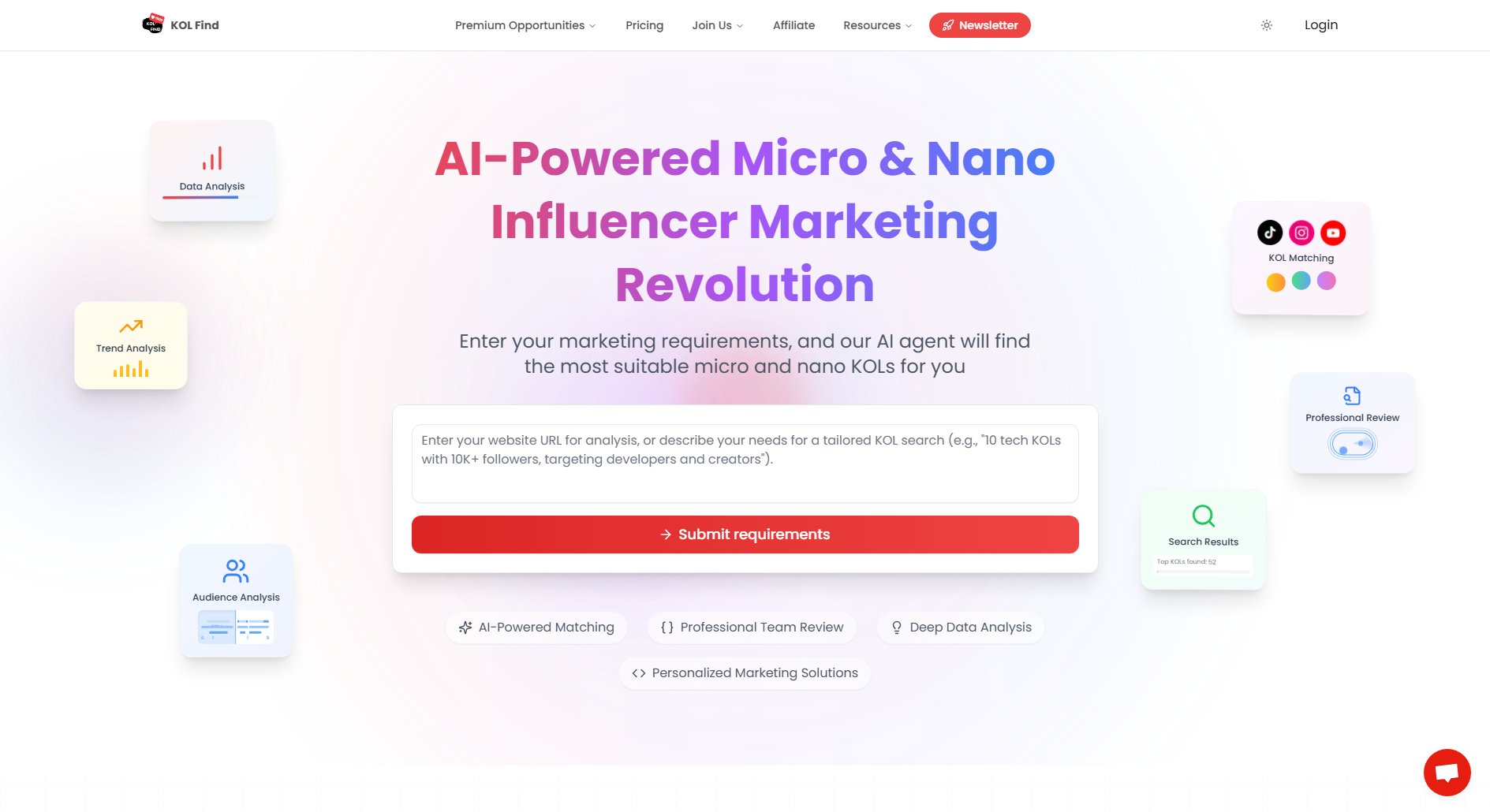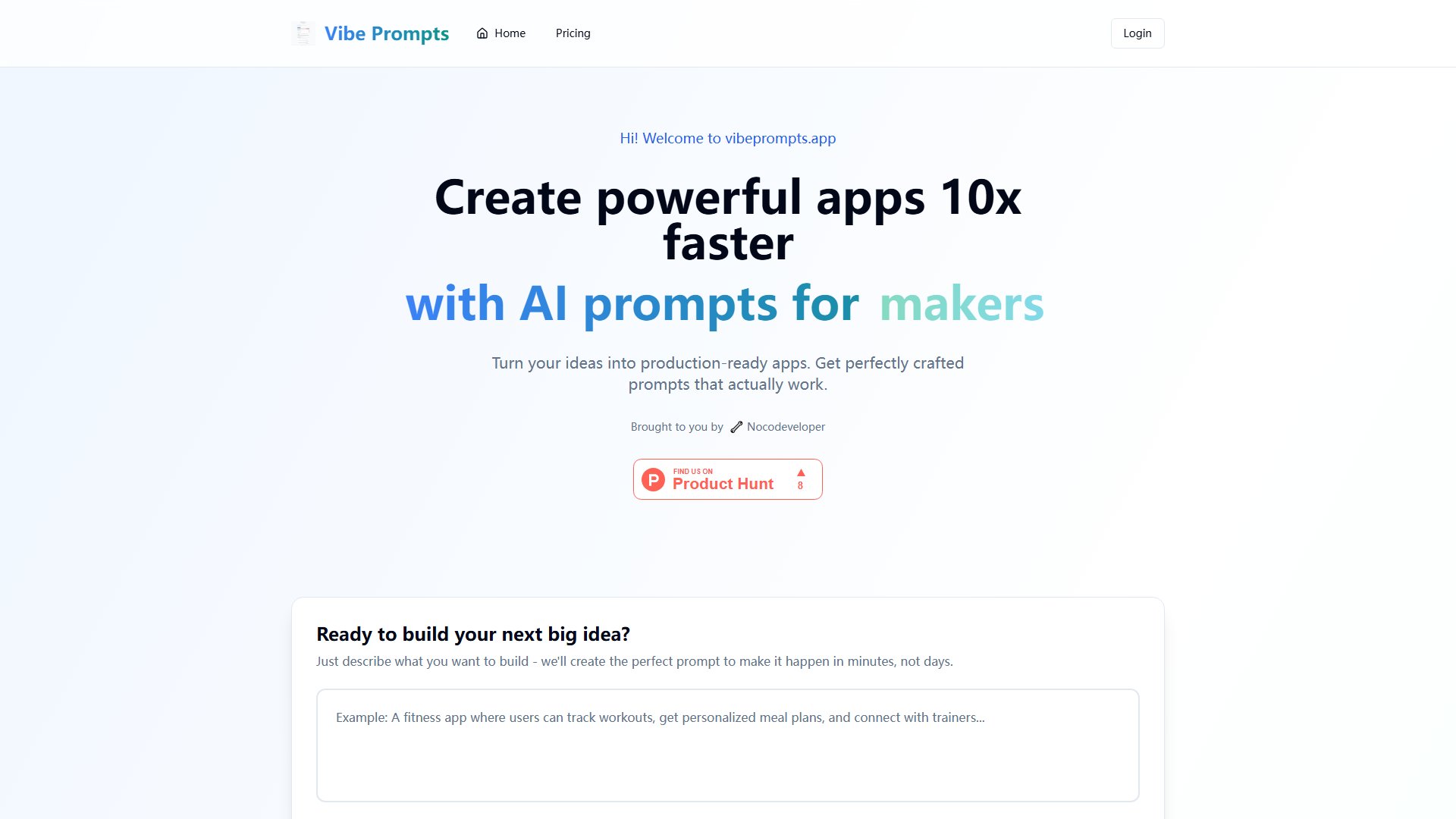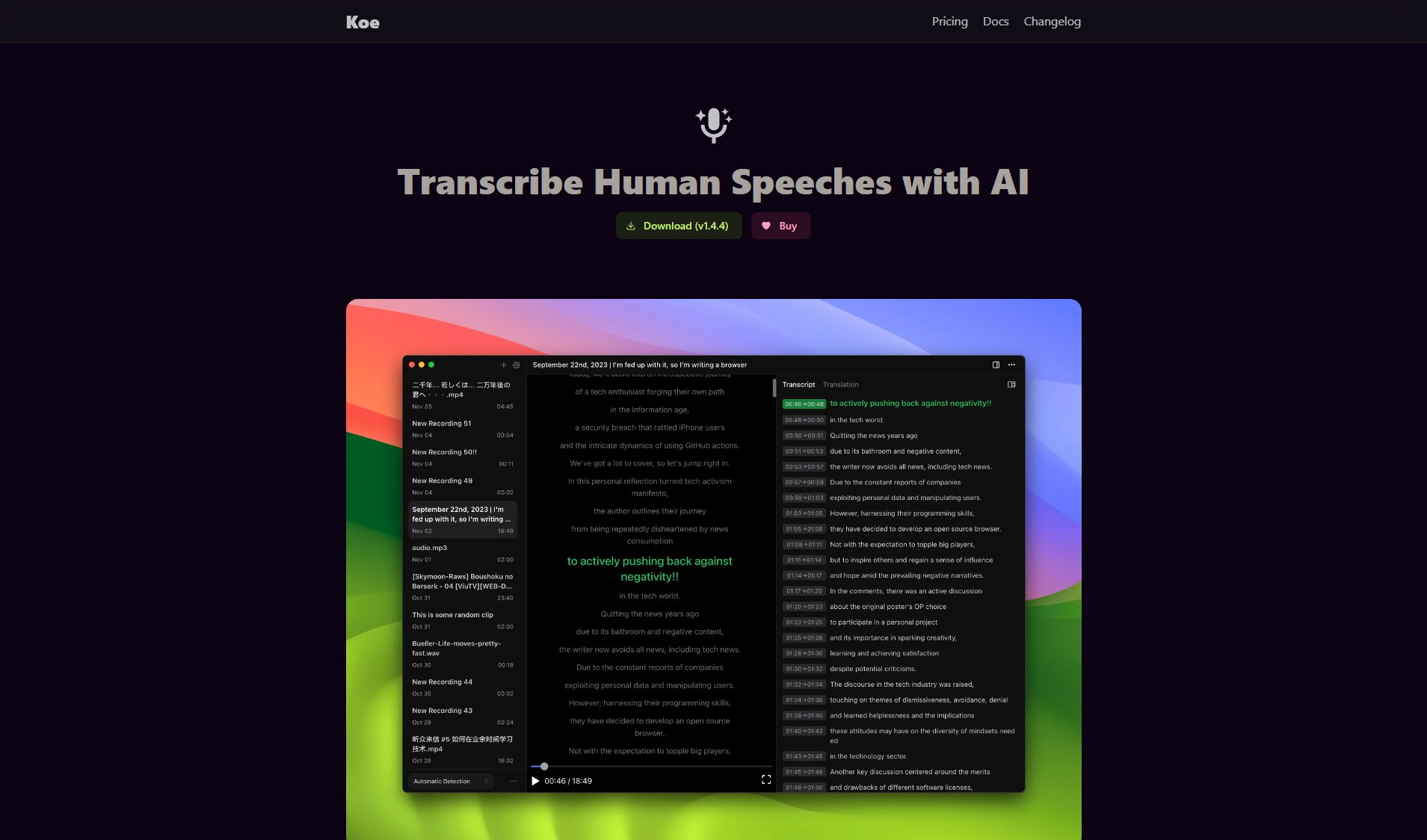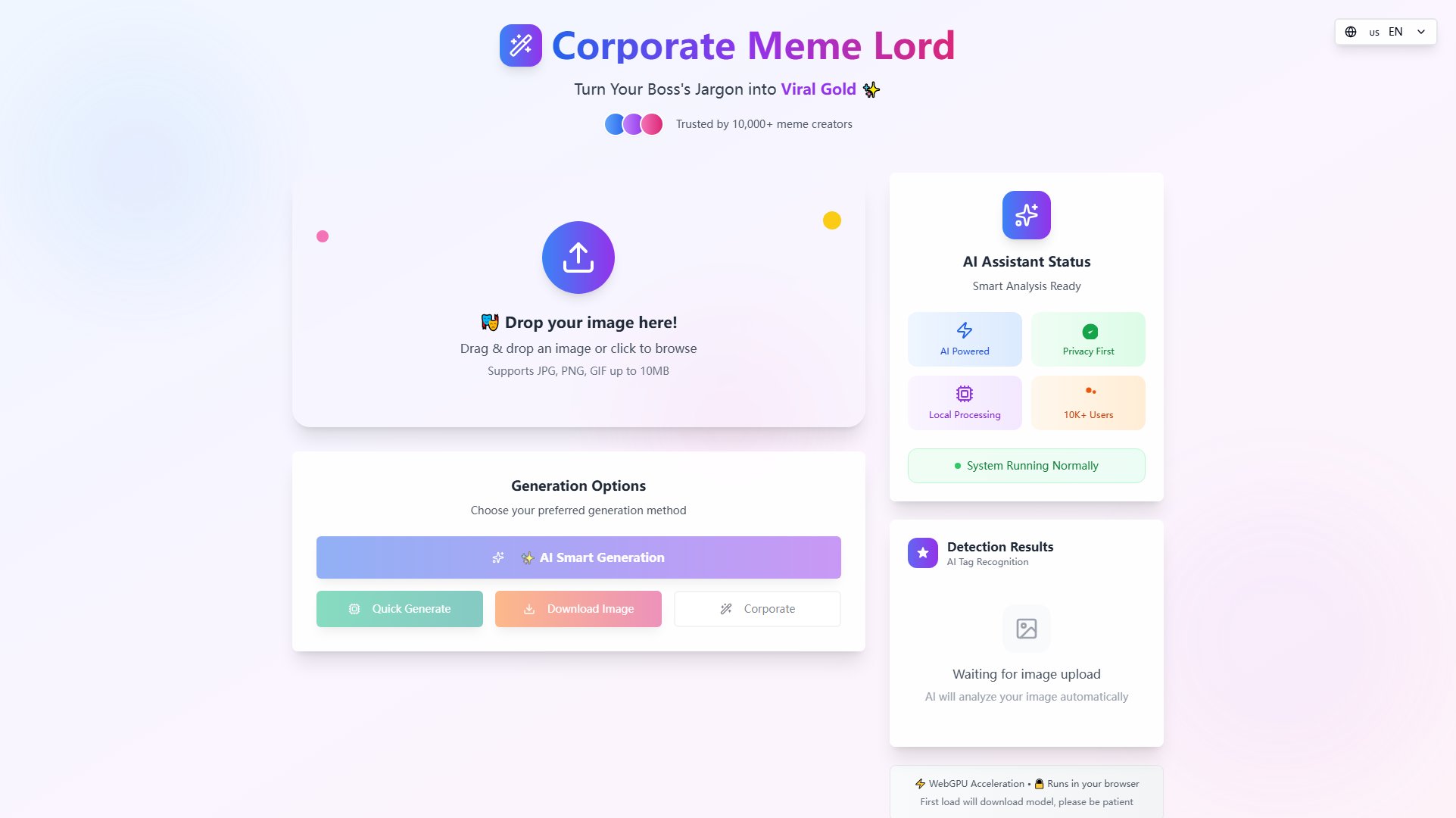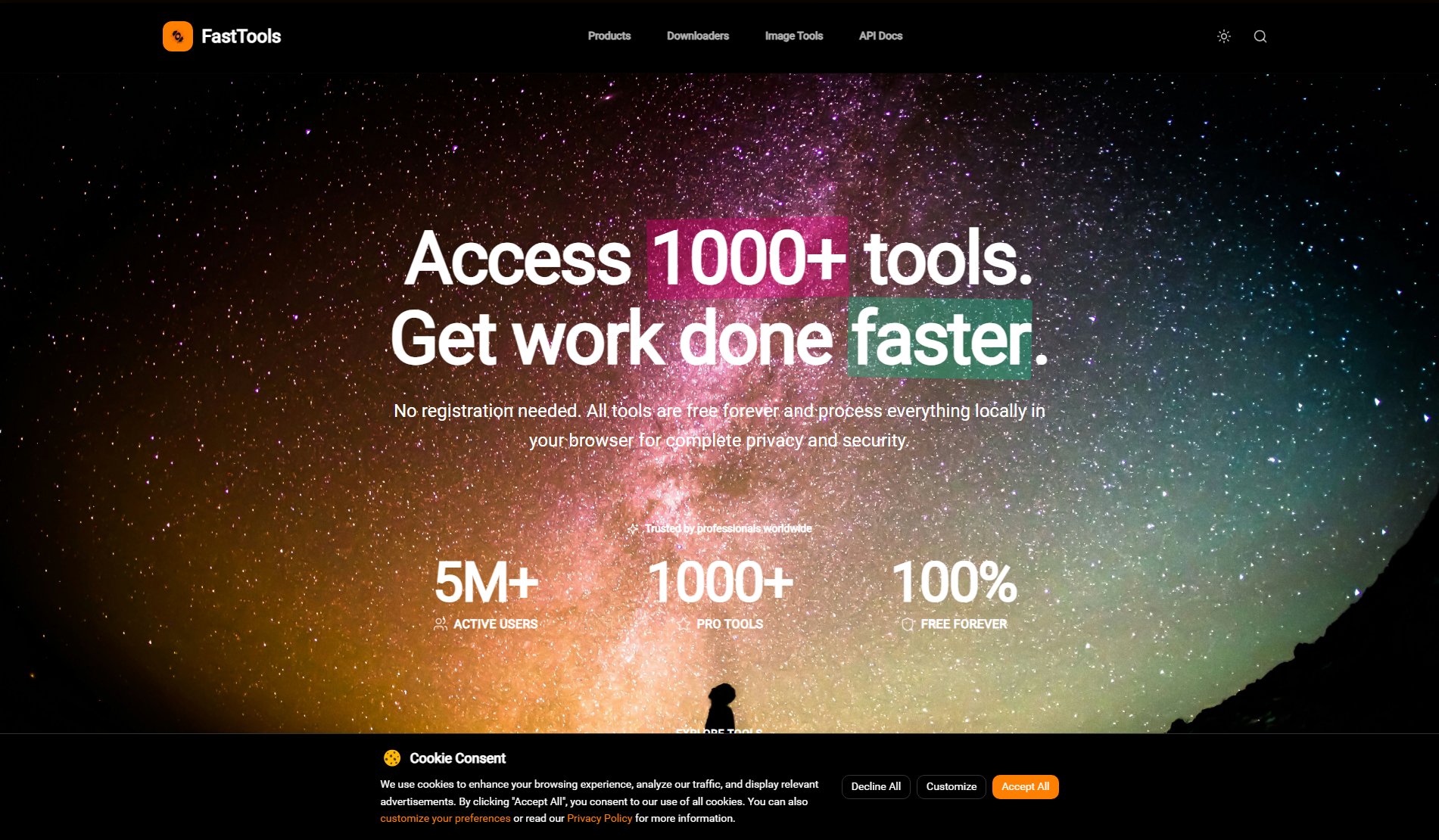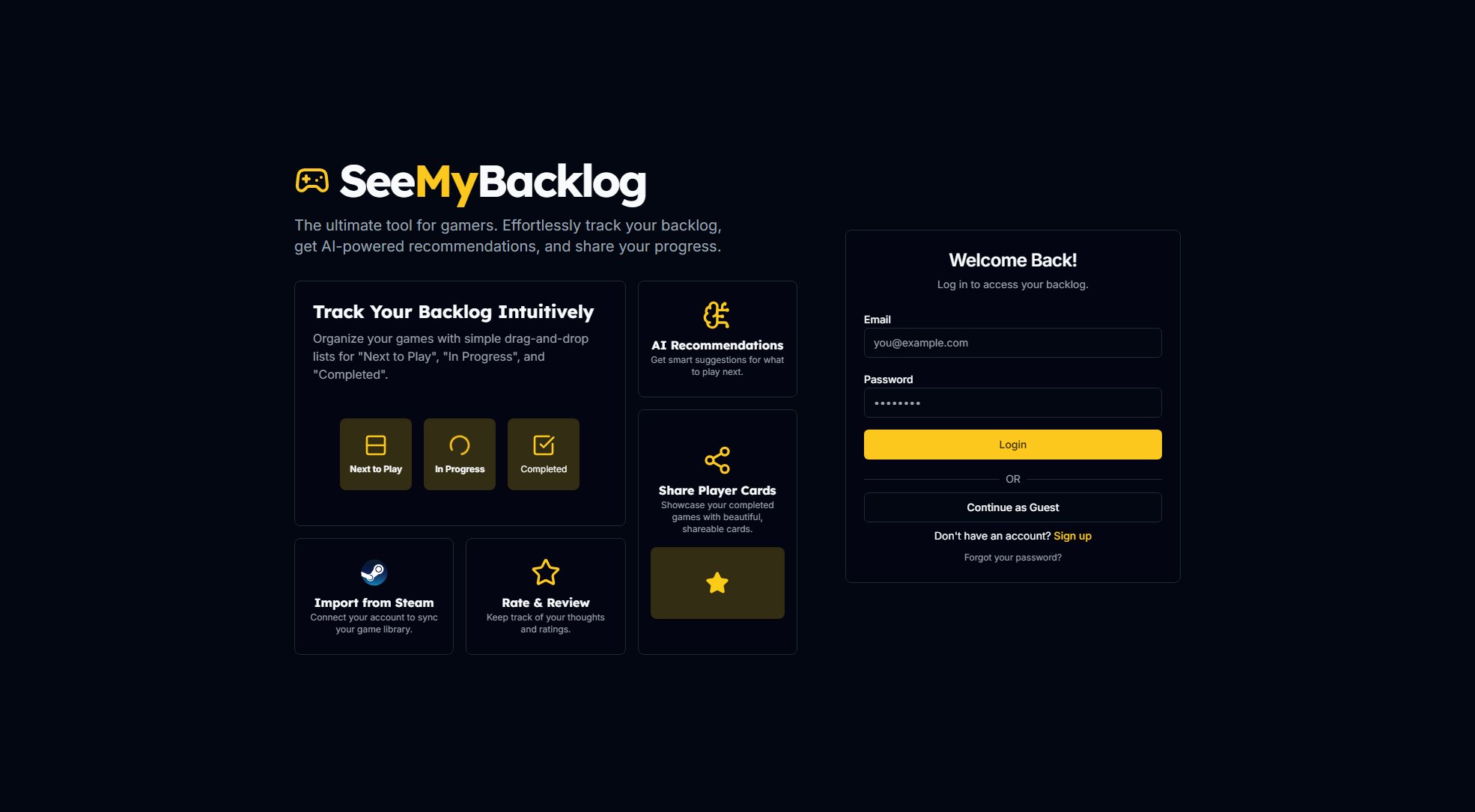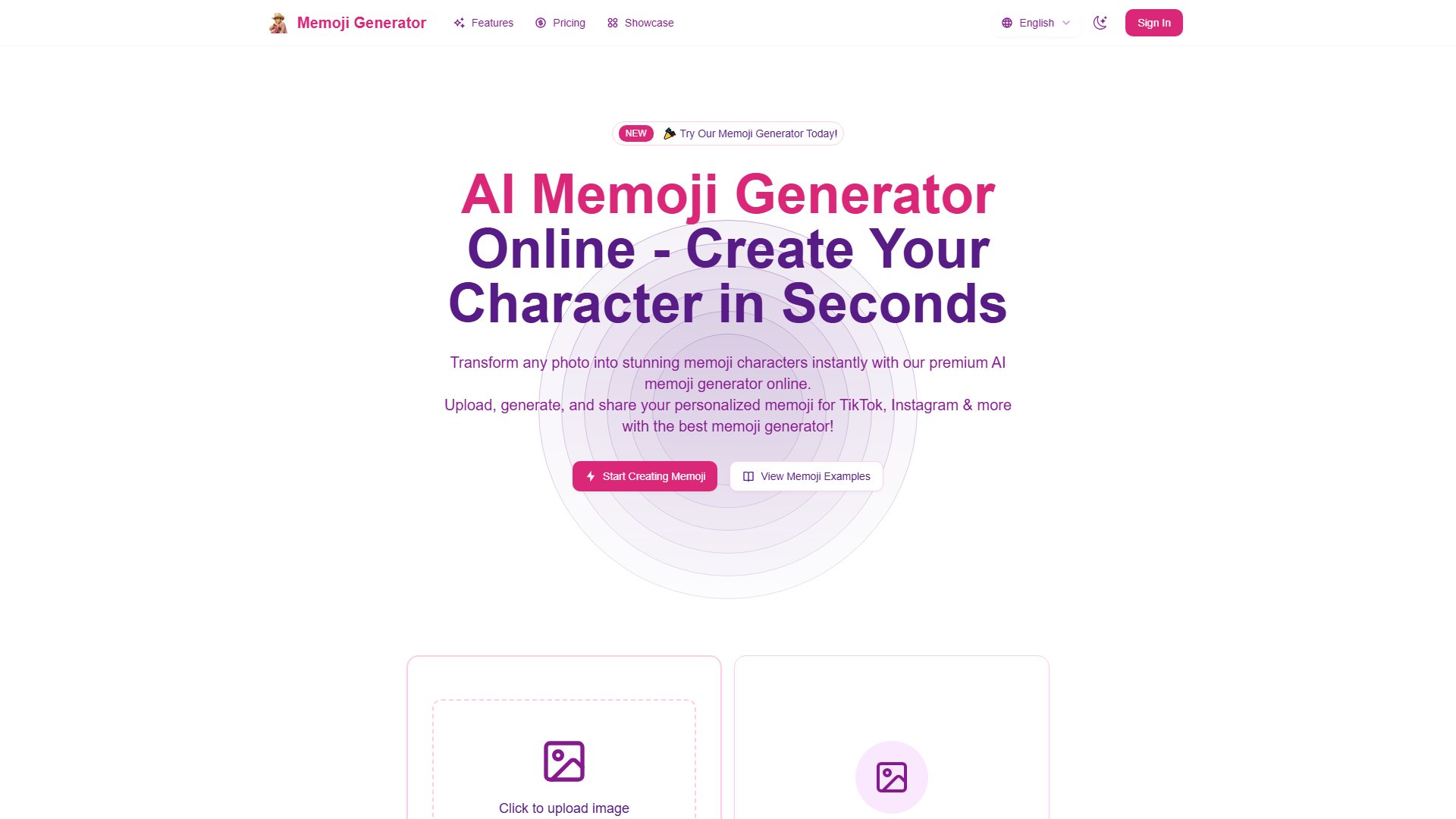CoverGen Pro
AI-powered tool for creating stunning covers and posters instantly
What is CoverGen Pro? Complete Overview
CoverGen Pro is an AI-powered tool designed to help content creators generate professional-quality covers and posters for various platforms quickly and easily. It leverages Google's advanced Gemini 2.5 Flash AI model (nicknamed 'Nano Banana') to deliver high-quality, platform-optimized designs in seconds. The tool caters to content creators, social media managers, and marketers who need visually appealing covers for platforms like YouTube, Instagram, TikTok, Spotify, and LinkedIn. CoverGen Pro solves the pain points of time-consuming manual design work, lack of design skills, and the need for consistent branding across multiple platforms. With its intuitive interface and powerful AI, users can create unlimited variations of covers without any design experience.
CoverGen Pro Interface & Screenshots
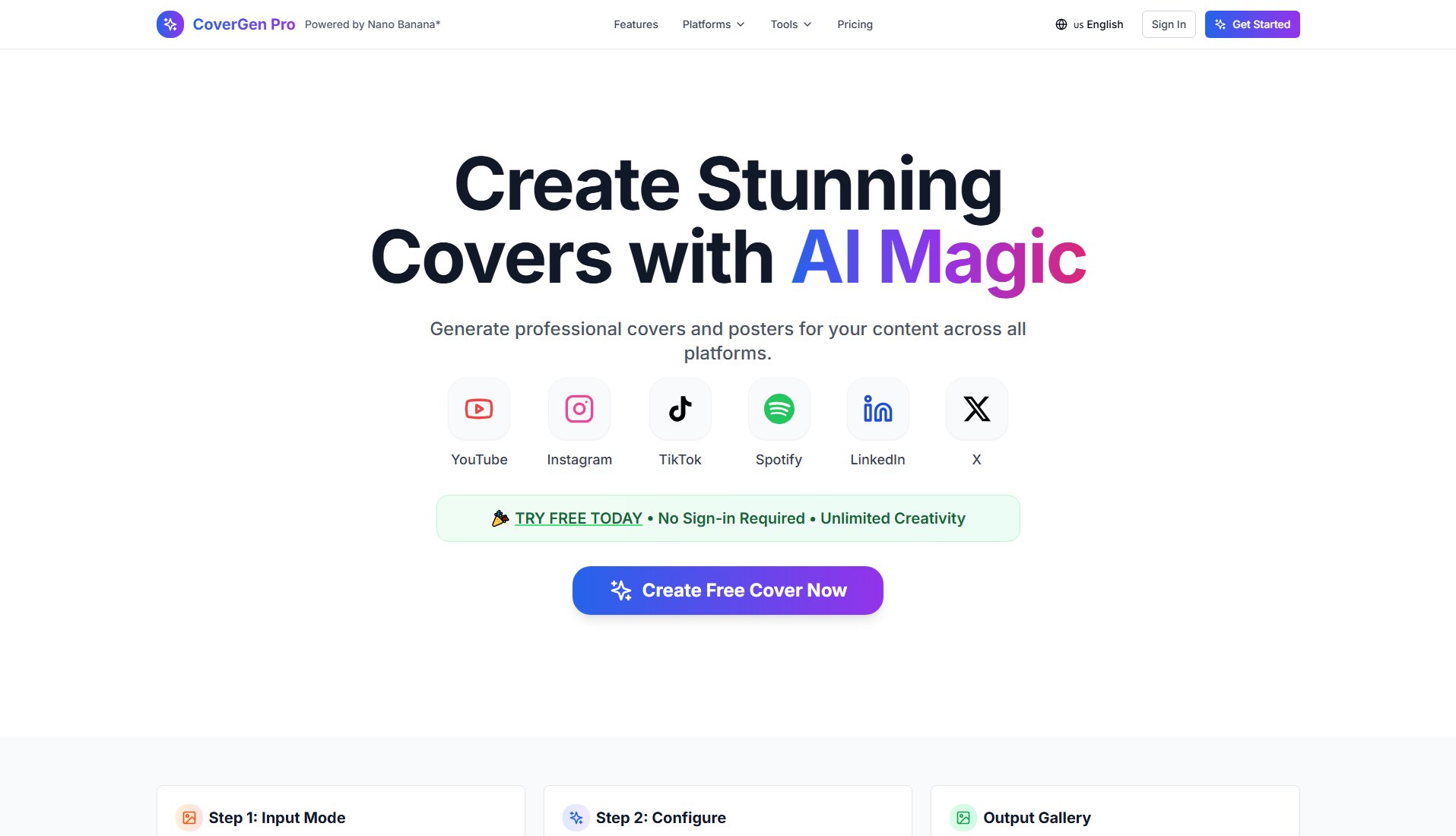
CoverGen Pro Official screenshot of the tool interface
What Can CoverGen Pro Do? Key Features
AI-Powered Generation
CoverGen Pro uses Google's Gemini 2.5 Flash AI model (Nano Banana) to create high-quality cover images in seconds. The AI understands prompts in 100+ languages and can generate multiple variations with a single click. It analyzes reference images and text prompts to produce designs that match platform specifications while maintaining visual consistency and professional quality.
Multi-Platform Optimization
The tool automatically generates covers optimized for various platforms including YouTube, Instagram, TikTok, Spotify, and LinkedIn. Each design comes pre-sized to the platform's specifications, eliminating the need for manual resizing. Built-in design guidelines ensure your covers look professional on any platform.
Lightning Fast Generation
CoverGen Pro generates high-quality cover images in 10-30 seconds on average. Pro users benefit from priority processing for even faster results. The tool can handle batch processing (Pro feature) to generate multiple covers simultaneously, saving creators significant time compared to manual design.
Brand Consistency
Users can maintain consistent branding across all platforms by uploading reference images and using custom brand templates (Pro+ feature). The AI learns from your brand style to create cohesive designs that reinforce your visual identity across all your content.
Flexible Input Options
Create covers using either image-to-image or text-to-image methods. Upload reference images (max 50MB) or describe your vision in text. The AI intelligently combines these inputs to generate stunning results that match your creative vision.
Best CoverGen Pro Use Cases & Applications
YouTube Content Creator
A YouTube creator needs eye-catching thumbnails for their weekly videos. Using CoverGen Pro, they upload a reference image of their branding and generate multiple thumbnail variations in seconds, all perfectly sized for YouTube. This saves 2-3 hours per week previously spent on manual design.
Social Media Manager
A social media manager creates platform-optimized covers for a client's TikTok, Instagram, and LinkedIn campaigns. Using batch processing (Pro feature), they generate cohesive designs for all platforms simultaneously, ensuring brand consistency while saving 70% of the time typically spent on cross-platform design.
Podcast Producer
A podcast producer needs Spotify cover art for their new season. They use text prompts describing their show's theme to generate multiple art options, then refine the best one with image-to-image generation. The entire process takes minutes instead of days working with a designer.
How to Use CoverGen Pro: Step-by-Step Guide
Choose your creation method: Select between 'Image to Image' (upload a reference image) or 'Text to Image' (describe what you want). Pro users can use Batch Processing for multiple covers at once.
Upload reference images if using Image to Image mode (up to 9 images, max 50MB total). The AI will use these as style references for your new cover.
Configure generation parameters: Select your target platform, add an optional title, and write your main prompt describing the cover you want. Use clear, descriptive language for best results.
Click 'Generate Now' to create your cover. The AI will process your inputs and typically generate results within 10-30 seconds. Pro users get priority queue access.
Review and download your generated covers from the Output Gallery. You can generate multiple variations or refine your prompt for different results. All downloads are watermark-free.
CoverGen Pro Pros and Cons: Honest Review
Pros
Considerations
Is CoverGen Pro Worth It? FAQ & Reviews
Our AI analyzes your reference image and prompt to understand the style, composition, and requirements. It then generates a new cover image that matches your selected platform's dimensions while maintaining visual consistency and professional quality.
We support all major platforms including YouTube, TikTok, Instagram, Twitter, LinkedIn, and Facebook. Each platform has optimized dimensions and design guidelines built-in to ensure your covers look perfect everywhere.
Free users get 10 covers per month (3/day max) for personal use. Pro ($9/month) includes 120 covers with commercial rights. Pro+ ($19/month) offers 300 covers, full commercial license, brand templates, and API access. Both paid plans include 7-day free trials.
Free plan is for personal use only. Pro plan includes commercial rights for small businesses. Pro+ offers full commercial license for teams and enterprises. Always check license terms for your specific use case.
Most images generate in 10-30 seconds. Complex prompts or high server load may increase this slightly. Pro users get priority processing for consistently fast results.
Yes. We process reference images securely and delete them after generation. We never store or share your content with third parties. Your generated covers are private unless you choose to share them.