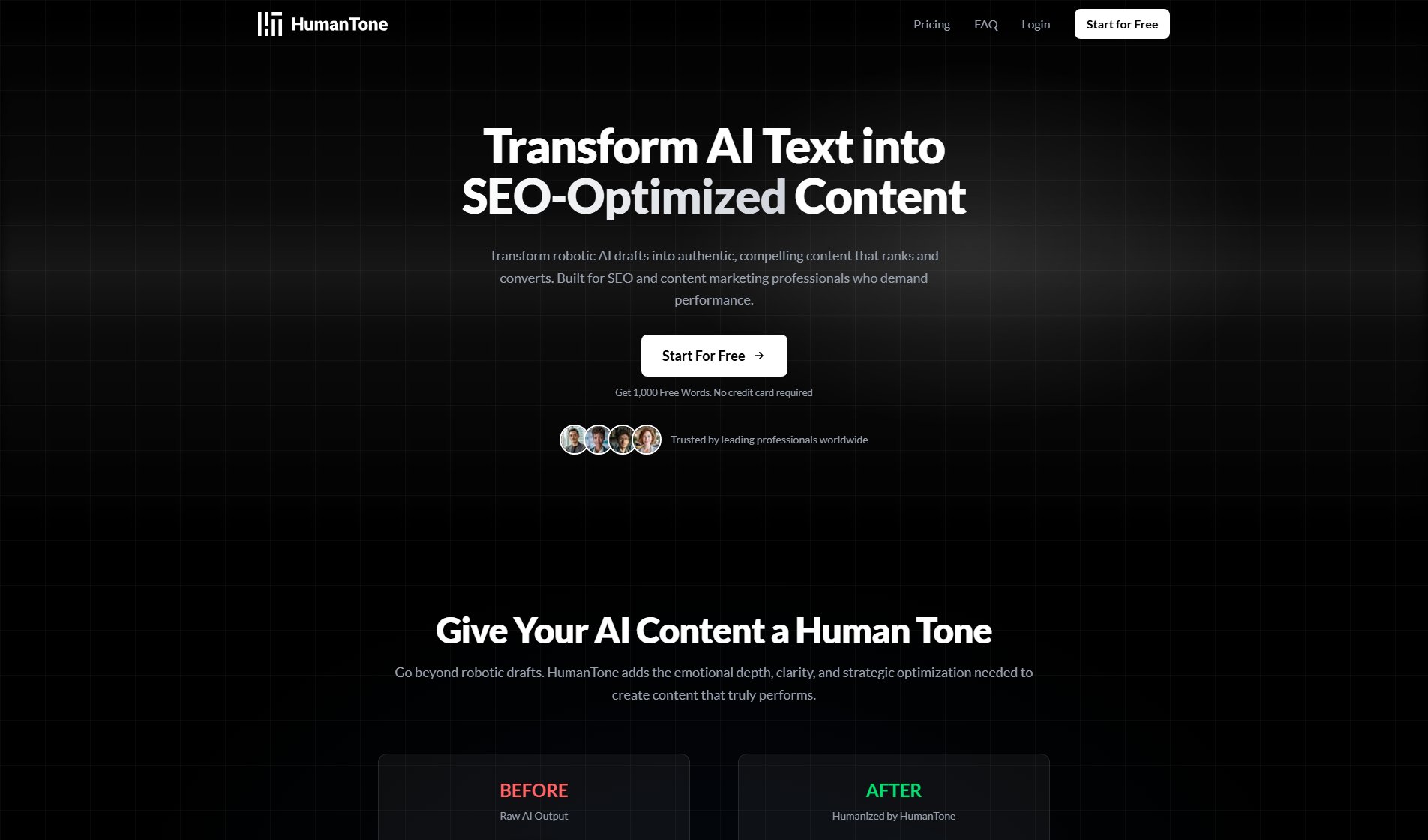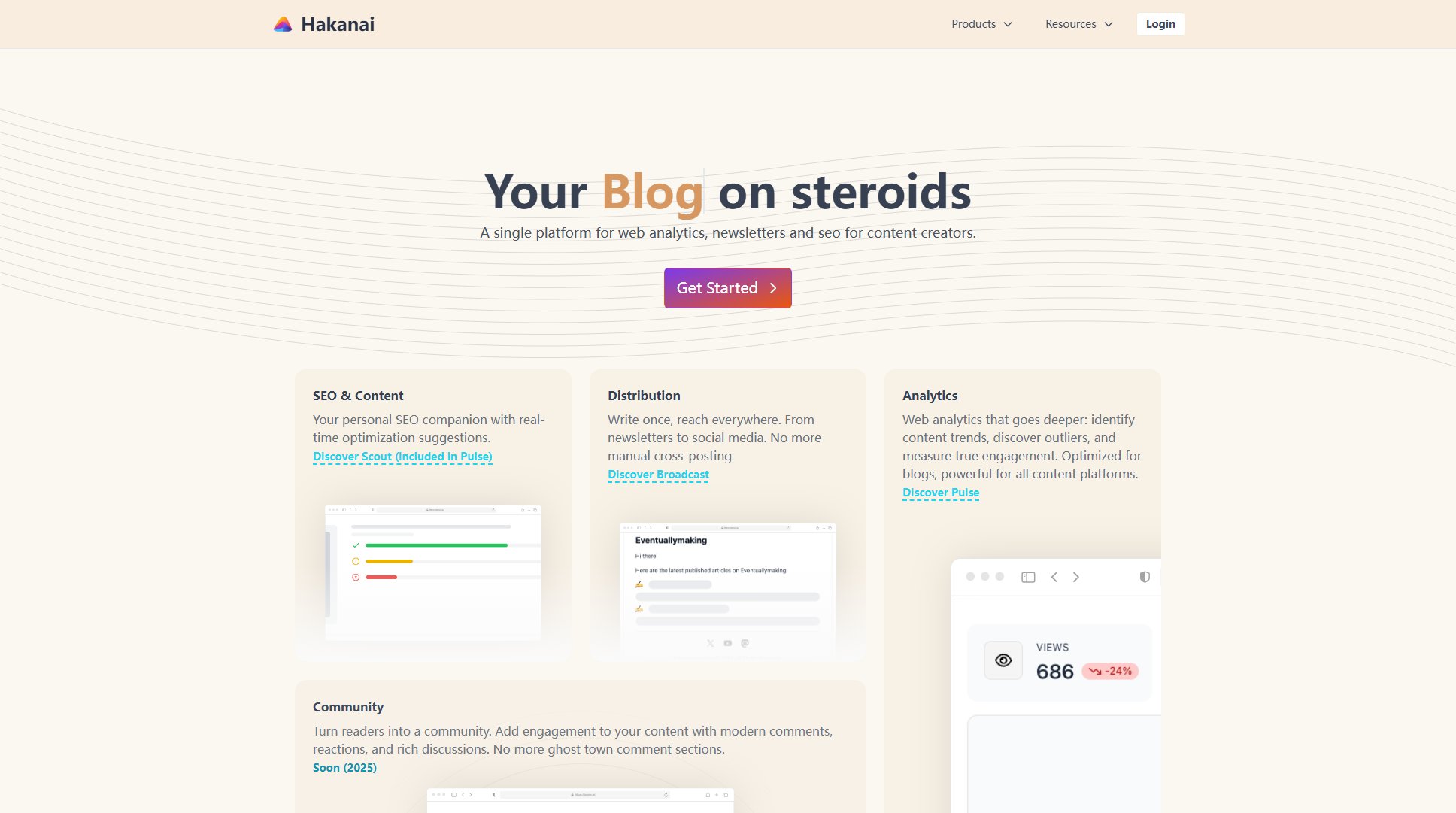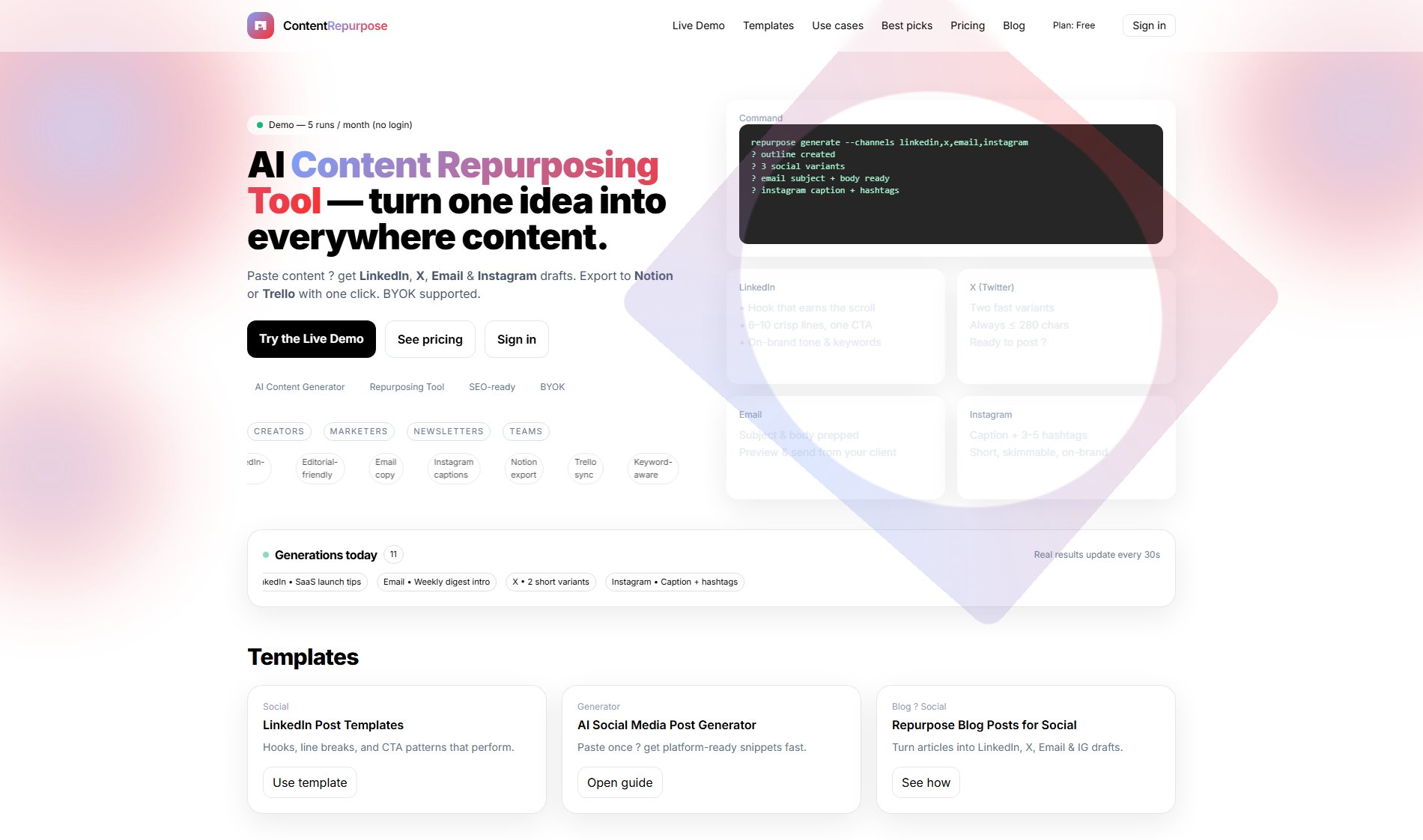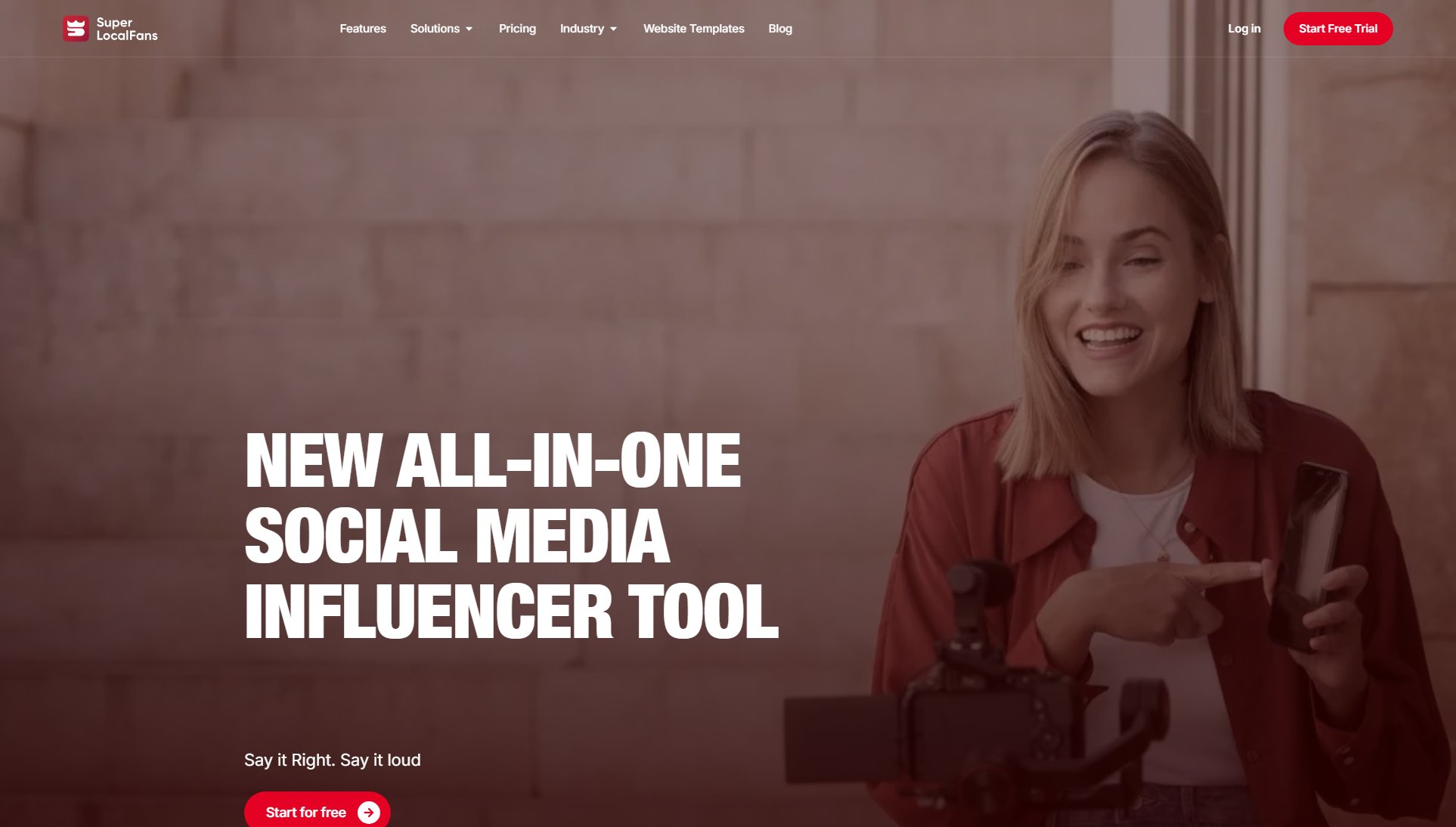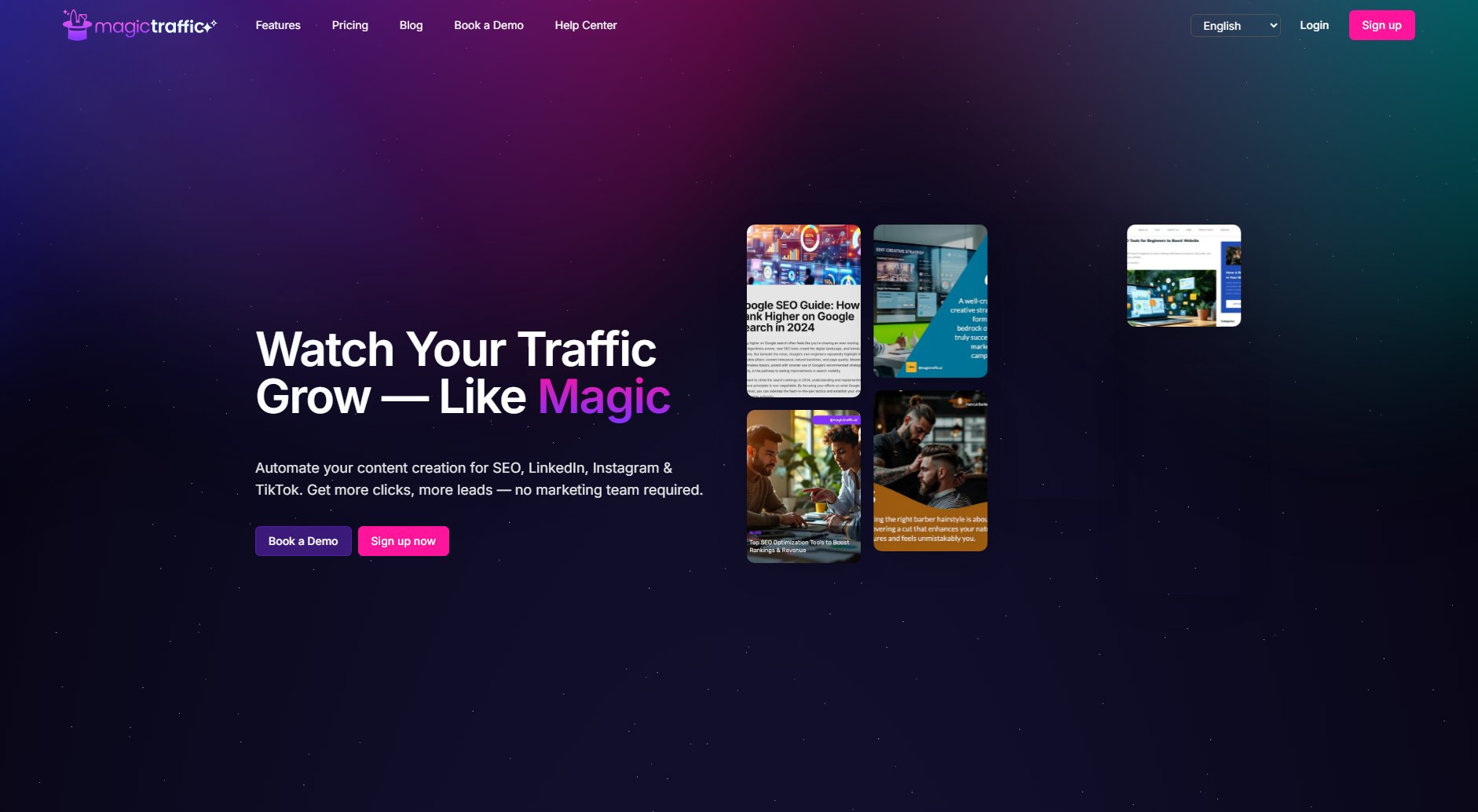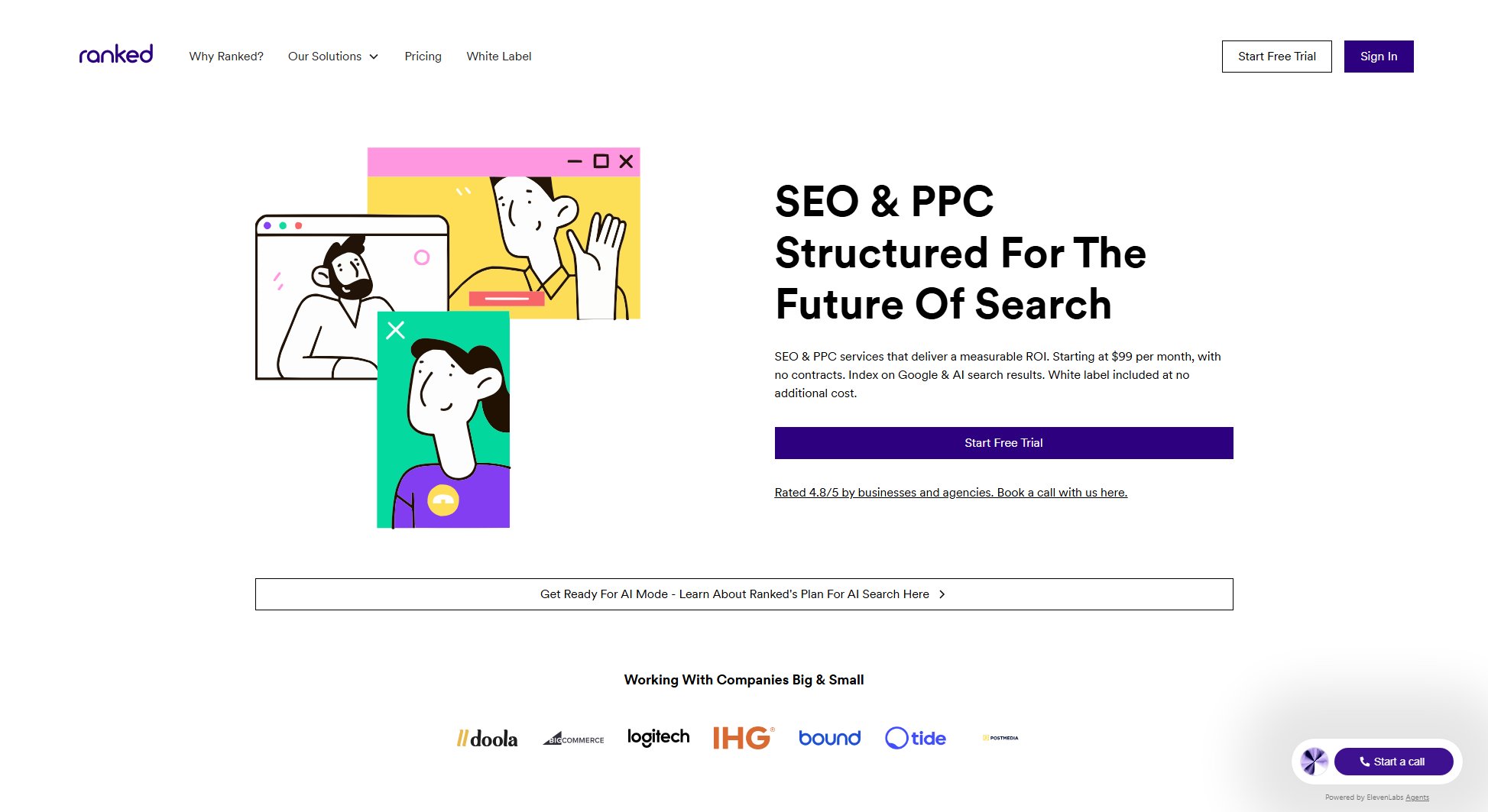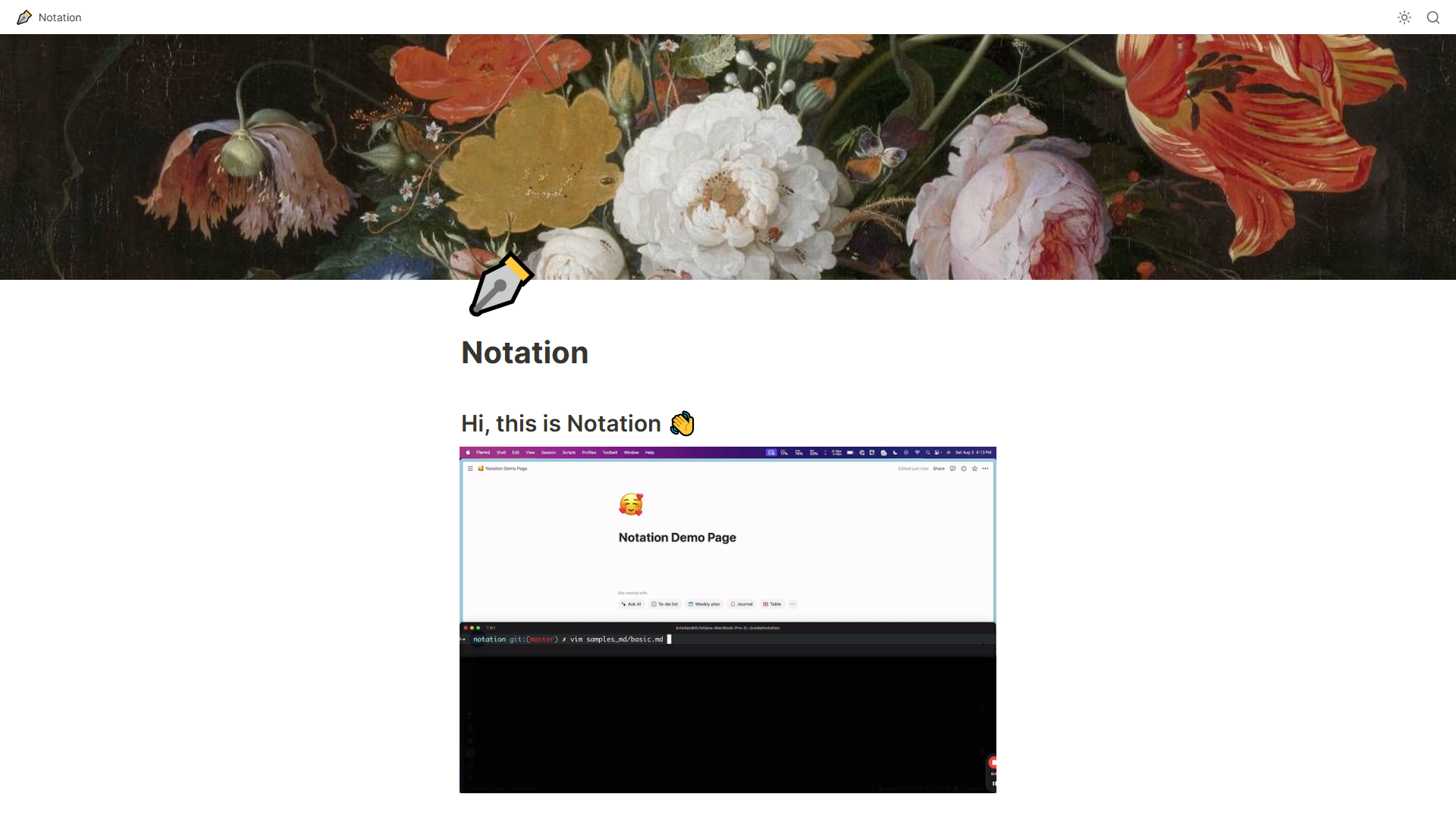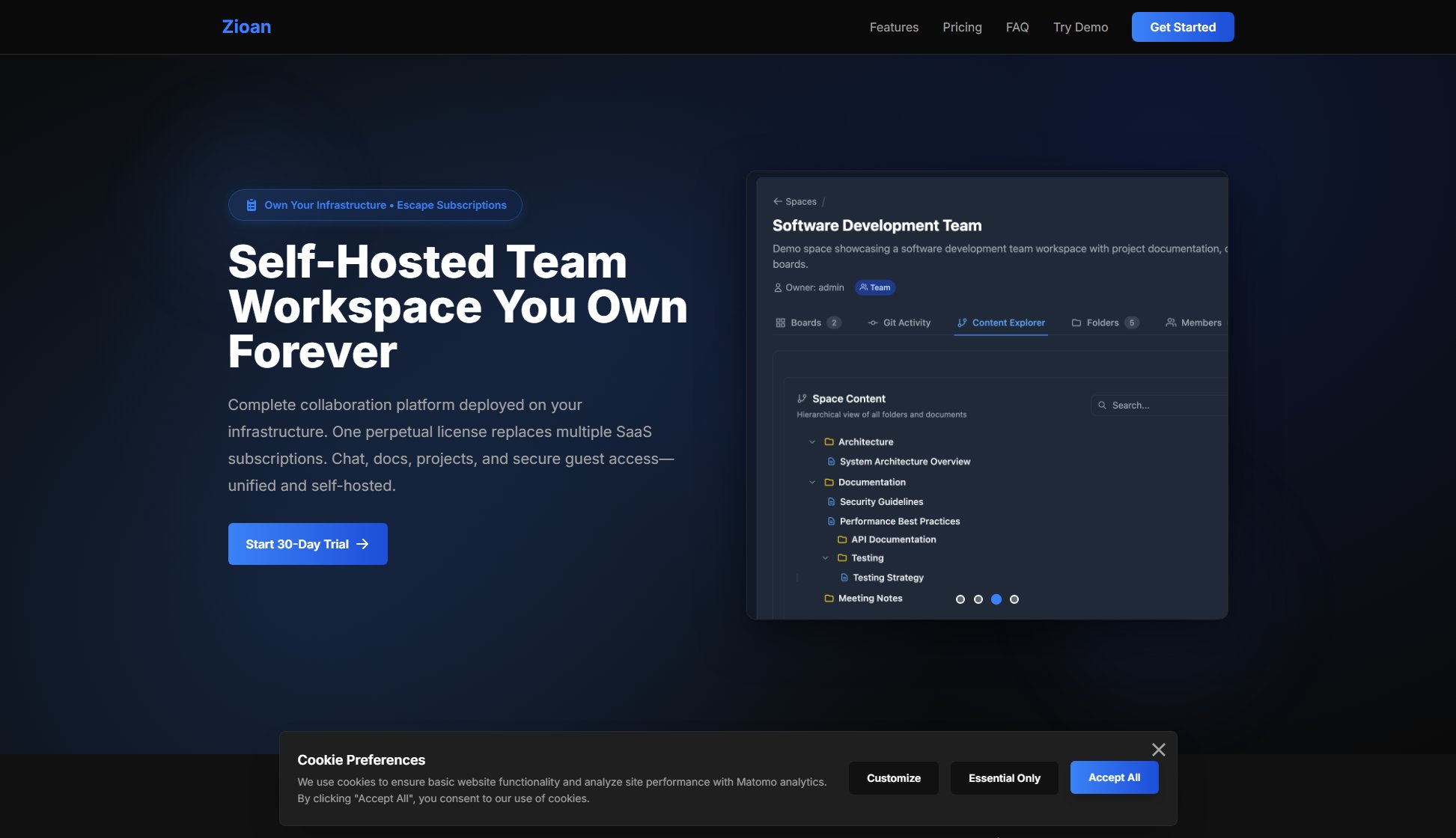Boki
Collaborative content operations platform for marketers and creators
What is Boki? Complete Overview
Boki is a modern content operations platform designed to streamline the workflow of content marketers, technical writers, and creators. It eliminates the inefficiencies of using multiple tools by providing a unified workspace for planning, writing, reviewing, and distributing high-quality content. Boki is built with features like technical reviews, short-links, social media scheduling, and markdown/MDX support, making it ideal for teams that handle both marketing and technical content. The platform helps teams save time, reduce friction, and focus on creating authentic, high-impact content. Target audiences include solo creators, in-house content teams, and agencies looking for an all-in-one solution.
Boki Interface & Screenshots
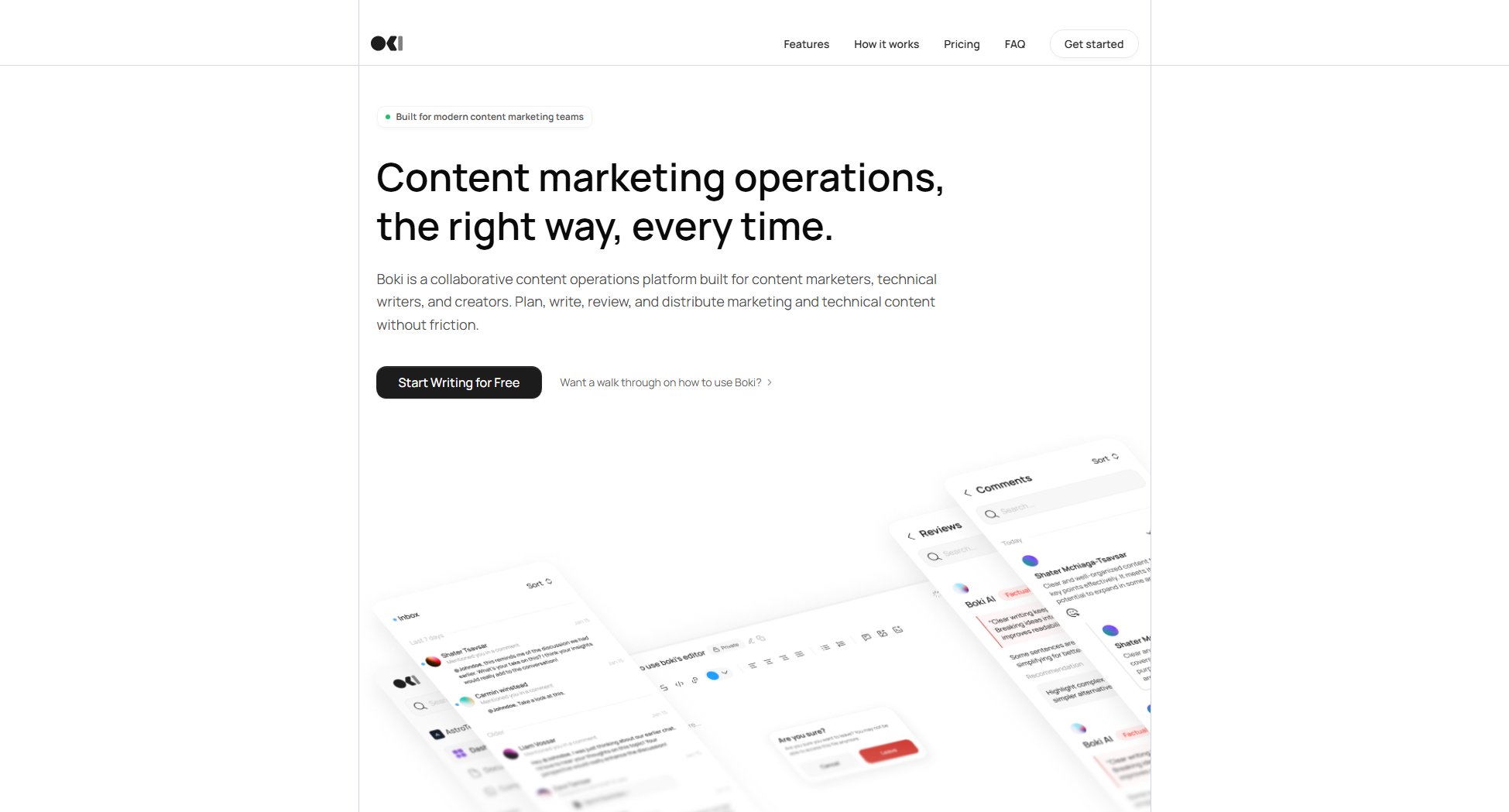
Boki Official screenshot of the tool interface
What Can Boki Do? Key Features
Managed Backlog
Organize and manage your content backlog in a single workspace. Assign tasks to writers, provide feedback, and track progress seamlessly without switching between tools.
Rich Content Creation
Write in a beautiful rich text or markdown editor with built-in support for code snippets, custom components, assets, and embeds. AI-powered suggestions enhance product and messaging clarity.
Technical Content Support
Publish developer-focused content with seamless MDX integration and custom components, ensuring technical accuracy without involving engineers unnecessarily.
Technical Reviews
Get instant feedback on technical accuracy within your content, reducing dependency on engineering teams and speeding up the review process.
Content Distribution
Create short-links, track conversions, schedule social media posts, and assign distribution tasks—all from one platform.
Best Boki Use Cases & Applications
Agency Content Workflow
Marketing agencies use Boki to manage multiple client projects, assign tasks to freelancers, and ensure technical accuracy in developer-focused content—reducing tool-hopping and saving 3+ hours per post.
Technical Documentation
Developer advocates create and review technical content with MDX support, avoiding back-and-forth with engineering teams while maintaining accuracy.
Solo Creator Efficiency
Freelancers plan, write, and distribute content (including social media) from one platform, eliminating the need for separate scheduling tools.
How to Use Boki: Step-by-Step Guide
Sign up for a free account and create a workspace tailored to your team's needs (solo, team, or agency).
Plan your content using Boki’s intuitive briefs and backlog system, replacing messy Google Docs and spreadsheets.
Collaborate with writers and reviewers in the same workspace, using comments and assignments to streamline feedback.
Write content in the rich editor (markdown or rich text) with AI-powered suggestions for clarity and consistency.
Distribute content via short-links, social media scheduling, and task assignments, then track performance metrics.
Boki Pros and Cons: Honest Review
Pros
Considerations
Is Boki Worth It? FAQ & Reviews
No. Boki supports both rich text and markdown/MDX, catering to non-technical marketers and developers alike.
Yes. Boki’s built-in technical review system ensures accuracy without requiring engineers to intervene.
Yes, the Creator plan includes unlimited social posts, but advanced distribution features require Team/Agency plans.