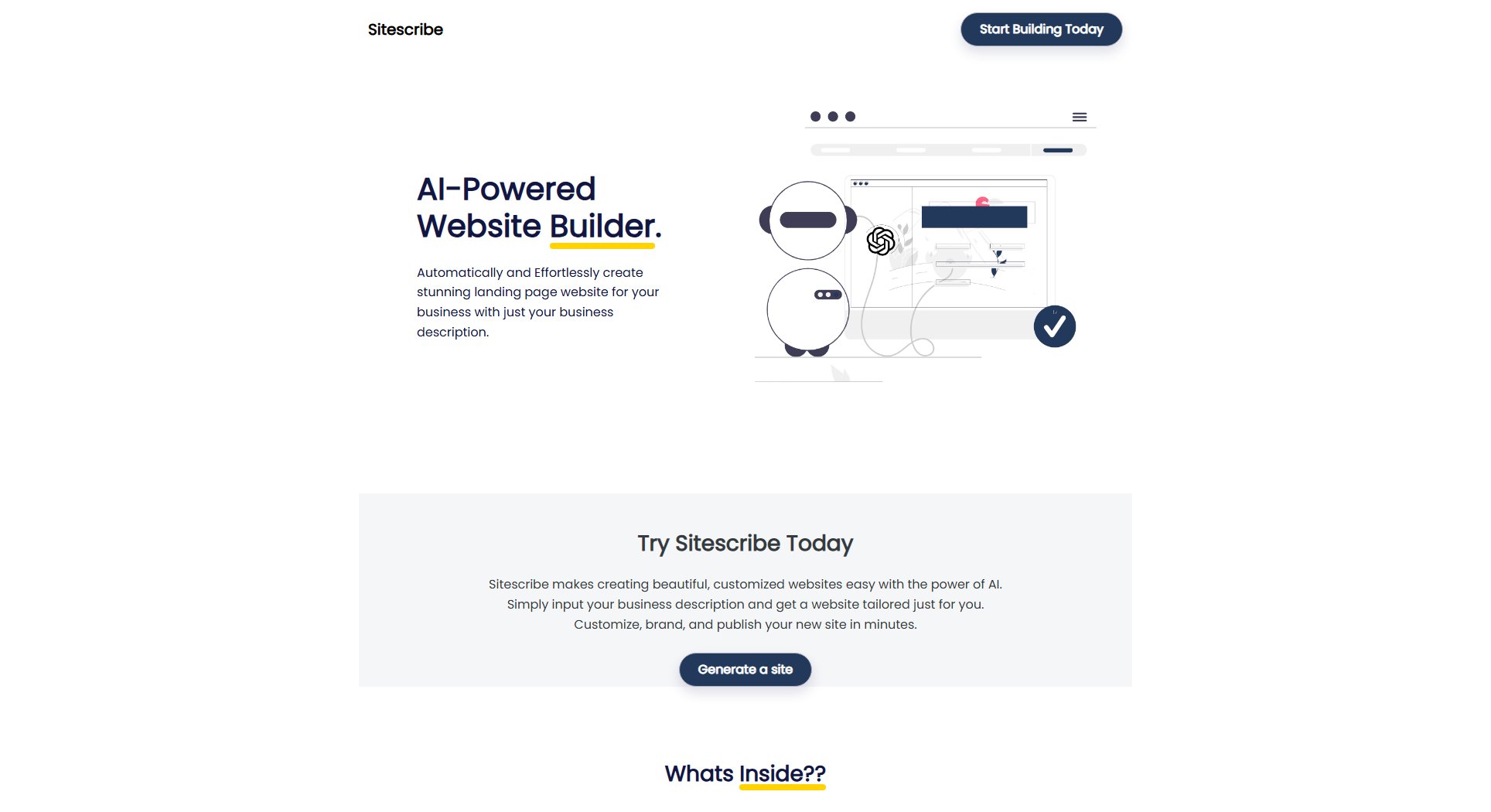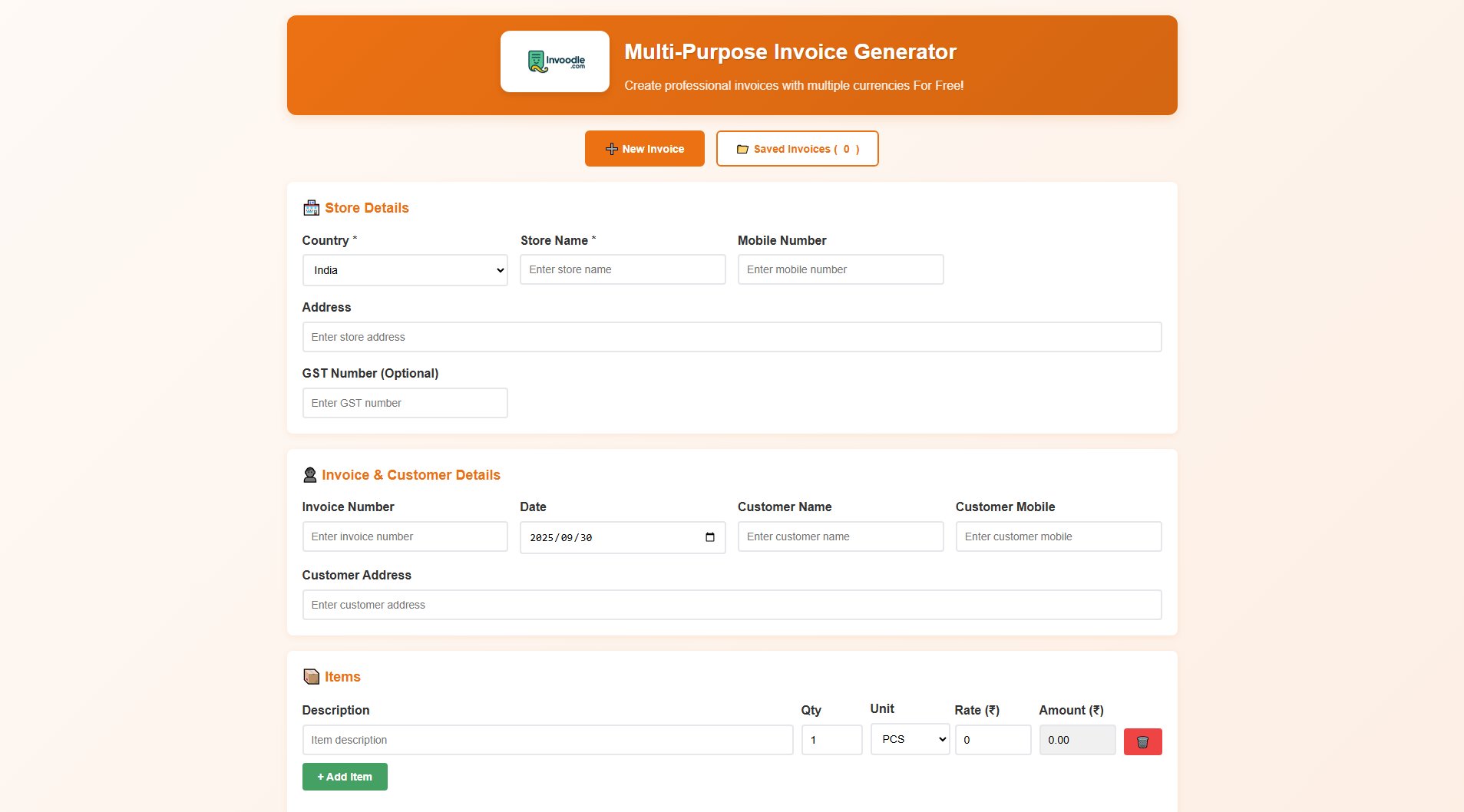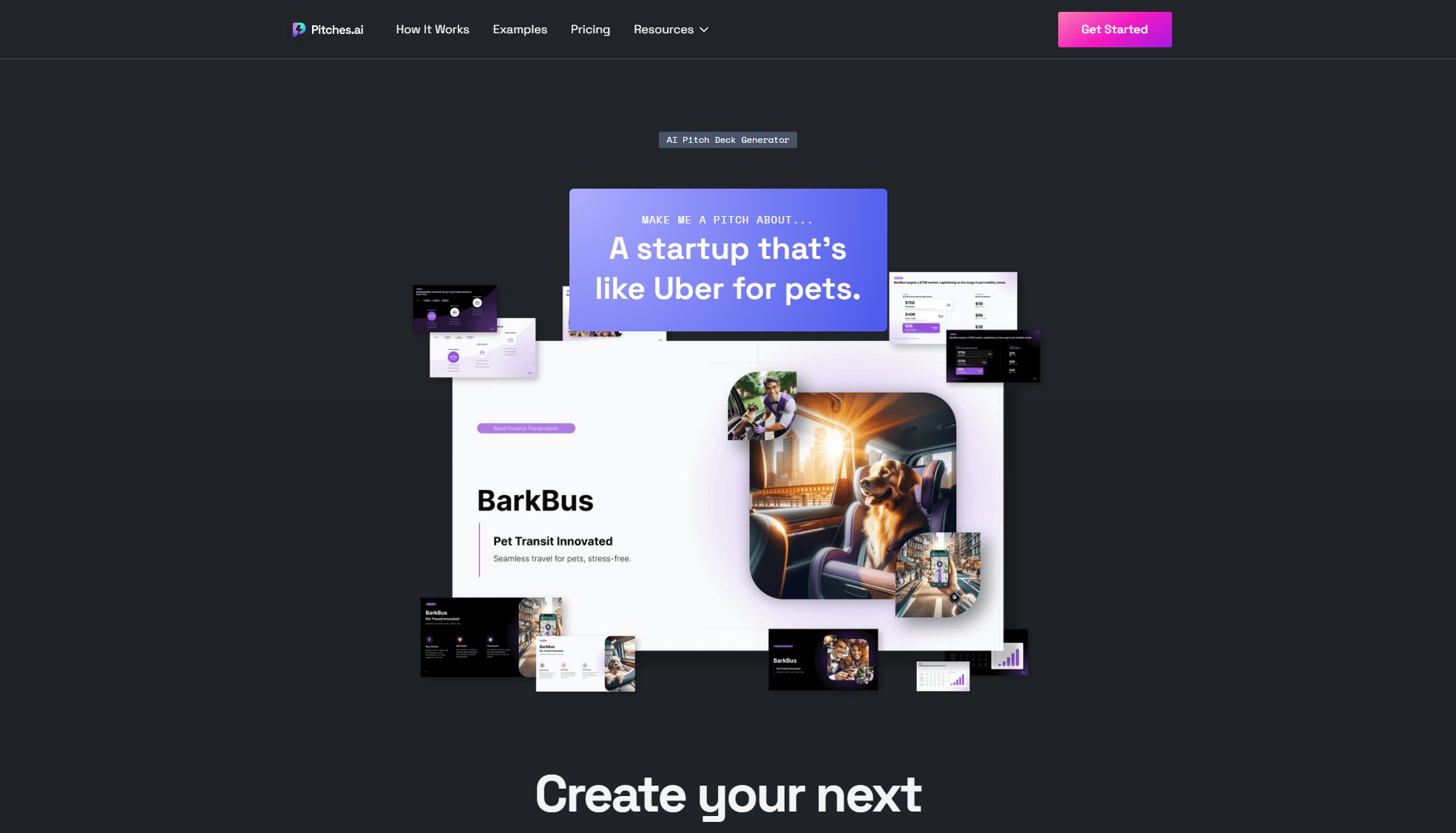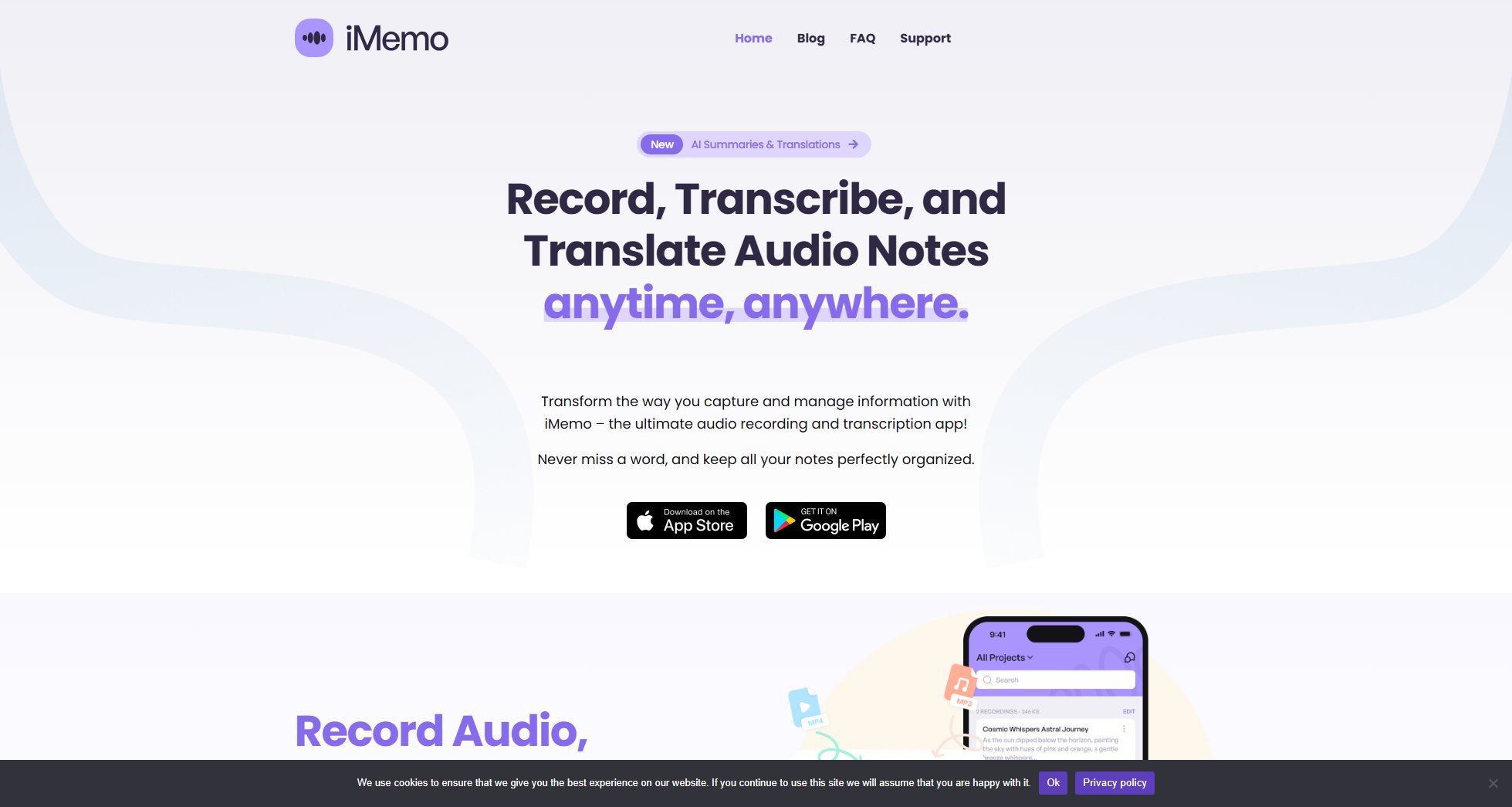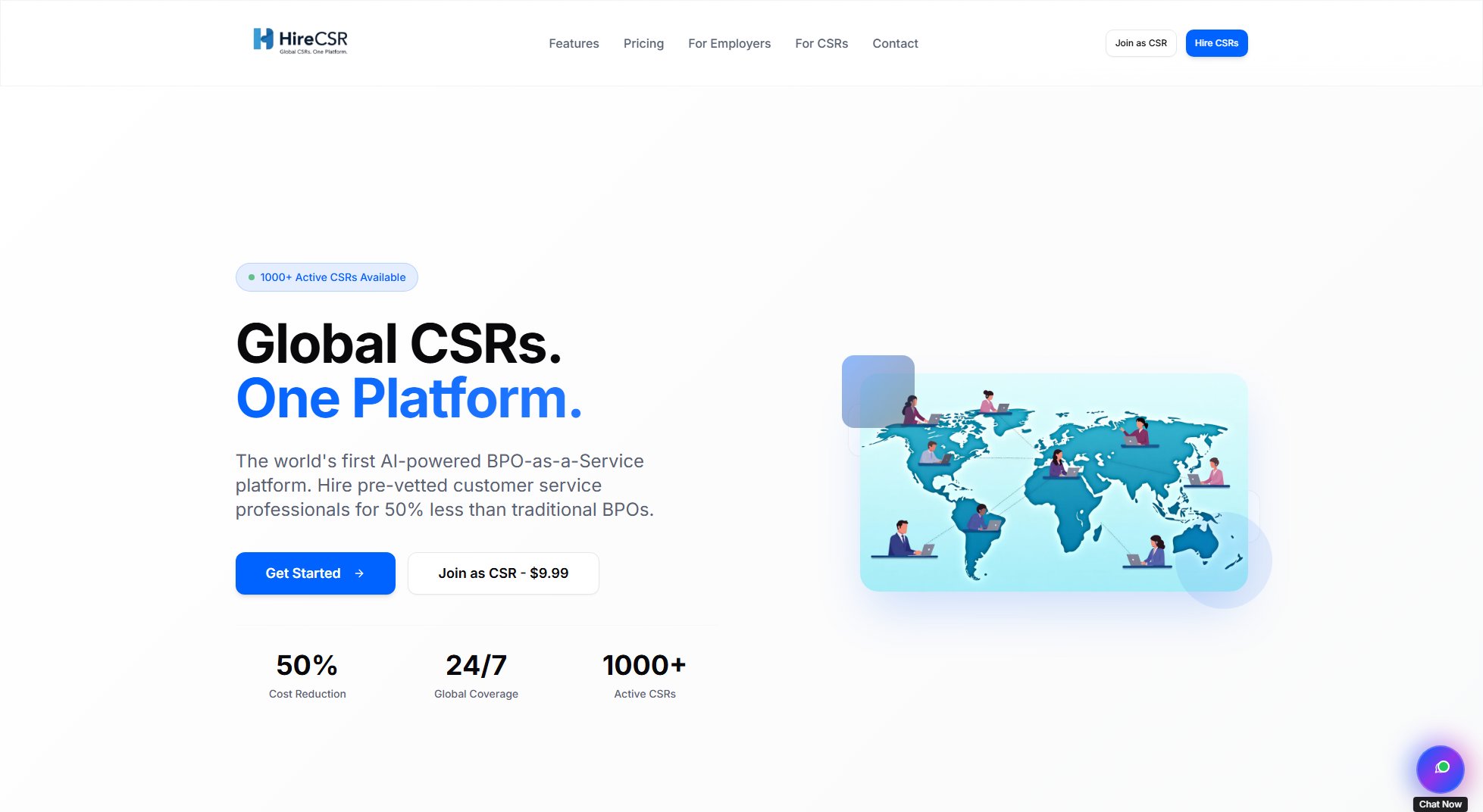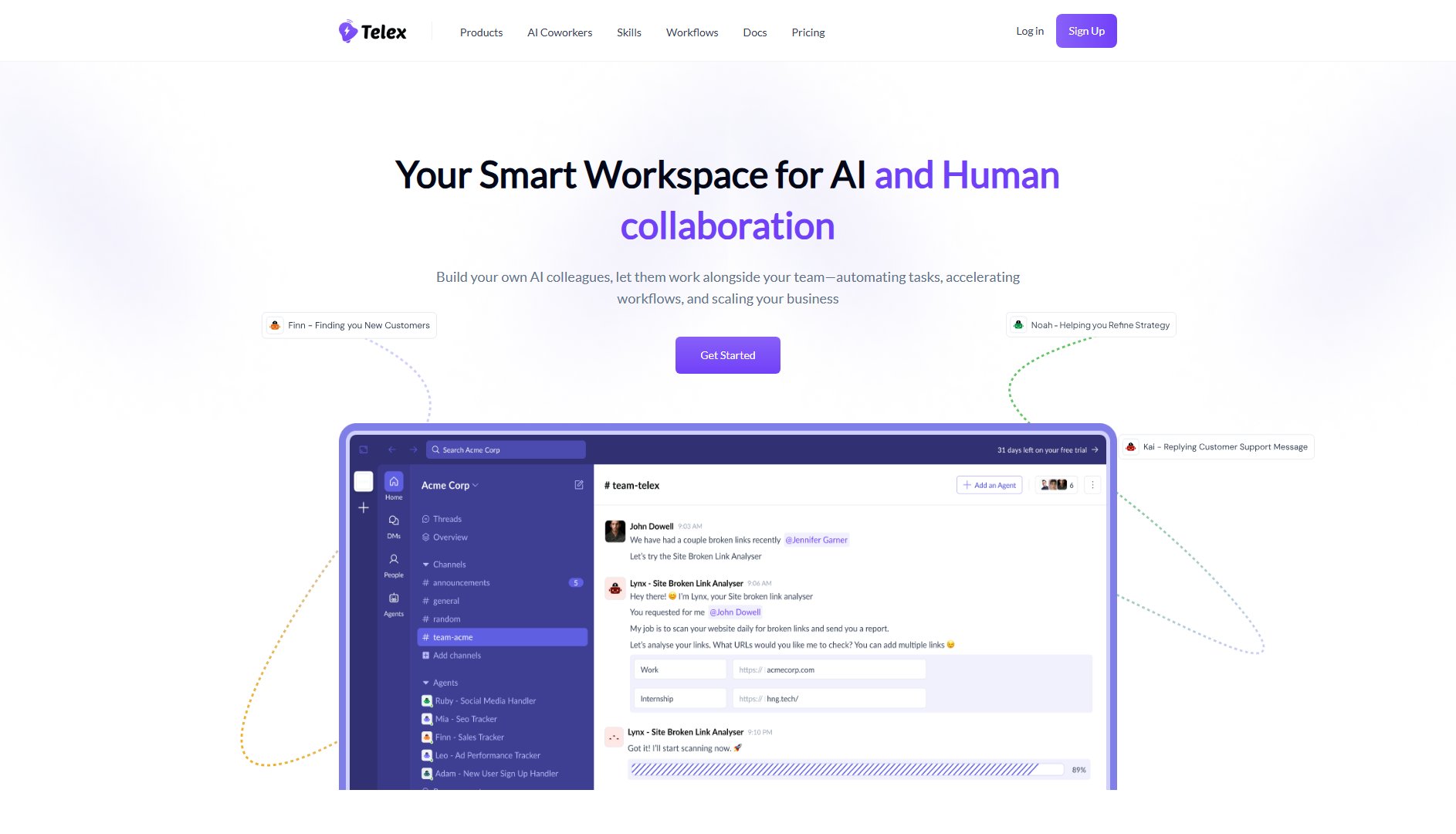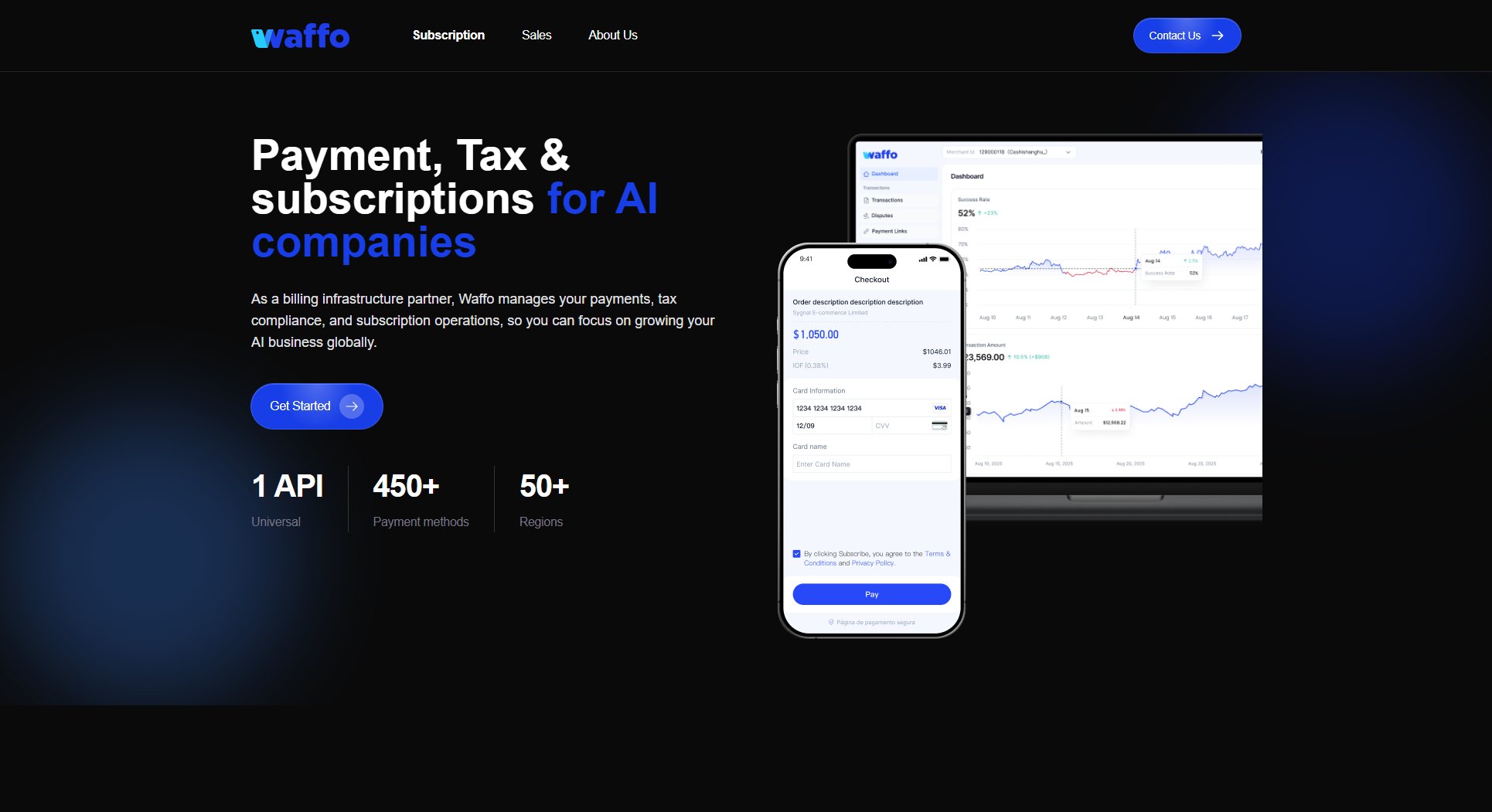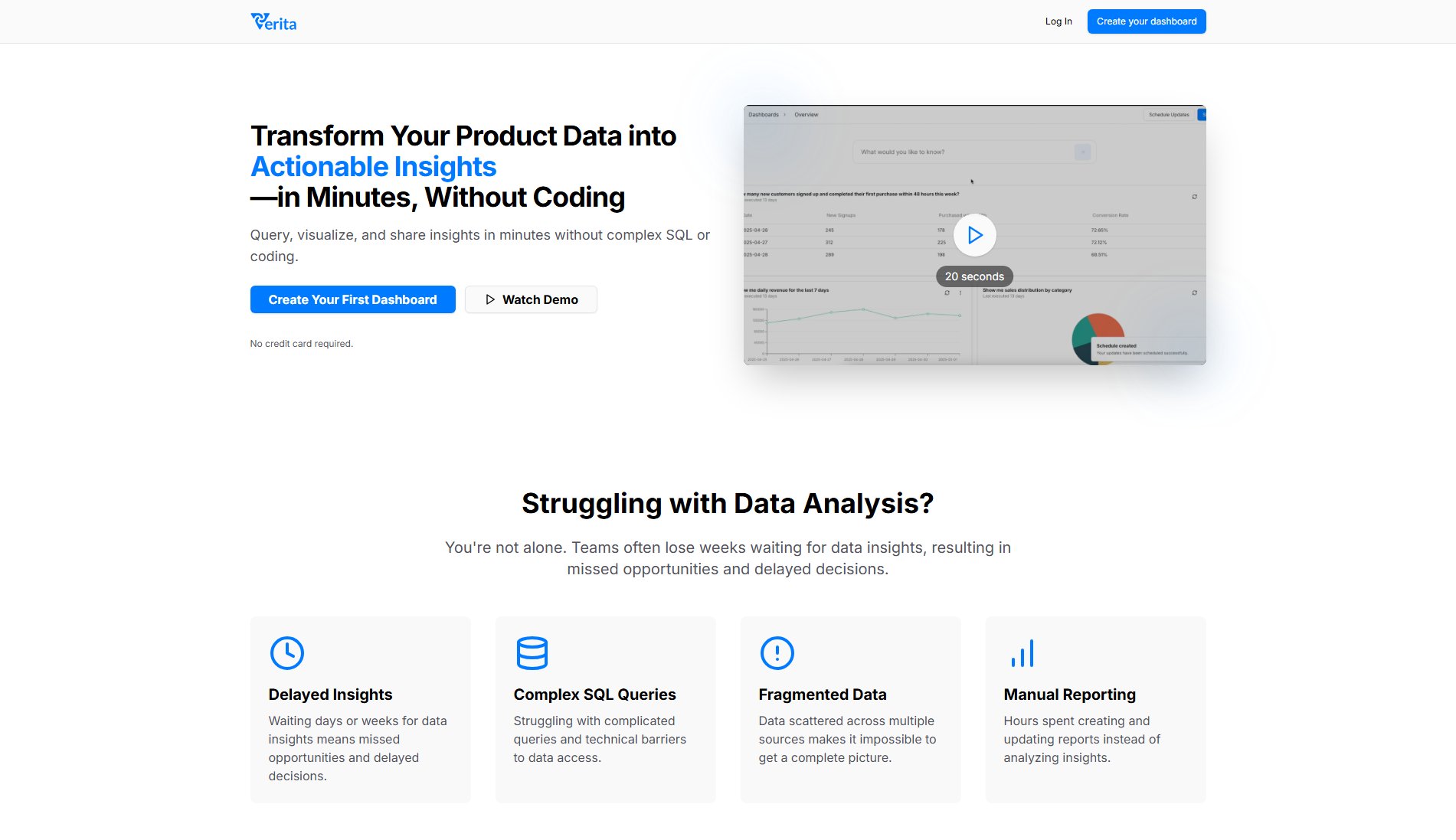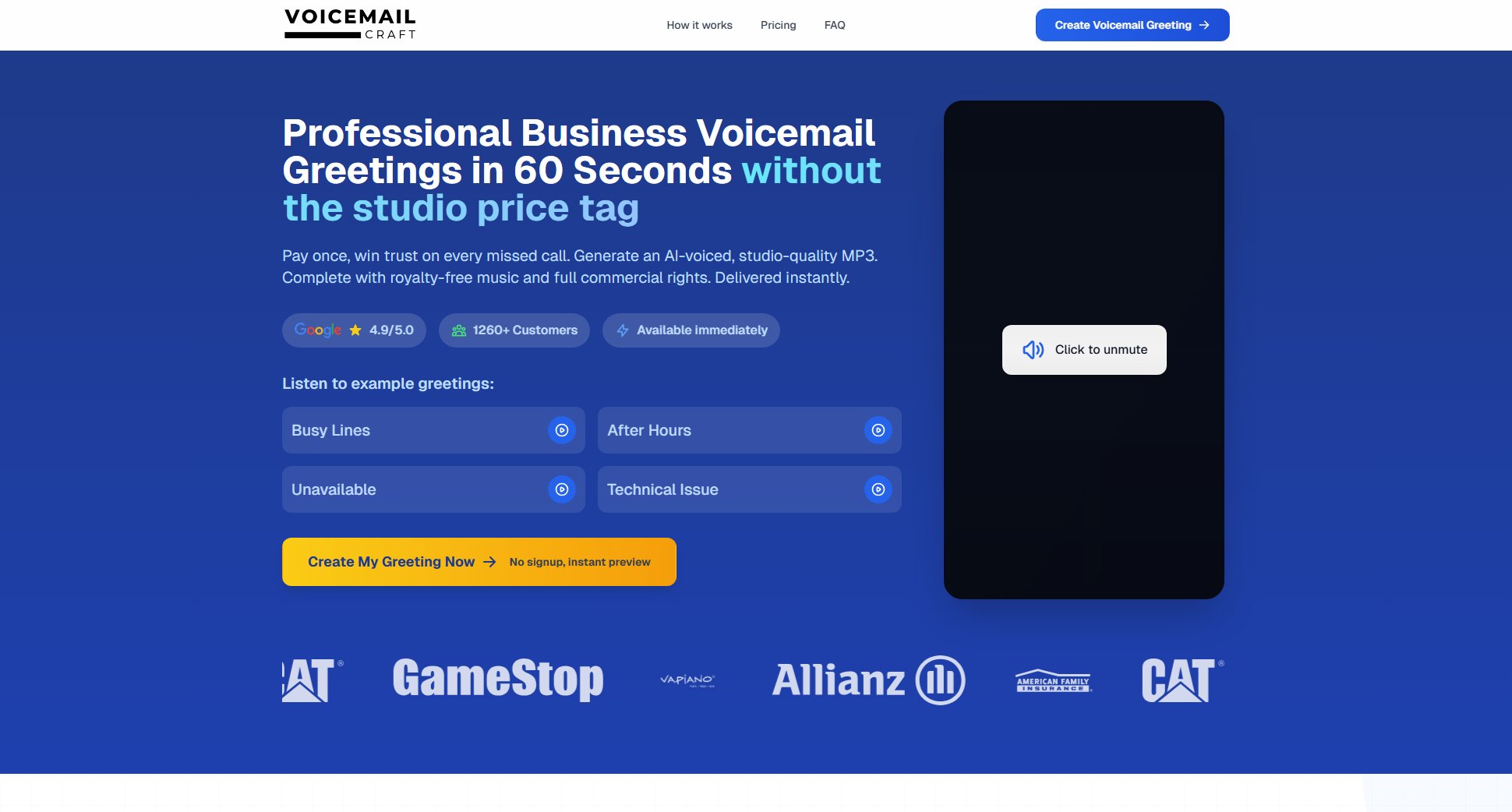Boegam Wireless Presentation System E900P
Seamless wireless collaboration for modern conference rooms
What is Boegam Wireless Presentation System E900P? Complete Overview
The Boegam Wireless Presentation System E900P is designed to transform conference rooms into hubs of seamless collaboration. This cutting-edge system eliminates the hassle of cables and adapters, allowing participants to share content wirelessly from any device. Ideal for modern businesses, the E900P enhances meeting efficiency by enabling instant screen sharing, multi-device connectivity, and real-time collaboration. It addresses common pain points such as setup delays, compatibility issues, and cluttered meeting spaces. The system is tailored for professionals and enterprises looking to streamline their presentation processes and foster more productive meetings.
Boegam Wireless Presentation System E900P Interface & Screenshots
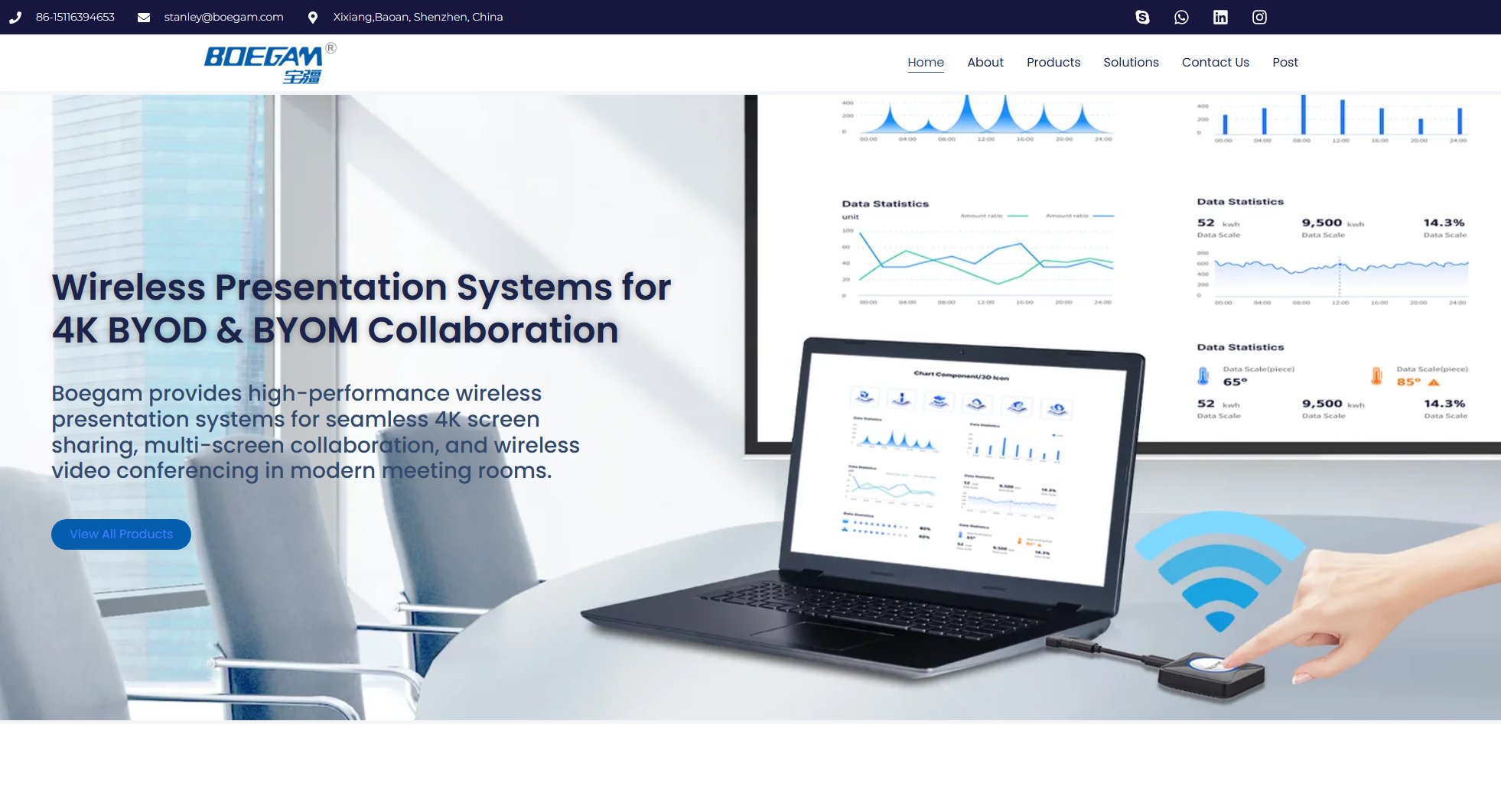
Boegam Wireless Presentation System E900P Official screenshot of the tool interface
What Can Boegam Wireless Presentation System E900P Do? Key Features
Wireless Screen Sharing
The E900P allows users to share their screens wirelessly from laptops, tablets, or smartphones, eliminating the need for cables and adapters. This feature supports multiple operating systems, including Windows, macOS, iOS, and Android, ensuring compatibility across all devices.
Multi-Device Connectivity
Up to four participants can connect and present simultaneously, making it easy to switch between presenters without interrupting the flow of the meeting. This feature is perfect for collaborative discussions and brainstorming sessions.
Plug-and-Play Setup
The system is designed for ease of use with a simple plug-and-play setup. No additional software or drivers are required, allowing users to start presenting within seconds of connecting to the system.
Full HD Resolution
The E900P supports Full HD 1080p resolution, ensuring crisp and clear visuals for all presentations. This high-quality display enhances the overall meeting experience, making it ideal for detailed presentations and video conferences.
Secure Connection
With advanced encryption protocols, the E900P ensures that all shared content remains secure. This feature is crucial for businesses handling sensitive information during meetings.
Best Boegam Wireless Presentation System E900P Use Cases & Applications
Corporate Meetings
In corporate settings, the E900P streamlines presentations by allowing multiple team members to share their screens without the need for cables. This enhances collaboration and reduces meeting setup time.
Educational Institutions
Teachers and students can use the E900P to share educational content wirelessly, making classroom presentations more interactive and engaging.
Client Presentations
Sales teams can impress clients with seamless wireless presentations, showcasing products and services without the distraction of cables and adapters.
How to Use Boegam Wireless Presentation System E900P: Step-by-Step Guide
Connect the E900P receiver to the display or projector using an HDMI cable. Ensure the device is powered on and ready for use.
On your laptop, tablet, or smartphone, navigate to the wireless display settings and select the E900P receiver from the list of available devices.
Once connected, your device's screen will be mirrored on the display or projector. You can now start your presentation or share content wirelessly.
To switch presenters, simply have the next participant connect their device to the E900P receiver. The system supports seamless transitions between multiple presenters.
Boegam Wireless Presentation System E900P Pros and Cons: Honest Review
Pros
Considerations
Is Boegam Wireless Presentation System E900P Worth It? FAQ & Reviews
The E900P is compatible with Windows, macOS, iOS, and Android devices, ensuring seamless connectivity across all major platforms.
The E900P supports up to four devices connected at the same time, allowing for smooth transitions between presenters.
Yes, the E900P features advanced encryption protocols to ensure all shared content remains secure during meetings.
No, the E900P is a plug-and-play system that requires no additional software or drivers for basic functionality.
The E900P supports Full HD 1080p resolution, providing crisp and clear visuals for all presentations.