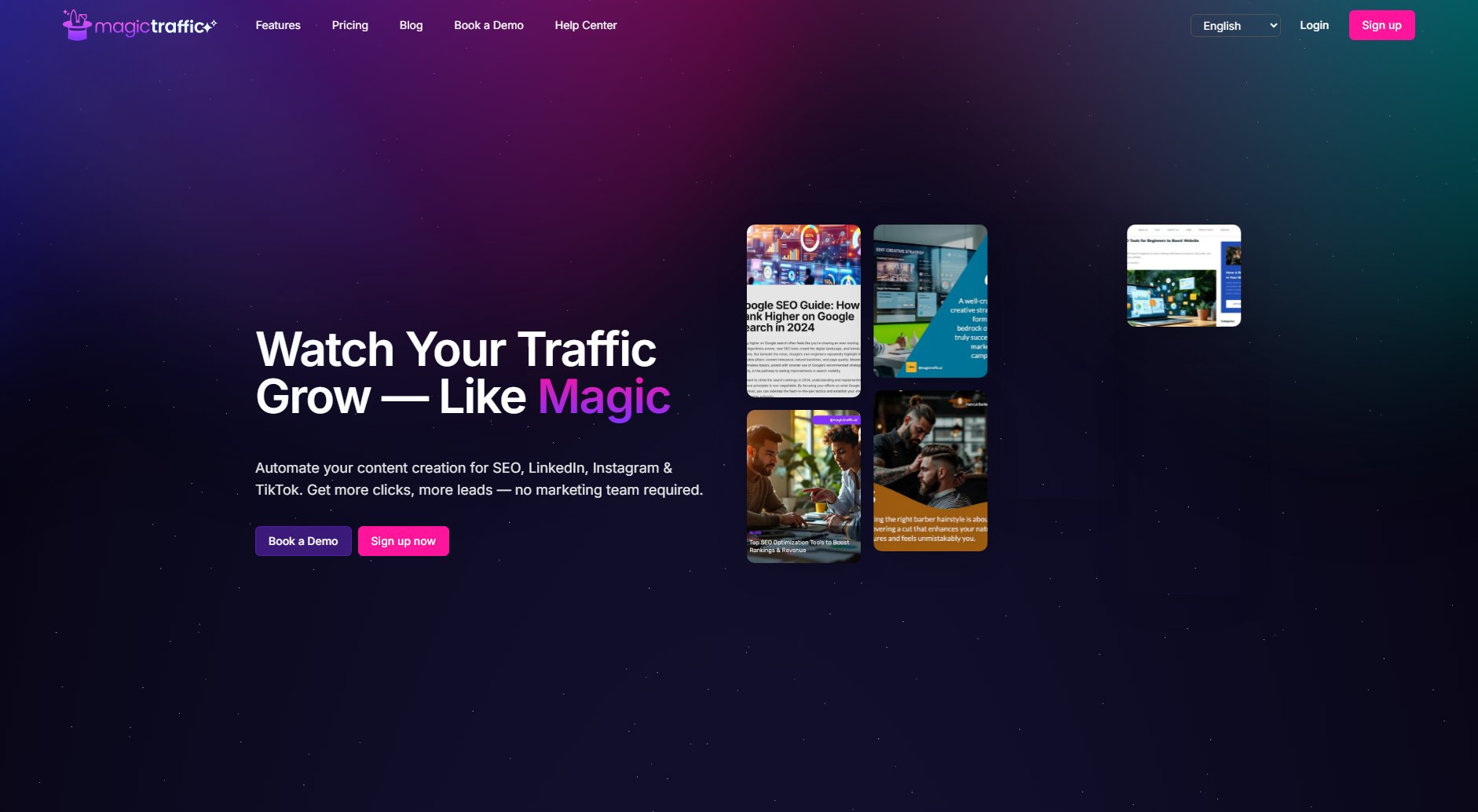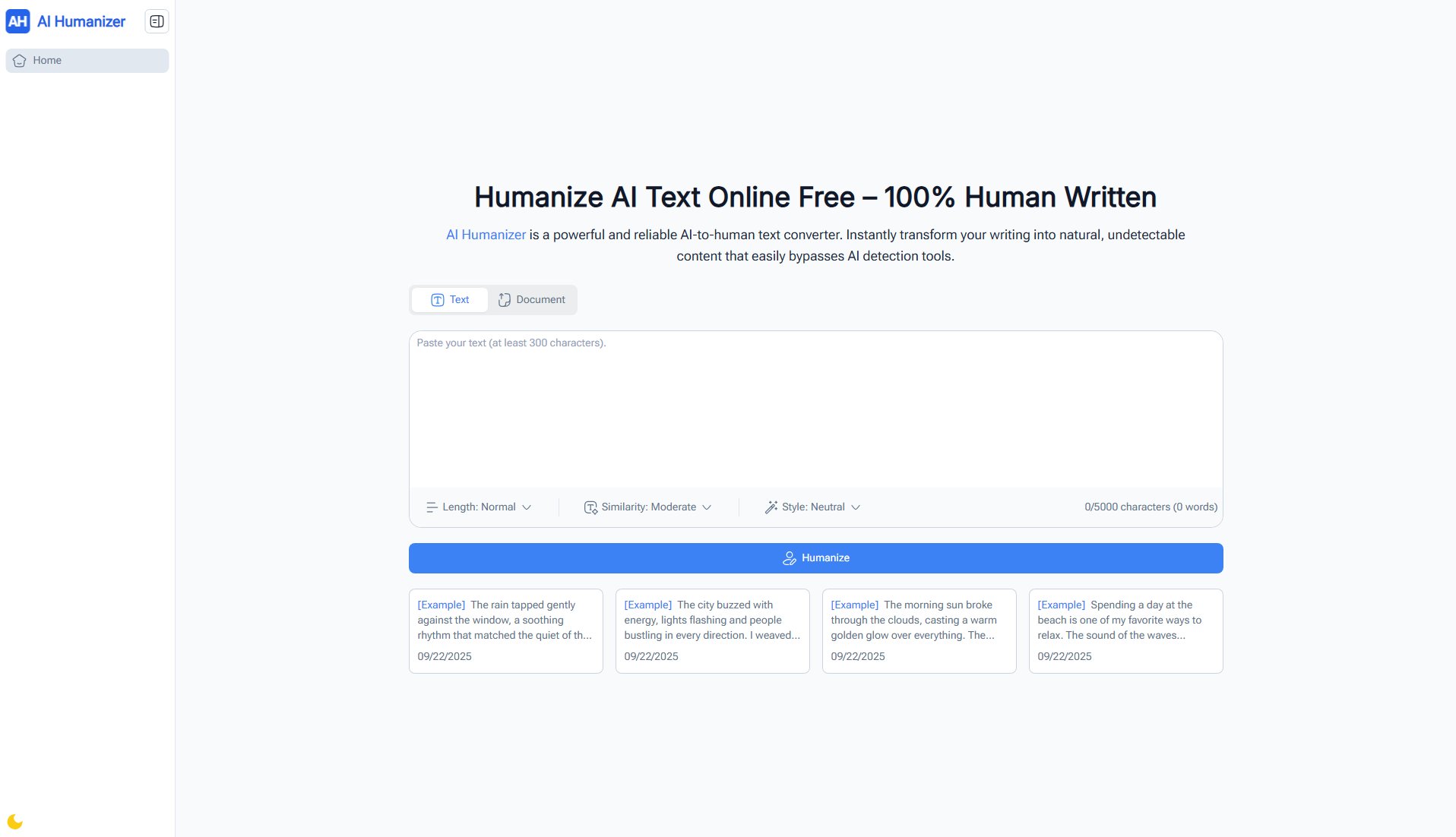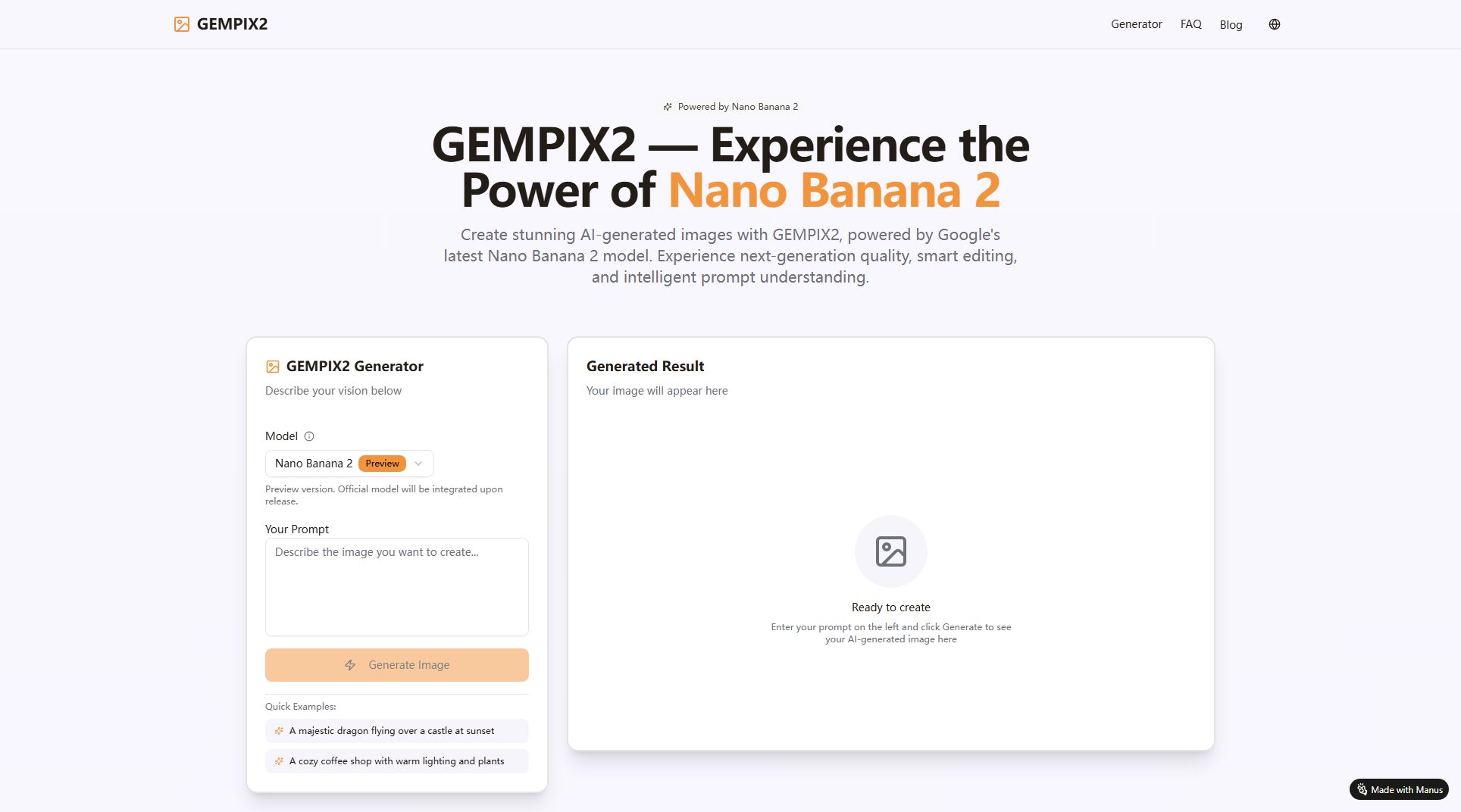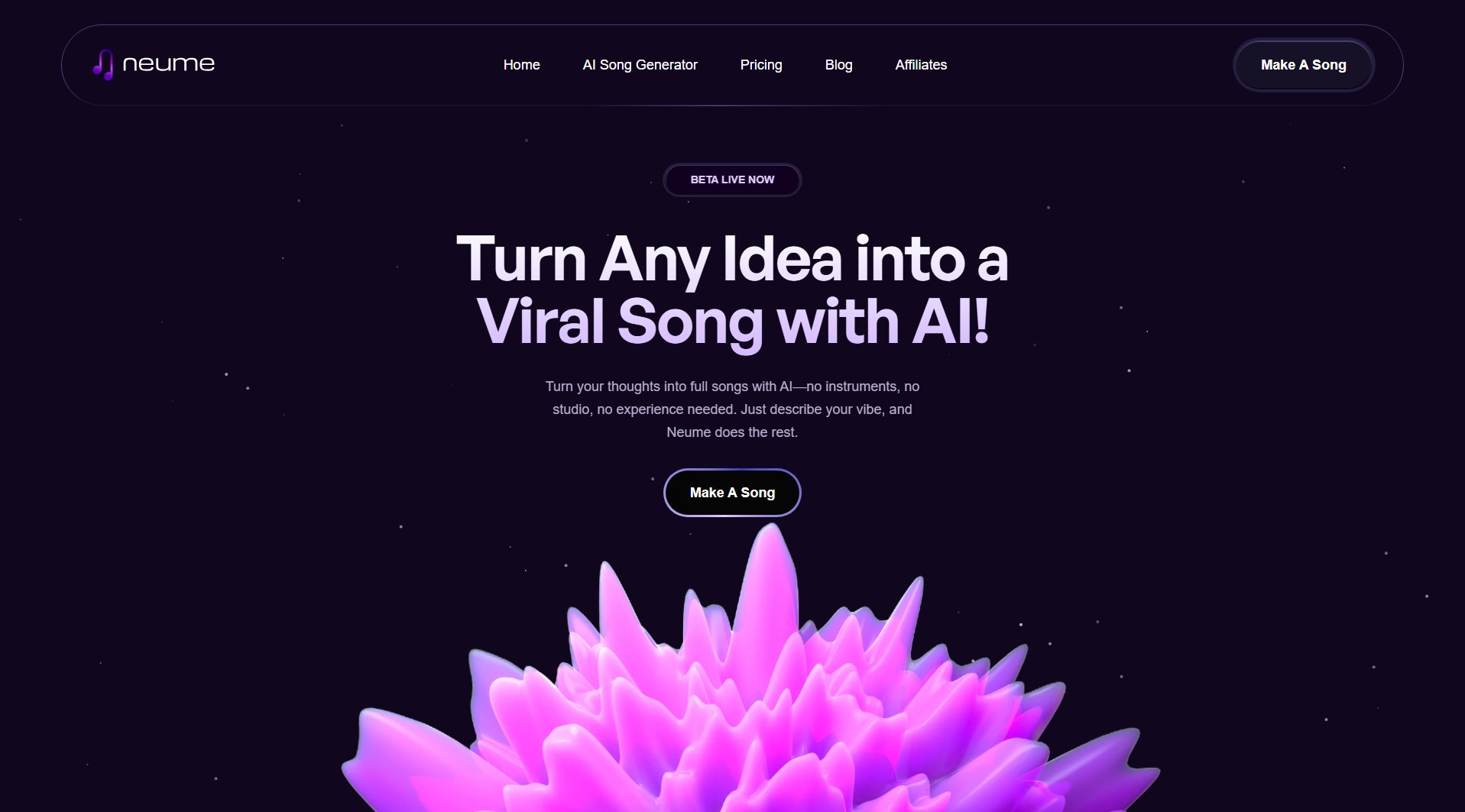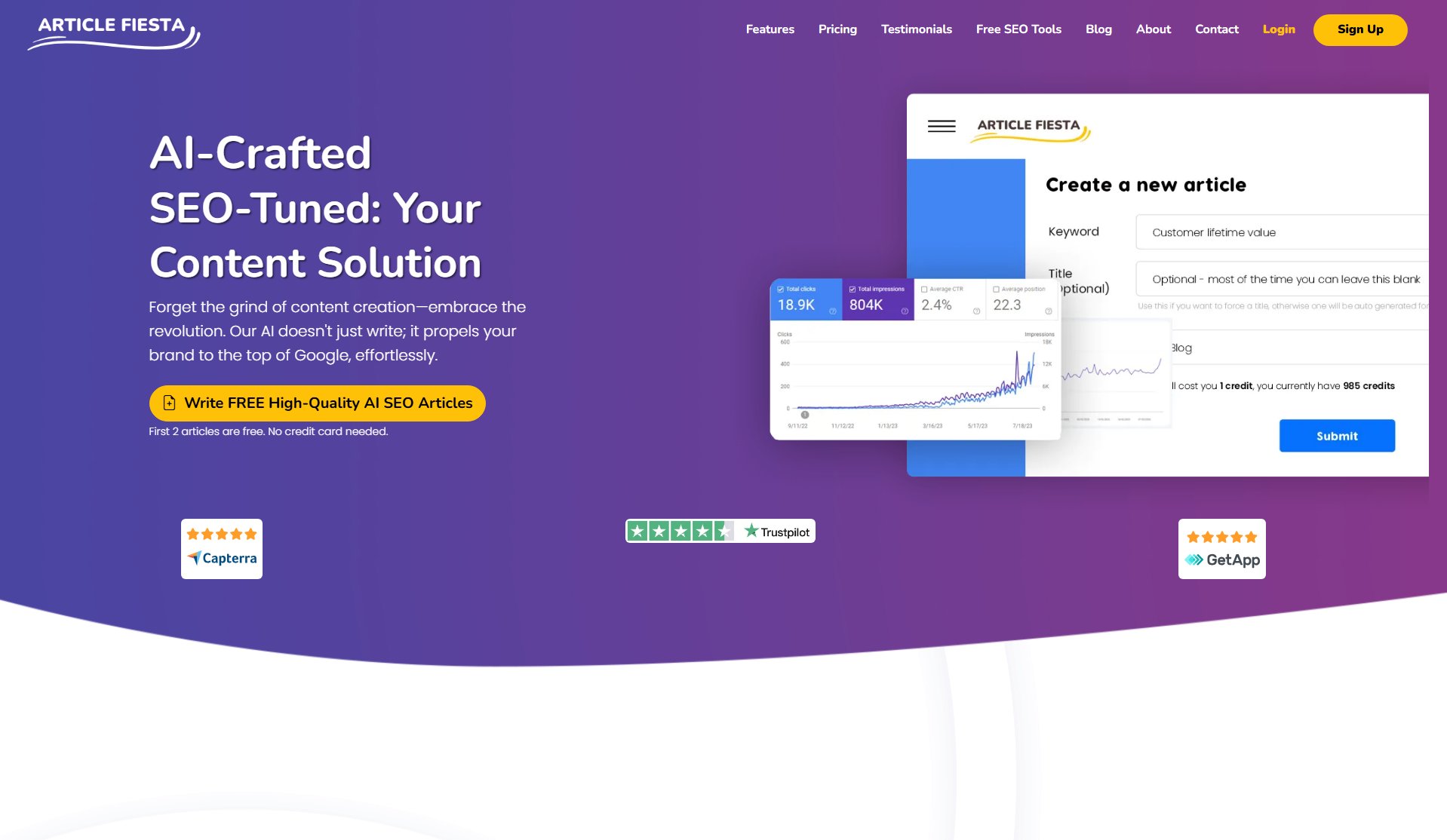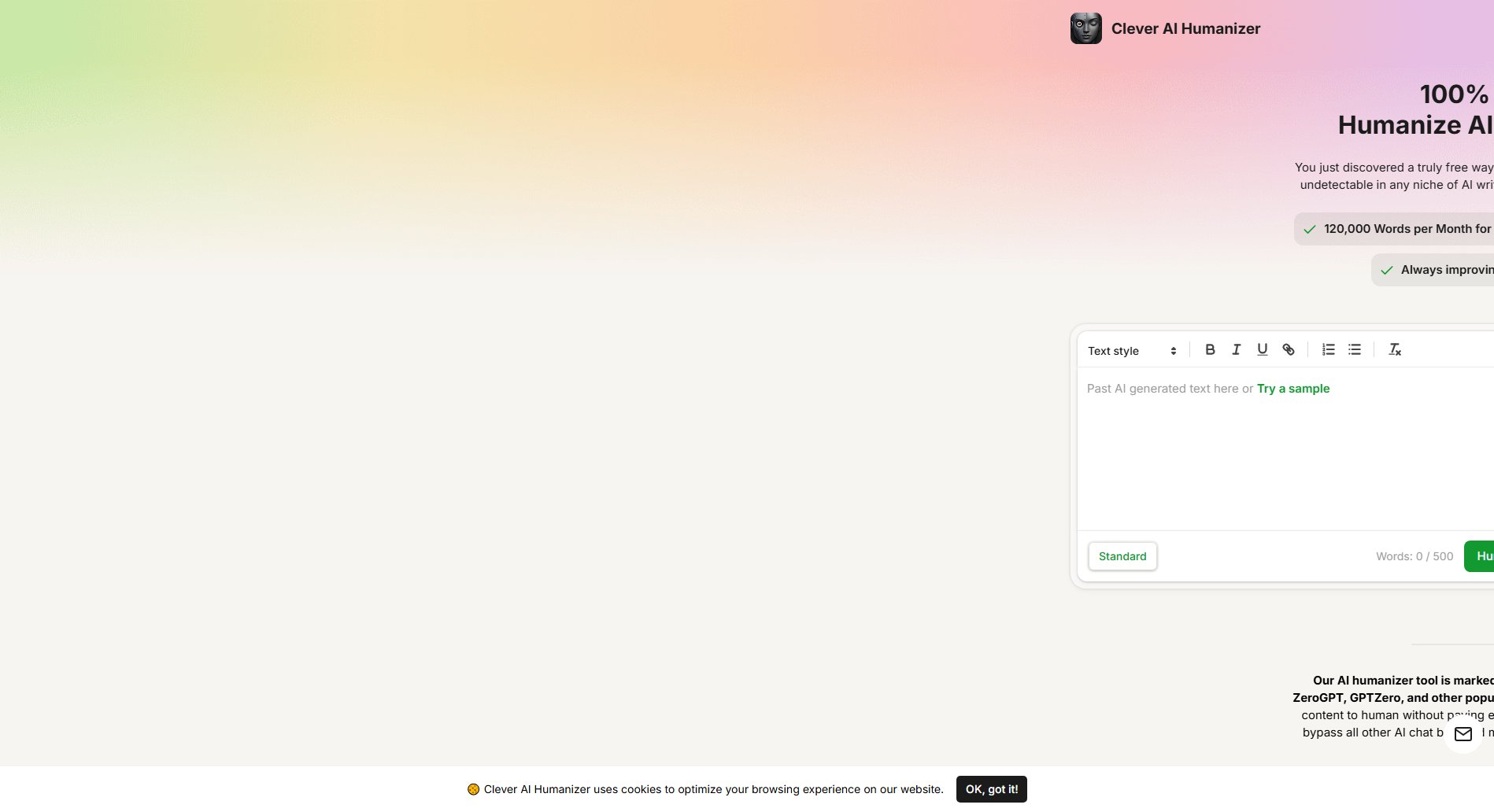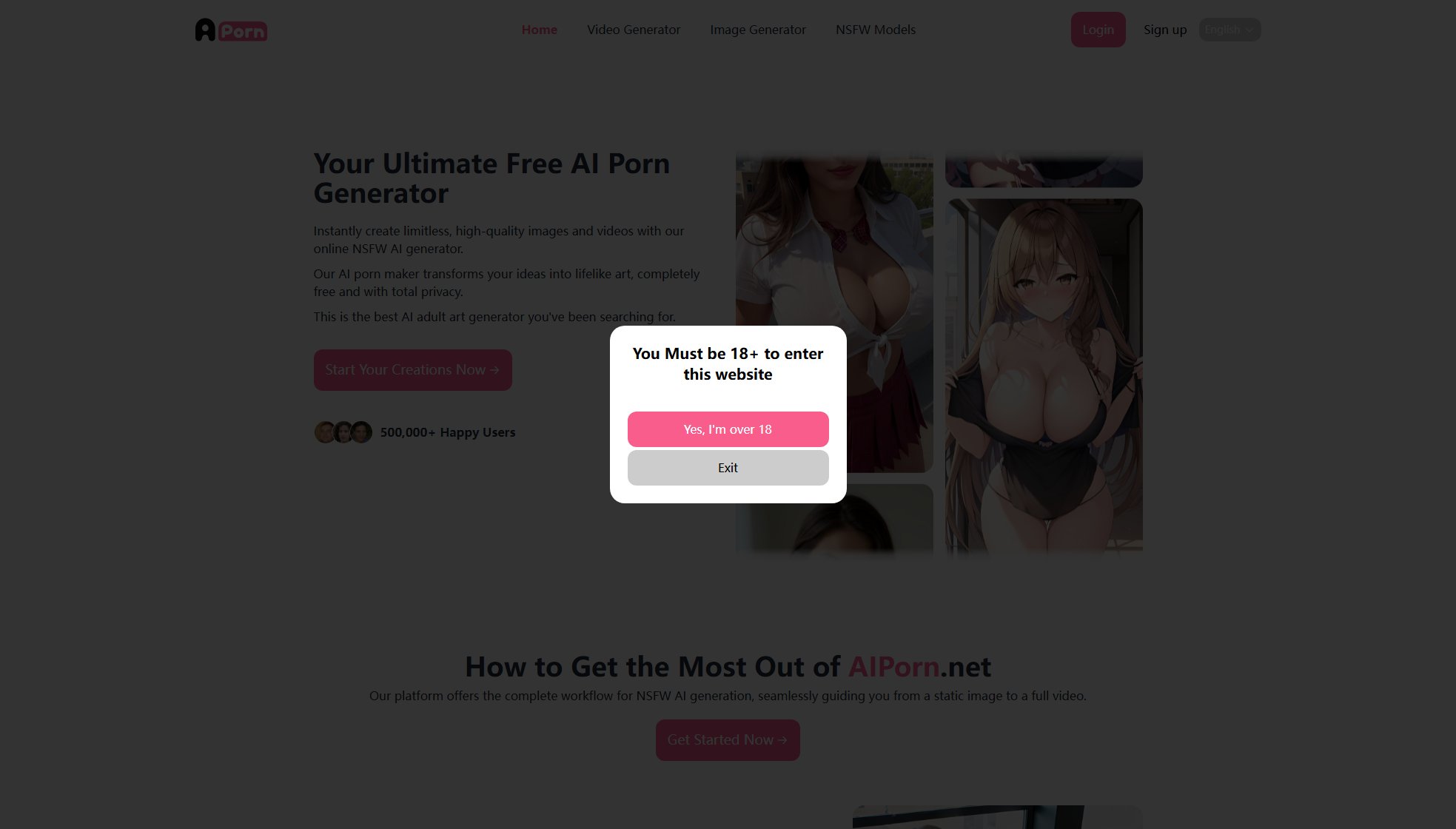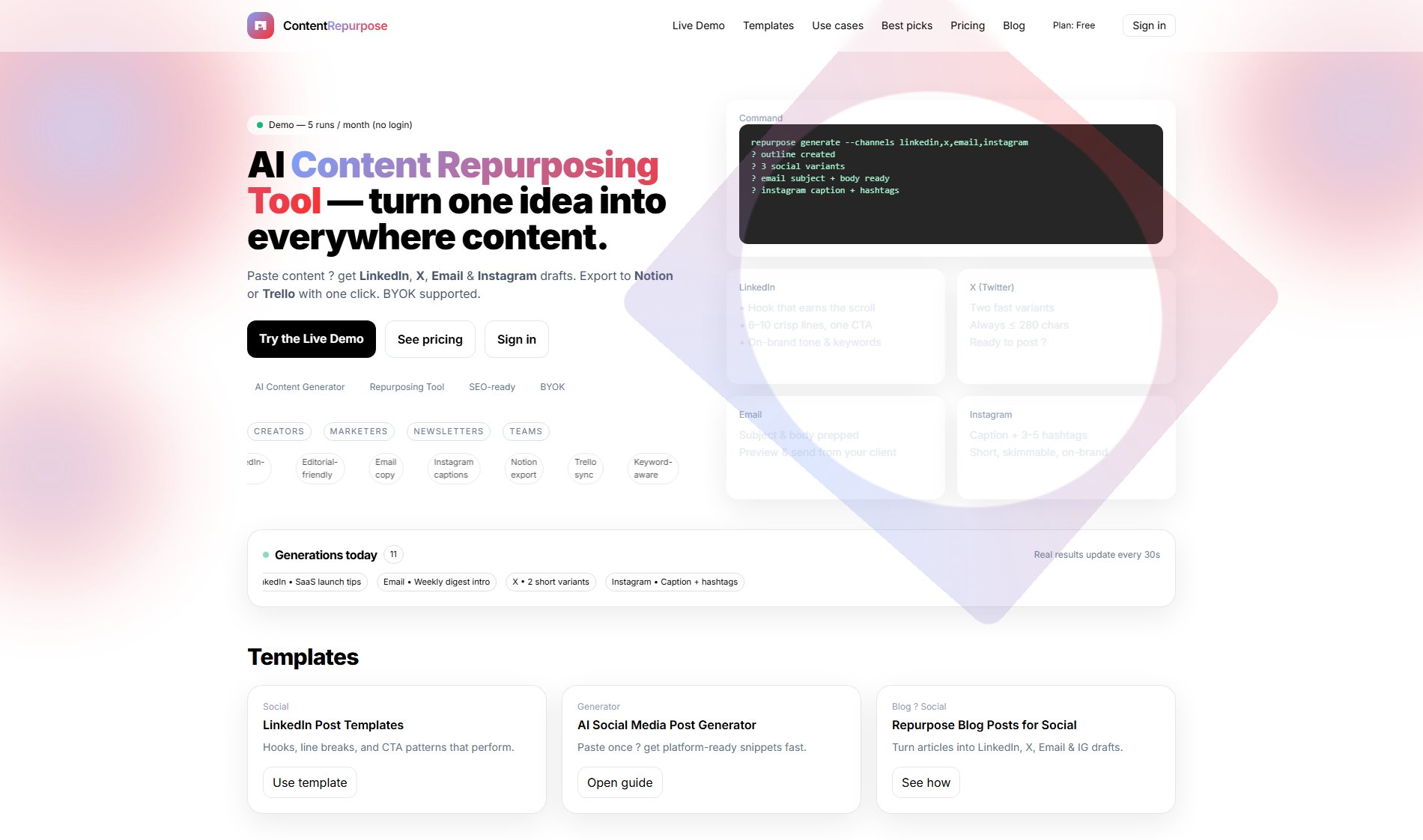AI Miniatur
Transform photos into realistic collectible AI miniatur figures
What is AI Miniatur? Complete Overview
AI Miniatur is an innovative AI-powered tool that transforms your photos into professional-quality collectible figure images. Whether you're a digital artist, content creator, cosplay enthusiast, or game developer, AI Miniatur helps you create stunning miniature figures with realistic environments and presentation. The tool addresses the need for high-quality, customizable figure representations without requiring professional modeling skills. With multiple scale options, environment settings, and brand-style packaging, users can create unique collectible figures that look professionally made. The process is simple: upload a photo, customize your preferences, and let the AI generate a realistic figure image in just minutes.
AI Miniatur Interface & Screenshots

AI Miniatur Official screenshot of the tool interface
What Can AI Miniatur Do? Key Features
Photo to Figure Transformation
AI Miniatur's advanced technology converts any character photo into a professional collectible figure image. The AI analyzes facial features, clothing, and poses to create a realistic miniature representation with accurate proportions and details.
Multiple Scale Options
Choose from 1/18, 1/12, 1/7, 1/6, or 1/4 scale options to create figures of different sizes. Each scale option produces proportionally accurate miniatures suitable for different display purposes and preferences.
Realistic Environments
Select from various background settings including computer desk, workshop, display cabinet, or photo studio. These environments add context to your figures, making them appear as if they're part of a professional display or production process.
Brand Style Packaging
Customize your figure's presentation with packaging styles from popular brands like BANDAI, TAMIYA, KOTOBUKIYA, or GOOD SMILE COMPANY. This feature adds professional authenticity to your created figures.
Custom Text Options
Personalize your figure's packaging by adding custom text to the box. This allows for unique branding, character names, or special messages to make your figure truly one-of-a-kind.
High-Quality Output
AI Miniatur generates high-resolution images with realistic lighting, detailed textures, and transparent acrylic bases. The output quality is suitable for both digital sharing and printing purposes.
Best AI Miniatur Use Cases & Applications
Digital Artist Portfolio
Digital artists can create professional-looking figure representations of their original characters to enhance their portfolios or offer as merchandise concepts to potential clients.
Content Creation
Content creators and social media managers can generate unique figure posts featuring characters, cosplays, or mascots to engage their audience with visually striking content.
Game Development Promotion
Game developers can create promotional material featuring their game characters in professional figure form, perfect for marketing campaigns or crowdfunding pages.
Cosplay Showcase
Cosplayers can transform their costume photos into collectible figure images, creating a novel way to document and share their work with fans and followers.
Personal Memorabilia
Individuals can create unique keepsakes by transforming personal photos into professional figure images, perfect for gifts or special occasions.
How to Use AI Miniatur: Step-by-Step Guide
Upload your photo by dragging and dropping or browsing your files. The tool supports JPG, PNG, WEBP, and HEIC formats. For best results, use clear, well-lit photos of characters or people.
Choose your preferred miniature scale from the available options (1/18 to 1/4). Consider how you plan to use the final image when selecting your scale.
Select an environment setting that best suits your figure. Options include computer desk, workshop, display cabinet, photo studio, bookshelf, and workbench.
Customize additional options like brand style packaging and add any desired custom text to personalize your figure's presentation.
Generate your AI miniature. The process typically takes 2-5 minutes, after which you can preview and download your high-quality figure image.
AI Miniatur Pros and Cons: Honest Review
Pros
Considerations
Is AI Miniatur Worth It? FAQ & Reviews
AI Miniatur works best with clear, well-lit photos of characters, people, or illustrations. Both anime-style and realistic photos produce excellent results. The higher the quality of your input photo, the better the final figure will look.
Yes, all paid plans include commercial usage rights, allowing you to use the generated figures for business or promotional purposes. The free plan is for personal use only.
Credits from the free plan don't expire, while purchased credits are valid for the duration of your plan (1 month for Pack 20, 6 months for Pack 130, and 12 months for Pack 300).
You can regenerate the figure with different settings or adjust your input photo. Each generation consumes credits, but the tool provides preview options to help you achieve your desired result.
While the tool doesn't include an advanced editor, you can download the image and edit it using other software. For best results, we recommend perfecting your input photo and settings before generation.
AI Miniatur generates high-quality images in standard formats suitable for both digital use and printing. The exact formats available are shown during the download process.